-
June 25, 2025
YuJa Engage Student Response System Update – v25.5.0 Release
Australia Zone Canada Zone European Union Zone Geographic Zone Middle East Zone Product Singapore Zone United States Zone YuJa Engage Student Response SystemWe’re rolling out enhancements over the next few weeks that streamline poll configuration, simplify poll management, and introduce quarterly administrator surveys to gather feedback for continuous platform improvements. These updates reduce repetitive tasks and make it easier for instructors to create and launch engaging activities.
-
Simplified Poll Access and Release Process
Poll management will be more intuitive with:
-
Improved Poll Creation Workflow: A new configuration step has been introduced during poll creation that allows instructors to easily configure all poll settings in one place, reducing setup time and minimizing errors.
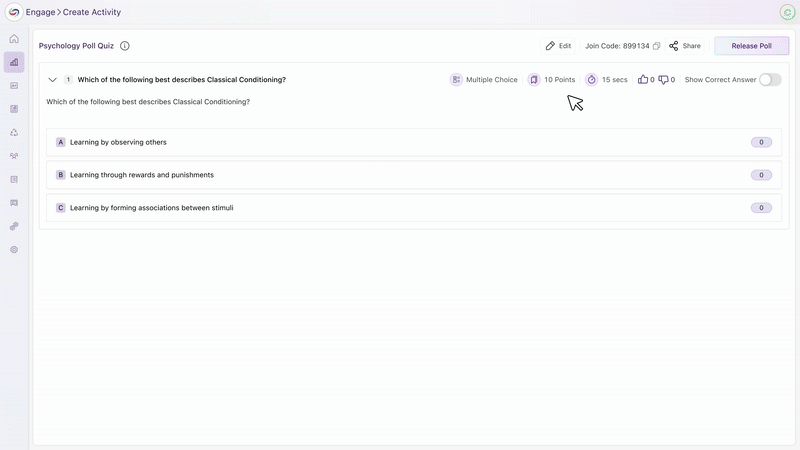
-
Enhanced Grading and Embedding Options: Instructors can now decide whether a poll should be graded and whether it should be embedded in the LMS, all within the poll creation flow, helping eliminate confusion around gradebook synchronization and improves overall workflow clarity.
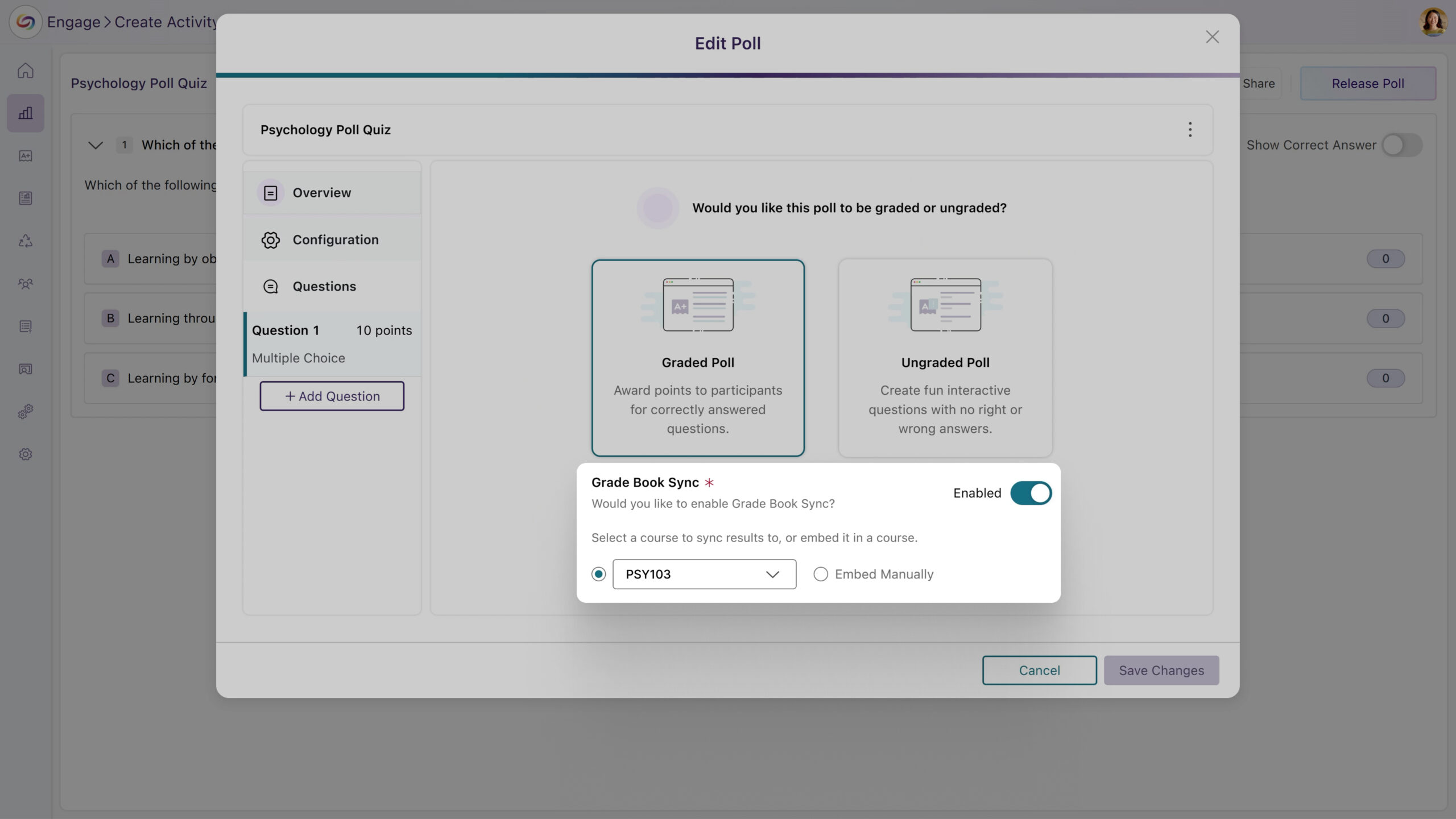
-
An All-New Metrics Dashboard: After a poll concludes, instructors can now access a dedicated Metrics page that consolidates all poll results and analytics into a single, easy-to-navigate view.

-
Streamlined Poll Release Flow: The updated Release Poll screen allows instructors to release, edit, and manage questions directly from one interface. Instructors can also view real-time metrics, making the process more efficient and centralized.
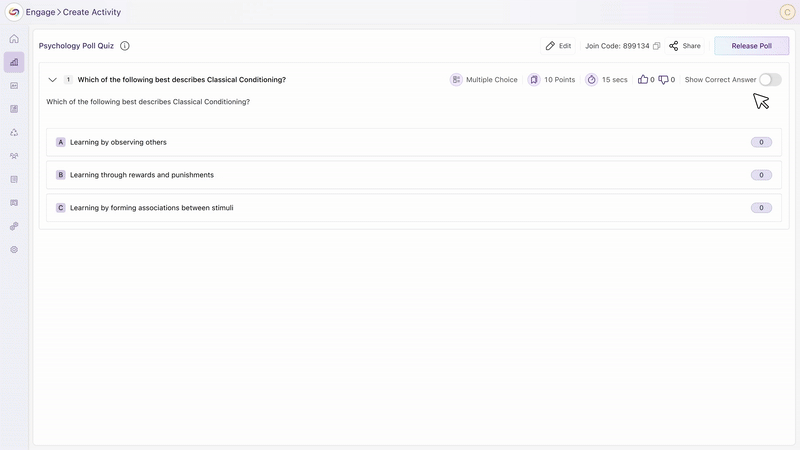
-
-
Enhanced User Settings Page with Streamlined Poll Configuration
The user settings page will now include dropdowns for setting default question time limits and points. These personalized default settings will automatically apply to new polls, streamlining the configuration steps for activities.

-
Quarterly NPS Survey Will Collect Administrator Feedback
Administrators will receive a quarterly Net Promoter Score (NPS) survey to gather feedback on platform satisfaction and administrative experience. This will help improve YuJa Engage based on direct administrator input.
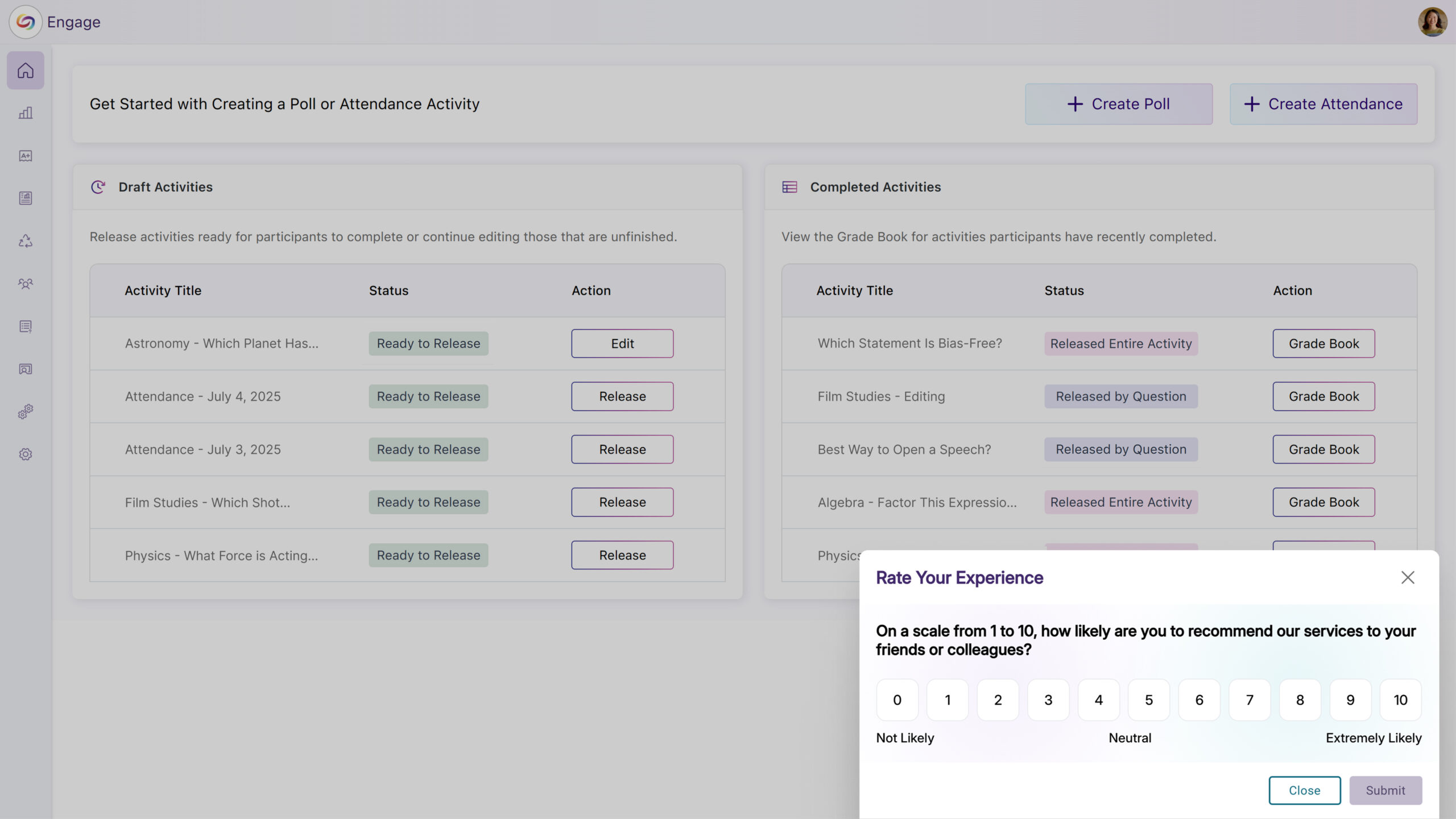
-
-
May 23, 2025
YuJa Engage Student Response System Update – v25.4.0 Release
Australia Zone Canada Zone European Union Zone Geographic Zone Middle East Zone Product Singapore Zone United States Zone YuJa Engage Student Response SystemWe’ve introduced AI-powered question generation from video content, redesigned the activity creation workflow with upfront type selection, and reorganized the homepage with clearer status-based activity cards. These enhancements streamline the instructor experience from content creation to activity management, making it easier to create engaging polls and track their progress.
-
New AI-Powered Question Generation from Video Platform Videos
Instructors can now automatically generate questions from YuJa Video Platform content using a new AI integration. Upload a captioned YuJa Enterprise Video Platform video link during poll creation, preview the AI-generated questions, and choose to use them or generate alternatives. The video will be automatically attached to the activity to create a seamless experience.
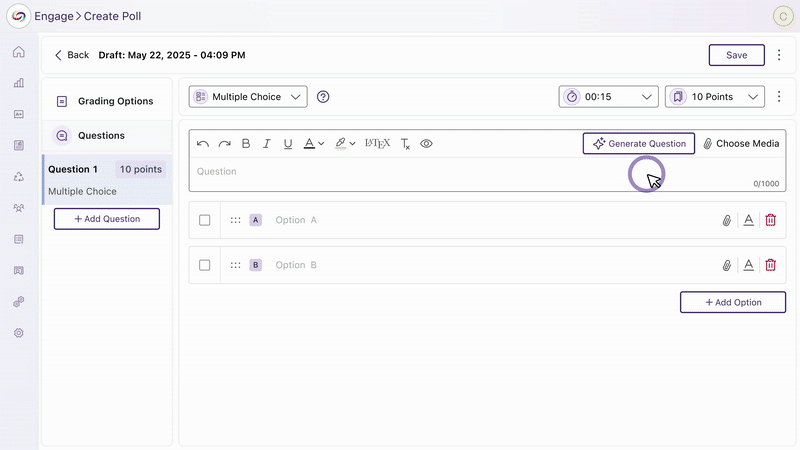
-
Redesigned Activity Creation Experience
We’ve streamlined the activity creation process with a new interface that lets you select activity types, graded or ungraded, and question types upfront. The workflow includes improved question bank integration and simplified navigation to make it easier to create engaging activities for your students.
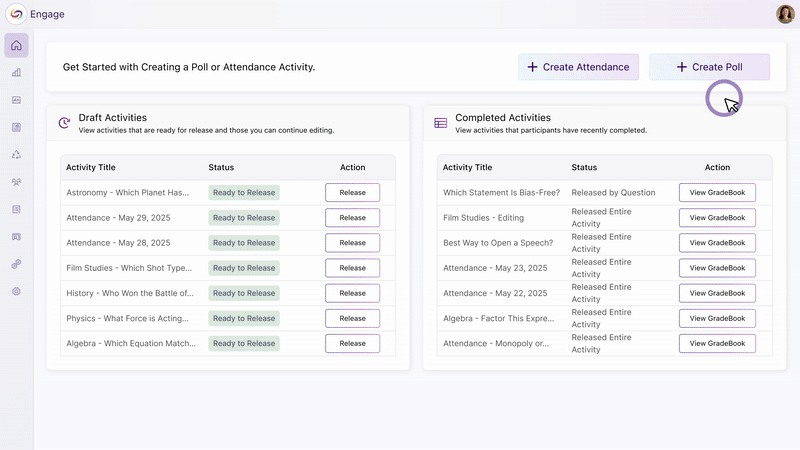
-
Homepage Management Improved with a New Layout
The YuJa Engage homepage has been updated with clearer activity cards organized by status: Live Activities, Draft Activities, and Completed Activities. This improved organization eliminates confusion between recent and active polls while making it easier to find and manage activities.

-
-
February 27, 2025
YuJa Engage Student Response System Update – v25.2.0 Release
Australia Zone Canada Zone European Union Zone United States Zone YuJa Engage Student Response SystemWe have successfully pushed an update to all YuJa Engage Student Response System instances. This release includes a new profanity filter to prevent offensive language in responses, an option to visually display mathematical equations with a LaTeX editor, and the option release polls with unlimited response time.
- New Profanity Filter to Prevent Offensive Language in Responses
YuJa Engage now includes a profanity filter that detects offensive words in activities, providing a more respectful and inclusive environment when responses are given.
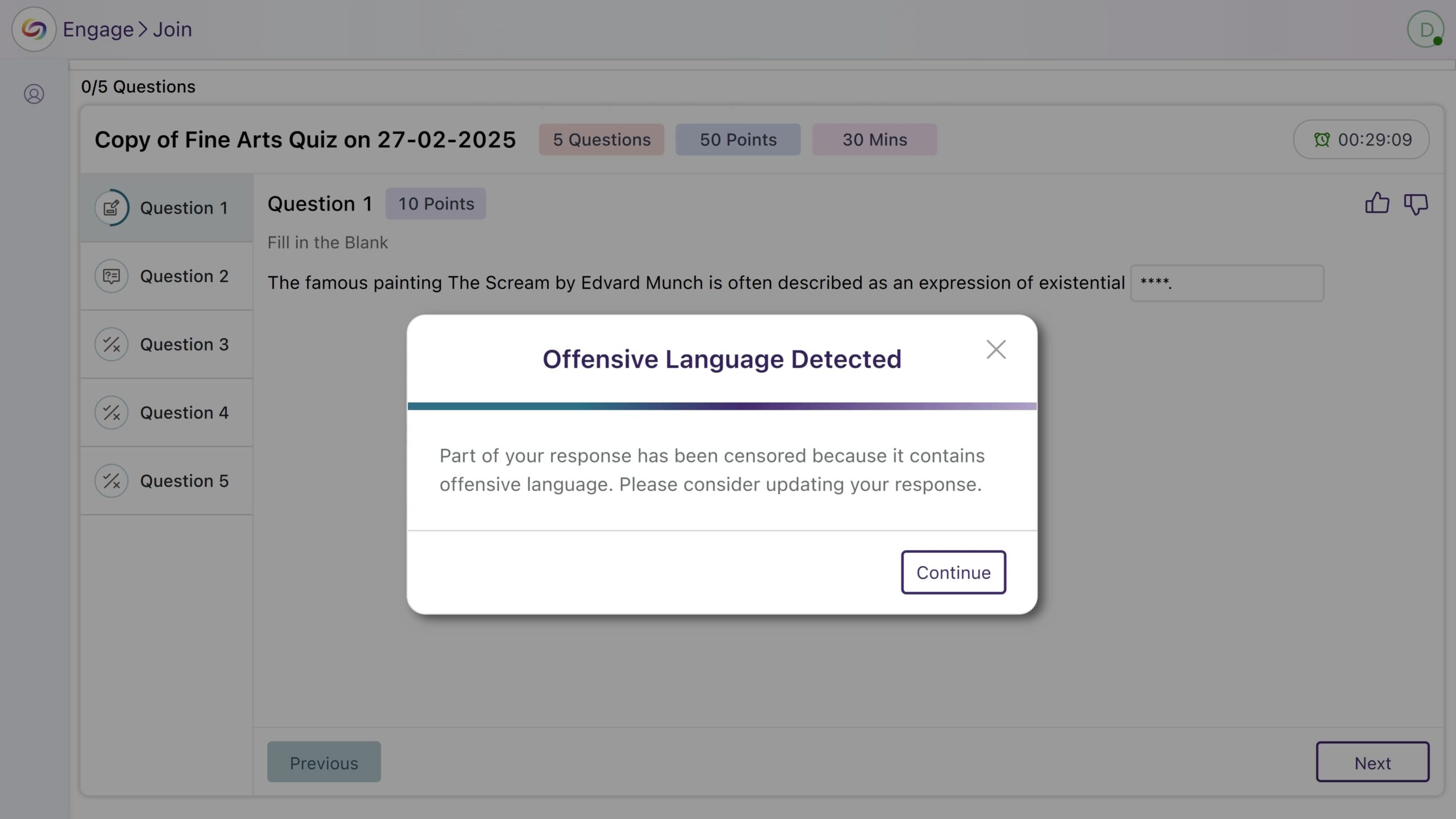
- Visually Display Mathematical Equations in Activities Using the LaTeX Editor
To help accurately display how mathematical equations should look in your activities, YuJa Engage now supports using the LaTeX editor to write them. You can then preview your content to ensure it looks as intended.
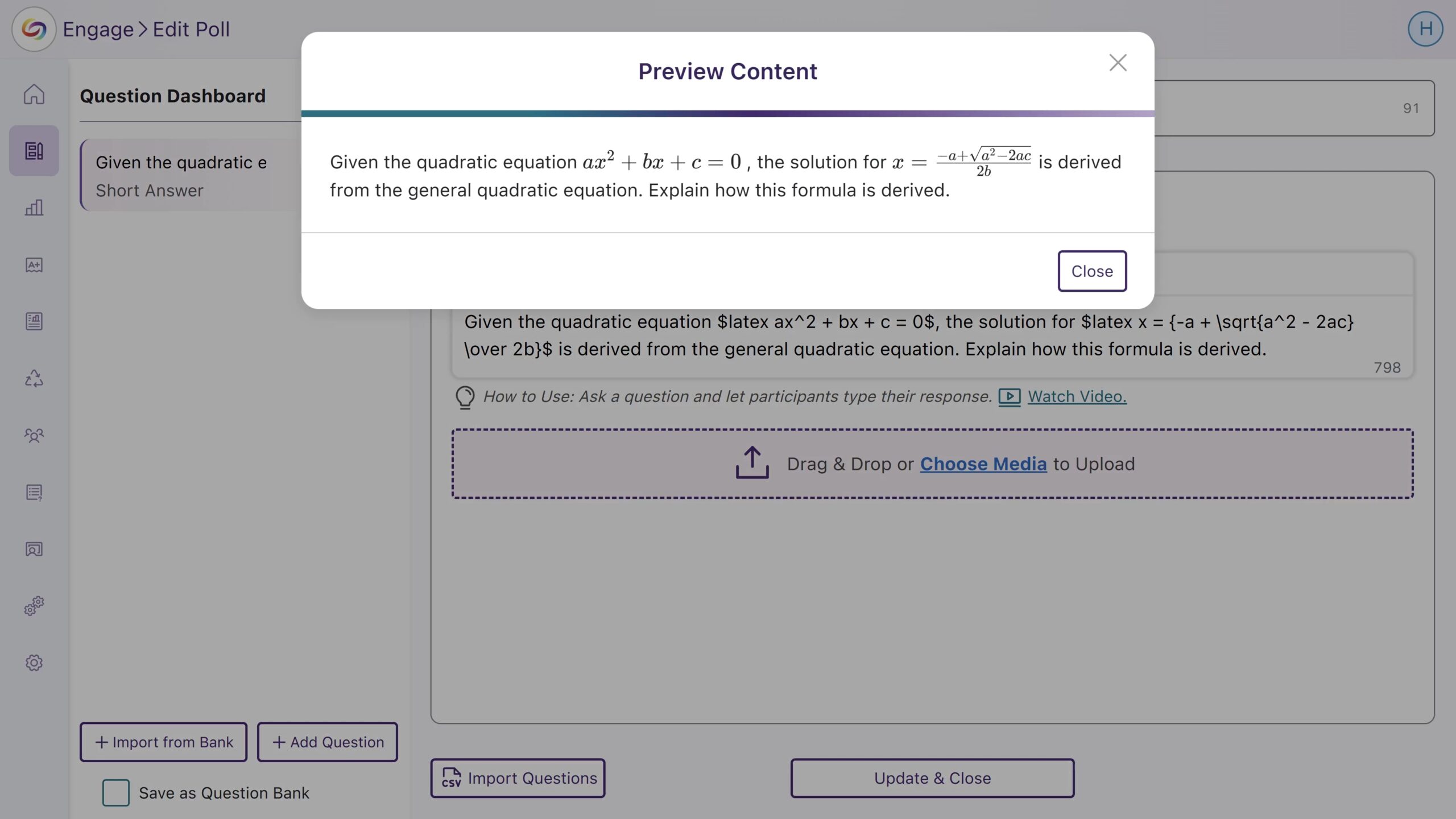
- New Option to Release Polls with Unlimited Response Time
Polls can now be released without a time limit, allowing participants to respond at their own pace until it is manually closed.
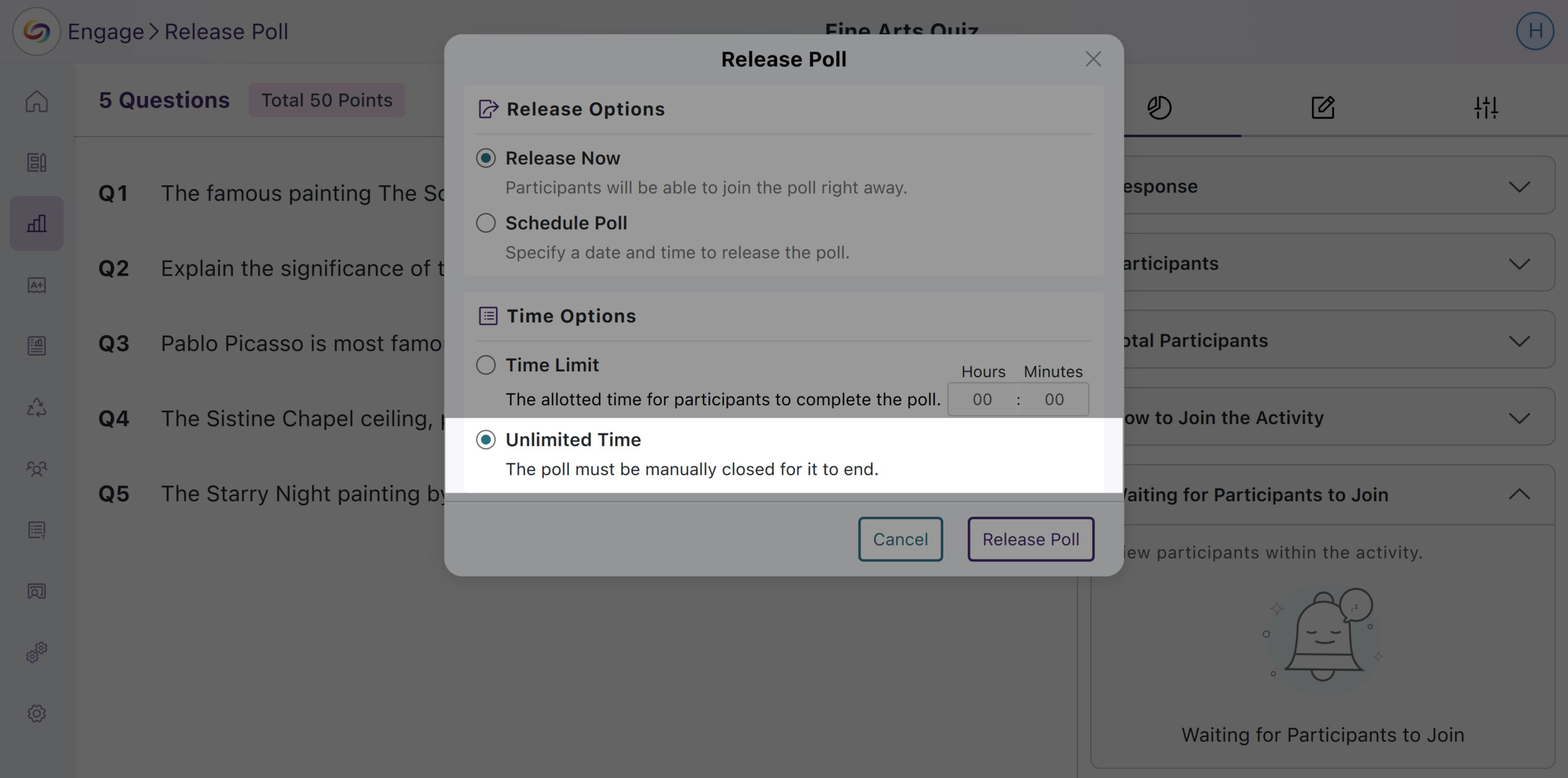
- New Profanity Filter to Prevent Offensive Language in Responses
-
January 21, 2025
YuJa Engage Student Response System Update – v25.1.0 Release
Australia Zone Canada Zone European Union Zone United States Zone YuJa Engage Student Response SystemWe have successfully pushed an update to all YuJa Engage Student Response System instances. This release includes a redesigned poll-taking experience for participants to track the progression of their polls, a new results page to view the correct answer after completing a poll, and a revamped grading experience for both polls and attendance in the Grade Book.
- Redesigned Poll-Taking Page with Side Navigation Panel and Indication of Question Progress
To help participants keep track of answered and unanswered questions, we have designed a new side panel that displays all poll questions, along with their respective points. As participants complete the poll, at-a-glance progression rings around questions will indicate answered, unanswered, and in-progress questions.
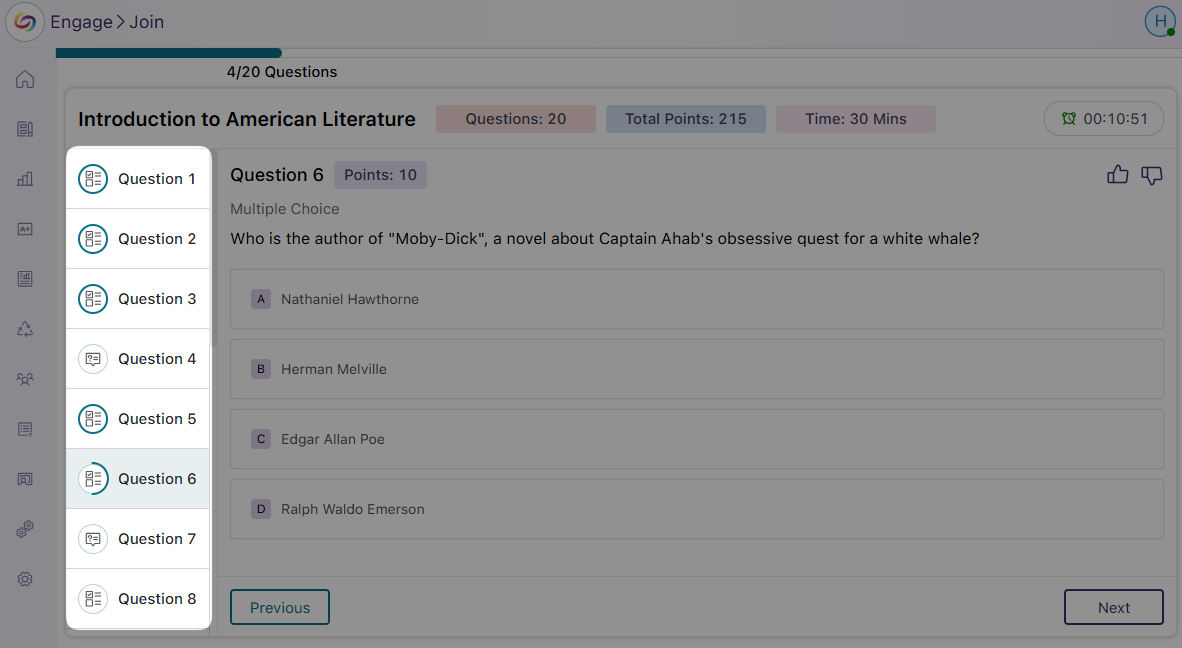
- New Progress Bar to Track the Completion of the Entire Poll
The new progress bar on the poll-taking page offers a clear view of how much of the poll has been completed, helping participants manage their pace and complete the poll within the time limit.
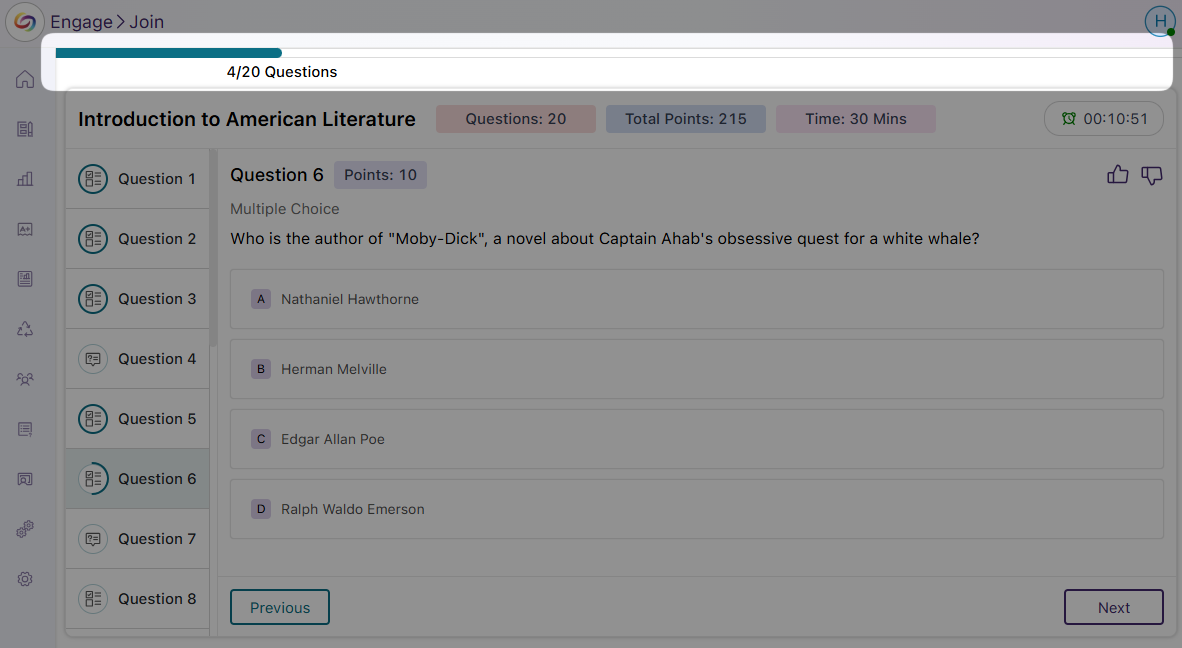
- New Results Page with Color-Coded Indicators for Correct Answers
When participants review their responses after completing a poll, the results page will now feature new color-coded indications of whether they chose the correct answer, which will be highlighted in green, or the incorrect answer, highlighted in red.

- Revamped Poll Grading Page with New Question Side Panel and Summary Badges
The updated poll grading page features a side panel that shows all poll questions, along with new badges indicating the scores participants received for each question. It also includes overall summary badges displaying the participants’ final grades.

- New Grade Book Question Statuses and Color-Coded Icons
We’ve replaced the previous text-based grading statuses with modernized color-coded icons to ensure less visual clutter. This also introduces new grading statuses to accommodate different question types and conditions:- Non-Gradable: Questions without assigned points are now labeled as non-gradable.
- Ungraded: Short-answer questions will be marked as ungraded until grades are provided.
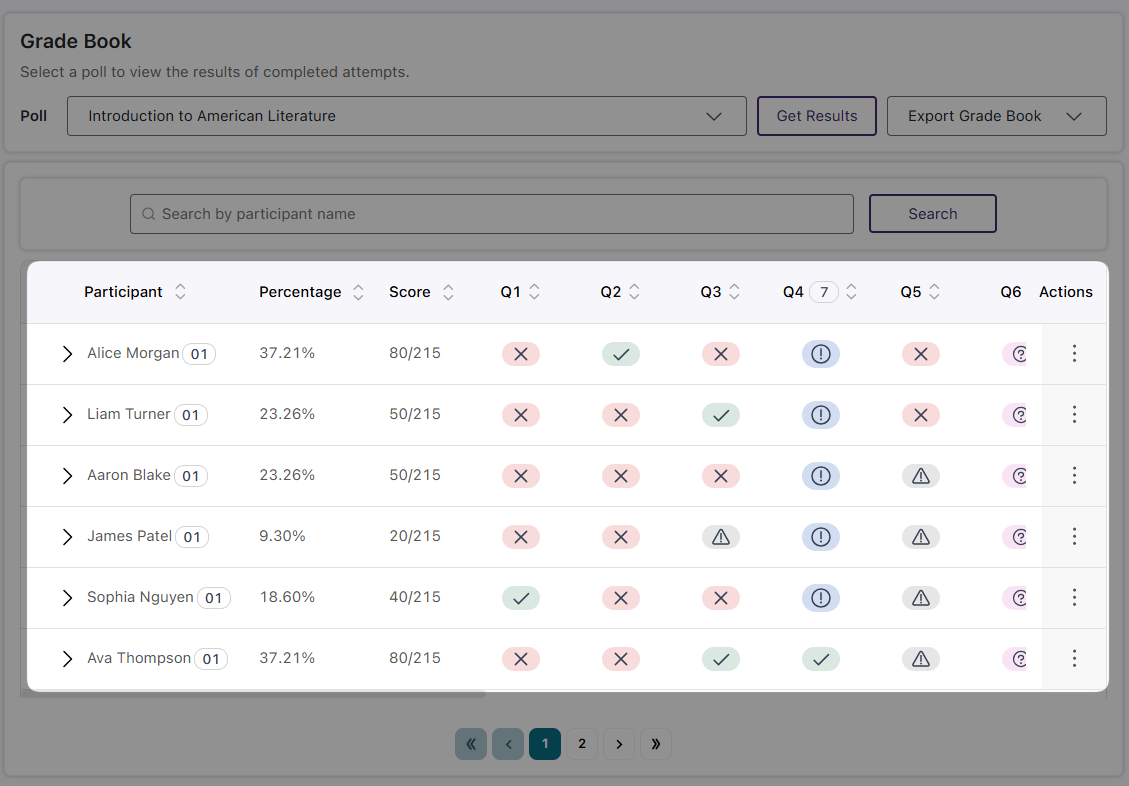
- The Grade Book Will Display Correct Answers Alongside Participant Responses
When manually grading responses in the Grade Book, you will now see the correct answer for any response marked as incorrect. This will allow for more accurate grading for certain question types, such as fill-in-the-blank, where responses may vary but still be considered correct, allowing you to compare the participant’s answer with the correct one.
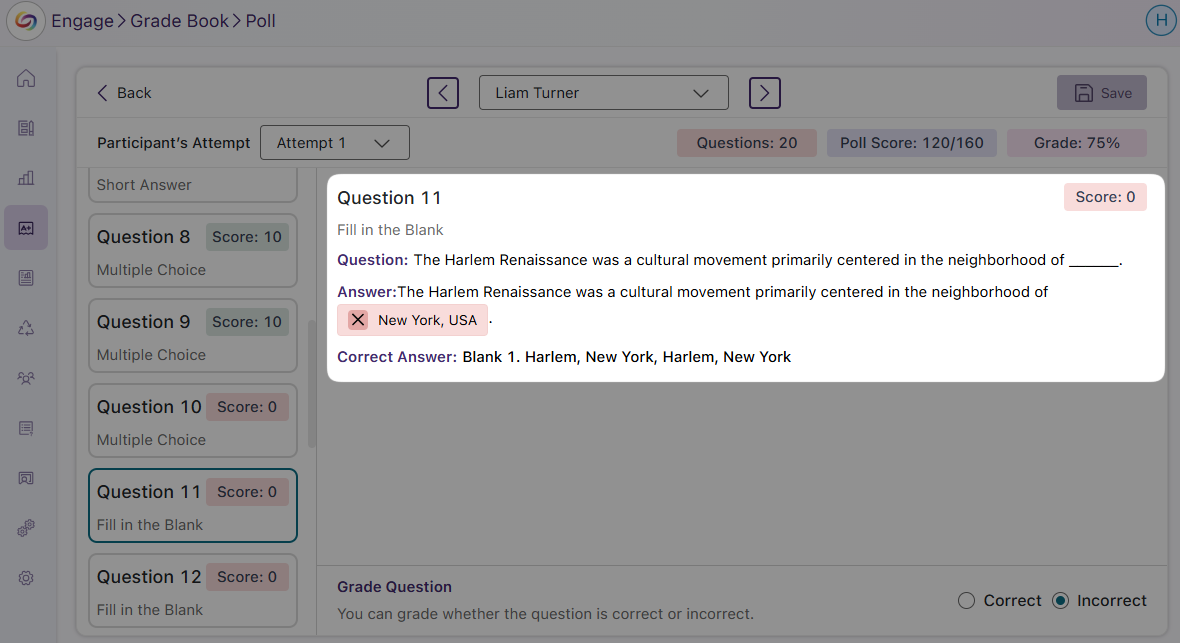
- New Attendance Grading Window to Provide Greater Level of Details on Results
The grade Book now includes a new attendance grading window to easily swap between participants and provides an overview of their geofence locations. This will help you more easily know the approximate location of the student to the geofence to ensure attendance accuracy.
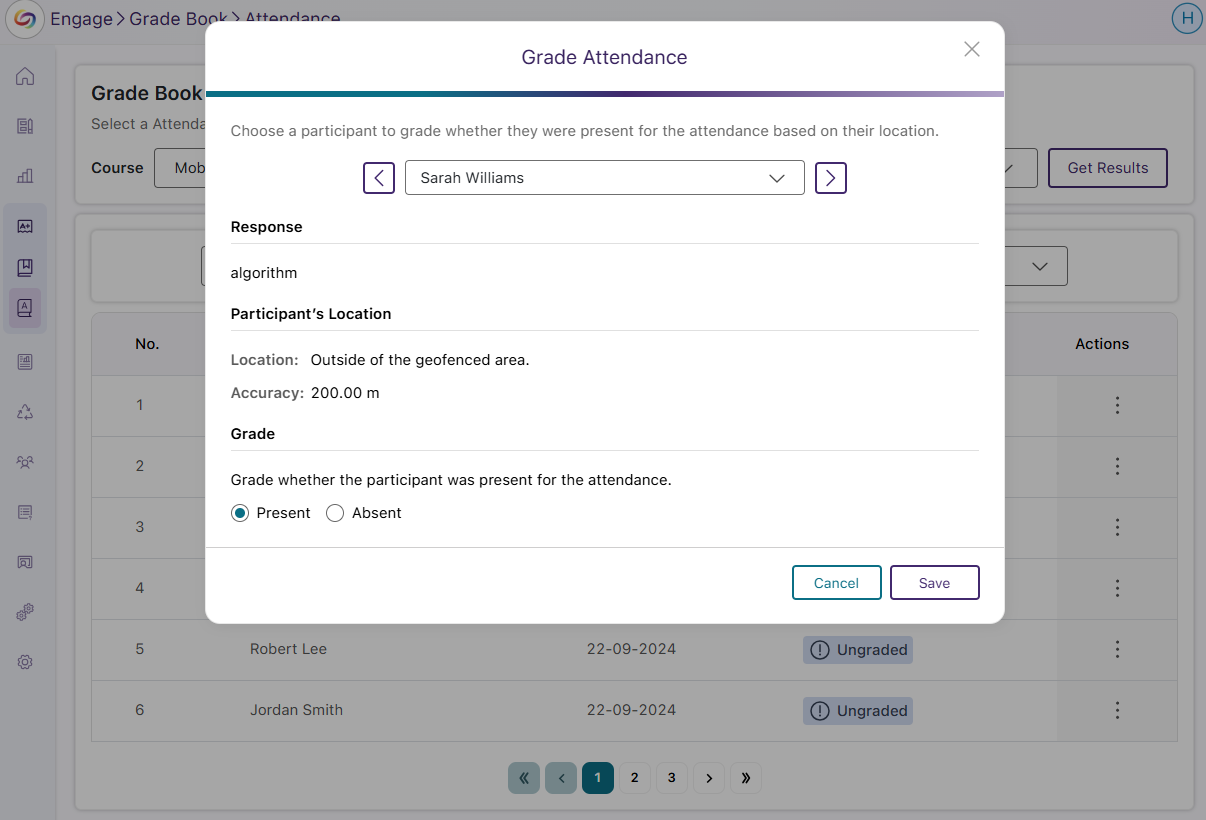
- Redesigned Poll-Taking Page with Side Navigation Panel and Indication of Question Progress
-
December 6, 2024
YuJa Engage Student Response System Update
Australia Zone Canada Zone European Union Zone United States Zone YuJa Engage Student Response SystemWe have successfully pushed an update to all YuJa Engage Student Response System instances residing in the United States, Canada, Australia, and the European Union. This release includes the option to select multiple correct answers for multiple choice questions, take polls through the web or mobile app with automatic Blackboard grade book sync, and a redesigned poll release page.
- New Option to Select Multiple Correct Answers for Multiple Choice Questions
Multiple-choice questions with more than one correct answer can have multiple selections as correct options. This will allow you to test the full scope of participants’ understanding by allowing them to earn full points when all correct answers are selected. Alternatively, you can award full points if they select at least one correct answer.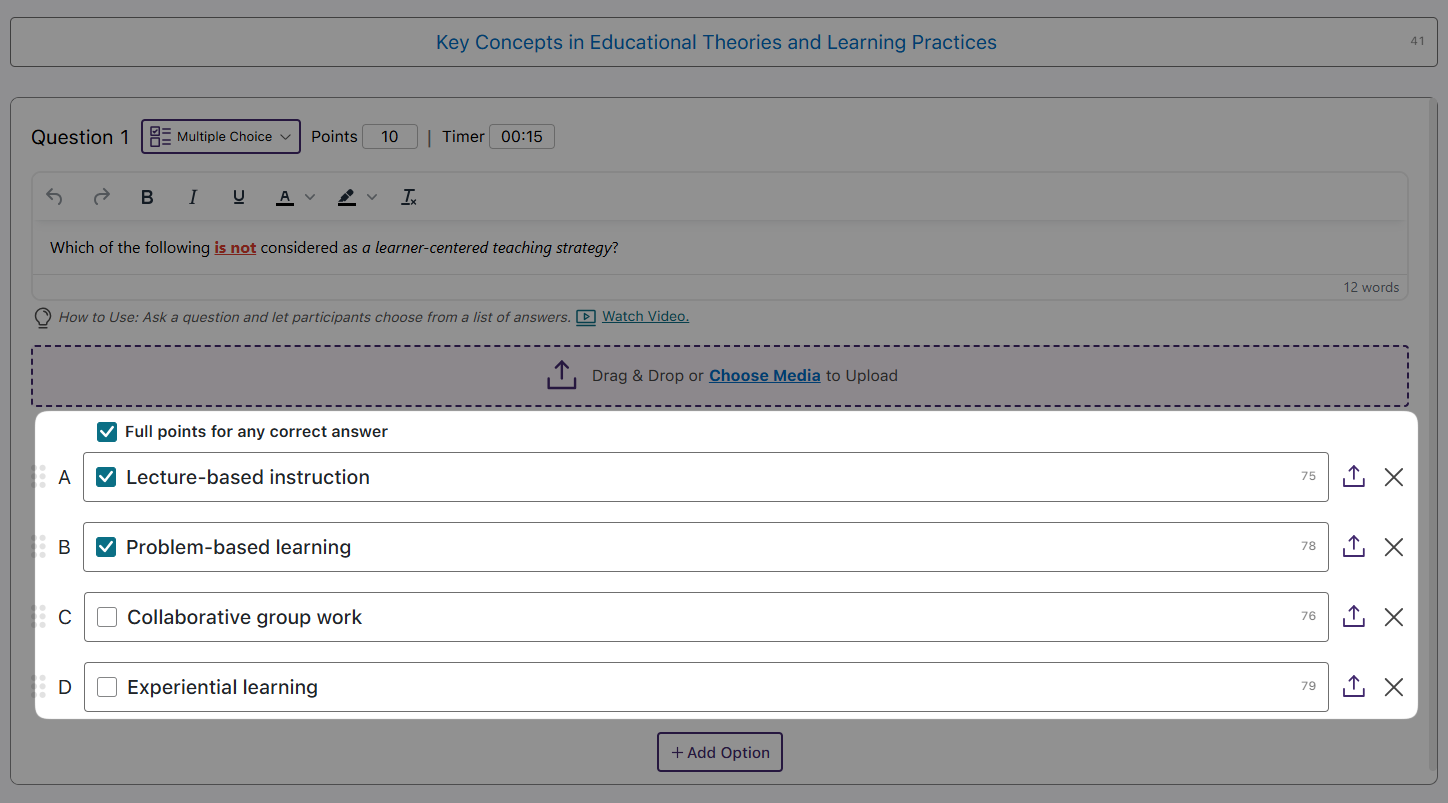
- Allow Participants to Take Polls on the Web or Mobile App With Automatic Blackboard Grade Book Sync
Previously, participants were required to log in to Blackboard to take polls and have their results synced to the Blackboard grade book. Now, their results are automatically synced to the grade book after completing polls through the YuJa Engage mobile app or website, eliminating the need to log in to Blackboard. To configure this option, simply select Allow only course members to join under Participant Restrictions, and assign the poll to your desired course from the drop-down menu.

- Redesigned Poll Release Page with Enhanced Web Responsiveness and Centralized Configuration Settings
We’ve revamped the Poll Release page with a redesigned interface, new icons for improved navigation, and enhanced web responsiveness. Additionally, poll settings are now consolidated into the side panel, allowing you to view analytics, add questions, and adjust settings in a centralized panel.

- New Option to Select Multiple Correct Answers for Multiple Choice Questions
-
October 25, 2024
YuJa Engage Student Response System Update – October 2024
Australia Zone Canada Zone European Union Zone United States Zone YuJa Engage Student Response SystemWe have successfully pushed an update to all YuJa Engage Student Response System instances residing in the United States, Canada, Australia, and the European Union. This release includes multiple rich-text styling options for question titles, new activity reports for creators, and geofence location configuration in administrator accounts.
- Add Rich-Text Styling to Question Titles
With our new rich-text editor, you can now customize the styling of question titles for a unique appearance across both web and mobile versions of YuJa Engage. Some of these styles include:- Bold, underline, and italicize words
- Adjust the font color
- Highlight text
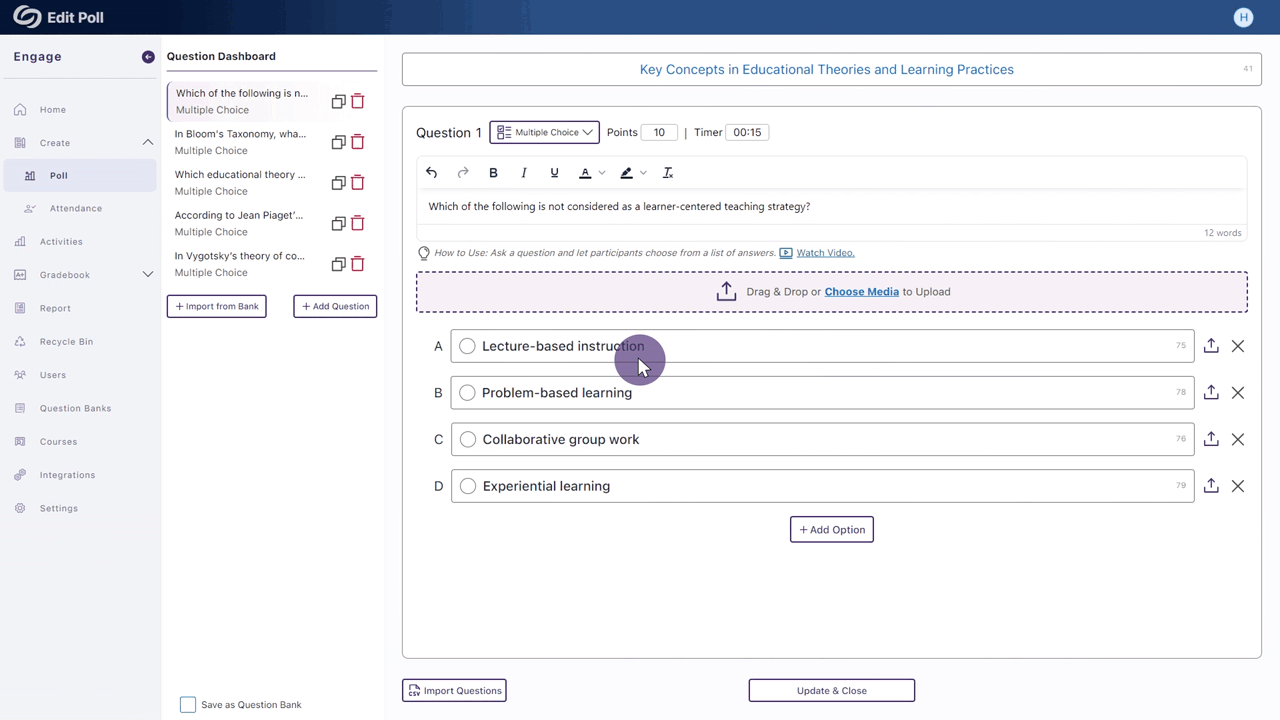
- New Creator’s Activity Report – View Analytics of Your Activities
As a creator, you can now access detailed reports of your personal activities, including analytics for standalone activities and those published in courses. Additionally, you can gain insights into participant engagement by reviewing reports for individual activities.
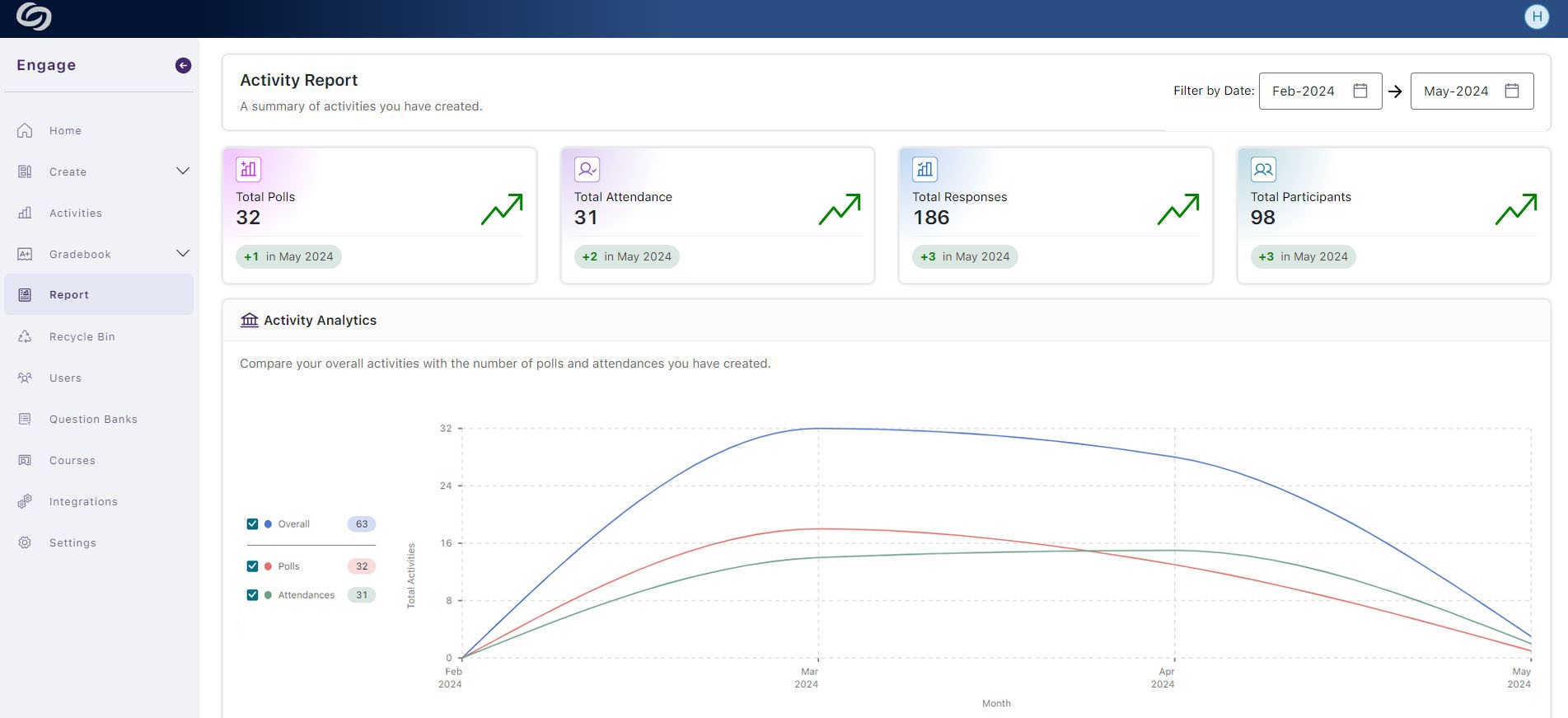
- Set Up the Default Geofence Locations for Your Institution
As an administrator, you can now set up multiple geofence locations for your entire institution, allowing attendance creators to select from a predefined list of locations.
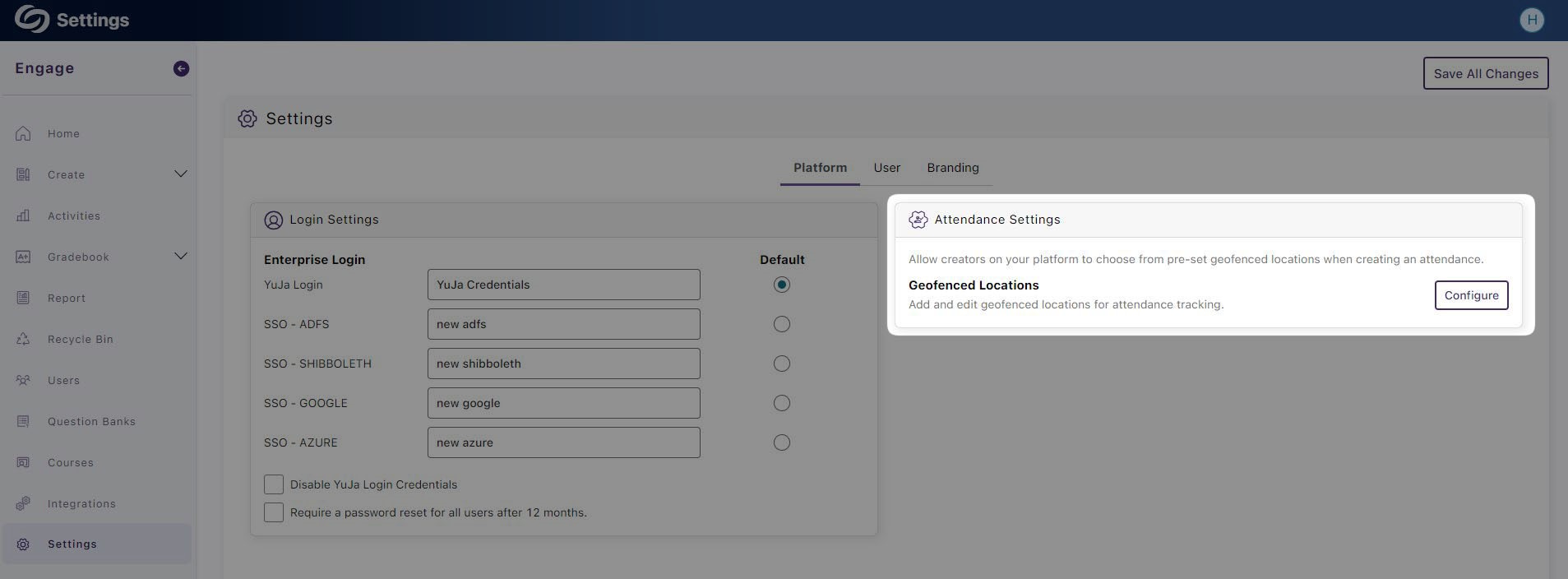
- Add Rich-Text Styling to Question Titles
-
September 12, 2024
YuJa Engage Student Response System Update – September 2024
Australia Zone Canada Zone European Union Zone United States Zone YuJa Engage Student Response SystemWe have successfully pushed an update to all YuJa Engage Student Response System instances residing in the United States, Canada, Australia, and the European Union. This release provides new analytical reports for activities, a live carousel view of short answer submissions, direct links to video tutorials to help create polls, and updates to the Engage add-on for PowerPoint and Keynotes.
- New Institution Report – View a Summary of Analytics for Activities on the Platform
We have incorporated an at-a-glance summary of statistics for platform activities and engagement by tracking the total number of participants and responses. Engage IT managers can also access a comprehensive list of courses, with the option to view reports for each course to gain deeper insights.
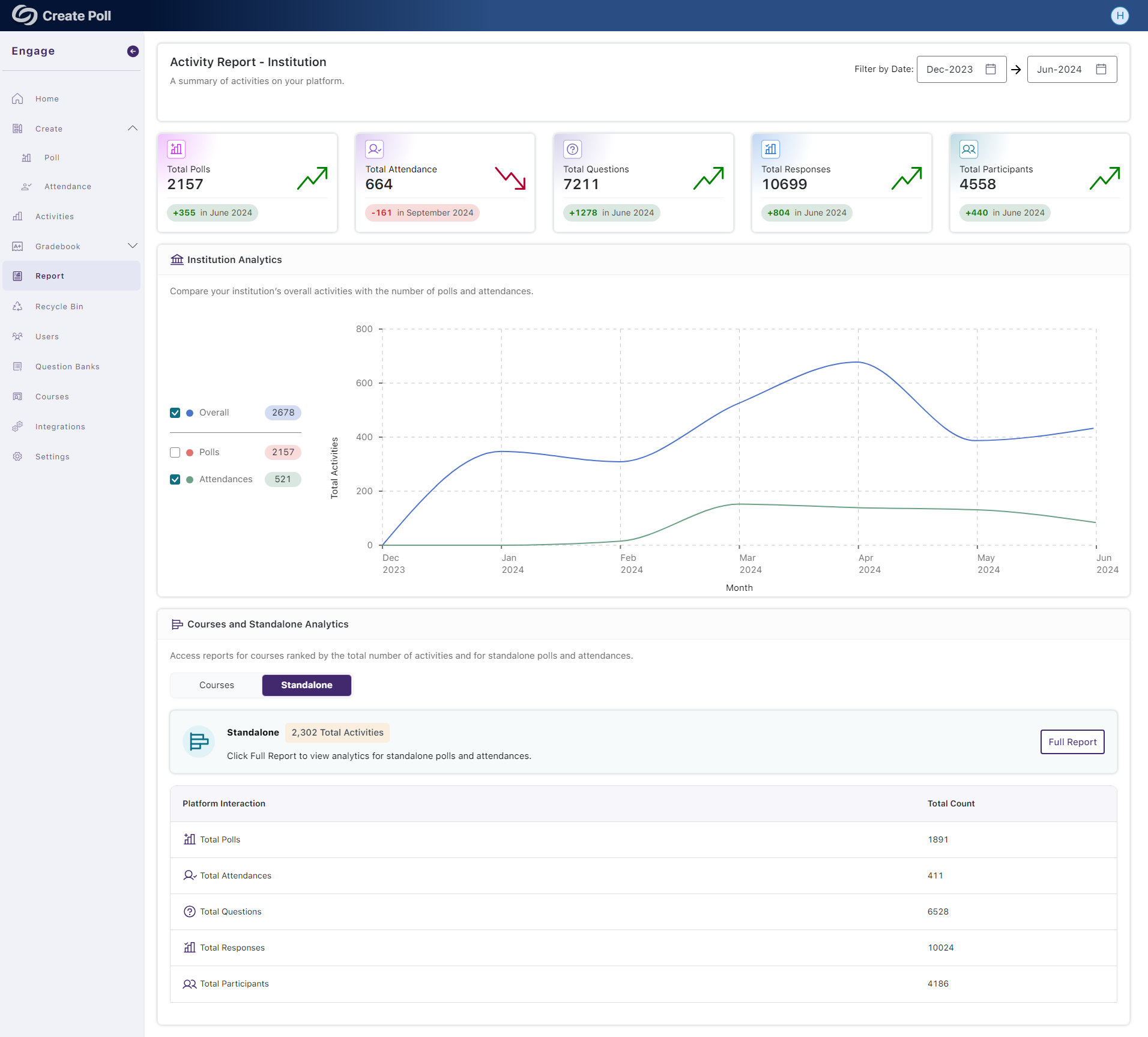
- Live Carousel View of Short Answer Submissions
As participants submit responses to short answer questions, a live, rotating carousel will be displayed, allowing creators to see all responses in a single view.

- New Course Report – View Course Analytics to Track Engagement Over Time
Creators can monitor course engagement by tracking the total number of polls and attendance activities created, along with the number of responses participants have provided.
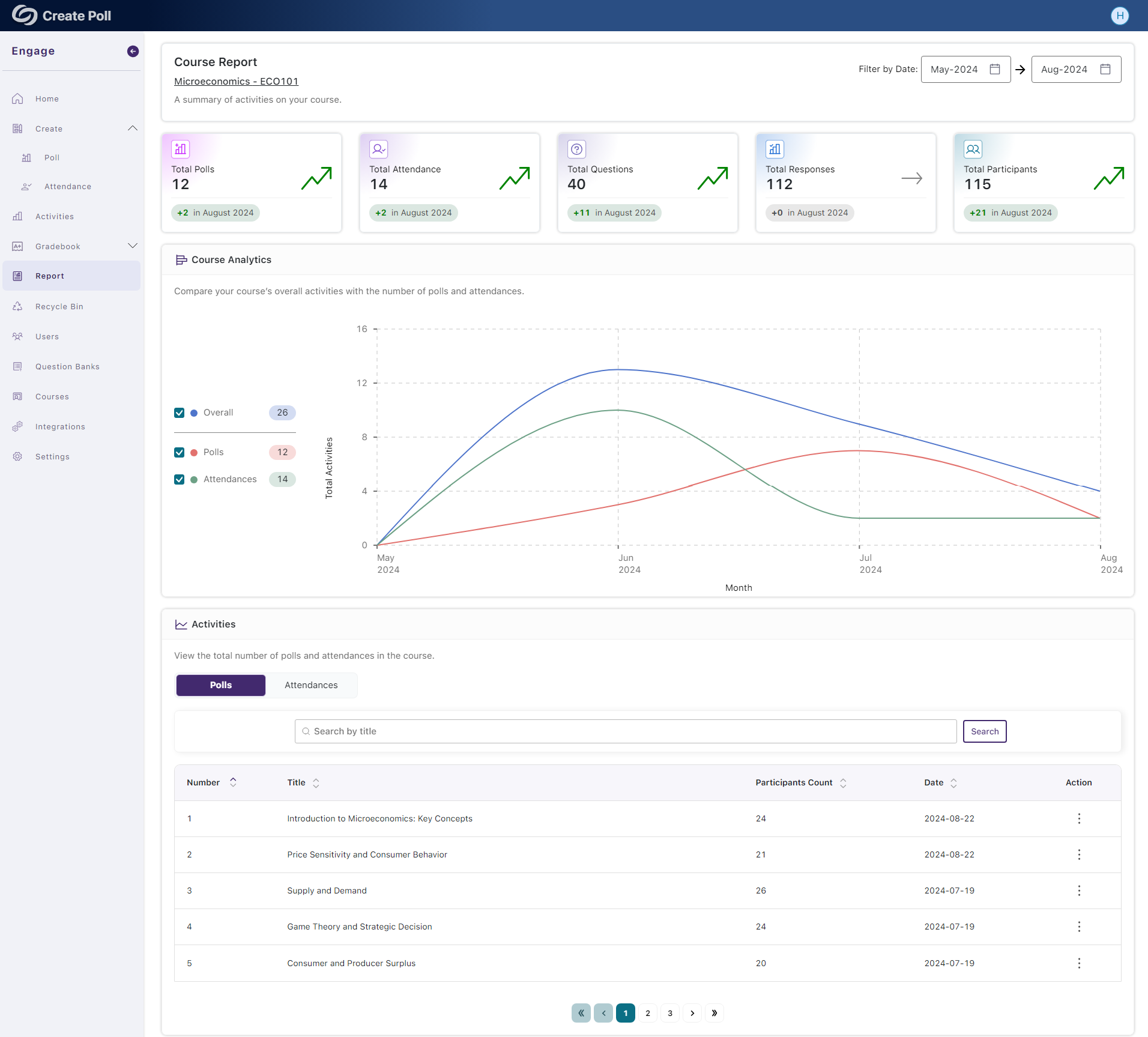
- New Standalone Report – View Analytics of Activities Not Released in a Course
For activities not released within a course, creators can monitor their polls and attendance, allowing them to track and compare key metrics over time, such as the number of questions created and total participant engagement.
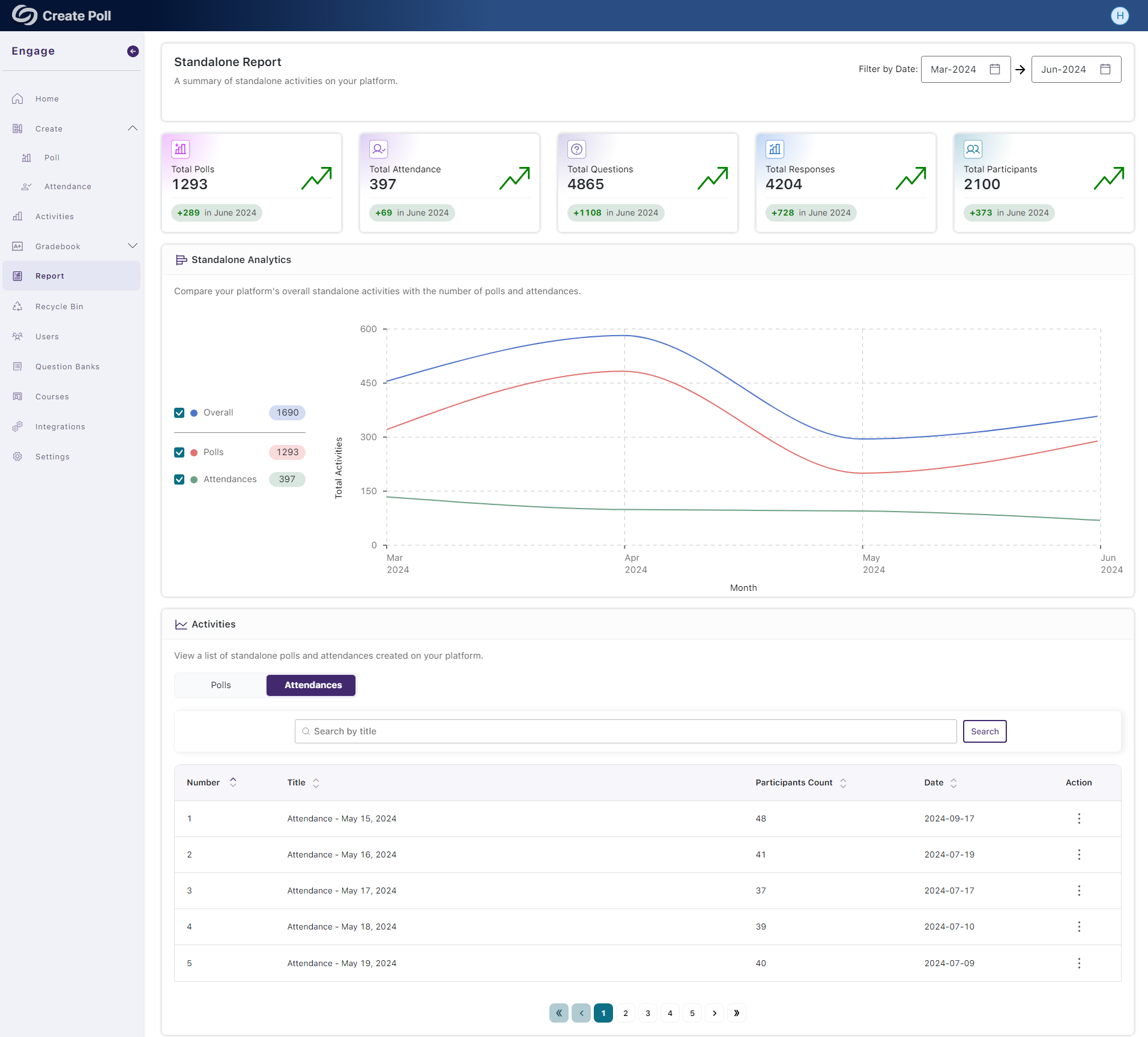
- New Activity Report – View Analytics for Specific Activities on the Platform
The Activity report summarizes statistics for a selected poll or attendance, allowing creators to view associated questions and the total number of participants that completed the activity.

- Direct Links to Video Tutorials for Creating Poll Questions
To assist new activity creators in understanding the various question types available on Engage, we have added direct links to video tutorials, offering step-by-step instructions on creating each question type.
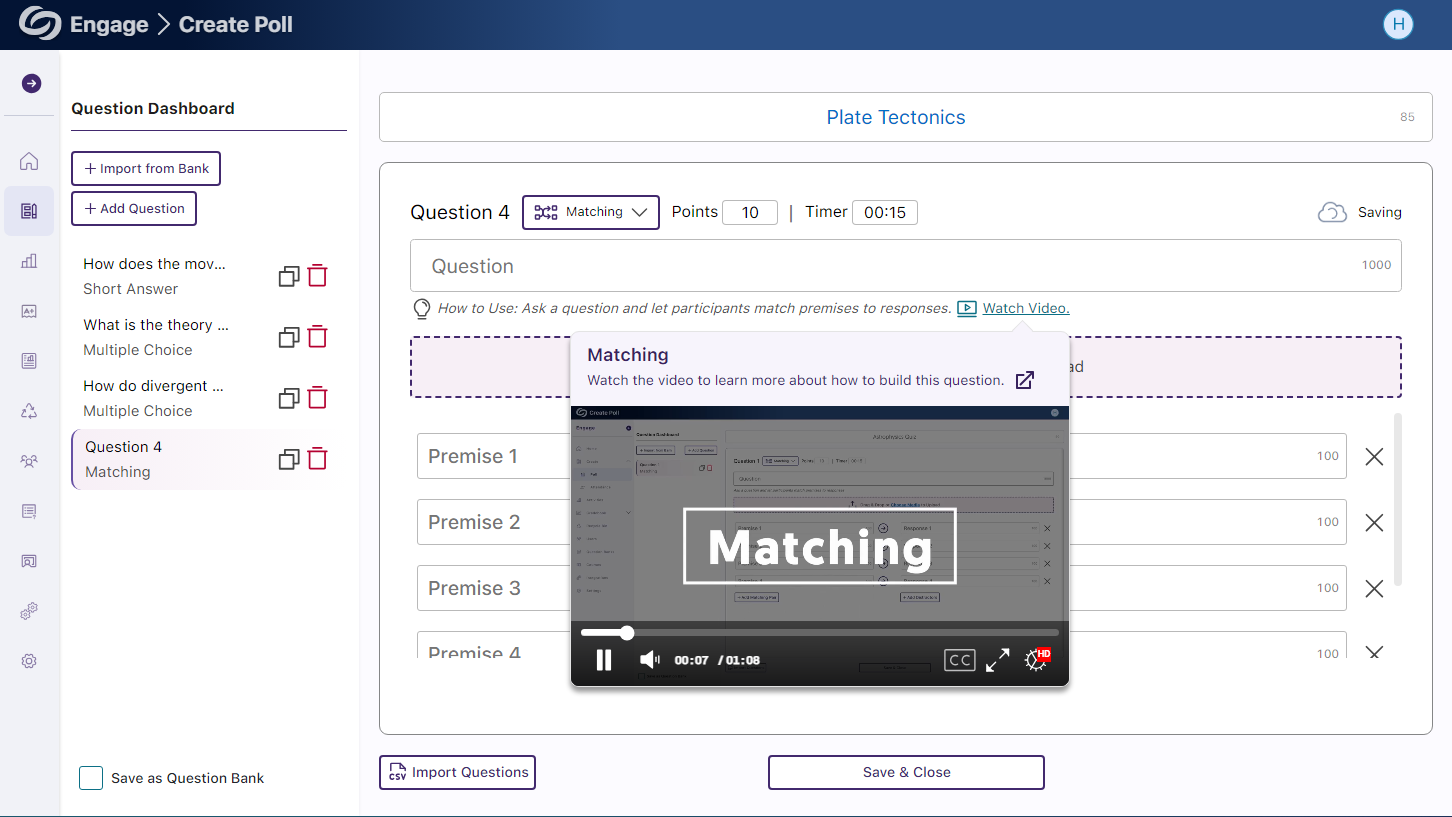
- Engage PowerPoint Add-in and Keynotes: Import and Create Question Banks
To ensure feature parity between the Engage web and desktop apps for PowerPoint and Keynote, creators can import questions from the Question Bank into their presentations or create a new Question Bank with their custom list of questions.
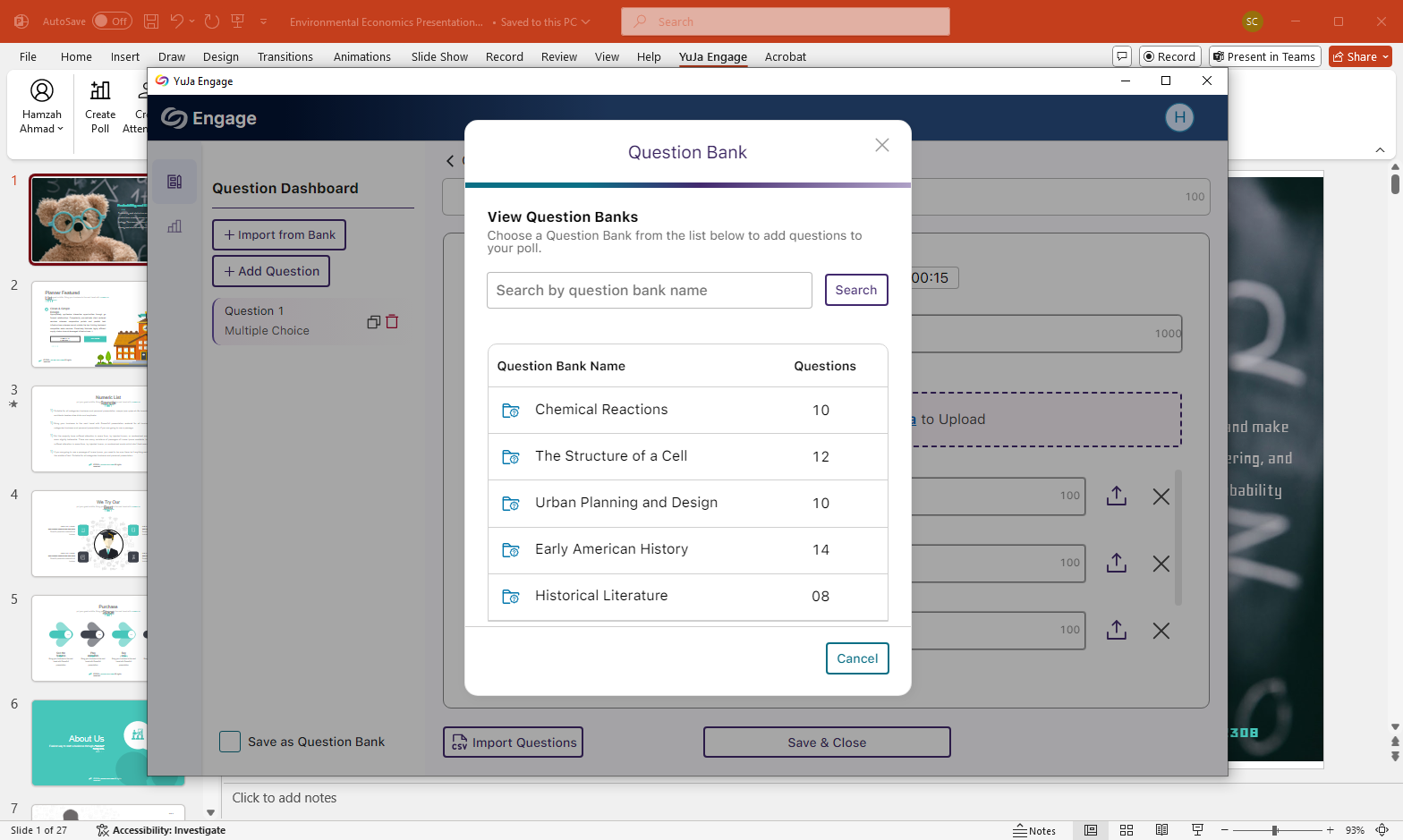
- Engage PowerPoint Add-in: The Activity Feed Provides a List of Live Participants
We have updated the Engage PowerPoint add-in to align more closely with the web app by providing the Activity Feed panel, which displays a list of live participants joining the poll or attendance.
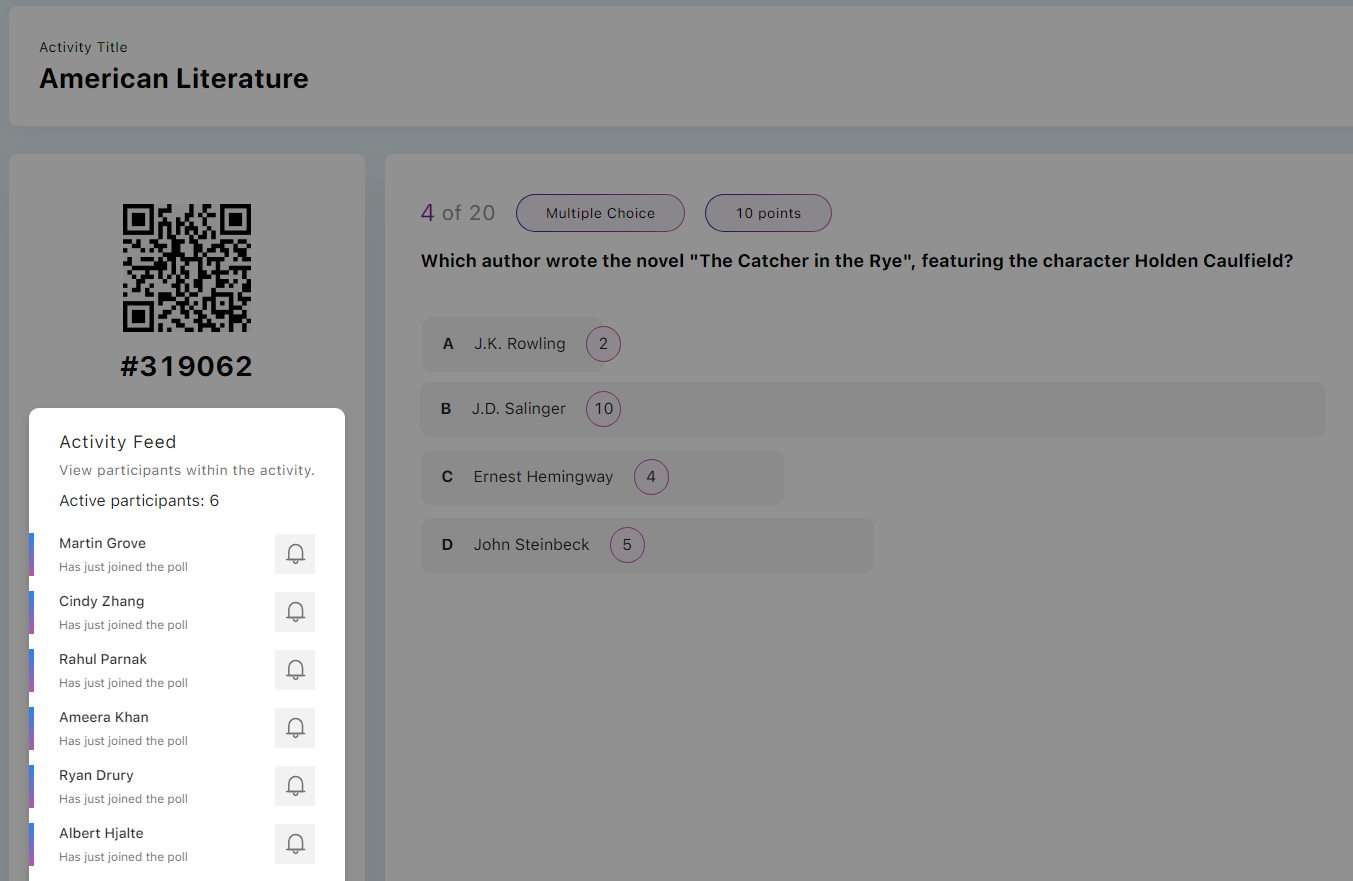
- New Institution Report – View a Summary of Analytics for Activities on the Platform
-
July 19, 2024
YuJa Engage Student Response System Update – July 2024
Canada Zone European Union Zone United States Zone YuJa Engage Student Response SystemWe have successfully pushed an update to all YuJa Engage Student Response System instances residing in the United States, Canada, Australia, and the European Union. This release provides a combined workflow for surveys and polls, a new Open Discussion question type, the option to upload images as possible answers for matching questions, the option to save geofence locations, restore deleted activities, view videos in embedded polls during PowerPoint and Keynote presentations, manually stop scheduled polls, and the option for participants to view their results on the mobile app.
- Combined Survey Questions into Polls Providing Options for Graded and Ungraded Questions
To streamline our process, we’ve combined the survey and poll activities. Polls will now include all question types and can be graded or left ungraded on a per-question basis.

- New Question Type: Open Discussion
Engage now allows Creators to include the Open Discussion question in their polls. This new question type allows participants to freely express their thoughts and opinions without being graded.
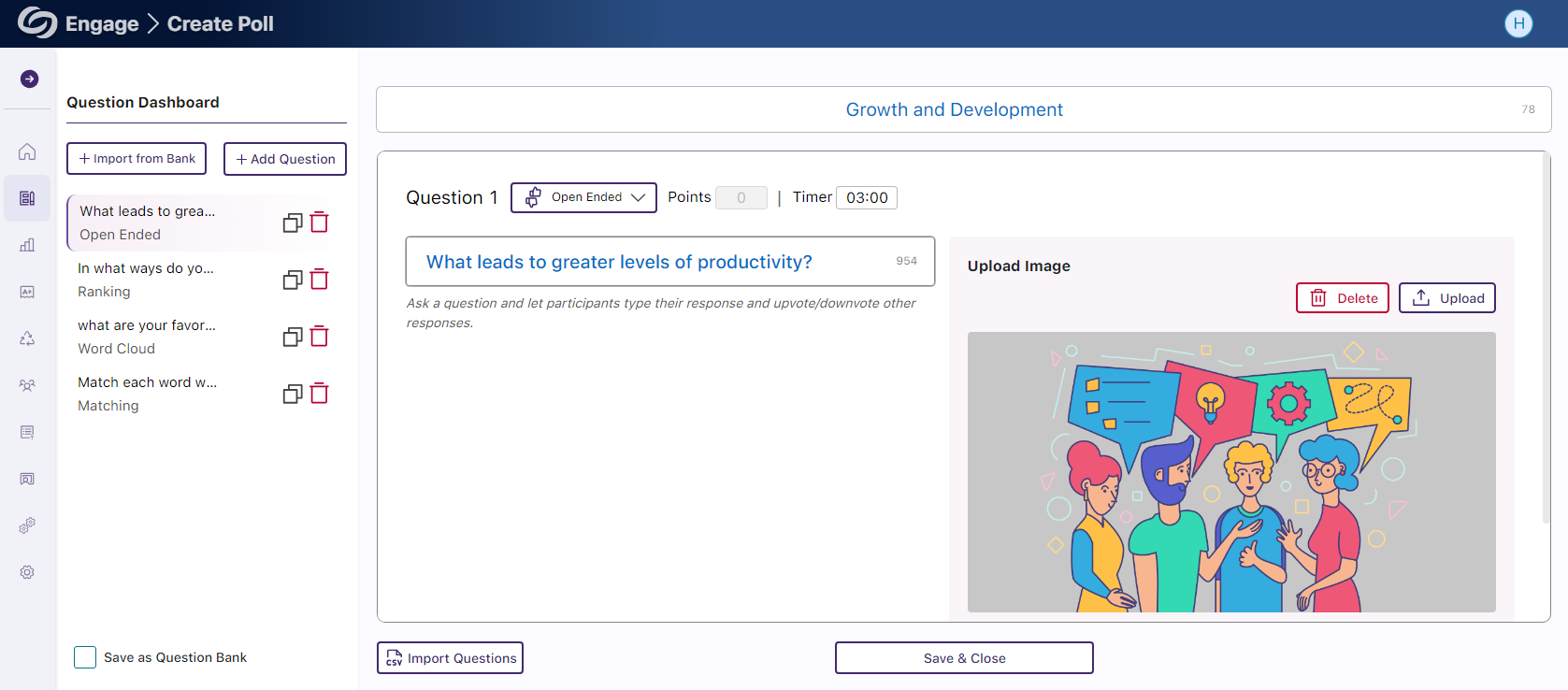
- Upload Images as Possible Answers for Multiple-Choice Questions
Creators can now upload images as answers for multiple-choice questions, allowing participants to choose from a list of possible images and text.

- Save Geofenced Locations for the Attendance Activity
Routinely used geofenced locations can now be saved, allowing creators to select from a pre-saved list when creating an attendance.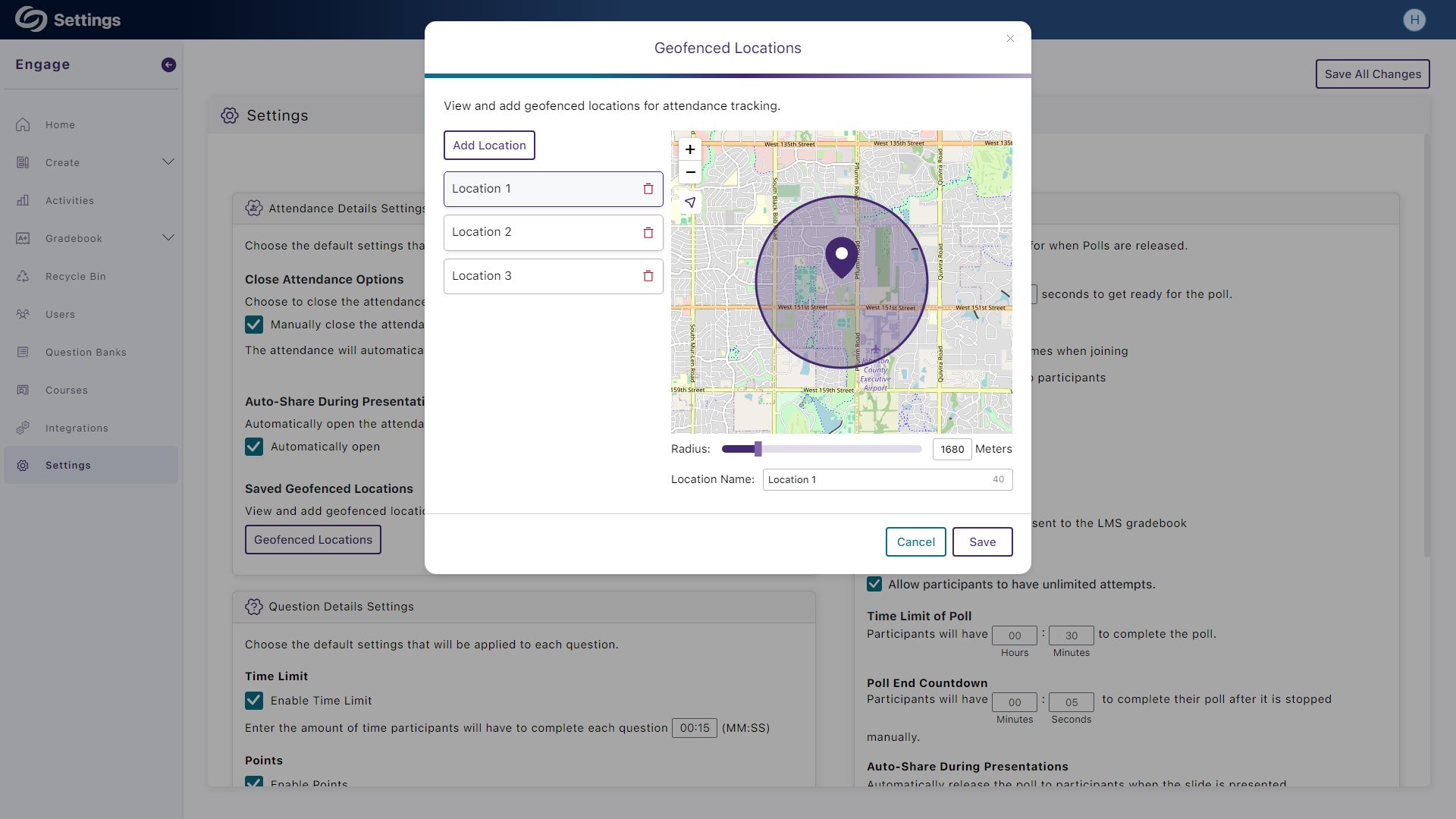
- Restore Deleted Activities from the Recycle Bin
Creators can recover an activity from their Recycle Bin if it was accidentally deleted.
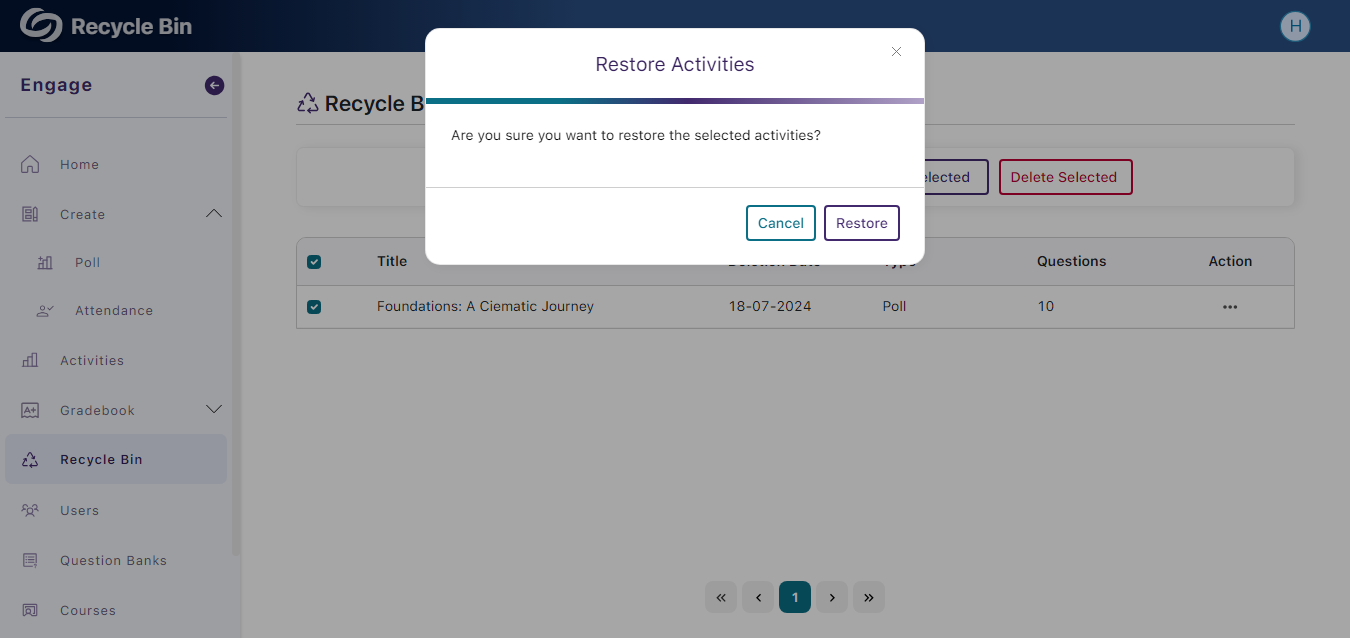
- Watch Embedded Videos in Polls During PowerPoint and Keynote Presentations
Creators who embed videos in their polls and incorporate them into PowerPoint or Keynote presentations can showcase videos directly within their slides.
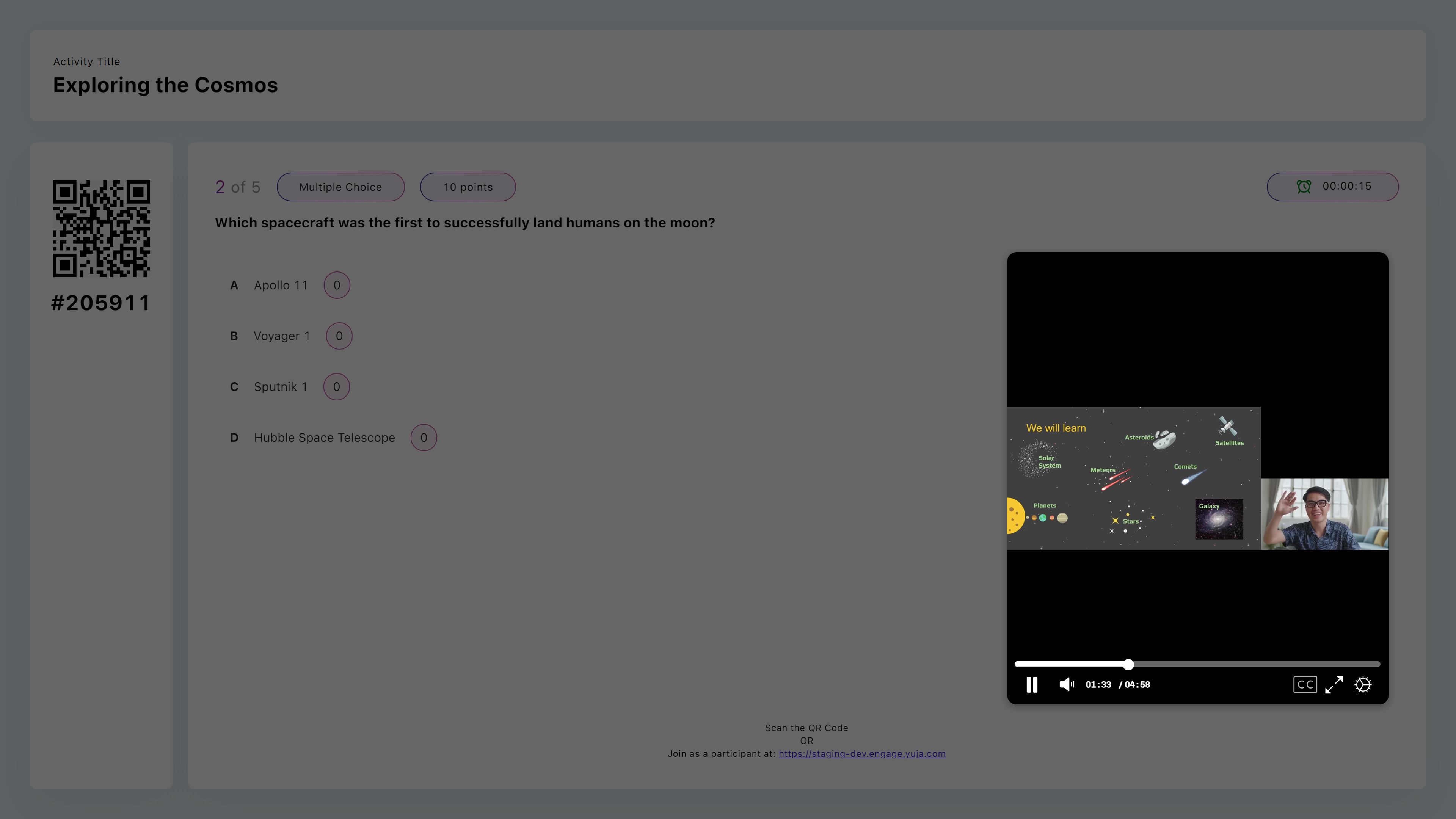
- Manually Stop Scheduled Polls
Previously, scheduled polls would remain active until their end date. Now, scheduled polls can be manually stopped anytime by clicking the Stop Poll button.

- Participants Can View the Gradebook on the Mobile App
We’ve updated the mobile app to allow participants to view the gradebook for all activities.

- Combined Survey Questions into Polls Providing Options for Graded and Ungraded Questions
-
June 5, 2024
YuJa Engage Student Response System Update – June 2024
Australia Zone Canada Zone European Union Zone United States Zone YuJa Engage Student Response SystemWe have successfully pushed an update to all YuJa Engage Student Response System instances residing in the United States, Canada, Australia, and the European Union. This release provides our users with the option to build polls and surveys by importing CSV files, email notifications for scheduled polls, upload images without size restrictions, enhanced geofence tracking, the option to reattempt surveys, the option to mandate a password reset, set a time limit for the attendance activity to automatically close, auto-share questions during presentations, and more.
- Build Polls and Surveys by Importing CSV Files
Creators with a personal CSV file of questions can now easily upload it to import their queries into any poll or survey.
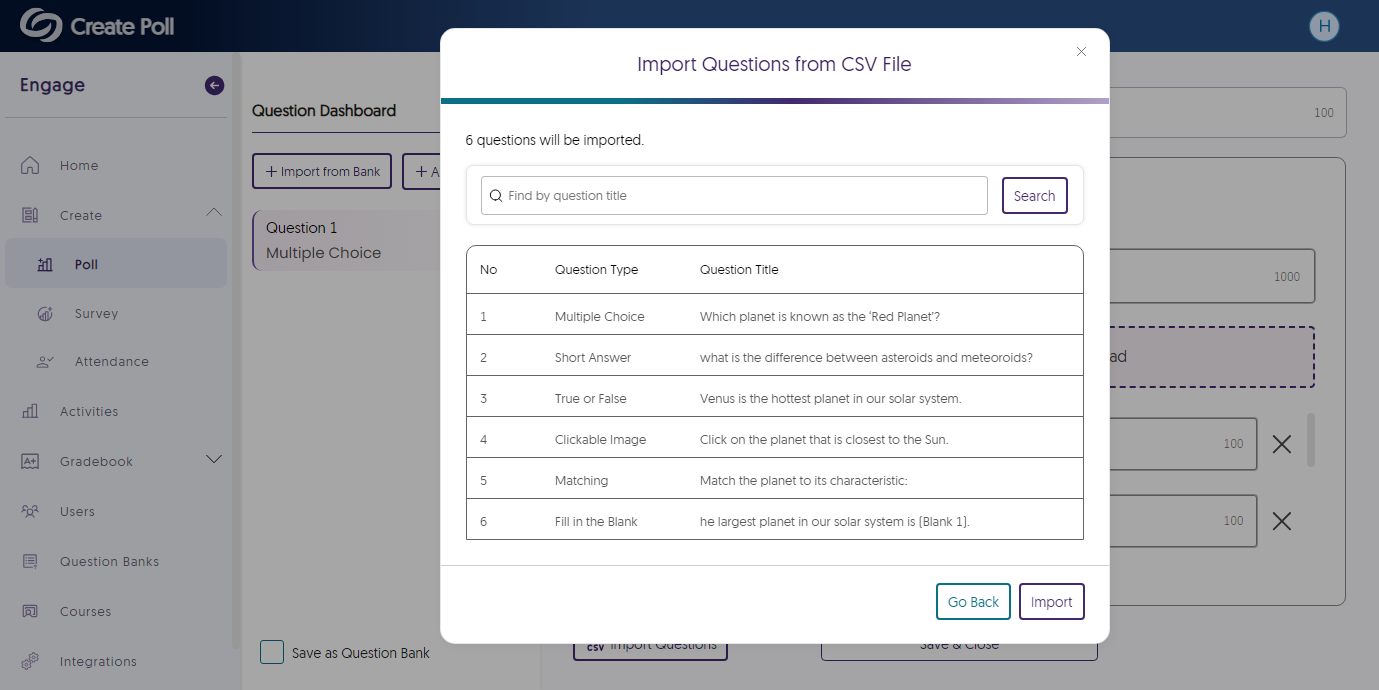
- Email Notifications for Scheduled Polls
Course members can be notified via email when a poll is scheduled for release and receive a follow-up reminder when the poll is about to be released.

- Upload Images Without Size Restrictions
We’ve updated Engage to no longer restrict users to a maximum file size when uploading images to questions or the branding page.
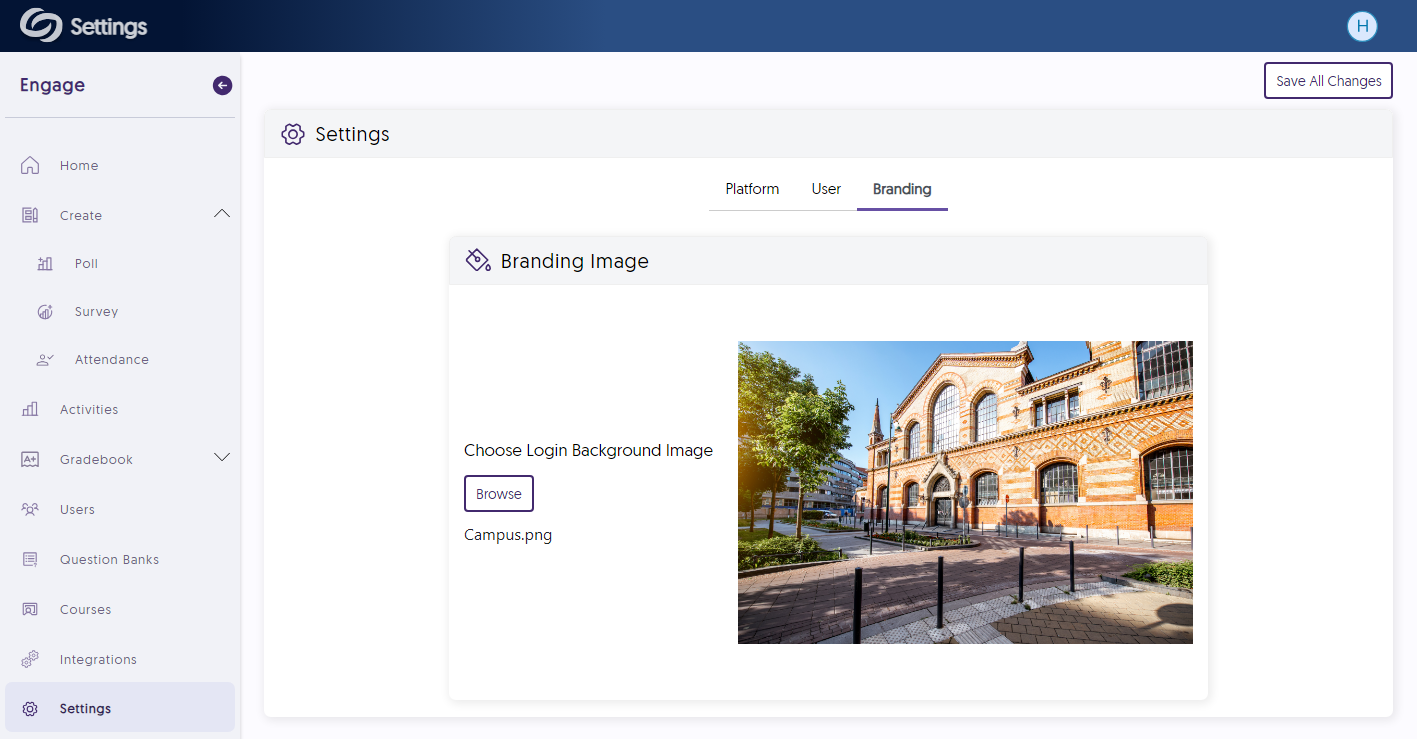
- Enhanced Geofence Tracking for LMS-Embedded Attendances
An LMS-embedded attendance will open in a new tab, allowing participants to access their attendance with location tracking enabled.
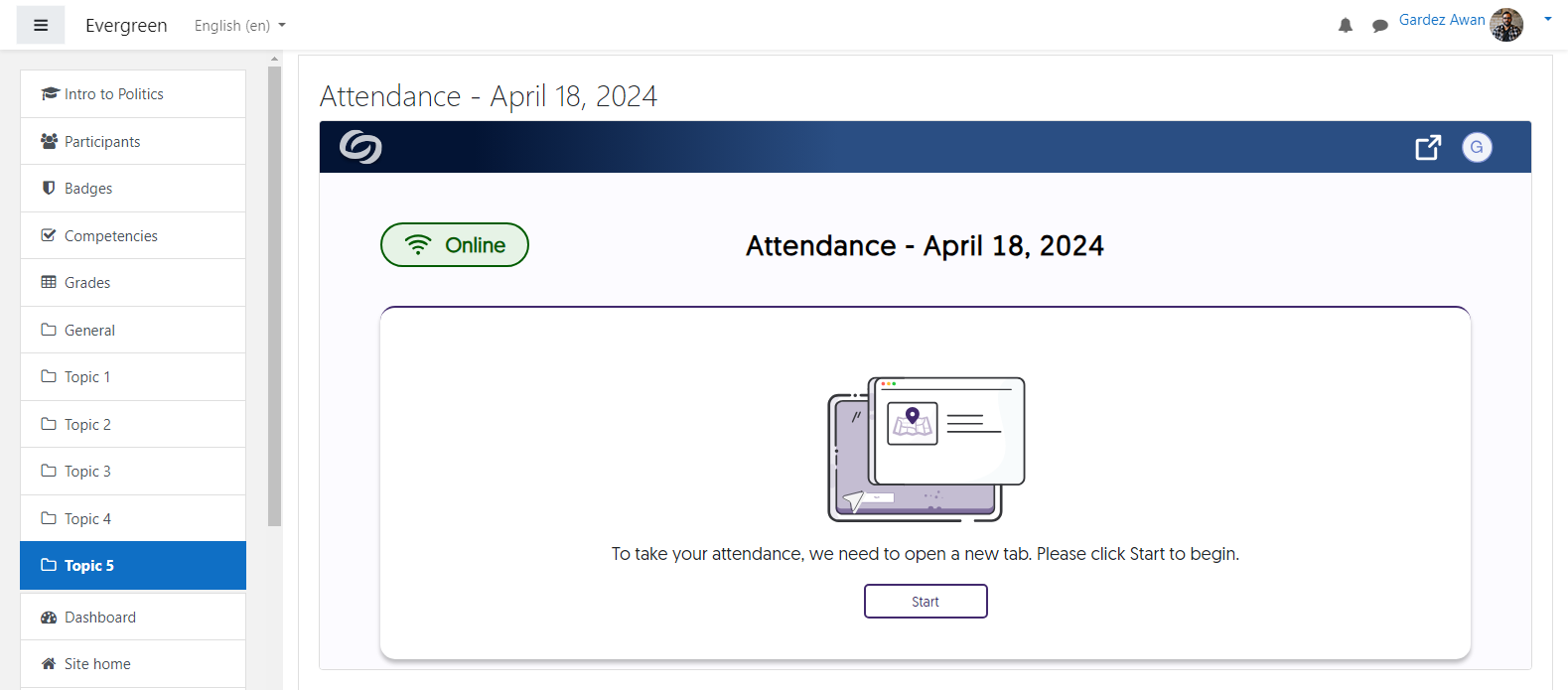
- Participants Can Reattempt Surveys After Completion Based on Creator Settings
Similar to how Creators can allow multiple poll attempts, they can now grant participants the option to reattempt surveys.
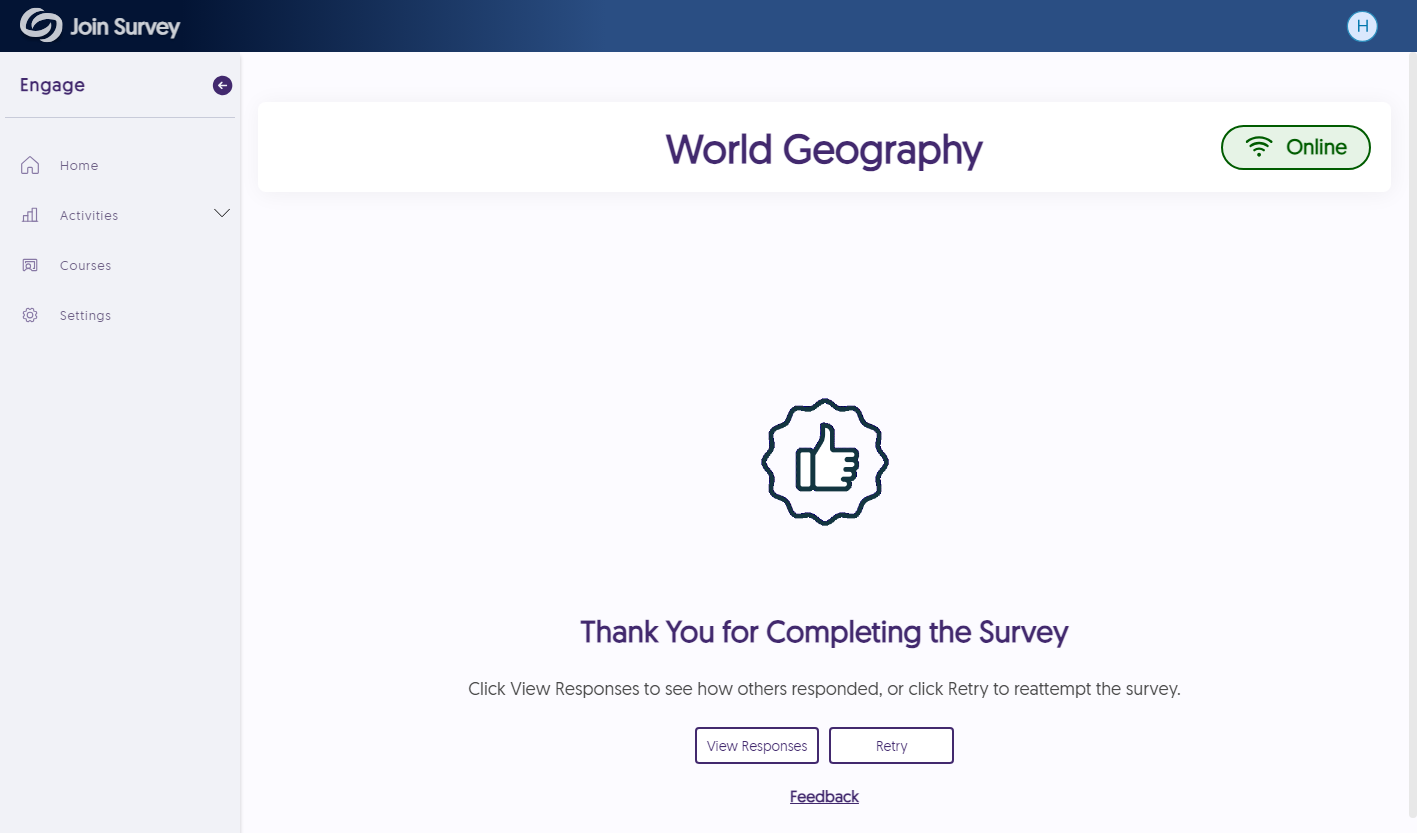
- Option for Password Reset for All Users After 12 Months
IT managers can require all users to reset their passwords after 12 months.
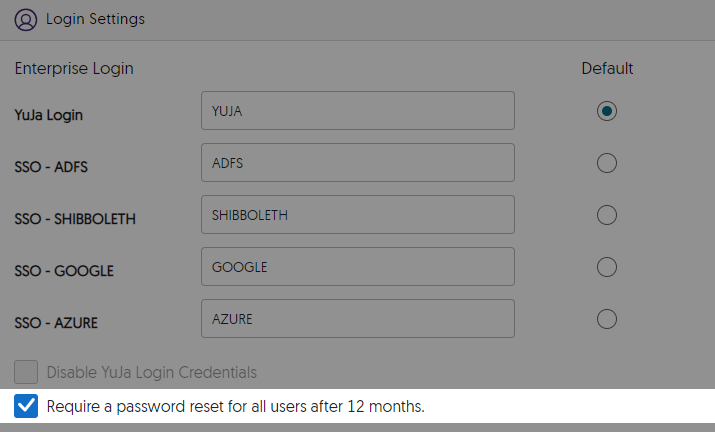
- Set a Time Limit for the Attendance Activity to Automatically Close
For automated attendance management, Creators can set a timer to close an open attendance.

- View Your Account Information on the Engage Platform
Engage now offers the option to view your account information from within the platform and options to quickly access settings.
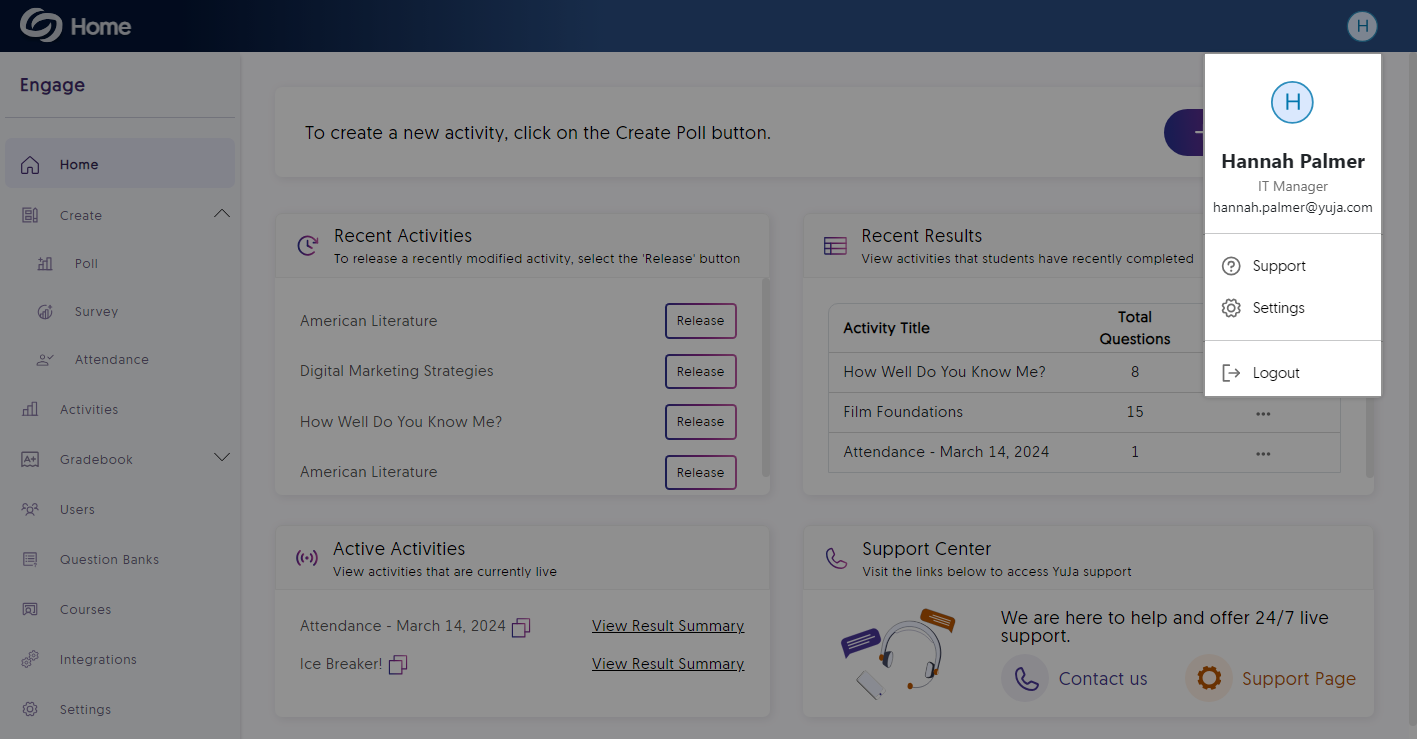
- New Gradebook Filters to Sort Results by Participants or Scores
Creators reviewing activity results can sort the gradebook alphabetically by participants or filter the results based on the scores received by participants.
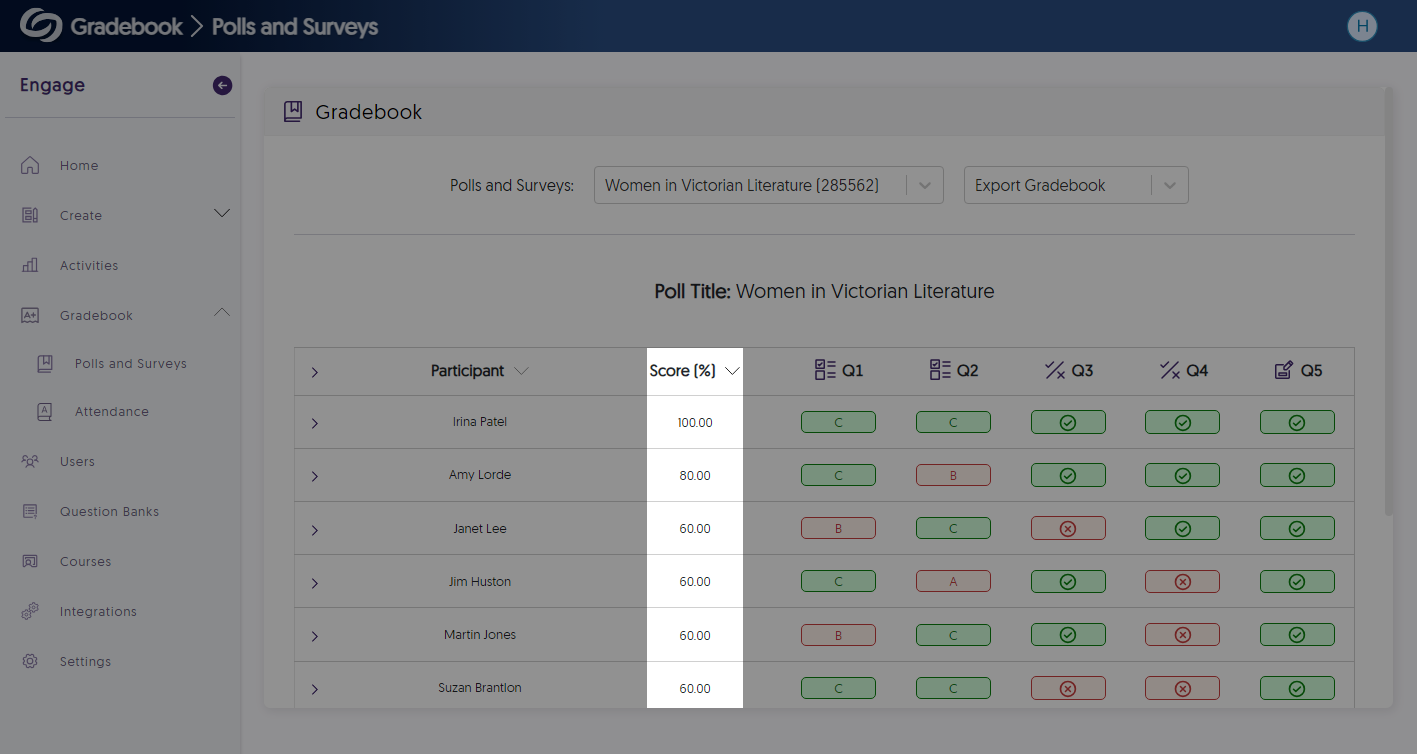
- Auto-Share Questions During PowerPoint and Keynote Presentations
We’ve added a new setting that allows Creators to automatically share their questions during presentations instead of manually clicking the “Release” button.
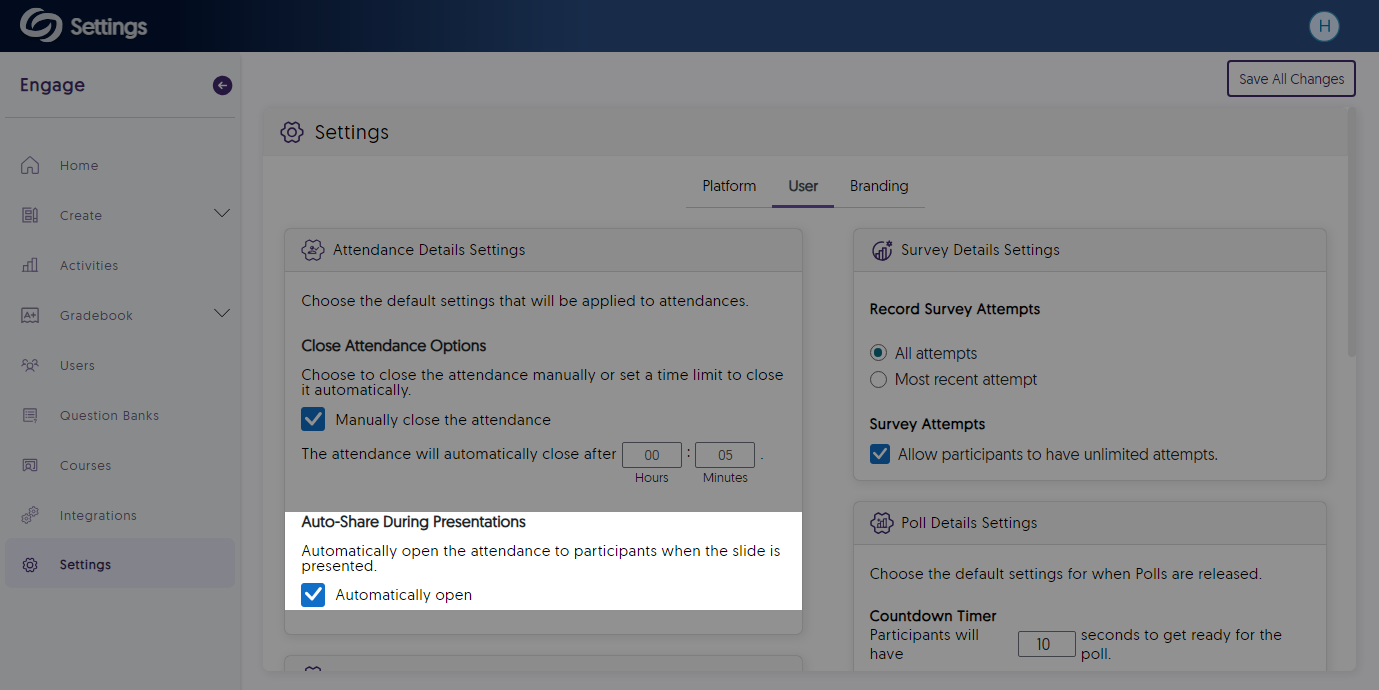
- Build Polls and Surveys by Importing CSV Files
-
April 29, 2024
YuJa Engage Student Response System Update – April 2024
Australia Zone Canada Zone European Union Zone United States Zone YuJa Engage Student Response SystemWe have successfully pushed an update to all YuJa Engage Student Response System instances residing in the United States, Canada, Australia, and the European Union. This release provides our users with the option to share Question Banks, question navigation for participants, select multiple correct answers for Clickable Images, feature parity between the web and desktop app, new settings for activities, and enhanced UI for the Activity Chooser.
- Share Question Banks With Other Members
Question Banks can be shared with other members on the Engage platform to allow users to collaborate and quickly create activities.
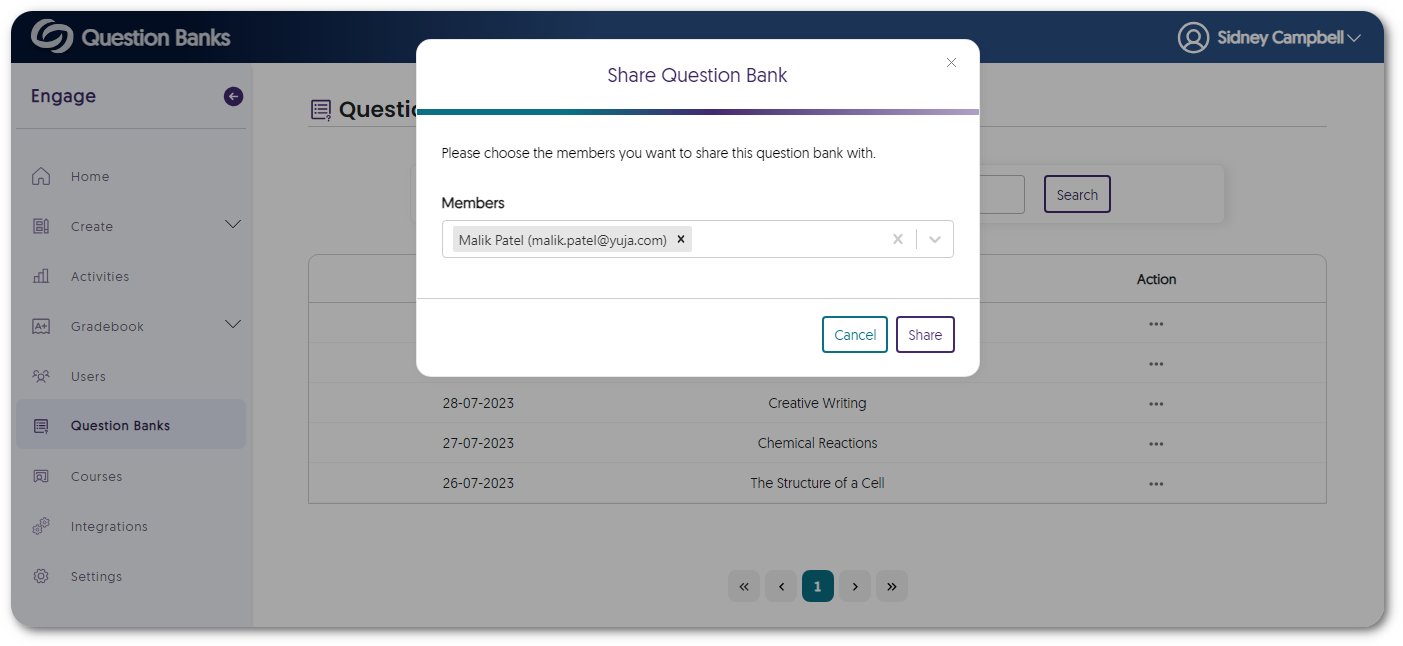
- Complete, Skip, and Return to Previously Unanswered Questions During an Activity
Participants will have the option to skip to any specific questions they wish to answer. Answered questions will be marked in blue for tracking, and participants can easily return to unanswered questions in their activity with a click of a button.
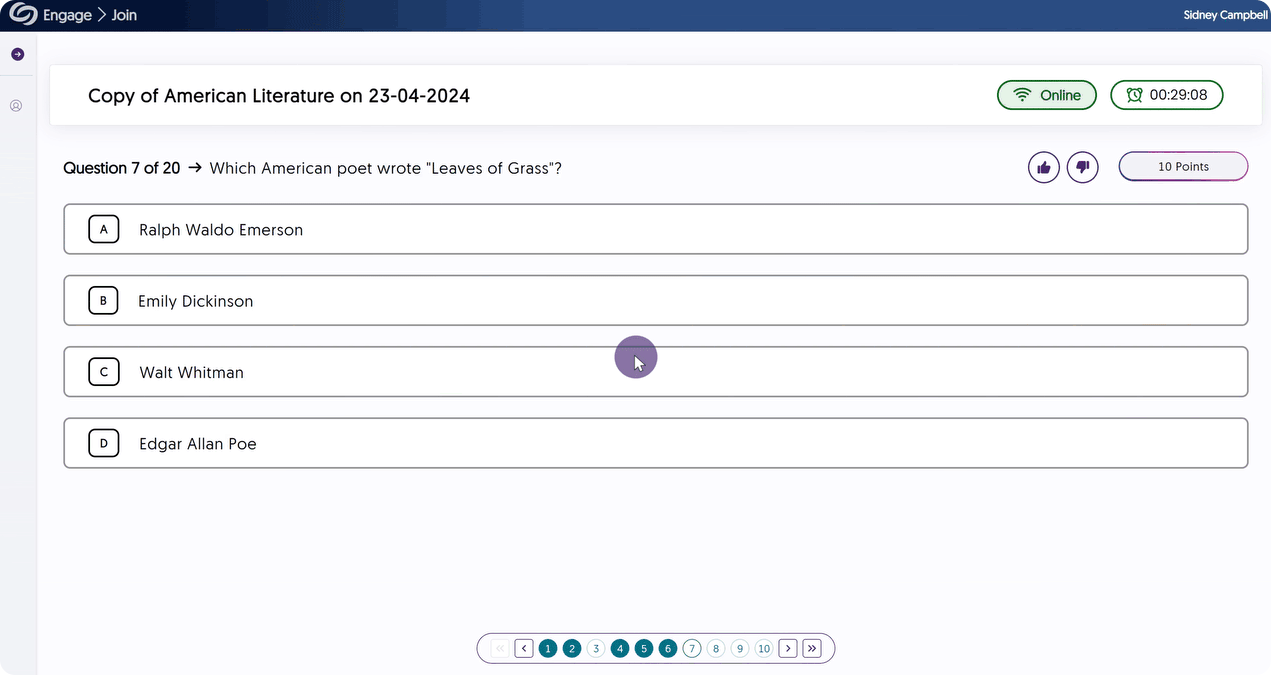
- Select Multiple Correct Answers for Clickable Image Questions
For Clickable Image questions with more than one correct answer, poll creators can select multiple correct answers.
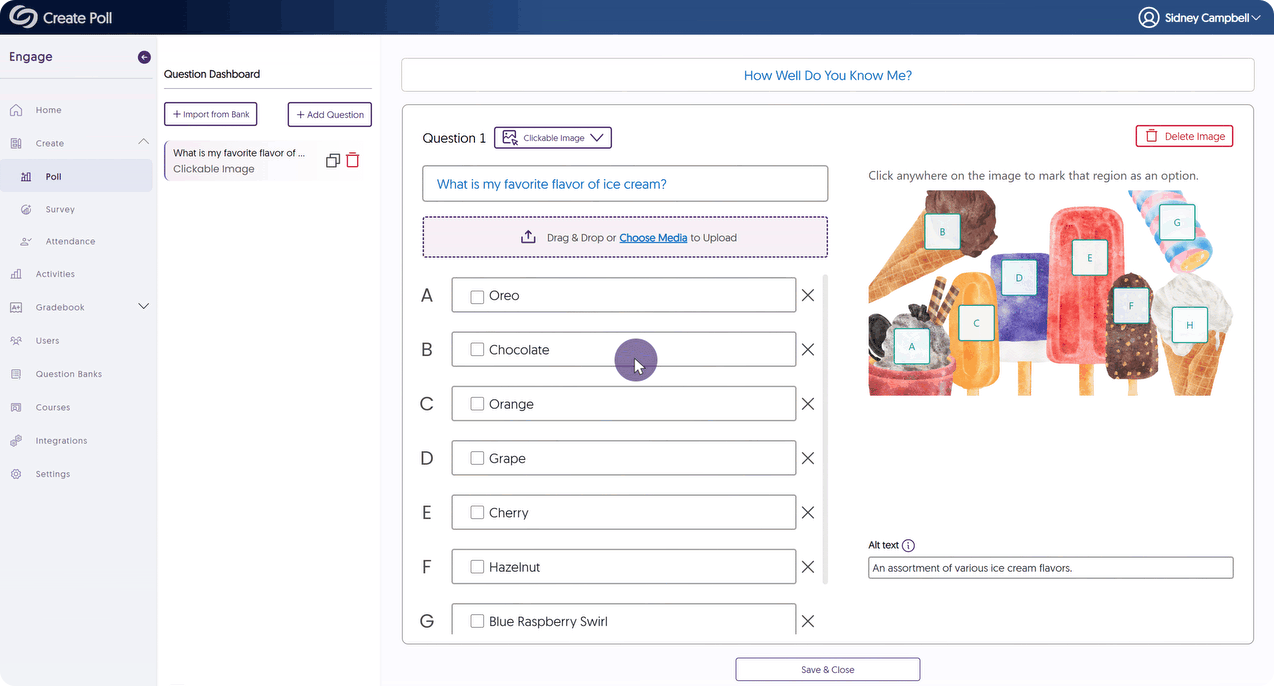
- Feature Alignment Between the Engage Web App and the Desktop App for PowerPoint and Keynote
We updated the Engage desktop app to include the following features:- Create activities within the desktop app for Keynote.
- Insert Ranking question types.
- Insert the Attendance activity.
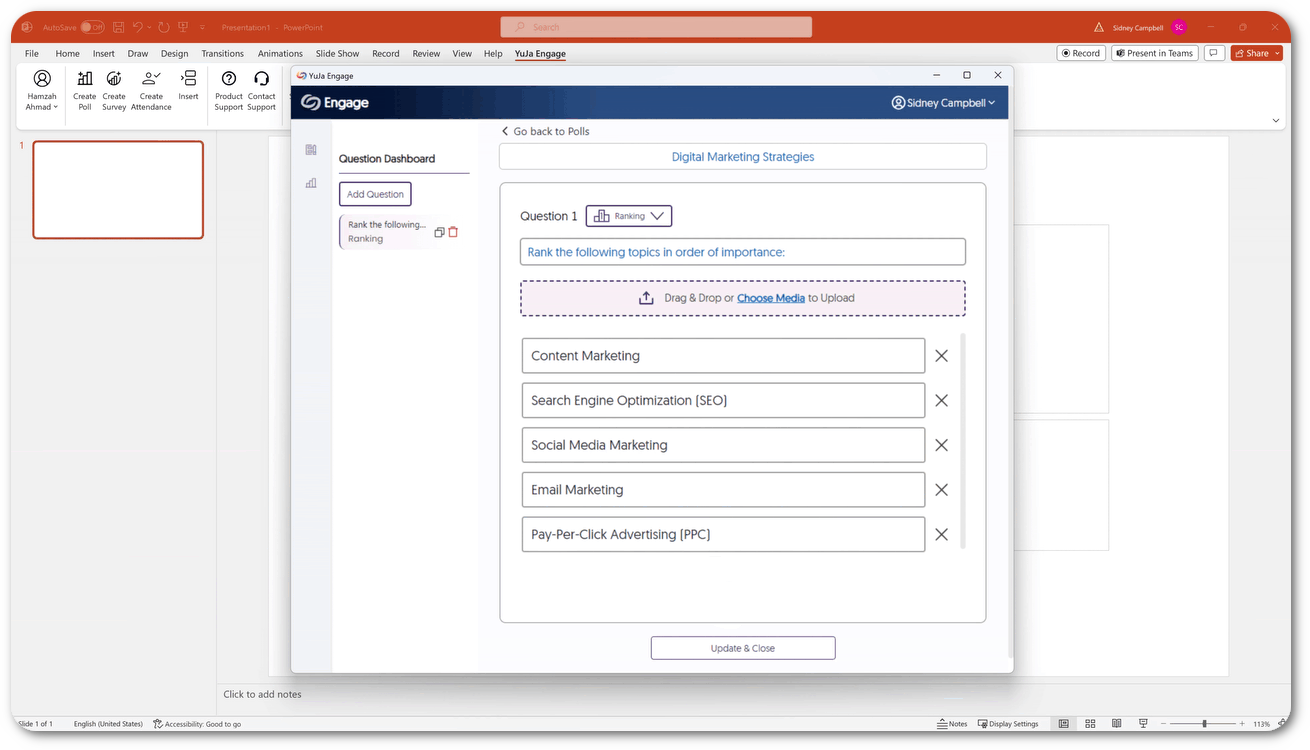
- Adjust the Duration of Class Results for Participants
We have added a new setting that allows creators to customize the duration for which class results are visible to participants after answering each question.
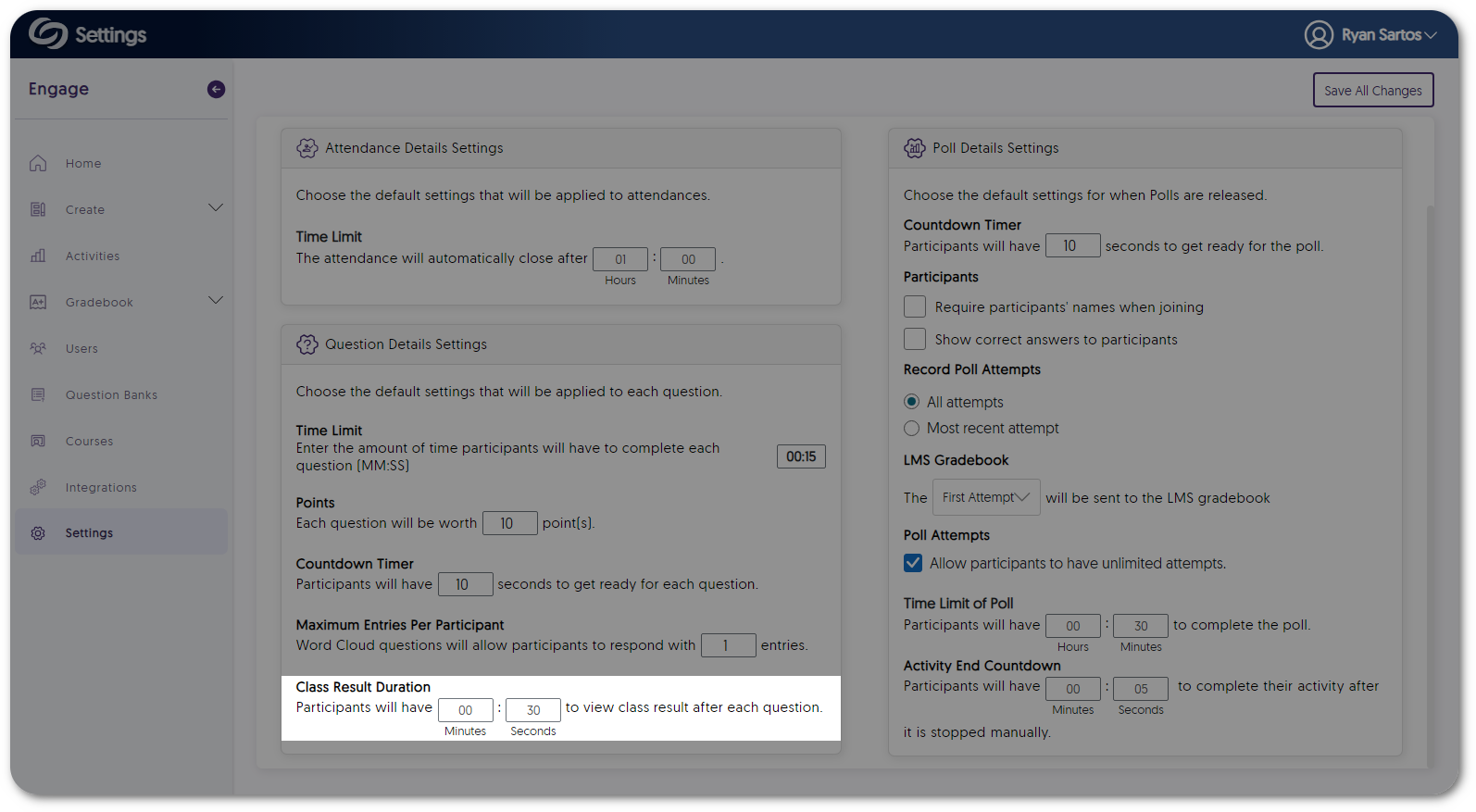
- New Countdown Settings When Manually Ending an Activity
Creators can set a countdown timer to appear when an activity is manually ended, allowing participants to finish without the activity abruptly ending.
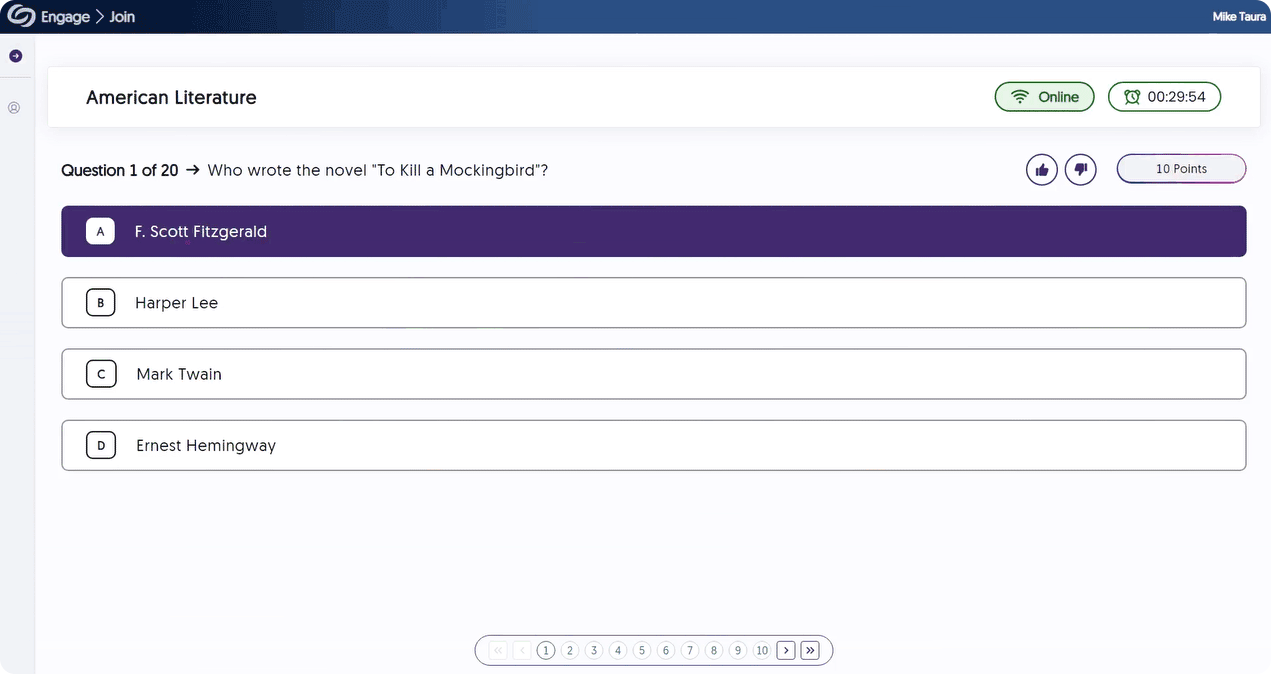
- Increase the Time Limit for Polls and Questions
After sharing a poll or an individual question, creators can dynamically adjust the time limit, extending the allotted time participants have to complete the activity.
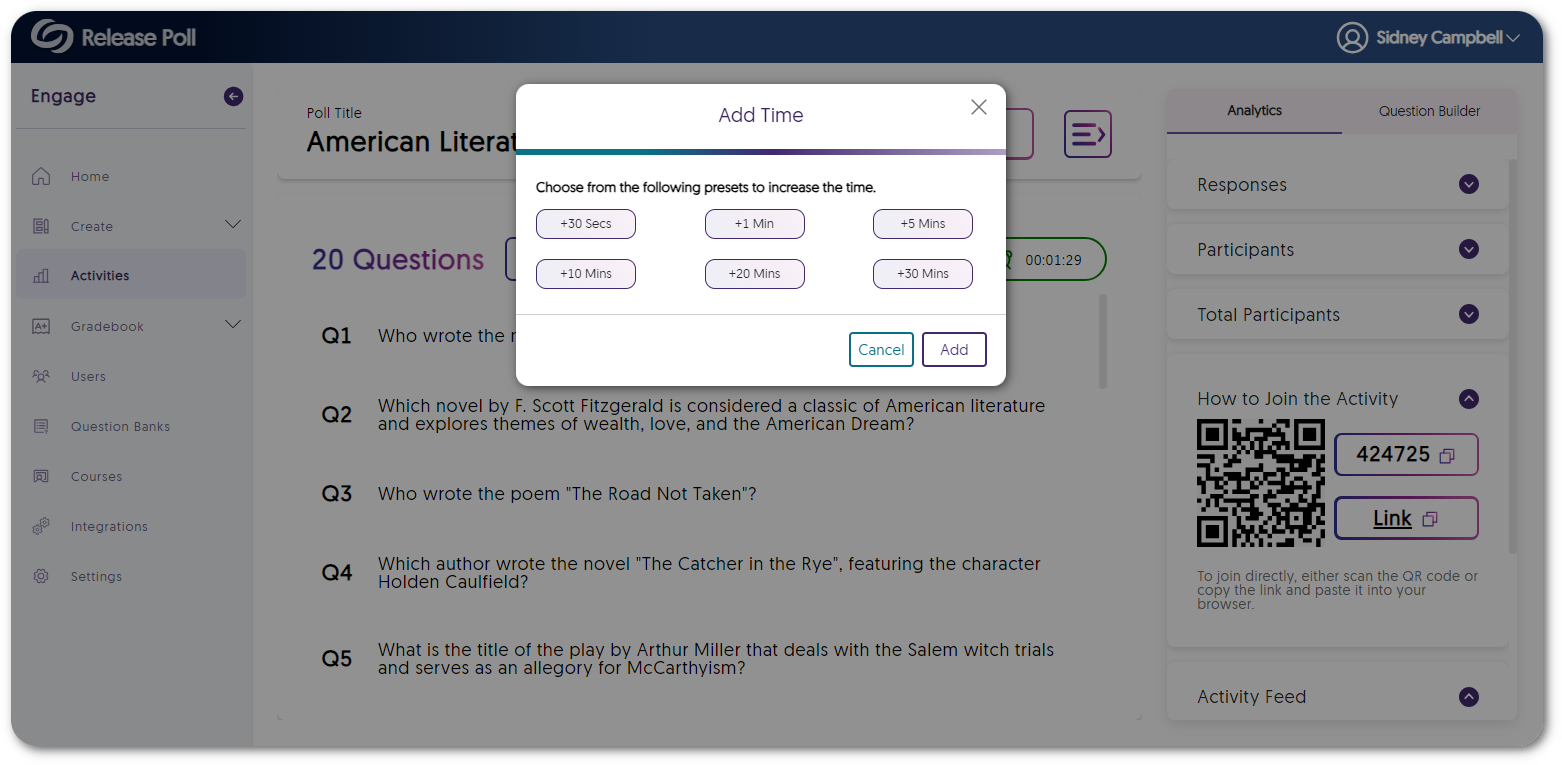
- Enhanced UI for the Activity Chooser
When embedding activities into an LMS, the enhanced Activity Chooser will feature organized tabs for each activity and options to filter results.
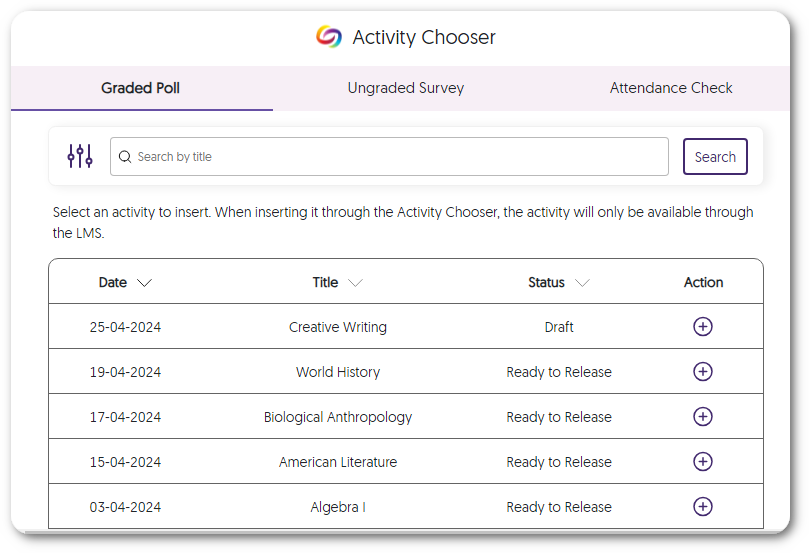
- Share Question Banks With Other Members