-
February 8, 2024
Software Capture for PC – Update v14.1.0.0 – Galaxy Released to US, CAN, AU, and EU Zones
Australia Zone Canada Zone European Union Zone United States ZoneWe have successfully pushed an update to all Software Capture for PC instances residing in the US, Canada, Australia, and the European Union. This update includes the option to capture up to four video feeds, new fleet management capability to remotely update Software Capture, the option to add an OBS virtual camera as a video source, a new sign-out option, improved performance for live streaming and remote monitoring, and 30+ stability improvements.
- Capture Up to Four Video Feeds to Create a Quad-Sourced Multistream
Software Capture now enables Content Creators to record up to four video sources simultaneously with its quad-source recording. During playback, viewers can switch between single-stream and gallery view for their desired viewing experience.
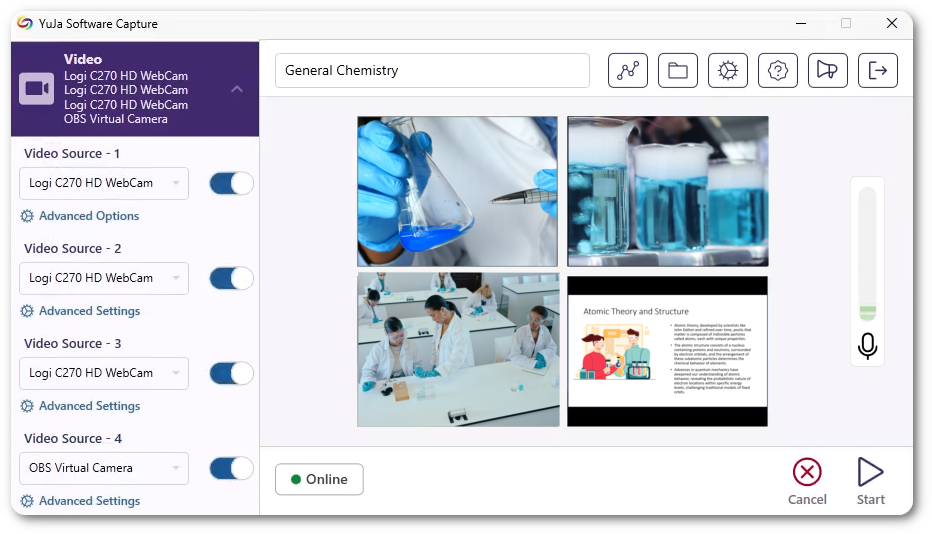
- New Fleet Management Capability – Update Software Capture Remotely
Adding to our fleet management capabilities, administrators can access the Admin Panel’s Devices tab to remotely deploy the latest Software Capture version to a classroom computer.
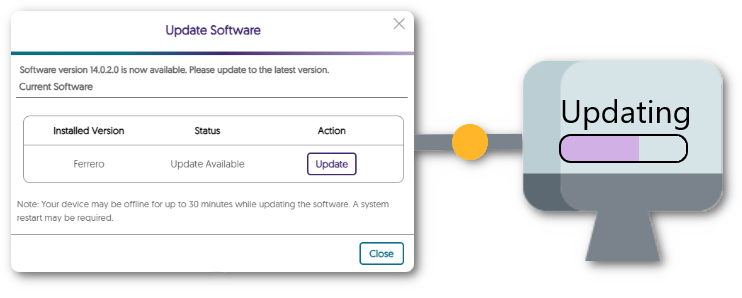
- New Sign-Out Option for the Software Capture Application
Previously, Content Creators had to sign out of Software Capture from the system tray. To make the process more intuitive, we have added a dedicated sign-out button within the Confidence Monitor of the Software Capture application.
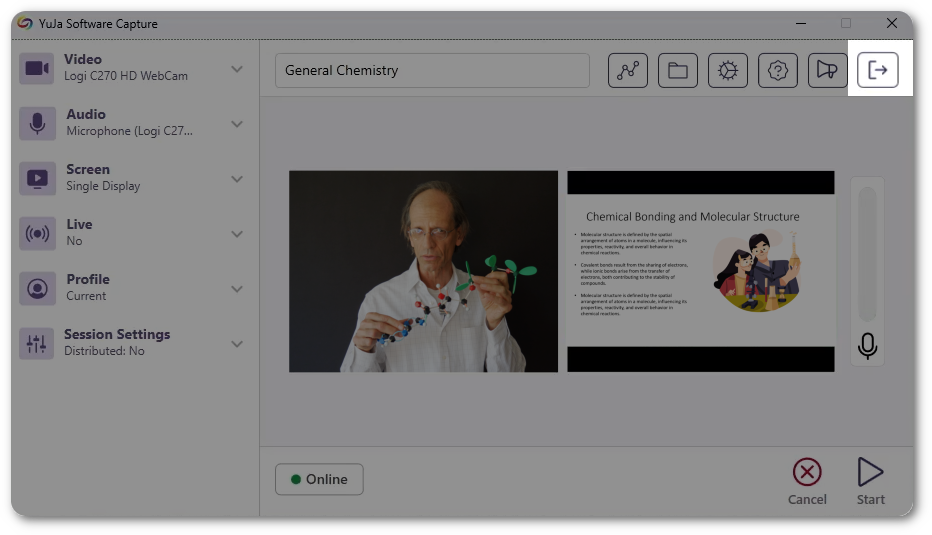
- Improved Performance for Live Streaming and Remote Monitoring
We’ve optimized remote monitoring previews to maintain video-preview quality while using fewer resources and improving loading speeds for users with poor internet connections. We’ve also optimized Live Streaming to use fewer CPU resources for users running Software Capture on older machines.
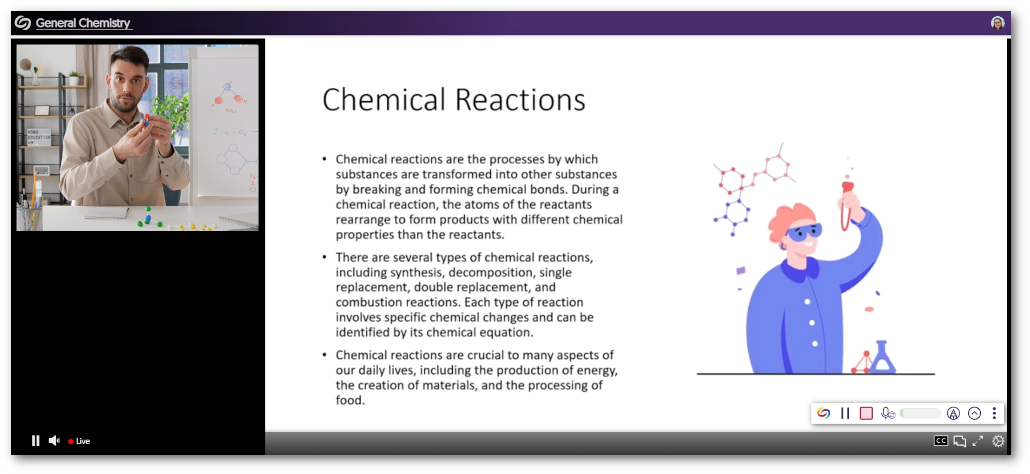
- 30+ Stability Improvements and Fixes
We’ve made 30+ stability improvements and fixes to optimize CPU resources and the overall performance of the Software Capture application.
- Capture Up to Four Video Feeds to Create a Quad-Sourced Multistream
-
February 2, 2024
YuJa Engage Student Response System Update – “Sacramento” Released to US, CAN, AUS, and EU Zones
Australia Zone Canada Zone European Union Zone United States Zone YuJa Engage Student Response SystemWe have successfully pushed an update to all YuJa Engage Student Response System instances residing in the United States, Canada, Australia, and the European Union. This release provides our users with a new, more powerful Microsoft PowerPoint Ribbon add-in, fully automated course roster sync for Blackboard, cross-integration with LMS and Sing Sign-On, add questions to activated Polls and Surveys, a streamlined workflow for configuring Poll options, the option to add alt-text to images, and the option for students to provide feedback for instructors to review.
- New, More Powerful Microsoft PowerPoint Ribbon Add-in for Poll Creation and Activation
The new Engage add-in for PowerPoint provides a new dedicated window that allows you to create and edit your Polls and Surveys before seamlessly inserting them into your presentations.
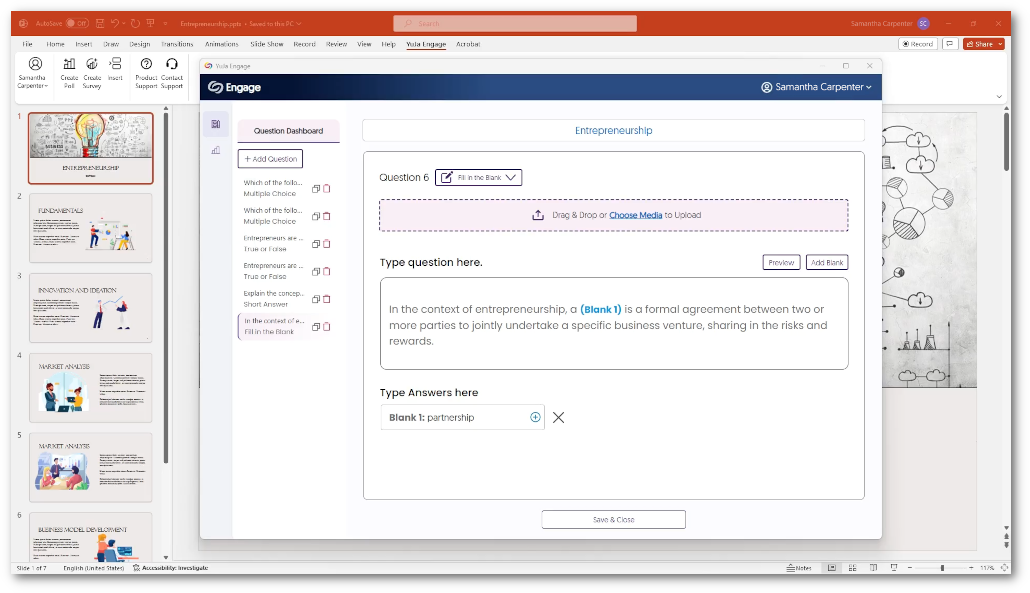
- Fully Automated Course Roster Auto-Sync for Blackboard
We now offer course-level Blackboard Roster Sync, which automatically retrieves all users within a course. Previously, each user had to sign in to Blackboard to be provisioned within Engage.
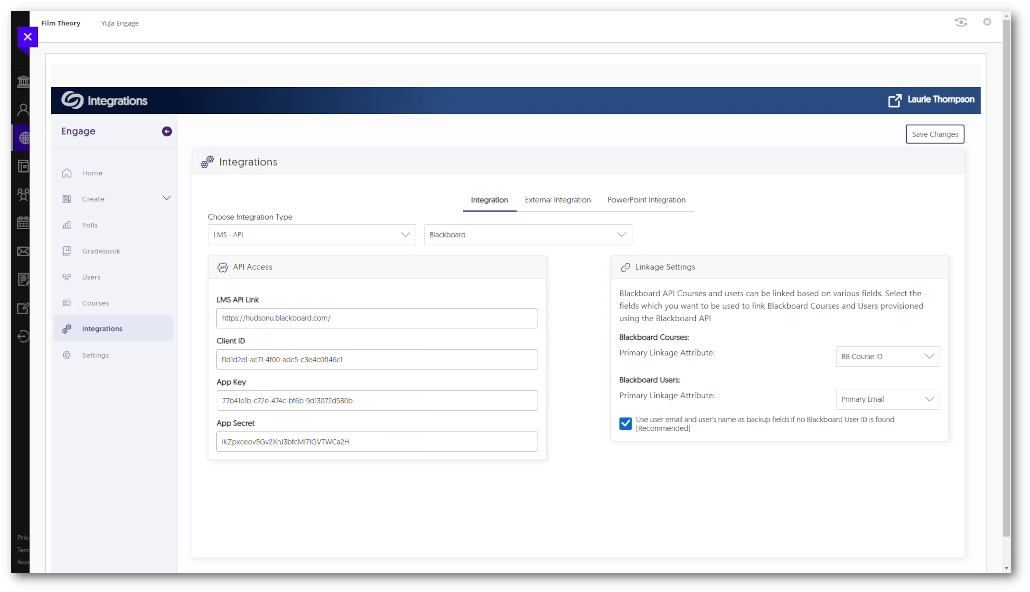
- Deeper Cross-Integration with LMS and Single Sign-On
IT Managers or instructors signing in to their LMS can now automatically have their course roster synced with Engage. This, in turn, will automatically provision students to their corresponding course within Engage, which allows them to join Polls and Surveys directly with their SSO login. - Add Questions On-the-Fly to Activated Polls and Surveys
Instructors releasing individual poll or survey questions can now add additional questions on-the-fy to an active poll or survey.
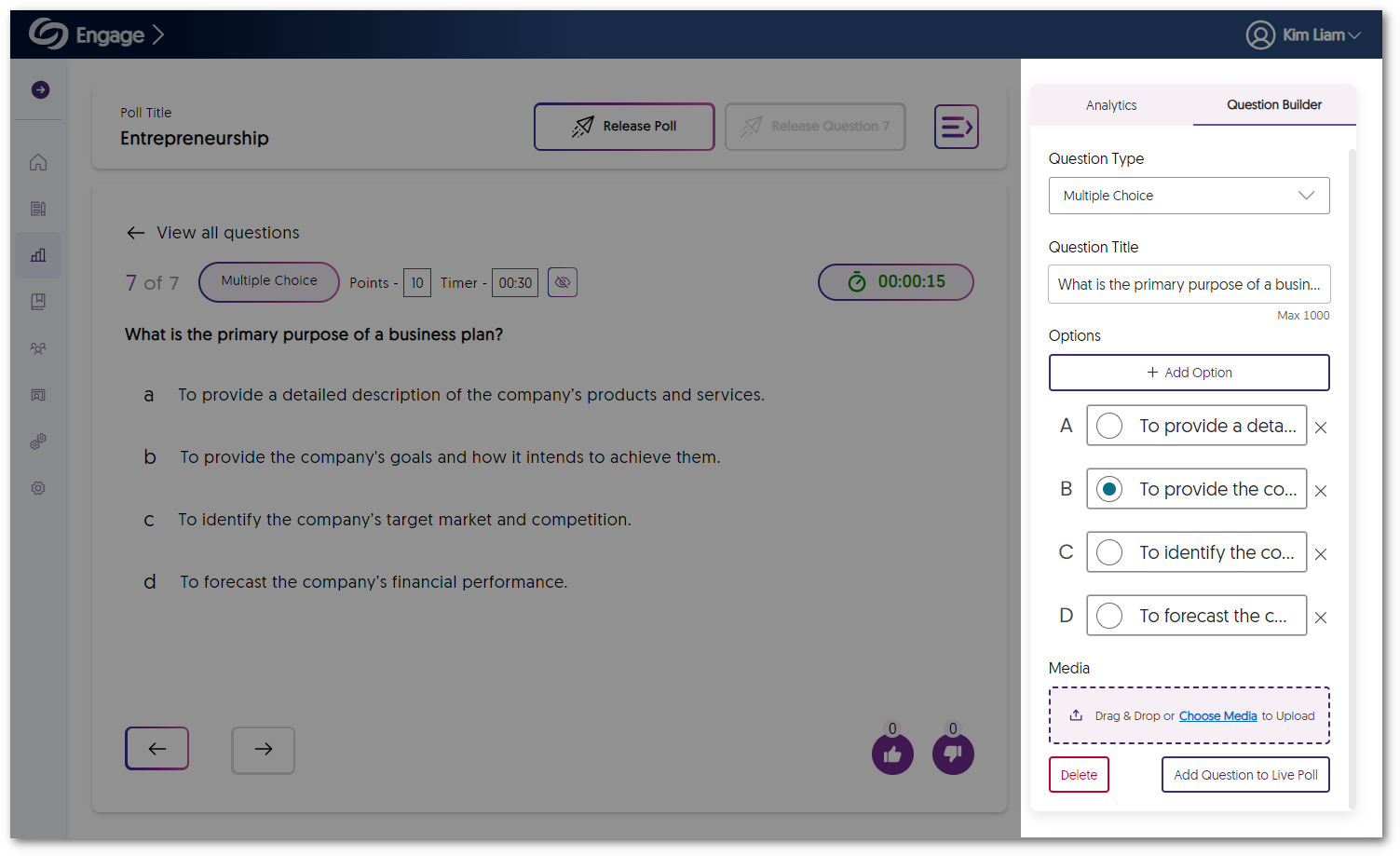
- Streamlined Workflow to Configure Poll Options
We have made it easier to create Polls by separating the configurations for how Polls will be released and placing them within the Poll Release page. Once instructors are ready to release the Poll, they can access options for recording and sending attempts to the LMS.
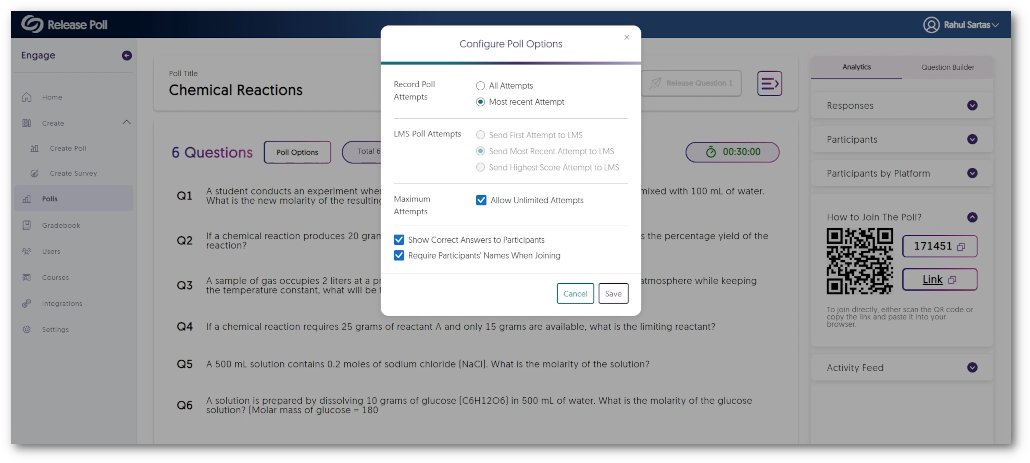
- Create Accessible Polls and Surveys by Providing Alt-Text to Images
Alt-text can now be provided to images embedded within Polls and Surveys, ensuring content is accessible to individuals reliant on screen readers.
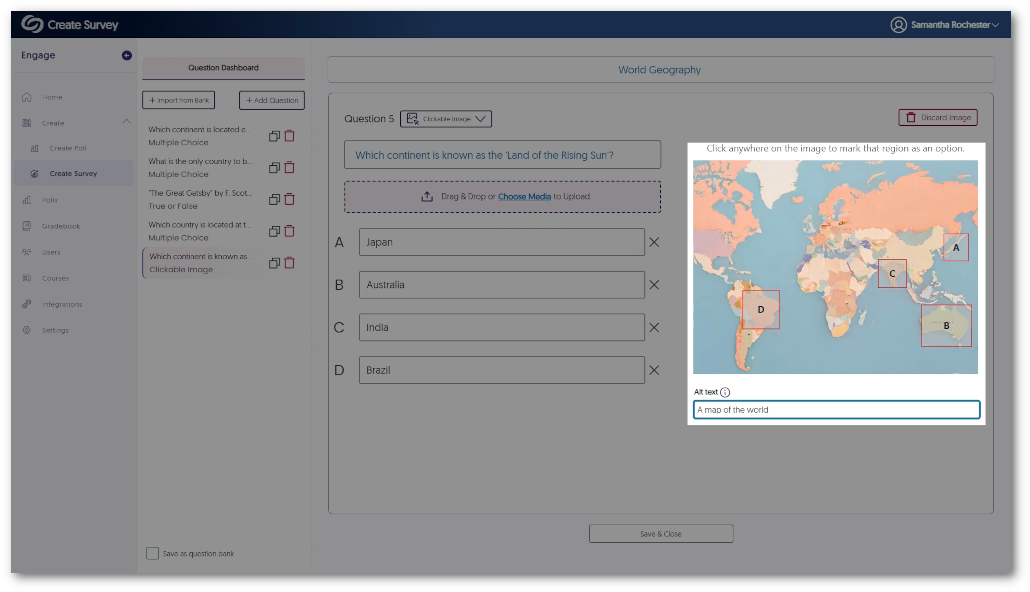
- Students Can Provide Feedback to Instructors on Polls and Surveys
To help instructors improve their Polls and Surveys, students can provide feedback on their satisfaction levels, as well as suggestions to improve the experience.
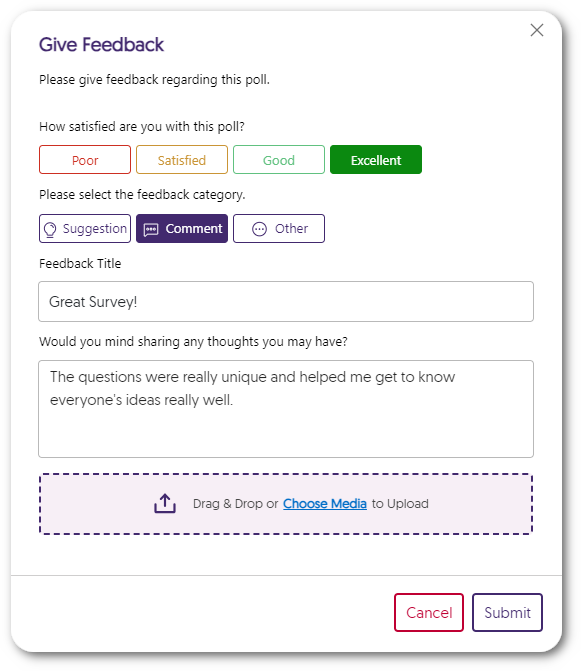
- Instructors Can Review Feedback Responses
Instructors can access feedback for their Polls and Surveys and filter by satisfaction level to focus on the most essential comments left by students to improve future engagement.
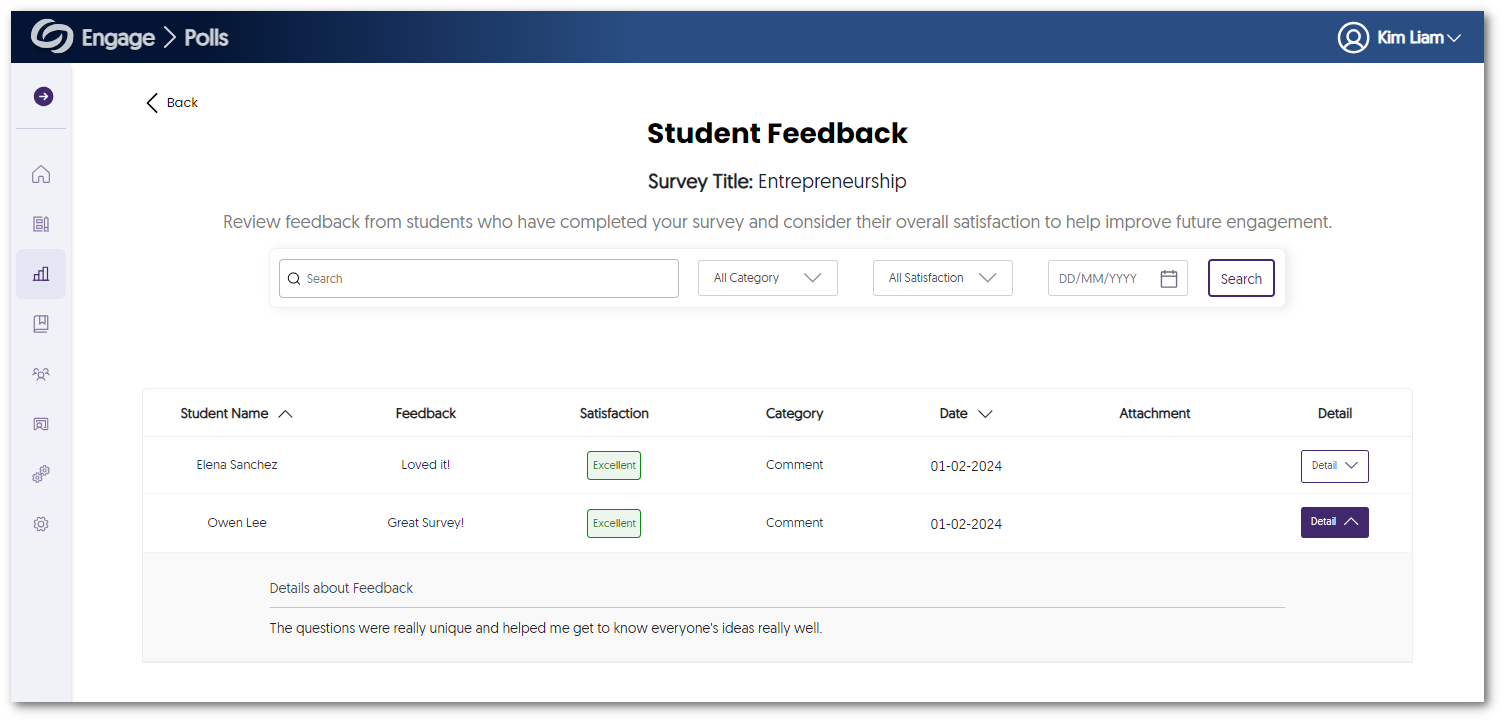
- New, More Powerful Microsoft PowerPoint Ribbon Add-in for Poll Creation and Activation
-
January 26, 2024
YuJa Panorama Digital Accessibility Platform – “Mana Peak” Version Released to US, CAN, AU, and EU Zones
Australia Zone Canada Zone European Union Zone United States Zone YuJa Panorama LMS Accessibility PlatformWe have successfully pushed an update to all YuJa Panorama Digital Accessibility Platform instances residing in the United States, Canada, European Union, and Australia. This release provides our users with updates to our Remediation Engine to support PDF documents, a new AI-powered tool to propose accessibility fixes, enhanced support for OCR conversions, SAML-SSO integration for the Panorama Platform, the option to add users outside of the LMS, new accessibility design tools, Panorama support for files up to 50 MB, the option to bulk changes fixes, and more.
- New Tool! AutoPilot: AI-Powered Tool to Propose Accessibility Fixes
We’re introducing an industry-first feature by launching AutoPilot, an AI-powered tool that automatically proposes document accessibility fixes for PDF, DOCX, PPTX, and HTML files. With just one click, AutoPilot users can send proposed fixes to the Remediation Engine, which will automatically remediate the document. In the future, AutoPilot will propose fixes for other issue types, as well as broaden the scope to Course and the full LMS. AutoPilot will currently propose fixes for the following issue types:- Font size
- Color contrast
- Missing alt-text
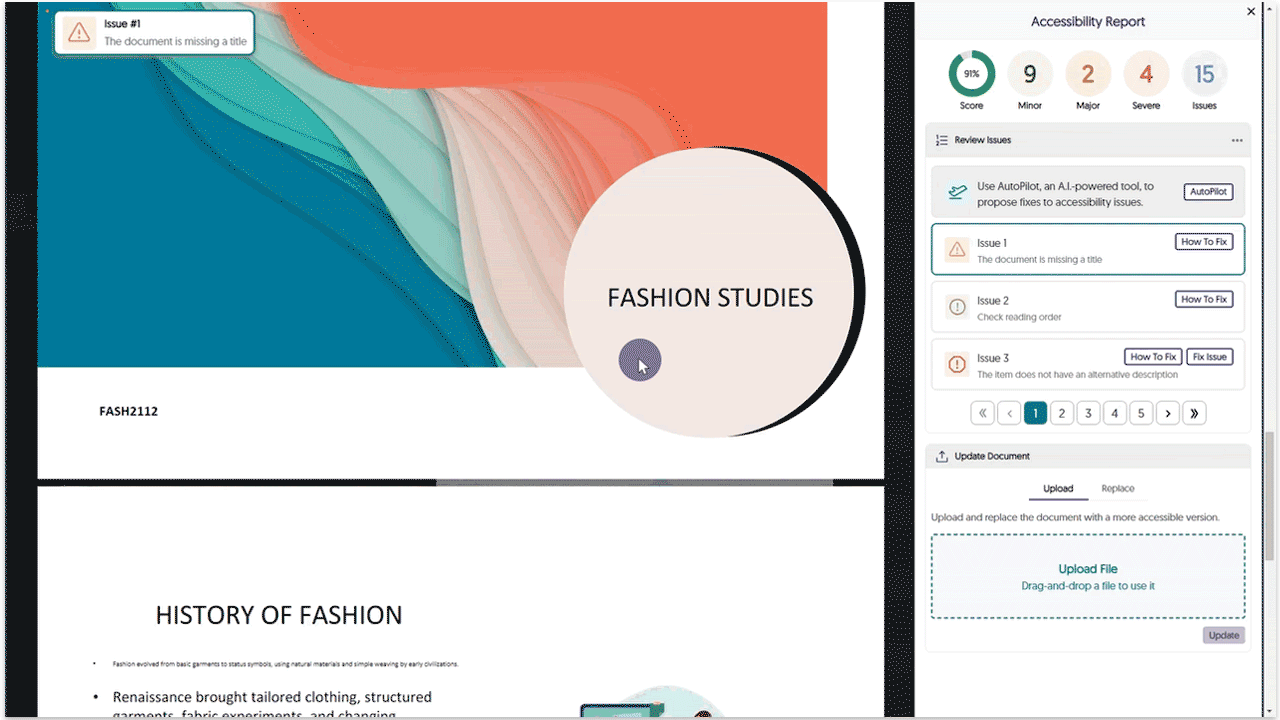
- Enhanced Support for OCR Conversions: OCR Text and OCR Immersive Reader
We are expanding our OCR conversion engine to provide two new capabilities for generating distinct documents based on the OCR’d content.- OCR Text: Generate a brand new text file.
- OCR Immersive Reader: Use the immersive reader for OCR’d content.
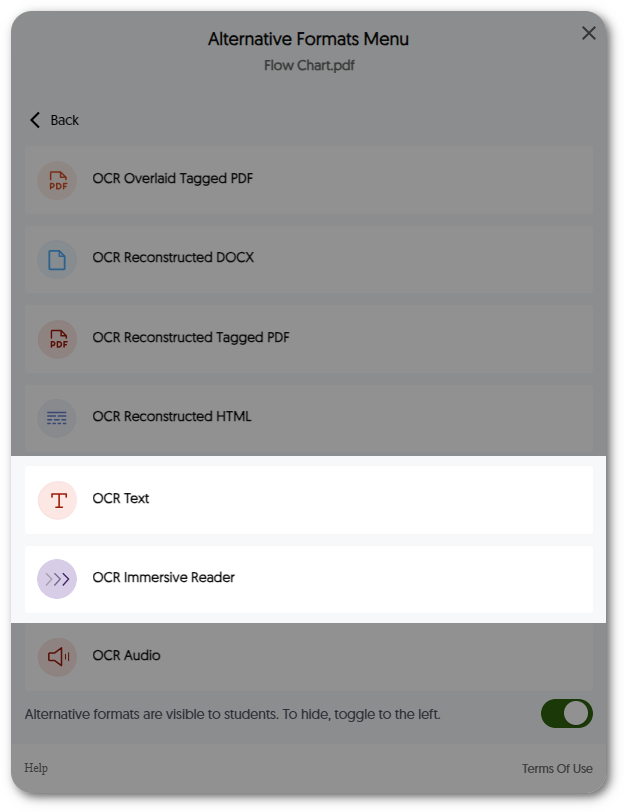
- No LMS Required! SAML-SSO Authentication Support for the Panorama Platform
Administrators, instructors, and students can access their respective reports and accessibility settings by signing in to the Panorama Platform directly with their SAML-SSO integration.
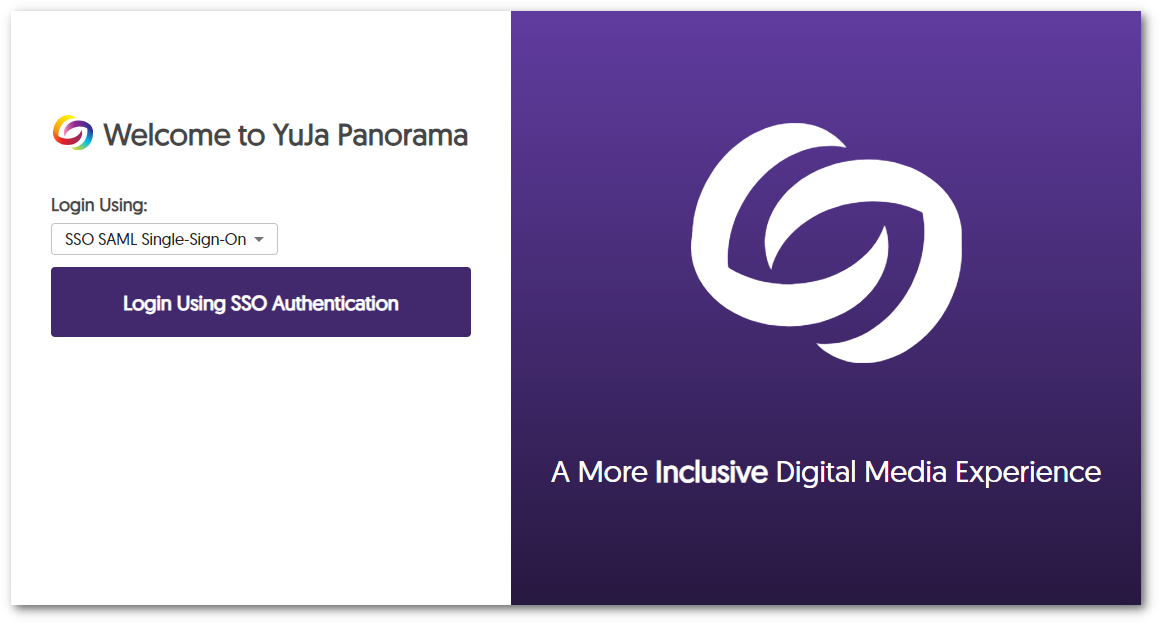
- Add Users Outside of the LMS to the Panorama Platform
Administrators can add users not registered for their LMS into the Panorama Platform to manage Panorama reports and settings based on their assigned roles.
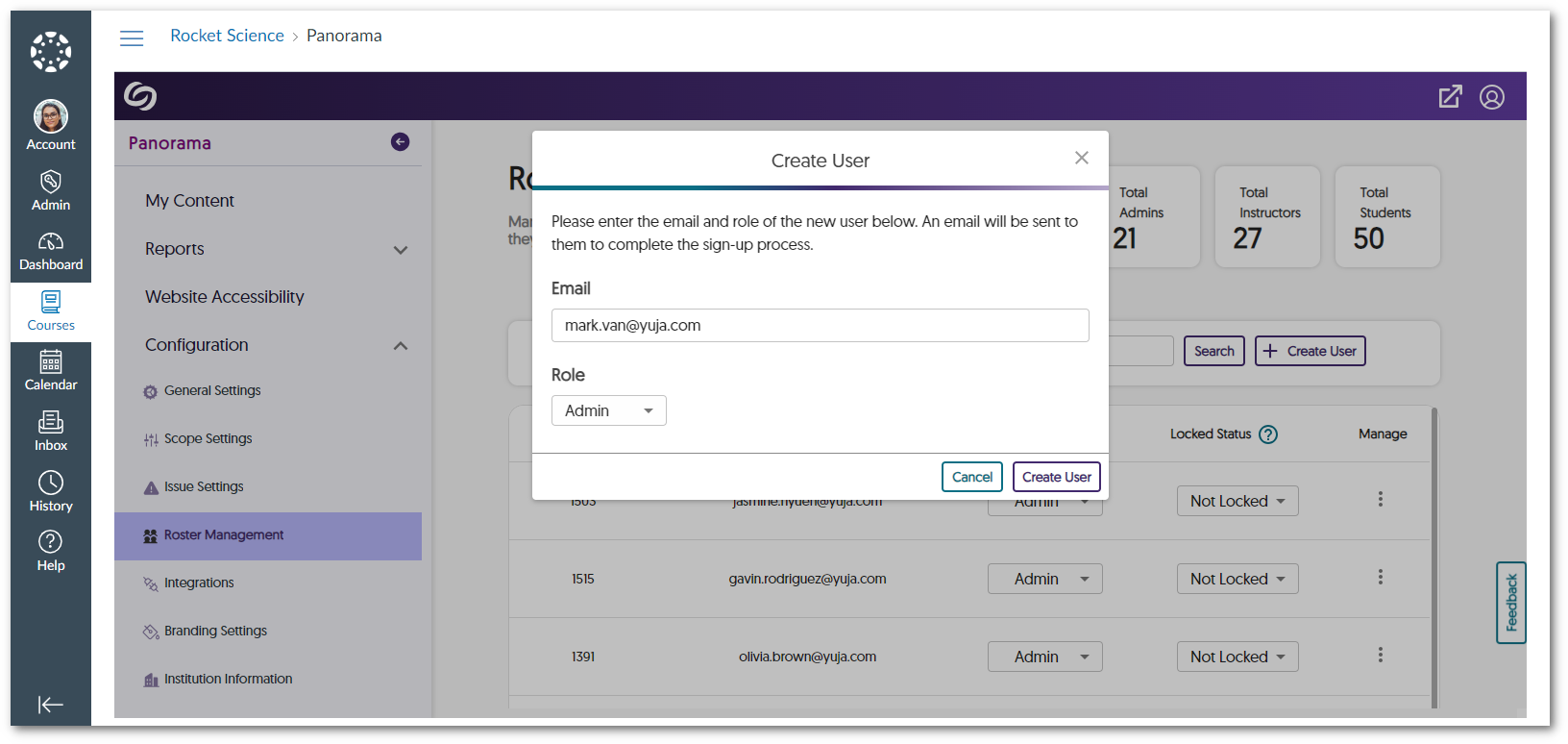
- Custom Panorama Portal URL Prefix
Institutions can create their own custom Panorama Platform URL prefix. Simply contact your dedicated Customer Success Manager to get started. - New Accessibility Design Tool Elements
We have expanded our Accessibility Design Tool to incorporate two new elements when creating HTML content.- Progress Bar: Content Creators can place progress bars for long-form content to help their viewers keep track of their progress.
- Expander: Content Creators can place discrete expandable cards to show viewers additional content.
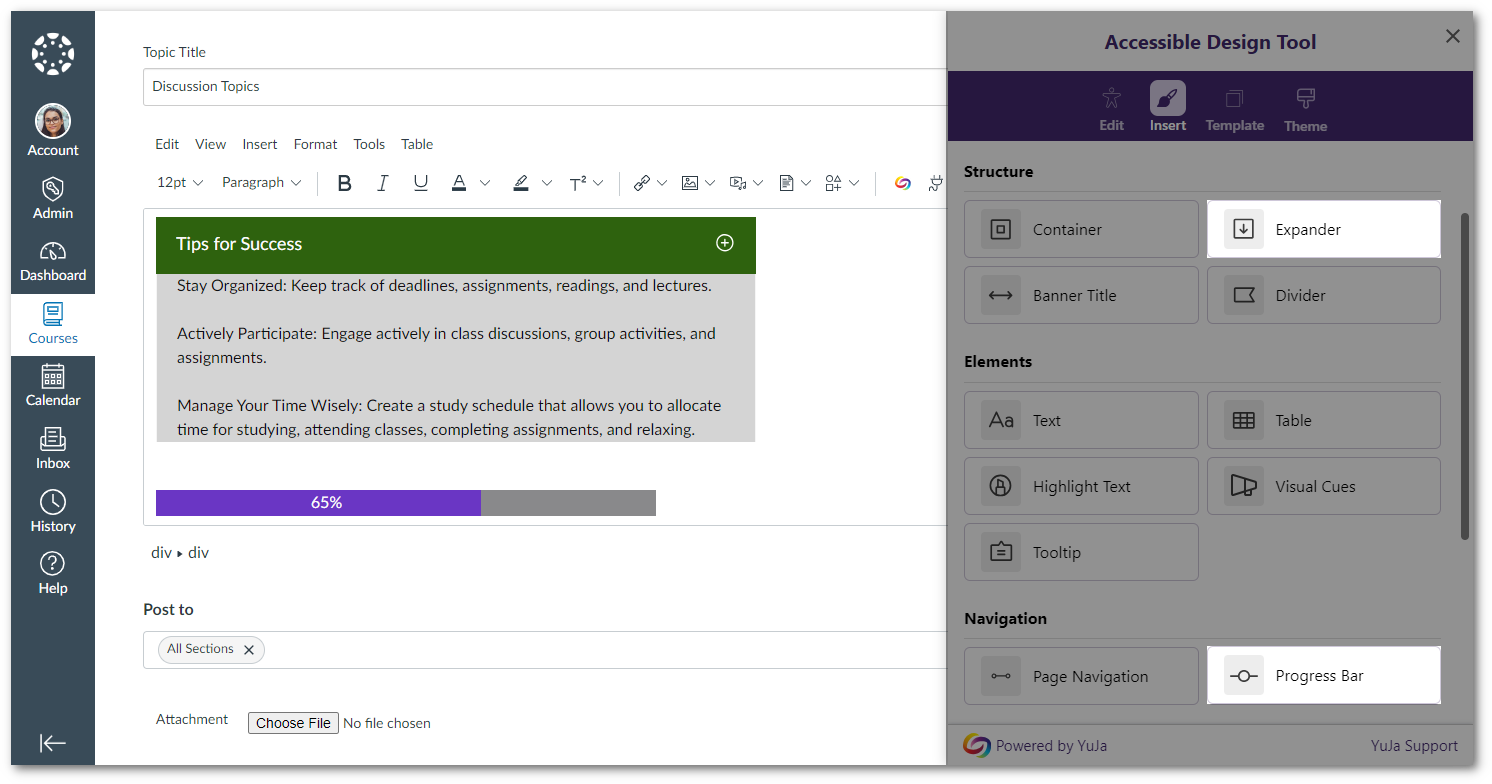
- Generate Panorama Reports for Files up to 50MB
Panorama will now support generating Accessibility Reports and Alternative Formats for files up to 50 MB in size. - New Course Scans Page to View the Status of Courses
Administrators can track the progress of Panorama’s course scans and view a list of all courses within their institution. If desired, they can also scan or re-scan courses to locate new documents or pages within the course.
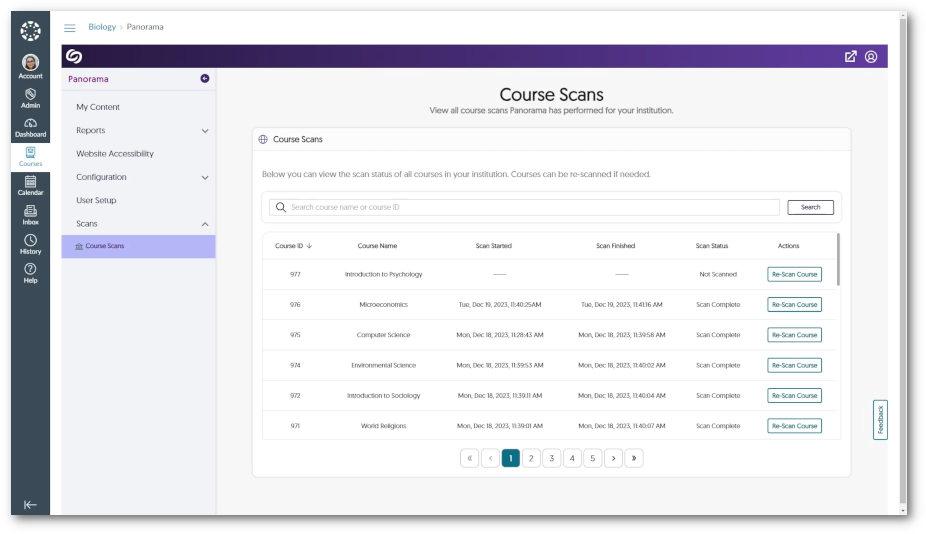
- Panorama for Canvas: Website Accessibility Enabled Canvas-Wide
The Website Accessibility icon is no longer restricted within a course. Instructors and students can access the Website Accessibility icon from anywhere within Canvas. - New Branding Settings to Customize Website Accessibility Colors
We have added a new Branding Settings tab that allows administrators to customize the colors of the Accessibility Icons and the Website Accessibility menu.
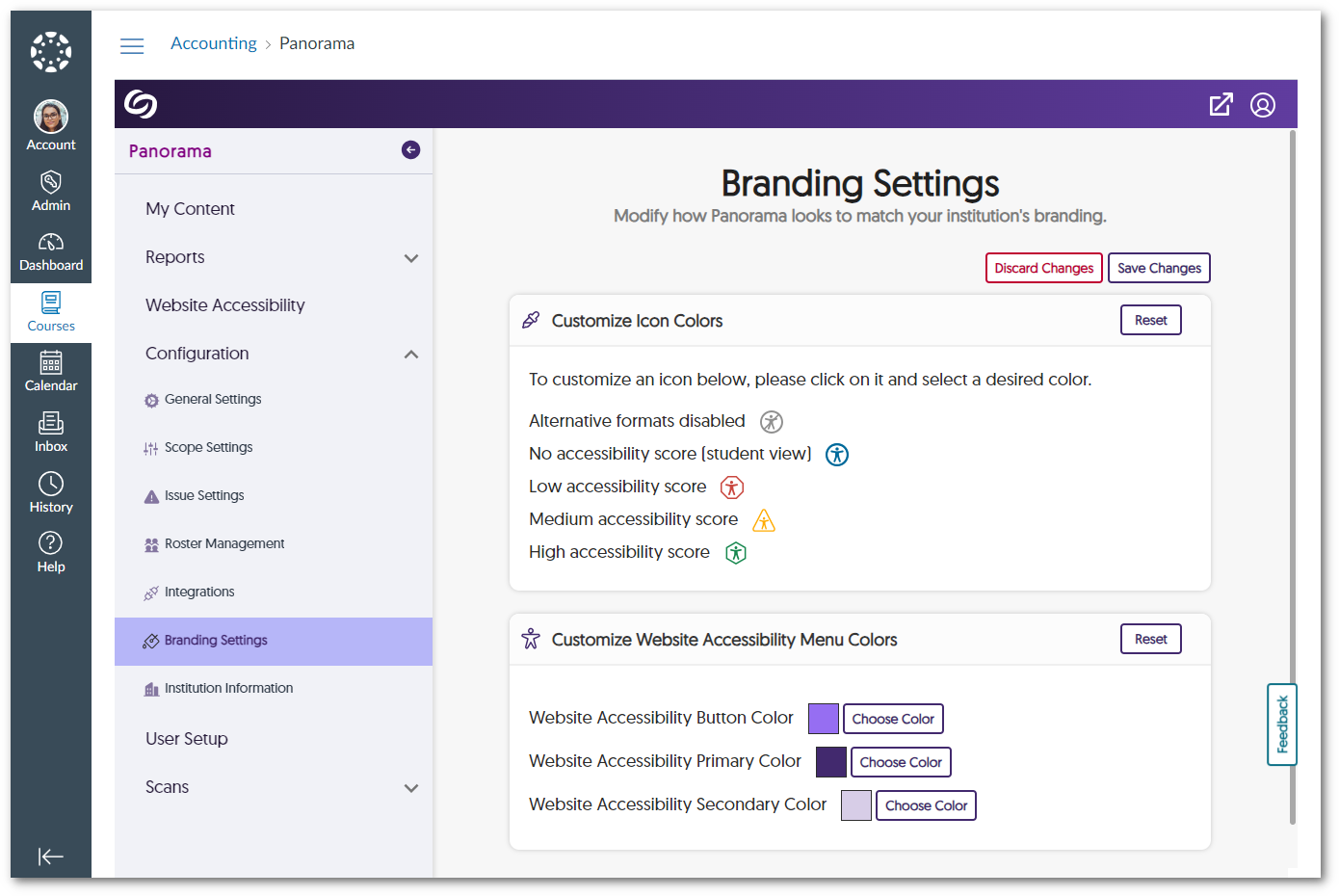
- Pop-Out the How-to-Fix Window for a Wider View
We have introduced a new pop-out feature in the How-to-Fix panel that displays the steps to resolve an issue in a larger window, making it easier to view.
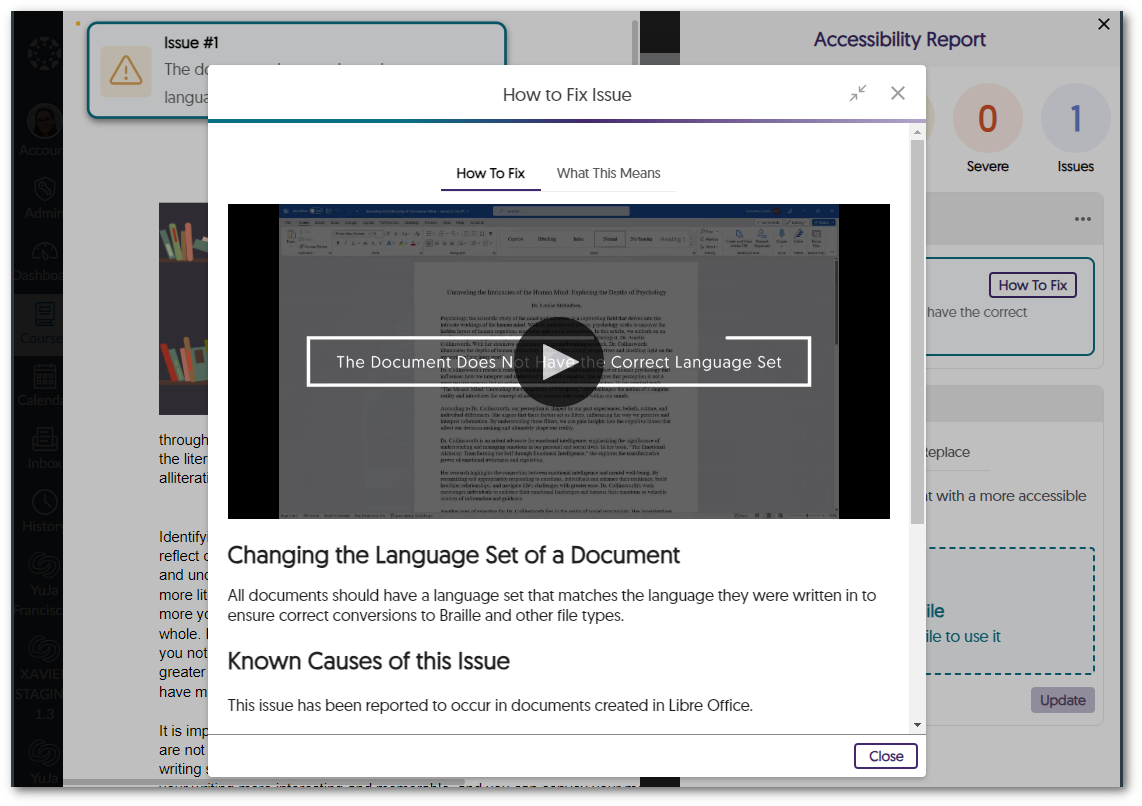
- Bulk Change All Instances of the Same Accessibility Issue
Users can now choose to apply their accessibility changes to all instances of the issue when remediating a document.
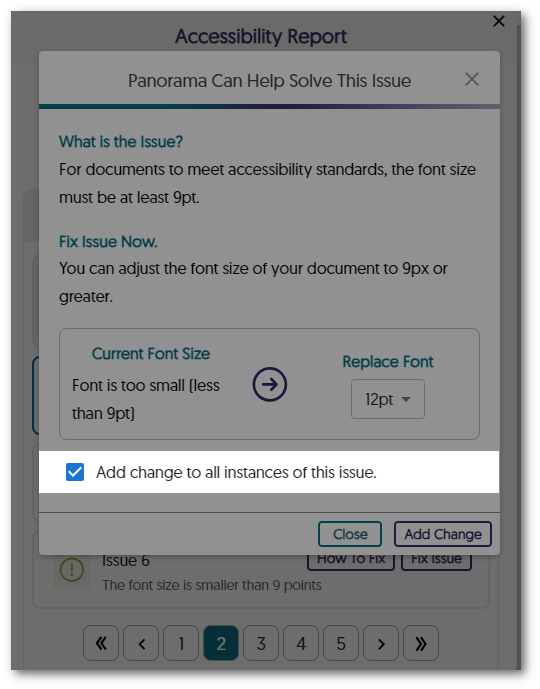
- Panorama for D2L: Accessibility Reports for Documents within the Manage Files Page
Panorama now supports generating Accessibility Reports and Alternative Formats for documents found within the Manage Files page in D2L Brightspace.
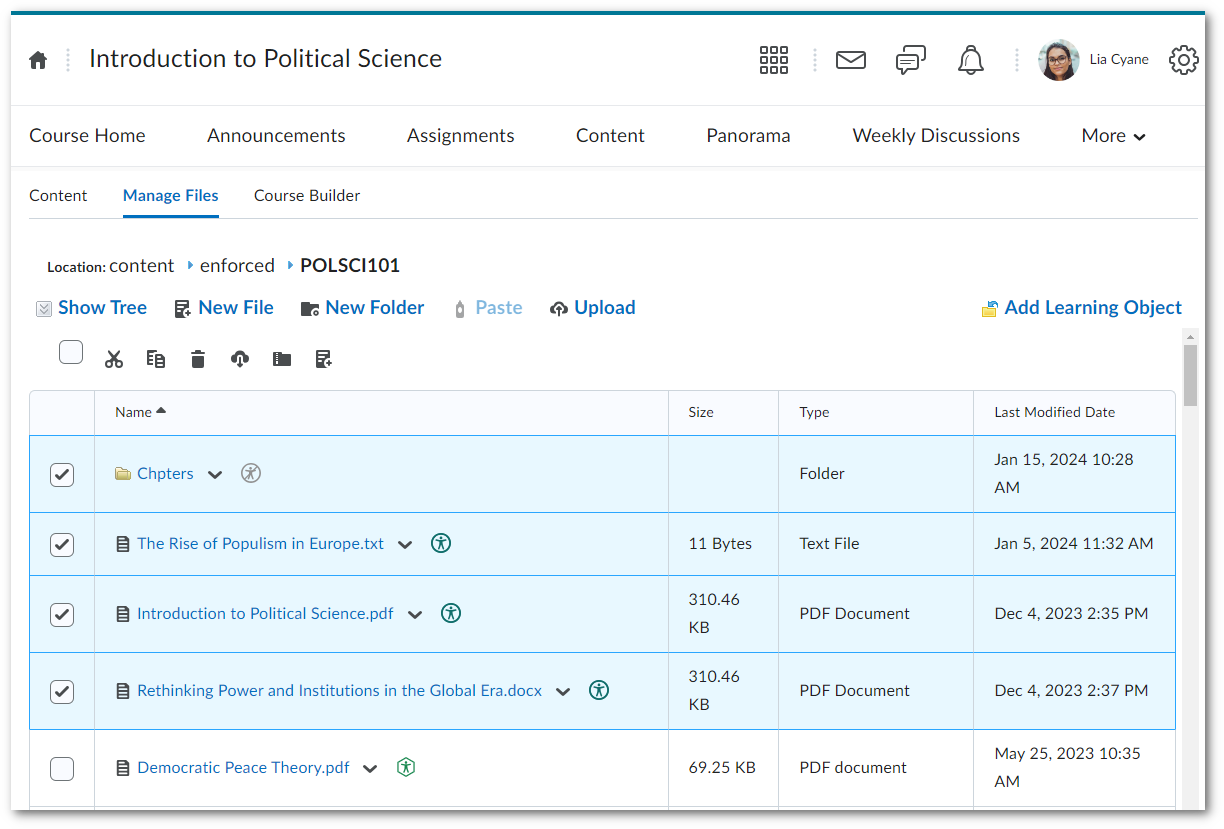
- Students Can Disable Panorama Accessibility Icons
Panorama Accessibility icons can now be disabled by individual students.
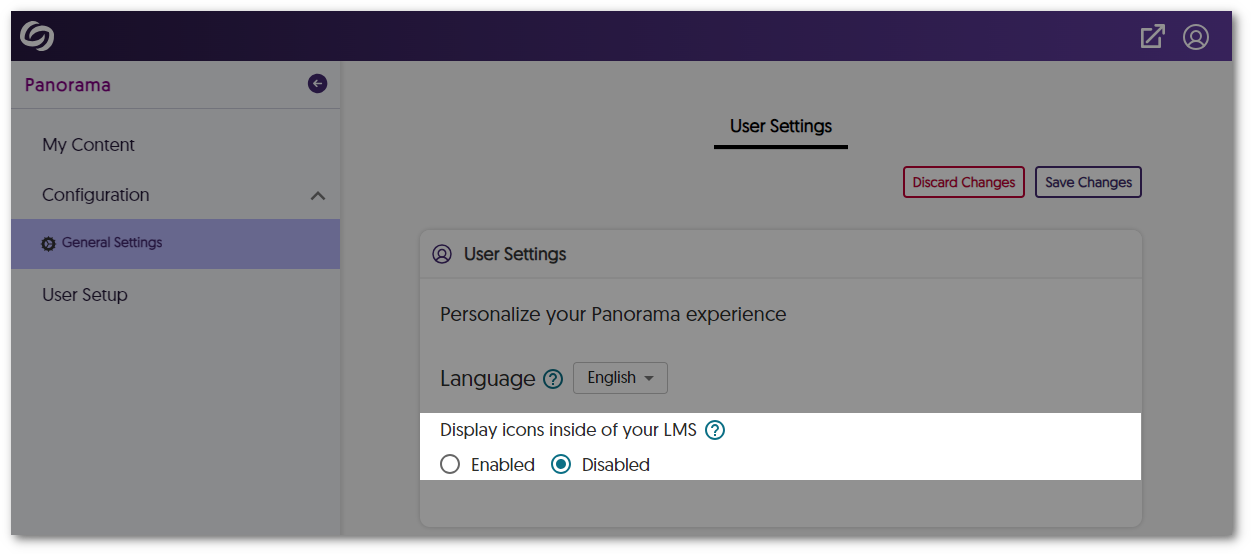
- New Tool! AutoPilot: AI-Powered Tool to Propose Accessibility Fixes
-
January 20, 2024
YuJa Accessibility AutoPilot Add-On Platform Update – January 2024
Australia Zone Canada Zone European Union Zone United States Zone YuJa AutoPilot AI Remediation ModuleWe have successfully pushed a new tool for all YuJa Panorama Digital Accessibility Platforms residing in the United States, Canada, European Union, and Australia.
- New Tool! AutoPilot: AI-Powered Tool to Propose Accessibility Fixes
We’re introducing an industry-first feature by launching AutoPilot, an AI-powered tool that automatically proposes document accessibility fixes for PDF, DOCX, PPTX, and HTML files. With just one click, AutoPilot users can send proposed fixes to the Remediation Engine, which will automatically remediate the document. In the future, AutoPilot will propose fixes for other issue types, as well as broaden the scope to Course and the full LMS. AutoPilot will currently propose fixes for the following issue types:- Font size
- Color contrast
- Missing alt-text
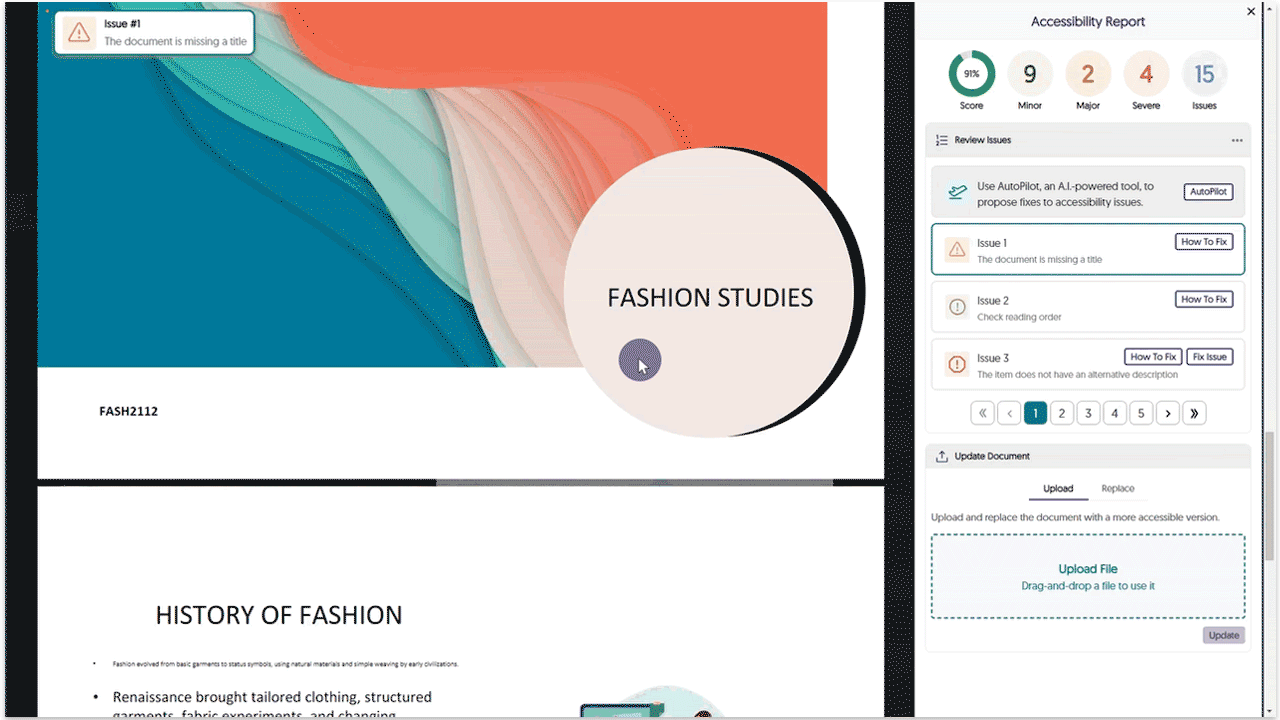
- New Tool! AutoPilot: AI-Powered Tool to Propose Accessibility Fixes
-
January 20, 2024
YuJa Structural Remediation Max Add-On Platform Update – January 2024
Australia Zone Canada Zone European Union Zone YuJa Structural Remediation Max ModuleWe have successfully pushed a new tool for all YuJa Panorama Digital Accessibility Platforms residing in the United States, Canada, European Union, and Australia.
- New Tool! PDF Remediation MAX Engine: A Premium Engine Available to Customers with Deeper PDF Remediation Workflows
A new PDF Remediation MAX Engine powers a new class of PDF remediation that enables users to address more complex PDF-related accessibility issues directly within the LMS, including contrast, font size adjustments, provision of alternative text for images, and more. As always, the Standard PDF Accessibility Engine is available to institutions.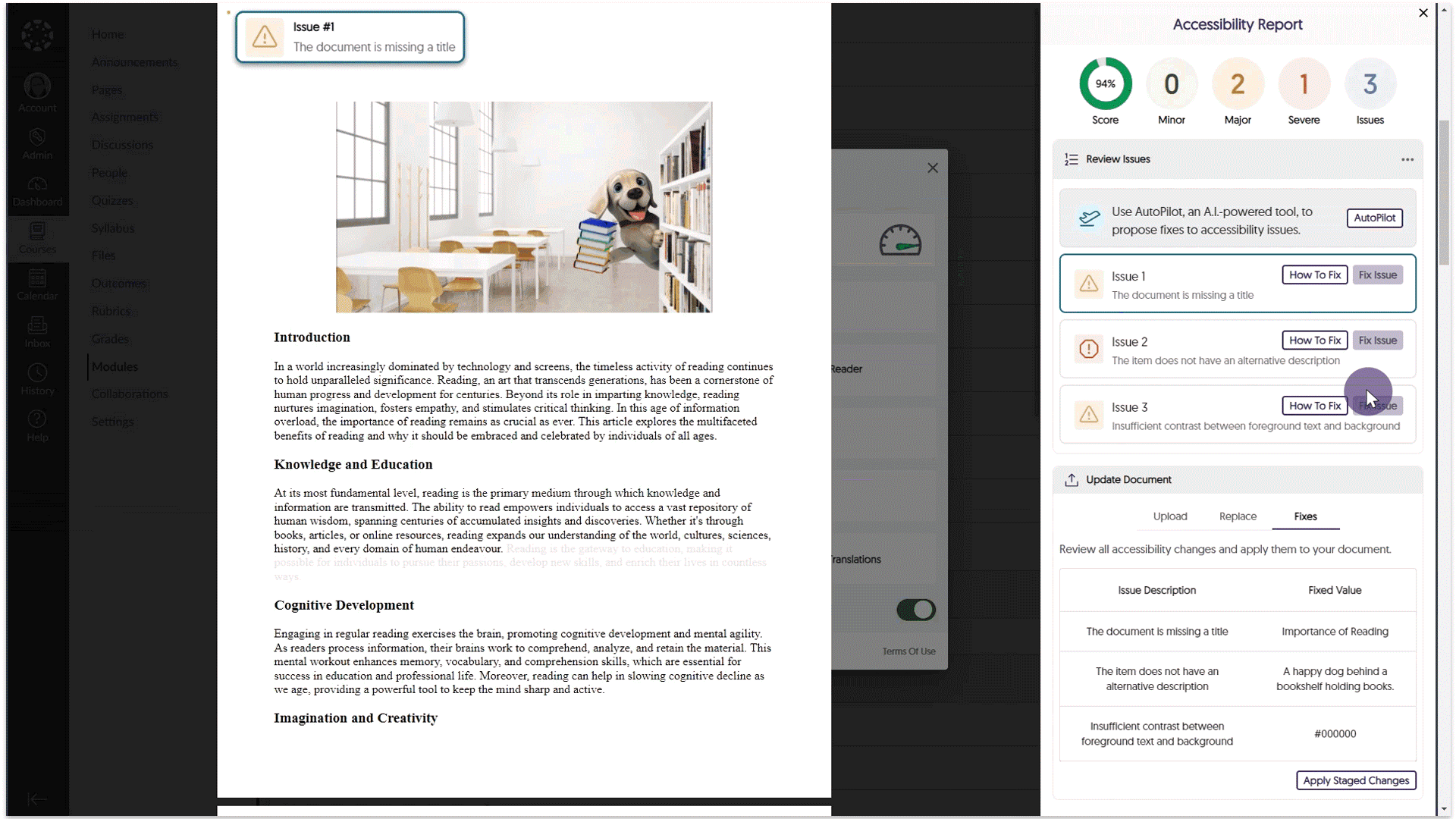
- New Tool! PDF Remediation MAX Engine: A Premium Engine Available to Customers with Deeper PDF Remediation Workflows
-
January 19, 2024
YuJa Enterprise Video Platform Update – “Banyan” Released to CAN, AU and EU Zones
Australia Zone Canada Zone European Union Zone YuJa Enterprise Video PlatformWe have successfully pushed an update to all Enterprise Video Platform instances residing in Canada, Australia, and the European Union. The highlights for this update include the option to update Software Capture remotely, rewind live streams, establish custom transcoding profiles, new thumbnails for file types, preview slides and watermarks in the Video Editor, new IMS Caliper Analytics support, live stream placeholders, publish Software Capture recordings to EnterpriseTube and CampusTube folders, and so much more.
- New Fleet Management Capability – Update Software Capture Versions Remotely
Adding to our fleet management capabilities, Administrators can click a button on the Admin Panel’s Devices tab to remotely deploy the latest Software Capture version to a classroom computer (requires upcoming Software Capture Version 14.1).
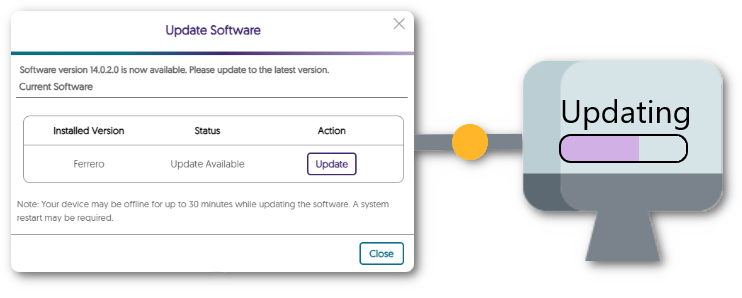
- My Media Now Shows Real-Time Recording Status Updates for Active Software Captures
To accurately reflect the status of a Software Capture session in real-time, we have introduced new placeholder states, such as Recording, Paused, and Uploading to Cloud. We have a few more state to add in an upcoming release such as Upload Failed and Upload Stalled when the classroom or user’s computer is switched off.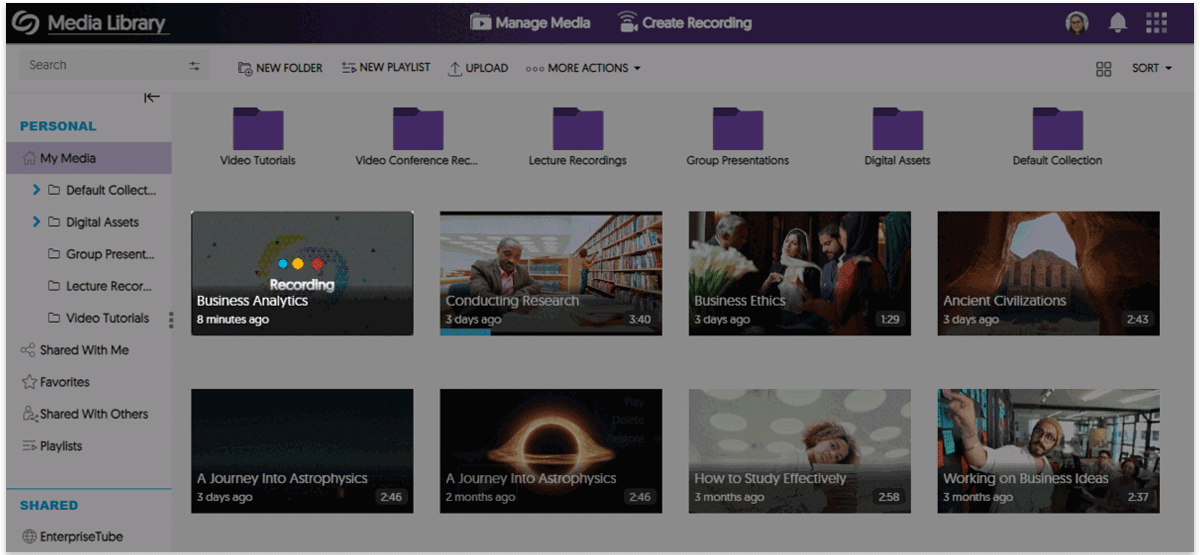
- Rewind a Live Stream with a Refreshed Live-Stream Media Player with Integrated DVR-Style Rewind Controls
We are introducing a refreshed Live Stream Media Player interface with new capabilities to rewind live streams and then jump to live at the click of a button. We also refreshed the iconography, scrubber bar, and player controls, with more to come in upcoming releases.
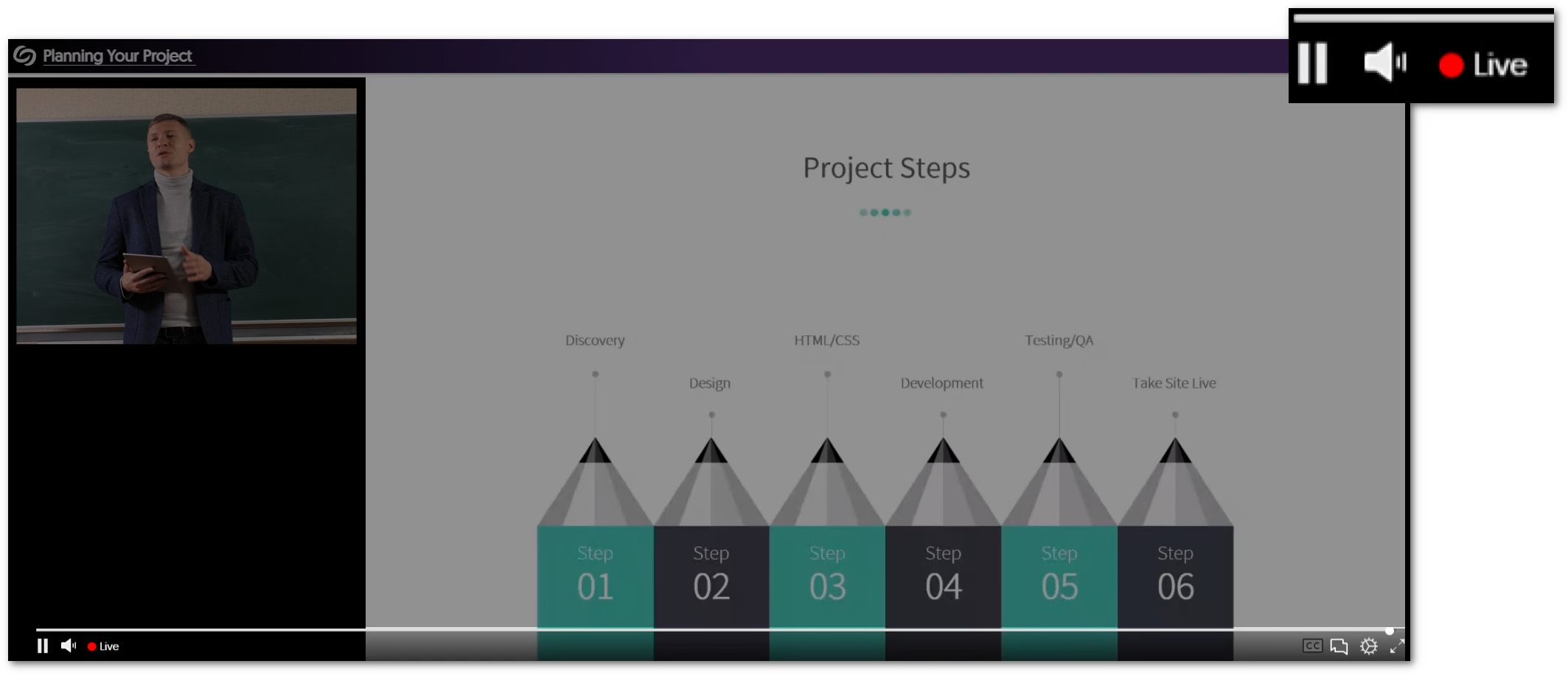
- Establish Custom Transcoding Profiles to Encode a Video with a Specific Resolution and Bitrate
Administrators can create a customized Transcoding Profile that Content Creators can subsequently apply to their videos.
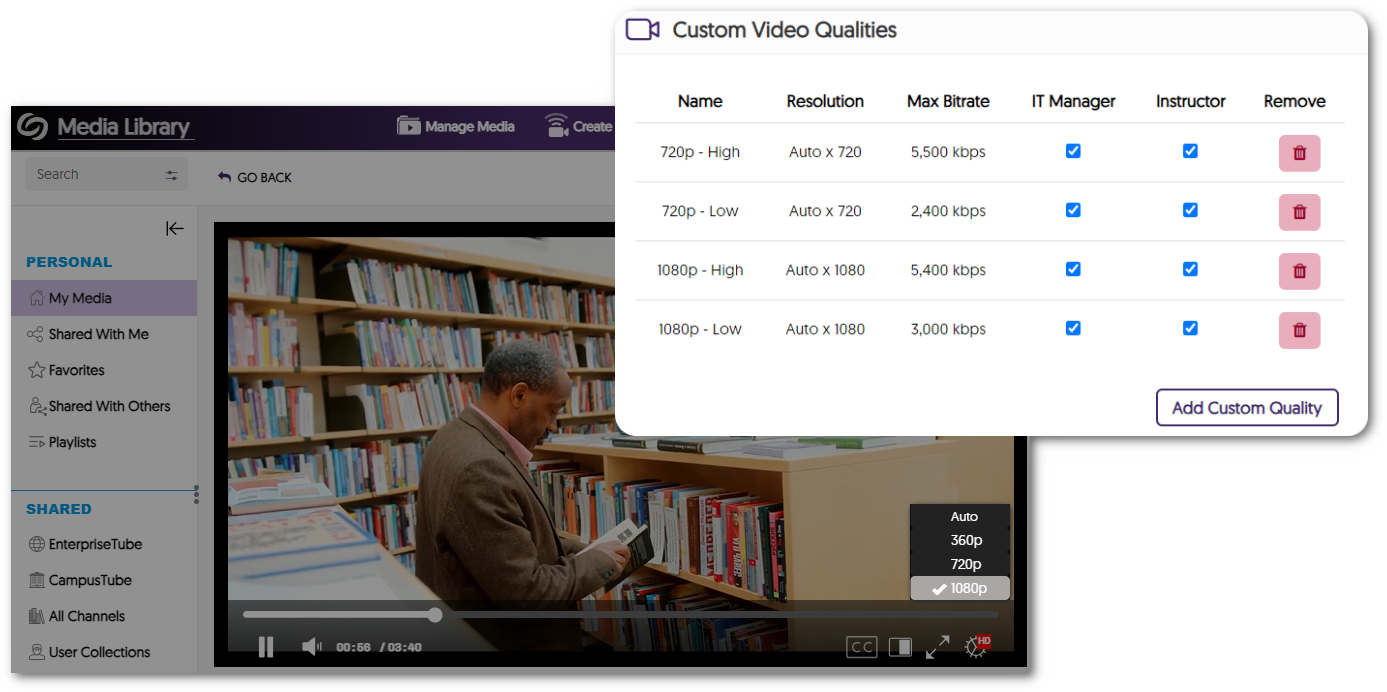
- New Digital Asset Management Capabilities with Auto-Generated Thumbnails for a Variety of File Types
We now support auto-generating preview thumbnails for various new file types, such as TIFF, NEF, RAW, EPS, SVG, PDF, and PSD.
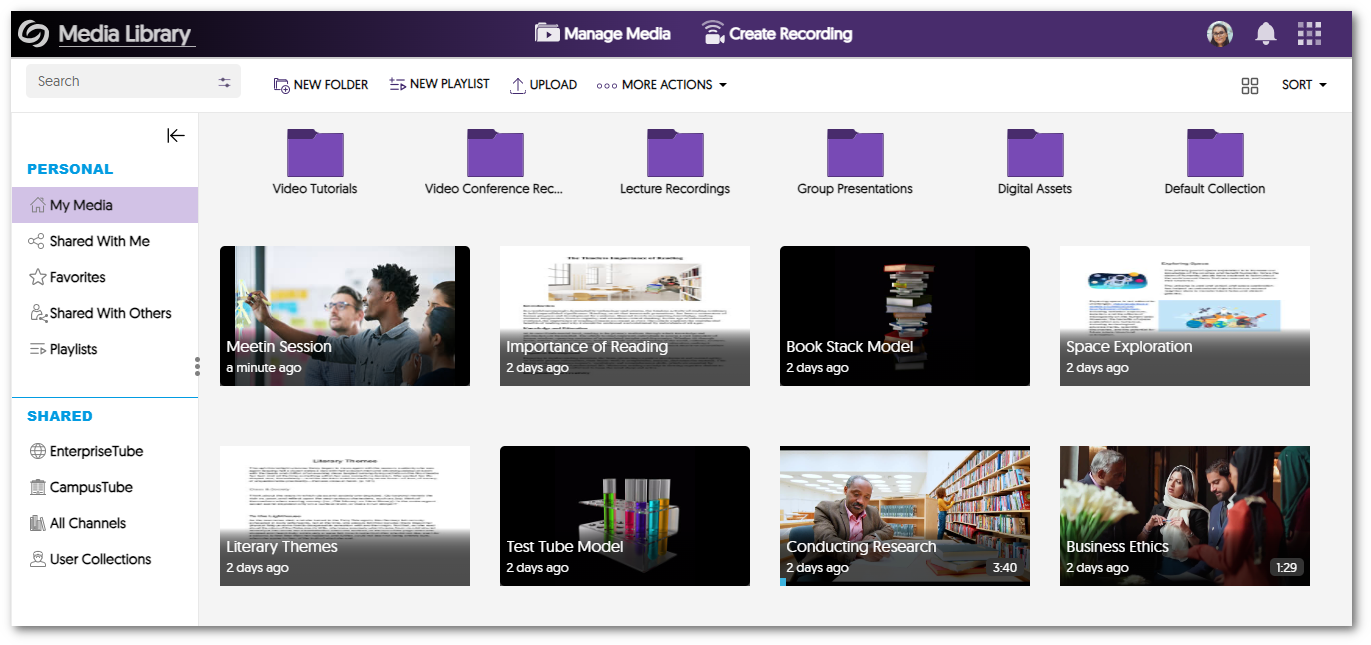
- Video Editor Now Offers the Ability to Preview Slides, Watermarks, and Overlay Changes
Content Creators can now preview their watermarks, slides, and overlay edits within the Video Editor without having to save their videos.
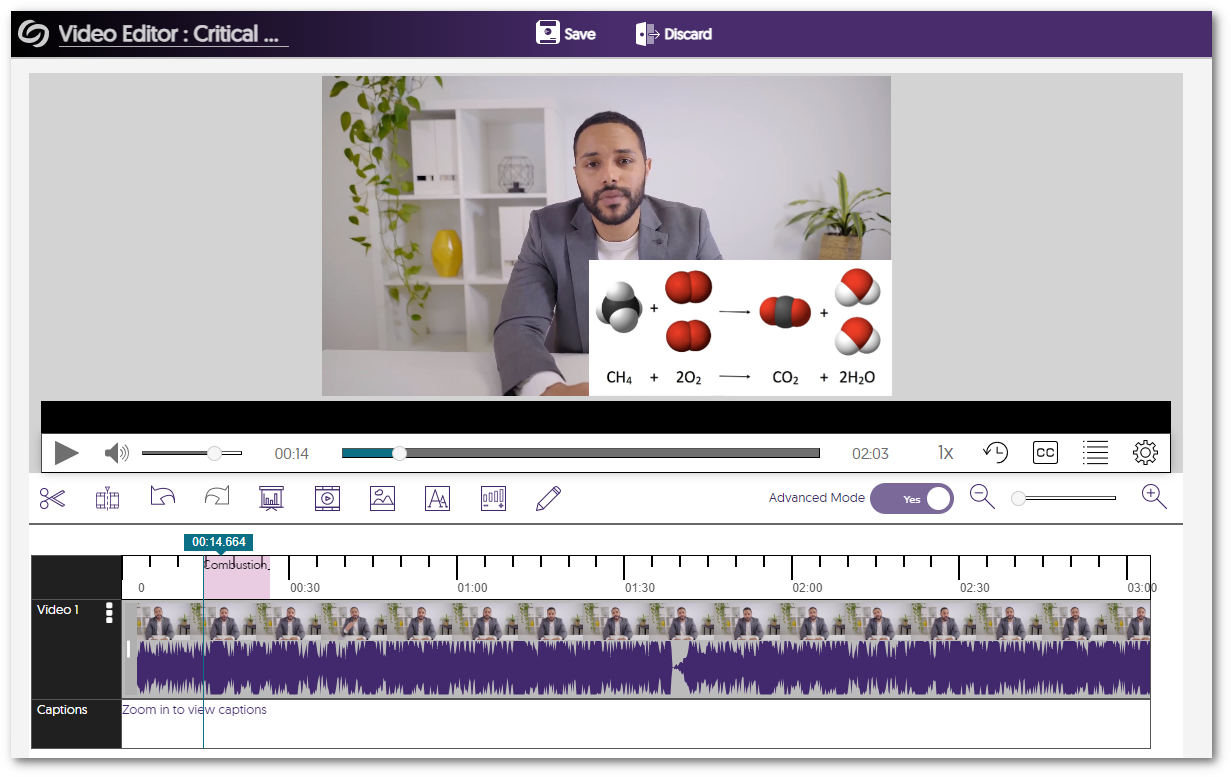
- New IMS Caliper Analytics Support – In-Depth Integration of Video Viewership Data
We have integrated additional data with our third-party Caliper Analytics integration that enables administrators to make more informed decisions about their content. Our analytics now provide information on whether videos were restarted, the points to which the videos were forwarded, and whether captions were enabled.

- New Live Stream Placeholder for Upcoming Live Streams in Both CampusTube (Shared Folders) and Course Channels
Scheduled live streams within the CampusTube (Shared Folders) and Course Channels will have an improved live stream placeholder thumbnail detailing the start date and time of the event.
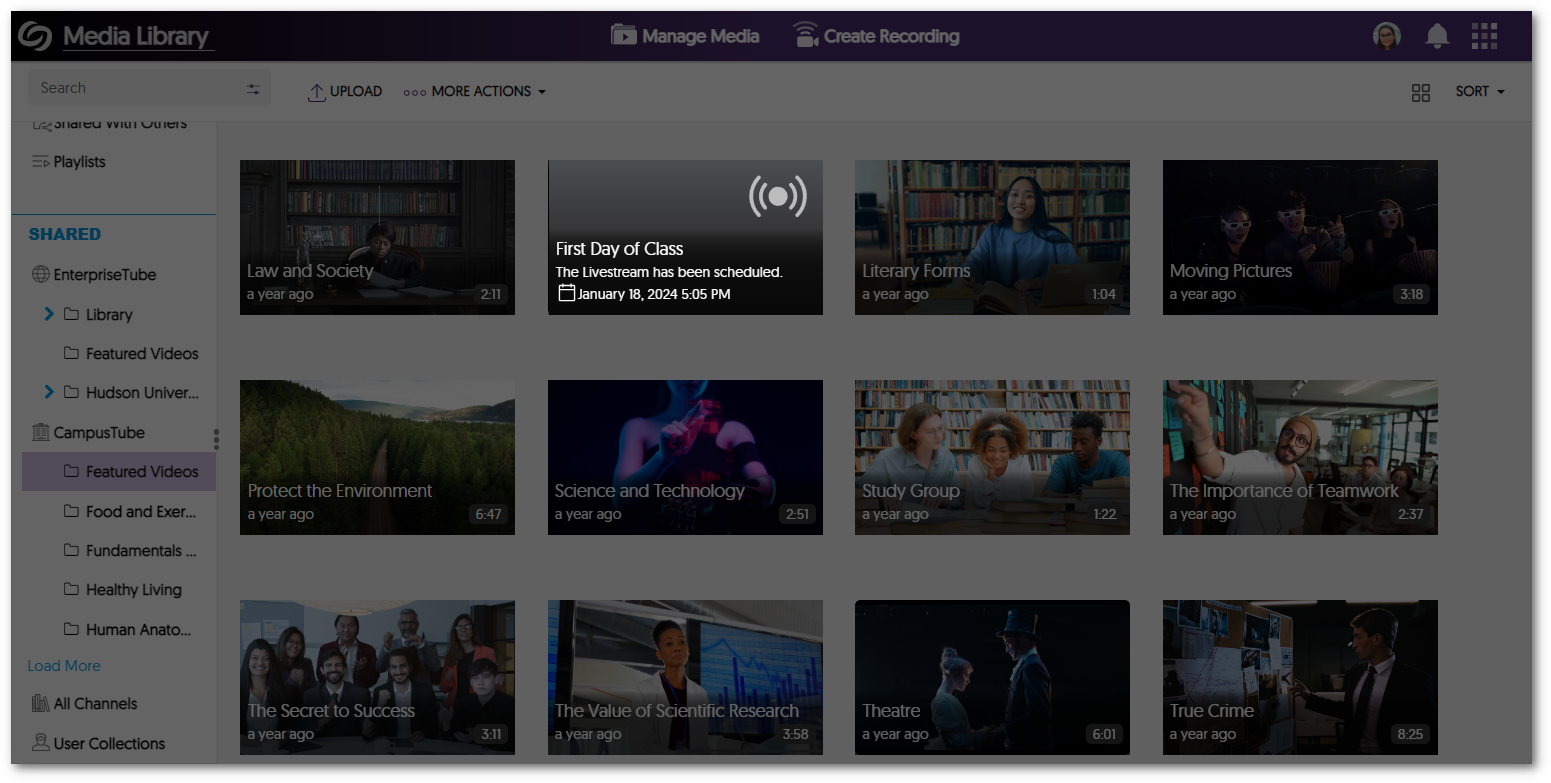
- Publish Auto-Scheduled Software Capture Recordings to EnterpriseTube and CampusTube Folders
When scheduling Software Capture sessions through the Devices panel, Administrators can publish auto-scheduled recordings directly to EnterpriseTube and CampusTube folders.
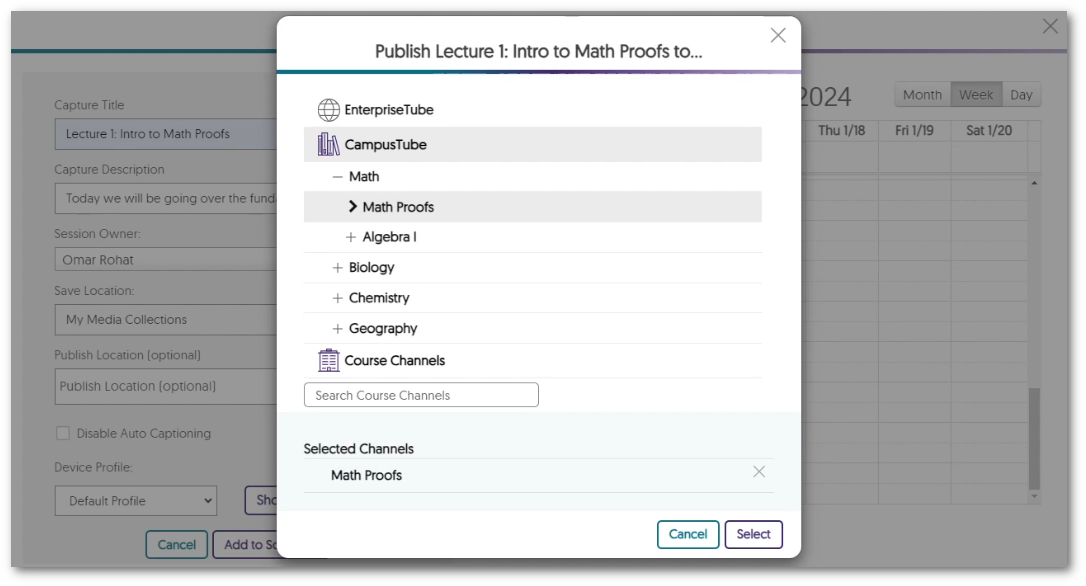
- Media Chooser LTI 1.3 Support for Moodle Plugins
Our previous release provided an update to support the Media Chooser in the new TinyMCE plugin for Moodle version 4.1 and up, using LTI 1.1. In this release, for Moodle 4.1 and up, we have added LTI 1.3 support for the Media Chooser in the new TinyMCE plugin and the Atto and Legacy TinyMCE plugins. We highly recommend upgrading your Moodle plugins to take advantage of the new capabilities.
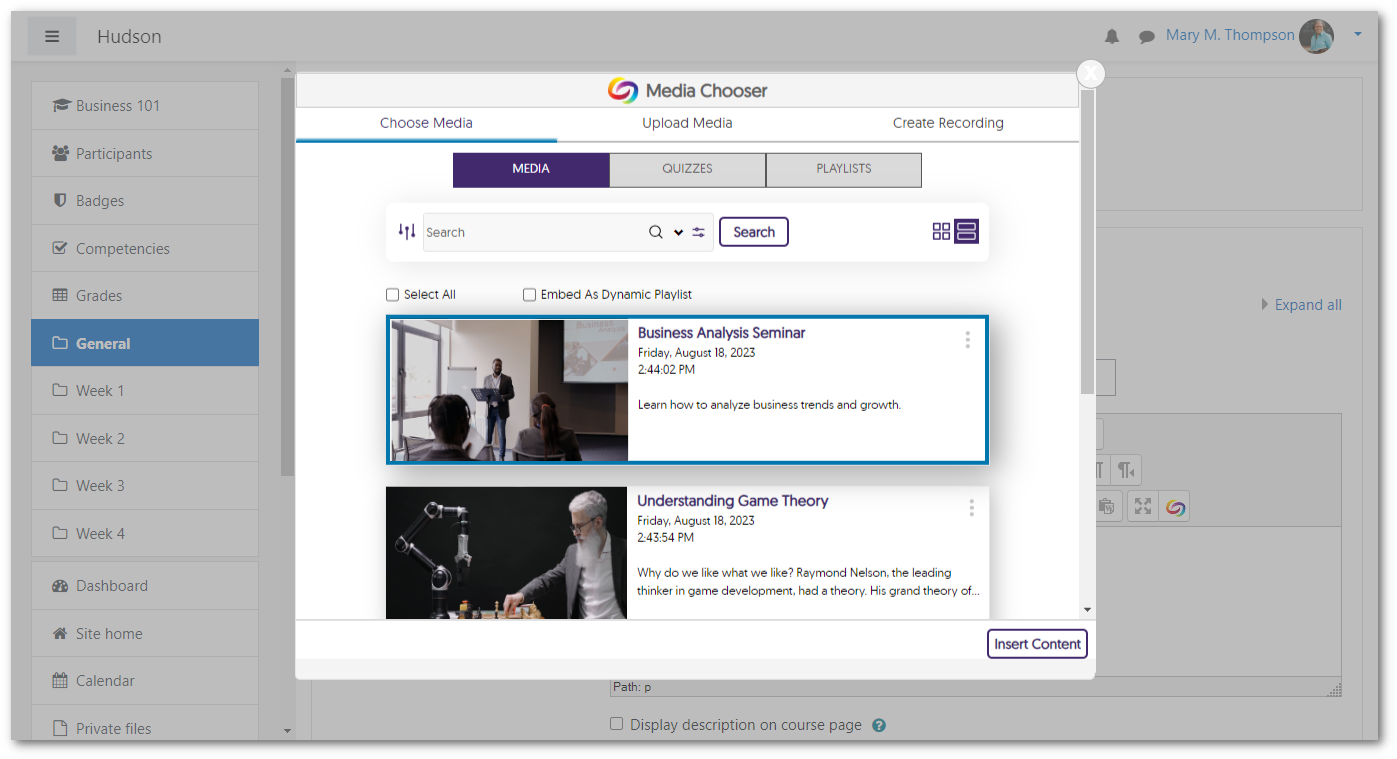
- Use JavaScript to Control the YuJa Media Player
For web designers looking to create enhanced video experiences, we have introduced a new API that enables the creation of custom JavaScript to control various functions, including starting, pausing, resuming, showing/hiding captions, adjusting volume, and skipping to a specified time. Additionally, certain events can be tracked with custom JavaScript to provide information on how viewers interact with the media player. - AI-Generated Video Chapters Are Now Available to Unauthenticated Viewers
Viewers watching content within an institution’s EnterpriseTube can now view AI-generated Video Chapters, allowing them to select key moments of impact within the recording. Previously this was only available to authenticated users.
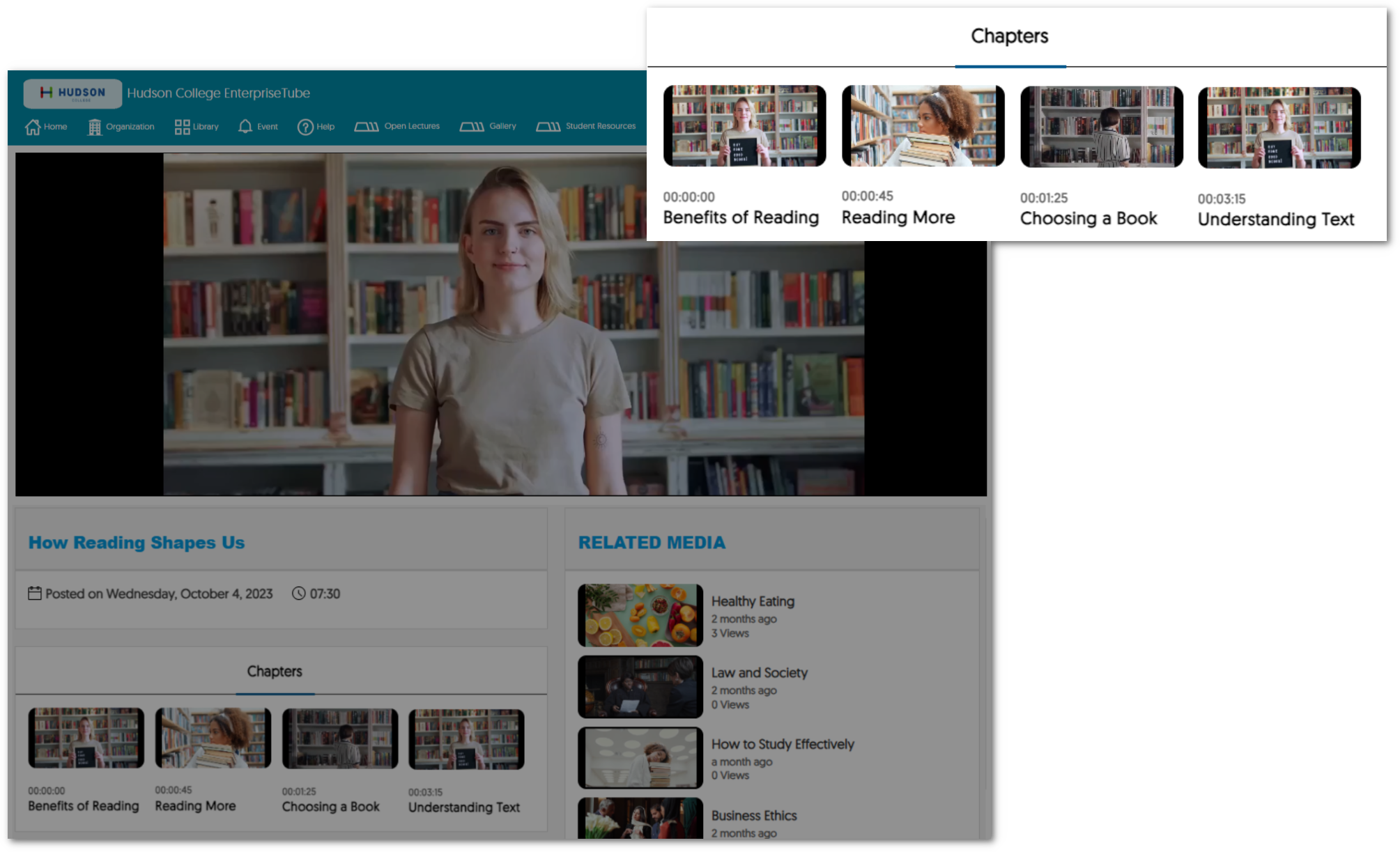
- Admins Can Create Digital Consent Forms Within the New Text Editor
Administrators now have the option to create consent forms directly within the Video Platform instead of uploading a PDF form.
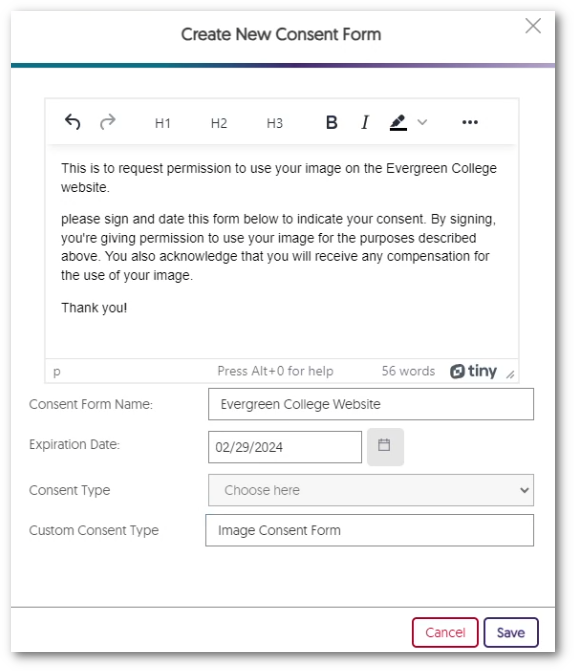
- Enhanced Search Modal for Find a User
We have enhanced the search modal for Find a User by providing a searchable table list view of users and their associated email addresses.
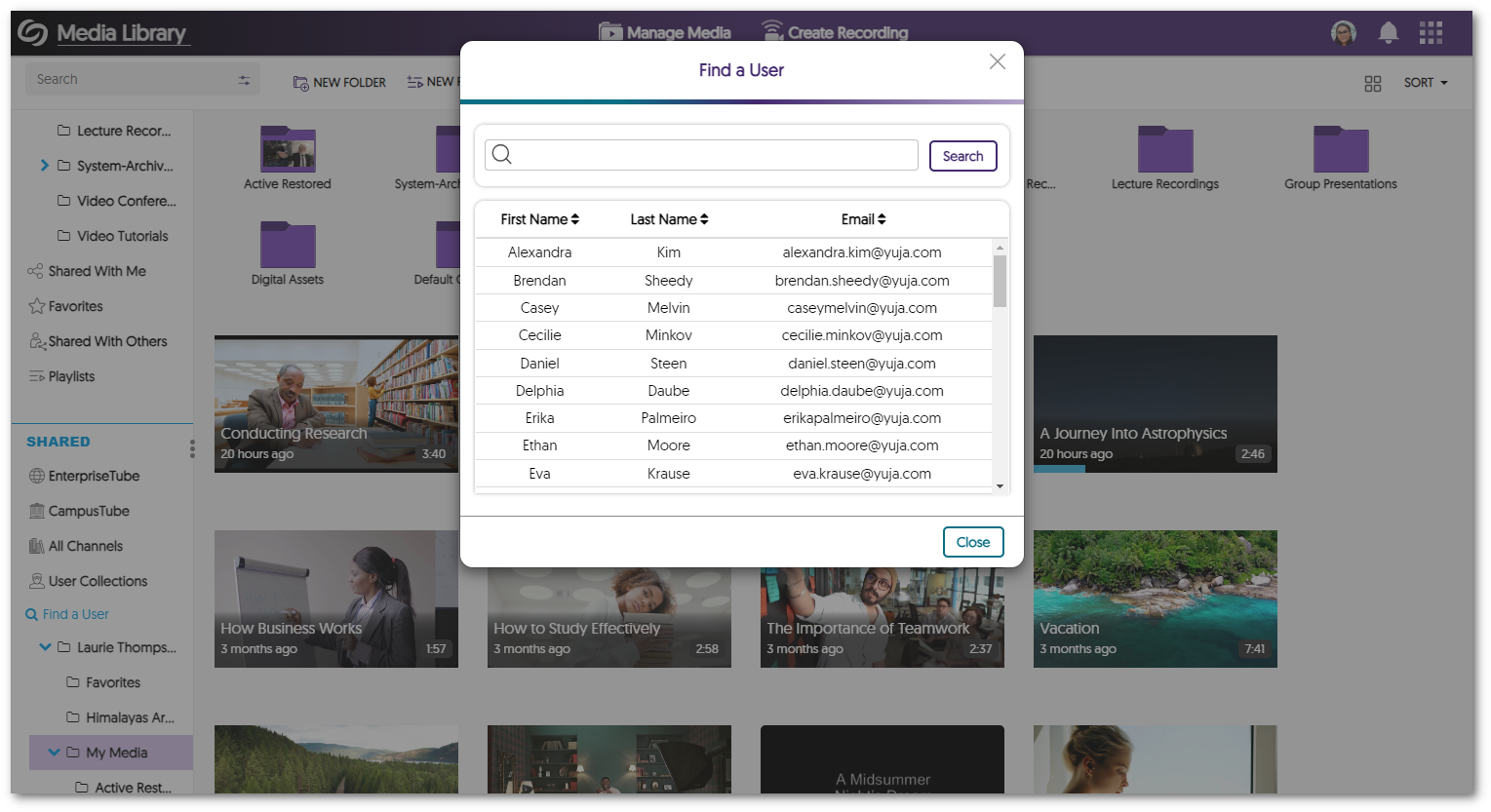
- New APIs for Scheduling and Content Management
We have added new APIs to schedule and manage content. To learn how to use these and any of our other APIs, please visit our API Support guide.- Hub Live Streaming: Schedule a live-stream session through the Hardware Hub.
- EnterpriseTube and CampusTube Content Management: Publish and unpublish content within EnterpriseTube and CampusTube folders.
- Manual Start for the Hardware Hub: Hardware Hub sessions can now be scheduled with a manual start option.
- New Fleet Management Capability – Update Software Capture Versions Remotely
-
January 19, 2024
YuJa Himalayas Data Archiving Platform Update – “Banyan” Released to CAN, AU and EU Zones
Australia Zone Canada Zone European Union Zone YuJa Himalayas Archiving ModuleWe have successfully pushed an update to all YuJa Himalayas Data Archiving Platform instances residing in Canada, Australia, and the European Union. This update provides the ability for search results to show cold-archived content, minor UI and Accessibility Improvements to the dashboard, and optimizations to the Delete Transcode policy.
- Cold-Archived Content Now Appears in Visual Search Results
The Video Platform’s search bar will now show results for Active and Himalayas Cold Archived content. This enables institutions to seamlessly find content across storage tiers with a single search.
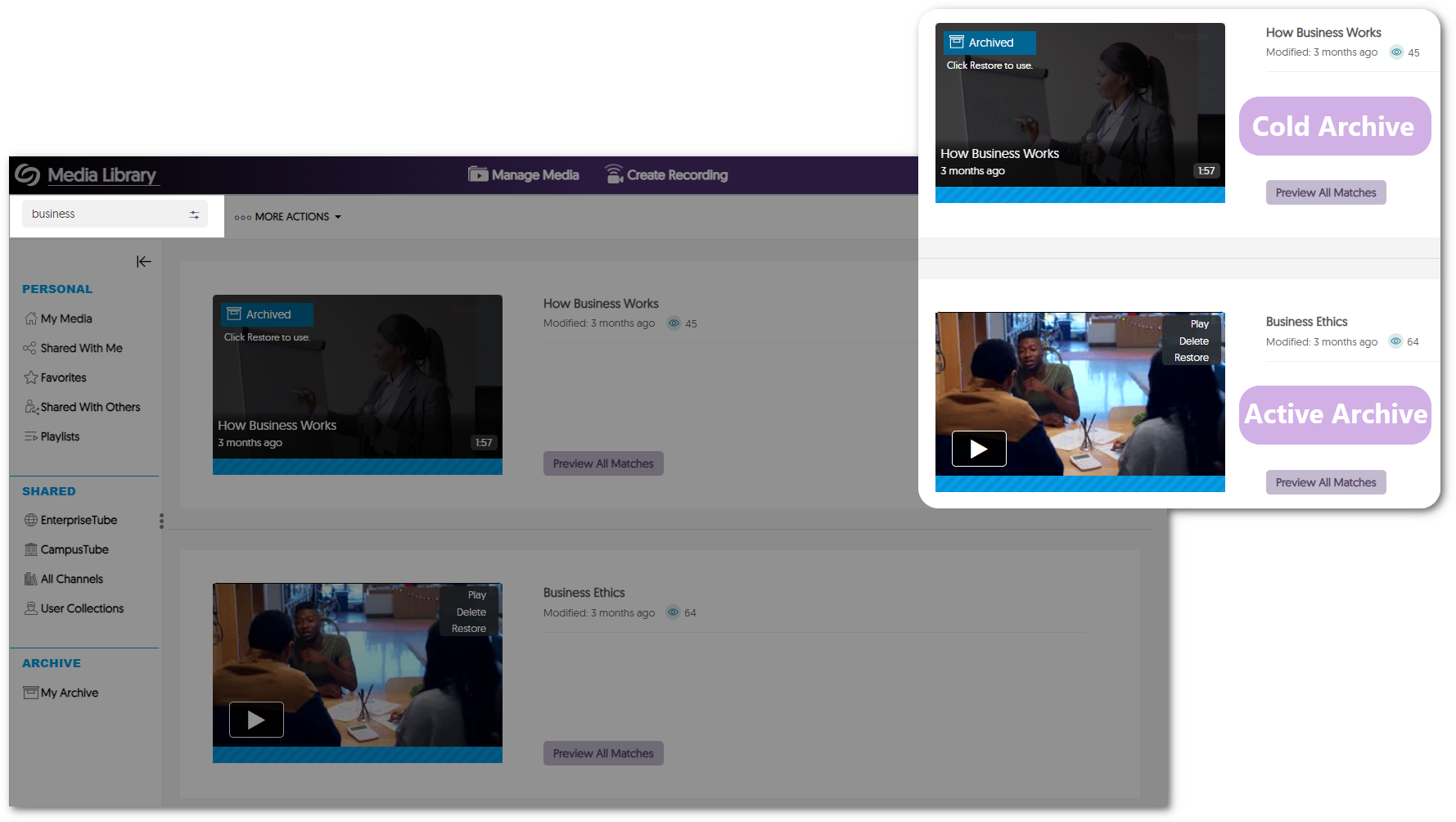
- Minor UI and Accessibility Improvements to the Dashboard
We have made minor adjustments to center the elements and text within the dashboard and enhanced the dashboard’s responsiveness by providing graphs that adapt to various screen sizes.
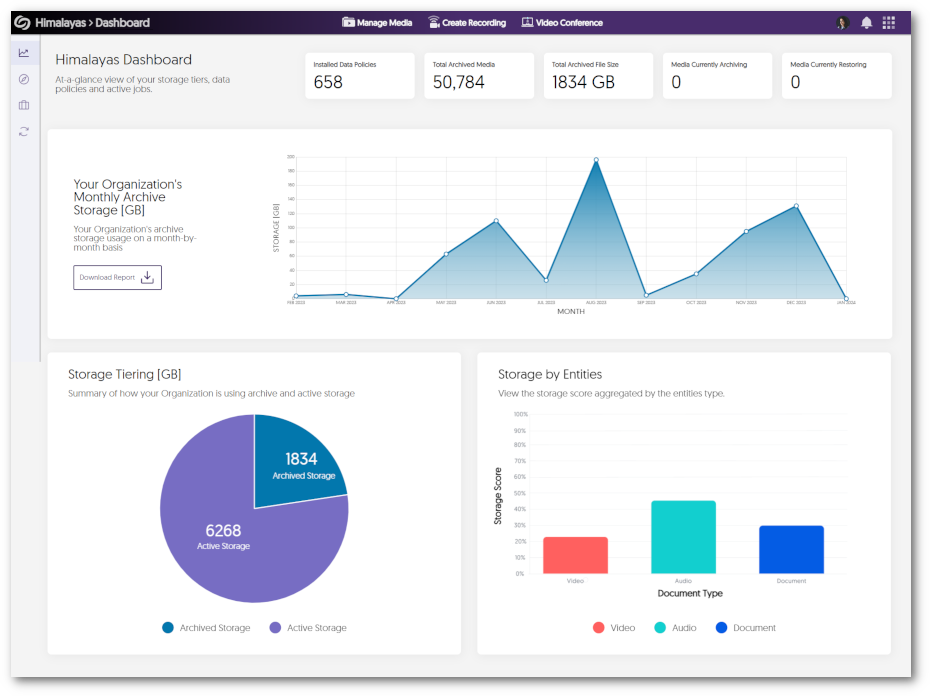
- Optimized Delete Transcode Policy
The Delete Transcode policy has been updated to not remove transcodes for videos viewed within the last 30 days or have not been on the Video Platform for more than 30 days.
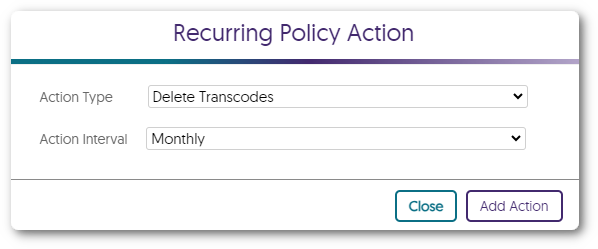
- Cold-Archived Content Now Appears in Visual Search Results
-
January 12, 2024
YuJa Verity Test Proctoring Platform – “Quartz” Released to US, CAN, AUS, and EU Zones
Australia Zone Canada Zone European Union Zone United States Zone YuJa Verity Test Proctoring PlatformWe have successfully pushed an update to all instances residing in the United States, Canada, Australia, and the European Union. This update includes text and audio chat for the Live Proctoring, a new accessible design for Verity’s proctor settings, new restrictions to disable right-clicking and printing, the option to enforce screen recording, view website links visited by students, a redesign of the Verity Browser Extension, updated list view of Profiles, and overall usability enhancements.
- Verity Live: Integrated Text Chat for Automated Browser Extension and Lockdown App Proctoring
For live proctoring sessions, proctors and students can communicate with each other through our built-in chat feature.
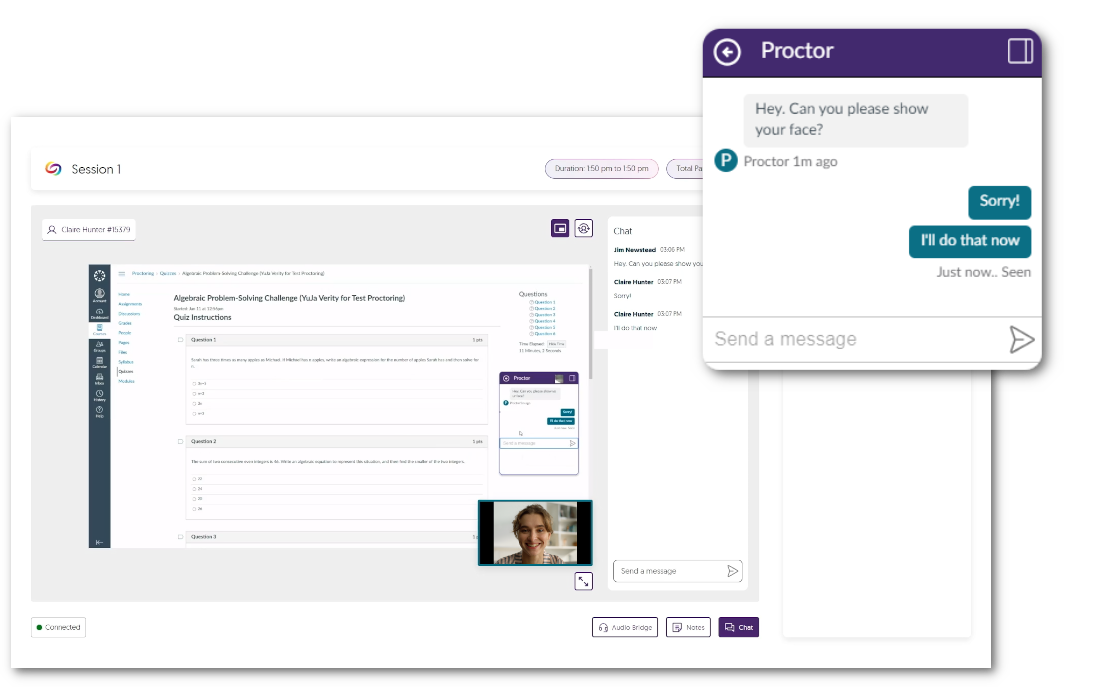
- Verity Live: Audio Chat for Automated and Lockdown App Proctoring
Proctors and students can communicate with each other during a live assessment by establishing a two-way audio connection.
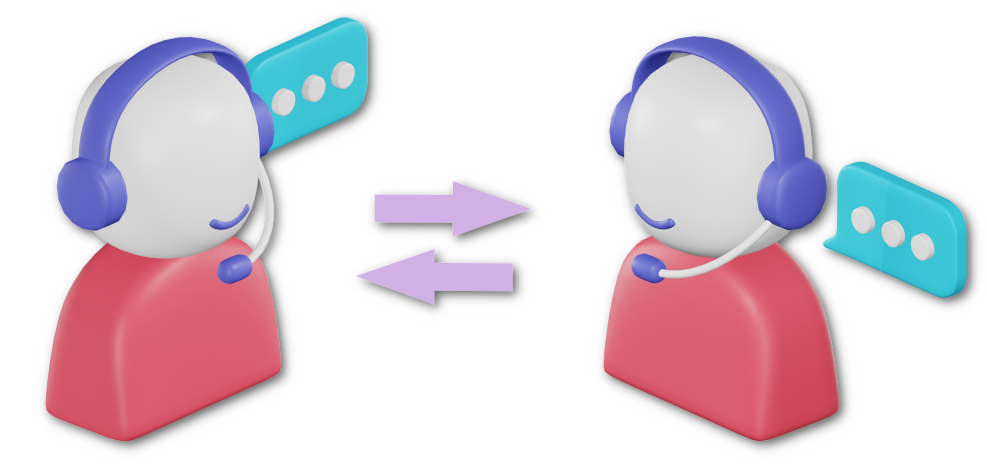
- New Accessible Design for Verity’s Proctor Settings
We have redesigned the Verity proctor settings to better suit smaller screens. By designing smaller UI elements and reorganizing each proctor setting, instructors can easily view and navigate to their desired settings on any screen size.
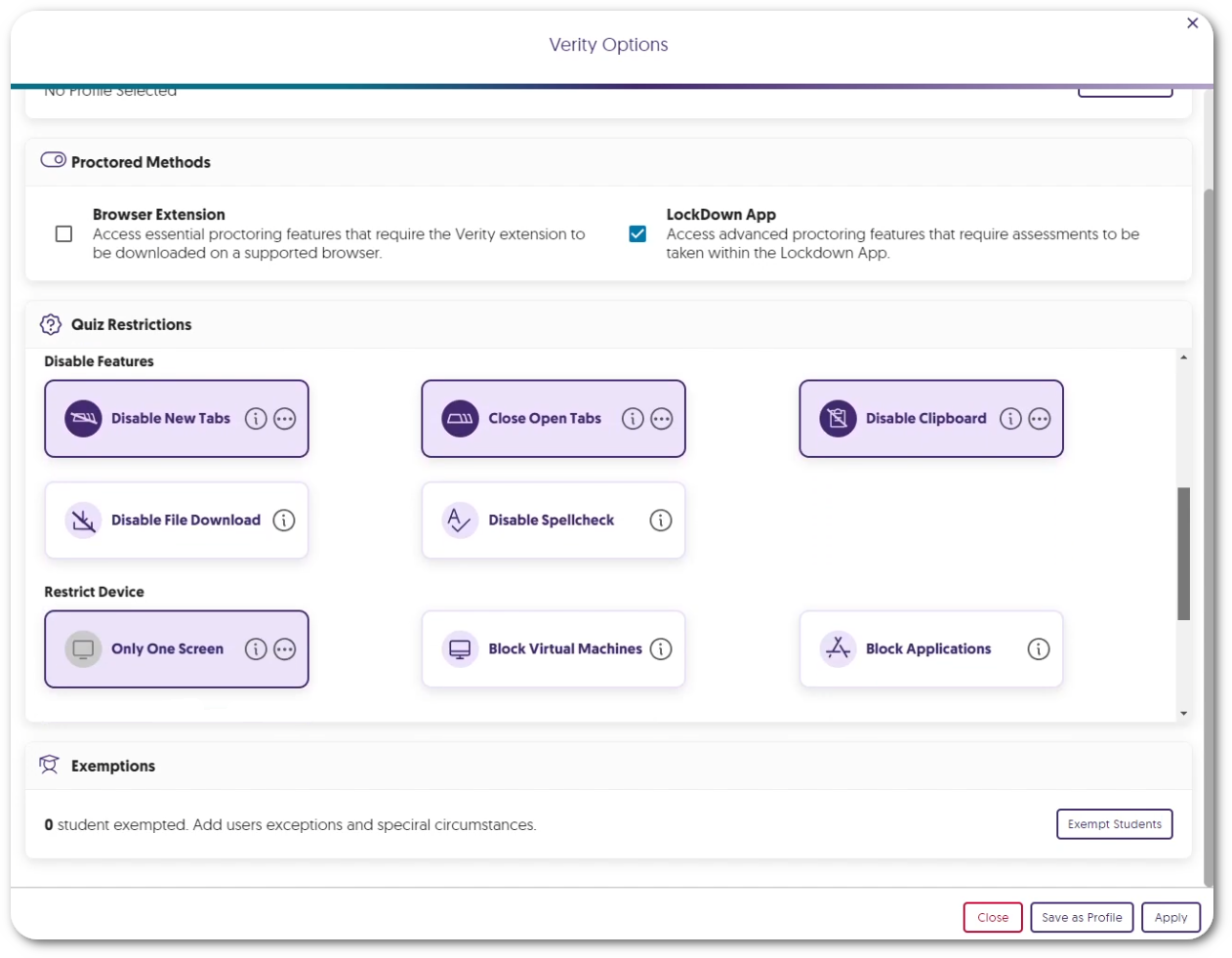
- Screen Recording Is Now an Optional Proctor Setting
Instructors can enable our screen recording feature on a per-assessment basis to provide proctoring features that are only necessary for paper-based assessments within a remote environment.
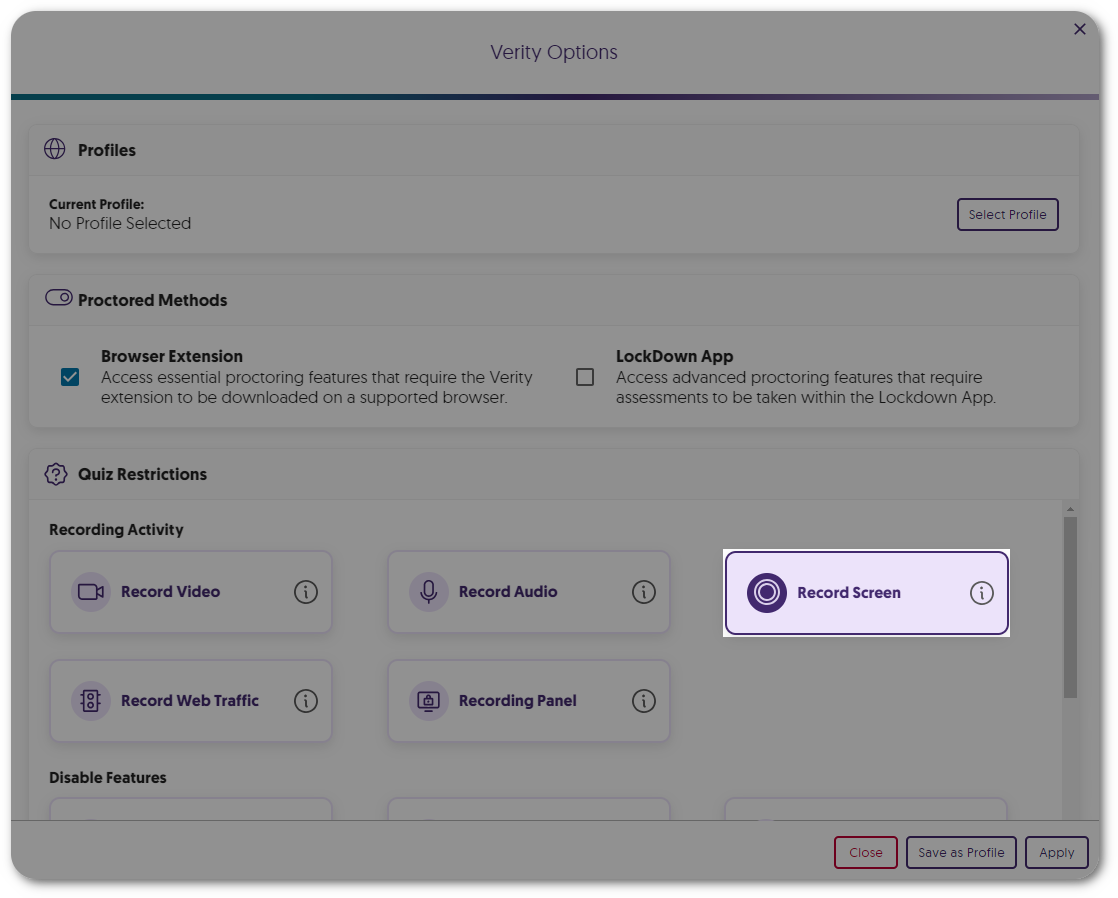
- Enhanced System Check to Enforce Screen Recording
To increase security measures, the Verity System Check will now require students to share their entire screen instead of having the option to share a tab or window for recording.
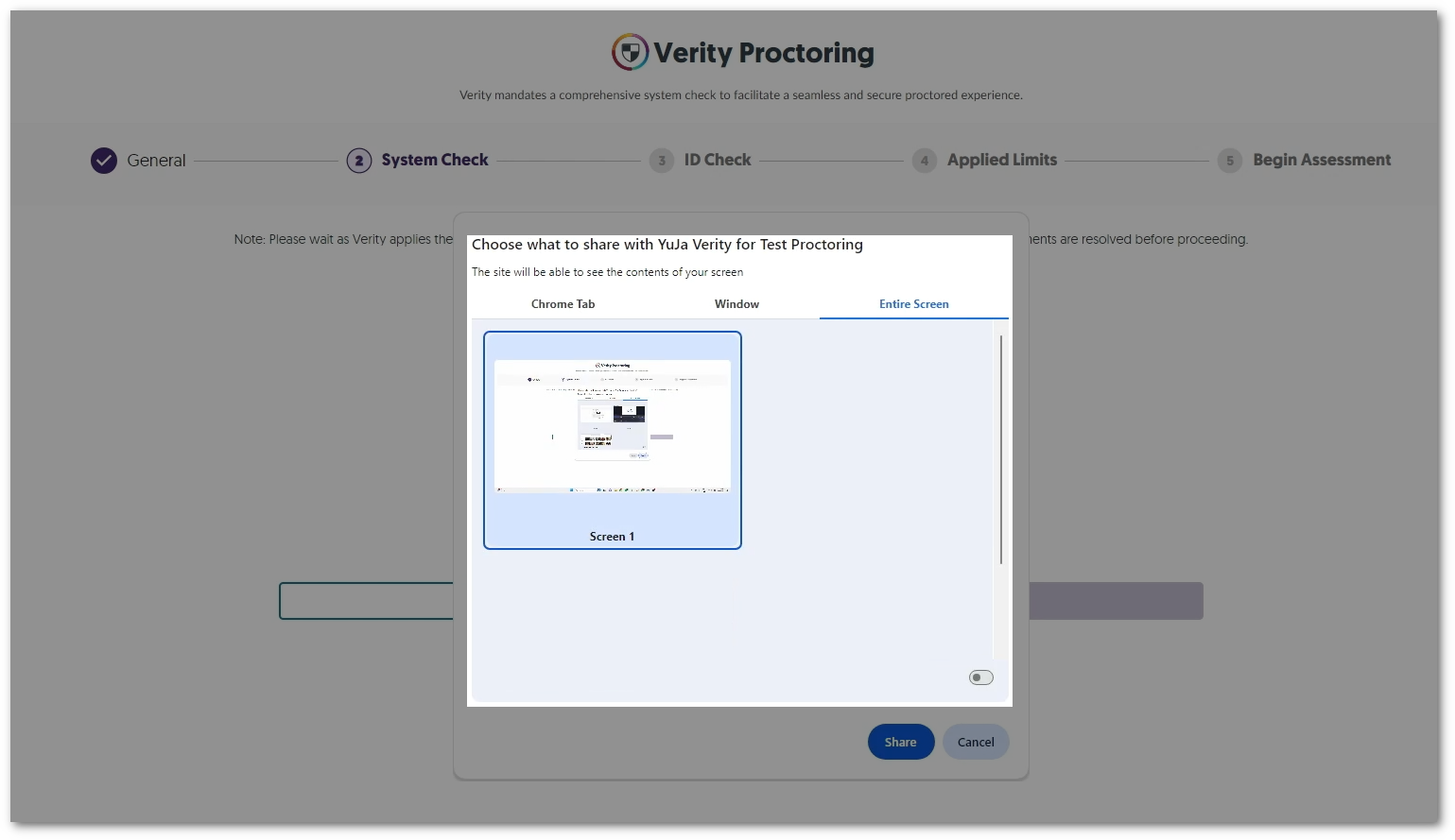
- Review a List of Websites Visited by Students
Instructors can enable Record Web Traffic to track and review specific websites visited by each student during an assessment.
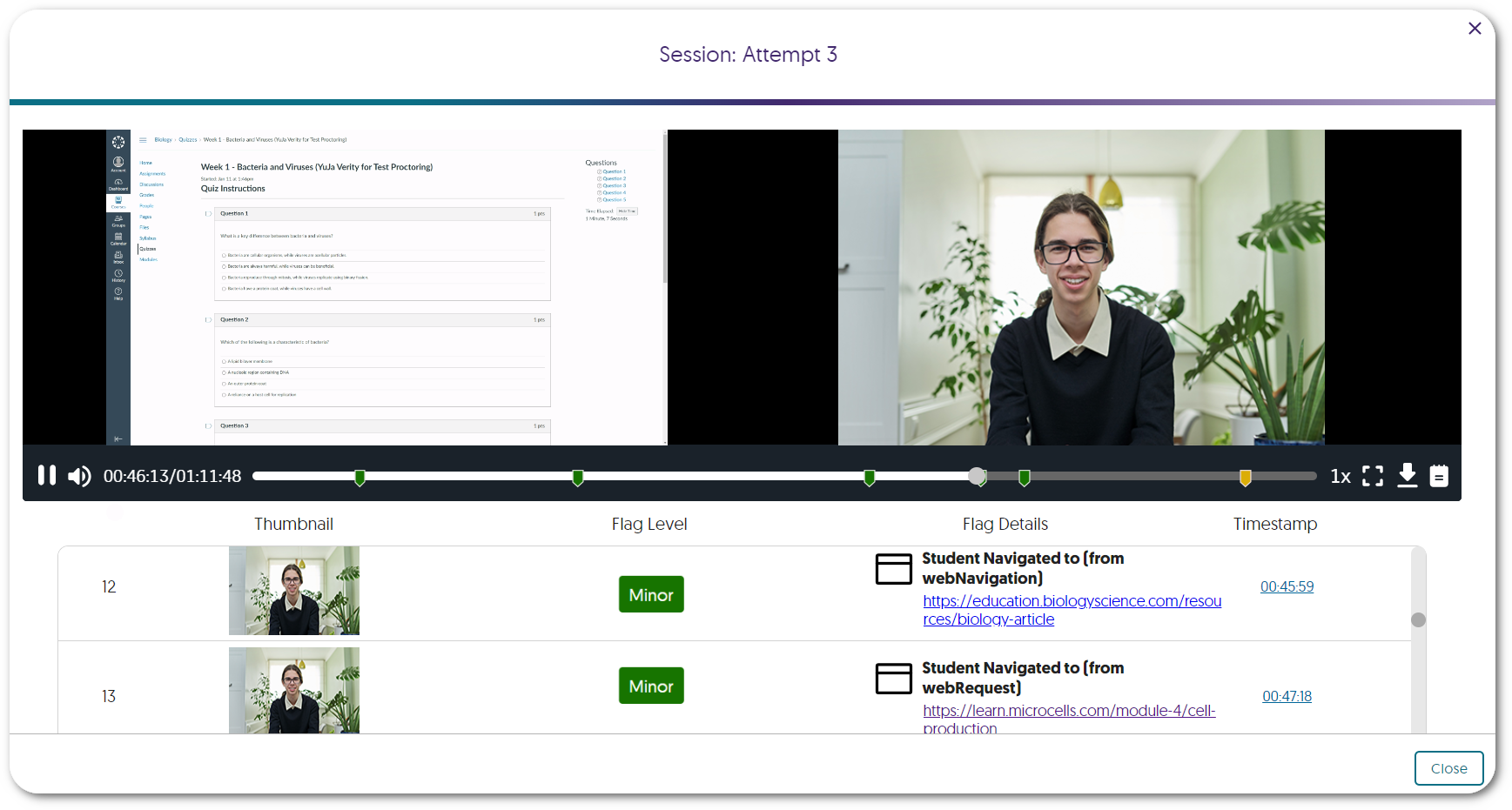
- Flagged Event for Server Disconnections
In cases where a student’s device may become disconnected from Verity’s servers, such as losing internet connection, Verity will flag the issue for instructors to review.
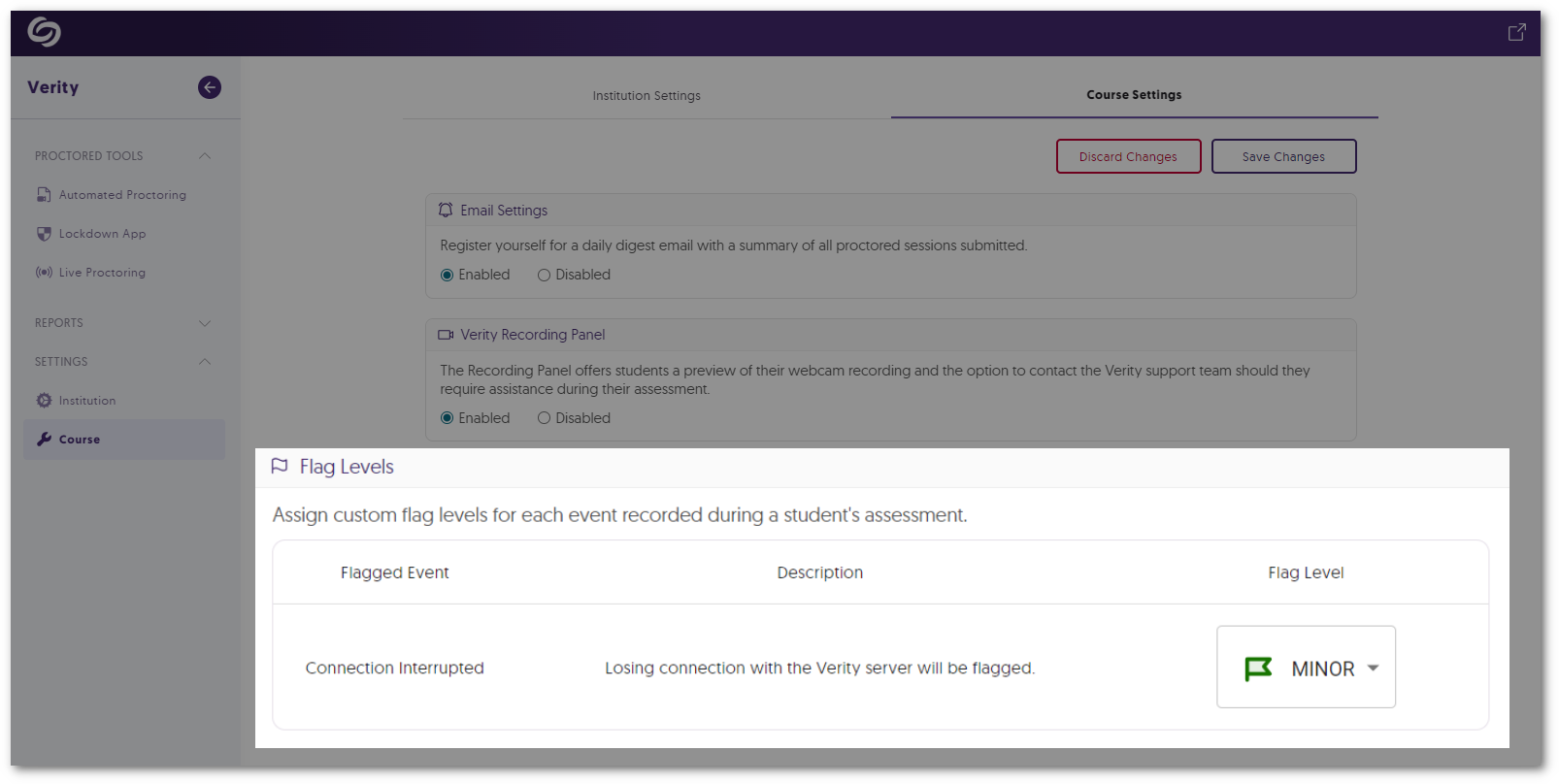
- Automated Proctoring: Flagged Event for When Webcam Feed Goes Dark
If Verity cannot detect a student’s environment for reasons such as a covered webcam, the event will be flagged for instructors to review.
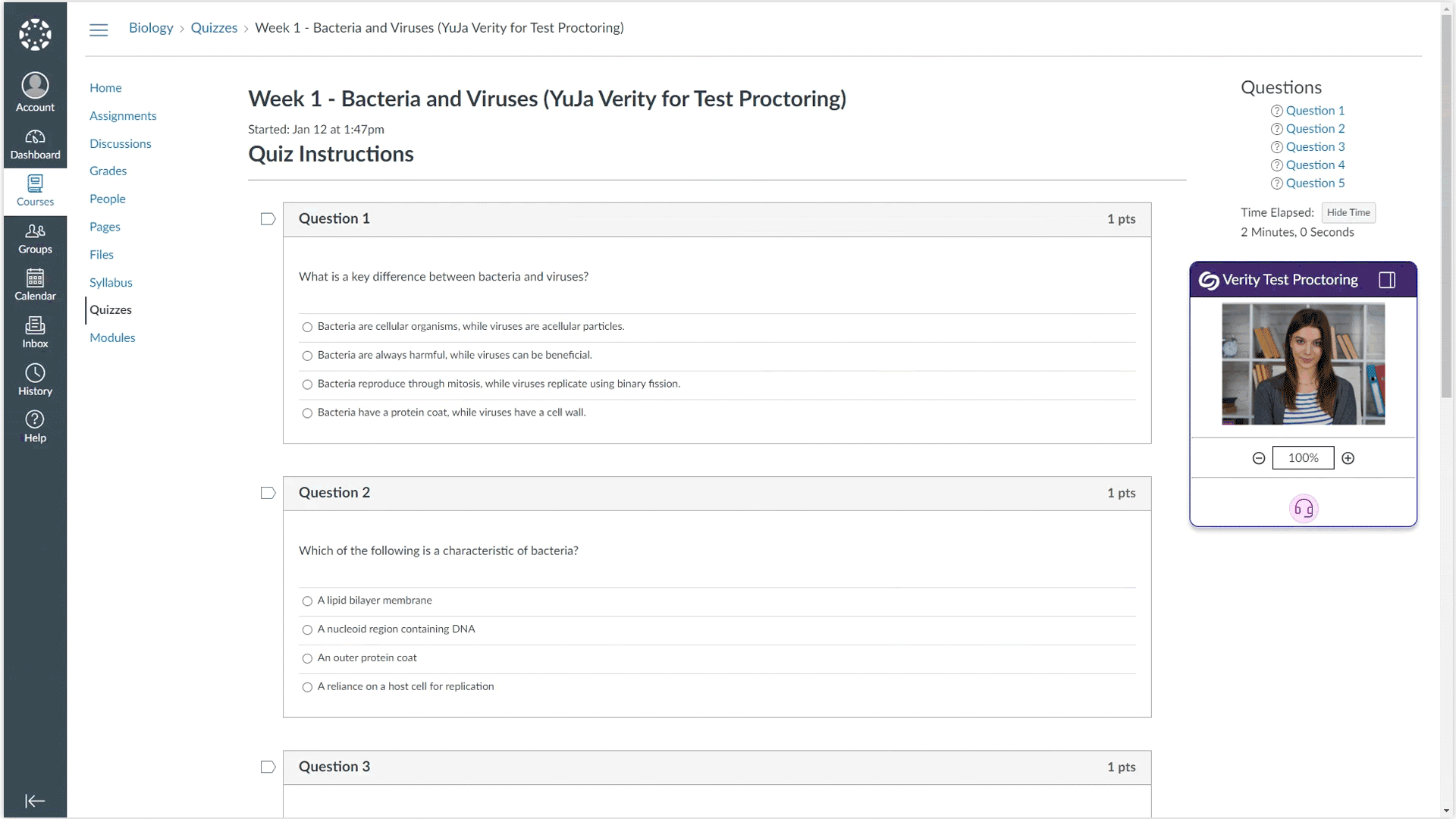
- New Automated Proctor Setting: Disable Right-Click
Similar to our built-in feature to disable right-click in the Lockdown App, instructors can now prevent students from using the right-click function during their Automated assessments.
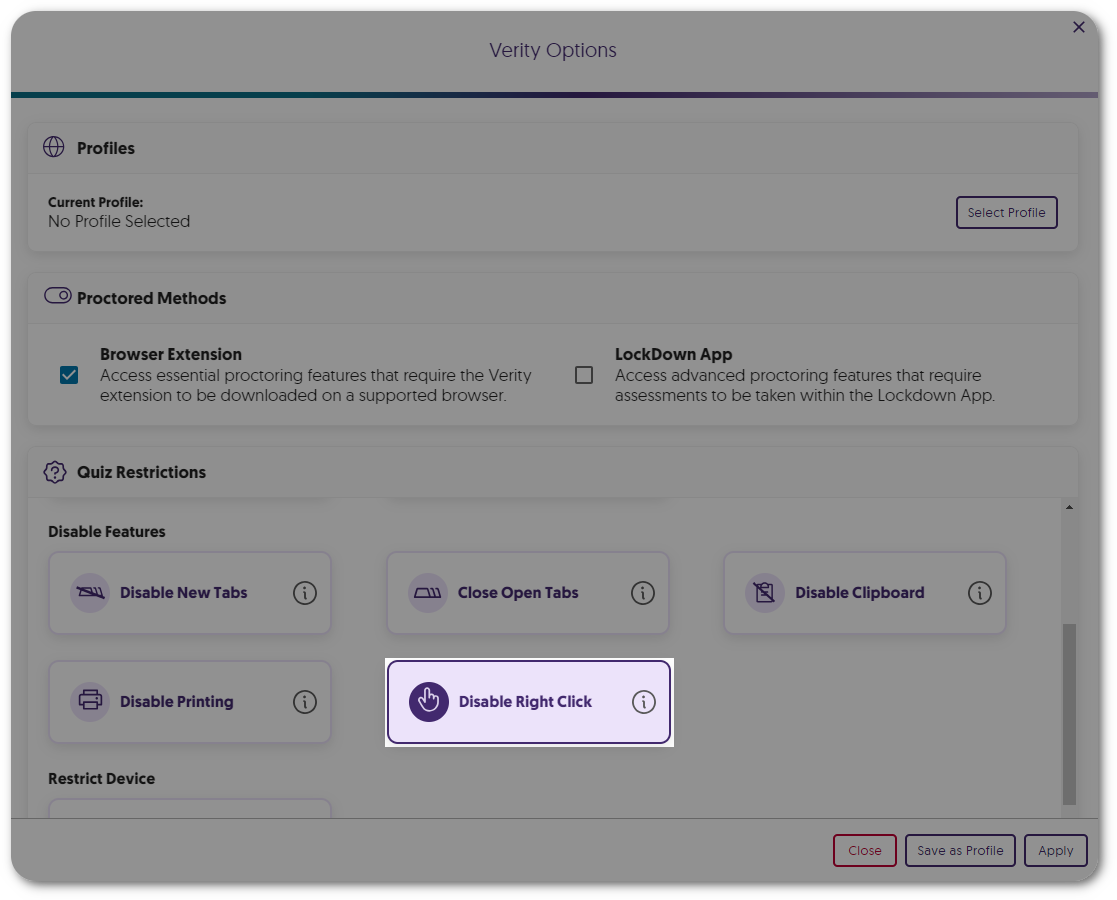
- New Automated Proctor Setting: Disable Printing
Instructors can now prevent students from using the print function during their Automated assessments.
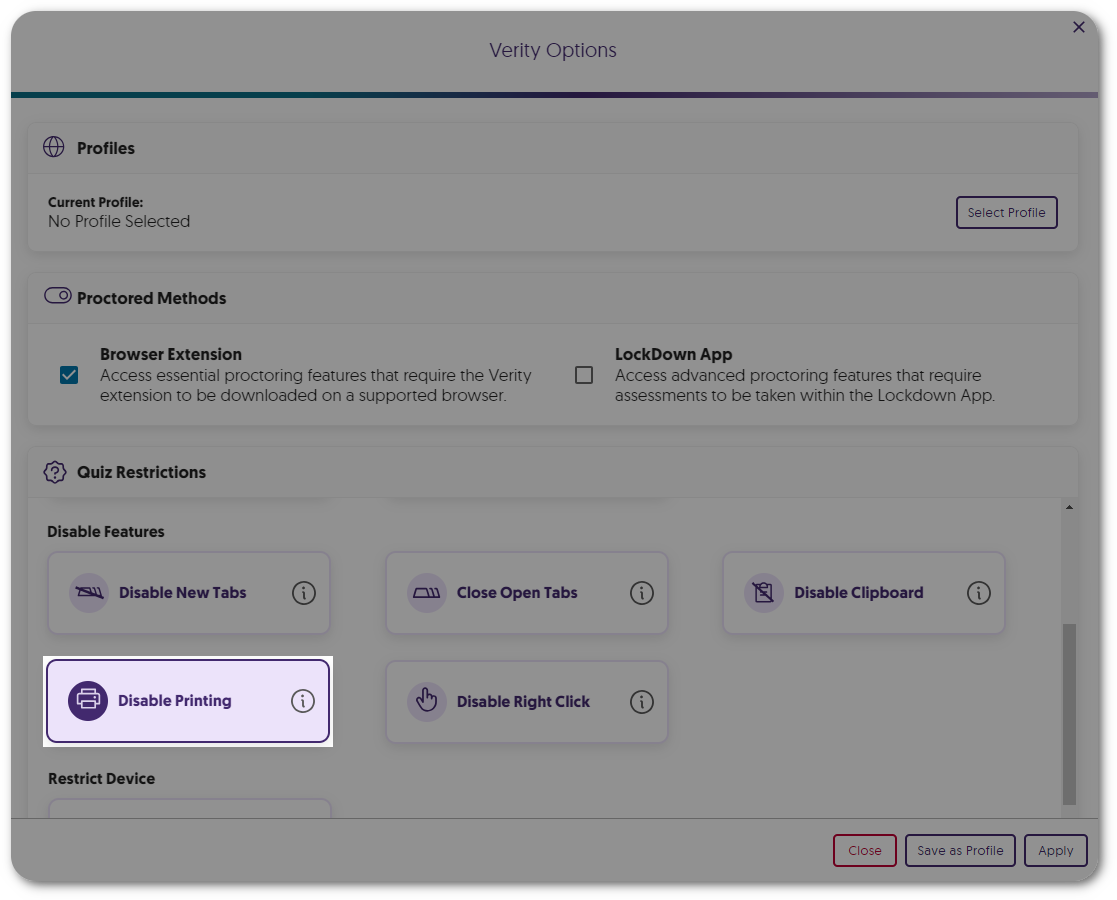
- Choose to Enable Manual ID Verification
Instructors can select manual ID verification in favor of AI-enhanced verification when reviewing student IDs.
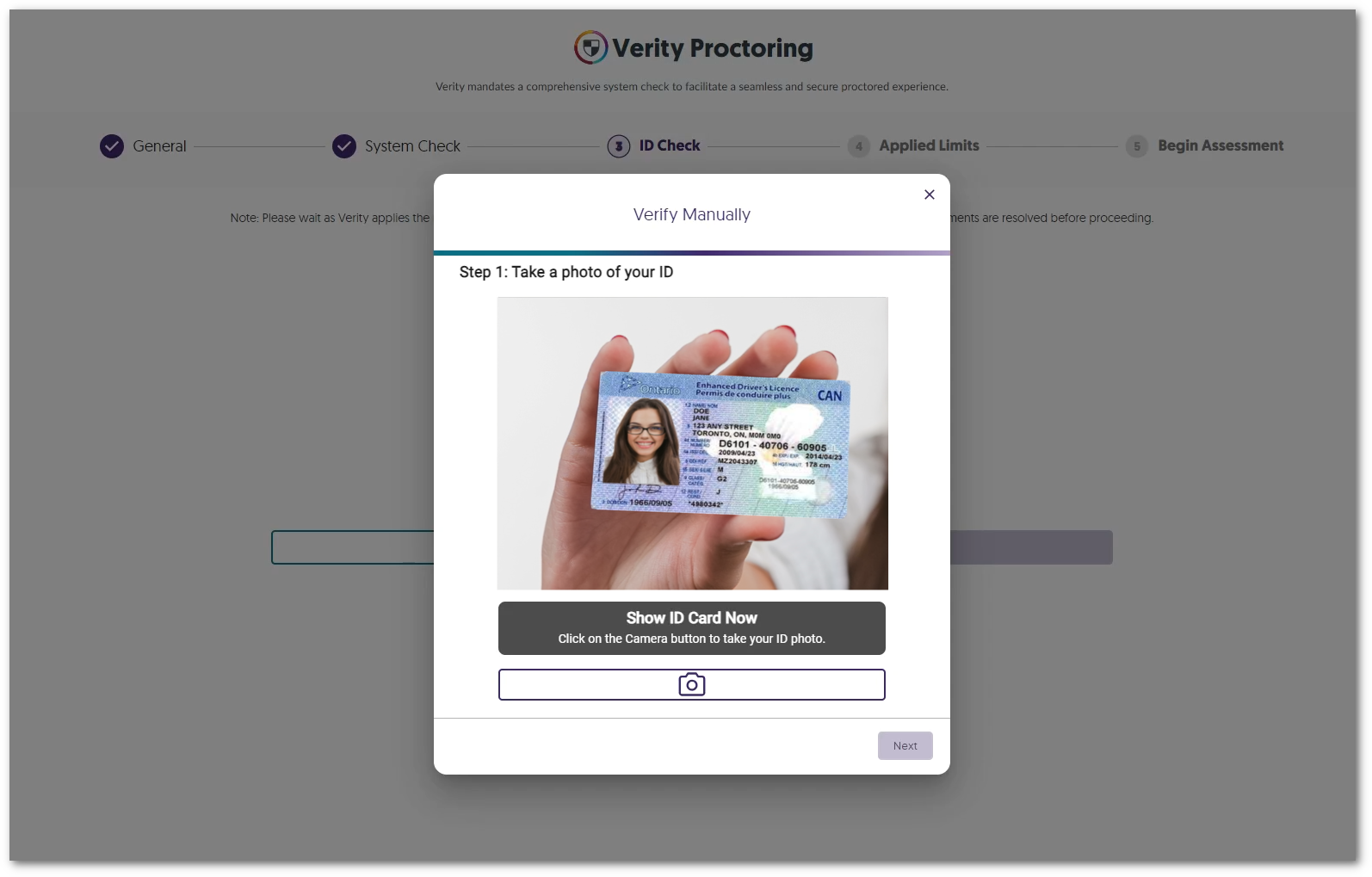
- Launch the Verity Portal from the Redesigned Browser Extension
We have provided a more modern look to the Verity Browser Extension and have included direct access to the Verity Portal through the new Launch Portal button.
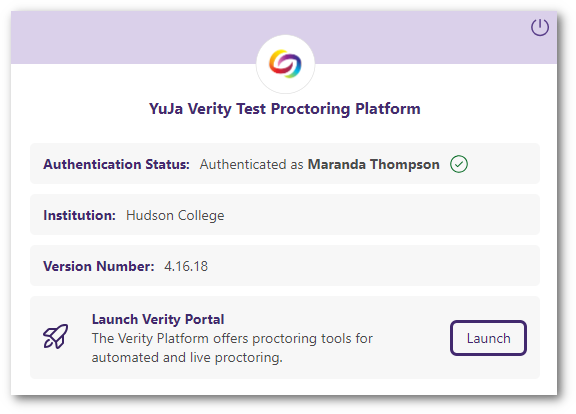
- Search for Profiles Within the New List View
Instructors can access a dedicated window to view and select profiles, which includes a searchable list to quickly find their desired profile.
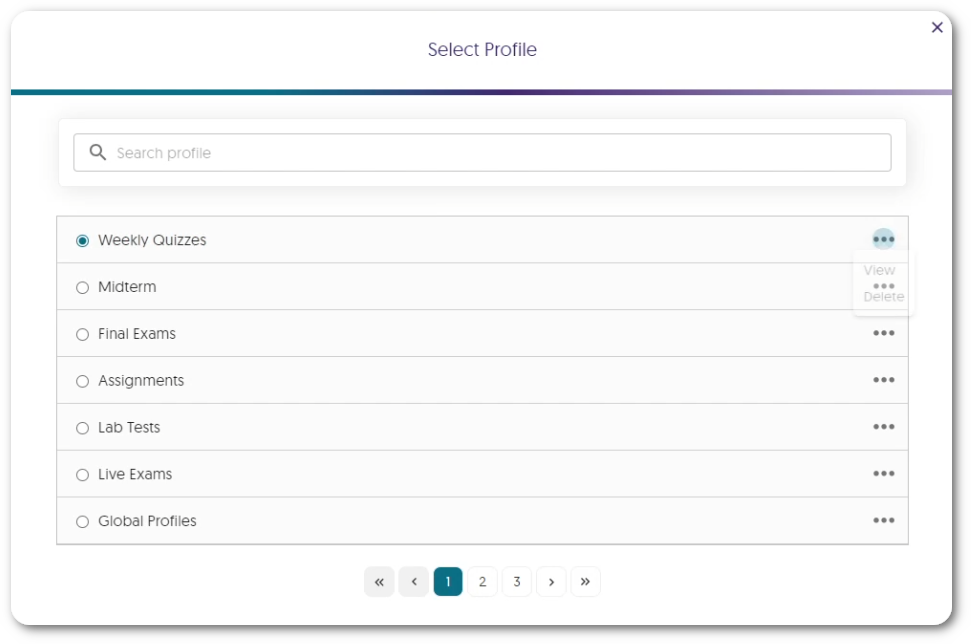
- Overall Usability Enhancements
Verity is committed to providing the best experience for instructors and students, which is why we’ve been hard at work providing some usability enhancements, such as:- The new Exemptions UI provides an at-a-glance view of the number of students who have been exempted from Verity.
- The System Check will automatically skip steps that are not required.
- Verity Live: Integrated Text Chat for Automated Browser Extension and Lockdown App Proctoring
-
January 7, 2024
YuJa GenAI Video Power Pack Update – January 2024
Australia Zone Canada Zone European Union Zone United States Zone YuJa Enterprise Video Platform YuJa GenAI Video PowerPackWe have successfully pushed an update to all Enterprise Video Platform instances residing in Canada, Australia, and the European Union. This update includes new generative AI capabilities for dubbing audio.
- New Generative AI Capability – Add AI-Generated Multi-Lingual Dubbing to Create Language Tracks
Content Creators can use AI credits to auto-generate audio language tracks for their videos. This enables an English speaker’s audio to be presented to a viewer as an audio track in French, German, Spanish, or any of our dozen available languages.
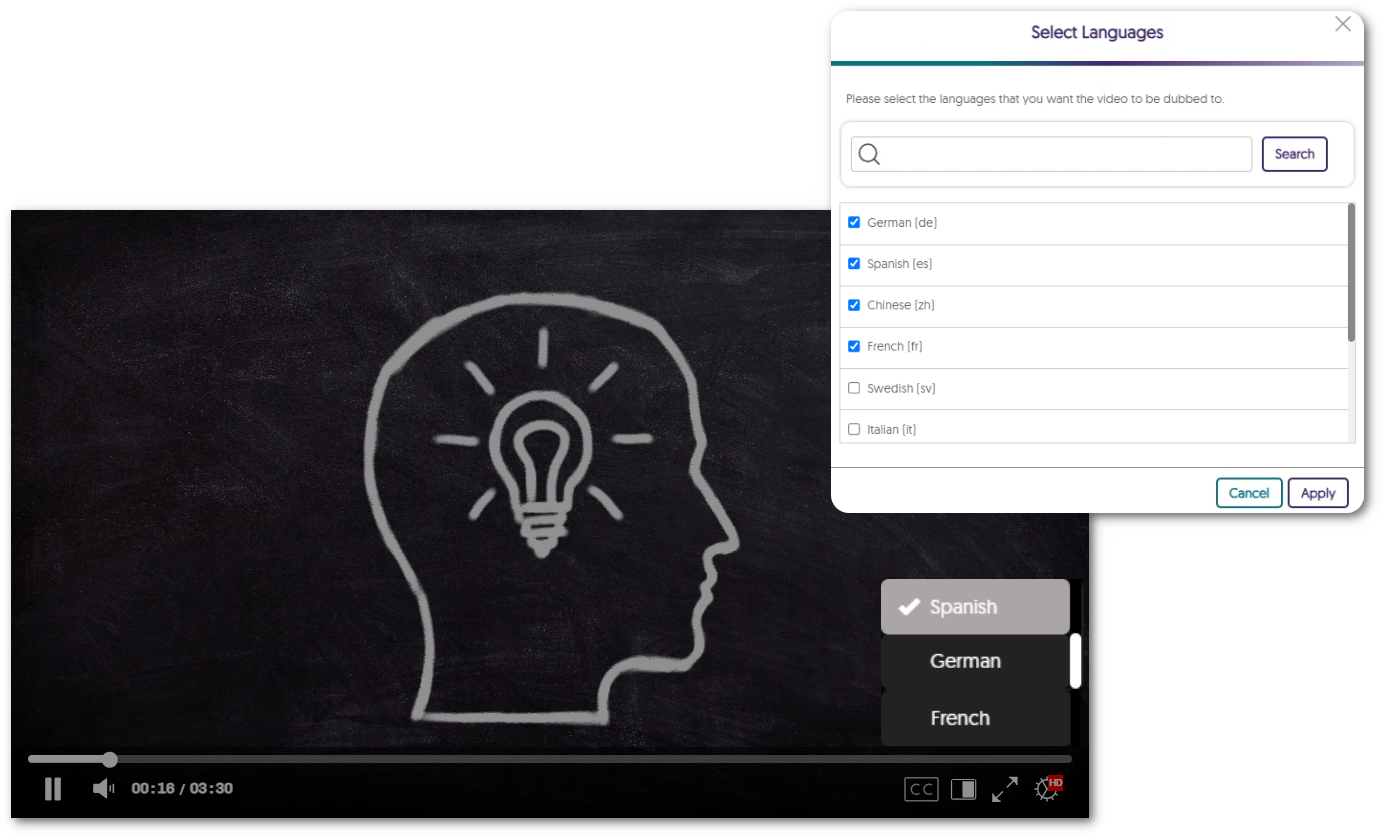
- New Generative AI Capability – Add AI-Generated Multi-Lingual Dubbing to Create Language Tracks
-
December 29, 2023
YuJa Enterprise Video Platform Mobile App – “Archer” Released to iOS and Android App Store
Australia Zone Canada Zone European Union Zone United States Zone YuJa Enterprise Video PlatformWe have successfully pushed a new YuJa Enterprise Video Platform Mobile App to the iOS and Android App Stores. This brand-new mobile app, for both iOS and Android, features a new My Media tab for users to access their content, a redesigned Media Player with added functionality, a refreshed Course Channels view, and so much more. We are just getting started with adding new capabilities to our new mobile app. Please note that our old Mobile App will no longer be available by the end of January.
- A Brand-New Mobile App for iOS and Android
We have fully redesigned the Mobile App from the ground-up to be faster, more modern, and compatible with new devices. Available for both iOS and Android, our new Mobile App features a modernized UI and performance enhancements to greatly improve the user experience.
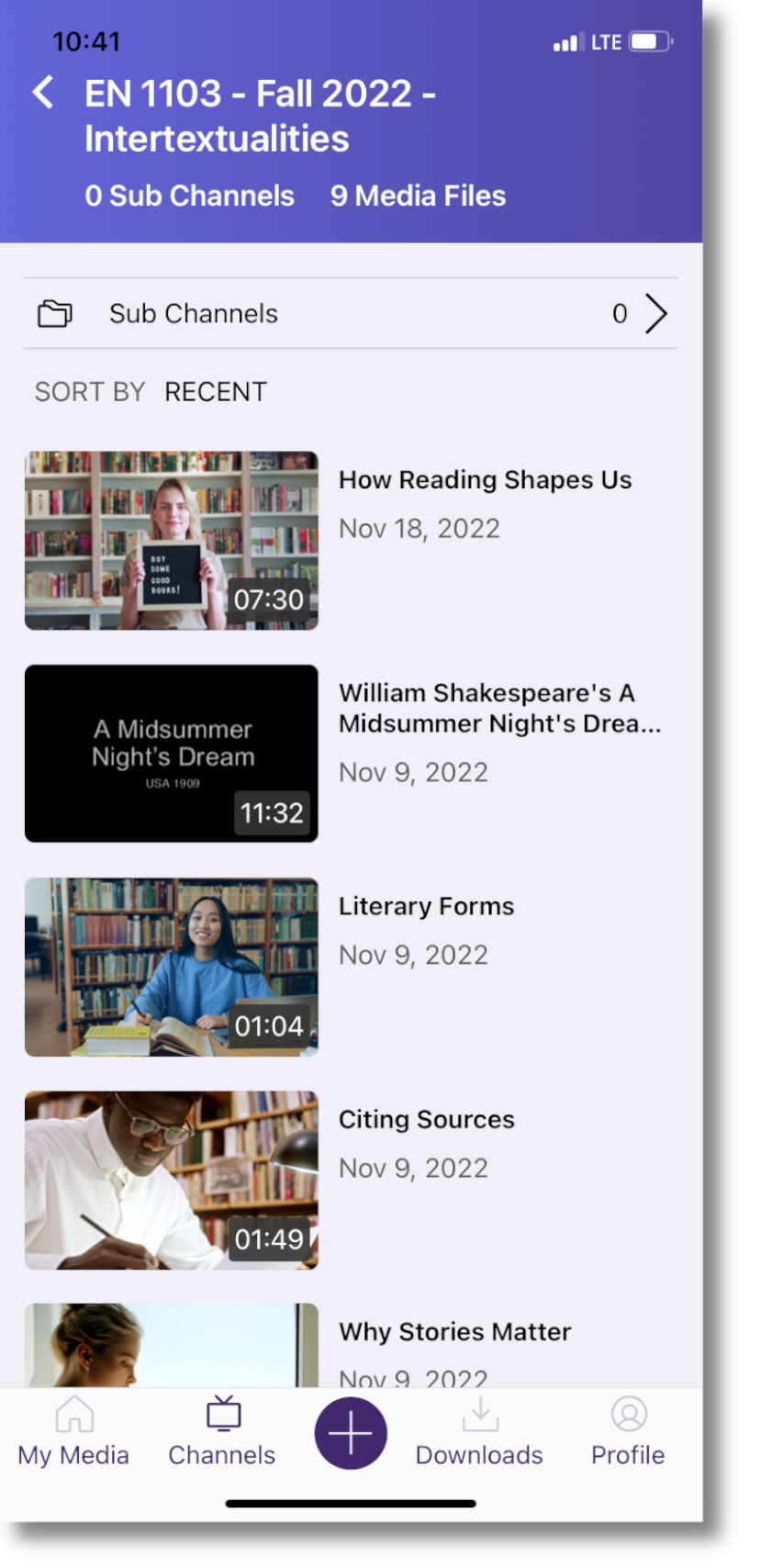
- Access Your My Media Library On the Go
Access a My Media tab that provides users with the ability to view all content in their collection as well as upload new media.
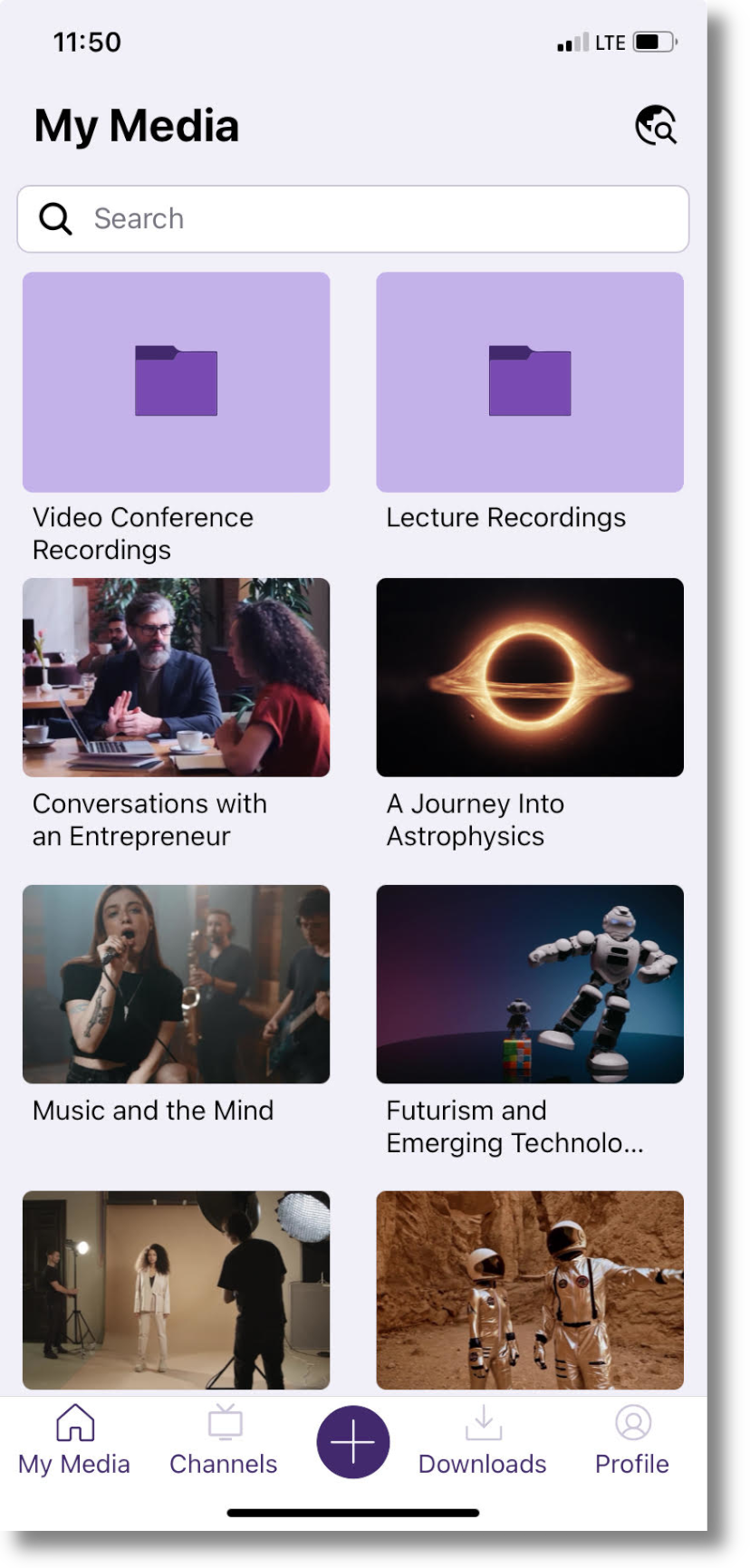
- New Video Player Features Added Functionality and a Fresh UI
Our new Video Player includes added functionality to take full advantage of the features already available to users in the HTML5-based web app. This includes the ability to view multi-stream videos, toggle on captions and subtitles, move 10 seconds forward or backwards, and more. Additionally, the UI has been fully redesigned and features a sleek look with modernized icons.
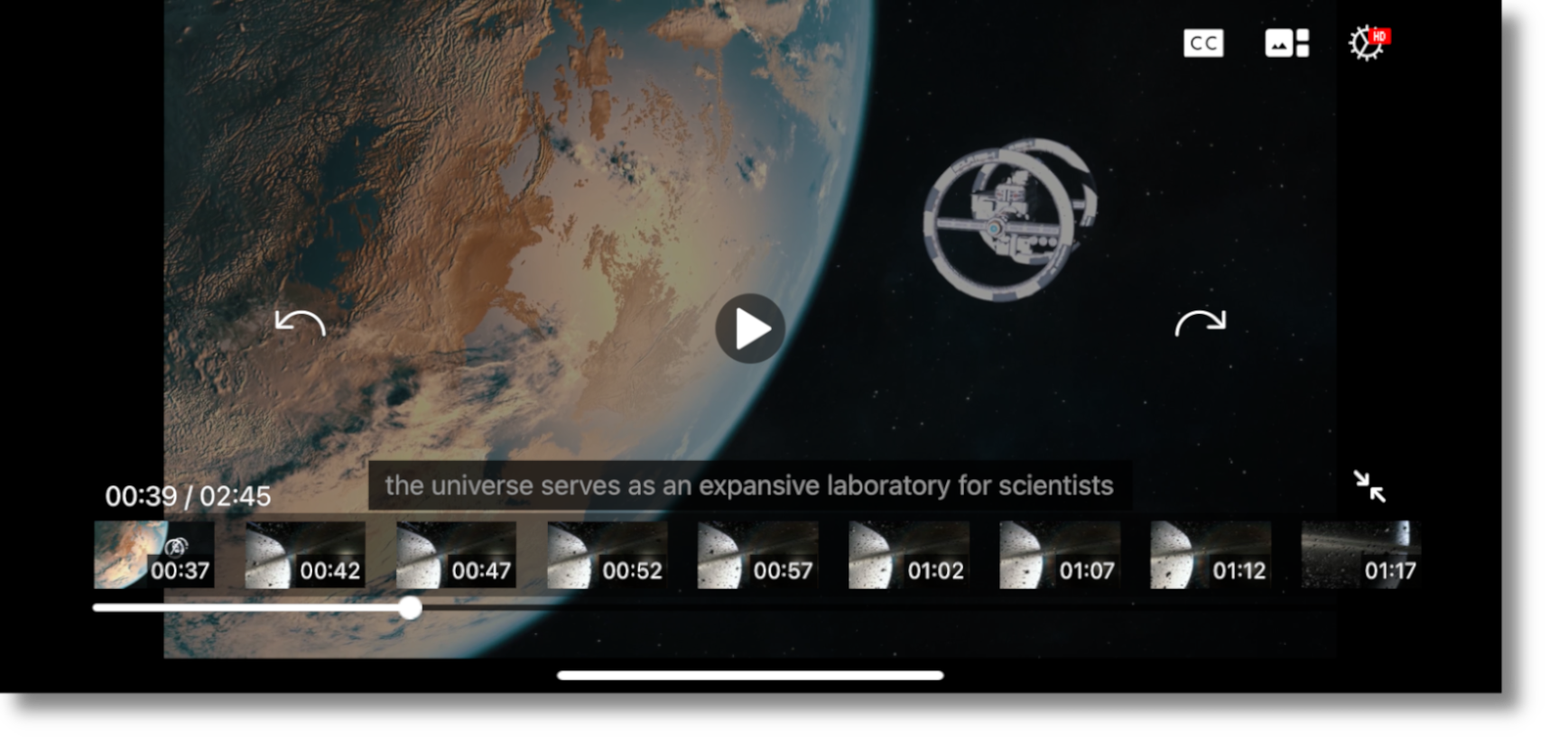
- A New Way to View Course Channels
We are introducing a new Channels view, where all videos within a Channel will be visible to ensure that users can easily access all content published to their courses.
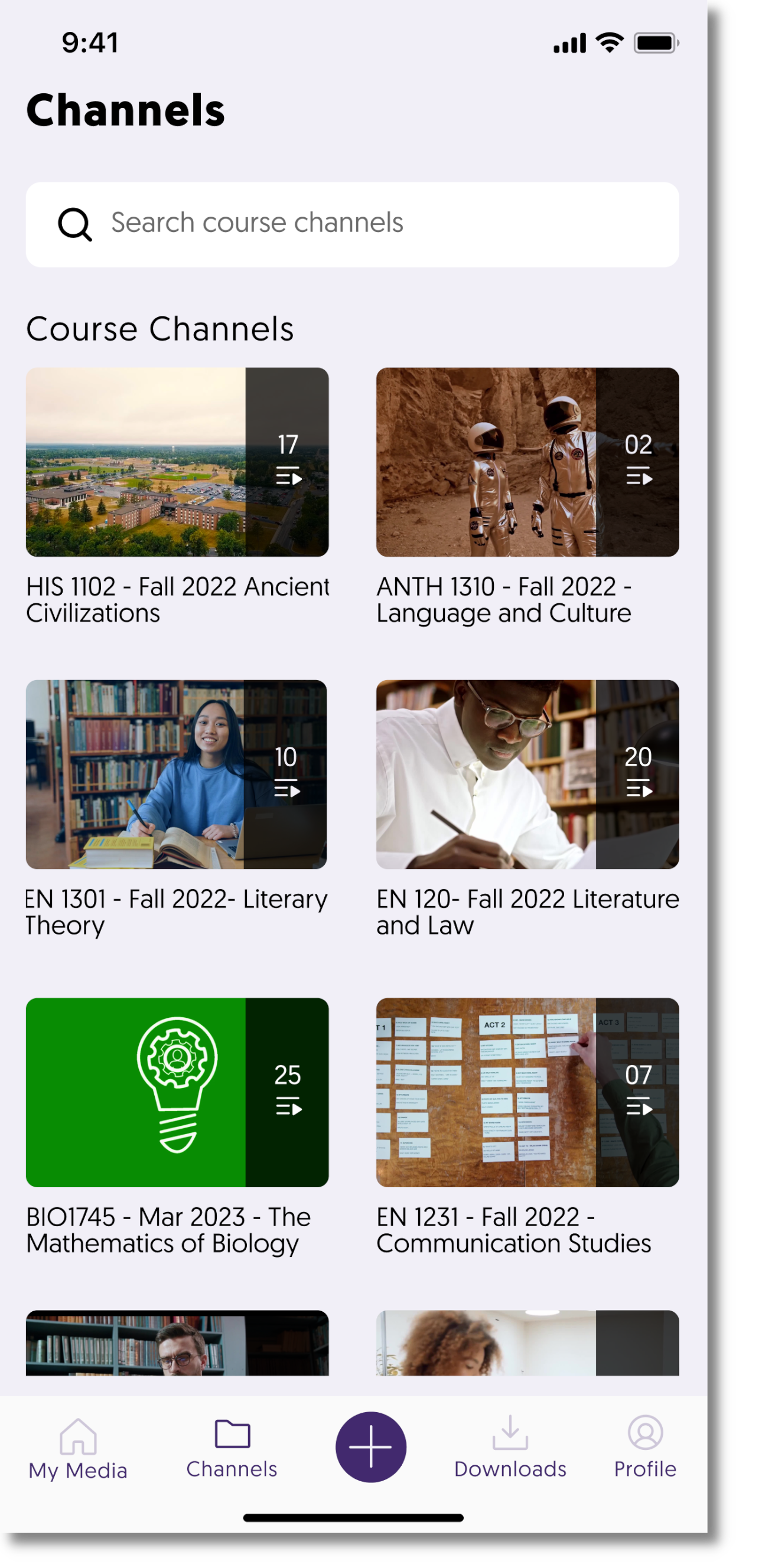
- My Media Now Supports Robust Global Search
A new global search functionality on the My Media page enables users to search and access all of their media content.
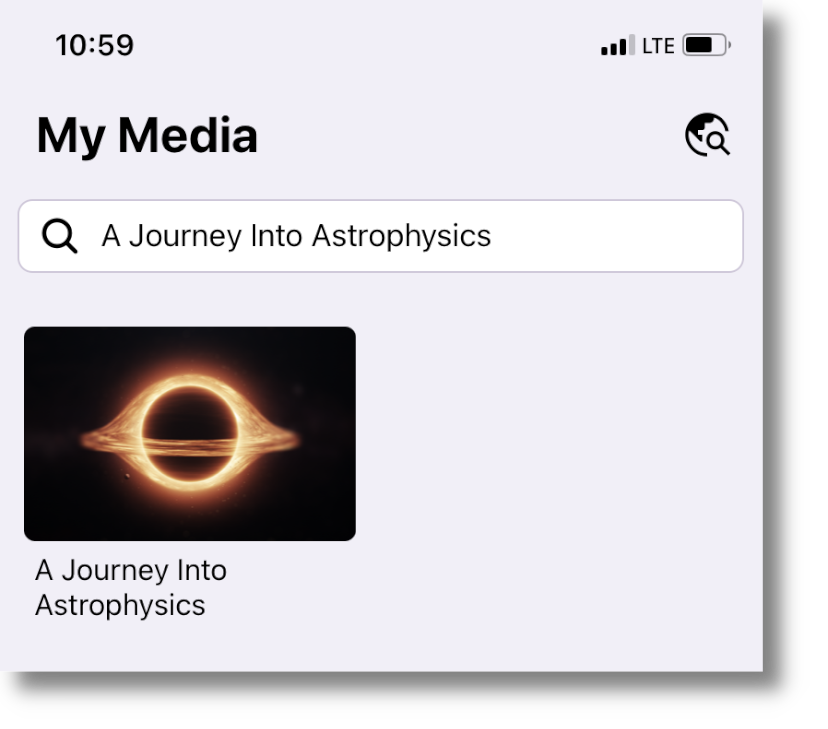
- New In-App Support Page to Address User Queries and Concerns
We have introduced an in-app support page to address all user queries and concerns regarding our products and services. YuJa Help will allow users to call our toll-free support line, send us an email, and access product documentation, all in one place.
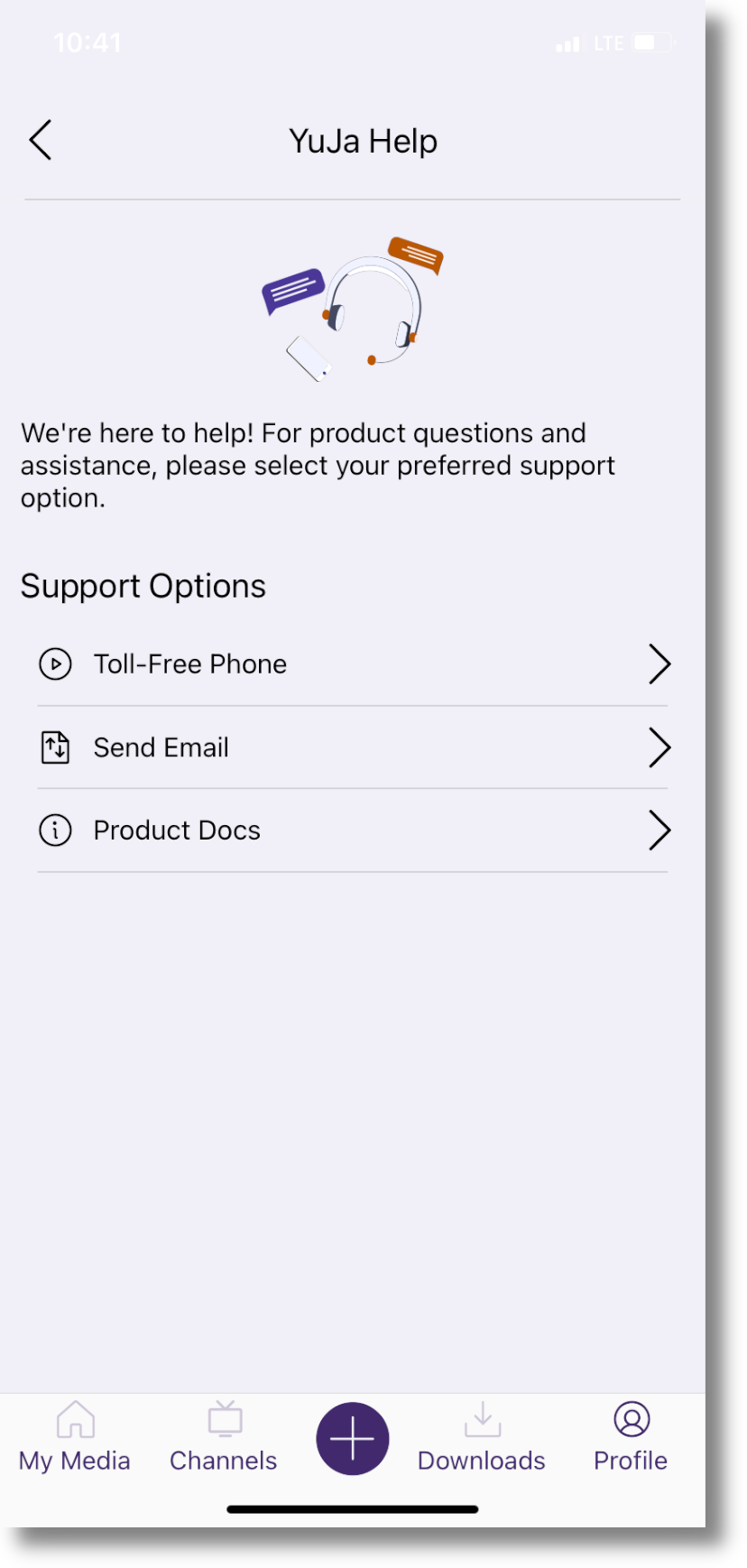
- Users Can Now Open Links and Access Various Document Types
In our previous app, users were only able to access and watch videos. We have now added functionality so users can open hyperlinks, as well as access PDFs, Excel spreadsheets, Word documents, PowerPoint presentations, and more.

- New Recording Workflow for Increased Efficiency with Support for Files App
We created a new recording workflow that allows users to easily navigate to their camera and create audio and video recordings, which can then be uploaded directly to their My Media Library or posted on Course Channels.
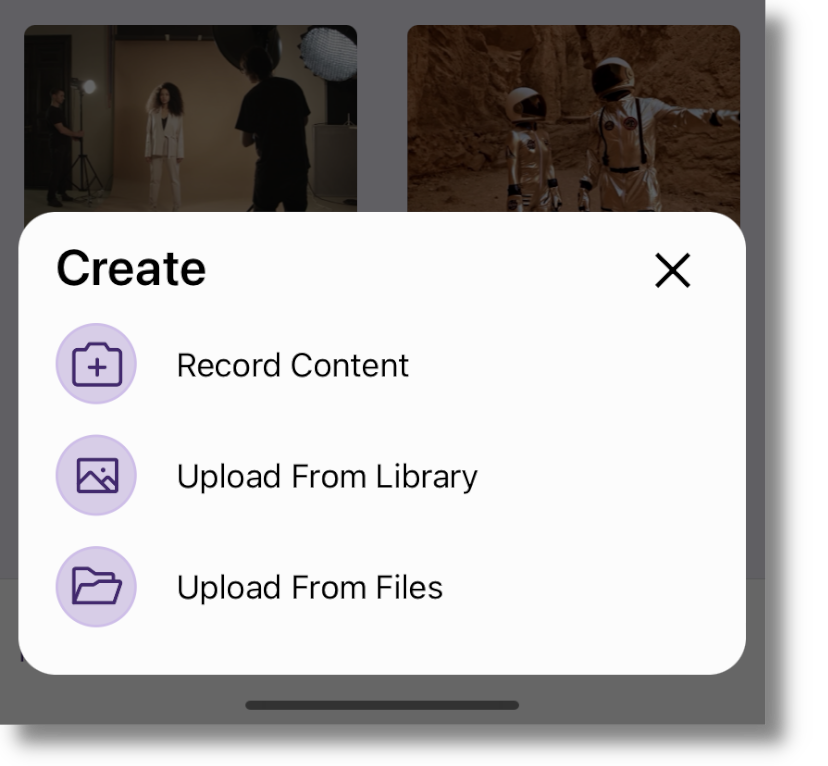
- Track App Issues in Real-Time for Quick Resolutions
To provide our users with faster device compatibility, YuJa Engineers now receive action logs to help us track and diagnose app issues, which we aim to resolve within 30 days. - Improved Mobile Download Flow for Added Convenience
Our improved mobile download flow makes it easier than ever to download content. This includes a dedicated Downloads page, which allows users to conveniently track and manage their downloaded content.
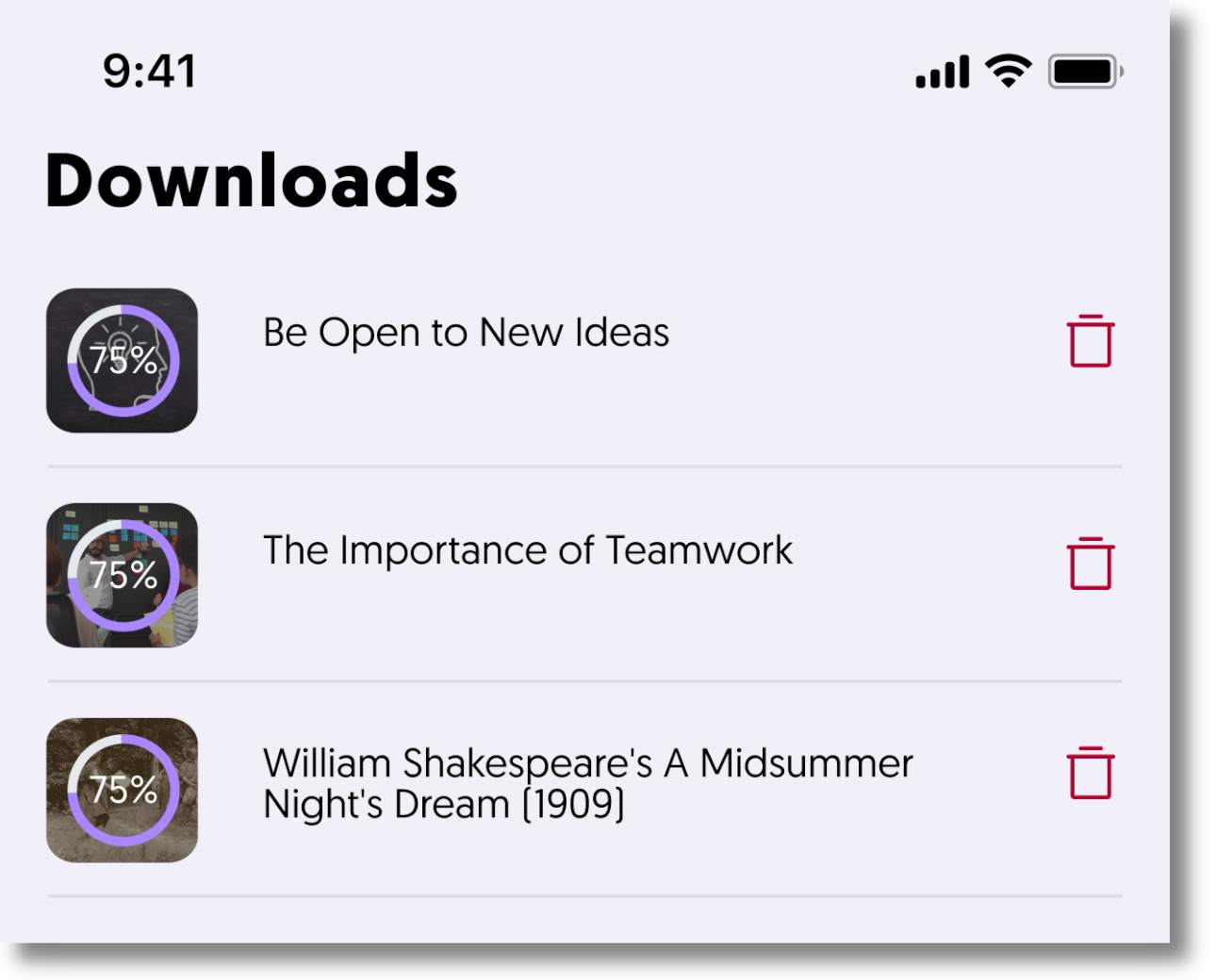
- A Brand-New Mobile App for iOS and Android