-
March 8, 2024
YuJa SmartSpeaker Add-On Platform – March 2024
Australia Zone Canada Zone European Union Zone Middle East Zone United States Zone YuJa SmartSpeaker Vocalization ModuleWe have successfully launched a new add-on to all YuJa Panorama Platform instances residing in the US, Canada, Australia, Singapore, the Middle East, and the European Union.
- New Tool! Smart Speaker Website Provides Text-to-Speech Functionality Embedded Directly Within Websites
Panorama’s Smart Speaker provides text-to-speech functionality to users with visual impairments or learning disabilities, enabling them to access digital content on any website.

- New Tool! Smart Speaker Website Provides Text-to-Speech Functionality Embedded Directly Within Websites
-
March 8, 2024
YuJa Panorama Digital Accessibility Platform – “Naltar Peak” Version Released to US, CAN, AU, and EU Zones
Australia Zone Canada Zone European Union Zone United States Zone YuJa Panorama LMS Accessibility PlatformWe have successfully pushed an update to all YuJa Panorama Digital Accessibility Platform instances residing in the United States, Canada, European Union, and Australia. This release provides our users with the option to view the previous version history of documents, more HTML accessibility issues detected, a new To-Do List, a new math alternative format, the option to customize the threshold of Accessibility Scores, more custom branding options, and PDF structural remediation.
-
- New Version History: View and Restore Documents to Previous Versions
When documents are updated using the Remediation Engine or through manual uploads, Panorama will automatically preserve the previous version of the document. Content Creators can then access a comprehensive history of all prior versions and choose to restore them if needed.
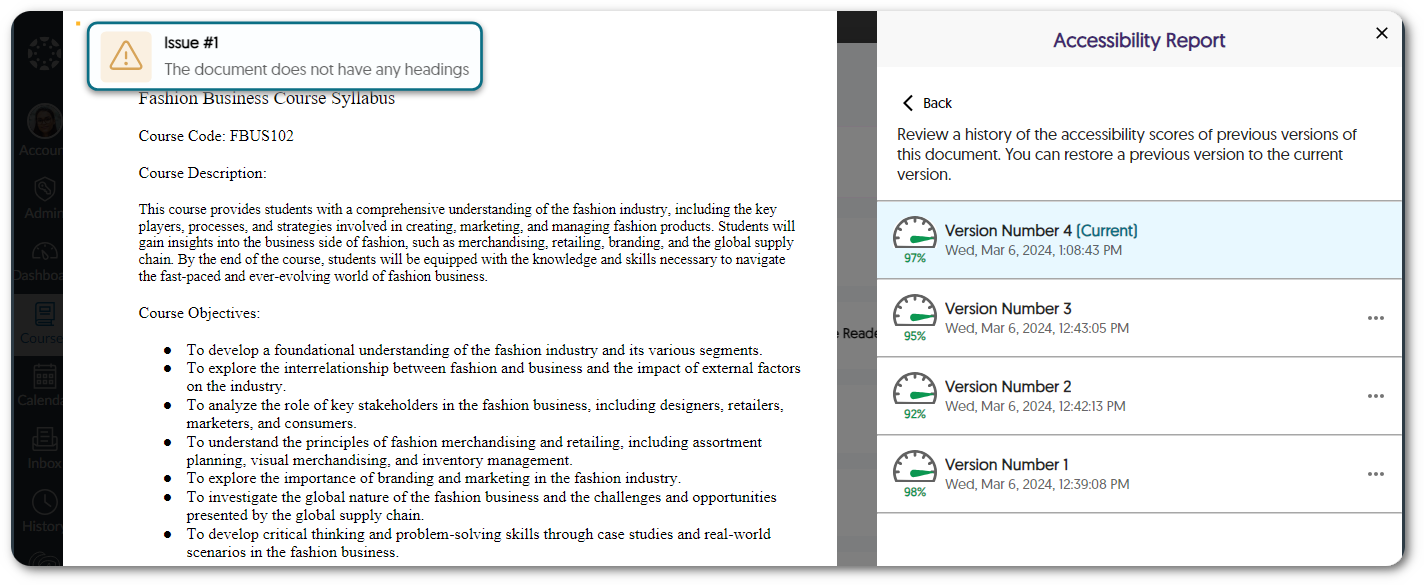
- Additional WCAG 2.1-Aligned Detection for HTML Accessibility Issues
To help Content Creators produce accessible HTML pages, we have added new accessibility checks to help identify issues such as:- The table header cell does not contain a scope attribute.
- The target size for buttons and links is too small.
- The header is greater than 120 characters.
- Adjacent links contain the same URL.
- New Version History: View and Restore Documents to Previous Versions
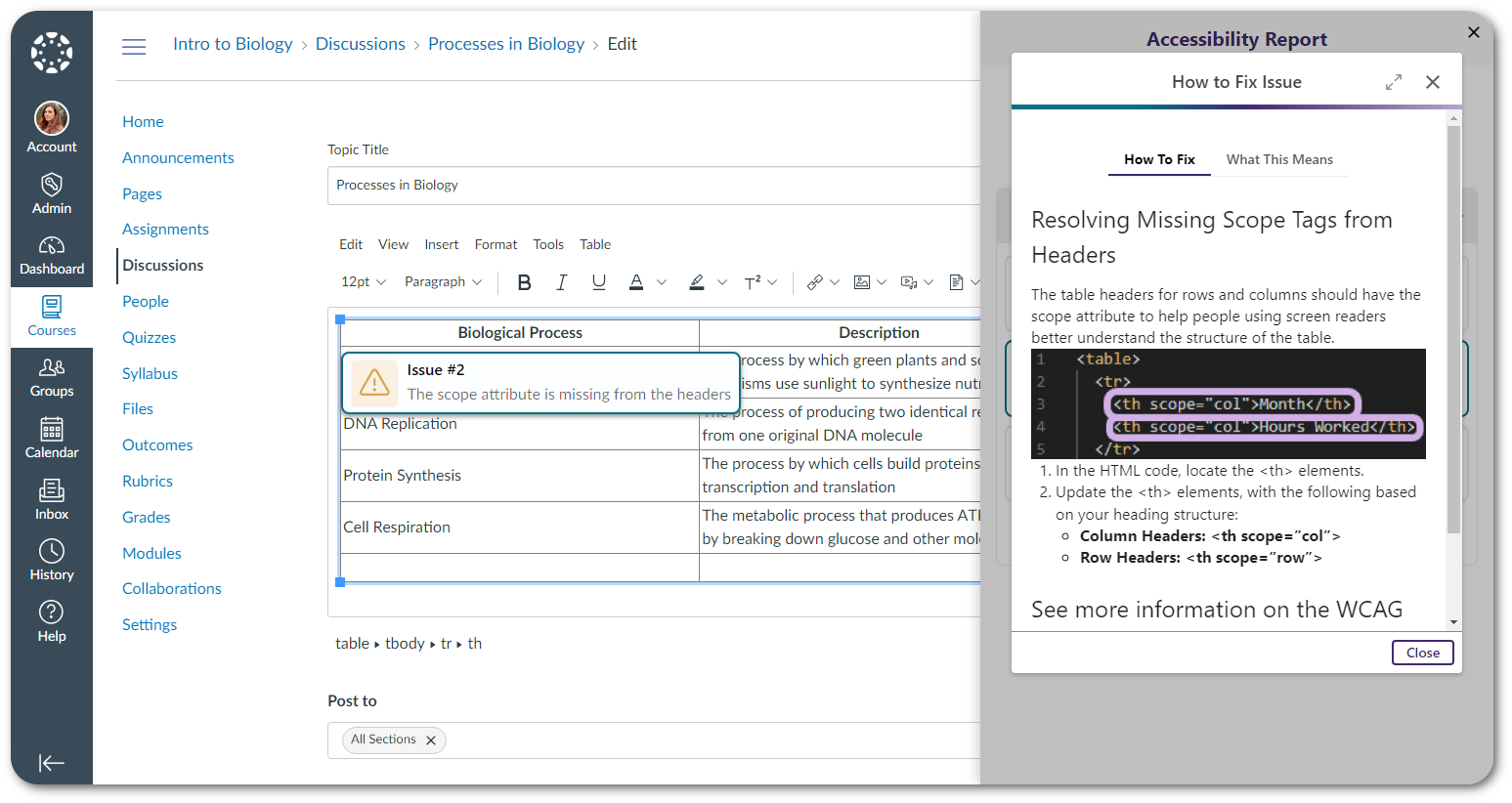
- New To-Do List: Create a List of Documents to Review
Content Creators can efficiently manage documents they want to enhance the accessibility of by adding them to their To-Do List. The documents can then be updated within the To-Do List, or if the original documents are updated, the list automatically reflects those changes, allowing Creators to stay informed.
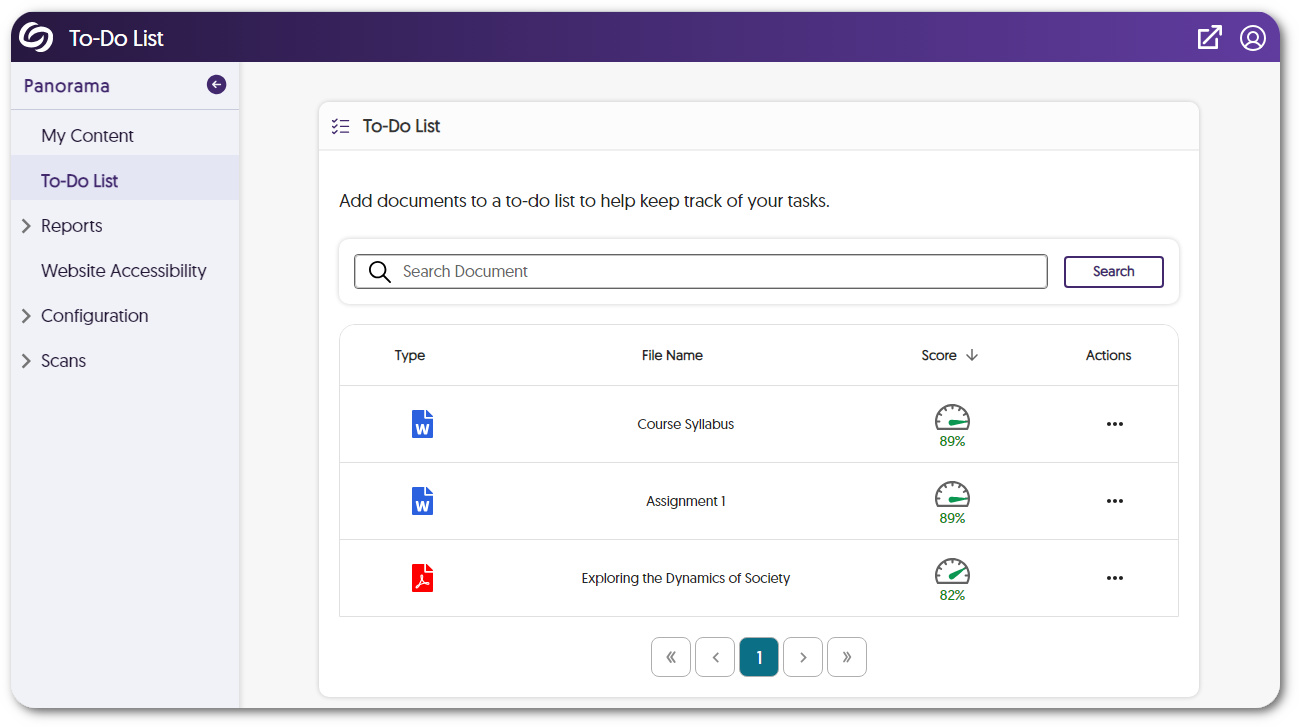
- New Alternative Math Format: Convert Documents with Math Equations into MathML
Our new MathML format enables users to extract mathematical equations from documents and convert them into HTML files, providing an accessible solution for embedding math equations directly into HTML pages.
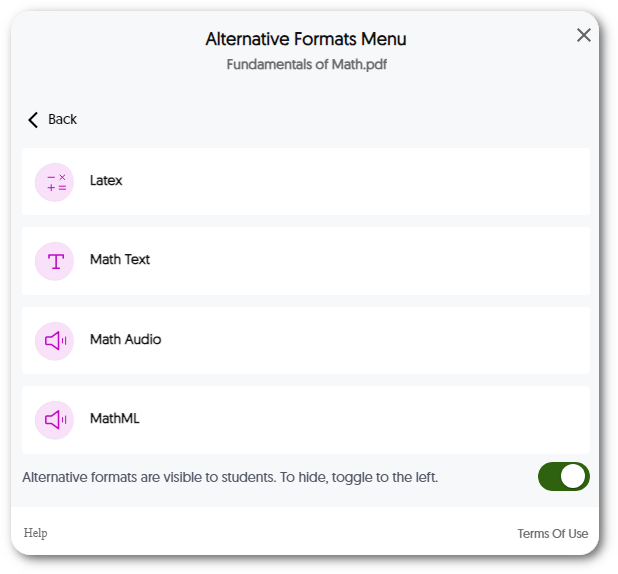
- Ability to Customize the Threshold of Accessibility Scores
Institutions that would like to have rigorous accessibility standards for their content can now establish customized thresholds within Panorama. These thresholds determine how Panorama categorizes accessibility scores—whether they meet high, medium, or low accessibility standards. For instance, while Panorama’s default score designates 70 as highly accessible, organizations can adjust the threshold and mandate that highly accessible content must achieve a score of 85.
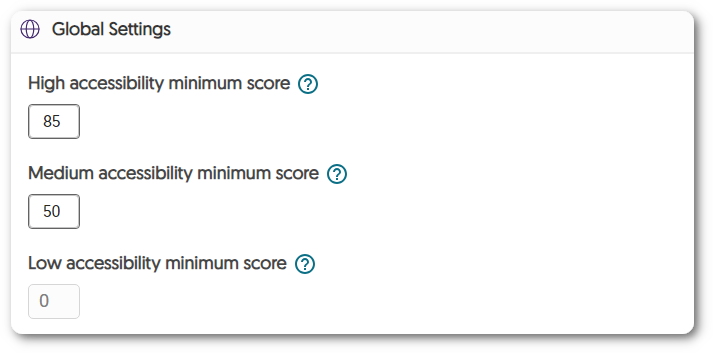
- Customize the Branding of Panorama Icons
To offer institutions a more personalized experience, they can now customize Panorama icons by selecting from a curated collection of pre-designed options. If you have a suggestion for a specific iconography, we encourage you to contact your Customer Success Manager.
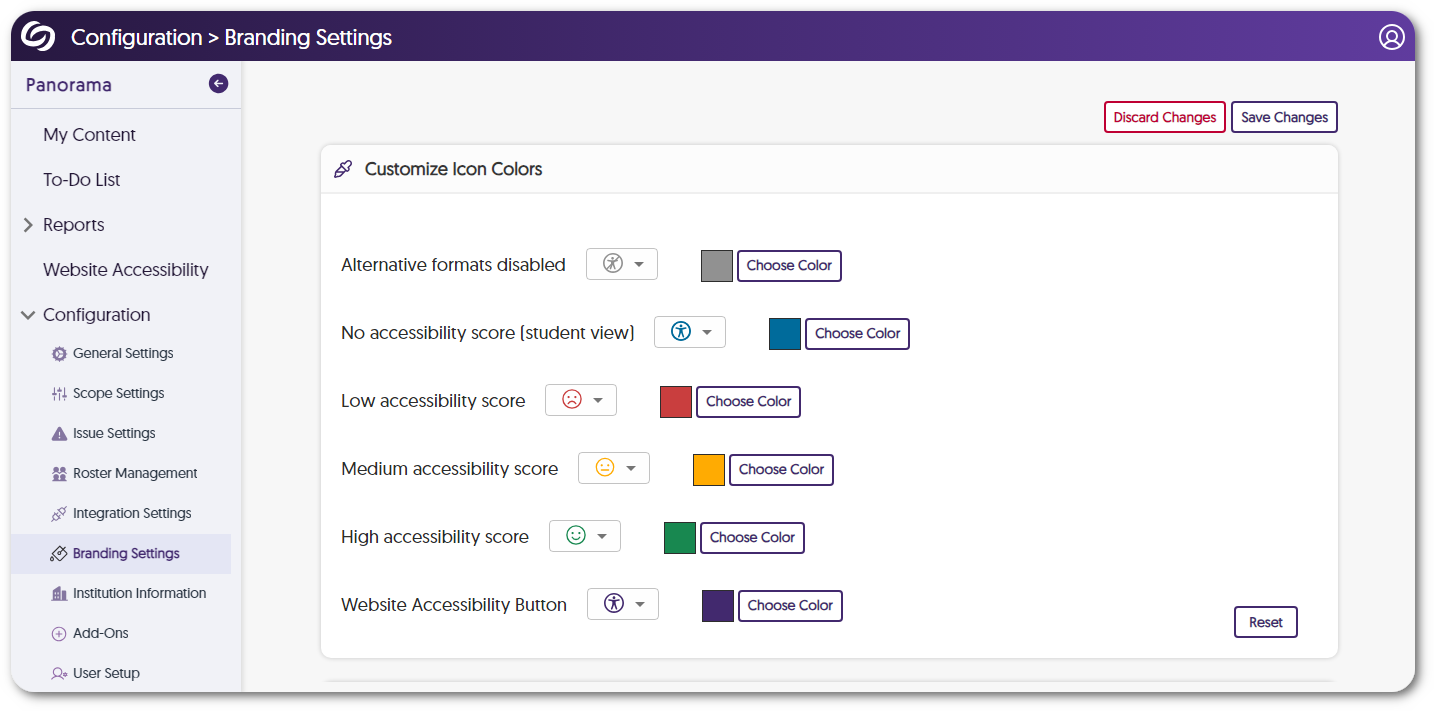
- Customize the Panorama Portal Login Page
Institutions can now customize the branding of their Panorama Portal login page by adjusting the colors of buttons and adding imagery.
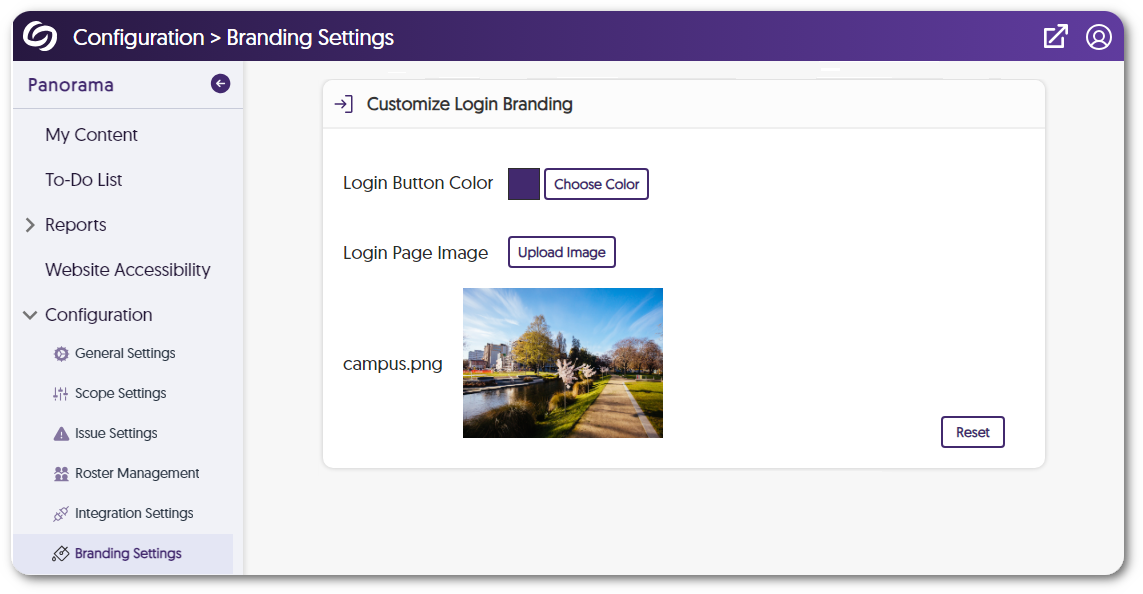
- The Accessibility Report Will Open to a Selected Issue from the Course Report
When selecting a specific issue within a document from the Course Report, the Accessibility Report will open directly to the issue, allowing Content Creators to quickly view and address it.
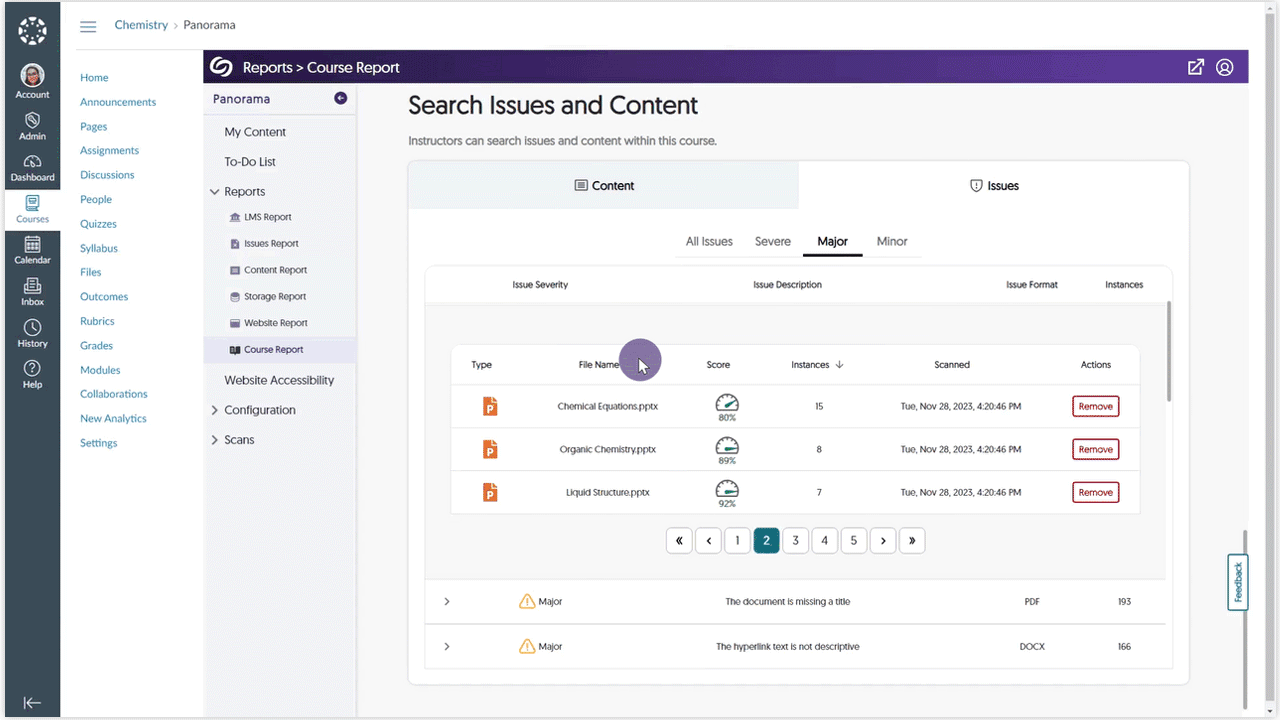
-
-
March 7, 2024
YuJa Verity Test Proctoring Platform – “Ruby” – Post Release Update to US, CAN, AUS, and EU Zones
Australia Zone Canada Zone European Union Zone United States Zone YuJa Verity Test Proctoring PlatformWe have successfully pushed a hotfix to all instances residing in the United States, Canada, Australia, and the European Union. This hotfix allows administrators to establish default institution-wide profiles, the option for assessment administrators to organize profiles, and more frequent AI monitoring for suspicious objects.
- Establish a Default Institution-Wide Proctoring Profile
Institution administrators can set a default proctoring profile, which is automatically applied to all proctored assessments. This guarantees that, in accordance with the institution’s policy, the necessary proctoring tools will be preselected for every proctored assessment.
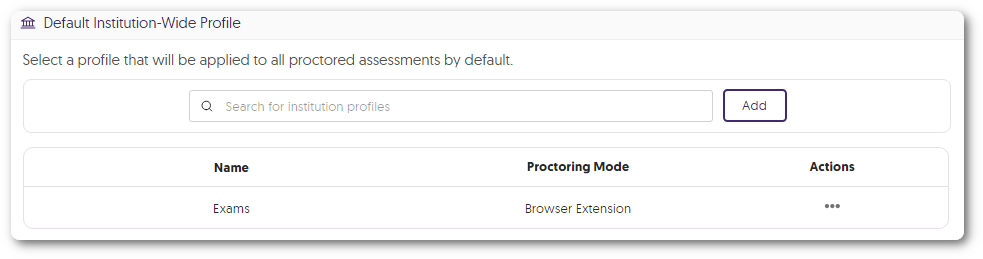
- Create and Organize Profiles for Institutional, Course, and Personal Use
Proctoring profiles can now be created and organized into one of several categories:- Institution Profiles: Profiles available for all assessment administrators in the institution.
- Course Profiles: Profiles accessible only within the course in which they were created.
- For Myself: Personal profiles you have created for yourself.
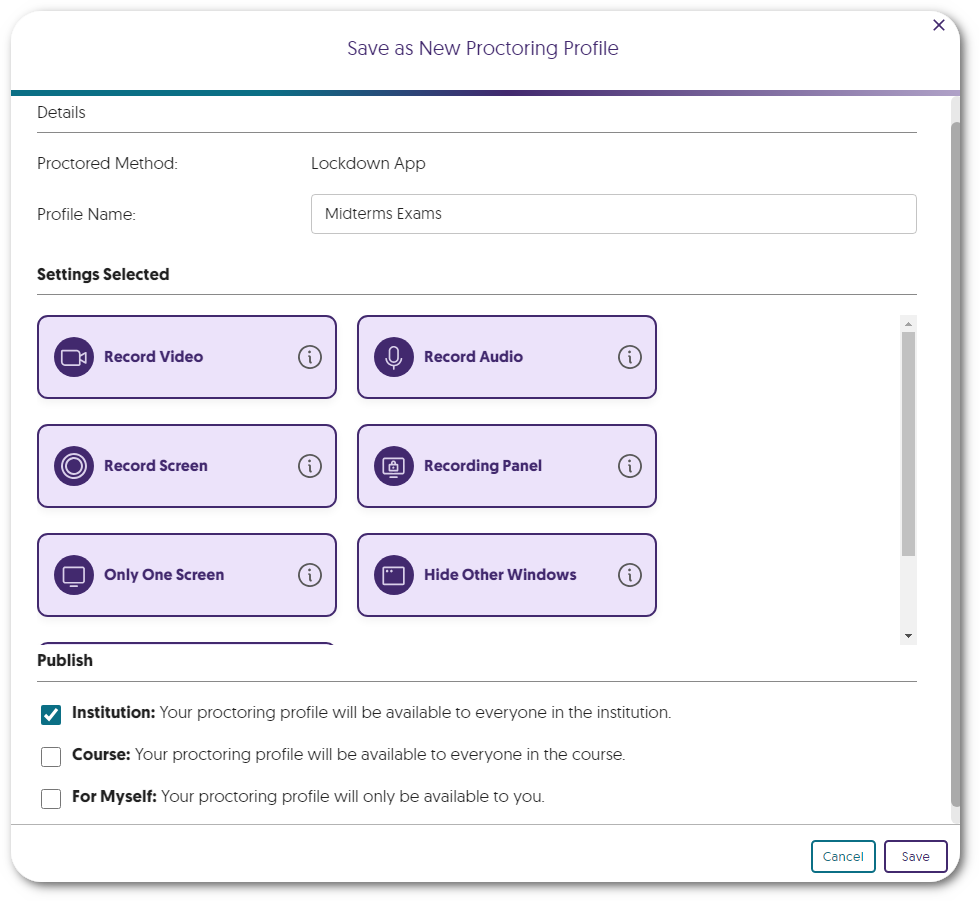
- More Frequent AI Monitoring for Suspicious Objects
In our previous update, we introduced an AI analysis tool designed to detect suspicious objects like phones, books, and monitors within the student’s environment at the start of an assessment. We have now enhanced this feature to monitor objects more frequently through the student’s assessment.
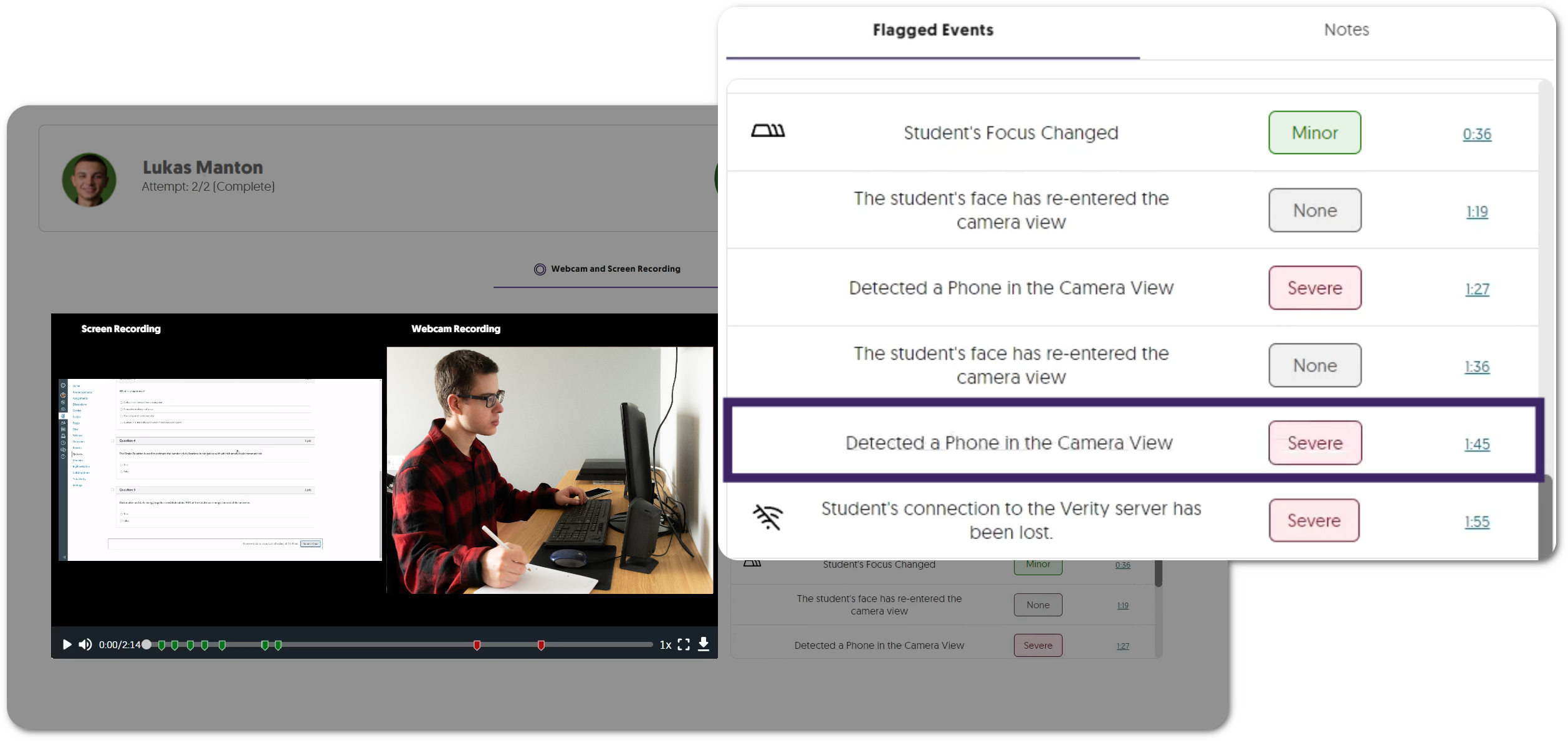
- Establish a Default Institution-Wide Proctoring Profile
-
March 5, 2024
YuJa Enterprise Video Platform Update – “Cashew” Released to CA, AU, EU, ME, AP Zones
Australia Zone Canada Zone European Union Zone Middle East Zone Singapore Zone YuJa Lumina Video PlatformWe have successfully pushed an update to all Enterprise Video Platform instances residing in Canada, Australia, Middle East, Asia and the European Union. The highlights for this update include new protocols to support metadata harvesting enabling interoperable search, real-time recording updates for active Software Captures, creating exceptions for groups to access suites, a new option to select Verbit for closed captioning, assigning specific sub-admins to manage captions and generative AI, user provisioning and SSO integration for our Umbrella System, and so much more.
- Full Open Archives Initiative (OAI) Support Protocol for Metadata Harvesting Enabling Interoperable Search
We are introducing a new set of APIs that can retrieve relevant metadata to identify direct video links. Institutions can leverage this retrieved metadata to optimize their internal search engines and locate videos imported from the Video Platform onto their websites. For more information, please visit sections 5.2.47 – 5.2.51 on our YuJa API guide.

- New Real-Time Recording Status Updates for Active Software Captures
New Thumbnail Placeholder provides real-time updates to the activity status of an active Software Capture session. Available now are Pause, Recording, Processing, and Uploading states. Coming soon with Software Capture Version 14.2 are Stalled and Failed states to inform the user when, perhaps, their computer enters Sleep Mode.
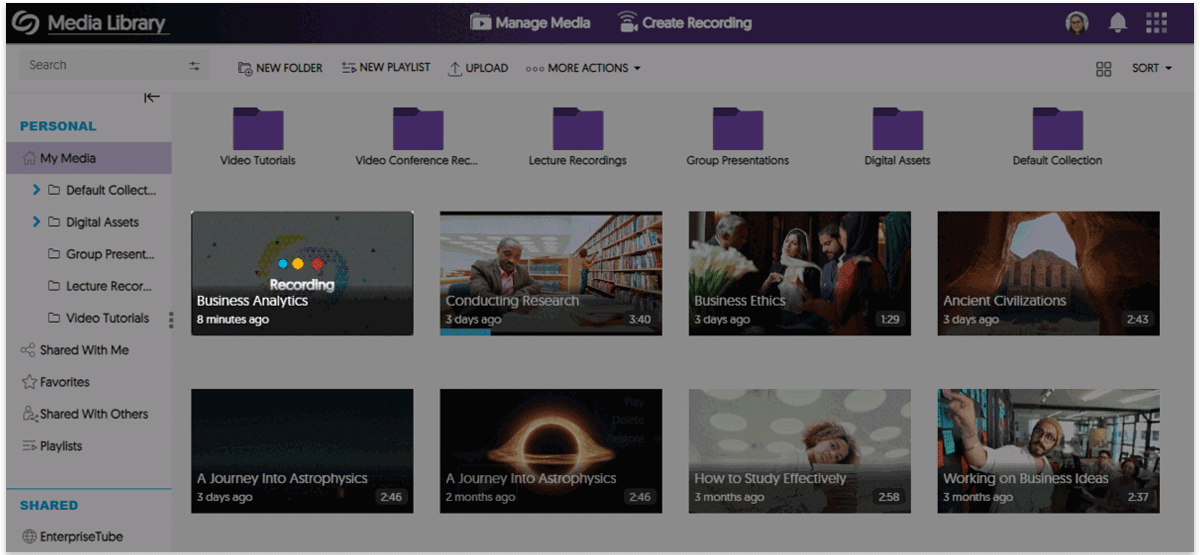
- Umbrella System – Institution-Level View and Provisioning of Courses & Groups
To improve support for large university and community college systems operating with a single Video Platform instance, School Admins who manage an individual institution will only see their institution’s courses within the Courses & Groups tab.
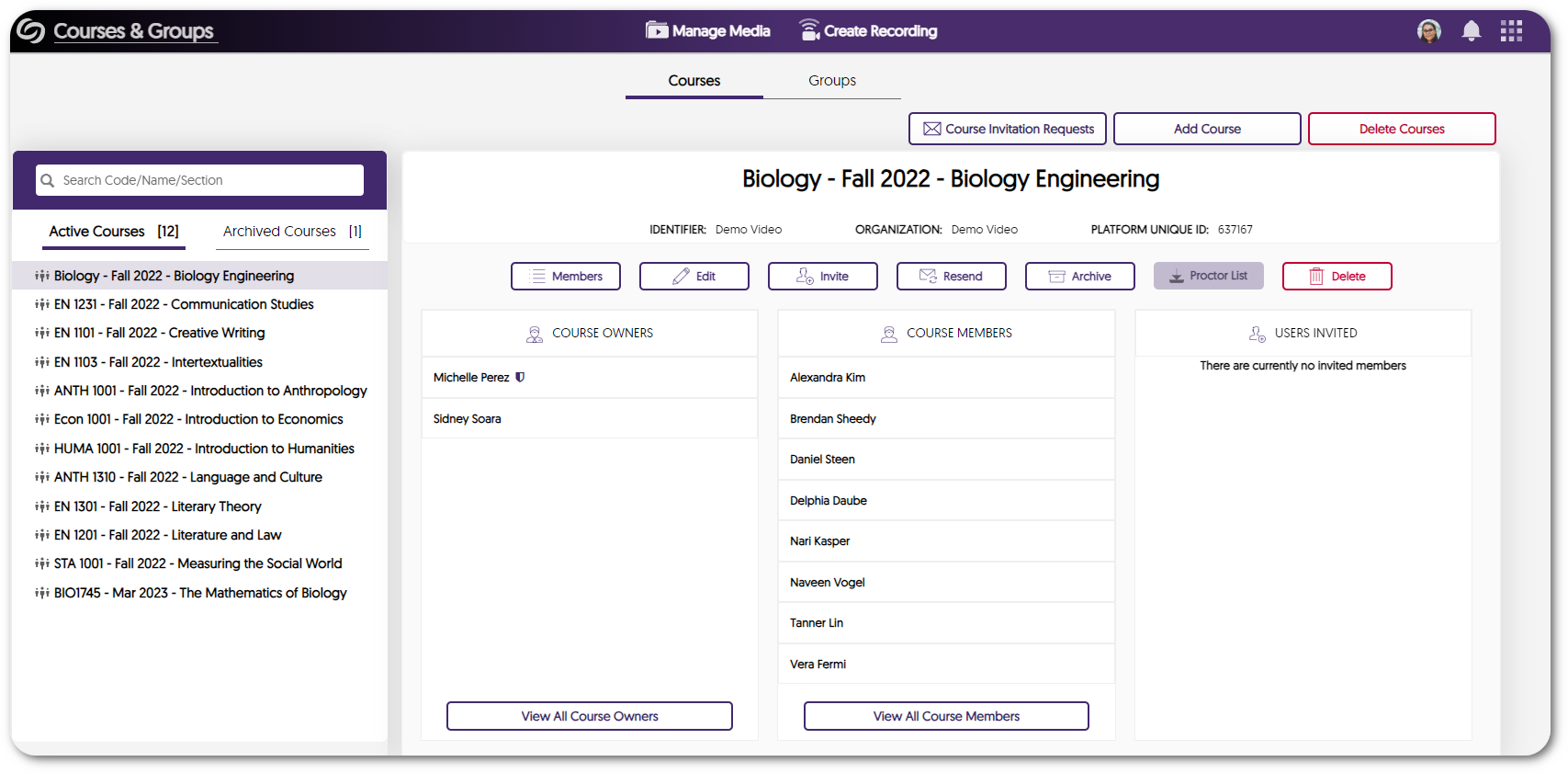
- Umbrella System – Ability to Establish Single Sign-On Integrations for Individual Institutions within an Umbrella System
Umbrella System now enables multi-campus institutions to establish independent Single Sign-On tools for each campus within an Umbrella System. - Create Custom Exceptions for User Group Access to Available Product Suites
Administrators can choose to override role-based access to Product Suites for desired groups. By adding exceptions for specific groups, all members within those groups gain access to their assigned suites, regardless of their individual roles.
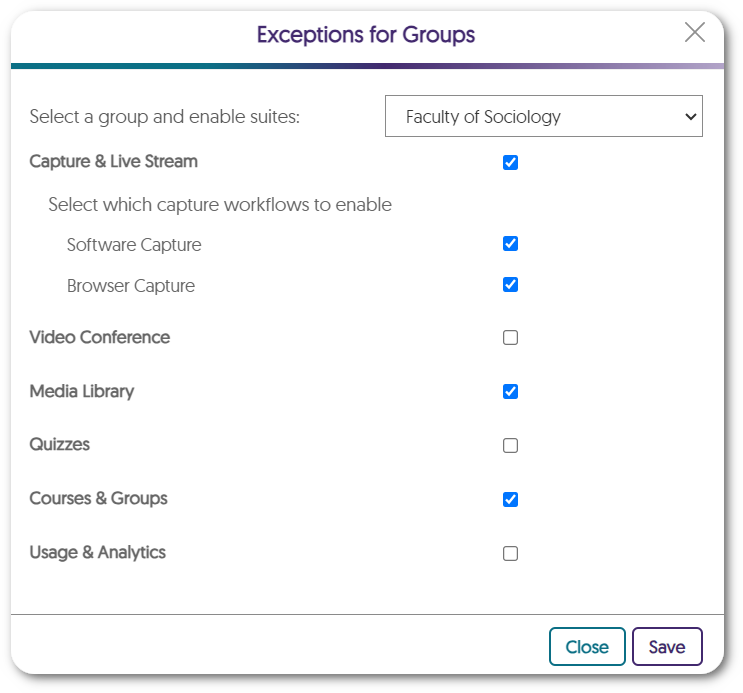
- Enhanced UI for the Admin Panel Devices Pop-Out Menu
We have updated the pop-out menu for devices with a more modern UI design. Each setting is now organized within a dedicated section allowing administrators to easily locate their desired settings.
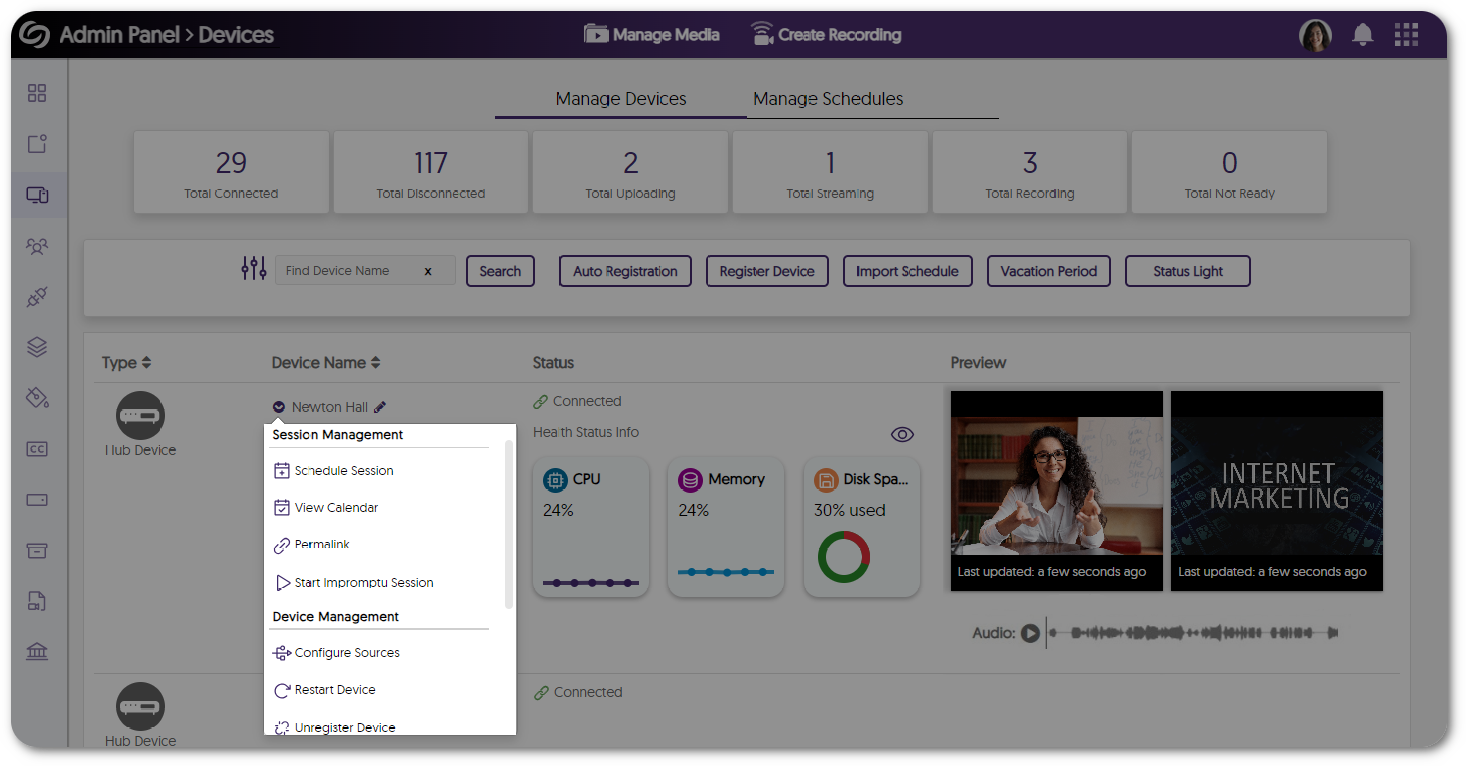
- Assign Specific Sub-Admins to Manage Captions and Generative AI Tools
Administrators can now customize captioning and generative AI permissions, granting specific sub-admins access to these tools.
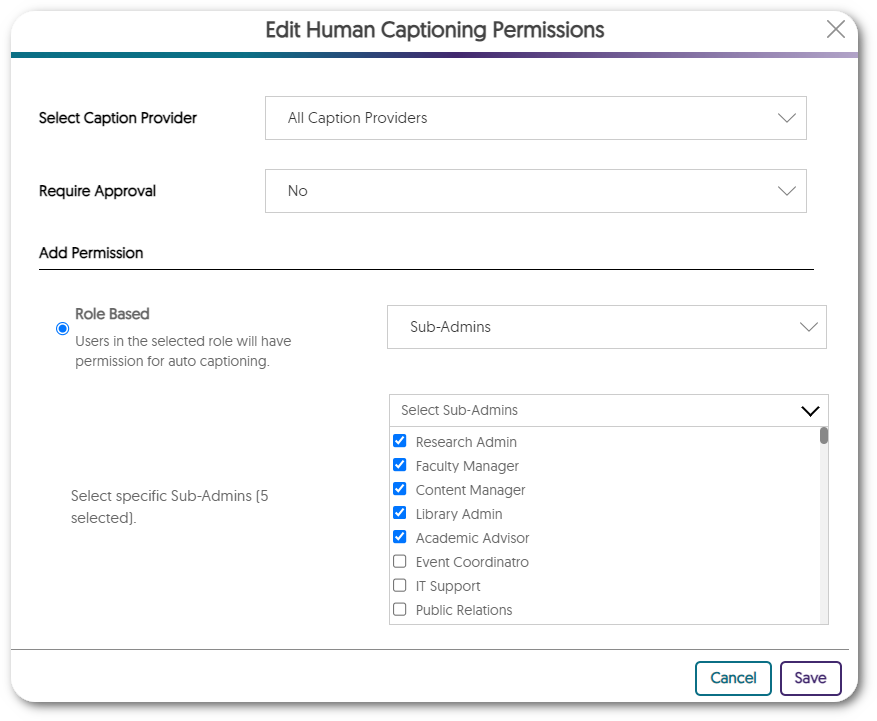
- Verbit: Branded Closed Captioning Provider Within the Video Platform
We’ve partnered with Verbit for years, however we’ve recently added a new direct interface to Verbit. With our new partnership, our goal is to continue to offer our customers extensive choices in their captioning provider.

- Password Reset for Inactive Users Before Reactivation
Administrators have the option to require users who haven’t accessed the Video platform within a specified number of months to reset their password when attempting to log into the Video Platform. - Bulk-Add IP Addresses to the Security Settings for Media Content
Content Creators seeking to restrict access to their media across a broad range of IP addresses can create a single list of addresses to add to their security settings.
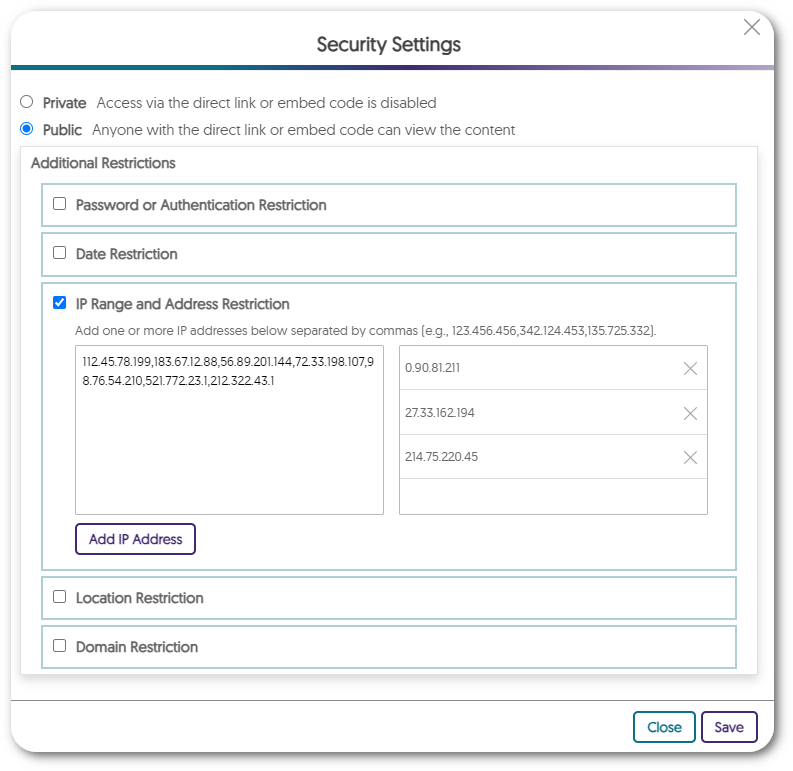
- Integrate a Secondary Zoom Account with the Video Platform
For institutions with a secondary Zoom enterprise license, they now have the option to integrate this secondary account with the Video Platform instance. This will allow the secondary account to import users to the Video Platform while the primary account will still have full access to all integration settings.
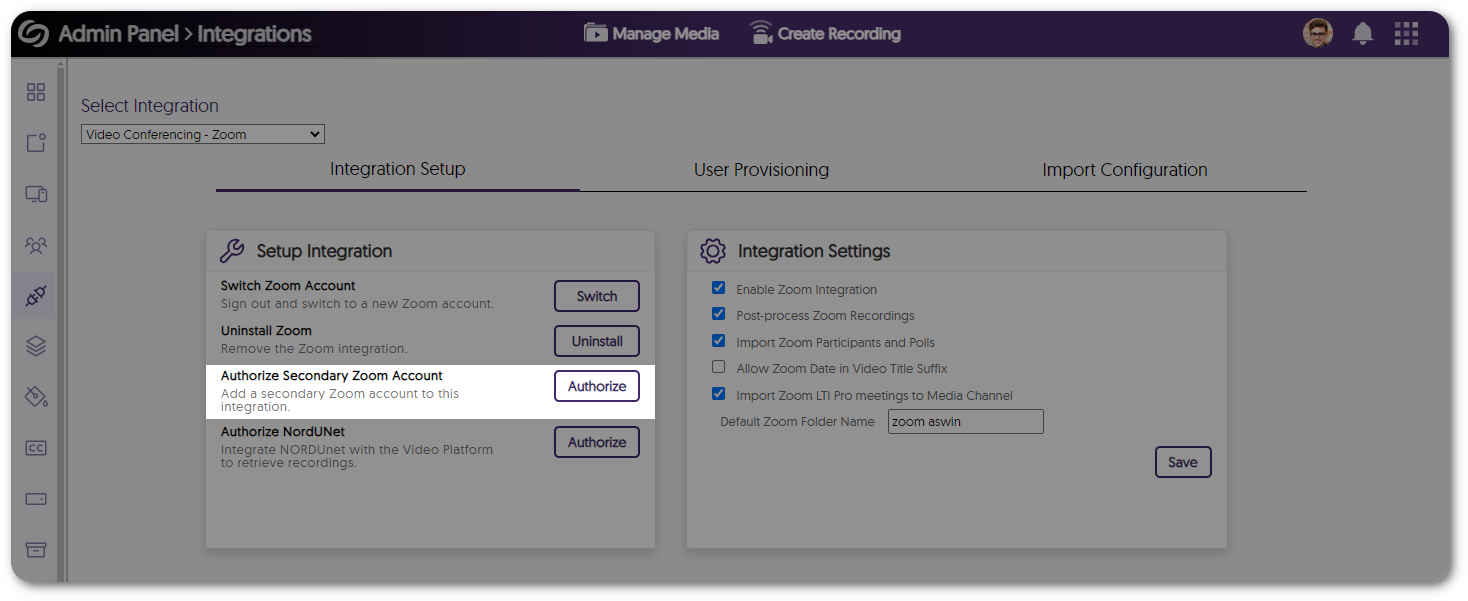
- Enhanced Single Sign-On Security by Automatically Assigning a Fingerprint Value
The Video Platform ensures secure user logins by automatically assigning a fingerprint value if none was added during SSO SAML integration. Administrators can also add a secondary fingerprint for enhanced security in case the primary one becomes invalid. - Improved Search Accuracy When Locating Media Content
The Video Platforms media search bar has been improved to provide more accurate search results for media content and faster load times when displaying results.
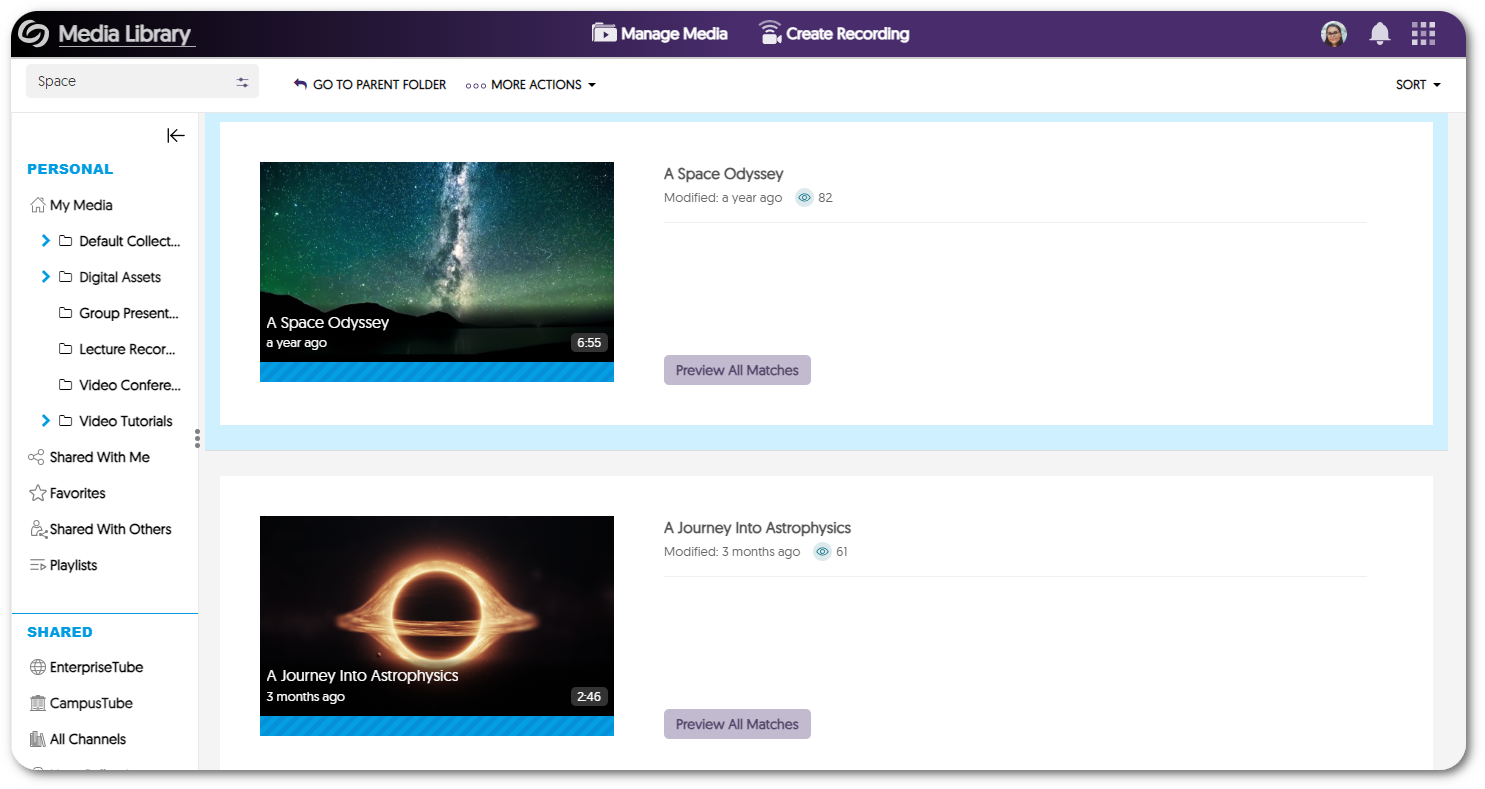
- New APIs to Retrieve Media Content Information and Create Placeholder Thumbnails
We have added new APIs to retrieve information related to media content and the option to create placeholder thumbnails. To learn how to use these and any of our other APIs, please visit our API Support guide.- Retrieve Platform ID for Scheduled Recording: Updated the API to include the platform ID related to upcoming scheduled events (API guide section 4.2.6).
- Retrieve Folders for Groups: Returns a list of folders a group has access to (API guide section 3.2.11).
- Create a Placeholder Thumbnail: Creates a placeholder thumbnail for a scheduled session in a specified folder (API guide section 4.2.8).
- Full Open Archives Initiative (OAI) Support Protocol for Metadata Harvesting Enabling Interoperable Search
-
February 23, 2024
YuJa Verity Test Proctoring Platform – “Ruby” Released to US, CAN, AUS, and EU Zones
Australia Zone Canada Zone European Union Zone United States Zone YuJa Verity Test Proctoring PlatformWe have successfully pushed an update to all instances residing in the United States, Canada, Australia, and the European Union. This update includes AI Video Analysis and Room Scan proctor settings, a redesign for the student proctoring report, new whiteboard and scientific calculator tools for the Recording Panel, a visual list of applications for the Block Applications feature, and a new privacy policy check for students.
- New Proctor Setting: AI Video Analysis for Both Browser Extension and Lockdown App Proctoring
Utilizing the student’s webcam, the AI Video Analysis module will monitor the testing environment to flag suspicious activities and detect faces.- Exactly One Person: The student’s webcam will monitor whether there is one person in view at all times.
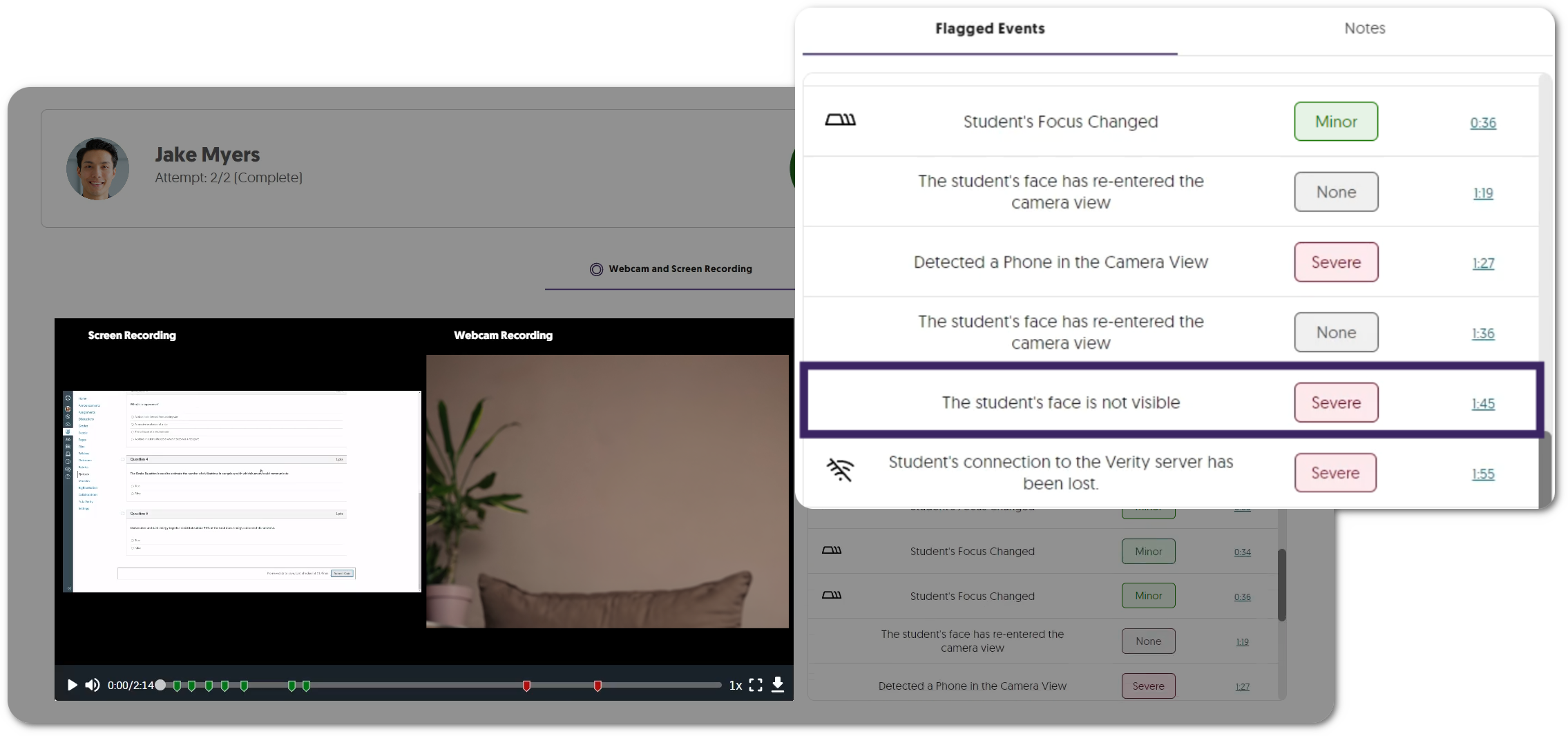
- Suspicious Objects: The student’s webcam will monitor if suspicious objects, such as phones, are within their testing environment.
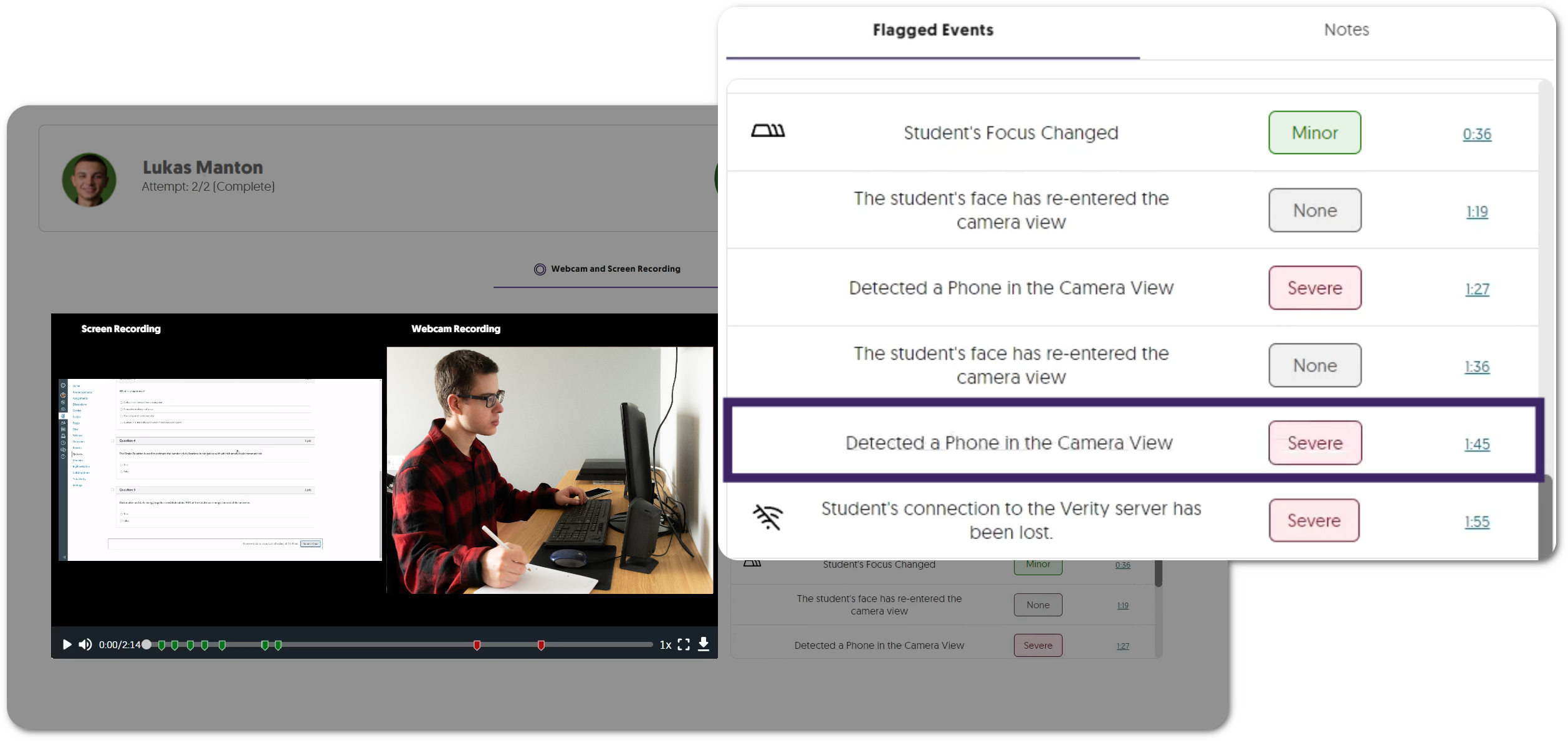
- Exactly One Person: The student’s webcam will monitor whether there is one person in view at all times.
- New Proctor Setting: Enhanced Room Scan for Both Browser Extension and Lockdown App Proctoring
To ensure testing environments are free of any prohibited material, assessment administrators can now require students to provide an enhanced 360-degree view of their surroundings by scanning their rooms using their laptops or webcams.
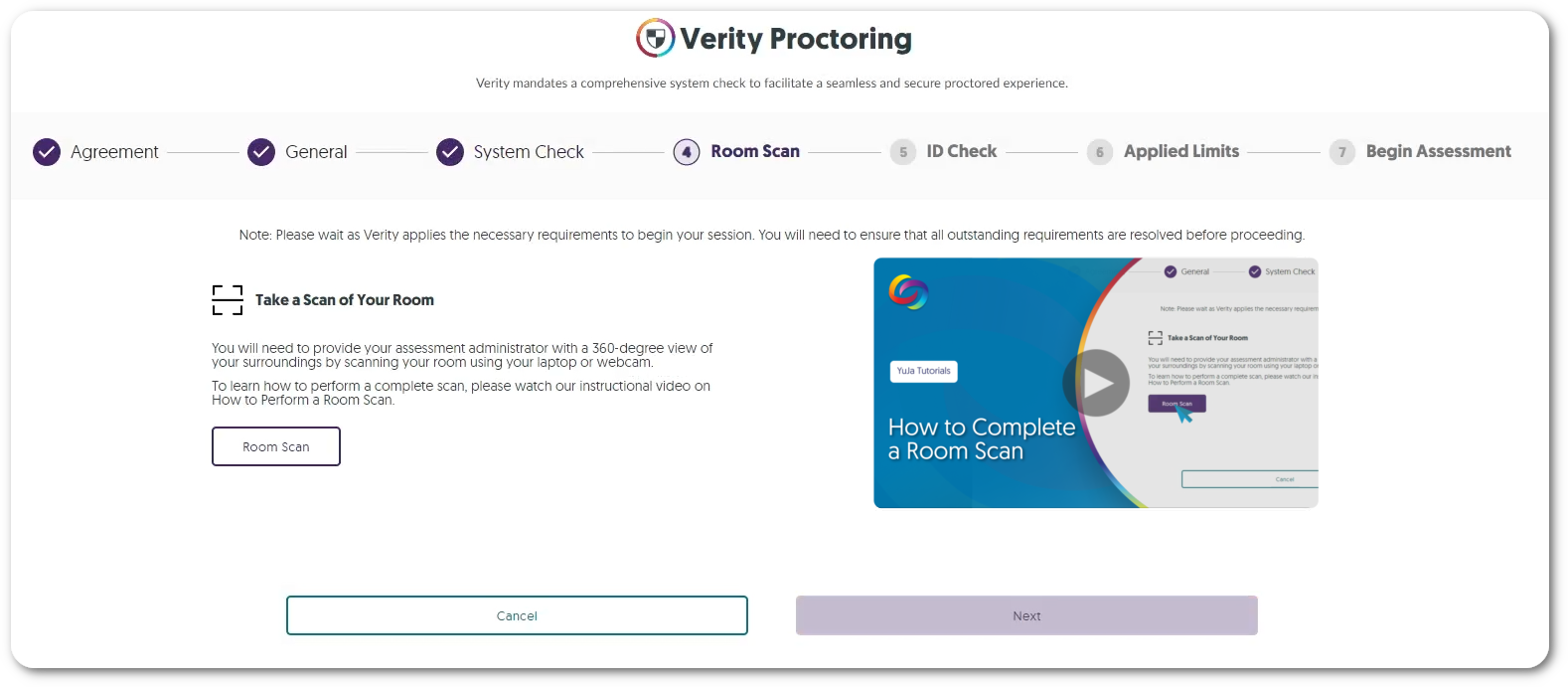
- New User Experience for Student Proctoring Report
We’ve modernized Verity’s proctoring report with improved summary analytics and flag-level insights, as well as introduced a new color palette and refined button designs in alignment with our branding goals. Those reviewing the assessments will gain access to comprehensive analytics, presenting insights into student attempts and the total number of students with severe, major, and minor flag levels.
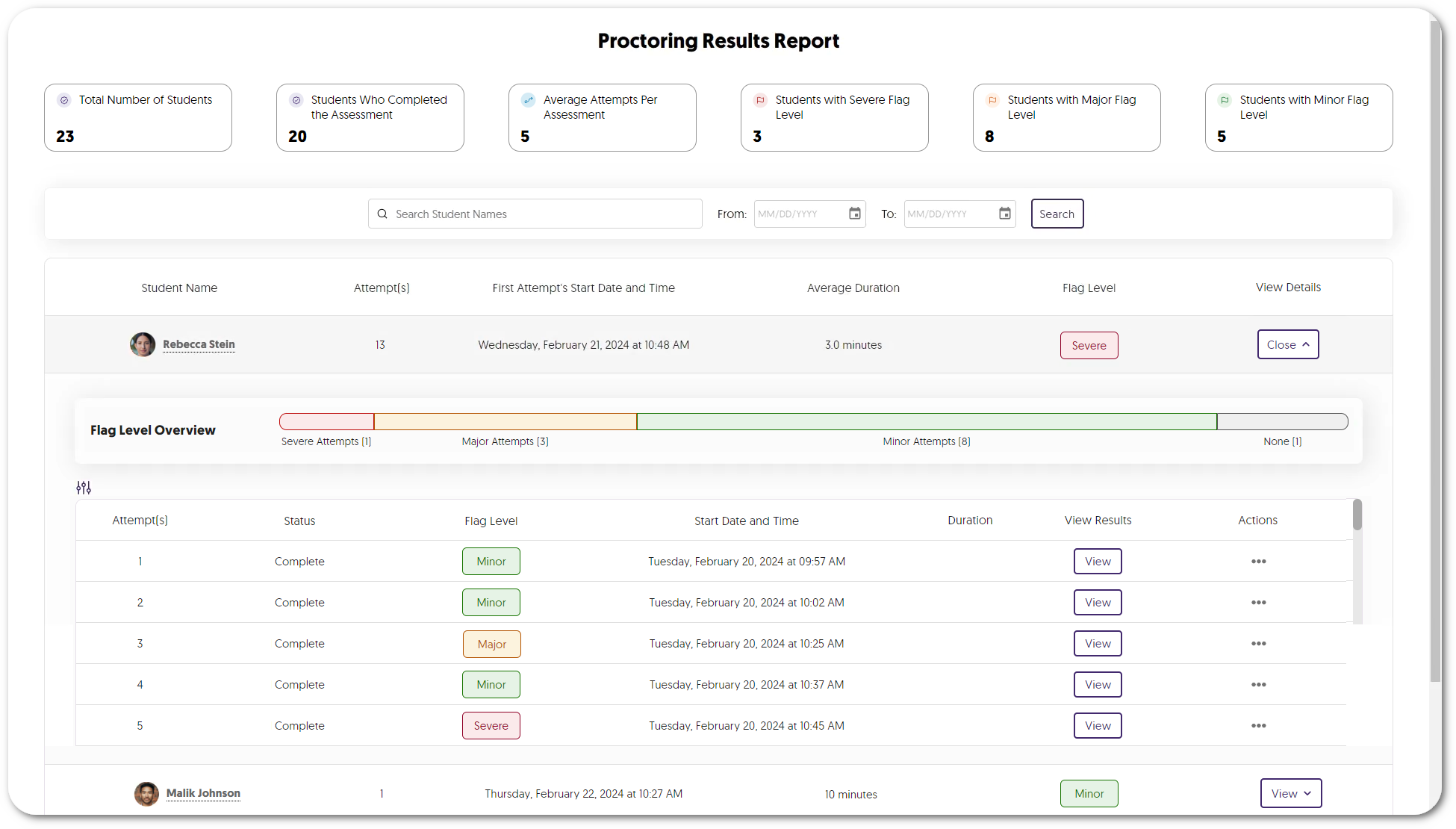
- Enhanced Media Player for Reviewing Proctored Assessments
Verity’s Media Player has been updated to provide redesigned icons and now offers integrated multi-stream recordings, combining webcam and screen captures into one recording. Those reviewing the assessment can then filter flagged events within a dedicated tab to quickly navigate to the most concerning issues within the recording.
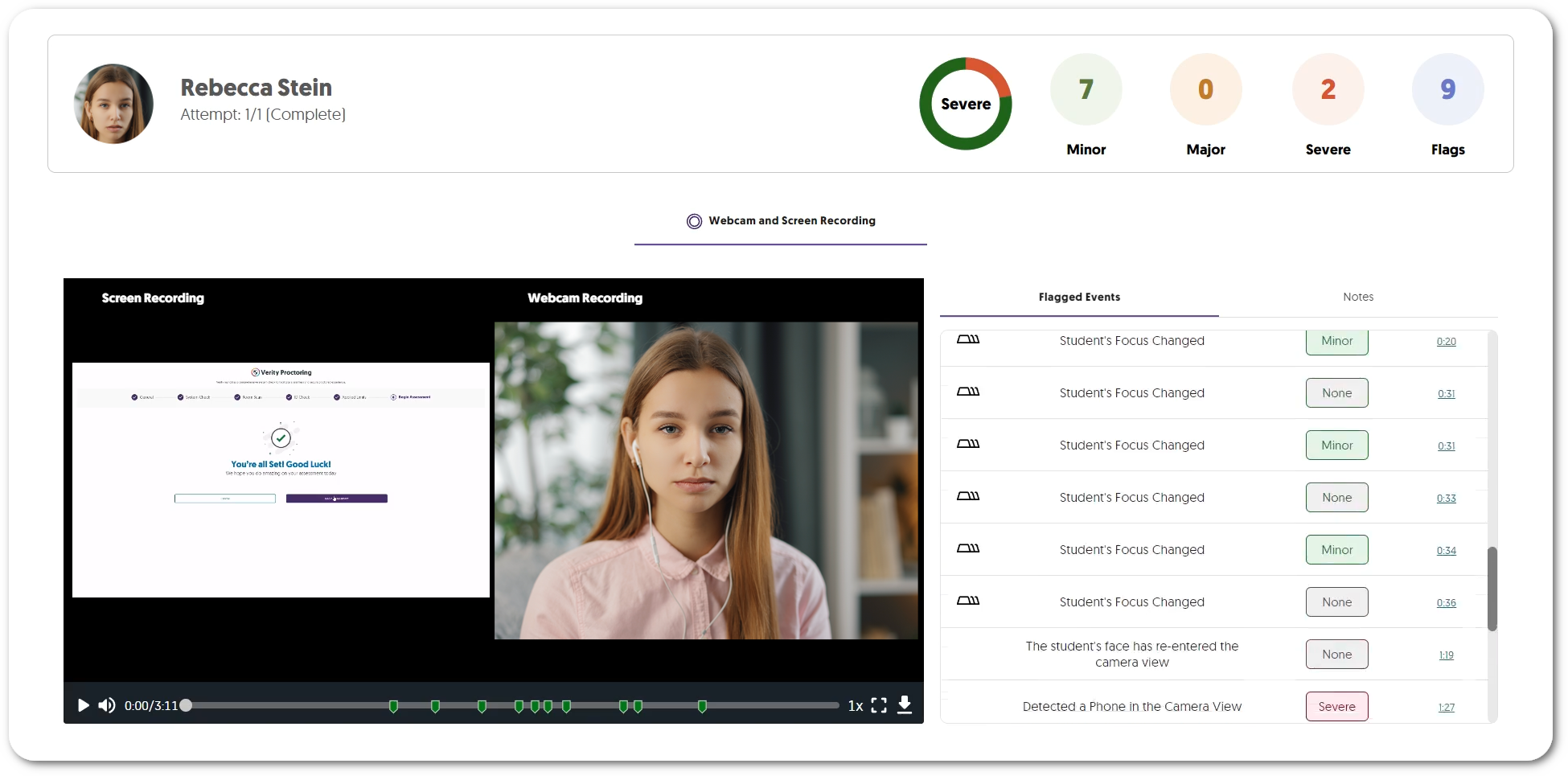
- New Whiteboard and Scientific Calculator Tools for the Recording Panel for Both Browser Extension and Lockdown App Proctoring
The Verity Recording Panel now offers more tools to help students during their assessments.- Whiteboard: Students can use the whiteboard to take notes during their assessment by drawing, typing, and creating images with various shapes.
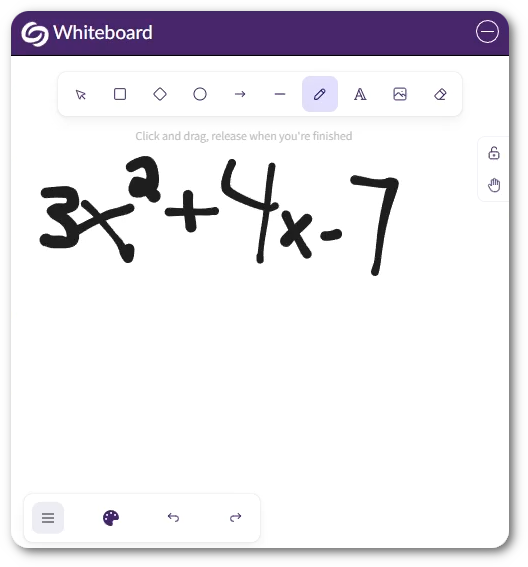
- Scientific Calculator: Students can use the Verity built-in scientific calculator to ensure they do not need extra material on their desks or additional programs on their computers.
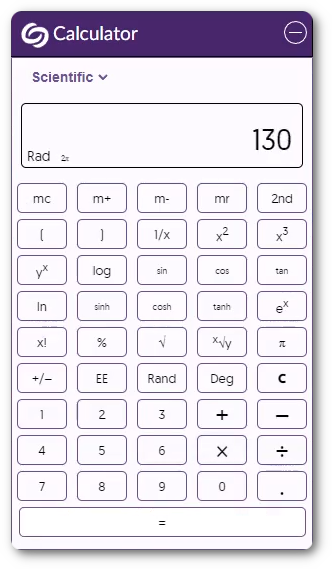
- Whiteboard: Students can use the whiteboard to take notes during their assessment by drawing, typing, and creating images with various shapes.
- Improved Block Applications with a Visual Selection List of Common Applications
We have enhanced Verity’s Block Applications feature, now offering assessment administrators a pre-populated selection of applications, allowing them to easily choose which programs to block on a student’s device.
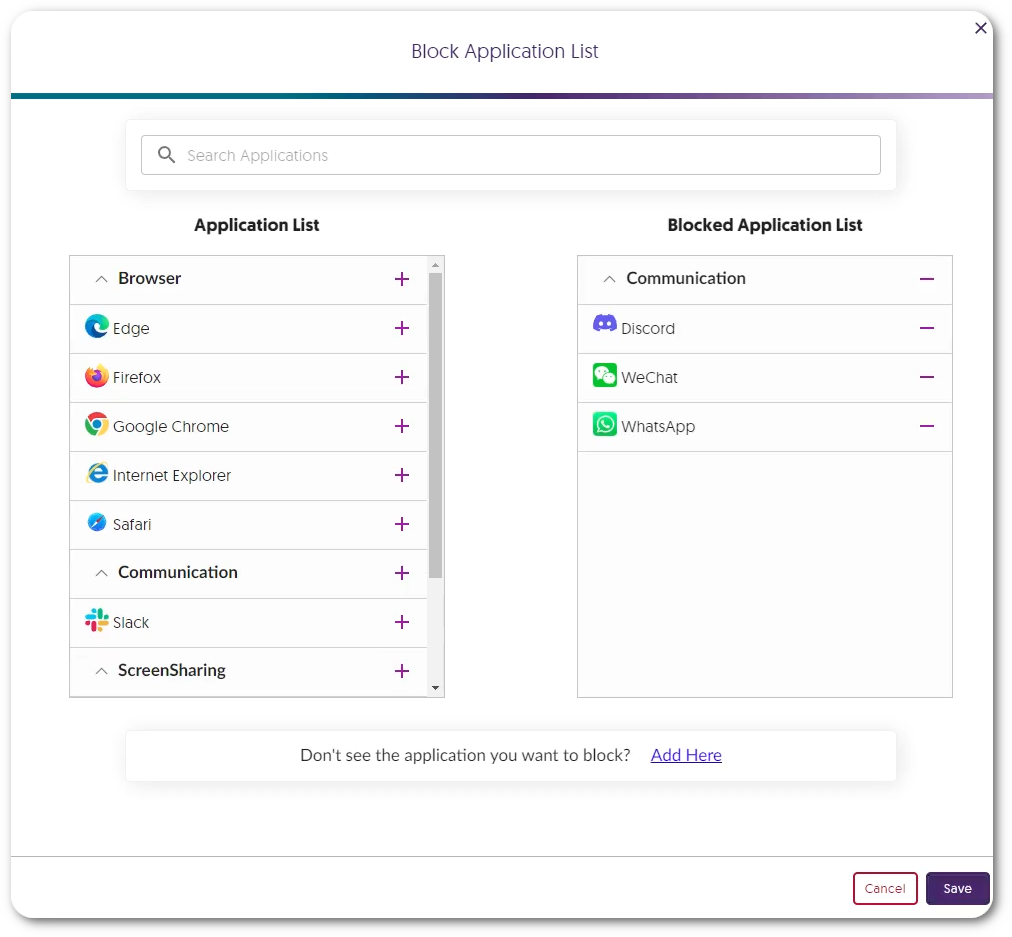
- Privacy and Academic Integrity Agreement Check
With the advancement in our remote monitoring capabilities, YuJa Verity is committed to being transparent with how data is collected and stored. That is why we have added a privacy and academic agreement check at the beginning of every assessment to ensure students are informed about who has access to their data.
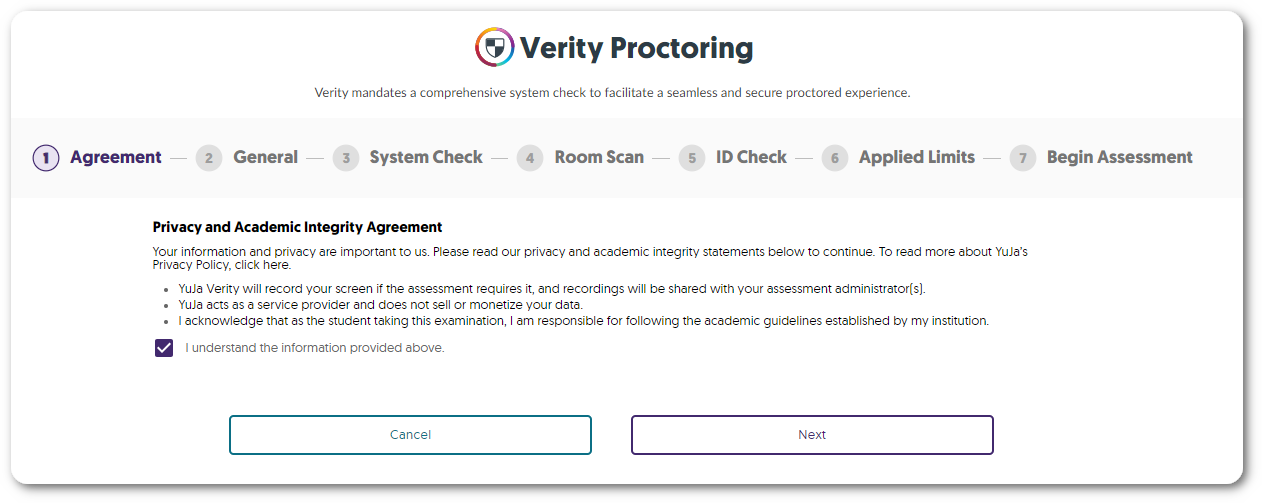
- New Proctor Setting: AI Video Analysis for Both Browser Extension and Lockdown App Proctoring
-
February 8, 2024
Software Capture for Apple – Update v7.2.4 – Michigan Lake Released to US, CAN, AU, and EU Zones
Australia Zone Canada Zone European Union Zone United States ZoneWe have successfully pushed an update for Software Capture for Apple to all instances residing in the US, Canada, Australia, and the European Union. This update provides a new user interface for Software Capture, a new recording mini-bar, the option to record a selected area on your monitor, the capability to auto-publish recordings from the course channel Software Capture was launched, and a new sign-out option.
- Refreshed User Interface Using Material Design System
The entire Software Capture user interface has been refreshed to use a Material Design interface. This refreshed design offers a cleaner interface with a key emphasis placed on updating colors and buttons to clearly indicate UI elements, all of which are keyboard accessible.
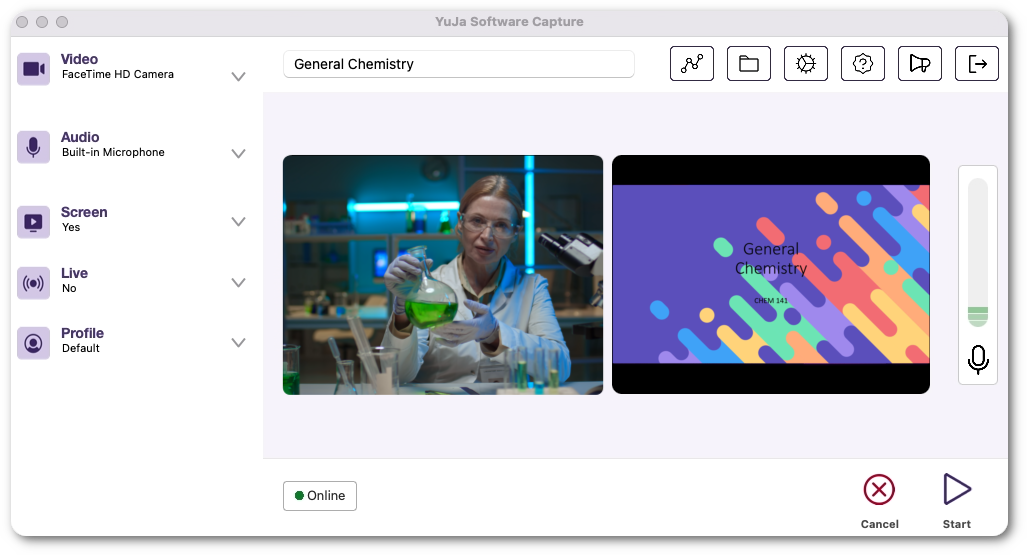
- New Recording Mini-Bar with Slide-Out Video and Screen Preview
The Software Capture’s Mini-Bar is fully redesigned to provide a sliding video and screen preview.
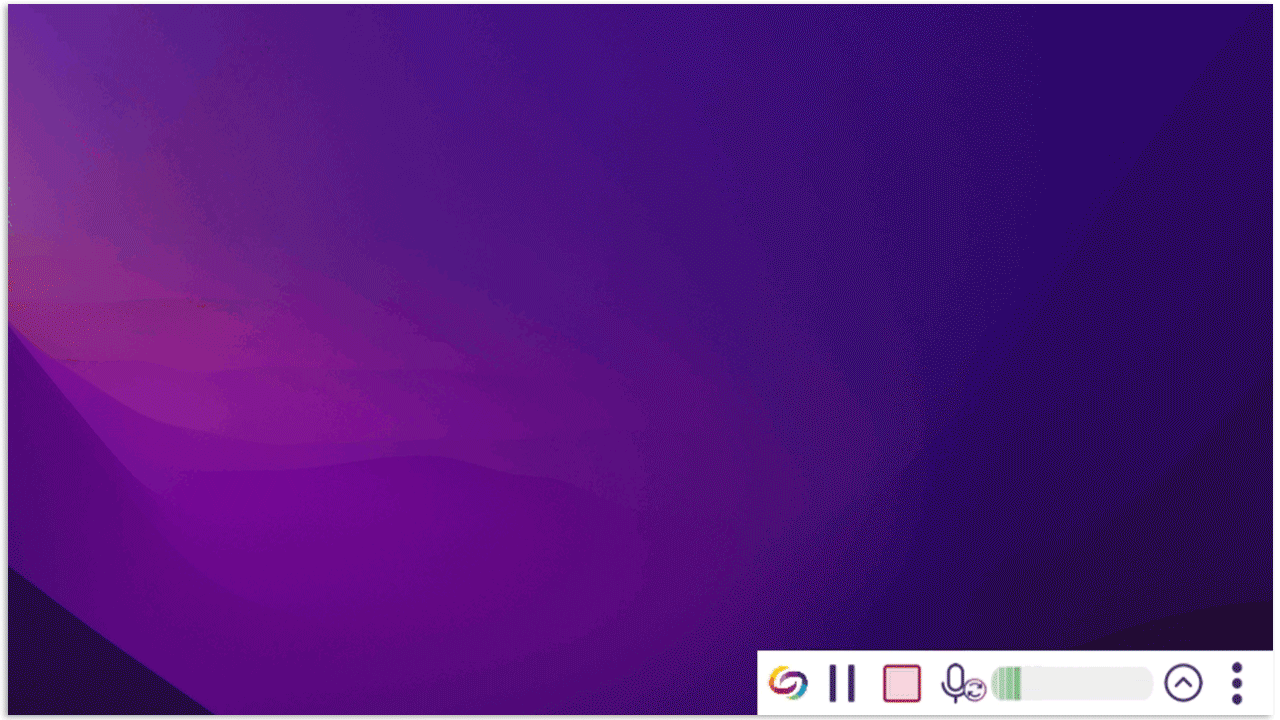
- Select an Area of Your Monitor for Screen Recording
Content creators can select specific areas on their monitor for screen recording, ensuring that only relevant content within the chosen area is visible.
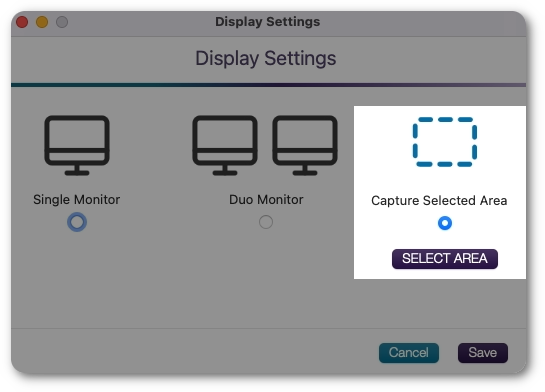
- Publish to the Course Channel From Where Software Capture Was Launched
When launching the Software Capture application from a Course Channel on the Video Platform, the course information will automatically be pre-selected.
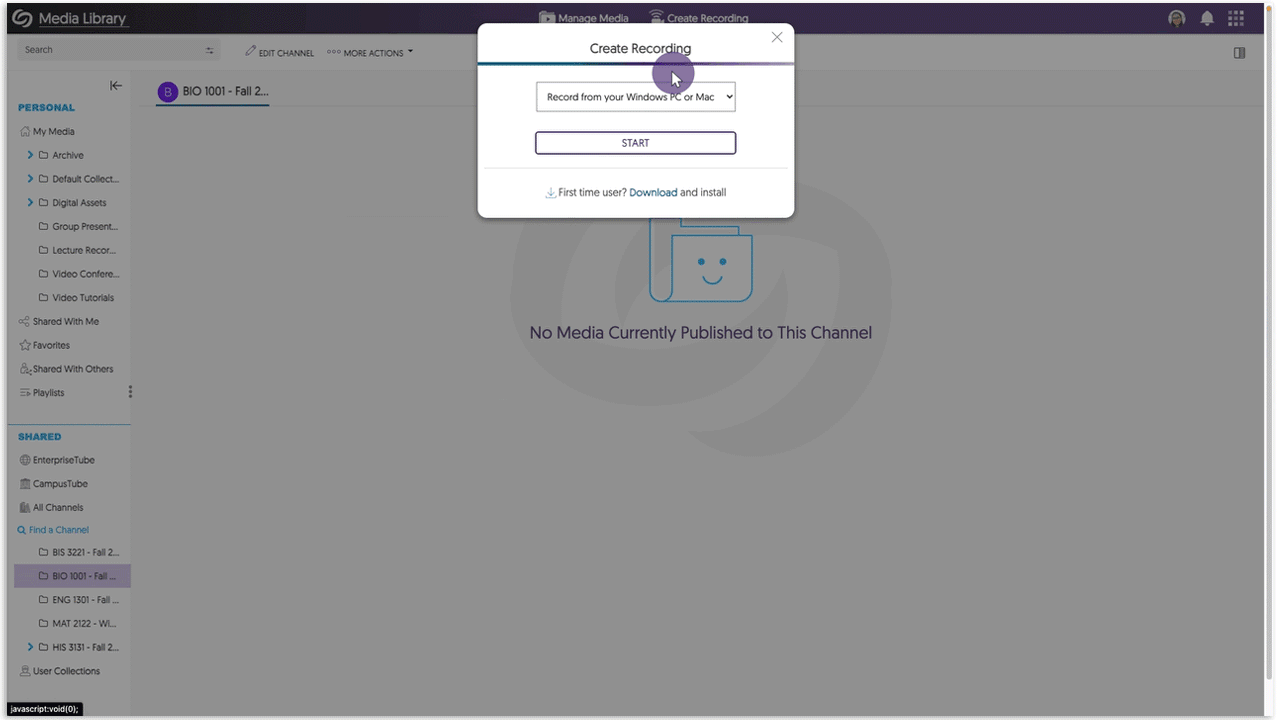
- New Sign-Out Option for the Software Capture Application
Previously, Content Creators had to sign out of Software Capture from the system tray. To make the process more intuitive, we have added a dedicated sign-out button within the Confidence Monitor of the Software Capture application.
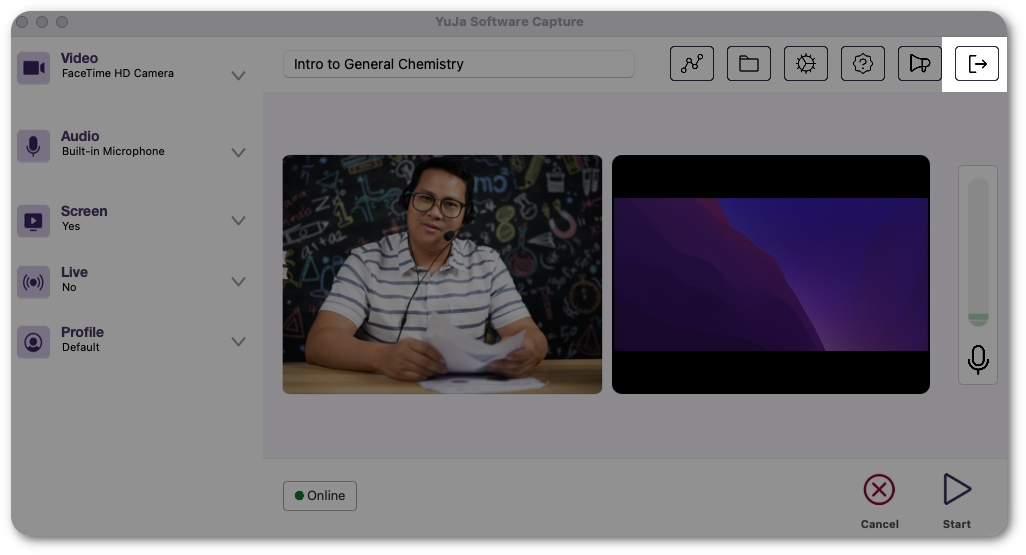
- Refreshed User Interface Using Material Design System
-
February 8, 2024
Software Capture for PC – Update v14.1.0.0 – Galaxy Released to US, CAN, AU, and EU Zones
Australia Zone Canada Zone European Union Zone United States ZoneWe have successfully pushed an update to all Software Capture for PC instances residing in the US, Canada, Australia, and the European Union. This update includes the option to capture up to four video feeds, new fleet management capability to remotely update Software Capture, the option to add an OBS virtual camera as a video source, a new sign-out option, improved performance for live streaming and remote monitoring, and 30+ stability improvements.
- Capture Up to Four Video Feeds to Create a Quad-Sourced Multistream
Software Capture now enables Content Creators to record up to four video sources simultaneously with its quad-source recording. During playback, viewers can switch between single-stream and gallery view for their desired viewing experience.
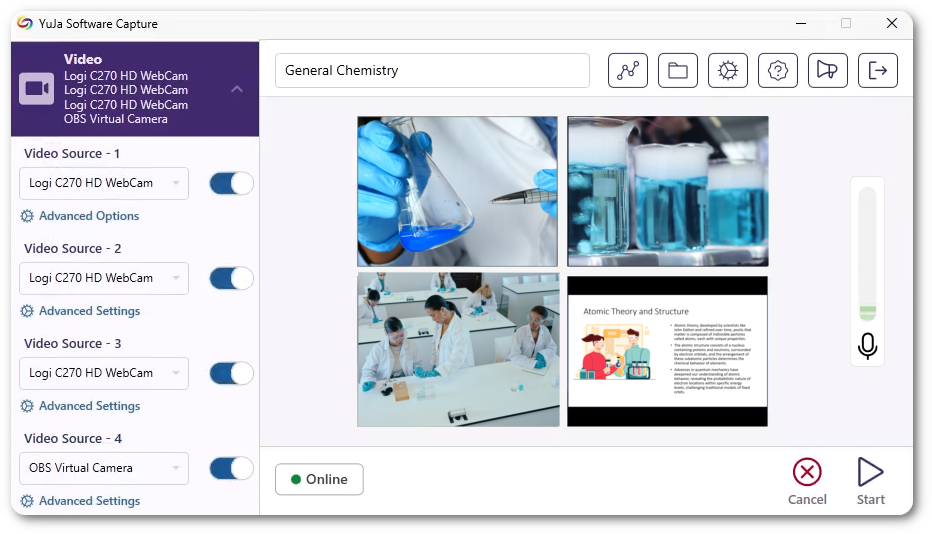
- New Fleet Management Capability – Update Software Capture Remotely
Adding to our fleet management capabilities, administrators can access the Admin Panel’s Devices tab to remotely deploy the latest Software Capture version to a classroom computer.
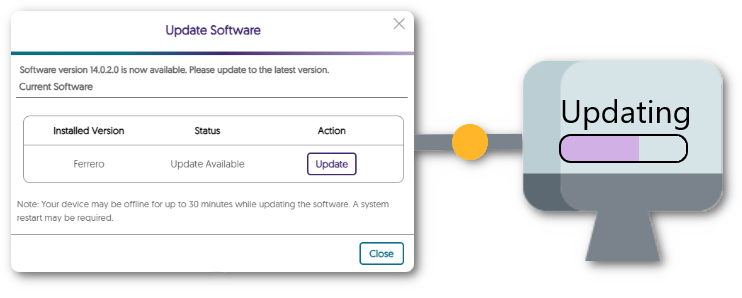
- New Sign-Out Option for the Software Capture Application
Previously, Content Creators had to sign out of Software Capture from the system tray. To make the process more intuitive, we have added a dedicated sign-out button within the Confidence Monitor of the Software Capture application.
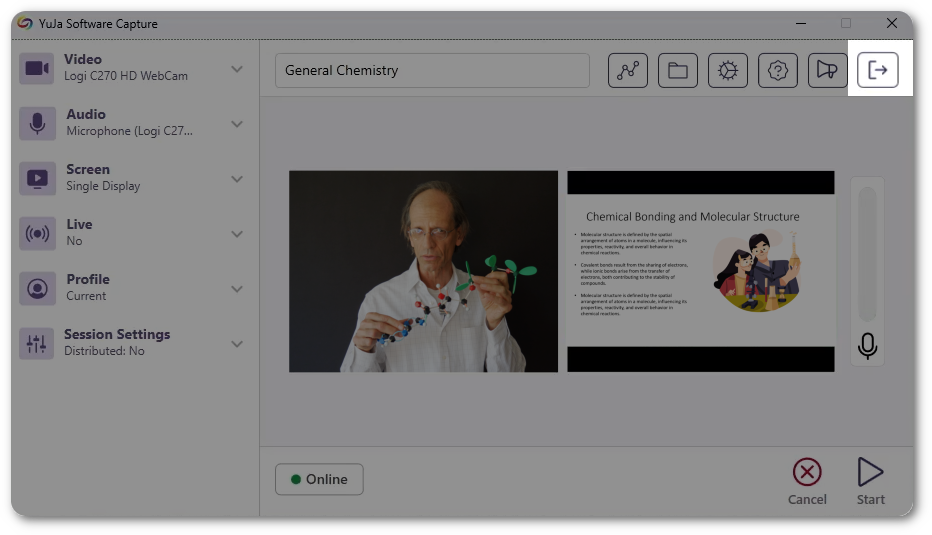
- Improved Performance for Live Streaming and Remote Monitoring
We’ve optimized remote monitoring previews to maintain video-preview quality while using fewer resources and improving loading speeds for users with poor internet connections. We’ve also optimized Live Streaming to use fewer CPU resources for users running Software Capture on older machines.
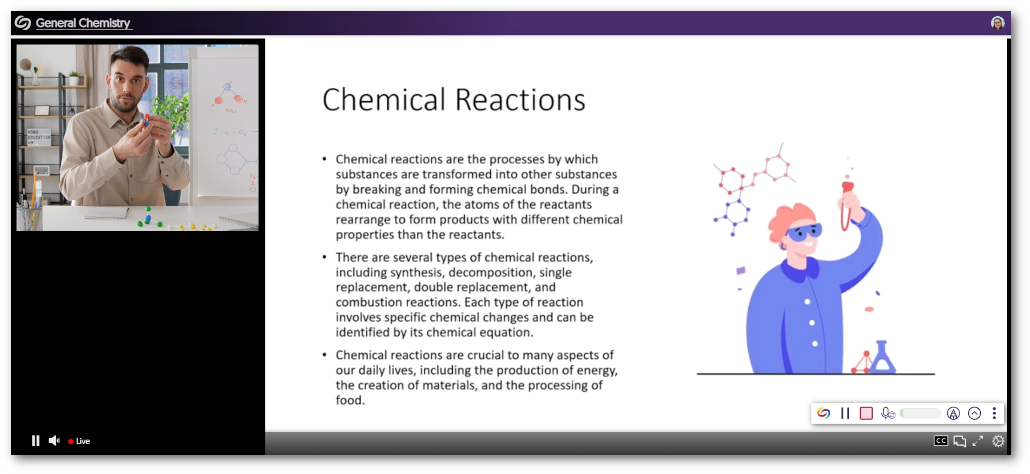
- 30+ Stability Improvements and Fixes
We’ve made 30+ stability improvements and fixes to optimize CPU resources and the overall performance of the Software Capture application.
- Capture Up to Four Video Feeds to Create a Quad-Sourced Multistream
-
February 2, 2024
YuJa Engage Student Response System Update – “Sacramento” Released to US, CAN, AUS, and EU Zones
Australia Zone Canada Zone European Union Zone United States Zone YuJa Engage Student Response SystemWe have successfully pushed an update to all YuJa Engage Student Response System instances residing in the United States, Canada, Australia, and the European Union. This release provides our users with a new, more powerful Microsoft PowerPoint Ribbon add-in, fully automated course roster sync for Blackboard, cross-integration with LMS and Sing Sign-On, add questions to activated Polls and Surveys, a streamlined workflow for configuring Poll options, the option to add alt-text to images, and the option for students to provide feedback for instructors to review.
- New, More Powerful Microsoft PowerPoint Ribbon Add-in for Poll Creation and Activation
The new Engage add-in for PowerPoint provides a new dedicated window that allows you to create and edit your Polls and Surveys before seamlessly inserting them into your presentations.
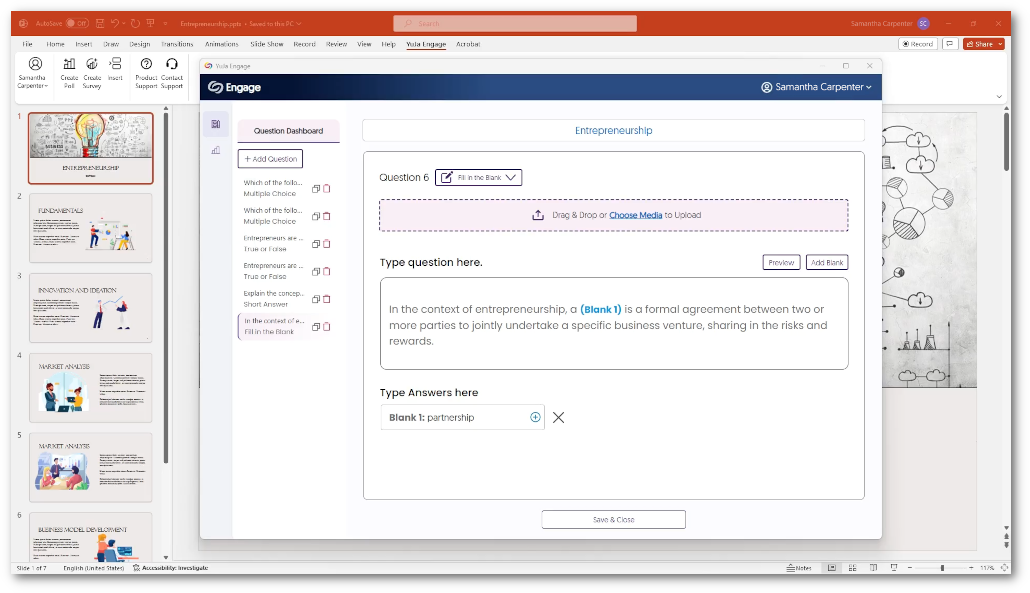
- Fully Automated Course Roster Auto-Sync for Blackboard
We now offer course-level Blackboard Roster Sync, which automatically retrieves all users within a course. Previously, each user had to sign in to Blackboard to be provisioned within Engage.
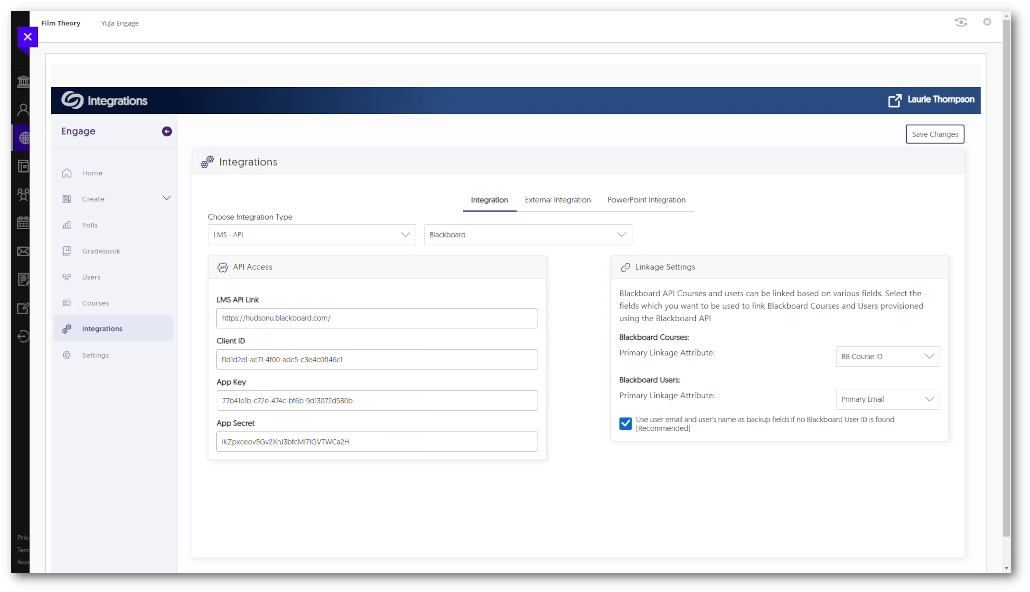
- Deeper Cross-Integration with LMS and Single Sign-On
IT Managers or instructors signing in to their LMS can now automatically have their course roster synced with Engage. This, in turn, will automatically provision students to their corresponding course within Engage, which allows them to join Polls and Surveys directly with their SSO login. - Add Questions On-the-Fly to Activated Polls and Surveys
Instructors releasing individual poll or survey questions can now add additional questions on-the-fy to an active poll or survey.
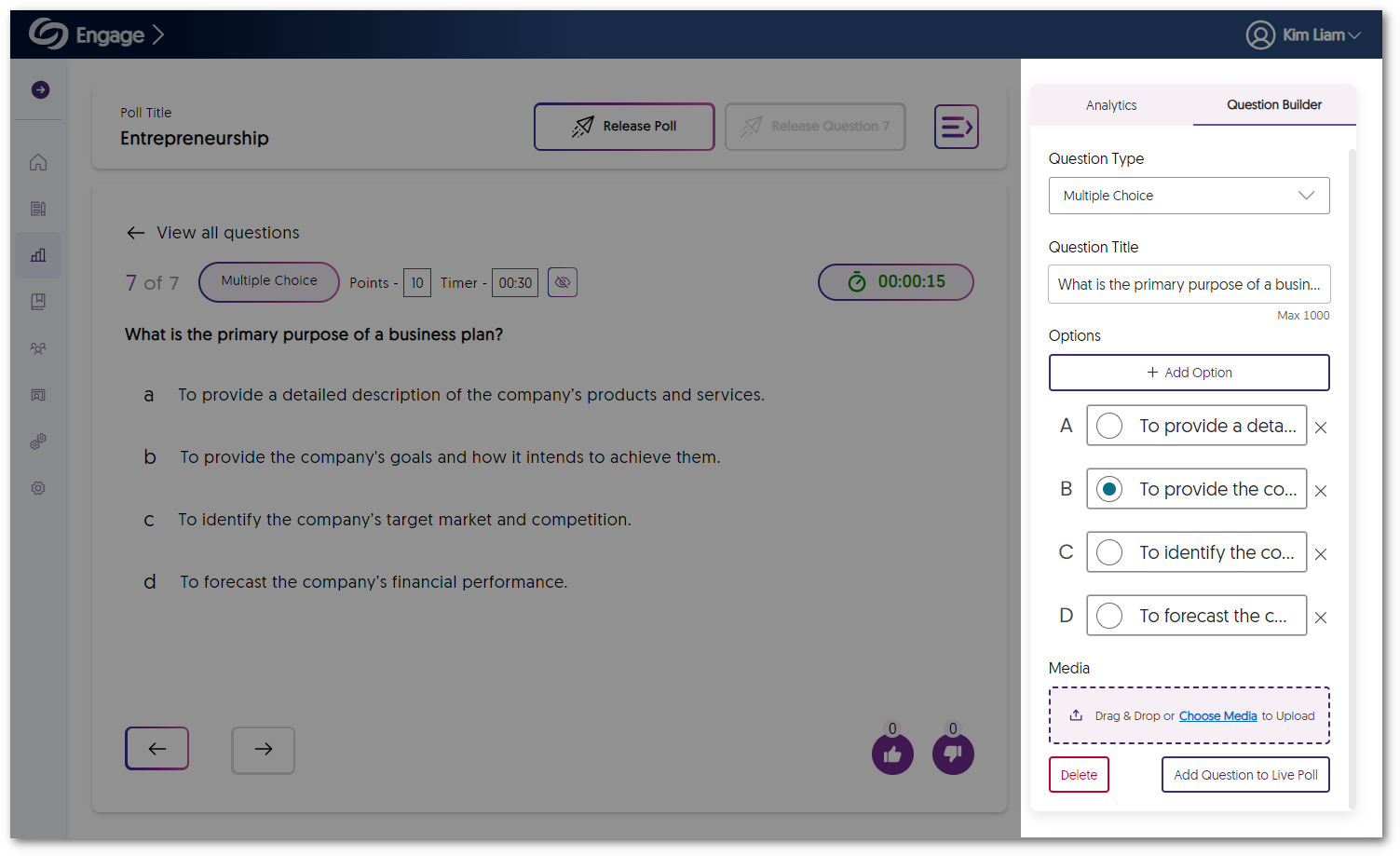
- Streamlined Workflow to Configure Poll Options
We have made it easier to create Polls by separating the configurations for how Polls will be released and placing them within the Poll Release page. Once instructors are ready to release the Poll, they can access options for recording and sending attempts to the LMS.
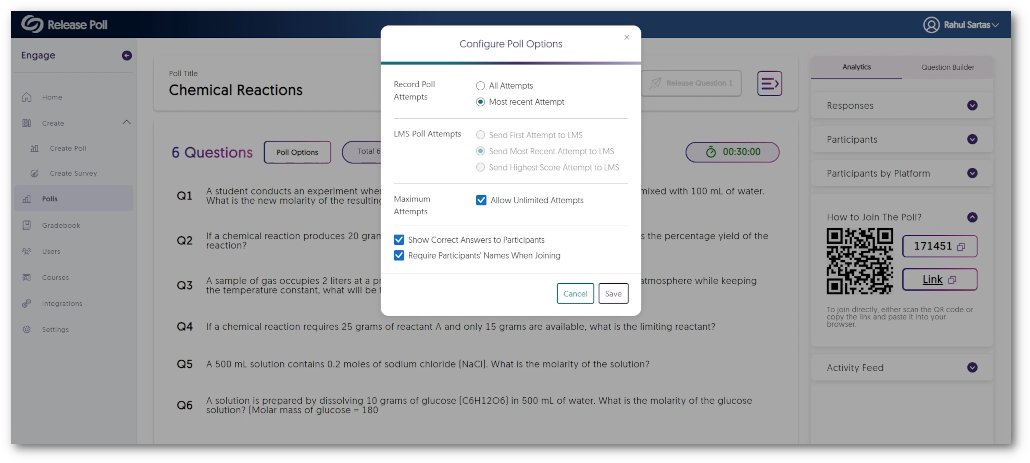
- Create Accessible Polls and Surveys by Providing Alt-Text to Images
Alt-text can now be provided to images embedded within Polls and Surveys, ensuring content is accessible to individuals reliant on screen readers.
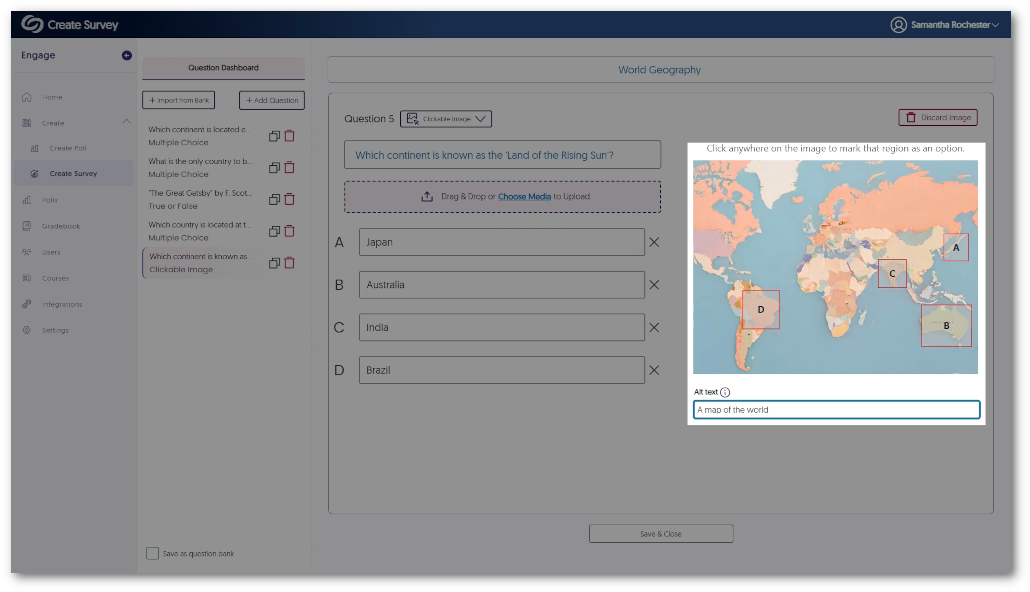
- Students Can Provide Feedback to Instructors on Polls and Surveys
To help instructors improve their Polls and Surveys, students can provide feedback on their satisfaction levels, as well as suggestions to improve the experience.
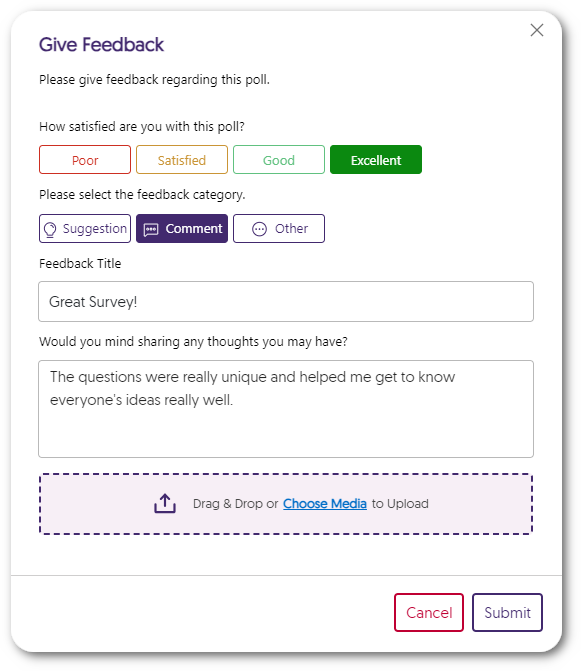
- Instructors Can Review Feedback Responses
Instructors can access feedback for their Polls and Surveys and filter by satisfaction level to focus on the most essential comments left by students to improve future engagement.
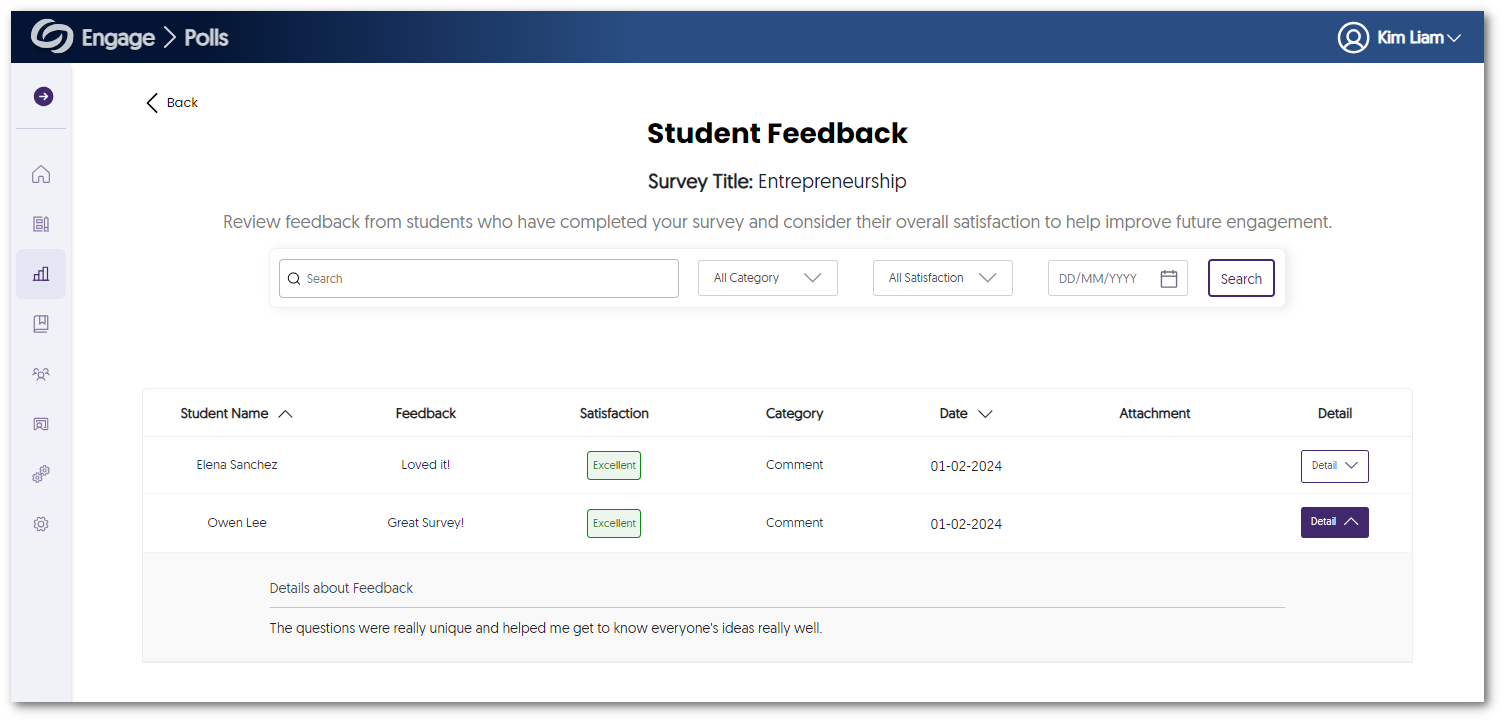
- New, More Powerful Microsoft PowerPoint Ribbon Add-in for Poll Creation and Activation
-
January 26, 2024
YuJa Panorama Digital Accessibility Platform – “Mana Peak” Version Released to US, CAN, AU, and EU Zones
Australia Zone Canada Zone European Union Zone United States Zone YuJa Panorama LMS Accessibility PlatformWe have successfully pushed an update to all YuJa Panorama Digital Accessibility Platform instances residing in the United States, Canada, European Union, and Australia. This release provides our users with updates to our Remediation Engine to support PDF documents, a new AI-powered tool to propose accessibility fixes, enhanced support for OCR conversions, SAML-SSO integration for the Panorama Platform, the option to add users outside of the LMS, new accessibility design tools, Panorama support for files up to 50 MB, the option to bulk changes fixes, and more.
- New Tool! AutoPilot: AI-Powered Tool to Propose Accessibility Fixes
We’re introducing an industry-first feature by launching AutoPilot, an AI-powered tool that automatically proposes document accessibility fixes for PDF, DOCX, PPTX, and HTML files. With just one click, AutoPilot users can send proposed fixes to the Remediation Engine, which will automatically remediate the document. In the future, AutoPilot will propose fixes for other issue types, as well as broaden the scope to Course and the full LMS. AutoPilot will currently propose fixes for the following issue types:- Font size
- Color contrast
- Missing alt-text
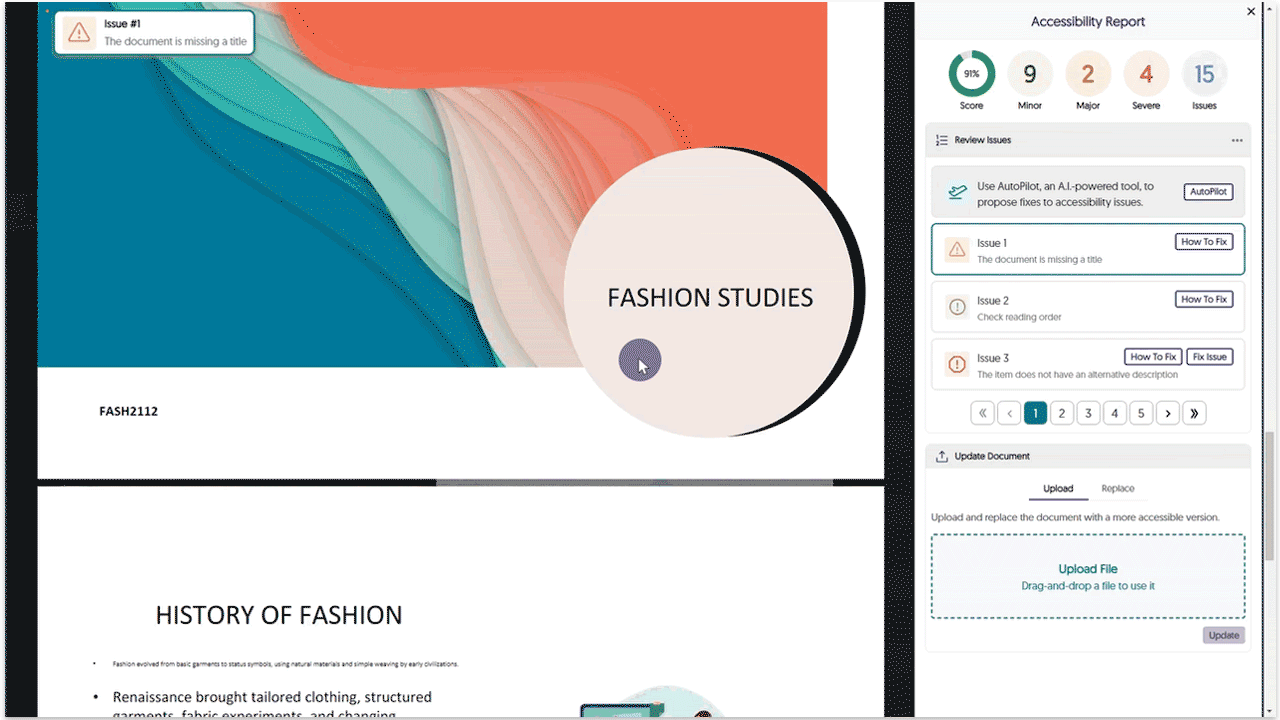
- Enhanced Support for OCR Conversions: OCR Text and OCR Immersive Reader
We are expanding our OCR conversion engine to provide two new capabilities for generating distinct documents based on the OCR’d content.- OCR Text: Generate a brand new text file.
- OCR Immersive Reader: Use the immersive reader for OCR’d content.
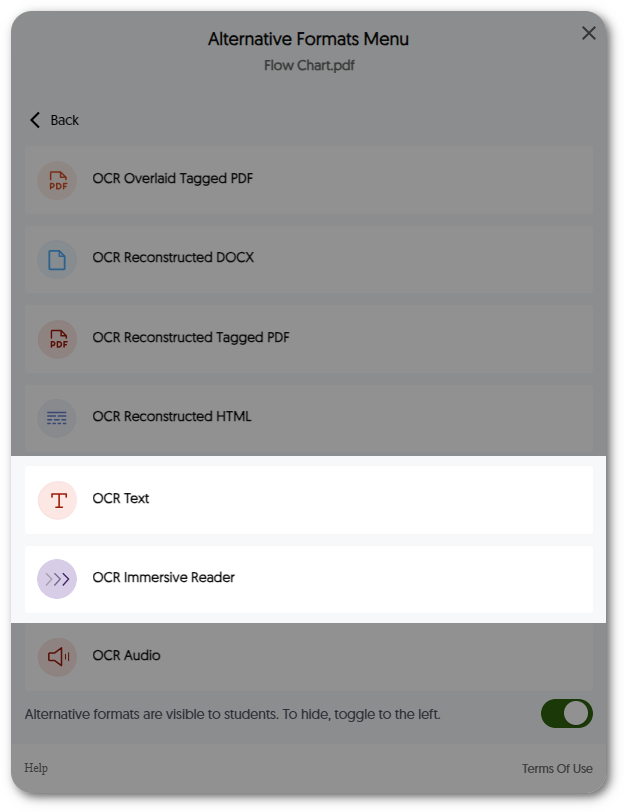
- No LMS Required! SAML-SSO Authentication Support for the Panorama Platform
Administrators, instructors, and students can access their respective reports and accessibility settings by signing in to the Panorama Platform directly with their SAML-SSO integration.
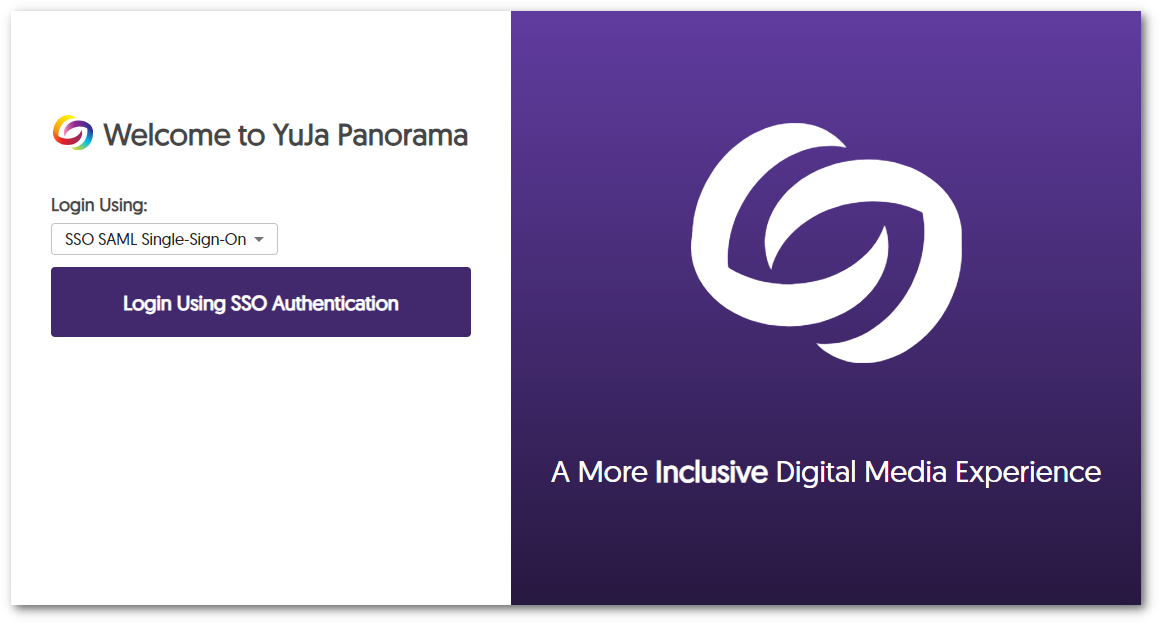
- Add Users Outside of the LMS to the Panorama Platform
Administrators can add users not registered for their LMS into the Panorama Platform to manage Panorama reports and settings based on their assigned roles.
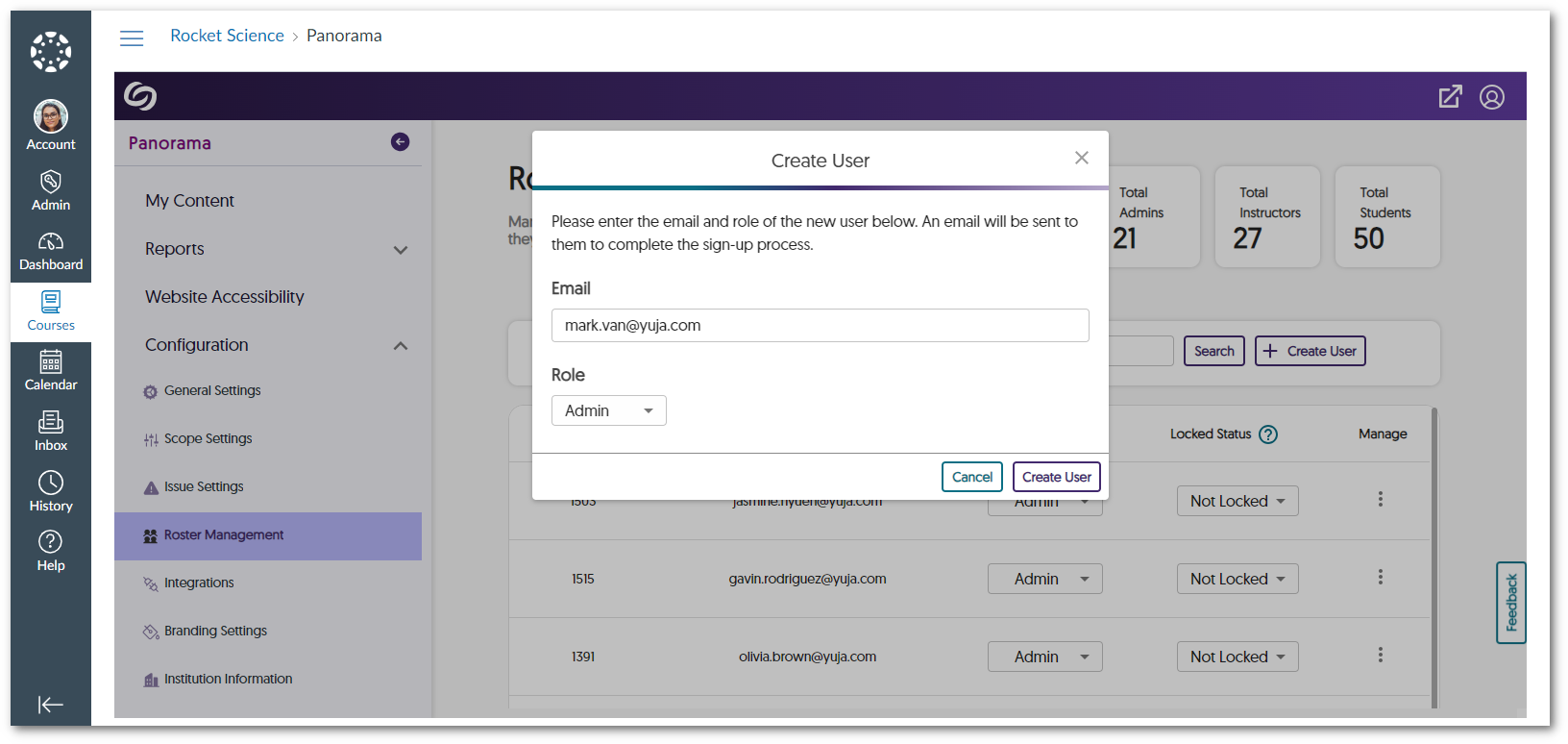
- Custom Panorama Portal URL Prefix
Institutions can create their own custom Panorama Platform URL prefix. Simply contact your dedicated Customer Success Manager to get started. - New Accessibility Design Tool Elements
We have expanded our Accessibility Design Tool to incorporate two new elements when creating HTML content.- Progress Bar: Content Creators can place progress bars for long-form content to help their viewers keep track of their progress.
- Expander: Content Creators can place discrete expandable cards to show viewers additional content.
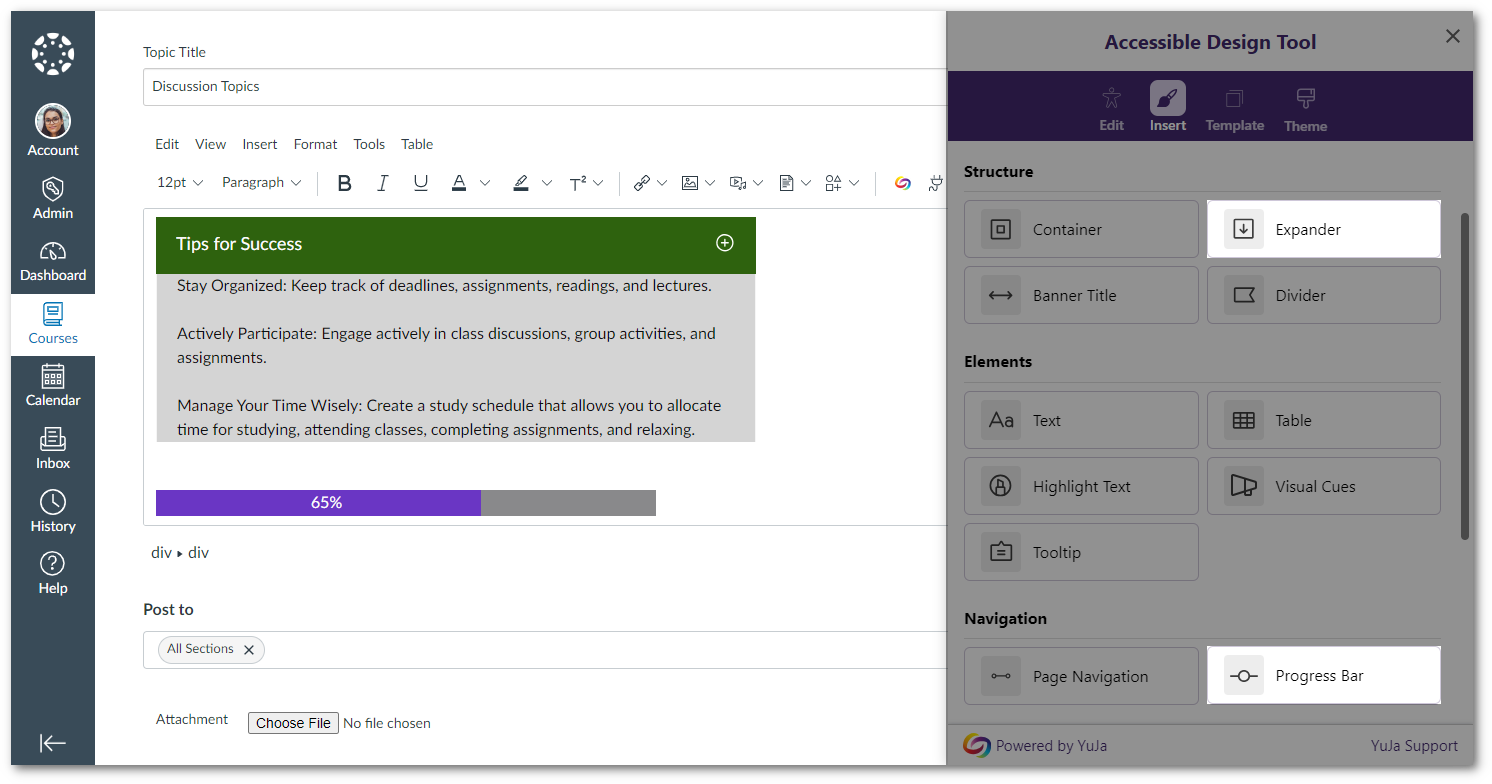
- Generate Panorama Reports for Files up to 50MB
Panorama will now support generating Accessibility Reports and Alternative Formats for files up to 50 MB in size. - New Course Scans Page to View the Status of Courses
Administrators can track the progress of Panorama’s course scans and view a list of all courses within their institution. If desired, they can also scan or re-scan courses to locate new documents or pages within the course.
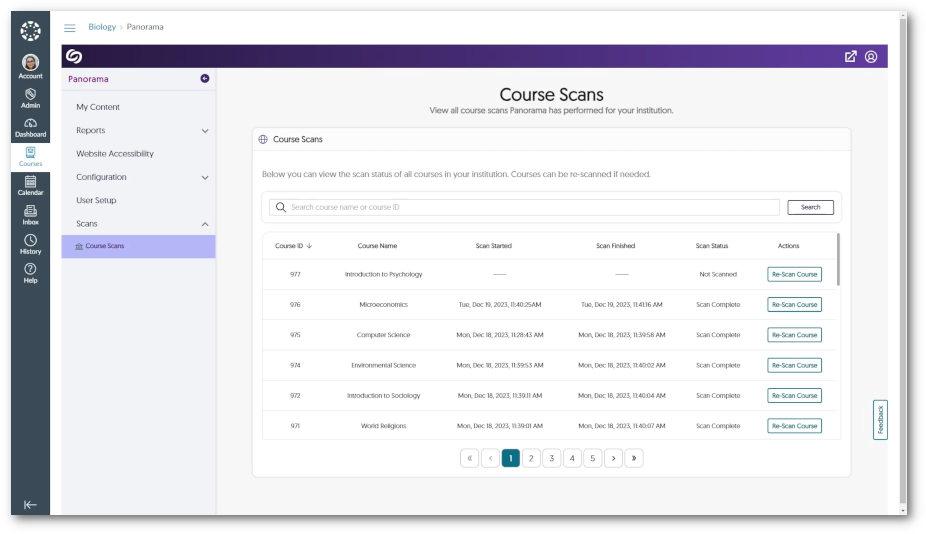
- Panorama for Canvas: Website Accessibility Enabled Canvas-Wide
The Website Accessibility icon is no longer restricted within a course. Instructors and students can access the Website Accessibility icon from anywhere within Canvas. - New Branding Settings to Customize Website Accessibility Colors
We have added a new Branding Settings tab that allows administrators to customize the colors of the Accessibility Icons and the Website Accessibility menu.
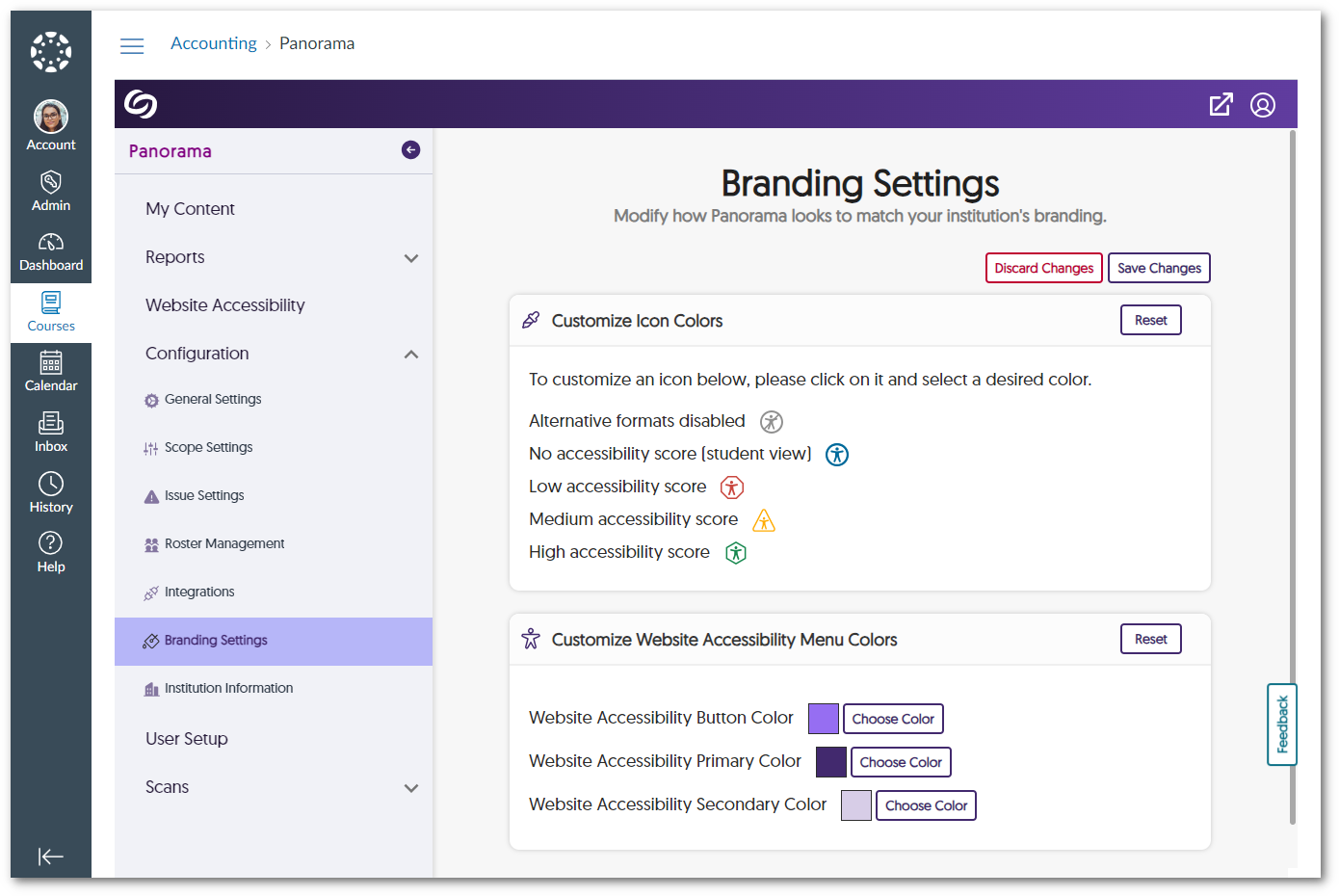
- Pop-Out the How-to-Fix Window for a Wider View
We have introduced a new pop-out feature in the How-to-Fix panel that displays the steps to resolve an issue in a larger window, making it easier to view.
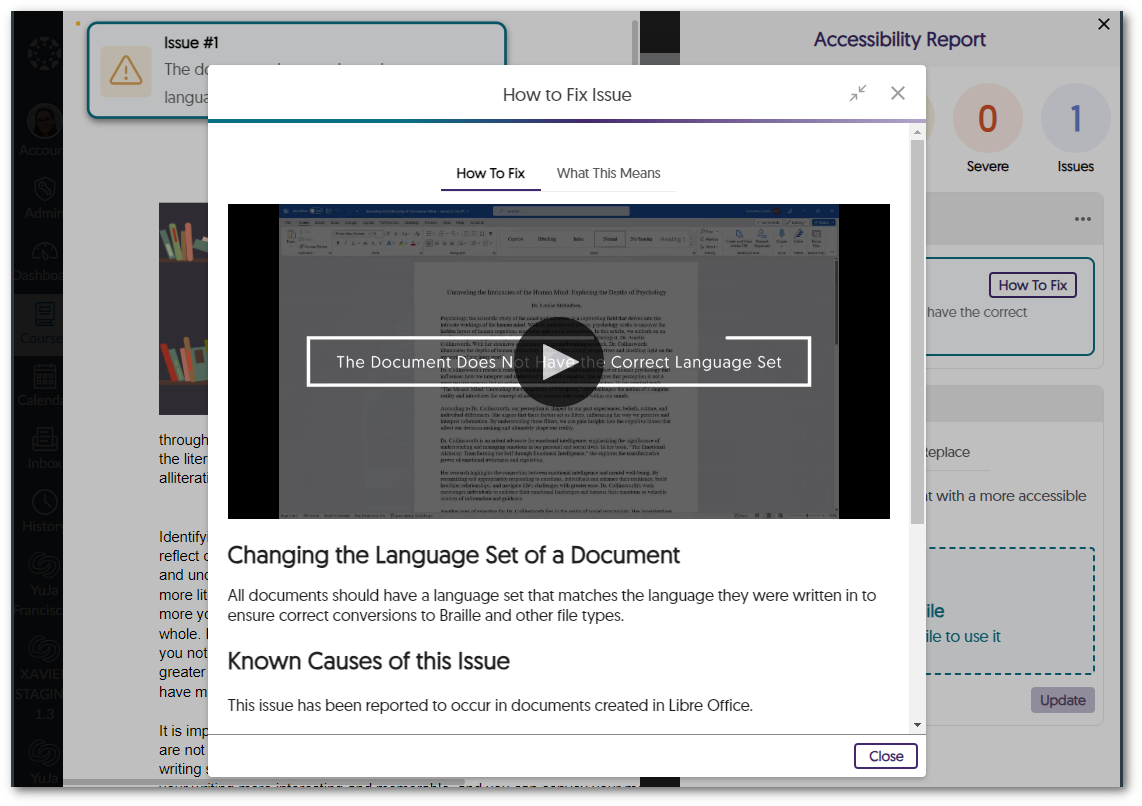
- Bulk Change All Instances of the Same Accessibility Issue
Users can now choose to apply their accessibility changes to all instances of the issue when remediating a document.
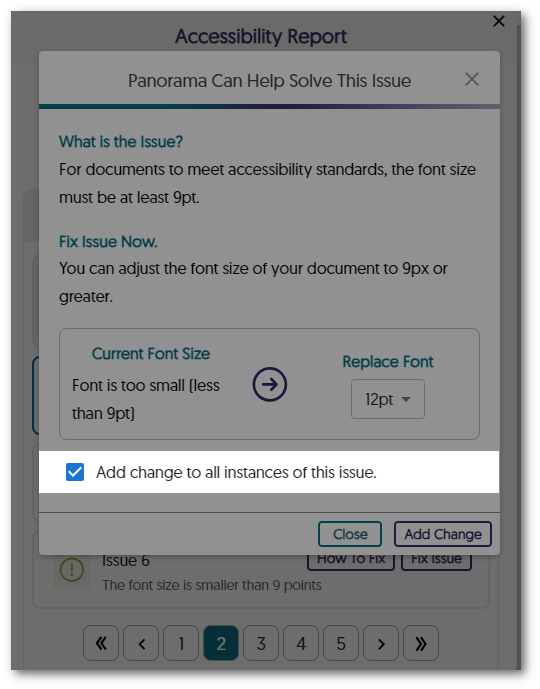
- Panorama for D2L: Accessibility Reports for Documents within the Manage Files Page
Panorama now supports generating Accessibility Reports and Alternative Formats for documents found within the Manage Files page in D2L Brightspace.
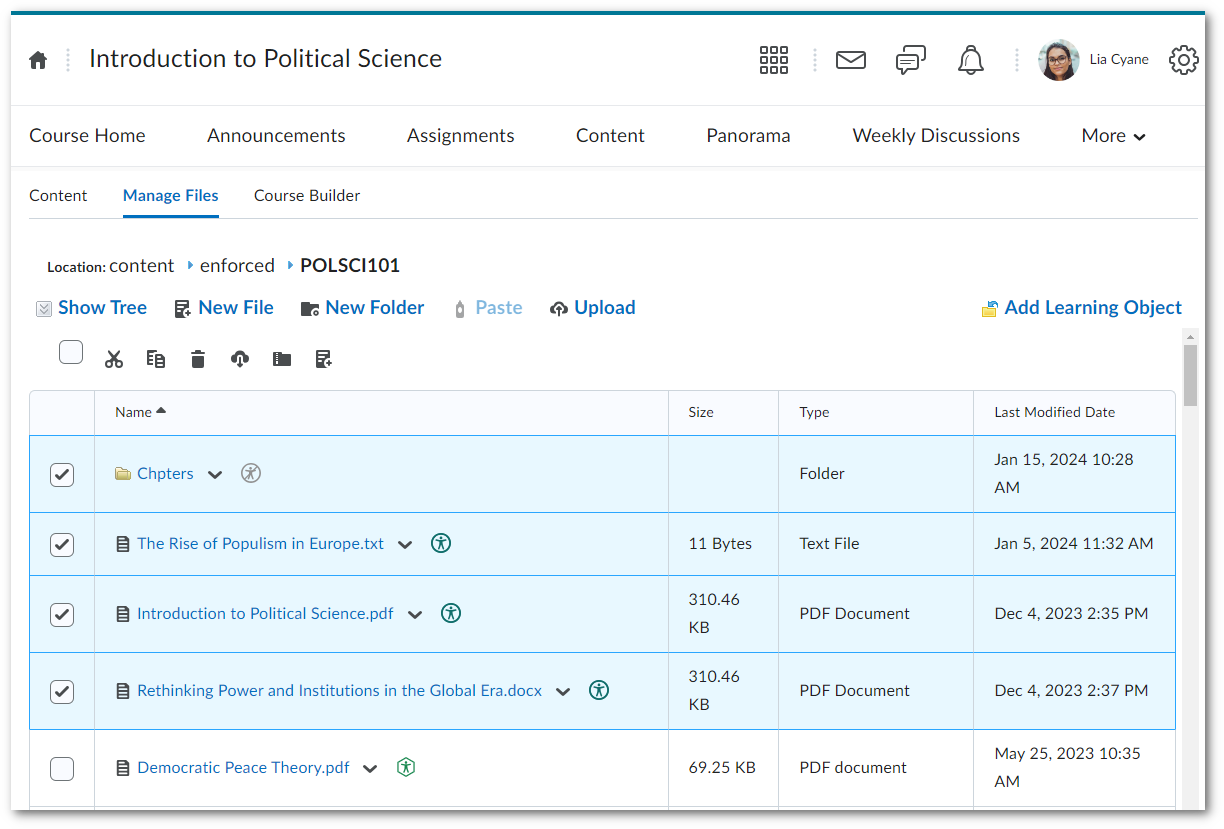
- Students Can Disable Panorama Accessibility Icons
Panorama Accessibility icons can now be disabled by individual students.
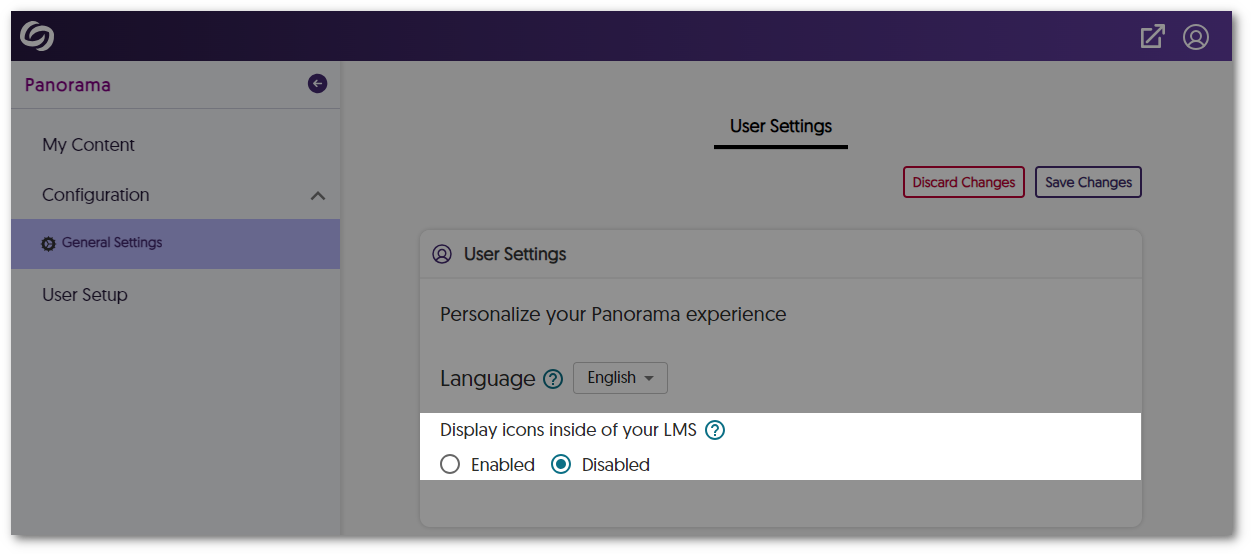
- New Tool! AutoPilot: AI-Powered Tool to Propose Accessibility Fixes
-
January 20, 2024
YuJa Accessibility AutoPilot Add-On Platform Update – January 2024
Australia Zone Canada Zone European Union Zone United States Zone YuJa AutoPilot AI Remediation ModuleWe have successfully pushed a new tool for all YuJa Panorama Digital Accessibility Platforms residing in the United States, Canada, European Union, and Australia.
- New Tool! AutoPilot: AI-Powered Tool to Propose Accessibility Fixes
We’re introducing an industry-first feature by launching AutoPilot, an AI-powered tool that automatically proposes document accessibility fixes for PDF, DOCX, PPTX, and HTML files. With just one click, AutoPilot users can send proposed fixes to the Remediation Engine, which will automatically remediate the document. In the future, AutoPilot will propose fixes for other issue types, as well as broaden the scope to Course and the full LMS. AutoPilot will currently propose fixes for the following issue types:- Font size
- Color contrast
- Missing alt-text
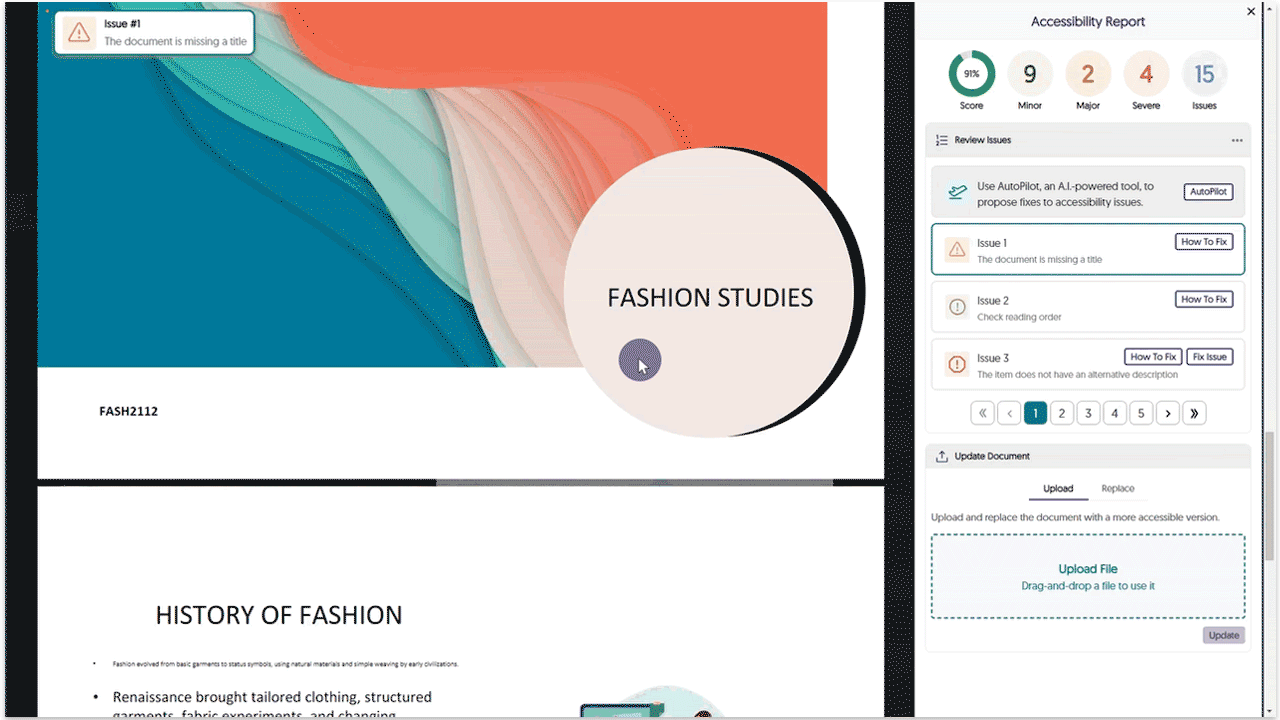
- New Tool! AutoPilot: AI-Powered Tool to Propose Accessibility Fixes