-
April 25, 2025
YuJa AccessNotes Note-Taking Module Update – v25.3.0 Release
Australia Zone Canada Zone European Union Zone Geographic Zone Middle East Zone Product Singapore Zone United States Zone YuJa AccessNotes Note-Taking PlatformWe have successfully pushed an update to all YuJa AccessNotes Note-Taking Module instances residing in the US, Canada, Australia, Singapore, the Middle East, and the European Union. This update includes an improved interface for better navigation and a new ability to regenerate and remove transcriptions.
-
Improved Interface for Better Navigation
The interface has been updated to provide a clearer visual distinction between folders and files in the library, including unique icons for file types, unbolded status indicators, and an updated sidebar tab icon. These adjustments simplify navigation, especially as your library grows with notes and organizational structures.
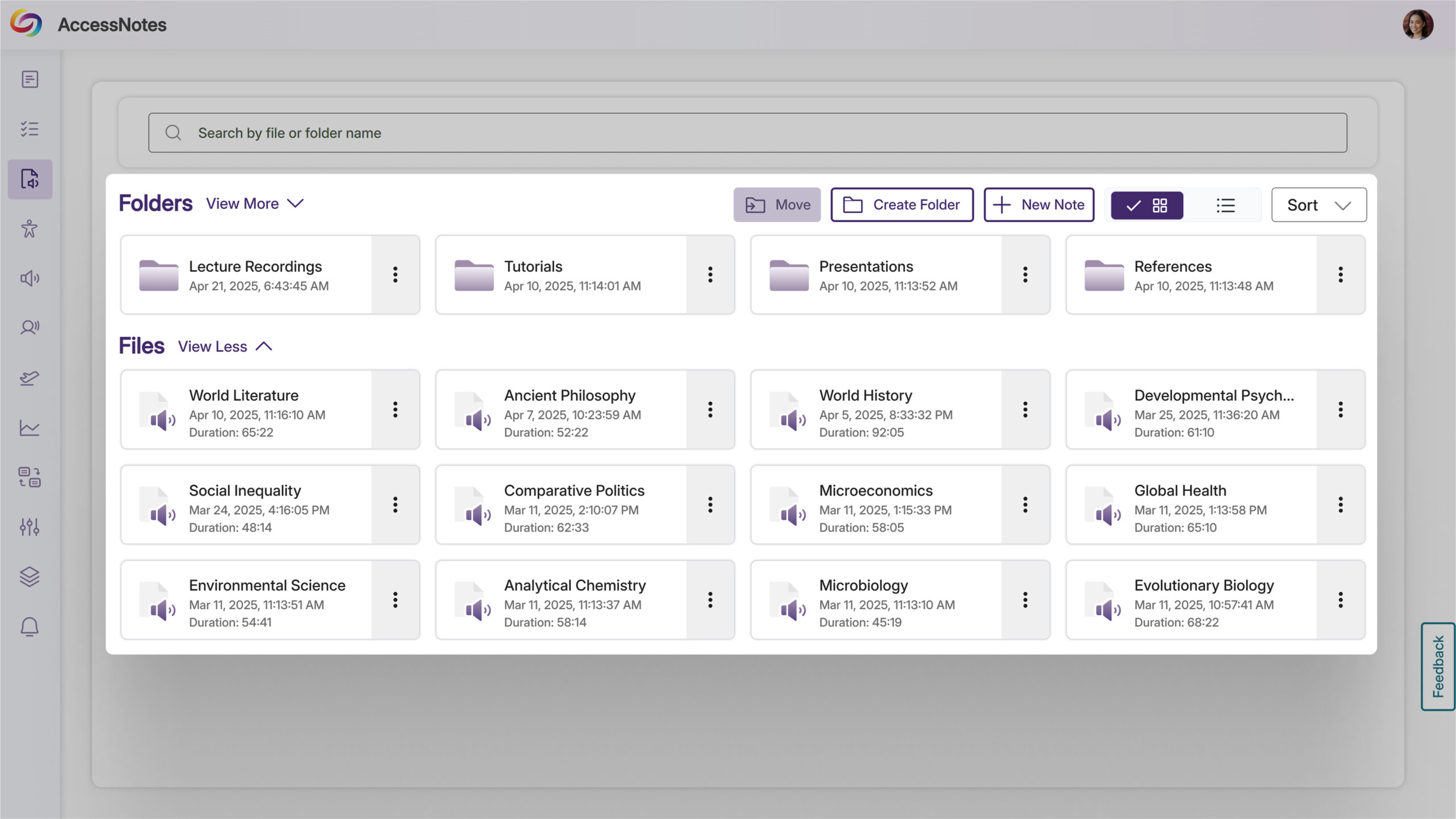
-
New Ability to Regenerate and Remove Transcriptions
Delete or regenerate transcripts in AccessNotes with new management controls. After generating a transcript for your audio note, you’ll find a delete option in the More Actions menu. Any previously created summaries and outlines remain accessible even after transcript deletion.

-
-
January 31, 2025
YuJa AccessNotes Note-Taking Platform Update – v25.1.0 Release
Australia Zone Canada Zone European Union Zone Middle East Zone Singapore Zone United States Zone YuJa AccessNotes Note-Taking PlatformWe have successfully pushed an update to all YuJa AccessNotes Note-Taking Platform instances residing in the US, Canada, Australia, Singapore, the Middle East, and the European Union. This update includes sharing audio recordings, supporting external audio devices, importing images from a web search, and embedding articles in tags to describe complex concepts.
-
Add Descriptions to Your Tags to Understand Complex Terms
When you’re unsure about a complex topic or concept and would like further clarification, adding descriptions allows you to search for and embed articles in your tags. By entering a few keywords, you can browse a catalog of search results to find the one that best clarifies the topic you’re struggling with.
-
Import Images to Tags Through the Built-In Web Search
In addition to embedding images from your device to a tag, AccessNotes now supports direct image import from the web through the built-in search engine. This allows instant embedding of visuals or illustrations without the need to download images. Simply search for an image, choose the one you like, and add it to the tag.
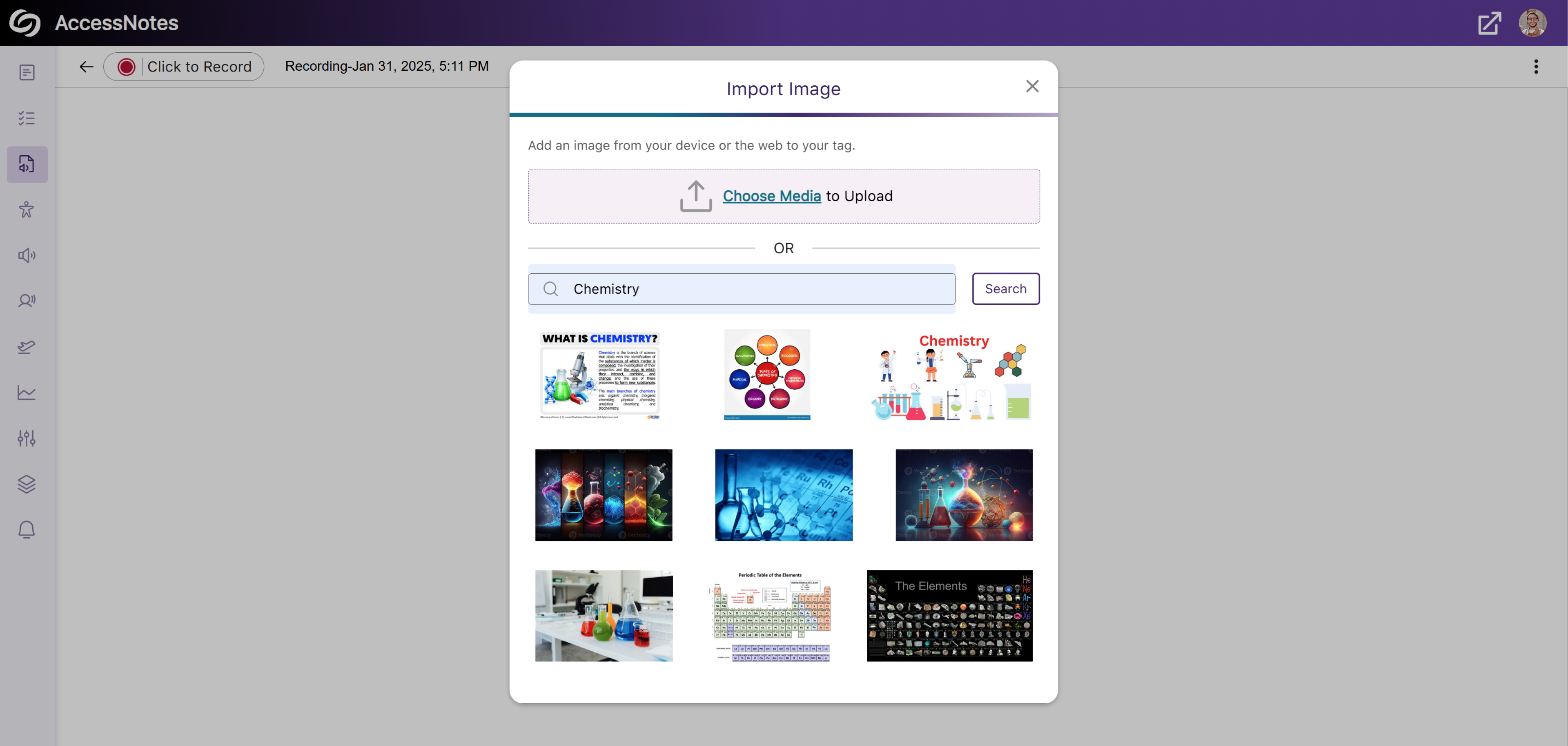
-
Dedicated Option to Download Audio Transcripts as a TXT File
We’ve updated AccessNotes to include a Download button in the Transcript panel, offering easier access to the audio transcripts in a TXT format.
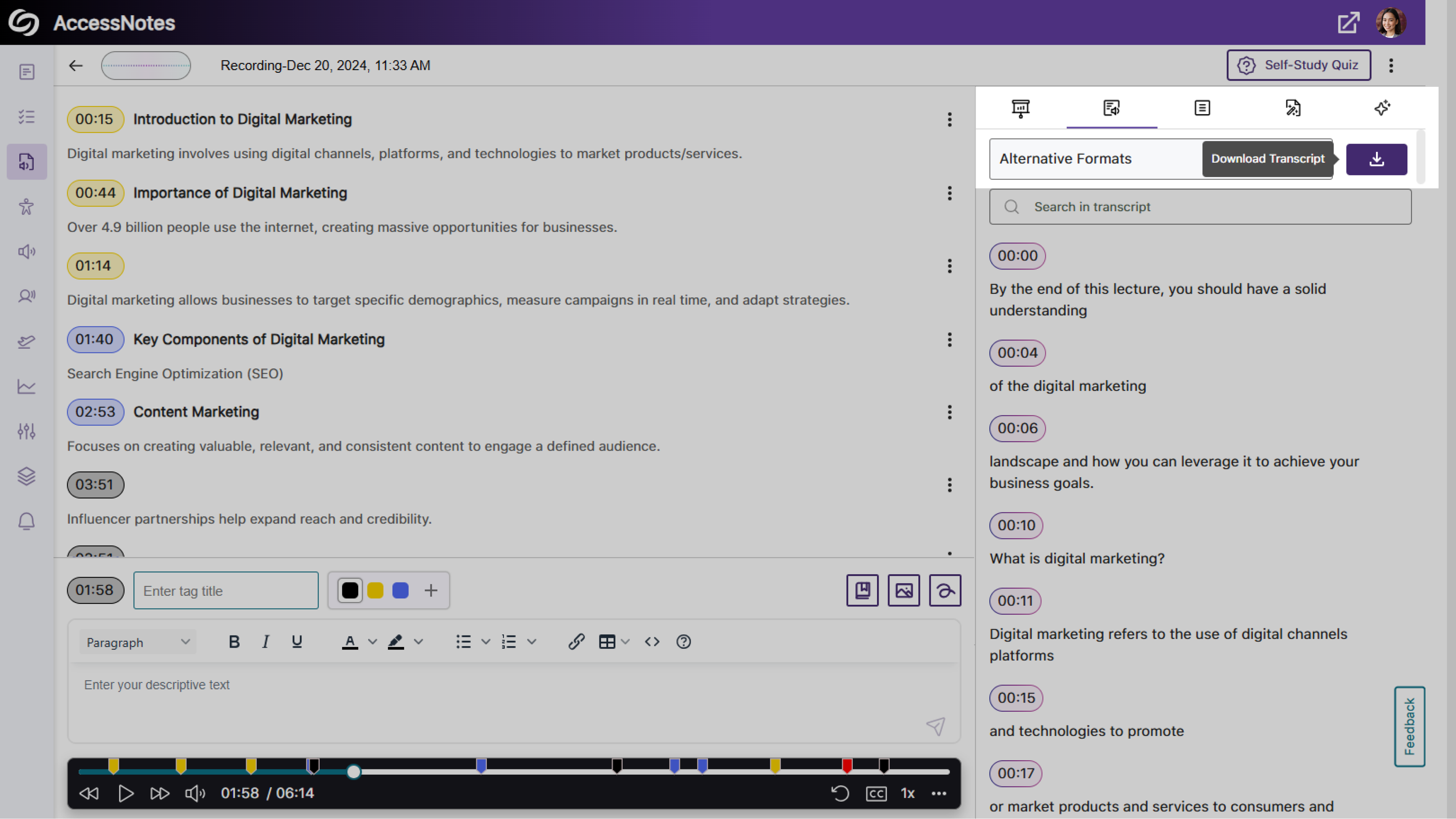
-
Expanded Audio Source Options for Note Recording
Previously, audio notes could only be recorded using your device’s built-in audio source. With this update, AccessNotes detects and displays all external audio sources connected to your device, allowing you to select the source that best meets your recording preferences.
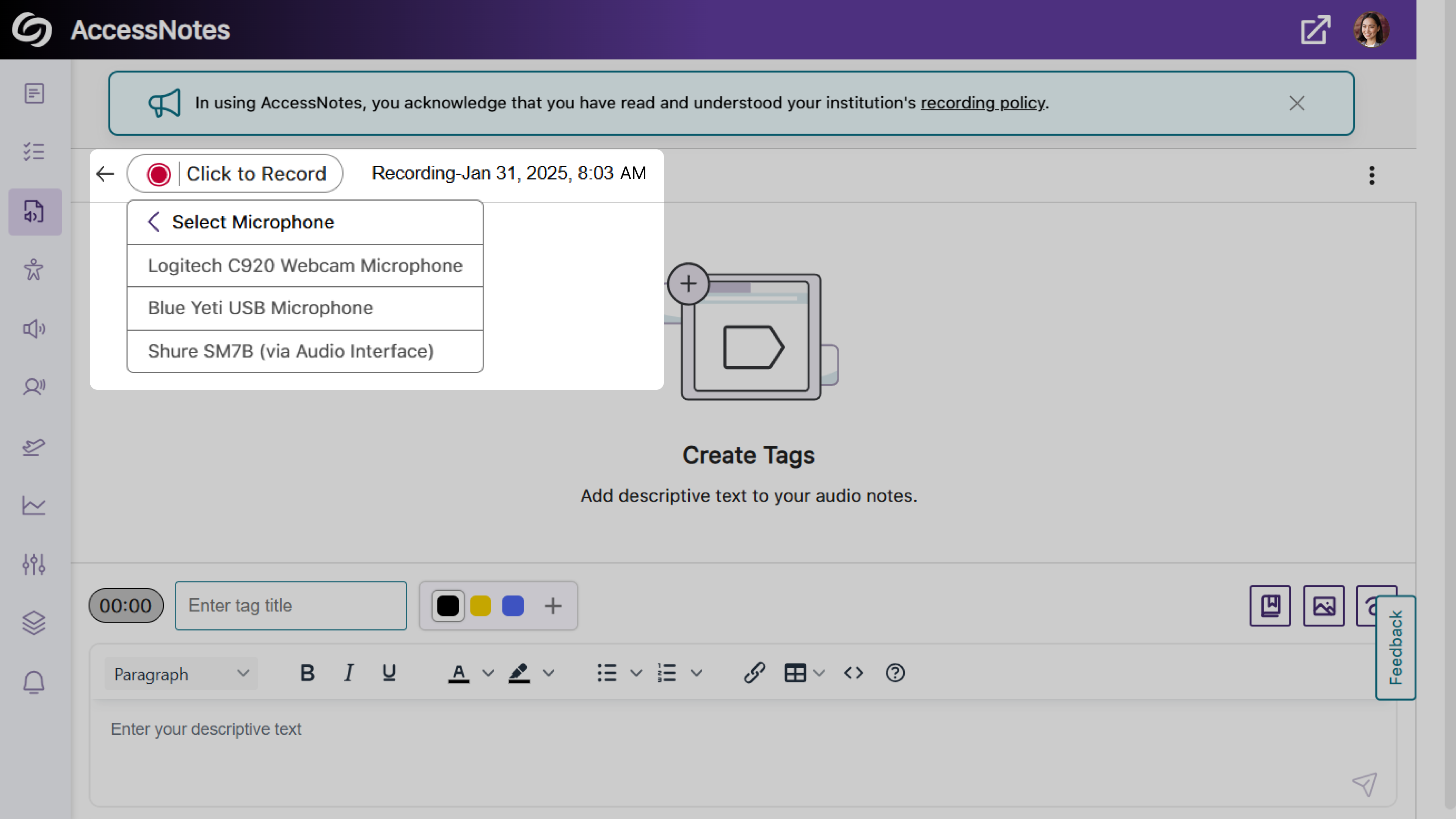
-
Share Your Audio Recordings with Anyone
AccessNotes now supports audio note sharing through email, allowing materials to be easily distributed amongst peers or colleagues. Once an audio note is shared, recipients can download the shared note without requiring an AccessNotes login. You can enable this feature as an administrator by navigating to Configurations > General Settings > Institution Settings.
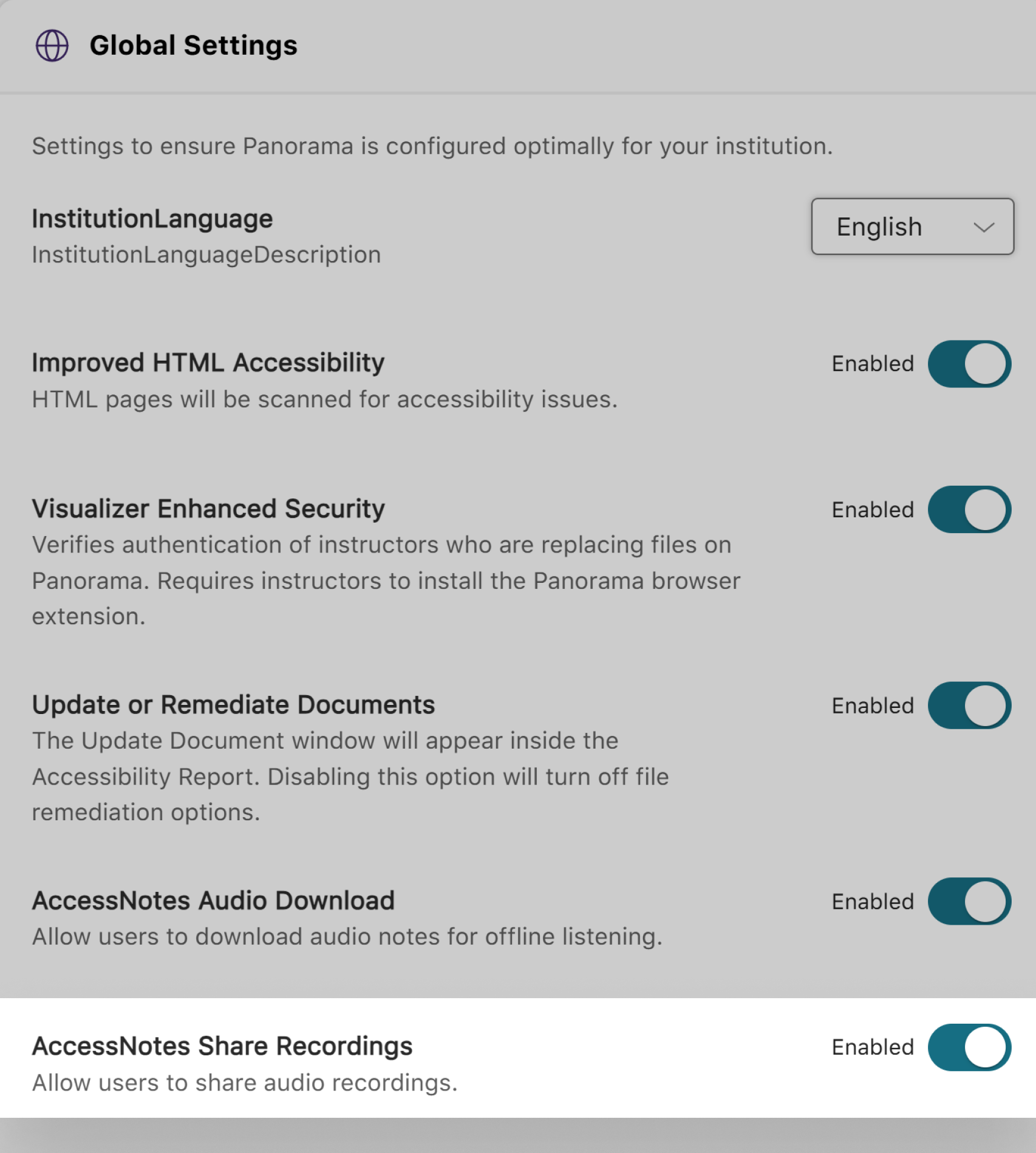
-
-
December 20, 2024
YuJa AccessNotes Note-Taking Platform Update – v24.9.0 Release
Australia Zone Canada Zone European Union Zone Middle East Zone Singapore Zone United States Zone YuJa AccessNotes Note-Taking PlatformWe have successfully pushed an update to all YuJa AccessNotes Note-Taking Platform instances residing in the US, Canada, Australia, Singapore, the Middle East, and the European Union. This update includes the option to ask AI Assistant to auto-create quizzes based on recordings, enable auto-transcript scrolling with audio playback, a new search bar in transcripts to search content, a new option to disable the audio file downloads, and more.
-
Use GenAI to Auto-Create Quizzes Based on Your Recording to Help You Study
Using our genAI capabilities, YuJa AccessNotes can help you replace traditional flashcard-based studying by analyzing your notes and generating self-study quizzes in multiple-choice or True/False formats. As you take the quiz, answers are provided immediately after responses, allowing you to immediately identify areas of improvement. If you didn’t perform well, you can retake the quiz, or for an additional challenge, create a new set of questions to further test your understanding.
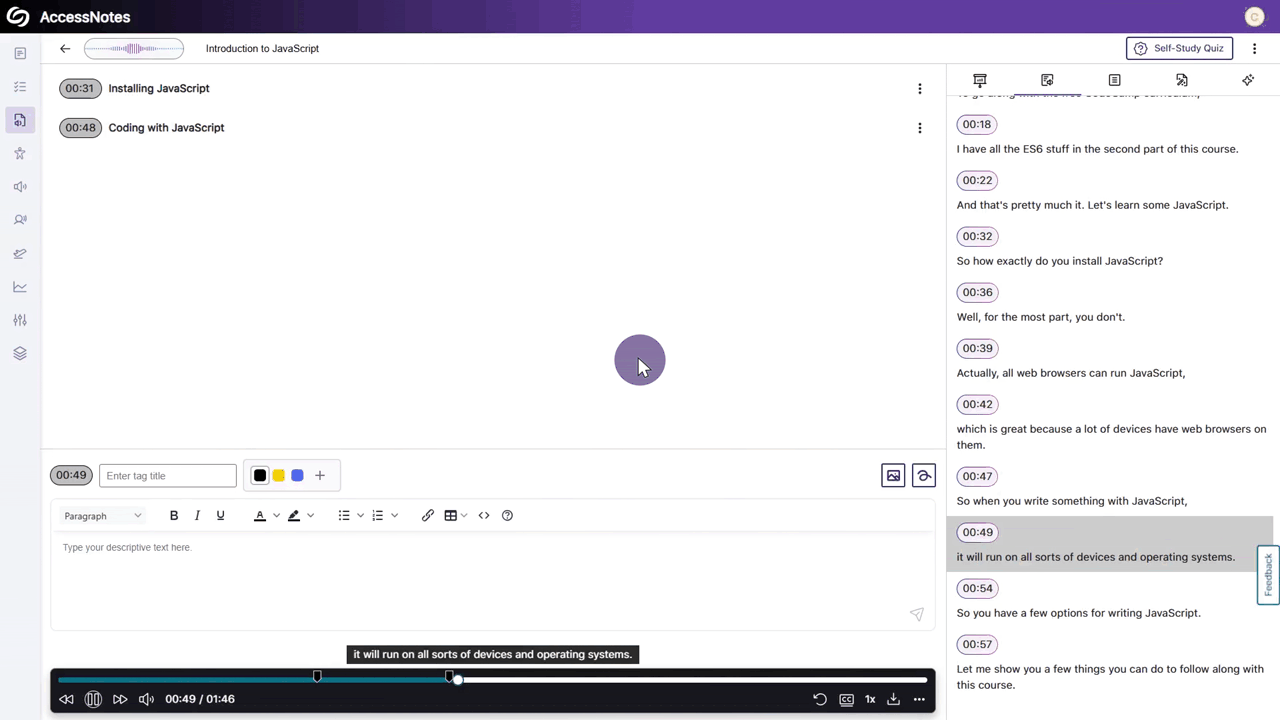
-
Enable Auto-Transcript Scrolling That Syncs with Audio Playback
During audio playback, you will no longer be required to manually scroll through the transcript when reading along. Simply enable the new auto-scroll setting from Advanced Options > Transcript Auto-Scroll.
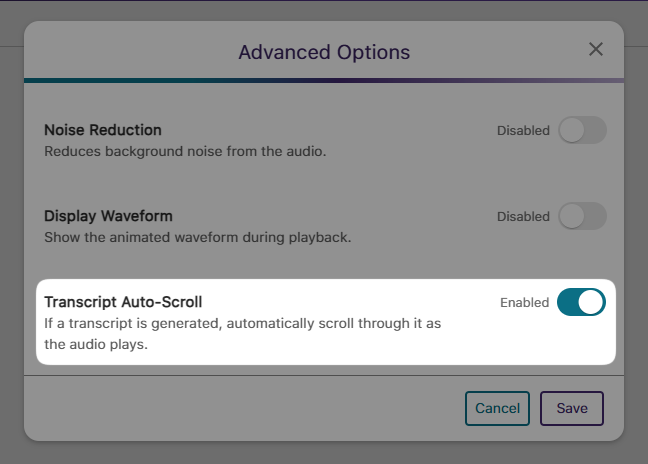
-
Generated Transcripts Feature a Search Bar to Help Find Content
We have provided a search bar that shows results alongside their audio timestamps to help you locate content more easily in your transcripts. You can then click on the search result to begin playing your audio note.

-
Administrators Can Disable the Downloading of Audio Files
As an administrator, you can disable audio file downloads to protect content privacy. This ensures that recordings, such as lectures or business presentations, remain accessible only within YuJa AccessNotes and cannot be downloaded to personal computers.
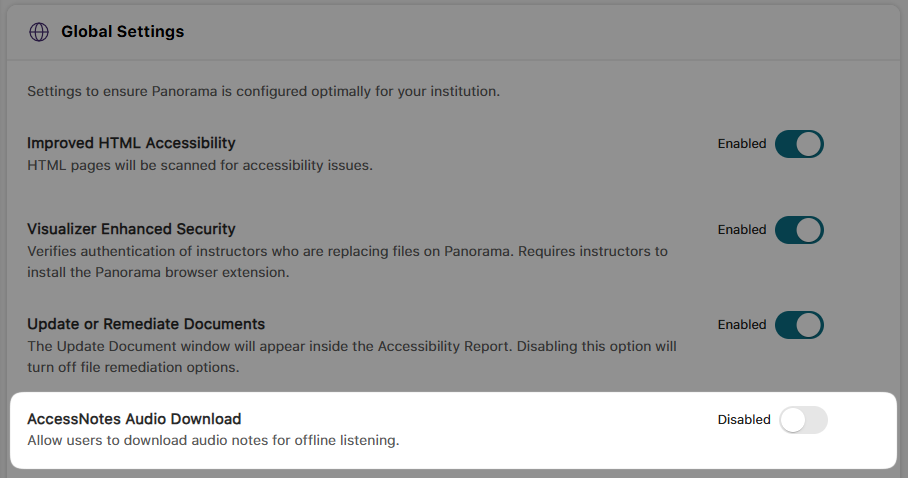
-
Create Organized Outlines of Your Notes Using Clear Headings
When a presentation or lecture lacks structure and a simple summary is not enough to understand the content, YuJa AccessNotes can help by generating an outline. Outlines structure entire presentations into clear, text-based formats, including headings and descriptions that summarize the discussions held in each identified audio section.
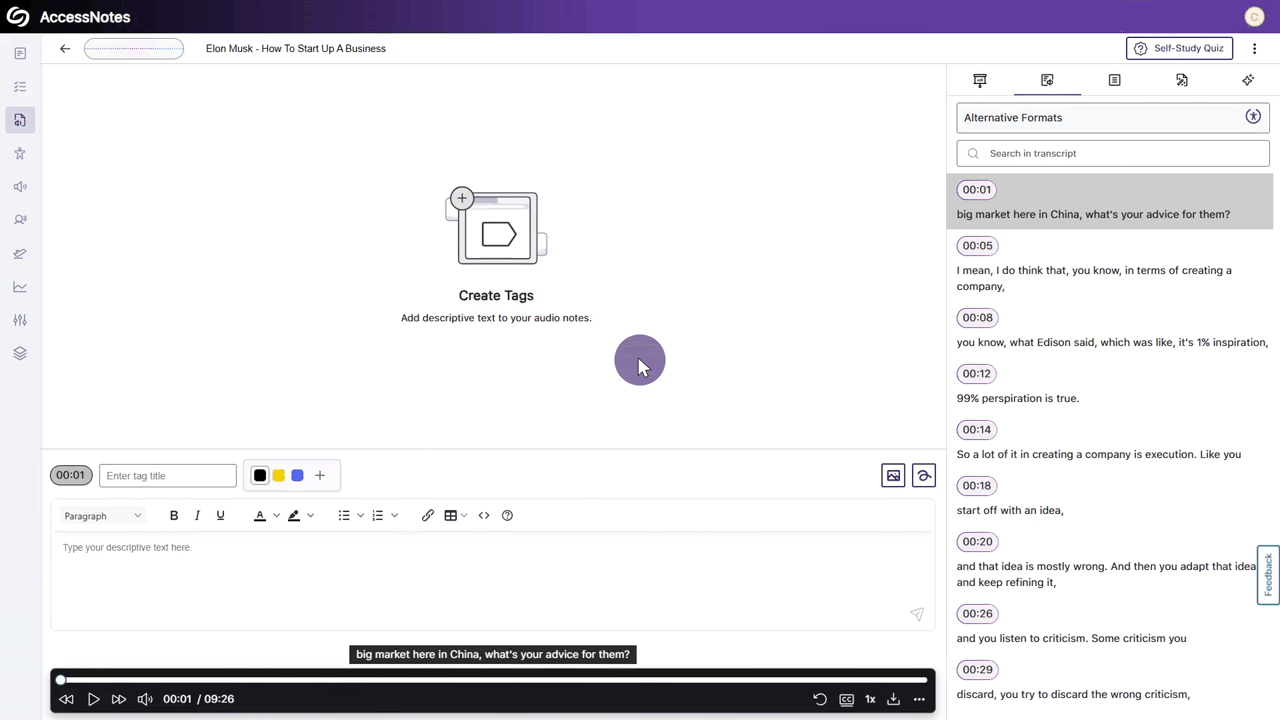
-
Organize Content by Transferring Items from One Folder to Another
With our new options for moving items between folders, organizing content in YuJa AccessNotes is easier than ever. You can select the items you want to relocate and click the Move button to transfer files or folders. Alternatively, you can simply drag and drop your items into and out of folders.
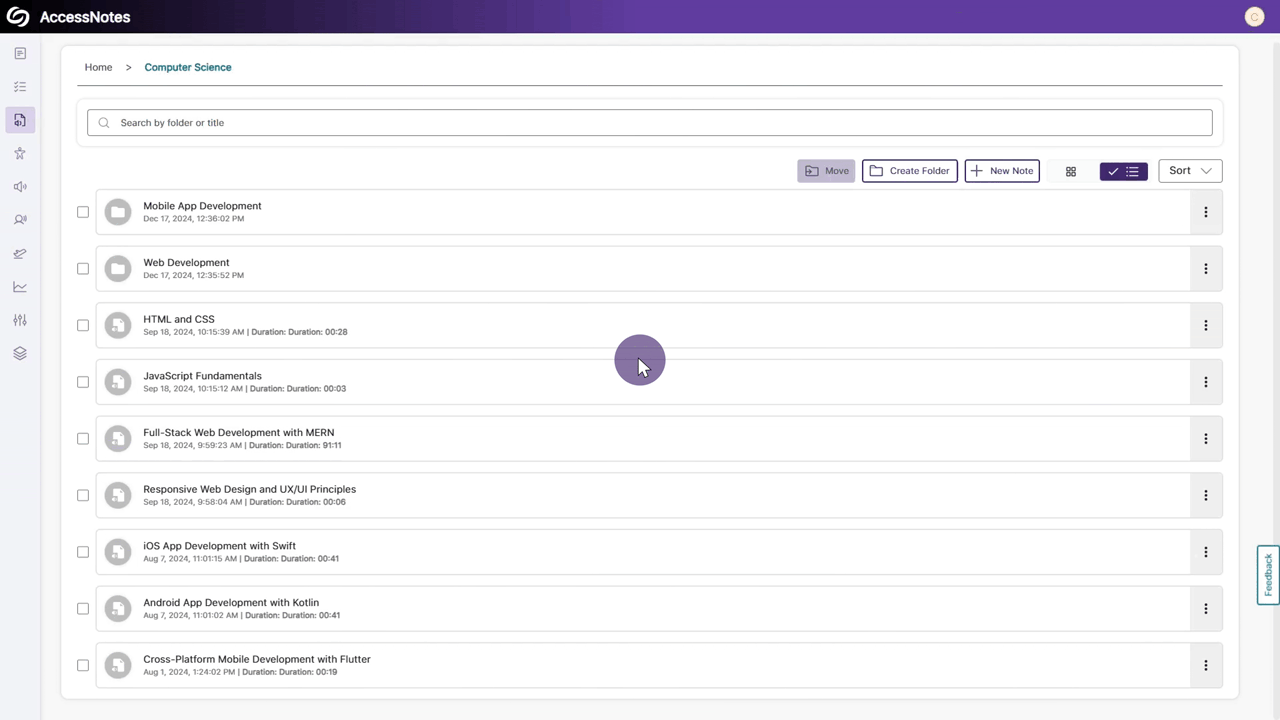
-
-
November 11, 2024
YuJa AccessNotes Note-Taking Platform Update –November 2024
Australia Zone Canada Zone European Union Zone Middle East Zone Singapore Zone United States Zone YuJa AccessNotes Note-Taking PlatformWe have successfully pushed an update to all YuJa AccessNotes Note-Taking Platform instances residing in the US, Canada, Australia, Singapore, the Middle East, and the European Union. This update includes the option to ask AI Assistant questions to clarify complex concepts, embed supplementary materials to the audio-based notes, embed personalized illustrations through whiteboard, disable waveform animation during playback, and improved responsiveness for mobile and tablet view.
-
Ask AI Assistant Questions During Audio Playback to Clarify Complex Concepts
With our new Gen AI integration, you can ask questions while listening to your audio playback. Simply access the AI Assistant to clarify complicated concepts, discover fun facts, or learn key details from the notes. Whatever questions you have, AI Assistant is here to help.

-
Embed Supplementary Materials to Your Audio-Based Notes
You can now import supplementary materials, including slides, PDFs, and images, directly into your audio-based notes, ensuring that all relevant resources are easily accessible alongside your notes for a more organized learning experience.

-
Embed Personalized Illustrations With Our New Whiteboard
You can now add personalized illustrations through the whiteboard, including drawings, shapes, text, images, or embedded websites to visually capture complex concepts during note-taking. Additionally, you can import predesigned icons or symbols from the library to better organize your notes.

-
New Option to Disable Waveform Animation During Audio Playback
If waveform animation is no longer needed, we’ve added a new setting that lets you disable it for audio playback.
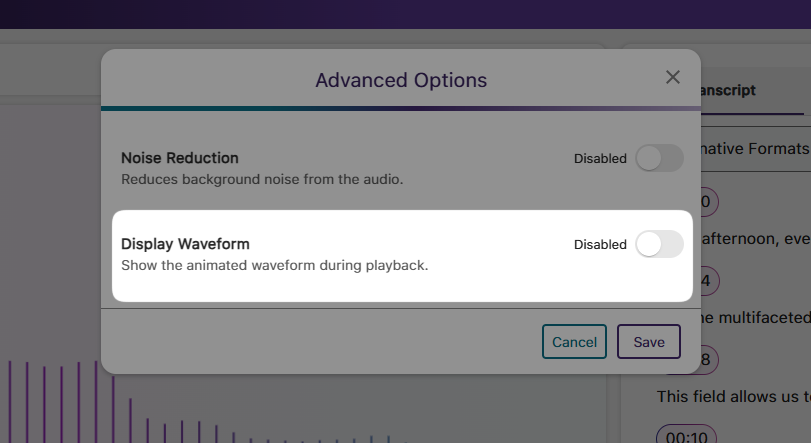
-
Improved Responsiveness for Mobile and Tablet View
We’ve updated the YuJa AccessNotes interface for improved responsiveness with various screen sizes, allowing you to access your Audio-Based notes on web, mobile, or tablet devices with a consistent layout.
-
-
October 2, 2024
YuJa AccessNotes.AI Notetaking Platform Update – September 2024
Australia Zone Canada Zone European Union Zone Middle East Zone Singapore Zone United States Zone YuJa AccessNotes Note-Taking PlatformWe have successfully pushed an update to all YuJa AccessNotes.AI Notetaking Platform instances residing in the US, Canada, Australia, Singapore, the Middle East, and the European Union. This update includes a new report for AccessNotes, the option to create tags, minimize background noise, record the audio of browser tabs, use Gen AI to create a text-based summary of audio notes, and the option to enable captions.
-
New In-Depth Reporting for AccessNotes to View Key Analytics
AccessNotes Report allows administrators to track key analytics and provides insights into the number of uploads, transcripts generated, and summaries created.

-
Create Tags to Highlight Significant Moments
Content Creators can add descriptive tags to their notes, highlighting key areas of interest and expanding on important points while reviewing their notes. Tags are also timestamped and can be color-coded to help organize notes.

-
Minimize Background Audio Using AI-Powered Noise Reduction
AccessNotes uses an AI noise reduction algorithm to help reduce unwanted background noise from your notes, ensuring clear audio playback.
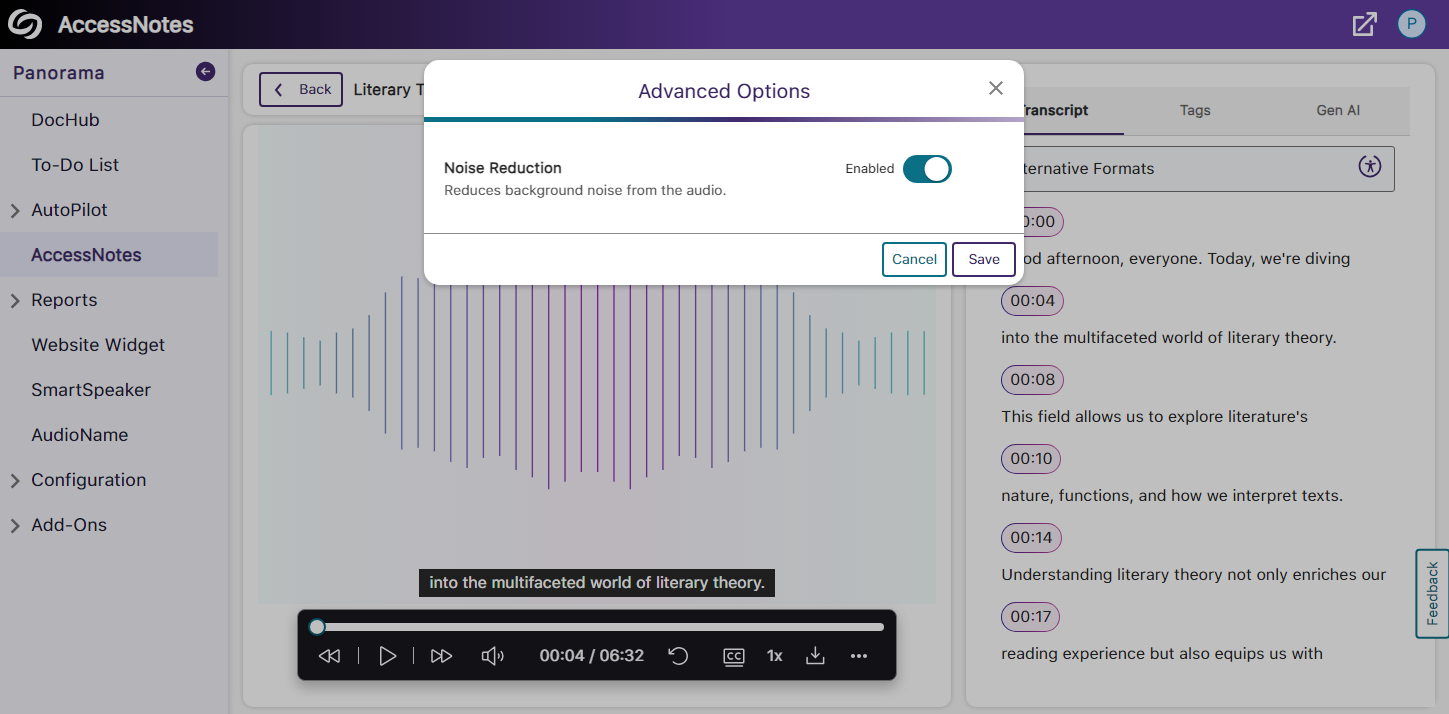
-
Record the Audio Output of Browser Tabs
Content creators now have the option to select a browser tab and capture its audio. This feature can also be paired with external microphones, allowing audio capture from both the browser tab and the microphone.
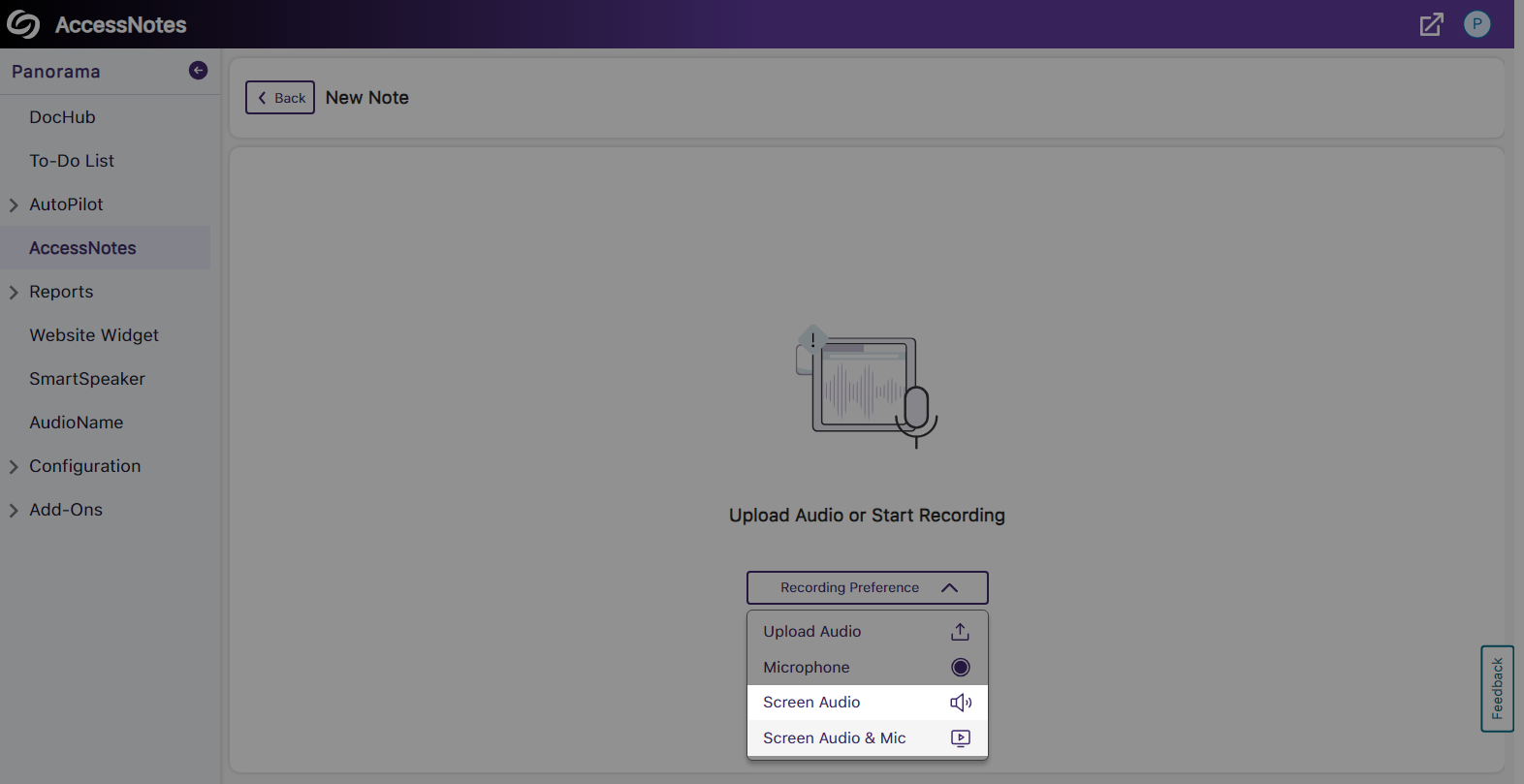
-
Use Gen AI to Create a Text-Based Summary of Your Notes
Gen AI can be used to turn long-form audio notes into a text-based summary to highlight key moments.

-
Enable Captions to Follow Along with Audio Notes
AccessNotes can now convert its AI-generated transcriptions into captions, providing an easier experience for following along with audio content.

-
-
August 2, 2024
YuJa AccessNotes Platform – August 2024
Canada Zone European Union Zone Middle East Zone Singapore Zone United States Zone YuJa AccessNotes Note-Taking PlatformWe have successfully launched a new add-on to all YuJa Panorama Digital Accessibility Platform instances residing in the US, Canada, Australia, Singapore, the Middle East, and the European Union.
AccessNotes PRO allows users to perform audio-based note-taking and transcribe audio for lectures, meetings, interviews, and more.
-
AccessNotes Pro for Audio-Based Note-Taking
AccessNotes Pro removes the need for hours of manual note-taking in classrooms, meetings, and interviews and allows you to record audio directly within the application or upload existing recordings.

-
Follow Along With Your Audio-Based Notes Using AI-Generated Transcripts
AI-generated transcripts of your audio can be created with timestamps to help you easily follow along with your notes.
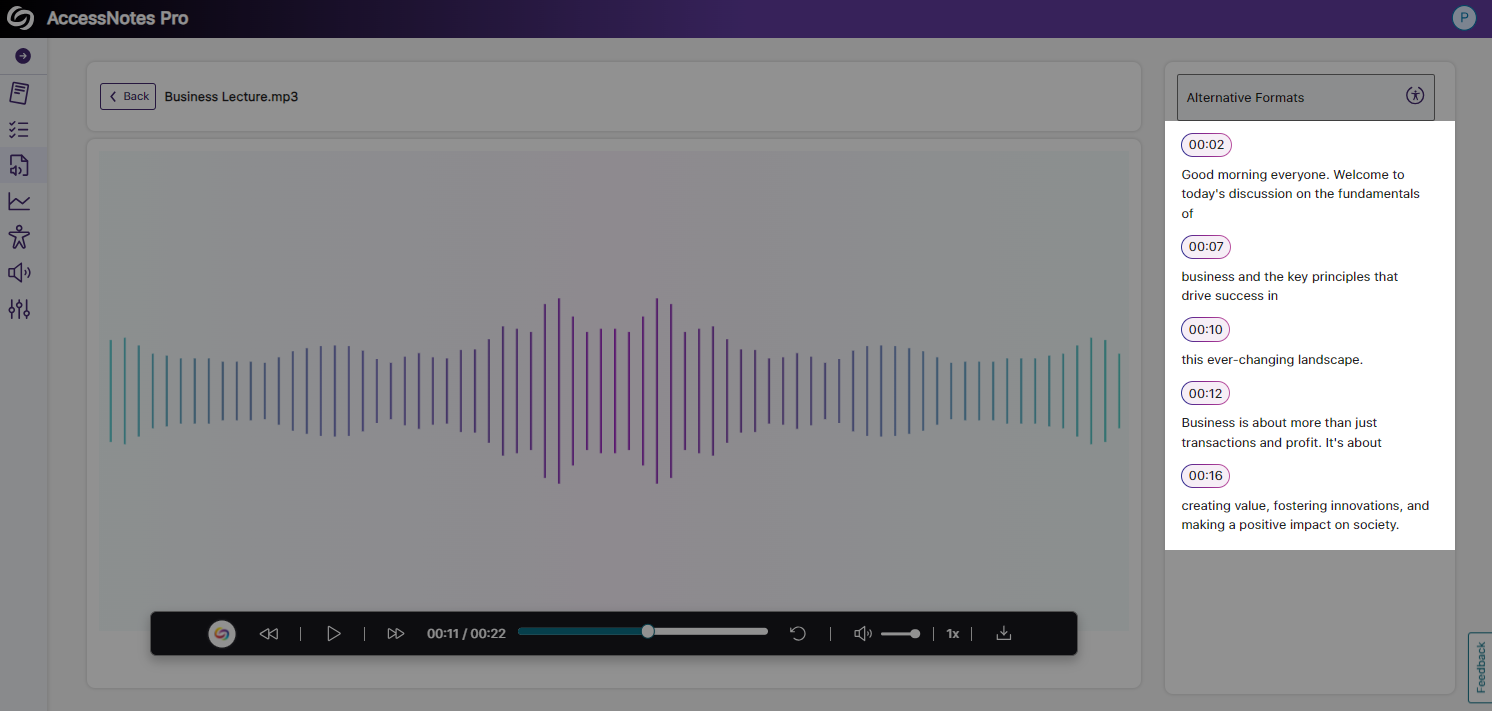
-
In-Depth Integration With Panorama’s Alternative Formats
AccessNotes Pro comes integrated with Panorama’s Alternative Formats, allowing the conversion of transcribed audio into any format, including PDF, braille, text, math, and EPUB. These generated formats can then be exported as downloadable files.

-
Organize Notes on the Panorama Platform into Folders and Subfolders
Panorama enables you to create folders and subfolders, helping you organize your notes efficiently when uploading or recording them.
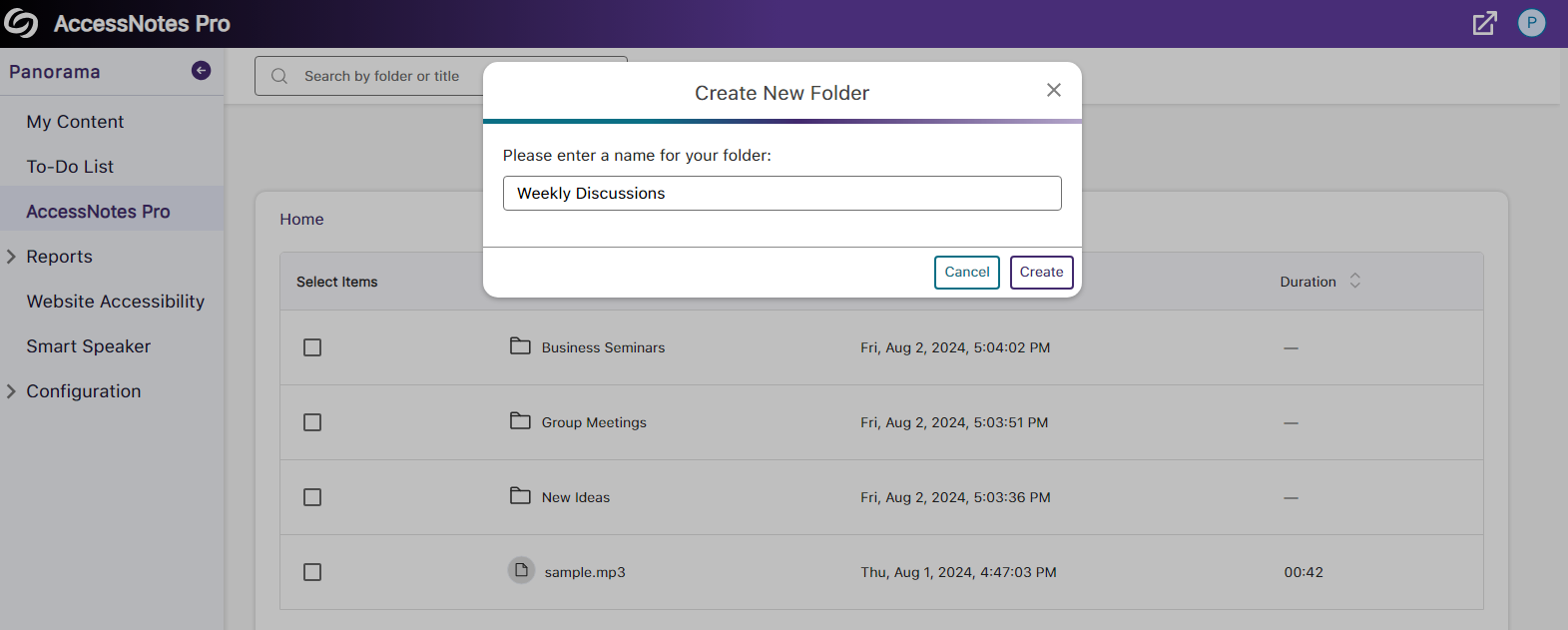
-
Take Your Notes on the Go With a Downloadable Audio File
Whether on a walk or commuting, you can easily review your notes on the go by downloading an MP3 version of your audio file.
-