-
September 9, 2025
YuJa EqualGround Accessibility Governance Platform Update – v25.6.0 Release
Australia Zone Canada Zone European Union Zone Geographic Zone Middle East Zone Product Singapore Zone United States Zone YuJa EqualGround Accessibility Governance PlatformWe’ll be rolling out updates to all YuJa EqualGround Accessibility Governance Platform instances over the next few weeks. This release introduces comprehensive asset tracking through the new Inventory tab, enhanced Policy Engine capabilities with complex rule logic and streamlined website assignment, and improved issue management with visual badges for new problems and detailed fix explanations.
-
New Inventory Tab Provides Comprehensive Asset Tracking Across Website Pages
Organizations will now be able to monitor all web assets, including images, videos, CSS files, and JavaScript resources, through the new Inventory tab, which automatically catalogs every asset discovered during website scans. Administrators can expand table rows to view exactly which pages contain specific resources, helping teams maintain better oversight of their digital assets and identify optimization opportunities.

-
The Policy Engine Will Support Complex Rule Logic
YuJa EqualGround’s Policy Engine will enable administrators to create content detection rules using flexible AND/OR logic connectors when combining criteria, with a visual logic preview showing how the implemented conditions will function during scans.
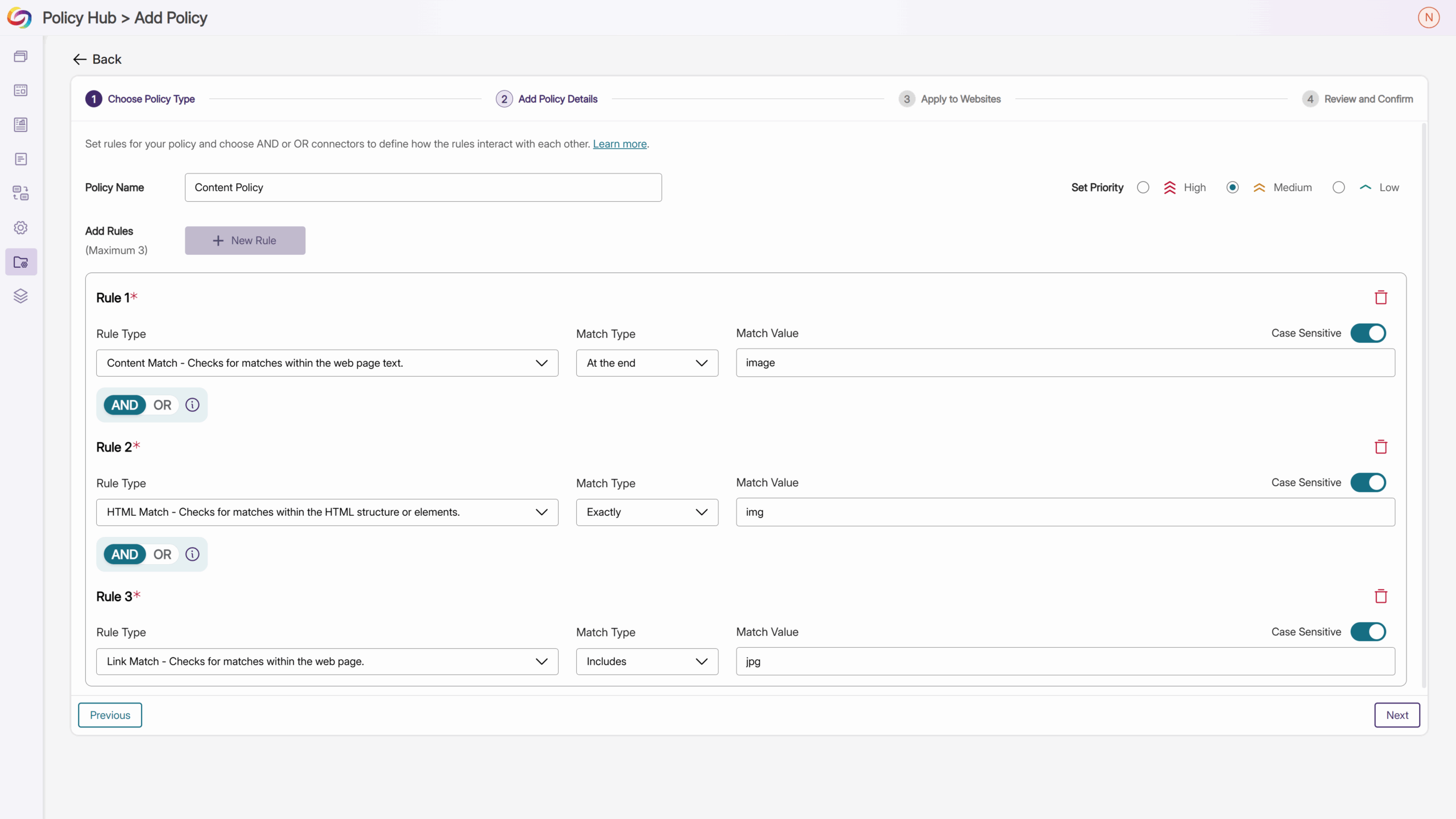
-
Enhanced Policy-to-Website Assignment Streamlines Workflow Management
Administrators will be able to link policies to specific websites through an intuitive interface that pre-populates available sites and includes search functionality for quick selection. The enhanced workflow includes table-based management and a review page to confirm policy assignments, creating a more streamlined experience for managing policy applications across multiple websites.
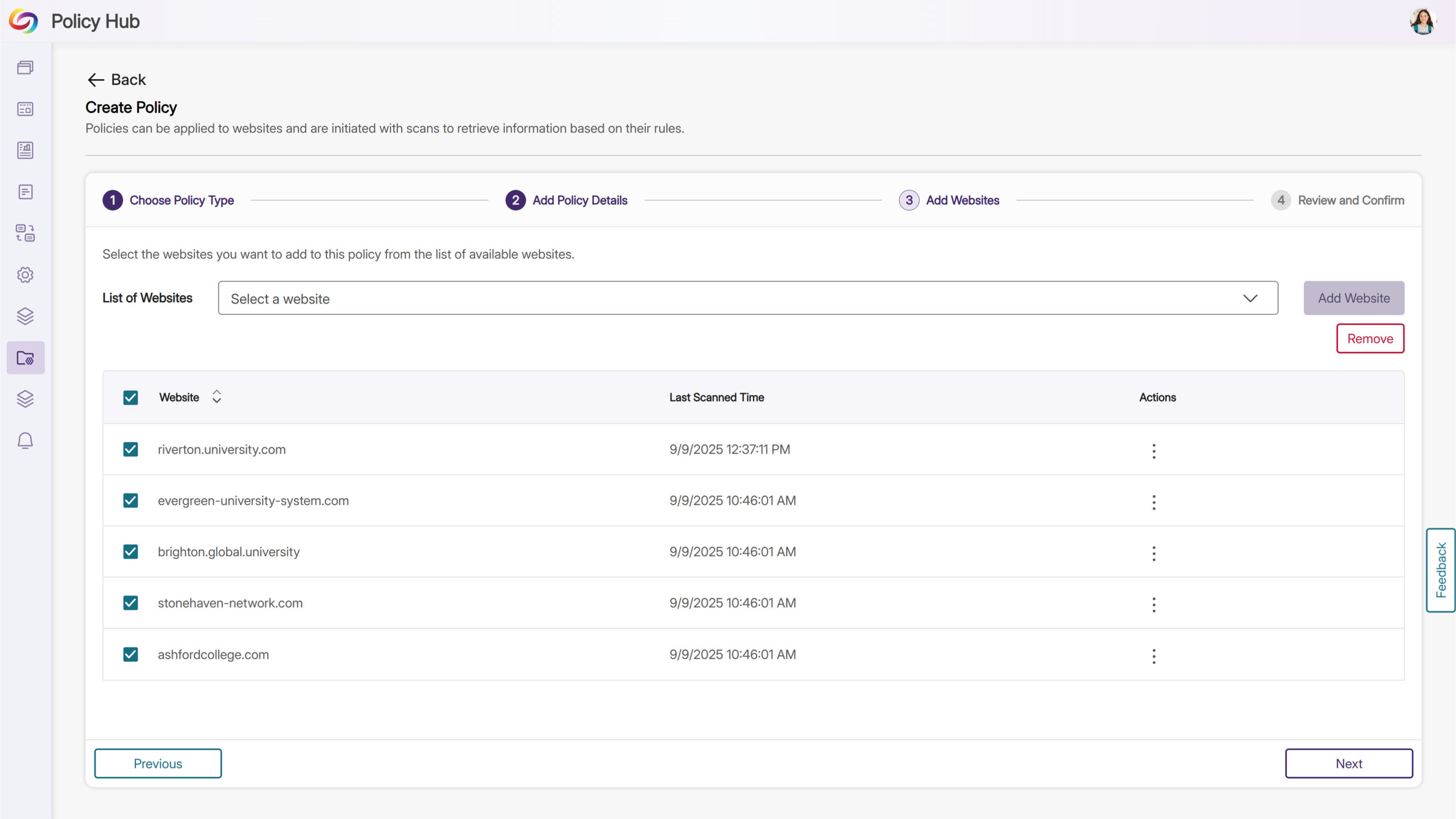
-
Distinguish New Issues from Previously Detected Problems with Visual Badges
Accessibility issues that are discovered during scans now display a “New” badge to help administrators differentiate fresh problems from previously identified issues.
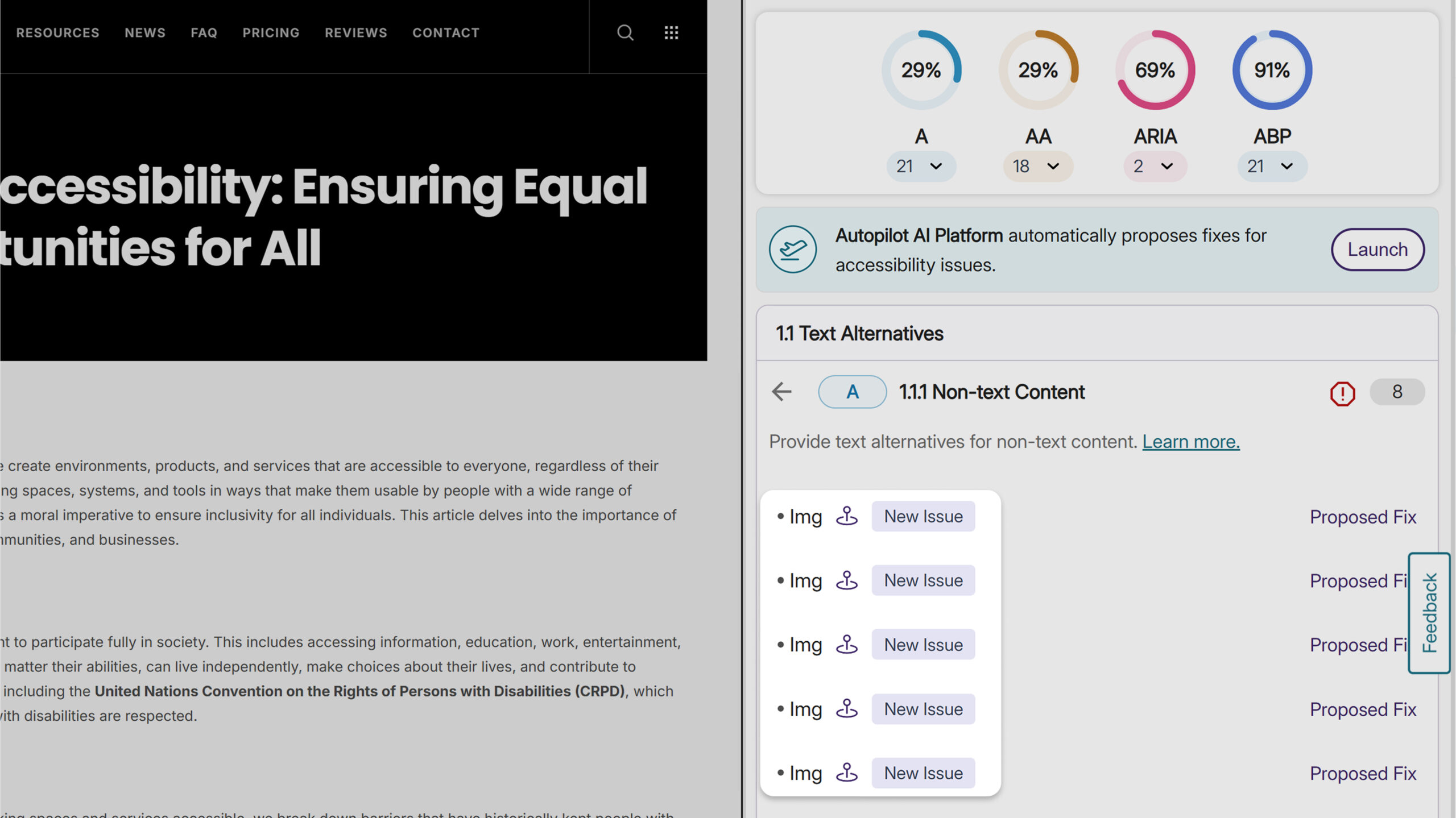
-
Expanded Issue Explanations Clarify Accessibility Fix Requirements
Proposed fixes for accessibility issues will now include detailed “Why This Matters” explanations and specific WCAG references to help administrators understand the importance and compliance requirements of each issue.
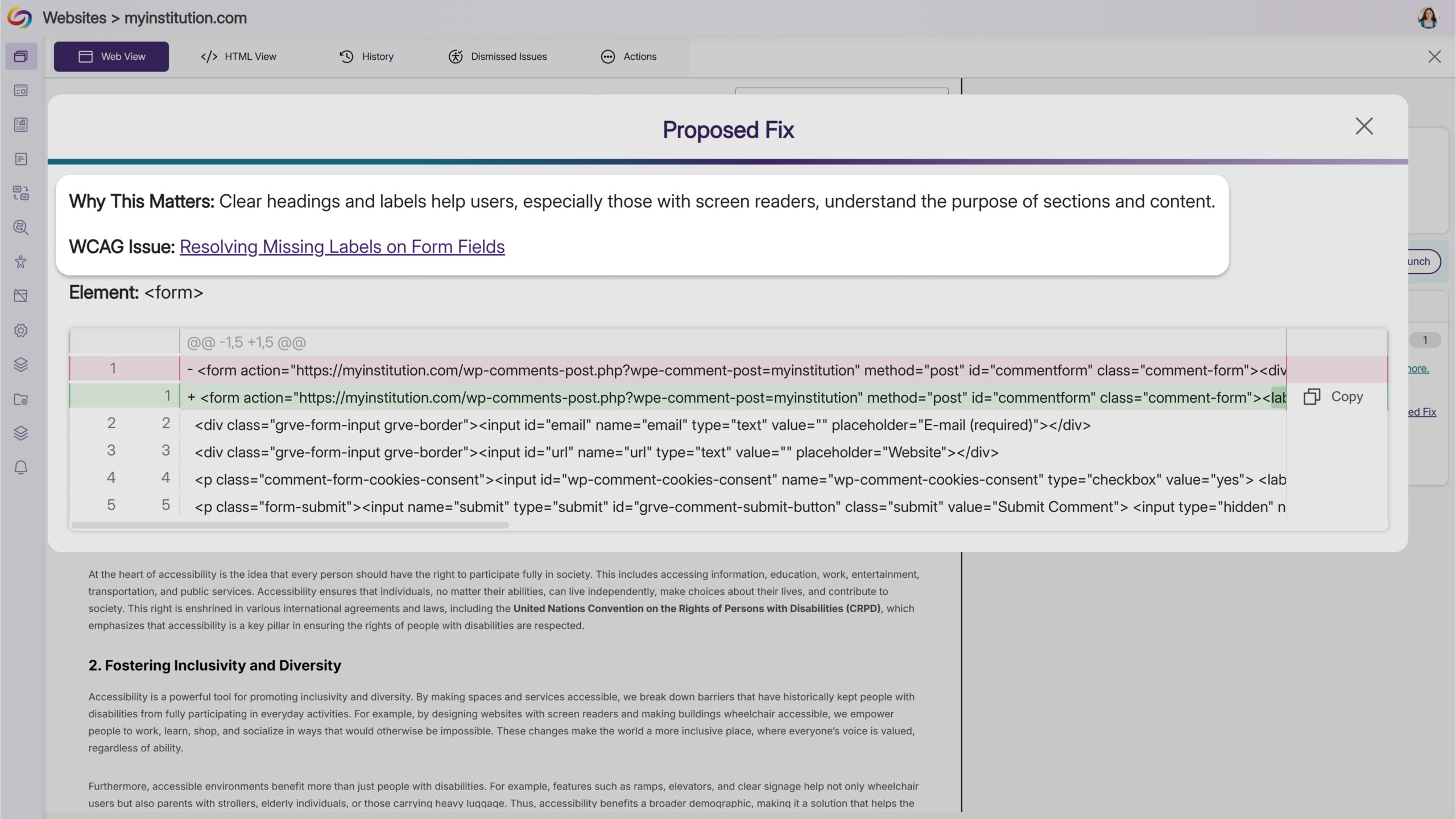
-
Identify New and Modified Content with Enhanced Page Tracking
Web page and document tables now include a Date Added column that identifies newly discovered content and previously scanned pages with recent modifications, so administrators can focus their accessibility reviews on fresh content and updated pages that may require immediate attention.
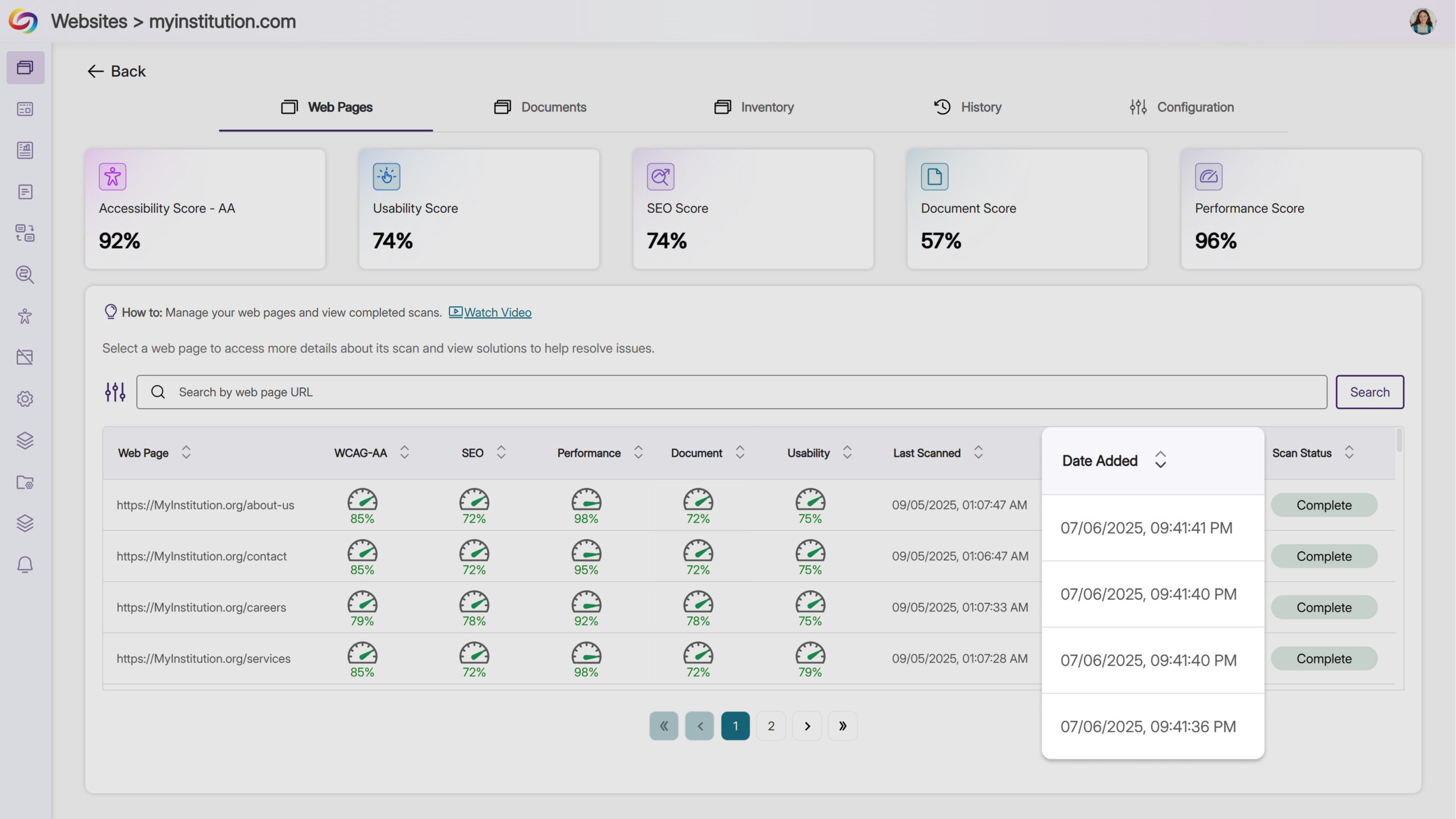
-
Exclude Cookie Popups from Accessibility Issue Detection
YuJa EqualGround can now automatically dismiss cookie consent pop-ups to ensure accessibility issues are only detected within the actual website content.
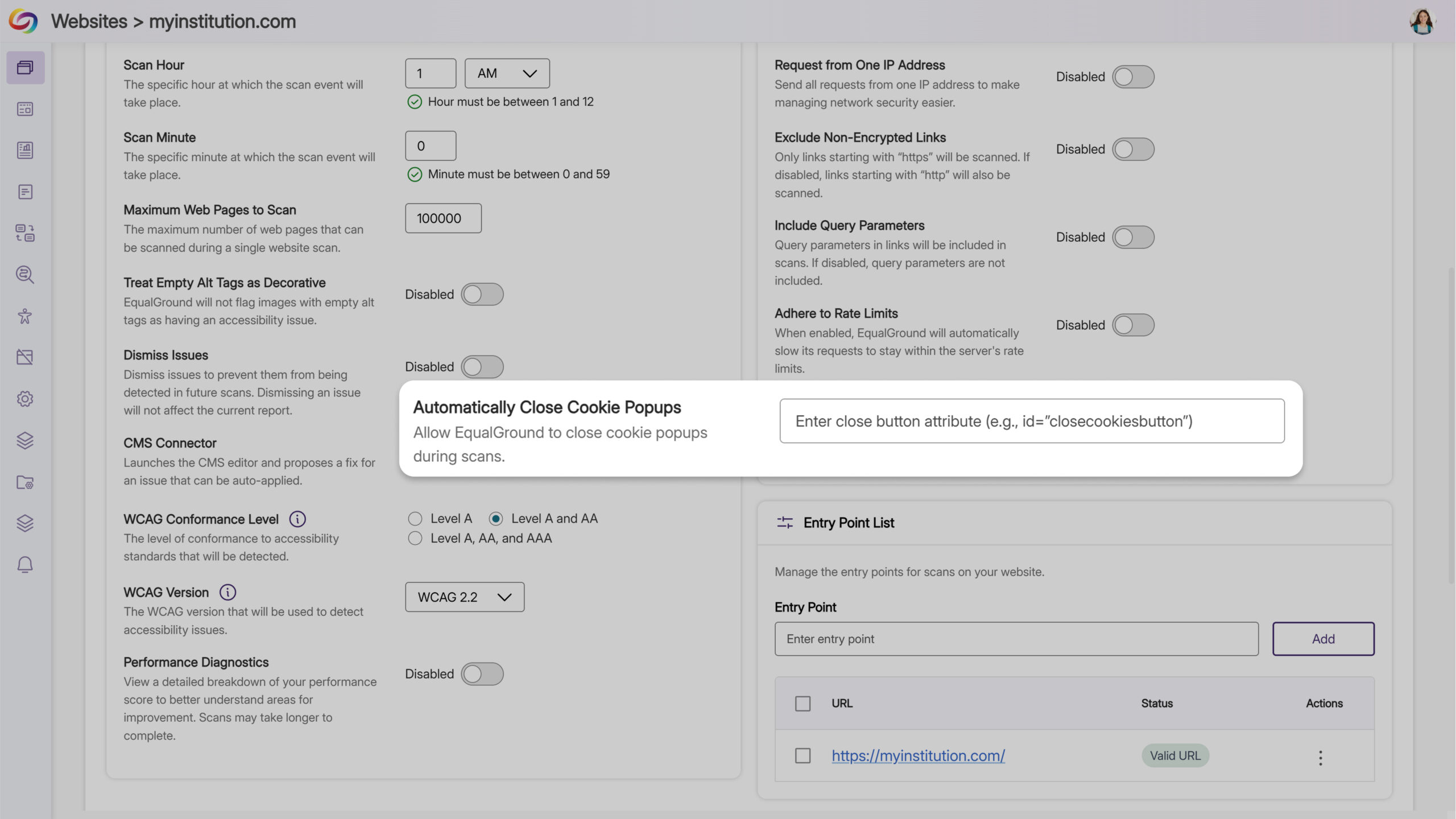
-
Score Calculation Breakdowns Provide Details for Accessibility, Metrics
Administrators will be able to view comprehensive calculation breakdowns for accessibility scores through expandable category sections that display total checks performed, severity distributions, and occurrence counts. Each organization has unique requirements for how accessibility issues should be weighted and scored, and detailed breakdowns help teams understand how YuJa EqualGround’s customizable scoring models align with their specific priorities and institutional standards.

-
Control Dynamic URL Scanning During Website Crawls
Administrators can now choose whether to include URLs with query parameters during website crawling. This toggle helps organizations manage crawl scope by focusing on static pages or including dynamically generated content based on their specific scanning needs.

-
Bulk Scanning Will Be Available for Multiple Page Groups
Organizations can now select and scan multiple page groups simultaneously, eliminating the need to initiate individual scans for each group. The enhanced interface maintains the “Scan” option when multiple groups are selected, streamlining accessibility assessment workflows for websites with complex organizational structures.

-
Access Historical Usage Reports Directly in the Admin Portal
Administrators will be able to access all previous monthly usage email reports within YuJa EqualGround’s admin portal and receive an automatic pop-up with the latest usage data on their first login each month.
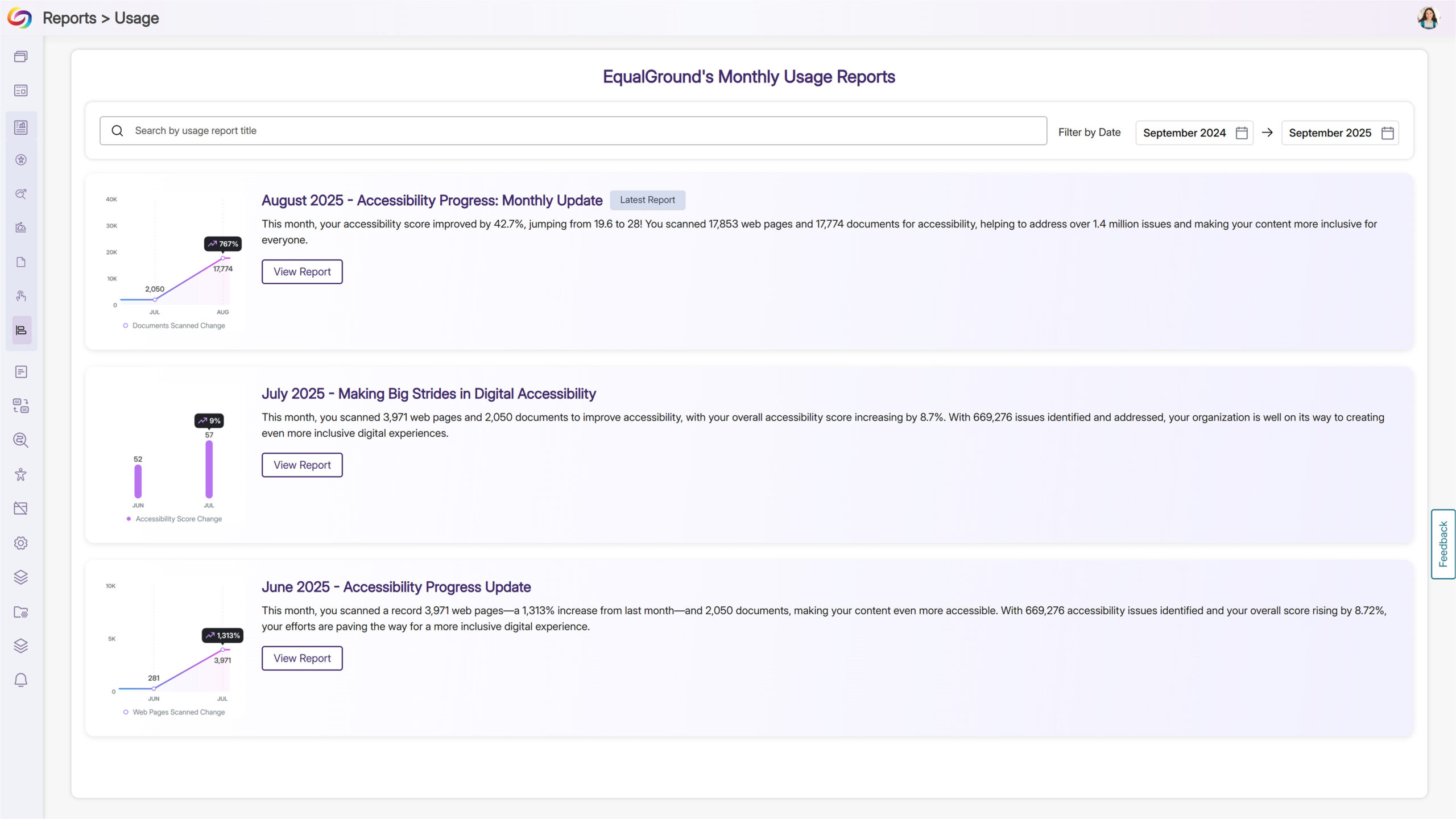
-
-
August 6, 2025
YuJa EqualGround Accessibility Governance Platform Update – v25.5.0 Release
Australia Zone Canada Zone European Union Zone Geographic Zone Middle East Zone Product Singapore Zone United States Zone YuJa EqualGround Accessibility Governance PlatformOver the next few weeks, we’ll update YuJa EqualGround with new features and capabilities. Key updates will include a website accessibility widget for enhanced user experience, automated monthly usage reports for administrators, and comprehensive audit logging with daily activity tracking. Additional improvements include TYPO3 plugin integration, flexible scoring models for customized assessments, streamlined SEO remediation with automated fix proposals, integrated marketplace access, and enhanced team and role management capabilities with simplified workflows.
- The EqualGround Website Accessibility Widget is Now Available
Organizations will now be able to deploy EqualGround’s Website Accessibility Widget directly on their websites, enabling visitors to customize content display and color adjustments to improve readability and viewability.
Users will have access to predefined accessibility profiles or they can create and personalized profiles that will automatically apply to future visits. The draggable widget interface ensures convenient access without disrupting site design.
The widget will also identify and provide alternative format options for documents found on web pages, creating a comprehensive accessibility solution for all site visitors.
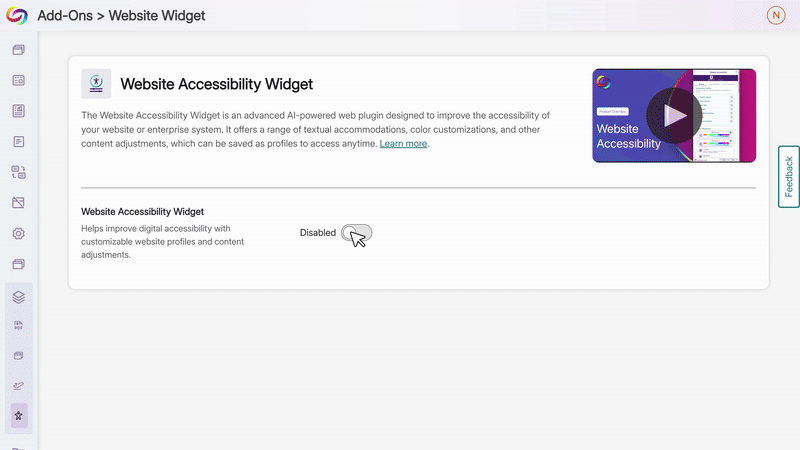
- EqualGround WebFlow Accessibility Module Now Available
A new EqualGround module will support web app scanning, including for single-page applications. The module will offer:
- Real-time accessibility checking for web applications as users interact with dynamic content

- Workflow recording capabilities to identify issues across every state and user journey within applications
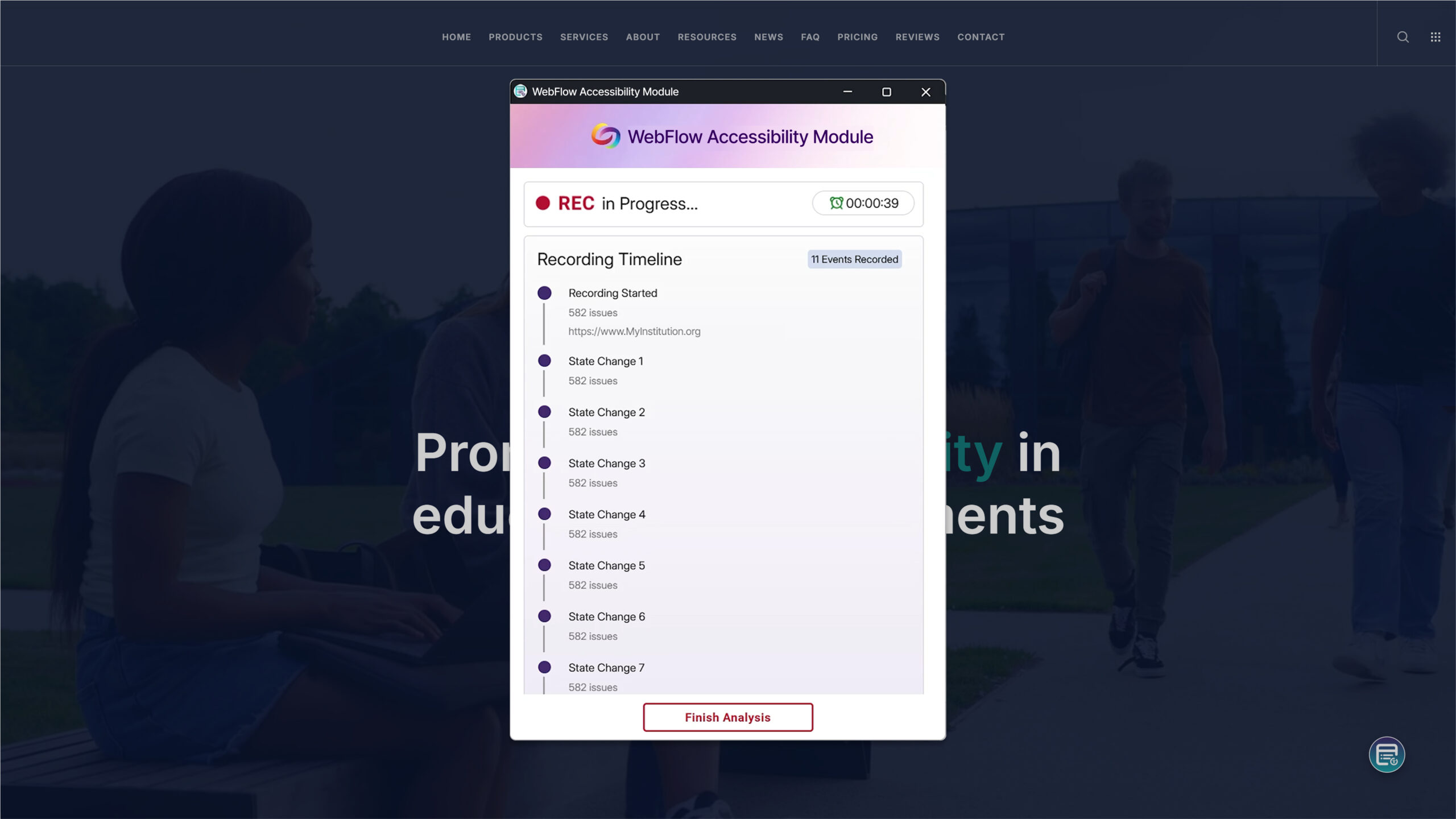
- Automated scheduled replay scans for routine accessibility monitoring without manual intervention
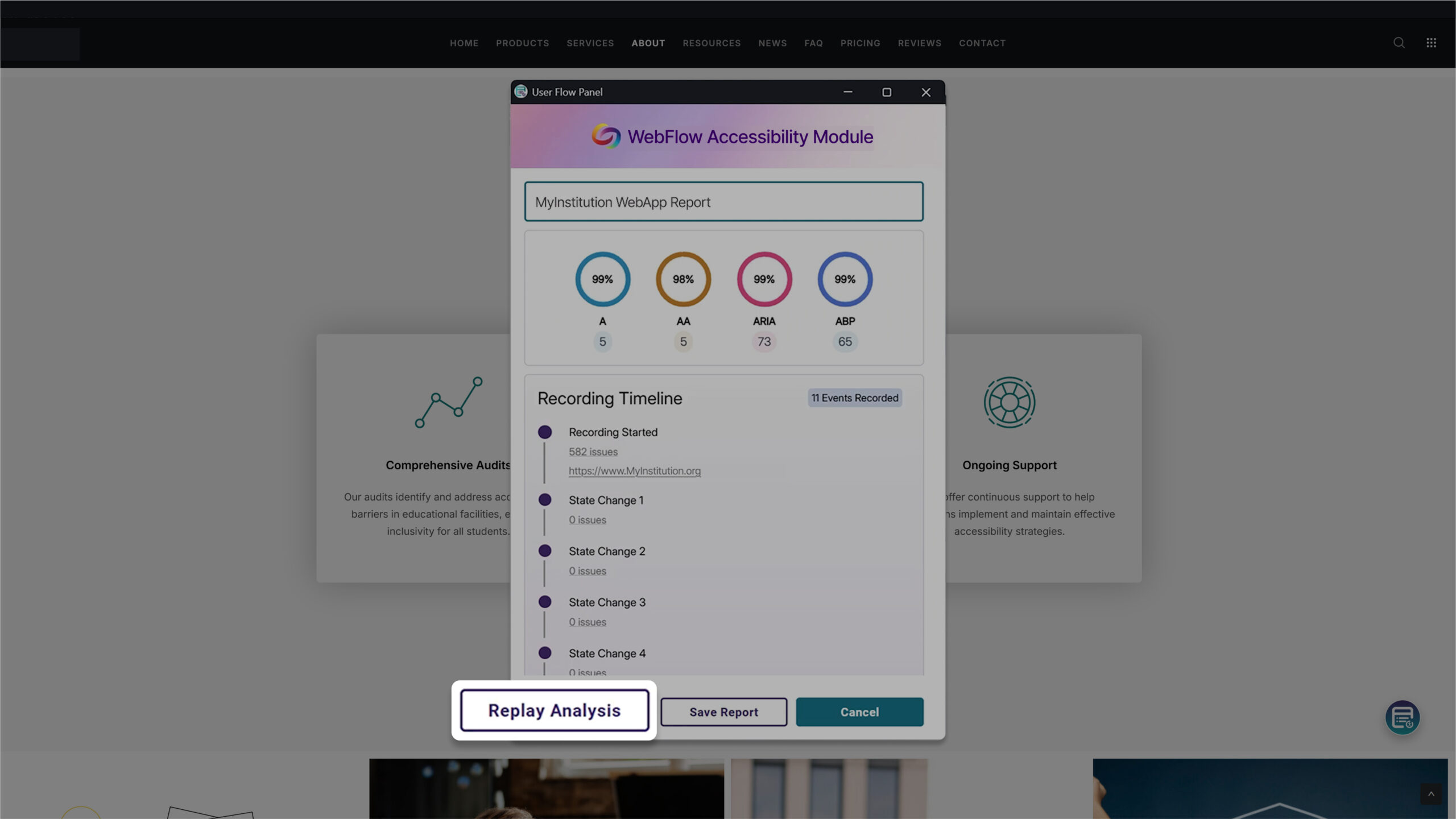
- Complete reporting functionality similar to website scanning, ensuring full visibility into accessibility compliance across interactive experiences
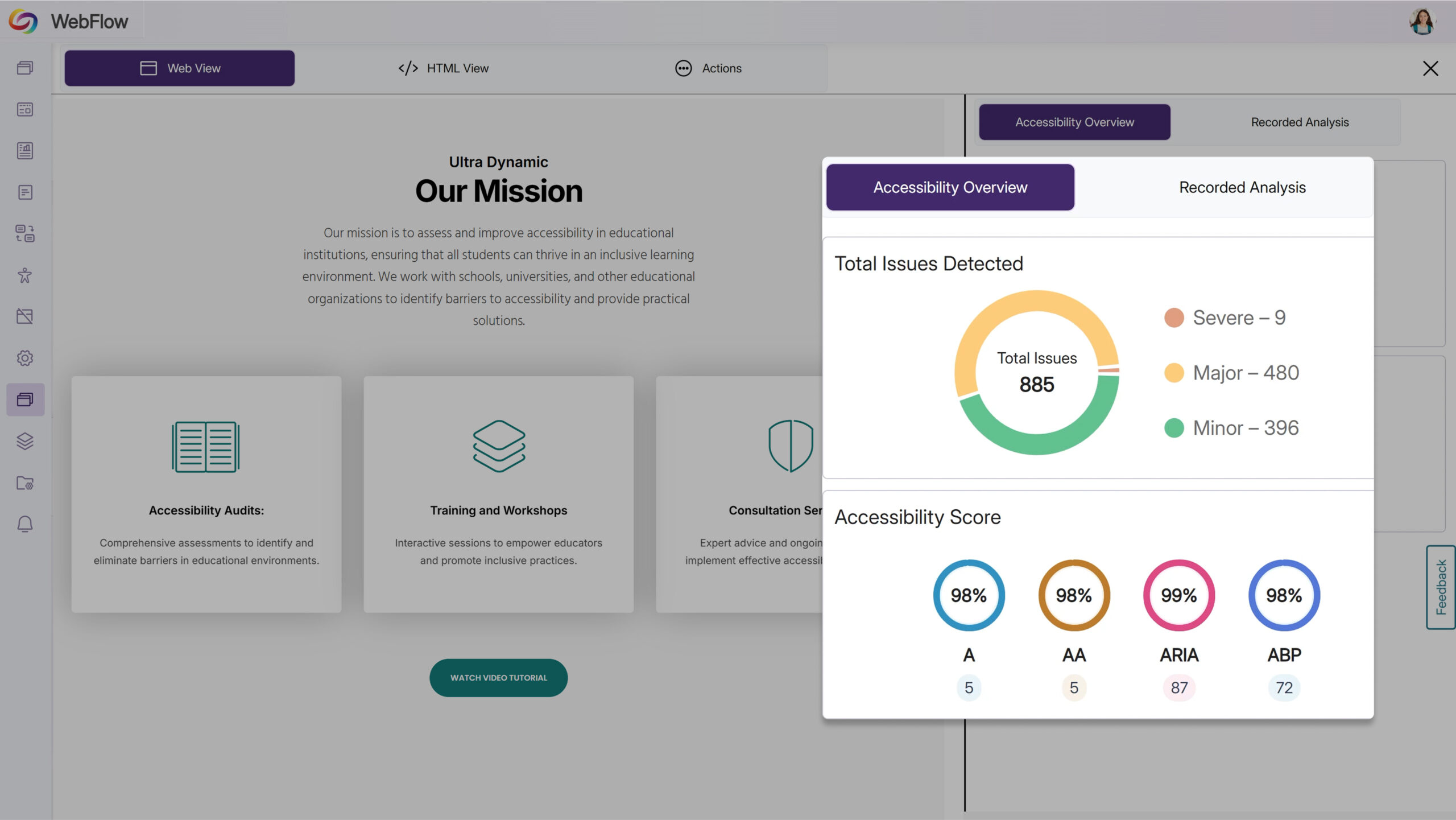
- Real-time accessibility checking for web applications as users interact with dynamic content
- TYPO3 Plugin Now Available for Direct CMS Integration
YuJa EqualGround will offer a new plugin for TYPO3, a popular open-source content management system, which will provide seamless access to accessibility scanning directly within the TYPO3 backend. This will enable content creators to identify and address issues without disrupting their workflow.

- Monthly Usage Reports Will Be Automatically Emailed to Platform Administrators
Administrators will receive automated monthly email reports highlighting platform usage and trends. Emails will provide administrators with at-a-glance insights into platform performance and user engagement.
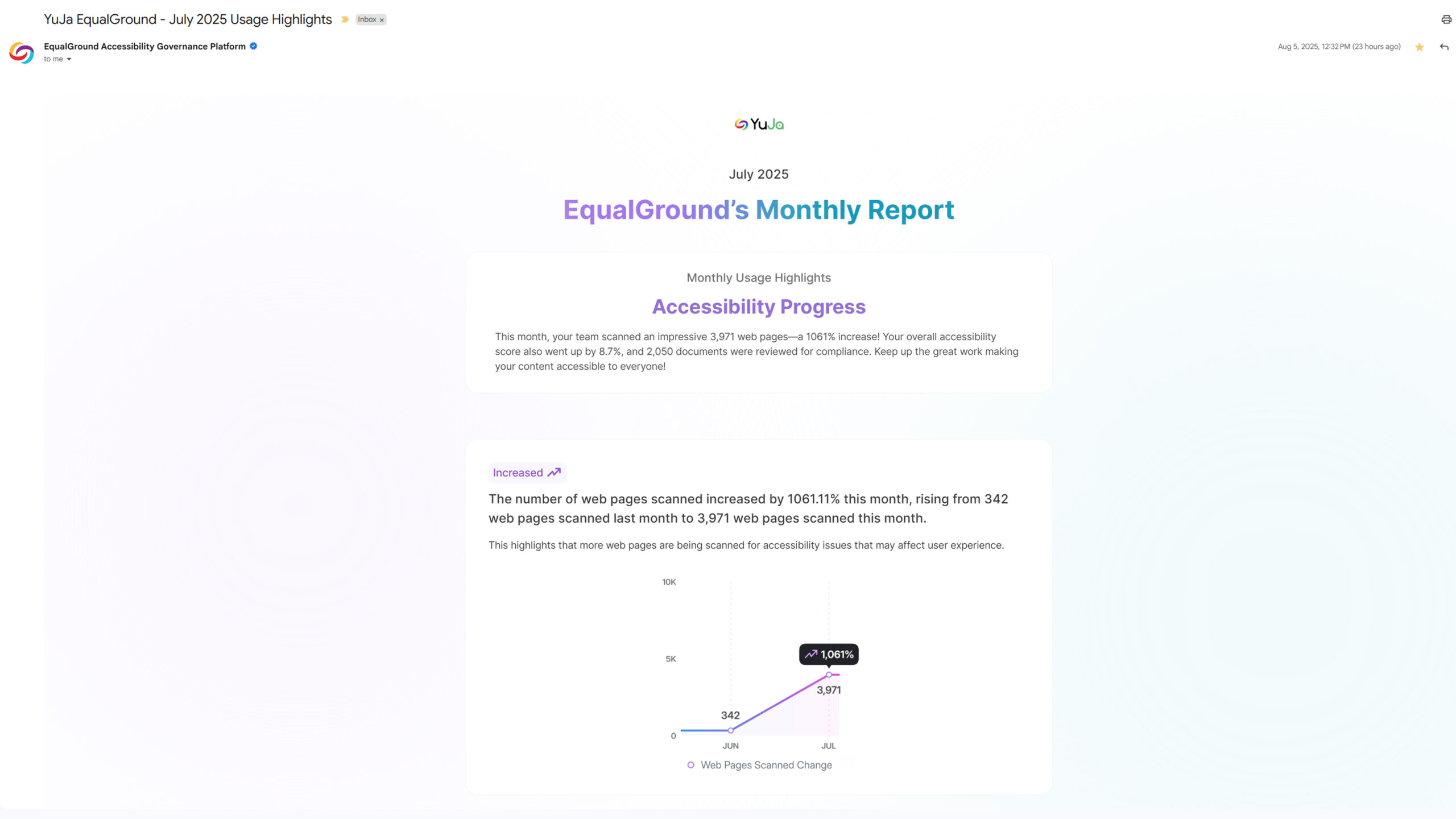
- Comprehensive Audit Log Provides Daily Activity Reports
Administrators will gain access to a detailed audit log that tracks and categorizes all platform activities within their organization through a dedicated activity sidebar. The system will generate comprehensive daily reports showing key metrics and events, while advanced filtering capabilities will enable quick searches for specific website activities or disabled sites.

- New Document Issues Report to Provide Organization-Wide Accessibility Oversight
Users will gain access to a comprehensive Document Issues Report that provides visibility into accessibility problems across all documents at the organization, website, and individual webpage levels. The new issues tab will follow the familiar format of existing SEO reports, making it easy to search and navigate document-specific accessibility concerns.
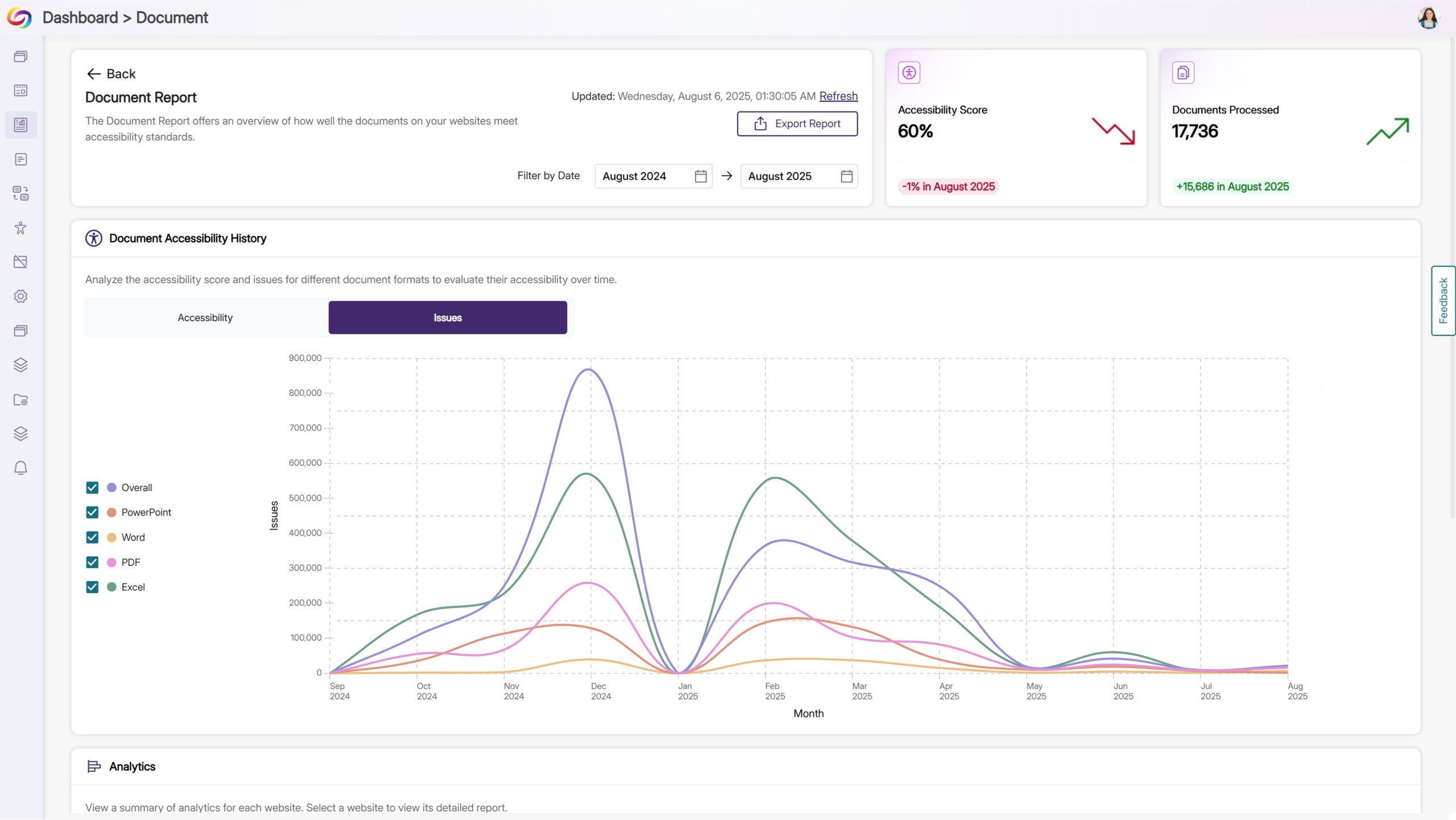
- Flexible Scoring Models Enable Customized Accessibility Assessments
Administrators will be able to choose from a variety of scoring rubrics to align accessibility scoring with their organization’s specific standards and priorities. Each model will allow for weight adjustments and custom issue severity settings to help ensure scores reflect what matters most to individual institutions.

- Streamlined SEO Issue Resolution with Automated Fix Proposals
Users will be able to access “Propose Fix” functionality for all SEO issues identified during website scans, matching the remediation capabilities already available for accessibility concerns. This enhancement will provide instant, actionable solutions for SEO problems, enabling web teams to resolve issues quickly without requiring specialized technical expertise.
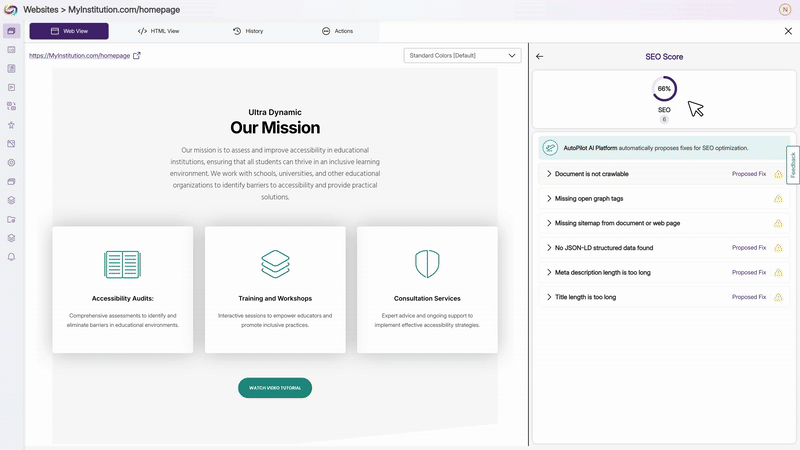
- Integrated Marketplace Access for Enhanced Platform Capabilities
With this update, users will gain access to an integrated marketplace for seamless browsing and selection of additional tools and services.
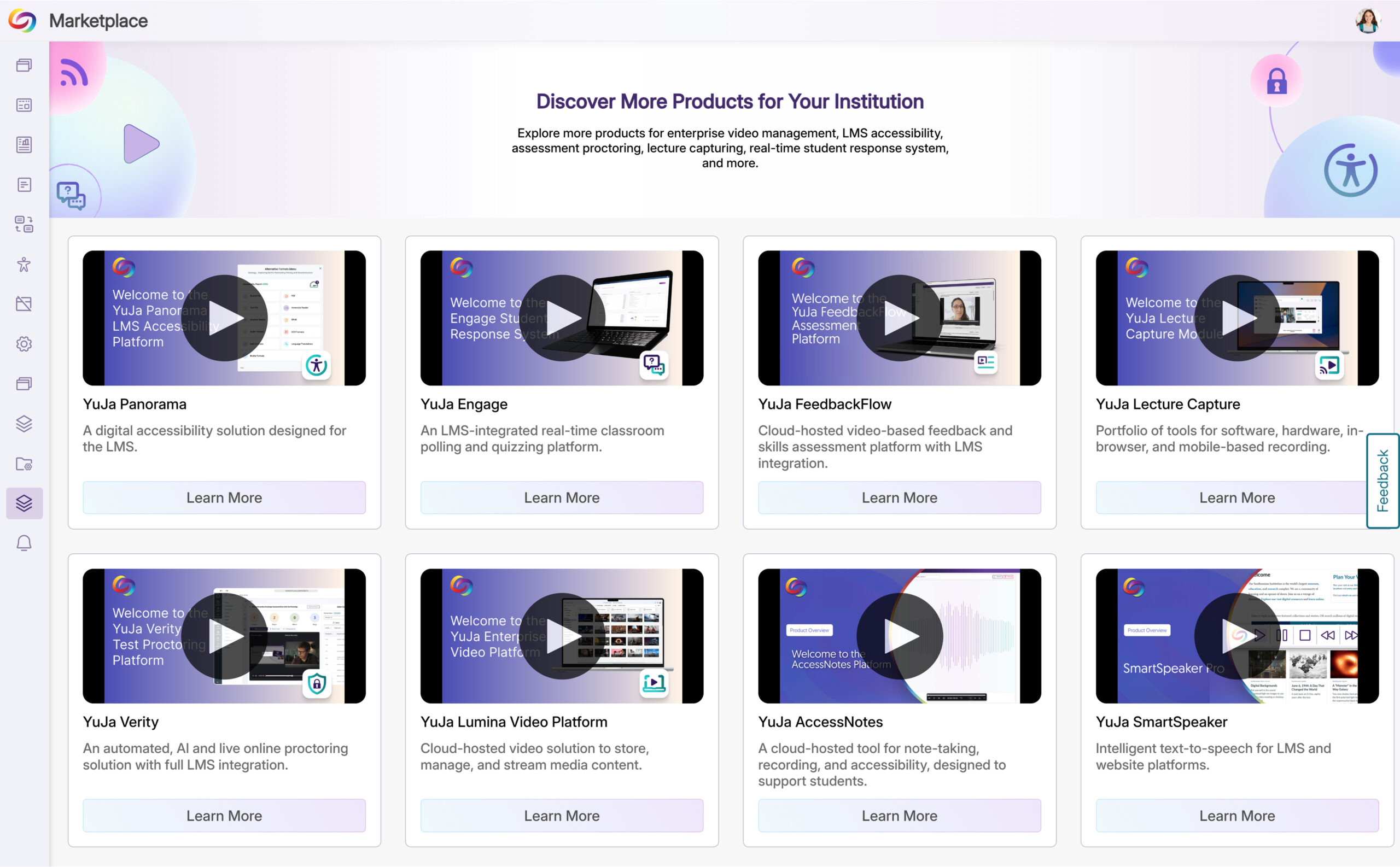
- Institution-Level DocHub Folder Management and Default Settings
Administrators will now be able to configure default folder structures at the institution level within DocHub, ensuring consistent document organization across all users. New users will automatically inherit these predefined folder settings, while administrators retain the ability to add and delete folders as organizational needs evolve.
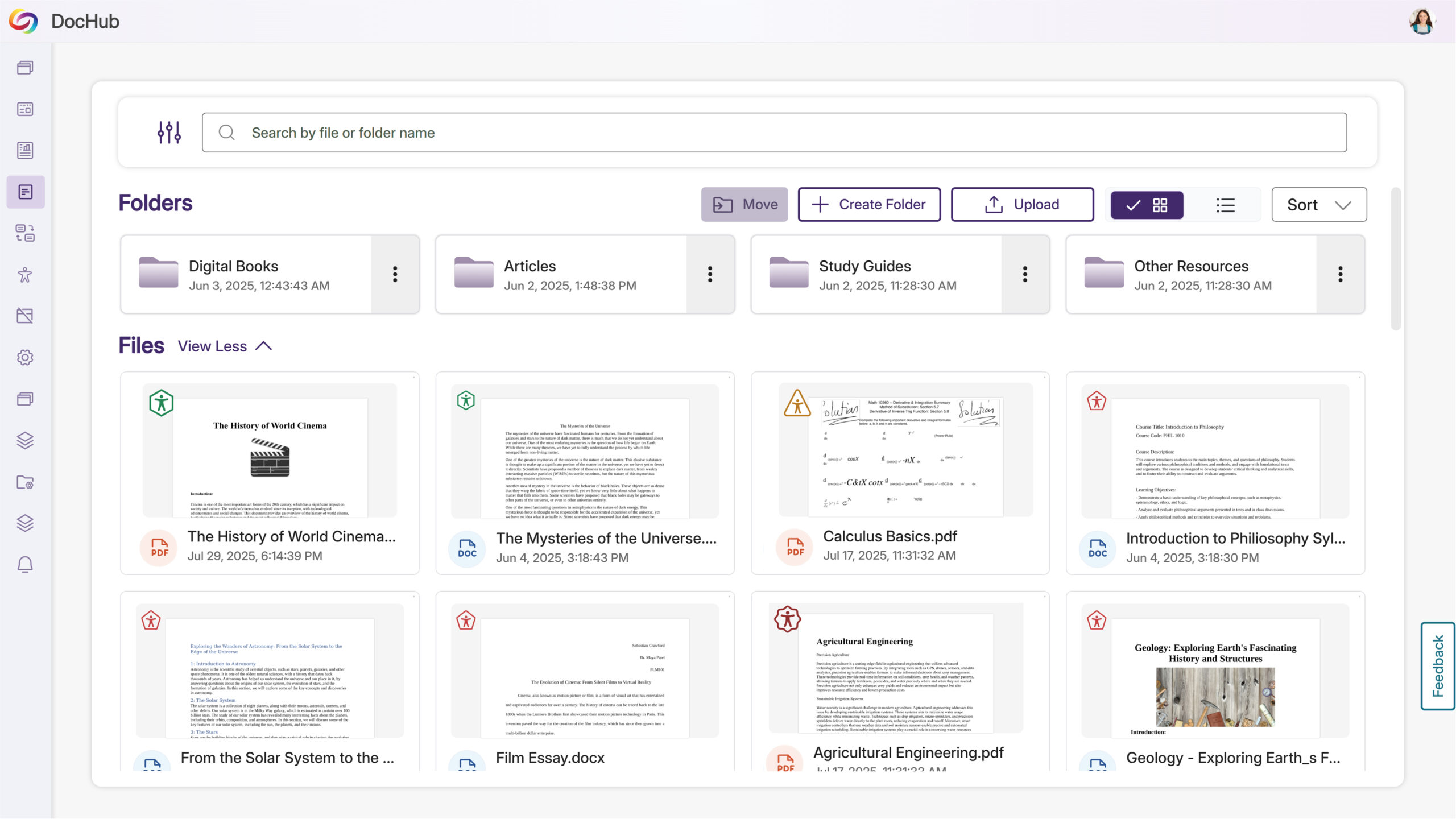
- Permanent User Deletion Added for Streamlined Roster Management
Administrators will be able to permanently delete users from the platform both through bulk selection checkboxes and individual action menus within the roster management interface.
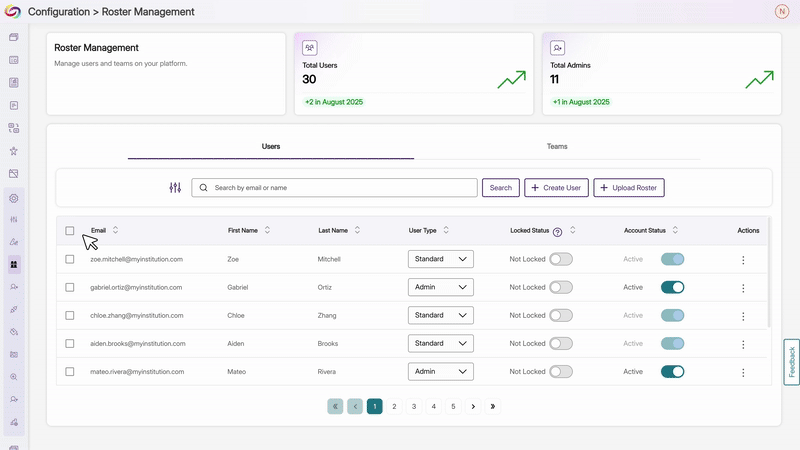
- Simplified Team and Role Management
Administrators will benefit from a streamlined two-step team configuration process that separates member selection from access management, enhanced team overview with total website access counts, and improved user creation with team assignment and duplicate email validation. The redesigned role management features unique name validation and streamlined filter interfaces for more straightforward navigation.

- Quarterly NPS Survey Will Collect Administrator Feedback
Administrators will receive a quarterly Net Promoter Score (NPS) survey to gather feedback on platform satisfaction and administrative experience. This will help improve YuJa EqualGround based on direct administrator input.
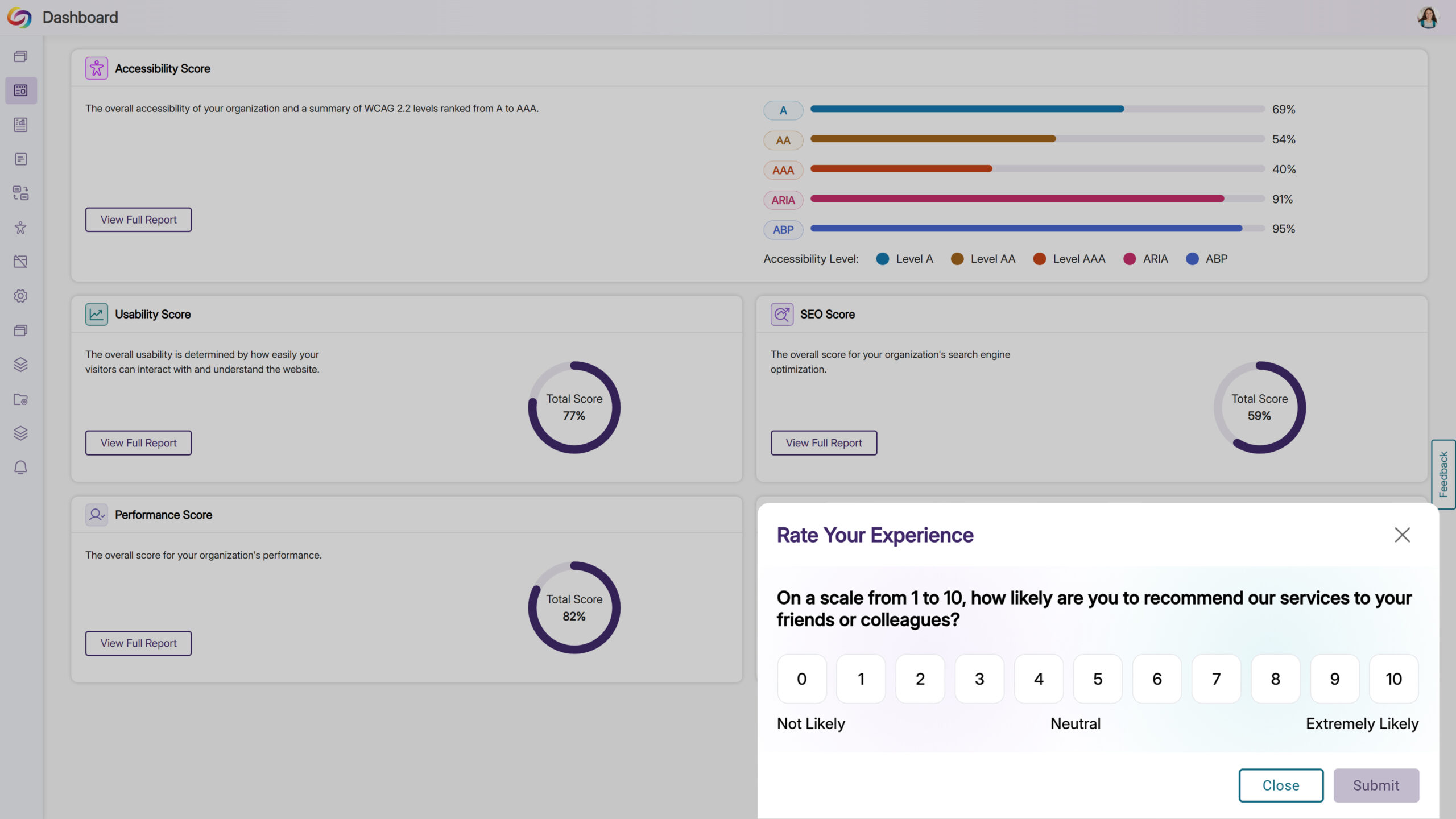
- The EqualGround Website Accessibility Widget is Now Available
-
June 13, 2025
YuJa EqualGround Accessibility Governance Platform Update – v25.4.0 Release
Australia Zone Canada Zone European Union Zone Geographic Zone Middle East Zone Product Singapore Zone United States Zone YuJa EqualGround Accessibility Governance PlatformWe have successfully pushed an update to all YuJa EqualGround Accessibility Governance Platform instances residing in the US, Canada, Australia, and the European Union. This release introduces the new Workflow Orchestration module for enhanced project management and team collaboration, streamlined scanning interfaces with unified progress tracking, improved issue navigation across all report types, and flexible SSO integration with automatic team assignment. Additional improvements include manual issue dismissal capabilities, direct Drupal CMS integration, and customizable WCAG guidelines with tailored issue management controls.
- Introducing EqualGround Workflow Orchestration Module
Teams can now streamline accessibility projects with the new Workflow Orchestration module, which enables project creation, task assignment, and team collaboration directly within EqualGround. Users are automatically prompted to create their first project upon login, while administrators can seamlessly sync organization users with roster management and assign tasks to team members for coordinated accessibility remediation efforts.

- Streamlined Scanning Interface with Unified Progress Views
The website scanning experience now features a standardized interface that provides clear visual feedback throughout the entire accessibility assessment process, from initial crawling to scan completion. Users can easily track progress whether initiating new scans or reviewing scan history, with consistent loading states and real-time status indicators that eliminate confusion about scanning workflows.
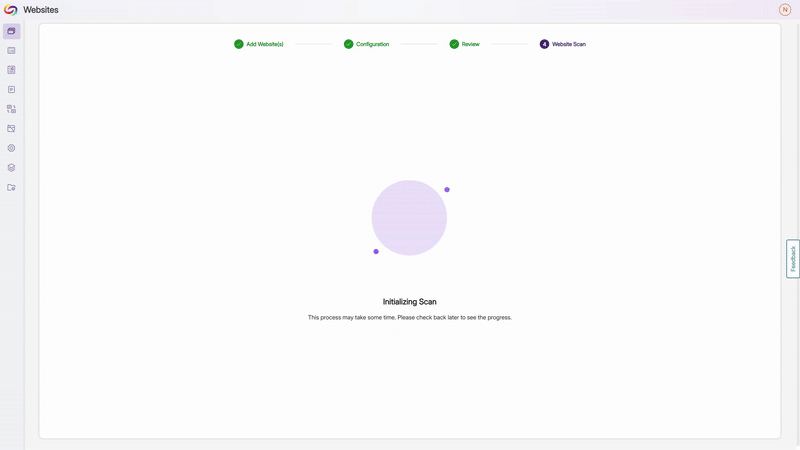
- Enhanced Issue Navigation Across All Report Types
EqualGround now provides comprehensive drill-down capabilities across Accessibility, SEO, and Usability reports, allowing users to seamlessly navigate from organization-wide issue summaries to specific affected websites and individual pages. This approach replaces the previous standalone Issue Report with integrated analytics that enable teams to quickly identify problem areas, click through to detailed views, and access the issue panel for immediate remediation guidance across all scanning engines.
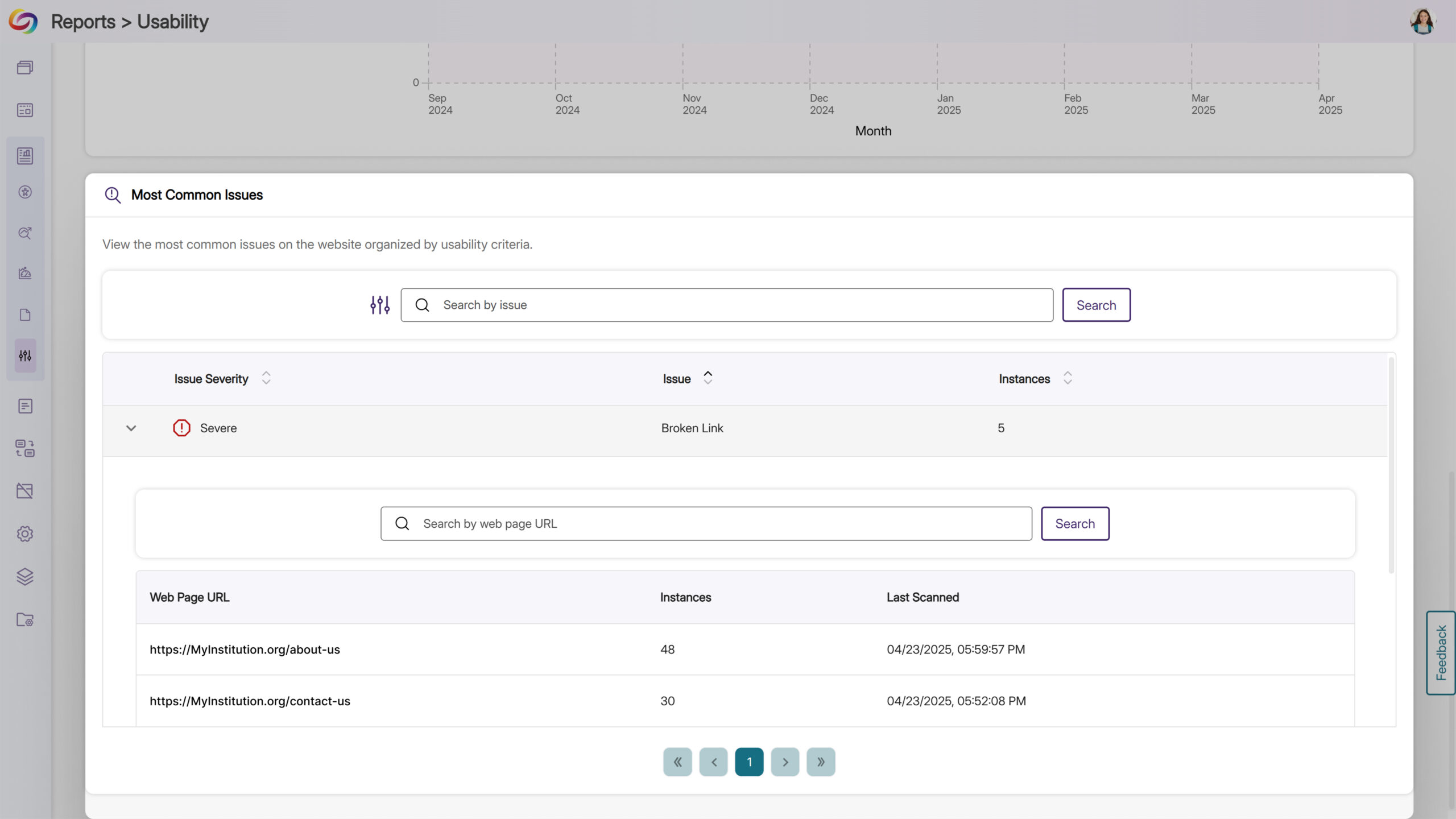
- Flexible SSO Role Mapping Configuration
SSO integration now includes an optional toggle for role mapping functionality, recognizing that most campus authentication systems don’t provide role information during login. This update removes the previous requirement for role mapping configuration, allowing institutions to set up SSO authentication seamlessly regardless of their system’s capabilities.
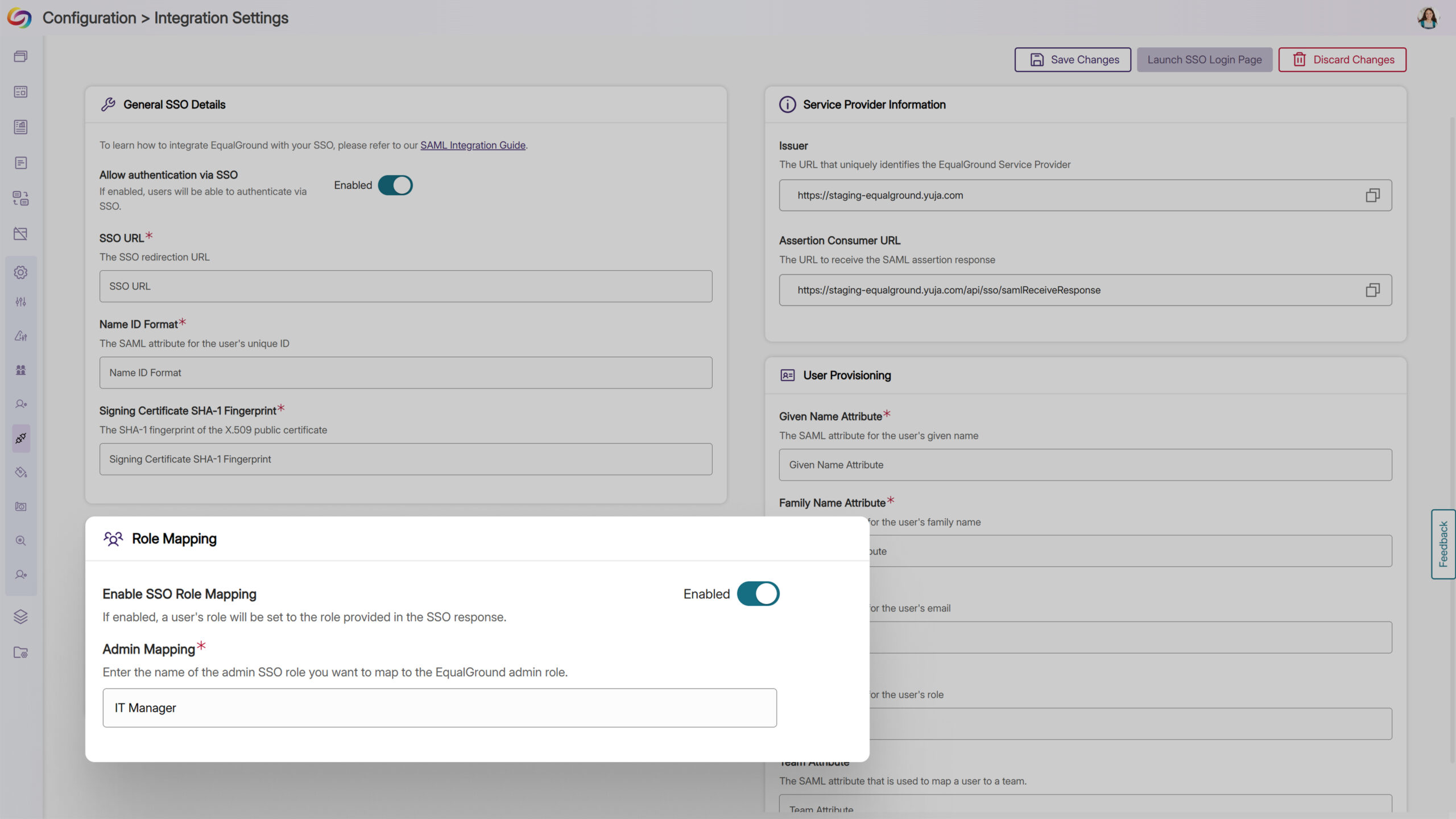
- Manual Issue Dismissal for Accessibility Reviews
Accessibility scanning now allows users to manually dismiss and restore detected issues, providing flexibility for content that requires human evaluation beyond automated detection. When an issue is dismissed, it will no longer appear in the issue panel, enabling teams to focus on actionable items while maintaining the ability to restore previously dismissed issues as needed.
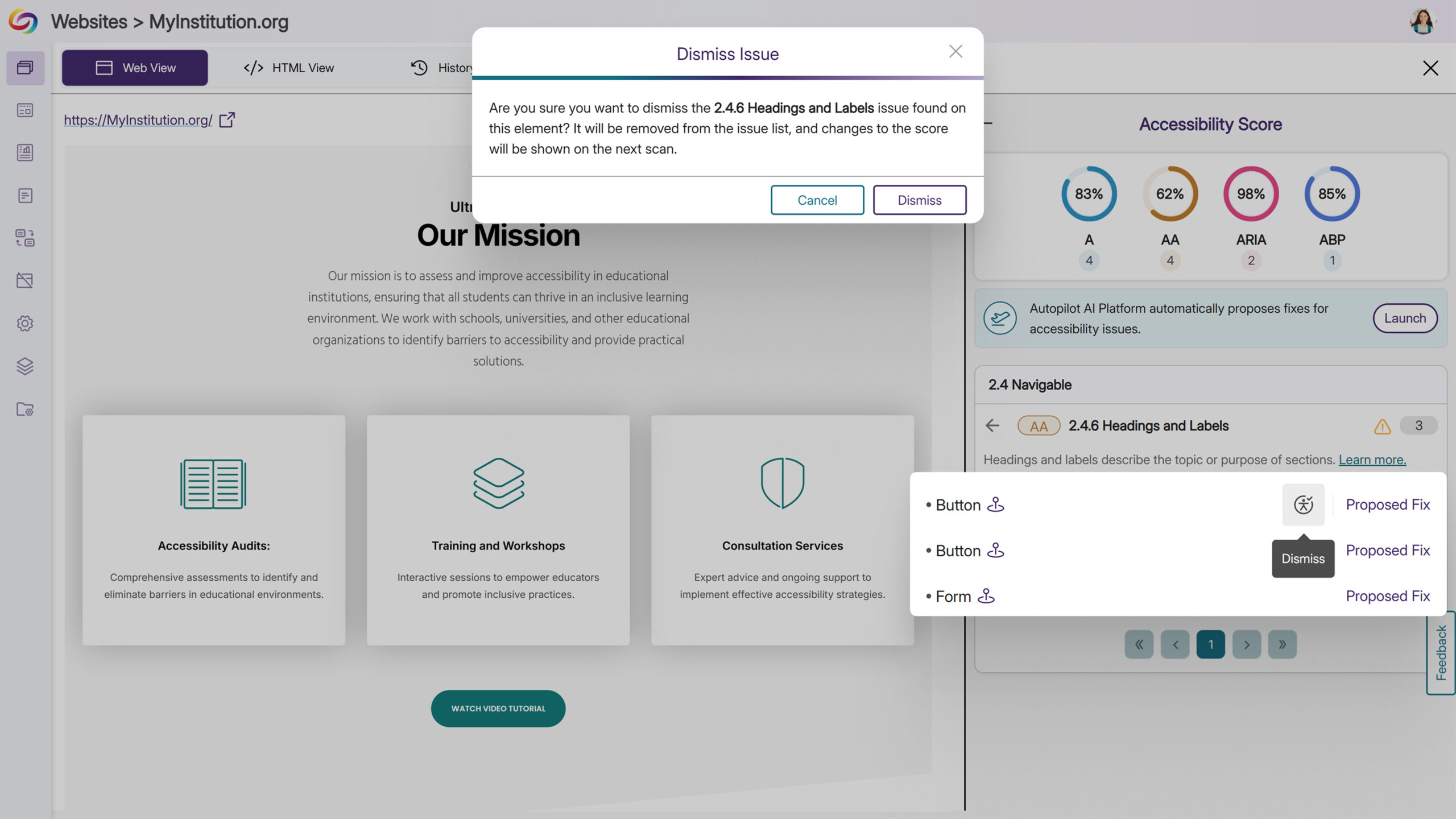
- Improved Team Creation Interface
The Create Team modal now features an improved design with streamlined user selection capabilities. Users can easily check multiple team members and transfer them between available and selected user lists, making team setup more intuitive.
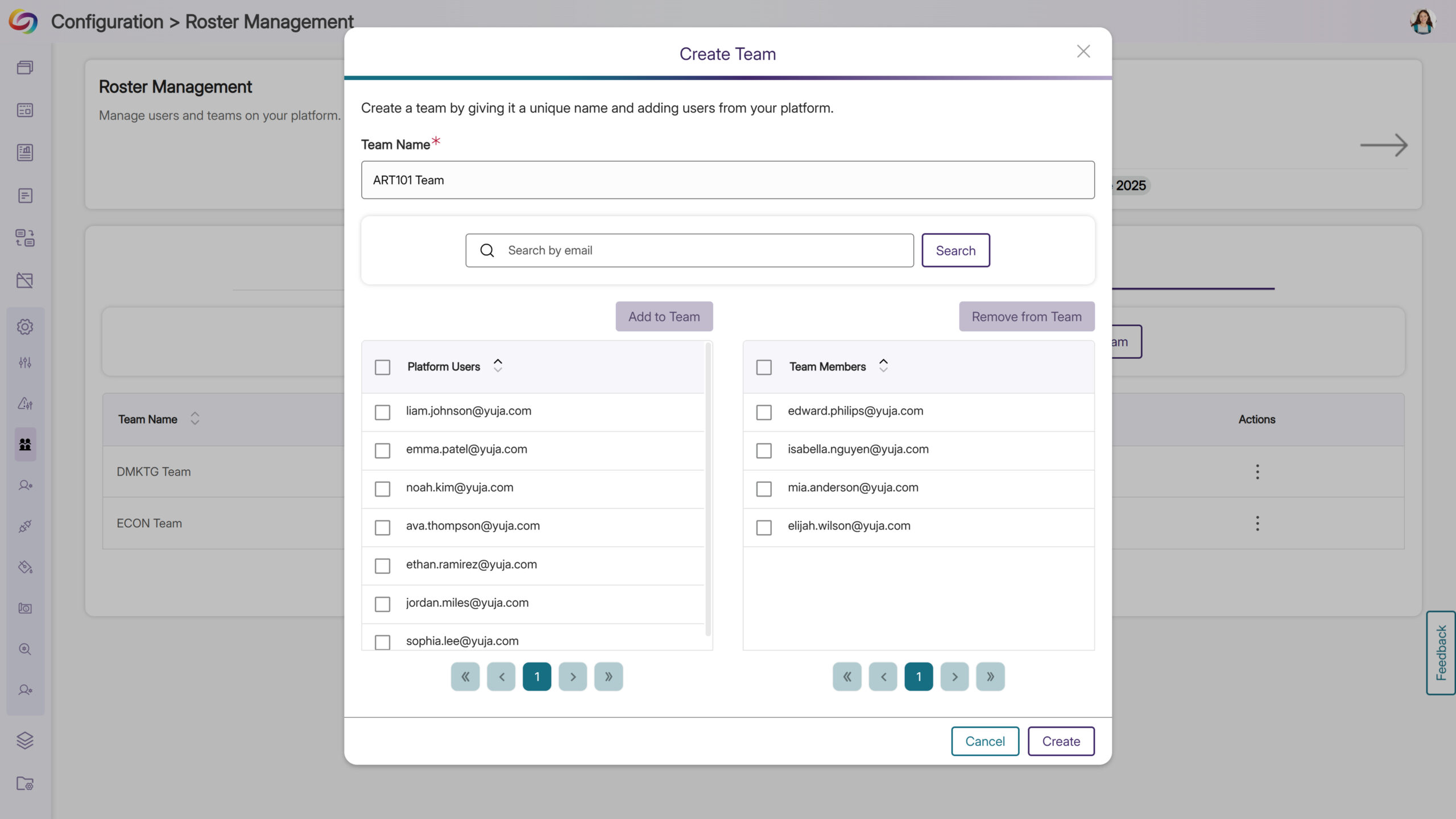
- Automatic Team Assignment Through SSO Integration
SSO configuration now supports custom team attributes, enabling automatic user assignment to specific teams during login based on information from your authentication system. If no team attribute is provided or the specified team doesn’t exist in EqualGround, users will automatically be assigned to the default team to ensure seamless access while maintaining organizational structure.
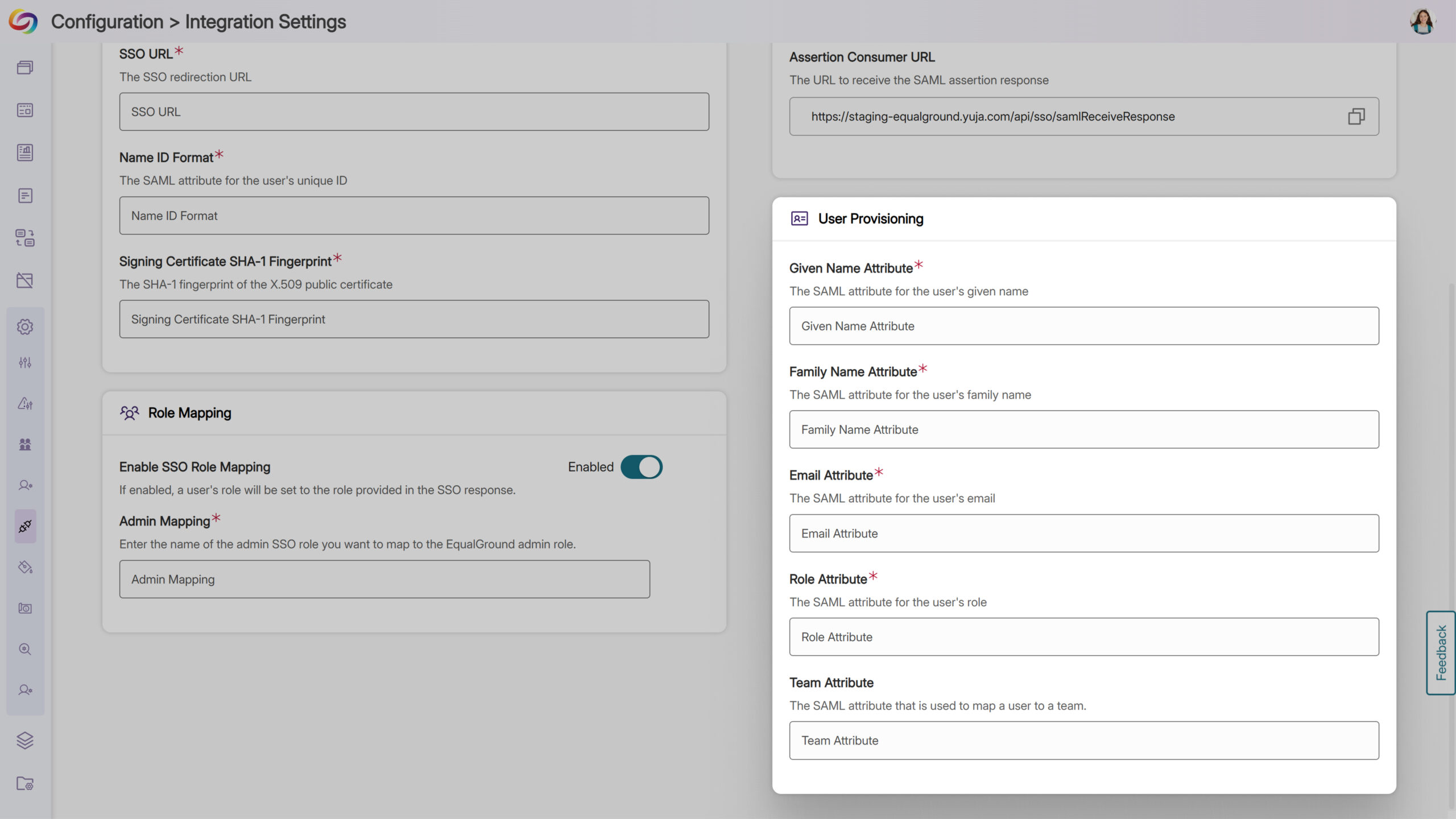
- Direct CMS Remediation Integration for Drupal
EqualGround now offers seamless integration with Drupal websites, allowing users to navigate directly from detected accessibility issues to their CMS editing interface for immediate remediation.
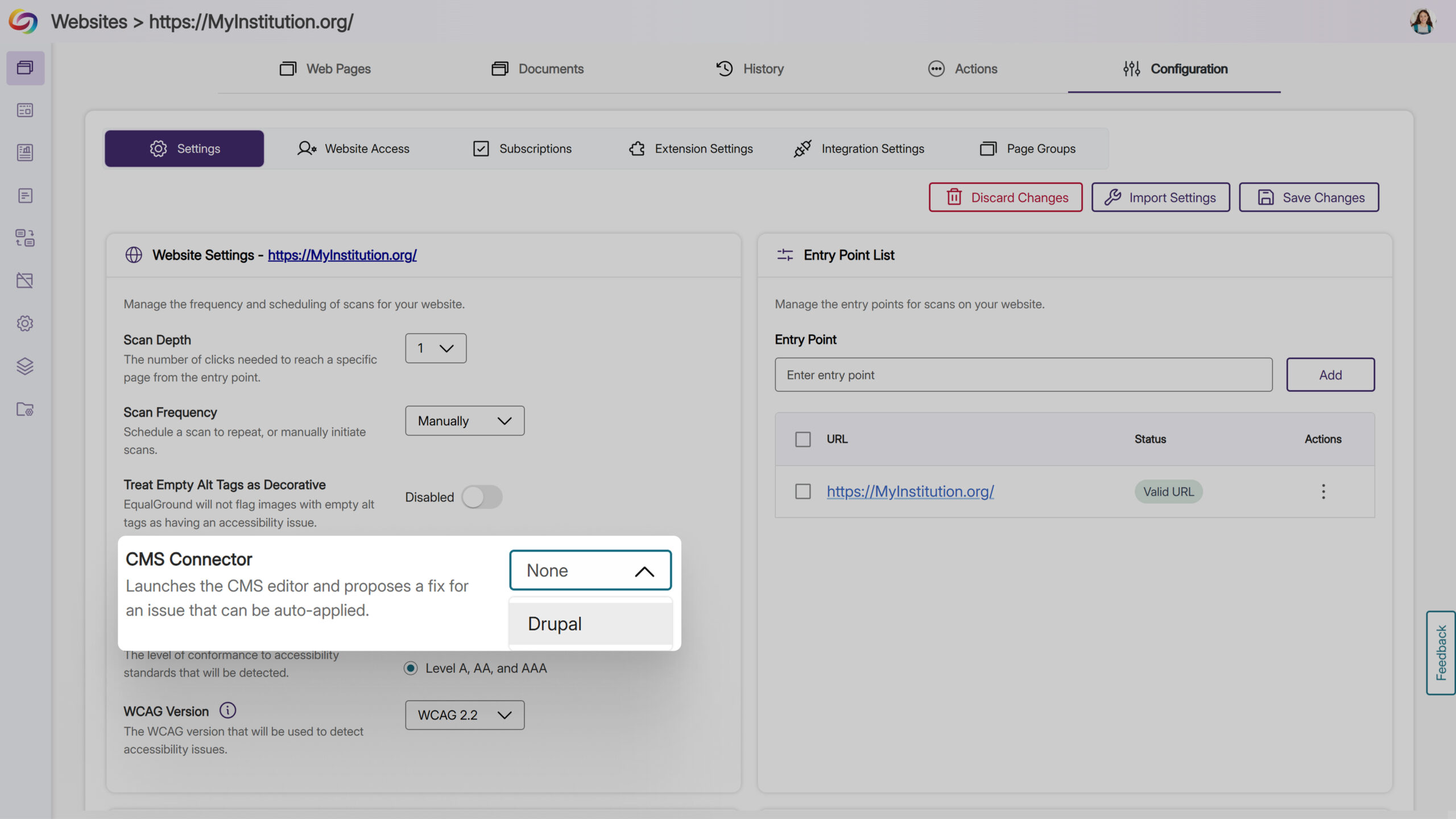
- Customizable WCAG Guidelines and Issue Management
Organizations can now select their preferred WCAG version (2.0, 2.1, or 2.2) in website settings, with each version including all guidelines from previous versions for comprehensive compliance tracking. Additionally, the new Issue Settings feature allows administrators to disable specific checkers within each report category to provide tailored scanning.
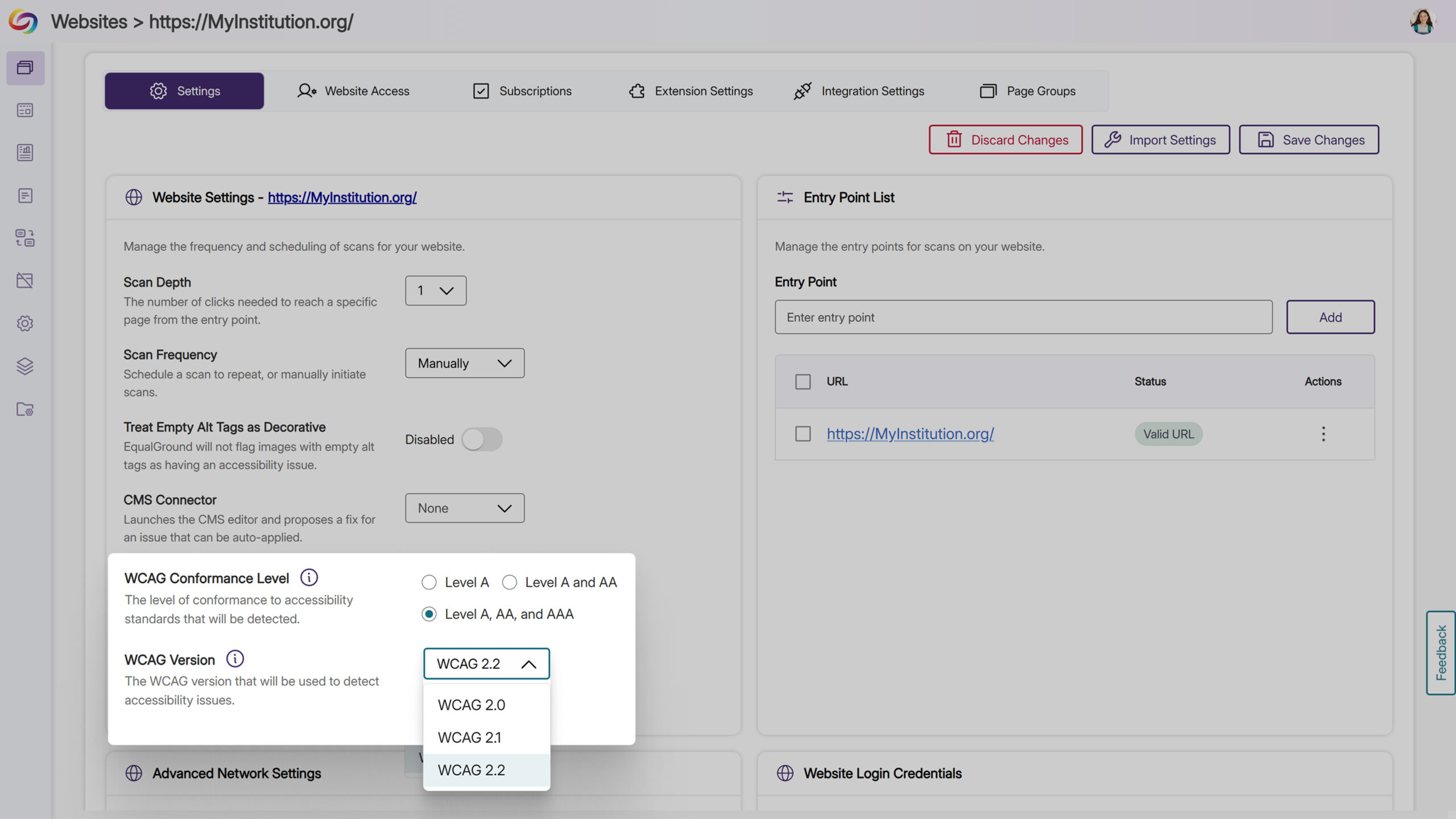
- Introducing EqualGround Workflow Orchestration Module
-
May 5, 2025
YuJa EqualGround Accessibility Governance Platform Update – v25.3.0 Release
Australia Zone Canada Zone European Union Zone Geographic Zone Middle East Zone Singapore Zone United States Zone YuJa EqualGround Accessibility Governance PlatformWe have successfully pushed an update to all YuJa EqualGround Accessibility Governance Platform instances residing in the US, Canada, Australia, and the European Union. YuJa EqualGround now has a revamped website management interface with bulk actions, a new Issues Report for organization-wide visibility, and enhanced remediation workflows with integrated How-to-Fix guides. Additional improvements include faster processing performance, AutoPilot HTML preview, customizable widget placement, a new DocHub for simplified document management, and more.
-
Enhanced Website Pages Interface with Streamlined Navigation and Bulk Actions
The EqualGround Websites Page has been completely revamped with new management capabilities, robust filtering options and bulk actions that help streamline your workflow when managing multiple websites:
-
Filter by website status and perform operations on multiple selected websites simultaneously.

-
The Website Details Page now has dedicated tabs for configurations, actions, and scan history across page groups.
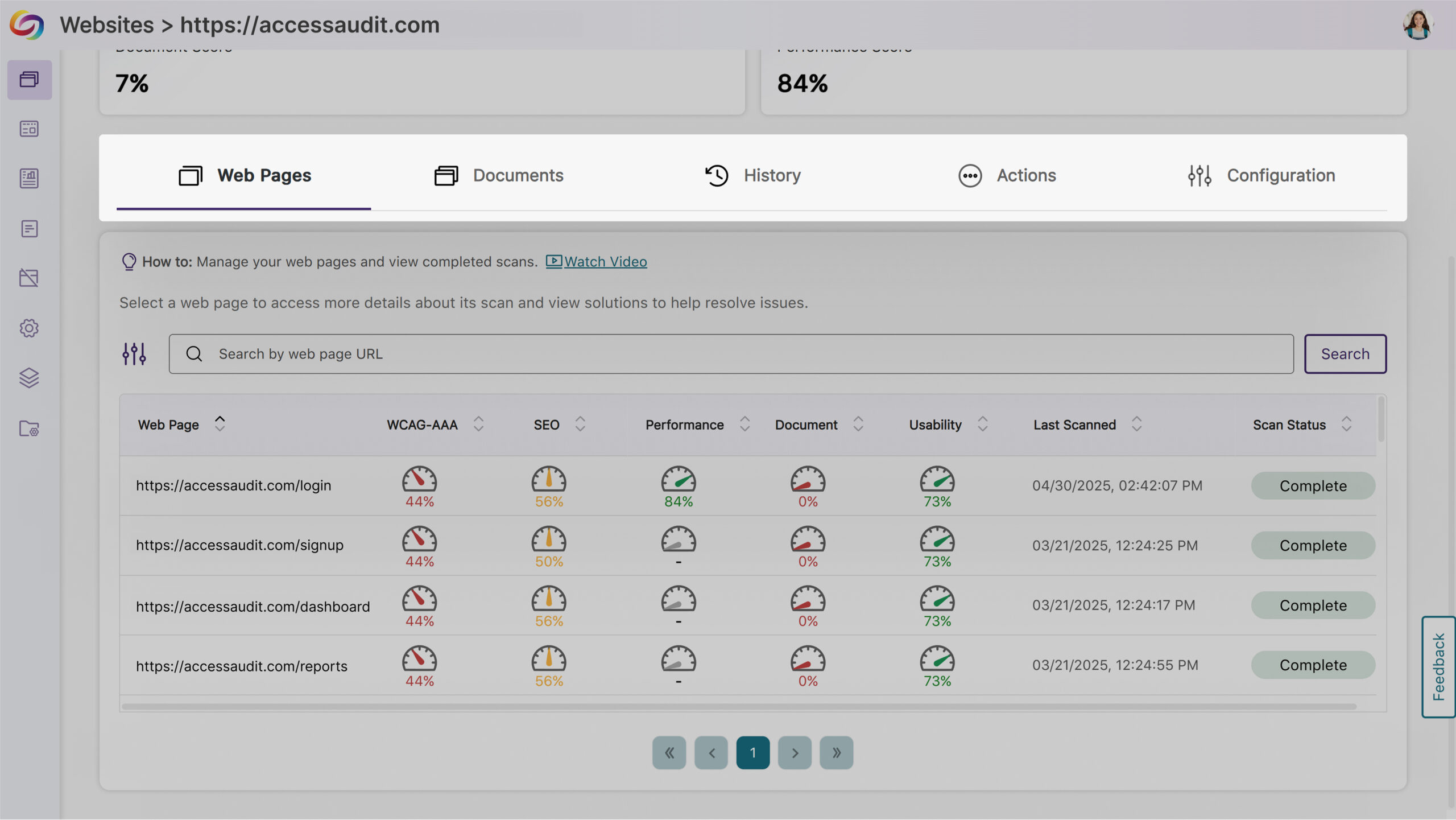
-
Users can now access the issue panels from the web pages table to simplify management.

-
AutoPilot has its own dedicated page for HTML and rendered view access.
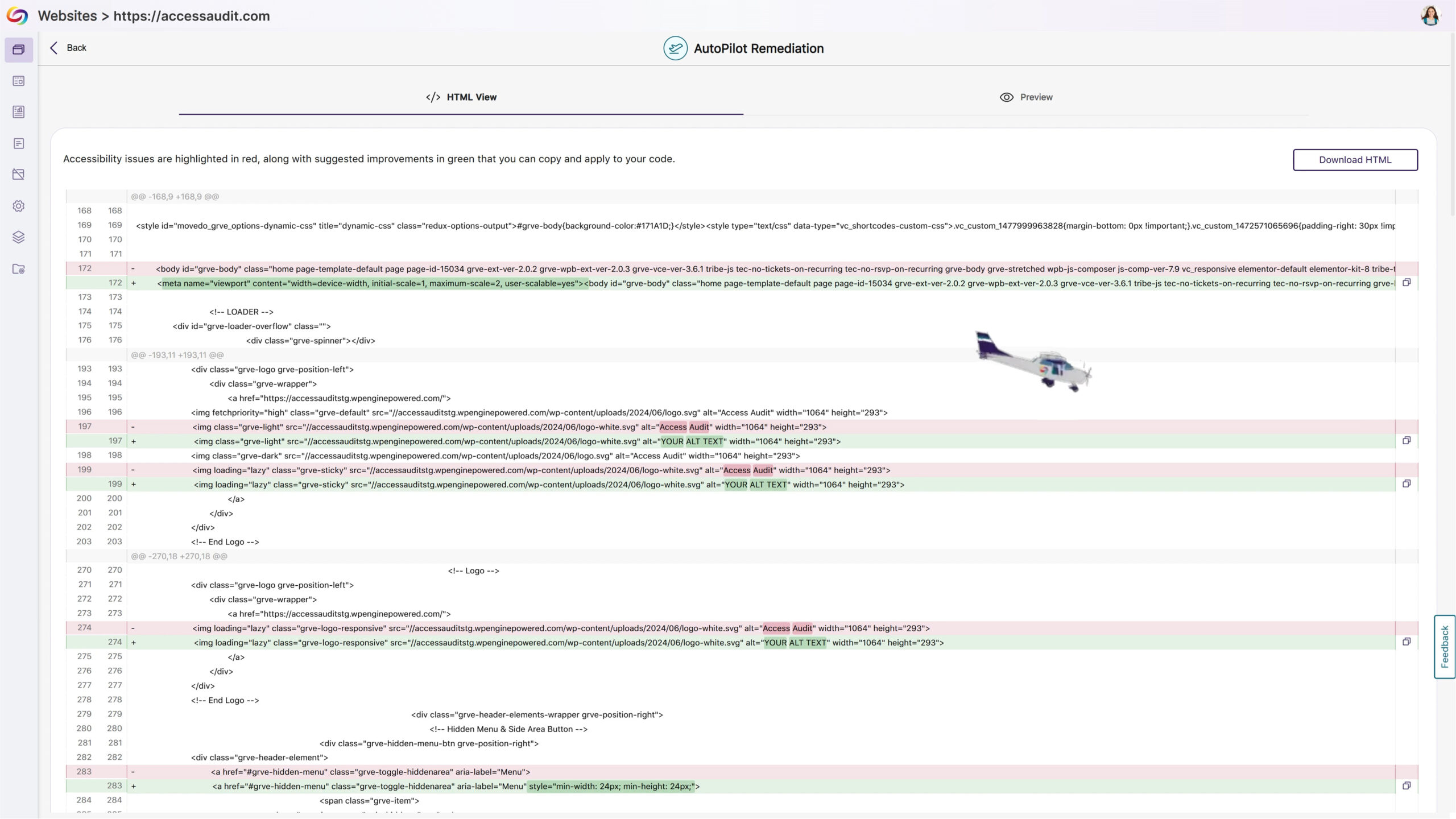
-
WCAG scoring now displays only the most relevant level based on your settings.
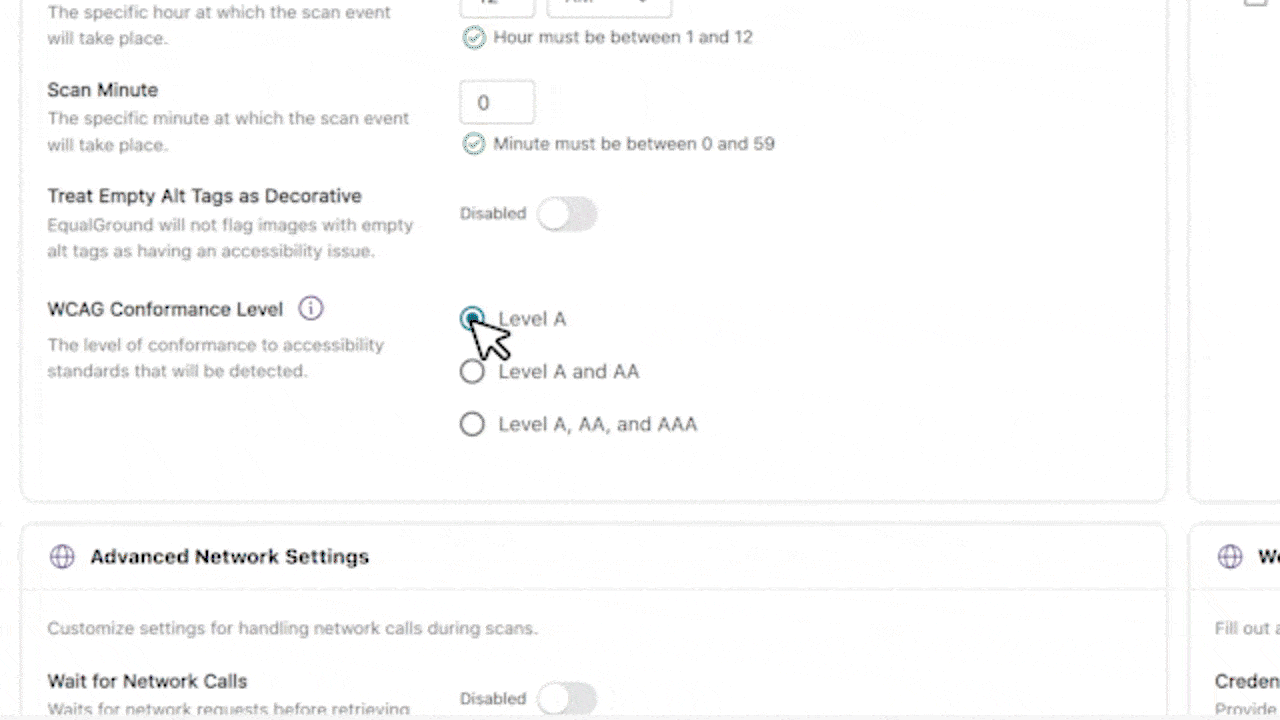
-
All engine results display together rather than on different pages.
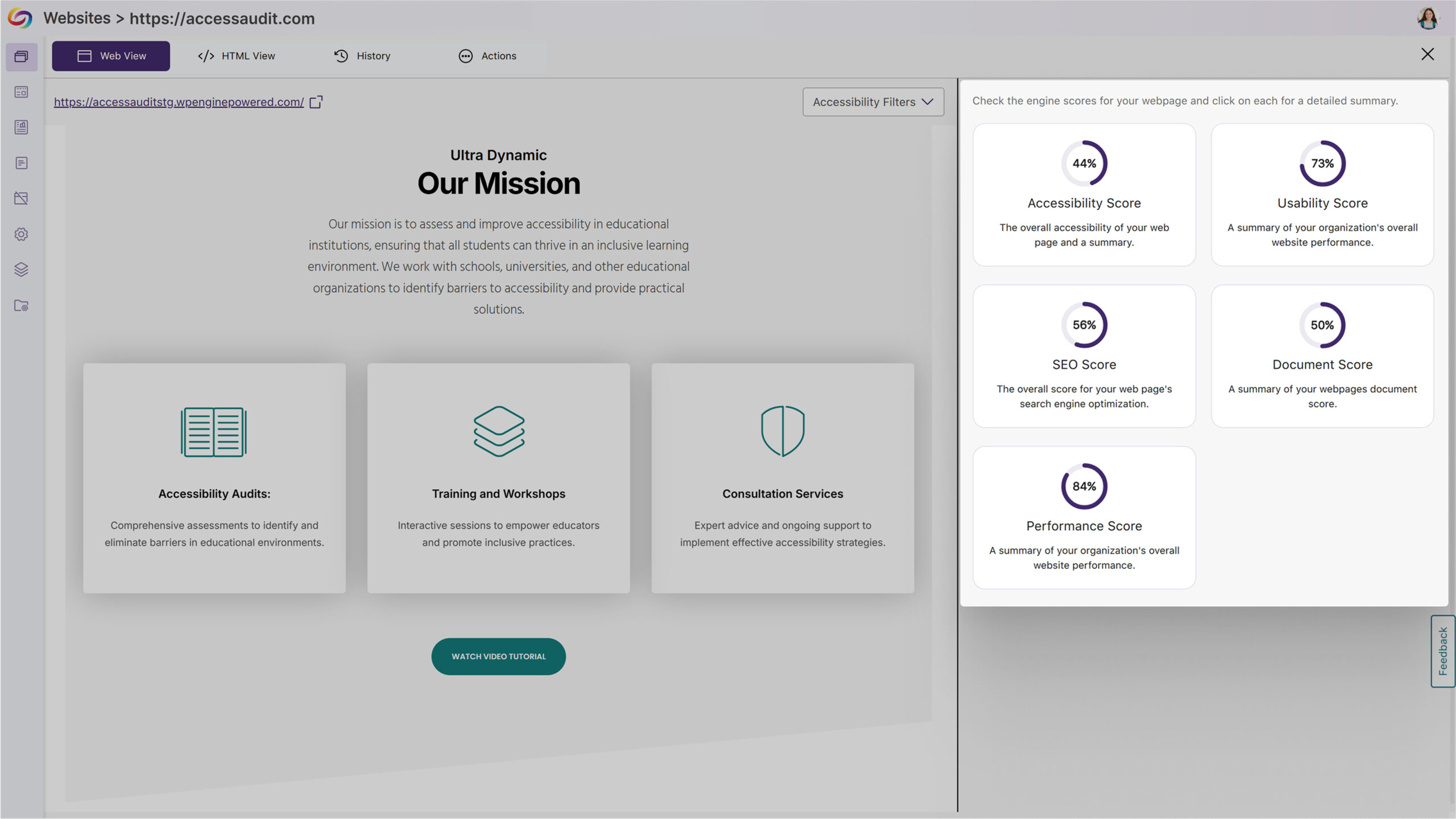
-
-
Improved Processing Performance for Faster Website Scanning
We’ve improved the processing speed throughout the Equalground platform, allowing users to identify and remediate accessibility issues more quickly and efficiently.
-
New AutoPilot HTML Preview Feature Added
A new AutoPilot HTML preview feature has been added to EqualGround. This update enables real-time visualization of accessibility fixes before implementation, allowing users to toggle between the HTML code and web view renderings to validate corrections.
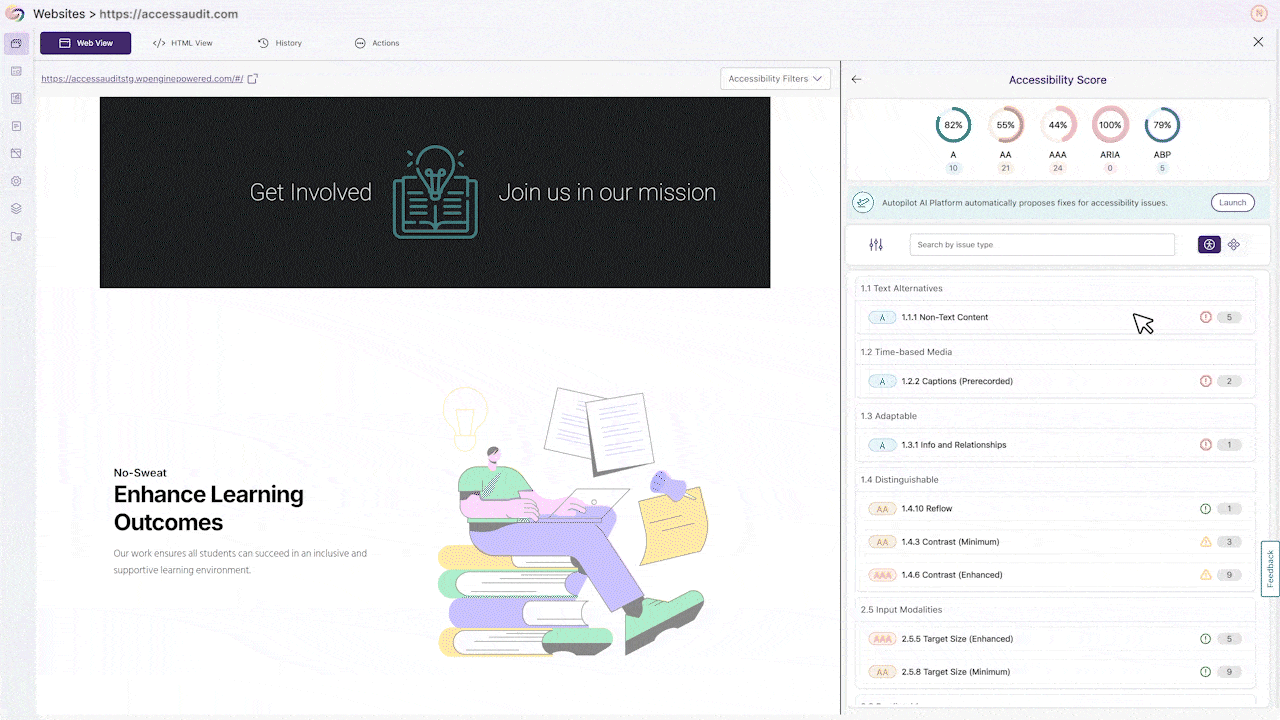
-
Customize the Browser Extension Widget Placement
The EqualGround Browser Extension now gives you control over widget positioning through a new Extension Settings tab in your website configuration. Simply drag the widget to your preferred location and save; your customized placement will persist across all sessions.
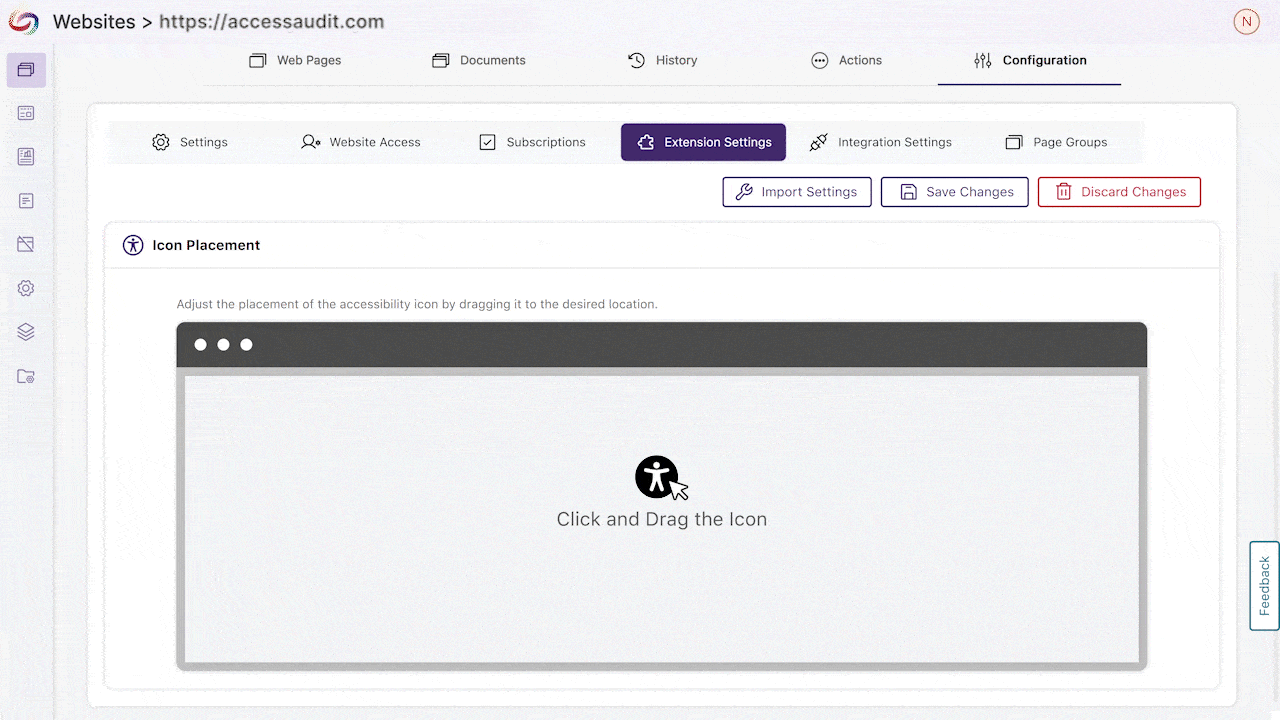
-
New Issues Report Enables Viewing All Occurrences of an Issue Throughout the Organization
The new Issues Report offers a hierarchical view of accessibility challenges by categorizing issues as severe, major, or minor with comprehensive statistical cards and trend charts. Easily identify problem areas by clicking any issue type to see affected websites, then selecting a website to view specific impacted pages, creating a seamless path from identification to resolution across your entire organization.

-
Integrated Remediation Guides Help Resolve Accessibility Issues
The EqualGround platform now features integrated How-to-Fix guides that appear directly within the issue context, providing immediate remediation guidance without disrupting your workflow. These guides offer step-by-step instructions, code examples, and accessibility best practices to help users resolve accessibility issues.

-
New DocHub Improves Document Management
This update adds a DocHub for simplified and more organized document management. Users can create and navigate customizable folder structures to organize their documents efficiently while managing their accessibility through the same intuitive interface they use for web pages.
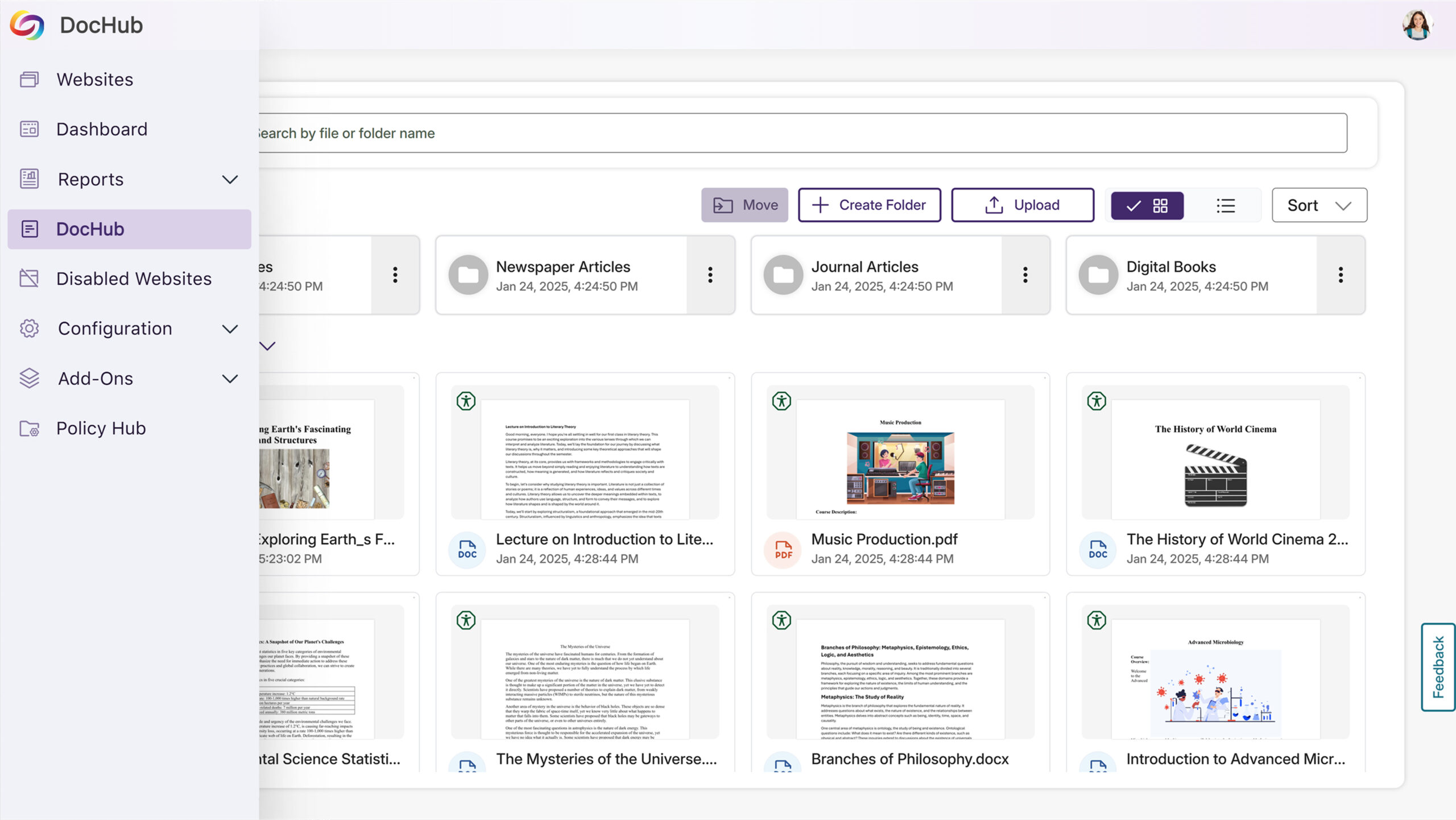
-
Refreshed Login Page with Custom Branding Options
The refreshed EqualGround login interface now supports complete customization through the Branding Settings panel. Easily modify button colors, upload custom background images, and preview changes to maintain consistent branding across your platform.
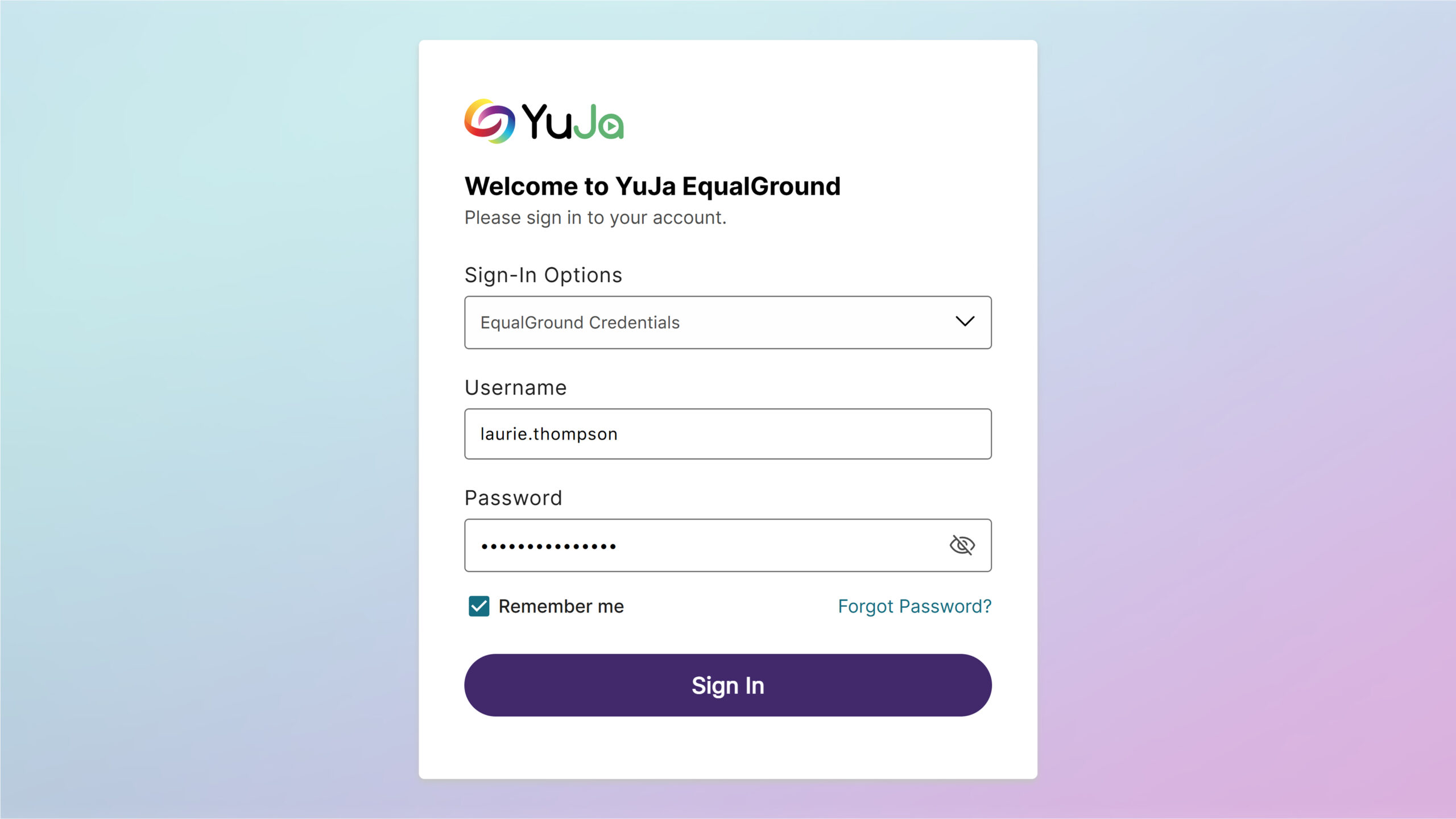
-
Enhanced New User Setup Experience with Step-by-Step Instructions
The EqualGround browser extension setup process now features updated visual guides that provide clearer step-by-step instructions. Each configuration step is better illustrated to make the setup process more intuitive for new users.

-
New Option to Automatically Exclude Decorative Images from Being Flagged as Issues
In certain cases, your content may contain images marked as decorative with an empty alt tag (alt=””) or a custom decorative tag. To ensure that these types of images are not flagged as issues, YuJa EqualGround now offers more flexibility for you to treat these images as decorative.
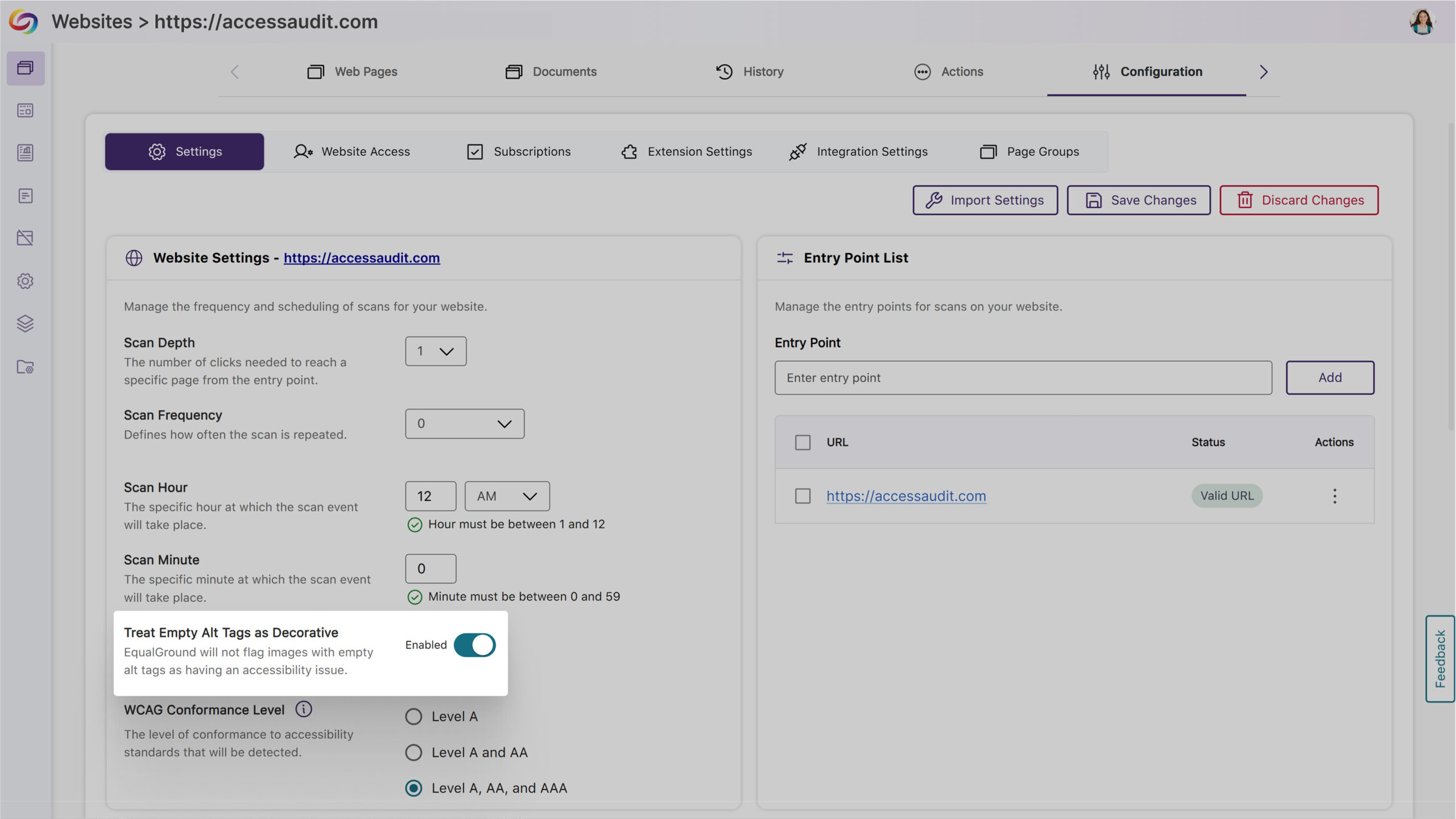
-
Customizable Top Bar Colors to Match Institutional Branding
Personalize the platform’s appearance with modernized, high-contrast color options to maintain visual accessibility while matching your institution’s branding.
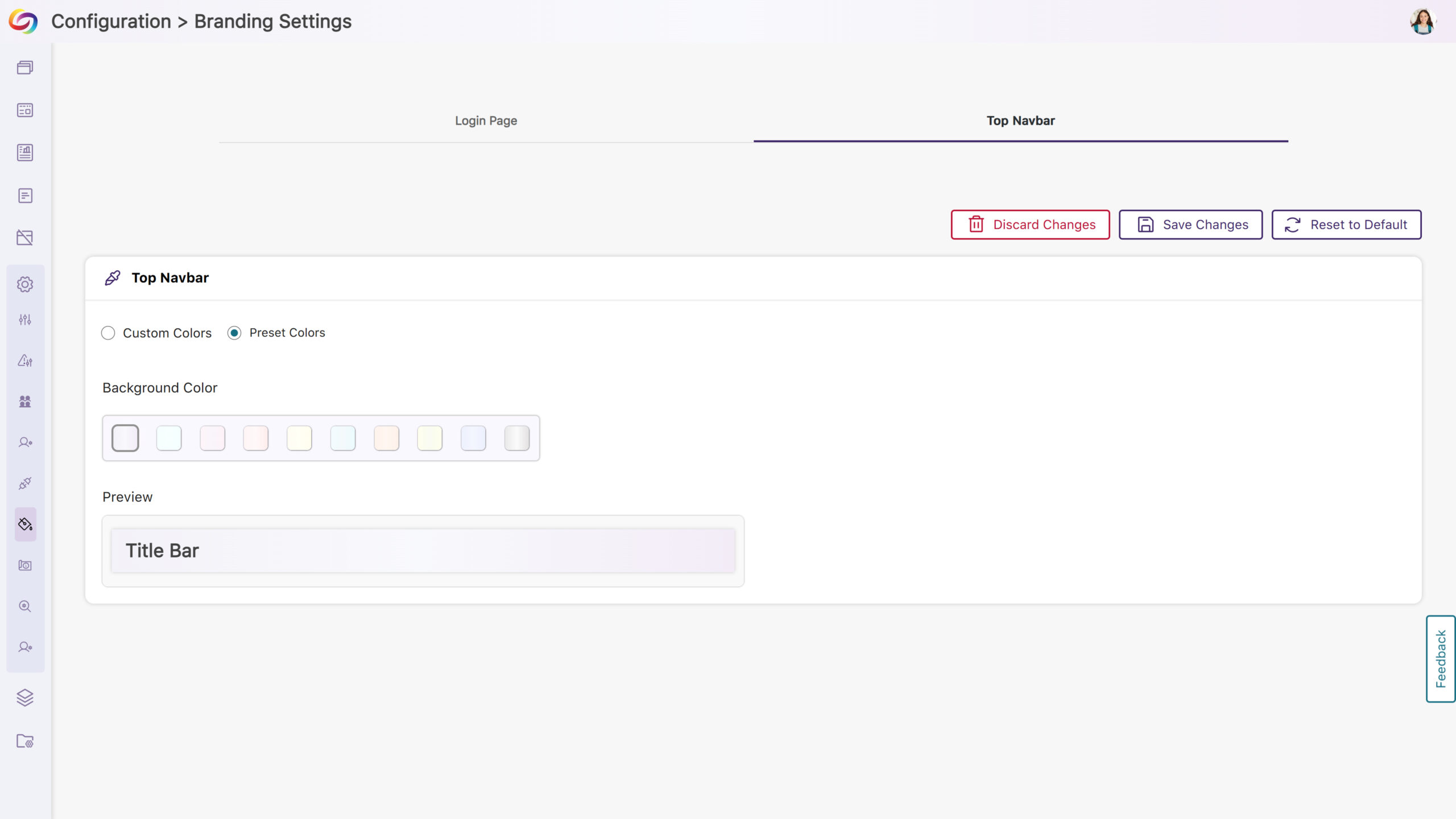
-
-
March 31, 2025
YuJa EqualGround Accessibility Governance Platform Update – v25.2.0 Release
Australia Zone Canada Zone European Union Zone United States Zone YuJa EqualGround Accessibility Governance PlatformWe have successfully pushed an update to all YuJa EqualGround Accessibility Governance Platform instances residing in the US, Canada, Australia, and the European Union. The release introduces an option to assign teams to manage specific page groups, an intuitive approach to start your website scan in minutes with our setup wizard, an option to scan and crawl multiple websites and page groups, and more.
-
Start Your Website Scan in Minutes With Our Setup Wizard
YuJa EqualGround now features an intuitive setup wizard that streamlines your website scanning experience, guiding you through every essential step in one centralized flow. Within four simple steps, you can add or bulk upload websites to the platform, configure the scan scope and frequency, and initiate a scan to detect accessibility issues across your web pages and documents.
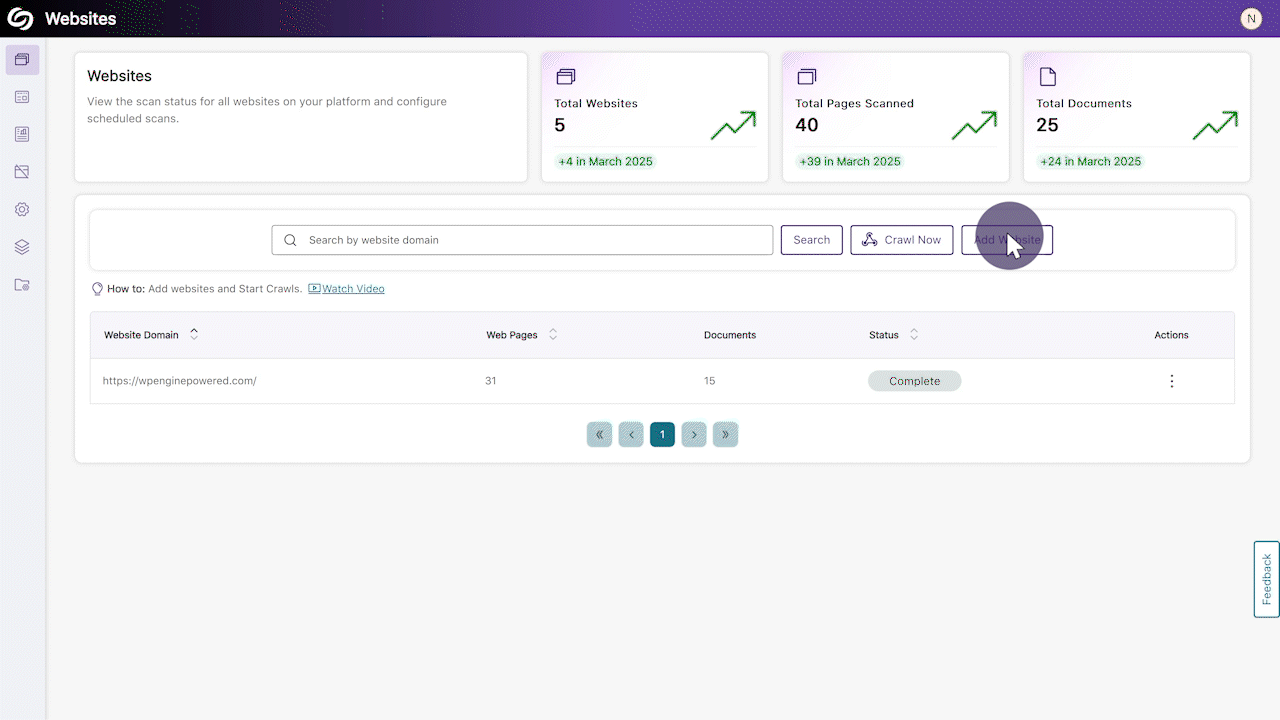
-
Website Scan Setup: Automatic Detection of All Websites Within the Top-Level Website
Organizations that manage hundreds of websites will no longer have to enter each URL manually. YuJa EqualGround will automatically detect all websites under your top-level website (domain), allowing you to select the publicly accessible websites you want to configure for scans.
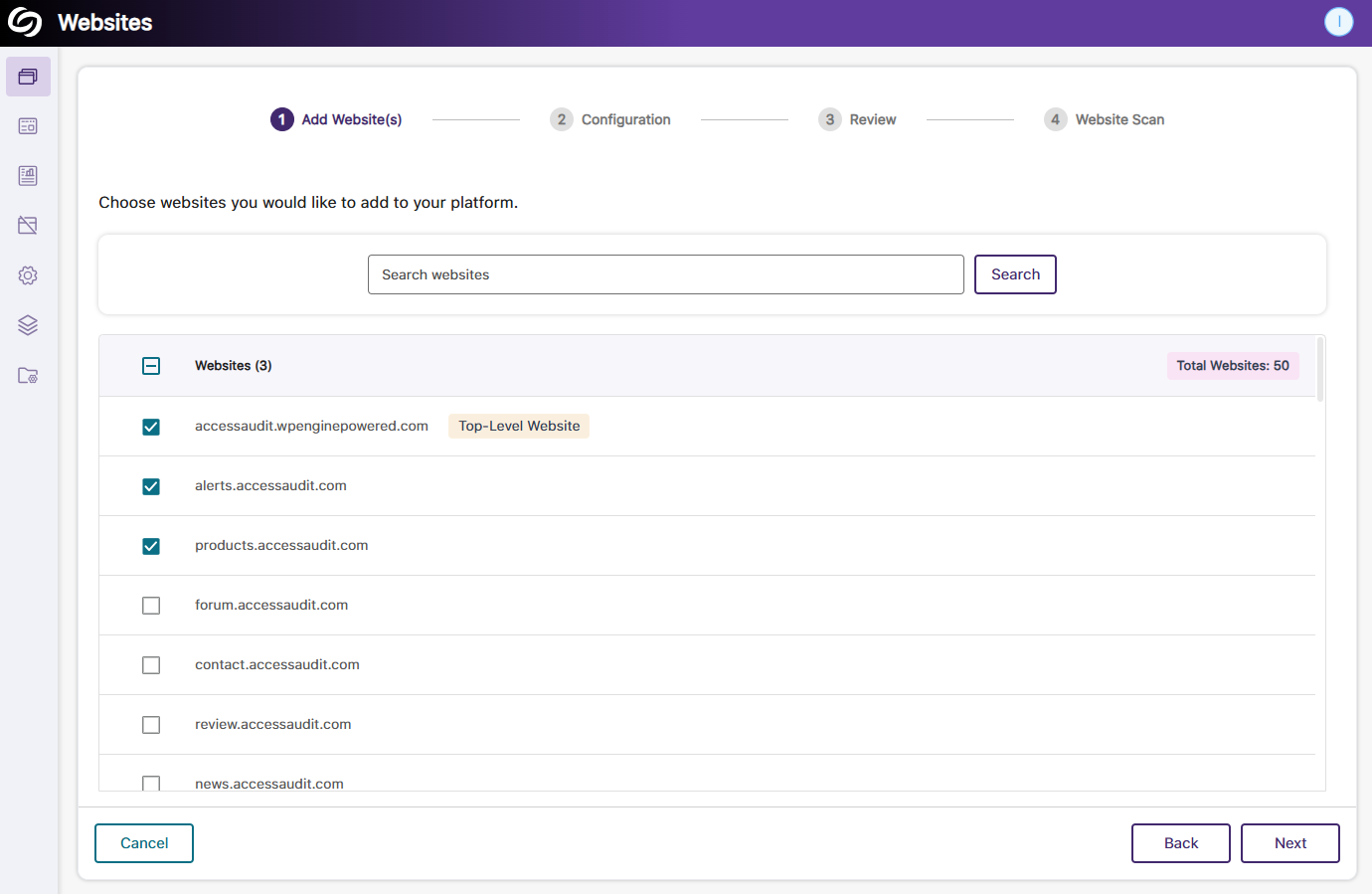
-
Website Scan Setup: Bulk Apply the Same Configuration Across All Websites
When all selected websites require the same configuration for the scan depth and frequency, you can save time by applying the settings to all websites and beginning the scan immediately.
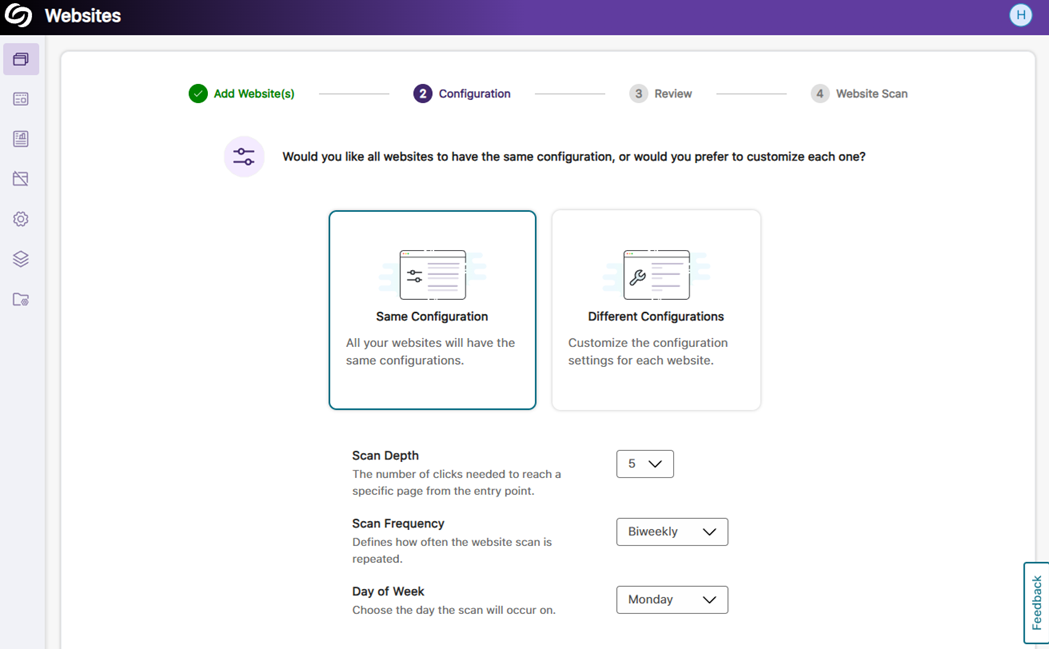
-
Assign Teams to Manage Specific Page Groups
Building on our previous release, which allowed for assigning teams to manage an entire website, your organization can now designate teams to manage specific website sections by assigning them to page groups. This ensures each team has the necessary permissions, such as configuring scans, viewing accessibility reports, and analyzing web page performance for their assigned page group.
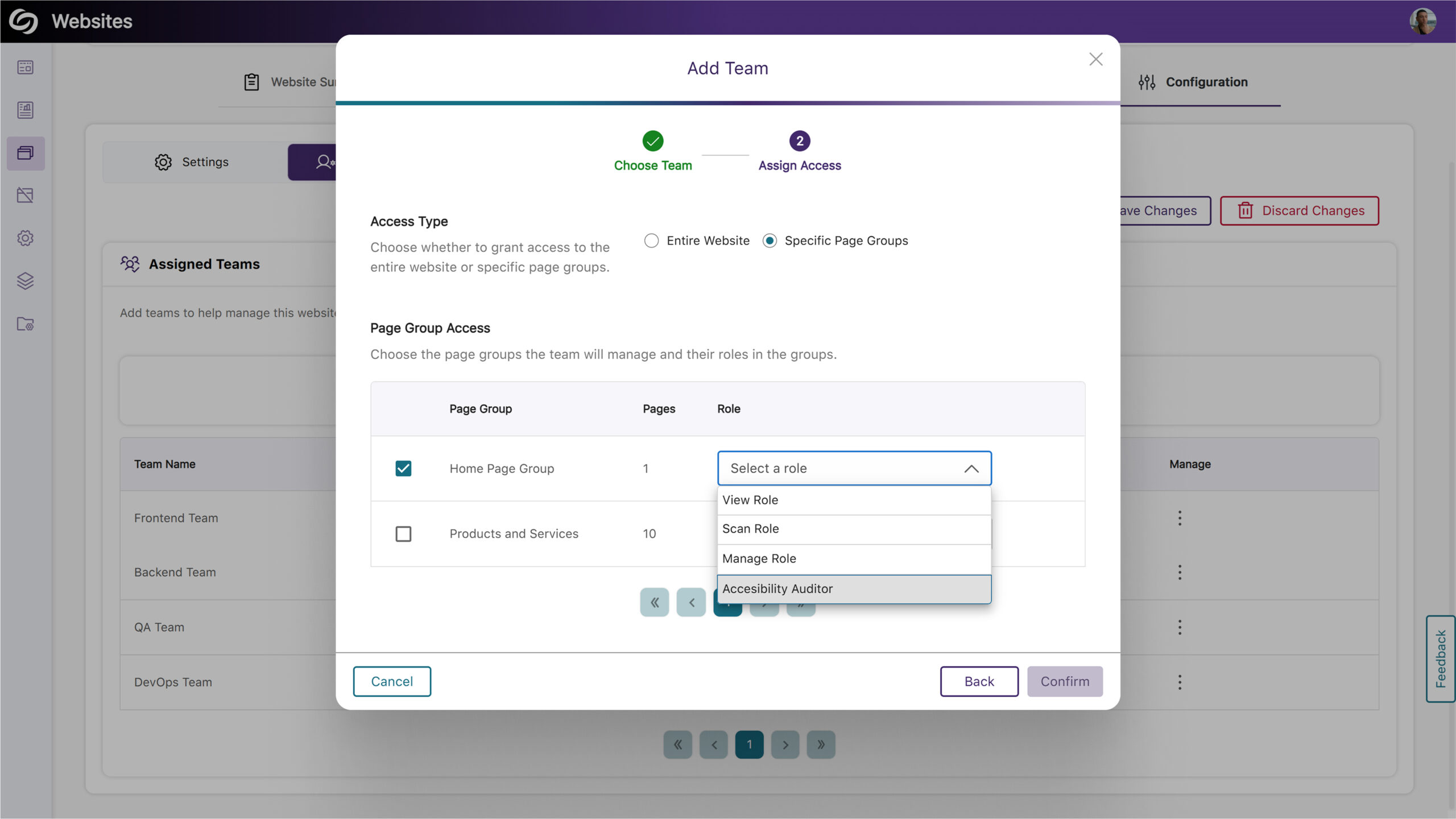
-
Scan and Crawl Multiple Websites and Page Groups
Institutions with many sites can now choose to crawl or scan multiple websites or page groups rather than individually scanning each one.
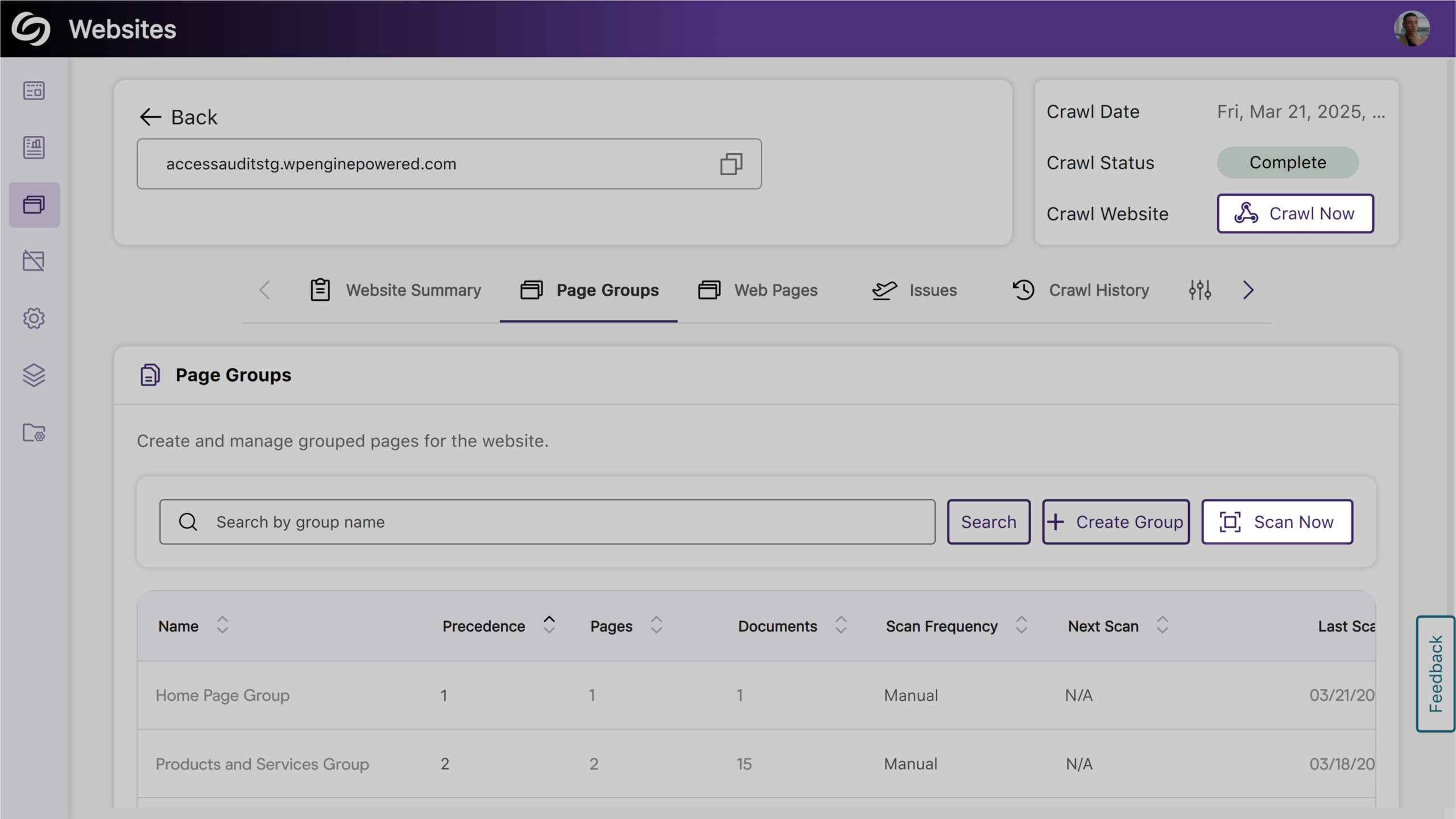
-
Filter Website Reports by Page Groups
You can now filter reports by selecting a page group, allowing you to focus on specific areas of your website for more detailed insights.

-
View Issues on Your Site and the Specific Pages Where They Occur
You can now access a detailed list of issues detected on your website in the new Issues tab. This includes the number of occurrences and the specific web pages affected by each issue, allowing you to easily identify areas of concern.
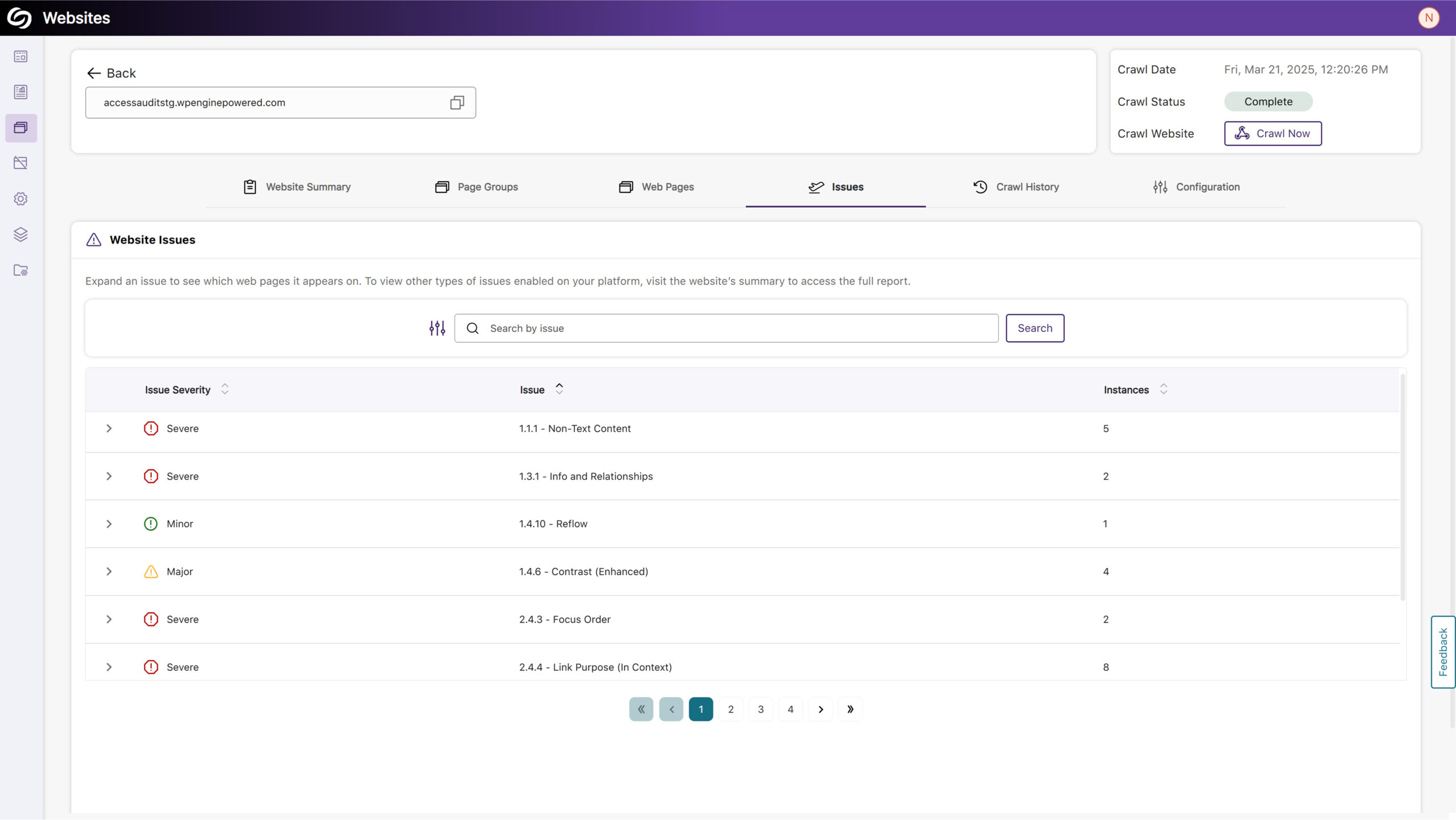
-
More In-Depth AA and AAA Issue Detection for Web Accessibility
Expanding on our existing accessibility checks, YuJa EqualGround now includes more detections for AA and AAA-related issues. Some of these checks include:
- Web page contains descriptive headings and labels.
- Components with the same functionality are presented consistently across web pages.
- Ensure users have sufficient control over how content is presented to them.
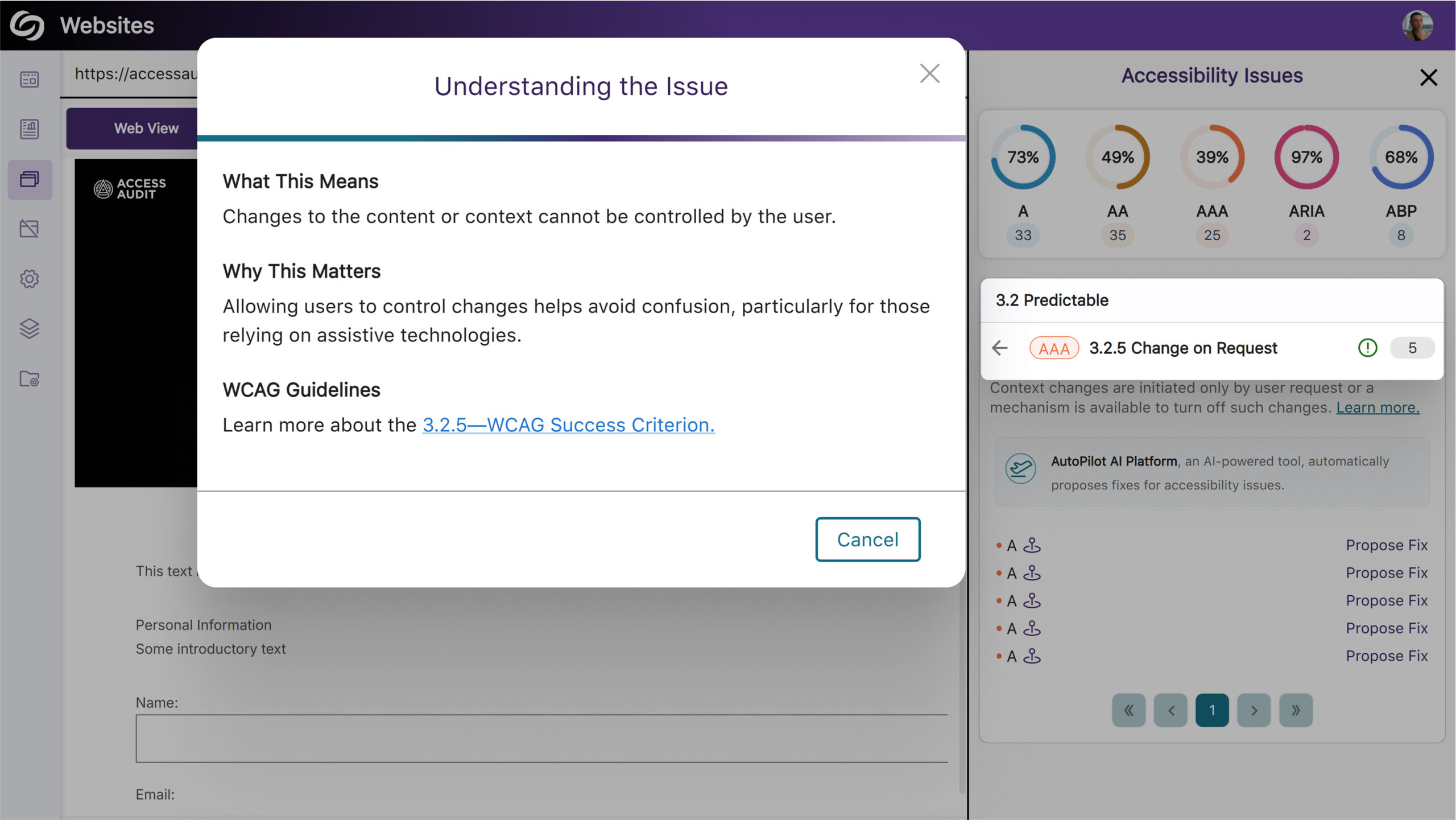
-
View Full SEO Issue Names in Exported Report
We’ve improved our exported SEO report to display descriptive names for all issue types to help you clearly understand the issues found.
-
-
February 10, 2025
YuJa EqualGround Accessibility Governance Platform Update – v25.1.0 Release
Australia Zone Canada Zone European Union Zone United States Zone YuJa EqualGround Accessibility Governance PlatformWe have successfully pushed an update to all YuJa EqualGround Accessibility Governance Platform instances residing in the US, Canada, Australia, and the European Union. The release introduces groups to organize web pages for independent scanning, an option to create teams and assign them for website management, customize the severity levels of issues, perform website crawls to locate new web pages for accessibility scanning, support for usability and SEO engines in the browser extension, and more.
-
Organize Web Pages into Groups that Can be Independently Scanned
Depending on your organization, your website is often organized into distinct sections, such as events, research, services, etc. To allow YuJa EqualGround to better detect issues in specific areas, you can group pages and schedule or manually scan them independently from the entire website. In future updates, we will allow capabilities to assign users and teams to grouped pages.

-
Create Teams and Assign Them to Manage Websites on Your Platform
To create a more organized structure for managing websites on your YuJa EqualGround platform, you can now group users into teams and assign them to specific websites. Each group can then be assigned a role that will give them access to view or manage reports for their respective sites.
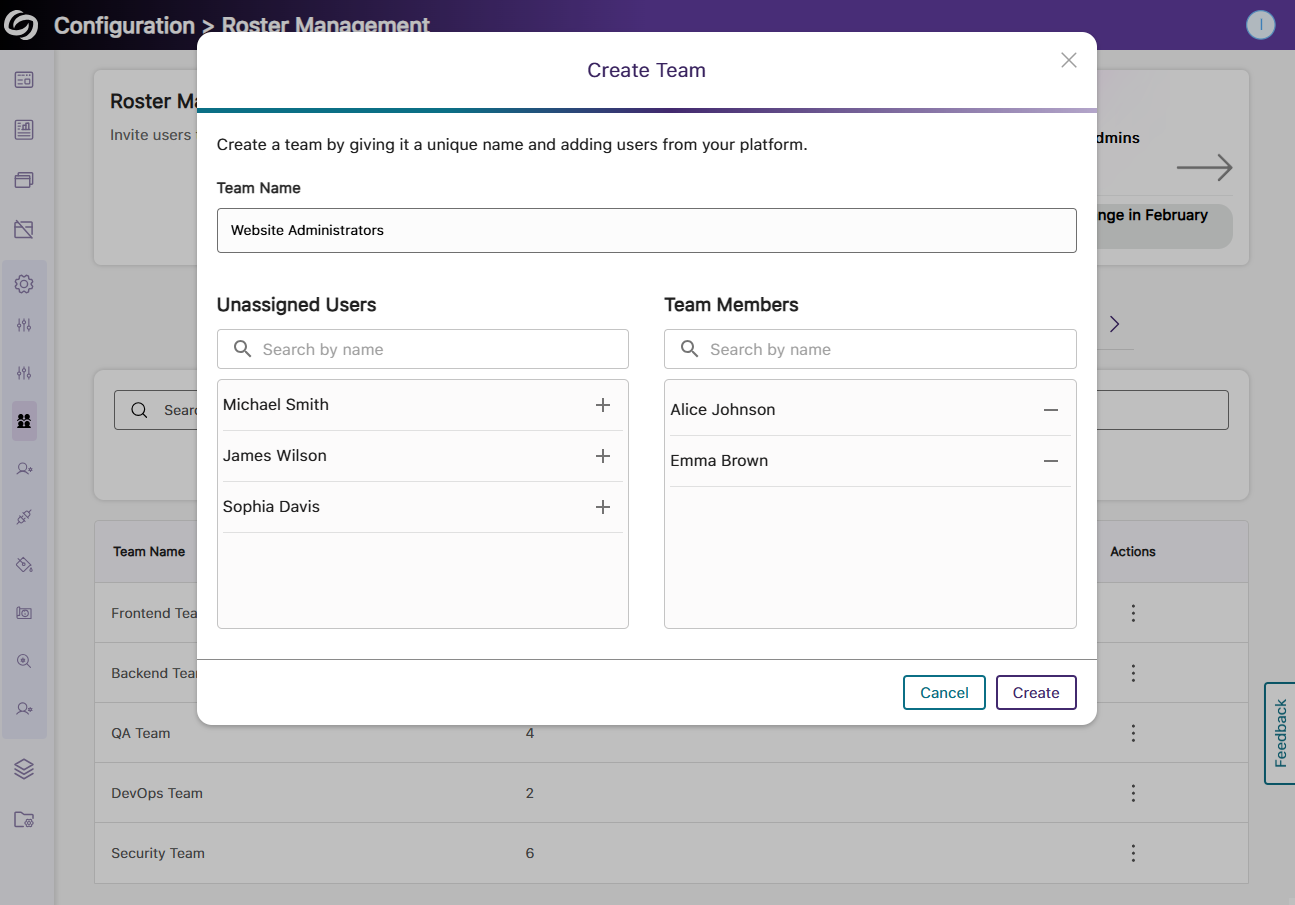
-
Customize the Severity Level of Issues to Align YuJa EqualGround with Your Organization’s Goals
Every organization has unique goals and standards for its audience. To help you more accurately meet these objectives, you can now customize the severity levels of accessibility, SEO, and usability issues—setting them as severe, major, minor, or disabling them entirely if they’re irrelevant to your needs.
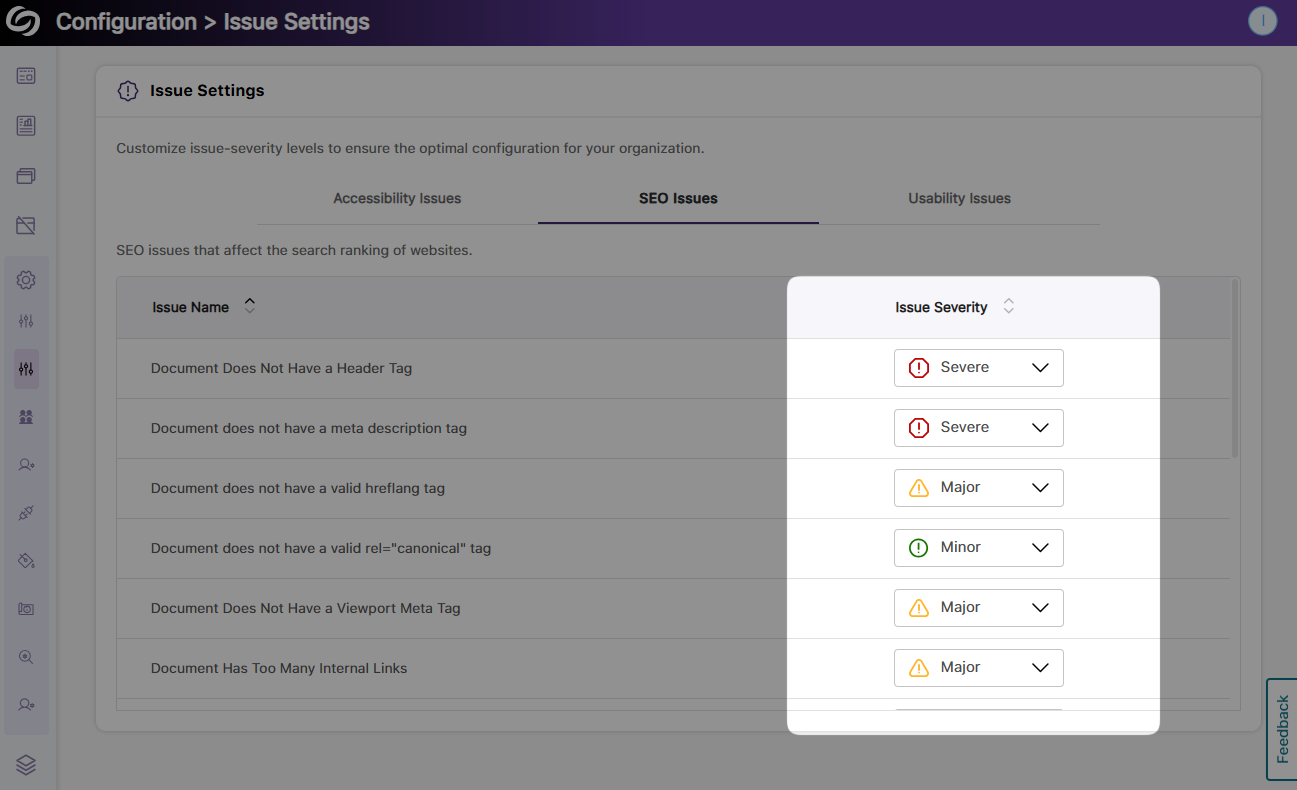
-
Perform Website Crawls to Locate New Web Pages For Accessibility Scanning
YuJa EqualGround now supports scheduled and manual crawling of websites to detect new pages and documents regularly to ensure they are included in scans. You can customize the crawl by configuring its depth, frequency, and WCAG Conformance Level.
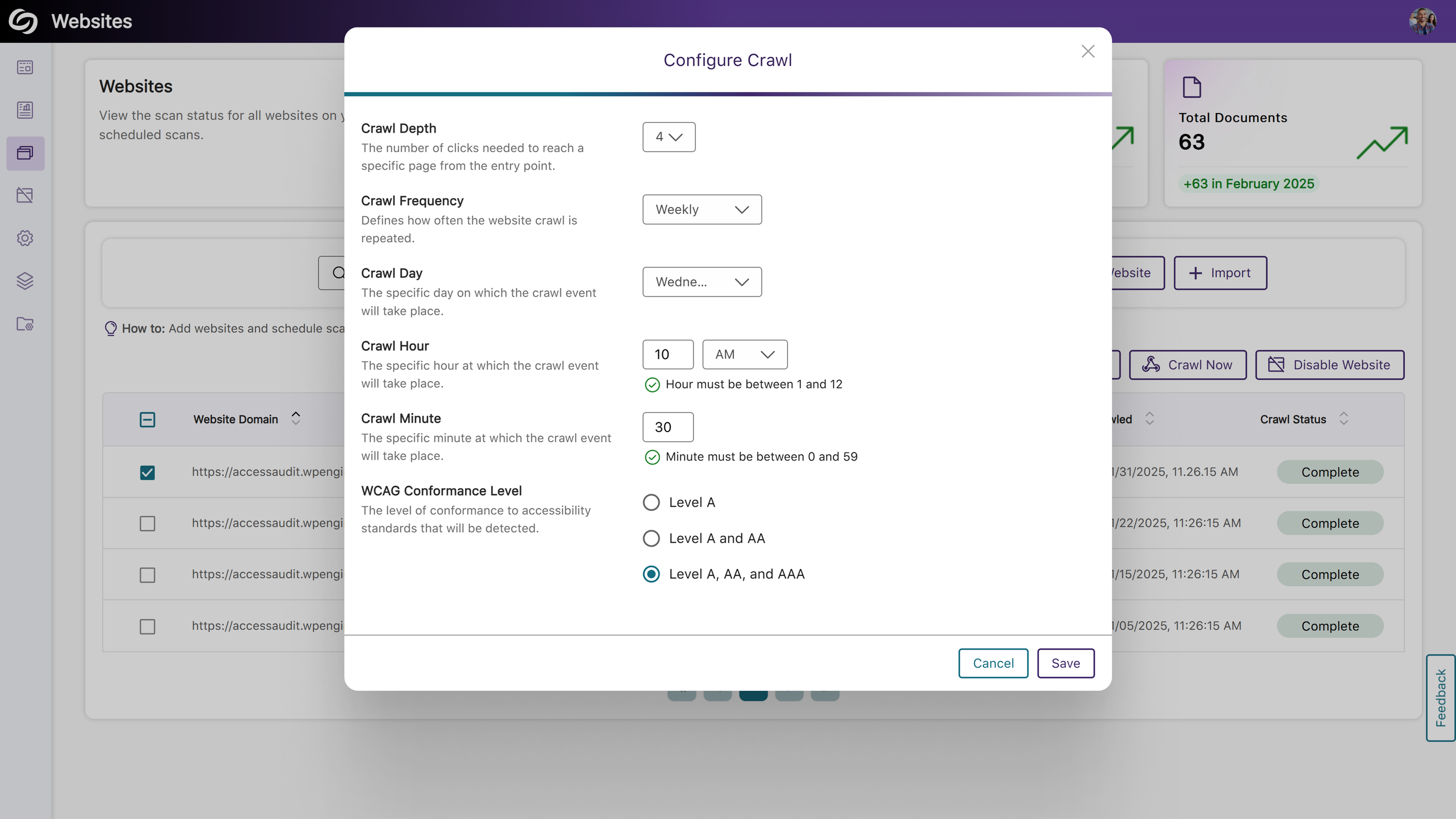
-
Support for Usability and SEO Engine in the Browser Extension
The YuJa EqualGround Browser Extension has been enhanced with our new Usability Engine, which offers insights into the user-friendliness of your web pages, along with the SEO Engine for analyzing metadata, tags, and links. Simply visit any page on your site, launch your chosen engine, and view detailed issue reports and actionable recommendations for remediation.
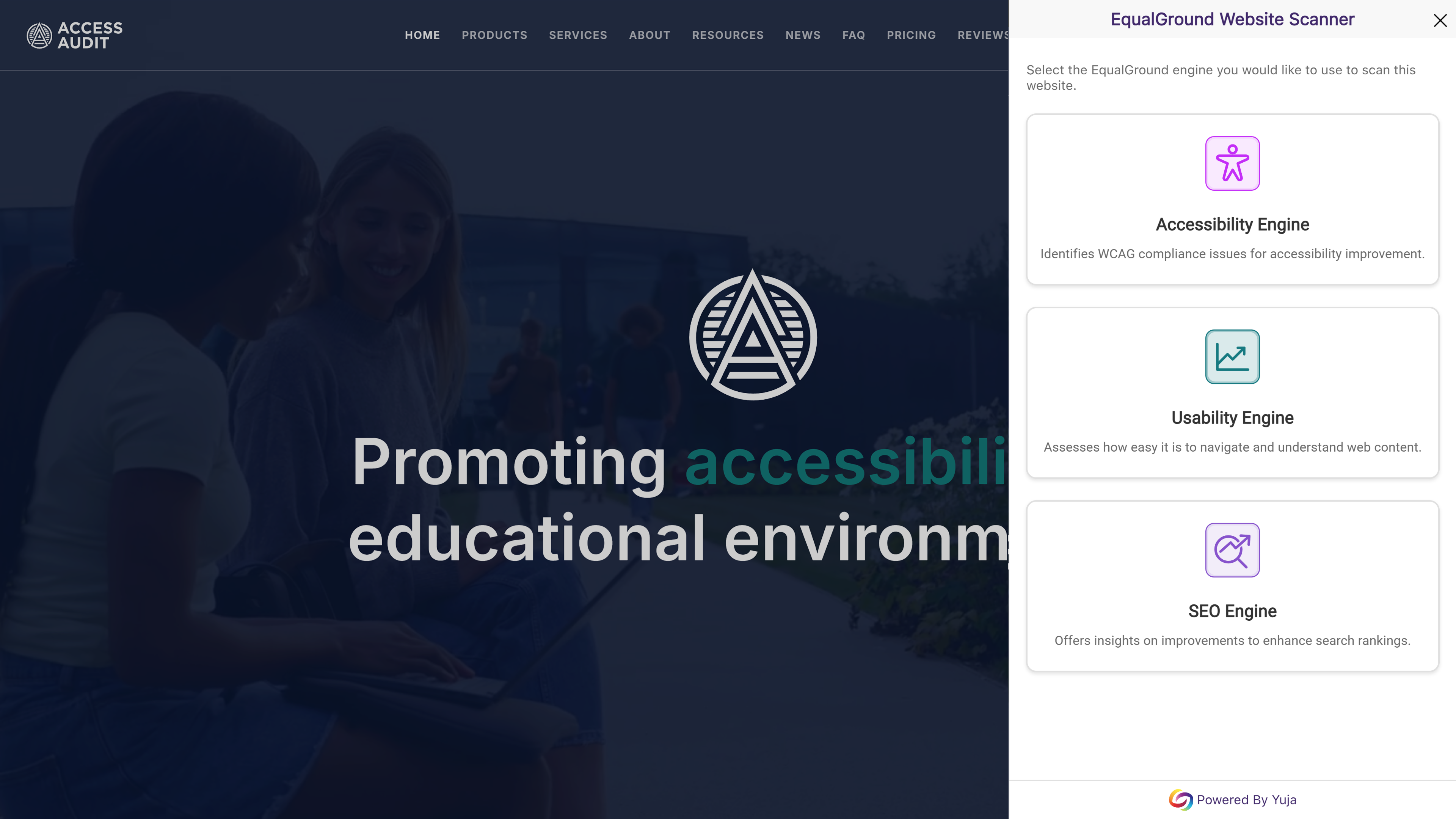
-
Bulk Upload Websites to Your Platform
Instead of adding websites one at a time to your YuJa EqualGround platform, you can now upload a CSV file containing a list of websites and their crawl details. This allows you to schedule crawls and identify pages and documents to be scanned.
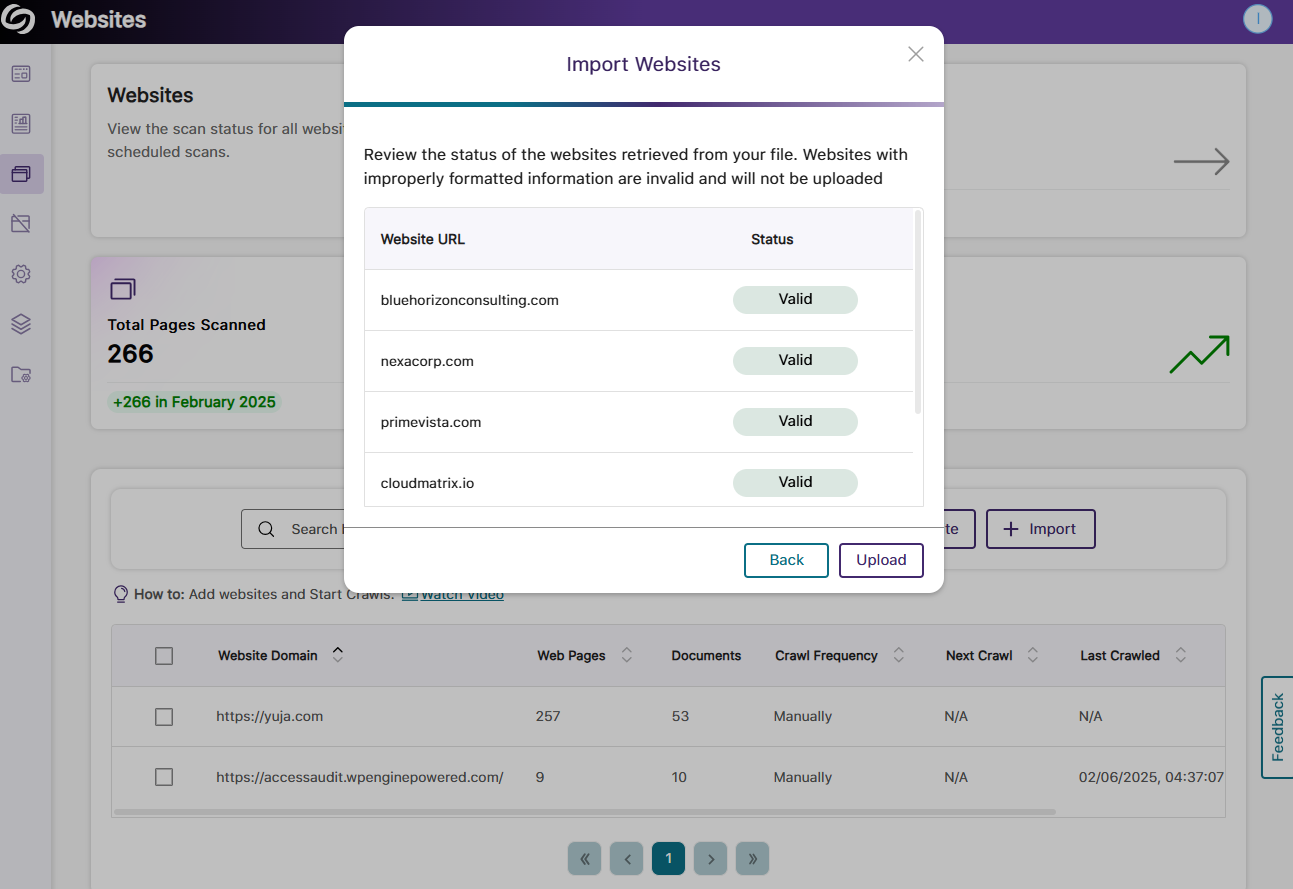
-
Bulk Add Users to Your Roster Management
Quickly add multiple users to your YuJa EqualGround platform by uploading a CSV file in Roster Management.
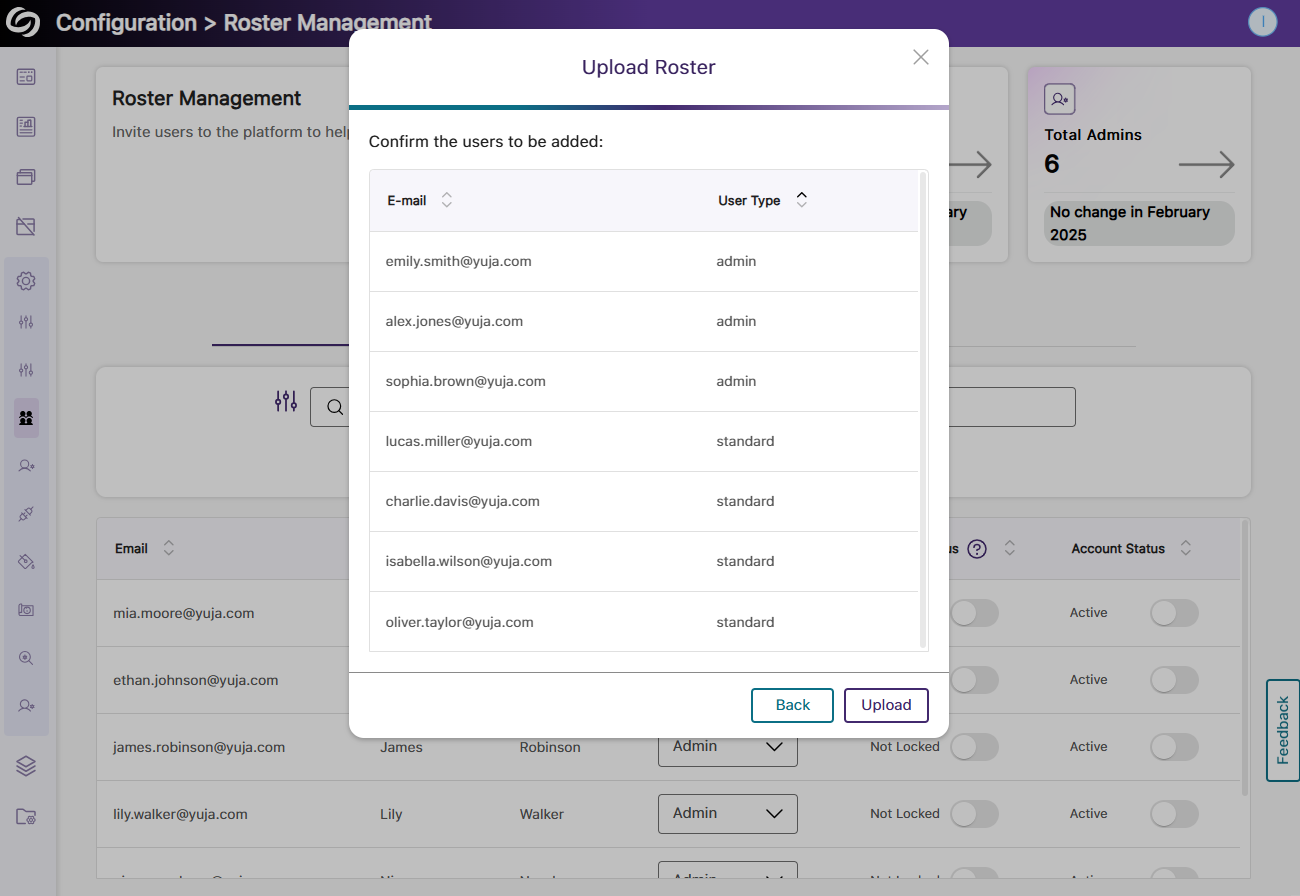
-
More In-Depth ARIA Issue Detection and Recommendations for Best Practices
Expanding on our existing accessibility checks, YuJa EqualGround now includes over 20 new detections for ARIA-related issues and accessibility best practices. Some of these checks include:
- Ensure every ARIA button, link, and menu item has an accessible name.
- Ensure that image alt text is not repeated unnecessarily to improve screen reader usability.
- Ensure that tables have unique captions or summaries for better accessibility.
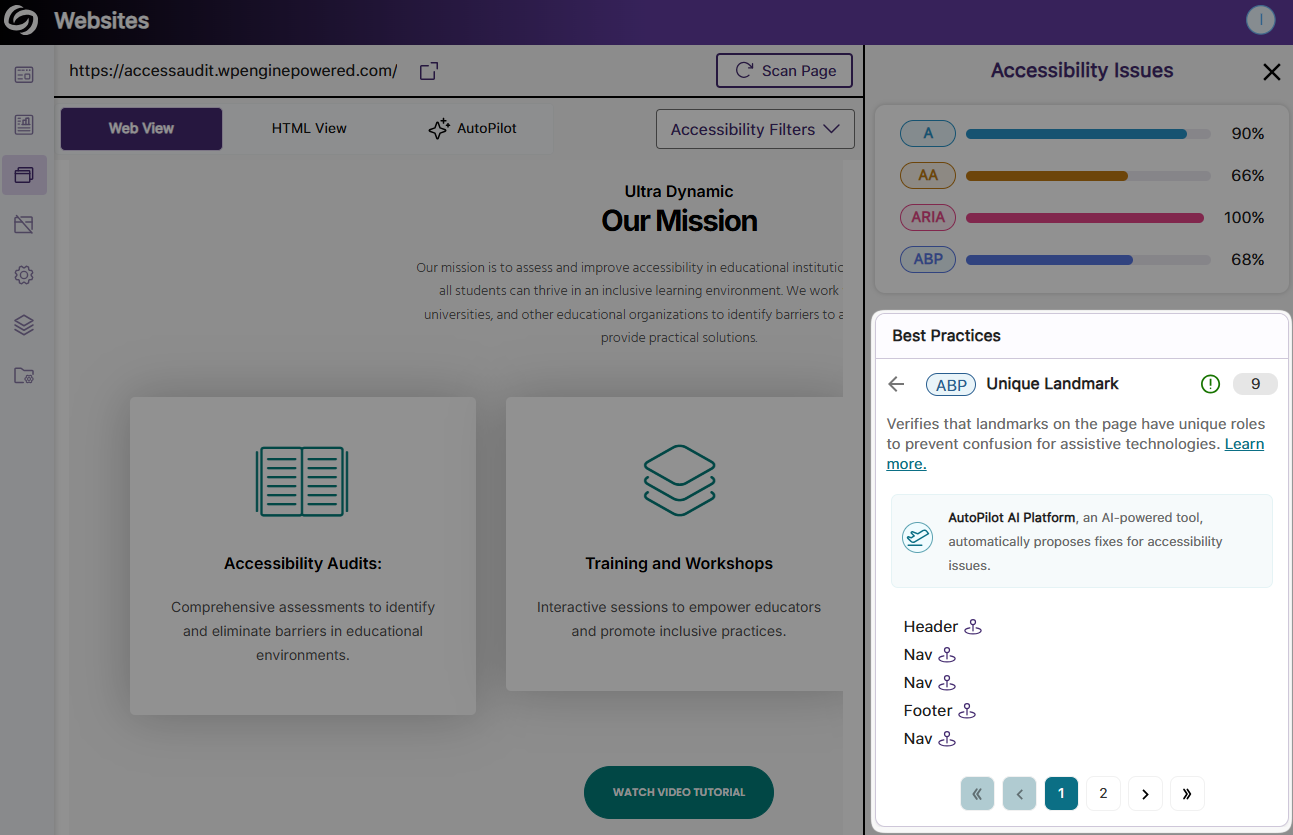
-
New Scheduling Options for Biweekly and Quarterly Website Scans and Crawls
YuJa EqualGround now supports biweekly and quarterly scan and crawl options when setting up their frequency, providing greater flexibility in scheduling website scans.
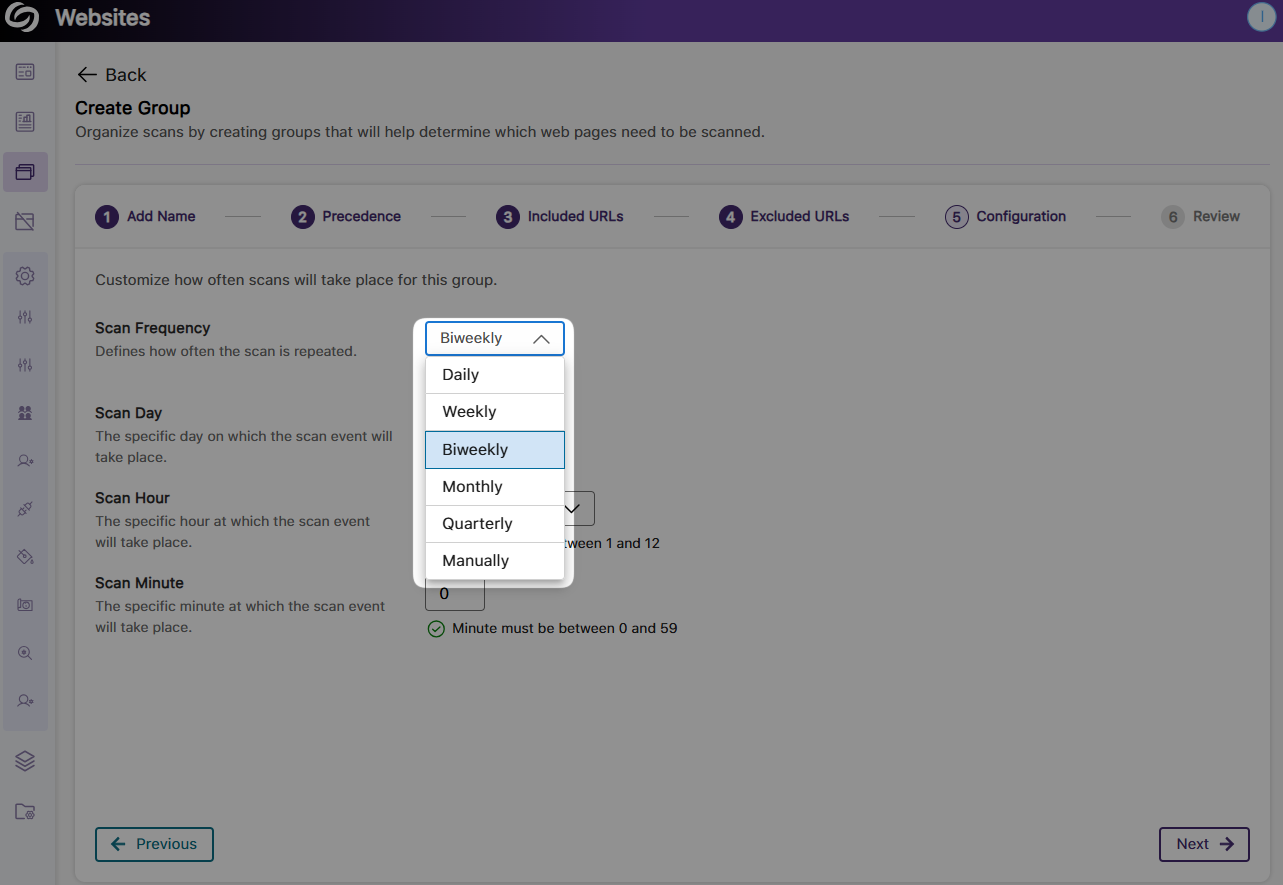
-
New Report Template for Presenting Analytics in Power BI
As a website manager, you can now visualize your report analytics in Power BI using our custom-made template. Simply upload the template alongside your exported JSON report and instantly transform your data into actionable insights.
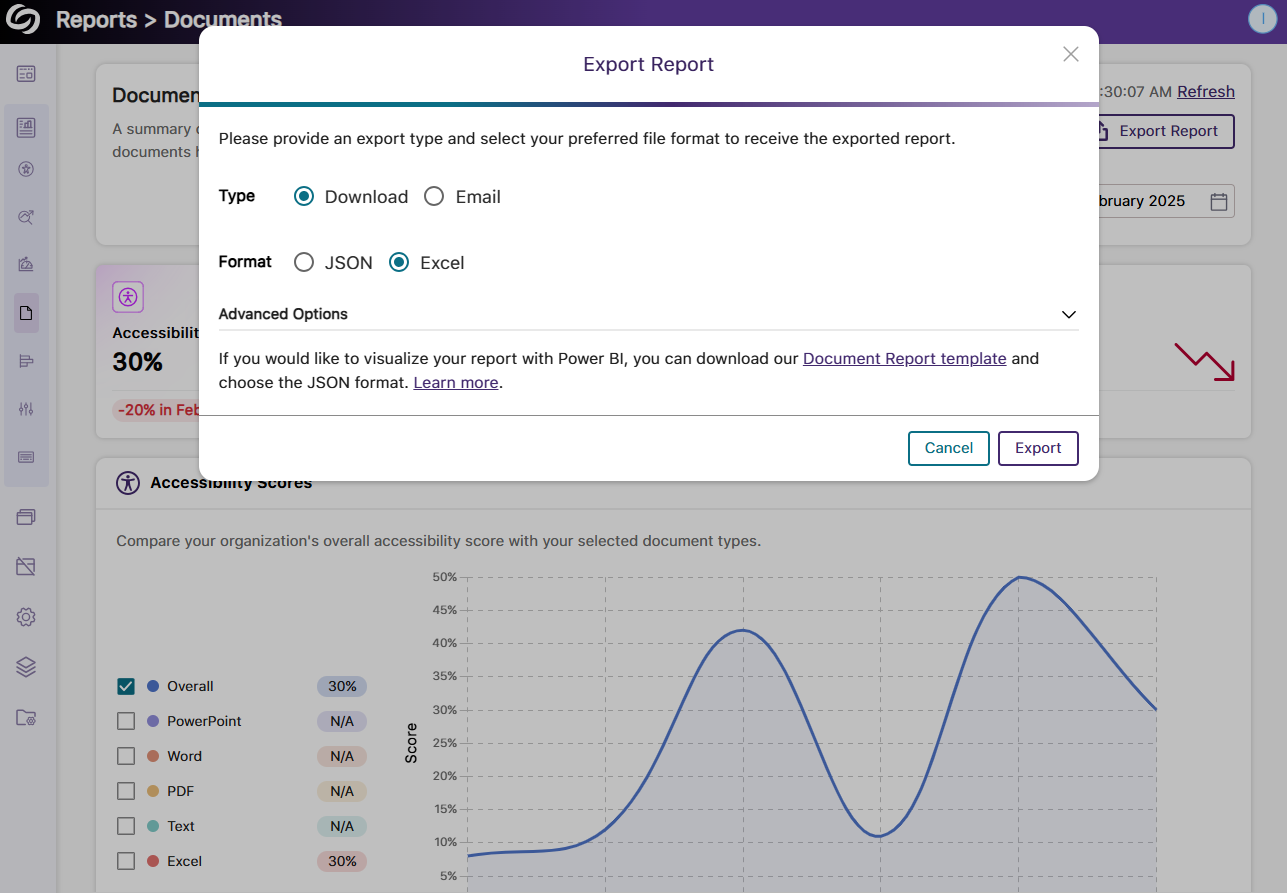
-
Filter Accessibility Issues Based on Which Element They Appear In
When reviewing your Accessibility Report in web or HTML view, you can now filter issues based on whether they appear in the page’s header, metadata, body, or footer.
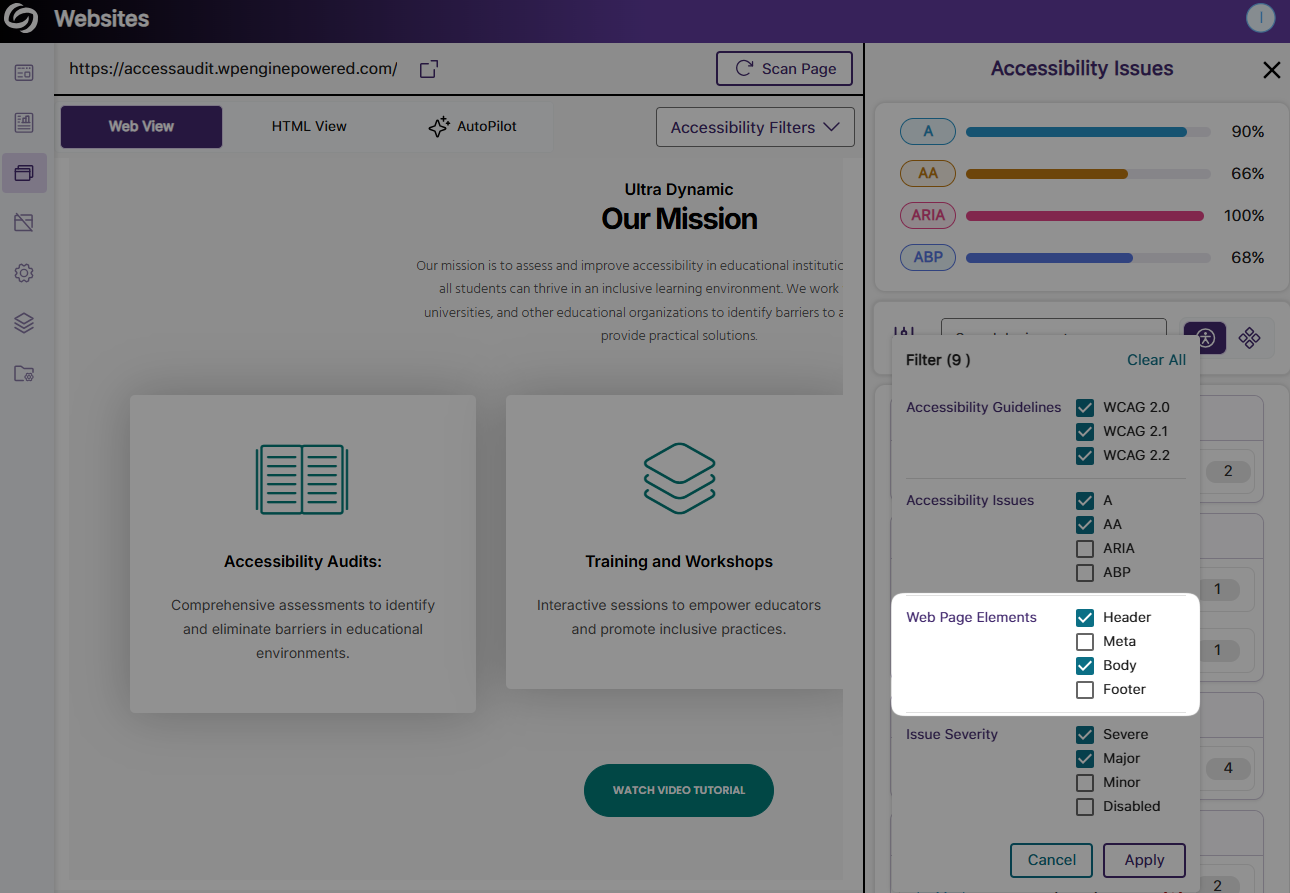
-
Updated Sidebar with Expandable Design on Hover and Animated Iconography
YuJa EqualGround’s sidebar has been redesigned with an expandable navigation that reveals the menu items on hover, along with the new animated icons for a more streamlined navigation.
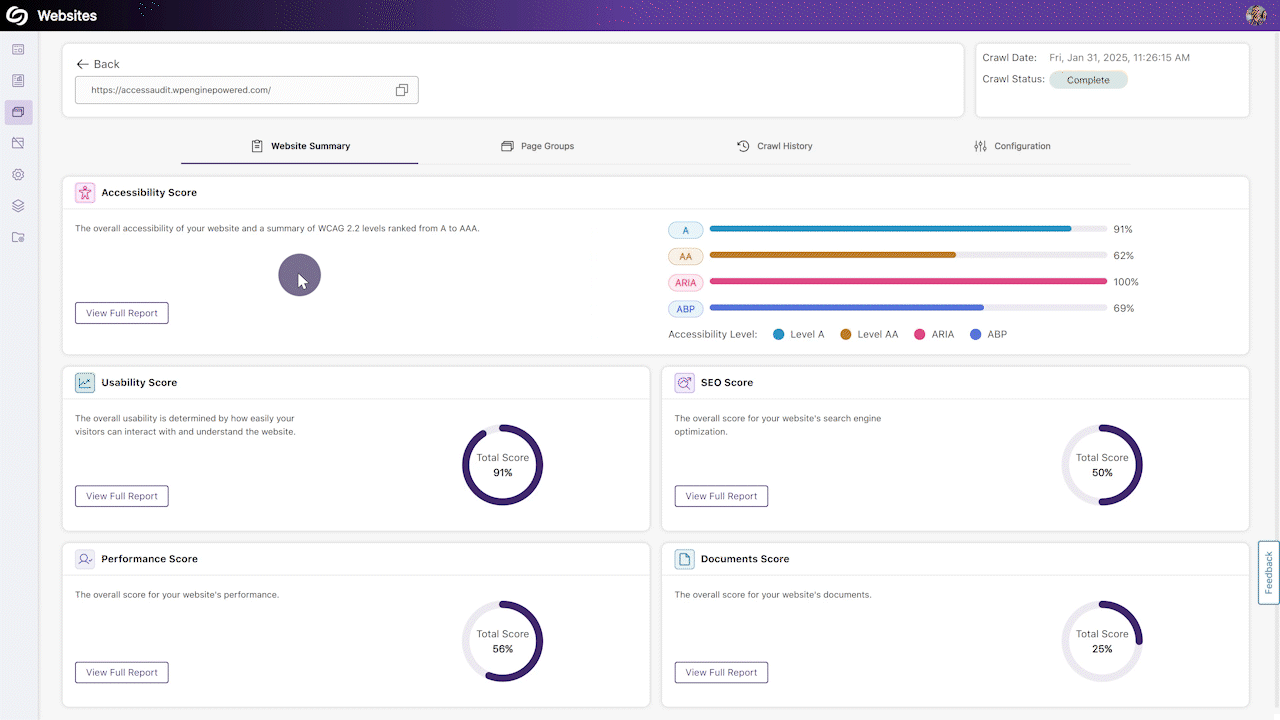
-
Enhanced Web Responsiveness for Devices with Smaller Screen Sizes
We’ve optimized the website configuration page with better web responsiveness for smaller screen sizes, ensuring that all menu items are fully displayed and offering smoother navigation across devices.
-
-
December 22, 2024
EqualGround Accessibility Governance Platform Update – v24.9.0 Release
Australia Zone Canada Zone European Union Zone United States Zone YuJa EqualGround Accessibility Governance PlatformThe release includes a new Policy Hub to create specific rules to retrieve content, media, and documents on websites, a new usability report to view overall scores and scores for individual issues, new checks of personal information and unsafe domains from the usability engine, and information on how usability scores will be improved when each issue is resolved.
-
New Policy Hub to Create Specific Rules to Retrieve Information on Website Content, Media, and Documents
Your organization’s website will constantly need to be updated as things change, and it can be tedious to locate all the items that need updating. To help you locate such items, we’re introducing the Policy Hub, which allows for the automatic identification of specific types of content, media, or documents across your web pages. For example, in certain situations where you need to locate specific images to replace on your website, you can create a policy to match the exact image name and find them across all web pages. You can even run multiple policies at once on a website to:
- Locate web content, such as text, HTML elements, and links
- Identify media by file name, size, or type (e.g., images, audio, or video)
- Check for alt text in images for accessibility
- Identify specific document types, names, or sizes

-
New Usability Report to View Scores for Individual Issues and the Overall Score Over Time
The new Usability Report provides an overview of your organization’s usability scores, along with detailed insights into individual usability criteria. This allows you to monitor usability performance over time and offers actionable insights to improve user interactions and engagement across your sites. Key highlights of the report include:
- View usability scores and issue counts across various criteria such as readability, spelling, broken links, personal information, and unsafe domains.
- Compare overall scores or specific usability criteria over time to identify trends and measure improvements.
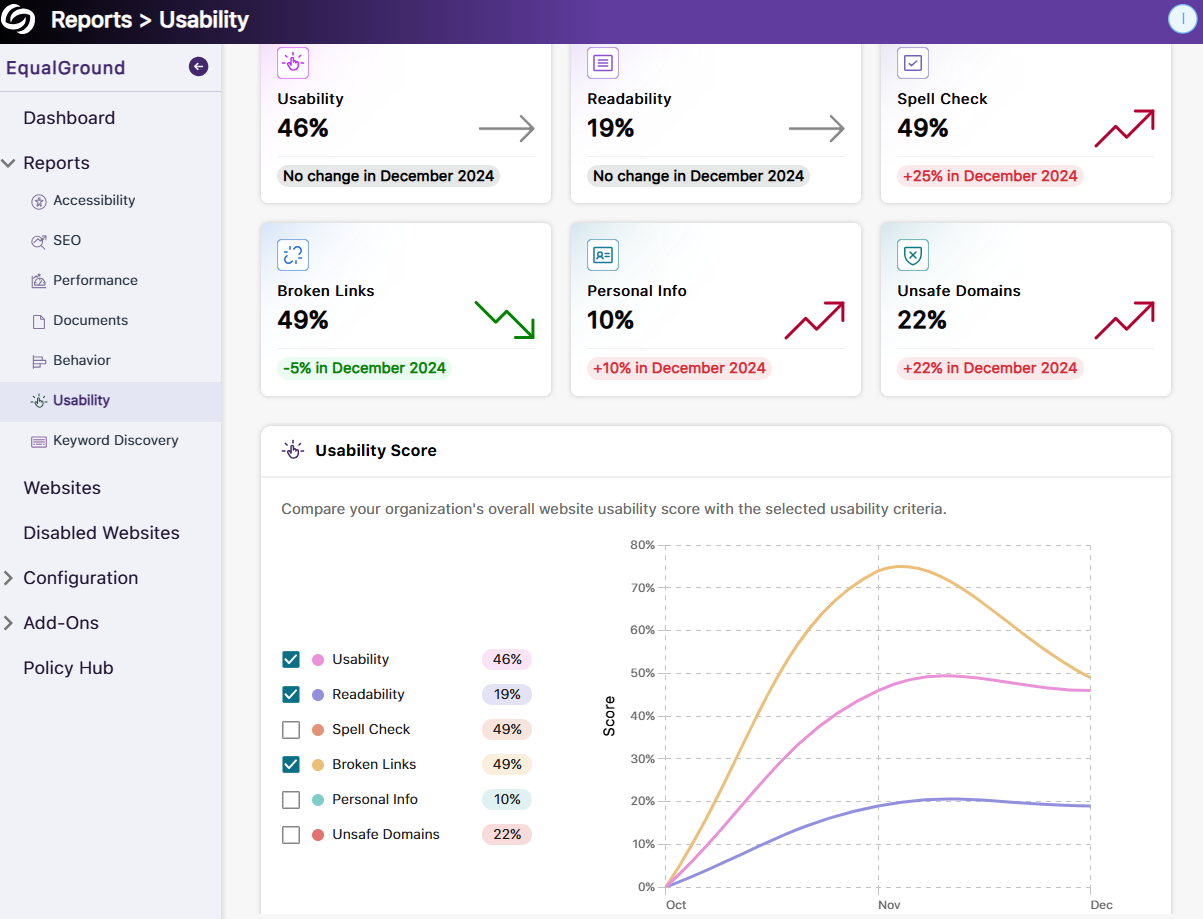
-
The Usability Engine Provides More Checks to Ensure the Privacy of Content and Safety of Visitors
YuJa EqualGround now includes more advanced checks on your web pages to prevent the public exposure of sensitive data and enhance your visitors’ safety. The new checks include:
- Personal information, such as
- Email addresses
- Phone numbers
- Social Insurance Numbers
- Unsafe domains, such as
- Phishing or malware sites
- Harmful application download links
- Links that prompt users to share confidential information
For cases where certain information, such as an organization’s email or phone number, needs to be publicly displayed, you can add them to the exclusion list to prevent unnecessary flagging.
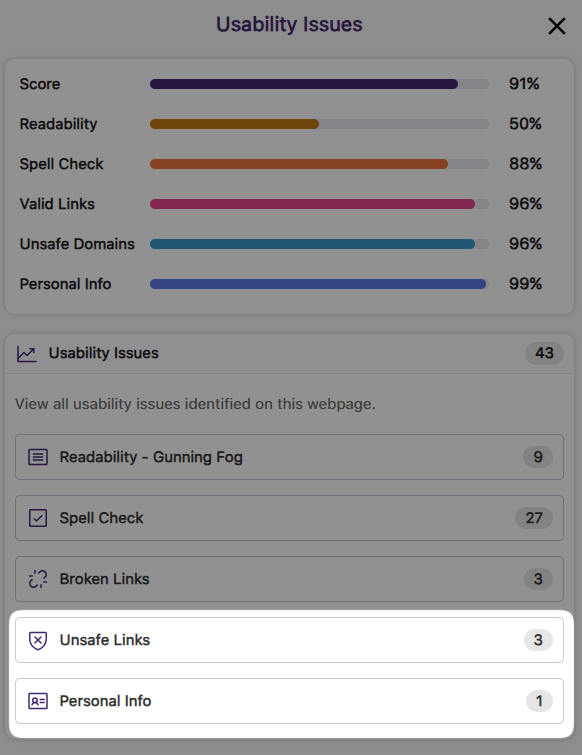
- Personal information, such as
-
Information on How Your Score Will Improve When Usability Issues Are Resolved
The new usability score improvement indicator lets you know the percentage increase in the overall score when a usability issue is resolved, providing a more accurate forecast of improvements and helping you to prioritize which issue to address first.
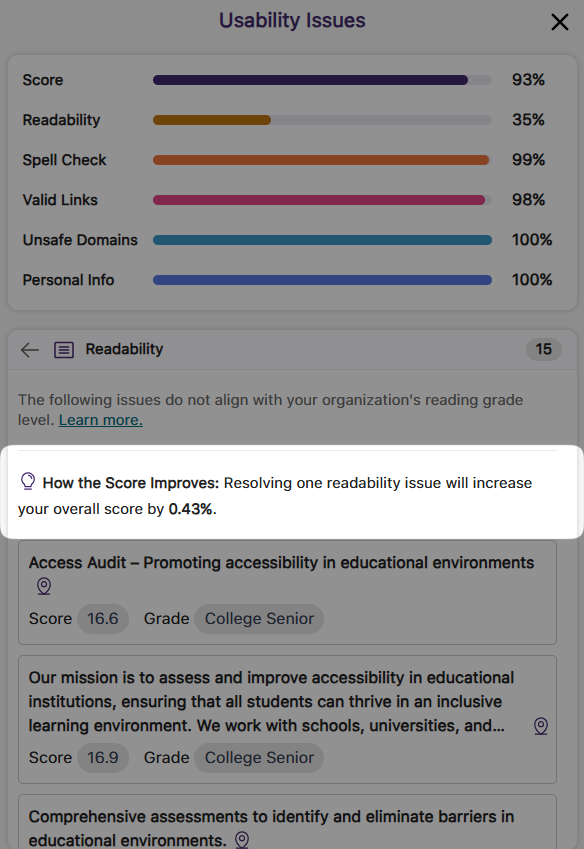
-
-
November 15, 2024
EqualGround Accessibility Governance Platform Update – November 2024
Australia Zone Canada Zone European Union Zone United States Zone YuJa EqualGround Accessibility Governance PlatformThe release provides keyword search ranking evaluations, the option to use AutoPilot and Structural Remediation Add-ons for documents, a new Usability Engine to evaluate the text content quality and validity of links, new Behavior Engine to track visitor analytics, a YuJa EqualGround browser extension for web page scanning, the option to specify report access for different roles, a new Accessibility Best Practice metric to enhance web content accessibility, and more.
-
Evaluate How Keywords Affect Website Search Rankings With the Keyword Discovery Report
By integrating Google Search Console with YuJa EqualGround, you can generate the Keyword Discovery report, which helps determine how keywords are affecting website search ranking. The report can be categorized into four distinct groups:
- Quick Wins: View words with the highest potential to drive traffic to your website.
- High Impact: The most searched keywords that can significantly improve your website’s ranking.
- High Performing: keywords with the most increased rankings to your URLs in the last 30 days.
- Setbacks: Keywords that have decreased your URL rankings within the last 30 days

-
Use AutoPilot to Resolve Accessibility Issues in Documents
When assessing accessibility issues in documents found on your website, AutoPilot can automatically fix supported accessibility issues directly within the original document, ensuring the document does not need to be manually fixed and re-uploaded to your website. AutoPilot can remediate documents in DOCX, PDF, PPTX, and XLSX formats, addressing issues such as:
-
Insufficient contrast between foreground text and background.
-
PDFs that are not tagged properly for screen readers to interpret
-
Difficulty in reading text due to small font sizes.

-
-
Use Remediation Max for Advanced Structural Remediation of PDFs
Remediation Max provides in-line structural remediation to help fix a wide set of accessibility issues across PDF documents. These issues include:
- Fixing the reading order of content by dragging and dropping elements into the correct reading preference.
- Updating the type value of elements to ensure they are recognized correctly by screen readers.
- Changing the language of elements so that they are read aloud correctly by screen readers.

-
New Usability Engine to Evaluate the Quality of Text Content and Validity of Links
EqualGround offers a Usability Engine that evaluates websites based on three essential metrics to ensure they are user-friendly for viewers.
- Readability: Whether your web content is for young adults or academic professionals, YuJa EqualGround provides a customizable readability checker. You can choose from six standardized methods to assess readability, such as the Automated Readability Index and the Coleman-Liau formula. After selecting a method, a grading scale can be selected to determine the maximum readability level suitable for your audience.
- Spelling: YuJa EqualGround offers a built-in standardized American-English spell checker with the option to add words to your own customizable dictionary. As we continue to develop YuJa EqualGround, we will offer a wider range of languages.
- Valid Links: All links on scanned pages are checked to ensure errors are not received.

-
New Behavior Engine to Track Analytics for Website Engagement
The Behavior Engine monitors several key metrics to analyze visitors to your website. These issues include:
- Total Visit: The number of visitors to your website.
- Bounce Rate: The percentage of visitors who leave your website without taking any action.
- Referrals: Visits to your sites from links that have appeared on other websites.

-
Download the YuJa EqualGround Browser Extension to Run WCAG and ARIA Checks for Web Pages
With the launch of the new browser extension, you no longer need to be on the YuJa EqualGround platform to run your accessibility scans. On YuJa EqualGround, you can access Configurations > User Setup to install the extension and connect it to your platform. Once connected, the accessibility scan can be initiated for your desired web page listing all WCAG and ARIA issues and steps to remediate them.

-
More Granular Role Management Capabilities for Reports
As an administrator, when creating a role, you can specify particular reports that the role will have access to rather than granting access to all reports. This allows for roles to be specialized in one or more areas of web content improvement.
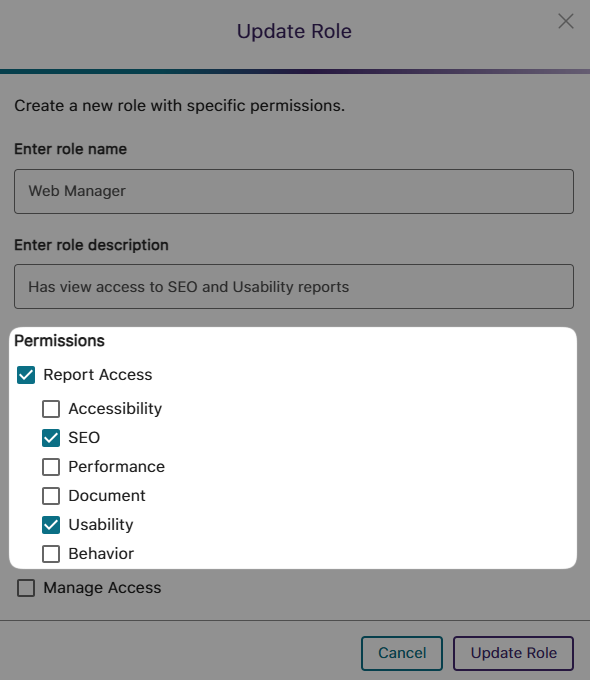
-
Follow Our Best Practice Guidelines to Make Your Website More Accessible
In addition to the Accessibility Report’s ability to detect ARIA and WCAG-level issues, YuJa EqualGround is offering more ways to enhance web content accessibility by providing a score based on our recommended Accessibility Best Practices. These best practices include detecting issues such as:
- Any content on a website that is hidden behind tabs or within accordion components in the site’s design.
- Images that contain duplicate labels.
- Landmarks on a website that do not contain a unique name or role.

-
More In-Depth SEO Crawling by Including Six New Areas of Improvements
We have improved our SEO crawling engine to include six new areas where we verify that your website adheres to the latest SEO best practices. The SEO crawler will check for:
- Open Graph Tags: Determines how URLs will appear when shared on social media platforms.
- JSON-LD Structured Data Tags: Provide organized, standardized, and machine-readable information about a web page.
- Sitemap: Provides details about the pages, videos, and files on your site and how they are related to each other.
- Internal Links: Checks for the number of internal links on your website.
- Redirects: Checks for the number of links that direct to another website.
- H1 Tags: Determines the topmost heading for your web page.
- Alt Text: Text that represents visual images.
- Viewport Tags: Tells browsers how to control viewport dimensions and scaling.
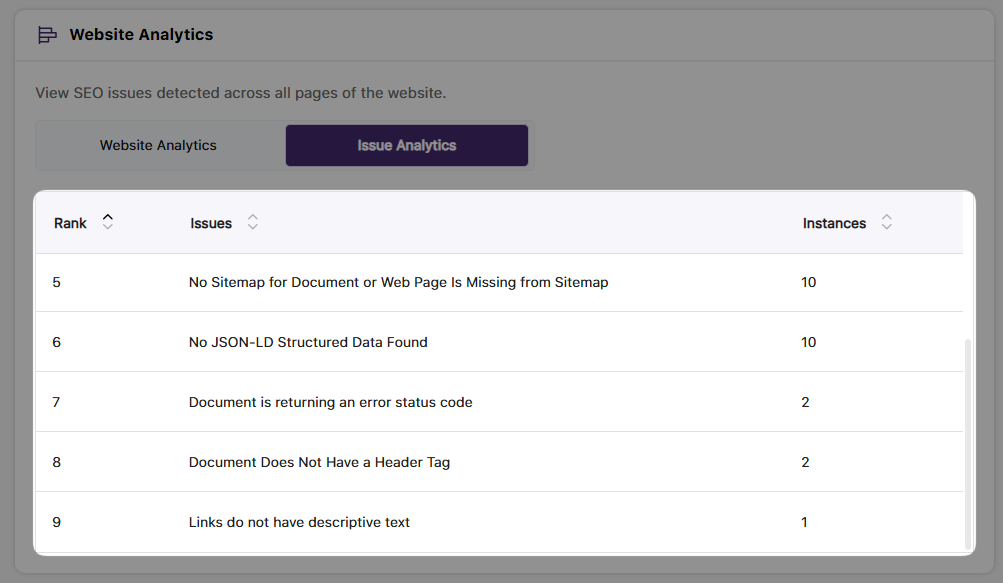
-
Choose the WCAG Conformance Level Your Organization Requires
Your organization can now select the desired level of WCAG conformance to ensure that their websites meet accessibility standards. In the Website Settings, you can choose whether your organization prefers Level A, Level A and AA, or Level A, AA, and AAA accessibility standards for detecting issues.

-
More In-Depth Detection of WCAG and ARIA Accessibility Issues
We have added more than a dozen accessibility checks for WCAG and ARIA-related issues. Some of these issues include:
- Elements should have visible focus indicators so users can easily see where they are on the page when they navigate using a keyboard.
- Lists on a web page should be structured correctly, specifically to ensure that assistive technologies can interpret and present the content accurately.
- Ensure ARIA labels do not have redundant roles, as their implicit role defines their function.

-
New Filters to Organize Accessibility Issues by Their Components or WCGAG Criterion
We have provided two new filters to the Accessibility Issues panel, allowing you to select whether to view issues by their WCAG criterion or to group issues by their component. The WCAG criterion filter will highlight the issue detected, along with the items affected by the issue. In the new component view, you will be able to see all issues within a related category in one view, including all link, checkbox, list, and button issues displayed in their respective viewport.

-
-
October 4, 2024
YuJa EqualGround Website Accessibility Scanning Platform Update – October 2024
Australia Zone Canada Zone European Union Zone United States Zone YuJa EqualGround Accessibility Governance PlatformThe release provides real-time accessibility integration with WordPress and Drupal, comprehensive insights into accessibility issues, a new Performance Report metric, use AutoPilot.AI to propose fixes for entire web pages, disable websites from being scanned, at-a-glance accessibility scores for documents, and assign one-time credits to scan pages.
-
Real-Time Accessibility Integration for WordPress and Drupal CMS Including AutoPilot.AI
If you’re an administrator, you can now integrate your YuJa EqualGround Platform into WordPress and Drupal to detect accessibility issues in real time as you create websites. In addition, you will have complete access to AutoPilot to help suggest fixes for issues as they’re found.

-
Comprehensive Insights on Issues: What They Mean and Why They Matter
YuJa EqualGround scans for over 100 potential issues, and we understand that you may not be familiar with each one. To simplify things, when an issue is detected, we now provide concise summaries explaining its significance and why resolving it is important.

-
New Performance Report Metric: Speed Index
We’ve introduced a new Performance Report metric, the Speed Index, which measures how quickly content becomes visually available during page load.

-
Use AutoPilot.AI to Help Propose Fixes for Entire Web Pages
In our previous release, we introduced the option to select an issue and for AutoPilot.AI to suggest how to fix it. Now, you can streamline the processby running AutoPilot.AI across an entire web page, allowing you to review all proposed fixes for accessibility issues at once.

-
Disable Websites from Being Scanned
If you’re looking to pause recurring scans for specific websites, you can now disable those sites from being scanned by YuJa EqualGround.

-
At-a-Glance Accessibility Scores for Documents Detected on Web Pages
When reviewing a document scan of a web page, detected files will display an accessibility score next to them, allowing you to prioritize and address the most concerning documents first.
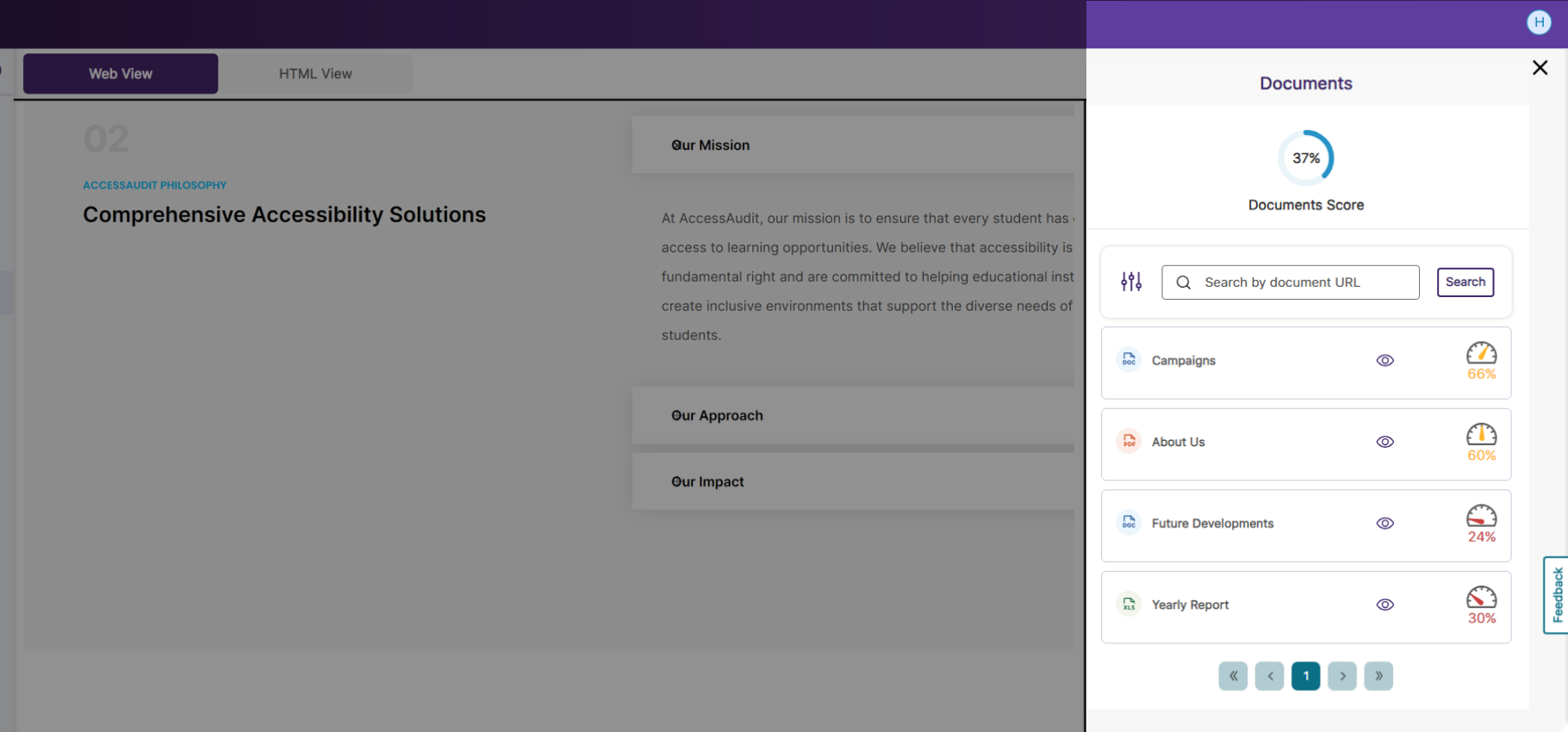
-
Assign One-Time Credits to Page Scans
In one-off cases where you require more credits than your monthly limit for page scans, you can contact your Client Success Manager to add additional credits that will remain on YuJa EqualGround until used.
-
-
August 30, 2024
EqualGround Website Accessibility Scanning Platform Update – August 2024
United States Zone YuJa EqualGround Accessibility Governance PlatformThe release provides new Performance, SEO, and Document reports, view WCAG accessibility issues for documents, use AutoPilot for in-line remediation suggestions, color-blind filters for the web report, the option to scan individual pages, specify multiple URLs to exclude from scans, navbar styling options, and the option to customize features available on your EqualGround Platform.
-
Review a Comprehensive Performance Report to Evaluate the Response Time of Web Pages
Slow-loading content can quickly cause users to lose interest in websites. To enhance user experience, EqualGround offers a comprehensive performance report that evaluates the key speed metrics below, allowing ongoing analysis to maintain or improve performance over time.
- First Contentful Paint: The time it takes to display the first piece of content.
- Largest Contentful Paint: The time it takes to display the largest content.
- Total Blocking Time: The total time a web page is unresponsive while loading.
- Time to First Byte: The time it takes for the browser to receive the first piece of information from the server.
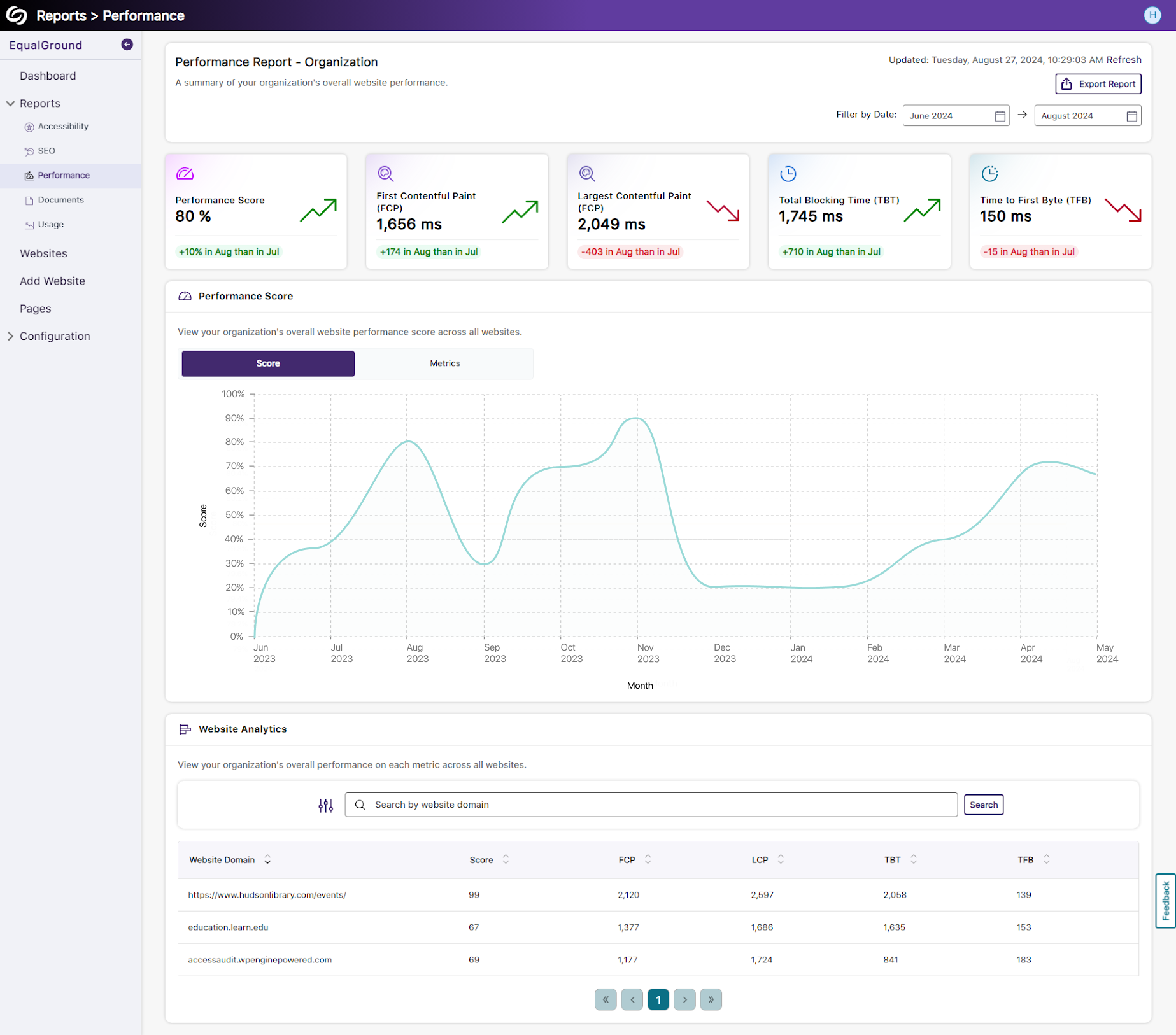
-
View Analytics to Improve Search Engine Visibility with SEO Reporting
The report offers an overview graph to track trends for the overall SEO score across your organization’s websites. Additionally, a table displays each website’s score and provides the option to review issues organized by the number of times they occur across your organization.
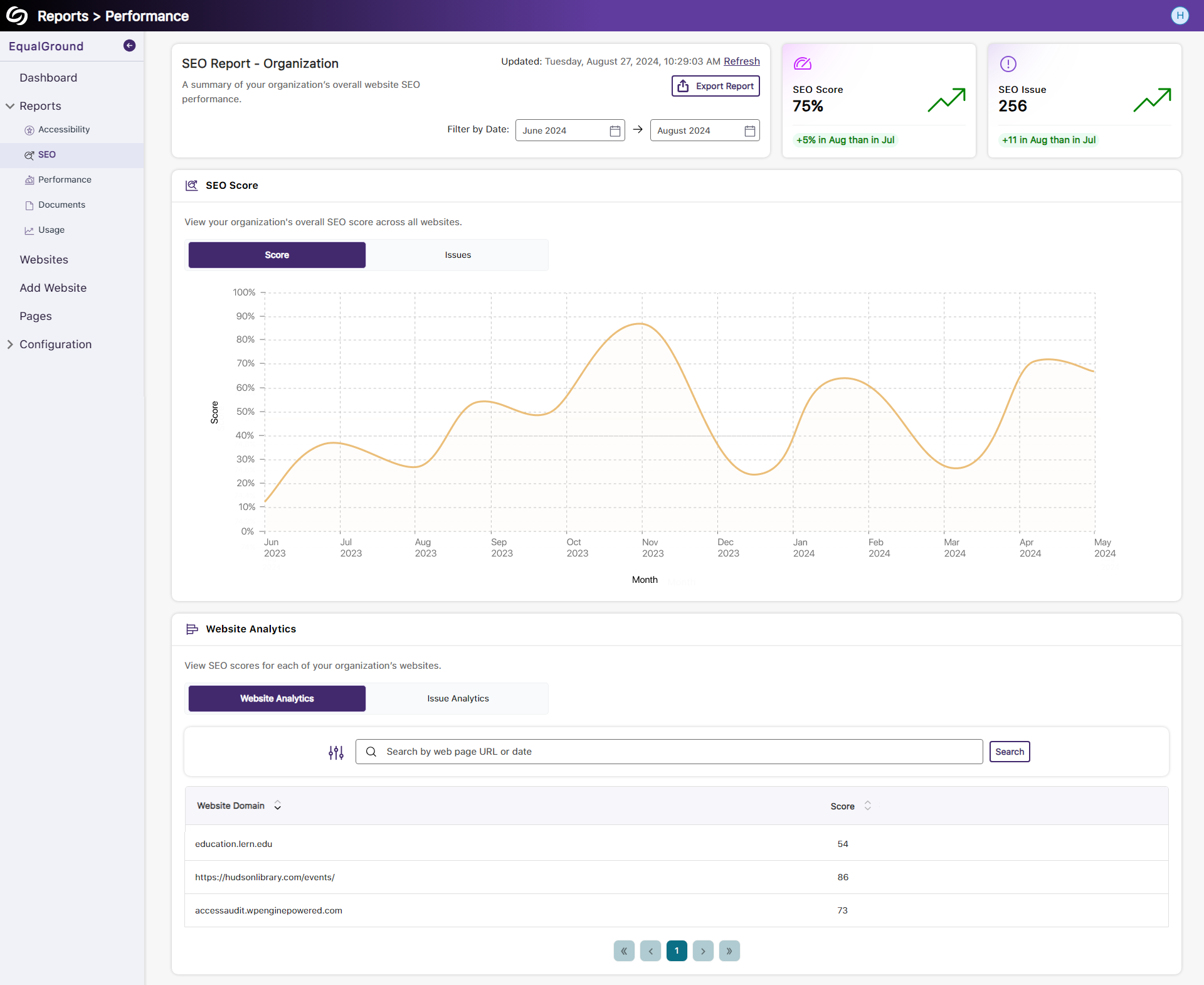
-
Evaluate the Accessibility of Files With Document Reporting
The Document Report provides an in-depth analysis of file accessibility across your organization’s websites. Review analytics on the number of monthly issues and identify the most common problems found within documents.
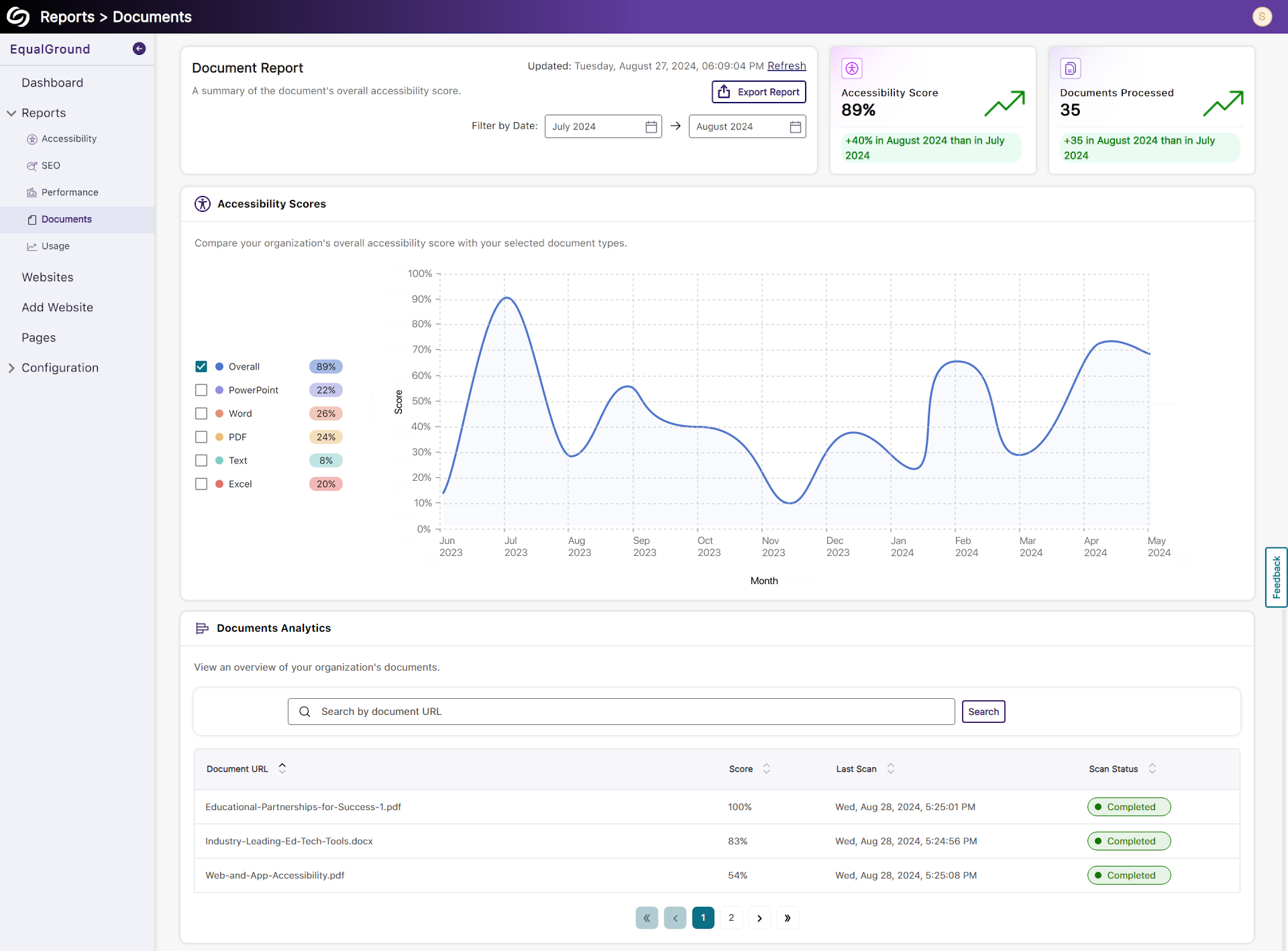
-
Open Documents in EqualGround to Review WCAG 2.2 Accessibility Issues
When reviewing reports, documents on the web page will automatically be detected. These documents can then be opened directly within EqualGround to see highlighted WCAG 2.2 accessibility issues and the steps required to resolve them.
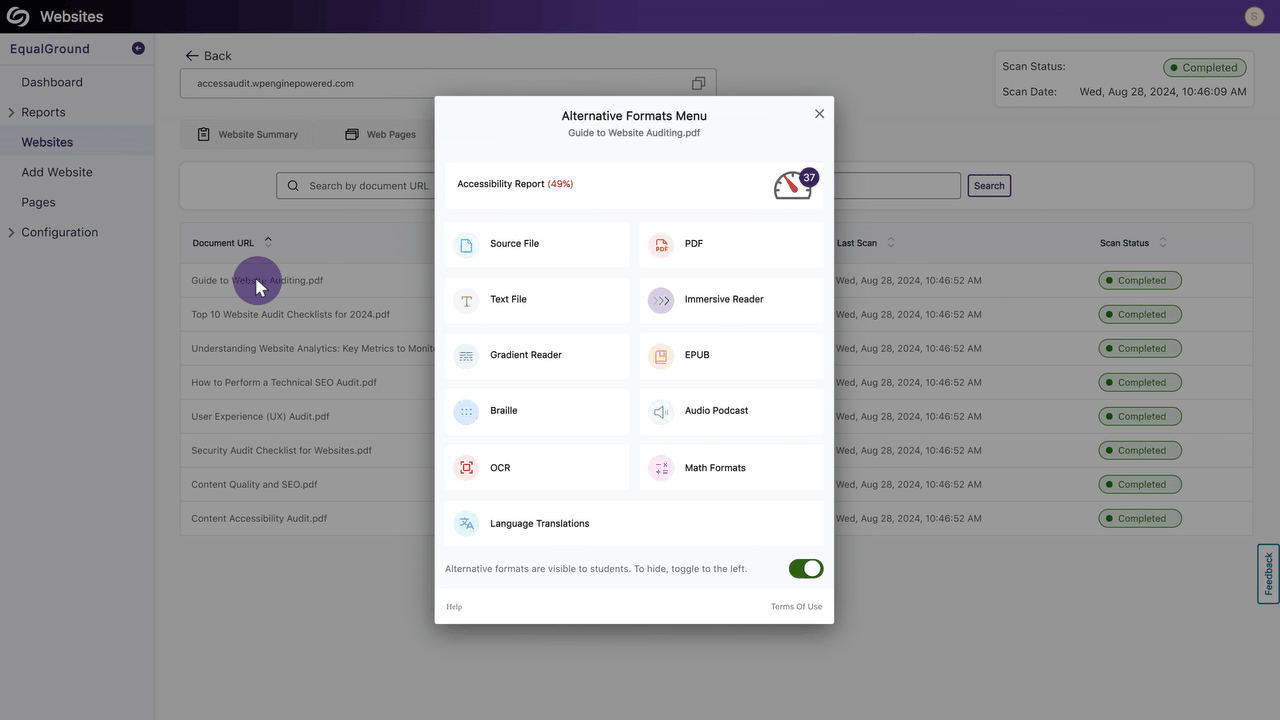
-
Use AutoPilot for In-Line Remediation Suggestions to Improve WCAG, ARIA, and SEO Issues
AutoPilot highlights problematic snippets of web page code and offers solutions to resolve them. These solutions can be easily copied and pasted into the web page’s code to ensure the issues are resolved.
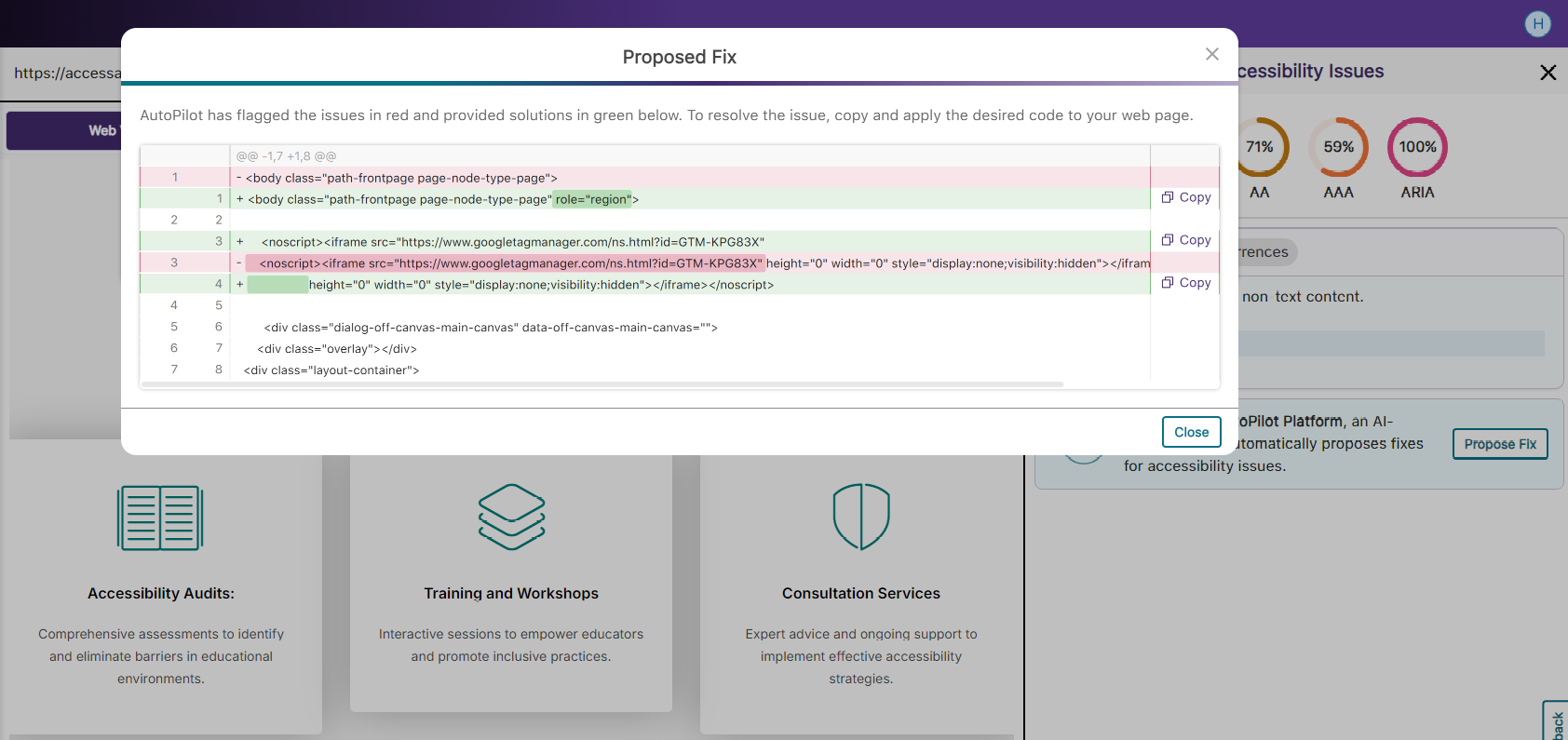
-
View Visual Web Page Reports With Color-Blind Filters
When reviewing reports in the visual web view, admins can enhance their experience by selecting between various color-blind filters. These filters include options for three common types of color blindness: Protanopia, Deuteranopia, and Tritanopia.
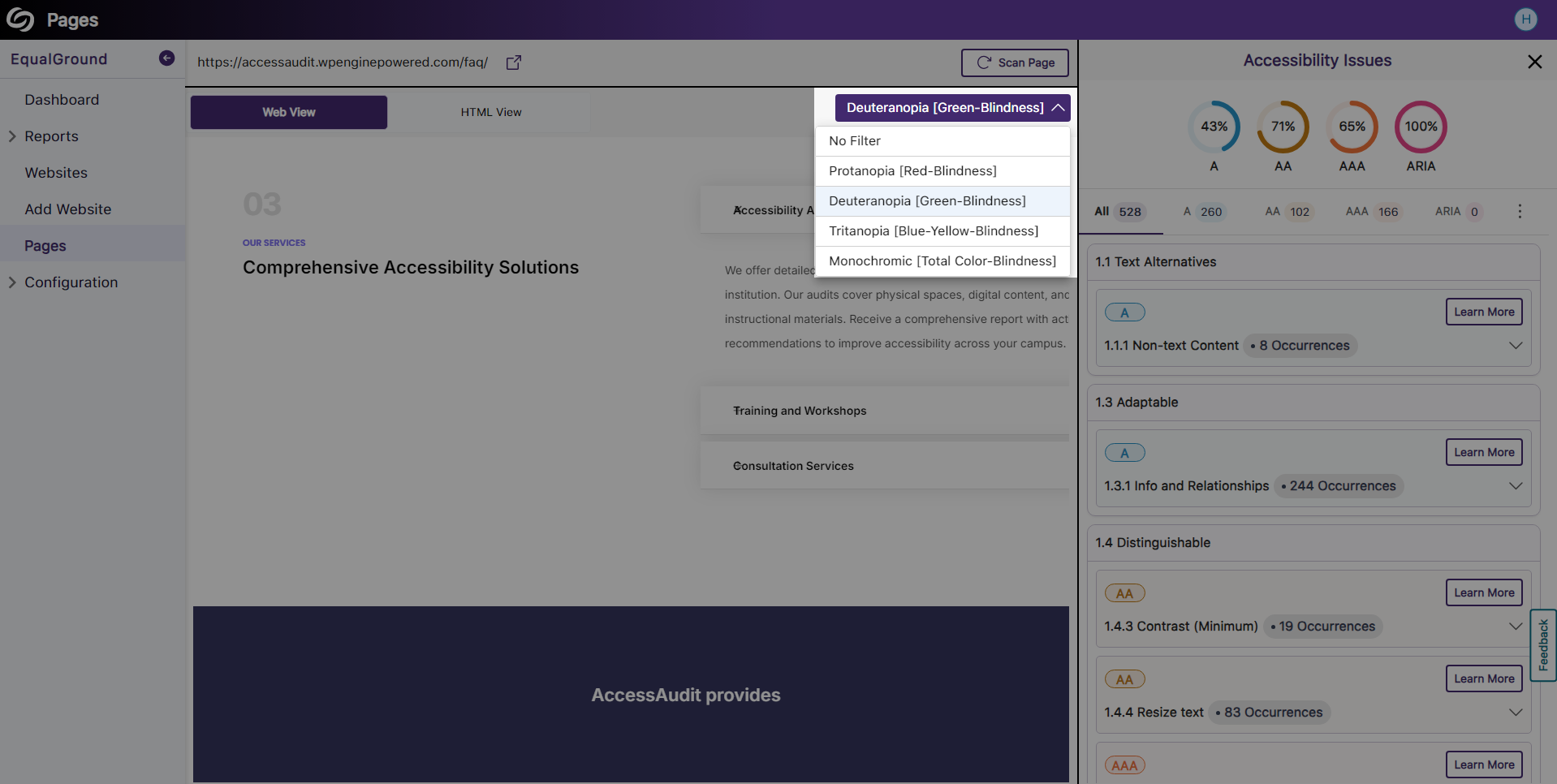
-
Scan Web Pages Individually to Update Their Accessibility Scores
Organizations can choose to enhance website accessibility one page at a time by scanning individual pages. This approach allows for targeted resolution of accessibility issues specific to each page, ensuring that all issues are addressed before moving on to the next page.
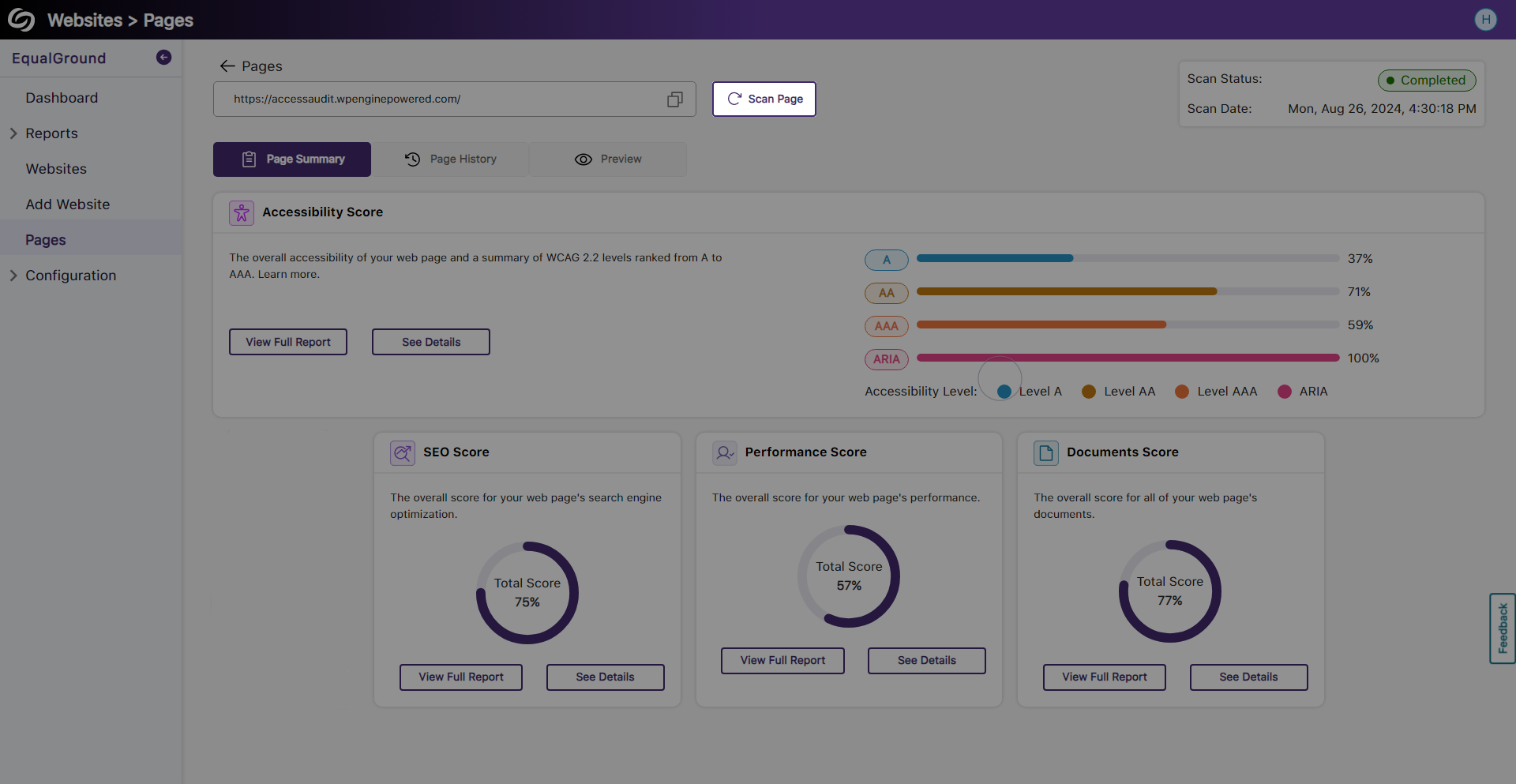
-
Add Multiple URLs to Exclude With the Wildcard Asterisk Character
Administrators can specify a URL prefix when creating an exclusion URL list by appending an asterisk (*) at the end. This will ensure that all URLs starting with the specified prefix are automatically blocked from being scanned.
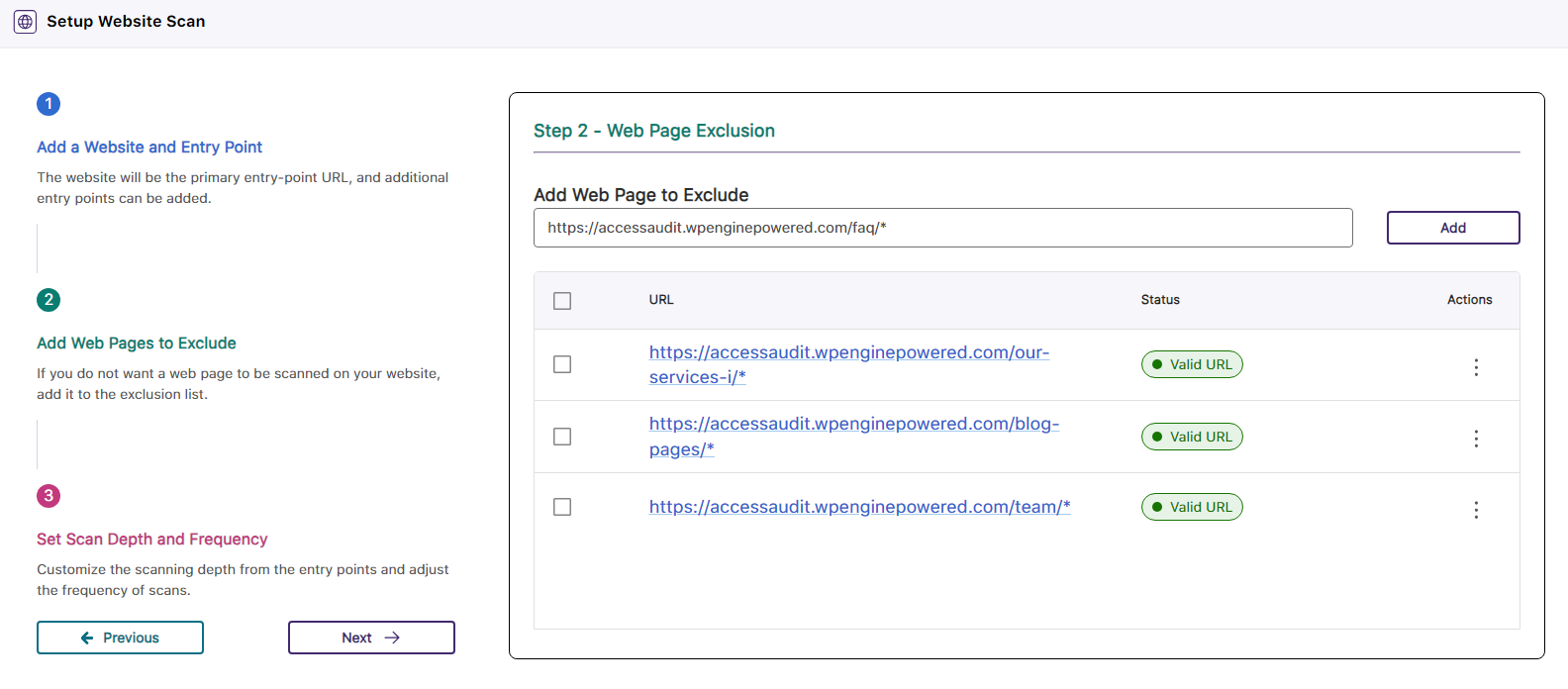
-
Custom Branding for the EqualGround Navbar
Administrators can now personalize their EqualGround navbar by customizing its background and text colors and applying a gradient option.

-