-
February 21, 2023
Software Capture for PC – Update v12.0.0.0 Released to CAN, AU, and EU Zones
Australia Zone Canada Zone European Union Zone United States ZoneWe have successfully pushed an update for Software Capture for PC binary to all instances residing in the Canada, Australia, and the European Union (the US zone update will happen next Friday). This update provides our users with the new Microsoft Media Foundation engine, improved compatibility for DirectShow capture cards, improved workflow for profile creation, new architecture for Remote Profile Management, horizontal and vertical orientation for cameras, updating the engine for proctoring, the ability to publish recordings into multiple channels, audio gain adjustments, and other optimizations.
- New Microsoft DirectShow Engine Bridge for Enhanced Device Compatibility
In a previous release, we introduced a Microsoft Media Foundation-based Capture Engine, which takes advantage of advanced GPUs and instruction sets. In this release, we are introducing a DirectShow Capture Engine Bridge, which interconnects with the existing capabilities of Media Foundation, as well as enhancing compatibility with older devices that only have DirectShow device drivers.
Our field analysis over the last 12 months indicates that the vast majority of issues with the Software Capture stem from device driver incompatibilities related to DirectShow. We encourage you to test your devices with the latest Software Capture and provide us with any feedback for use in subsequent enhancements and patches.

- Improved Compatibility for Capture Cards
Users who were experiencing issues with certain capture cards (e.g., Magewell, Matrox, etc.), can now switch to the Microsoft DirectShow engine within their configuration settings, for enhanced compatibility.
- Enhanced Workflow for Profile Creation
Profiles can be created and edited without closing the Confidence Monitor. Additionally, users will be pleased to know that a restart of the Software Capture application will no longer be required for profile changes to take effect. - New Architecture for Remote Profile Management
We have redesigned the underlying architecture of Remote Profile Management for the Software Capture application as a part of our ongoing efforts to provide a more reliable experience to our users. In doing so, we have expanded the remote profile management, which was introduced in the previous release, to include most of the features that would otherwise only be configurable directly from the Software Capture application.
- Horizontal and Vertical Orientation for Webcams
By enabling the new Microsoft Media Foundation engine within Configuration settings, users will be able to adjust the horizontal and vertical orientations for their webcams.
- New Recording Engine for Proctoring
Our proctoring users will be pleased to know that we have implemented the new Microsoft Media Foundation engine, introduced in this release, to our Software Capture proctoring experience. Not only will this allow users to view higher-quality playbacks, but it will also address many issues which resulted in crash reports.
- Publish Recordings into Multiple Channels
Content Creators may now publish recordings to multiple channels simultaneously by taking advantage of our new tree-structured layout. Use the search filter feature to navigate through an organized list of channels and subchannels and select as many locations as desired to add to the publication list. With no limits on how many locations can be selected, Content Creators will be able to reach all desired audiences easily.

- Adjust Audio Gain from the Software Capture Application
We have provided users the ability to adjust the gain of their microphone from within the Software Capture application.

- Optimization and Bug Fixes
We have optimized the performance of the YuJa Software Capture application and made several bug fixes to improve the user experience. Highlighting some of these optimizations and fixes are:- The Software Capture application will provide feedback when audio and video sources do not match the selected profile’s settings.
- Computers will no longer enter sleep mode during a recording.
- Resolved multiple stability issues for the PowerPoint Add-in.
- New Microsoft DirectShow Engine Bridge for Enhanced Device Compatibility
-
February 8, 2023
YuJa Engage Student Response System – Update RC20230208 to US, CAN, and EU Zones
Canada Zone European Union Zone United States Zone YuJa Engage Student Response SystemWe have successfully pushed an update to all YuJa Engage Student Response System instances residing in the United States, Canada, and the European Union. This release provides our users with Blackboard Ultra LTI 1.3 integration, Gradebook integration for Blackboard Ultra and Canvas, an improved UI design for viewing published polls, and overall improvements to the platform.
- Blackboard Ultra LTI 1.3 Integration for Student Response System
Blackboard Ultra admins may integrate YuJa Engage for their institution to allow polls and surveys to be created and published directly to desired courses. Students may then access YuJa Engage, participate in polls and surveys, and have their grades synced to the LMS Gradebook. To learn more about our Blackboard Ultra integration, please visit our support guide on Integrating the YuJa Engage Platform for Blackboard Ultra LTI 1.3.

- Polls Can Now be Synced with Blackboard Ultra and Canvas Gradebooks
YuJa Engage now offers Gradebook synchronization for Blackboard Ultra and Canvas users. Instructors can publish polls directly to courses for students to take within the LMS and then view the results for each student within their LMS Gradebook. To learn more about this feature, please visit our guide for Blackboard Ultra or Canvas Gradebook synchronization.

- Enhanced User Experience for Published Polls
We have updated the UI to provide a modern look for instructors to view published polls results. Instructors can simply select the desired poll and view a list of questions and their corresponding poll results, as well as a Participant Summary.

- Bug Fixes and Optimizations
We have optimized the performance of YuJa Engage and made several bug fixes to improve the user experience. Highlighting some of these optimizations and fixes are:- The Support Center panel in the Creator dashboard now offers additional options to contact tech support.
- Resolved an issue for users not being able to be added by their phone number.
- Enhanced the mobile browser responsiveness for Poll participants.
- Updated UI responsiveness for images being inserted into Polls.
- Blackboard Ultra LTI 1.3 Integration for Student Response System
-
February 8, 2023
YuJa Video Conference Platform – Update RC20230113 Released to US, CAN, and EU Zones
Canada Zone European Union Zone United States ZoneWe have successfully pushed an update to all Video Conference Platform instances residing in the United States, Canada, and the European Union. This update provides our users with an increased number of video participants, audio sharing, a profanity filter for live chats, and faster response times for the Video Conference web application.
- Increased Number of Video Participants to 140
In continuing to enhance the overall collaborative experience, we have increased the number of simultaneous video participants to 140 and dial-in users to eight. We intend to incrementally increase video participants in future updates to attain 200 on-video participants.
- Share System Audio in a Screen Share
As an integral part of sharing, Video Conference sharing now allows Presenters to share their audio source when presenting a screen.
- Live Chat Profanity Filter
To provide a clean and professional experience to our users, the live chat profanity filter will automatically detect and censor inappropriate language during live sessions. - Performance Improvements
Owners and presenters will notice faster front-end webapp response times when using the Video Conference application.
- Increased Number of Video Participants to 140
-
January 31, 2023
YuJa Panorama for Digital Accessibility – Minor Update RC20230131 Released to US, CAN, and EU Zones
Canada Zone European Union Zone United States Zone YuJa Panorama LMS Accessibility PlatformWe have successfully pushed an update to all YuJa Panorama for Digital Accessibility instances residing in the United States, Canada, and the European Union. This minor update provides our users with improvements to our new LTI app and standalone Panorama Portal, released in December. Users can expect enhanced responsiveness in the Panorama Portal, custom role mapping in D2L Brightspace, improved text and language support, and downloadable XLSX reports across the Panorama platform.
- Increased Responsiveness of the Panorama Portal
Users will notice instant UI improvements across the Panorama Portal, which will now automatically fit any screen size and can be manually resized to provide users with a seamless experience.

- Custom Role Mapping Available For D2L Brightspace
Institutions using D2L Brightspace can now add their custom role list for administrators, instructors, and students to standardized system roles. Please note that when custom roles are enabled, default roles are disabled, and changes may take up to 24 hours to be reflected.

- New Accessible Layout for Institution Settings
We have updated the panels for Institution Settings to provide a two-column view for admins to access quickly.

- Improved UI Text
We have standardized all text across the LTI app and the Panorama Portal to provide users with clear information about their institution and courses.
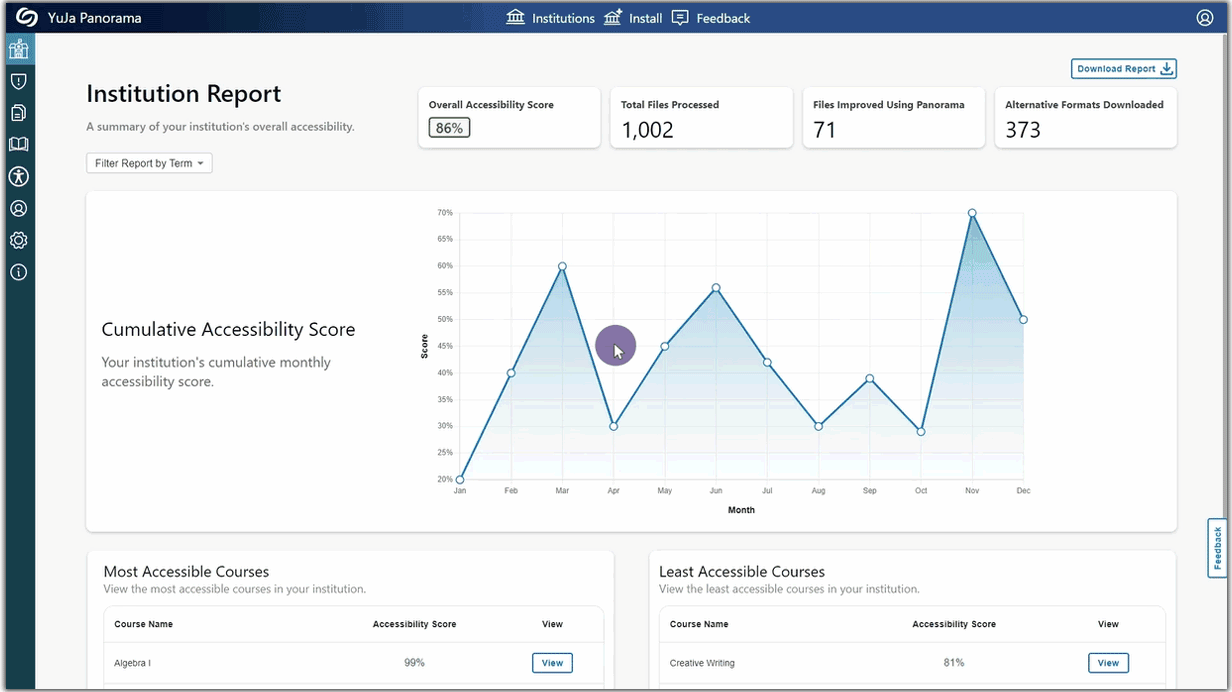
- Download Content Report Data
Admins can now download a summary of their Content Report from the Panorama Portal. - All Downloadable Reports are Available in XLSX
All reports will be available to download as XLSX files to help admins and instructors identify trends and organize data.
- Spanish and French Language Support for the Panorama Portal
The entirety of the Panorama Portal now has language support for Spanish and French.
- Increased Responsiveness of the Panorama Portal
-
January 25, 2023
YuJa Verity for Test Proctoring – Update RC20230126 Released to US, CAN, and EU Zones
Canada Zone European Union Zone United States Zone YuJa Verity Test Proctoring PlatformWe have successfully pushed an update to all YuJa Verity for Test Proctoring instances residing in the US, Canada, and the European Union. This update includes integration for Blackboard Learn Ultra, the ability to exempt students from using YuJa Verity, support for External Tool in Canvas, the option to disable Stop/Reset Recording for the YuJa Verity Recording Panel, and several bug fixes and optimizations.
- Support for Blackboard Learn Ultra Now Available
To ensure exam integrity with test proctoring for our Blackboard users, YuJa Verity is now available for Blackboard Learn Ultra. Instructors can set specific restrictions on individual quizzes, view recordings of testing sessions, detailed reports of suspicious activities, and entire detailed reports for their courses. To learn how to integrate YuJa Verity with your Blackboard Learn Ultra instance, please visit our guide on Integrating YuJa Verity for Test Proctoring into Blackboard Learn Ultra.

- Exempt Students from Using YuJa Verity
Moodle and Canvas instructors can disable YuJa Verity for individual students by accessing the YuJa Verity setting for their quizzes. Future updates will also allow Blackboard instructors to utilize this feature.

- Disabled Stop Sessions Recording for the YuJa Verity Recording Panel
The Stop Session recording feature will no longer be enabled by default for Moodle and Canvas students. Instructors who wish to enable the option may do so by accessing the YuJa Verity settings for their quiz. Future updates will also allow Blackboard instructors to utilize this option.

- Bug Fixes and Optimizations
We have optimized the performance of YuJa Verity and made several bug fixes to improve the user experience. Highlighting some of these optimizations and fixes are:
- Resuming a Quiz will track to the same Verity attempt.
- Improved recordings when retaking a proctored quiz.
- Proctored results can be organized alphabetically.
- Support for Blackboard Learn Ultra Now Available
-
January 25, 2023
Enterprise Video Platform – RC20232501 Hotfix
United States Zone YuJa Enterprise Video PlatformAt approximately 10pm Eastern Time, we noticed unusual CPU spikes across many US-based Video Platform instances. Our first attempt to mitigate this by manually scaling the sub-system did not resolve the issue. Further investigation identified a code defect in a particular database query. A hotfix was implemented and deployed about 45 minutes late which has mitigated the issue. All instances are currently stable and we believe we have fully mitigated the situation. We will continue to monitor the situation.
-
January 24, 2023
YuJa Engage Student Response System – Update RC20230120 to US, CAN, and EU Zones
Canada Zone European Union Zone United States Zone YuJa Engage Student Response SystemWe have successfully pushed an update to all YuJa Engage Student Response System instances residing in the United States, Canada, and the European Union. This release provides our users with Canvas LTI 1.3 integration, a dashboard for poll Creators, a clickable-image question type, improved performance for our PowerPoint add-in, and overall improvements to the platform.
- Canvas LTI 1.3 Integration of Student Response Platform
Similar to our LTI integration for Blackboard Learn, Canvas admins may integrate YuJa Engage for their institution to allow polls and surveys to be created and published directly to desired courses. Students may then access the LTI link and participate in polls and surveys within the Canvas LMS. To learn more about our Canvas integration, please visit our support guide on Integrating the YuJa Engage Platform for Canvas LTI 1.3.

- New Dashboard “Homepage” for Poll Creators with Improved Navigation
We’re pleased to provide an overview for Creators to manage polls through our new Dashboard. The Dashboard offers instant viewing of active polls in real-time, access to view grade book results for recent polls, and the ability to publish recently modified polls.

- Clickable Image Question Type
To expand upon our question types for polls and surveys, clickable images will allow Creators to select regions on an image and award points based on the correct region chosen by poll participants.

- Improved Performance for the Microsoft PowerPoint Ribbon Add-in
We have improved the performance of our PowerPoint poll integration to provide instructors with quick access to their institution from the sign-in panel and faster processing speeds for inserting poll questions into their slides.
- Canvas LTI 1.3 Integration of Student Response Platform
-
January 6, 2023
YuJa Panorama for Digital Accessibility – Minor Update RC20230106 Released to US, CAN, and EU Zones
Canada Zone European Union Zone United States Zone YuJa Panorama LMS Accessibility PlatformWe have successfully pushed an update to all YuJa Panorama for Digital Accessibility instances residing in the United States, Canada, and the European Union. This minor update provides our users with access to Alternative Formats and Accessibility Reports from the LTI app, optimizations to the Feedback form, improved sign-up for the Panorama Management Platform, faster HTML to PDF processing speeds, and several minor UI improvements to the LTI app.
- Access Full Alternative Formats and Accessibility Reports from the LTI App
We have improved our LTI app to allow administrators and instructors to view Alternative Formats and Accessibility Reports from the content menu within their Course Report. In addition to viewing Alternative Formats, admins and instructors may also download and reprocess their documents.

- Optimized Submission Forms for Feedback
As Panorama continues to grow, we’d like to have your input on new suggestions, designs, and other comments you may have to enhance your overall experience when using Panorama. To help facilitate transparent communication on feedback, submitted forms will receive timely responses to requests.

- Enhanced Sign-up for the Panorama Management Platform
Users will no longer be required to sign up using an access token. Simply navigate to the User Setup page on the LTI app, and click Create Account to sign up for the Panorama Platform. For more information on how to sign up for the Platform, please visit our guide on Signing Up for the Panorama Management Platform.

- Optimized HTML to PDF Conversion
We have optimized our HTML to PDF conversion rates for faster processing speeds. - UI Enhancements for the LTI App
As Panorama has recently migrated to a new LTI App, we’ve touched up some finer details with our UI. Expect more of these enhancements in future releases.
- Access Full Alternative Formats and Accessibility Reports from the LTI App
-
December 31, 2022
Enterprise Video Platform – Update RC20221223 Released to US Zone
United States Zone YuJa Enterprise Video PlatformWe have successfully pushed an update to all instances residing in the United States. For a summary of the release, please refer to the corresponding tag for the most recent Canadian and EU zones release.
-
December 23, 2022
YuJa Enterprise Video Platform – Update RC20221223 Released to CAN and EU Zones
Canada Zone European Union Zone YuJa Enterprise Video PlatformWe have successfully pushed an update to all Enterprise Video Platform instances residing in Canada and the European Union. This release provides our users with updates to managing and embedding videos, editing published video quizzes, importing device schedules to new devices, viewing analytics for individual videos within a playlist, and several optimizations. This update will be released to the United States zones next Friday.
- Infrastructure for Continuous Update without Down-Time Deployed
The Video Platform has been updated with the core infrastructure to perform a zero-downtime maintenance model for routine product updates, fixes, and improvements. This model enables us to perform most types of system upgrades and patches without having active users impacted. Over the coming releases, we will be adapting our release processes to transition from an update-window model to
a “no down-time update” model. - Video Quizzes Now Shared When the Underlying Video Is Shared
In unifying video assets and video quiz sharing, once a video is shared, all quizzes associated with the video will automatically be shared as well (previously Video Quiz sharing was a separate action). This simplifies shared quiz creation workflows, especially those where Instructional Designers work collaboratively with Instructors to create video quiz content.

- Ability to Edit Video Quiz Settings After the Quiz Has Been Published
Content Creators can now edit settings for their video quizzes even after they’ve been published to their courses. This enables them to make minor corrections and adjustments that don’t affect the scoring of the video quiz.

- Grade Book Shortcut in Video Quizzes
To streamline the workflow for instructors when using Video Quizzes, we have added a Grade Book button that allows users to jump directly from the Video Quiz to the Grade Book page in Usage & Analytics. - Support for the Creation of Multi-Video Dynamic Playlists in Rich Textboxes of the LMS
Content Creators can now multi-select videos to embed as a unified video playlist, as well as multiple, single videos. The specific capabilities vary slightly depending on the capabilities of your LMS’s Rich Text Editor region.

- Ability to Track Analytics for a Playlist of Videos
Alongside the new dynamic playlist capability using the Media Chooser, Content Creators can now track analytical data on dynamic playlists that have been inserted using the Media Chooser. - The Video Editor Will Now Allow Users to Merge Multi-Stream Videos with Other Multi-Stream Videos (Beta)
Content Creators can now merge multi-stream videos to make the process of creating and uploading media as smooth as possible. This feature will release next Friday with the scheduled United States release. Please note that this capability requires a Processing Sub-System update that will be performed in all zones next Friday.

- Institutions Can Now Reference Email Addresses in Place of YuJa User ID
Institutions can now show their Email ID in place of the YuJa User ID on most interfaces within the Video Platform. This will allow admins to identify and distinguish between users under the same name.

- Enhanced Data Traceability for LMS and Single-Sign-On Attribute Data
To provide enhanced debugging capabilities to configure and manage SSO and LTI integrations, admins can use the Admin Panel to view logs showing user sign-ins.

- Support Multiple, Simultaneous LTI 1.3 Configurations
A single Video Platform instance can now be integrated with multiple LTI 1.3 LMS products simultaneously. This feature is primarily for supporting larger state and system-wide universities with independent LMS solutions. - Improved Audio Only Player UI
The experience for audio-only playback has been updated to provide a modern look.

- Improved Performance of Large Data Sets for Users
We have optimized the Video Platform to provide faster load times for large sets of roster data. - Ability to Swap Schedules from Registered Hardware Hub or Software Capture
In an effort to make the replacement of devices seamless, we have added the ability to copy schedules from one device to another to prevent the existing schedule from being lost. The newly registered device will then continue recording as previously scheduled.

- Improved Navigation for Inter-User Collection
We have improved our Media Chooser’s navigation for User Collections. Admins who need to move across User Collections when finding content to embed may use our new search bar to filter through users, cycle back through folders, and navigate back to the User Collection menu after viewing a folder.

- Infrastructure for Continuous Update without Down-Time Deployed