-
August 18, 2022
Enterprise Video Platform – Update RC20220819 Released to CAN and EU Zones
Canada Zone European Union Zone YuJa Enterprise Video PlatformWe have successfully pushed our update to all instances residing in Canada and European Union. This update provides a new CampusTube video experience, a new Cielo24 human captioning enterprise connector, dynamic feedback for video quizzes, new API, and many WCAG 2.1-aligned accessibility improvements. This update will be released to the United States zones next Friday.
- New CampusTube Video Portal for Richer Inside-the-Campus Video Distribution
We have revamped our Shared Folders to create a richer CampusTube video experience that complements the public-facing EnterpriseTube experience. The focus of the new CampusTube experience is to transition the current, staid folder-like view to a more engaging intra-campus video experience. Over the next few release cycles, we will be adding new permissions capabilities, group management capabilities, and auto-provisioning with SAML-based group sets.
- Brand New CampusTube Experience with New Media Channel Playlists
The Media Channel-style playlists within the CampusTube now offer an improved viewing experience with a layout that mirrors LMS course-linked Media Channels.

- Advanced Media Search Console with Boolean Operators and Filtering Capabilities
We have improved upon our advanced text-based metadata search capabilities with a new interactive Advanced Search console experience. The Advanced Search Console is focused on providing “power users” with the ability to seamlessly filter through Titles, Folders, Metadata, Comments, Owners, and more along with the ability to join queries with advanced boolean search operators.

- Introducing Cielo24 as a New Third-Party Human Captioning Provider
Continuing our efforts to provide institutions with the freedom to use their preferred human captioning services, Administrators can now integrate the Video Platform with their Cielo24 account. Please click here to learn how to integrate Cielo24 or any of our other third-party captioning providers.

- Video Quizzes Support Ability for Creators to Provide Dynamic Response-Based Feedback
Content Creators can now provide dynamic feedback for quizzes based on the answers provided by the user.

- Support for oEmbed Open Format for Content Embedding
Users will be able to embed their Video Platform media content such as videos, documents, and photos directly onto platforms such as WordPress and Drupal that support the oEmbed format. - Support for Multiple LTI 1.3 Integrations with a Single Video Platform Instance
Similar to our LTI 1.1 integration, institutions can now integrate a single Video Platform instance with multiple LTI 1.3 integrations. - Facial Recognition Now Offers a View of Individual Faces
Within the Facial Analysis tab, Content Creators can now view the faces of those recognized by the Facial Recognition tool.

- New APIs for Managing Video Content
We have added new APIs to manage video content. To learn how to use these, and any of our other APIs, please click here.- Users will now be able to add or remove media files for their desired videos.
- Text can now be added or deleted from caption or transcript files.
- Create or delete timestamps for videos.
- Obtain embed code for folders.
- Improved Performance for Bulk Transfers
We have provided a new paginated view of User Collections for Bulk Transfers. The new view will allow Organizations with thousands of individuals to experience faster load times and more responsive operation when transferring media to users and locations within the Video Platform.

- Browser Capture Studio Now Supports Apple Safari
With Safari version 14 supporting the MediaRecorder API, the Browser Capture can now be used with Apple Safari.

- Ability to Pause/Resume Browser Capture Recordings
Content Creators using the Browser Capture Studio can now pause and resume their recordings.
- Improvements to Video Platform Accessibility Aligned with WCAG 2.1 Standard
We have made several improvements to product accessibility aligned with the WCAG 2.1 Level AA standard, including being able to activate folders via the keyboard with a single key stroke, improved visual cues, refined use of the Escape key, additional alternative text for icons, color correction for visual impairment, and more.
- New CampusTube Video Portal for Richer Inside-the-Campus Video Distribution
-
August 18, 2022
YuJa Panorama for Digital Accessibility – Update RC20220819 Released to US, CAN, and EU Zones
Canada Zone European Union Zone United States Zone YuJa Panorama LMS Accessibility PlatformWe have successfully pushed an update to all instances residing in the United States, Canada and the European Union. This release focuses on dynamic accessibility suggestions for WYSIWYG text regions, language translation support for Text-to-Speech, increased options for Website Accessibility, enhancement to Panorama’s ability to generate Accessibility Reports, and more.
- Dynamic WYSIWYG Support and Real-Time Accessibility Suggestions
A major step forward in digital accessibility is now available with our new real-time accessibility suggestions for WYSIWYG text regions. Accessibility Reports will now generate and provide dynamic feedback as Instructors create WYSIWYG content. This enables Panorama to offer real-time accessibility suggestions and solutions to issues surrounding images and URLs that do not contain alternative descriptions. In future releases, we will continue to build upon this initial capability-set around real-time accessibility suggestions.
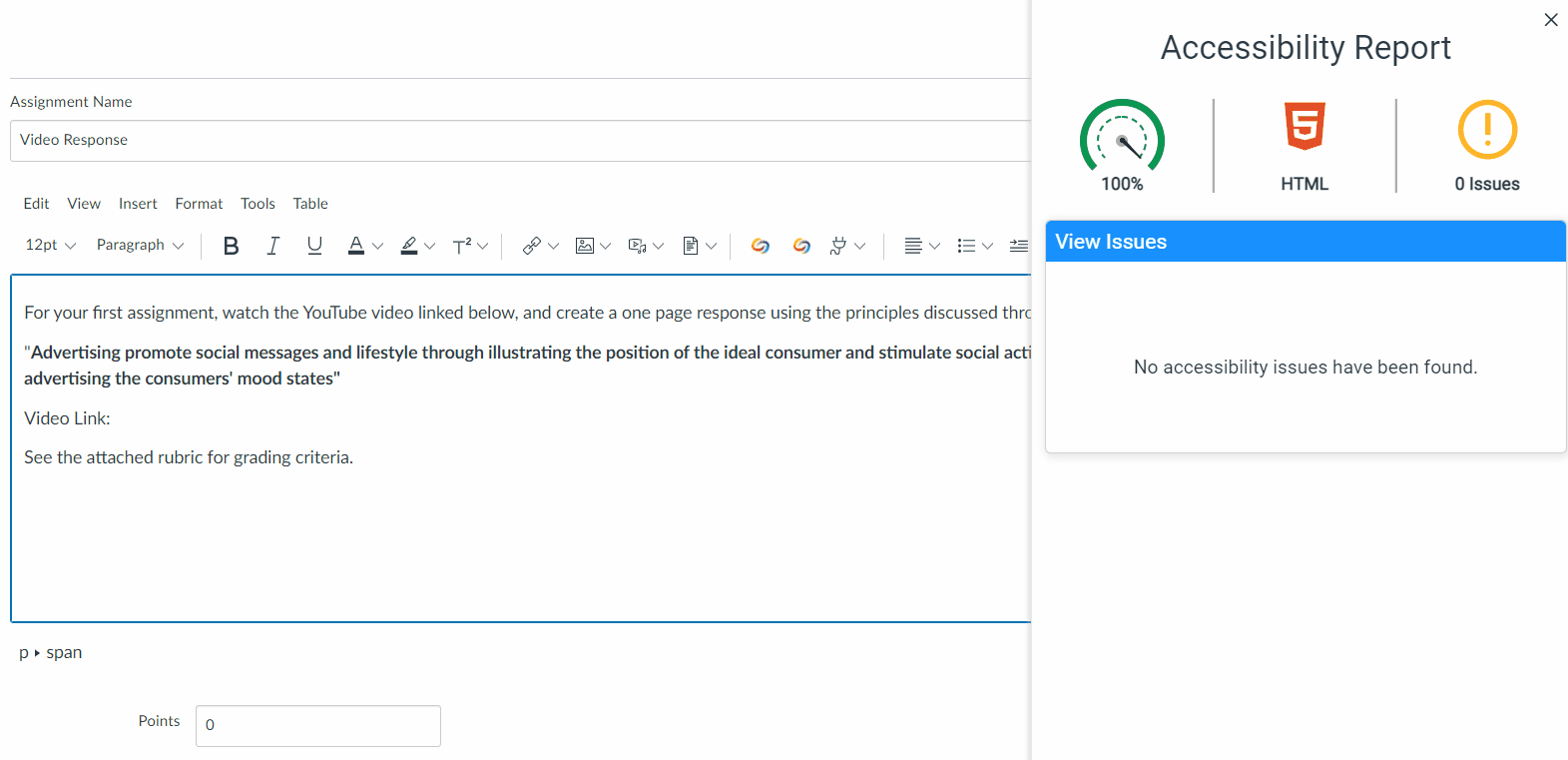
- Text-to-Speech Can Now Be Translated into Multiple Languages
Continuing our efforts to make learning accessible to all students, we now provide the option to translate text-to-speech in over twenty languages. - Website Accessibility Now Offers Translations for Alternative Formats
Documents content on a website can now be translated, as well as have their alternative formats supported in over 100 languages.

- Localization Support Added for French and Spanish
We have added support for French and Spanish to be set as preferred languages through the Panorama LMS app. Once configured, Panorama will display all UI text in your preferred language. To learn how to set your preferred language, please click here.

- Website Accessibility Can Now Be Integrated Directly Into the LMS
To provide our users with a more customizable experience, we have added several new features to the Website Accessibility tool. To learn about Website Accessibility for Panorama, and the newly added features, please click here. Capabilities include:- Have the option to enable Website Accessibility within their LMS at the institutional-level and course-level.
- Content Creators will now be able to undo/redo changes, save changes for future use, discard all changes
- Added a Color Adjustment tab to complement our Content Adjustment features.

- Enhanced Menu for Alternative Formats with Ability to Integrate Custom Terms of Use
In addition to improving the user experience, the Alternative Formats menu has been revised to provide more clear labeling of the various accessibility options. Additionally, a new Help button provides additional details on Alternative Formats.
We have also added a Terms of Use feature that LMS Administrators can set in the LTI App. To learn how to add Terms of Use to your Alternative Formats menu, please click here.

- Dynamic WYSIWYG Support and Real-Time Accessibility Suggestions
-
August 18, 2022
Video Conference Platform – Update RC20220715 Released to all Zones
Canada Zone European Union Zone United States ZoneWe have successfully pushed an update to all instances residing in the United States, Canada and the European Union. This release focuses on providing Meeting Owners with the option to manage permissions for attendees, the ability for shared documents and the Whiteboard to be saved as PNG images, improved sharing capabilities, enhancement on screen share connectivity, and WCAG 2.1-aligned accessibility improvements.
- Meeting Owners Can Grant Permissions to Presenters
In an effort to give Meeting Owners more control over their video conference, we are introducing specific permissions Meeting Owners can grant Presenters on an individual basis. These permissions include access to the Whiteboard tools, the ability to message in chat, and the permission to share their screen and upload documents. To learn more about this feature, please click here.

- Sharing Screen or Uploading Documents will now Switch to the Presenter’s View
Previously Presenters and Attendees would only follow the view of the main Presenter. We have now enabled the view to instantly change for all participants when any Presenter begins to share their screen or uploads a document. - New “Save as Image” feature Available in Whiteboard
Meeting Owners and Presenters can now save shared documents and the Whiteboard as PNG images.
- Improved the Ability for Screen Share to Reconnect when Connection is Lost
This update will help Presenters and Attendees reestablish a connection for Screen Share that may result from an unstable internet connection. - Accessibility Improved Aligned with WCAG 2.10
We have made several minor changes to how the user interface reacts when navigating your Video Conference. By adjusting the accessibility for certain tabs, adding focus indicators, and improved text for screen readers, we continue to improve upon our existing platform to make learning accessible for all students.
- Meeting Owners Can Grant Permissions to Presenters
-
July 2, 2022
Enterprise Video Platform – Update RC20220624 Released to US Zone
United States ZoneWe have successfully pushed an update to all instances residing in the United States. For a summary of the release, please refer to the corresponding tag for the most recent Canadian and EU zones release.
-
June 30, 2022
YuJa Himalayas for Data Archiving and Compliance and YuJa Enterprise Video Platform – Update RC20220701 Released to US, CAN, and EU Zones
Canada Zone European Union Zone United States ZoneWe have successfully pushed an update to all instances residing in the United States, Canada, and the European Union. This Himalayas update focuses on providing our users an enhanced experience with our Data Management and Zoom Integration capabilities.
- Policy Creator Now Offers the Ability to Exclude Videos
This update provides Administrators the ability to exclude videos through the Video Without Tag rule. To learn more about this feature, please click here.

- Users will be Emailed Upon Restore and Undo Completion
Restore and undo operations may take several hours to complete; upon completion, the user who initiated the archive restore or undo will receive an email notification that the operation has been completed. - The Wait Time for the Enable Auto Caption Feature has been Reduced for Imported Zoom Videos
Previously if Enable Auto Caption was selected, YuJa would auto-caption the imported video if Zoom had not provided a captioning file after four days. We have now reduced this time to eight hours.

- Optimized Performance & Resolved Minor Bugs
We have resolved several minor bugs and issues to improve media detection when running policies and archiving data.
- Policy Creator Now Offers the Ability to Exclude Videos
-
June 24, 2022
Enterprise Video Platform – Update RC20220624 Released to CAN and EU Zones
Canada Zone European Union Zone YuJa Enterprise Video PlatformWe have successfully pushed our update to all instances residing in Canada and European Union. This update provides in-depth Live Stream statistics, new customizations for the Canvas LTI 1.3 integration, a new Sub-Admin Captioner role, consent forms workflows, our new Facial Analysis tool, and much more. This will be released to the United States zones next Friday.
- View Real-Time Live Stream Statistics (Beta)
We have introduced a new Live Stream tab within Usage & Analytics that provides real-time live stream statistics across Hardware Hub, Software Capture, and RTMP-initiated live streams. Content Owners and Administrators are now provided with in-depth knowledge of their live streams, including real-time stream quality, downstream bandwidth, geo-location maps, and viewer statistics. The Live Stream Analytics tab also offers a space to view statistics for past and current live streams, as well as view upcoming events.

- Ability to “Favorite” Documents and Images, as well as, Filter Based On Favorited Items
Content Owners can now “star” documents and images as a favorite item and then use the Visual Search capabilities to search across all Favorited items. We have also provided a Favorite tab within My Media as a single space to view all your Favorite items. We will be extending this capabilities to video content in a subsequent release.

- New “Shared with Others” Tab within My Media
To complement our Shared With Me feature and improve the ability to collaborate on content with others, we have added a Shared with Others capability. This provides you with a single pane view of content that you have shared with other individuals using the Share capability. To learn more about our sharing feature, please click here.

- New Version History Tab for Documents and Images
Content Owners can now view past metadata history, including file renaming, metadata tags, ownership changes, publishing events, thumbnail changes and dozens more.

- Commenting Now Available for all Media Types
To further increase media engagement, we have expanded our commenting capabilities from video-related media to now include many document types such as DOCX, PDF, and PPT. To learn more about this feature, please click here.

- Course Copy Now Also Supports Moodle “Importing Courses” Workflow
In addition to the Moodle Course Copy workflow, we now support the Moodle Import Course workflow to effectively perform course copy of Media Channels, Video Quizzes, and Embedded Videos. To learn more about this feature, please click here. - Institutions Can Now Send an Electronic Consent Form that Will Record the Recipient’s Response
Institutions that use photos for marketing purposes often have to receive consent from the model within the picture. The new Consent Form tab allows Content Creators to send, review and manage consent forms within a single space. This feature can integrate with the newly introduced Facial Recognition tool that is part of this release. To learn more about this feature, please click here.

- Added Facial Recognition Analysis to Manage Consent Forms
To ensure all recognized faces within a photo have consent forms tied to them, the Automated Facial Recognition tool can scan an existing library of images owned by the institution to see if a consent form exists. To utilize this capability, please contact your Admin to turn this capability on within your Video Platform instance.

- Ability to Generate Reports to Identify Duplicate Content
As institutions expand their media libraries, we now provide a report that identifies duplicate content. Content Owners can choose to manually generate a report or schedule reports on a daily, weekly, monthly, or quarterly basis. To learn more about this feature, please click here. - Imported Caption Files to the Media Player now Support Bold, Italics and Underline Formatting
We have expanded our caption capabilities by adding formatting tags within VTT, XML and SRT-based caption files to be rendered within our Media Player.

- Improved End-to-End Course Copy Now Supported with LTI 1.3 Integration
Mirroring the Course Copy workflow introduced in the last release for LTI 1.1, the same end-to-end Course Copy that seamlessly transfers content items such as Media Channels, Video Quizzes, and Embedded Videos is supported in LTI 1.3. - YuJa LTI Link now Available in the Canvas Global Navigation Menu with LTI 1.3 (Optional)
Institutions using Canvas with LTI 1.3 integration can now enable YuJa along the Canvas Global Navigation Menu if they wish to do so.

- Support for Canvas ‘Hidden Tool’ Integration with LTI 1.3
YuJa links can now be hidden through JSON integration, allowing Instructors to only enable links for the courses they desire. To learn how to enable this feature, please click here. - Browser Capture is Now Able to Recover Interrupted Recordings
If a recording is interrupted or abruptly terminated, the user will be able to recover the recording automatically when re-entering the Browser Capture Studio.

- New Specialized Sub-Admin Role—Caption Editor
To provide Content Creators with more options when creating a sub-admin, we are introducing new roles targeting specific actions for sub-admins. The Caption Editor role is the first to be released, allowing sub-admins to use the Video Editor and Accessibility Tab tools to edit captions for shared videos while preventing this role from making additional changes. To learn more about this feature, please click here.

- View Real-Time Live Stream Statistics (Beta)
-
June 10, 2022
YuJa Panorama for Digital Accessibility – Update RC20220610 Released to US, CAN, and EU Zones
Canada Zone European Union Zone United States Zone YuJa Panorama LMS Accessibility PlatformWe have successfully pushed an update to all instances residing in the United States, Canada, and the European Union. This Panorama update has broadened the scope of website accessibility, added language translation and increased performance for accessibility report generation.
- Website Accessibility Add-On Now Offers More Accessible Page Viewing
To offer a more accessible viewing experience for those interacting with your institution’s public website, we added a new Content Adjustments tab within the Website Accessibility Add-On. From here, any website viewer can instantly adjust their personal viewing experience of your institution’s website including: Content Spacing, Font Sizing, Line Height, Letter Spacing, Font Readability, Text Alignment, Title Highlighting, and Link Highlighting. This is in addition to the existing Accessible Formats generated for all PDFs, PowerPoints, Word documents that are linked off your website. To learn more about this feature, please click here.

-
Documents Can Now Be Translated Into Multiple Languages
Panorama has broadened its definition of an alternative format to now include the document’s language. Students may not always be the most familiar with the language a document is uploaded in. Panorama now offers the ability for a student to translate a document instantly to over 100 languages. To learn more about this feature, please click here.

-
Accessibility Reports Can Now Be Generated Automatically
In Panorama’s most recent release, we shifted the way we generate alternative formats, to be on-demand. However, after listening closely and working with our clients we now understand that many institutions would like the Accessibility Report for all files uploaded to be automatically generated. We now provide a setting in the LTI app that enables automatic report generation. When this setting is enabled, all files uploaded will have their Accessibility Report automatically generated. This setting can be set at the institution level and overridden at the course level. To learn how to enable this feature, please click here.

-
Colored Icons for Instructors to Easily View Accessibility Scores
Instructors can now quickly and easily determine the Accessibility Score of a file they’ve uploaded through the color of the Alternative Format icon.
Green is for Accessibility Scores greater than 70%
Yellow is for Accessibility Scores between 30% and 70%
Red is for Accessibility Scores less than or equal to 30%Note: This functionality is only available for instructors. Students will always see the standard blue icon.

Instructors can also hover over any Accessibility icon to view a tooltip displaying the report score:

-
Icons Hidden for Non-Supported File Formats
Icons for files that are not supported by Panorama will now have their icon hidden.

-
Enhanced HTML Accessibility Reports for Better Visual Representation on All Screen Sizes
We have increased the LMS locations where HTML Accessibility Reports will be generated, has improved the quality of the reports, as well as enhancing the visual compatibility of viewing these reports with devices of all sizes.

- Optimization Upgrades
Users will notice faster processing speeds for Accessibility Reports and Alternative Formats during large spikes of requests with minimal impact on processing time.
- Website Accessibility Add-On Now Offers More Accessible Page Viewing
-
June 10, 2022
Video Conference Platform – Update RC20220524 Released to all Zones
Canada Zone European Union Zone Uncategorized United States ZoneWe have successfully pushed an update to all instances residing in the United States, Canada and the European Union. This release focuses on implementing the ability to add a virtual background, enhancing sharing capabilities and providing Meeting Owners with the option to manage the Waiting Room.
- Ability to Use Virtual Backgrounds during Video Conference Sessions
Virtual Backgrounds can be used to create a sense organization when participating in a Video Conference. With real time technology, Meeting Owners and all participants can utilize Visual Effects, choosing between various virtual backgrounds to utilize. In future releases, we look to optimize the Visual Effects so they can efficiently run on all hardware setups. To learn more about this feature, please click here.

- Improved Waiting Room Experience
Previously, the Waiting Room was only active until the moment the Meeting Owner joined a meeting. In an effort to make the Waiting Room more dynamic and provide Meeting Owners with the power to manage the Waiting Room. They now have the option to let in users on an individual basis or all at once. They also have the ability to delegate this responsibility to an admitted user.

- Enhanced Compatibility with Microsoft Edge
Continuing our efforts to deliver a seamless user experience in all browsers, Microsoft Edge users will now be able to utilize screen sharing capabilities.

- New “Dark Mode” Notification Theme Available
Notifications are now easier to view with dark and light themes on contrasting panels.
- Enhanced Document and Whiteboard Sharing and Downloading Experience
To optimize the document and Whiteboard sharing experience, all uploaded documents and Whiteboard creations are no longer infinitely scrollable, making it easier to track where users are currently viewing. The document and Whiteboard download experience has been enhanced to seamlessly allow users the ability download the document and Whiteboard to their device.

- Improved Video Conference Stability
In an effort to significantly improve user experience, we have adjusted our front-end support for document uploads. For future releases, we intend to increase file sharing size while continuing to provide stability on our video conference platform. - New “Line” Tool Available in Whiteboard
Adding to the tools available in the Whiteboard, Meeting Owners and Presenters will be able to utilize the Line Tool to facilitate discussions. To learn more about this feature, please click here.

- Mobile Compatibility Release
Updated versions of the Video Conference app for iOS and Android are now available.
- Ability to Use Virtual Backgrounds during Video Conference Sessions
-
May 27, 2022
YuJa Himalayas for Data Archiving and Compliance and YuJa Enterprise Video Platform – Update RC20220527 Released to US, CAN, and EU Zones
Canada Zone European Union Zone United States Zone YuJa Enterprise Video PlatformWe have successfully pushed an update to all instances residing in the United States, Canada, and the European Union. This Himalayas release focuses on real-time Job progress updates, refining workflows for individual users using third-party video conferencing connectors, improving query times, and dozens of smaller improvements to the archiving experience.
- Job Management Dashboard Now has Dynamic Progress Updates
The Job Management Dashboard now tracks progress in real-time which provides Admins an accurate view of when a Job will be completed.

- Refreshed UI for Third Party Connectors in My Account Tab
To provide users with a better experience in managing their third-party integrations – including Zoom, WebEx, Blackboard Collaborate, and Microsoft Teams – the updated user interface implements a tab structure to organize the different connectors.

- Enhanced the Robustness of Restoring Content from Himalayas
With the enhancements made to our backend infrastructure, Himalayas Jobs to restore content – that is, bringing it out from Archive Storage – are now more efficient and robust. While not a common occurrence, anytime an Archive Job fails to be restored, Admins will have the ability to to remove failed Jobs.

- Improved Query Performance in Data Management
We have improved the query performance in the Data Management tool. Admins will experience a quicker turnaround time after running a policy to identify content.
- Job Management Dashboard Now has Dynamic Progress Updates
-
May 14, 2022
Enterprise Video Platform – Update RC20220518 Released to US Zone
United States Zone YuJa Enterprise Video PlatformWe have successfully pushed an update to all instances residing in the United States. For a summary of the release, please refer to the corresponding tag for the most recent Canadian and EU zones release.