Category: YuJa Enterprise Video Platform
-
March 8, 2024
Enterprise Video Platform & Himalayas Update – “Cashew” Released to US Zones
United States Zone YuJa Enterprise Video PlatformWe have successfully pushed an update to all instances residing in the United States. For a complete summary of the release, please refer to the corresponding release tags.
-
March 5, 2024
YuJa Enterprise Video Platform Update – “Cashew” Released to CA, AU, EU, ME, AP Zones
Australia Zone Canada Zone European Union Zone Middle East Zone Singapore Zone YuJa Enterprise Video PlatformWe have successfully pushed an update to all Enterprise Video Platform instances residing in Canada, Australia, Middle East, Asia and the European Union. The highlights for this update include new protocols to support metadata harvesting enabling interoperable search, real-time recording updates for active Software Captures, creating exceptions for groups to access suites, a new option to select Verbit for closed captioning, assigning specific sub-admins to manage captions and generative AI, user provisioning and SSO integration for our Umbrella System, and so much more.
- Full Open Archives Initiative (OAI) Support Protocol for Metadata Harvesting Enabling Interoperable Search
We are introducing a new set of APIs that can retrieve relevant metadata to identify direct video links. Institutions can leverage this retrieved metadata to optimize their internal search engines and locate videos imported from the Video Platform onto their websites. For more information, please visit sections 5.2.47 – 5.2.51 on our YuJa API guide.

- New Real-Time Recording Status Updates for Active Software Captures
New Thumbnail Placeholder provides real-time updates to the activity status of an active Software Capture session. Available now are Pause, Recording, Processing, and Uploading states. Coming soon with Software Capture Version 14.2 are Stalled and Failed states to inform the user when, perhaps, their computer enters Sleep Mode.
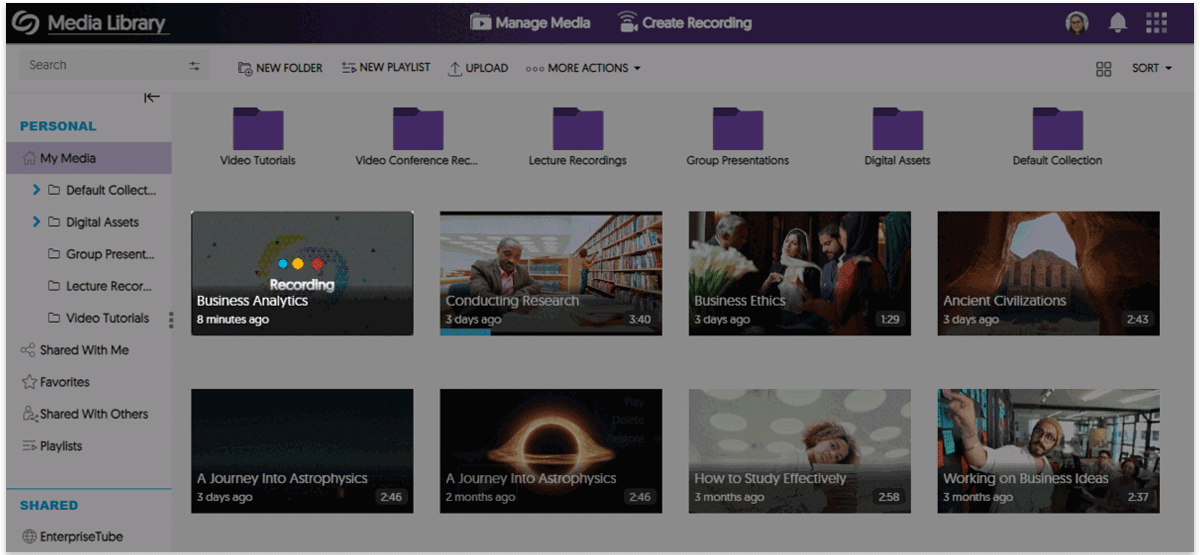
- Umbrella System – Institution-Level View and Provisioning of Courses & Groups
To improve support for large university and community college systems operating with a single Video Platform instance, School Admins who manage an individual institution will only see their institution’s courses within the Courses & Groups tab.
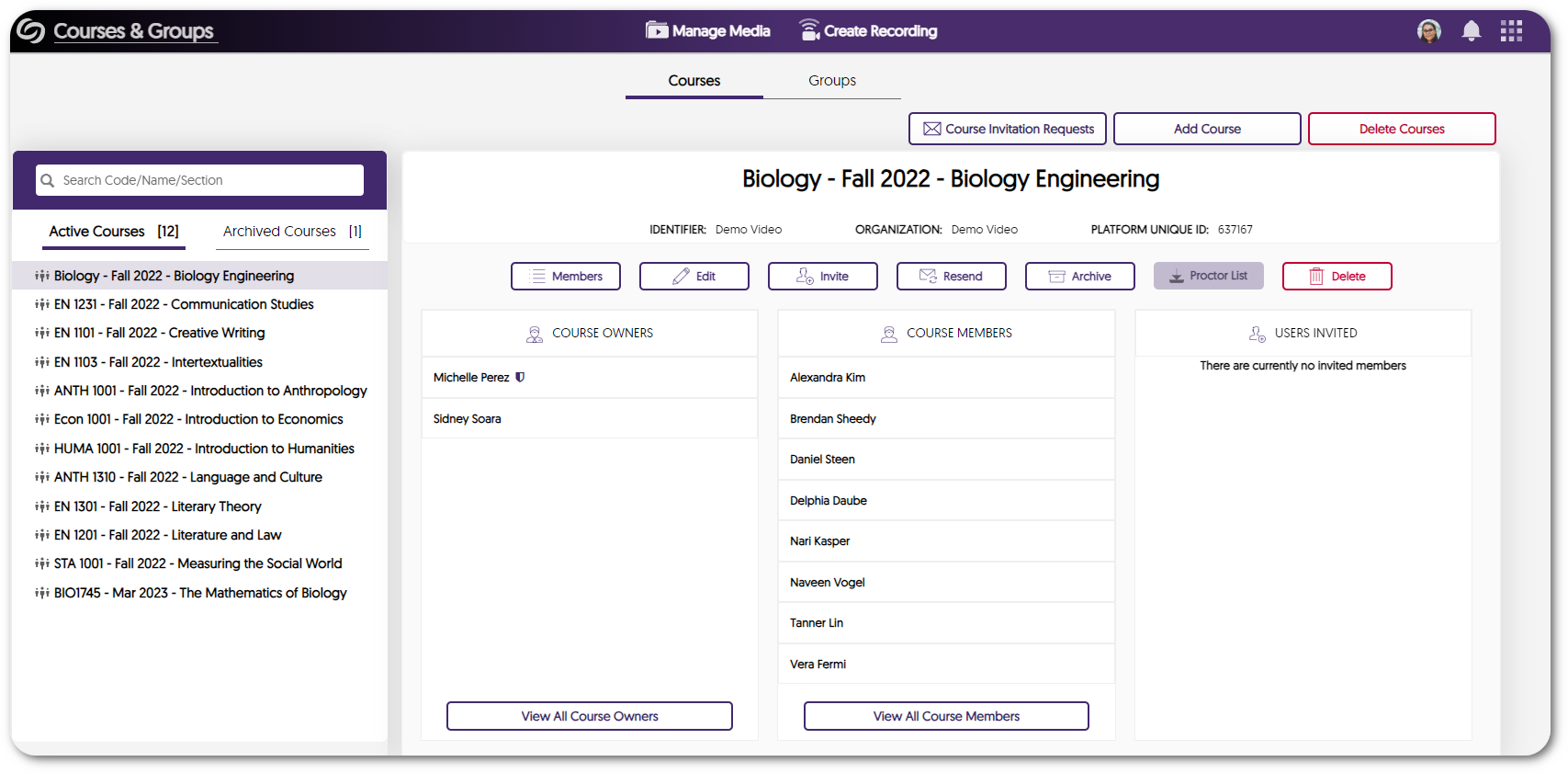
- Umbrella System – Ability to Establish Single Sign-On Integrations for Individual Institutions within an Umbrella System
Umbrella System now enables multi-campus institutions to establish independent Single Sign-On tools for each campus within an Umbrella System. - Create Custom Exceptions for User Group Access to Available Product Suites
Administrators can choose to override role-based access to Product Suites for desired groups. By adding exceptions for specific groups, all members within those groups gain access to their assigned suites, regardless of their individual roles.
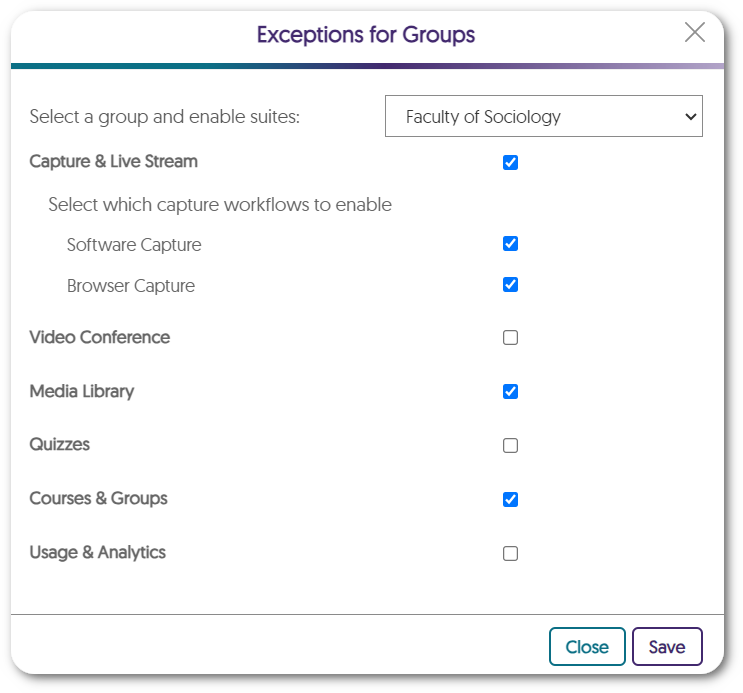
- Enhanced UI for the Admin Panel Devices Pop-Out Menu
We have updated the pop-out menu for devices with a more modern UI design. Each setting is now organized within a dedicated section allowing administrators to easily locate their desired settings.
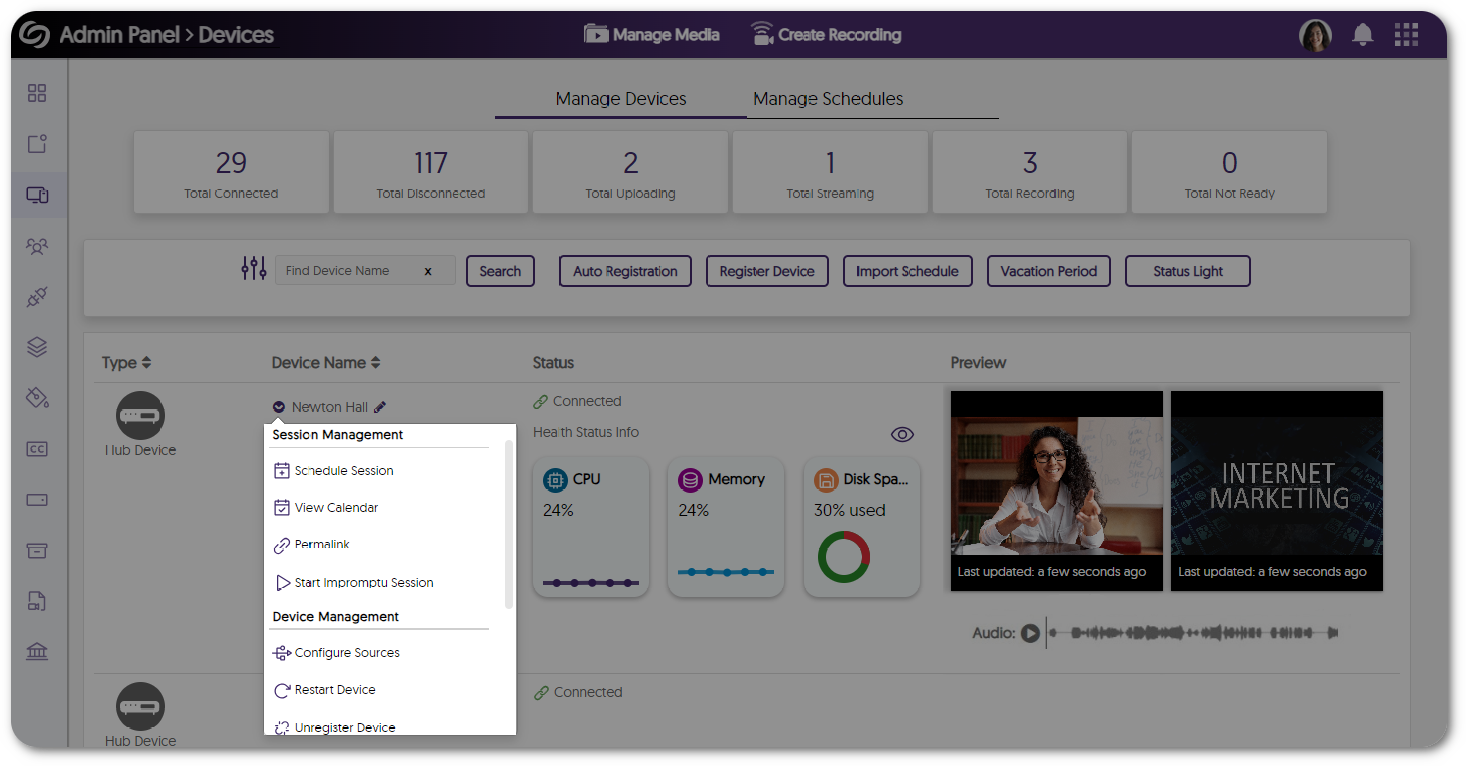
- Assign Specific Sub-Admins to Manage Captions and Generative AI Tools
Administrators can now customize captioning and generative AI permissions, granting specific sub-admins access to these tools.
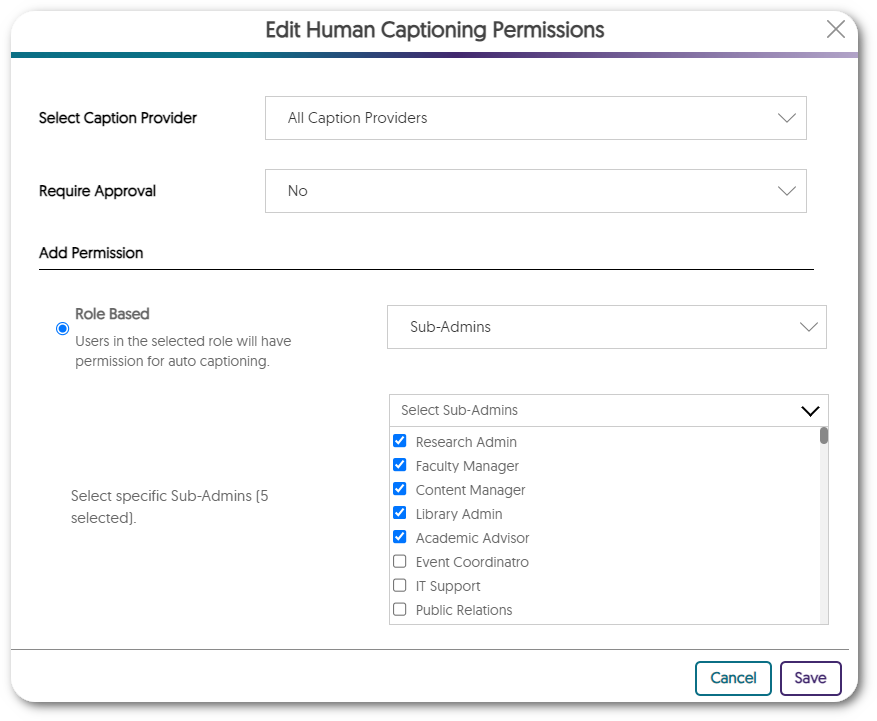
- Verbit: Branded Closed Captioning Provider Within the Video Platform
We’ve partnered with Verbit for years, however we’ve recently added a new direct interface to Verbit. With our new partnership, our goal is to continue to offer our customers extensive choices in their captioning provider.

- Password Reset for Inactive Users Before Reactivation
Administrators have the option to require users who haven’t accessed the Video platform within a specified number of months to reset their password when attempting to log into the Video Platform. - Bulk-Add IP Addresses to the Security Settings for Media Content
Content Creators seeking to restrict access to their media across a broad range of IP addresses can create a single list of addresses to add to their security settings.
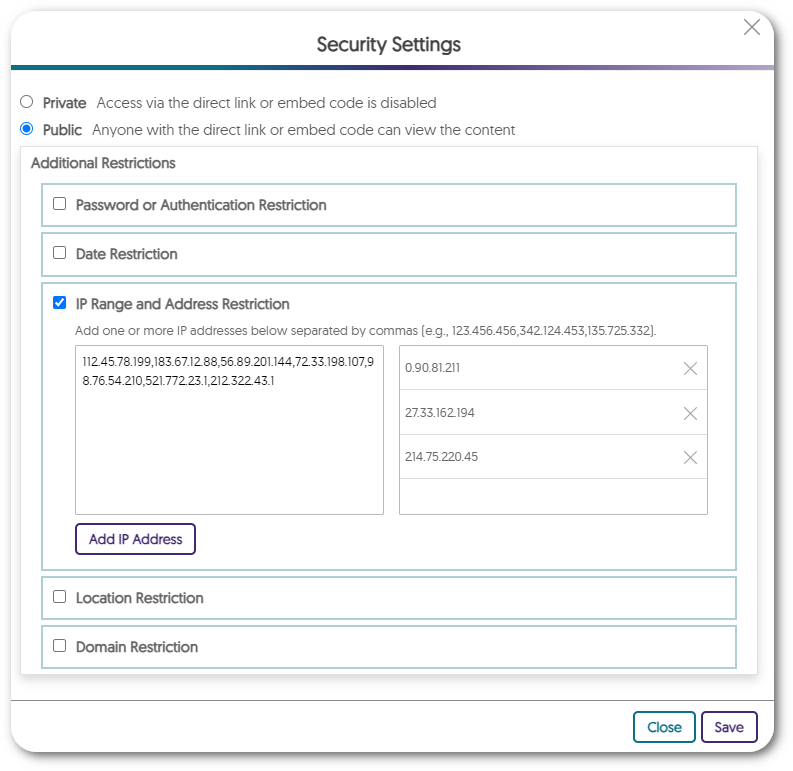
- Integrate a Secondary Zoom Account with the Video Platform
For institutions with a secondary Zoom enterprise license, they now have the option to integrate this secondary account with the Video Platform instance. This will allow the secondary account to import users to the Video Platform while the primary account will still have full access to all integration settings.
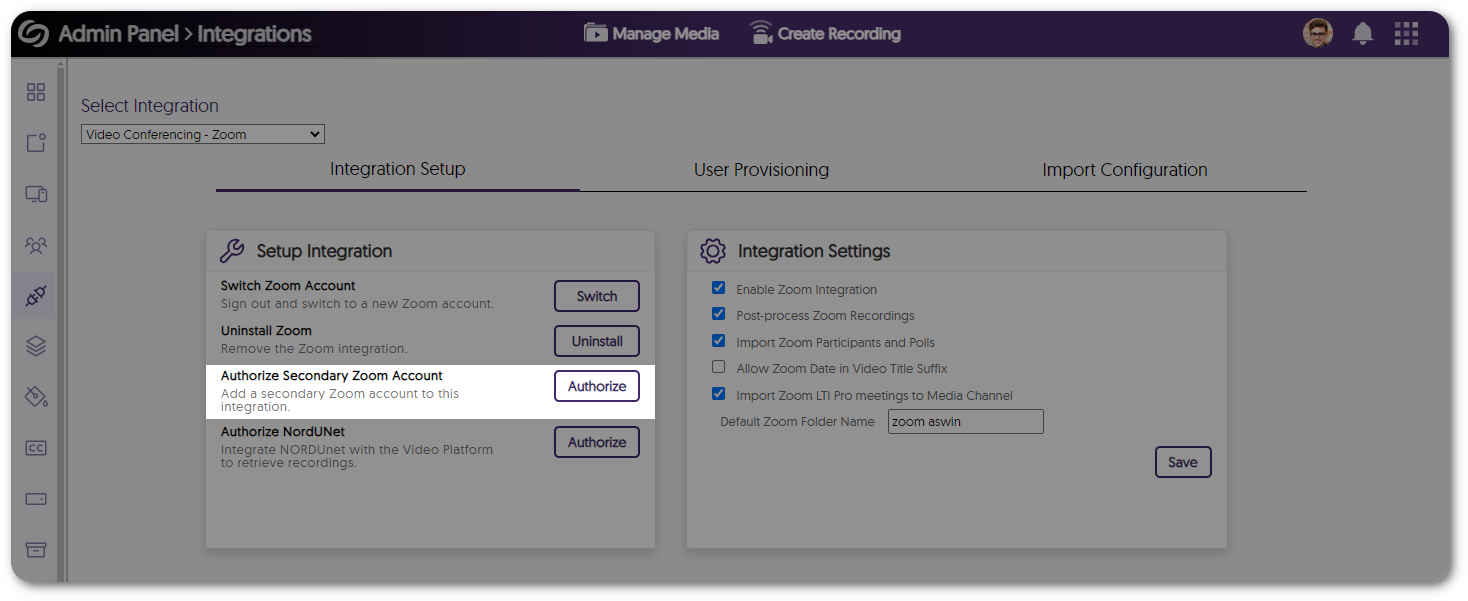
- Enhanced Single Sign-On Security by Automatically Assigning a Fingerprint Value
The Video Platform ensures secure user logins by automatically assigning a fingerprint value if none was added during SSO SAML integration. Administrators can also add a secondary fingerprint for enhanced security in case the primary one becomes invalid. - Improved Search Accuracy When Locating Media Content
The Video Platforms media search bar has been improved to provide more accurate search results for media content and faster load times when displaying results.
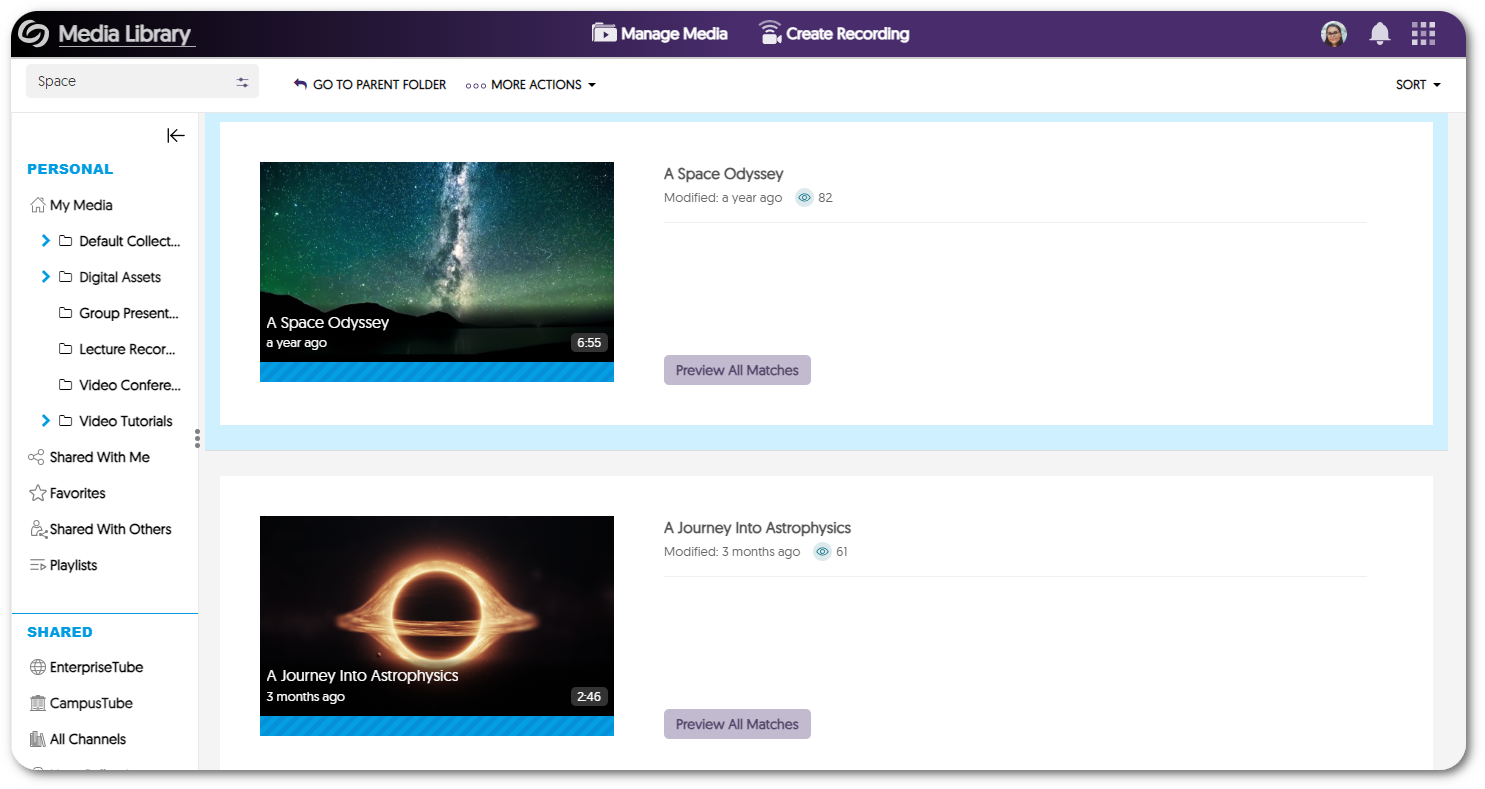
- New APIs to Retrieve Media Content Information and Create Placeholder Thumbnails
We have added new APIs to retrieve information related to media content and the option to create placeholder thumbnails. To learn how to use these and any of our other APIs, please visit our API Support guide.- Retrieve Platform ID for Scheduled Recording: Updated the API to include the platform ID related to upcoming scheduled events (API guide section 4.2.6).
- Retrieve Folders for Groups: Returns a list of folders a group has access to (API guide section 3.2.11).
- Create a Placeholder Thumbnail: Creates a placeholder thumbnail for a scheduled session in a specified folder (API guide section 4.2.8).
- Full Open Archives Initiative (OAI) Support Protocol for Metadata Harvesting Enabling Interoperable Search
-
January 19, 2024
YuJa Enterprise Video Platform Update – “Banyan” Released to CAN, AU and EU Zones
Australia Zone Canada Zone European Union Zone YuJa Enterprise Video PlatformWe have successfully pushed an update to all Enterprise Video Platform instances residing in Canada, Australia, and the European Union. The highlights for this update include the option to update Software Capture remotely, rewind live streams, establish custom transcoding profiles, new thumbnails for file types, preview slides and watermarks in the Video Editor, new IMS Caliper Analytics support, live stream placeholders, publish Software Capture recordings to EnterpriseTube and CampusTube folders, and so much more.
- New Fleet Management Capability – Update Software Capture Versions Remotely
Adding to our fleet management capabilities, Administrators can click a button on the Admin Panel’s Devices tab to remotely deploy the latest Software Capture version to a classroom computer (requires upcoming Software Capture Version 14.1).
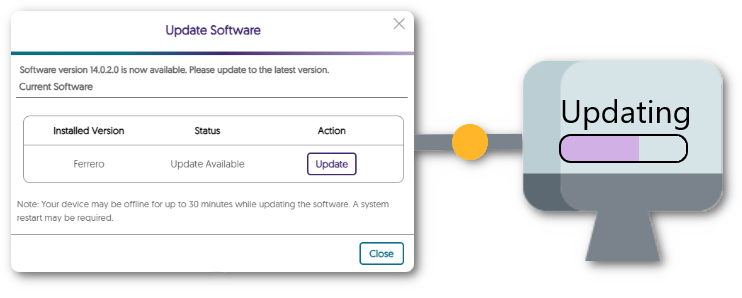
- My Media Now Shows Real-Time Recording Status Updates for Active Software Captures
To accurately reflect the status of a Software Capture session in real-time, we have introduced new placeholder states, such as Recording, Paused, and Uploading to Cloud. We have a few more state to add in an upcoming release such as Upload Failed and Upload Stalled when the classroom or user’s computer is switched off.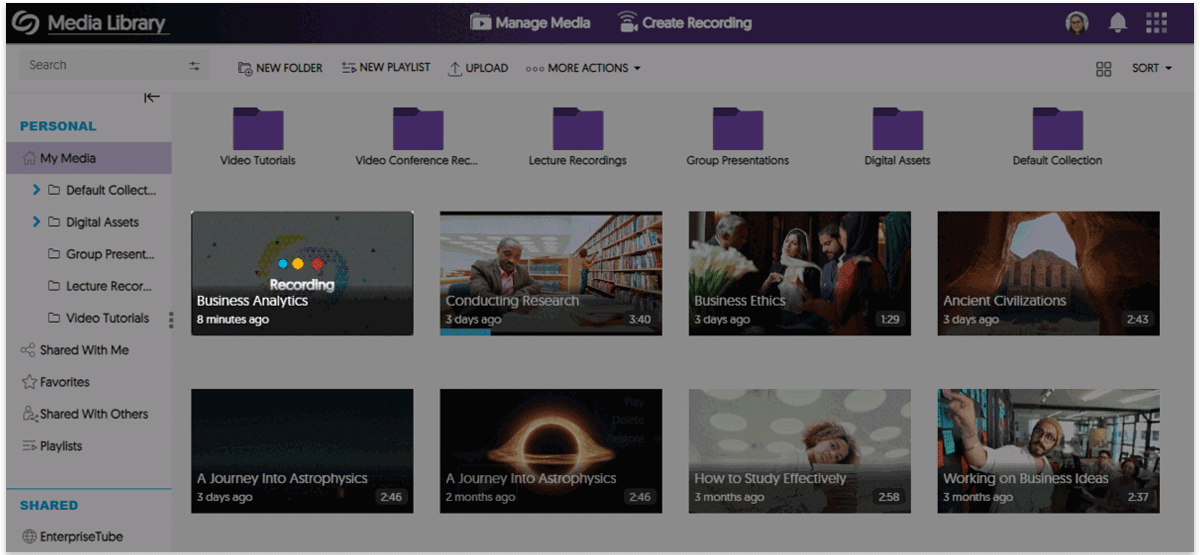
- Rewind a Live Stream with a Refreshed Live-Stream Media Player with Integrated DVR-Style Rewind Controls
We are introducing a refreshed Live Stream Media Player interface with new capabilities to rewind live streams and then jump to live at the click of a button. We also refreshed the iconography, scrubber bar, and player controls, with more to come in upcoming releases.
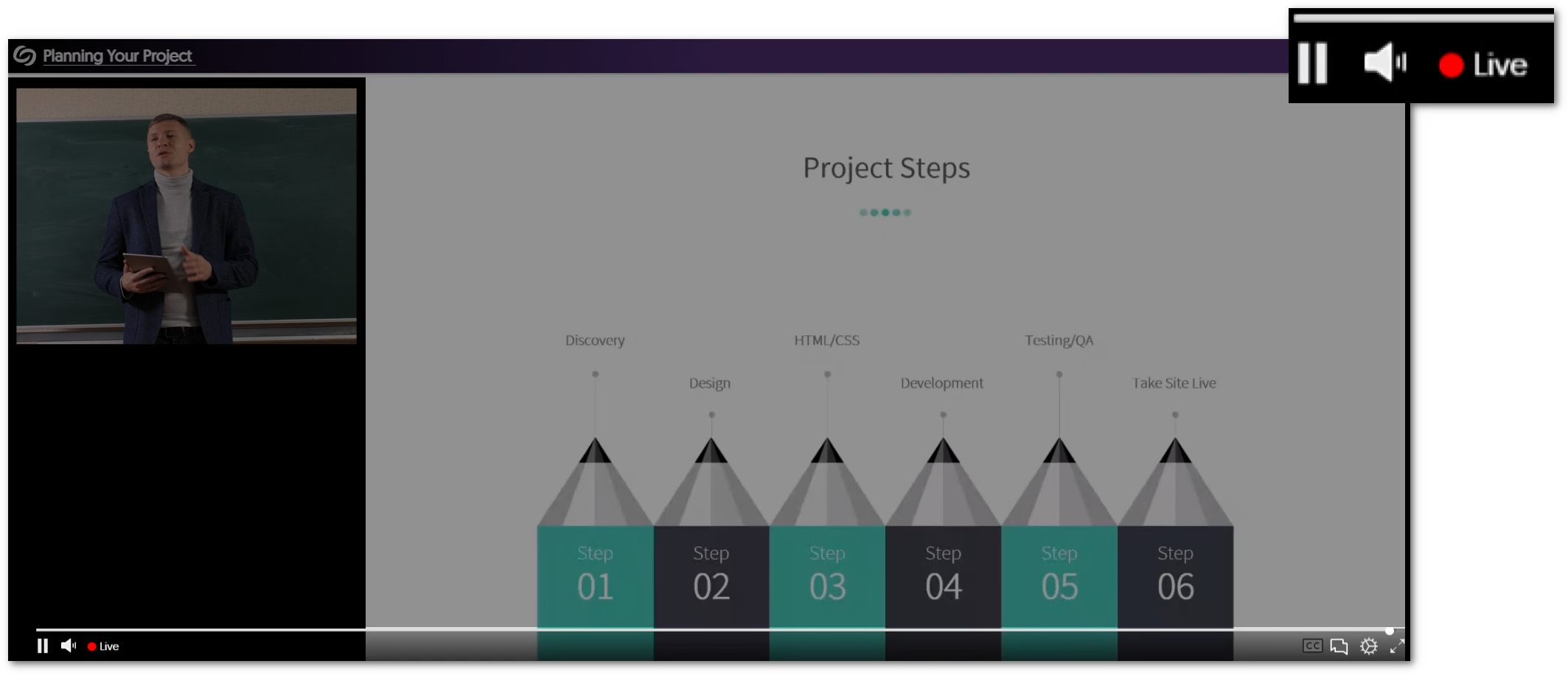
- Establish Custom Transcoding Profiles to Encode a Video with a Specific Resolution and Bitrate
Administrators can create a customized Transcoding Profile that Content Creators can subsequently apply to their videos.
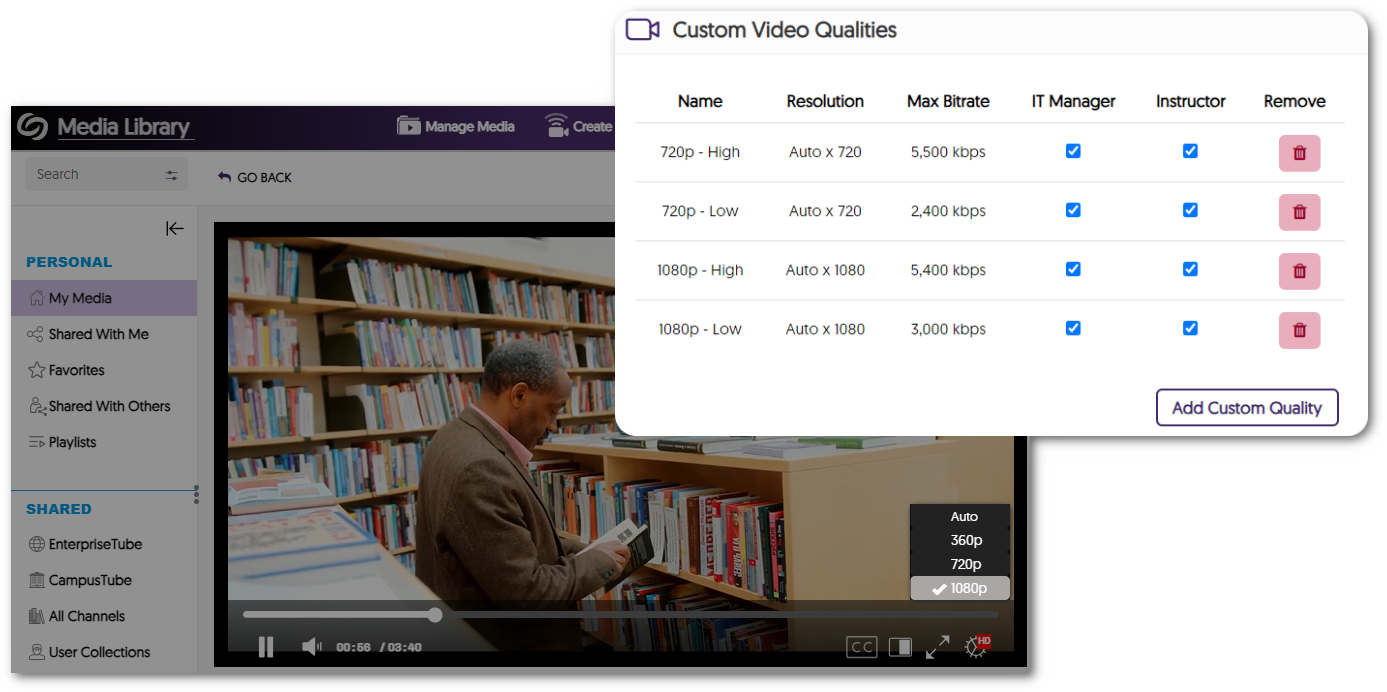
- New Digital Asset Management Capabilities with Auto-Generated Thumbnails for a Variety of File Types
We now support auto-generating preview thumbnails for various new file types, such as TIFF, NEF, RAW, EPS, SVG, PDF, and PSD.
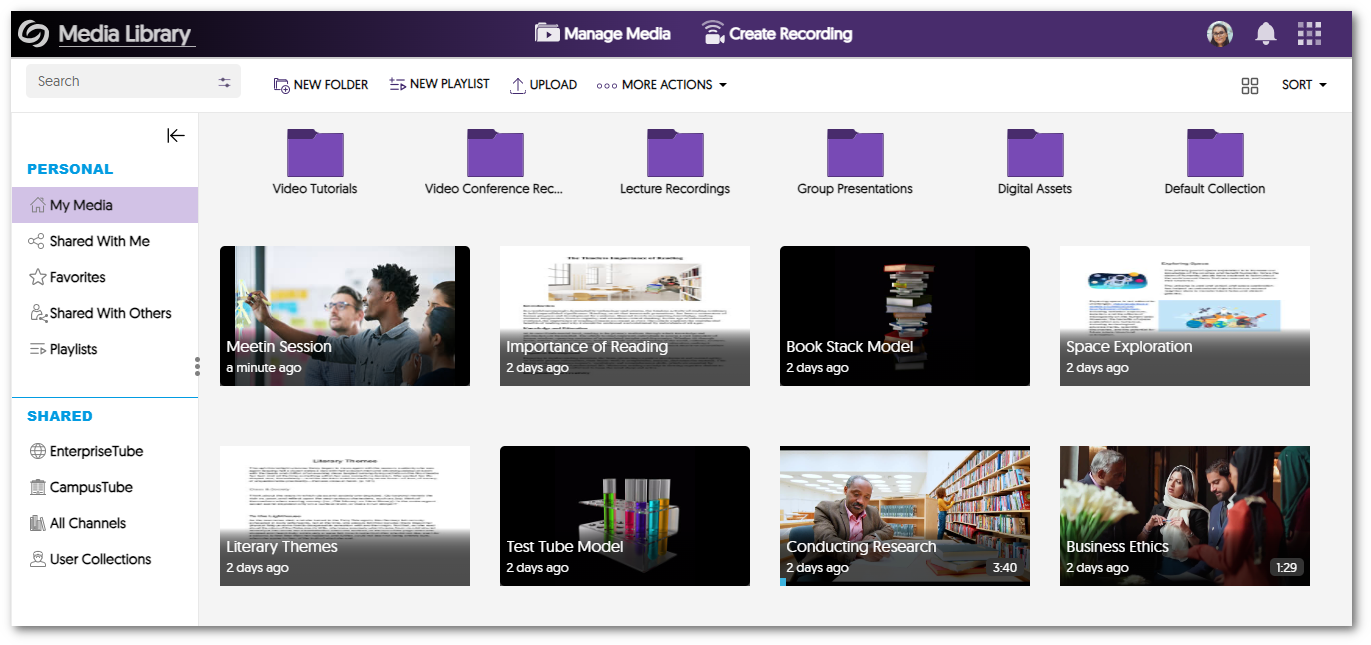
- Video Editor Now Offers the Ability to Preview Slides, Watermarks, and Overlay Changes
Content Creators can now preview their watermarks, slides, and overlay edits within the Video Editor without having to save their videos.
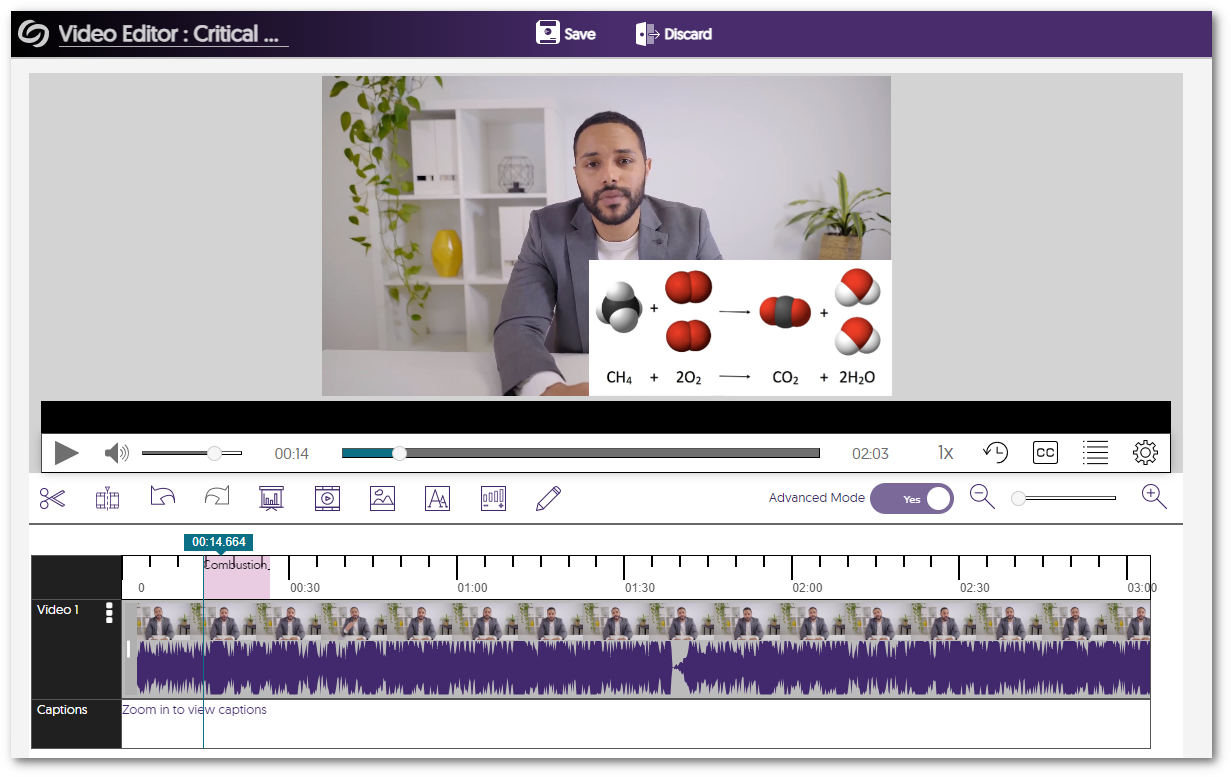
- New IMS Caliper Analytics Support – In-Depth Integration of Video Viewership Data
We have integrated additional data with our third-party Caliper Analytics integration that enables administrators to make more informed decisions about their content. Our analytics now provide information on whether videos were restarted, the points to which the videos were forwarded, and whether captions were enabled.

- New Live Stream Placeholder for Upcoming Live Streams in Both CampusTube (Shared Folders) and Course Channels
Scheduled live streams within the CampusTube (Shared Folders) and Course Channels will have an improved live stream placeholder thumbnail detailing the start date and time of the event.
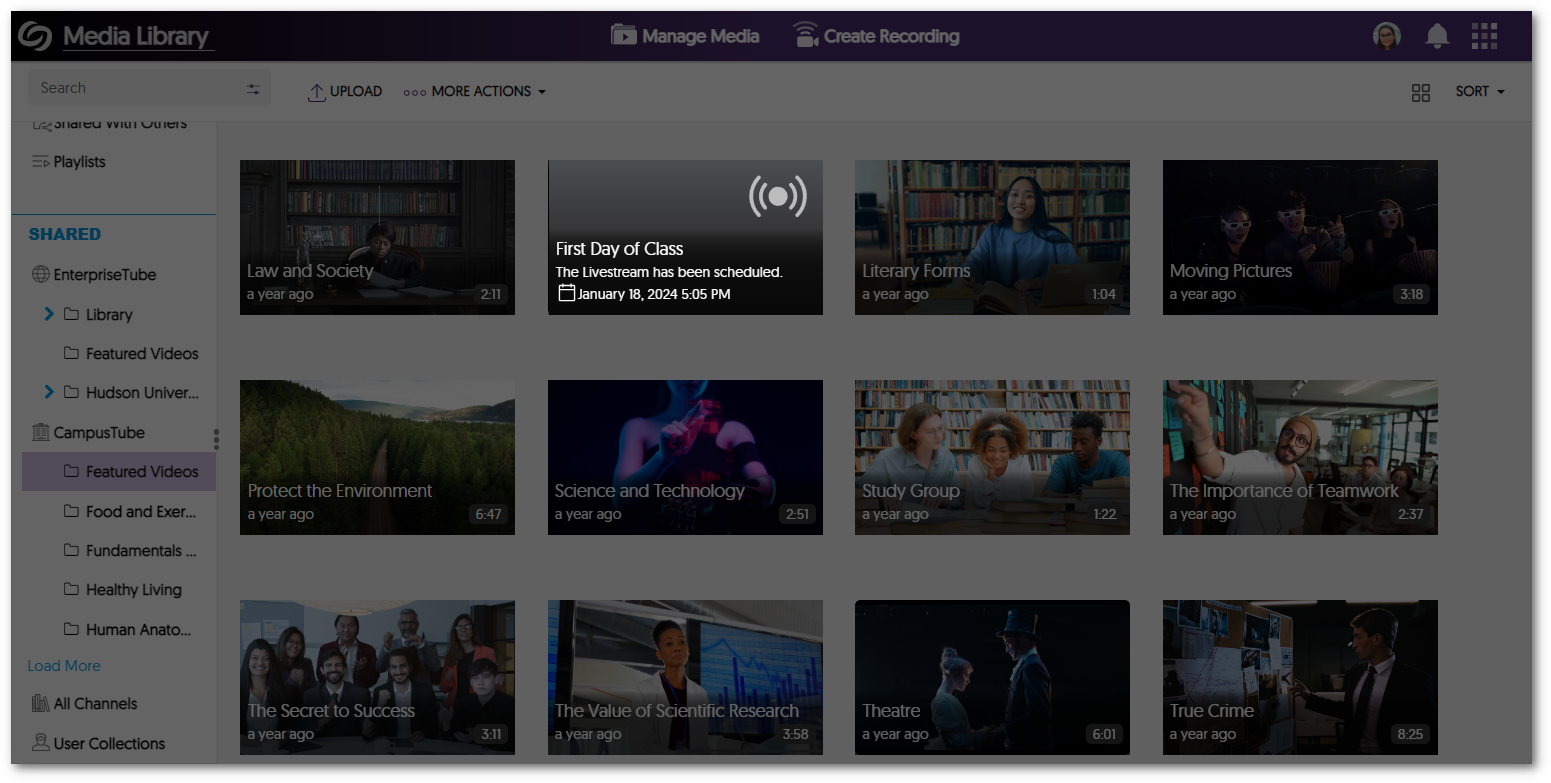
- Publish Auto-Scheduled Software Capture Recordings to EnterpriseTube and CampusTube Folders
When scheduling Software Capture sessions through the Devices panel, Administrators can publish auto-scheduled recordings directly to EnterpriseTube and CampusTube folders.
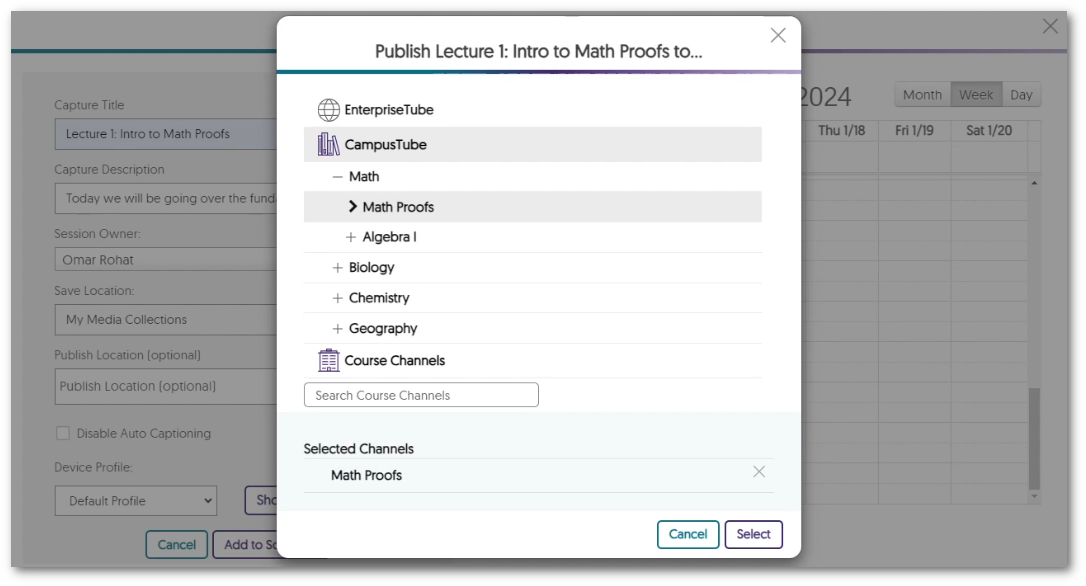
- Media Chooser LTI 1.3 Support for Moodle Plugins
Our previous release provided an update to support the Media Chooser in the new TinyMCE plugin for Moodle version 4.1 and up, using LTI 1.1. In this release, for Moodle 4.1 and up, we have added LTI 1.3 support for the Media Chooser in the new TinyMCE plugin and the Atto and Legacy TinyMCE plugins. We highly recommend upgrading your Moodle plugins to take advantage of the new capabilities.
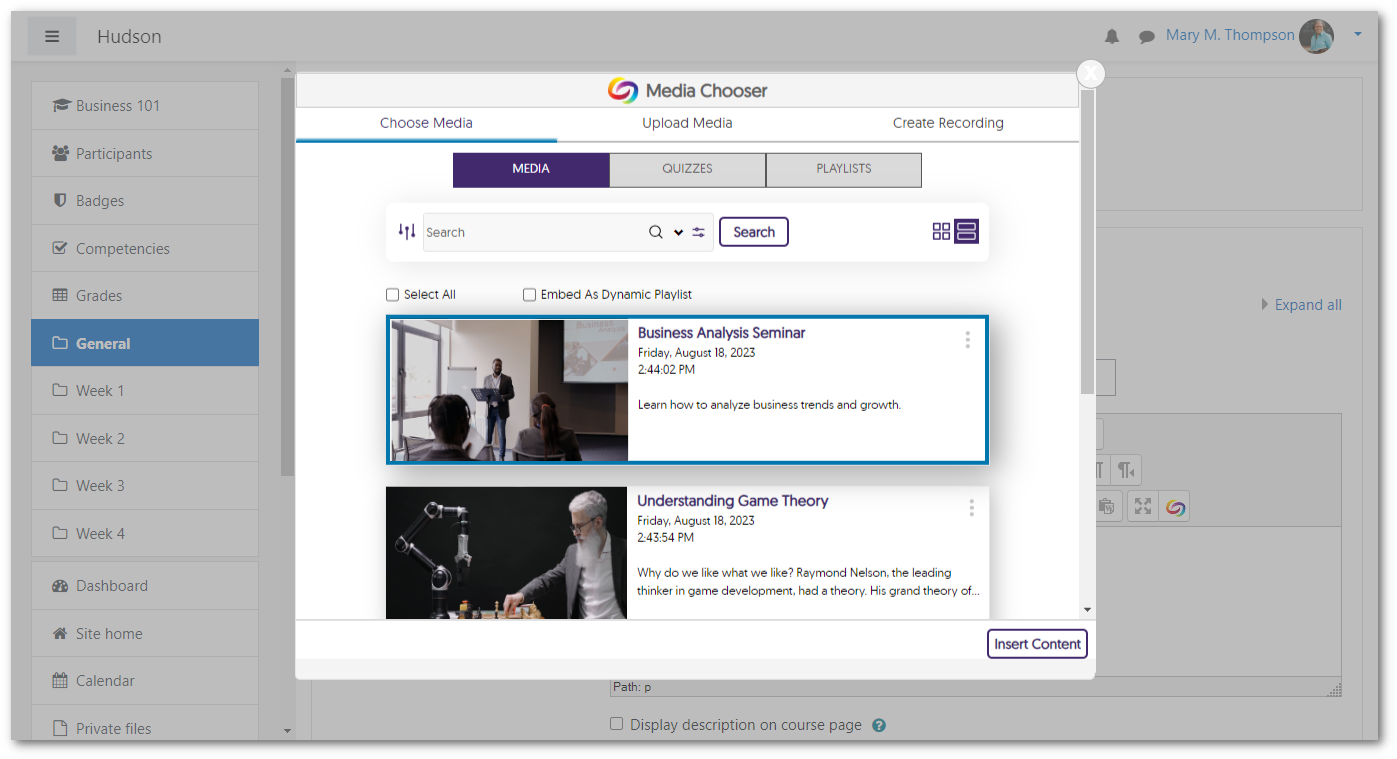
- Use JavaScript to Control the YuJa Media Player
For web designers looking to create enhanced video experiences, we have introduced a new API that enables the creation of custom JavaScript to control various functions, including starting, pausing, resuming, showing/hiding captions, adjusting volume, and skipping to a specified time. Additionally, certain events can be tracked with custom JavaScript to provide information on how viewers interact with the media player. - AI-Generated Video Chapters Are Now Available to Unauthenticated Viewers
Viewers watching content within an institution’s EnterpriseTube can now view AI-generated Video Chapters, allowing them to select key moments of impact within the recording. Previously this was only available to authenticated users.
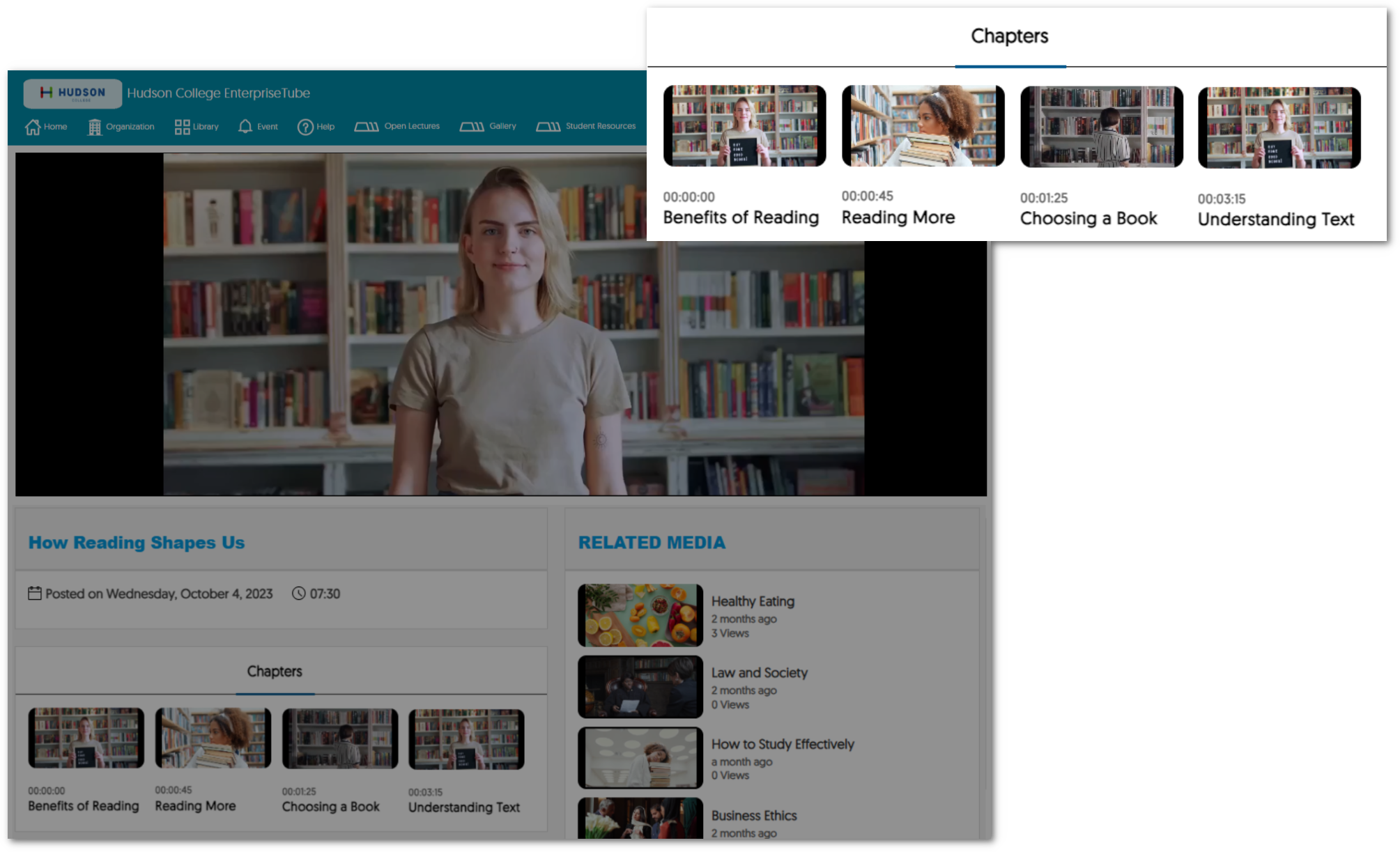
- Admins Can Create Digital Consent Forms Within the New Text Editor
Administrators now have the option to create consent forms directly within the Video Platform instead of uploading a PDF form.
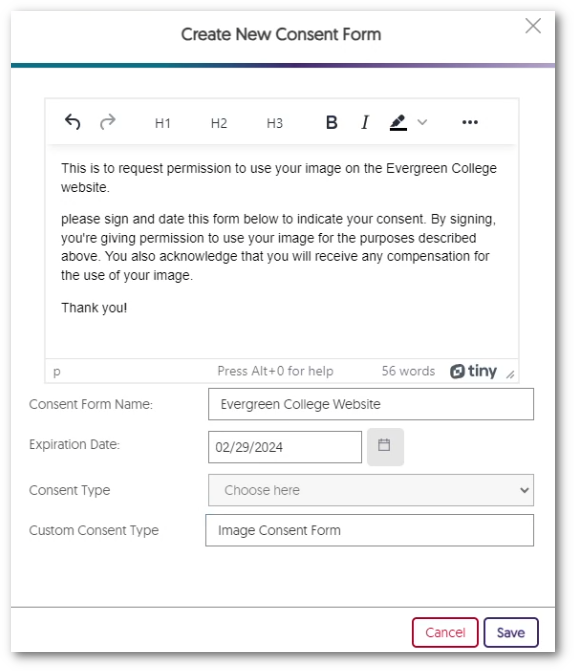
- Enhanced Search Modal for Find a User
We have enhanced the search modal for Find a User by providing a searchable table list view of users and their associated email addresses.
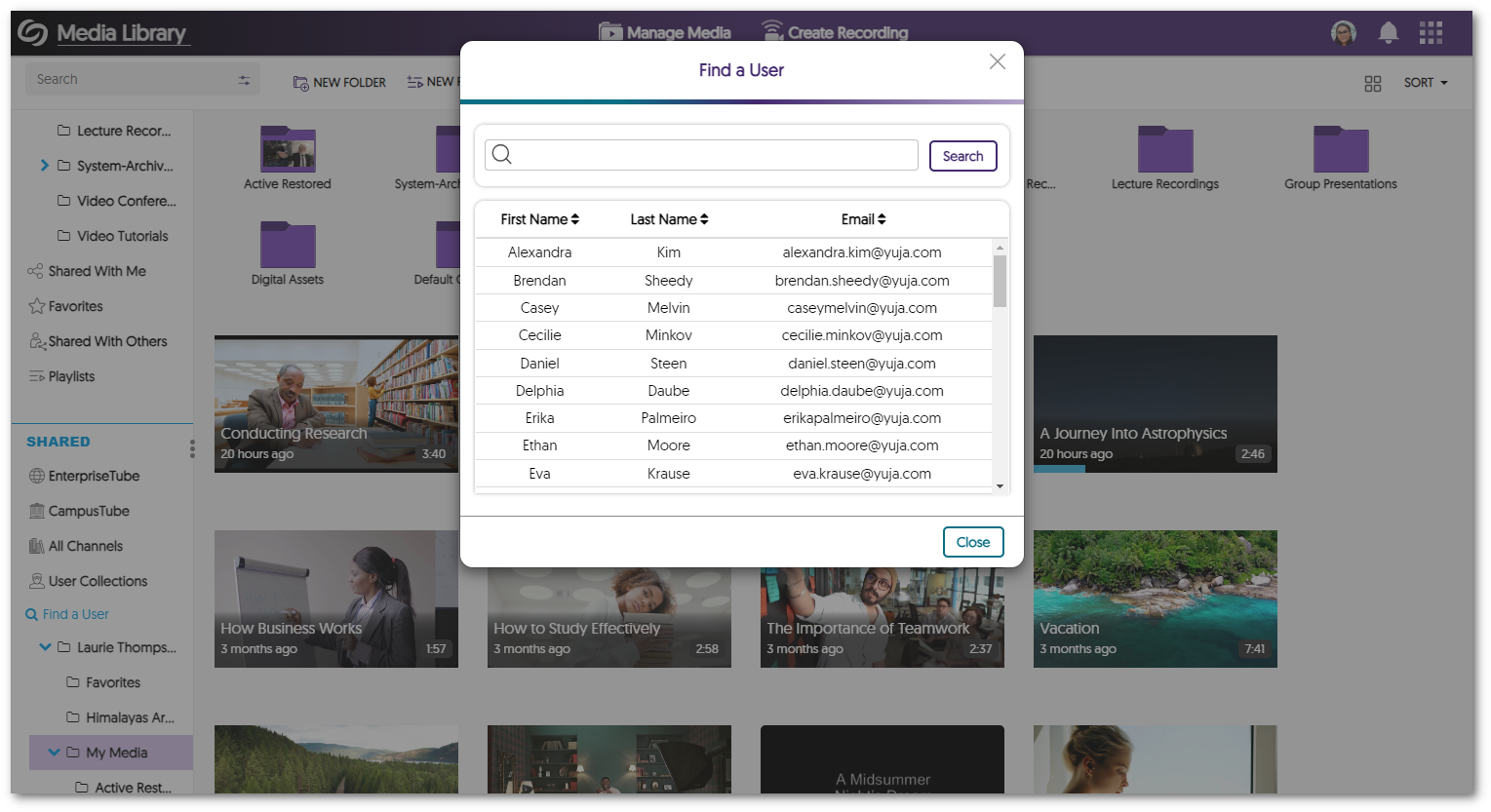
- New APIs for Scheduling and Content Management
We have added new APIs to schedule and manage content. To learn how to use these and any of our other APIs, please visit our API Support guide.- Hub Live Streaming: Schedule a live-stream session through the Hardware Hub.
- EnterpriseTube and CampusTube Content Management: Publish and unpublish content within EnterpriseTube and CampusTube folders.
- Manual Start for the Hardware Hub: Hardware Hub sessions can now be scheduled with a manual start option.
- New Fleet Management Capability – Update Software Capture Versions Remotely
-
January 7, 2024
YuJa GenAI Video Power Pack Update – January 2024
Australia Zone Canada Zone European Union Zone United States Zone YuJa Enterprise Video Platform YuJa GenAI Video PowerPackWe have successfully pushed an update to all Enterprise Video Platform instances residing in Canada, Australia, and the European Union. This update includes new generative AI capabilities for dubbing audio.
- New Generative AI Capability – Add AI-Generated Multi-Lingual Dubbing to Create Language Tracks
Content Creators can use AI credits to auto-generate audio language tracks for their videos. This enables an English speaker’s audio to be presented to a viewer as an audio track in French, German, Spanish, or any of our dozen available languages.
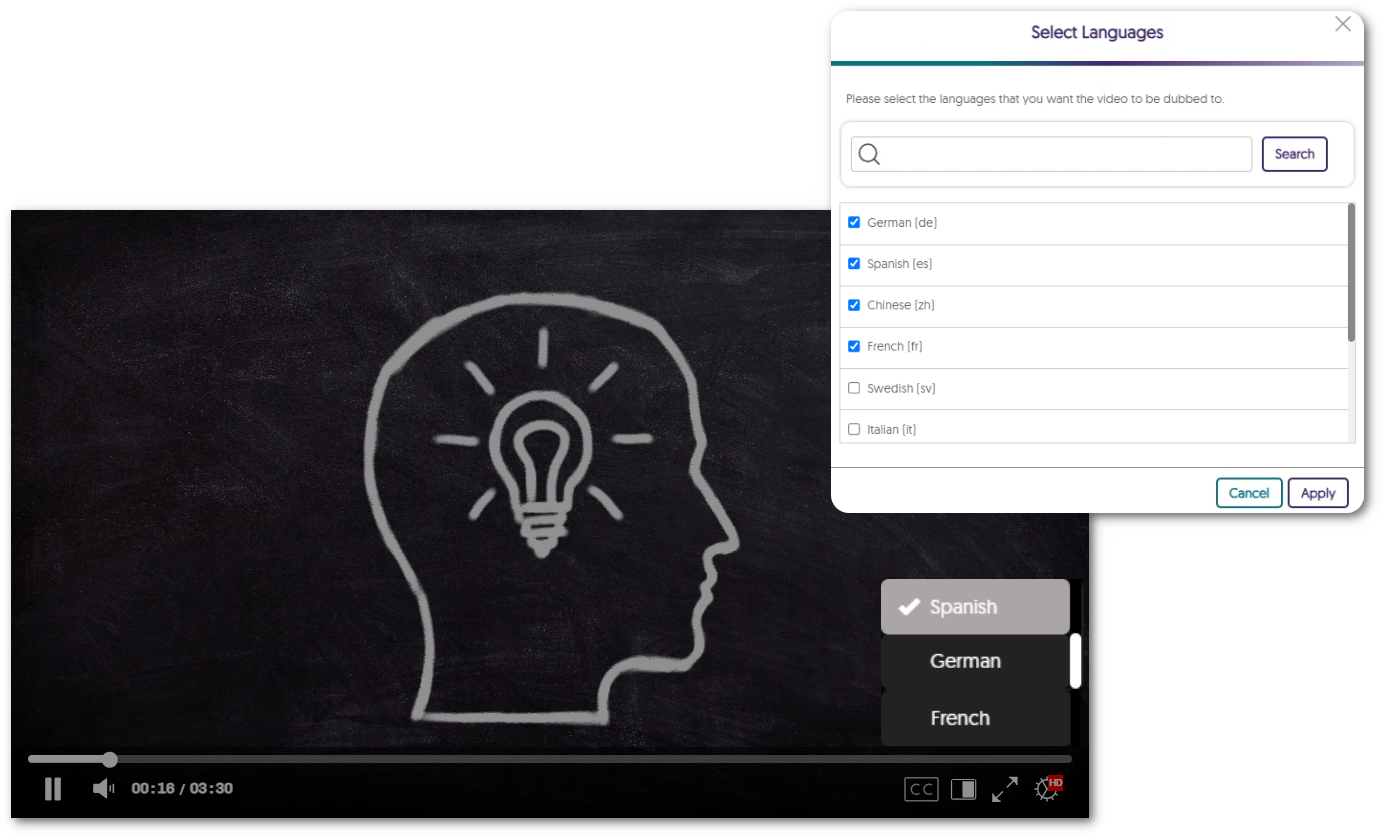
- New Generative AI Capability – Add AI-Generated Multi-Lingual Dubbing to Create Language Tracks
-
December 29, 2023
YuJa Enterprise Video Platform Mobile App – “Archer” Released to iOS and Android App Store
Australia Zone Canada Zone European Union Zone United States Zone YuJa Enterprise Video PlatformWe have successfully pushed a new YuJa Enterprise Video Platform Mobile App to the iOS and Android App Stores. This brand-new mobile app, for both iOS and Android, features a new My Media tab for users to access their content, a redesigned Media Player with added functionality, a refreshed Course Channels view, and so much more. We are just getting started with adding new capabilities to our new mobile app. Please note that our old Mobile App will no longer be available by the end of January.
- A Brand-New Mobile App for iOS and Android
We have fully redesigned the Mobile App from the ground-up to be faster, more modern, and compatible with new devices. Available for both iOS and Android, our new Mobile App features a modernized UI and performance enhancements to greatly improve the user experience.
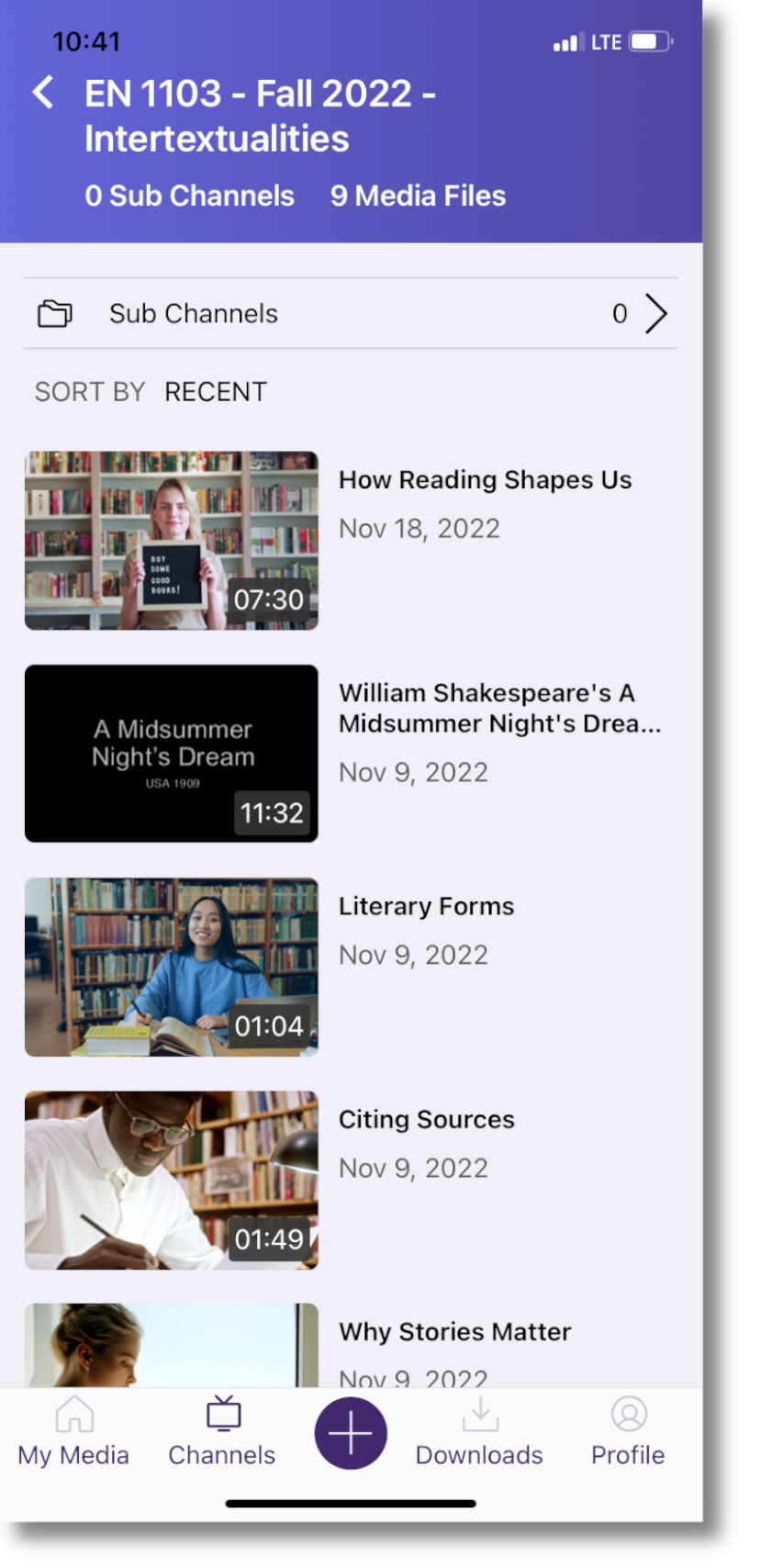
- Access Your My Media Library On the Go
Access a My Media tab that provides users with the ability to view all content in their collection as well as upload new media.
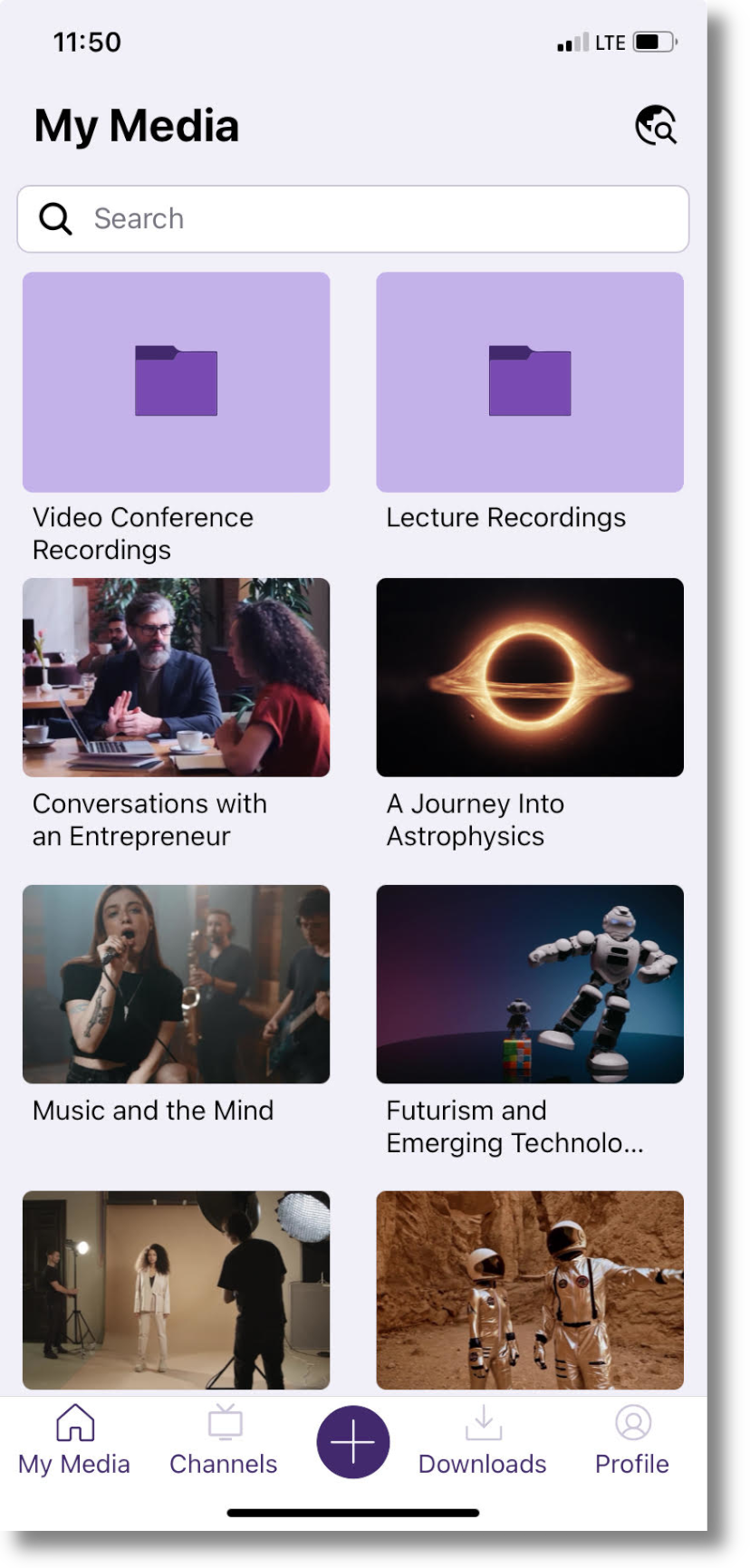
- New Video Player Features Added Functionality and a Fresh UI
Our new Video Player includes added functionality to take full advantage of the features already available to users in the HTML5-based web app. This includes the ability to view multi-stream videos, toggle on captions and subtitles, move 10 seconds forward or backwards, and more. Additionally, the UI has been fully redesigned and features a sleek look with modernized icons.
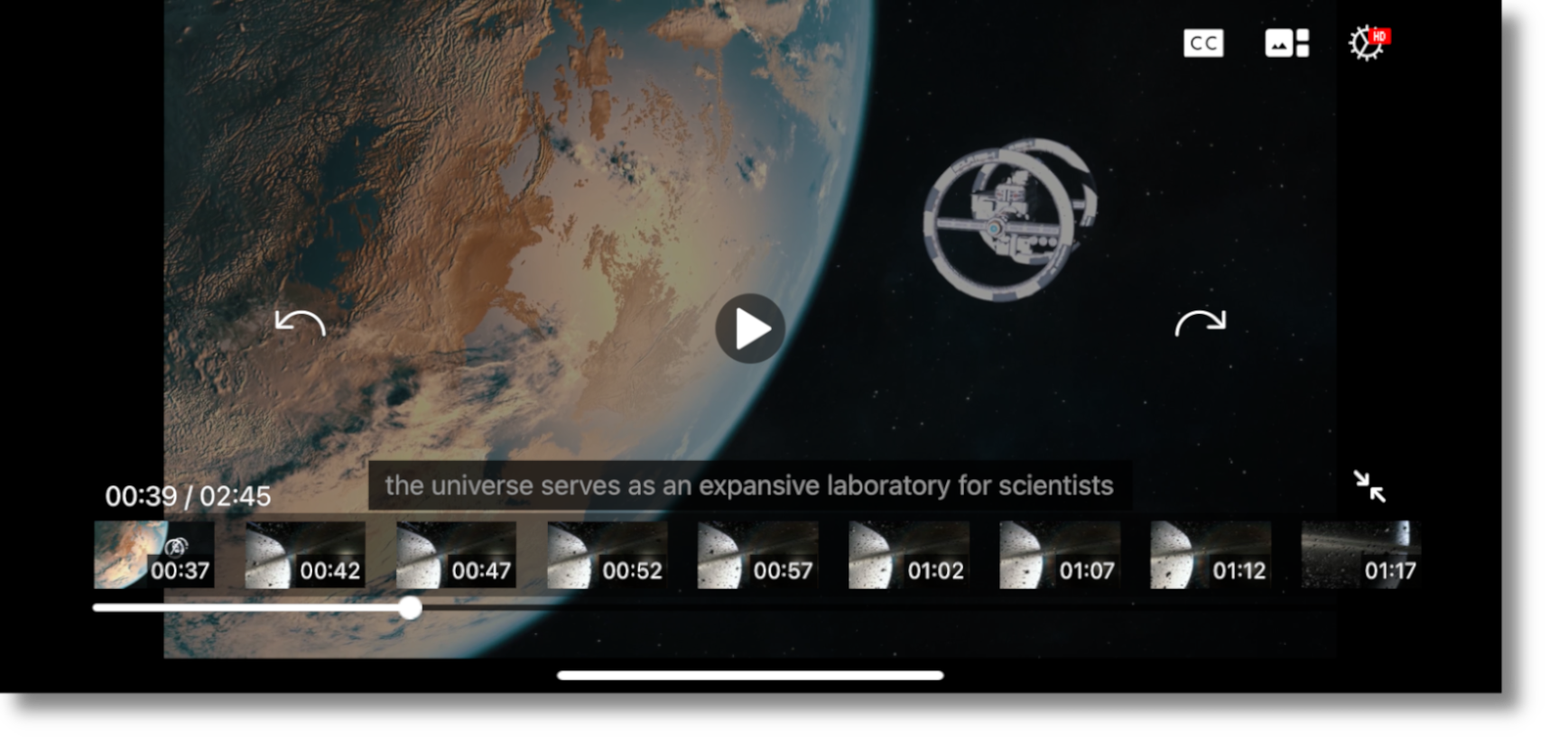
- A New Way to View Course Channels
We are introducing a new Channels view, where all videos within a Channel will be visible to ensure that users can easily access all content published to their courses.
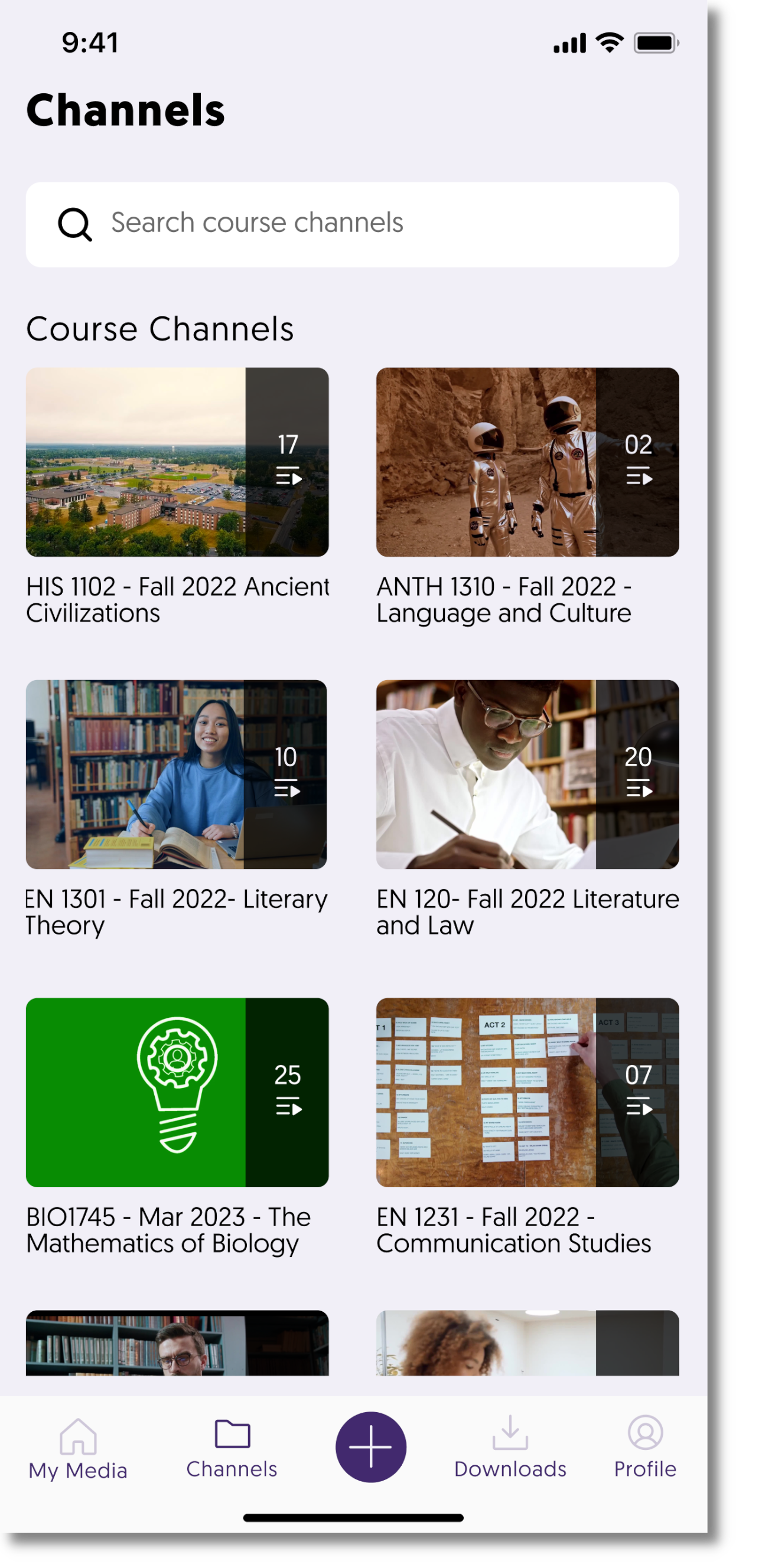
- My Media Now Supports Robust Global Search
A new global search functionality on the My Media page enables users to search and access all of their media content.
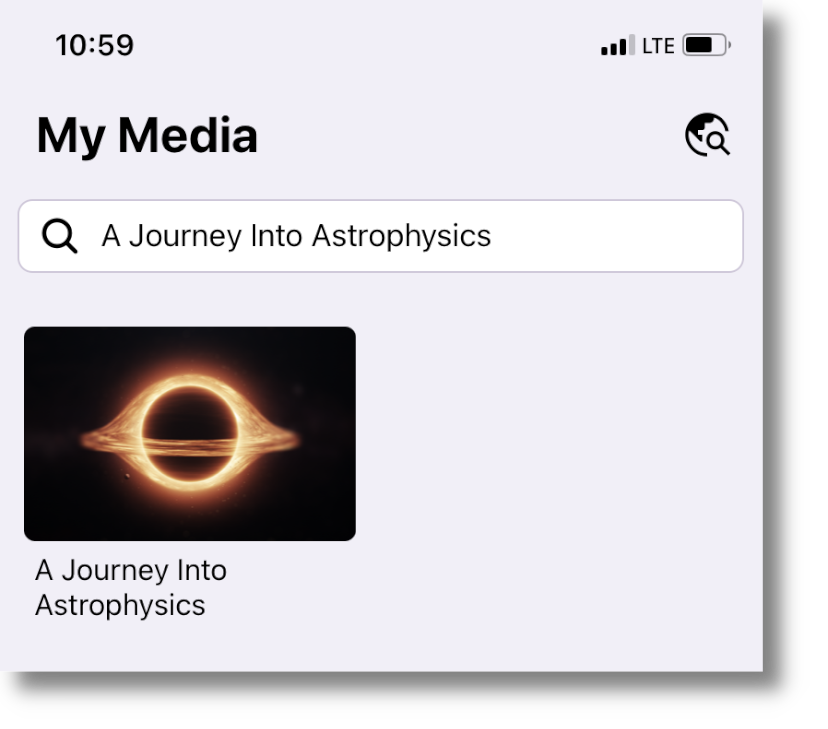
- New In-App Support Page to Address User Queries and Concerns
We have introduced an in-app support page to address all user queries and concerns regarding our products and services. YuJa Help will allow users to call our toll-free support line, send us an email, and access product documentation, all in one place.
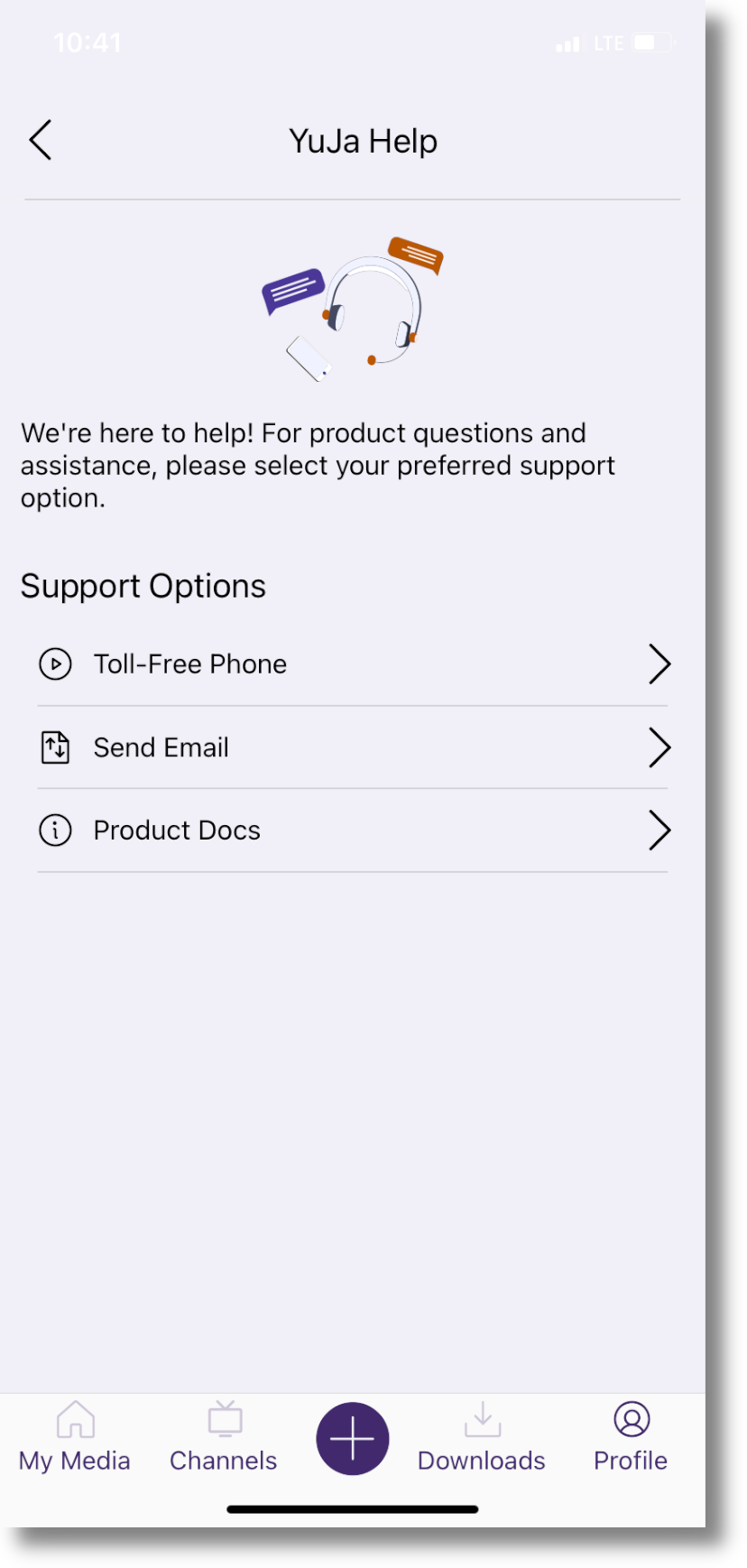
- Users Can Now Open Links and Access Various Document Types
In our previous app, users were only able to access and watch videos. We have now added functionality so users can open hyperlinks, as well as access PDFs, Excel spreadsheets, Word documents, PowerPoint presentations, and more.

- New Recording Workflow for Increased Efficiency with Support for Files App
We created a new recording workflow that allows users to easily navigate to their camera and create audio and video recordings, which can then be uploaded directly to their My Media Library or posted on Course Channels.
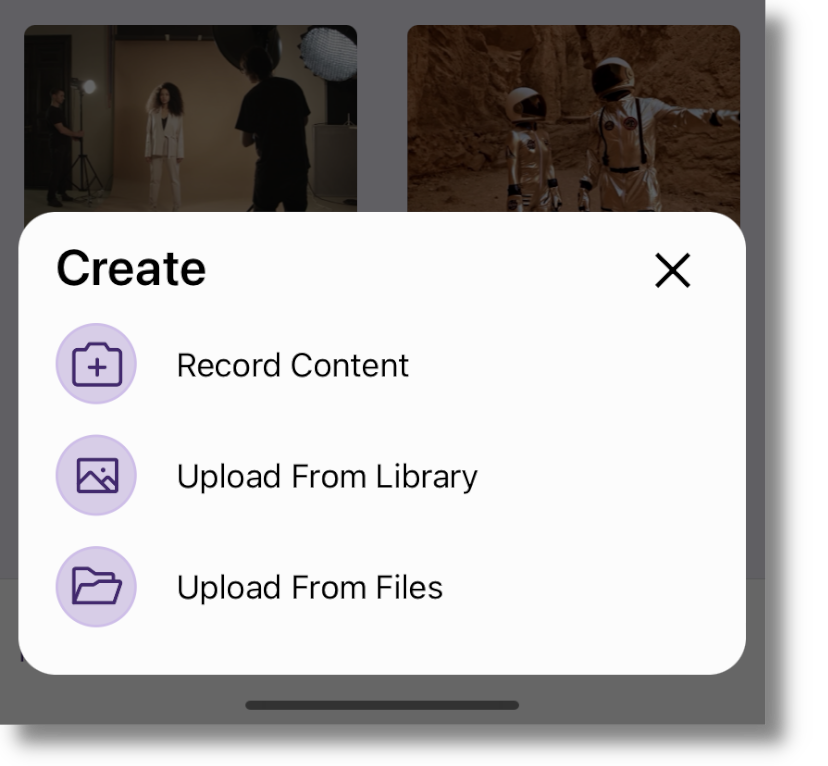
- Track App Issues in Real-Time for Quick Resolutions
To provide our users with faster device compatibility, YuJa Engineers now receive action logs to help us track and diagnose app issues, which we aim to resolve within 30 days. - Improved Mobile Download Flow for Added Convenience
Our improved mobile download flow makes it easier than ever to download content. This includes a dedicated Downloads page, which allows users to conveniently track and manage their downloaded content.
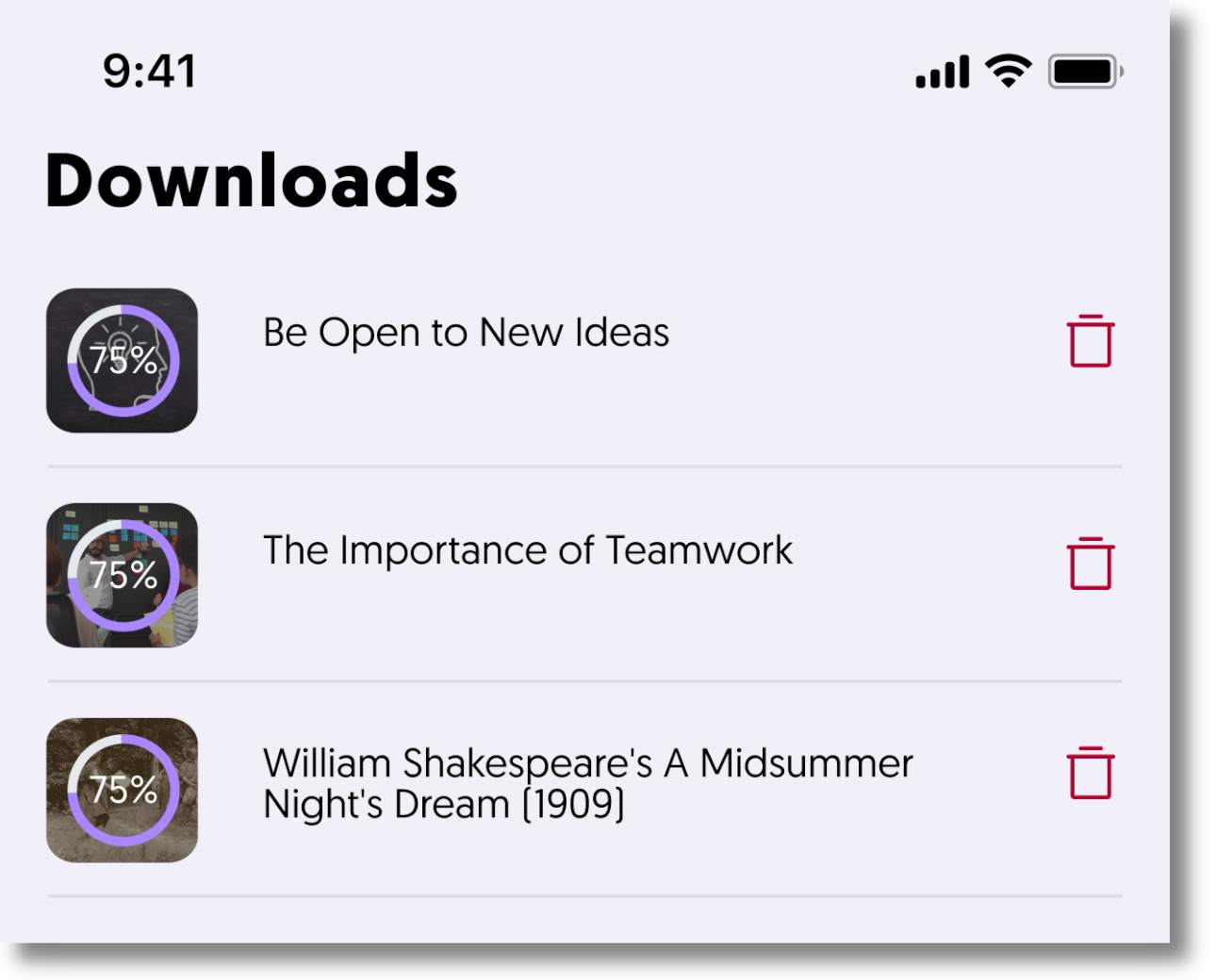
- A Brand-New Mobile App for iOS and Android
-
December 6, 2023
Enterprise Video Platform & Himalayas Update – “Alpine” Released to US Zones
United States Zone YuJa Enterprise Video Platform YuJa Himalayas Archiving Add-OnWe have successfully pushed an update to all instances residing in the United States. For a complete summary of the release, please refer to the corresponding release tags.
-
November 24, 2023
YuJa Enterprise Video Platform Update – “Alpine” Released to CAN, AU and EU Zones
Australia Zone Canada Zone European Union Zone YuJa Enterprise Video PlatformWe have successfully pushed an update to all Enterprise Video Platform instances residing in Canada, Australia, and the European Union.
- New Generative AI to Detect Video Chapters (Moments of Impact)
With the use of new Generative AI capabilities, Video Chapters allow viewers to automatically select key moments of impact within a video or audio recording.
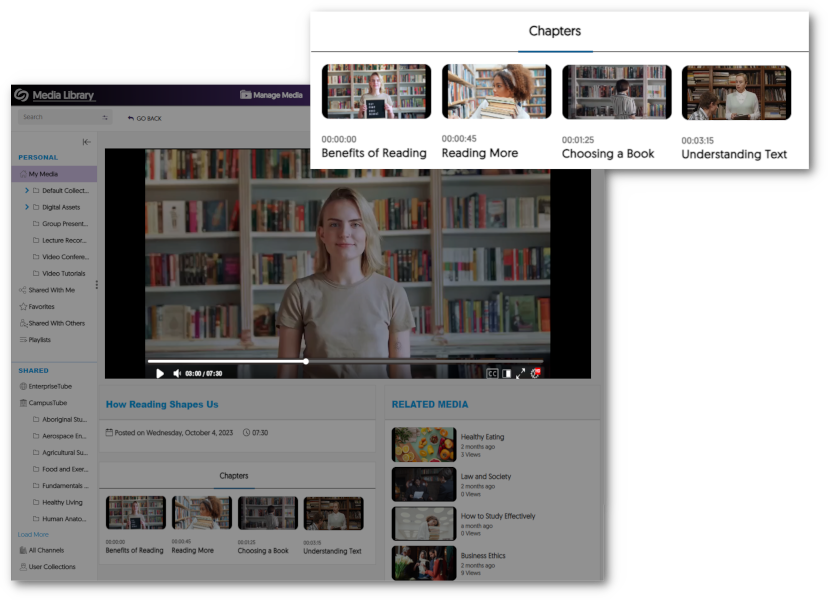
- Video Editor Introduces New Audio Waveform Engine to View Multi-Track Audio
The Video Editor features an updated audio waveform processing engine that allows you to view independent audio streams on separate tracks instead of the previous single track that displayed all audio waveforms.
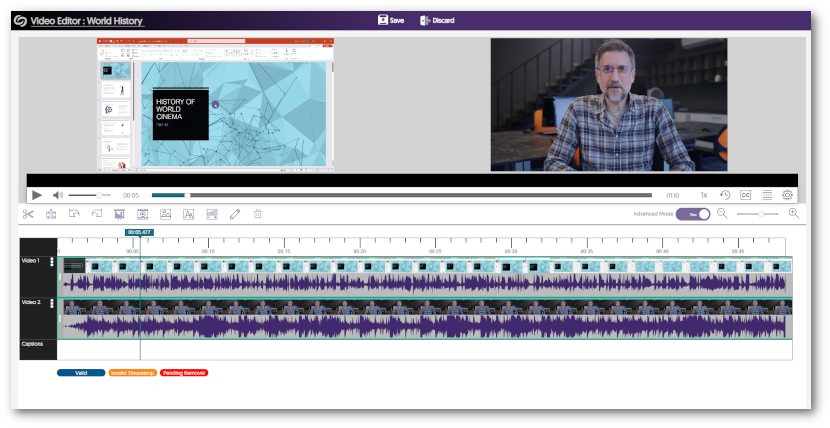
- Video Editor Adds Synchronized Splits for Video and Audio Streams
Our updated Audio Waveform engine allows Content Creators to split a video and its associated audio track simultaneously, enabling synchronized splitting and movement of tracks.
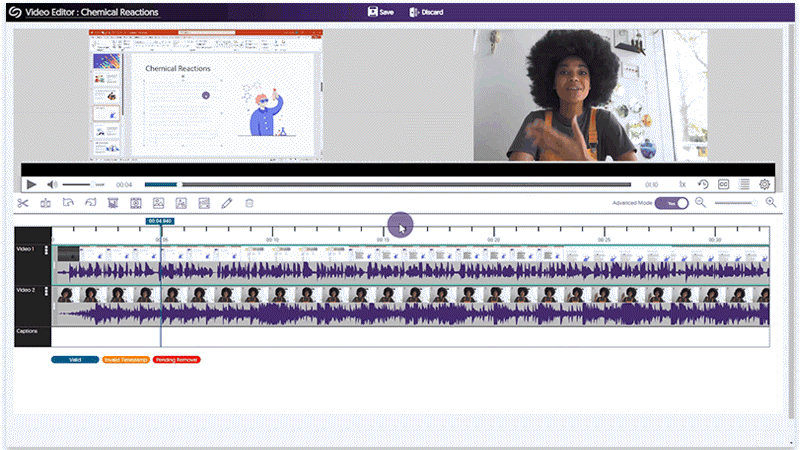
- Video Editor Can “Build a Multi-Stream Video” By Adding Full-Length, Independent Streams
Content Creators can import video clips as new, independent streams, allowing them to create multi-stream videos with up to four streams within a single video.
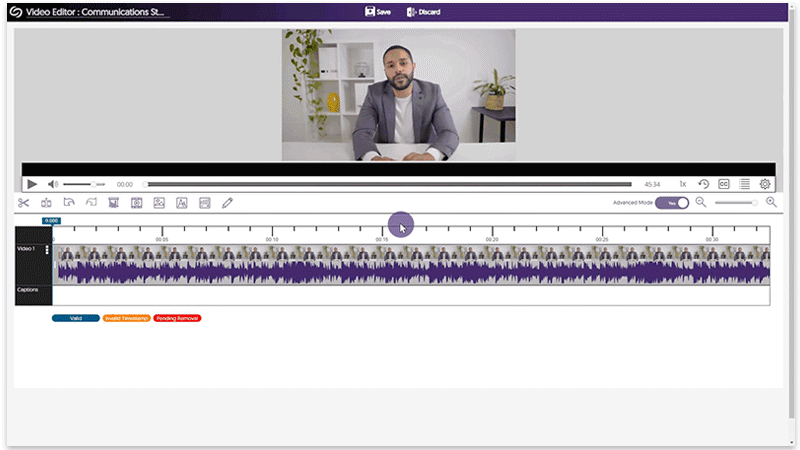
- Umbrella System Now Supports the Canvas LMS
Quick recap, the Umbrella System enables better support of multi-campus systems with both central administration alongside distributed sub-administration of individual campus nodes. Umbrella System now supports the Canvas LMS complementing our existing support of Blackboard and D2L Brightspace.
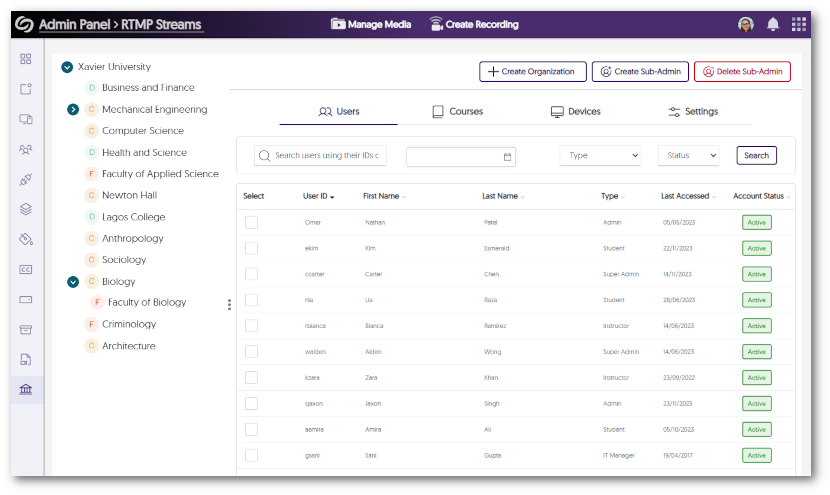
- More Granular Live Captioning Permission Management
Administrators can set specific permissions on a per-user or role basis to administer the use of live captions for Software Capture, Hardware Hub, and RTMP live streams.
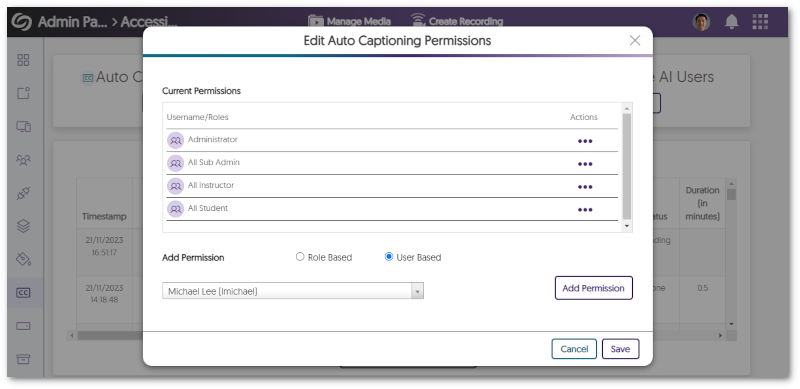
- Updated Sidebar Iconography with Subtle Animation Element
The Video Platform’s Sidebar within the Admin Panel, My Account, and Himalayas has been enhanced with a new color palette and the introduction of new icons featuring animated elements.
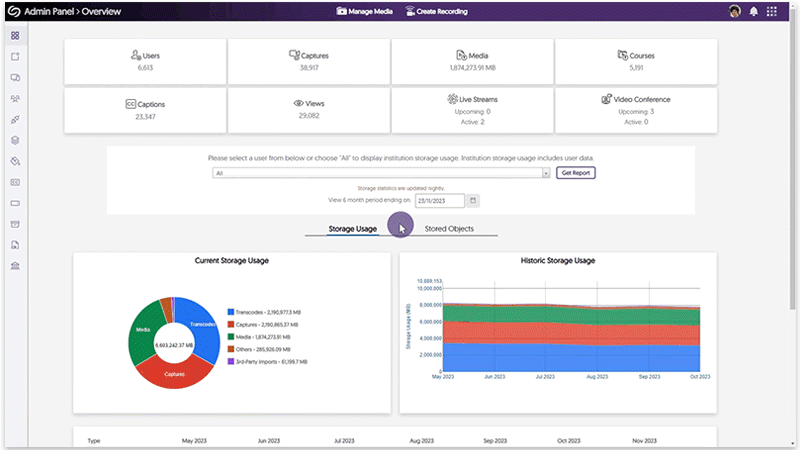
- Video Quizzes Support Automatic Grading for Short Answer
Video Quizzes will allow instructors to set grading options for Short Answer question types. Instructors can manually review the answer and enter a grade or automatically assign full points for answers greater than a specified word count.
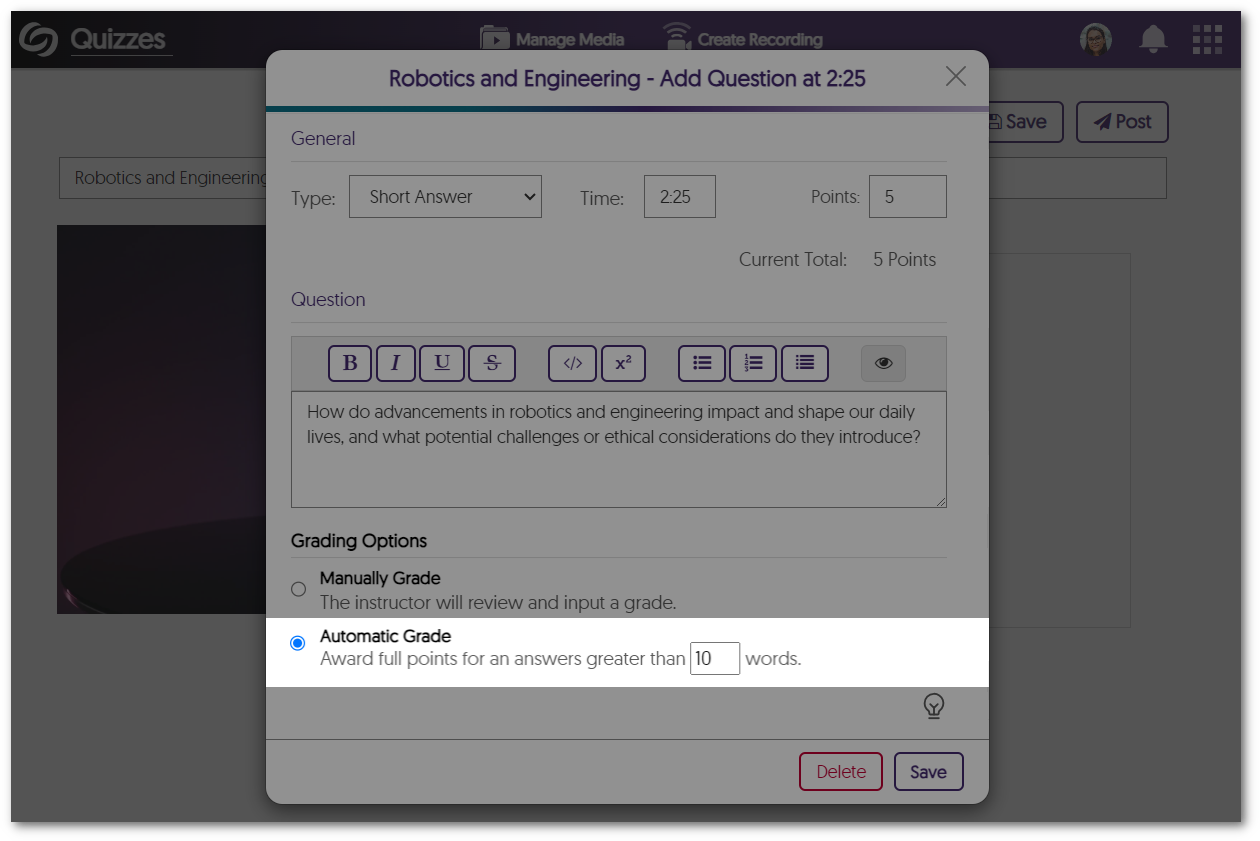
- Video Quizzes Support Partial Points for Select Multiple
Content Creators can now award partial points for the Select Multiple question type when students select some of the correct options instead of requiring them to select all the right answers.
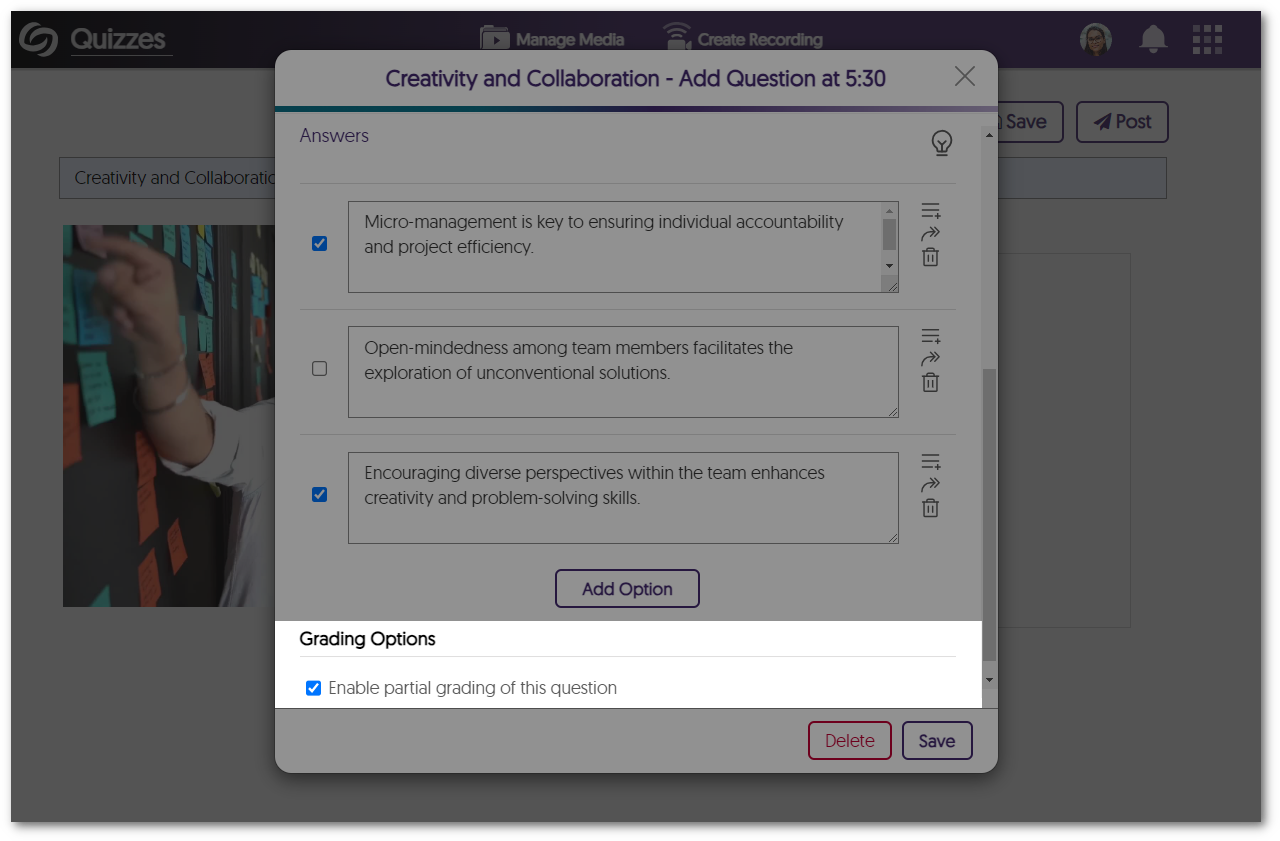
- New Micro-Interactive Elements Within the Video Player
To enhance the viewing experience when utilizing the Video Player, we have added subtle fade and slide transitions when navigating through various features.
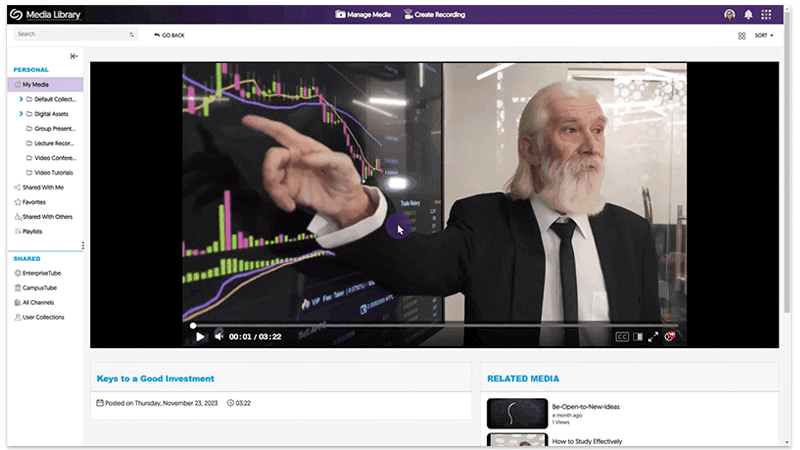
- Visual Refresh for the Organization Tab Within the Admin Panel
Building on our recent enhancements to the Organization tab’s UI elements, we’ve extended our improvements to other key sections, including the Courses and Devices pages, to provide new icons and a refined color palette.
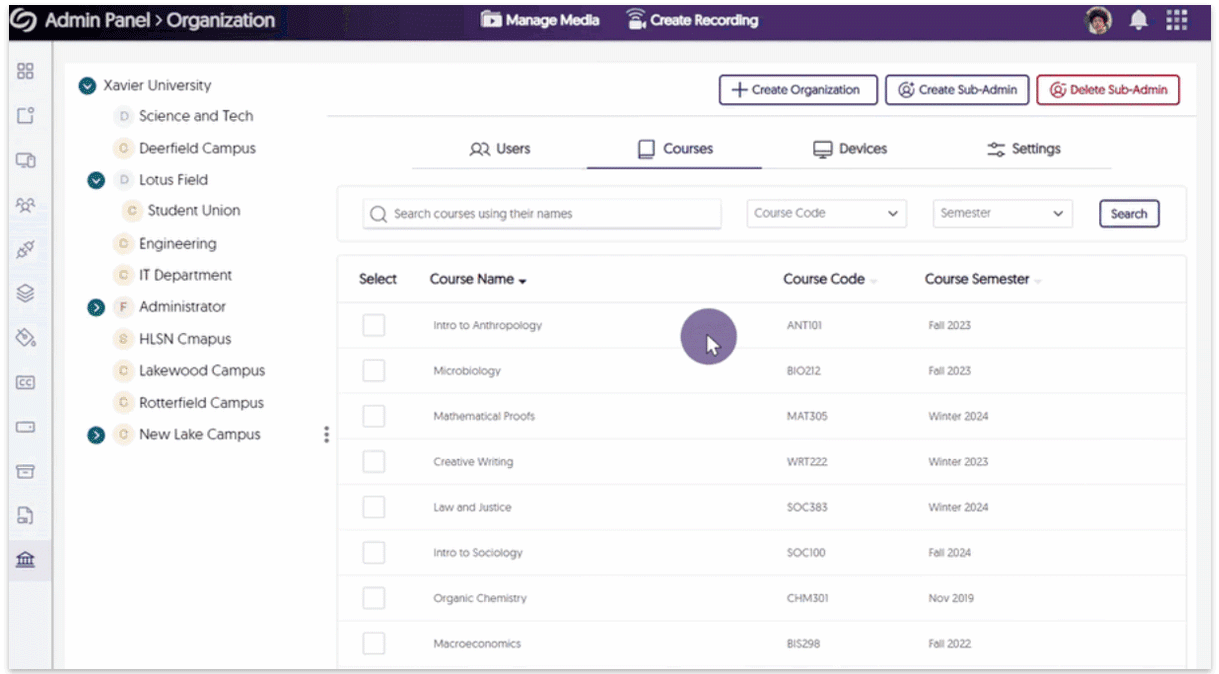
- Moodle 4.1: TinyMCE Support for the Media Chooser Directly Within Insert Menu
Content Creators using the newest TinyMCE plugin for their Moodle 4.1 instance will now be able to access the Media Chooser directly from the Insert menu.
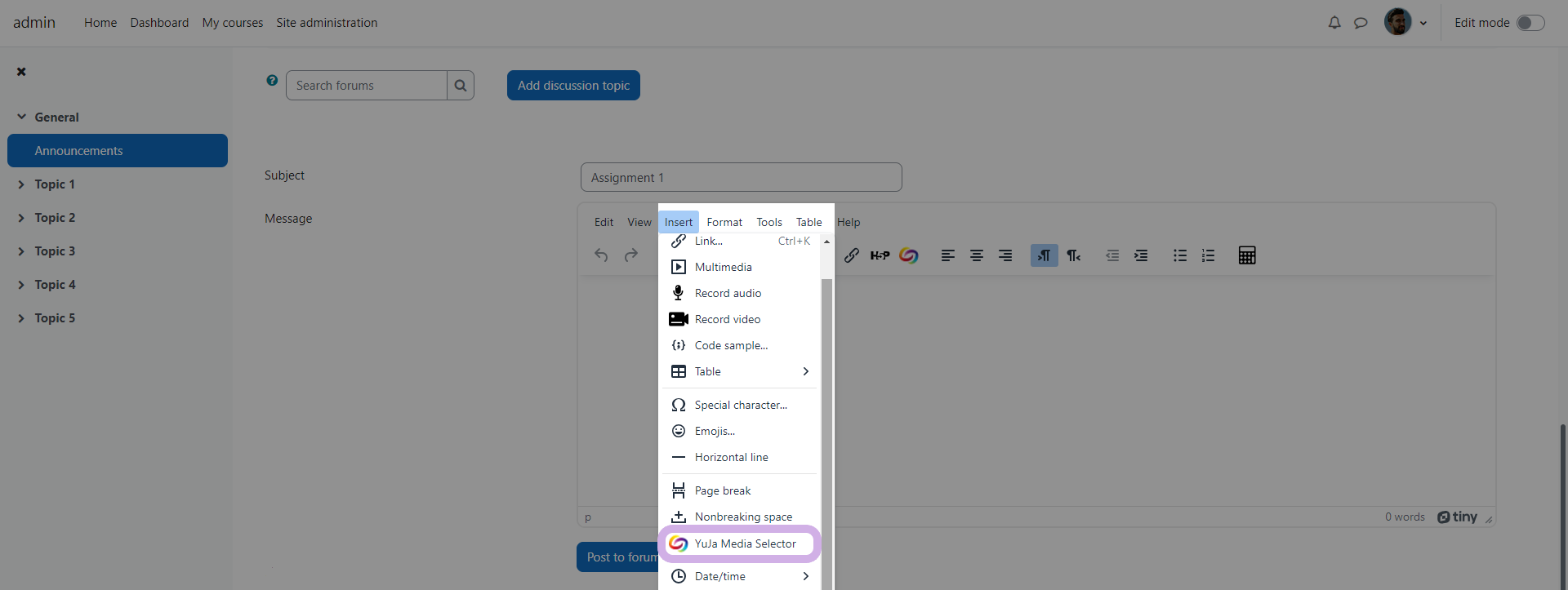
- Prioritized Human-Captioning Over Auto-Captions
Video content will now prioritize human-generated captions, automatically replacing any auto-generated captions. These human-generated captions will then be utilized for transcript generation, ensuring content is accurately transcribed. - Visual Refresh of Toast Messages
We have improved our toast messages by adding new animations, colors, and icons.
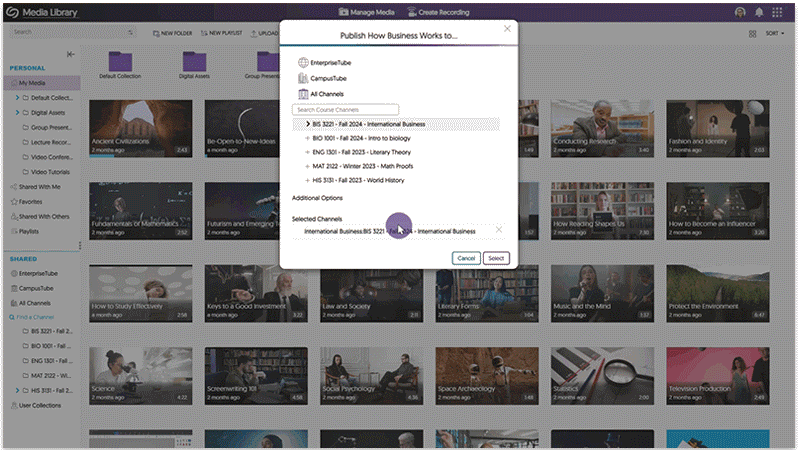
- New Generative AI to Detect Video Chapters (Moments of Impact)
-
November 7, 2023
YuJa GenAI Video Power Pack Update – November 2023
Australia Zone Canada Zone European Union Zone United States Zone YuJa Enterprise Video Platform YuJa GenAI Video PowerPackWe have successfully pushed an update to all Enterprise Video Platform instances residing in Canada, Australia, and the European Union.
- New Generative AI to Detect Video Chapters (Moments of Impact)
With the use of new Generative AI capabilities, Video Chapters allow viewers to automatically select key moments of impact within a video or audio recording.
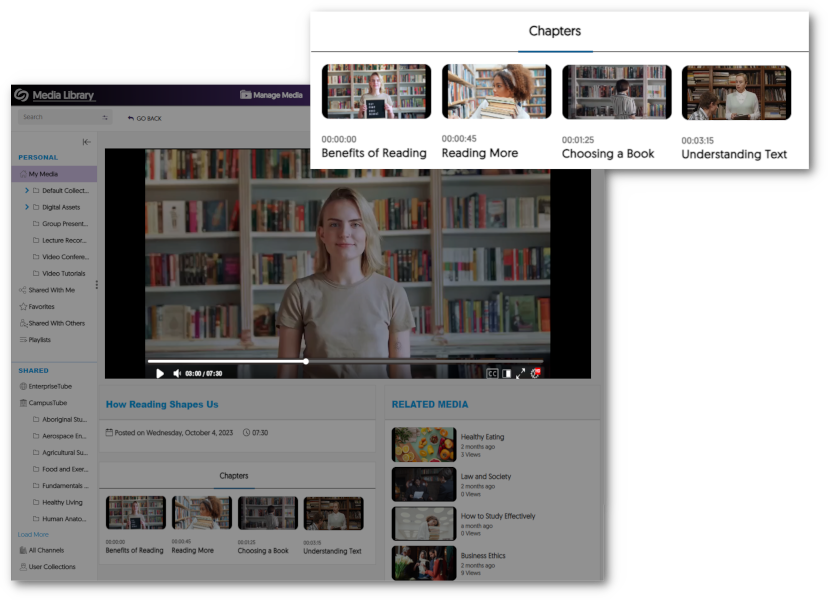
- New Generative AI to Detect Video Chapters (Moments of Impact)
-
October 14, 2023
Enterprise Video Platform & Himalayas Update – “Zelkova” Released to US Zones
United States Zone YuJa Enterprise Video Platform YuJa Himalayas Archiving Add-OnWe have successfully pushed an update to all instances residing in the United States. For a complete summary of the release, please refer to the corresponding release tags.
-
October 6, 2023
YuJa Enterprise Video Platform Update – “Zelkova” Released to CAN, AU and EU Zones
Australia Zone Canada Zone European Union Zone YuJa Enterprise Video PlatformWe have successfully pushed an update to all Enterprise Video Platform instances residing in Canada, Australia, and the European Union. Release highlights include: a refreshed Media Player theme, option to edit Platform emails, publish playlists across the Video Platform, transform folders into Playlists, dynamically select layout preferences, custom embed sizes for the Media Chooser, enhancements to the Video Editor, manage Rosters for individual campuses within the Umbrella System, and so much more.
- Refreshed Media Player with Enhanced Search Video Sidebar
As part of our multi-release commitment to refining the Media Player, we’re introducing a new interface with redesigned icons and color adjustments. You can now view labeled timestamps for the Index, Captions, and Notes to ensure seamless navigation.
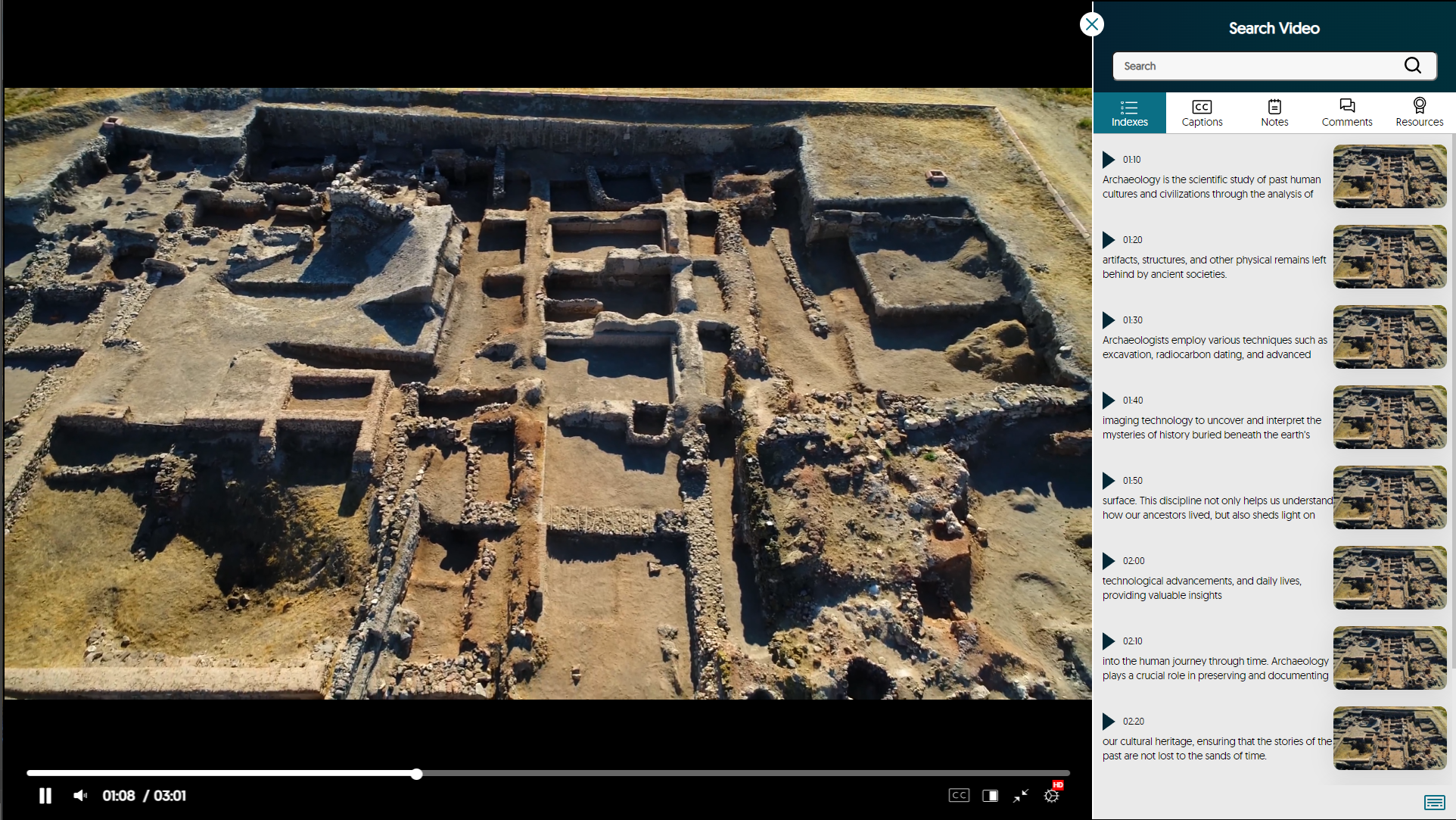
- Edit All Platform Emails to Align with Brand and Communication Preferences
Administrators can tailor their email notifications to meet their specific preferences. Simply choose the Edit option next to any email notification in the Platform tab to customize the email’s content to align with school-specific branding.
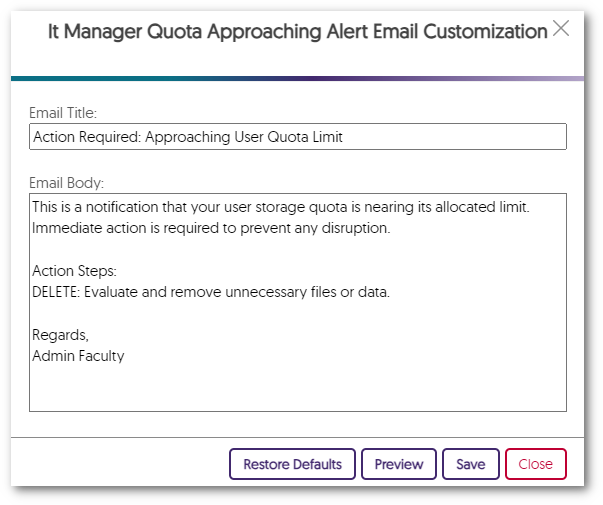
- Publish Playlists to the EnterpriseTube, CampusTube, and Course Channels with Real-Time Updating
Playlists now offer the flexibility to be published across EnterpriseTube, CampusTube, and Course Channels. After publication, Content Creators can continue to modify Playlists, with the changes instantly reflected across all published locations.
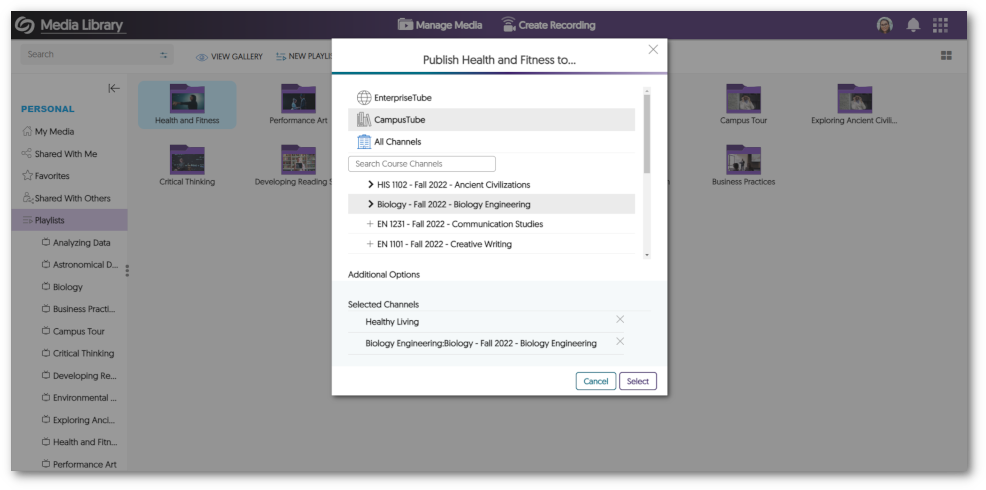
- Transform Folders into Playlists
Users with curated content within folders can seamlessly transform folders of video content into sharable Playlists, enabling them to share and dynamically update their content across the Video Platform. To recap, Playlists will eventually be the preferred way to distribute lists of videos, and Folders will remain the preferred way to organize content.
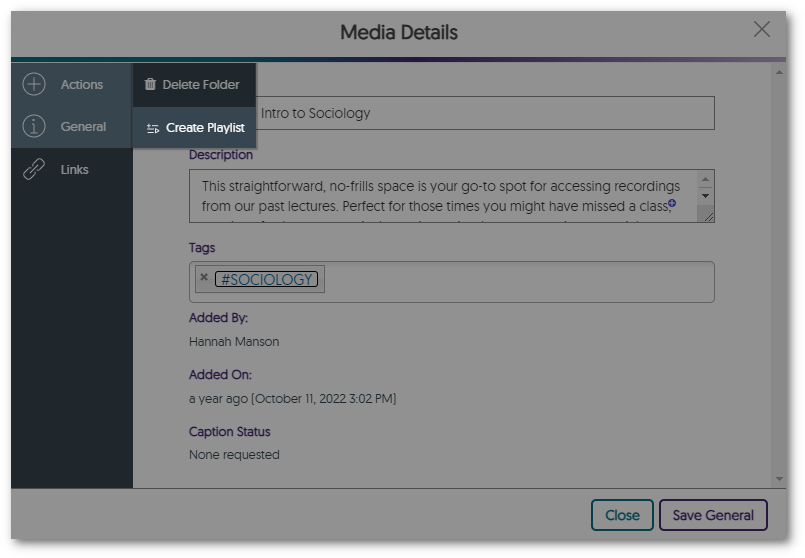
- Viewers Can Dynamically Select Layout Preference Between Grid, List, and Gallery with Default View Options
To establish a default viewing experience for each Channel on the Video Platform, administrators and Channel Owners have the option to configure the default view for a given Course Channel.- Grid
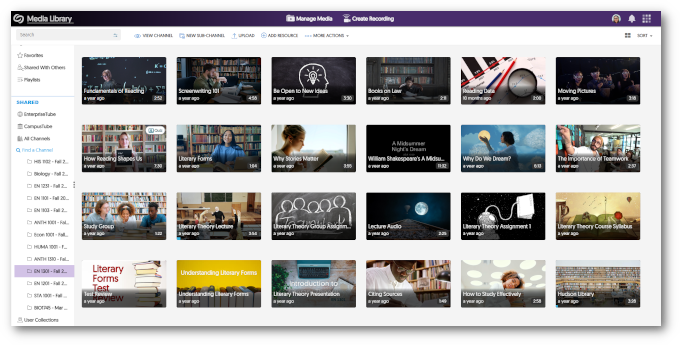
- List
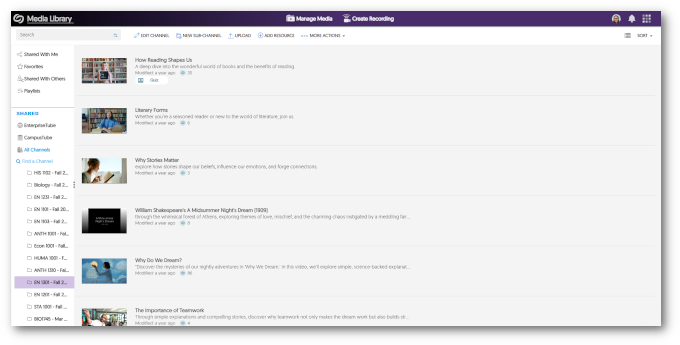
- Gallery
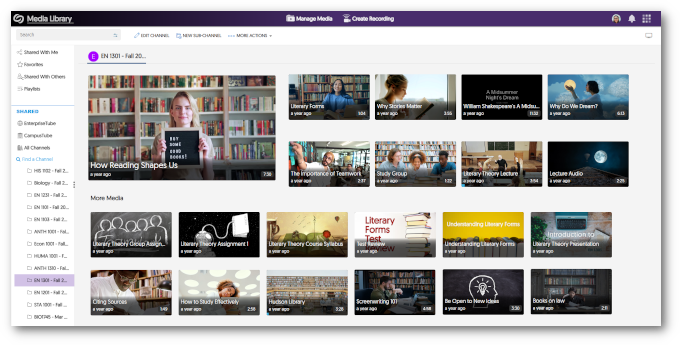
- Grid
- Set Custom Embed Sizes for the Media Chooser
Content Creators can select a default standardized embed size for their media content when selecting to embed videos through the Media Chooser. Furthermore, Creators can customize the embed sizes.
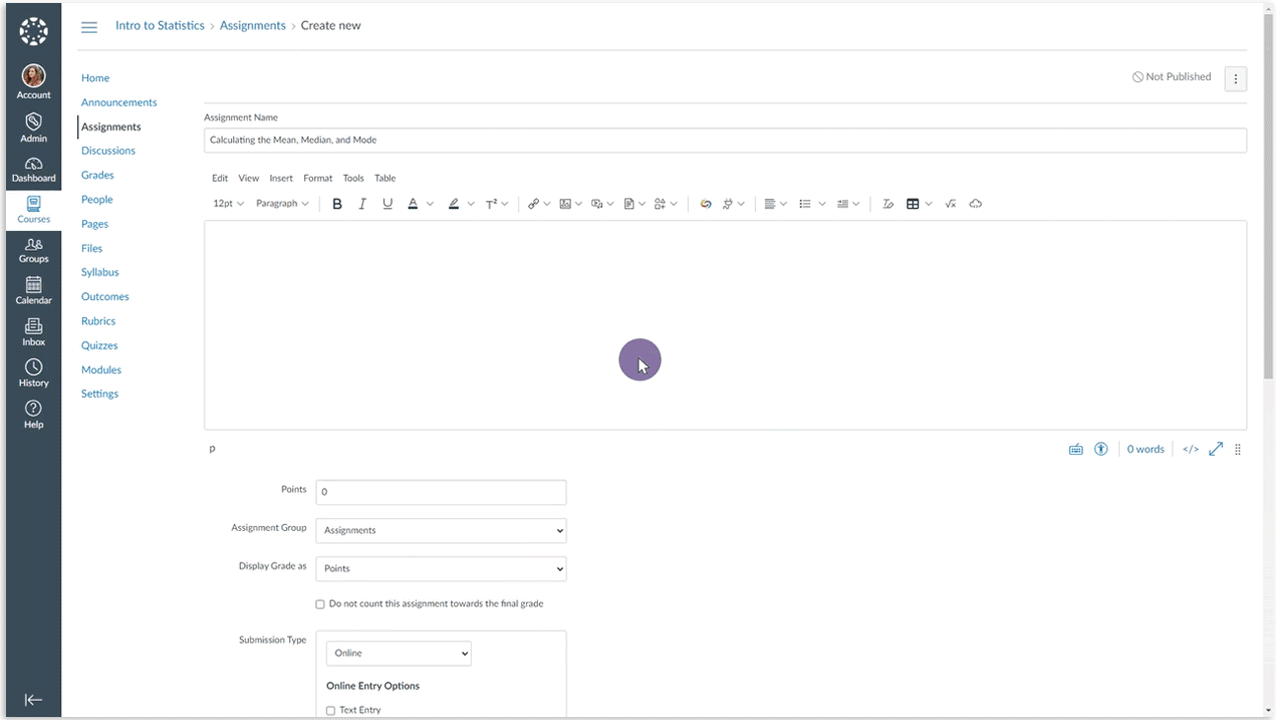
- Video Editor – “Undo” Function Now Works with Recently Introduced Split Tool
In the previous release, we introduced a Split tool to complement the existing Cut tool. We have now added compatibility with the Video Editor’s “Undo” capability and the Split tool.
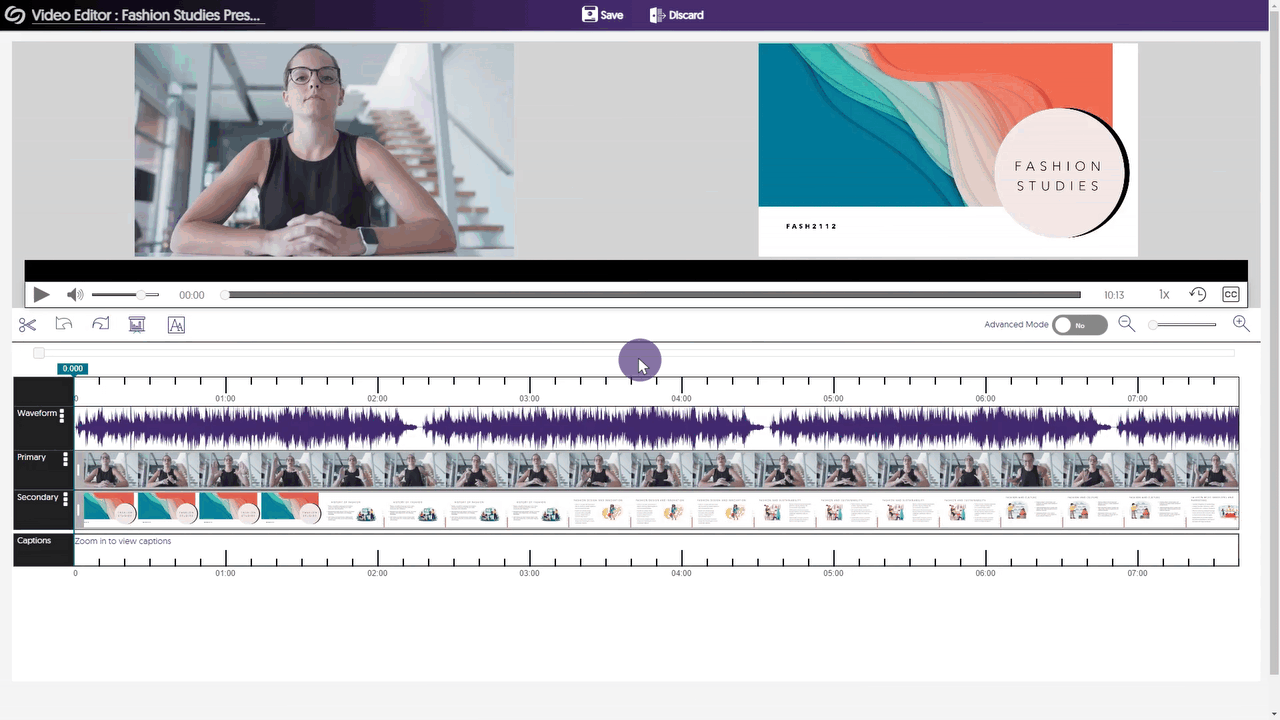
- Umbrella System – Manage Dedicated Rosters for Campuses
With the introduction of our Umbrella System Panel designed for Super Admins overseeing multi-campus institutions, our attention now turns to the distribution of Admin Panel settings to the System Panel, commencing with the Roster panel. Super Admins and Campus Admins will be able to oversee lists of provisioned users within each campus, enabling precise user role adjustments that exclusively impact individuals within their designated campus. In addition, we’re actively exploring how aspects of the Umbrella System could help large organizations, such as research institutions, to provide hierarchical distribution of administration and permission management for Campus and Sub-Admin roles to better support single-campus entities.
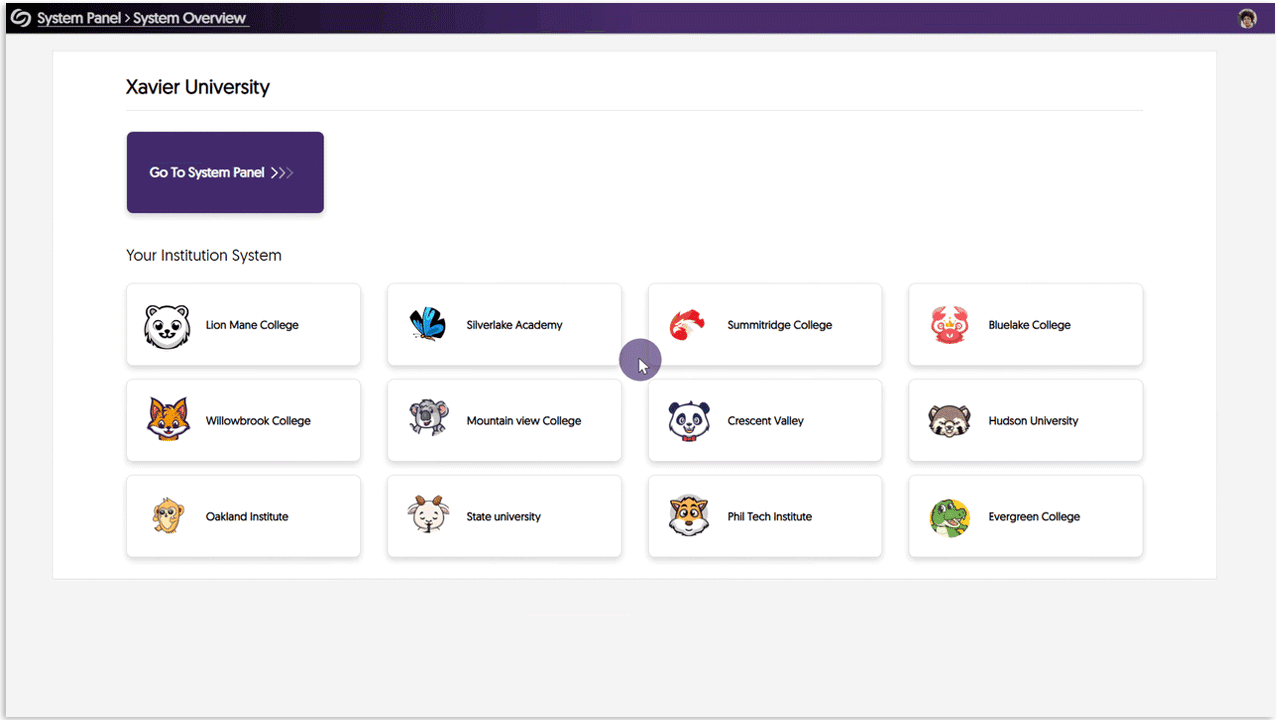
- Mirror Single Sign-on ID Names in the Video Platform With Existing YuJa IDs
In our previous update, we allowed Single Sign-on (SSO) ID names to be mirrored on the Video Platform when creating a new user. We have updated this feature to allow the YuJa IDs of existing users to be mirrored based on their SSO ID names. - Pre-Select the Course Channel for Browser Capture Publication
When launching the Browser Capture Studio from within a course channel, Content Creators now have the option to publish recordings to the course.
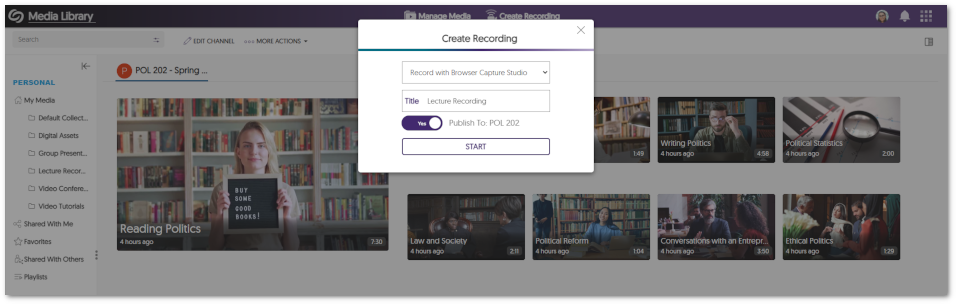
- Copied LMS Courses Will Have Their Published Videos and Quizzes Migrated to Pre-Existing Courses
In our last update, while we allowed LMS-copied courses to be connected with pre-existing courses on the Video Platform, the migration of published videos and Video Quizzes associated with these courses needed to be supported. We’ve now updated this functionality to allow associated videos and quizzes to migrate into courses previously established on the Video Platform. - API to Schedule Events and Publish Them to CampusTube
We’ve introduced an API (4.2.8) that enables administrators to schedule live streams and media for direct publication to their CampusTube folder. To learn how to use this and any of our other APIs, please visit our API Support guide.
- Refreshed Media Player with Enhanced Search Video Sidebar