-
June 20, 2024
YuJa Website Accessibility Widget Update – June 2024
Australia Zone Canada Zone European Union Zone United States Zone YuJa Enterprise Video Platform YuJa Website Accessibility WidgetWe have successfully pushed an update to the YuJa Website Accessibility Widget for those residing in the United States, Canada, European Union, and Australia.
- New Redesign of the Website Report – Compare Content and Color Adjustments Over Time
We’ve improved the Website Report graph, enabling administrators to compare color and content adjustments over time. Additionally, we’ve introduced a tabular structure to declutter the report and display only relevant information.
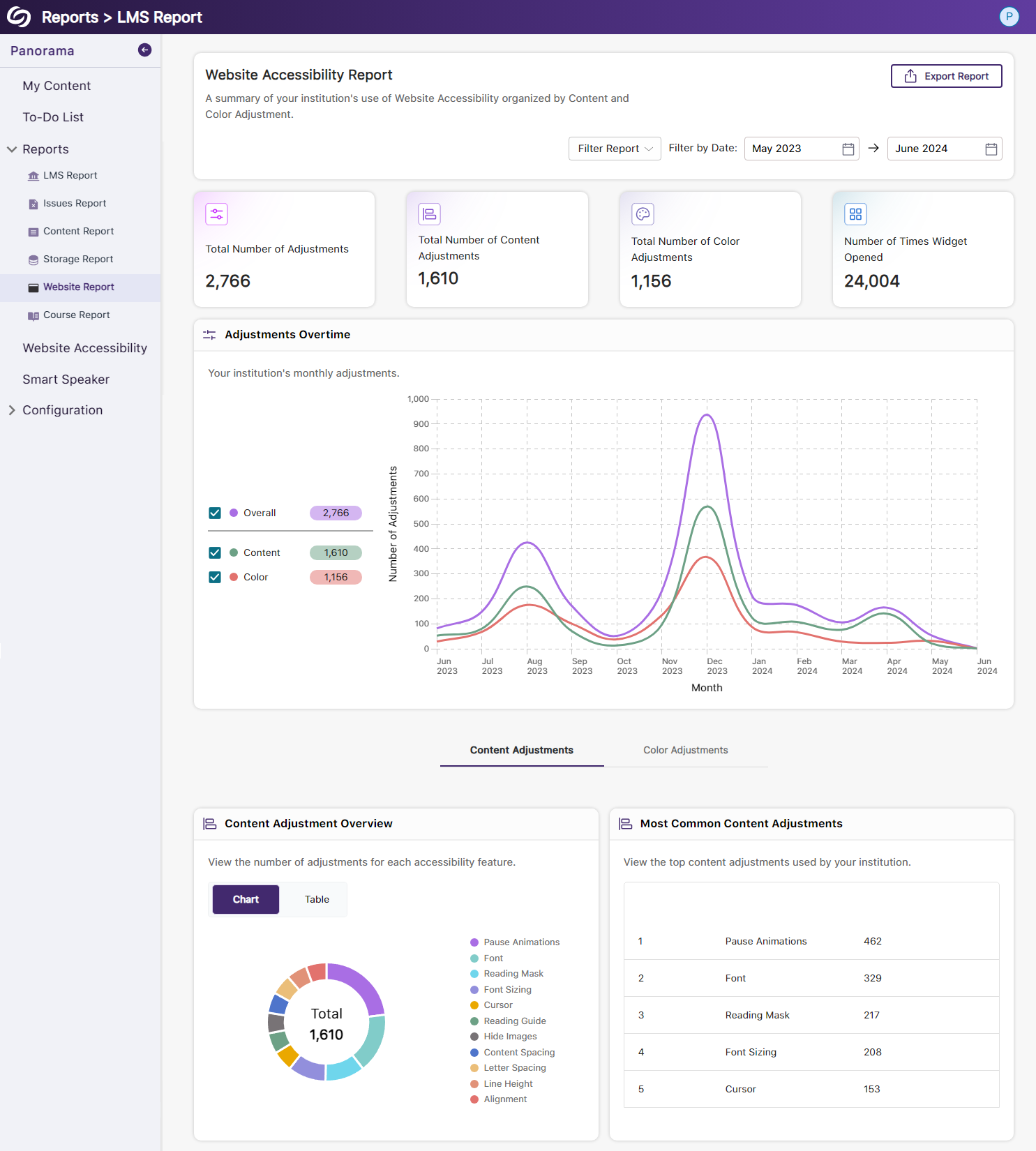
- New Redesign of the Website Report – Compare Content and Color Adjustments Over Time
-
May 29, 2024
YuJa Enterprise Video Platform Update – May 2024 – Singapore and Middle East Zone
Middle East Zone Singapore Zone YuJa Enterprise Video PlatformWe have successfully pushed an update to all instances residing in the Singapore and the Middle East Zone. For a complete summary of the release, please refer to the corresponding release tags.
-
May 28, 2024
YuJa Enterprise Video Platform Update – May 2024
Canada Zone European Union Zone YuJa Enterprise Video PlatformWe have successfully pushed an update to all Enterprise Video Platform instances residing in Canada and the European Union. Zones residing in the United States, Australia, the Middle East, and Asia will be updated later this week. The highlights for this update include a new visual search experience with improved search capabilities, an update of the Video Editor theme to a dark theme, IMS Caliper Analytics support for YouTube videos, direct links to video quizzes will record grades for users, performance report tracking for the Video Editor, more accurate tracking of unique video views using IP address, enhanced screen reader capabilities, overall UI enhancements, and much more.
- New Visual Search User Experience with Slide-out Drawer with Time-Sequenced Results
We have redesigned the user experience of the Visual Search to provide improved at-a-glance search match information, along with the ability to quickly review more detailed metadata match information. New capabilities include:- Visually Summary Bar: Clear color-aligned search match summary information that shows how a particular search term matched within the captions, slides (OCR), in-video comments, and indexes
- Slide-Out Match Details: Clicking Match Details now presents a slide-out drawer with time-sequenced, color-coded search matches along
- Improved Timeline Indicators: The search matches are now better annotated along the timeline bar of the video thumbnail
- Improved Accessibility and Responsiveness: The user experience now offers a more modern, responsive and screen-reader-accessible design.
- Multi-Selection of Search Results: A convenient multi-selection of search results to perform bulk actions is now available.
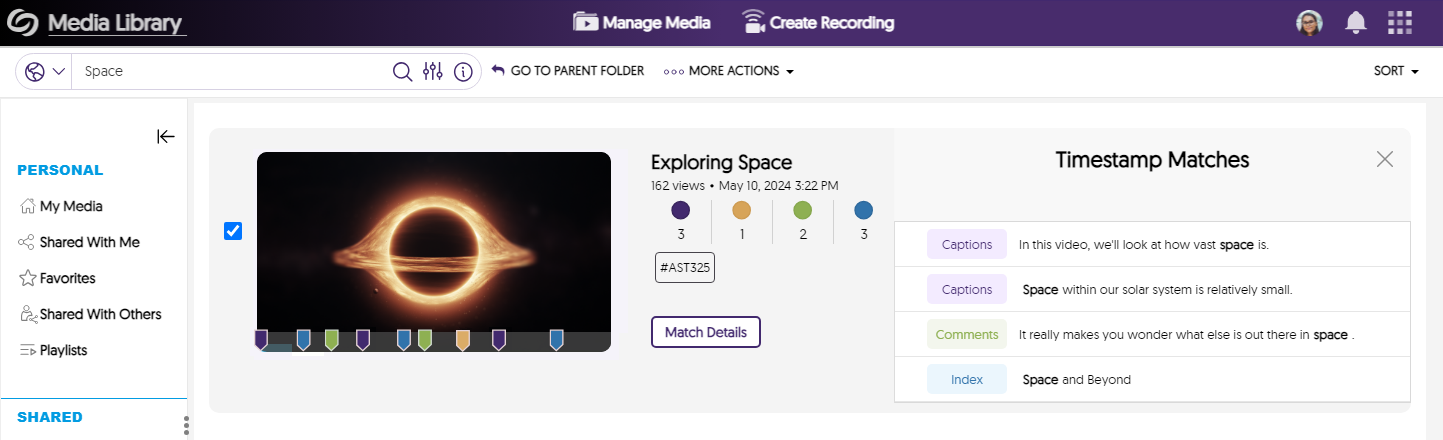
- Improved Search Capabilities to Locate OCR, Captions, Table of Contents, and Comments
We’ve optimized that search infrastructure to ensure search results are quickly displayed across all metadata layers.

- Search for Folders on the Video Platform When Using Basic Search
When using the Video Platform’s basic search, users will find relevant folders on the search results page.
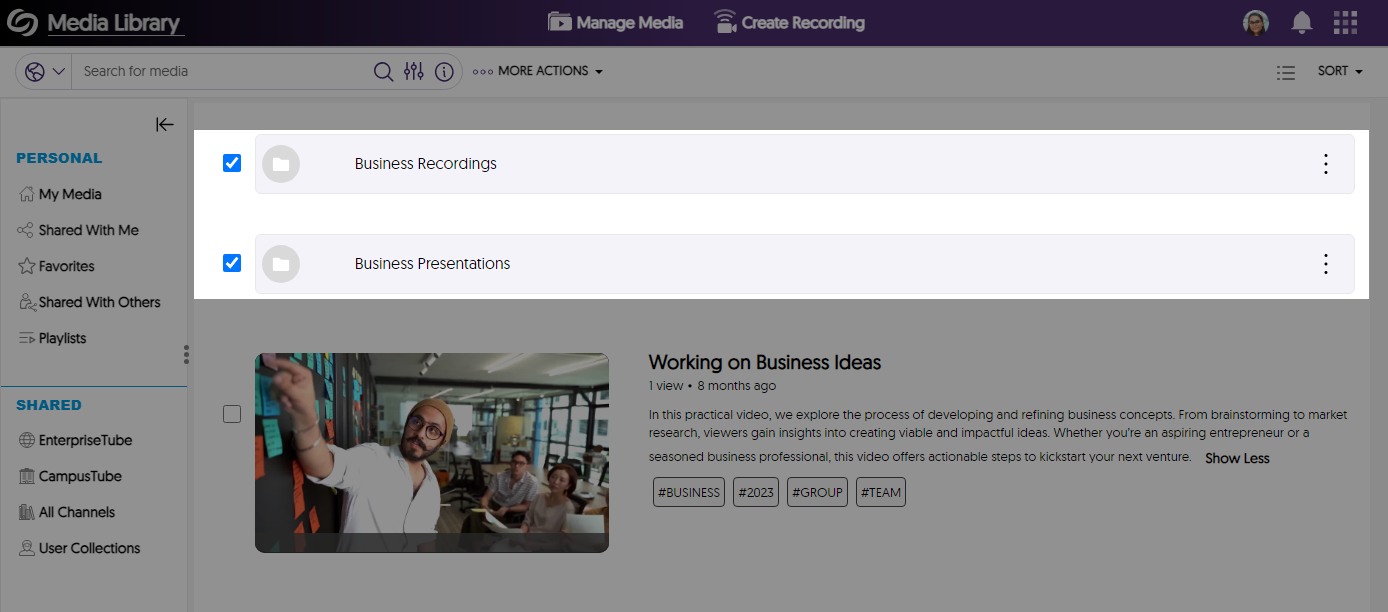
- Video Editor Now Uses Dark Theme to Improve the Contrast of Editable Elements and Reduce Eye Strain
Our Video Editor has been redesigned with a dark theme to reduce eye strain and improve the ability to edit the video content.
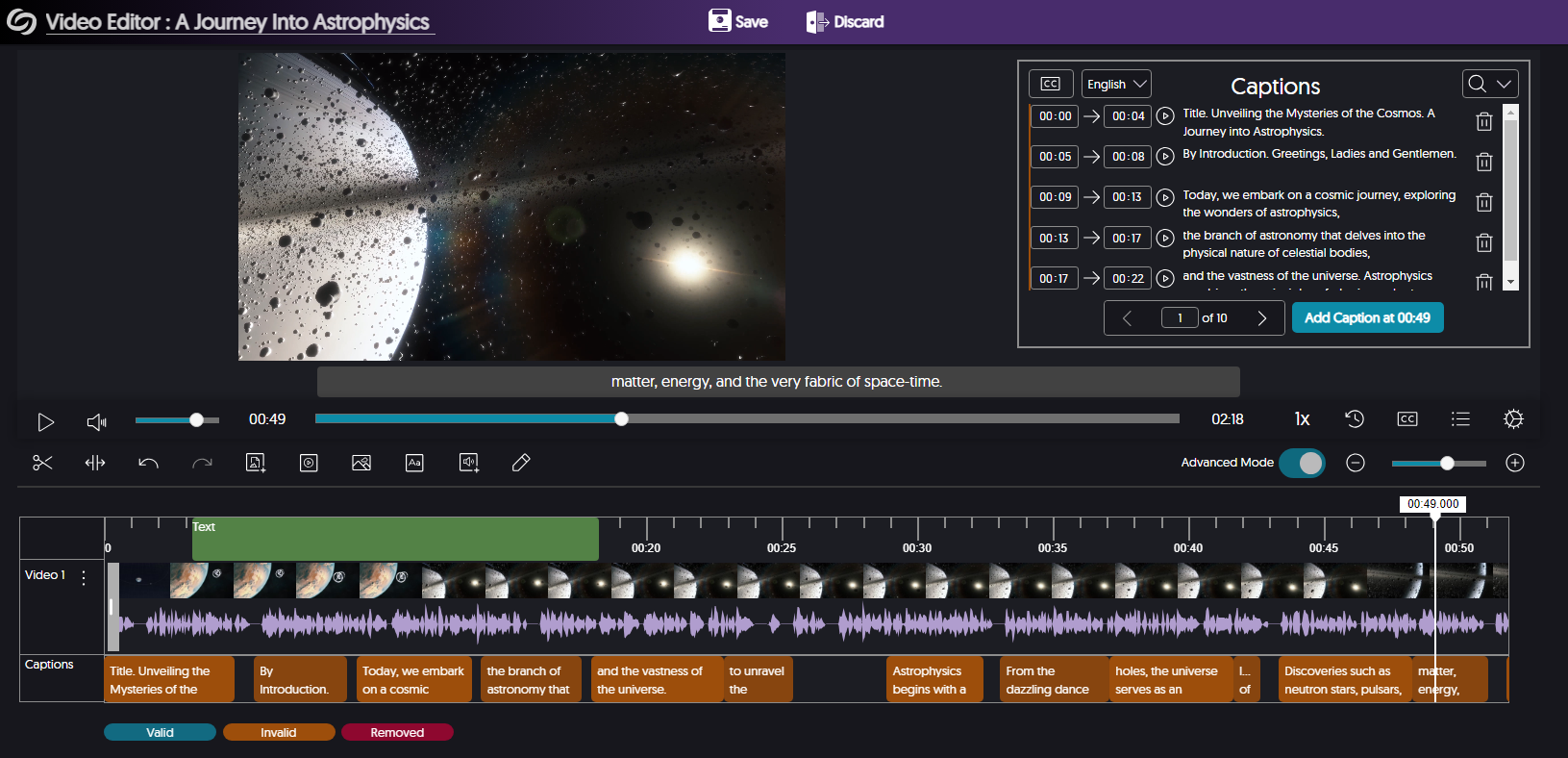
- IMS Caliper Analytics – In-Depth Integration of Video Viewership Data for YouTube Videos
Previously, we added additional data with our third-party Caliper Analytics integration to help administrators make more informed decisions about their content uploaded to the Video Platform. We’ve now expanded our analytic capabilities to include video viewership metrics for uploaded YouTube content, monitoring the following information:
- Points on the video timeline viewers play the video.
- Points on the video timeline viewers pause the video.
- Specific points selected on the video timeline.

- Visual Analytics Overview Now Offers New Directional Summary Cards With Integrated Directional Graphs
Each panel in the Overview tab for Usage & Analytics offers a graphical representation of the trend line of the given metric. The goal is to provide improved at-a-glance information to administrators. Over the coming quarters, we expect to roll out this new analytics representation to other reports.

- New Compact Design for Media Library Folders with More Accessibility Action Menu
The Media Library folder design now offers a more compact design with a clearer pop-out menu style.
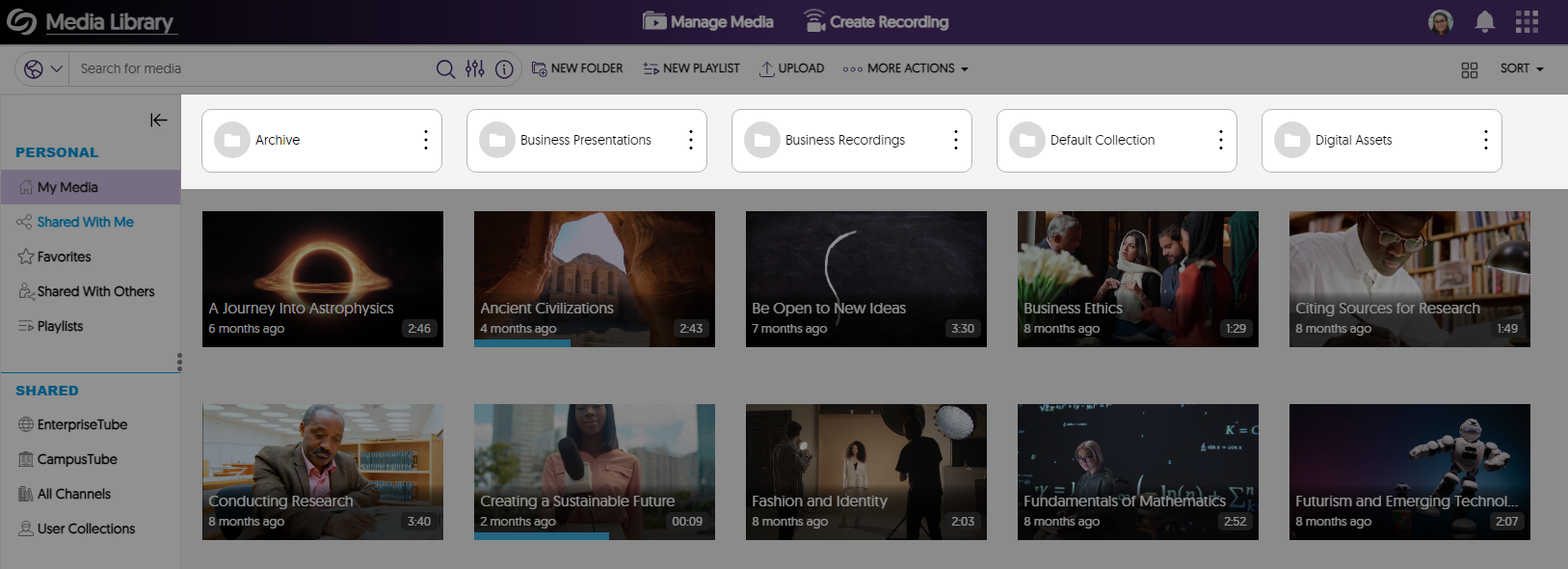
- Video Quizzes: Direct Links to Video Quizzes Will Record Grades for Users
Previously, grades from Video Quizzes accessed through direct links were assigned to an “anonymous” user within the Video Platform. With the recent update, authenticated users who take a quiz using a direct link will have their grades automatically recorded and synched with the gradebook in the Video Platform.
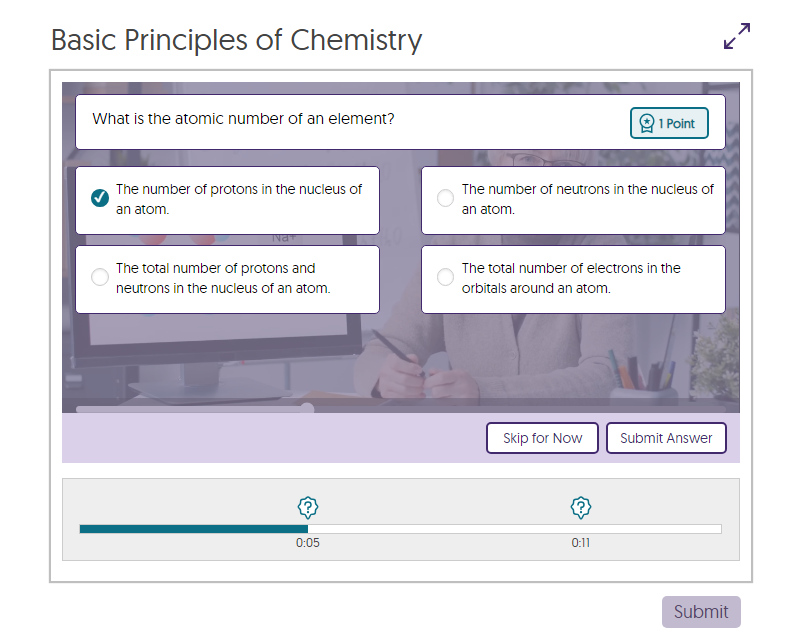
- Administrations Can Receive Automatic Emails for Device Schedules
Administrators can schedule reports for devices on their platform to obtain a CSV file containing a list of past or upcoming automated recording sessions within a specified period of time.
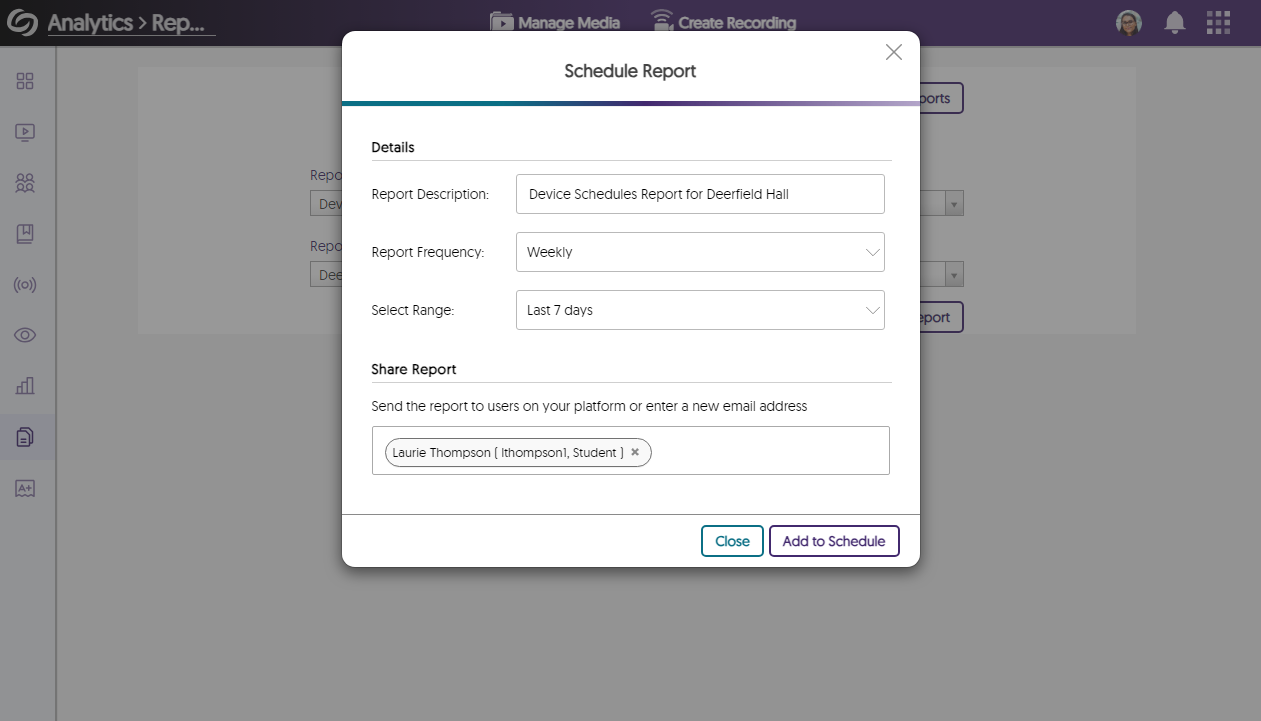
- New Report for Tracking the Historical Computational and Delivery Performance of the Video Platform
The Report panel in Usage & Analytics offers administrators the option to request a performance report. This report provides insights into the Video Platform’s speed in processing requests, such as:
- Media processing time.
- Completion of auto-captions.
- Time taken for videos to be playable.
- Load times for various information, including the Roster, Devices, Campus Tube, and Gradebook pages.

- Consolidated Usage and Object Reports Within the Data Management Tab
In our previous release, we updated the Data Management page by consolidating information from the Overview page in Usage & Analytics and the Admin Panel. We are continuing to update the Data Management page, which now offers the option to retrieve reports for storage usage and stored objects.
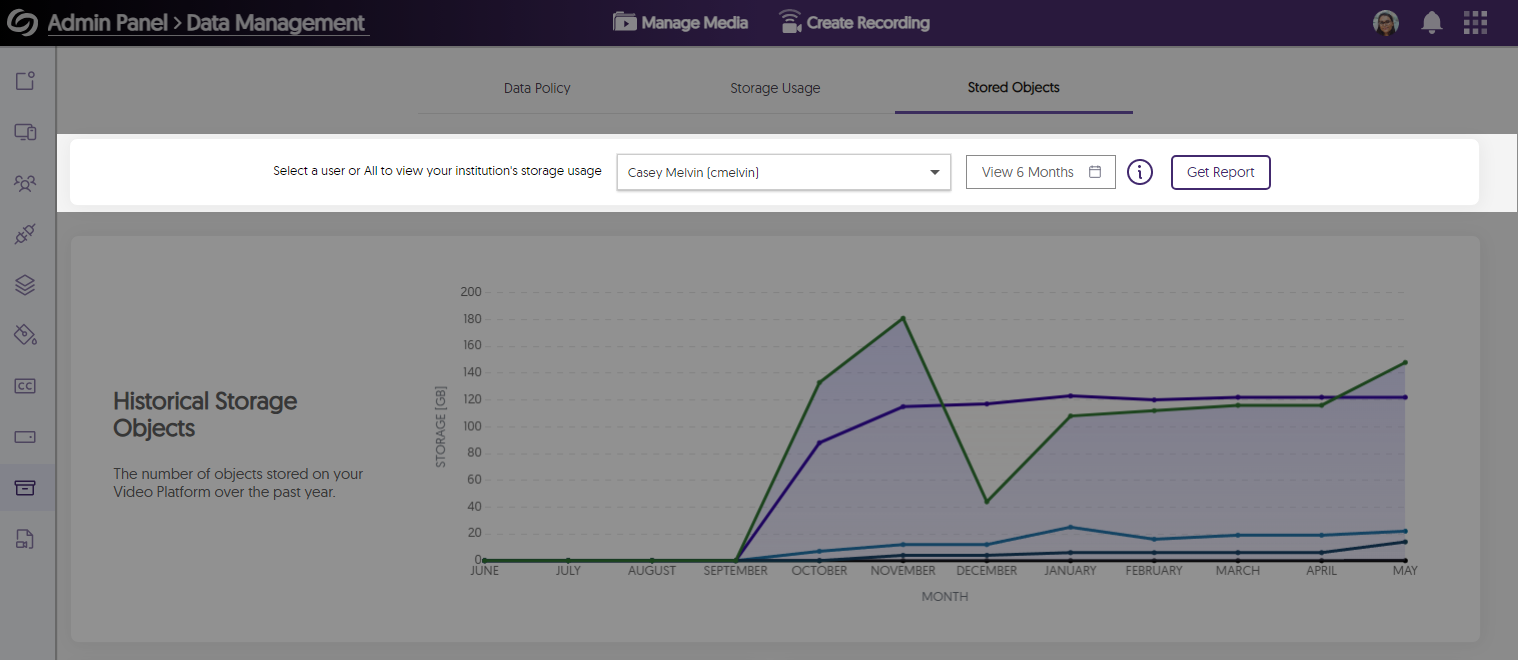
- Configurable Email Notifications for Media Deletion and Recycle Bin Actions
We’ve expanded customization options for administrators, allowing for personalized automatic email notifications when media content owned by a user is deleted and when media is moved to the recycle bin.

- More Accurate Tracking of Unique, Unauthenticated Video Views Using IP Address
We’ve implemented an IP-based approach to tracking unique video view counts for authenticated and unauthenticated users.
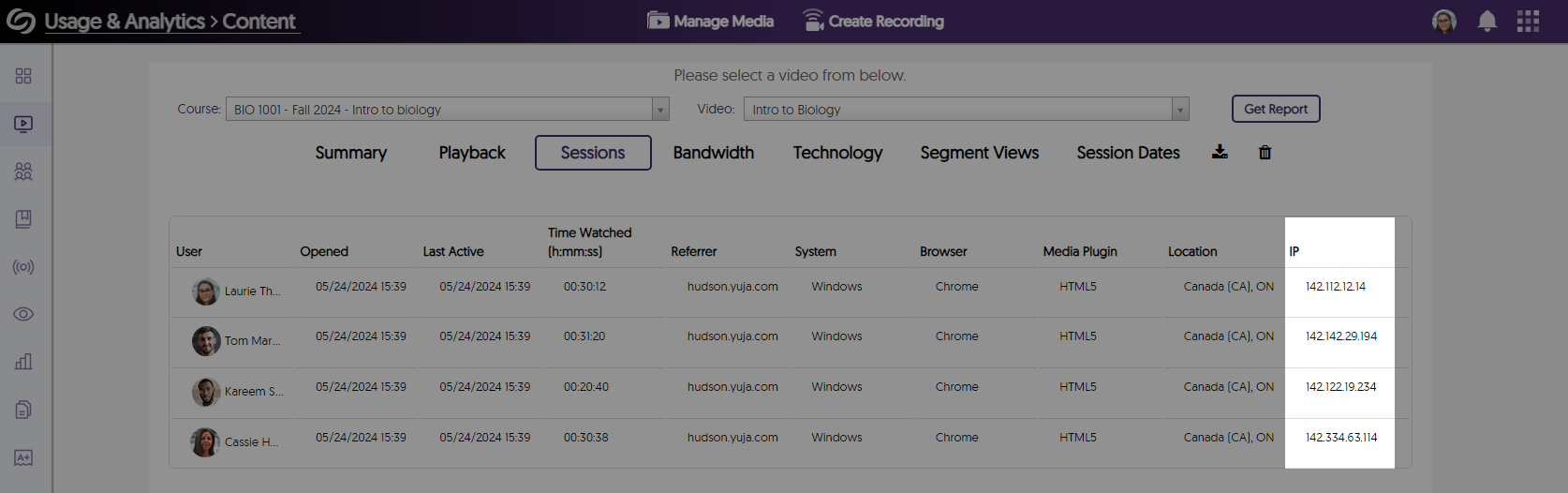
- Roster Panel Supports Email-Based Search
Administrators have the option to look up users on the Roster panel by using their email addresses.
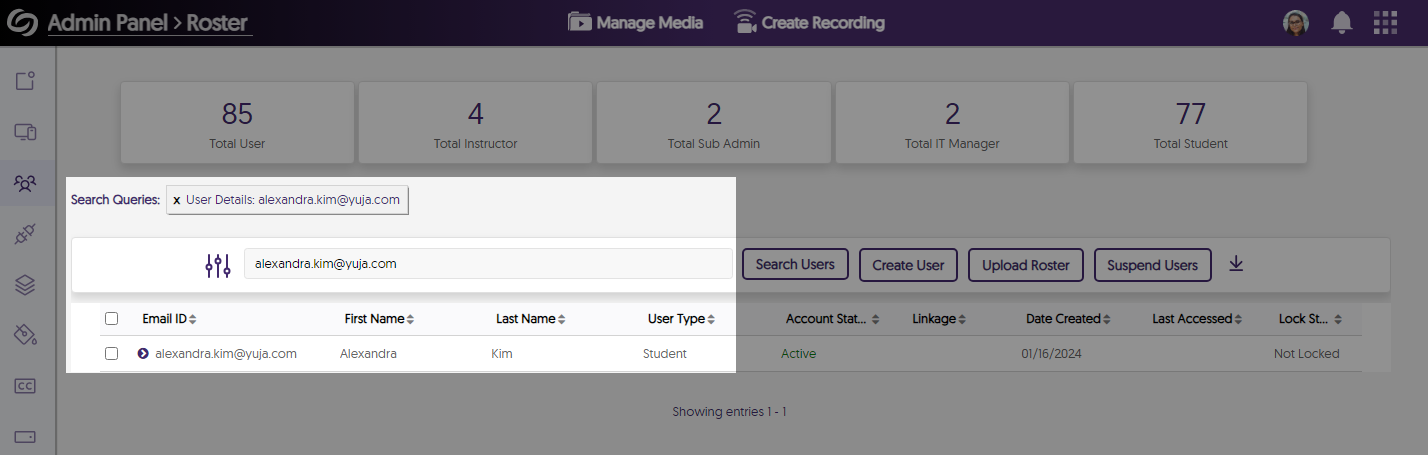
- Enhanced Screen Reader Accessibility for Mouse-Hover Actions
Users who require screen reader assistance will find improved functionality in scenarios where mouse-hover actions are required to select content. - Updated Color Scheme and Text for the Advanced Search Console
We’ve improved the Advance Search Console’s overall color palette and text to align more closely with our brand goals.

- New APIs to Add or Delete Users from Shared Folders
We’ve added new APIs which can add and delete users from shared folders (1.2.12 and 1.2.13).
Himalayas Add-On
- Specify the Number of Days Media Will Remain in the Exclusion List
Previously, content would remain in the exclusion list for 90 days. We have now provided the option for administrators to set a custom amount of days to keep items in the exclusion list.
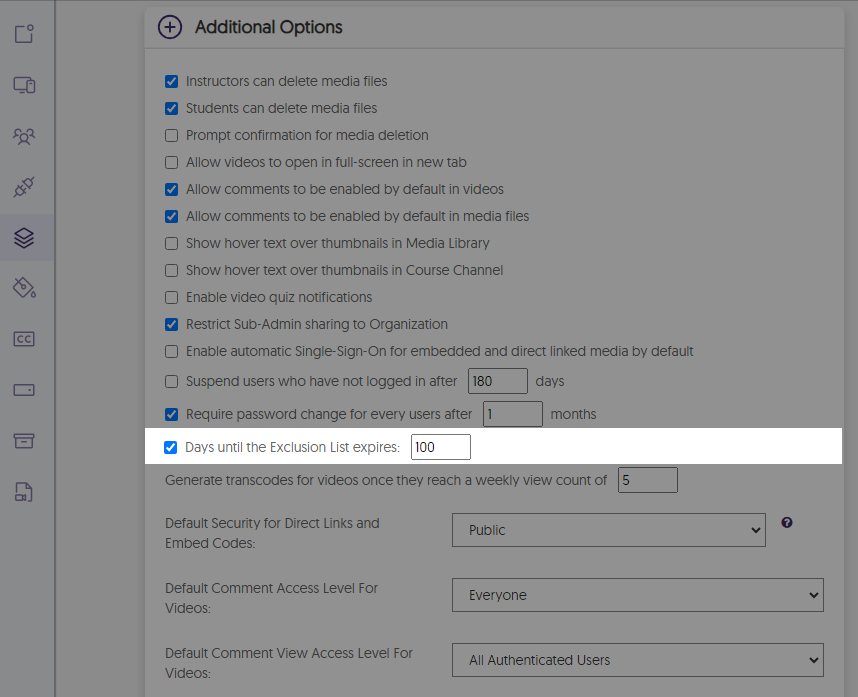
- New Visual Search User Experience with Slide-out Drawer with Time-Sequenced Results
-
April 19, 2024
Enterprise Video Platform & Himalayas Update – “Douglas Fir” Released to US Zones
United States Zone YuJa Enterprise Video PlatformWe have successfully pushed an update to all instances residing in the United States. For a complete summary of the release, please refer to the corresponding release tags.
-
April 15, 2024
YuJa Enterprise Video Platform Update – “Douglas Fir”
Australia Zone Canada Zone European Union Zone Middle East Zone YuJa Enterprise Video PlatformWe have successfully pushed an update to all Enterprise Video Platform instances residing in Canada, Australia, Middle East, Asia and the European Union. The highlights for this update include click-and-drag functionality for overlays in the Video Editor, consolidation of the Overview analytics into the Data Management Page, the option to map custom LMS roles, new media player for embedded YouTube videos, grade book sync for YouTube playback quizzes, a new option to allow only course channel members to view course video comments, the option to download a device’s schedule, and so much more.
- Video Editor: Click and Drag Image Overlays and Watermarks Within the Timeline to Adjust Their Timestamp
Content creators can drag and reposition their watermarks and other overlays directly within their tracks to precisely adjust timestamp placements.
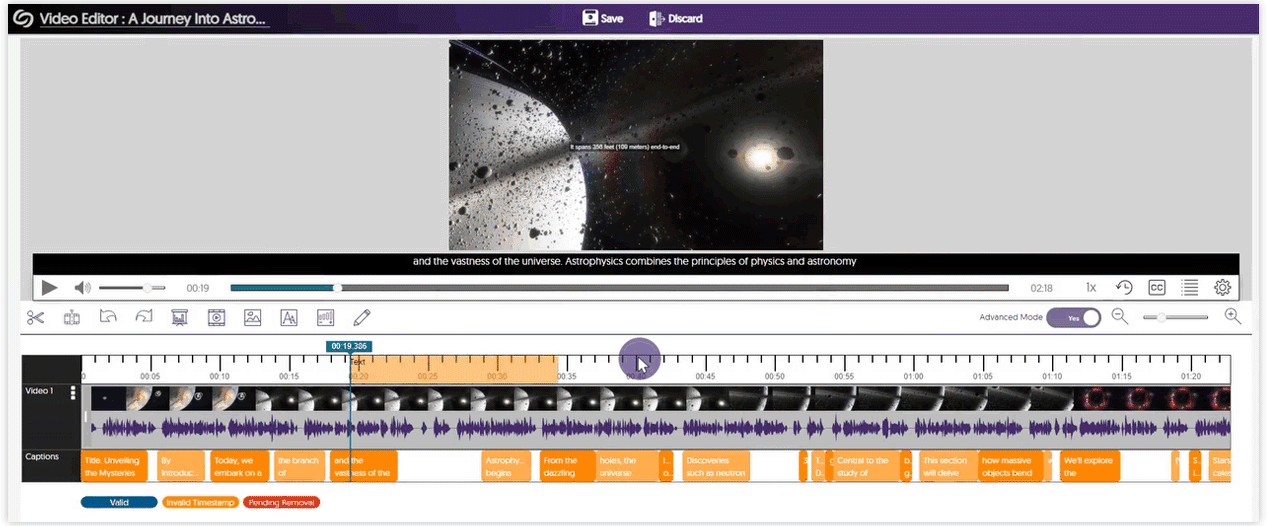
- Consolidated the Overview Analytics into the Data Management Page With Enhanced UI
We’ve enhanced the color schemes and improved the visual representation of graphs for tracking storage usage and stored objects. Previously accessible on the Overview page within the Admin Panel, this information has now been integrated into the Data Management section.
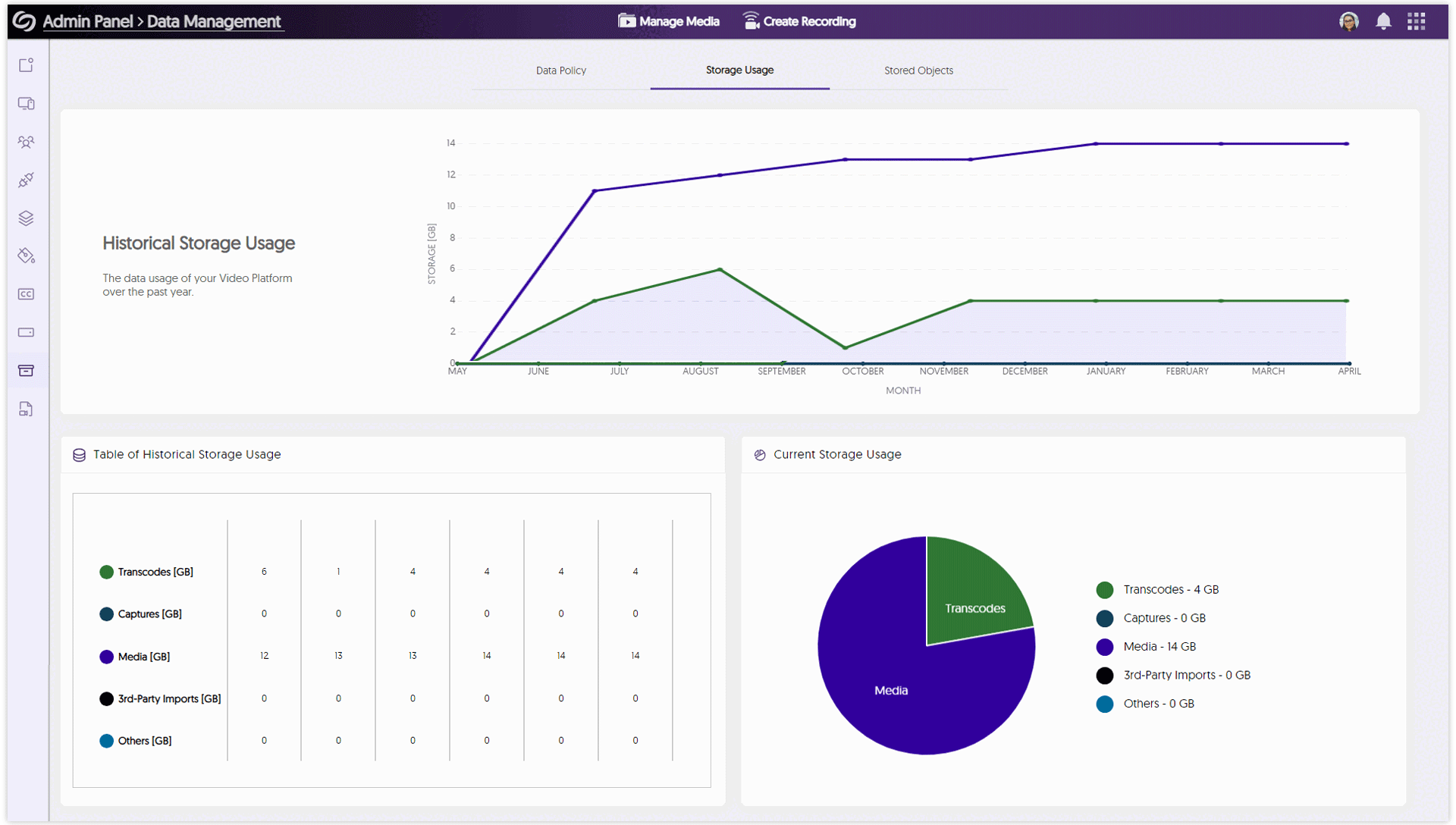
- Map Custom LMS Roles With the Video Platform
Canvas and D2L Brightspace administrators will be able to map their custom LMS roles to existing roles on the Video Platform. In future releases, this will also be available to Blackboard and Moodle users.
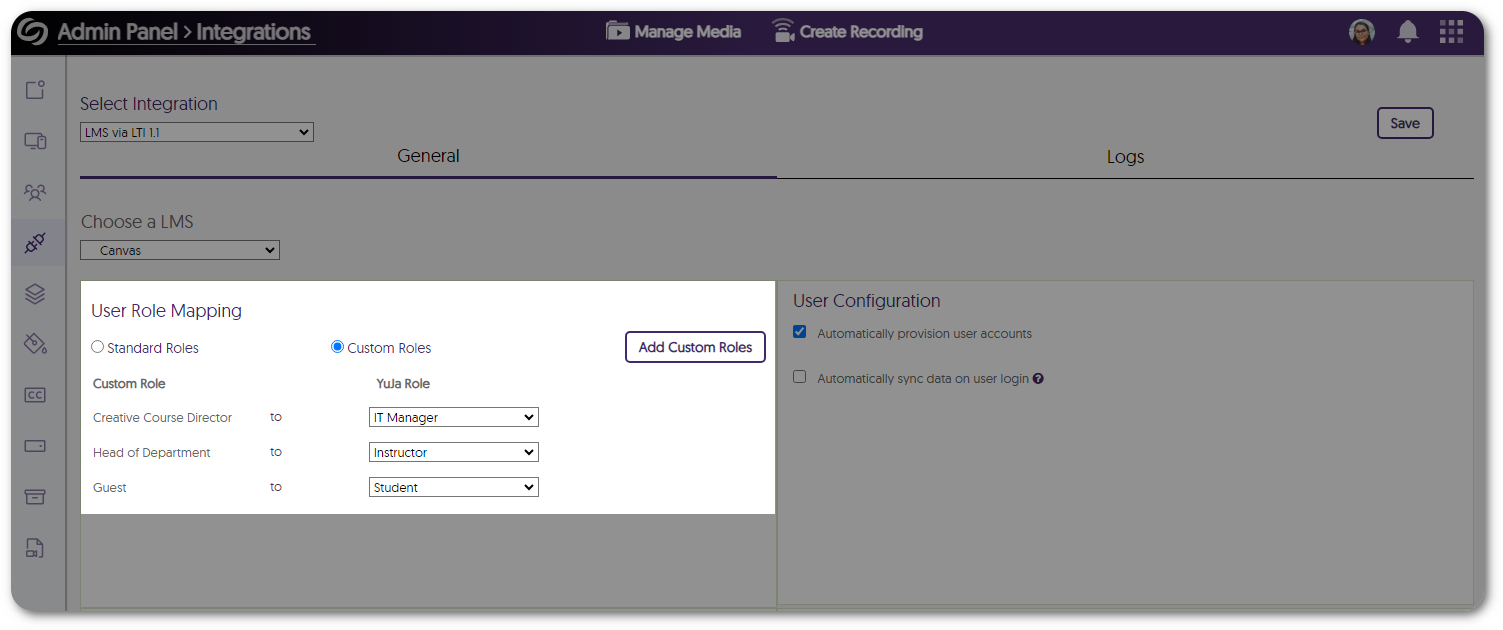
- New Media Player UI for Embedded YouTube Videos
We’ve updated the look and functionality of YouTube videos embedded on the Video Platform with our familiar branded media player, which includes features like speed control, fast forward, and rewind options, all of which are keyboard accessible.
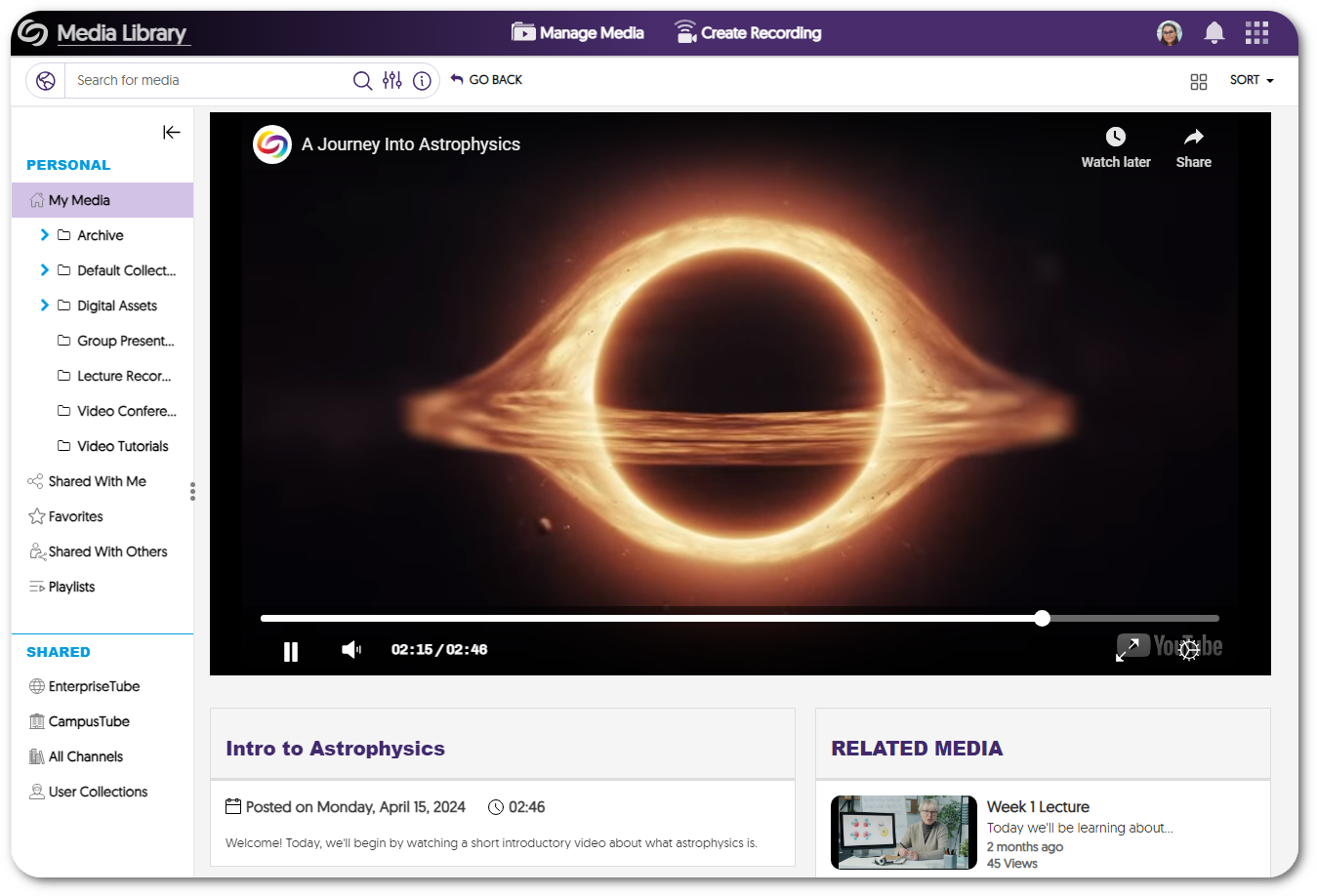
- Usage and Analytic Data for Users Will Include YouTube Videos
Users’ viewership analytics will now include YouTube videos, ensuring more accurate tracking of metrics such as the most viewed videos, average view percentage, and quiz completion.
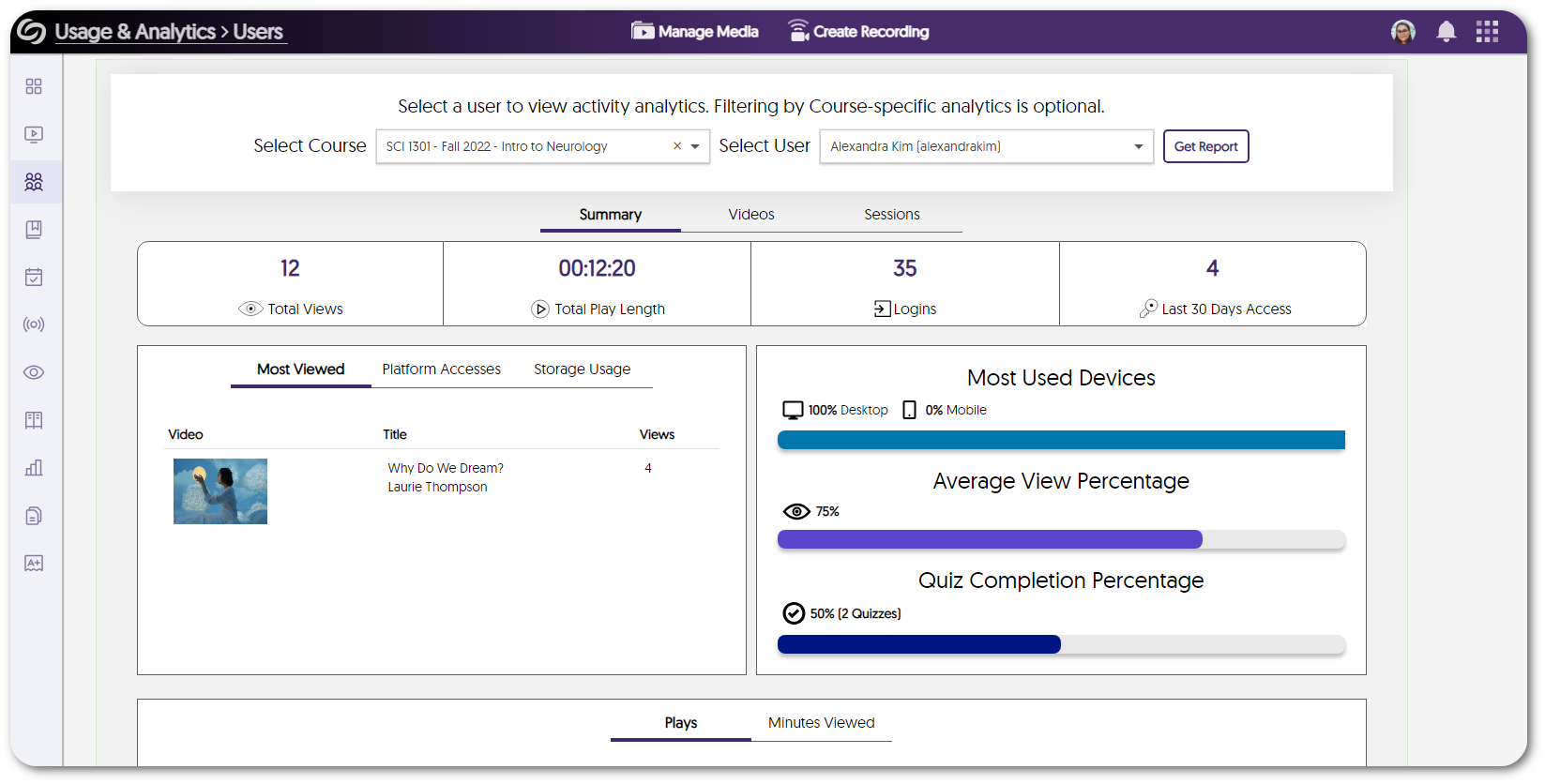
- Gradebook Sync for YouTube-Embedded Playback Quizzes
Create playback quizzes for YouTube videos, complete with gradebook sync across both the Video platform and the LMS grade book.
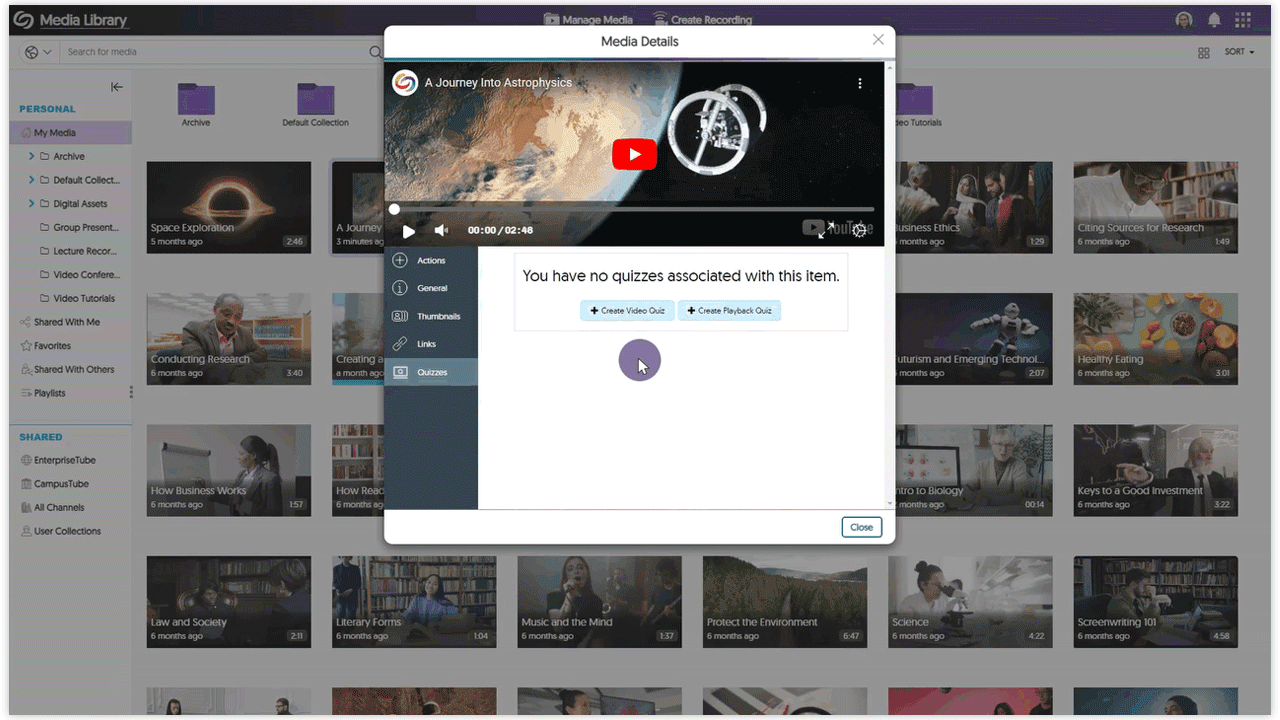
- Improved the LTI Launch Speed When Accessing the Video Platform
When accessing the Video Platform via an LTI launch, users will experience significantly faster load speeds, especially for institutions with extensive course channels and media libraries. - Specify a Default Global Language Across the Video Platform
Administrators can access their branding settings to select a default language to apply across their Video Platform instance.
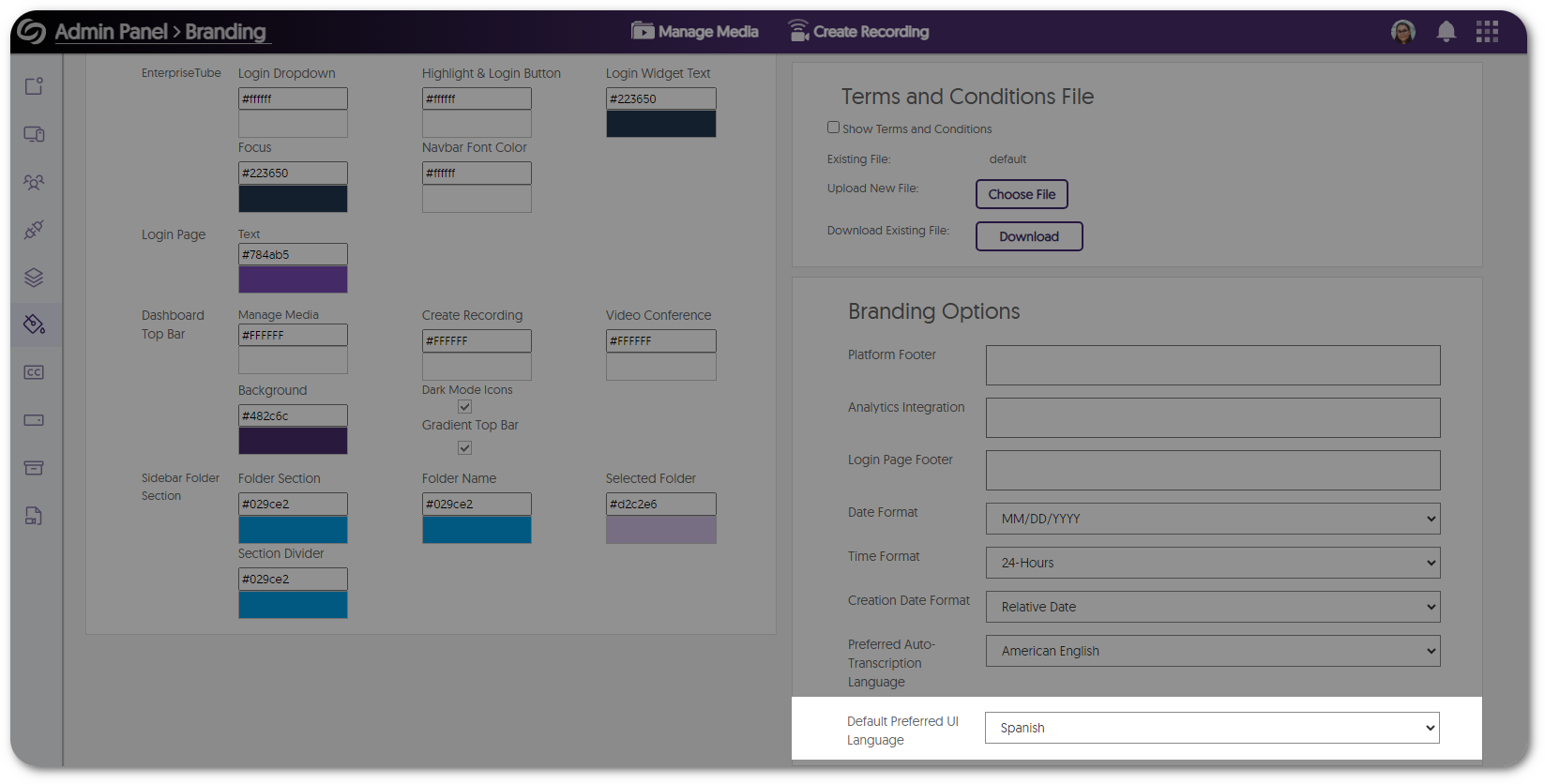
- New Option to Allow Only Course Channel Members to View Course Video Comments
When configuring comment settings for media files, Content Creators now have the option to restrict comment visibility to course members only. This ensures that media published across various course channels will display comments exclusively from members within those courses.
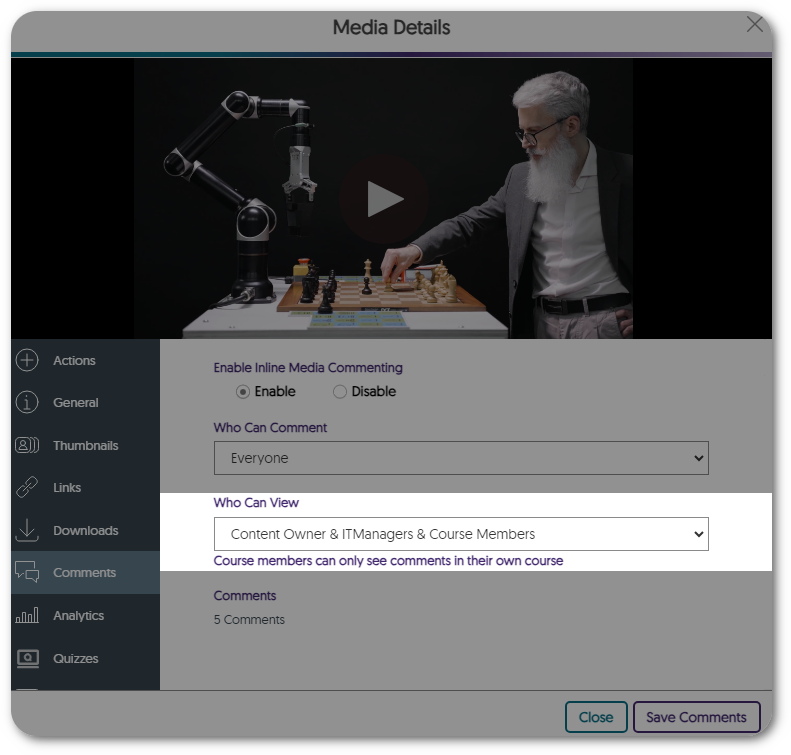
- Video Quizzes Will Be Preserved When Changing or Deleting Owners
If a Content Creator is removed from the Video Platform or the ownership of a video changes, any associated video quizzes will be preserved and made available to the new owner of the video. - Event Logging for Newly Created SSO-Integrated Groups
Administrators now receive real-time notifications when a group is created on the Video Platform through their SSO integration.
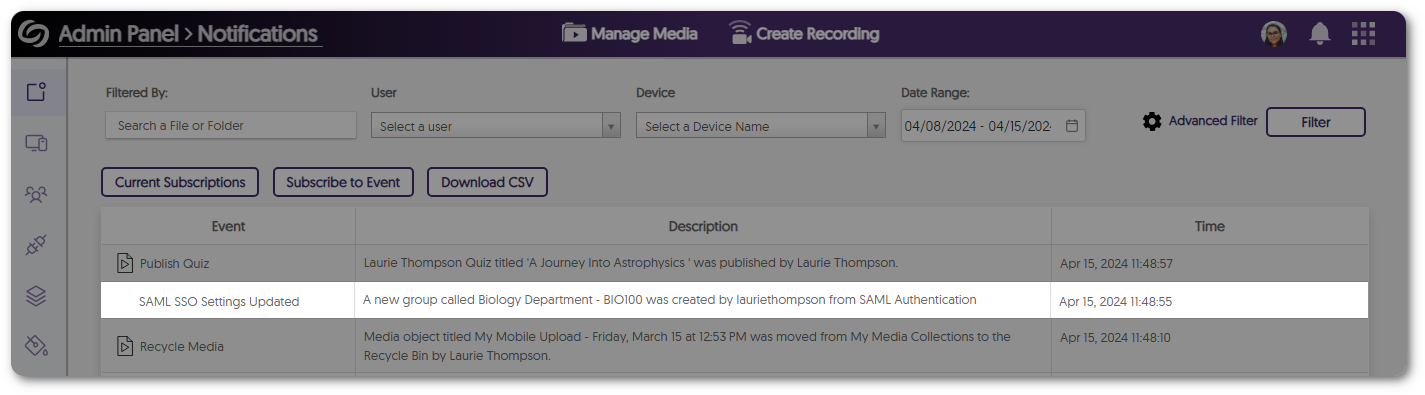
- Unique Group IDs for Groups Provisioned With SAML
Groups provisioned with SAML will include a unique ID to differentiate them from other groups with the same name.
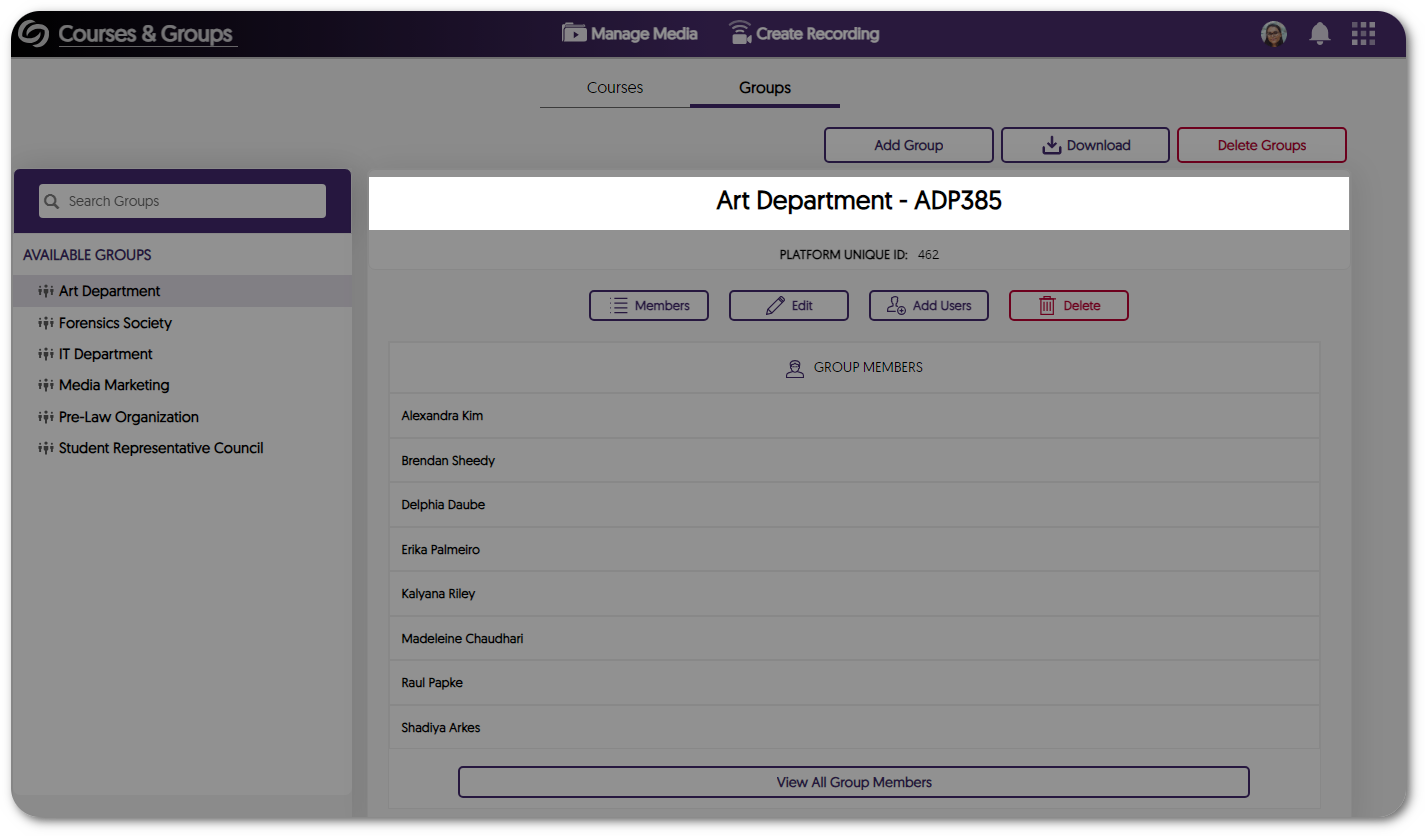
- Enhanced Canvas and Moodle Gradebook Sync for Institutions With Multiple Domains
For institutions with multiple domains registered under a single integration on the Video Platform, administrators can include their LMS vanity URLs to provide more accurate gradebook synchronization.
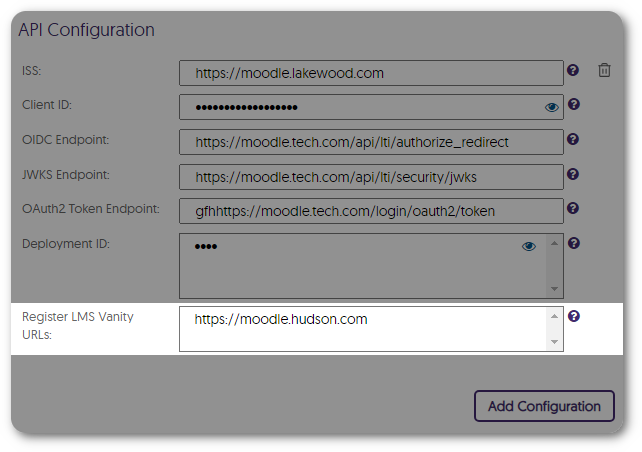
- Download Device Schedules as an Excel File
Administrators can download an Excel file containing a comprehensive list of their filtered schedules when viewing device schedules.
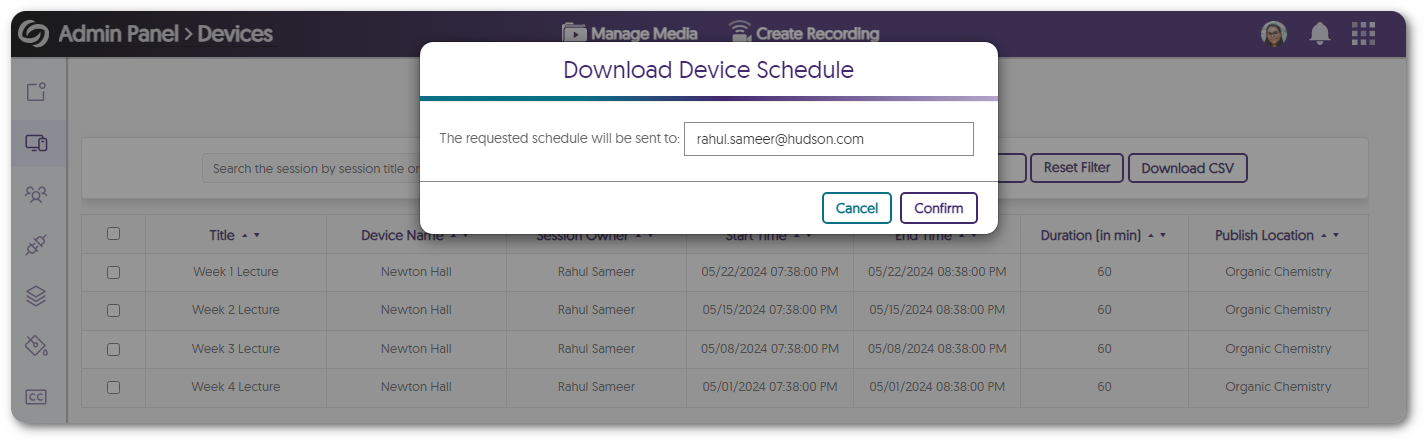
- Enhanced UI for the Visual Search Bar
We’ve enhanced the visual search bar’s UI, introducing new icons and making it easier to locate the option to search within the current folder or across all media on the platform.
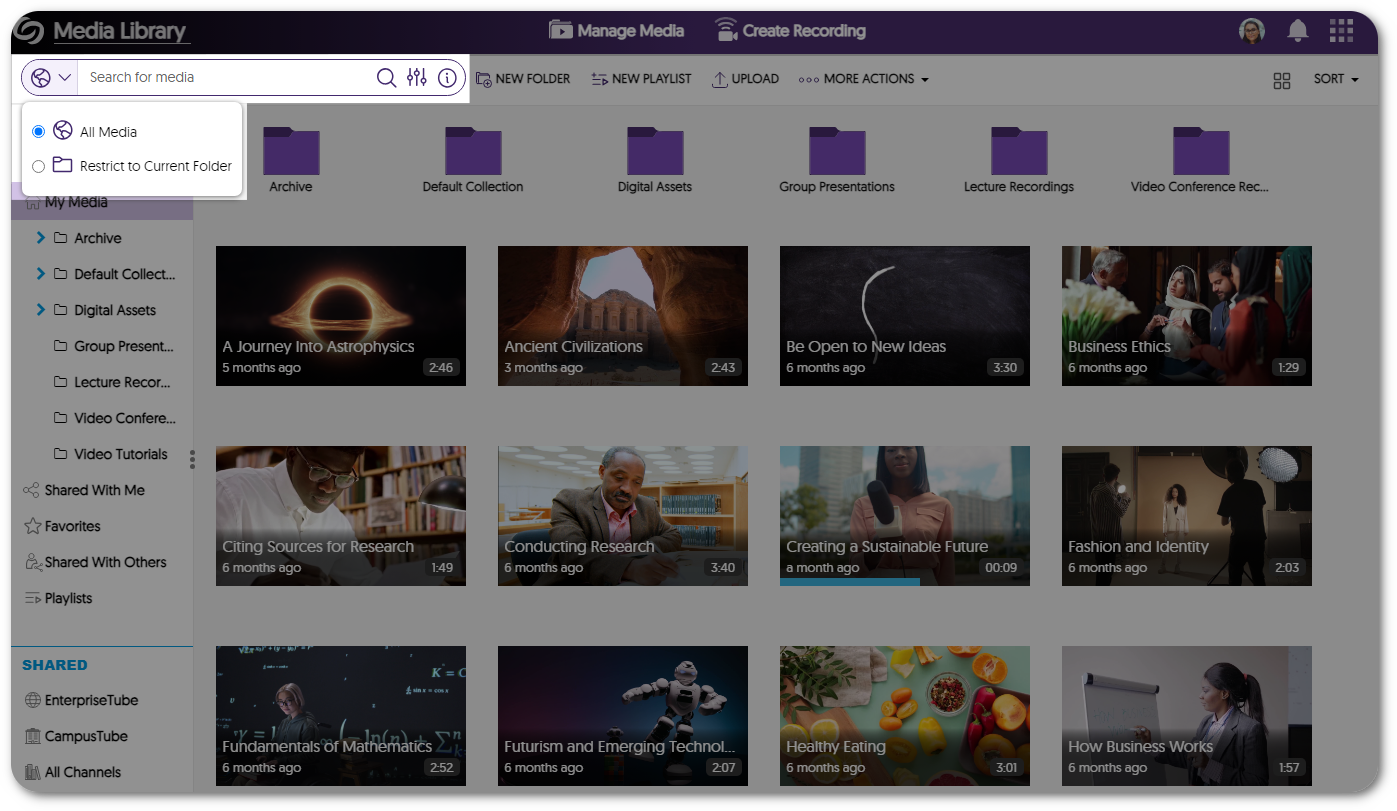
- API to Create Device Sessions in Multiple Channels and Folders
We have updated our existing API to create a session (4.2.8), allowing content creators to publish the session into multiple channels and folders.
- Video Editor: Click and Drag Image Overlays and Watermarks Within the Timeline to Adjust Their Timestamp
-
March 8, 2024
Enterprise Video Platform & Himalayas Update – “Cashew” Released to US Zones
United States Zone YuJa Enterprise Video PlatformWe have successfully pushed an update to all instances residing in the United States. For a complete summary of the release, please refer to the corresponding release tags.
-
March 5, 2024
YuJa Enterprise Video Platform Update – “Cashew” Released to CA, AU, EU, ME, AP Zones
Australia Zone Canada Zone European Union Zone Middle East Zone Singapore Zone YuJa Enterprise Video PlatformWe have successfully pushed an update to all Enterprise Video Platform instances residing in Canada, Australia, Middle East, Asia and the European Union. The highlights for this update include new protocols to support metadata harvesting enabling interoperable search, real-time recording updates for active Software Captures, creating exceptions for groups to access suites, a new option to select Verbit for closed captioning, assigning specific sub-admins to manage captions and generative AI, user provisioning and SSO integration for our Umbrella System, and so much more.
- Full Open Archives Initiative (OAI) Support Protocol for Metadata Harvesting Enabling Interoperable Search
We are introducing a new set of APIs that can retrieve relevant metadata to identify direct video links. Institutions can leverage this retrieved metadata to optimize their internal search engines and locate videos imported from the Video Platform onto their websites. For more information, please visit sections 5.2.47 – 5.2.51 on our YuJa API guide.

- New Real-Time Recording Status Updates for Active Software Captures
New Thumbnail Placeholder provides real-time updates to the activity status of an active Software Capture session. Available now are Pause, Recording, Processing, and Uploading states. Coming soon with Software Capture Version 14.2 are Stalled and Failed states to inform the user when, perhaps, their computer enters Sleep Mode.
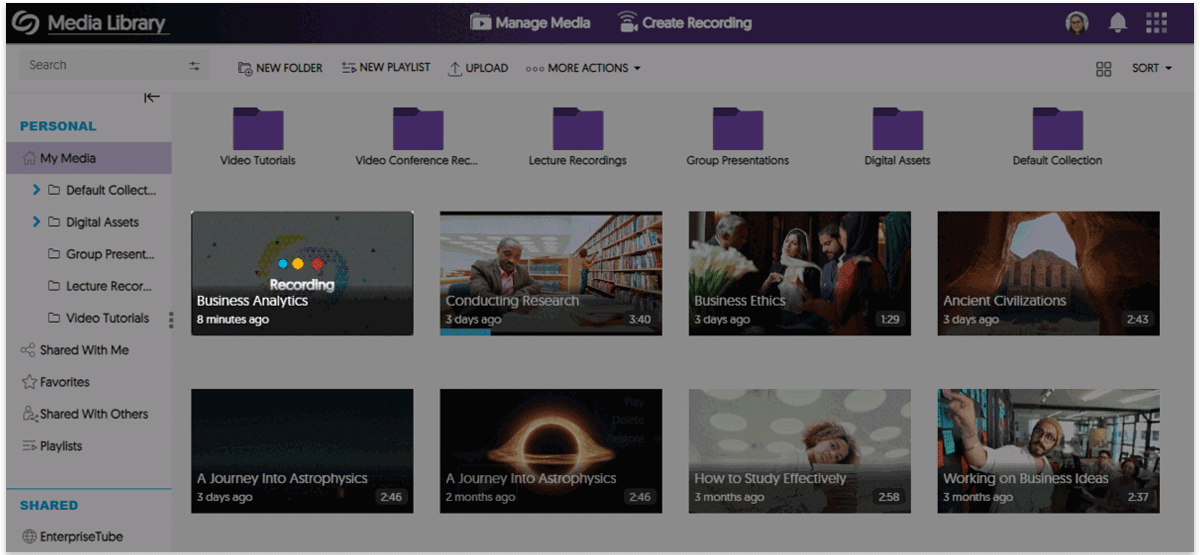
- Umbrella System – Institution-Level View and Provisioning of Courses & Groups
To improve support for large university and community college systems operating with a single Video Platform instance, School Admins who manage an individual institution will only see their institution’s courses within the Courses & Groups tab.
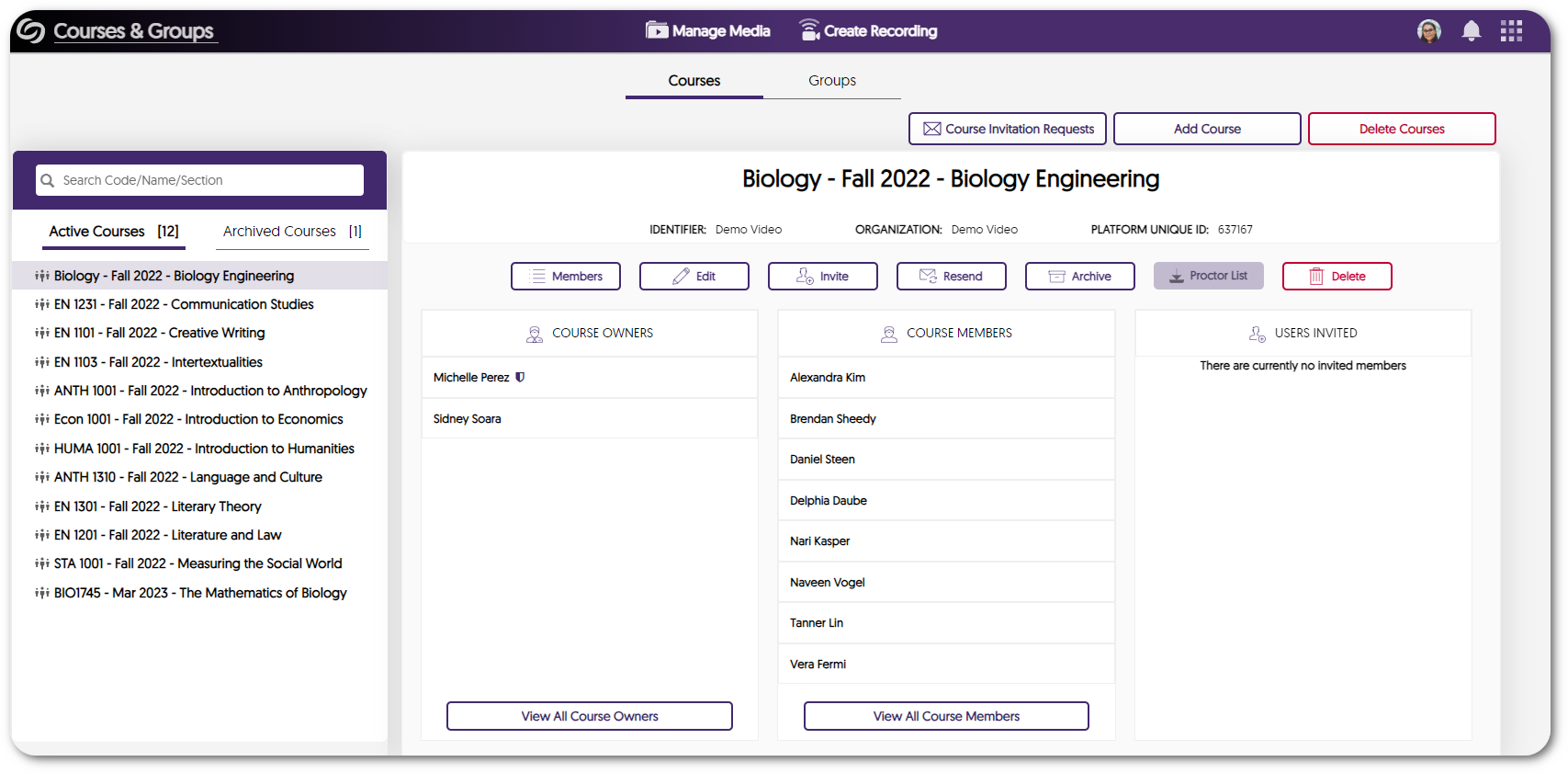
- Umbrella System – Ability to Establish Single Sign-On Integrations for Individual Institutions within an Umbrella System
Umbrella System now enables multi-campus institutions to establish independent Single Sign-On tools for each campus within an Umbrella System. - Create Custom Exceptions for User Group Access to Available Product Suites
Administrators can choose to override role-based access to Product Suites for desired groups. By adding exceptions for specific groups, all members within those groups gain access to their assigned suites, regardless of their individual roles.
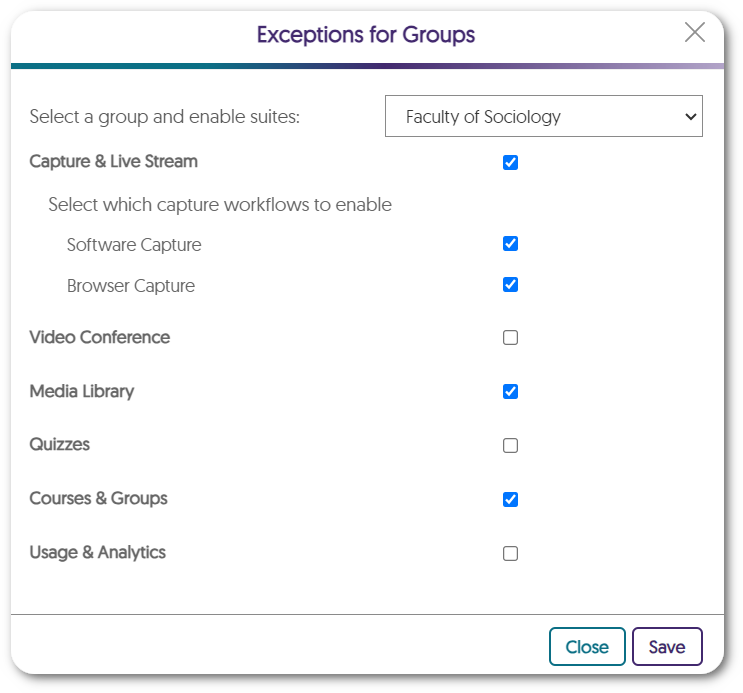
- Enhanced UI for the Admin Panel Devices Pop-Out Menu
We have updated the pop-out menu for devices with a more modern UI design. Each setting is now organized within a dedicated section allowing administrators to easily locate their desired settings.
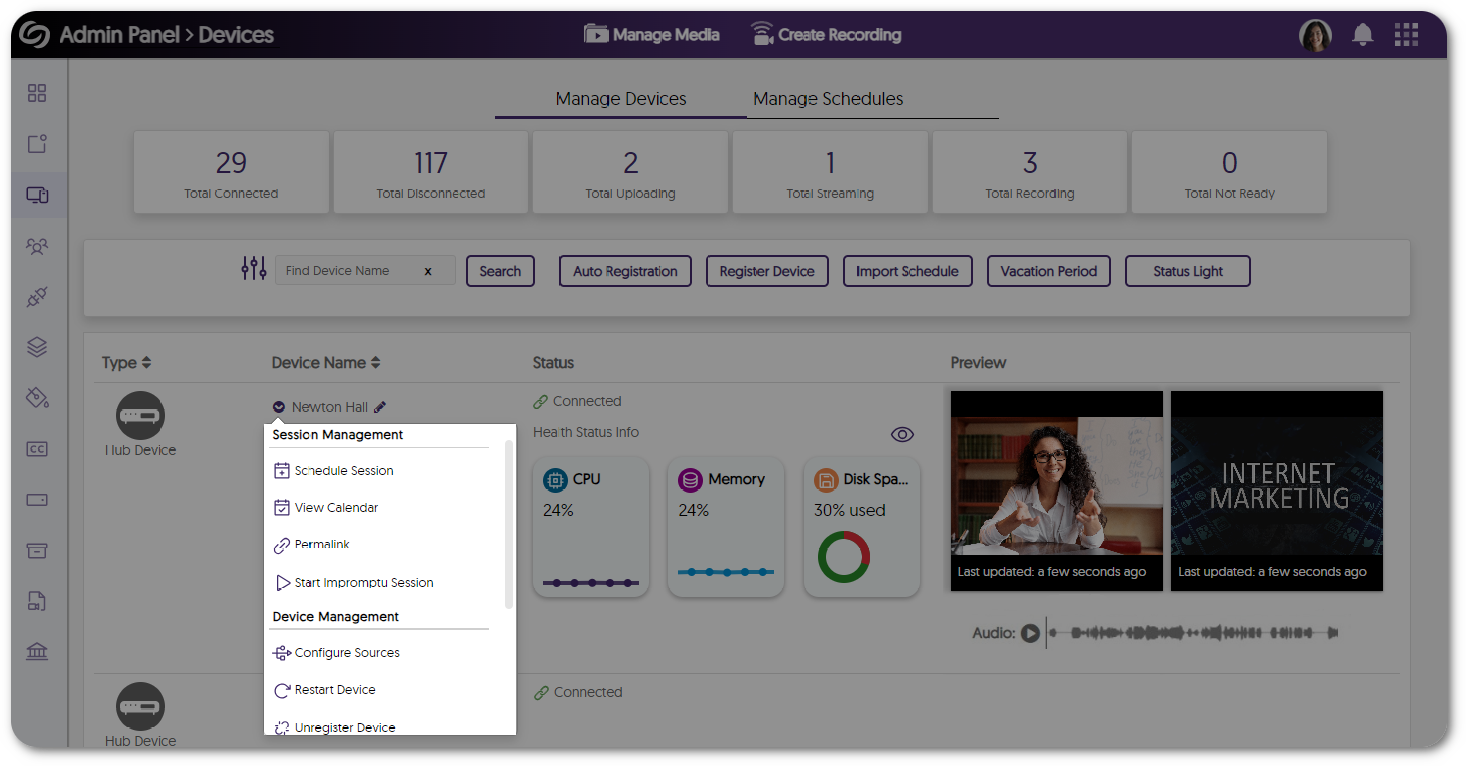
- Assign Specific Sub-Admins to Manage Captions and Generative AI Tools
Administrators can now customize captioning and generative AI permissions, granting specific sub-admins access to these tools.
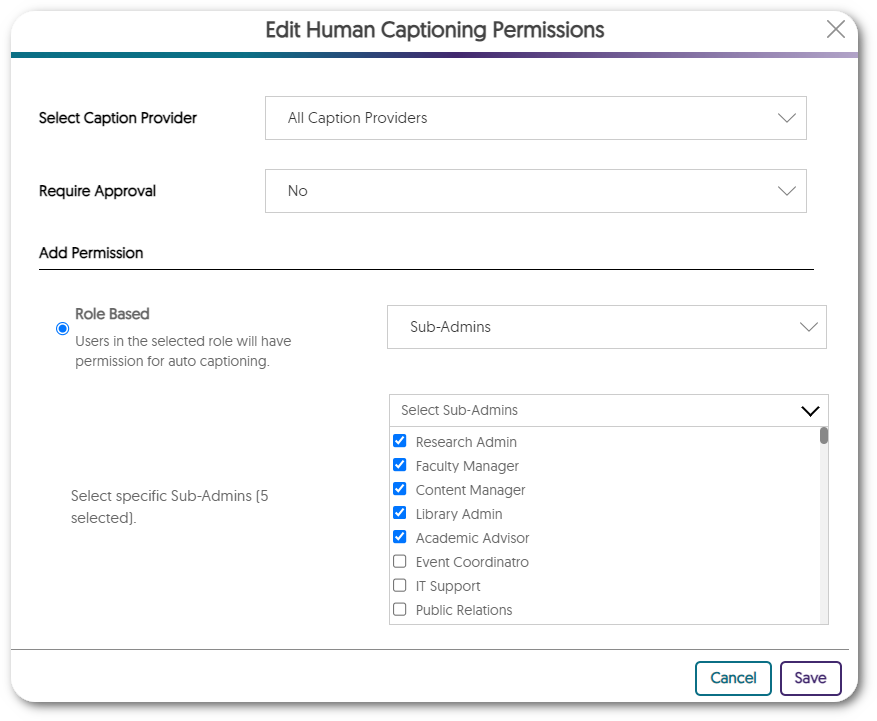
- Verbit: Branded Closed Captioning Provider Within the Video Platform
We’ve partnered with Verbit for years, however we’ve recently added a new direct interface to Verbit. With our new partnership, our goal is to continue to offer our customers extensive choices in their captioning provider.

- Password Reset for Inactive Users Before Reactivation
Administrators have the option to require users who haven’t accessed the Video platform within a specified number of months to reset their password when attempting to log into the Video Platform. - Bulk-Add IP Addresses to the Security Settings for Media Content
Content Creators seeking to restrict access to their media across a broad range of IP addresses can create a single list of addresses to add to their security settings.
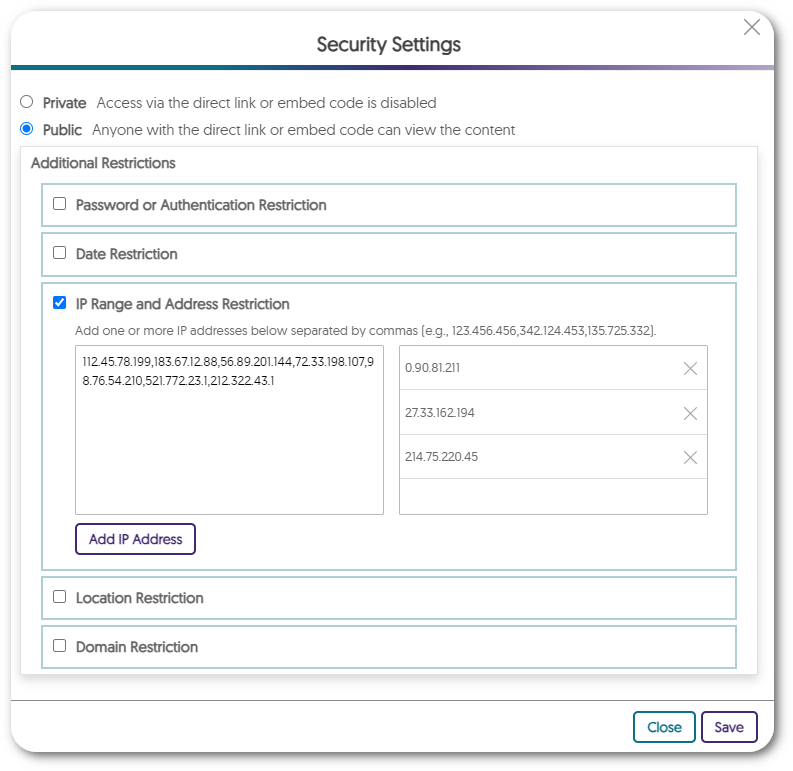
- Integrate a Secondary Zoom Account with the Video Platform
For institutions with a secondary Zoom enterprise license, they now have the option to integrate this secondary account with the Video Platform instance. This will allow the secondary account to import users to the Video Platform while the primary account will still have full access to all integration settings.
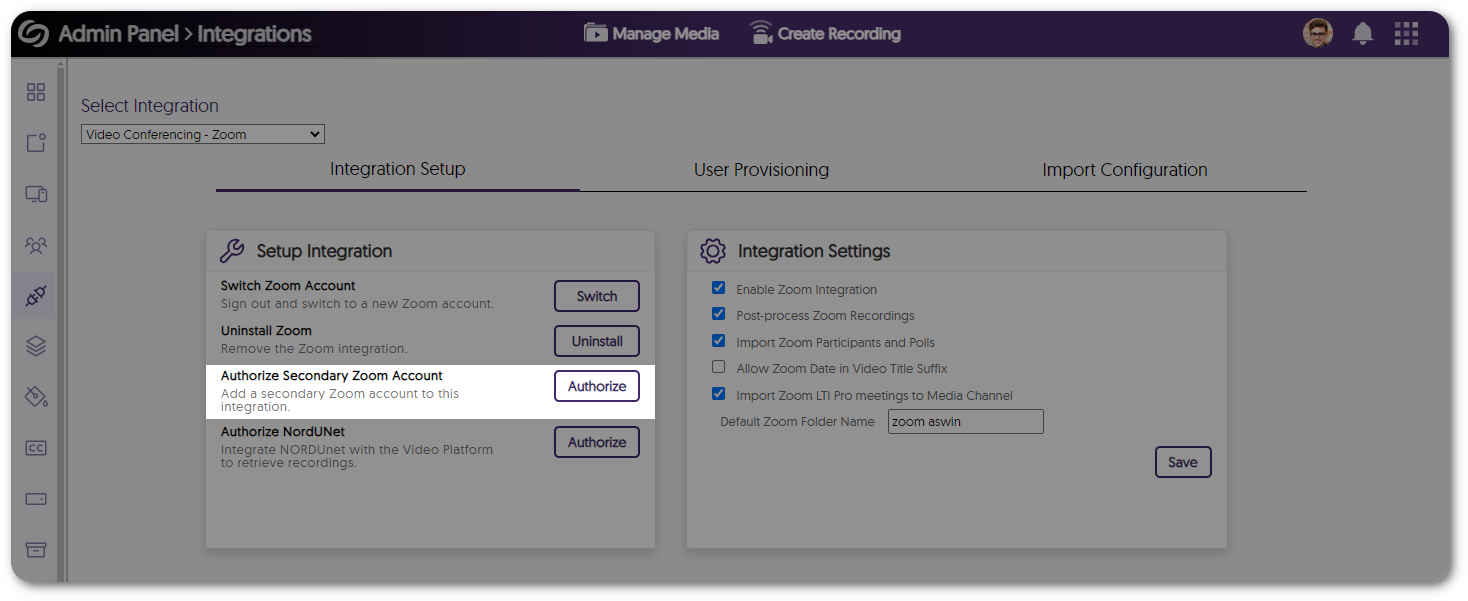
- Enhanced Single Sign-On Security by Automatically Assigning a Fingerprint Value
The Video Platform ensures secure user logins by automatically assigning a fingerprint value if none was added during SSO SAML integration. Administrators can also add a secondary fingerprint for enhanced security in case the primary one becomes invalid. - Improved Search Accuracy When Locating Media Content
The Video Platforms media search bar has been improved to provide more accurate search results for media content and faster load times when displaying results.
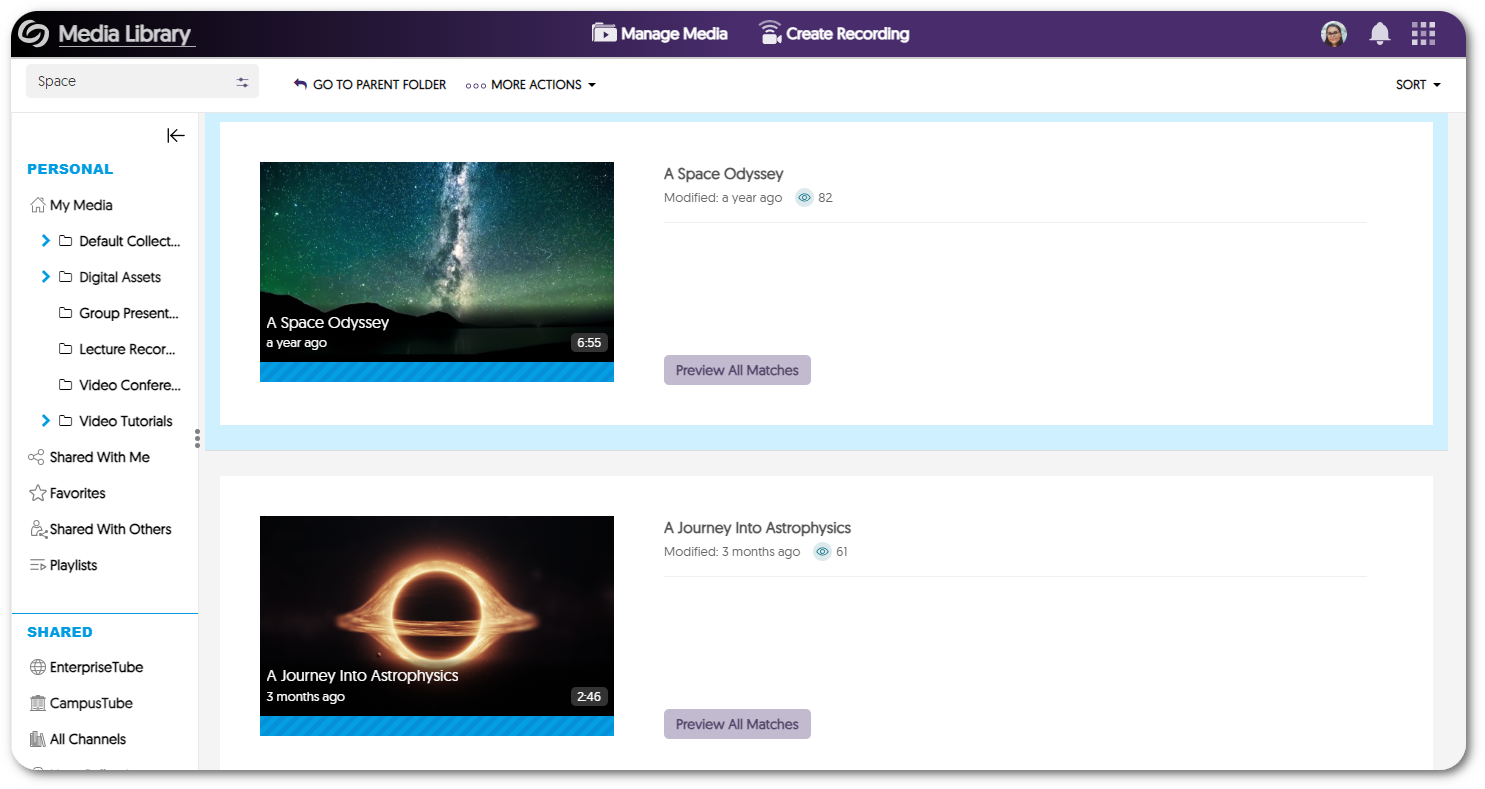
- New APIs to Retrieve Media Content Information and Create Placeholder Thumbnails
We have added new APIs to retrieve information related to media content and the option to create placeholder thumbnails. To learn how to use these and any of our other APIs, please visit our API Support guide.- Retrieve Platform ID for Scheduled Recording: Updated the API to include the platform ID related to upcoming scheduled events (API guide section 4.2.6).
- Retrieve Folders for Groups: Returns a list of folders a group has access to (API guide section 3.2.11).
- Create a Placeholder Thumbnail: Creates a placeholder thumbnail for a scheduled session in a specified folder (API guide section 4.2.8).
- Full Open Archives Initiative (OAI) Support Protocol for Metadata Harvesting Enabling Interoperable Search
-
January 19, 2024
YuJa Enterprise Video Platform Update – “Banyan” Released to CAN, AU and EU Zones
Australia Zone Canada Zone European Union Zone YuJa Enterprise Video PlatformWe have successfully pushed an update to all Enterprise Video Platform instances residing in Canada, Australia, and the European Union. The highlights for this update include the option to update Software Capture remotely, rewind live streams, establish custom transcoding profiles, new thumbnails for file types, preview slides and watermarks in the Video Editor, new IMS Caliper Analytics support, live stream placeholders, publish Software Capture recordings to EnterpriseTube and CampusTube folders, and so much more.
- New Fleet Management Capability – Update Software Capture Versions Remotely
Adding to our fleet management capabilities, Administrators can click a button on the Admin Panel’s Devices tab to remotely deploy the latest Software Capture version to a classroom computer (requires upcoming Software Capture Version 14.1).
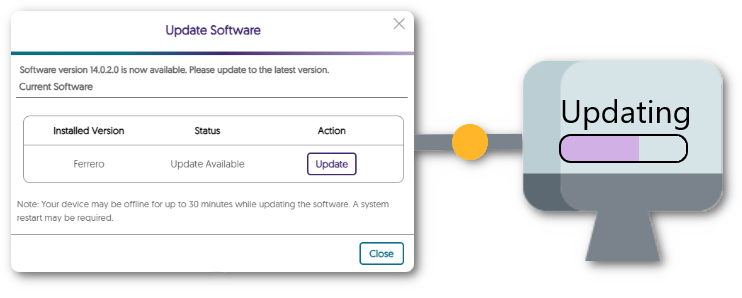
- My Media Now Shows Real-Time Recording Status Updates for Active Software Captures
To accurately reflect the status of a Software Capture session in real-time, we have introduced new placeholder states, such as Recording, Paused, and Uploading to Cloud. We have a few more state to add in an upcoming release such as Upload Failed and Upload Stalled when the classroom or user’s computer is switched off.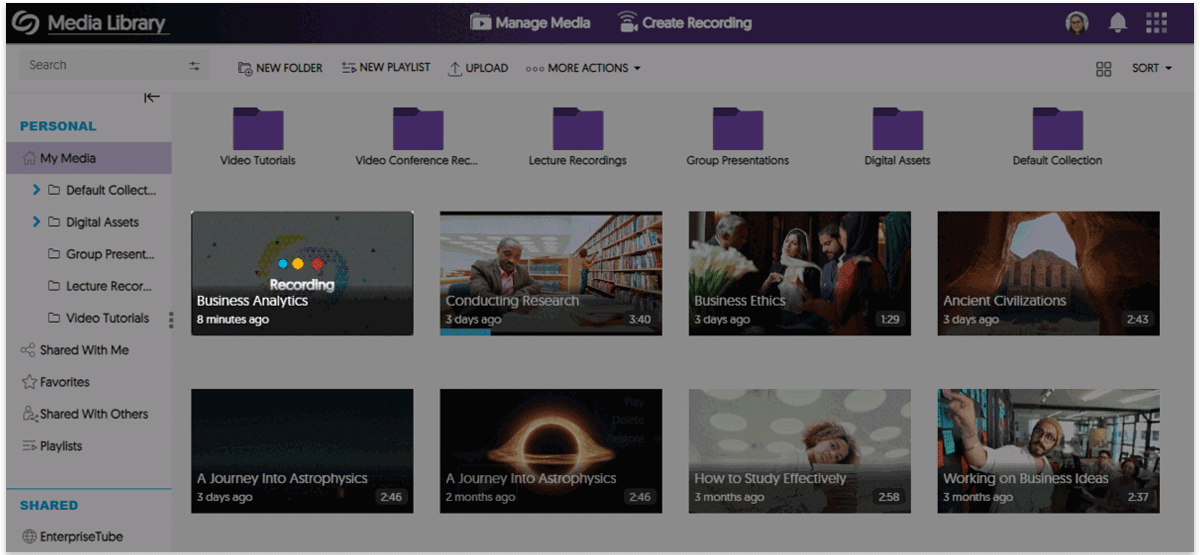
- Rewind a Live Stream with a Refreshed Live-Stream Media Player with Integrated DVR-Style Rewind Controls
We are introducing a refreshed Live Stream Media Player interface with new capabilities to rewind live streams and then jump to live at the click of a button. We also refreshed the iconography, scrubber bar, and player controls, with more to come in upcoming releases.
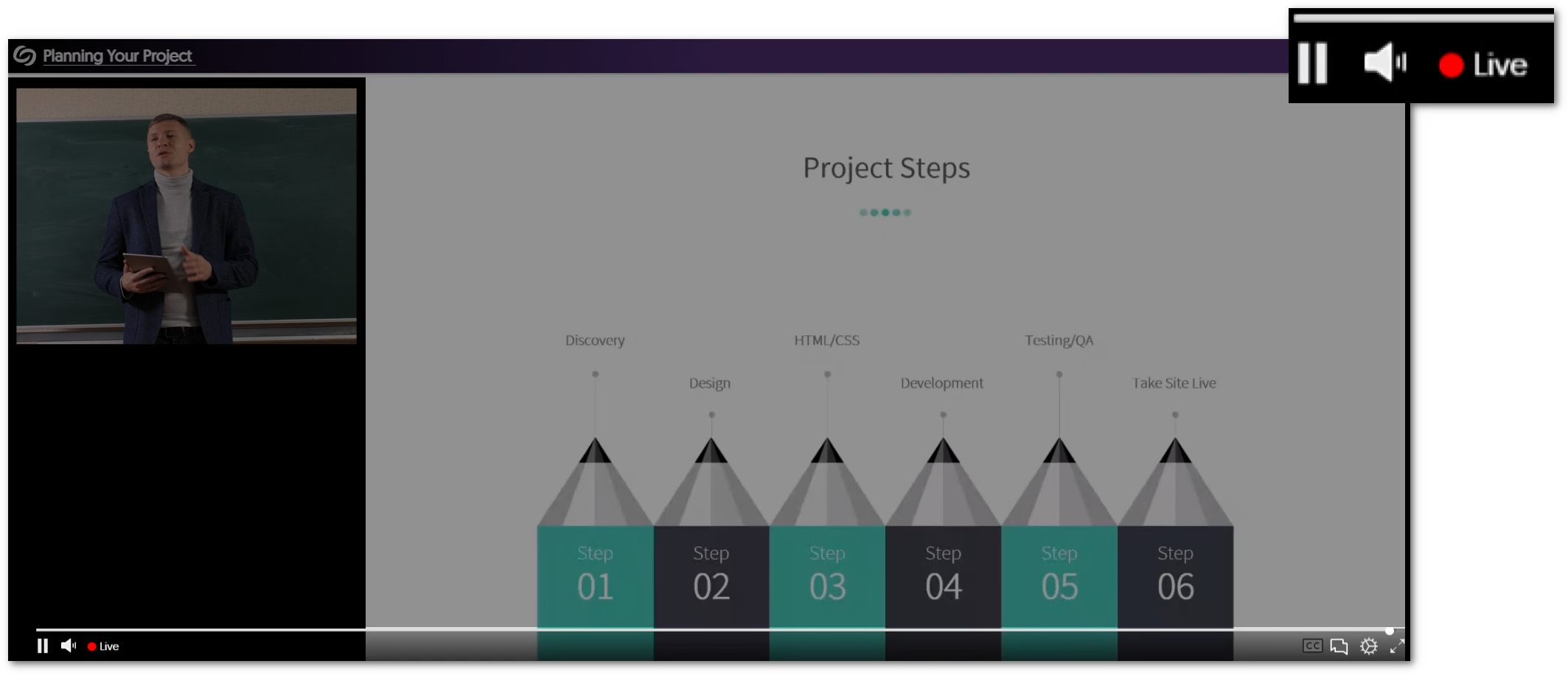
- Establish Custom Transcoding Profiles to Encode a Video with a Specific Resolution and Bitrate
Administrators can create a customized Transcoding Profile that Content Creators can subsequently apply to their videos.
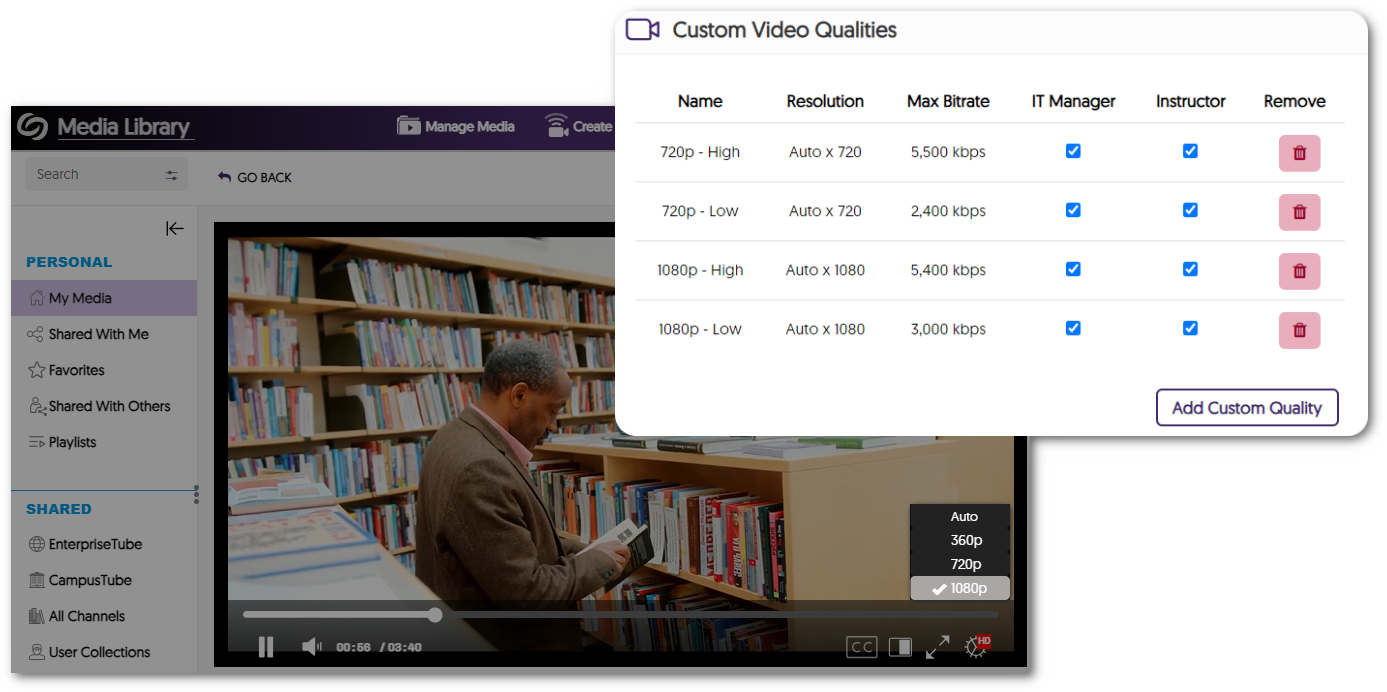
- New Digital Asset Management Capabilities with Auto-Generated Thumbnails for a Variety of File Types
We now support auto-generating preview thumbnails for various new file types, such as TIFF, NEF, RAW, EPS, SVG, PDF, and PSD.
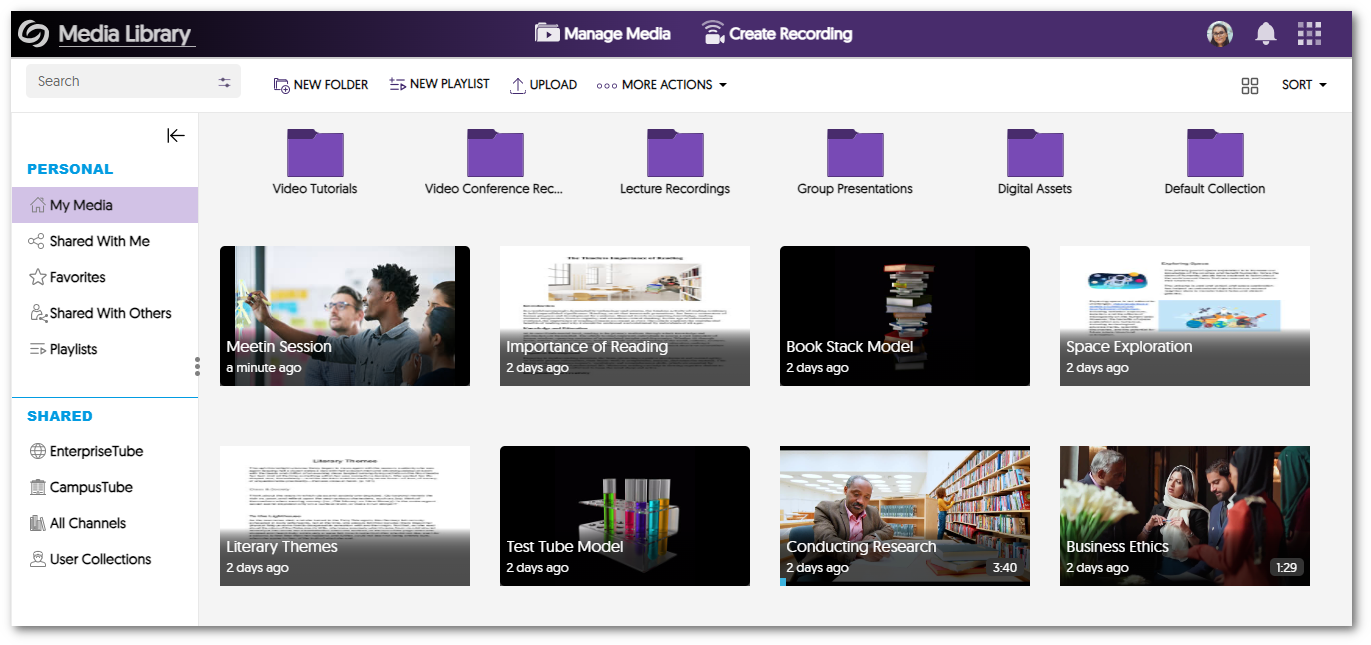
- Video Editor Now Offers the Ability to Preview Slides, Watermarks, and Overlay Changes
Content Creators can now preview their watermarks, slides, and overlay edits within the Video Editor without having to save their videos.
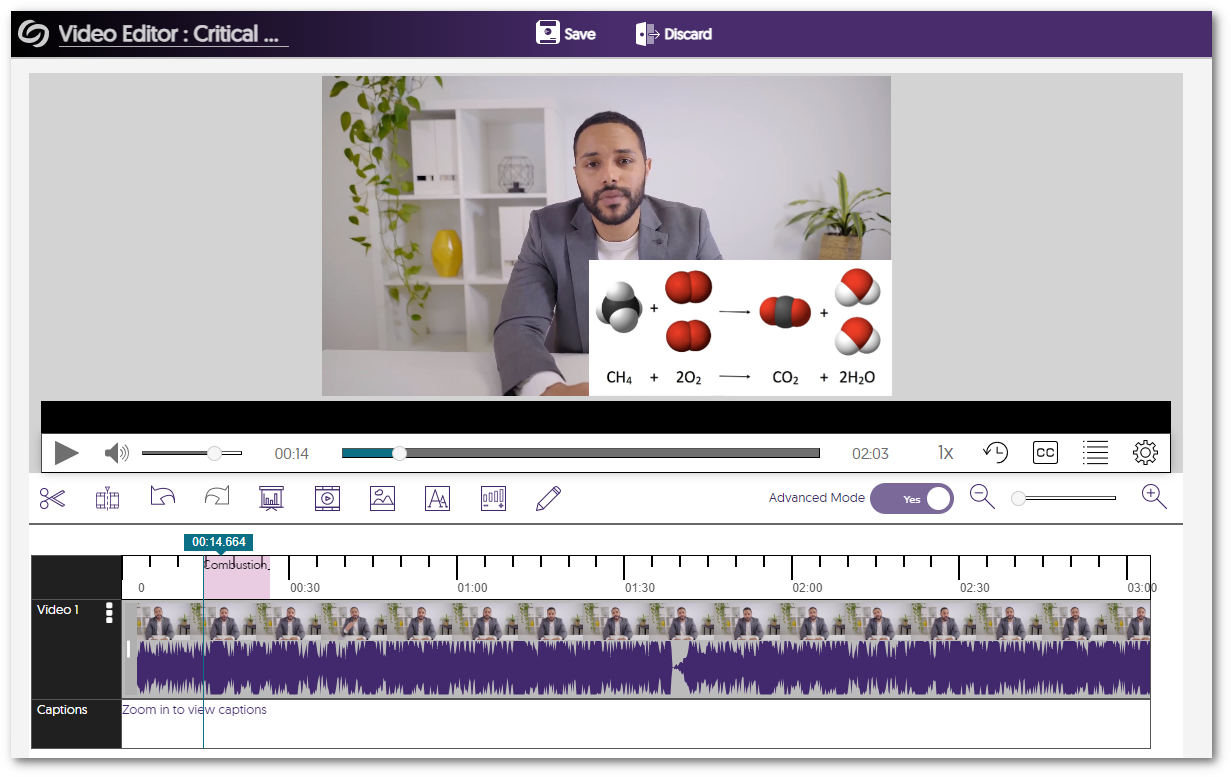
- New IMS Caliper Analytics Support – In-Depth Integration of Video Viewership Data
We have integrated additional data with our third-party Caliper Analytics integration that enables administrators to make more informed decisions about their content. Our analytics now provide information on whether videos were restarted, the points to which the videos were forwarded, and whether captions were enabled.

- New Live Stream Placeholder for Upcoming Live Streams in Both CampusTube (Shared Folders) and Course Channels
Scheduled live streams within the CampusTube (Shared Folders) and Course Channels will have an improved live stream placeholder thumbnail detailing the start date and time of the event.
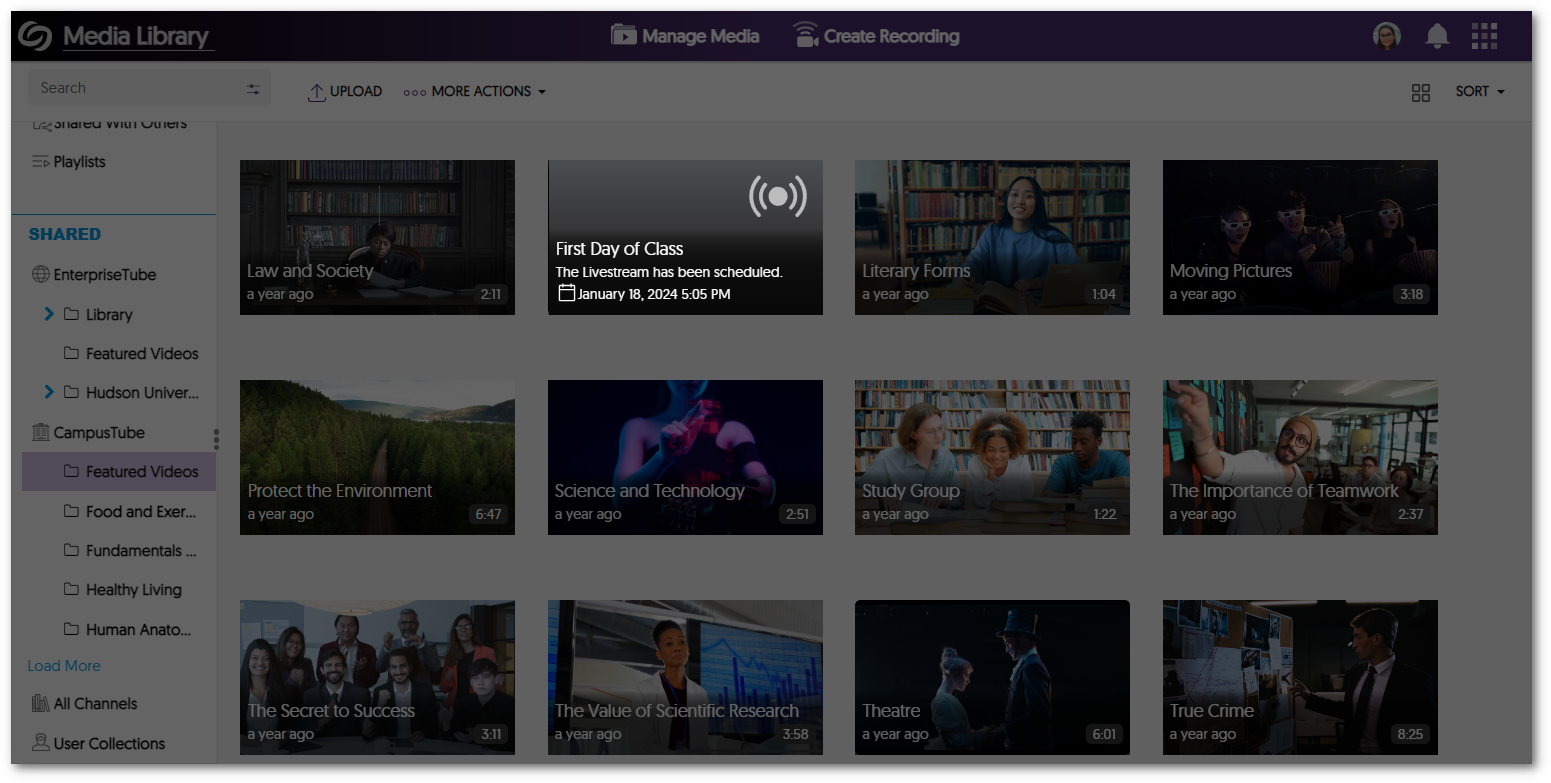
- Publish Auto-Scheduled Software Capture Recordings to EnterpriseTube and CampusTube Folders
When scheduling Software Capture sessions through the Devices panel, Administrators can publish auto-scheduled recordings directly to EnterpriseTube and CampusTube folders.
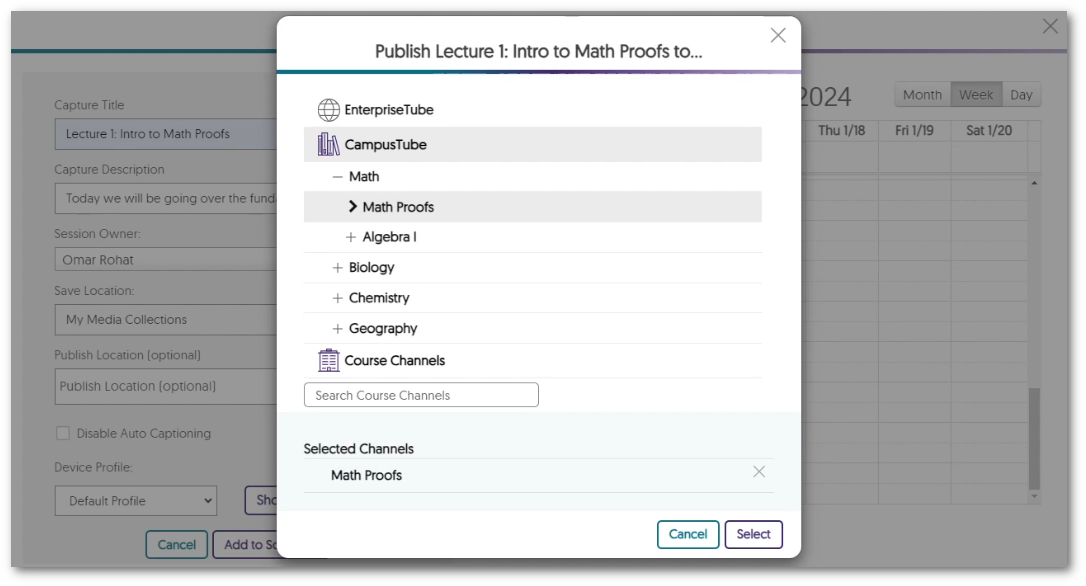
- Media Chooser LTI 1.3 Support for Moodle Plugins
Our previous release provided an update to support the Media Chooser in the new TinyMCE plugin for Moodle version 4.1 and up, using LTI 1.1. In this release, for Moodle 4.1 and up, we have added LTI 1.3 support for the Media Chooser in the new TinyMCE plugin and the Atto and Legacy TinyMCE plugins. We highly recommend upgrading your Moodle plugins to take advantage of the new capabilities.
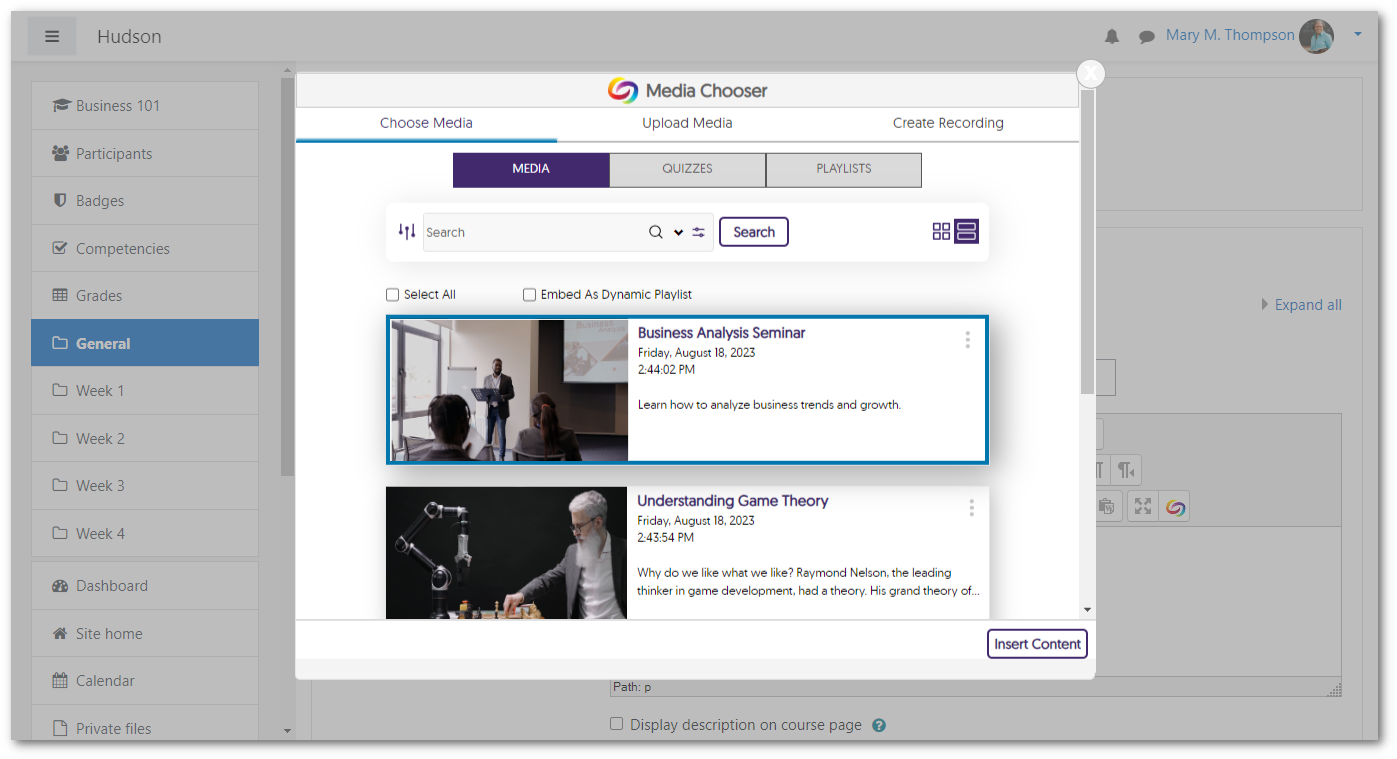
- Use JavaScript to Control the YuJa Media Player
For web designers looking to create enhanced video experiences, we have introduced a new API that enables the creation of custom JavaScript to control various functions, including starting, pausing, resuming, showing/hiding captions, adjusting volume, and skipping to a specified time. Additionally, certain events can be tracked with custom JavaScript to provide information on how viewers interact with the media player. - AI-Generated Video Chapters Are Now Available to Unauthenticated Viewers
Viewers watching content within an institution’s EnterpriseTube can now view AI-generated Video Chapters, allowing them to select key moments of impact within the recording. Previously this was only available to authenticated users.
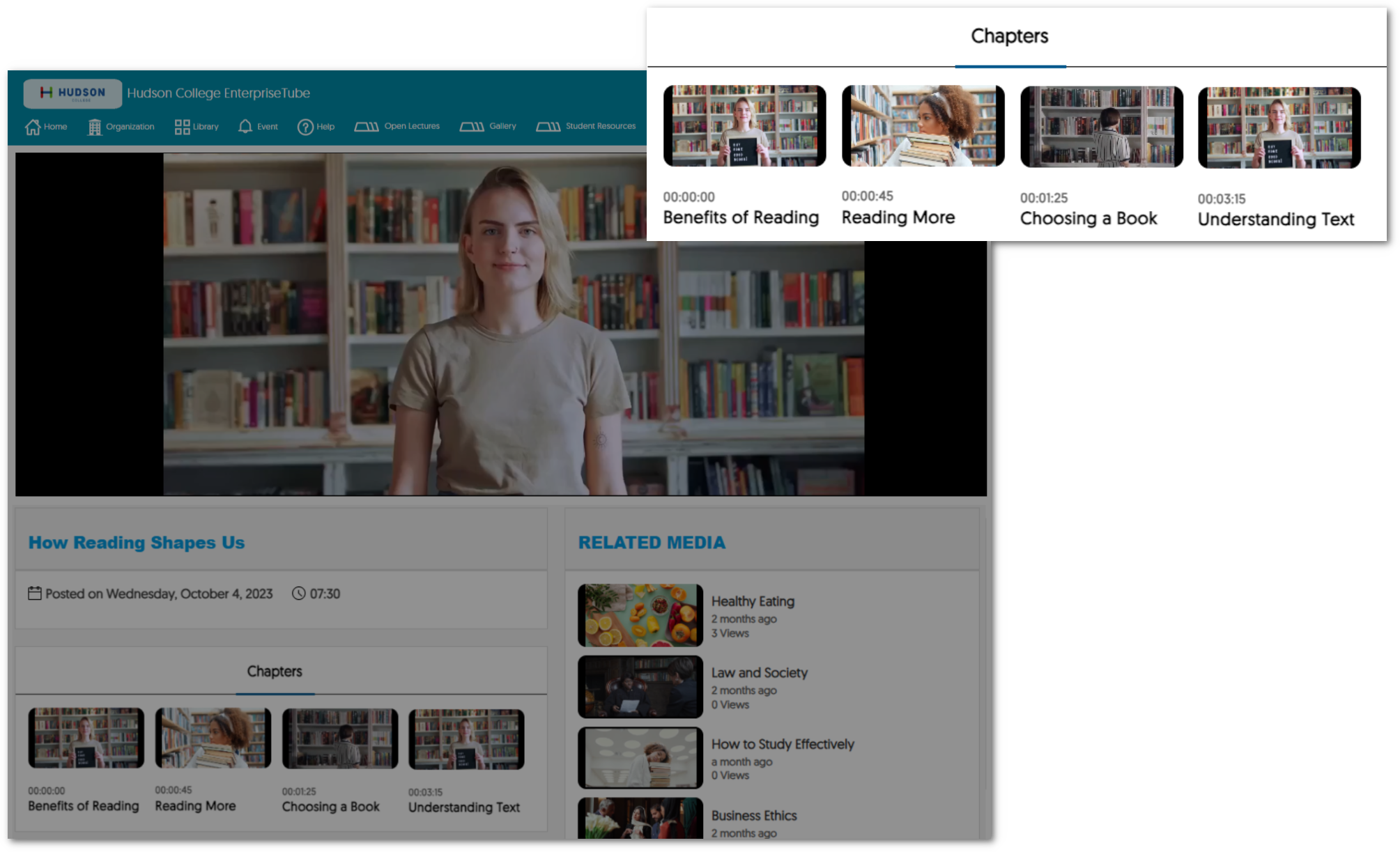
- Admins Can Create Digital Consent Forms Within the New Text Editor
Administrators now have the option to create consent forms directly within the Video Platform instead of uploading a PDF form.
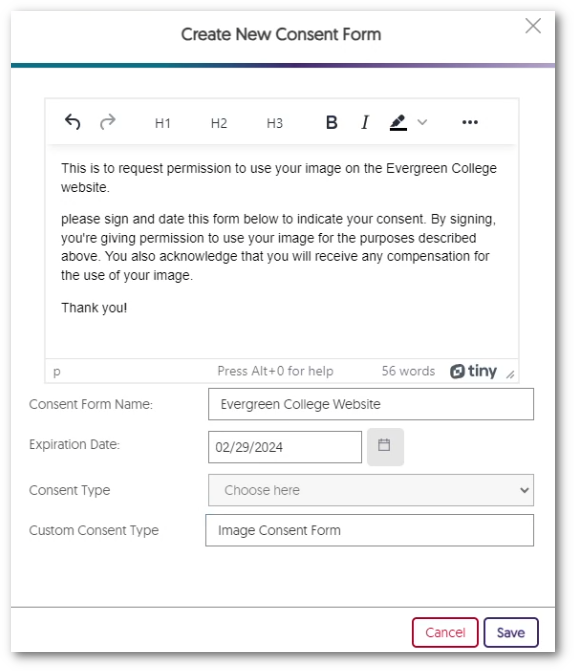
- Enhanced Search Modal for Find a User
We have enhanced the search modal for Find a User by providing a searchable table list view of users and their associated email addresses.
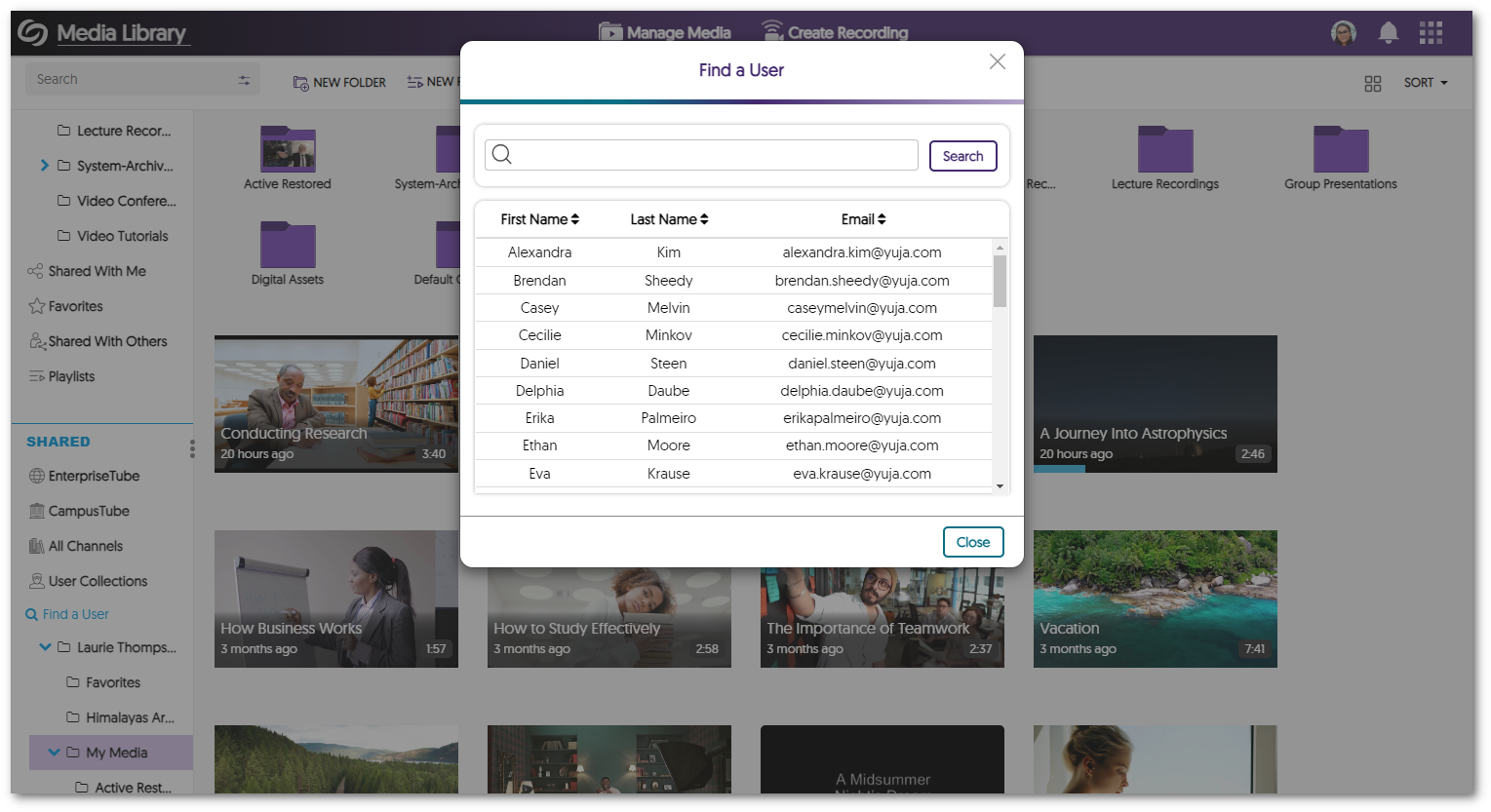
- New APIs for Scheduling and Content Management
We have added new APIs to schedule and manage content. To learn how to use these and any of our other APIs, please visit our API Support guide.- Hub Live Streaming: Schedule a live-stream session through the Hardware Hub.
- EnterpriseTube and CampusTube Content Management: Publish and unpublish content within EnterpriseTube and CampusTube folders.
- Manual Start for the Hardware Hub: Hardware Hub sessions can now be scheduled with a manual start option.
- New Fleet Management Capability – Update Software Capture Versions Remotely
-
January 7, 2024
YuJa GenAI Video Power Pack Update – January 2024
Australia Zone Canada Zone European Union Zone United States Zone YuJa Enterprise Video Platform YuJa GenAI Video PowerPackWe have successfully pushed an update to all Enterprise Video Platform instances residing in Canada, Australia, and the European Union. This update includes new generative AI capabilities for dubbing audio.
- New Generative AI Capability – Add AI-Generated Multi-Lingual Dubbing to Create Language Tracks
Content Creators can use AI credits to auto-generate audio language tracks for their videos. This enables an English speaker’s audio to be presented to a viewer as an audio track in French, German, Spanish, or any of our dozen available languages.
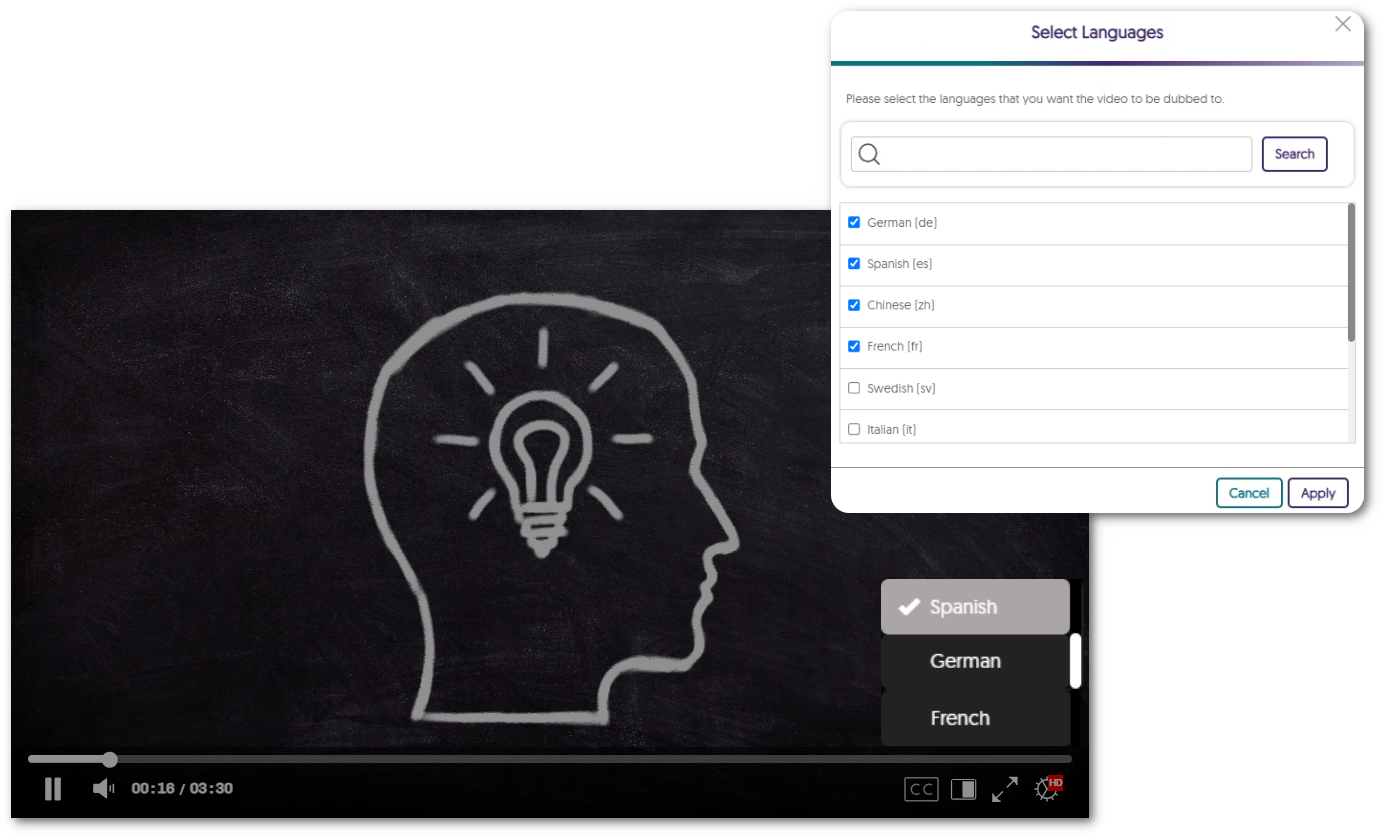
- New Generative AI Capability – Add AI-Generated Multi-Lingual Dubbing to Create Language Tracks
-
December 29, 2023
YuJa Enterprise Video Platform Mobile App – “Archer” Released to iOS and Android App Store
Australia Zone Canada Zone European Union Zone United States Zone YuJa Enterprise Video PlatformWe have successfully pushed a new YuJa Enterprise Video Platform Mobile App to the iOS and Android App Stores. This brand-new mobile app, for both iOS and Android, features a new My Media tab for users to access their content, a redesigned Media Player with added functionality, a refreshed Course Channels view, and so much more. We are just getting started with adding new capabilities to our new mobile app. Please note that our old Mobile App will no longer be available by the end of January.
- A Brand-New Mobile App for iOS and Android
We have fully redesigned the Mobile App from the ground-up to be faster, more modern, and compatible with new devices. Available for both iOS and Android, our new Mobile App features a modernized UI and performance enhancements to greatly improve the user experience.
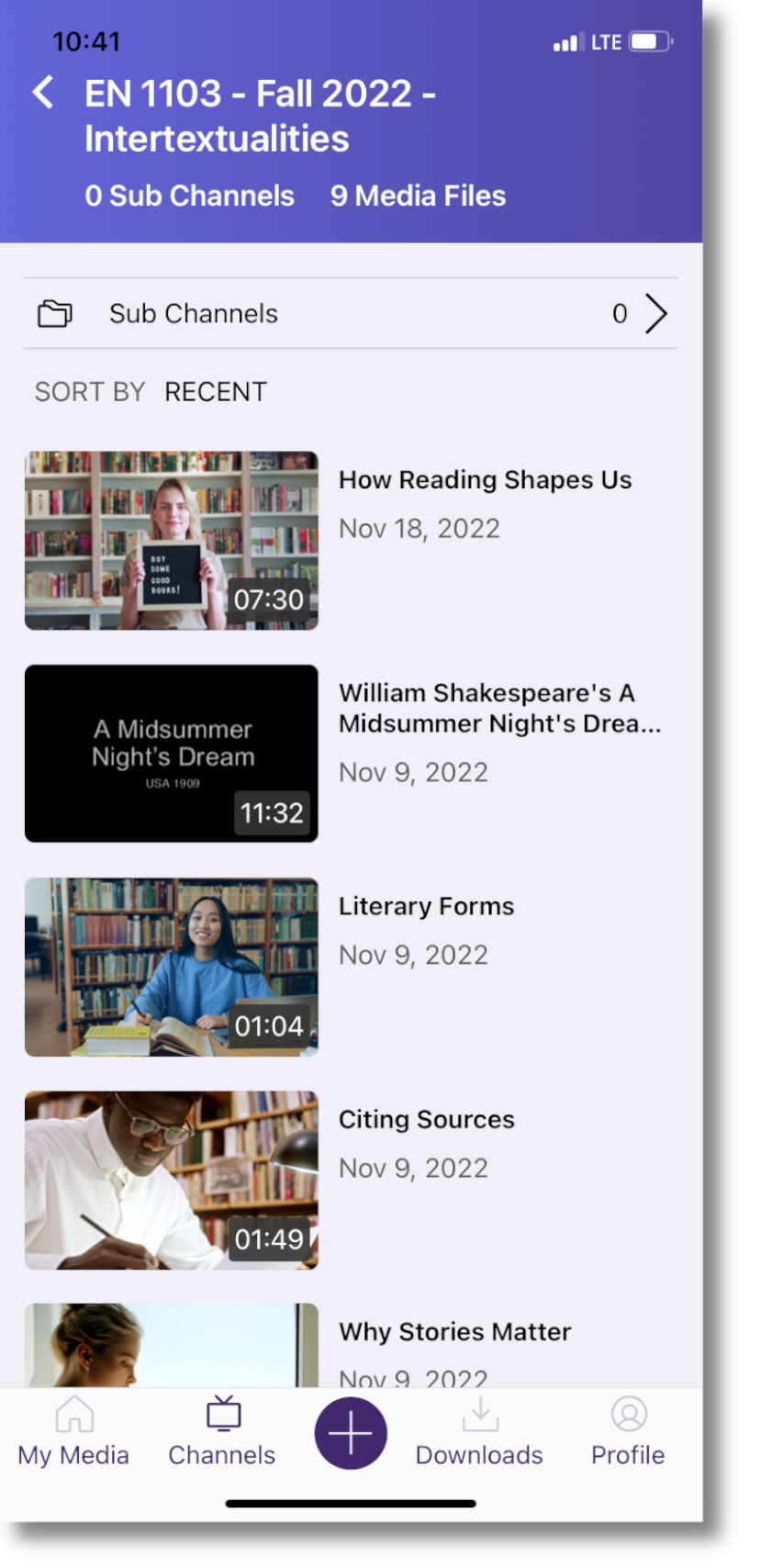
- Access Your My Media Library On the Go
Access a My Media tab that provides users with the ability to view all content in their collection as well as upload new media.
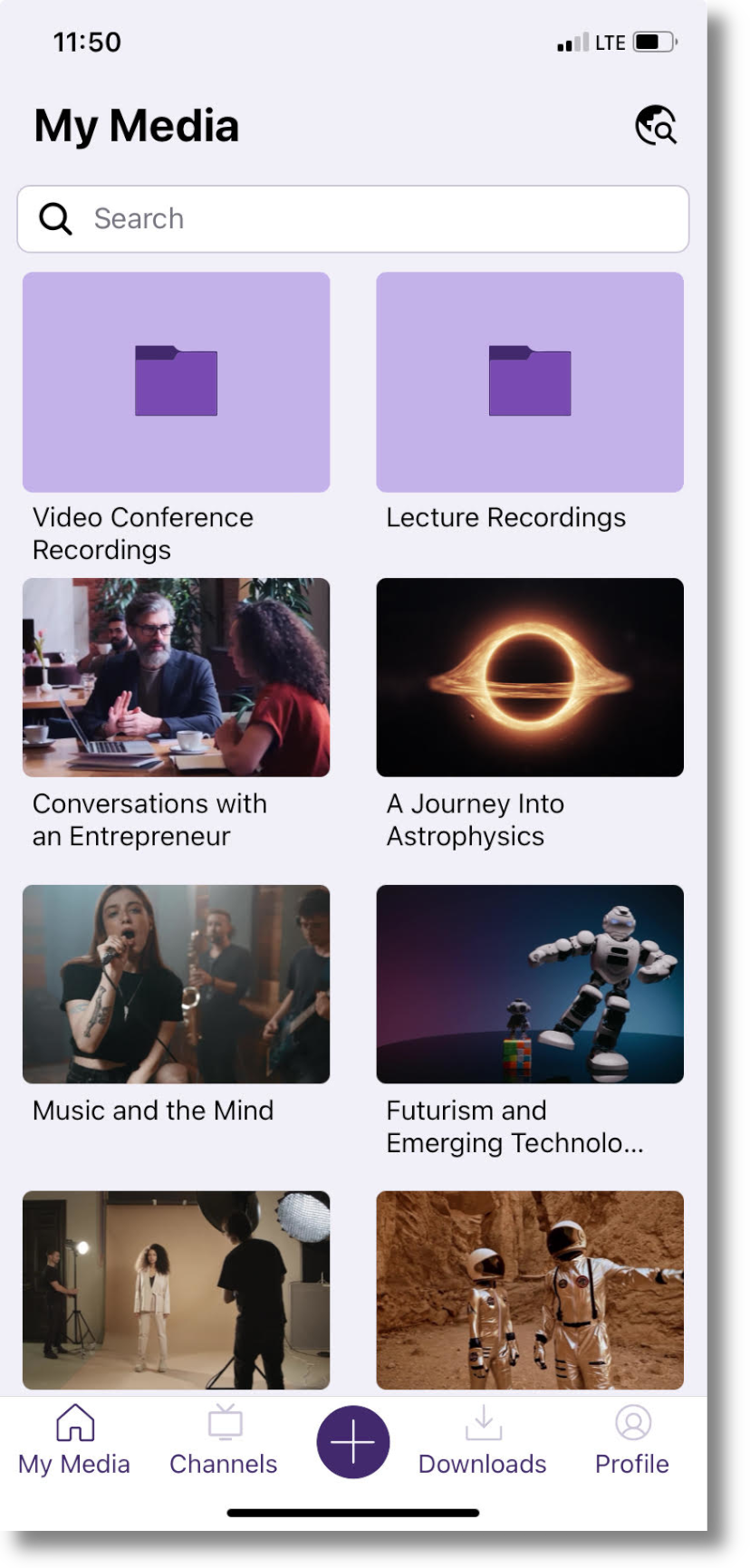
- New Video Player Features Added Functionality and a Fresh UI
Our new Video Player includes added functionality to take full advantage of the features already available to users in the HTML5-based web app. This includes the ability to view multi-stream videos, toggle on captions and subtitles, move 10 seconds forward or backwards, and more. Additionally, the UI has been fully redesigned and features a sleek look with modernized icons.
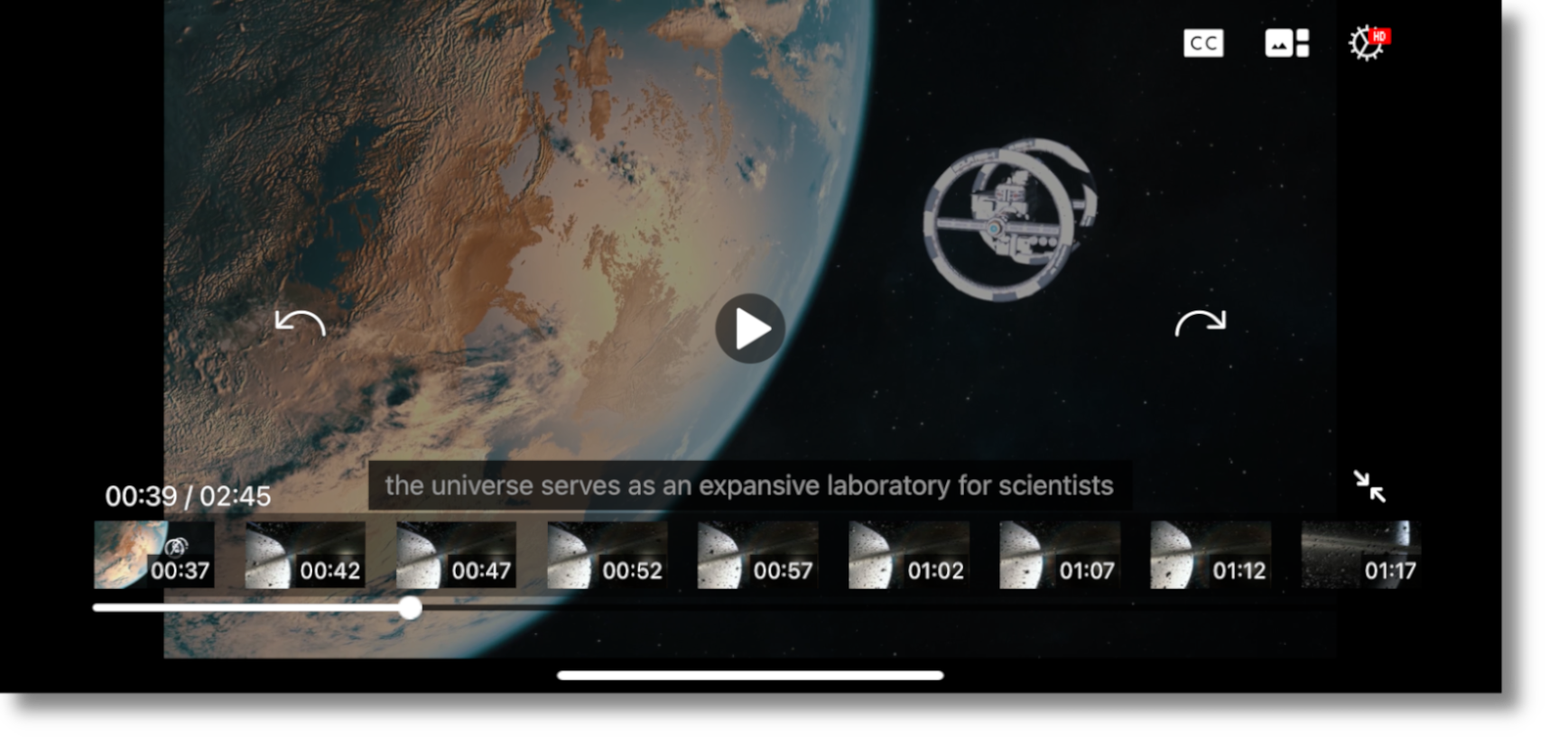
- A New Way to View Course Channels
We are introducing a new Channels view, where all videos within a Channel will be visible to ensure that users can easily access all content published to their courses.
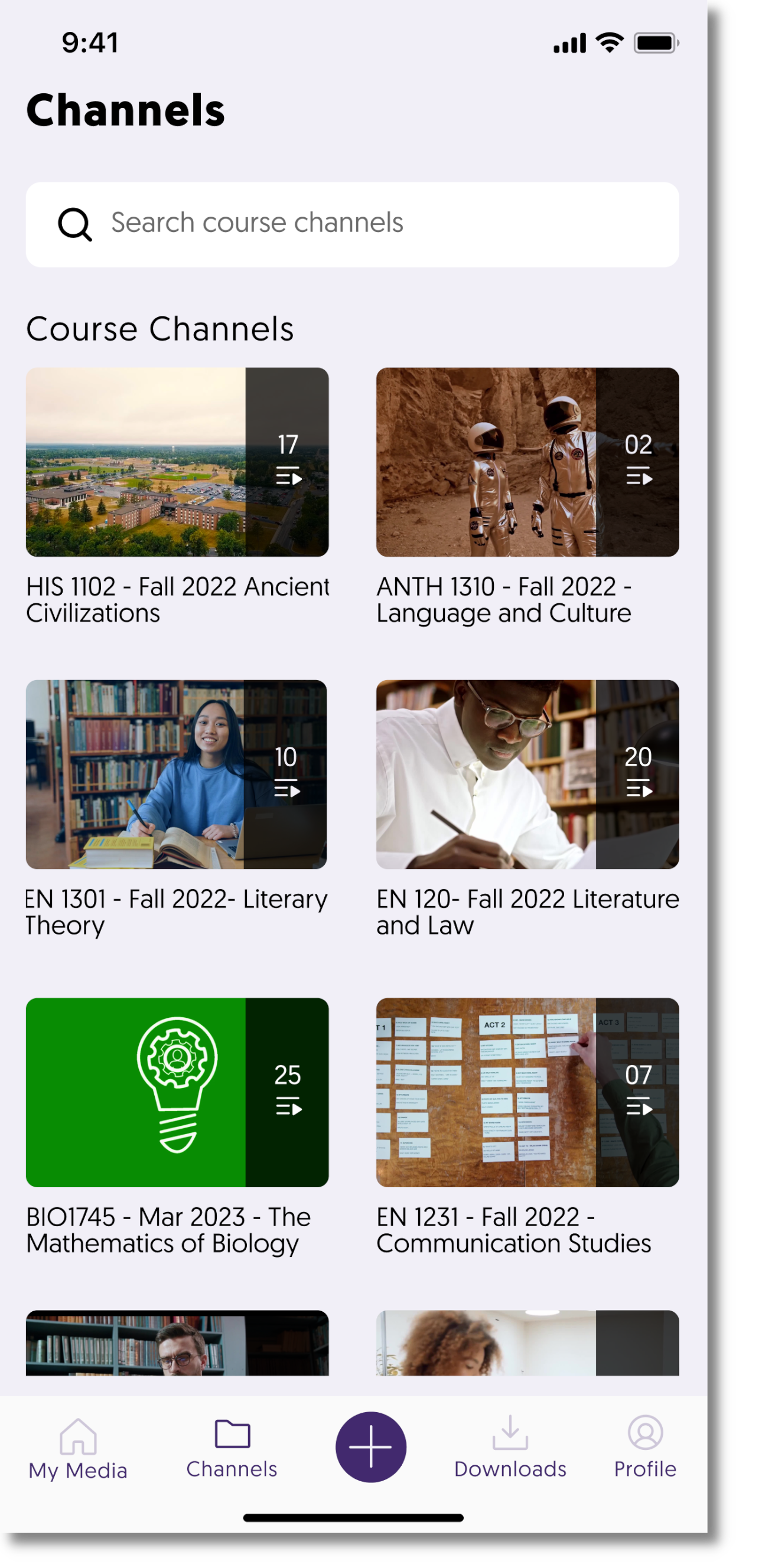
- My Media Now Supports Robust Global Search
A new global search functionality on the My Media page enables users to search and access all of their media content.
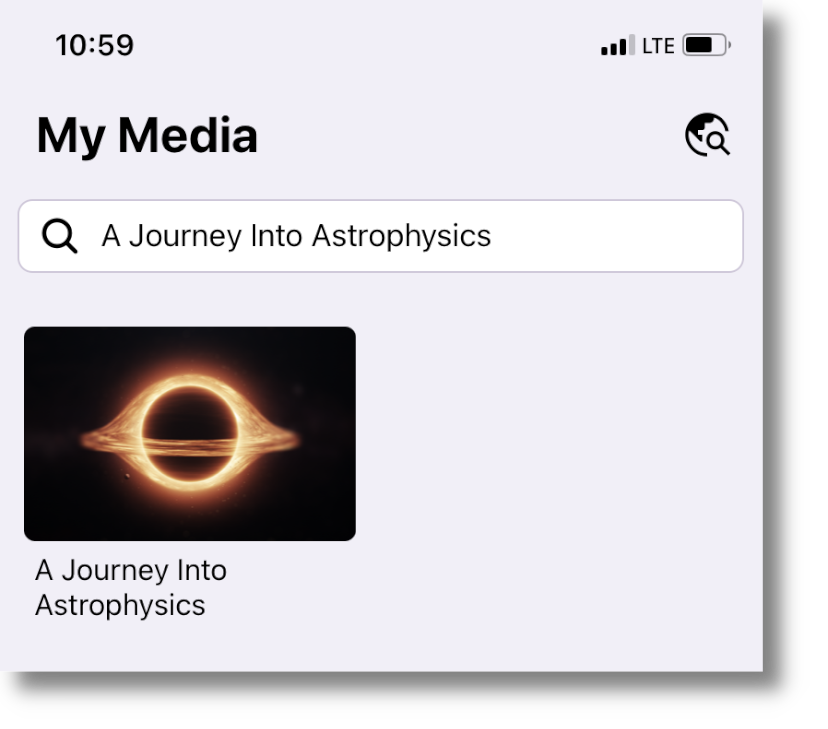
- New In-App Support Page to Address User Queries and Concerns
We have introduced an in-app support page to address all user queries and concerns regarding our products and services. YuJa Help will allow users to call our toll-free support line, send us an email, and access product documentation, all in one place.
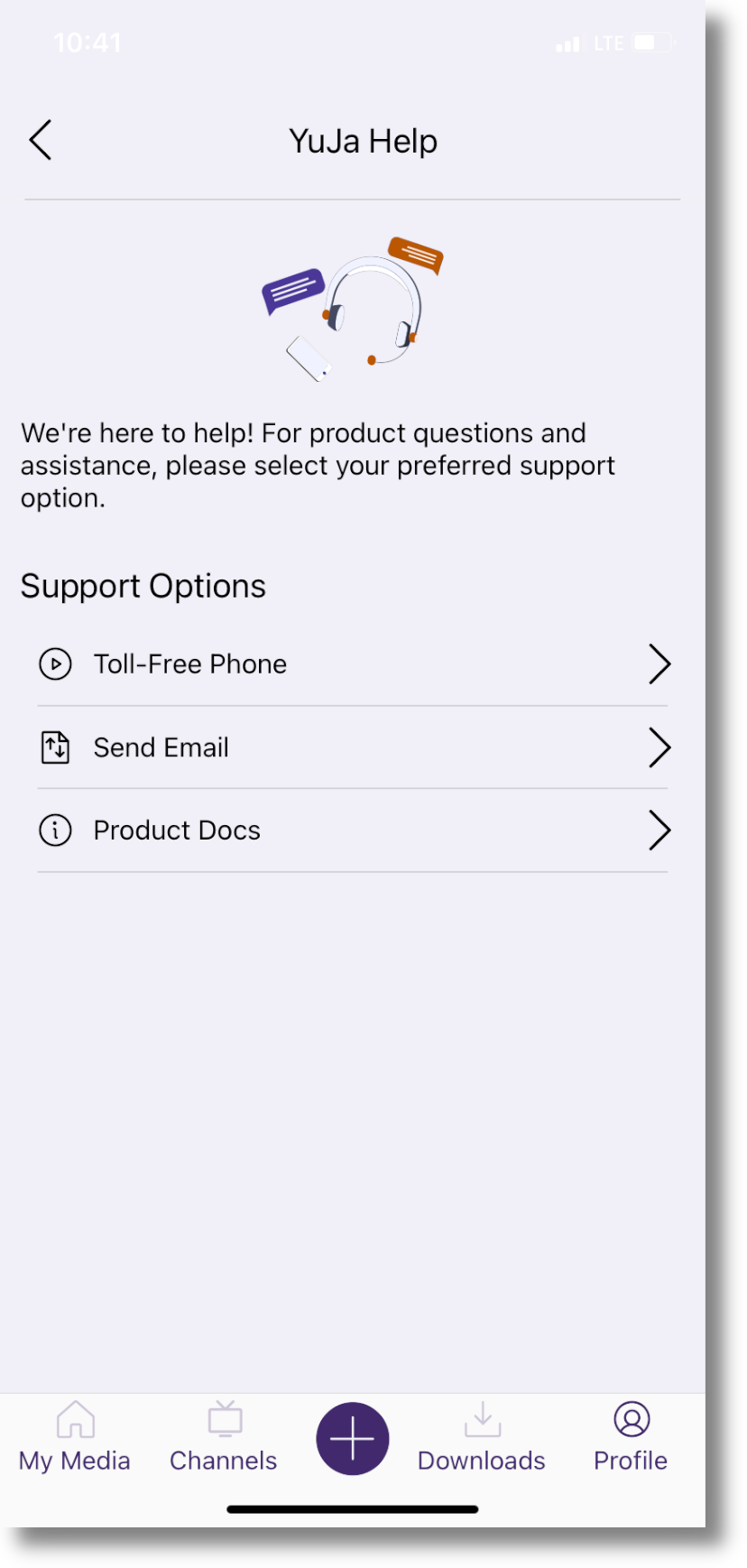
- Users Can Now Open Links and Access Various Document Types
In our previous app, users were only able to access and watch videos. We have now added functionality so users can open hyperlinks, as well as access PDFs, Excel spreadsheets, Word documents, PowerPoint presentations, and more.

- New Recording Workflow for Increased Efficiency with Support for Files App
We created a new recording workflow that allows users to easily navigate to their camera and create audio and video recordings, which can then be uploaded directly to their My Media Library or posted on Course Channels.
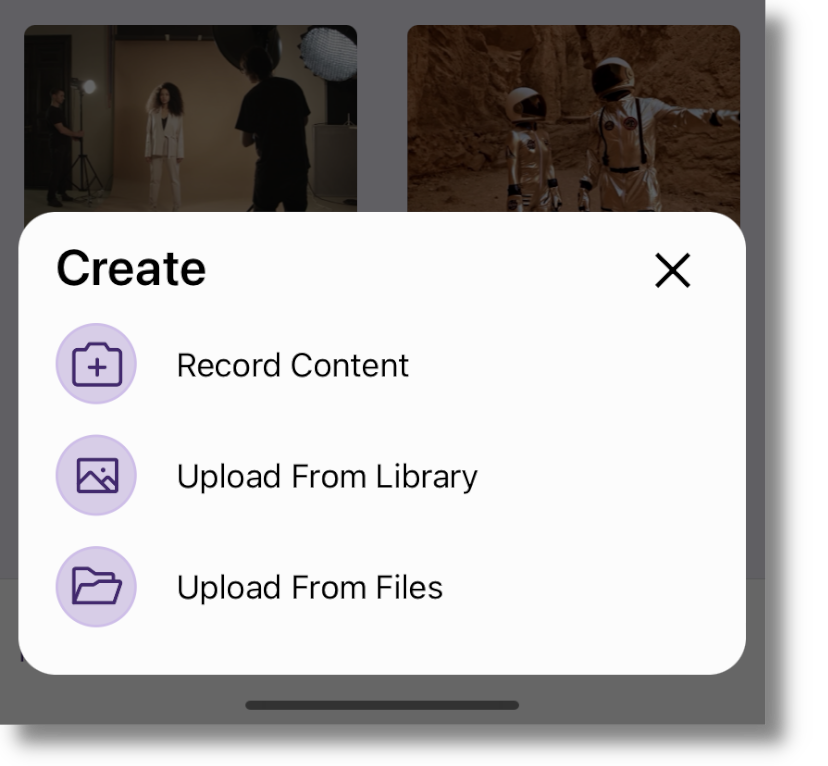
- Track App Issues in Real-Time for Quick Resolutions
To provide our users with faster device compatibility, YuJa Engineers now receive action logs to help us track and diagnose app issues, which we aim to resolve within 30 days. - Improved Mobile Download Flow for Added Convenience
Our improved mobile download flow makes it easier than ever to download content. This includes a dedicated Downloads page, which allows users to conveniently track and manage their downloaded content.
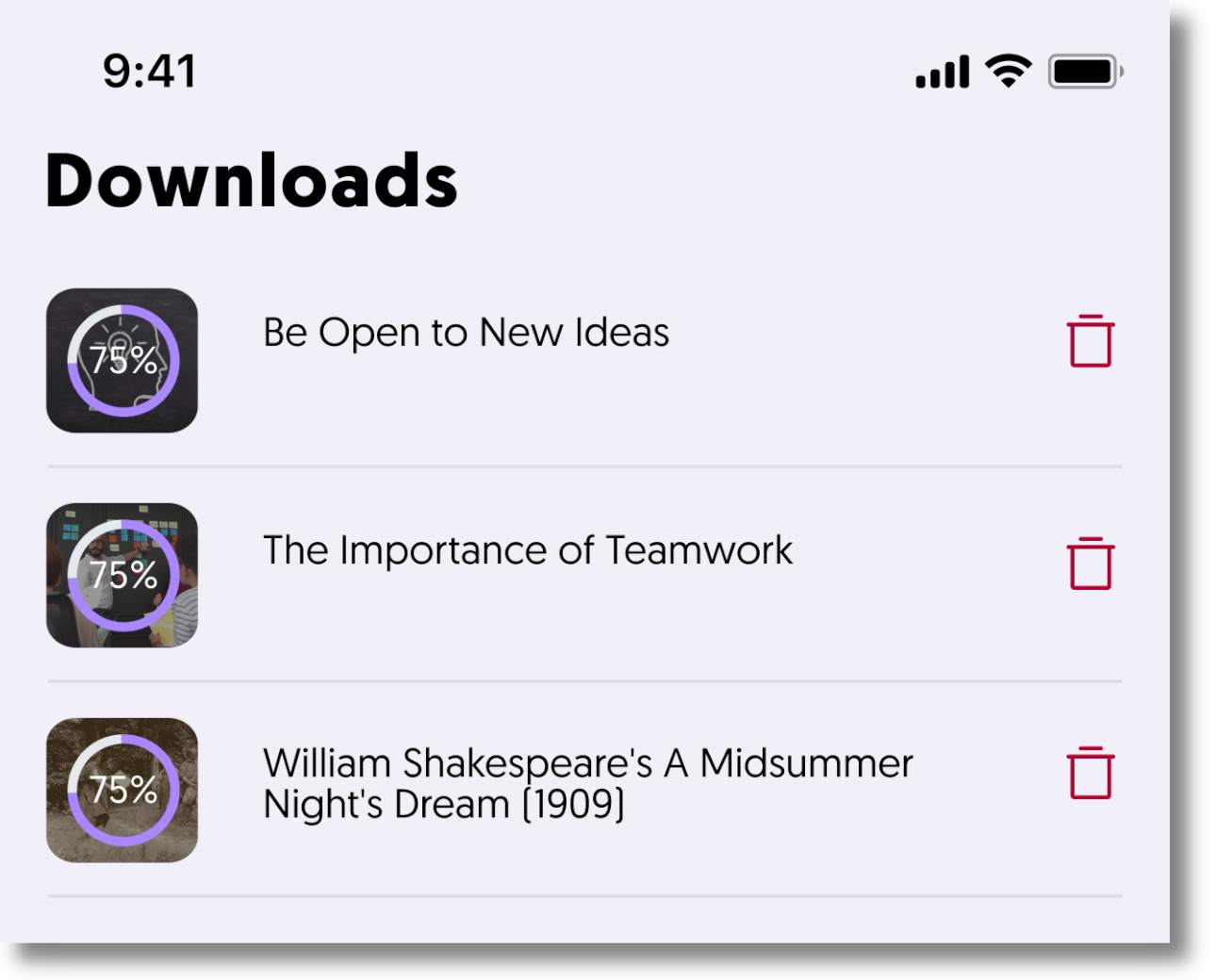
- A Brand-New Mobile App for iOS and Android