-
January 24, 2023
YuJa Engage Student Response System – Update RC20230120 to US, CAN, and EU Zones
Canada Zone European Union Zone United States Zone YuJa Engage Student Response SystemWe have successfully pushed an update to all YuJa Engage Student Response System instances residing in the United States, Canada, and the European Union. This release provides our users with Canvas LTI 1.3 integration, a dashboard for poll Creators, a clickable-image question type, improved performance for our PowerPoint add-in, and overall improvements to the platform.
- Canvas LTI 1.3 Integration of Student Response Platform
Similar to our LTI integration for Blackboard Learn, Canvas admins may integrate YuJa Engage for their institution to allow polls and surveys to be created and published directly to desired courses. Students may then access the LTI link and participate in polls and surveys within the Canvas LMS. To learn more about our Canvas integration, please visit our support guide on Integrating the YuJa Engage Platform for Canvas LTI 1.3.

- New Dashboard “Homepage” for Poll Creators with Improved Navigation
We’re pleased to provide an overview for Creators to manage polls through our new Dashboard. The Dashboard offers instant viewing of active polls in real-time, access to view grade book results for recent polls, and the ability to publish recently modified polls.

- Clickable Image Question Type
To expand upon our question types for polls and surveys, clickable images will allow Creators to select regions on an image and award points based on the correct region chosen by poll participants.

- Improved Performance for the Microsoft PowerPoint Ribbon Add-in
We have improved the performance of our PowerPoint poll integration to provide instructors with quick access to their institution from the sign-in panel and faster processing speeds for inserting poll questions into their slides.
- Canvas LTI 1.3 Integration of Student Response Platform
-
December 22, 2022
YuJa Engage Student Response System – Update RC20221222 to US, CAN, and EU Zones
Canada Zone European Union Zone United States Zone YuJa Engage Student Response SystemWe have successfully pushed an update to all YuJa Engage Student Response System instances residing in the United States, Canada, and the European Union. This release provides our users with automatic sync for courses and user data as well as redesigns for our UI.
- Enhanced UI for Student Response
We have updated the UI to provide a more modern look for students and optimize how they view and interact with Polls and Surveys. Future updates will continue to enhance our UI for creators and IT managers.
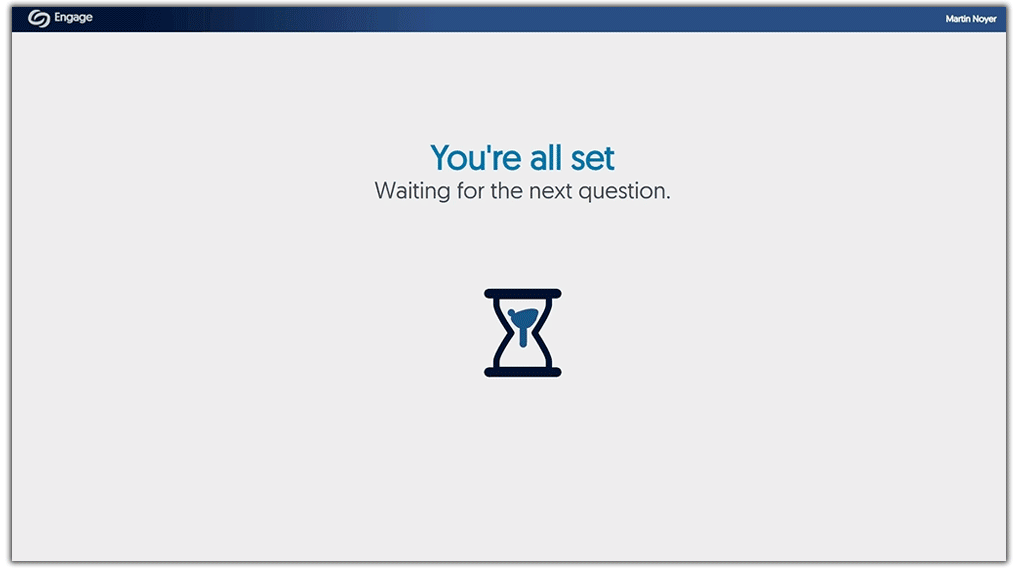
- Automatically Sync LMS Course Data and Users
In providing a more synchronous experience with our LTI integration, IT managers may enable automatic sync for course data and users. This will allow YuJa Engage to automatically update any changes to the course name, course code, and students enrolled in a course once the LTI link is accessed.

- Bug Fixes and Optimizations
We have optimized the performance of YuJa Engage and made several bug fixes to improve the user experience. Highlighting some of these optimizations and fixes are:- Resolved an issue that prevented images from appearing on the Class Results page.
- Limited the pagination to ten when viewing polls, courses, and users.
- Fixed issues for incorrect response count.
- Resolved copy-and-paste issues.
- Minor UI changes to icons.
- Enhanced UI for Student Response
-
December 2, 2022
YuJa Engage Student Response System – Update RC20221202 to US, CAN, and EU Zones
Canada Zone European Union Zone United States Zone YuJa Engage Student Response SystemWe have successfully pushed an update to all YuJa Engage Student Response System instances residing in the United States, Canada, and the European Union. This release provides our users with an improved Grade Book UI, live poll results for PowerPoint slides, and several optimizations and bug fixes.
- Live Poll Results for PowerPoint Slides
We have updated our PowerPoint poll integration to provide instructors and students with instant feedback for polls and surveys. View live results during PowerPoint presentations to enhance the overall experience of class participation.

- Improved Grade Book UI
We have updated our Grade Book UI to provide instant access to poll questions and participants. Instructors may simply access their published polls, view questions, and analyze individual student responses.

- Bug Fixes and Optimizations
We have optimized the performance of YuJa Engage and made several bug fixes to improve the user experience. Highlighting some of these optimizations and fixes are:- Names entered for anonymous poll participants will now appear in the Grade Book.
- Optimized backend LMS integration for Canvas and Blackboard Learn.
- Poll codes for PowerPoint will now appear for each poll slide.
- Fixed issues for missing question labels.
- Live Poll Results for PowerPoint Slides
-
November 4, 2022
YuJa Engage Student Response System – Update RC20221104 to US, CAN, and EU
Canada Zone European Union Zone United States Zone YuJa Engage Student Response SystemWe have successfully pushed an update to all YuJa Engage Student Response System instances residing in the United States, Canada, and the European Union. This release provides our users with Blackboard LTI 1.3 integration, new survey polls for non-graded questions, the ability for instructors to share an entire poll, as well as add images to their questions, and various performance optimizations and bug fixes.
- Blackboard Learn LTI 1.3 Integration
This update will allow our users to integrate YuJa Engage into their Blackboard instance. Polls may be created and published directly to desired courses and viewed by admins, instructors, and students. Future updates will focus on providing Grade Book sync across all instances. For more information, please visit our support guide on Integrating YuJa Engage for Blackboard Learn.

- New Survey Polls for Non-Graded Questions
Instructors may now create and publish a survey to administer non-graded polls. These polls do not have correct answers and can provide insight into ideas and opinions students wish to express.

- Instructors Can Now Share Entire Polls
We have added a new feature that will provide instructors and students with a more dynamic learning experience. In addition to being able to share individual questions throughout a lecture, instructors will now be able to share an entire poll with their students. Instructors may choose to use this feature as part of a mid-class structured assessment for their students to gauge student comprehension and boost engagement.
- Upload Images for Questions
Poll creators may now add images to their questions. Future releases will allow creators to add images to possible answers.

- Optimized Performance and Bug Fixes
We have optimized the performance of YuJa Engage and made several bug fixes to improve the user experience. Highlighting some of these optimizations and fixes are:
-
- Fixed an issue where poll results were not accurately displayed.
- Resolved an issue where longer poll questions would not save.
- The countdown timer is now synced for creators and viewers.
- Resolved crash issues when pausing the poll.
- Updated the UI text for viewers.
- Fixed redirect links.
- Blackboard Learn LTI 1.3 Integration
-
October 21, 2022
YuJa Engage Student Response System – Update RC20221021 to US, CAN, and EU
Canada Zone European Union Zone United States Zone YuJa Engage Student Response SystemWe have successfully pushed an update to all YuJa Engage Student Response System instances residing in the United States, Canada, and the European Union. This update provides our users with the ability to Scan QR Codes to log-in, Progressive Web App support for iOS and Android devices, along with several performance optimizations and bug fixes.
- Scan QR Codes to Log In and Join Live Polls
Students will now be able to log in and join live polls when scanning the QR code.
- Progressive Web App Support Enabling iOS and Android Device Support
To provide users with quick access to Engage on their mobile devices, we have added support to implement YuJa Engage as a Progressive Web App. Download the web app through Safari or Chrome and access your account, join polls, and view results directly from your smartphone.

- Optimized Performance and Bug Fixes
We have optimized the performance of YuJa Engage and made several bug fixes to improve the user experience. Some improvements include enhancements made to the PowerPoint plugin, the login page, and the overall UI. Highlighting some of these optimizations and fixes are:- Resolved an issue that prevented poll result counts from showing in some cases.
- Instructors will now be able to edit the title and description of a poll draft.
- Class Results page will now be visible to those attempting the quiz as anonymous users.
- Fixed an issue that prevented Bulk User uploads via CSV.
- Scan QR Codes to Log In and Join Live Polls
-
October 14, 2022
YuJa Engage Student Response System – Update RC20221014 Released to US, CAN, and EU
Canada Zone European Union Zone United States Zone YuJa Engage Student Response SystemWe have successfully pushed an update to all YuJa Engage Student Response System instances residing in the United States, Canada, and the European Union. This is a new product, and this update provides our users with live polling and audience engagement capabilities, CSV file support for roster imports, and a Microsoft PowerPoint Ribbon add-in for Poll Integration.
- Student Response System for Understanding and Comprehension
YuJa Engage offers an interactive course experience for students and instructors. With the goal of bringing an active learning environment to any course, the Student Response System (SRS) provides instructors the ability to create and publish live polls and view analytics for individual questions to gain a deep apprehension of student success. To learn more about our Student Response System, visit the YuJa Engage product page.

- CSV File Support for Bulk-User Import
Courses may require a large number of users to be uploaded to the Manage Users panel. We now provide the option to have a CSV file of a list of users uploaded to the YuJa Engage platform. To learn how to create and upload import files, please visit our support guide on Creating a YuJa Engage CSV File.
- Microsoft PowerPoint Ribbon Add-On for Poll Integration
The YuJa Engage plugin can be installed in the Microsoft PowerPoint ribbon to provide users with a more seamless Student Response System. The plugin will allow users to insert individual questions within their PowerPoint presentation and view the associated results. To learn how to install and use the plugin, please visit our support guide on Integrating the YuJa Engage Plugin with PowerPoint.

- Student Response System for Understanding and Comprehension