-
April 15, 2024
YuJa Enterprise Video Platform Update – “Douglas Fir”
Australia Zone Canada Zone European Union Zone Middle East Zone YuJa Enterprise Video PlatformWe have successfully pushed an update to all Enterprise Video Platform instances residing in Canada, Australia, Middle East, Asia and the European Union. The highlights for this update include click-and-drag functionality for overlays in the Video Editor, consolidation of the Overview analytics into the Data Management Page, the option to map custom LMS roles, new media player for embedded YouTube videos, grade book sync for YouTube playback quizzes, a new option to allow only course channel members to view course video comments, the option to download a device’s schedule, and so much more.
- Video Editor: Click and Drag Image Overlays and Watermarks Within the Timeline to Adjust Their Timestamp
Content creators can drag and reposition their watermarks and other overlays directly within their tracks to precisely adjust timestamp placements.
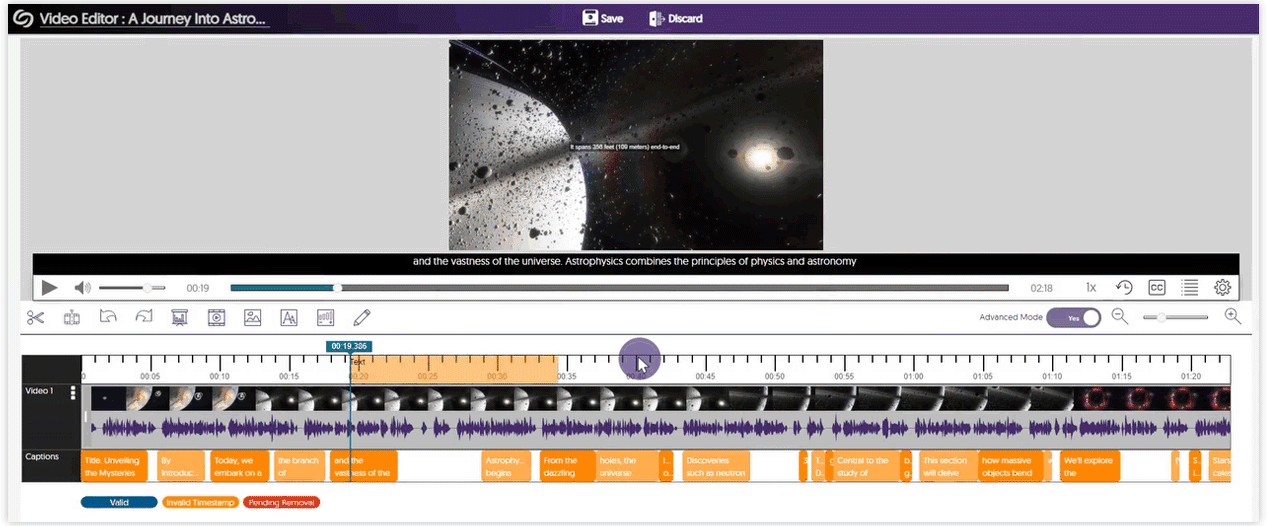
- Consolidated the Overview Analytics into the Data Management Page With Enhanced UI
We’ve enhanced the color schemes and improved the visual representation of graphs for tracking storage usage and stored objects. Previously accessible on the Overview page within the Admin Panel, this information has now been integrated into the Data Management section.
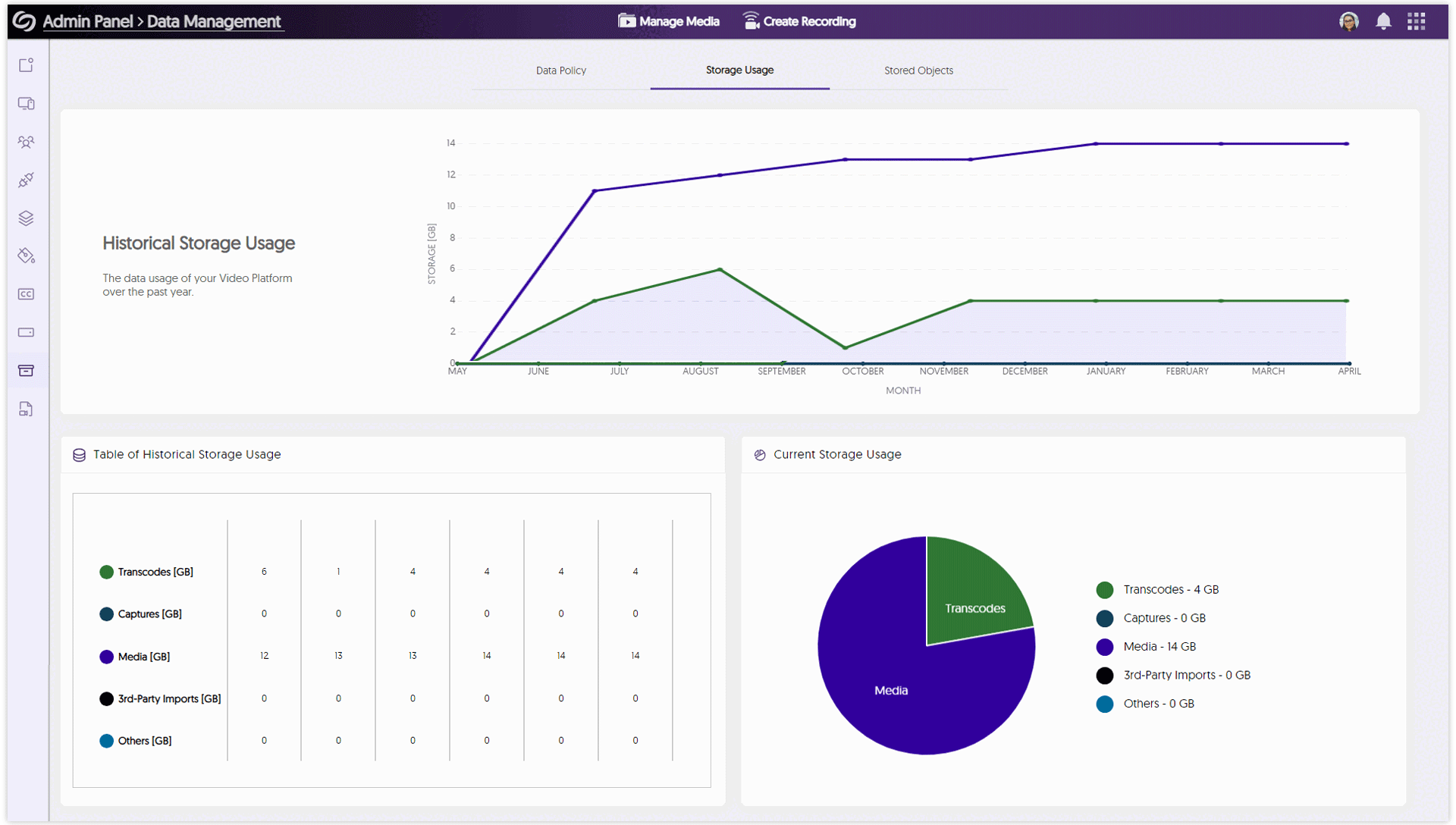
- Map Custom LMS Roles With the Video Platform
Canvas and D2L Brightspace administrators will be able to map their custom LMS roles to existing roles on the Video Platform. In future releases, this will also be available to Blackboard and Moodle users.
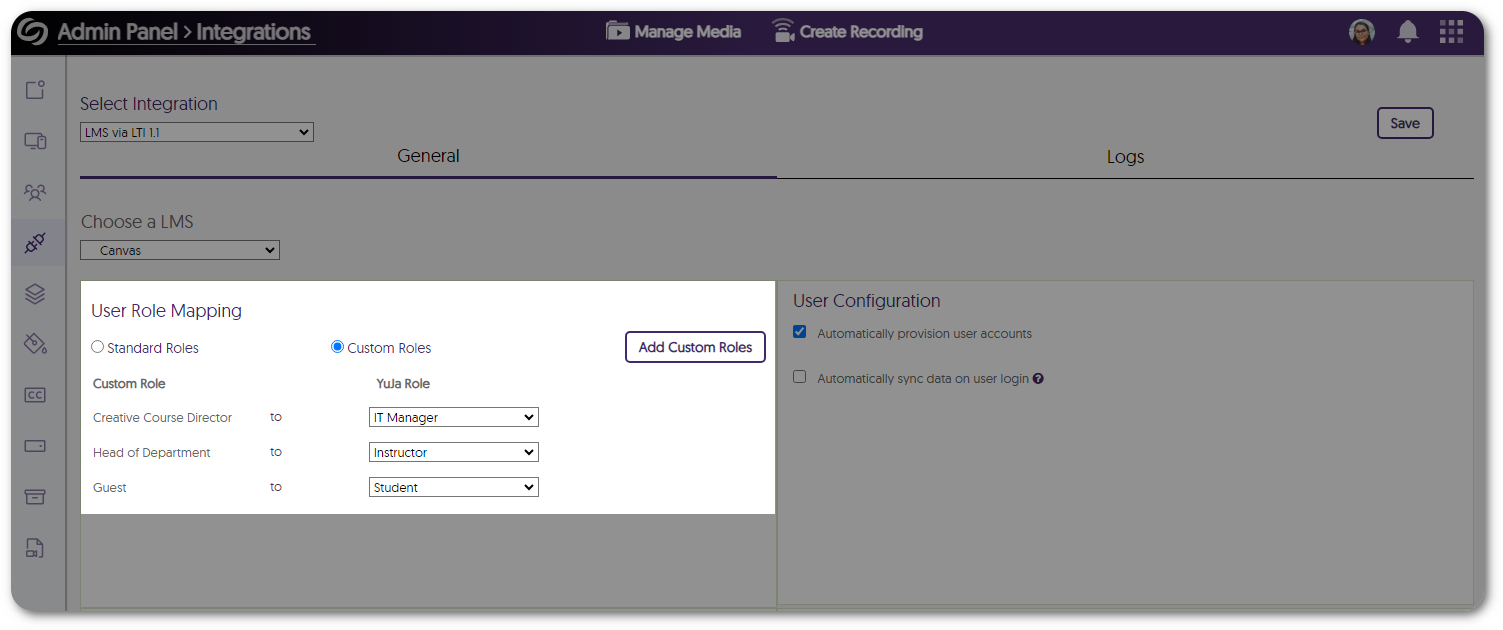
- New Media Player UI for Embedded YouTube Videos
We’ve updated the look and functionality of YouTube videos embedded on the Video Platform with our familiar branded media player, which includes features like speed control, fast forward, and rewind options, all of which are keyboard accessible.
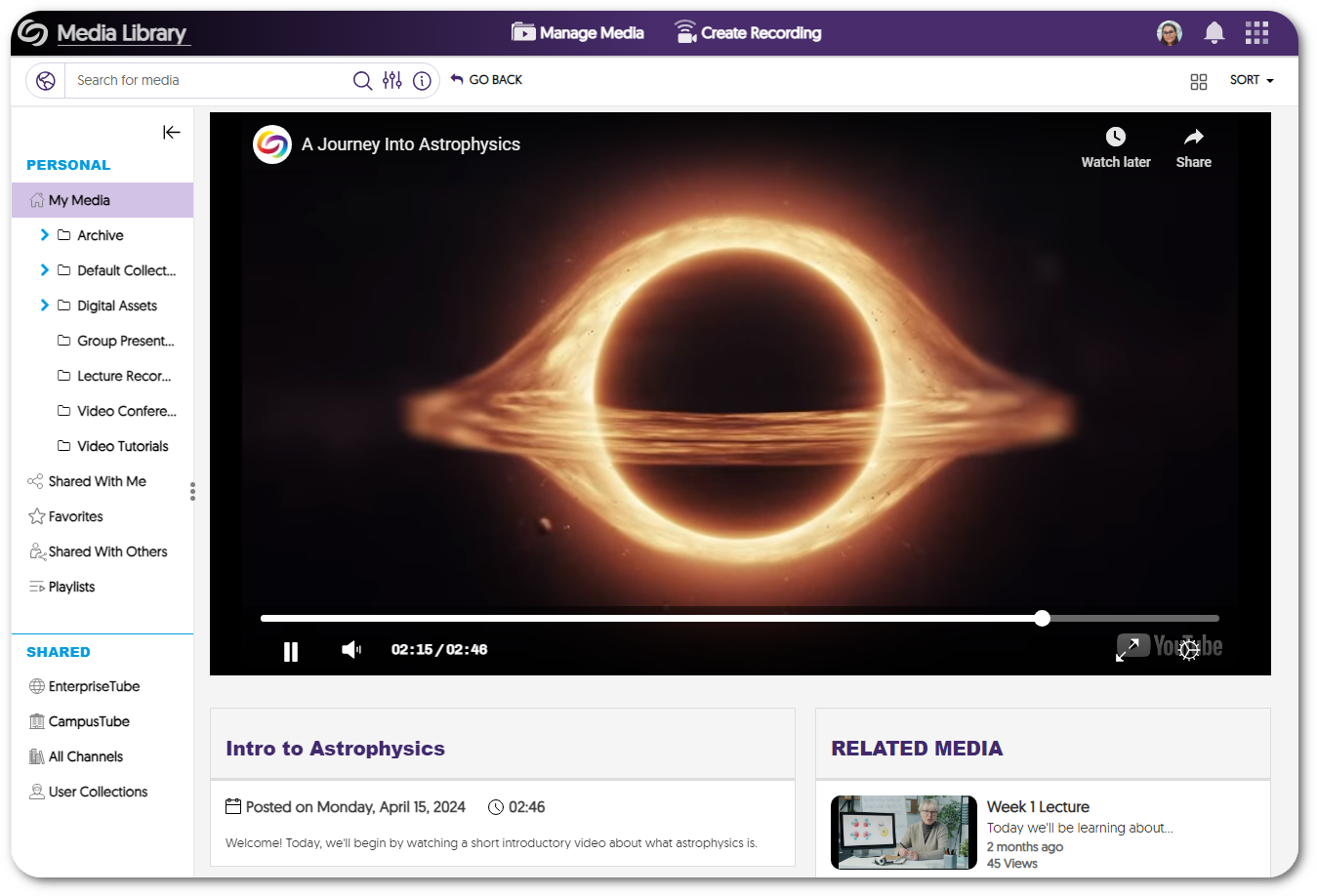
- Usage and Analytic Data for Users Will Include YouTube Videos
Users’ viewership analytics will now include YouTube videos, ensuring more accurate tracking of metrics such as the most viewed videos, average view percentage, and quiz completion.
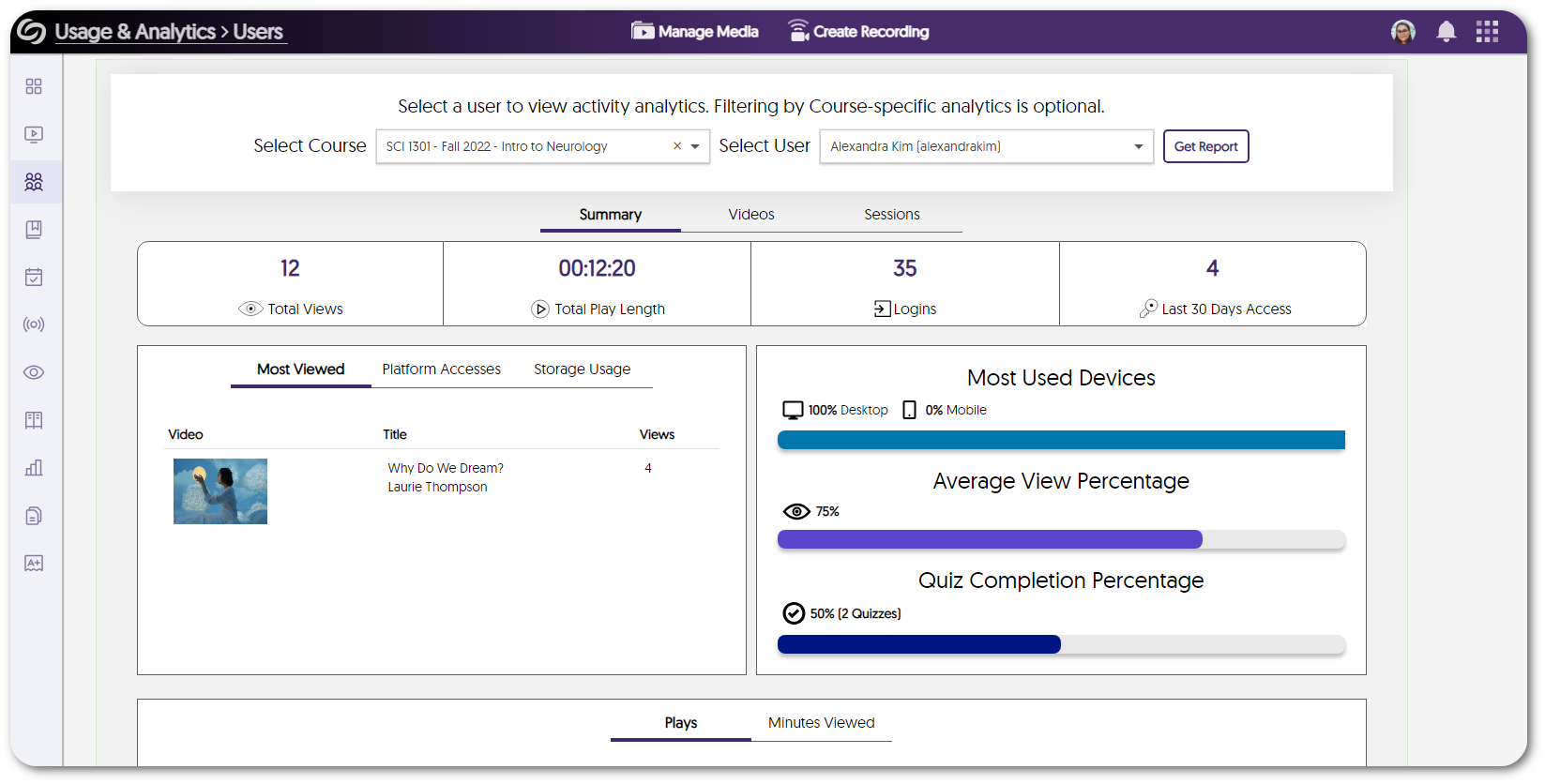
- Gradebook Sync for YouTube-Embedded Playback Quizzes
Create playback quizzes for YouTube videos, complete with gradebook sync across both the Video platform and the LMS grade book.
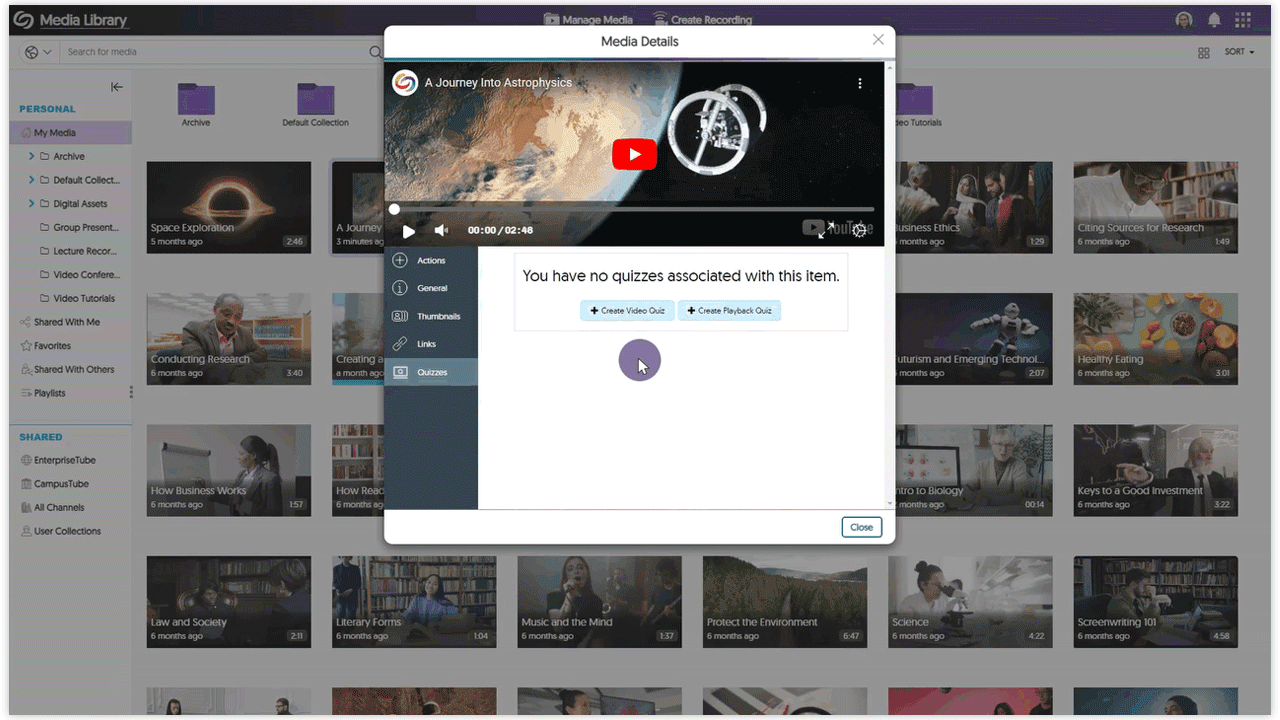
- Improved the LTI Launch Speed When Accessing the Video Platform
When accessing the Video Platform via an LTI launch, users will experience significantly faster load speeds, especially for institutions with extensive course channels and media libraries. - Specify a Default Global Language Across the Video Platform
Administrators can access their branding settings to select a default language to apply across their Video Platform instance.
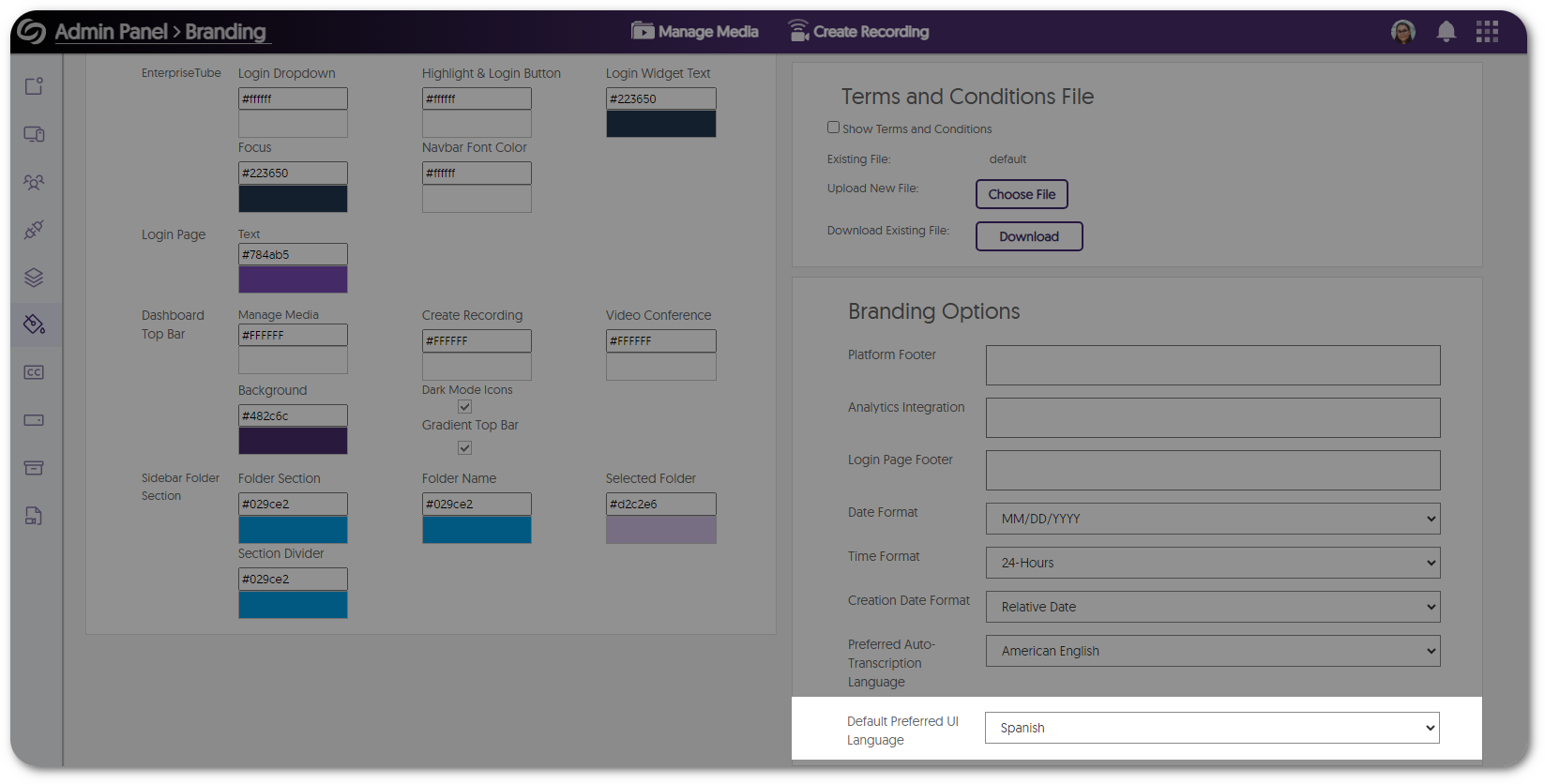
- New Option to Allow Only Course Channel Members to View Course Video Comments
When configuring comment settings for media files, Content Creators now have the option to restrict comment visibility to course members only. This ensures that media published across various course channels will display comments exclusively from members within those courses.
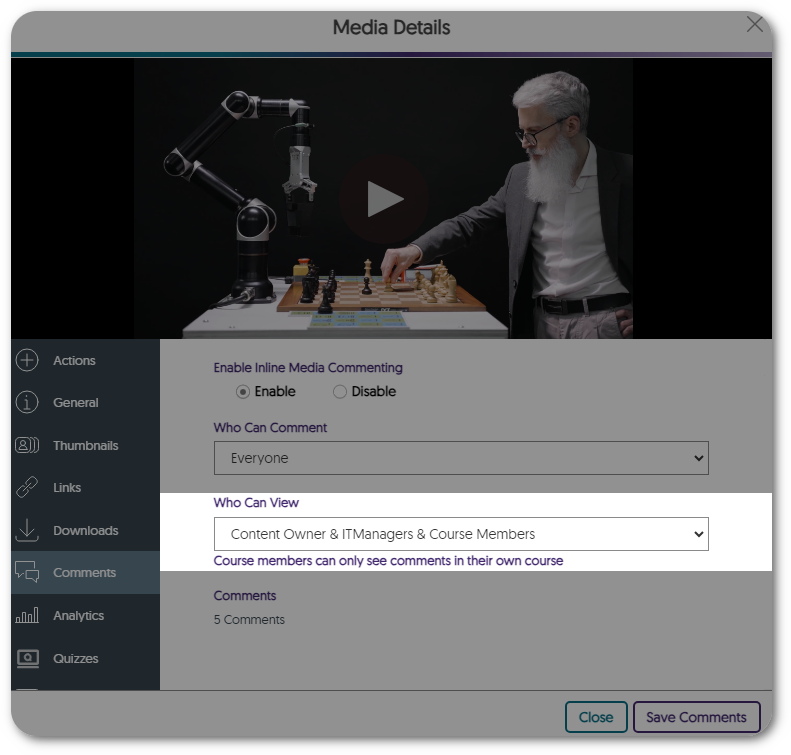
- Video Quizzes Will Be Preserved When Changing or Deleting Owners
If a Content Creator is removed from the Video Platform or the ownership of a video changes, any associated video quizzes will be preserved and made available to the new owner of the video. - Event Logging for Newly Created SSO-Integrated Groups
Administrators now receive real-time notifications when a group is created on the Video Platform through their SSO integration.
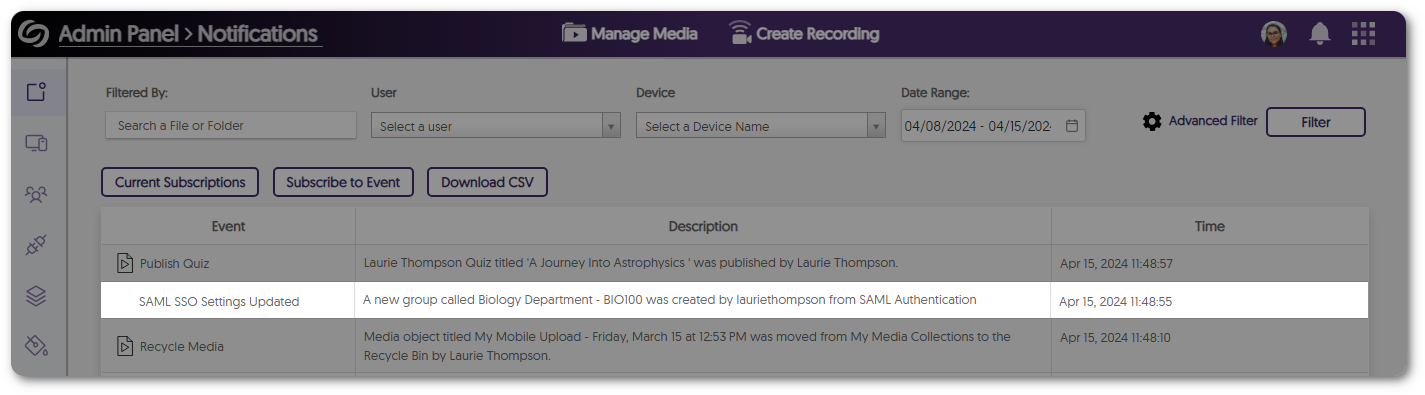
- Unique Group IDs for Groups Provisioned With SAML
Groups provisioned with SAML will include a unique ID to differentiate them from other groups with the same name.
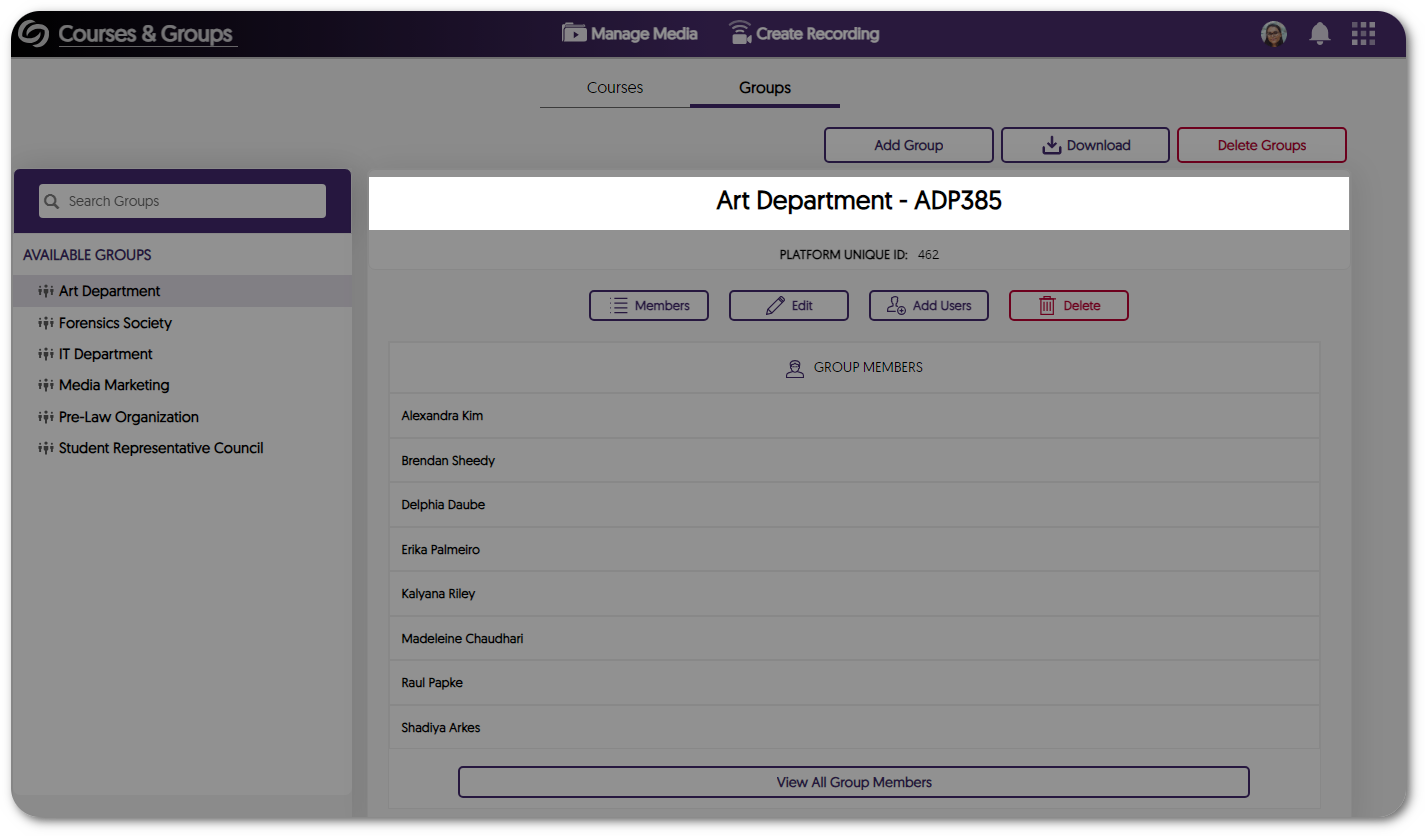
- Enhanced Canvas and Moodle Gradebook Sync for Institutions With Multiple Domains
For institutions with multiple domains registered under a single integration on the Video Platform, administrators can include their LMS vanity URLs to provide more accurate gradebook synchronization.
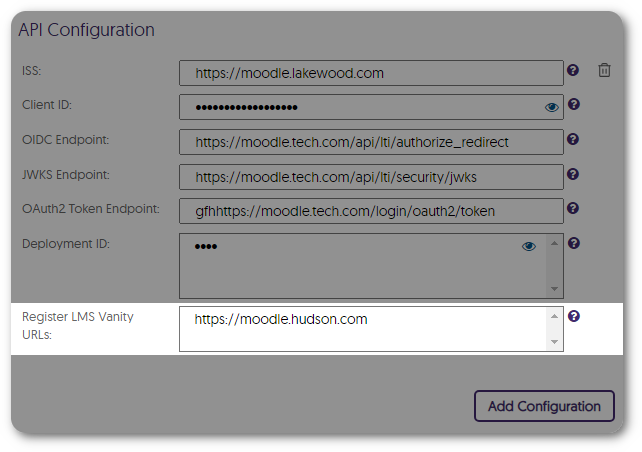
- Download Device Schedules as an Excel File
Administrators can download an Excel file containing a comprehensive list of their filtered schedules when viewing device schedules.
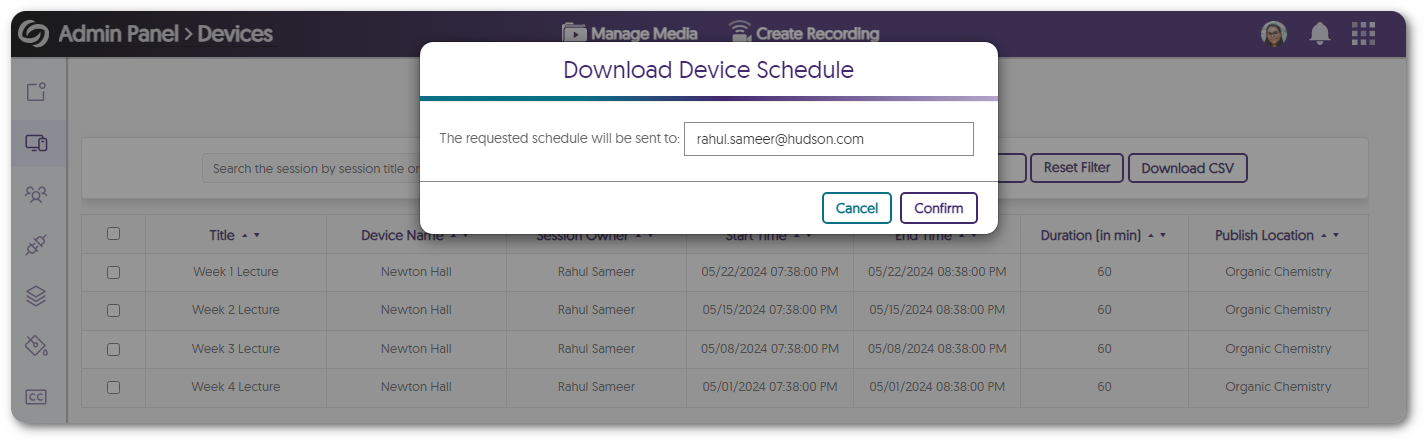
- Enhanced UI for the Visual Search Bar
We’ve enhanced the visual search bar’s UI, introducing new icons and making it easier to locate the option to search within the current folder or across all media on the platform.
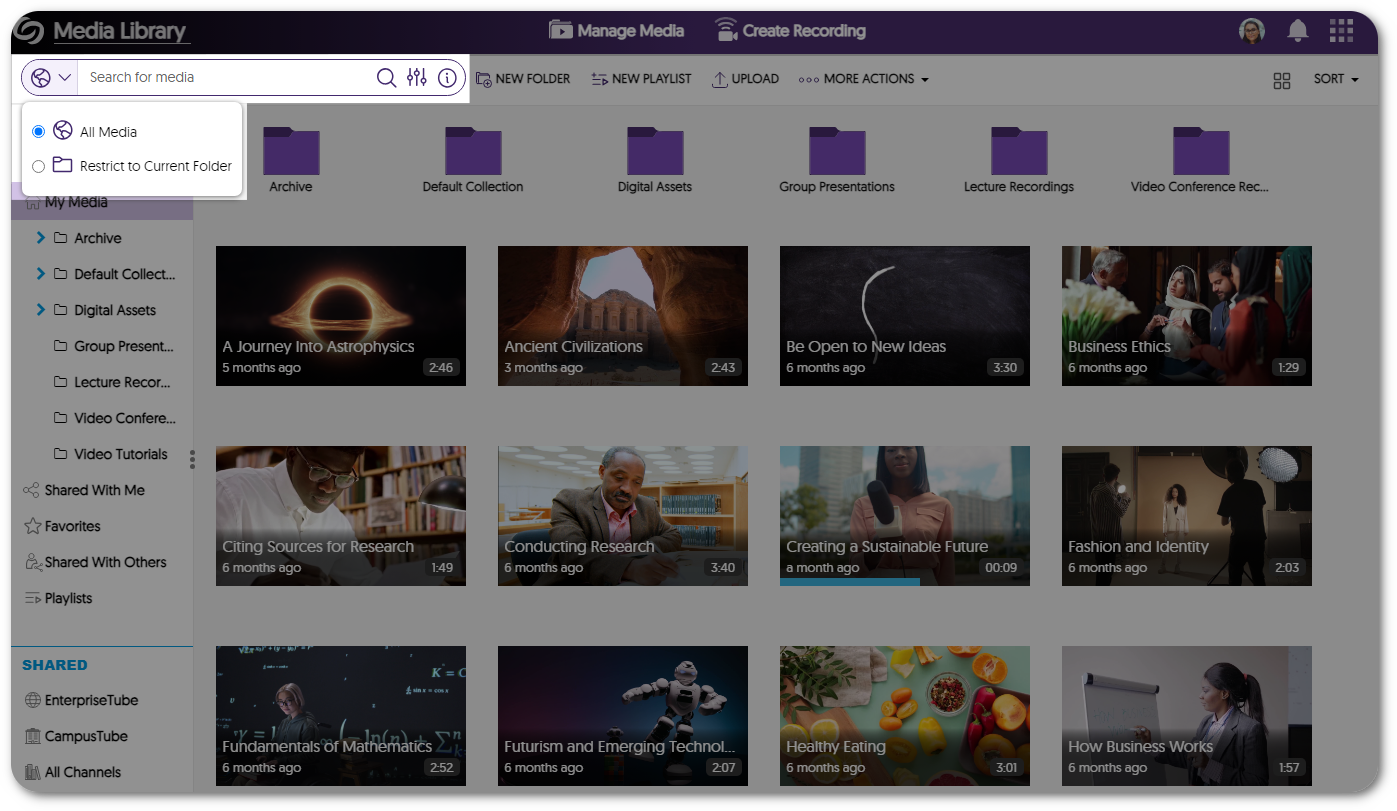
- API to Create Device Sessions in Multiple Channels and Folders
We have updated our existing API to create a session (4.2.8), allowing content creators to publish the session into multiple channels and folders.
- Video Editor: Click and Drag Image Overlays and Watermarks Within the Timeline to Adjust Their Timestamp
-
April 15, 2024
YuJa Himalayas Data Archiving Platform Update – “Douglas Fir”
Australia Zone Canada Zone European Union Zone Middle East Zone YuJa Himalayas Archiving ModuleWe have successfully pushed an update to all YuJa Himalayas Data Archiving Platform instances residing in Canada, Australia, Middle East, Asia and the European Union. This update provides our transition towards importing Microsoft Teams recordings with the YuJa app and new thumbnails for archived content.
- Transitioning Towards Importing Microsoft Teams Recordings With YuJa’s Microsoft Teams App
Previously, we provided two options to import Microsoft Teams recordings—a server-side Microsoft Teams API integration and our client-side YuJa app. However, the API integration had limitations regarding imports, restricted access to managing them, and weak support from Microsoft. As a result, we’ve decided to transition all clients to the YuJa Microsoft Teams app. This change will allow Content Creators to manage their recordings more efficiently and with a simplified integration process.
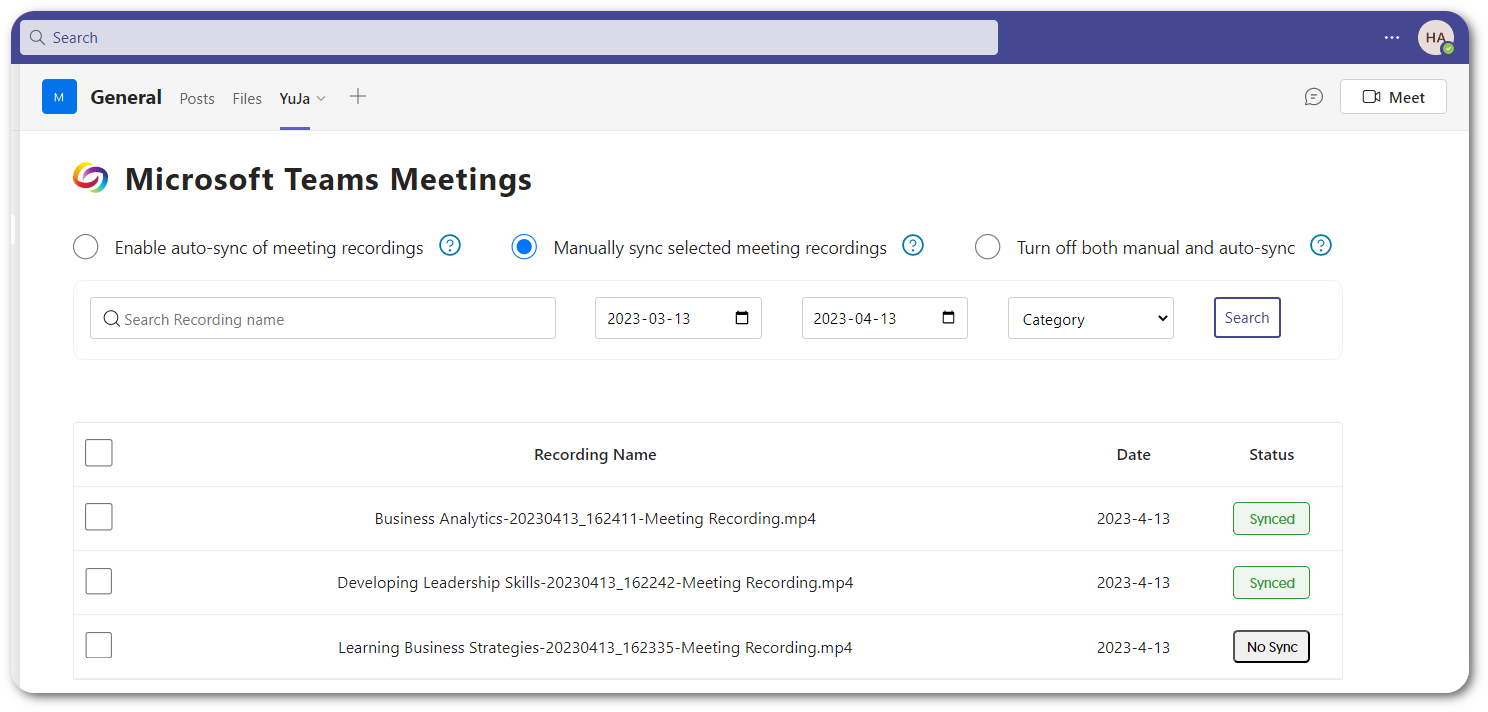
- New Thumbnail UI for Archived Content
We’ve enhanced the thumbnail for cold archived media by adding a transparent overlay to the original thumbnail of archived content.
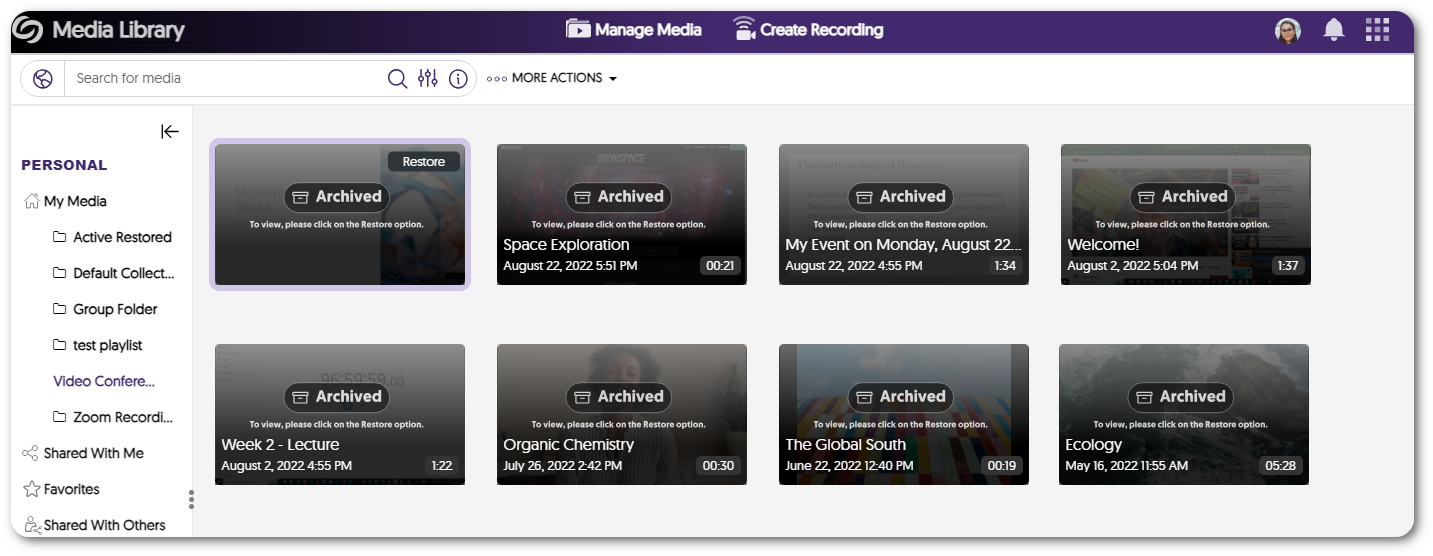
- Transitioning Towards Importing Microsoft Teams Recordings With YuJa’s Microsoft Teams App
-
April 8, 2024
YuJa Verity Test Proctoring Platform Update – “Sapphire”
Australia Zone Canada Zone European Union Zone United States Zone YuJa Verity Test Proctoring PlatformWe have successfully pushed an update to all instances residing in the United States, Canada, Australia, and the European Union. This update includes the new Mobile Lockdown App for iOS and Android, settings to establish optional and mandatory institution-wide profiles, the option to apply specific proctoring profiles to individual students, enhanced options for the media player, and the option to download assessment results.
- New Mobile Lockdown Apps for iOS and Android Devices with Support for Automated and Live Proctoring
Our Lockdown Application module just got more powerful with iOS and Android support. Now instructors can opt to enable students with the ability to take assessments on the Verity Lockdown Mobile app. The new application supports Mobile Lockdown for both Automated and Live proctoring scenarios.
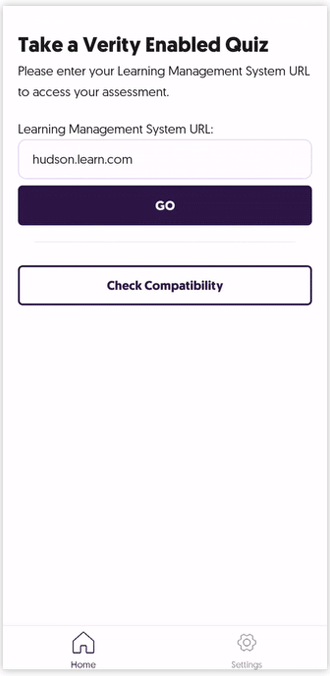
- Mobile Proctoring Platform Options Integrated
We have added the Mobile Lockdown App as a new proctoring platform, allowing assessment administrators to offer instructors the option of selecting their preferred set of plans.
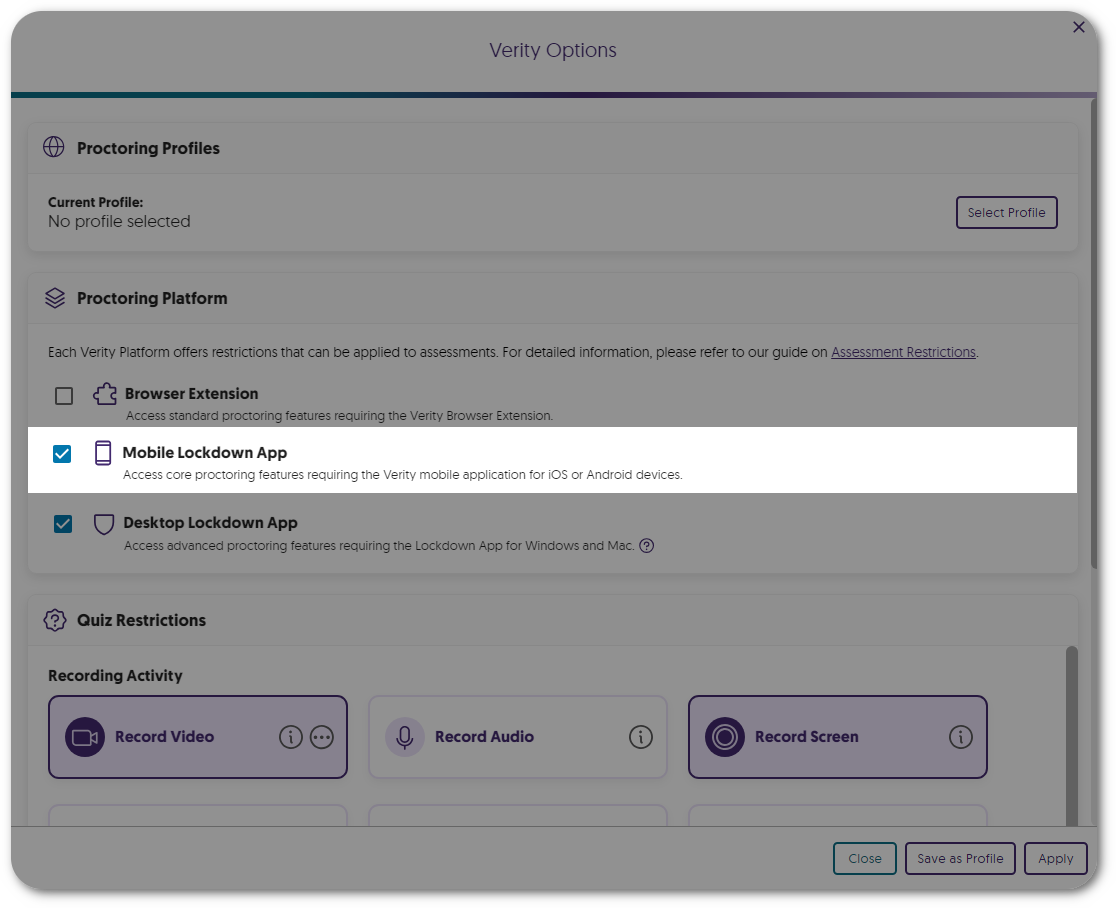
- Establish Optional or Mandatory Institution-Wide Profiles for Assessments
Institution administrators can create profiles that can be applied to assessments.- Institution-Wide Profiles: Optional profiles from which assessment administrators can select.
- Designated Institution-Wide Profiles: Mandatory profiles from which assessment administrators must select.
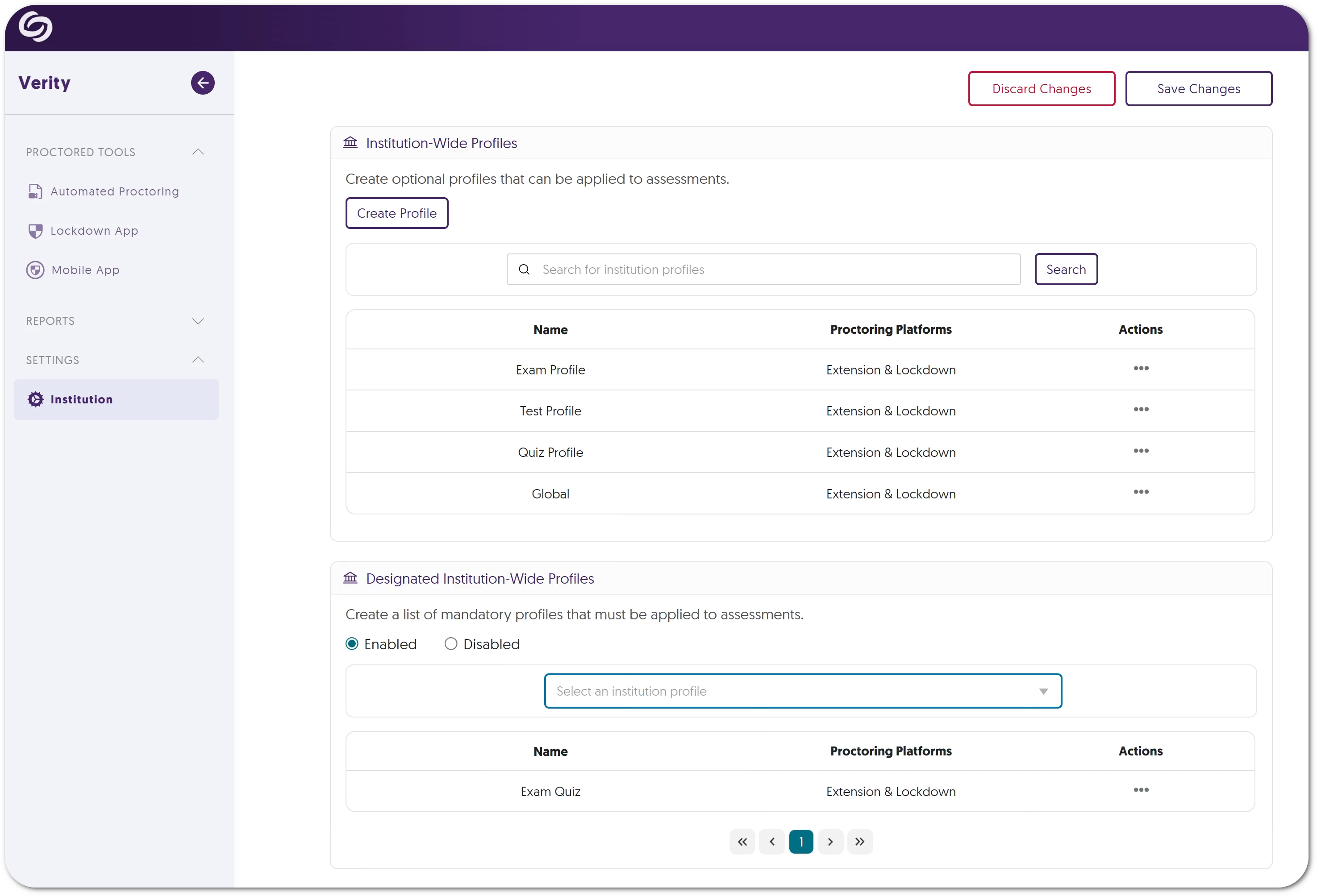
- Apply Profiles to Individual Students Based on Special Needs or Accommodations
Assessment administrators can apply unique proctoring profiles to individual students who may have special needs or have an approved accommodation.
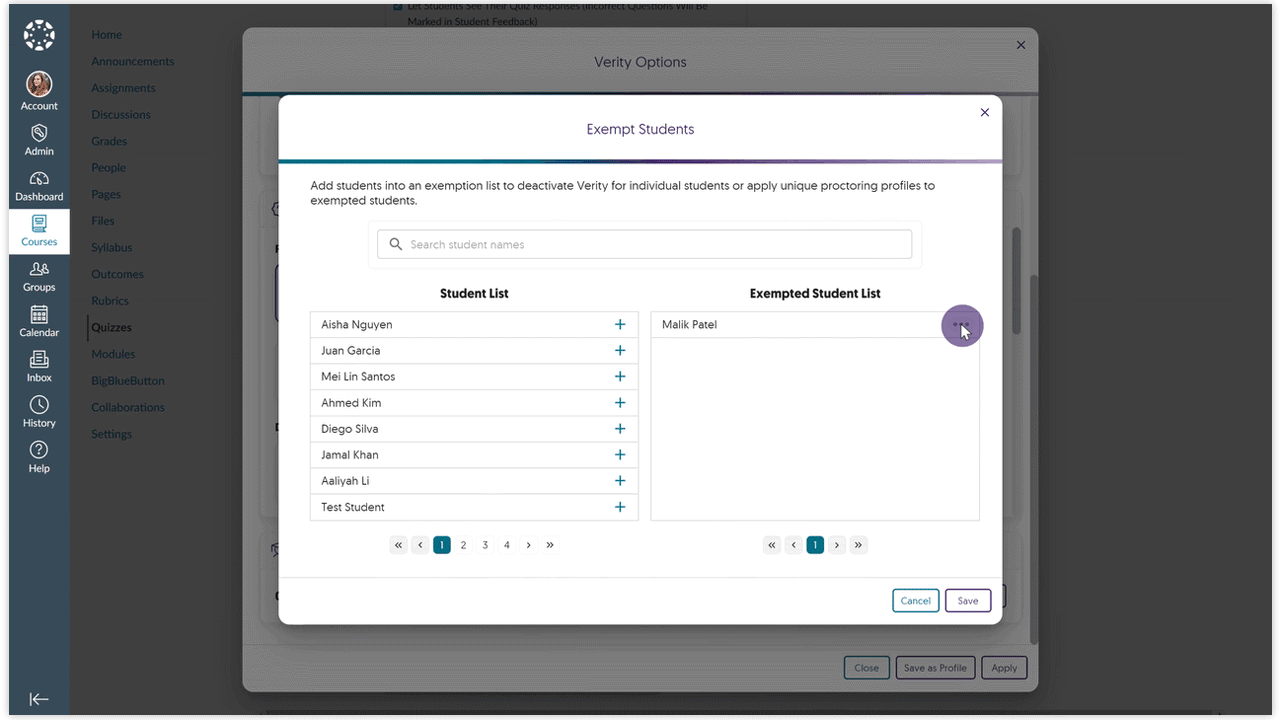
- Enhanced Media Player for Reviewing Proctored Assessments
We’ve made several improvements to Verity’s media player for reviewing proctored assessments.- Selecting flagged points in the play bar will highlight issues in the Flagged Events list.
- Scrubbing through recordings provides dynamic video thumbnails.
- Keystrokes are available for download.
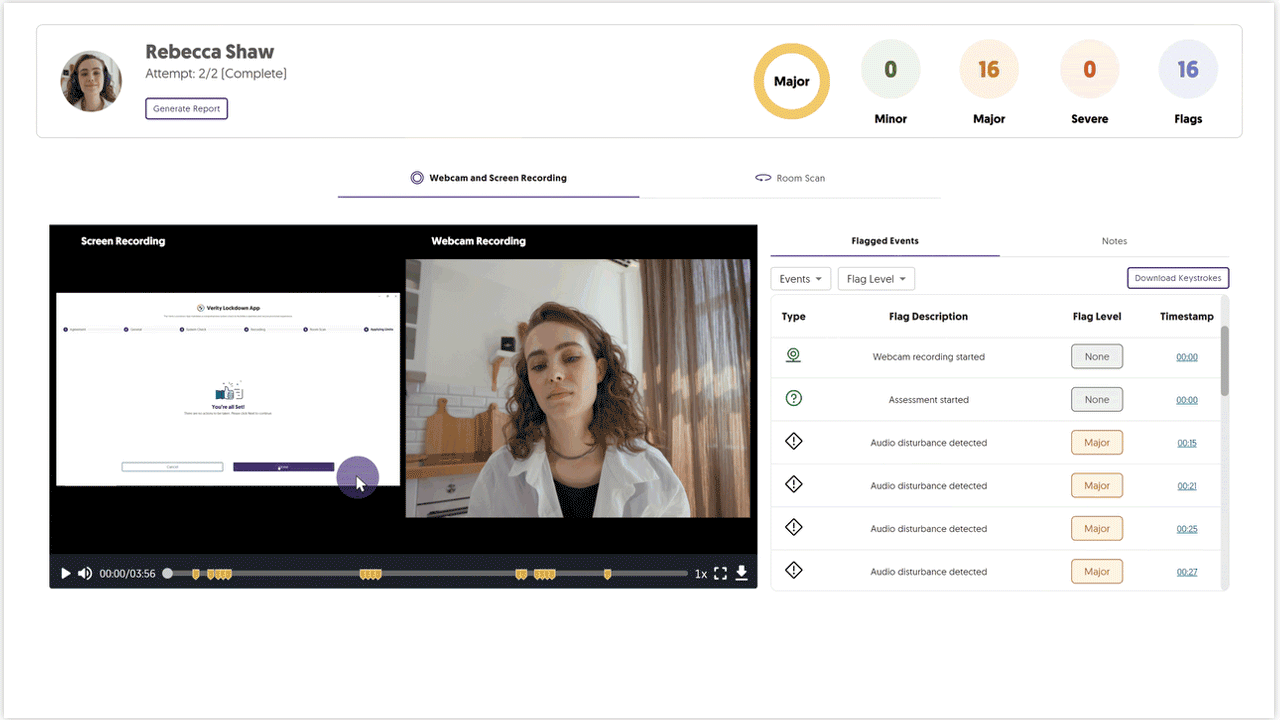
- Download Assessment Results for Offline Viewing
Assessment Administrators can download a PDF report for any assessment, which includes detailed information regarding flag levels, notes, and keystrokes.
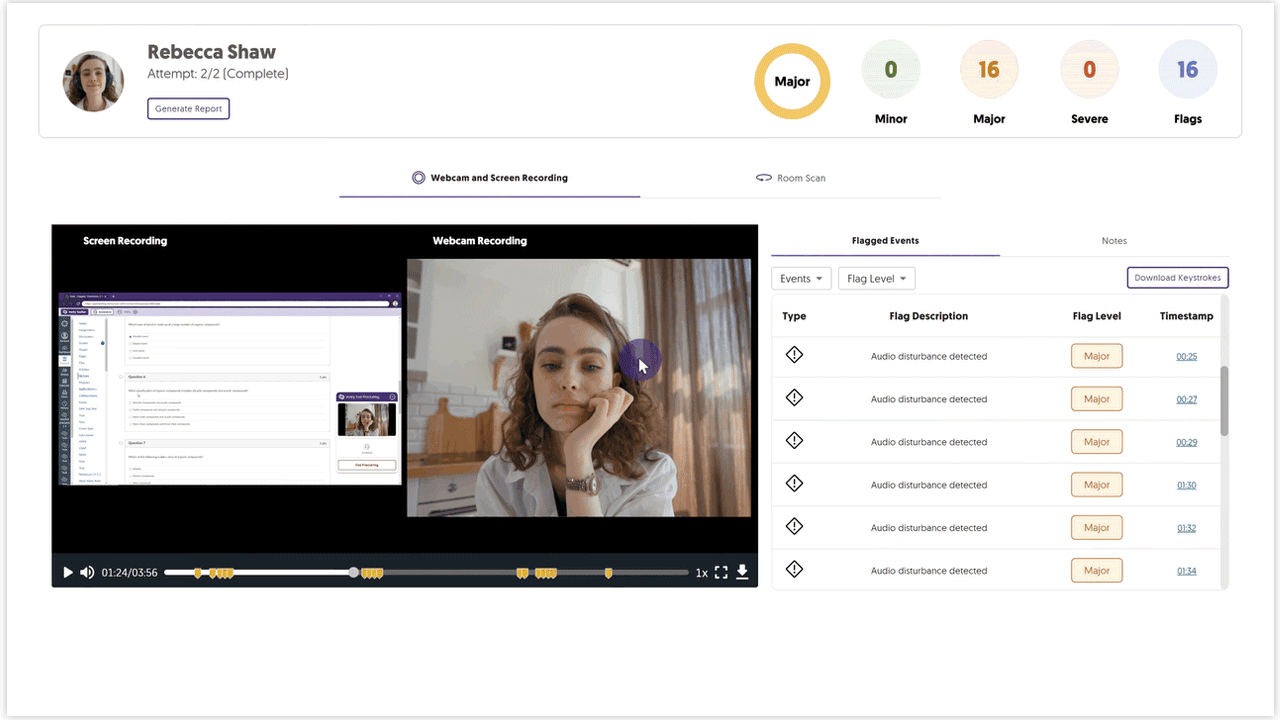
- New Mobile Lockdown Apps for iOS and Android Devices with Support for Automated and Live Proctoring
-
March 27, 2024
YuJa SmartSpeaker Add-On Platform – April 2024
Australia Zone Canada Zone European Union Zone Middle East Zone United States Zone YuJa SmartSpeaker Vocalization ModuleWe have successfully pushed an update to all YuJa SmartSpeaker Add-On Platform instances residing in the United States, Canada, European Union, and Australia.
- Smart Speaker: New Voice Settings and Real-Time Text Highlighting of Active Spoken Section
Smart Speakers now offers a variety of text-to-speech voices, with options to adjust the reading speed, volume, and highlight color.
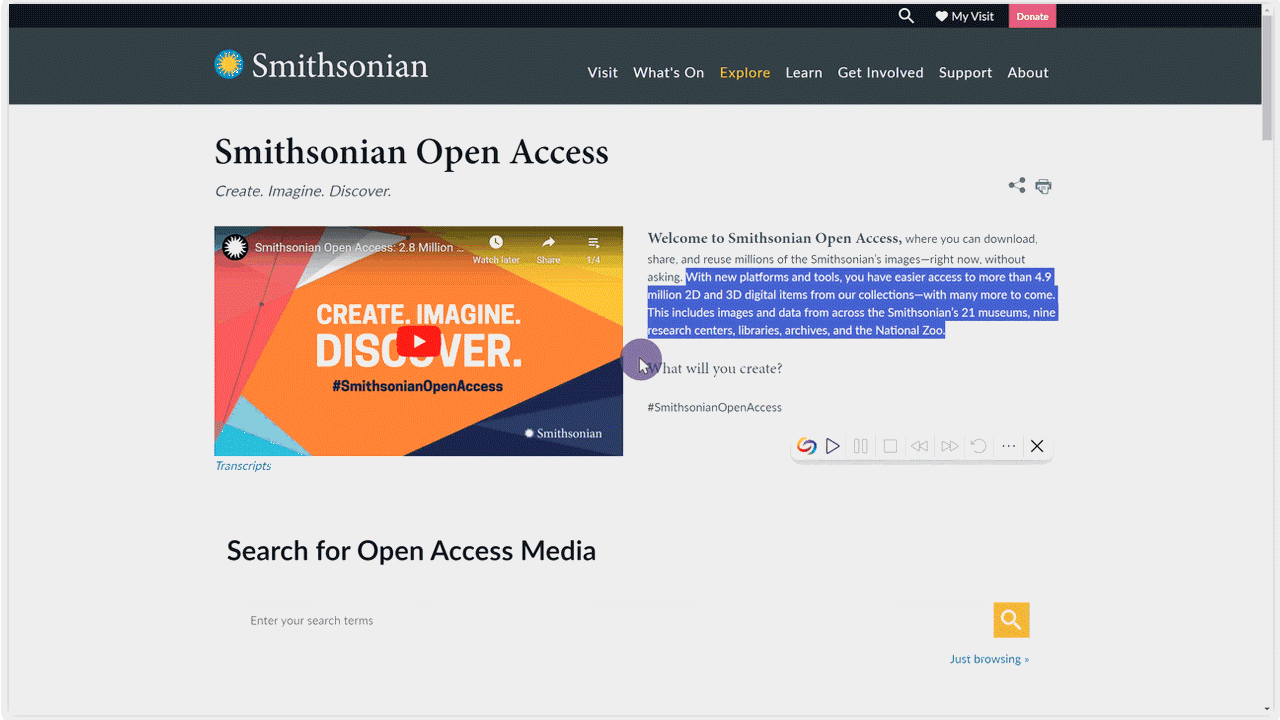
- Smart Speaker: New Voice Settings and Real-Time Text Highlighting of Active Spoken Section
-
March 27, 2024
YuJa Panorama Digital Accessibility Platform Update – “Omu Peak”
Australia Zone Canada Zone European Union Zone United States Zone YuJa Panorama LMS Accessibility PlatformWe have successfully pushed an update to all YuJa Panorama Digital Accessibility Platform instances residing in the United States, Canada, European Union, and Australia. This release provides our users with updates to the gradient reader, detection for broken links in HTML content, the option to apply filters in Course Scans, enhanced institution scans for D2L Brightspace, view issues opened in the Course Report, a more streamlined integration process, and new voice settings and real-time text highlights for our Smart Speaker add-on.
- New Gradient Reader Settings for Color Adjustments and Transitions
The Gradient Reader now offers custom color options for applying gradients to documents, which allows users to specify the frequency of color transitions for a personalized guided reading experience.
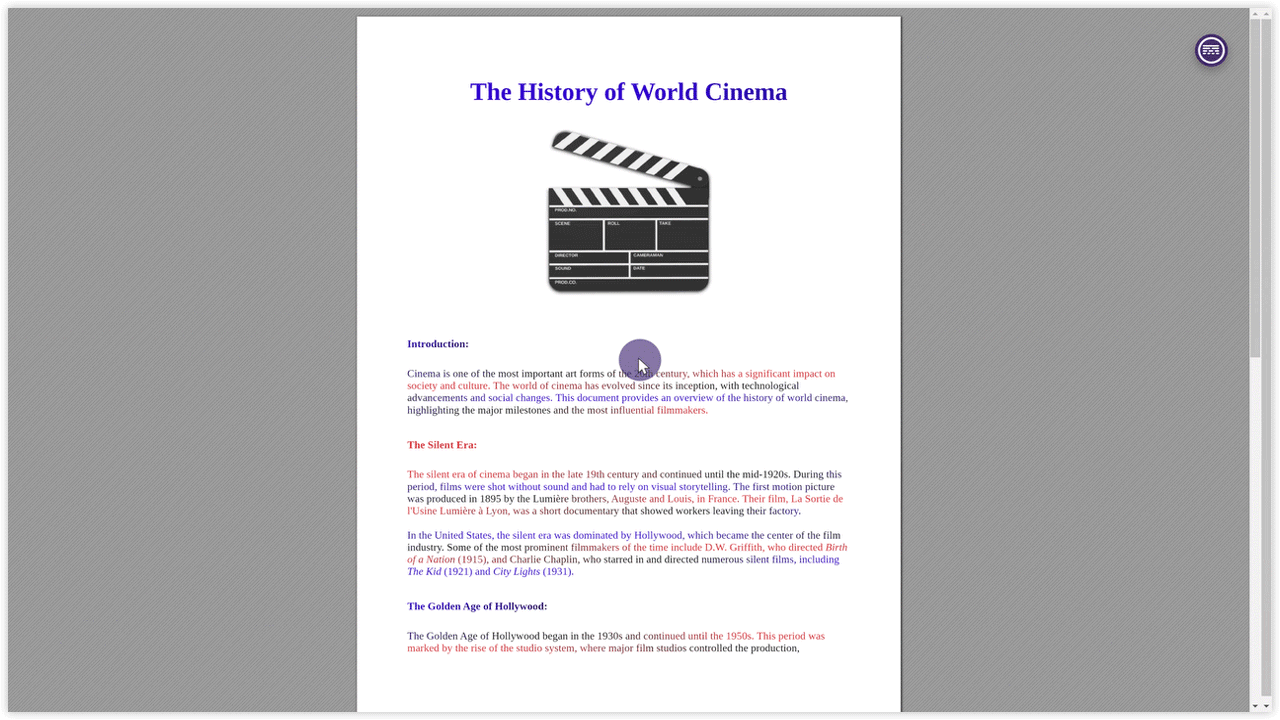
- The Gradient Reader Preserves Structural Formatting of Documents
To enhance visual recognition of content, the Gradient Reader will maintain the original document’s structure, ensuring that inline videos, lists, tables, and spacing remain consistent.
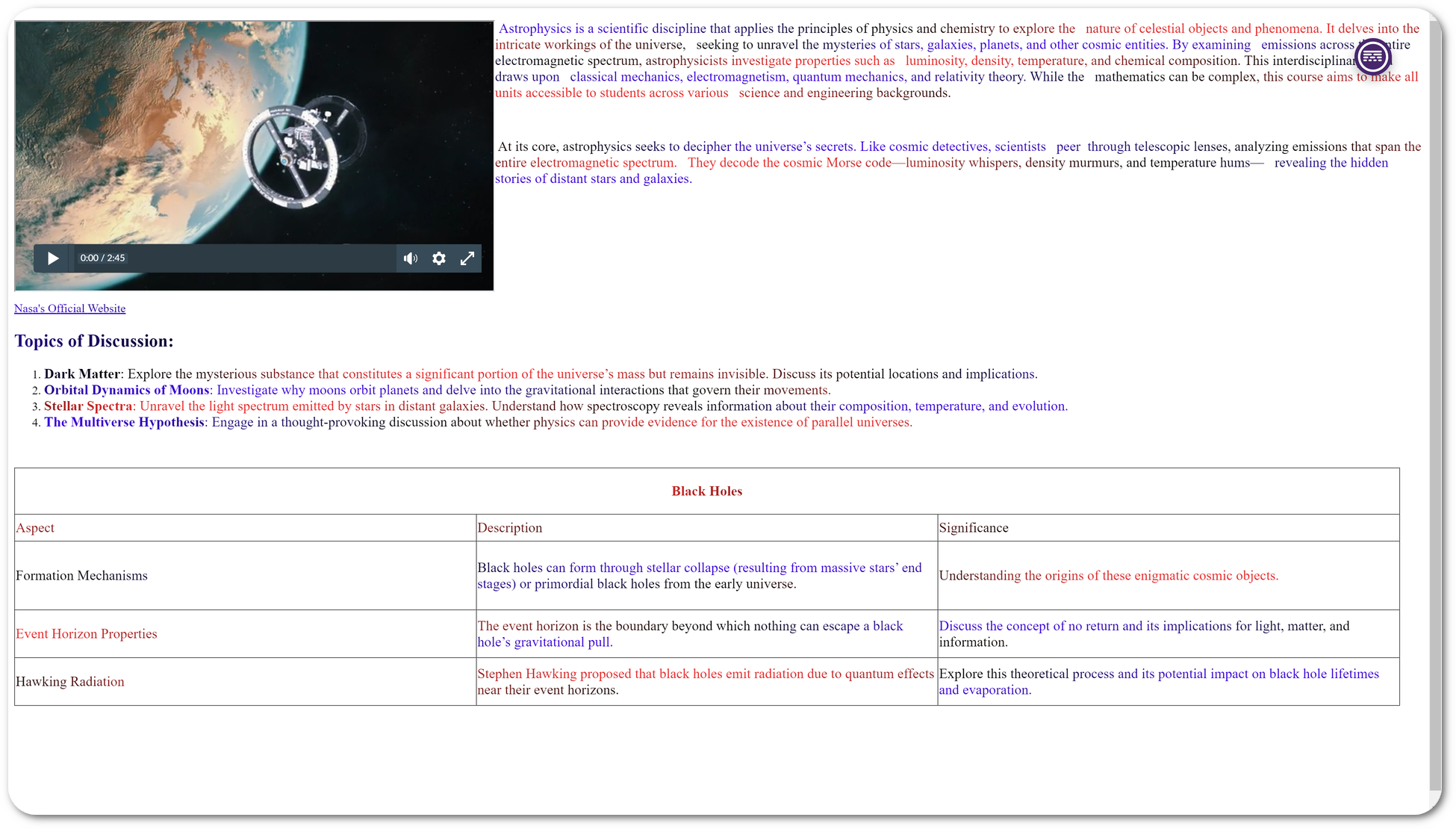
- New WCAG 2.1-Aligned Detection for HTML Issues: Broken Links
We’ve added a new accessibility check to allow Panorama to identify broken links within HTML content.
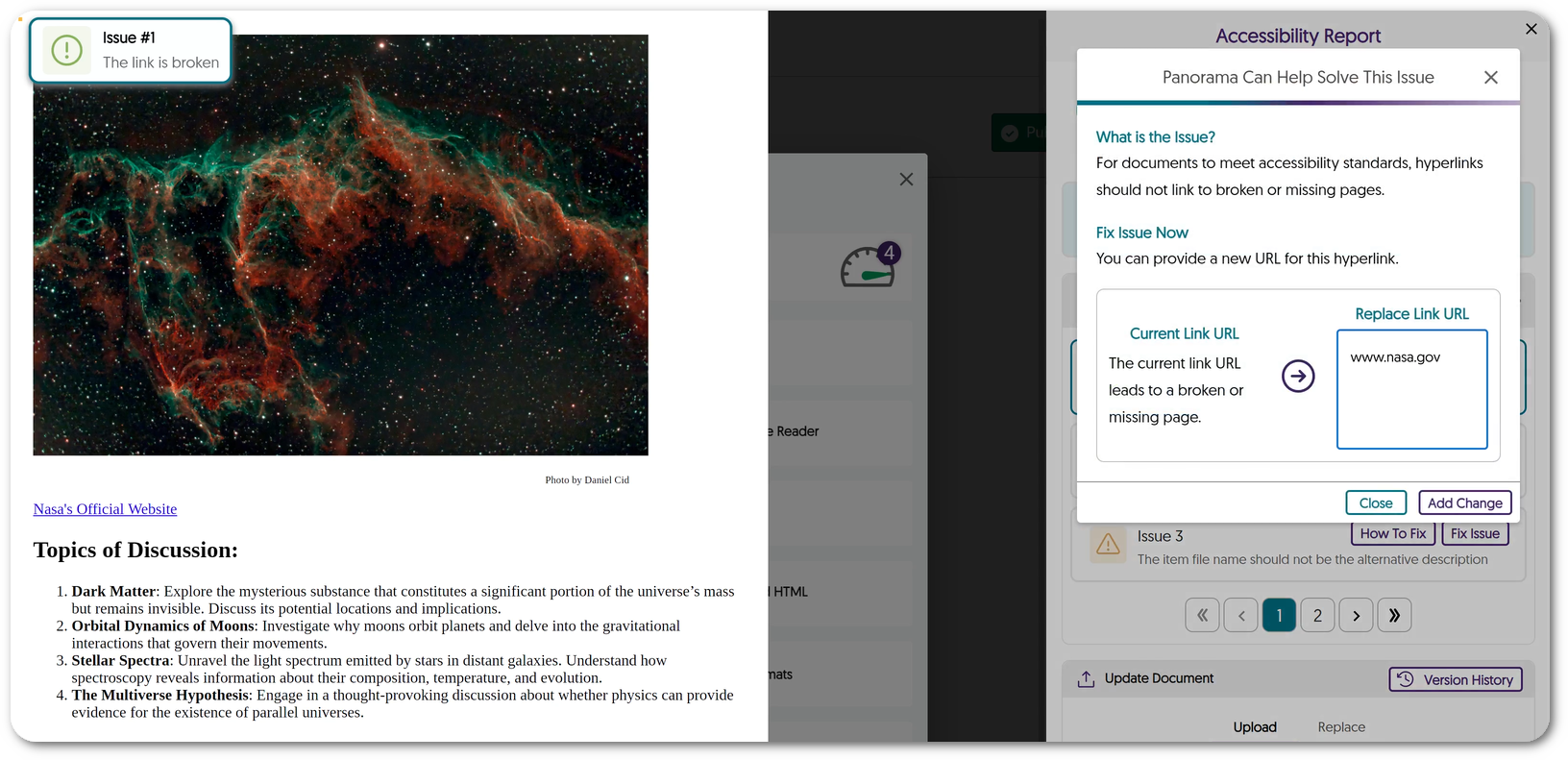
- Apply Filters to Course Scans
Administrators can effectively track the progress of course scans by applying filters based on their current status, such as scans that have not yet started, are in progress, have completed, failed, or expired.
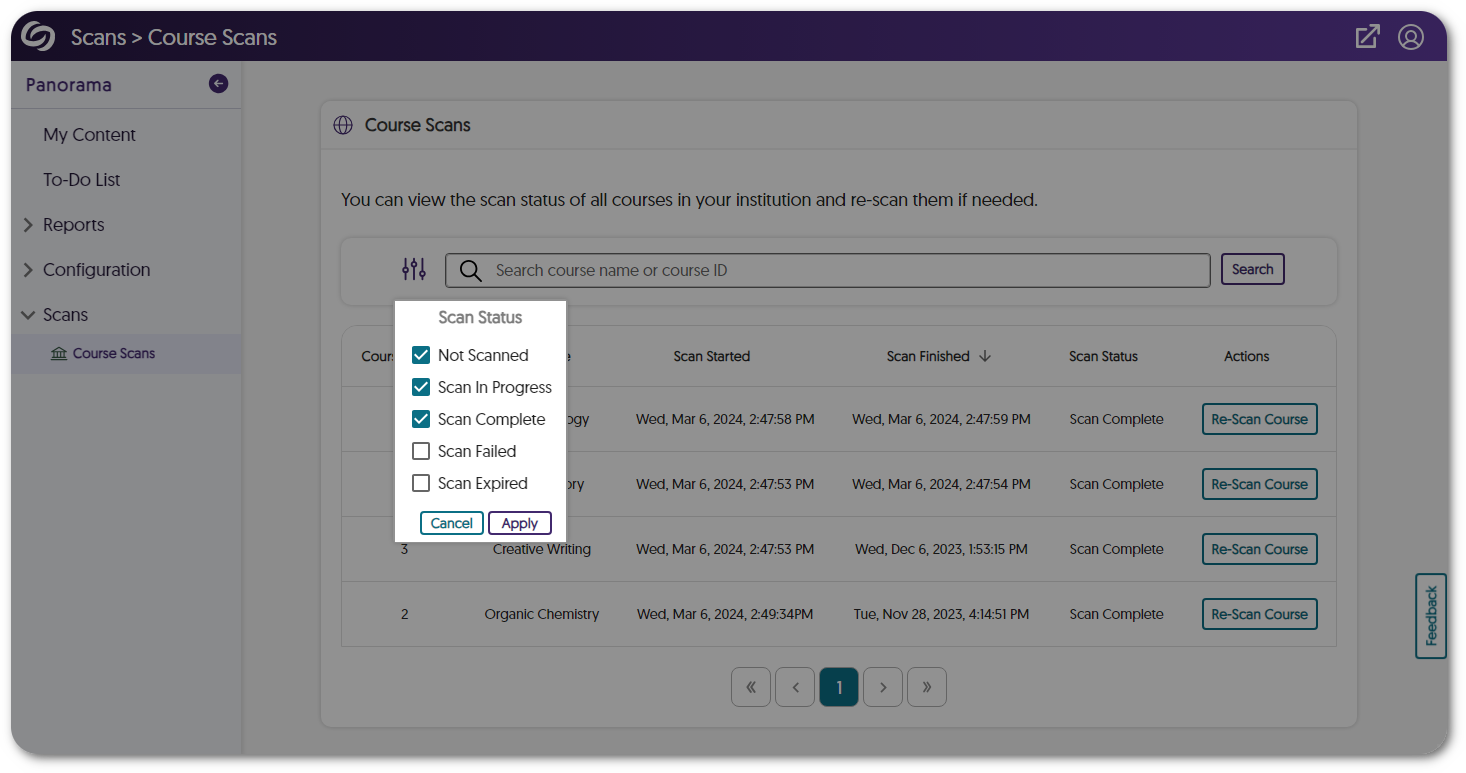
- Enhanced Institution Scans for Large Institutions Using D2L Brightspace
To efficiently scan institutions with a large number of courses in a shorter amount of time, D2L Brightspace administrators can input multiple access keys for their Panorama integration. - The Review Issue List in the Accessibility Report Will Open to a Selected Issue from the Course Report
When selecting a specific issue within a document from the Course Report, the Accessibility Report will automatically show it in the Review Issues list. Previously, the issue was highlighted only on the document.
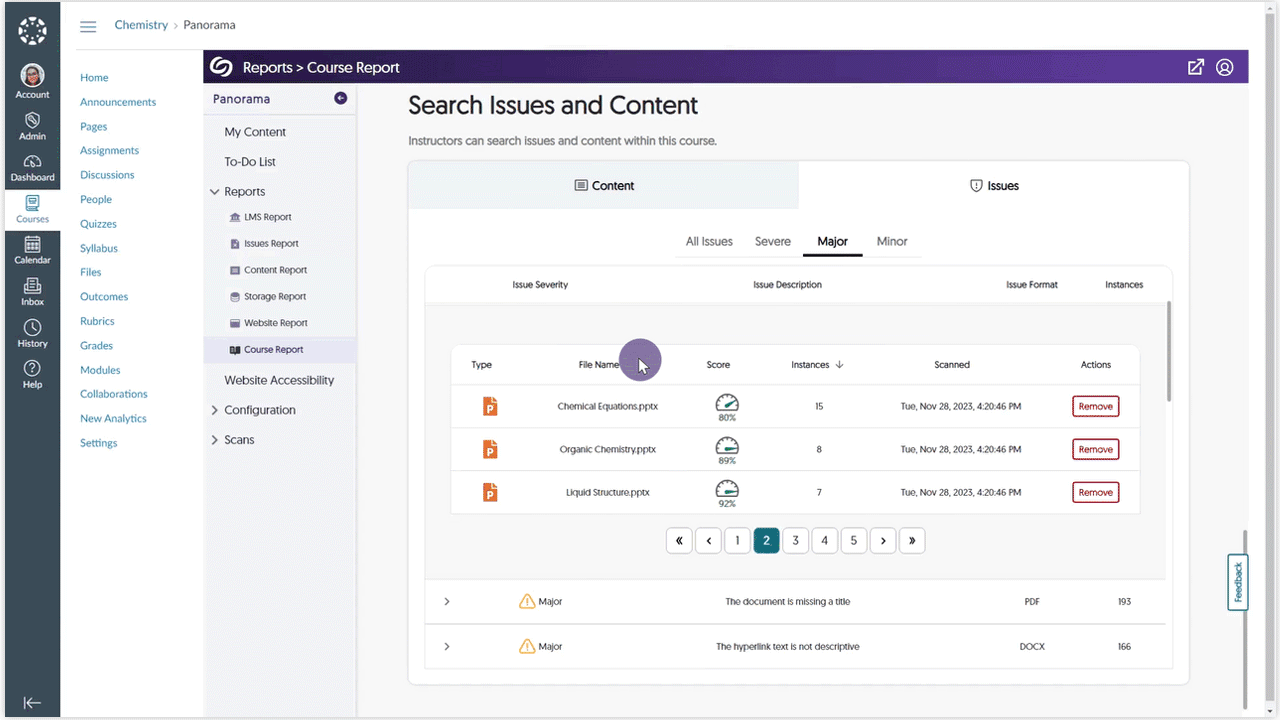
- Streamlined Integration Process With Panorama
We’ve enhanced Panorama’s integration page with improved on-screen text and relevant guides to help administrators self-manage LTI, API, and SSO integrations.
- New Gradient Reader Settings for Color Adjustments and Transitions
-
March 22, 2024
YuJa Hardware Hub Update – “Fuji”
Australia Zone Canada Zone European Union Zone United States ZoneWe have released a new Hardware Hub RCS 550 firmware that is available for update within the Devices Panel. This update allows our users to embed external audio with video streams and remotely pause and resume Hardware Hub sessions.
- Embed External Audio Sources With Video Streams to Improve Synchronization
The Hardware Hub has always supported the option to create single streams with both video and audio through the use of HDMI/SDI inputs. Now, we’re adding the Embed Audio Type setting for external audio devices linked to the Hardware Hub. This allows Content Creators to integrate external audio into their video stream, producing a single stream with synced audio and video.
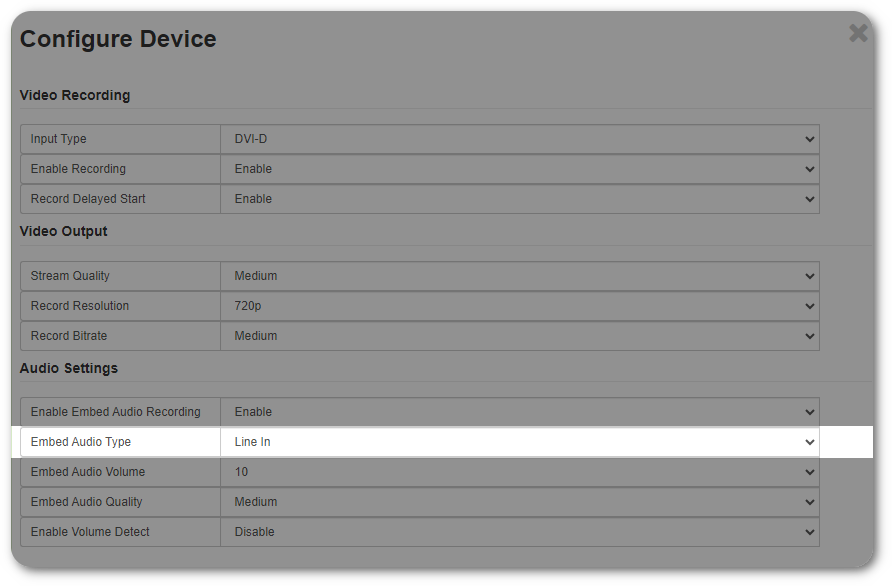
- Remotely Pause and Resume Hardware Hub Sessions
Administrators can control sessions remotely from the Devices page within the Admin Panel by pausing and resuming sessions. Previously, remotely activated, pause and resume options were only available via RS 232 controls.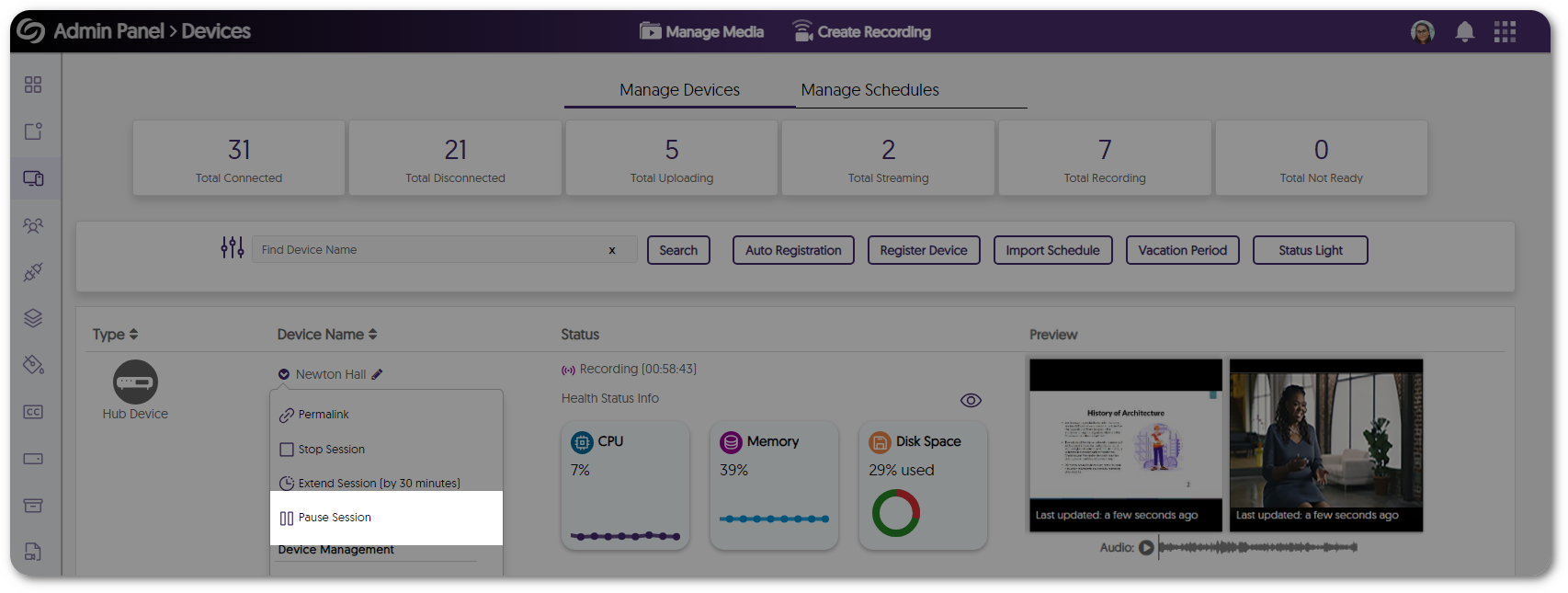
- Embed External Audio Sources With Video Streams to Improve Synchronization
-
March 20, 2024
YuJa Website Accessibility Widget Update – March 2024
Australia Zone Canada Zone European Union Zone United States Zone YuJa Website Accessibility WidgetWe have successfully pushed an update to the YuJa Website Accessibility Widget for those residing in the United States, Canada, European Union, and Australia.
- Enhanced Website Accessibility Menu to Provide a Single View of Profiles and Adjustments
The Website Accessibility Widget’s menu has been updated with new toggles that allow users to enable profiles. Additionally, a single display now highlights these profiles, along with content and color adjustments.
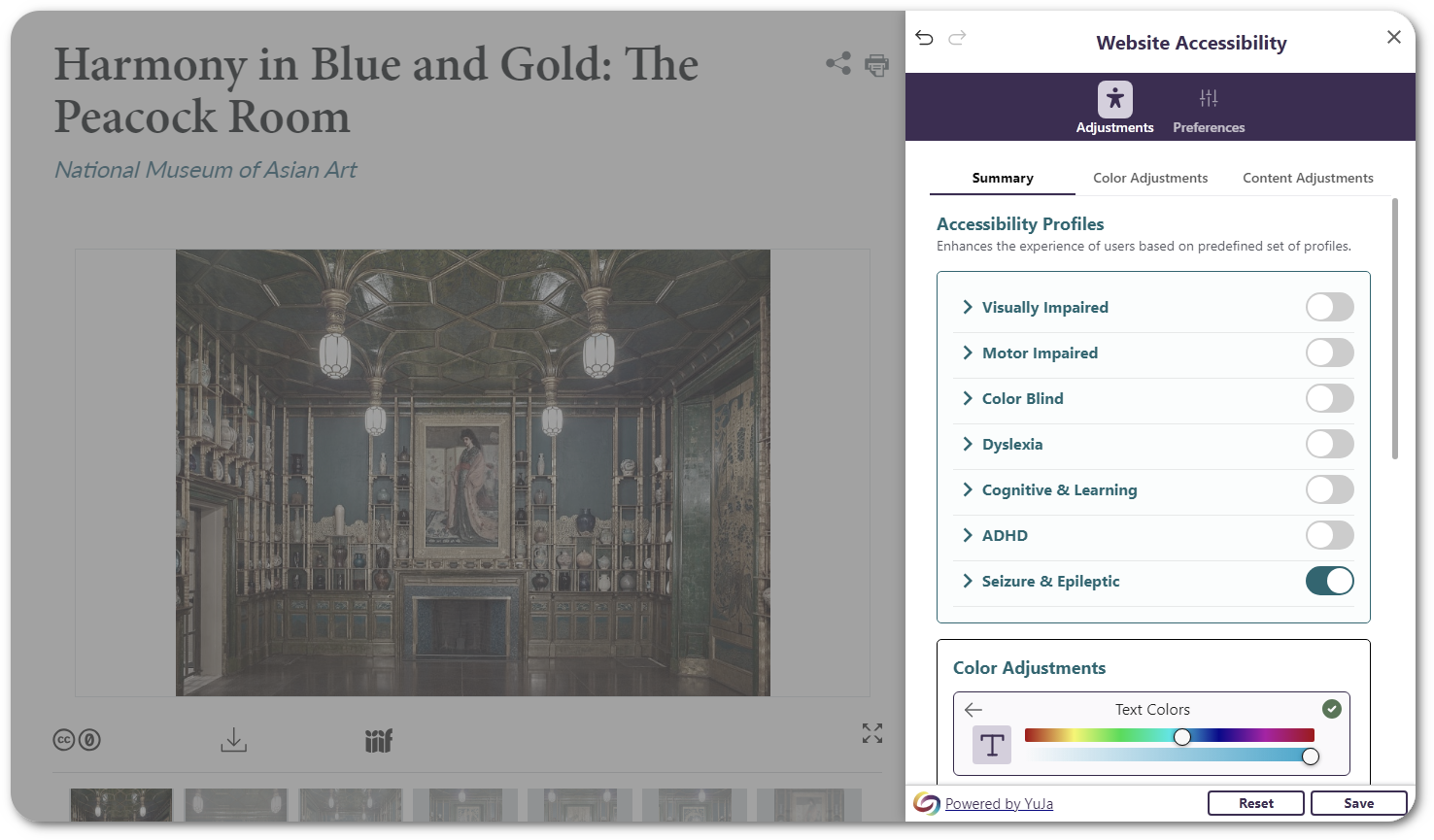
- Enhanced Website Accessibility Menu to Provide a Single View of Profiles and Adjustments
-
March 20, 2024
YuJa Structural Remediation Max Add-On Platform Update – March 2024
Australia Zone Canada Zone European Union Zone United States Zone YuJa Structural Remediation Max ModuleWe have successfully pushed an update to all YuJa Structural Remediation Max Add-On Platform instances residing in the United States, Canada, European Union, and Australia.
- PDF Remediation MAX: Deep Structural and Reading Order Remediation for PDFs
To address complex accessibility issues, PDF Remediation Engine MAX will allow Content Creators to adjust the following issues:- Structural Remediation: The entire hierarchical structure of the PDF can be viewed and adjusted to change elements, such as adjusting heading levels and updating the language tags.
- Update Reading Order: The reading order in which screen readers interpret information can be updated, allowing those with visual impairments to follow along more easily.
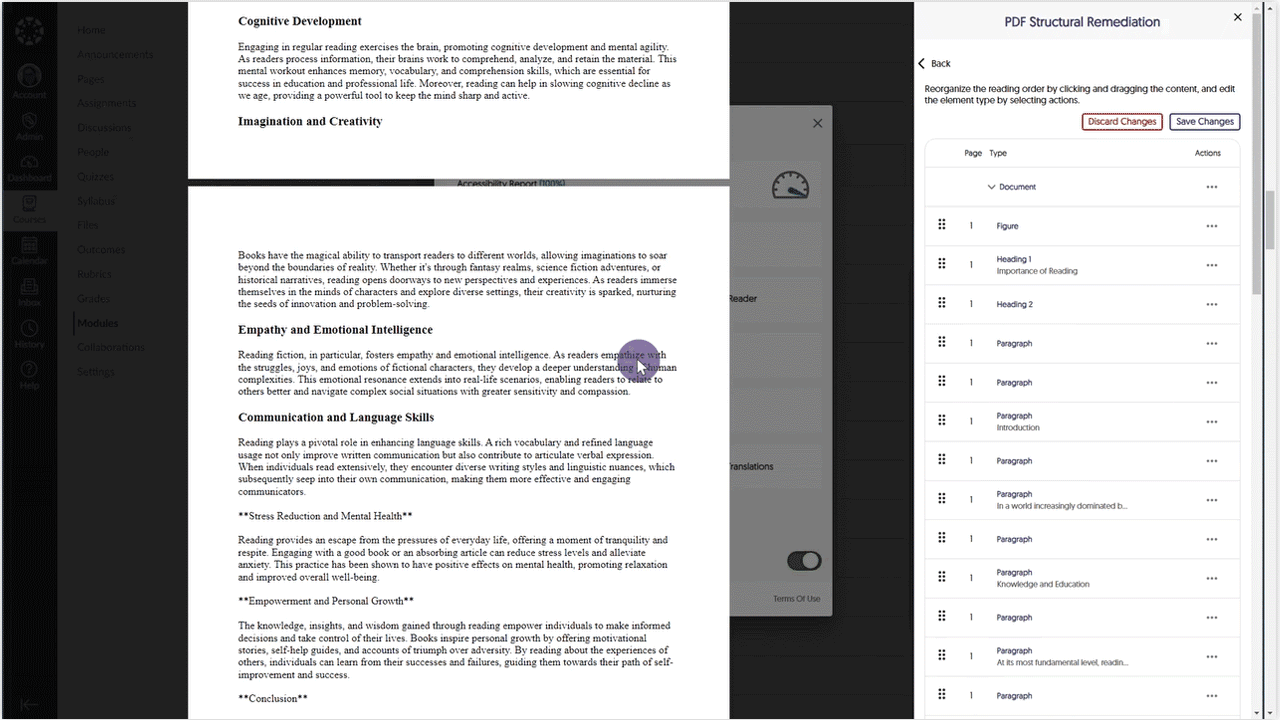
- PDF Remediation MAX: Deep Structural and Reading Order Remediation for PDFs
-
March 15, 2024
YuJa Engage Student Response System Update – “Tampa”
Australia Zone Canada Zone European Union Zone Singapore Zone United States Zone YuJa Engage Student Response SystemWe have successfully pushed an update to all YuJa Engage Student Response System instances residing in the United States, Canada, Australia, and the European Union. This release provides our users with geolocation-based attendance tracking, a new Ranking question type, manual grading for all questions, export results for Blackboard and Canvas, edit questions for active polls, embed scheduled polls within the LMS, enhanced SSO security, and enhanced parity between the web and mobile app.
- New Geolocation-Based and Code Word-Based Attendance Tracking
Attendance tracking, particularly useful in educational settings, is a tool designed to confirm the physical presence of students inside classrooms by verifying their location. The results can then be viewed and synced with the LMS gradebook to keep track of attendance.
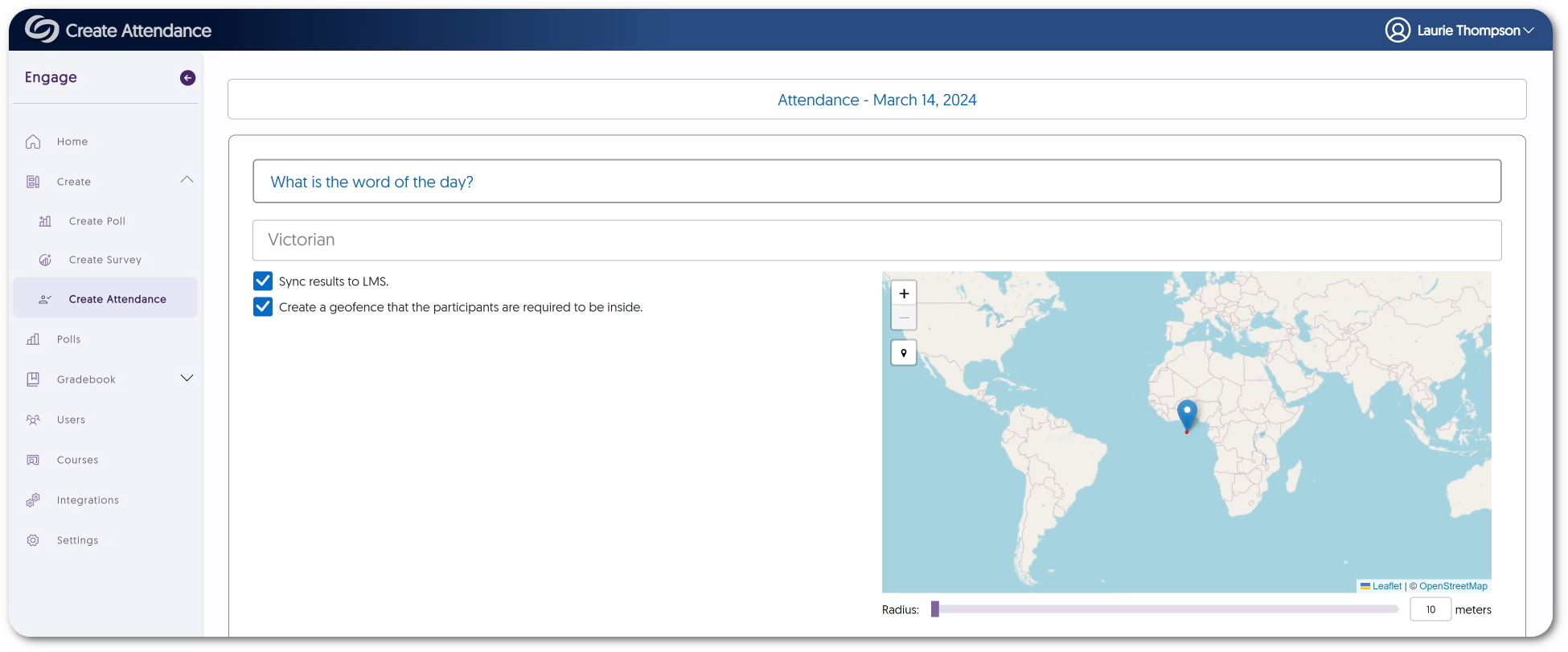
- New Ranking Question Type
Engage now offers Creators the option to include a Ranking question type for surveys. This new question type will enable participants to express their preferences by ordering options from greatest to least, favorite to least favorite, or any other desired arrangement.
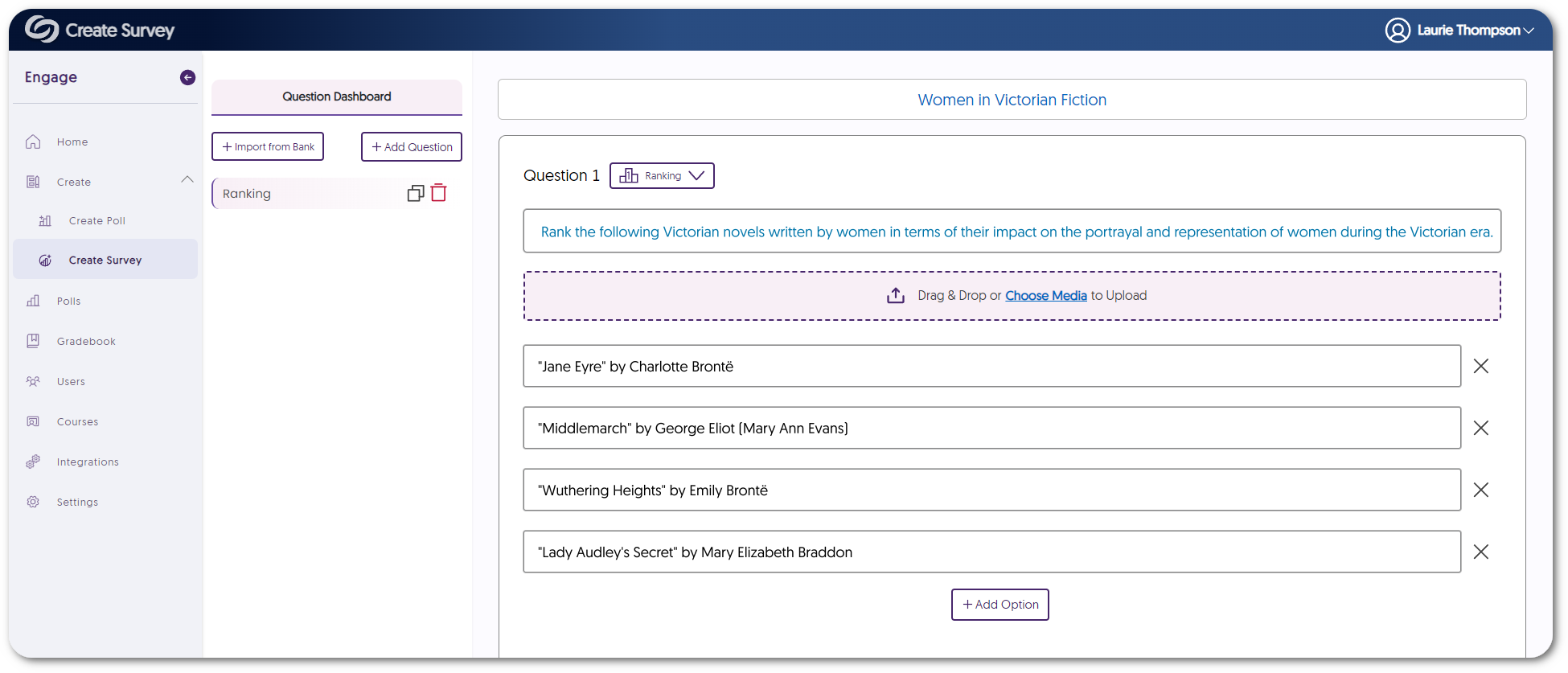
- Manual Grading for All Question Types
Similar to how Engage provides manual grading for short answers, we’ve expanded this capability for all question types. Creators can access the gradebook results for a poll to edit whether the responses given were correct and quickly switch between questions and attempts for each student.
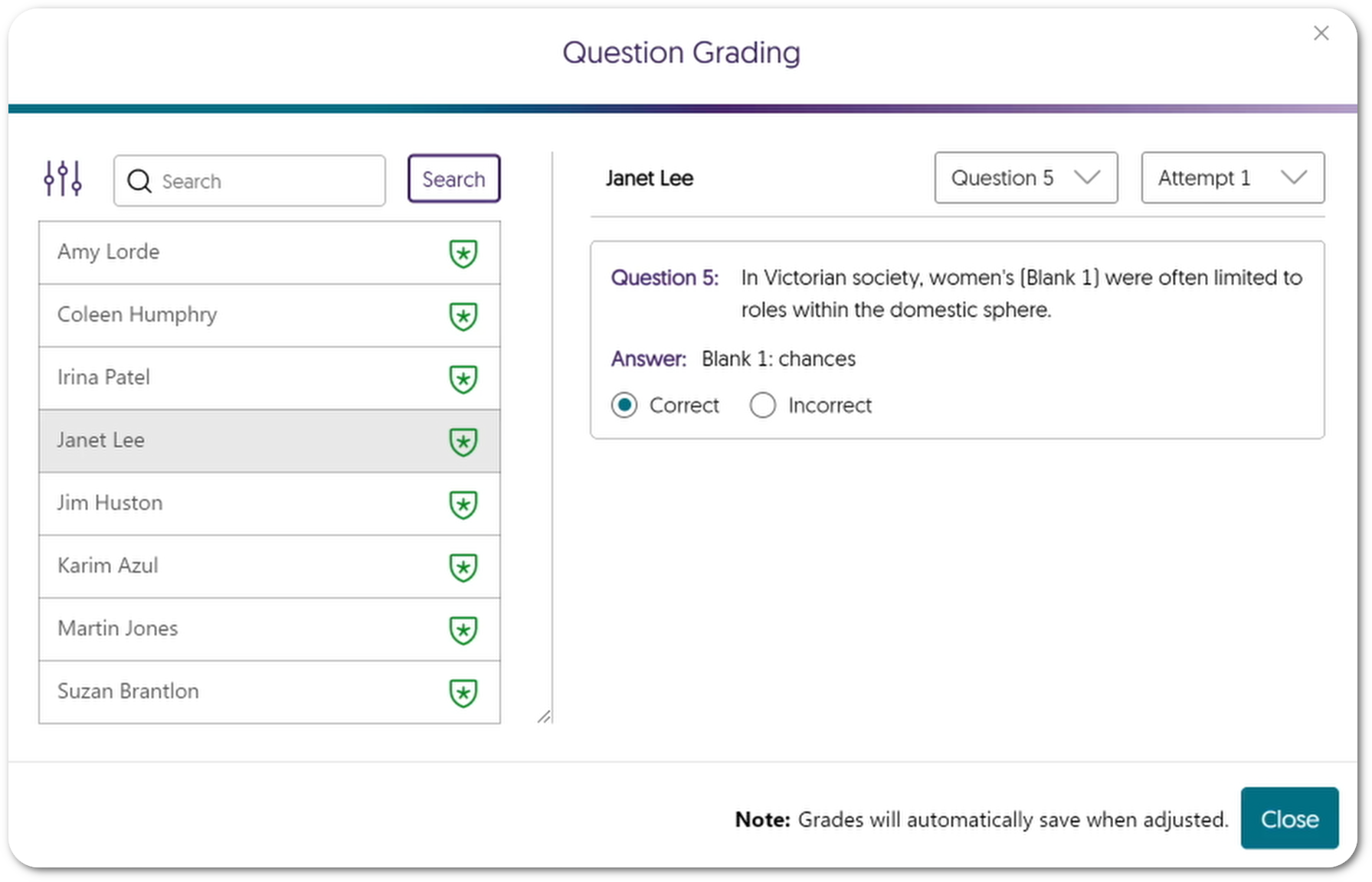
- Export Poll Results for Blackboard and Canvas Gradebook Sync
In cases where a poll was not embedded in the LMS, Creators can download a CSV file of their chosen poll results, which can then be uploaded into their Blackboard or Canvas gradebook. This feature is already supported on Moodle, and our next release will provide D2L Brightspace users with the same capability. - Edit Questions for Activated Polls and Surveys
When Creators are sharing individual questions with participants for active polls and surveys, they can edit questions on the fly right before release.
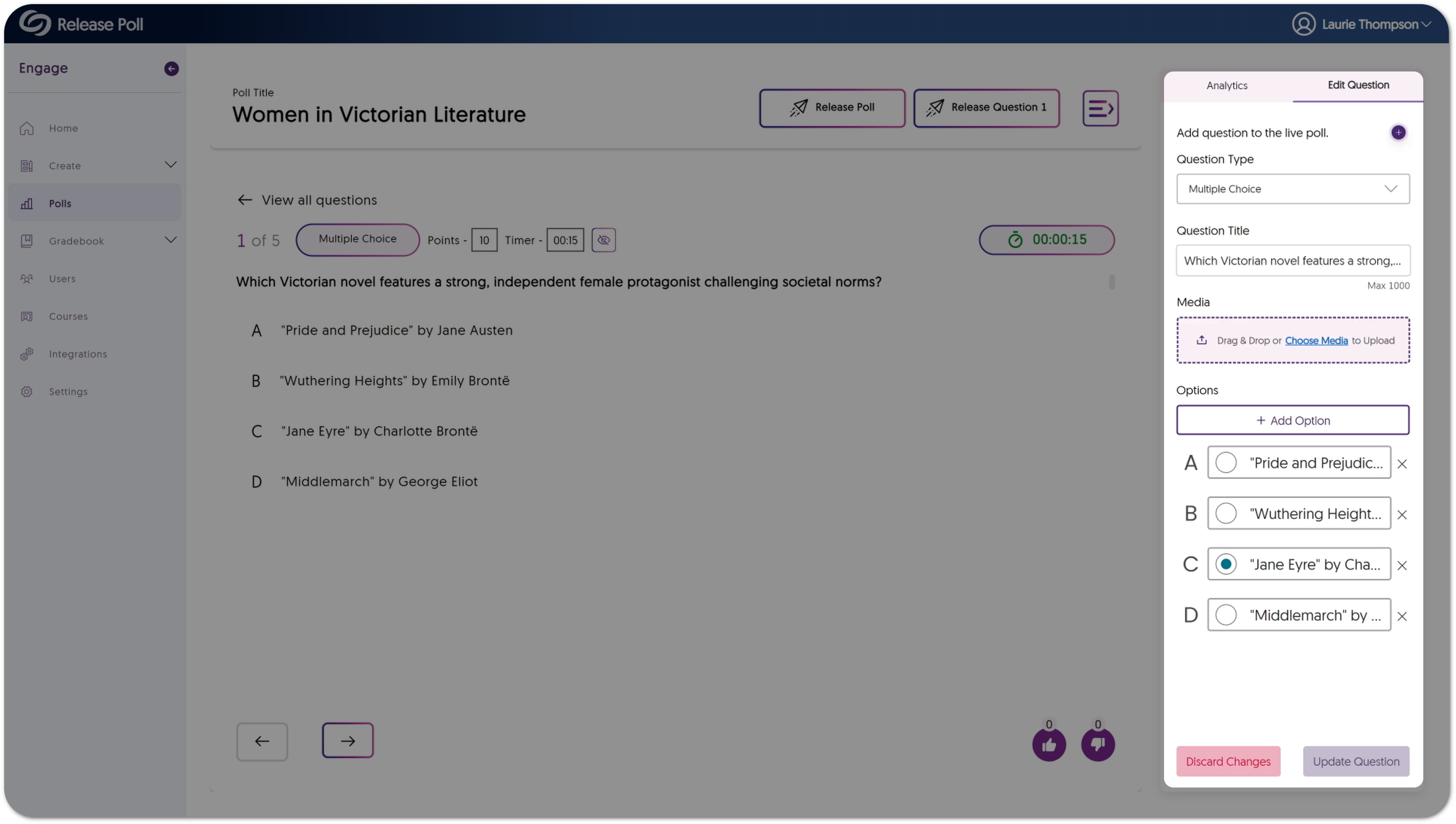
- Embed Scheduled Polls within the LMS
Scheduled polls can now be embedded in the LMS for automatic gradebook synchronization.
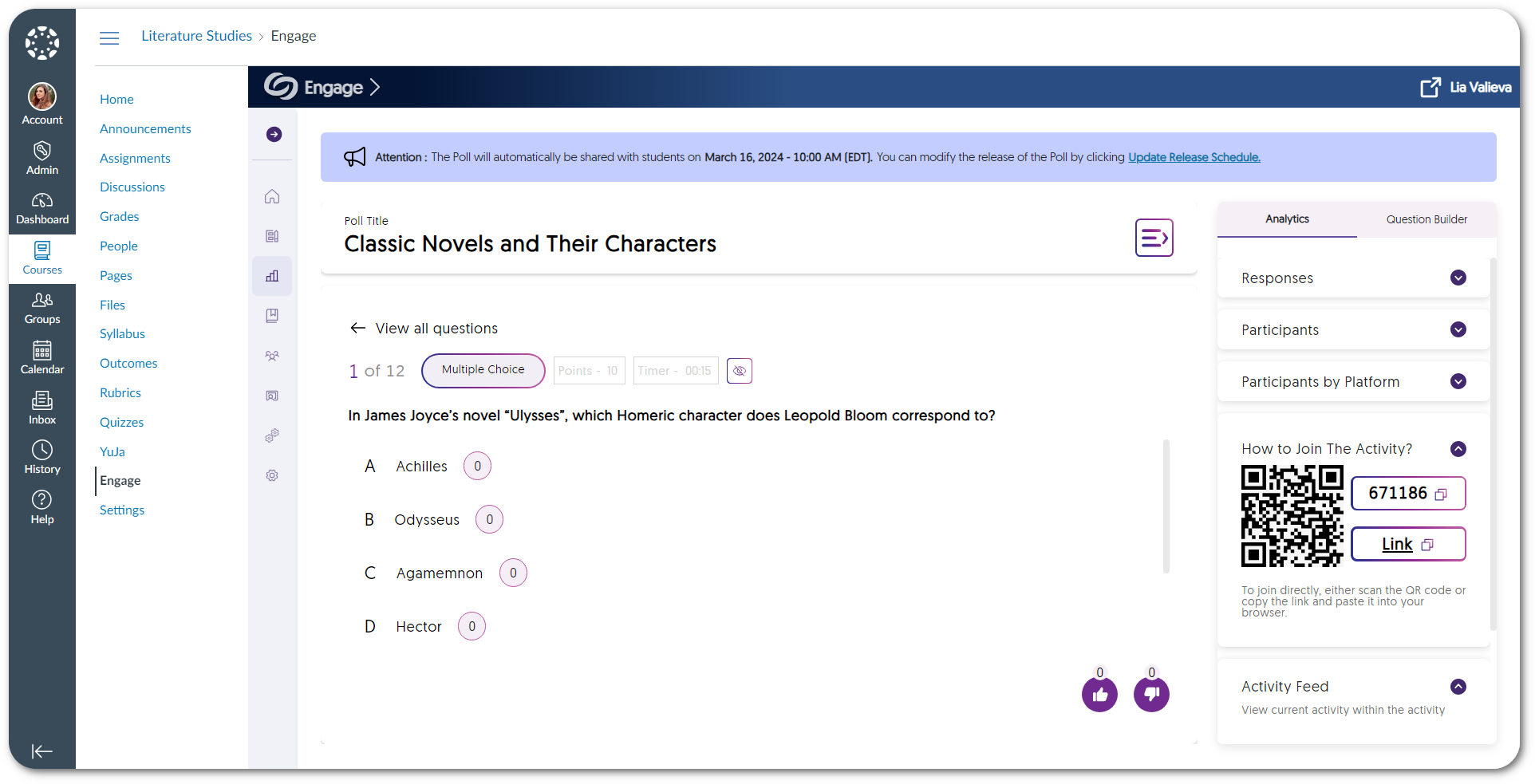
- Enhanced Single Sign-On Security by Allowing Fingerprint Values to Be Assigned
YuJa Engage ensures secure user logins by providing the option to add a fingerprint value. If one was not added during SSO ADFS integration, it will automatically be assigned once a user logs in for the first time. - Features for the YuJa Engage Mobile App Are Aligned with the Web App
To provide consistent and reliable features to the mobile app comparable to the web app, we have added and resolved many issues to enhance the overall user experience. Some of these features include the following: participants can view embedded videos, feedback can be provided for polls and surveys, and the inclusion of the ranking question type.
- New Geolocation-Based and Code Word-Based Attendance Tracking
-
March 8, 2024
YuJa Accessibility AutoPilot Add-On Platform Update – March 2024
Australia Zone Canada Zone European Union Zone United States Zone YuJa AutoPilot AI Remediation ModuleWe have successfully pushed an update to all YuJa Accessibility AutoPilot Add-On Platform instances residing in the United States, Canada, European Union, and Australia.
- AutoPilot Can Now Help Remediate Entire Courses Using Panorama’s Remediation Engine
With AutoPilot’s advanced AI capabilities for proposing accessibility fixes and the Remediation Engine’s ability to apply those proposed solutions, the Course Report now provides the option to address accessibility issues across an entire course. With just a click of a button, instructors and administrators can resolve all currently supported accessibility issues in their documents.
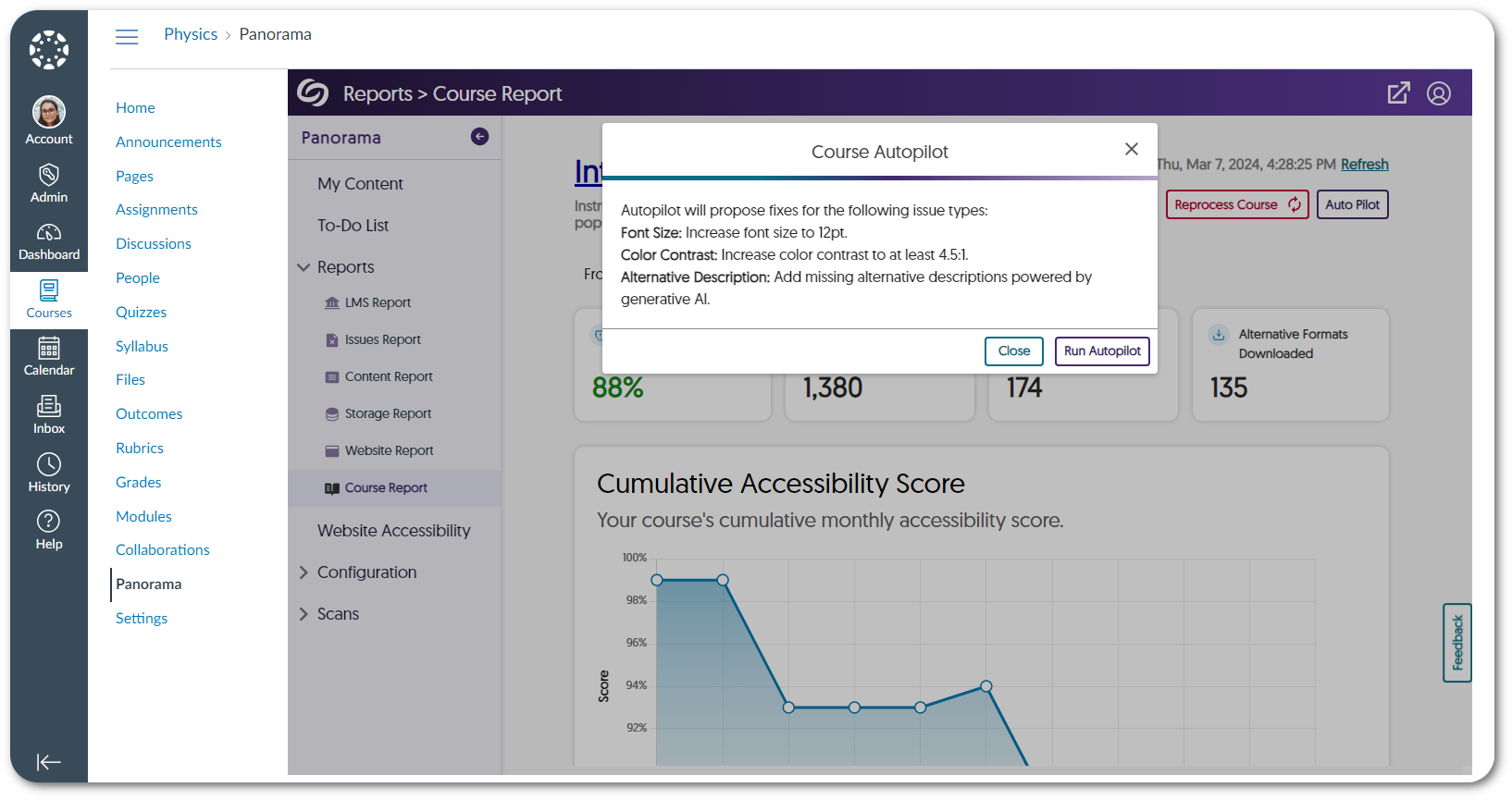
- PDF Remediation Engine: Use AutoPilot’s AI Capabilities to Help Propose Fixes for Untagged and Scanned PDFs
Whether PDFs are scanned or simply untagged, AutoPilot will propose solutions for tagging the PDF. These proposed fixes will then be sent to the Remediation Engine, ensuring all untagged issues are resolved.
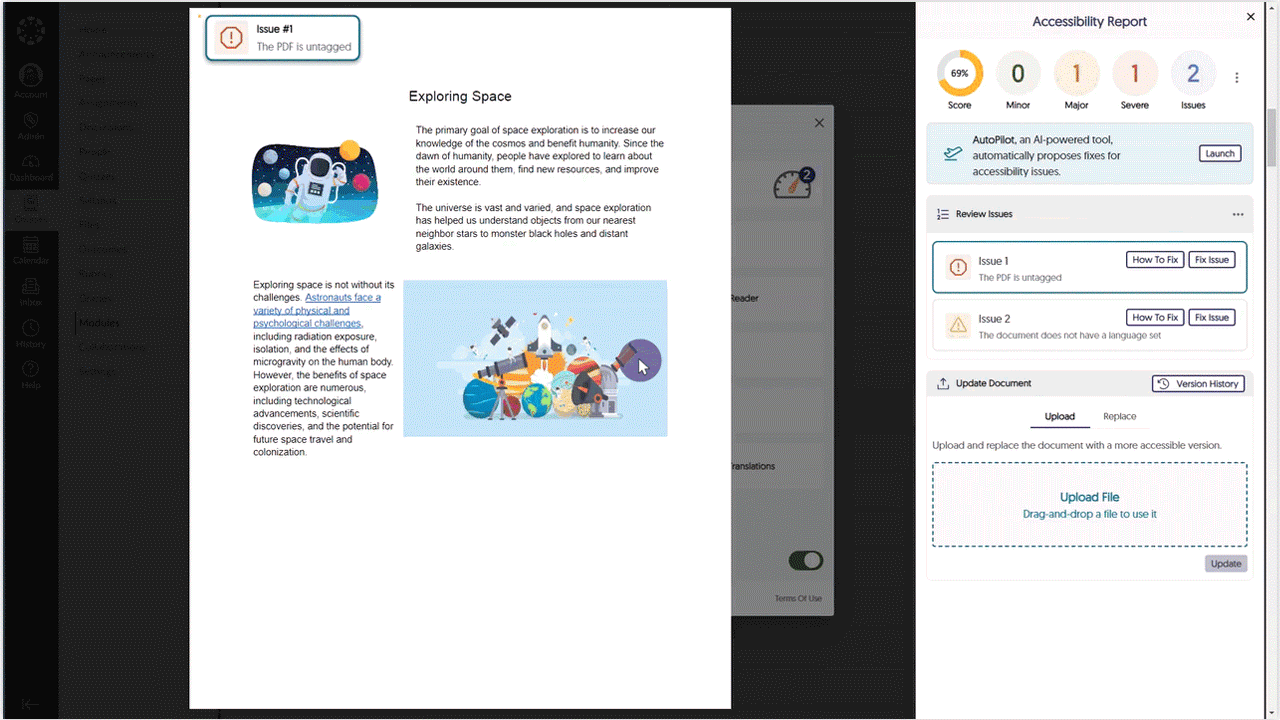
- AutoPilot Can Now Help Remediate Entire Courses Using Panorama’s Remediation Engine