-
June 14, 2023
YuJa Verity Test Proctoring Platform – “Lazurite” Version Released to US, CAN, AUS, and EU Zones
Australia Zone Canada Zone European Union Zone United States Zone YuJa Verity Test Proctoring PlatformWe have successfully pushed an update to all instances residing in the United States, Canada, Australia, and the European Union. This update includes custom video tutorials for first-time users of Verity, the ability to monitor third-party assessments, Verity Live proctoring support, an integrated updated checker for the Verity Lockdown App, and a countdown timer for live assessment in the Verity Lockdown App.
- Improved Proctoring Workflow of Third-Party Tools Across all LMSs
Previously, we presented Canvas users with the option to monitor third-party assessments using Verity. To improve the process, we now offer an integrated system within the Verity LTI app, which allows users to seamlessly add assessments and apply proctor settings to ensure a secure environment. This approach enables all Learning Management Systems supported by Verity to benefit from its comprehensive monitoring capabilities during students’ assessments for virtually any third-party tool. To learn how to use this feature, please visit our guide on Creating a Proctored Third-Party Assessment with YuJa Verity.
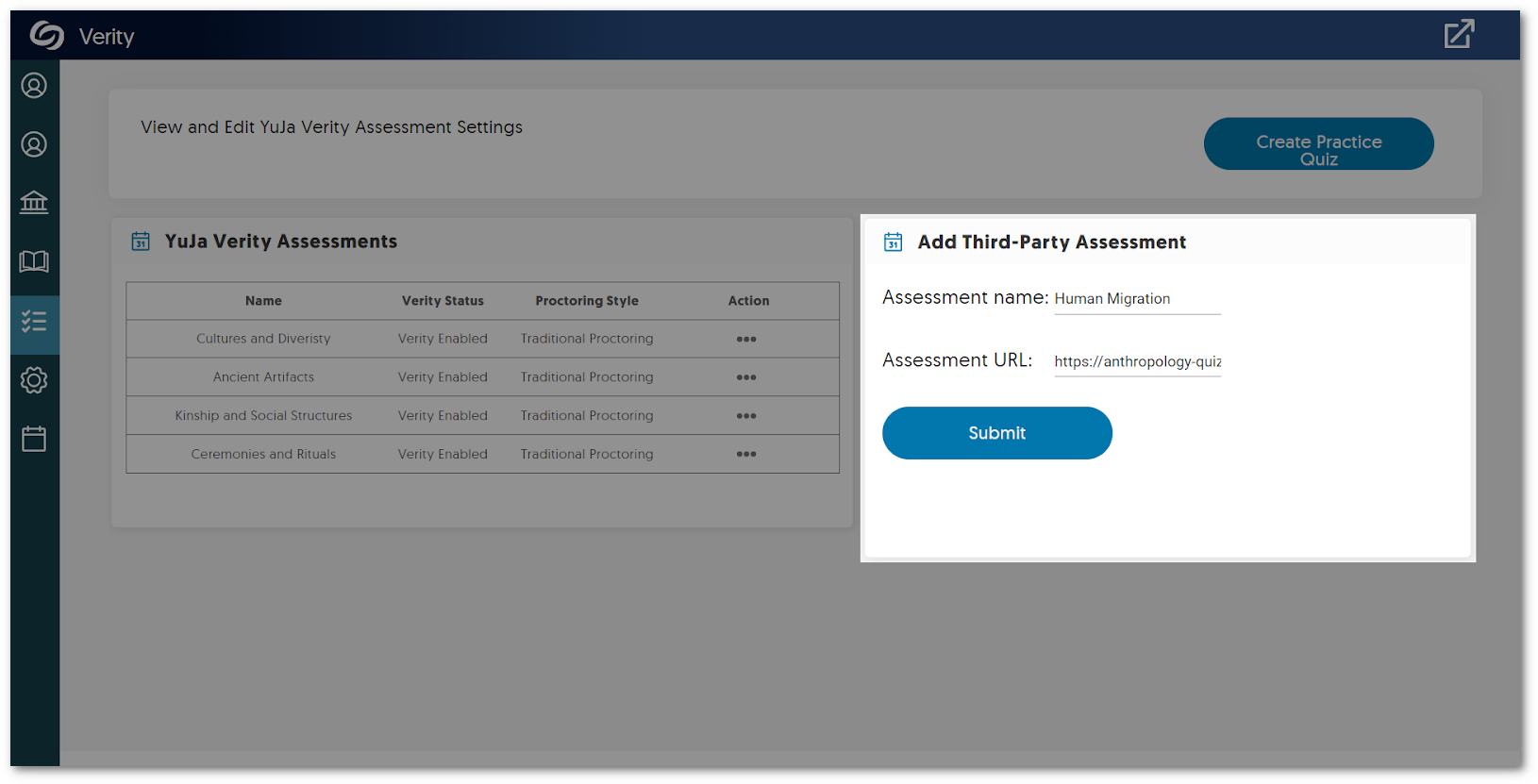
- New LMS-Specific “First Time User” Video Tutorials for Students
Starting a Verity proctored assessment is easier than ever with our new LMS-specific video tutorials integrated right into the LMS. These videos have been specifically designed to assist first-time students in effortlessly navigating the Verity authentication process. With our user-friendly interface and step-by-step guidance, students can now start their assessments with ease. With these steps in place, we’re committed to guiding students through their proctored experience, ensuring assessments are started in a timely manner.
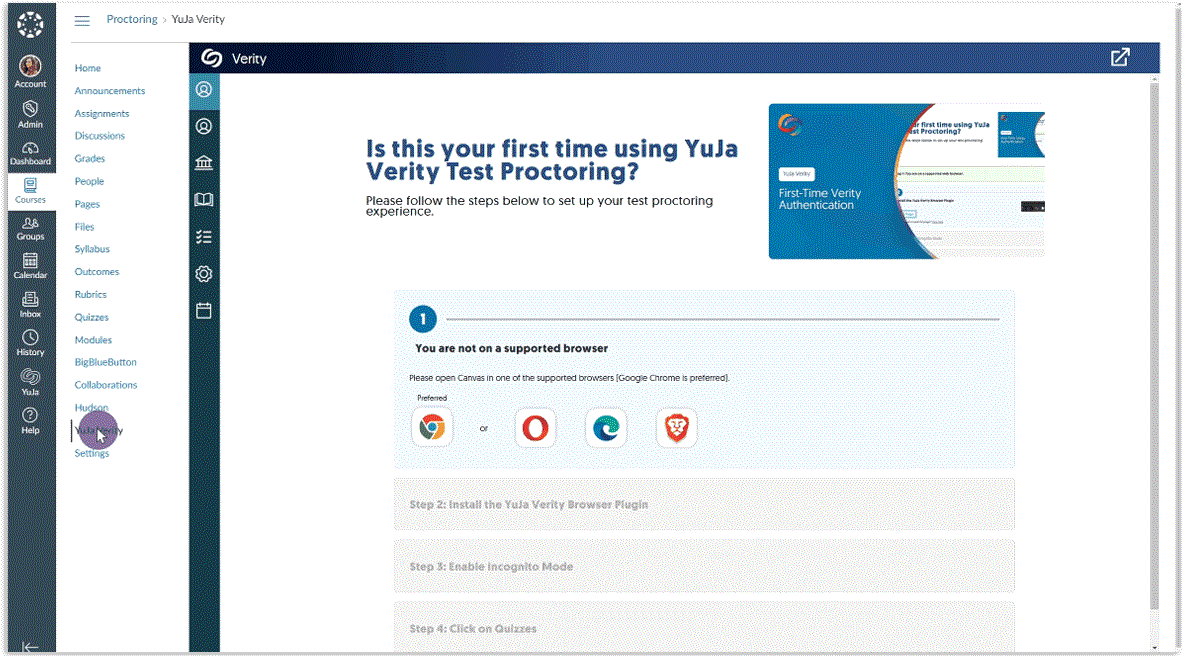
- Enable the Verity Lockdown App for Live Proctoring Sessions
In continuing to provide the most secure environment for proctors and students, our new Verity Lockdown App works seamlessly with Verity Live proctoring. By offering strict video-recording measures through the Verity Lockdown App, proctors can be assured students are unable to end their recordings during their assessment.
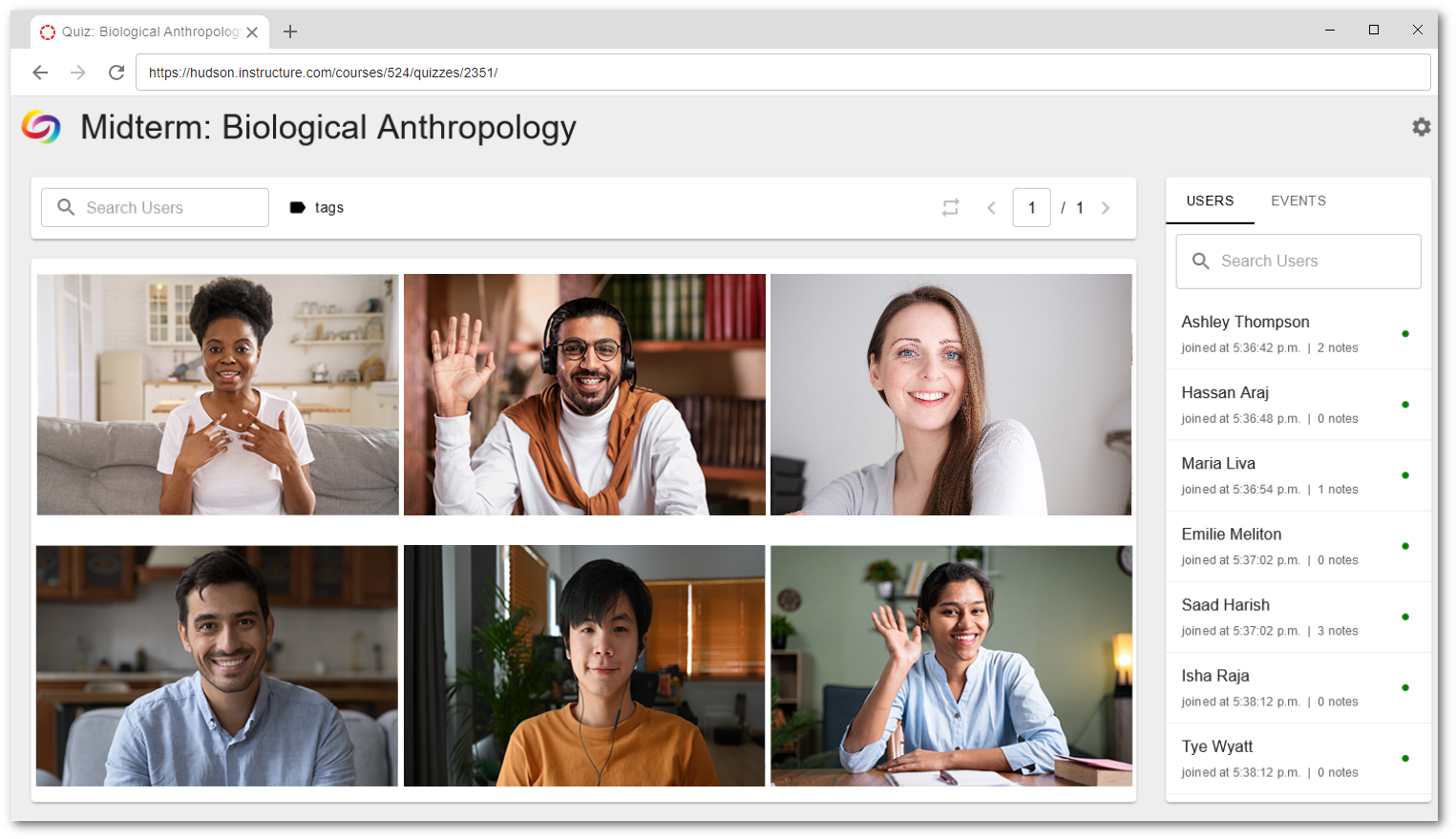
- Integrated Update Checker for the Verity Lockdown App
To provide the most up-to-date version of the Verity Lockdown App, we now automatically check to ensure that the latest release is installed. If the application is outdated, an automated message will present users with the option to update the Verity Lockdown App.
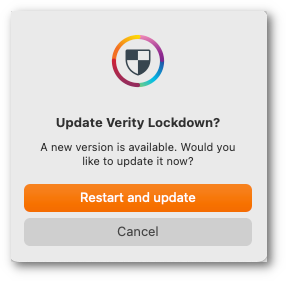
- New Countdown Timer for Live Assessments in the Verity Lockdown App
To enhance the live assessment experience in the Verity Lockdown App, students will be presented with a countdown timer when entering their assessments early. This feature ensures that students have clear and accurate information about the exact start time of their assessments.
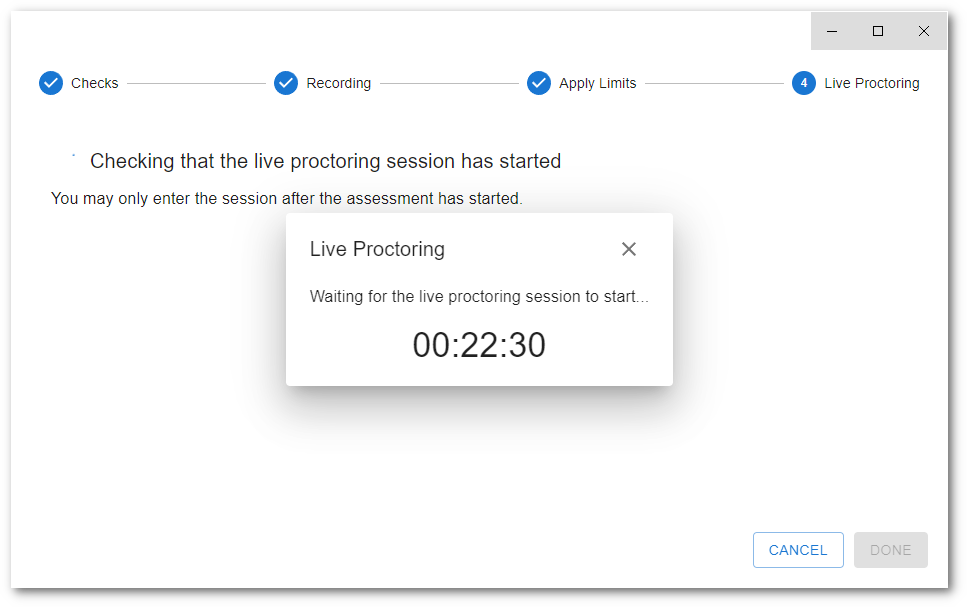
- Improved Proctoring Workflow of Third-Party Tools Across all LMSs
-
June 13, 2023
Software Capture for Apple – Update v7.2.0 Released to US, CAN, AU, and EU Zones
Australia Zone Canada Zone European Union Zone United States ZoneWe have successfully pushed an update for Software Capture for Apple to all instances residing in the US, Canada, Australia, and the European Union. This update provides our users with the option to perform software updates, select multiple locations to publish recordings, publish recordings into their Internal Library, create shared profiles, view new version updates for the Software Capture application, set storage capacity thresholds for recordings, and in-depth audit tracking for recordings.
- Integrated “New Version” Notification with Integrated Software Update Capability
To provide users with a streamlined workflow for obtaining the most up-to-date version of the Software Capture application, we have implemented a built-in update tool that mirrors the capability already available with the PC version. The update tool will allow Content Creators to receive notifications of a new version and download the latest version of the Software Capture application directly from the main window. Simply select the “Update Available” button to download the latest version.
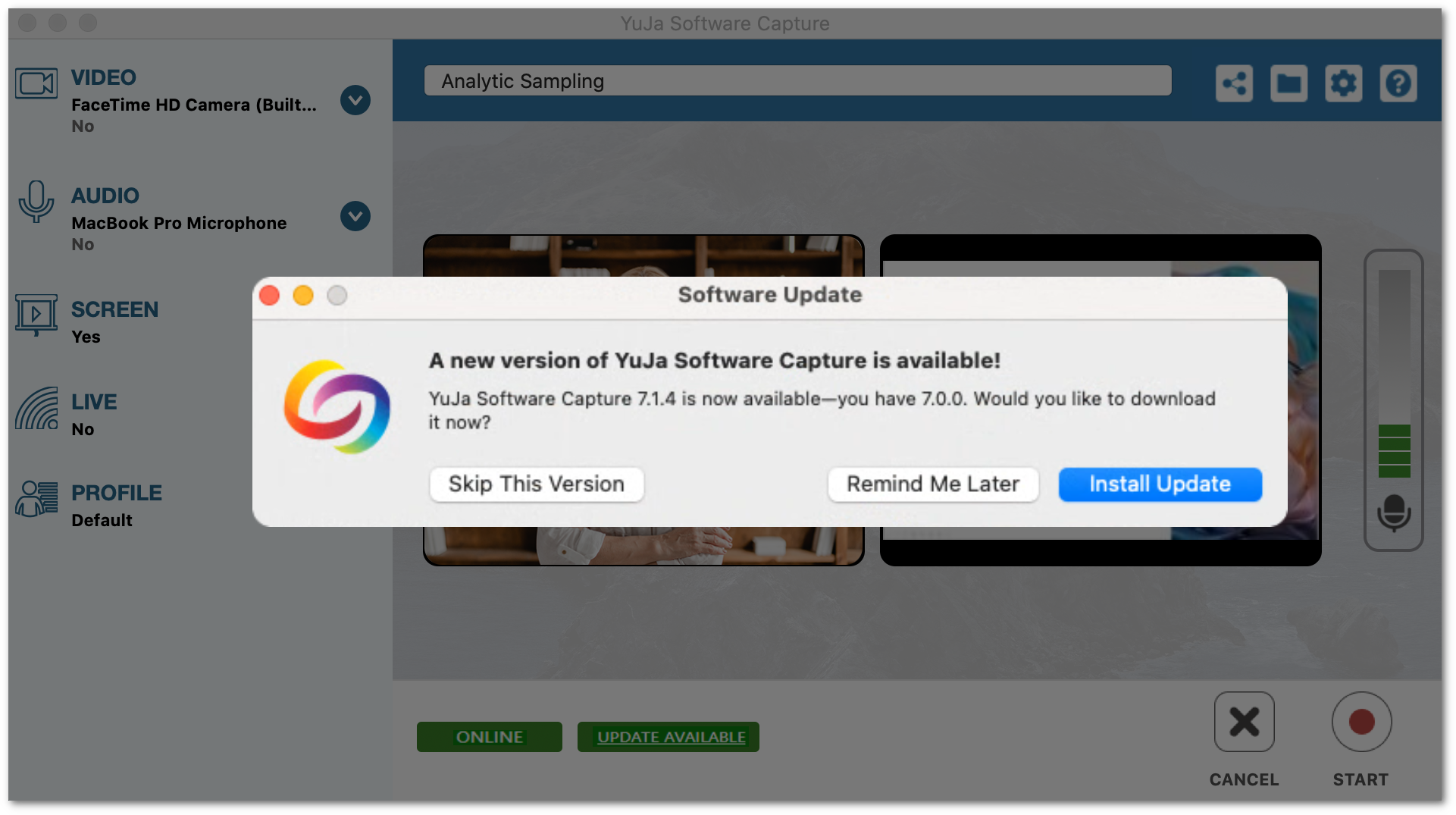
- Publish Recordings into Multiple Channels
Mirroring our Software Capture for PC application, Content Creators may now publish recordings to multiple channels simultaneously by taking advantage of our tree-structured layout. Use the search filter feature to easily navigate an organized list of channels and subchannels in alphabetical order. Once all desired locations have been added to the publication list, simply begin recording.
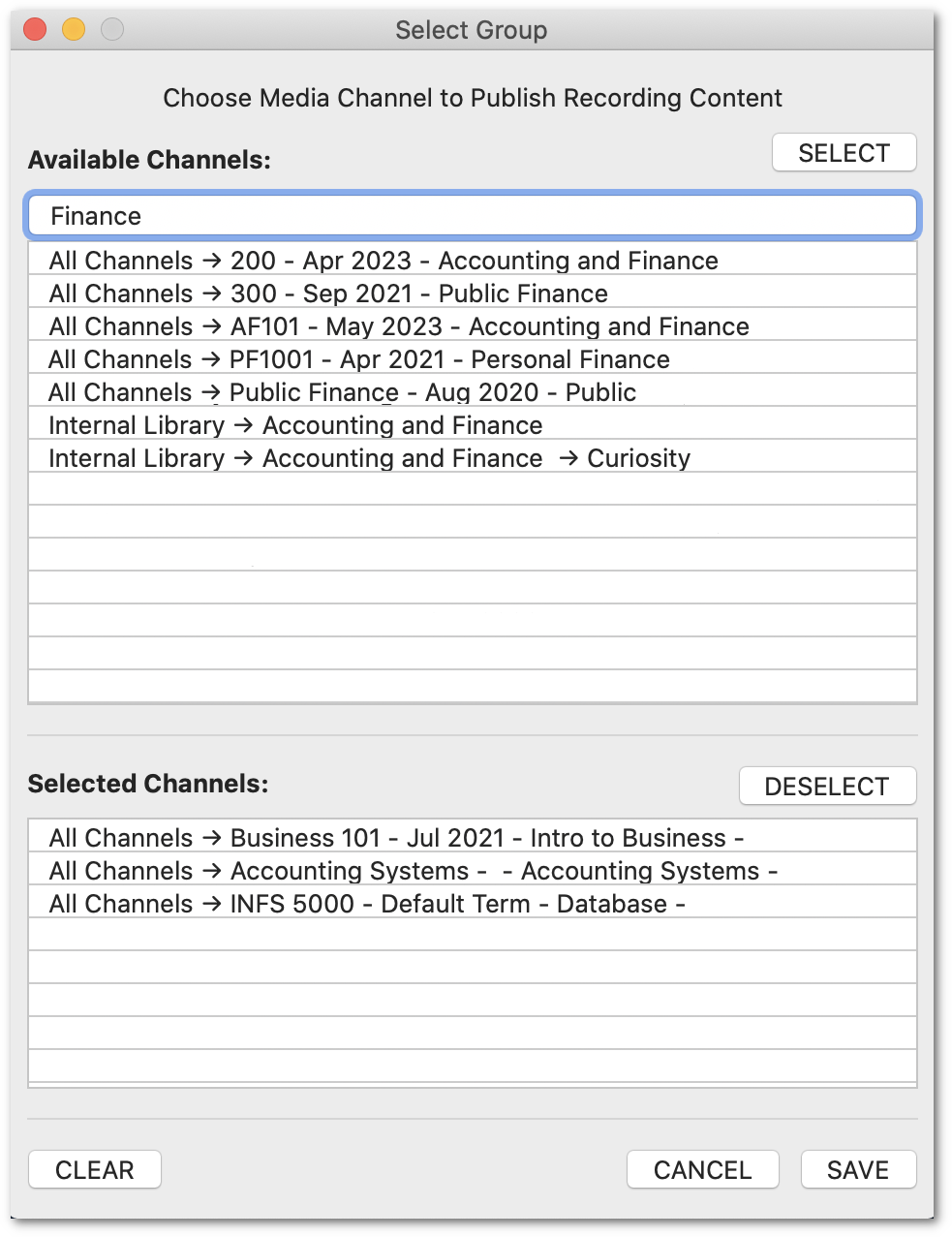
- Publish Recordings to the Internal Library / CampusTube
With the introduction of publishing Software Capture recordings to the Internal Library, we have now deployed full publishing capabilities within the Video Platform. Content Creators can effortlessly add their desired locations to the list of selected channels, facilitating instant uploads of their recordings.
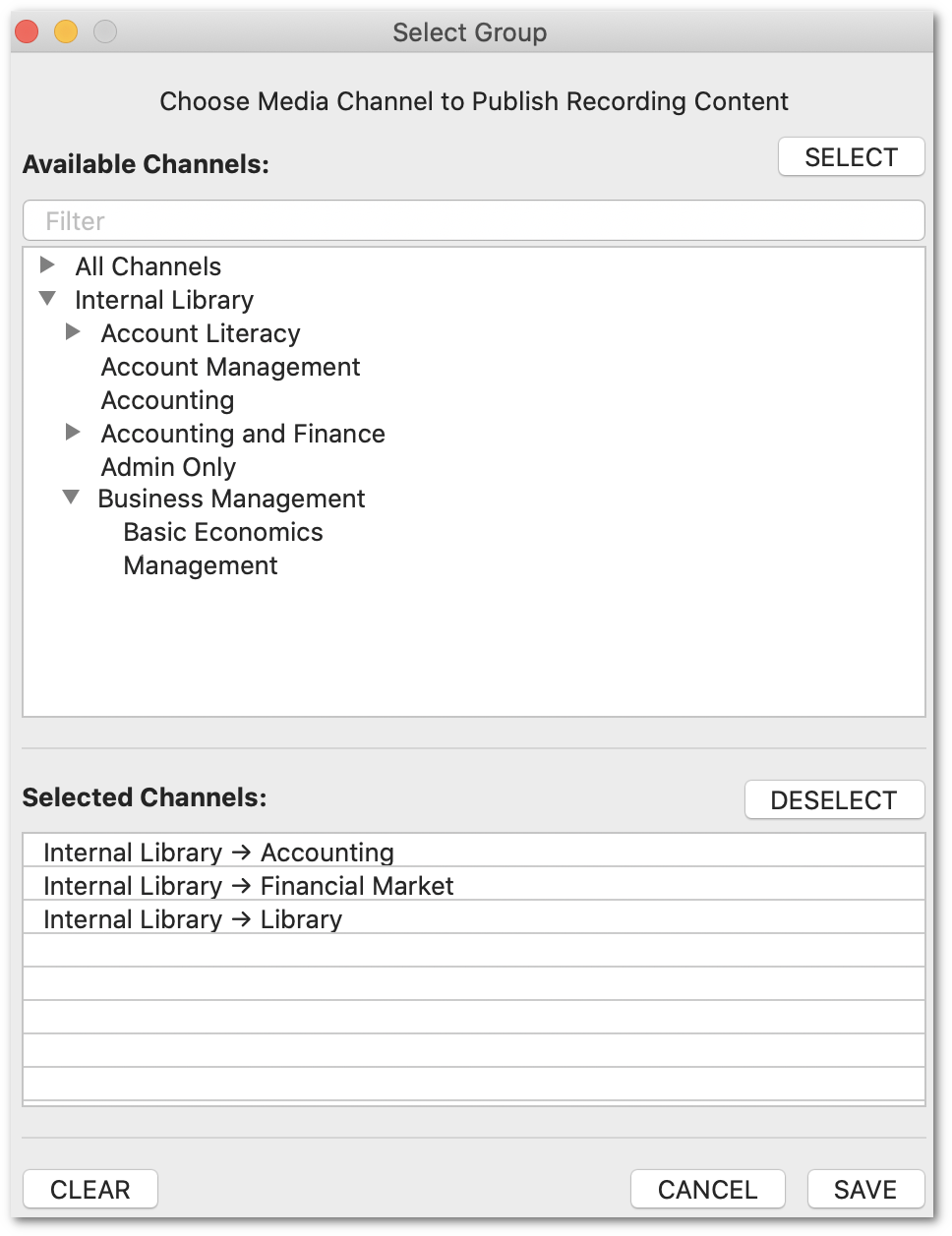
- Create Profiles to Share with Internal Users
Content Creators that require profiles to be set across multiple devices can now conveniently create Shared Profiles. These profiles can be accessed across their institution, allowing their preferred settings to be applied immediately for automated or manual recordings. To learn how to create a Default Shared Profile, please visit our guide on Creating Profiles in the Software Capture for Apple application.
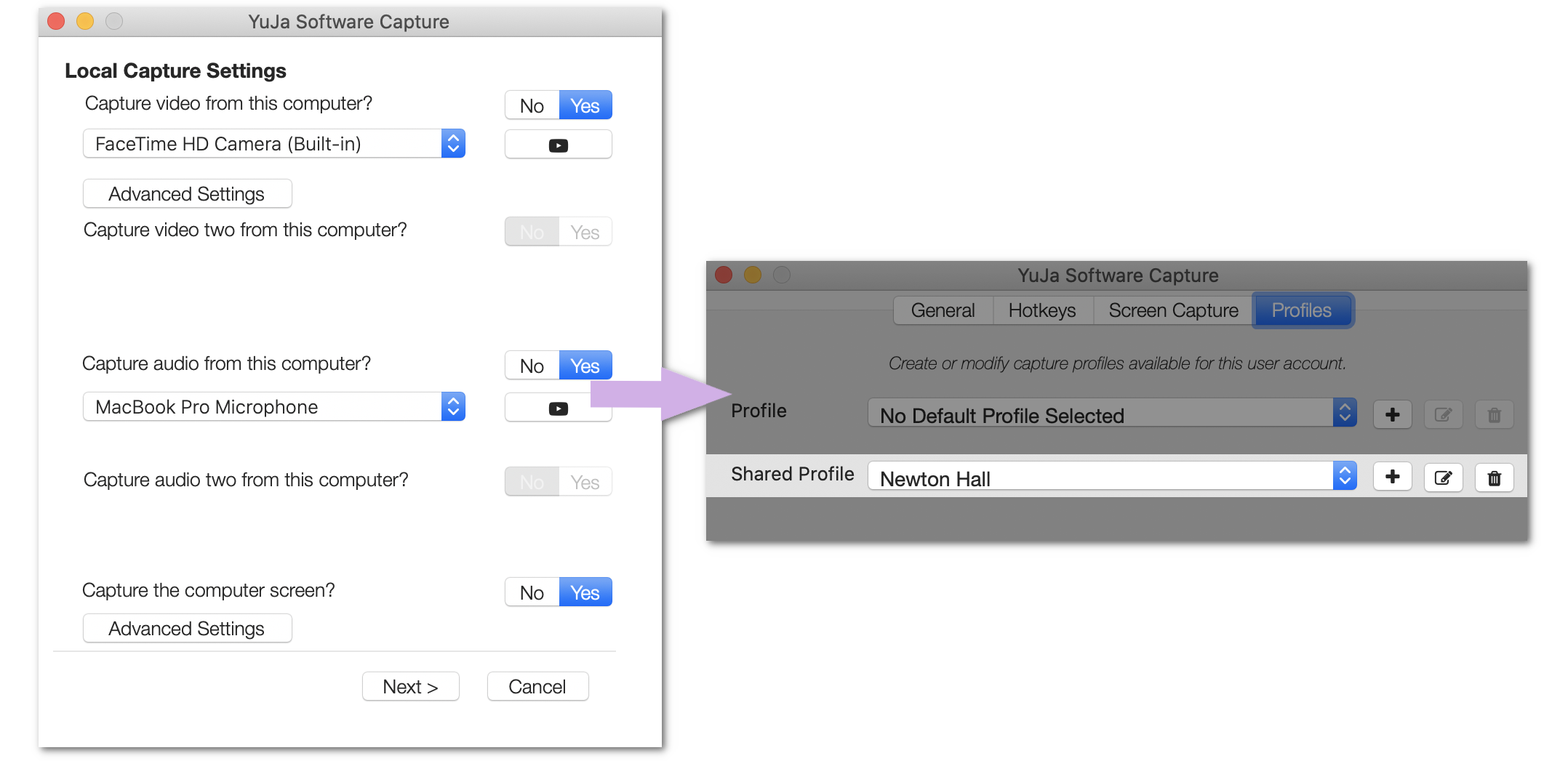
- Customizable Low-Disk Space Warning
To ensure that Content Creators have the appropriate disk space required for recordings, we have implemented a monitoring system that tracks the storage capacity of their device. The monitoring system can be customized by selecting the threshold of when Content Creators would like to be notified for insufficient disk space.
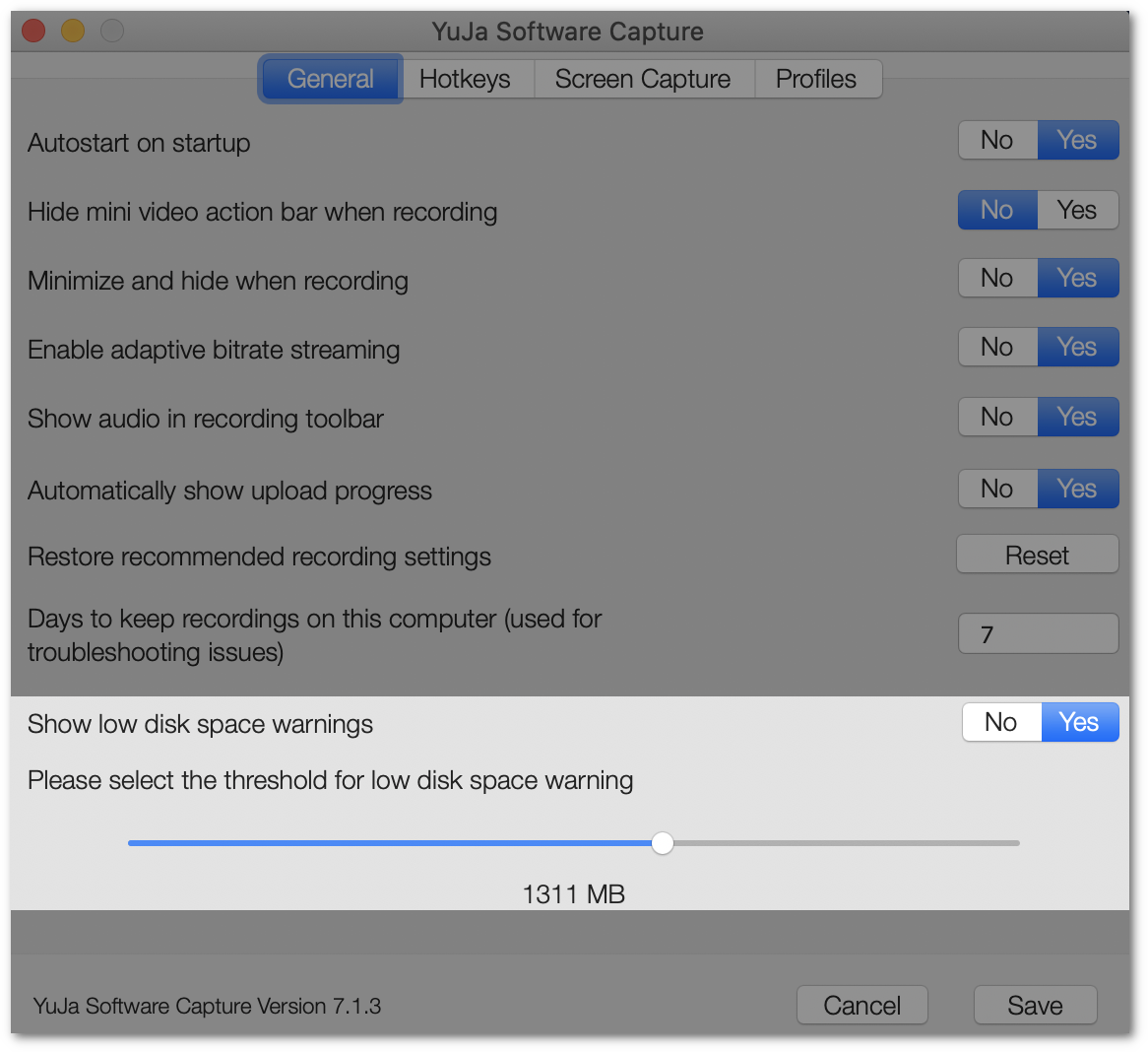
- In-Depth Audit Tracking for Recording Events
The new version of Software Capture for Apple provides audit logging of actions when using the application. This will make it possible to review and trace over 100 individual recording events and actions such as user login, dynamic source switching, profile selection, and much more. From a practical standpoint, the inclusion of these logs provides administrators support in identifying potential challenges encountered during recordings. By using this resource, we hope to help administrators troubleshoot recordings in a timely manner.
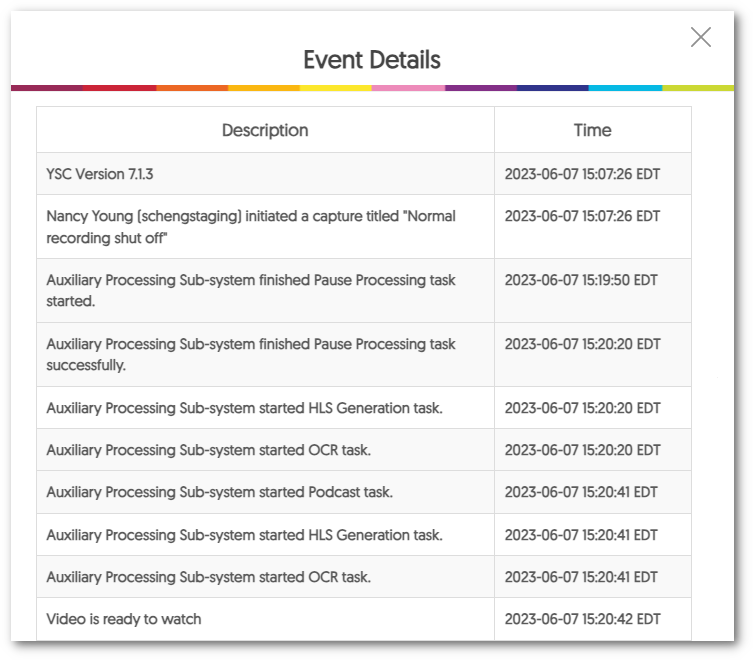
- Accessible Keyboard Navigation
The Software Capture application is committed to ensuring accessibility for all Content Creators. To facilitate a more inclusive user experience, Content Creators now have the ability to utilize the Tab and Spacebar keys for navigating and selecting menu items, system settings, and recording options. By incorporating these keyboard functionalities, we strive to provide a seamless and intuitive experience, enabling Content Creators of all levels to navigate and utilize the application’s features effortlessly.
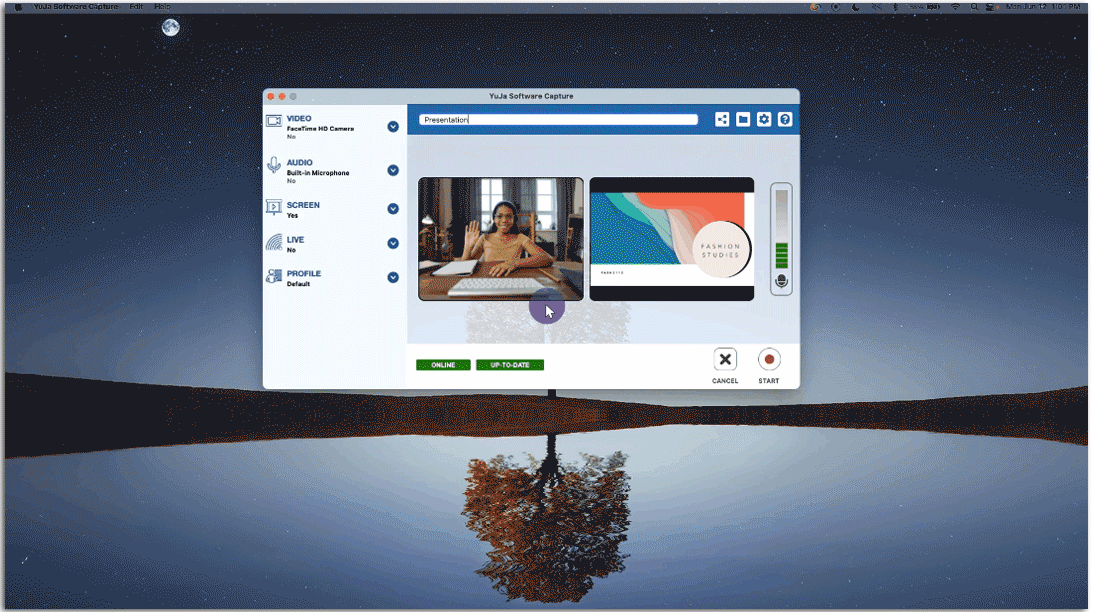
- Integrated “New Version” Notification with Integrated Software Update Capability
-
June 5, 2023
YuJa Panorama Digital Accessibility Platform – “Huron Peak” Version Released to US, CAN, and EU Zones
Canada Zone European Union Zone United States Zone YuJa Panorama LMS Accessibility PlatformWe have successfully pushed an update to all YuJa Panorama Digital Accessibility Platform instances residing in the United States, Canada, and the European Union. This release provides our users with several updates. Highlights include: UI enhancements to the Alternative Formats menu, options to customize How-to-Fix guides, new Course Analytics for Institution Reports, expanded support for the WYSIWYG editor inside D2L Brightspace, Accessibility Reports for content created with TinyMCE 6.0, expanded support for Panorama in Blackboard Ultra, new Panorama rest APIs to retrieve reports, and the option to set a data retention policy.
- Refreshed Alternative Formats Menu Interface
We have updated the Alternative Formats Menu with a refreshed and modernized UI that showcases all available alternative formats while minimizing the steps required to view a preferred format. In future releases, we aim to provide custom branding through icon colors and font adjustments to meet the branding needs of institutions.
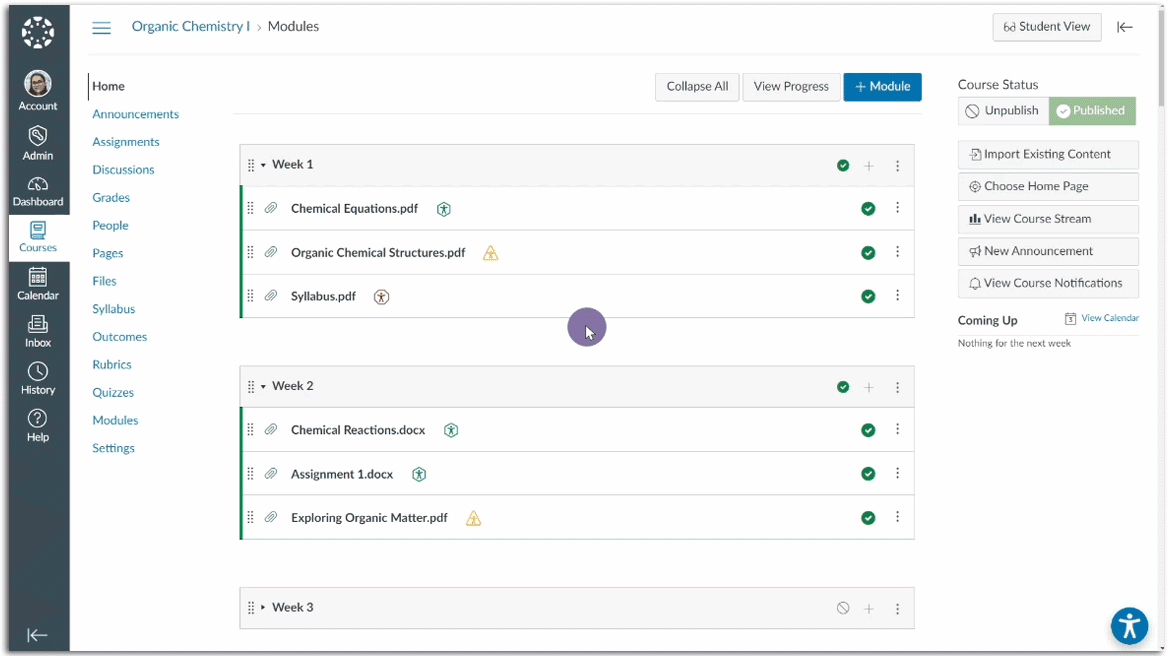
- Editable “How-to-Fix” Guides to Meet the Unique Needs of Institutions
Administrators can edit the “How-to-Fix” guides using an integrated WYSIWYG editing interface to meet the exact needs and protocols of their institutions. Add new text, images, and links, and adjust formatting for guides. To provide guidelines on accessible content, each issue will now be accompanied by a link to its relevant Web Content Accessibility Guidelines to provide more information when editing the “How-to-Fix” guides.
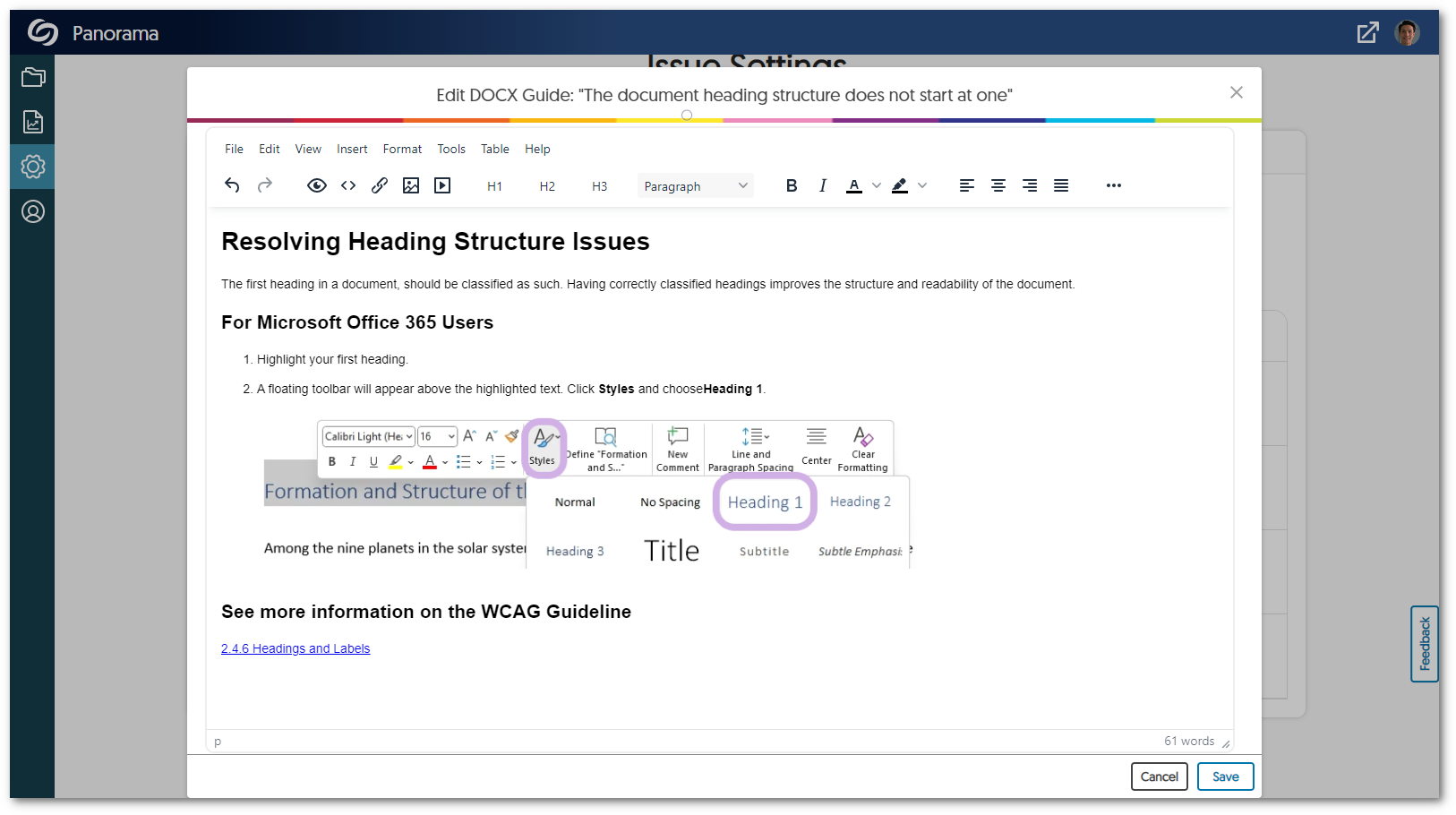
- Upgraded Text and Images within Each “How-to-Fix” Guide
We have upgraded the Panorama “How-to-Fix” guides by improving all texts and images to provide more easy-to-follow instructions for improving the accessibility of content. In a near-term release, we will focus on bringing short video tutorials for each issue to help users create accessible content for their documents.
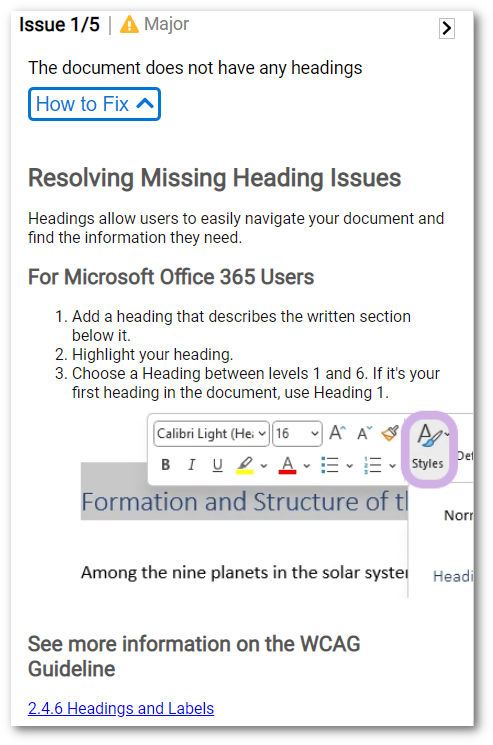
- Institution Report Offers Viewing for Key Course Metrics
The Institution Report provides a greater depth of analysis for admins looking to quickly gain more information about courses in their institution. Administrators now have access to key metrics, such as accessibility scores, storage sizes, and the number of files and downloads for all courses. If more detailed reports for courses are required, administrators can select any course to view its corresponding Course Report.
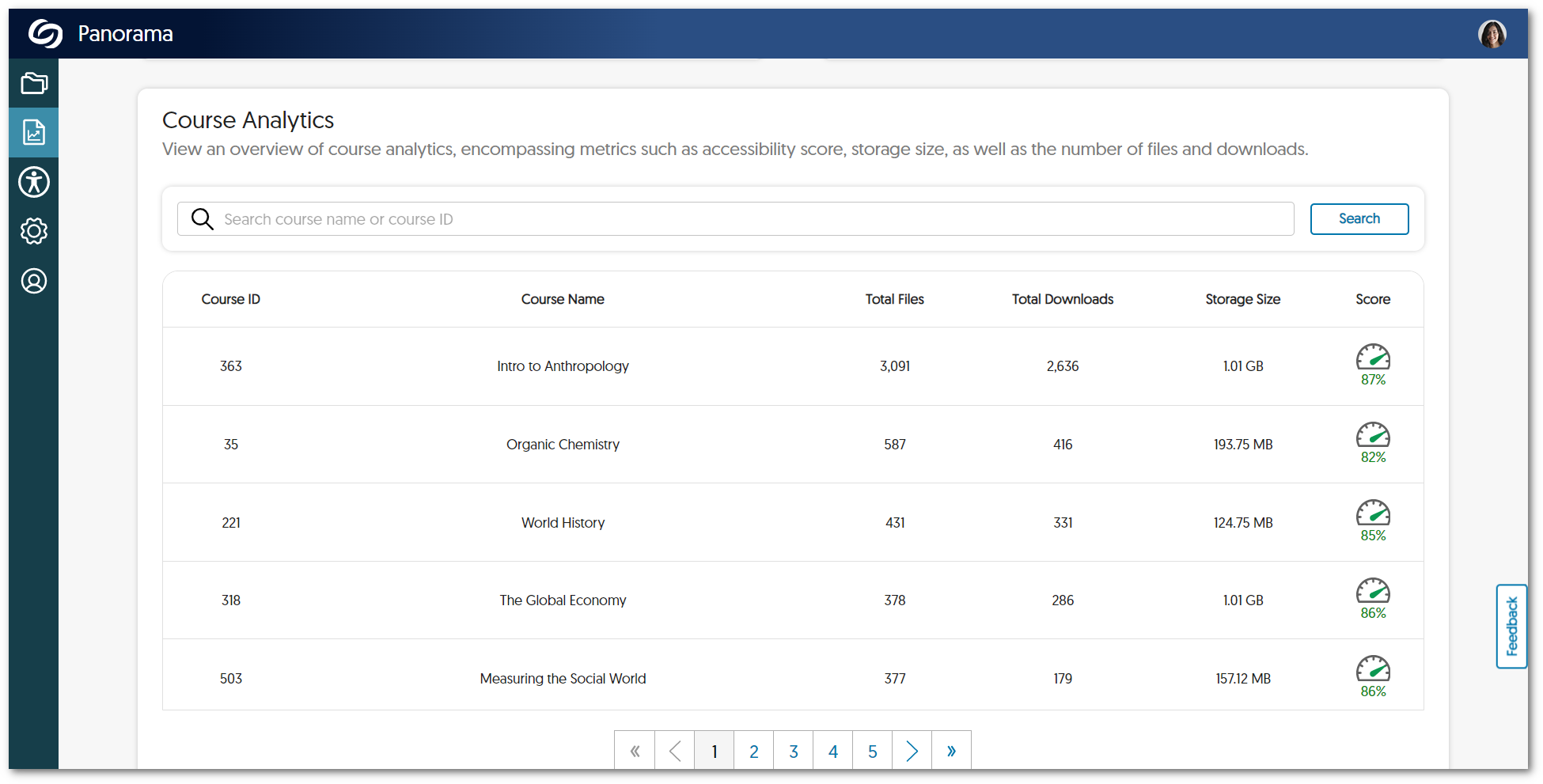
- Expanded Support for WYSIWYG Editor Inside D2L Brightspace Lessons View
As part of our ongoing efforts to increase accessibility in all areas of D2L Brightspace, we now support real-time accessibility checks with our WYSIWYG editor in the new Lessons View. By offering real-time analysis and actionable suggestions, Content Creators can create accessible content within their D2L Brightspace environment. Our checks are essential in ensuring content is accurate and in compliance with Web Content Accessibility Guidelines (WCAG).
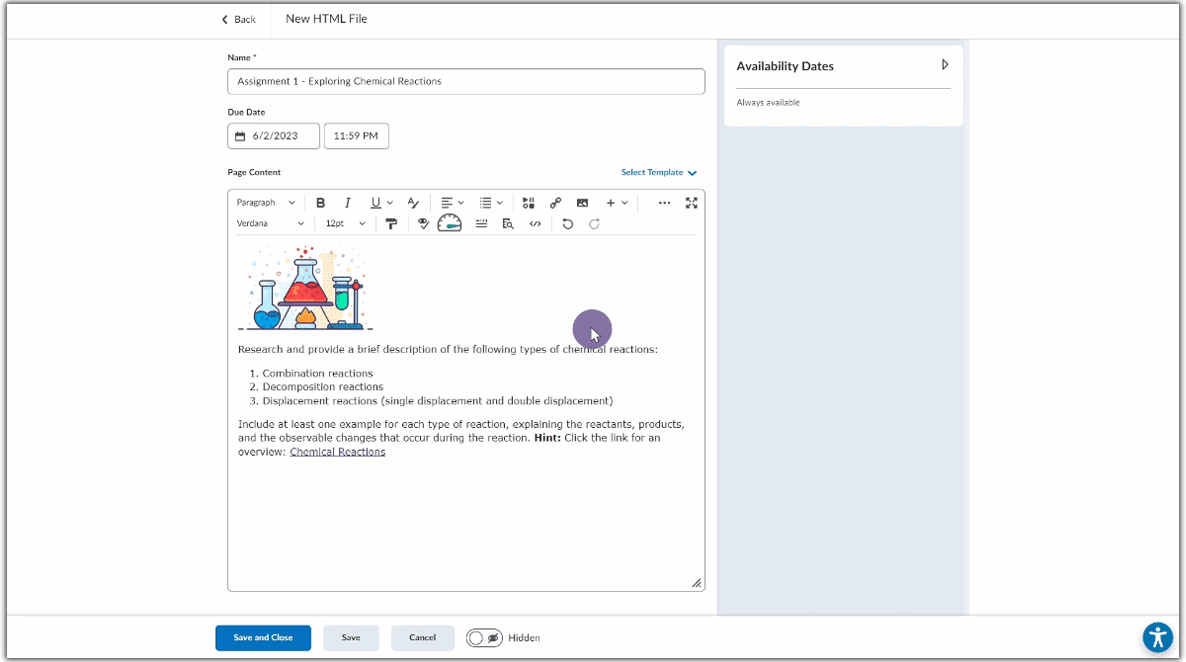
- Accessibility Score Support for TinyMCE 6.0 in Moodle 4.1
With the recent TinyMCE 6.0 release available to all Moodle 4.1 users, Panorama can now assess the accessibility of content created using the TinyMCE 6.0 editor. This enables Panorama to accurately evaluate the accessibility of content created using TinyMCE 6.0 and provide users with accessibility scores.
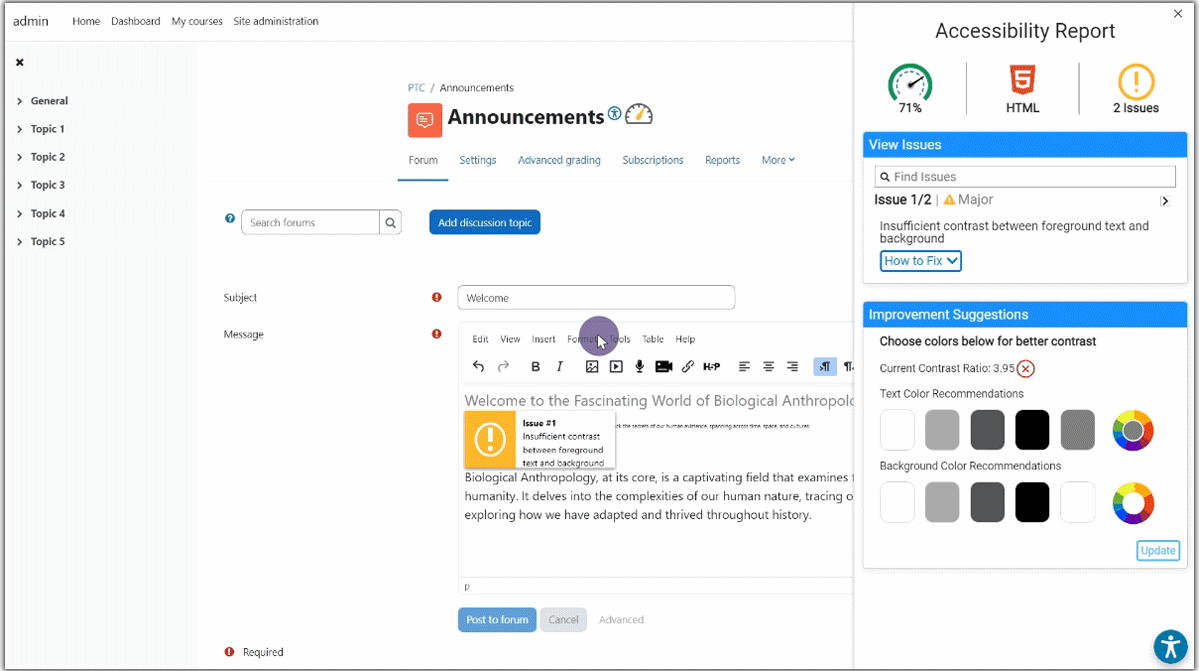
- Expanded Support for Panorama in Blackboard Ultra
To increase accessibility scans for our Blackboard Ultra users, during course scans, files are now identified in the Content and Assignment sections of Blackboard. In addition, if HTML reporting is enabled, files from the Discussion section and Assessment region will also be included in the reports. With these enhancements, administrators and instructors will benefit from increased accuracy in accessibility scores for both institution and course-level reporting.
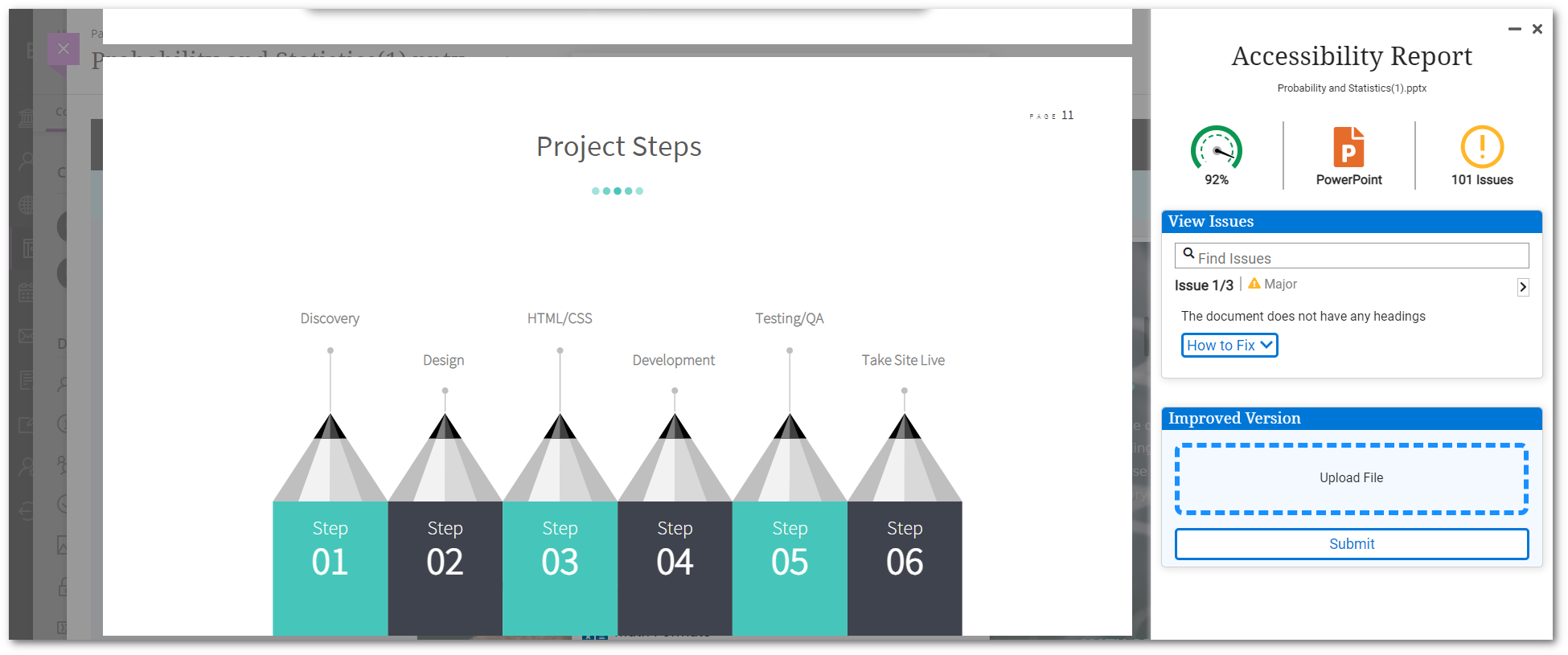
- Apply Multiple Filters to the Roster Management
To enhance the Roster Management experience, administrators can now apply multiple filters that provide greater precision when viewing the roster.
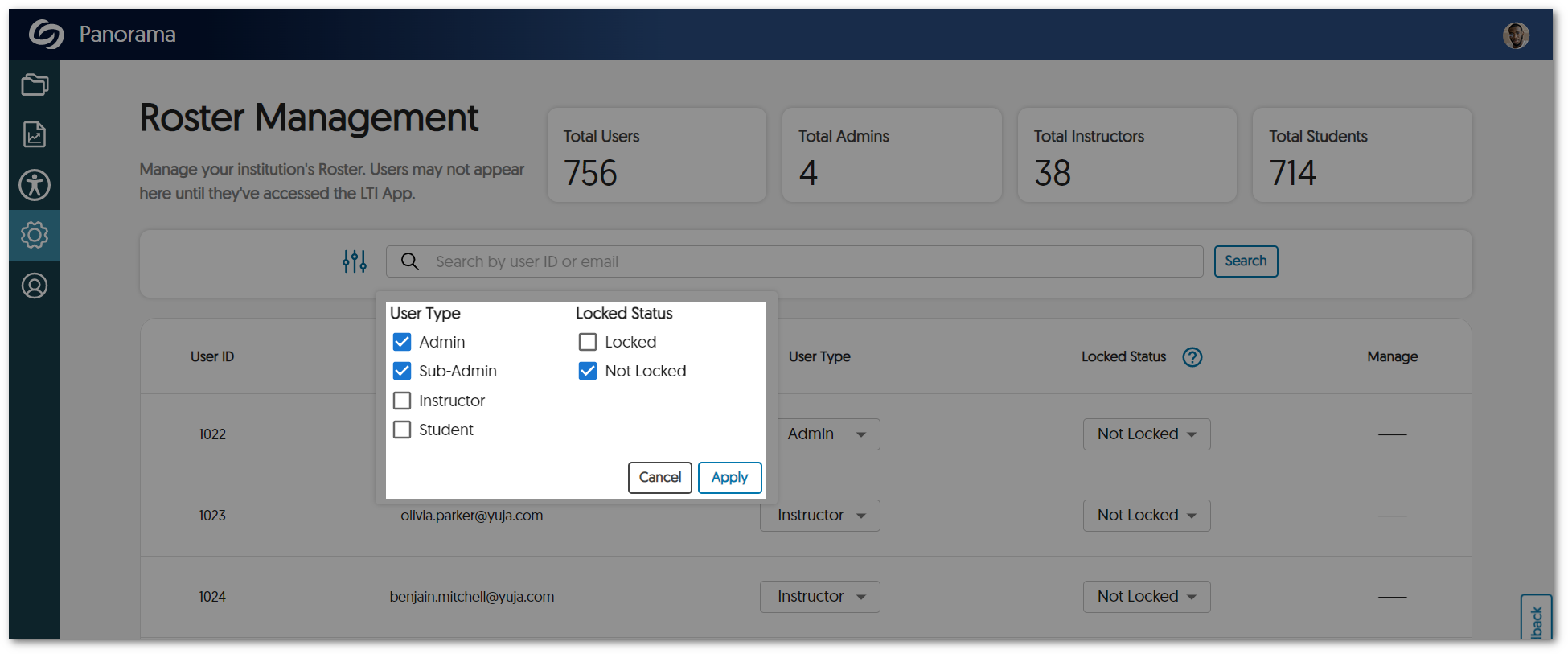
- Accessibility Scores for HTML-Based Pages in List View
Previously, instructors would have to click on each HTML-based page to review its accessibility score. We have now refined how instructors view accessibility scores by providing accessibility icons in sections where HTML pages are listed.
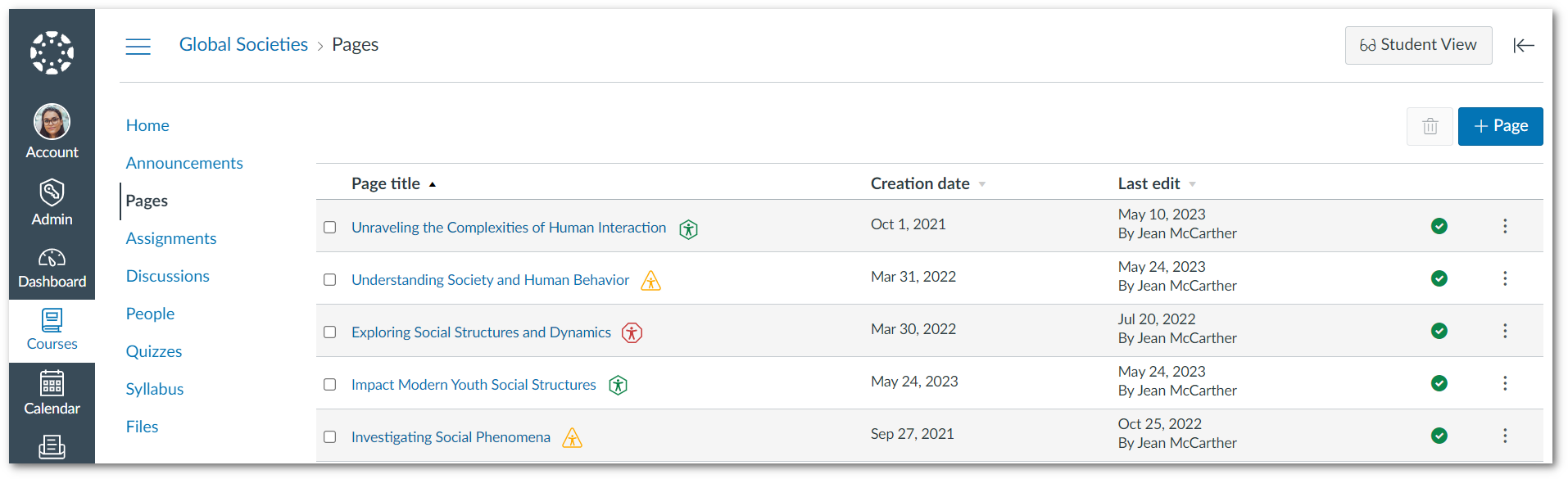
- Enhanced Panorama’s Screen Reader Compliance
In line with our dedication to fostering inclusivity and accessibility, we have significantly improved Panorama’s screen reader compliance. Screen readers can now efficiently and more accurately interpret content found within Panorama, such as the LTI App, Website Accessibility, LMS Visualizer, and more. - Course Reports Provide Average Accessibility Scores of Documents
Institution and Course Reports now provide a graph showcasing the average accessibility score for each file type.
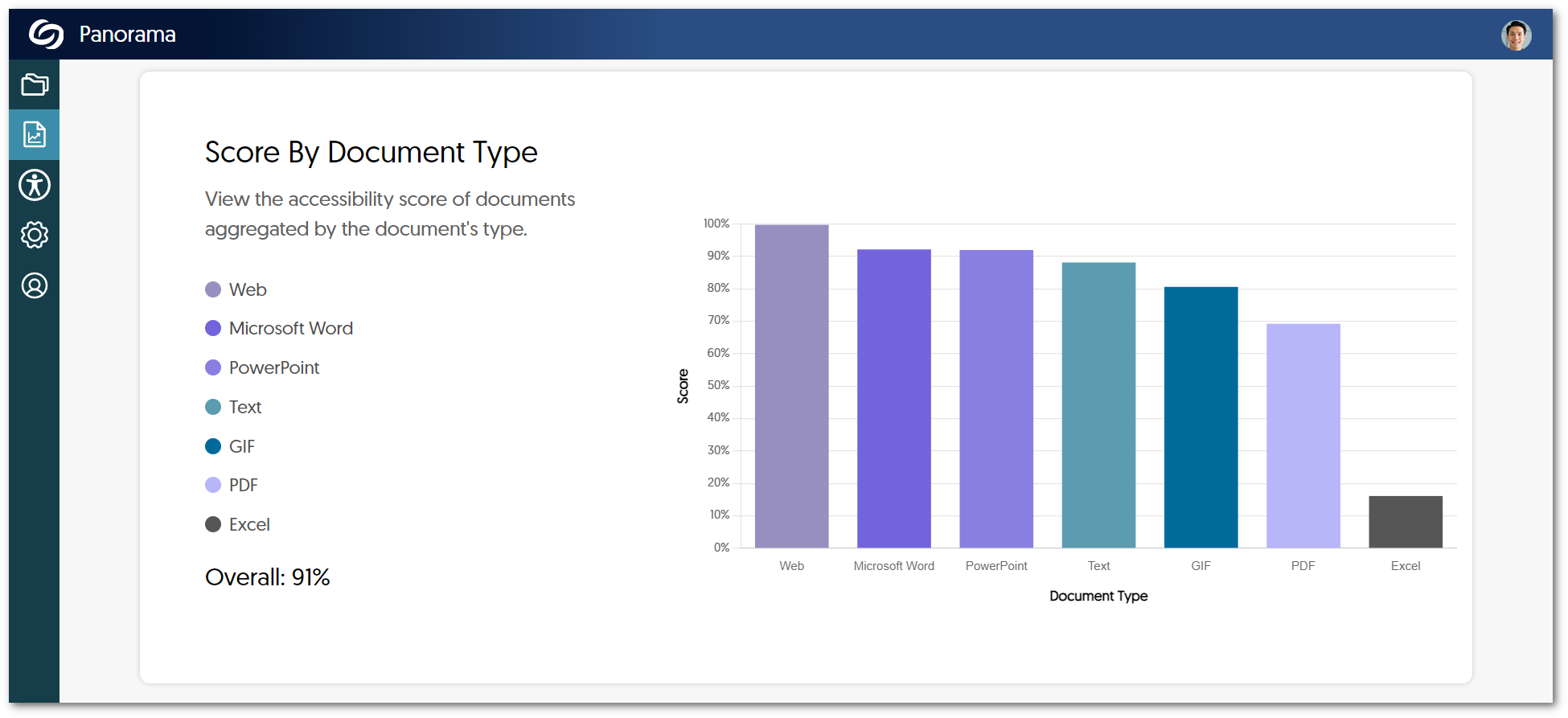
- Panorama REST API to Retrieve Reports
We have added support for third-party API integration to allow administrators and instructors to access information regarding document accessibility issues and institution and course-level reporting. To learn how to use our APIs, please visit our Panorama API guide. - View Accessibility Impact Scores
Administrators can view impact scores for each course to see how they affect the overall institution score. This feature will allow administrators to focus on the least accessible courses and view changes to the impact score as users adjust courses.
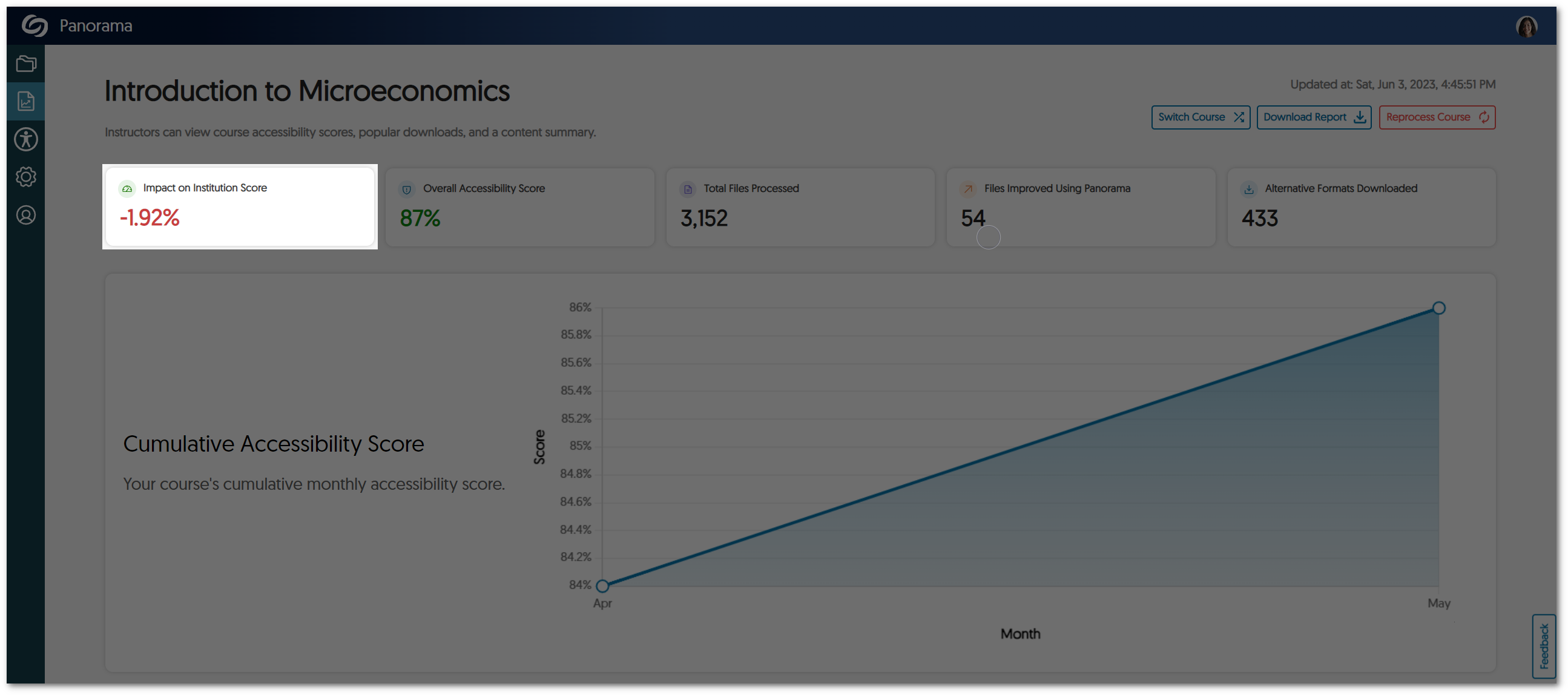
- Improved Color Adjustments for Website Accessibility
Previously, adjusting the Contrast, Saturation, and Monochrome settings for Website Accessibility would, in certain circumstances, change the formatting of pages. We have updated these settings to ensure the original formatting of pages is kept intact.
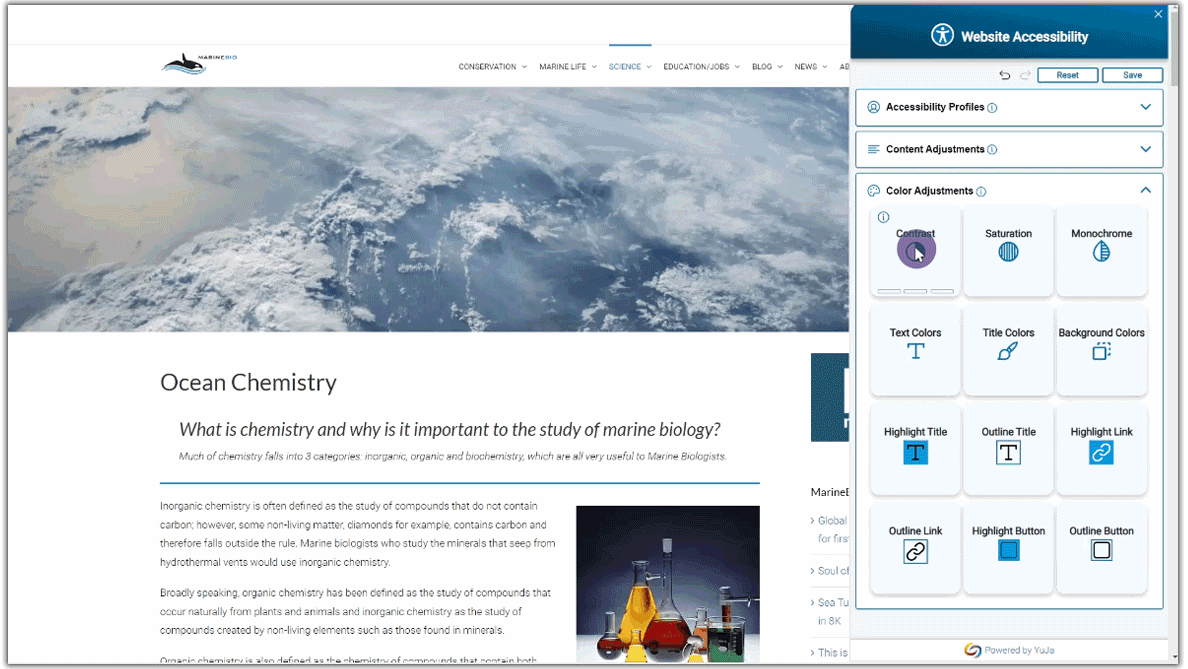
- Administrators Can Now Create Data Retention Policy
Administrators can set Panorama to remove all data after a specified number of months automatically. This feature gives administrators and instructors a clean slate when using Panorama between semesters or school years.
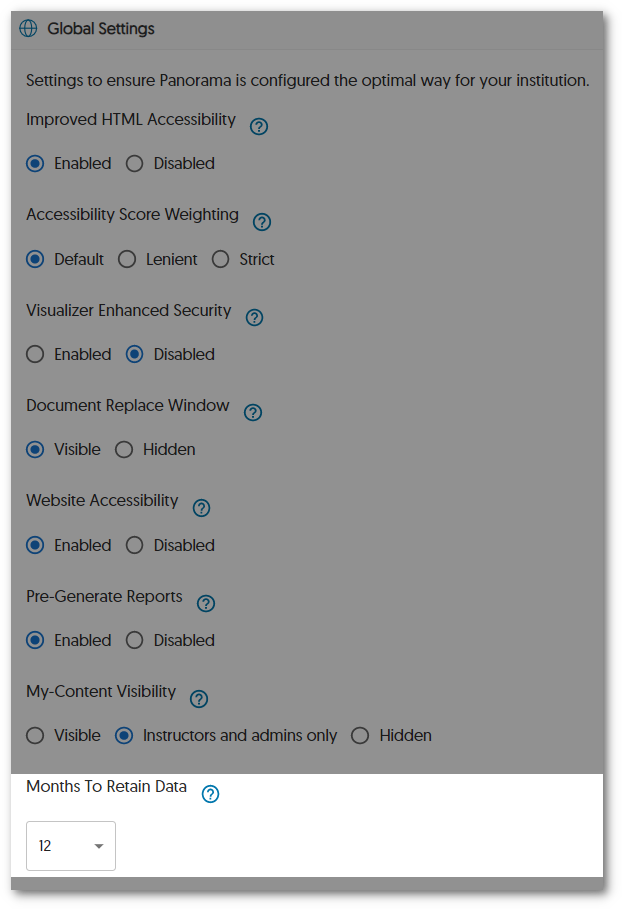
- Adjust the Visibility of My Content
Administrators can adjust the visibility of My Content, the personal repository for users, to be visible to all, available to instructors and administrators, or completely hidden from view.
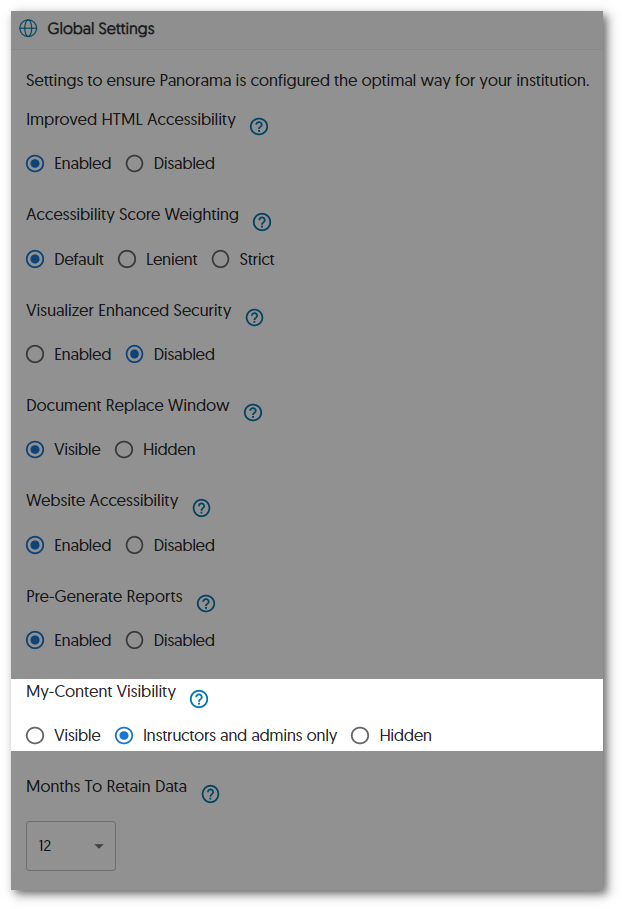
- Refreshed Alternative Formats Menu Interface
-
May 30, 2023
YuJa Engage Student Response System Update – “Lakewood” Released to US, CAN, AUS, and EU Zones
Australia Zone Canada Zone European Union Zone United States Zone YuJa Engage Student Response SystemWe have successfully pushed an update to all YuJa Engage Student Response System instances residing in the United States, Canada, Australia, and the European Union. This release provides our users with a new mobile app for instructors, Single Sign-On support for the student mobile app, the ability to adjust Gradebook results, navigate through Poll questions, and enhanced security for the PowerPoint plugin.
- Mobile App for Instructors
We are pleased to announce the launch of our iOS and Android apps designed for instructors seeking convenient and seamless access to our Poll activation feature. The app allows instructors to activate Polls directly from their smartphones, ensuring they can engage with students and gather valuable insights anytime.
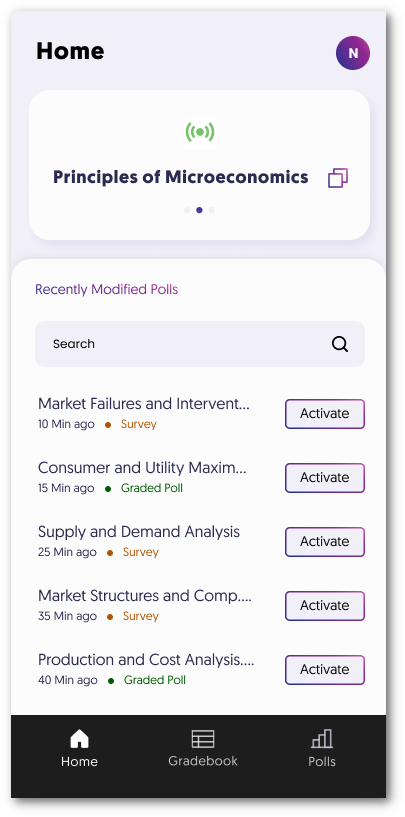
- Student SSO Login for the Mobile App
We are introducing the option for students to conveniently access their accounts by utilizing their Single Sign-On (SSO) credentials. This new feature offers a seamless and streamlined login process while protecting the user’s data and upholding authentication protocols.
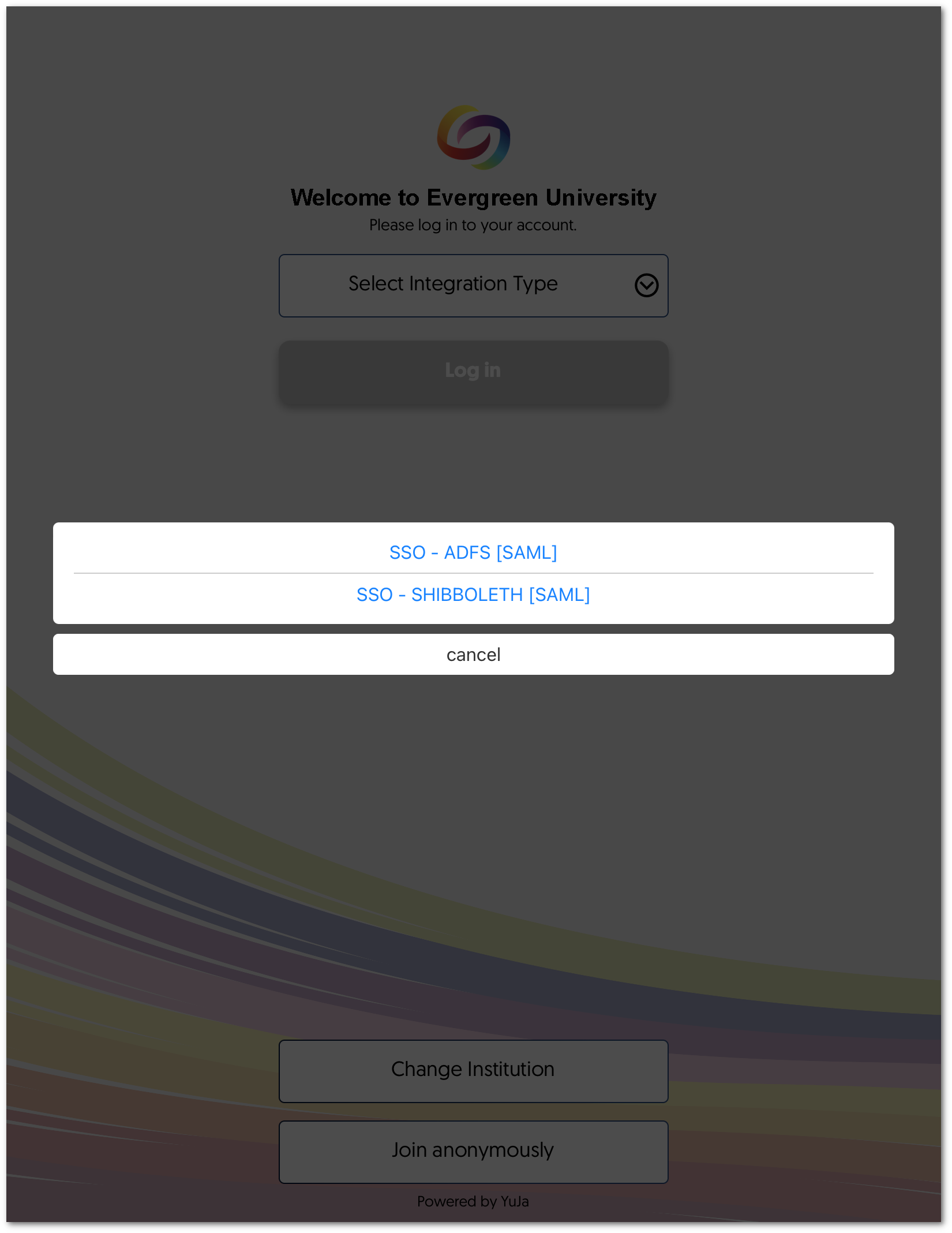
- Join Active Polls Instantly
Students can now conveniently choose and participate in Polls by accessing the Active Polls panel directly from their Home Dashboard.
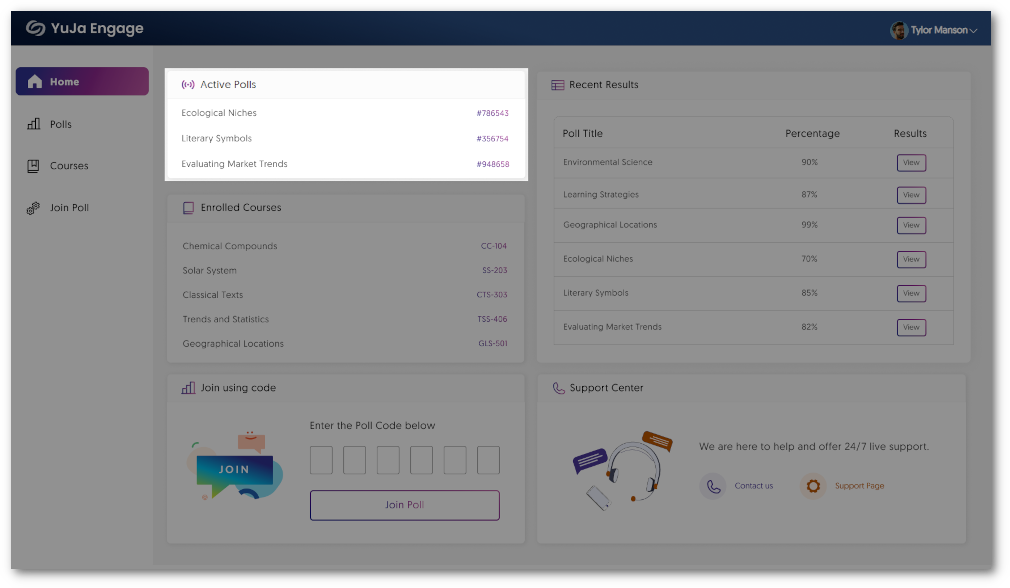
- Manually Adjust Gradebook Results
Instructors now have the ability to manually modify students’ grades through the Gradebook within YuJa Engage. This will allow instructors to seamlessly tailor the grading process to better align with individual student progress and ensure accurate evaluation of their academic performance.
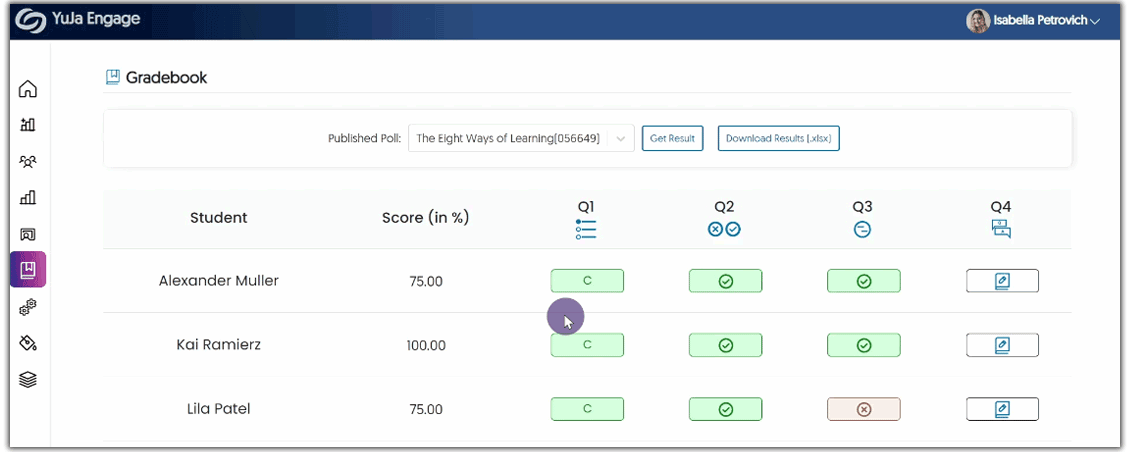
- Manually Override Results for Short Answer Questions
Similar to our override for Gradebooks, instructors can now manually access the Gradebook to override results for short-answer questions.
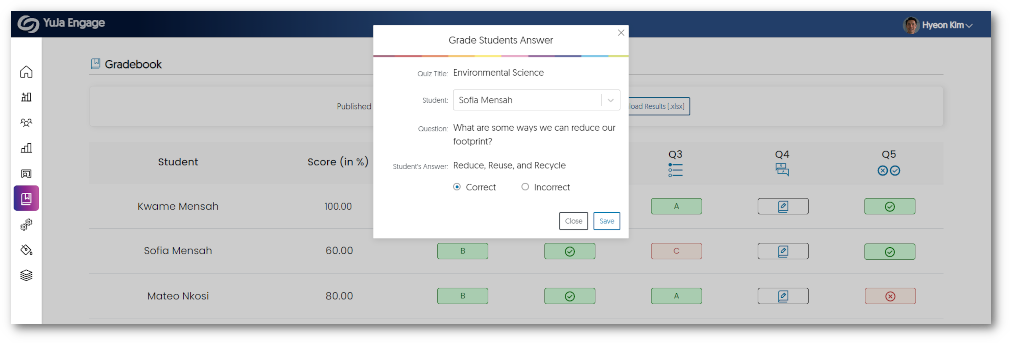
- Students Can Navigate Through Poll Questions
To provide greater flexibility to students during Polls, we now allow them to navigate through questions and offer an automatic check to ensure all questions have been answered before they submit their Poll.
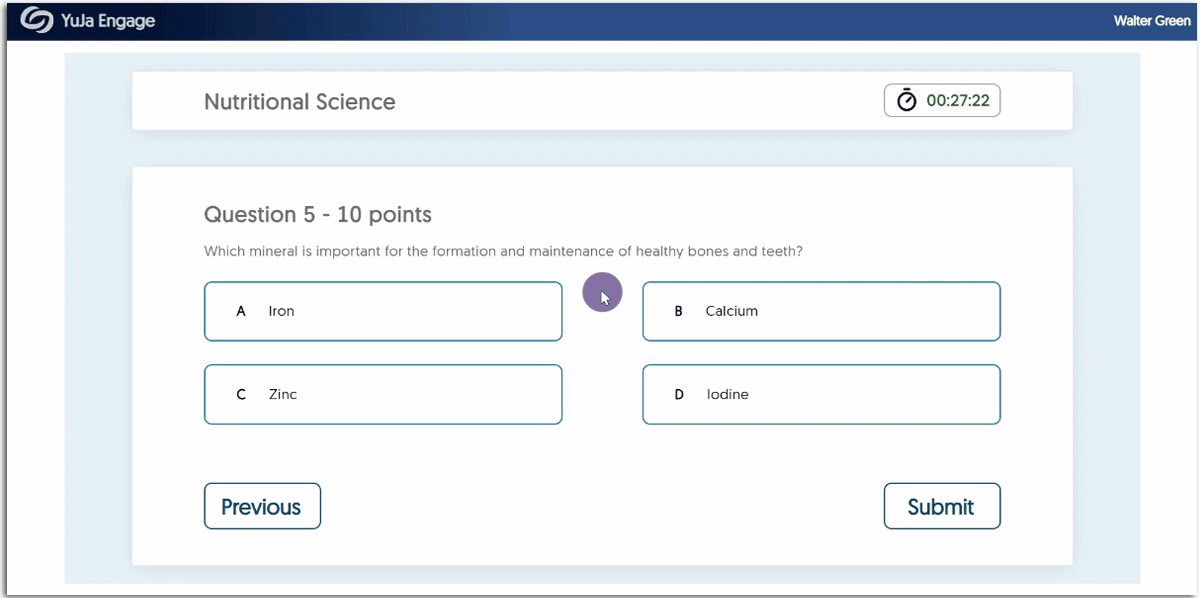
- Add Clickable Image Questions to PowerPoint Presentations
We have added support to allow Clickable Image question types to be added to PowerPoint presentations.
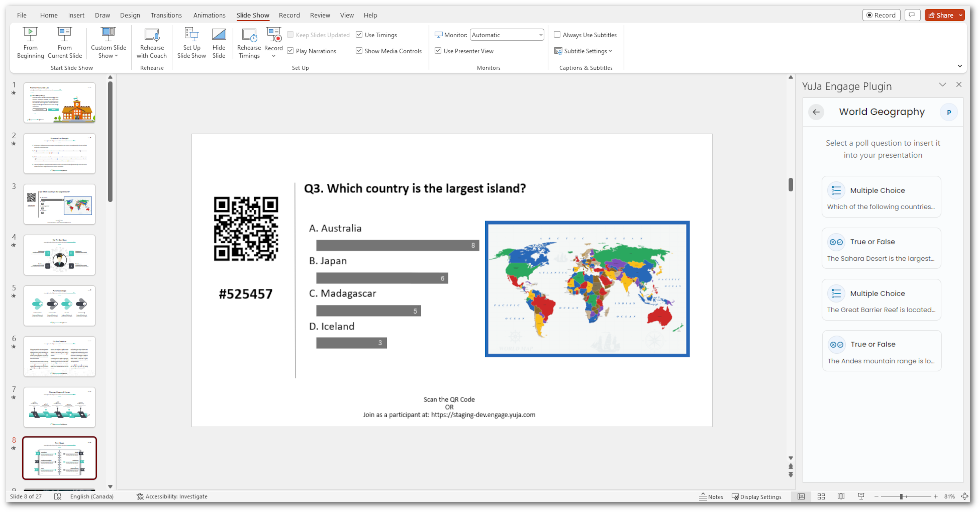
- PowerPoint Plugin Security Enhancements
The Poll Creator will be required to authenticate themselves by signing in to the YuJa Engage platform before questions can be shared. This enhanced security measure guarantees that only authorized Poll Creators are granted the ability to share Poll questions during presentations.
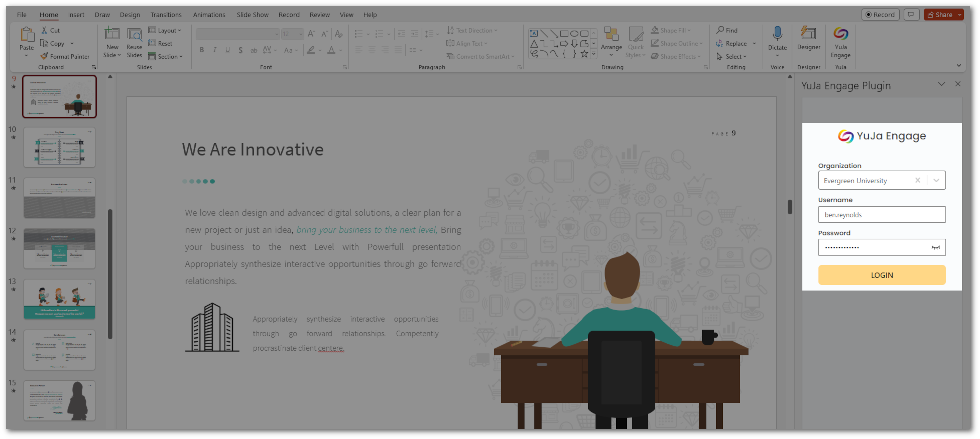
- Mobile App for Instructors
-
May 19, 2023
YuJa Enterprise Video Platform Update – “Willow Tree” Released to CAN, AU and EU Zones
Australia Zone Canada Zone European Union Zone YuJa Enterprise Video PlatformWe have successfully pushed an update to all Enterprise Video Platform instances residing in Canada, Australia, and the European Union. This release provides our users with several updates. Highlights include: “no cookies” LTI implementation, integrating hierarchical accounts into the Video Platform, the YuJa app for Microsoft Teams, importing audio clips to the Video Editor, creating custom playlists, improved functionality for consent forms, and so much more. This update will be released to US zones next Friday.
- Look, ‘Ma, No Cookies! Deeper Implementation of New 1EdTech Protocol That Eliminates the Need for Third-Party Cookies
The Video Platform has a long-standing, IMS-certified implementation of the LTI 1.3 / LTI Advantage protocol with both LTI 1.3 Core, LTI Advantage Deep Linking, and IMS Caliper. Until recently, these protocols relied on third-party cookies for a security handshake with integrated tools. With 1EdTech’s release of an enhanced protocol, we are now able to eliminate the need for third-party cookies.The YuJa Enterprise Video Platform is the first LMS-integrated video solution to no longer require cookies. This simplifies product use particularly on Apple-based products – such as iOS devices and Safari – which often disable third-party cookies by default. To enhance the privacy and security of institutions, users can now access the Video Platform from within their LMS without enabling third-party cookies.

- Launching Umbrella System Infrastructure for Distributed Administration of Multi-Tenant College Systems
To support our partner system and state-level institutions who often have centrally managed IT with distributed college-level sub-administration, we are rolling out multi-tenant capabilities within the context of a single, large Video Platform instance. These capabilities will allow Super Admins to centrally manage a state or system-level deployment while offering Sub-Admins at the individual college level with management capabilities of their individual colleges.The Umbrella System architecture is aligned to a multi-release product roadmap that will be done in consultation with partners who are actively adopting this model. In this release, we are introducing Umbrella System infrastructure for Blackboard Nodes and D2L Brightspace Org Units to be able to provision courses, users, and devices into the correct hierarchical element using existing attributes from upstream infrastructure (LMS, SIS, SSO).
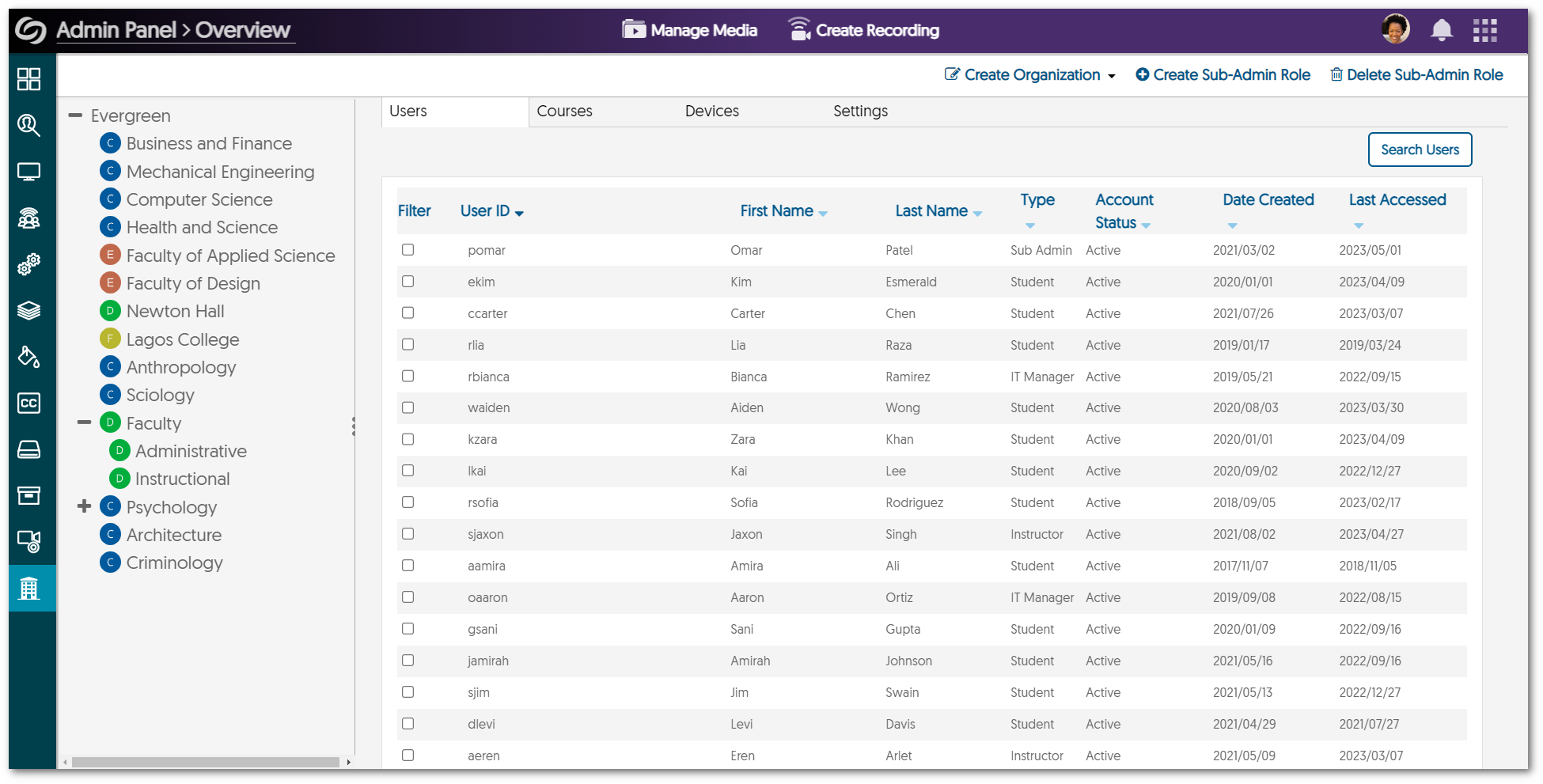
- New Client-Side Microsoft Teams App Available in Microsoft App Store
We have created a streamlined video-sharing workflow between Microsoft Teams and the Video Platform that complements our existing server-side Microsoft Teams API-level integration. This new approach provides greater flexibility to institutions in managing imports compared to our existing integration, which restricts the setup of Teams recordings imports to group administrators on behalf of users.Whether institutions want this increased flexibility or prefer administrators to control imports, the Video Platform will enable them to select the integration that best suits their needs. With the new YuJa app available in the Microsoft Teams App Store, Content Creators can view a list of recordings and choose whether they would like to manually or automatically import their recordings to the Video Platform. To learn more about the new YuJa app, please visit our guide on How to Use the YuJa App for Microsoft Teams.
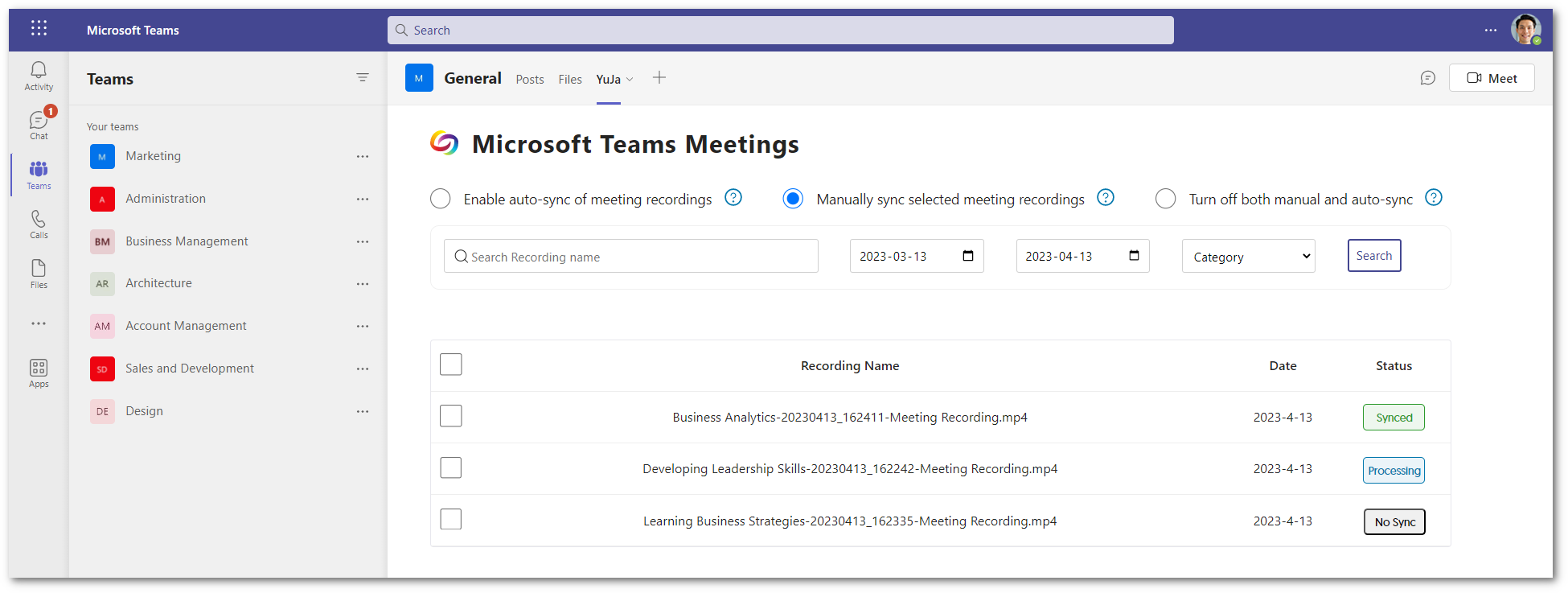
- The Video Editor Now Offers the Ability to Import Audio-Only Files into Multi-Stream Videos
Content Creators can now import audio files into single and multi-streams videos to add audio excerpts, soundtracks, and more.
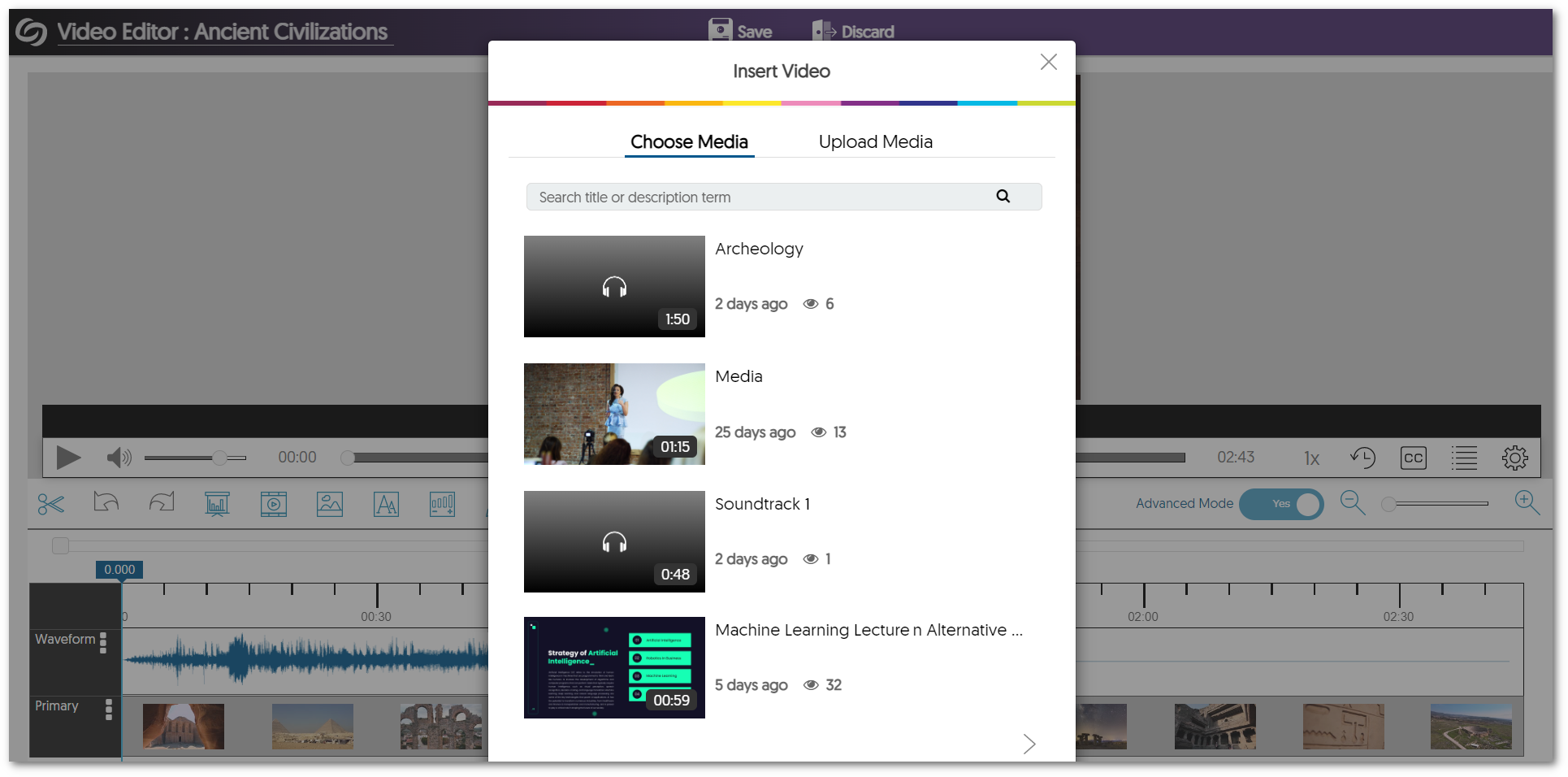
- New Customized Playlist Creation Tool
The Video Platform has always supported the ability to associate related content into sequential, course-linked Media Channels; however, an increasing need to provide the ability to associate non-course content into sequential playlists led to the introduction of Playlists.Now available from the My Media Navigation Bar, Content Creators can create a custom playlist by adding and rearranging media content in any sequence they desire. Once a playlist has been created, it may then be directly linked or embedded for viewing on any desired website. Future updates will enhance the Playlist feature to provide custom branding, the option to publish playlists to courses, and more.
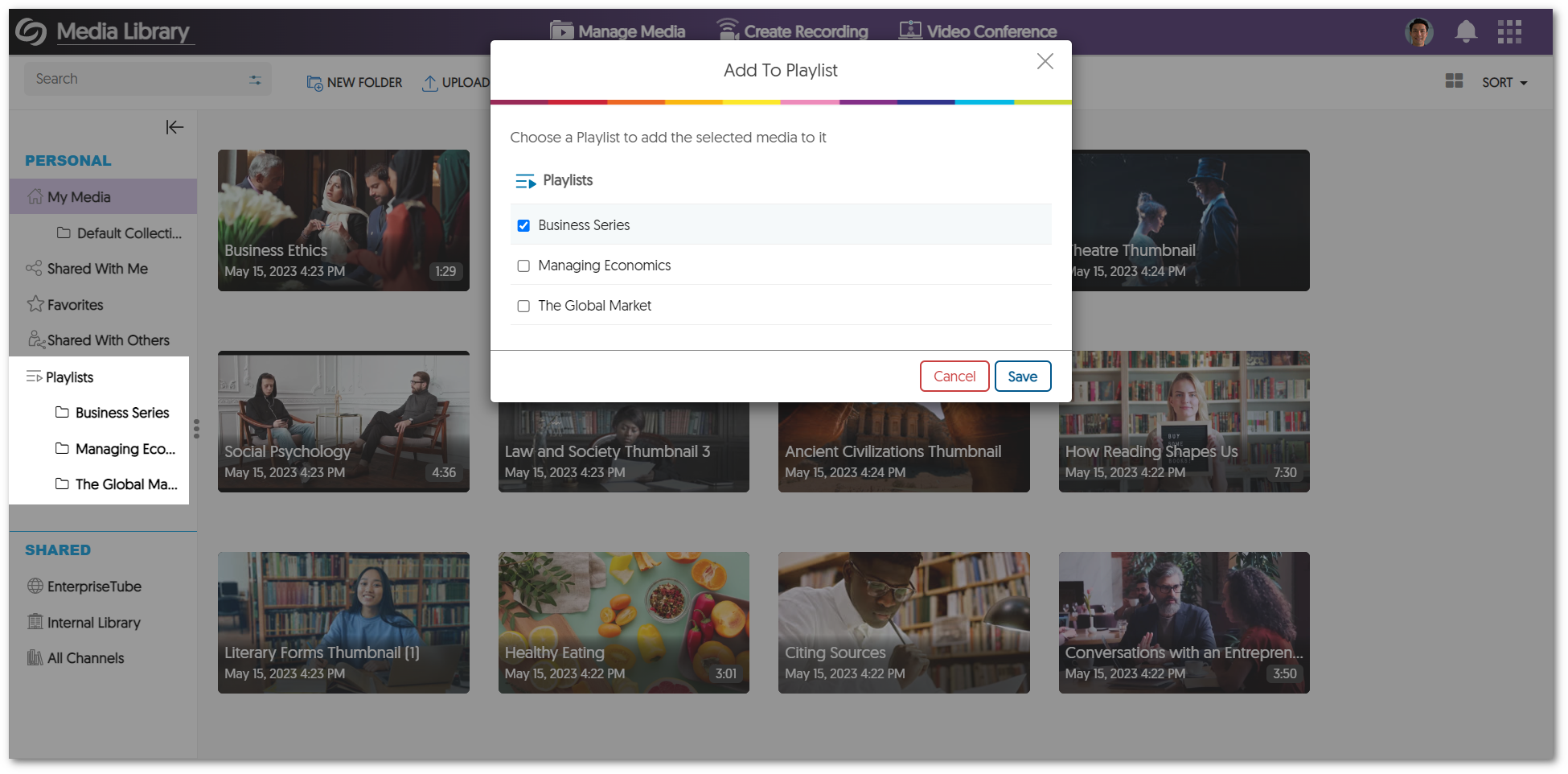
- Create a Personalized List of Related Media Content
We have expanded the options for Content Creators to personalize and curate the viewing experience of users on the Video Platform. When viewing media content, users can now be presented with a carefully chosen list of related media by the Content Creator. This enhancement allows Content Creators to have greater control over their environment, ensuring that every piece of media contributes to the overall learning experience.
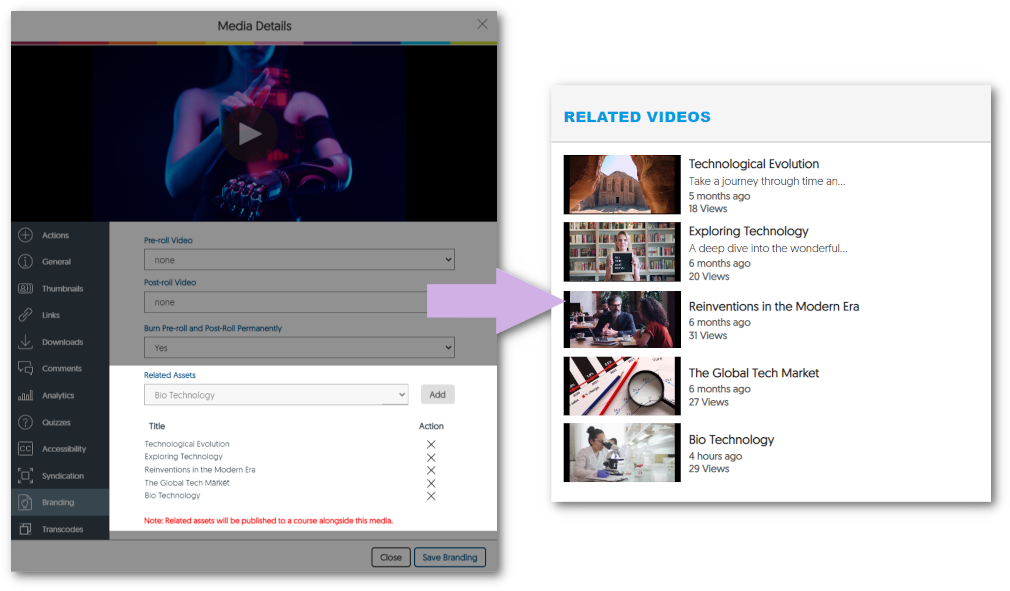
- New Protocol Between Video Platform and YuJa Hardware Hub Enables Fault Tolerance for Long-Term Offline Performance
Our new network protocols allow the YuJa Hardware Hub to cache a long-running schedule and continue to record the scheduled captures even amidst longer durations of Internet outages. Once Internet connectivity is restored, all the recordings will automatically upload to the Video Platform for seamless playback. - Advanced Video Quality Options for Browser Capture
The Browser Capture application will now offer advanced video quality options for users based on their selected video camera. With this new feature, users can easily adjust their camera settings to select from a range of video quality options that best fit their needs. Additionally, users can also adjust the framerate of their screen recording up to 30 frames per second for a smoother and more seamless recording experience.
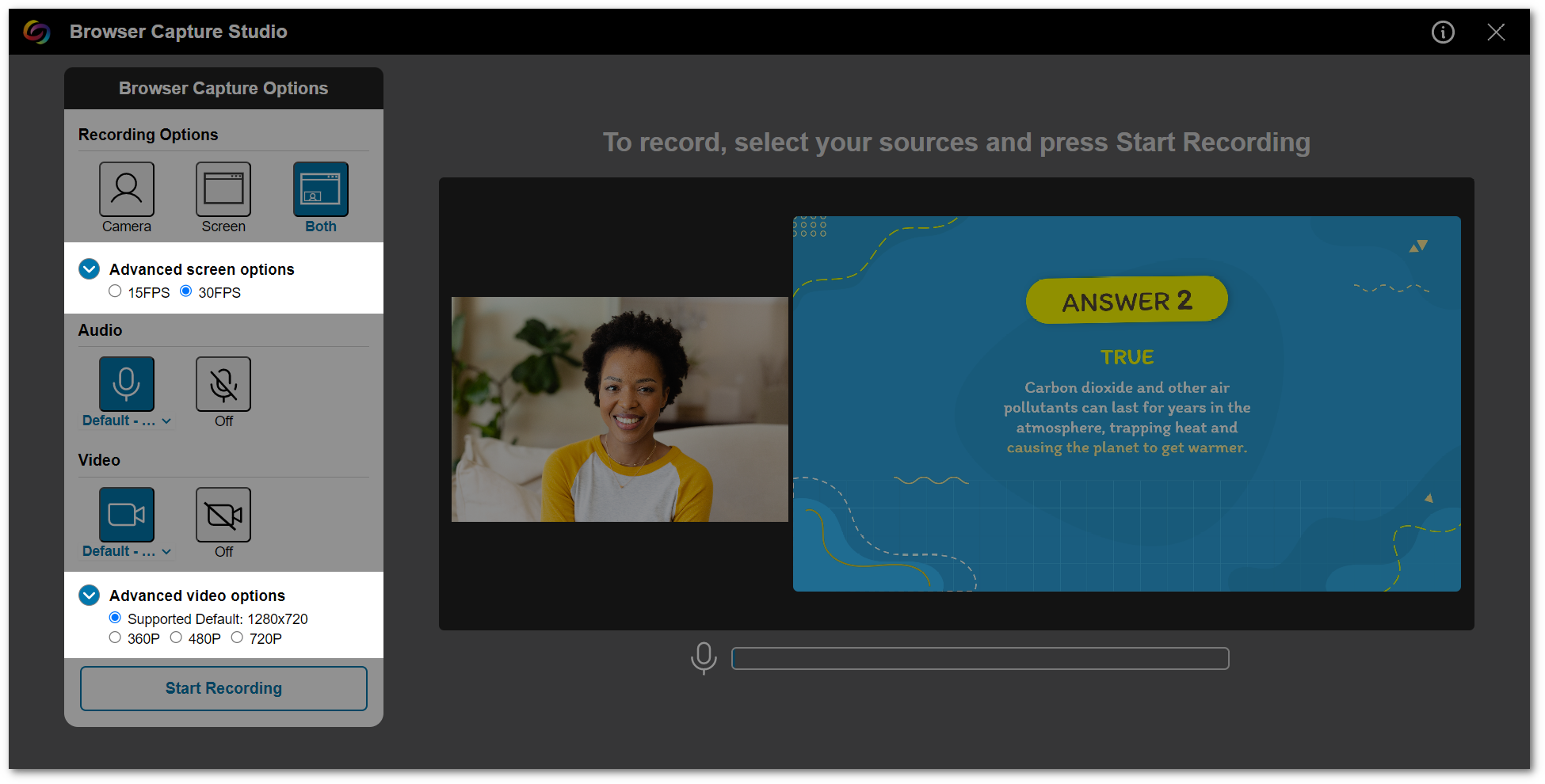
- Institutions Can Now Apply Electronic Consent Forms to Media Content
We have implemented a new feature to facilitate the management of consent forms for Content Creators. With this update, it’s now possible to apply accepted consent forms to media content, providing an efficient way to keep track of forms. Once the forms are submitted, users can conveniently access and review all accepted responses within the Branding tab or the Media Details panel for individual content. To learn more on how to apply consent forms to media and review responses, please visit our guide on Uploading and Sending Consent Forms.
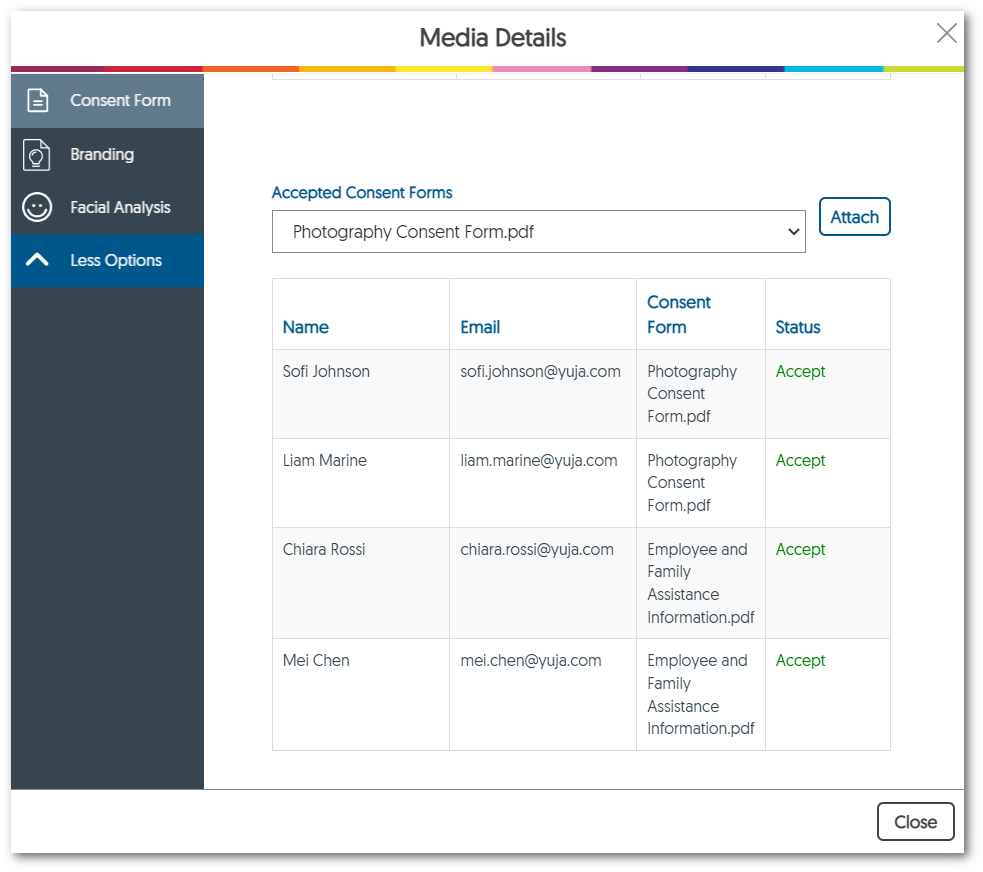
- Multi-Folder ZIP Files for Bulk Downloads of Multiple Video Files
We now support downloading a ZIP file that contains their selected media content but, unlike before, will now place video in their own individual folder. Once the files have been extracted, all of the content will be available in segmented folders. Additionally, for multi-stream videos, users can choose to download the entire video or each stream separately.
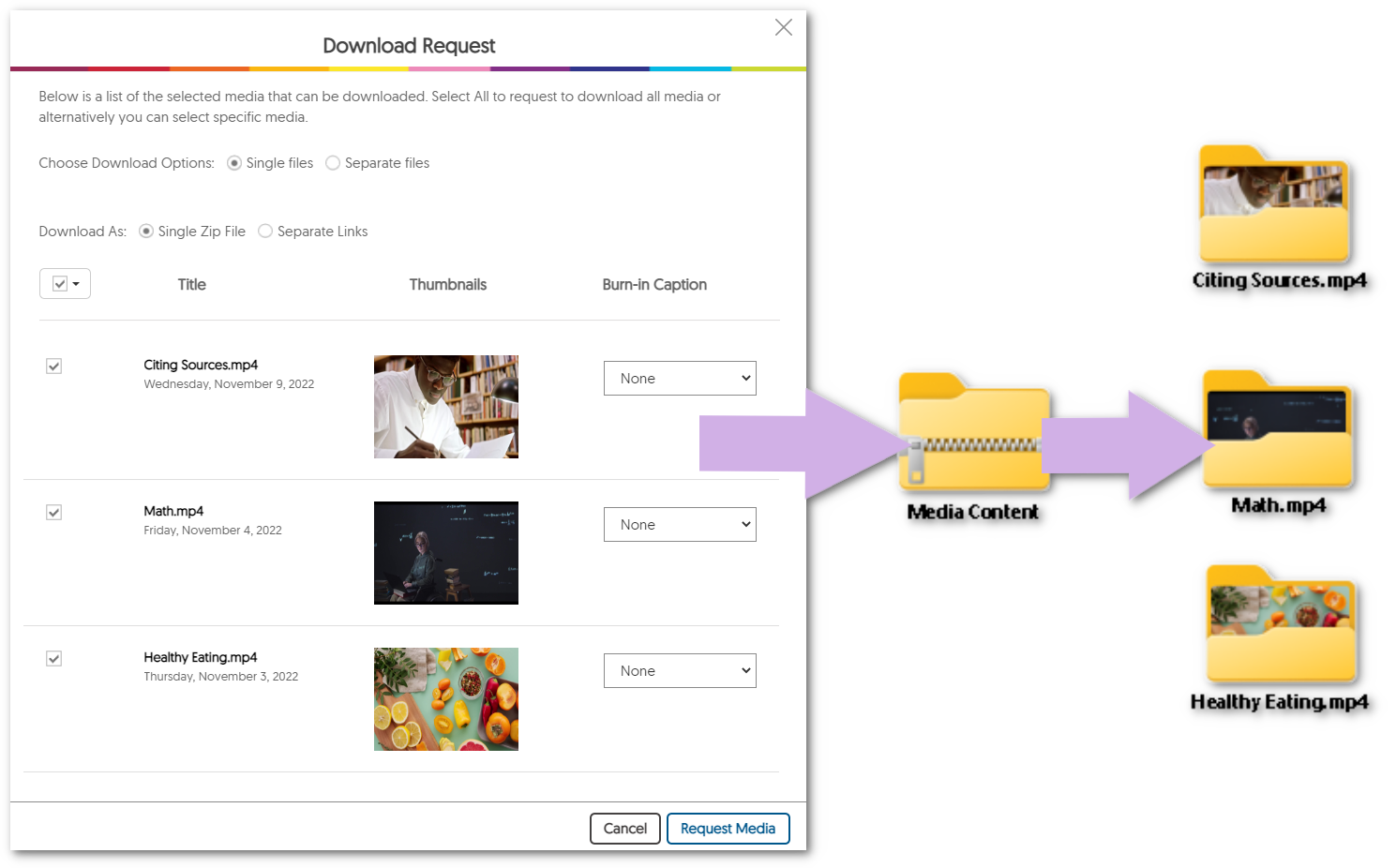
- New Data Management Policy for Inactive Users
Administrators can create a recurring policy to detect and delete users who haven’t logged into the Video Platform for a specific number of days. If the institution has access to Himalayas, all video content associated with the user will be archived in Himalayas, and other media will be archived in the Video Platform before the user is deleted. For institutions without access to Himalayas, all media content will be archived in the Video Platform.
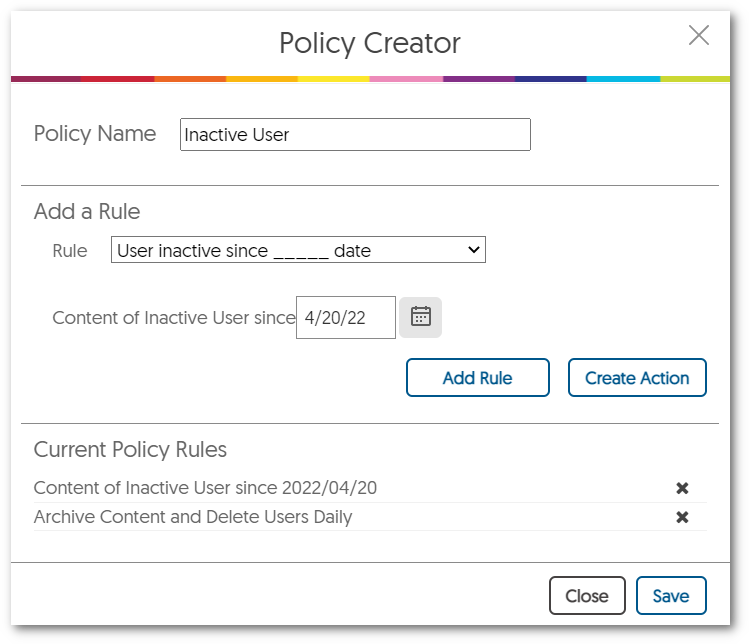
- NORDUnet Cloud Now Integrates with the Video Platform for Zoom Recordings
Our European users who have integrated Zoom with NORDUnet’s cloud-based storage will be pleased to know that the Video Platform now supports integration with NORDUnet. Once integrated, the Video Platform will automatically scan NORDUnet’s cloud storage to retrieve and upload any Zoom recordings securely.

- Downloadable CSV Files for Quiz Results
Instructors can now access a comprehensive report of their students’ quiz results in the form of a downloadable CSV file. This report will allow instructors to compare individual student responses to the quiz questions and view scores for video playback quizzes. To view the file, simply access the Gradebook to review and download results for the selected quiz.
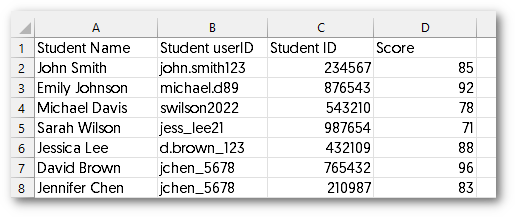
- Enable Institution-Wide Single Sign-On for Embedded or Linked Media Content
In addition to the existing auto Single Sign-On (SSO) for recorded content, administrators can now choose to enable auto-SSO as the default setting when a new video is added to the Platform. This new feature enhances the platform’s security by requiring SSO authentication when accessing recorded media through direct links or embed codes.
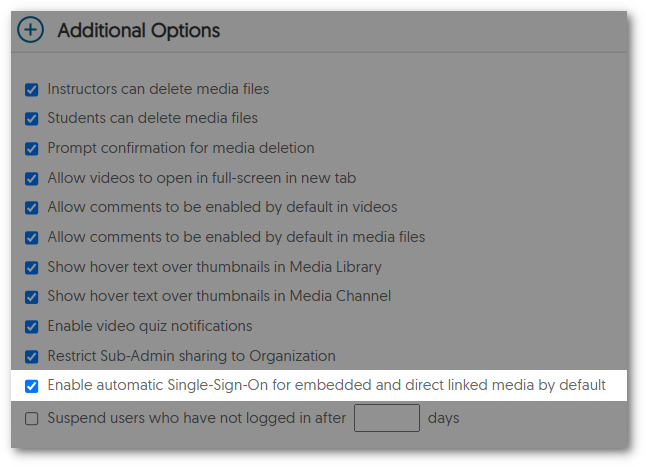
- Customize Bitrate Encoding Flavor to Optimize File Storage & Network Performance
Administrators and instructors can now adjust the preset of videos to reduce the overall size of their files and maintain optimal network performance during playback, or alternatively re-encode to improve the quality.
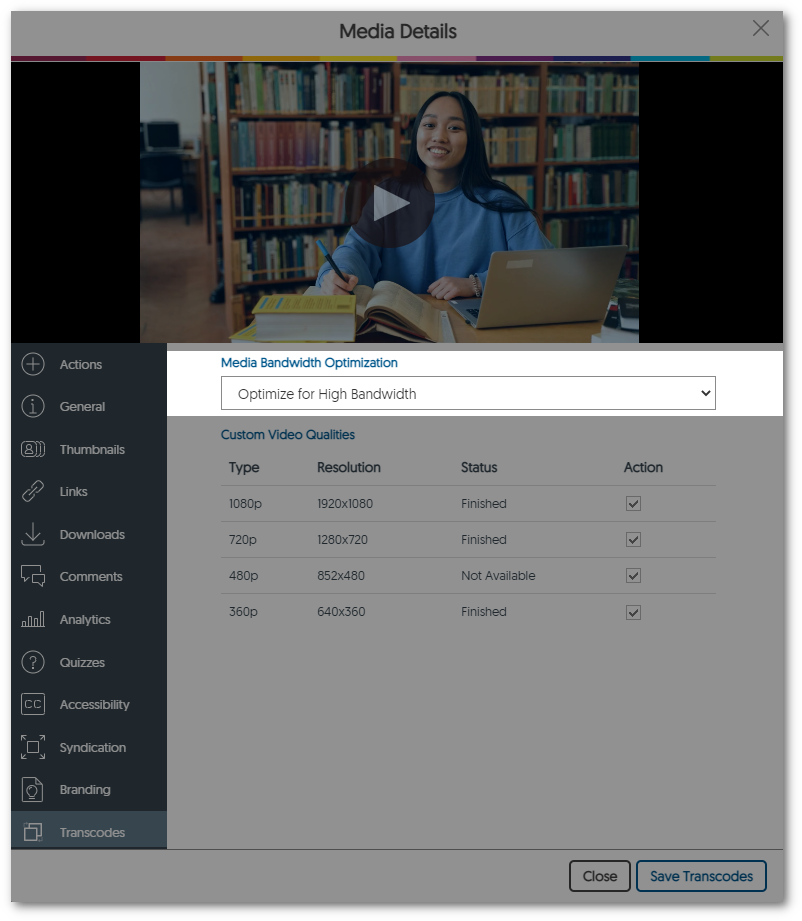
- Look, ‘Ma, No Cookies! Deeper Implementation of New 1EdTech Protocol That Eliminates the Need for Third-Party Cookies
-
May 8, 2023
YuJa Engage Student Response System Update – “Kingston” Released to US, CAN, AUS, and EU Zones
Australia Zone Canada Zone European Union Zone United States Zone YuJa Engage Student Response SystemWe have successfully pushed an update to all YuJa Engage Student Response System instances residing in the United States, Canada, Australia, and the European Union. This release provides our users with a new mobile app for Android, Single Sign-On support for the PowerPoint add-in, the option to republish Polls to courses and share the content of Polls with other users, direct links to Polls, and an improved Poll response experience for students.
- Mobile Android App for Students
Similar to our IOS app release, YuJa Engage is now available for download through the Google Play store. Students will have on-the-go access to join Polls and view results directly from their smartphones.
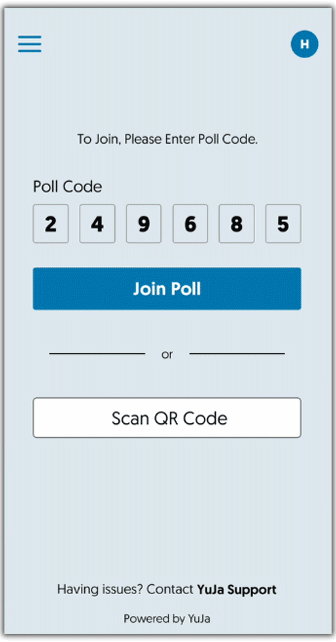
- Single Sign-On Support for the YuJa Engage PowerPoint Ribbon Add-In
To provide users with ease of access in signing into the YuJa Engage add-in for PowerPoint, we now allow users to log in with their Single Sign-On integration.
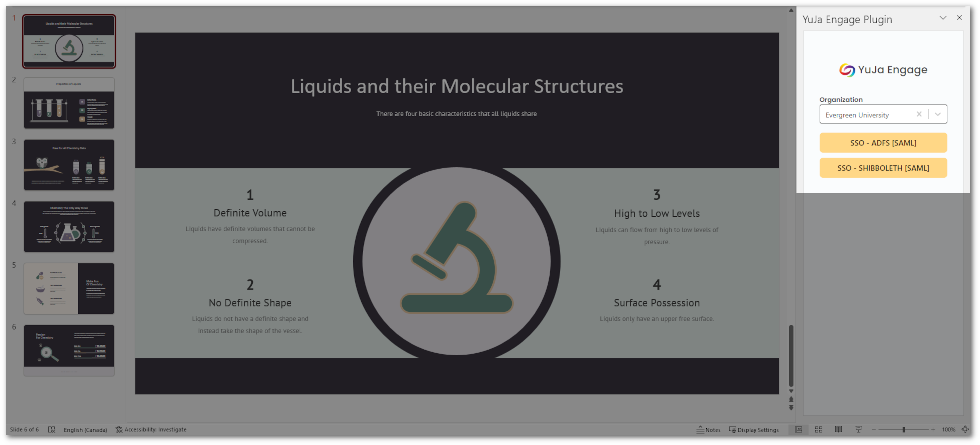
- Republish Polls to Courses
Poll Creators can now republish polls to courses allowing for greater flexibility and efficiency when managing their Polls.
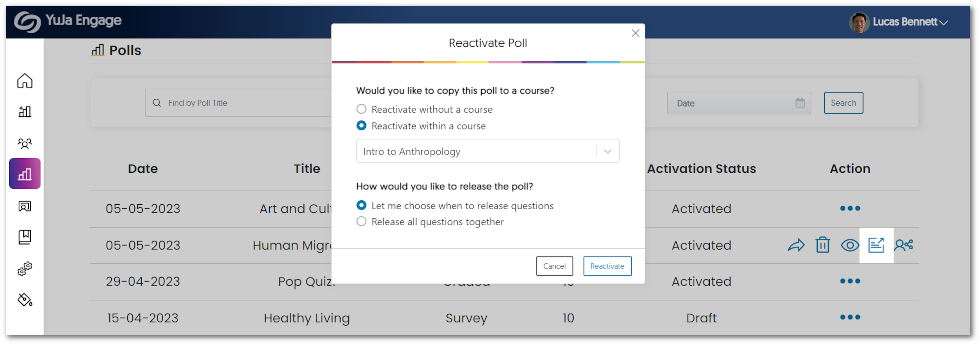
- Share the Contents of a Poll with Other Users
To facilitate collaboration between Poll Creators, we have introduced a new feature that enables quick and efficient sharing of Polls with other users in their institution. This feature allows Poll Creators to easily send a copy of their Polls, which can be activated by other users for their own use.
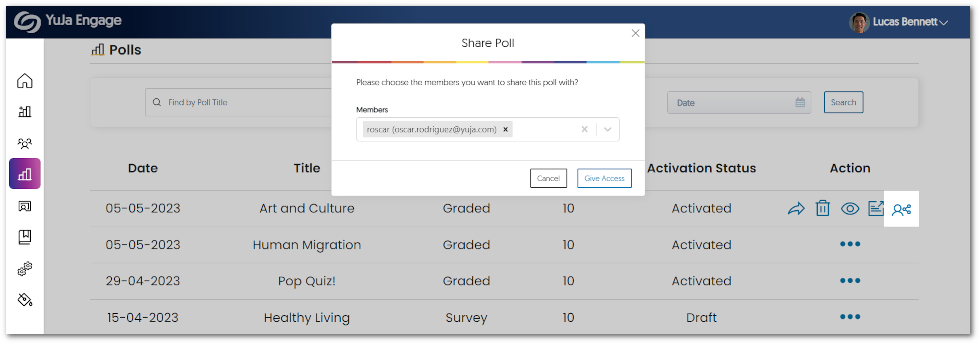
- Direct Links for Polls
To provide a more streamlined and efficient experience for Poll Creators to share their active Polls, we have implemented a new feature that provides direct links to Polls. Simply copy the direct link, and share the Poll with users instantly.
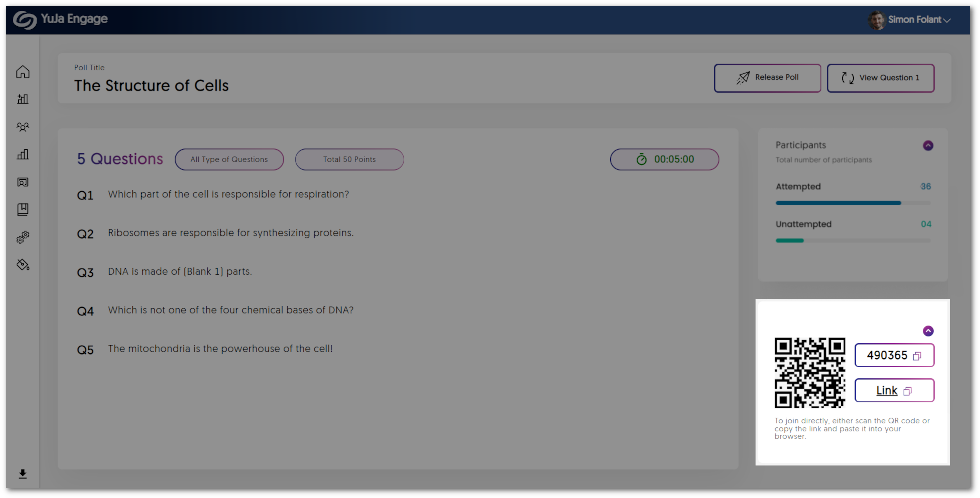
- Improved Student Experience with Poll Response
In an effort to create an intuitive and user-friendly experience, we have introduced an improved UI that provides students with more detailed information about their Polls. Students will now be able to easily track their progress by seeing how many questions they have answered and how many are remaining. Additionally, Engage will now notify students when a Poll has ended, ensuring that they are aware of the Poll status at all times.
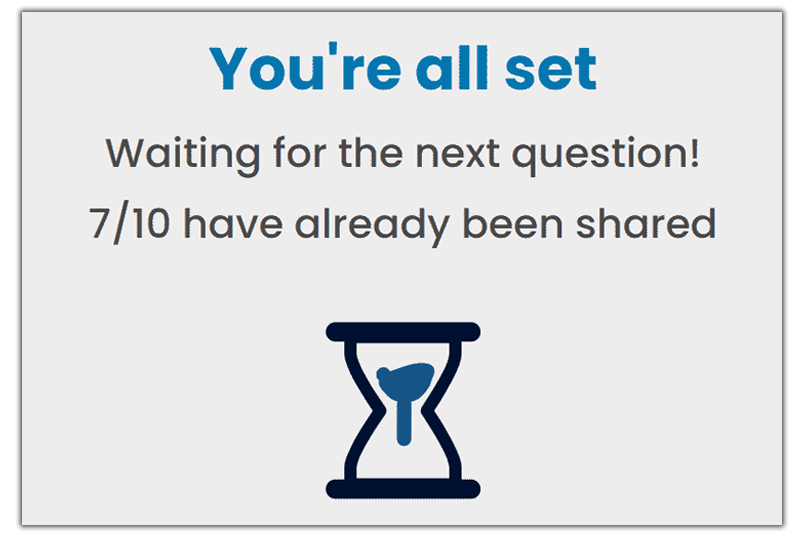
- Mobile Android App for Students
-
May 5, 2023
YuJa Panorama Digital Accessibility Platform – “Glacier Peak” Version Released to US, CAN, AUS, and EU Zones
Canada Zone European Union Zone United States Zone YuJa Panorama LMS Accessibility PlatformWe have successfully pushed an update to all YuJa Panorama Digital Accessibility Platform instances residing in the United States, Canada, and the European Union. This release provides our users with the use of Panorama without the browser extension In D2L Brightspace, expanded support for HTML formats, new infrastructure to support zero downtime during product updates, support for Moodle 4.1, improvements to the WYSIWYG editor, sharing and uploading capabilities for the Panorama Content Repository, our new Roster Management and Scope setting capabilities, assign sub-admins to hierarchical accounts, new Storage Reports, automatic accessibility scans, and more.
- D2L Brightspace Does Not Require the Browser Extension
We have expanded our partnership with D2L’s Business Development Team and worked together to eliminate the need for the Browser Extension. All Panorama’s tools, including reports and alternative formats, are now accessible in D2L Brightspace without requiring the use of the Panorama browser extension. Please contact your Customer Success Manager to use this new integration. - Expanded Support for HTML Formats and Reports Inside D2L Brightspace
We now support HTML formats and reports in the D2L Lessons View, allowing Panorama to access even more areas of D2L Brightspace. With these enhancements, administrators, and instructors will benefit from increased accuracy in accessibility scores for both institution and course-level reporting.
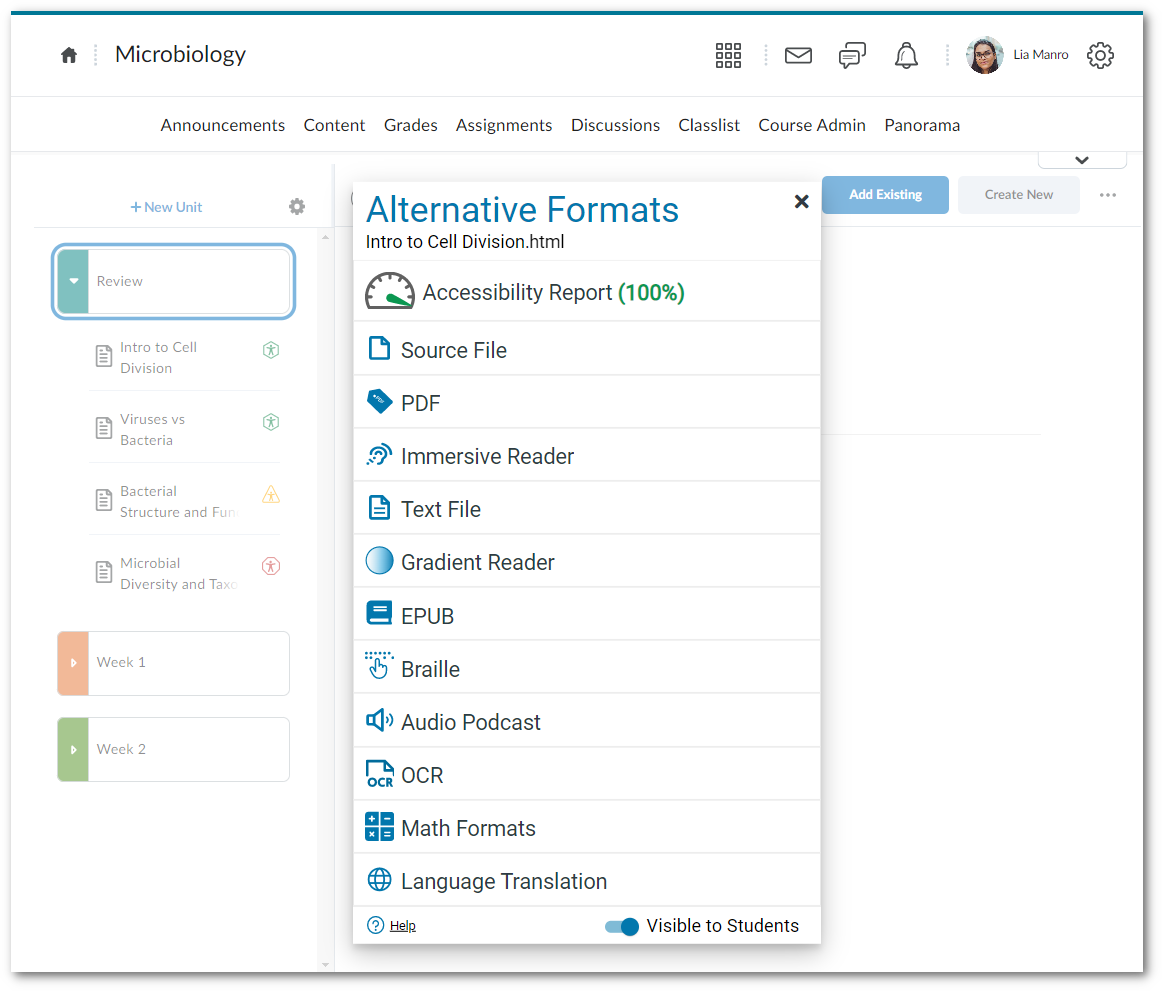
- View Reports and Alternative Formats for HTML Content Within the Panorama LTI App
Previously, HTML reports were only accessible within the location of their respective file. We have now broadened Panorama’s ability to assess the accessibility of institutions by taking into consideration Accessibility Scores for files and embedded HTML content. This updated functionality allows Panorama to precisely evaluate the accessibility of an institution’s content when generating Institution Reports and individual Course Reports during scans. - Zero Downtime During Releases
Previously, a brief period of downtime was required for updates to appear on Panorama. We are pleased to announce that we have implemented a zero downtime release cycle, ensuring users have uninterrupted access to Panorama. - Panorama Now Supports Moodle 4.1
In continuing to ensure Panorama is available to all our users, we’re pleased to announce our latest support for Moodle 4.1.

- Real-Time Color Contrast Ratio Detection within WYSIWYG Editor
To provide Content Creators with a high degree of contrast accuracy, Panorama will now calculate the contrast ratio between text and background color. With ratios ranging from 1 to 21, content creators can confidently select the color that provides the most sufficient contrast.
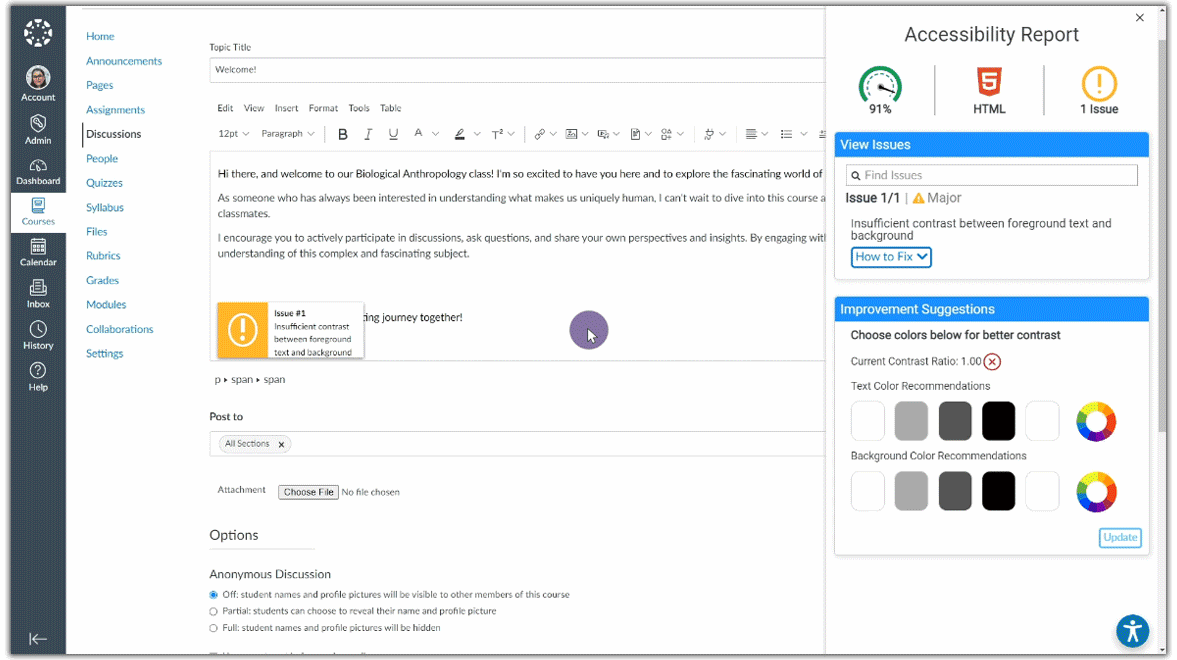
- Improved Contrast Detection for Gradient Background
To provide accessible content, we’ve improved Panorama’s ability to detect when there isn’t enough contrast between the text and gradient backgrounds.
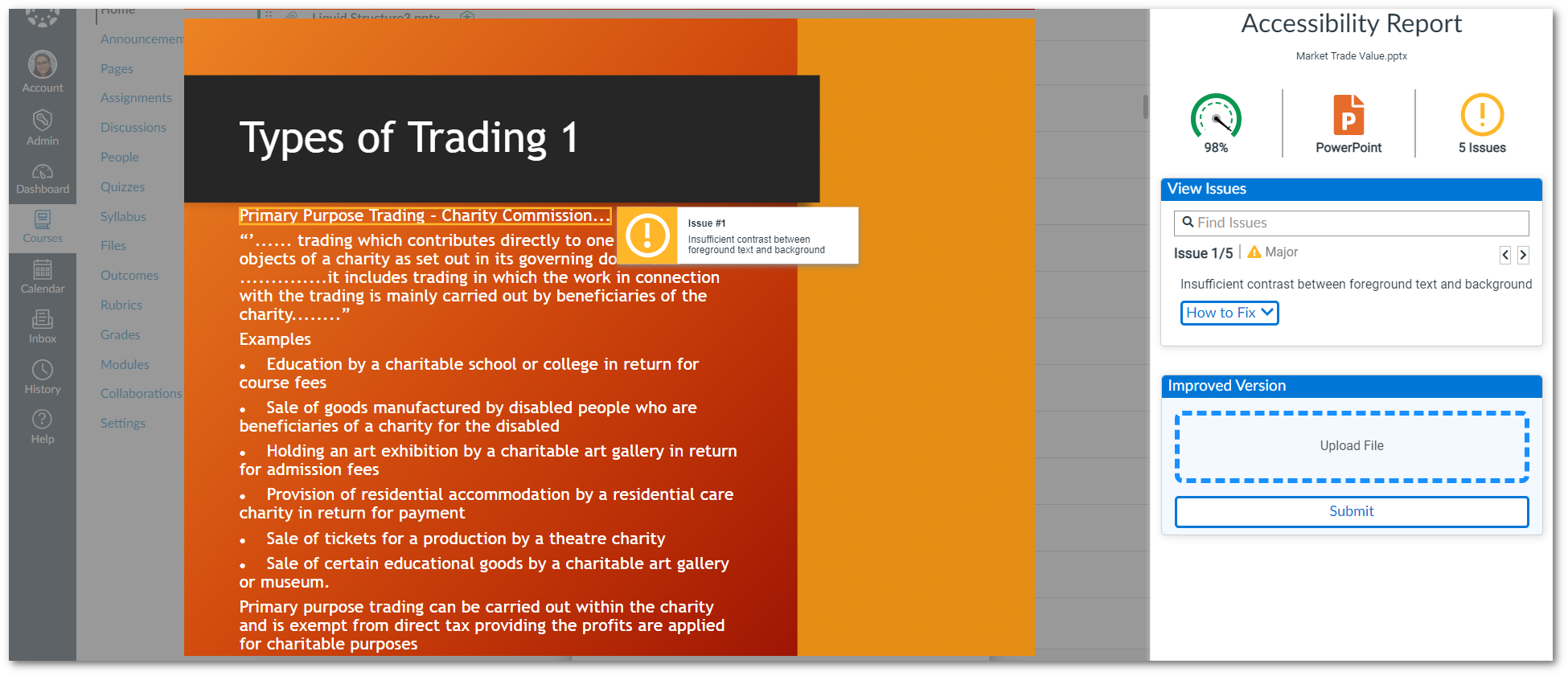
- New Real-Time HTML Header Checks within WYSIWYG Editor
As part of our ongoing efforts to ensure comprehensive accessibility checks for our WYSIWYG editor, we have implemented new measures to identify missing table headers and skipped heading orders. These checks are essential in ensuring content is accurately labeled and defined for individuals who utilize accessibility tools such as screen readers.
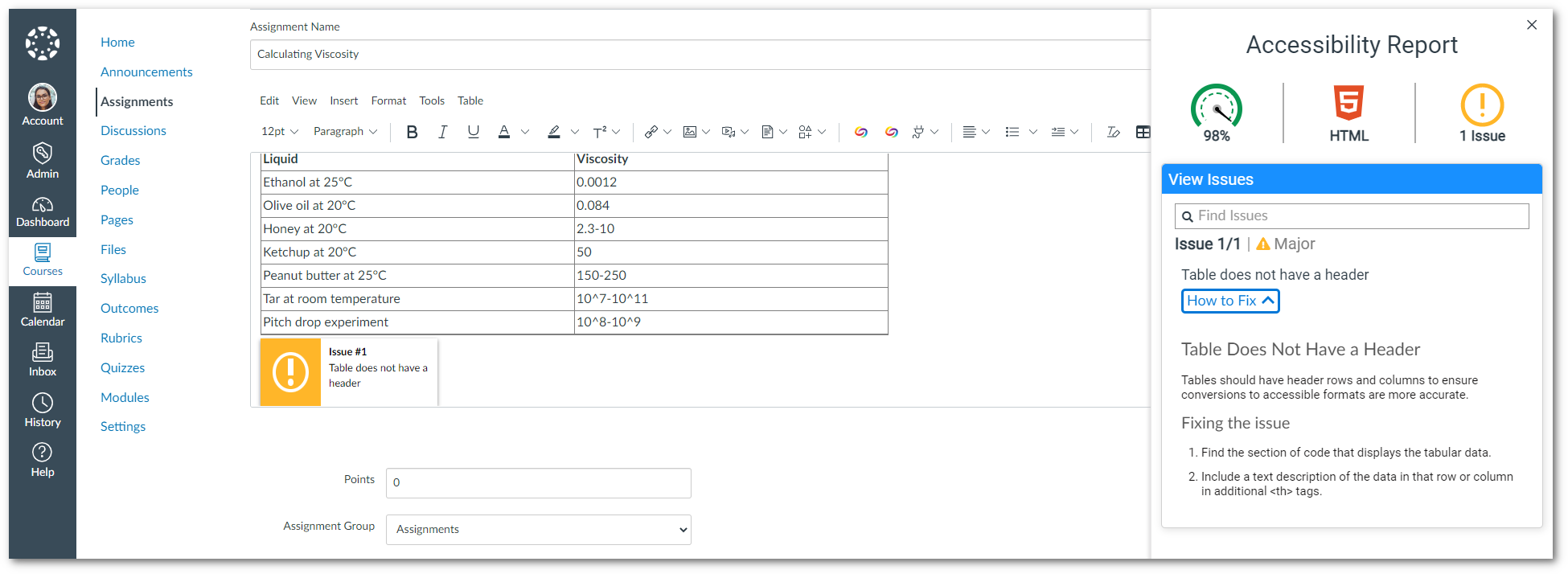
- Improved Upload and Sharing Capabilities for the Content Repository
To make sharing and uploading content more convenient for users, we have introduced a new feature that enables users to drag and drop files directly into their personal content repository. Additionally, users can now share items via email, allowing for seamless and effortless content-sharing with any individual.
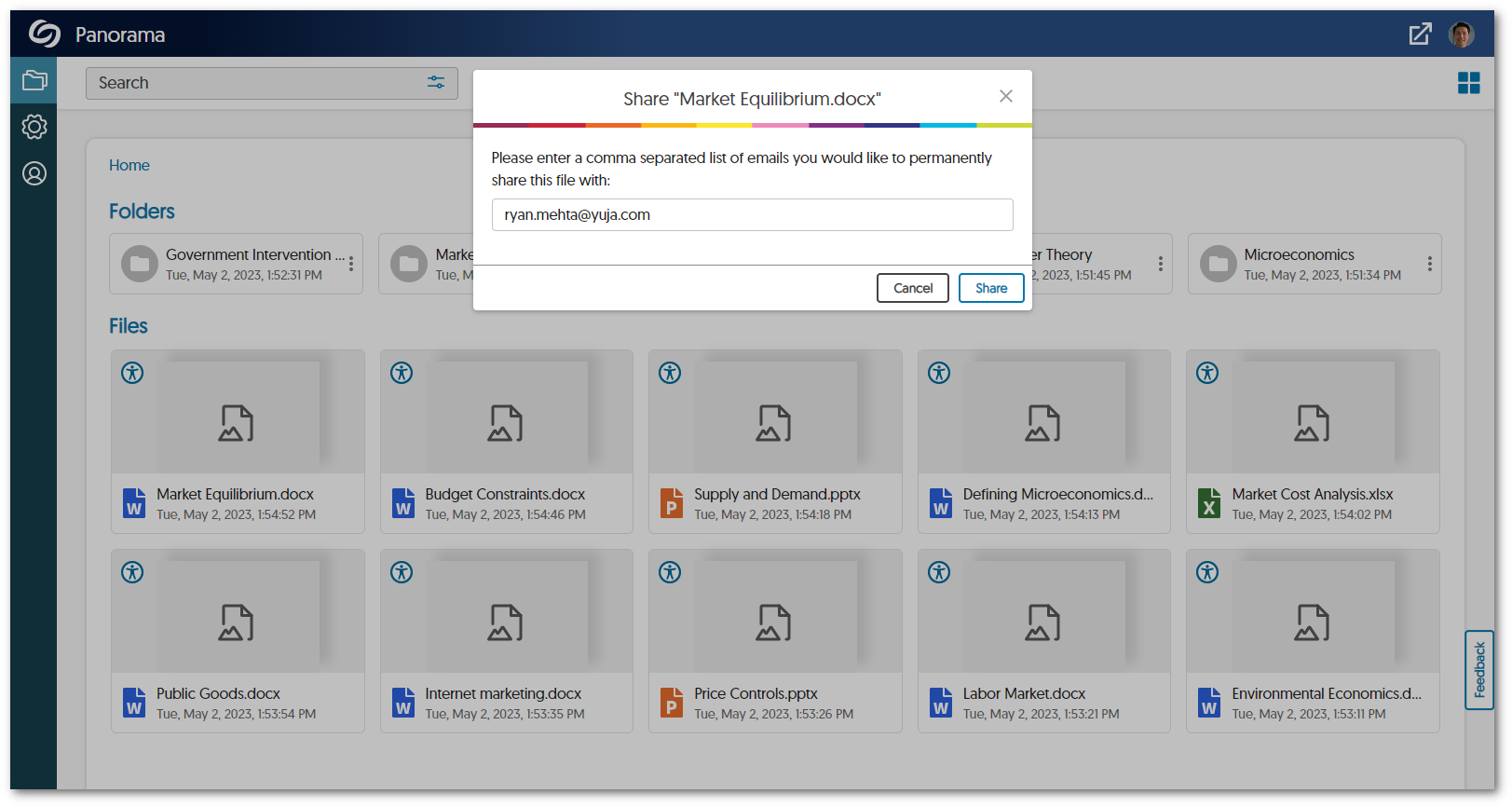
- Panorama Will Accurately Identify User Roles Across Courses and Distinguish Between User Role and Course Role
We are pleased to announce that Panorama has been updated to provide complete accuracy in identifying user roles across courses in an LMS. With this enhancement, Panorama now detects the user’s specific role in each course, allowing for seamless navigation and appropriate access levels within each course. This means if a user is an instructor in one course and a student in another, Panorama will automatically recognize the user and assign the appropriate user role. - New Roster Management to Manage Users and Adjust User Role Mapping
We are pleased to announce the addition of our new Roster Management tab, which provides administrators with a comprehensive list of all users associated with their institution. The tab displays each user’s role within the institution, whether it be Admin, Sub-Admin, Instructor, or Student. Administrators can easily adjust role mappings through the Roster Management tab to provide users with customized access to Panorama’s role-specific features.
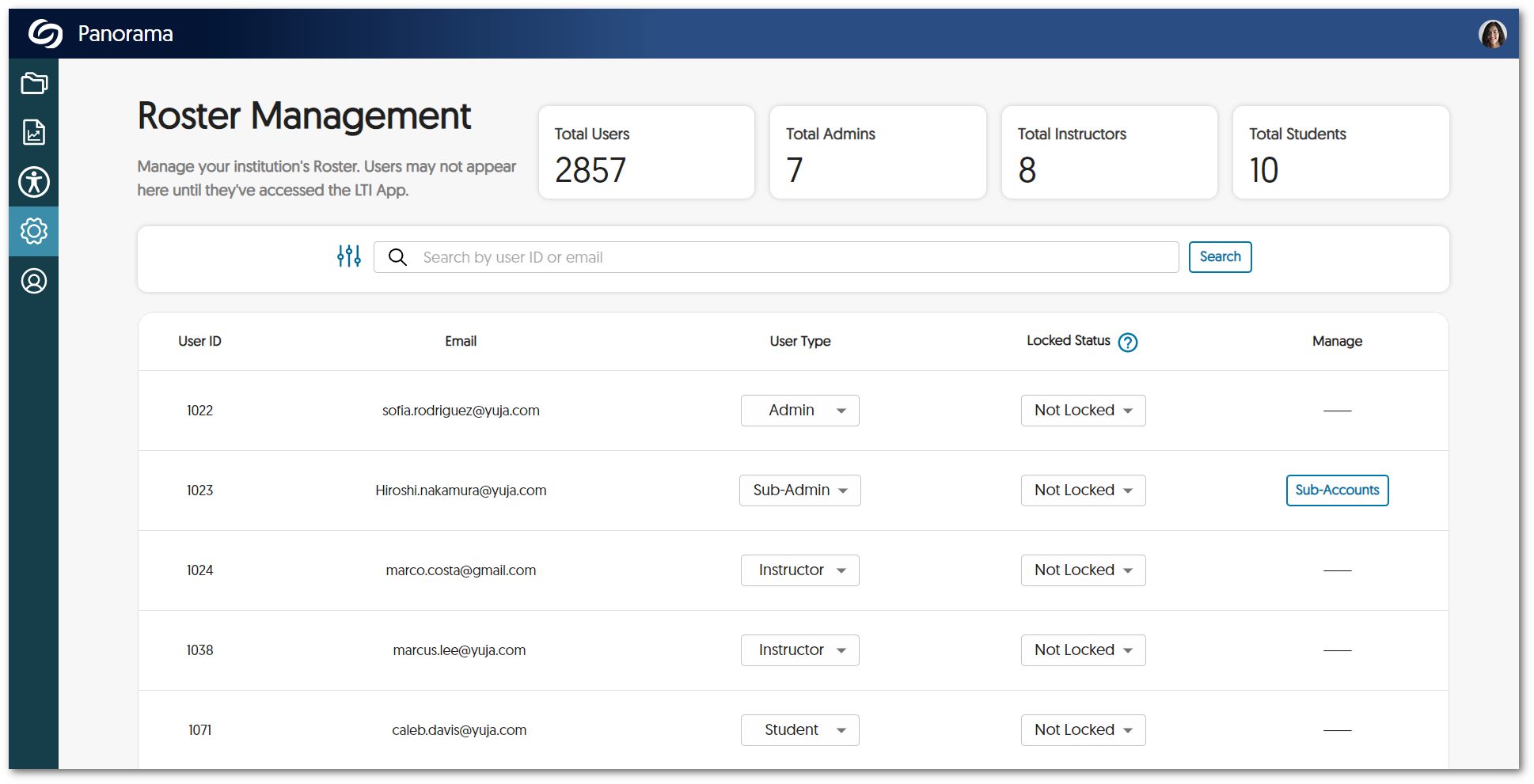
- Assign Hierarchical Accounts to Sub-Admins
Our latest role mapping feature allows administrators to assign LMS hierarchical accounts to sub-admins, allowing them access to view institutions, issues, content, and storage reports for all courses within their assigned accounts. With this feature, administrators can delegate tasks efficiently to review the accessibility content of their institution. For detailed instructions on assigning sub-accounts to sub-admins, please visit our guide on Assigning Sub-Accounts to Sub-Admins in the Panorama Platform.
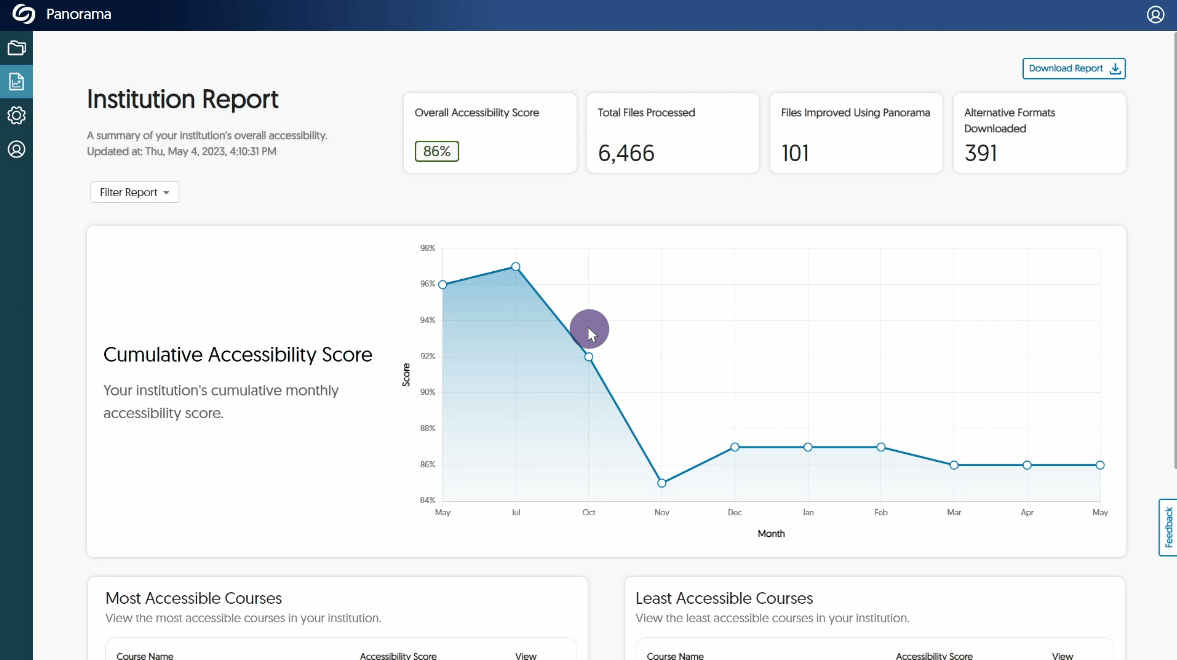
- Upload Improved Documents to Canvas from Course Reports
To facilitate the seamless upload of improved documents within Canvas, users will no longer have to refresh their Canvas environment for uploaded documents to appear. This functionality ensures that any uploaded documents within the Course Report will automatically be reflected in the corresponding documents within Canvas. Unfortunately, this feature will only be available in Canvas due to LMS restrictions.
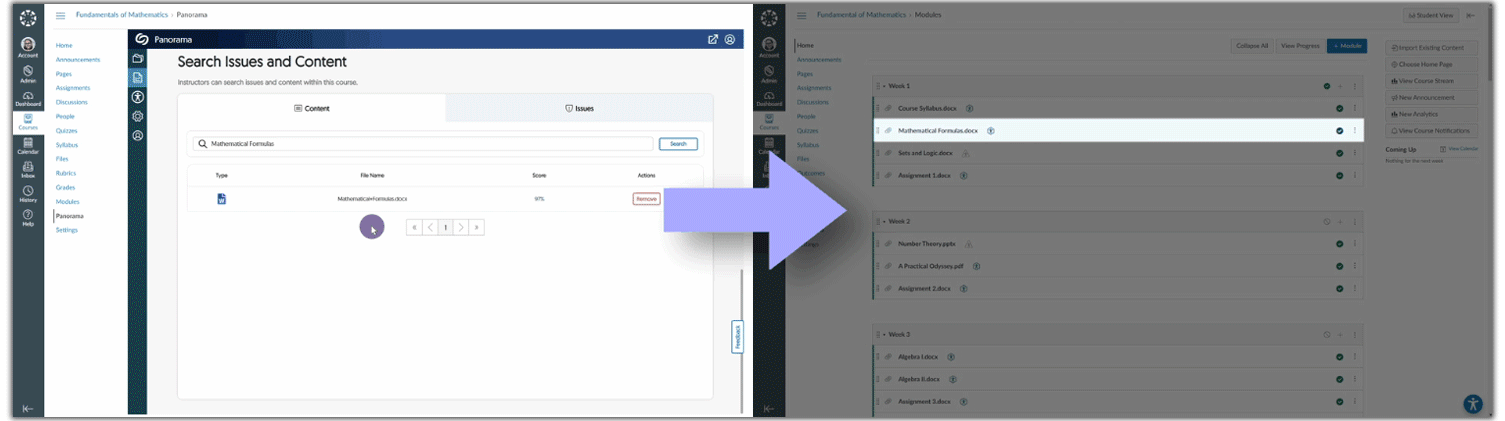
- Access Comprehensive Storage Reports at a Glance
To help administrators manage their storage usage, Panorama now provides a new Storage Report containing a summary of key storage details, which can be filtered by term or sub-accounts. These details include the average file size, total storage used, the number of files processed, and a breakdown of file sizes based on the document type. This allows administrators to gain a clear overview of their institution’s storage usage and manage their storage resources more efficiently.
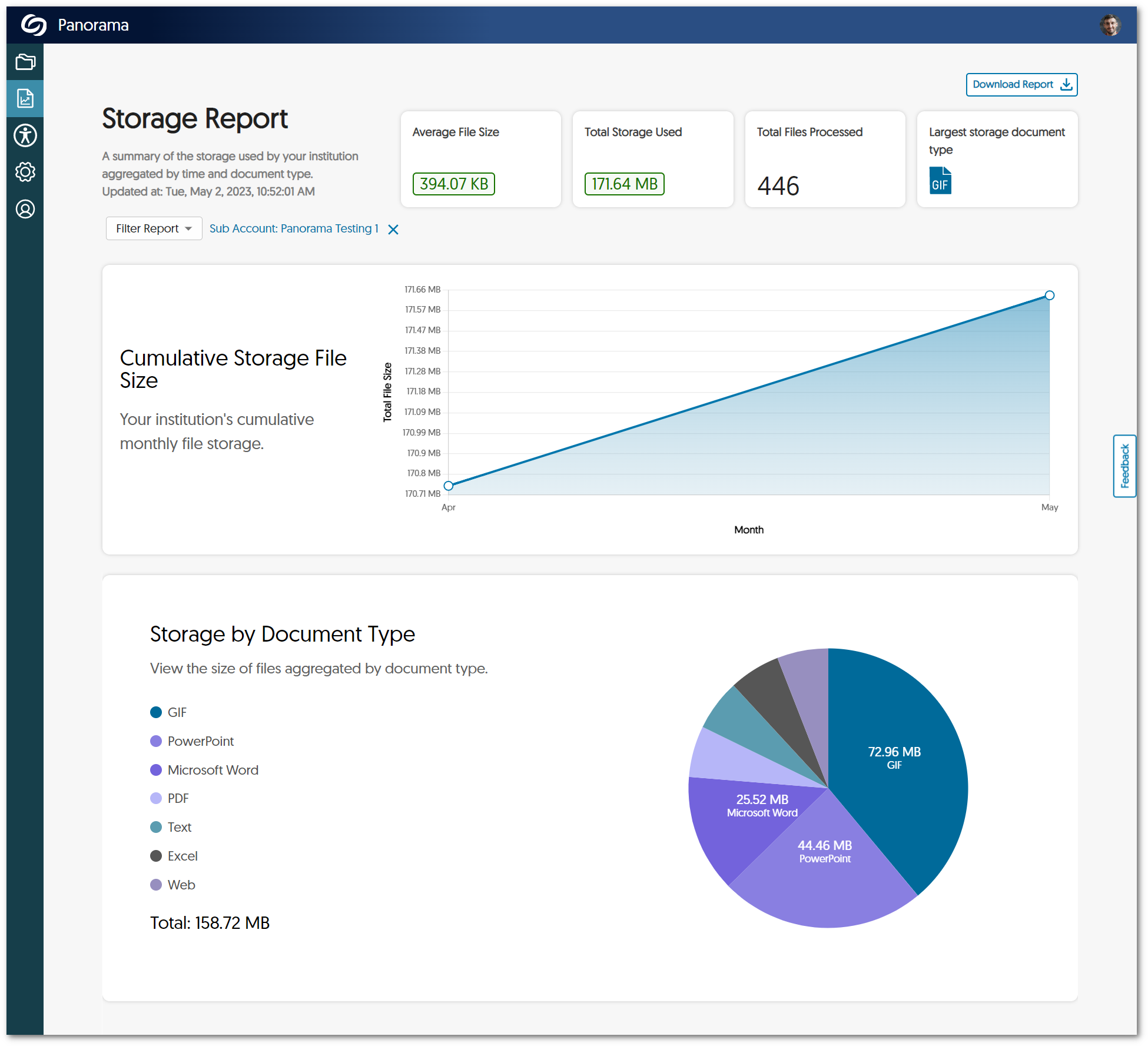
- Enhanced UI & Instant Reports Analysis for Scope Settings
We have enhanced the user interface and functionality of our Scope Settings to enable the Panorama LTI app to scan and evaluate the accessibility of courses instantly. The updated display now features a straightforward toggle switch that can be easily adjusted from Visible to Hidden for any course. By adding and designating courses as either Visible or Hidden, Panorama is now able to generate all analytical reports without requiring administrators to access each course individually.
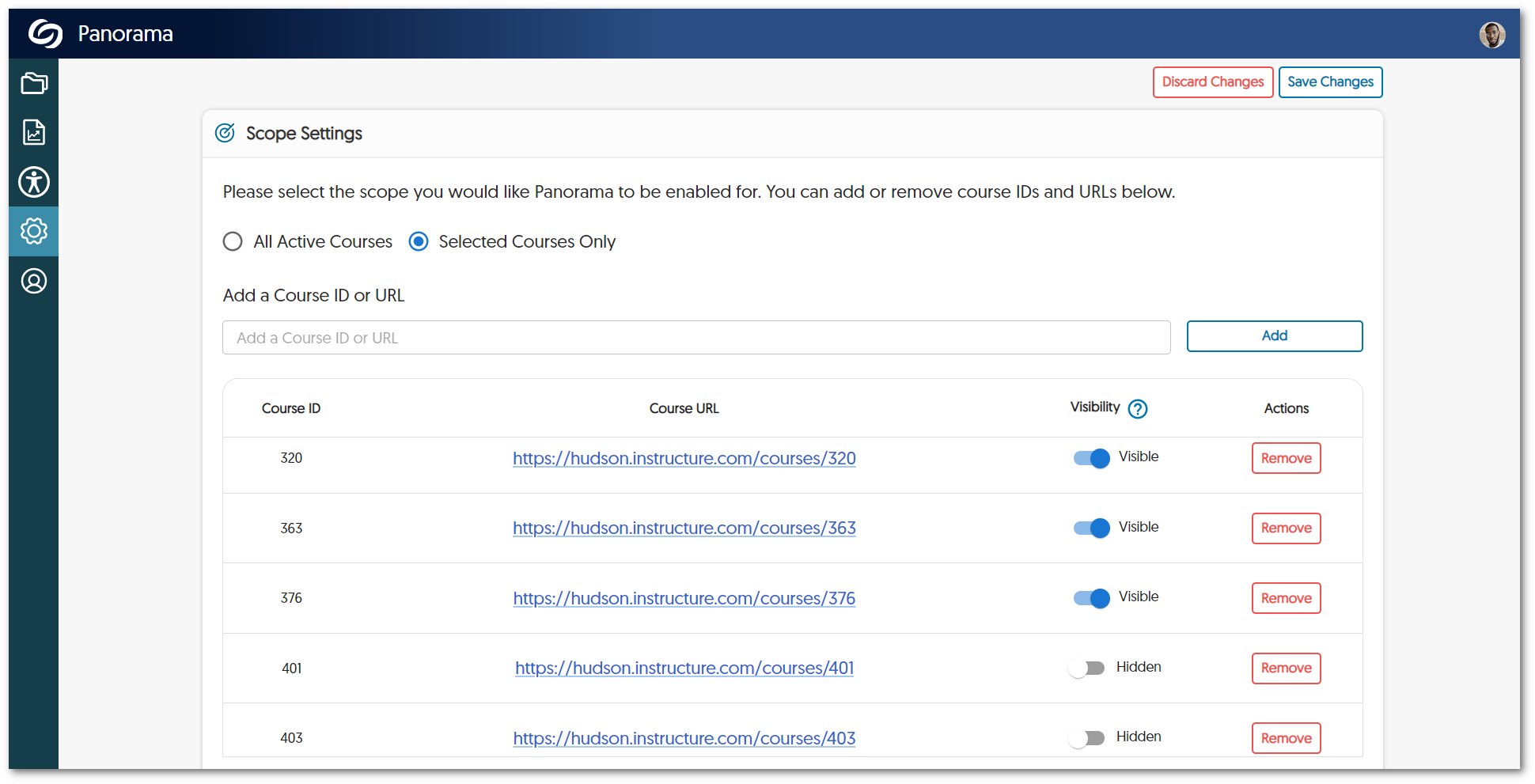
- Automatic Accessibility Scans for New Courses
Administrators have the option to set up regular scans each night to find newly created courses. Any detected course will automatically be sent for processing, allowing administrators to keep up with accessibility reports for their institution. If administrators prefer, they also have the option to scan for new courses manually every hour.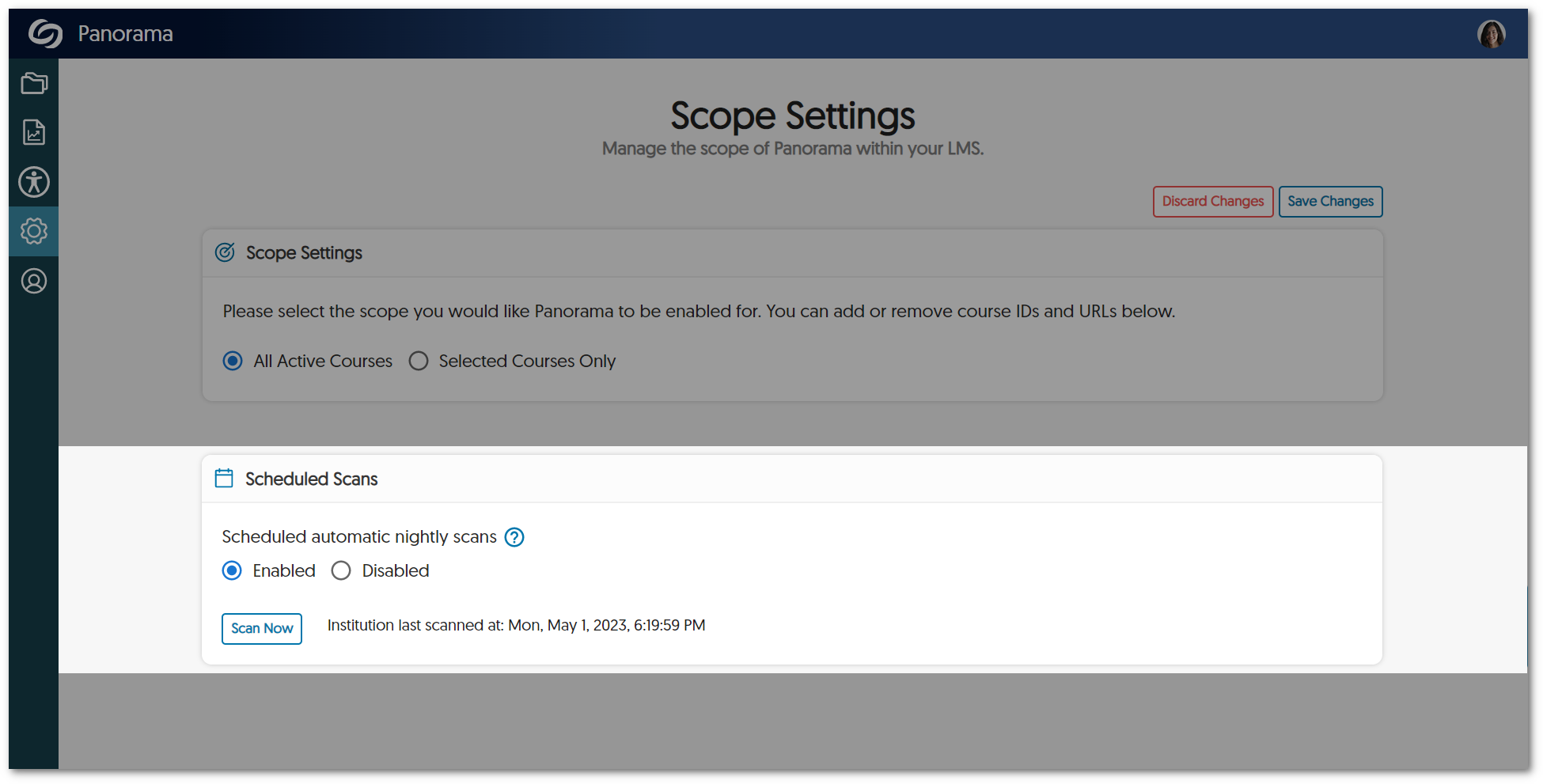
- D2L Brightspace Does Not Require the Browser Extension
-
May 2, 2023
Software Capture for PC – Minor Update v12.1.5.0 Released to US, CAN, AU, and EU Zones
Australia Zone Canada Zone European Union Zone Uncategorized United States ZoneWe have successfully pushed a minor update for Software Capture for PC to all instances residing in the US, Canada, Australia, and the European Union. This update provides enhancements to the fleet management configuration file, improved previewing for live sessions, resolved profile selection issues, and resolved concerns related to monitors without default displays.
- Enhanced Fleet Management Capabilities to Allow Remote Software Capture Setup for Non-Classroom Deployments
Building upon our large-scale remote deployments, institutions can now pre-configure their Software Capture using configuration files without the need to auto-register the Software Capture application to the Video Platform’s Devices tab (previously remote configuration with the config sidecar file required registration). To learn how to download, edit, and deploy the configuration file for your institution, please refer to our guide on Auto-Registering and Configuring the Software Capture Application for PC.
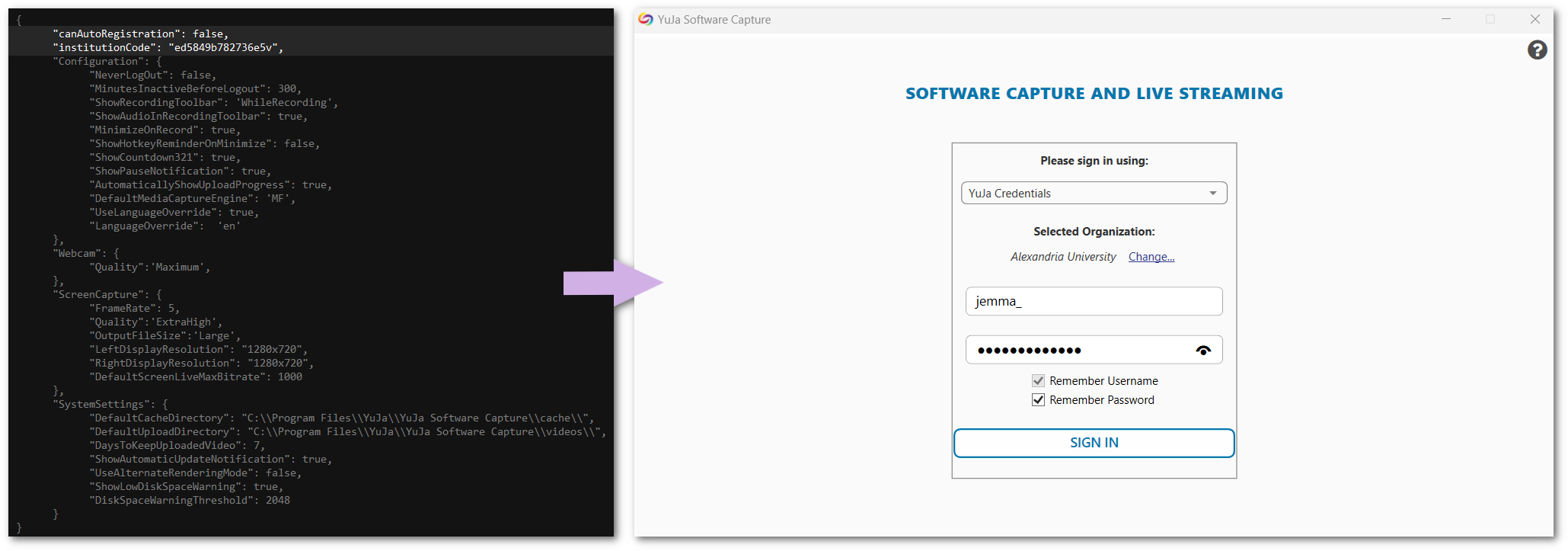
- Improved Performance for Remote Preview Monitoring
We’ve fixed an issue that was causing previews to not appear in the Admin Panel for some institutions.
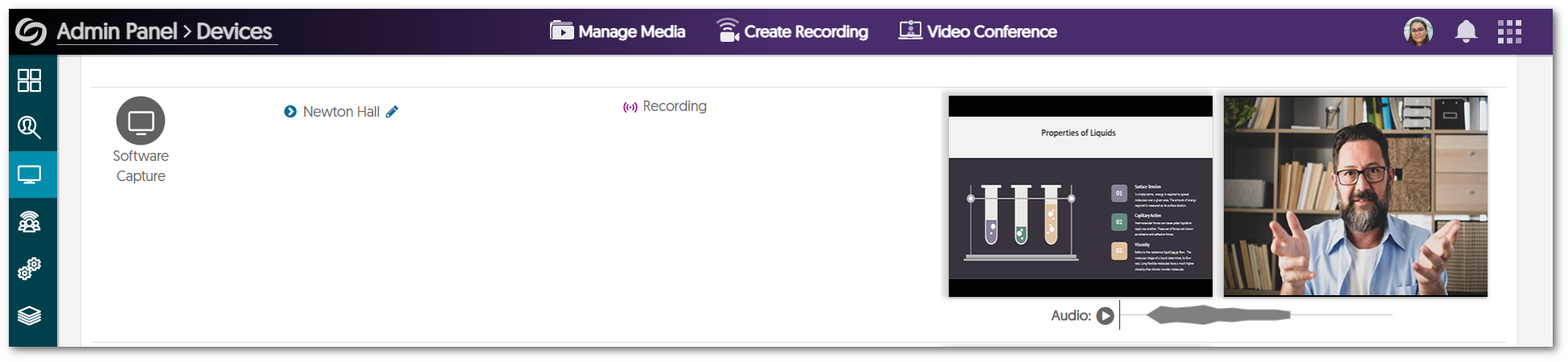
- Resolved Profile Selection Issues for Remote and Manual Sessions
We have identified instances where automated sessions were not applying user profiles, and some users encountered difficulties when selecting their default profile. We have resolved these issues to ensure users can transition seamlessly between their profiles for remote and manual sessions.
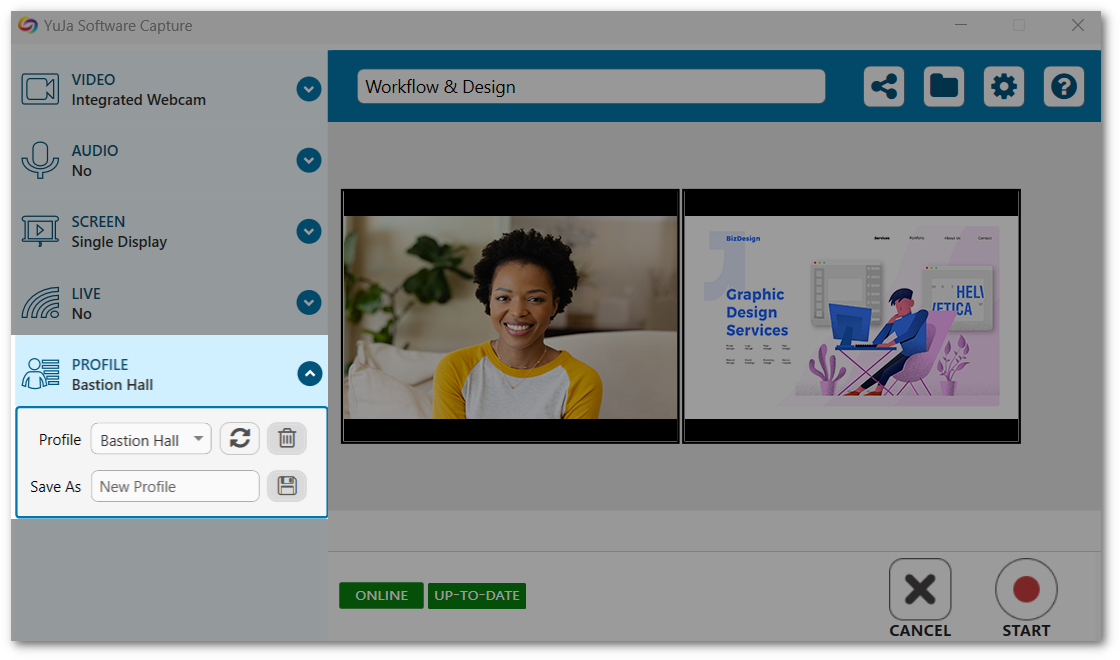
- Automated Sessions Will Now Detect Monitors With No Recommended Resolutions
In some cases, automated sessions would fail if the primary monitor did not have a recommended resolution. We have resolved this issue to allow the Software Capture application to identify such monitors and begin the automated session.
- Enhanced Fleet Management Capabilities to Allow Remote Software Capture Setup for Non-Classroom Deployments
-
April 28, 2023
YuJa Verity Test Proctoring Platform – “Kainite” Version Released to US, CAN, AUS, and EU Zones
Australia Zone Canada Zone European Union Zone United States Zone YuJa Verity Test Proctoring PlatformWe have successfully pushed an update to all instances residing in the United States, Canada, Australia, and the European Union. This update includes the beta version for Verity Lockdown, monitoring external tools with Verity, the option to create practice tests, and a new Assessment tab to view all tests.
- New Verity Lockdown App (Beta) Available as Part of Standard Offering
Building on the capability of our Verity Chrome extension, the Verity Lockdown Browser sets a new standard in secure testing for remote proctoring. By using an application-based testing environment grants us the freedom and flexibility to surpass the limitations of third-party browser extensions, allowing us to more deeply monitor the activity of students.The browser will prevent students from viewing other applications on their device and enforce strict measures to prevent common methods of bypassing proctor settings. This feature can easily be accessed and enabled for each test, allowing the instructor to decide the level of security they wish to apply on a per-test basis. The beta launch will only be supported for Canvas, with the full launch being available to Blackboard SaaS, D2L Brightspace, and Moodle users.
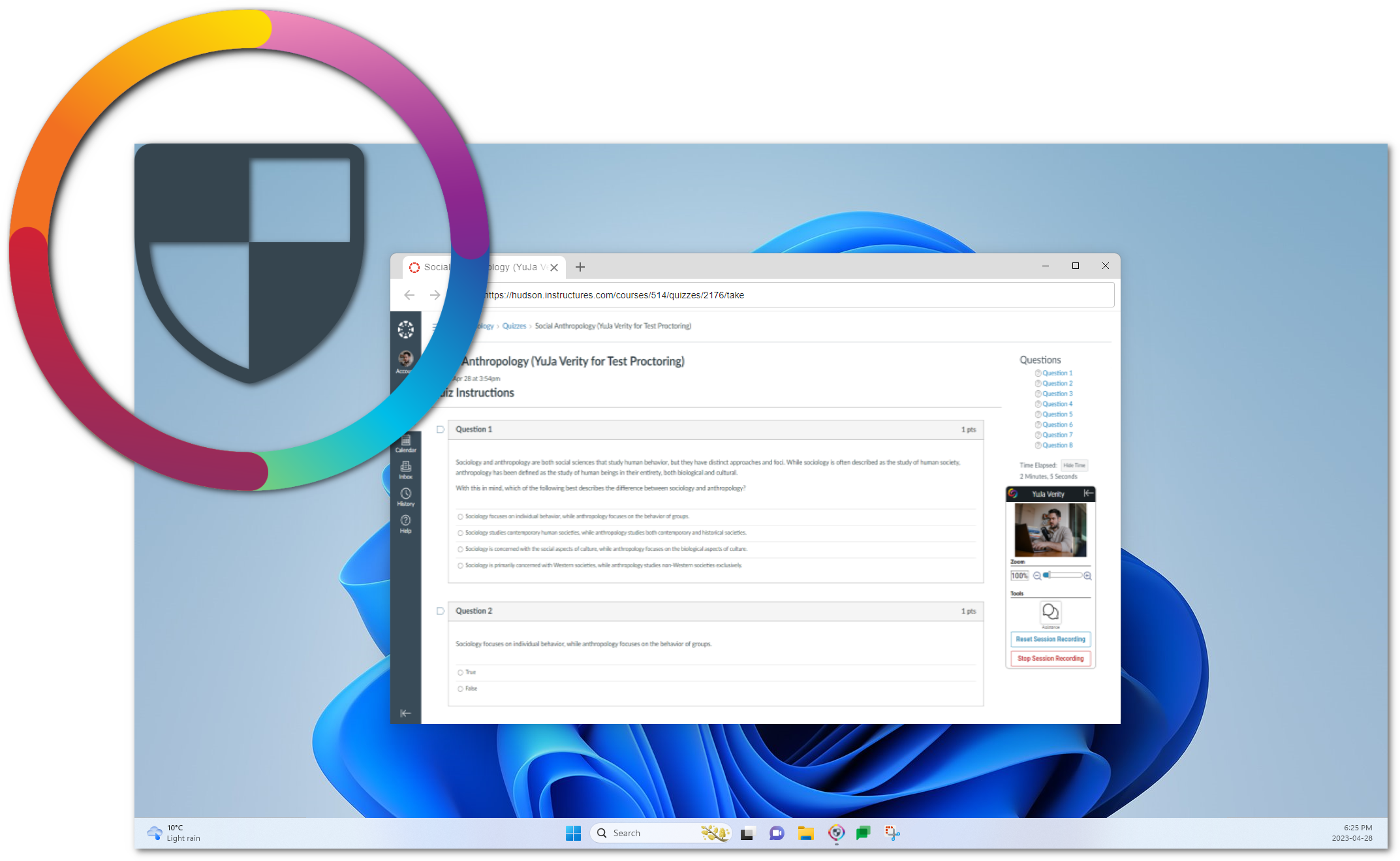
- Dedicated Workflow to Create Practice Verity Tests in Canvas and D2L Brightspace
Verity now offers an improved workflow to launch practice tests for instructors seeking to familiarize themselves with our Platform’s proctored test functionality. With a click of a button, Verity automatically generates a test complete with predefined Proctor Settings and curated questions. To learn how to create a practice test, please visit our support guide for Canvas or D2L Brightspace. Our next release will provide Blackboard SaaS and Moodle users with practice tests.
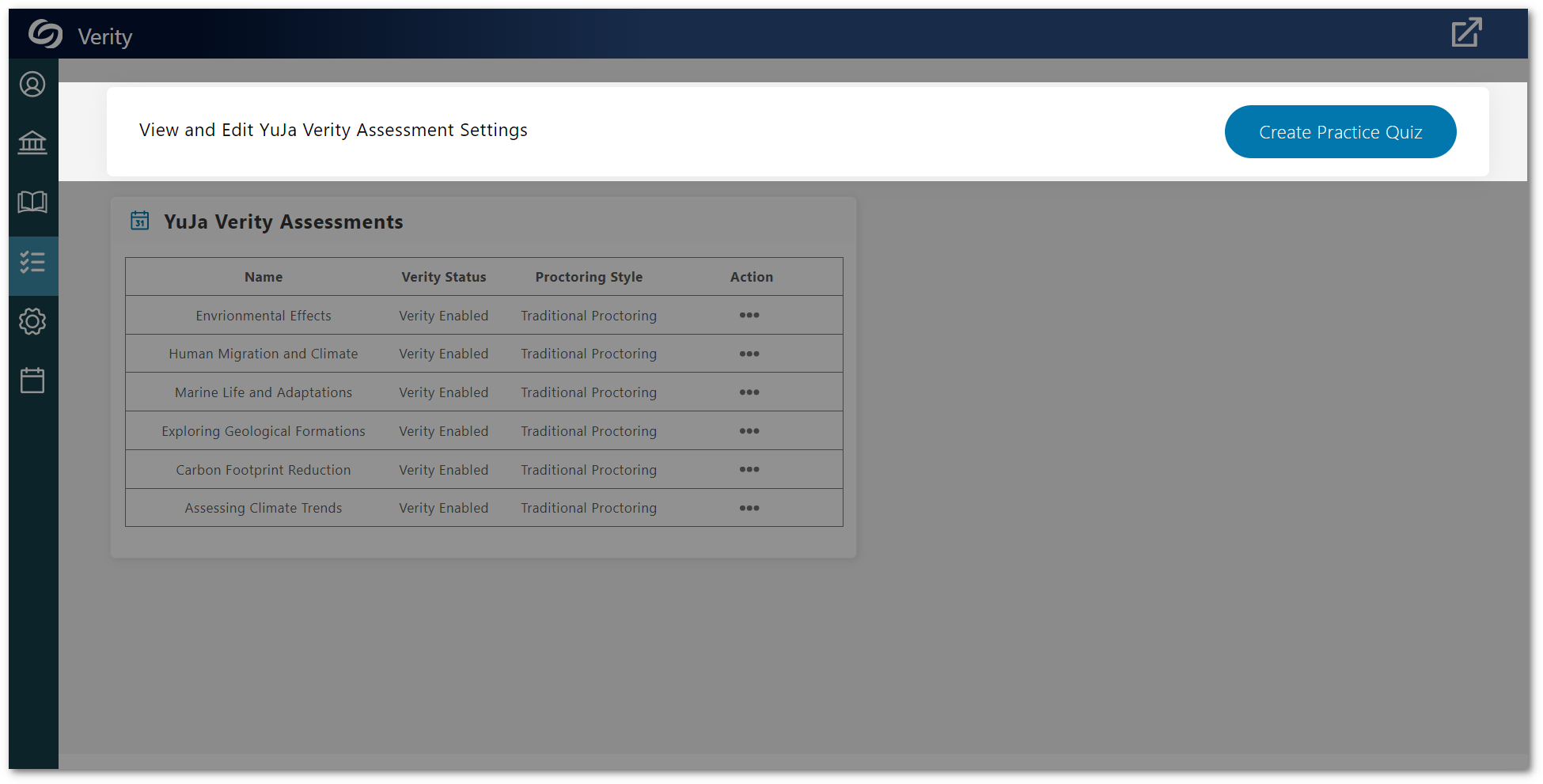
- Monitor External Tool Assessments with Verity
Verity can be enabled for assessments embedded as external tools within Canvas. This significant enhancement enables instructors to seamlessly create quizzes and assignments outside their Learning Management System while taking advantage of Verity’s monitoring capabilities to record students as they complete their assessments. To learn how to incorporate External Tools with Verity, please visit our guide on How to Use Verity to Proctor a Third-Party Exam in Canvas.
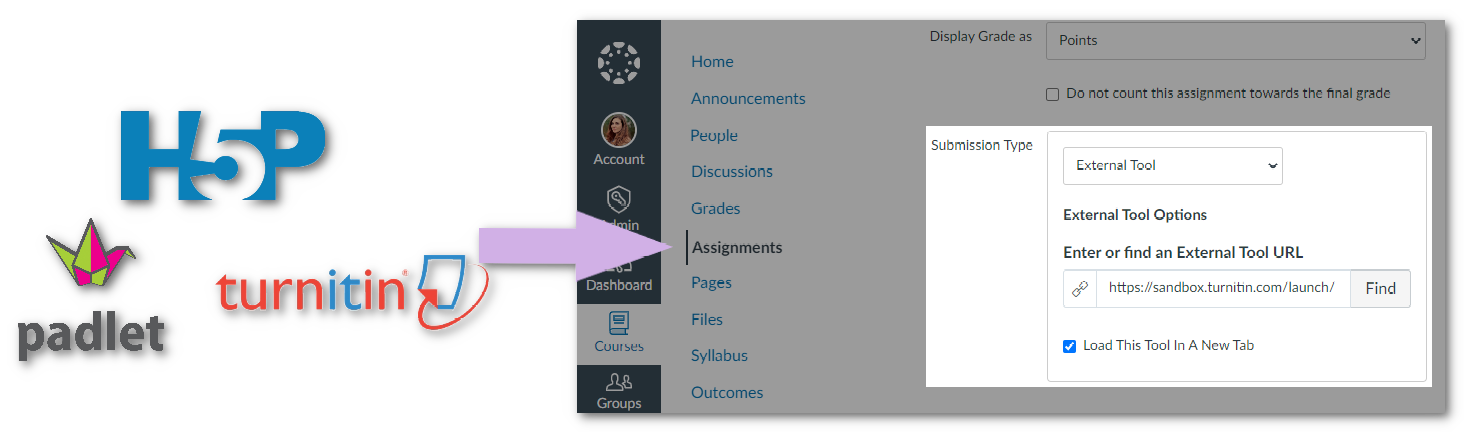
- New Assessment Tab to View All Verity Tests
Instructors can access a comprehensive list of all Verity-proctored tests associated with a course by navigating to the Assessment tab within the Verity LTI app. From there, instructors can access test results and navigate to test settings to make adjustments.
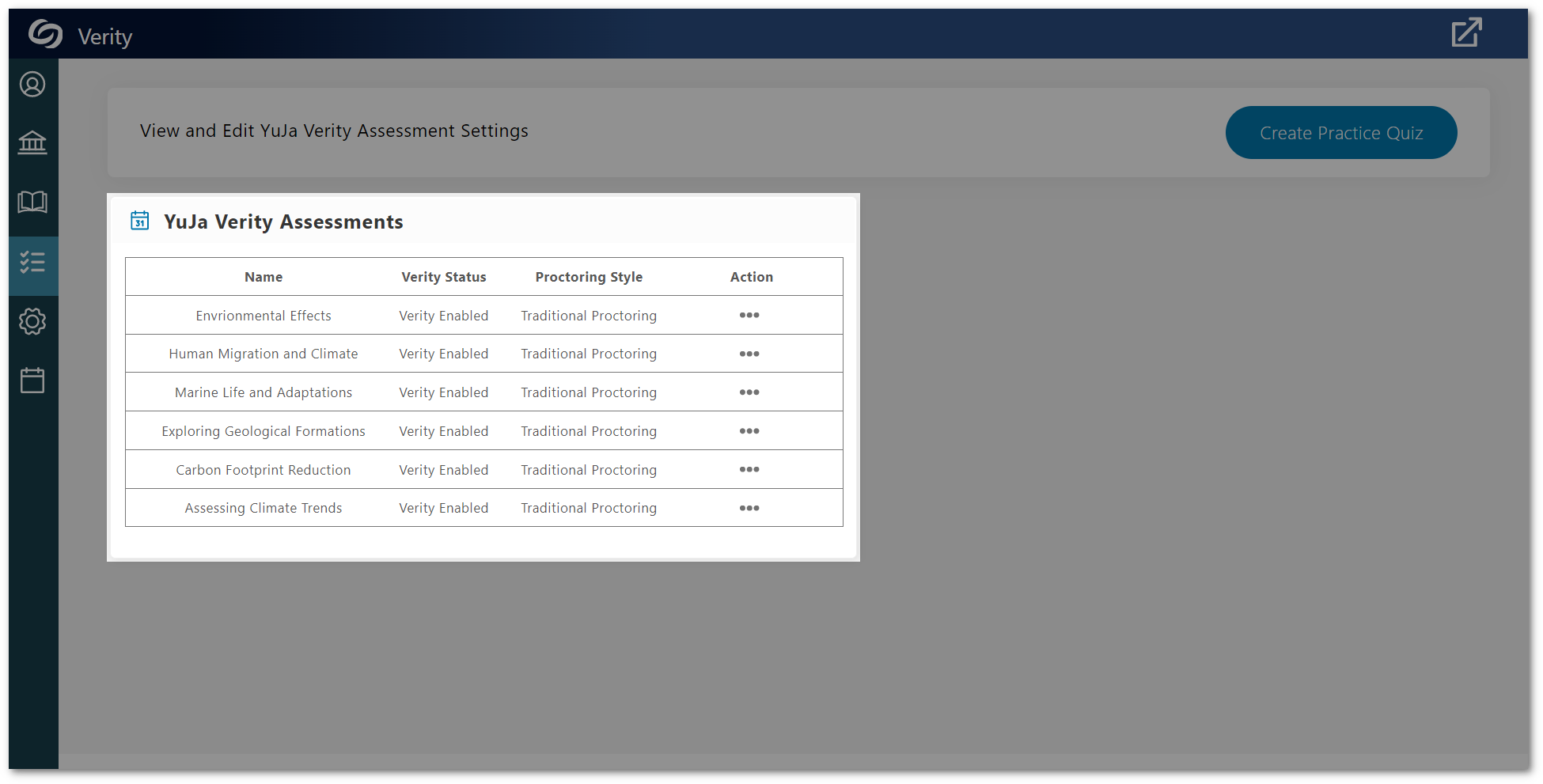
- New Verity Lockdown App (Beta) Available as Part of Standard Offering
-
April 24, 2023
Software Capture for Apple – Update v7.0.2 Released to US, CAN, AU, and EU Zones
Australia Zone Canada Zone European Union Zone United States ZoneWe have successfully pushed an update for Software Capture for Apple to all instances residing in the US, Canada, Australia, and the European Union. This update provides our users with improved viewing of recording devices, the option to enable live streaming during profile creation, improved backend servers for live sessions, improvements in monitoring crash reports, and several bug fixes and optimizations.
- Refreshed Confidence Monitor UI for Multi-Stream Profiles
The Software Capture for Apple’s Confidence Monitor has been upgraded to offer an improved multi-source viewing experience, allowing for seamless monitoring of up to four connected video or screen devices, as well as two audio sources, all within a single view.
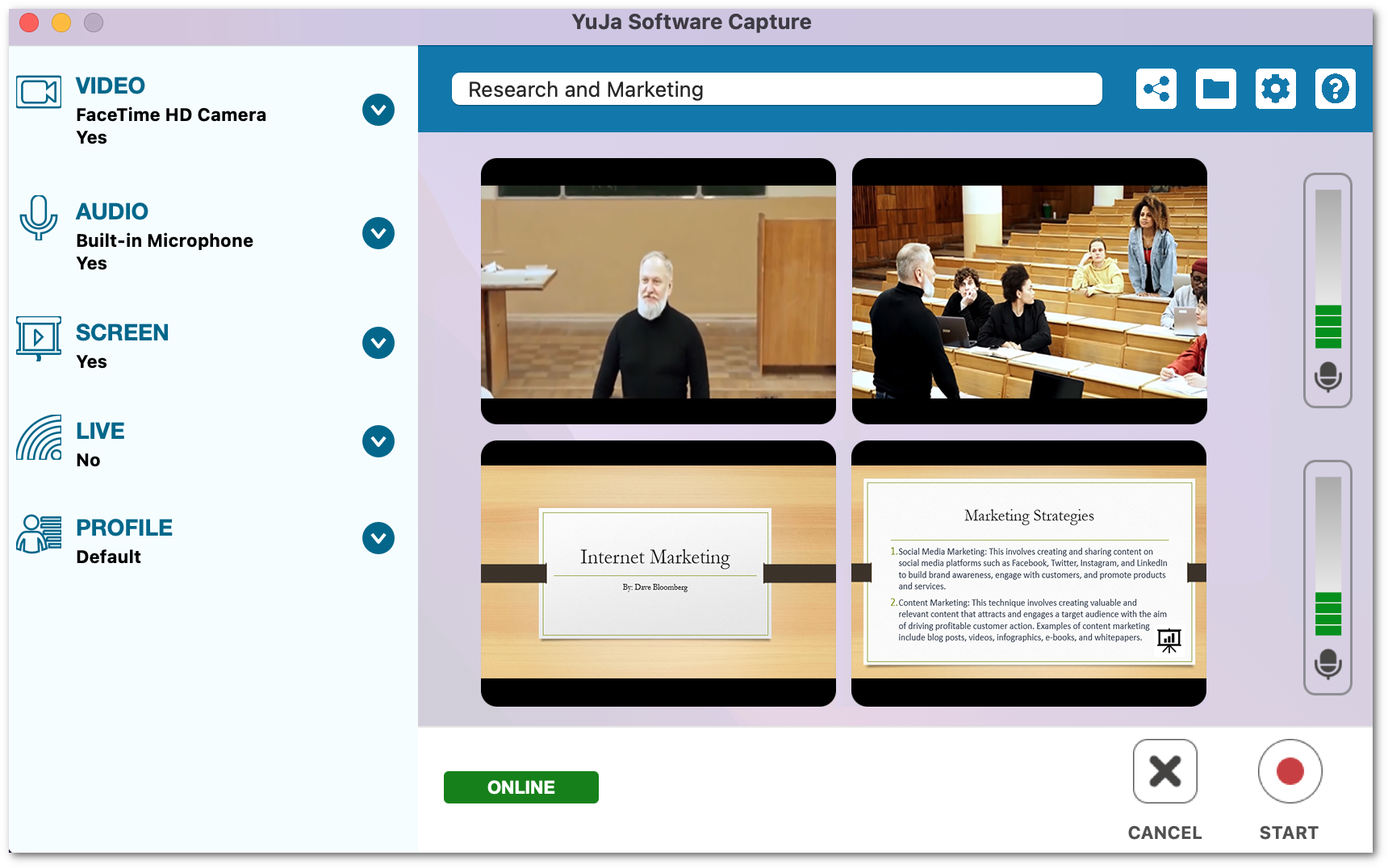
- Improved Internal Monitoring and Issue Analysis CapabilitiesWe have implemented updates that allow for efficient Product team analysis of issues that may occur in the fields. The Software Capture application now offers comprehensive monitoring capabilities, enabling our Support and Product teams to accurately identify and provide effective solutions to issues that may arise.
- Create Live Stream Profiles from Software Capture Settings
Mirroring our Software Capture for PC profile settings, we now offer a more streamlined approach to configuring profiles for live streaming. With this update, users can seamlessly configure their preferred capture settings and enable live streaming for their selected profile.
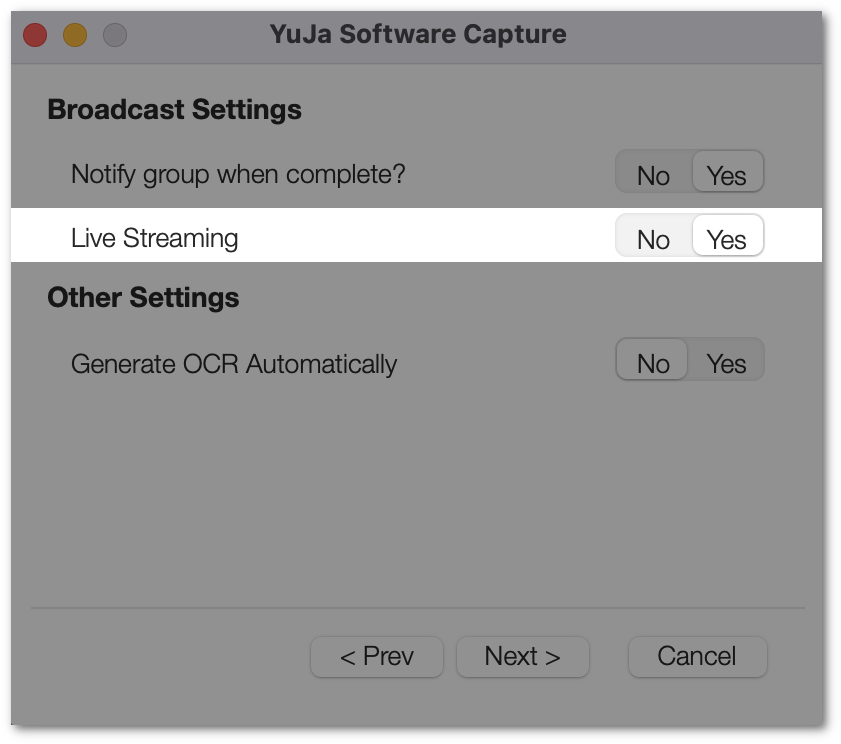
- Upgraded the Backend Library for Stability and Fault Tolerance
We have upgraded our internal structure for live streaming to provide a smoother and more reliable experience.
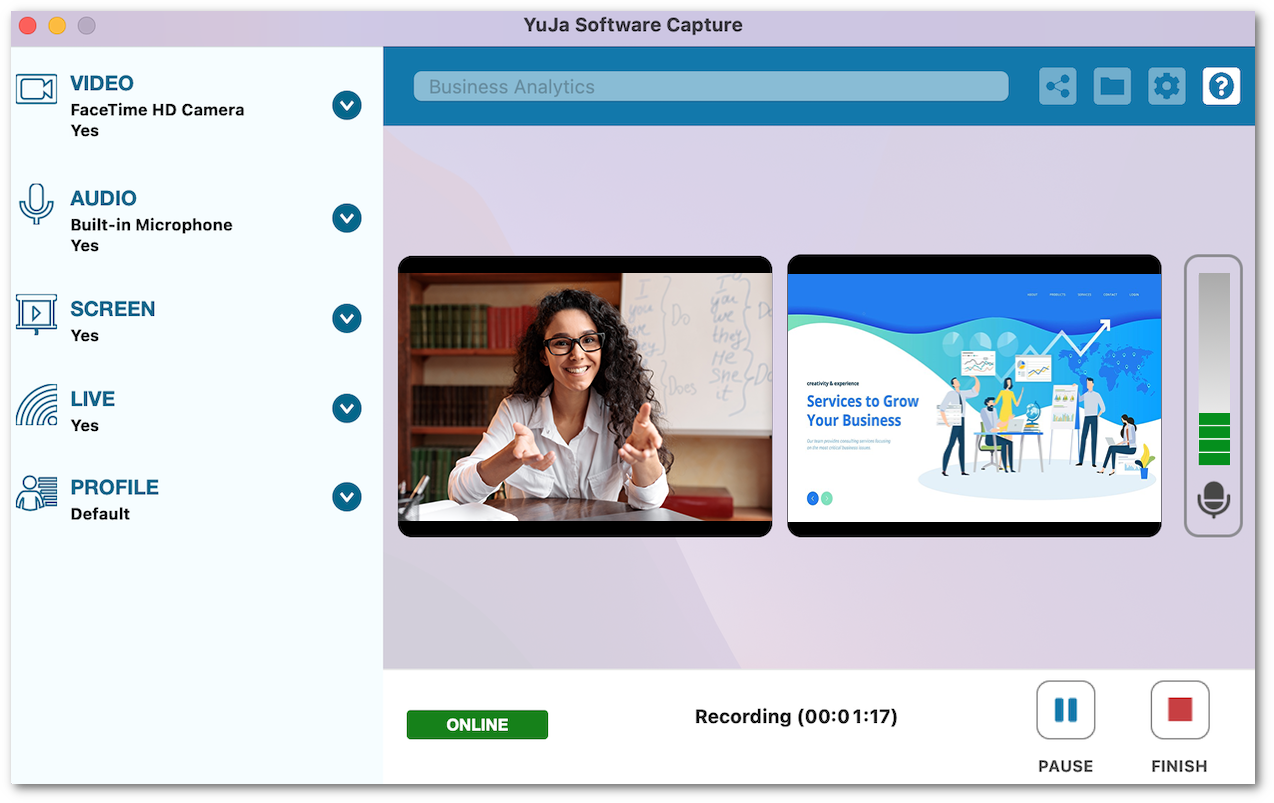
- Optimization and Bug Fixes
We have optimized the performance of the YuJa Software Capture application and made 25+ bug fixes to improve the user experience.
- Refreshed Confidence Monitor UI for Multi-Stream Profiles