-
April 17, 2023
YuJa Engage Student Response System Update – “Jasper” Released to US, CAN, AUS, and EU Zones
Australia Zone Canada Zone European Union Zone United States Zone YuJa Engage Student Response SystemWe have successfully pushed an update to all YuJa Engage Student Response System instances residing in the United States, Canada, Australia, and the European Union. This release provides our users with a new poll activation workflow, SSO and LMS dual integration, LMS gradebook sync when sharing questions individually, download poll results, removed time limit for Surveys, and overall improvements to the platform.
- Improved Poll Activation Workflow
We have implemented a revised workflow that offers a complete list of Polls within the Engage dashboard. This enables instructors to access their saved Polls easily, decide if they would like to activate them in a course, and select how they would like to release the Poll (i.e. choose to release individual questions or release all questions together).
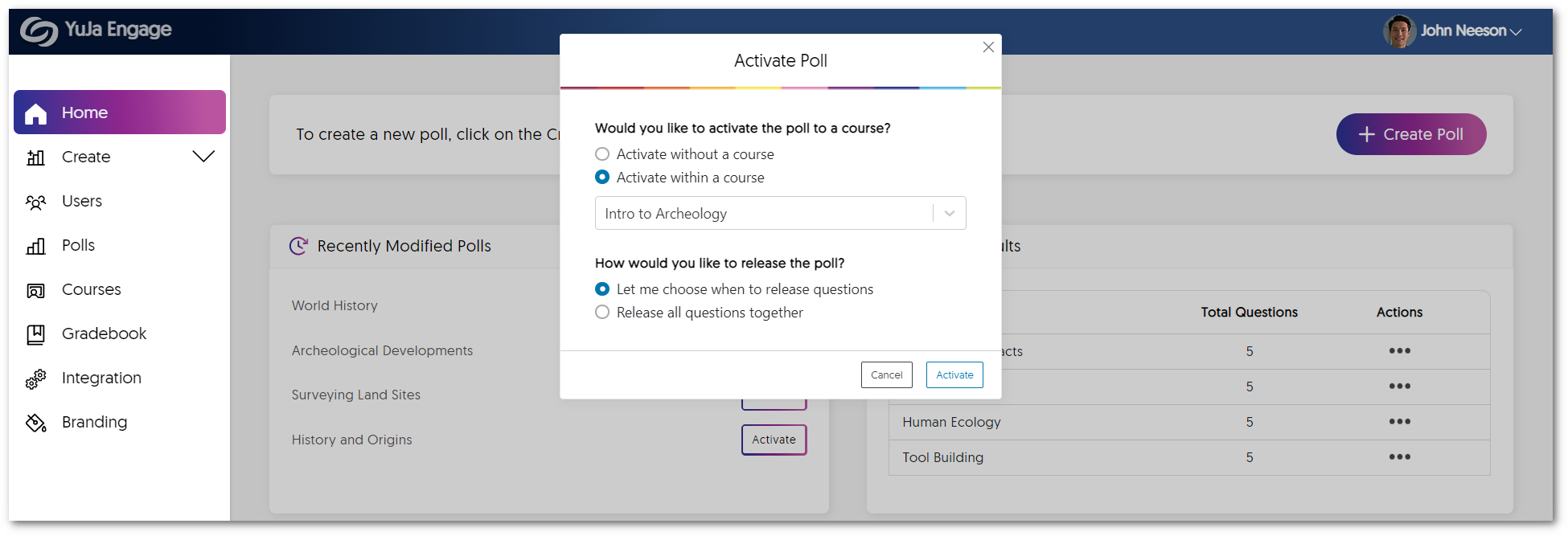
- Enhanced Panel Layout for the Poll Activation Dashboard
As part of our ongoing efforts to enhance the user interface and improve the overall experience for instructors, we have made adjustments to the panel sizes on the Poll activation dashboard. This update aims to prioritize Poll questions and ensure their clear visibility while displaying essential information, including responses, attempt breakdowns, and participant activity feed.
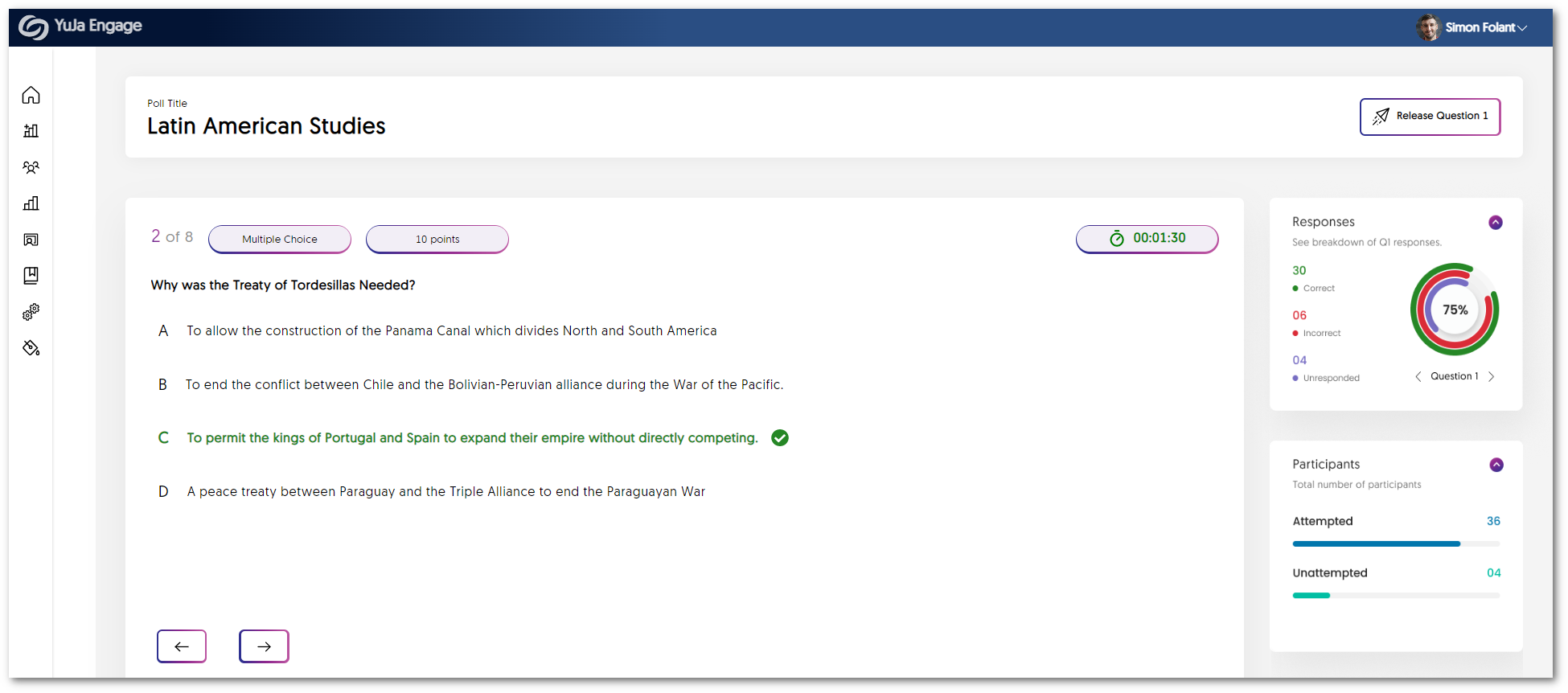
- Support for SAML-Based Single Sign-On Integration
We are pleased to announce that our YuJa Engage integration has been enhanced to support SAML-based single-sign-on integration. The integration will link the usernames and emails to a Single Sign-On (SSO) and Learning Management System (LMS). As a result, the Engage platform can now identify individual users regardless of whether they access the system using their SSO or LMS login credentials.
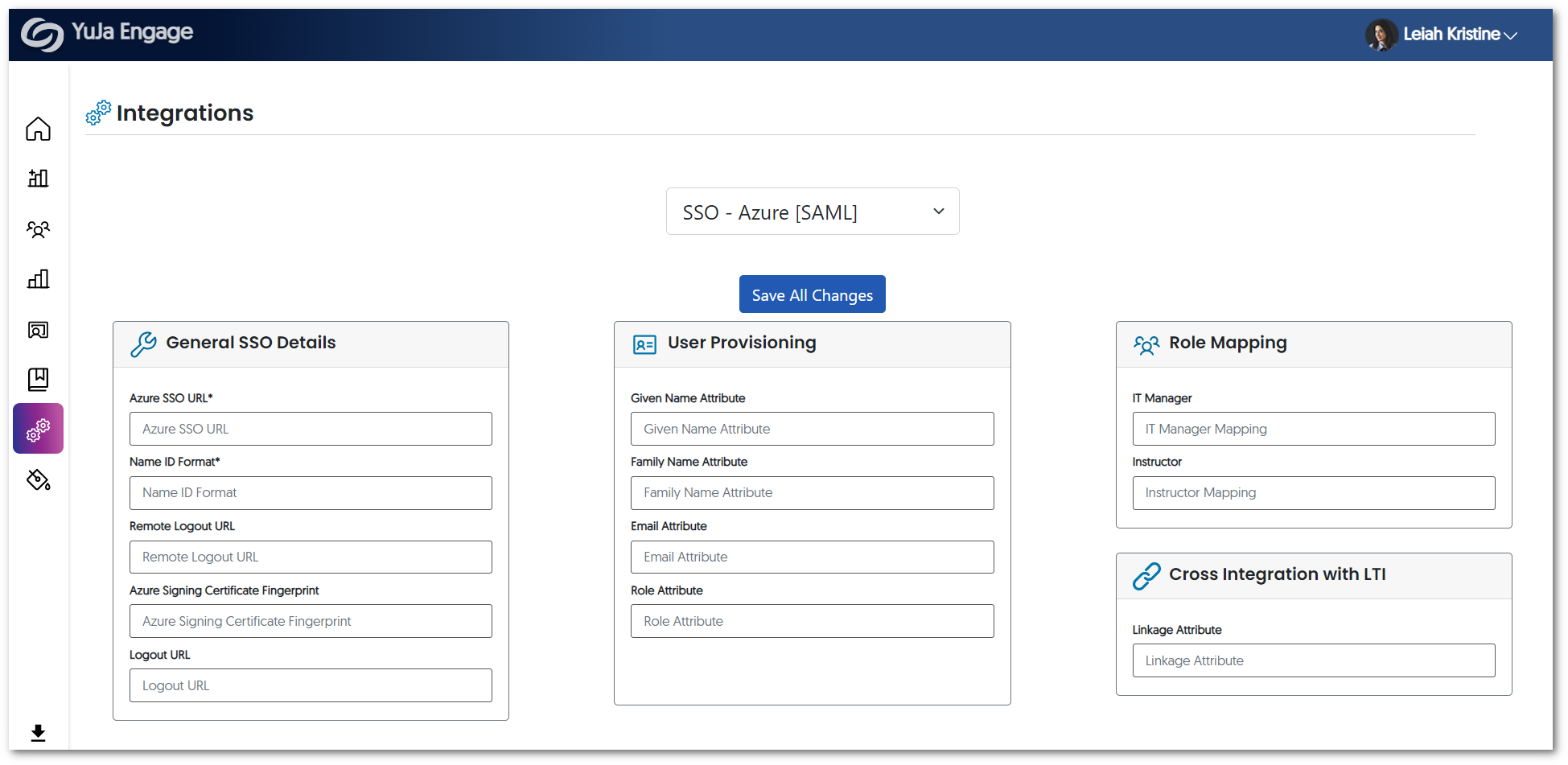
- LMS Gradebook Sync for Each Question
Building upon our gradebook sync integration for Polls, instructors can now seamlessly share individual questions with their students and receive real-time updates on the LMS gradebook. Results automatically sync to the gradebook as students complete each individual question, safeguarding their responses against any network errors that may arise during usage on mobile devices.
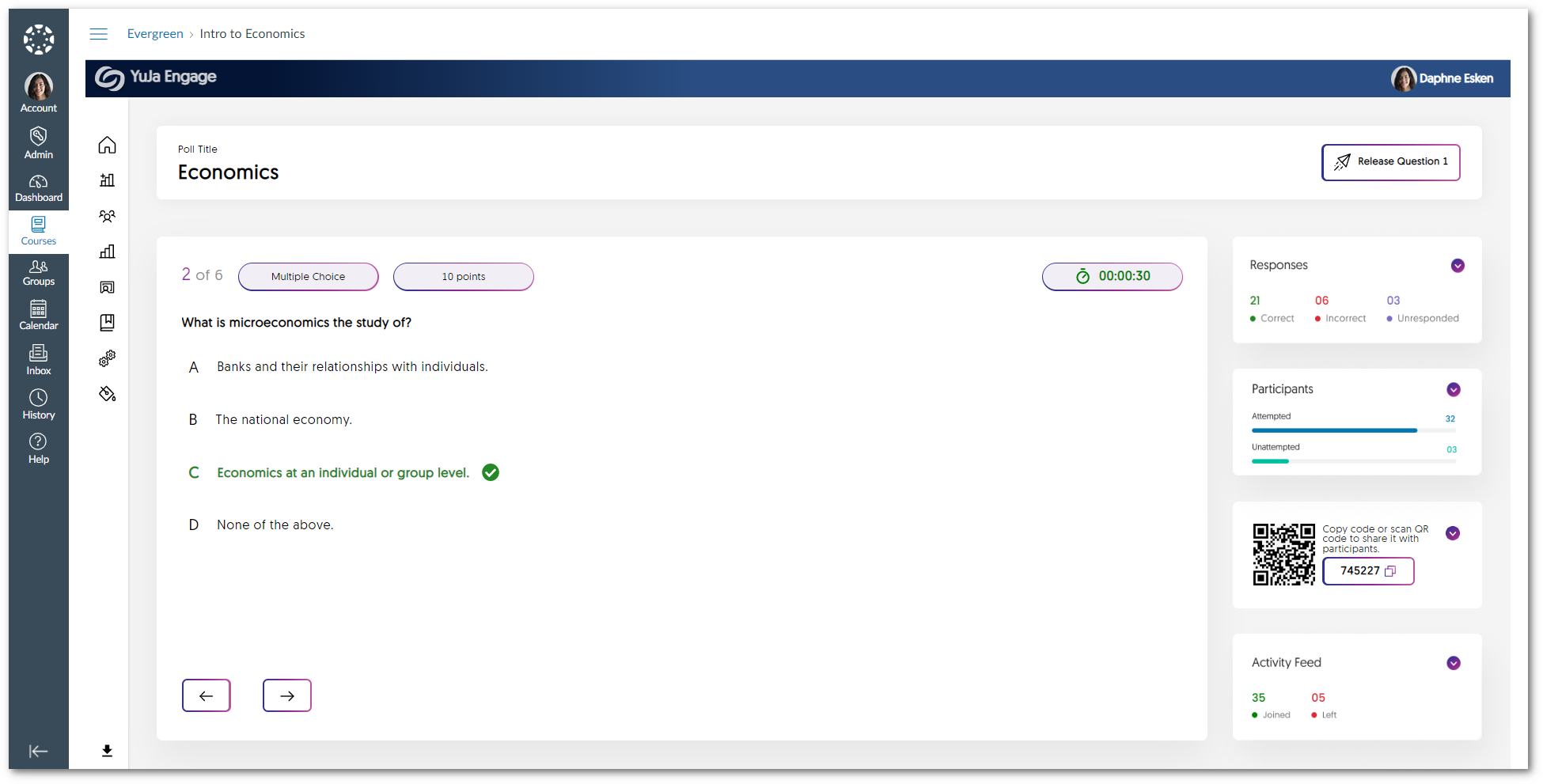
- Downloadable Results for Polls
In providing a comprehensive offline viewing of Poll results, instructors can download an XLSX file containing a list of students, the overall result for each student, the IP address for the student’s device, and individual responses to questions.
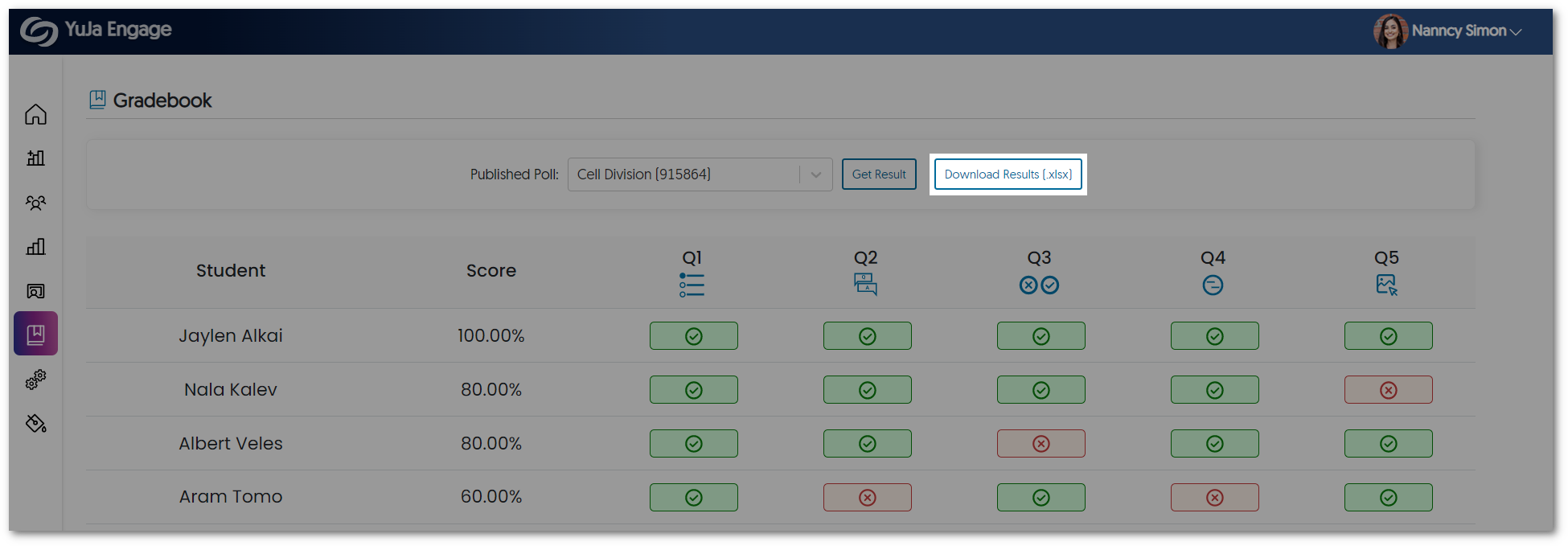
- Removed Time Limit from Surveys
We have removed the option to add a time limit when creating a survey. Instead, instructors can end the survey and view the results whenever they choose.
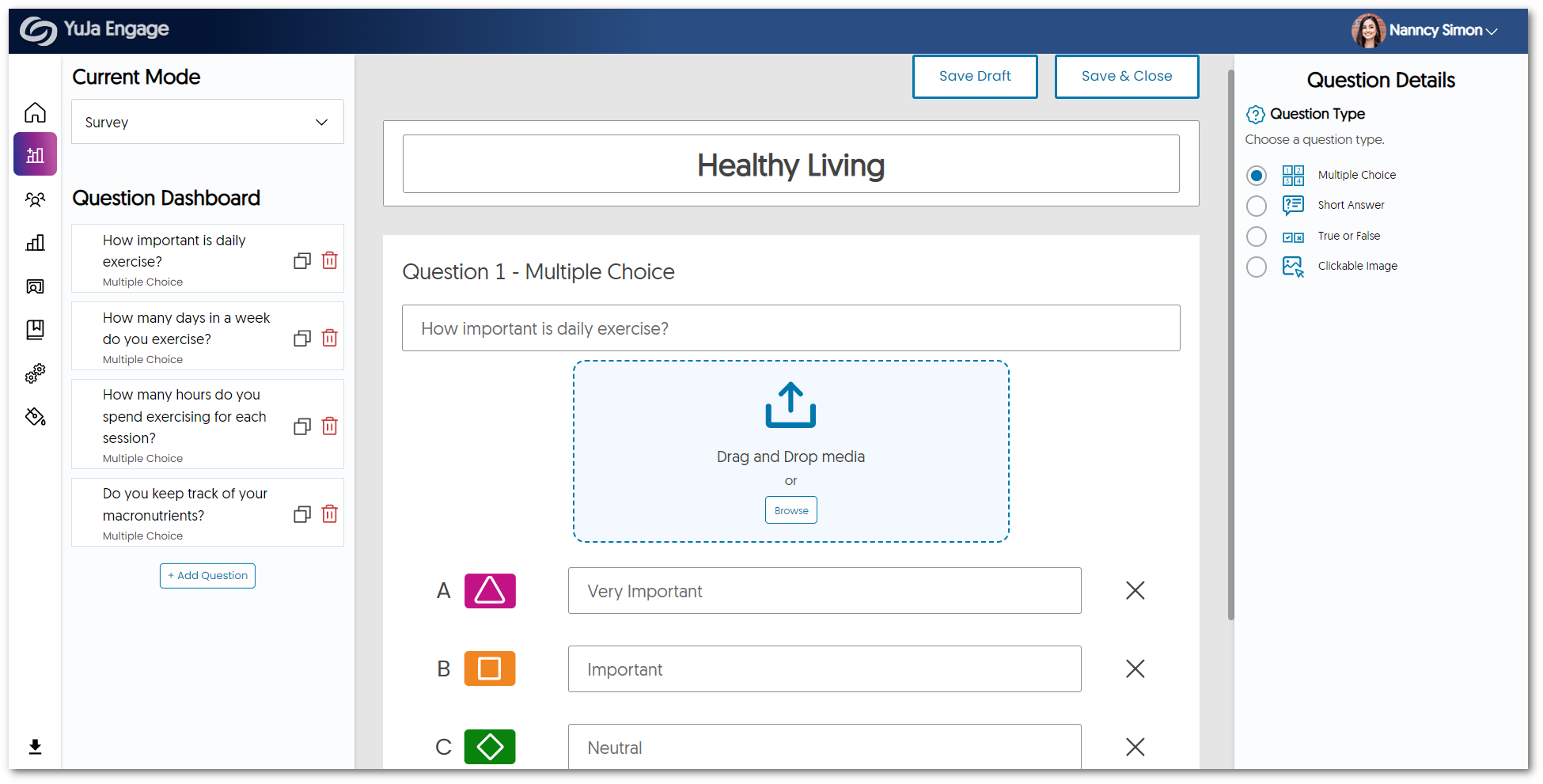
- Bug Fixes and Optimizations
We have optimized the performance of YuJa Engage and made several bug fixes to improve the user experience. Highlighting some of these optimizations and fixes are:
- Enhanced responsiveness of the student dashboard across multiple screen sizes.
- Fixed an issue that prevented Poll responses from updating dynamically.
- Refined layout for certain UI items across the platform.
- Improved Poll Activation Workflow
-
April 7, 2023
YuJa Enterprise Video Platform Update – “Vitex Tree” Released to CAN, AU and EU Zones
Australia Zone Canada Zone European Union Zone YuJa Enterprise Video PlatformWe have successfully pushed an update to all Enterprise Video Platform instances residing in Canada, Australia, and the European Union. This release provides our users with over 200+ updates. Highlights include: the ability for institutions to customize their EnterpriseTube menu tabs and carousels, a brand new Image Editor, direct live stream integration with the internal CampusTube, QR Code-based media consent forms, and much more. This update will be released to US zones next Friday.
- Deep EnterpriseTube Customizability Including Adding Custom Menu Tabs to Video Channels and Adding Video Carousels
Institutions can now more deeply customize their EnterpriseTube with the ability to create a more tailored viewing experience. New capabilities include the ability to create Custom Tabs to Video Channels, as well as add additional video carousels to a given EnterpriseTube page.
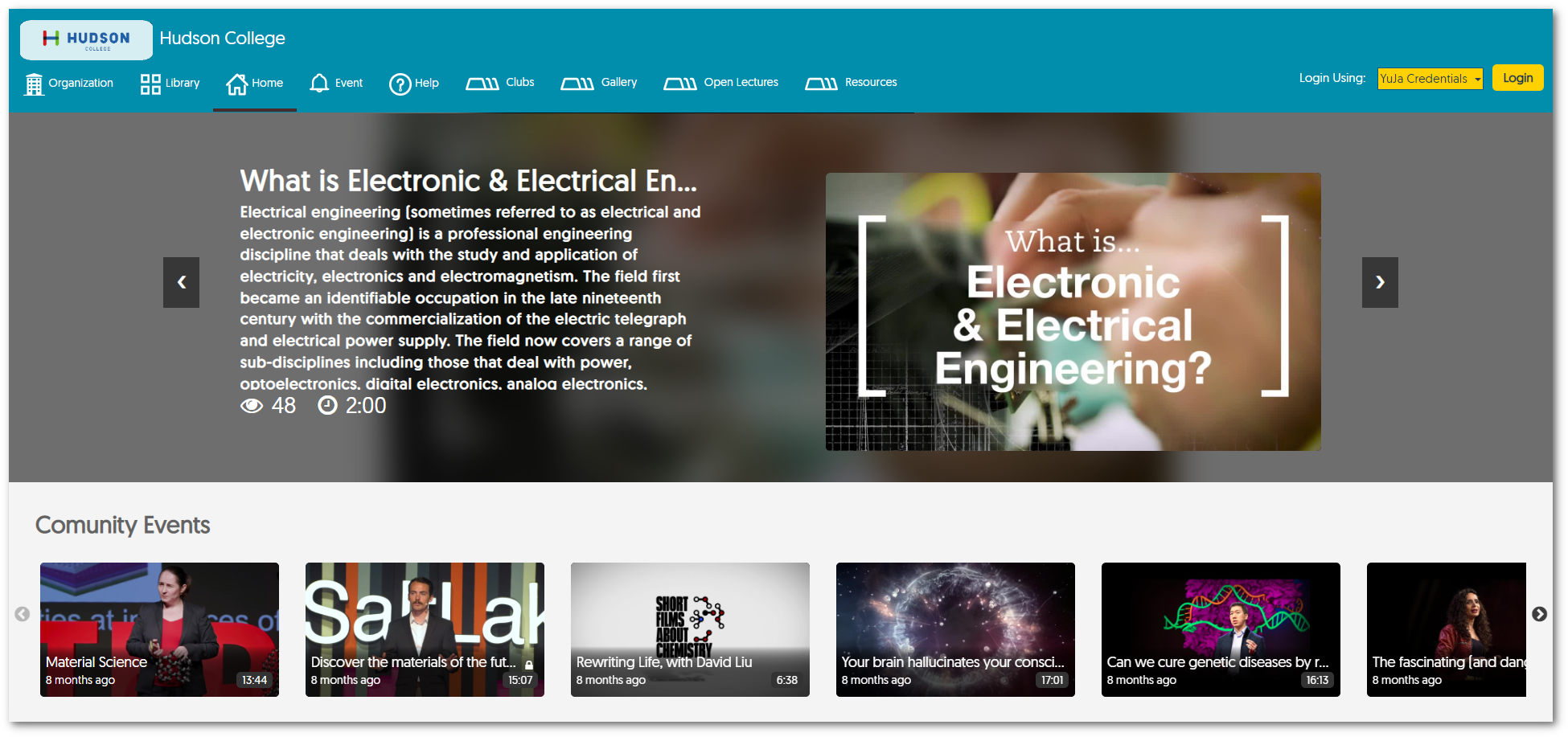
-
- Custom Menu Tabs – Custom-created tabs for Video Channels will be displayed in the navigation bar for users to access easily.
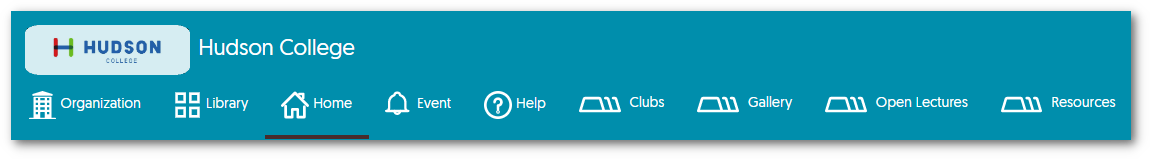
- Custom Menu Tabs – Custom-created tabs for Video Channels will be displayed in the navigation bar for users to access easily.
-
- Add Additional Carousels – Multiple video carousels of custom playlists can now be placed on a given EnterpriseTube page.
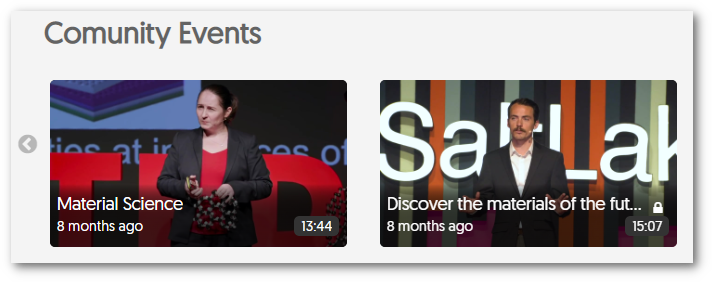
- Customized Ordering – EnterpriseTube Configuration settings allow administrators to set up customized tabs and carousels, adjust the order of the tabs, and link tabs and carousels to the EnterpriseTube.
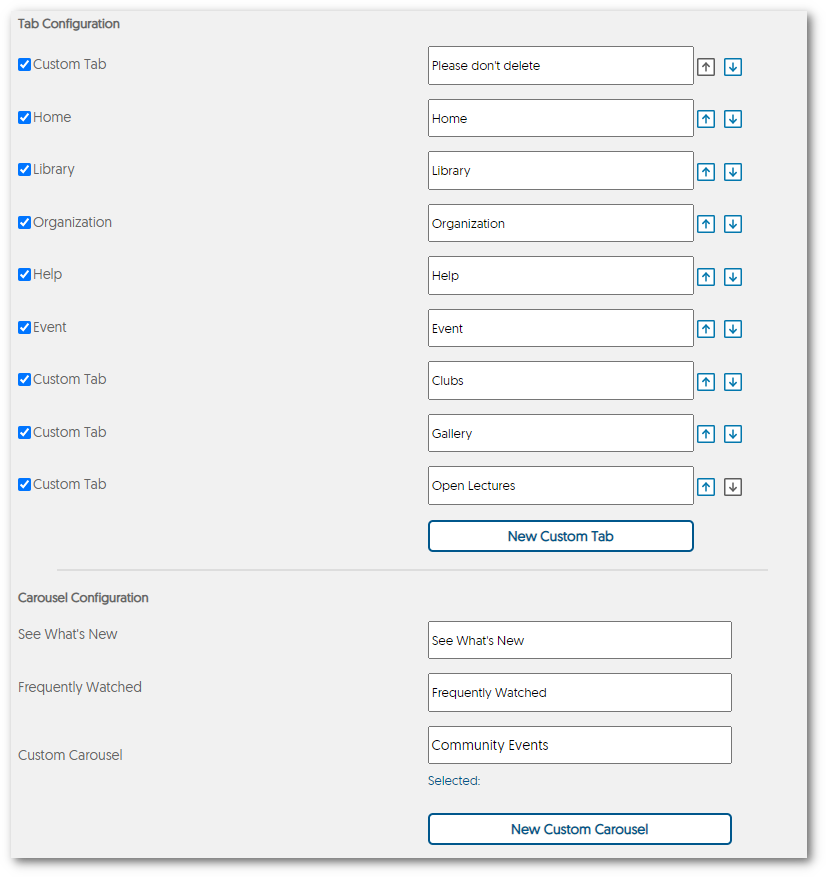
- Add Additional Carousels – Multiple video carousels of custom playlists can now be placed on a given EnterpriseTube page.
-
- New Image Editor to View and Edit Photo Resources
Complementing our Video Editor, we are now extending our media editing to include images. Here are a few key features of our new Image Editor:
- Crop, rotate, and flip images.
- Add shapes, texts, and shadows.
- Adjust the size of the image to any resolution.
- Choose from a range of filter styles to transform images.
- Fine tune images by adjusting the brightness and contrast.
- Add custom watermarks.
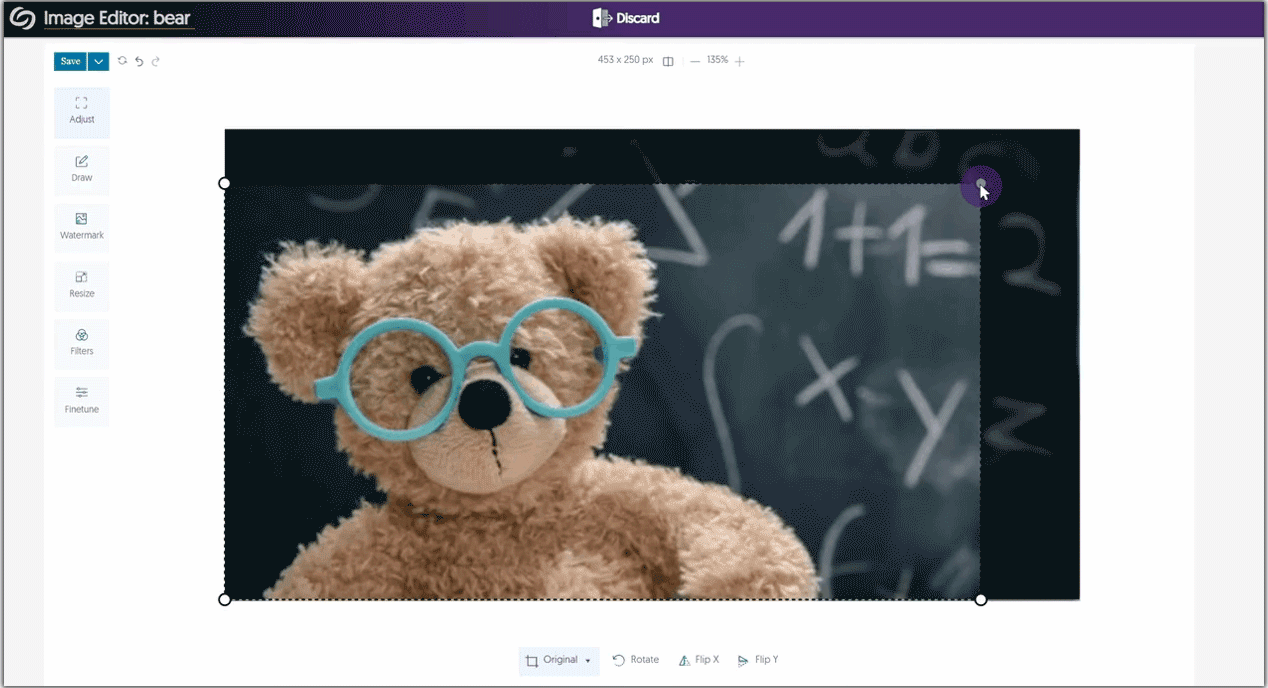
- Interchangeable Pre-Rolls and Post-Rolls to Align with Updated Institutional Branding Guidelines
Complementing our ability to add fixed pre-rolls and post-rolls to videos, we now have the option to create interchangeable rolls by preserving the original video. This capability allows Content Creators to define branding guidelines for an institution, yet modify these guidelines without having to reprocess large amounts of video content.
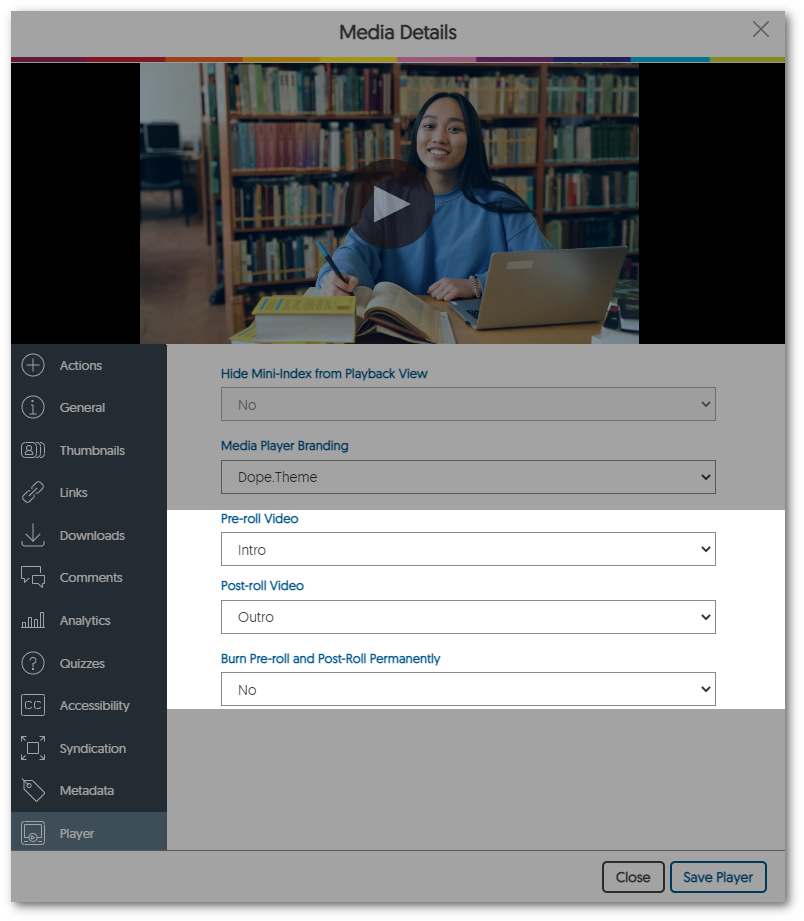
- YuJa User IDs Can Now Match Your Single-Sign-On or LMS Username
To provide a consistent and streamlined process when identifying users on the Video Platform, we now can match the auto-generated YuJa User ID with your Single-Sign-On or LMS system usernames. Additionally, we’ve given administrators more control and flexibility by allowing them to rename existing user IDs within the Roster Panel.
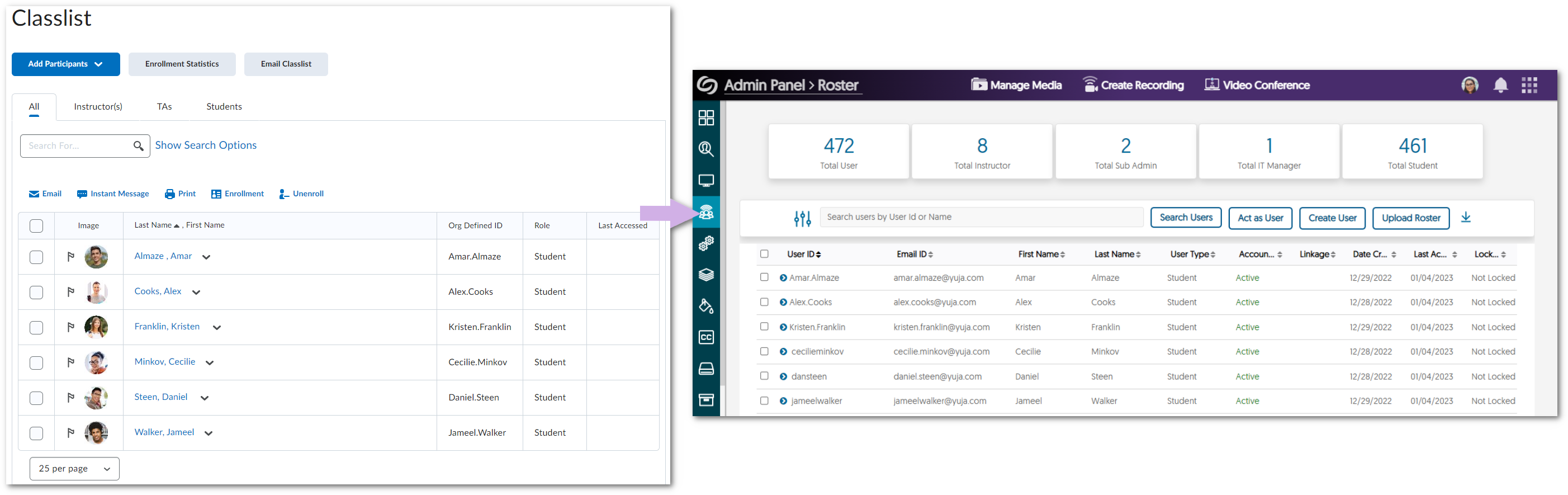
- Delegate EnterpriseTube Folder Management to Non-Admin Users
As part of our initiative to further the capabilities of EnterpriseTube, administrators can now delegate folders for non-admins to manage media content within. By editing the permissions of a folder, administrators can allow edit access to specific users, groups, or roles (i.e., all students or instructors). This enables non-admins to efficiently manage EnterpriseTube within a designated location.
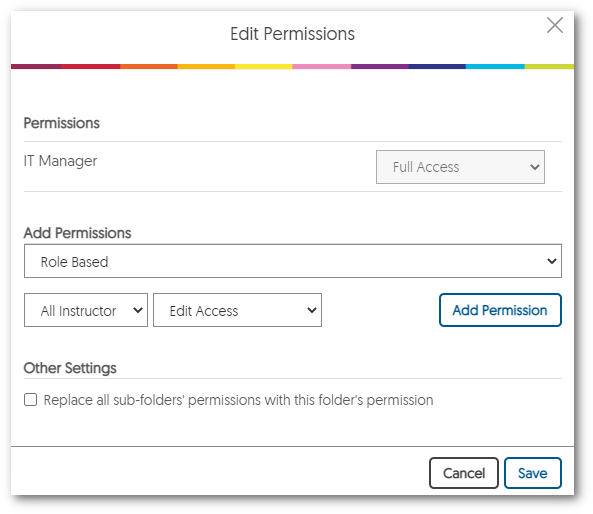
- Link External Resources to Video Quiz Decision-Point Questions
Quiz creators can now seamlessly add videos, documents, and links to decision-point questions, providing students access to relevant resources when selecting a decision.
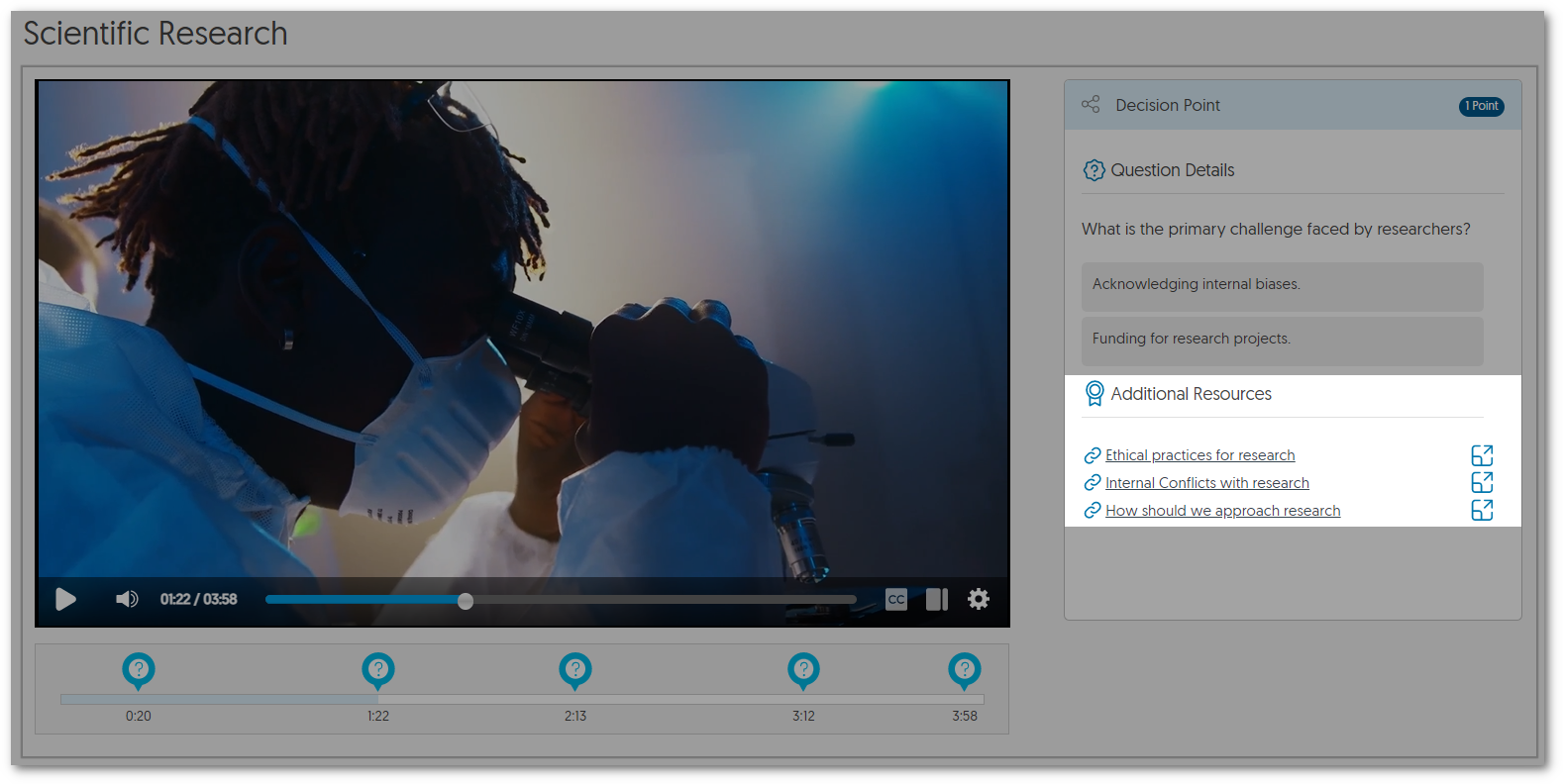
- Video Quiz Slow-Down Controls Available
In our previous release, we provided instructors with the option to disable speed controls for their video quizzes to prevent students from playing videos at increased speeds. This release enhances the feature by enabling slow-down controls when speed controls are disabled (but not speed-up controls).
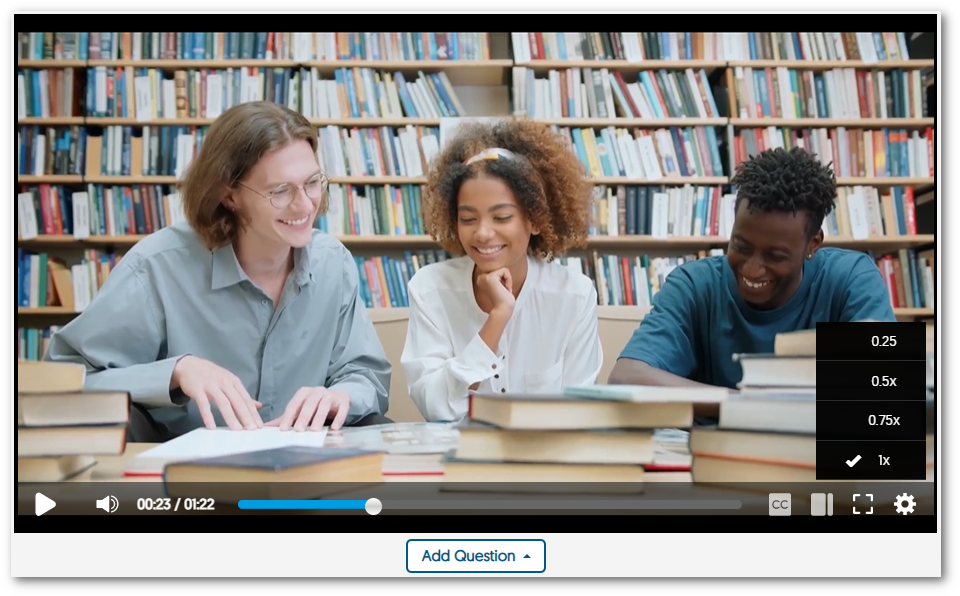
- Set Embargo Dates for Digital Assets Through Metadata Schema
To ensure digital assets are only shared with the intended audience at the appropriate time, all media can now be tagged with an Embargo Date using a defined metadata schema. Embargoed media will be uploaded and labeled as such until the intended release date.
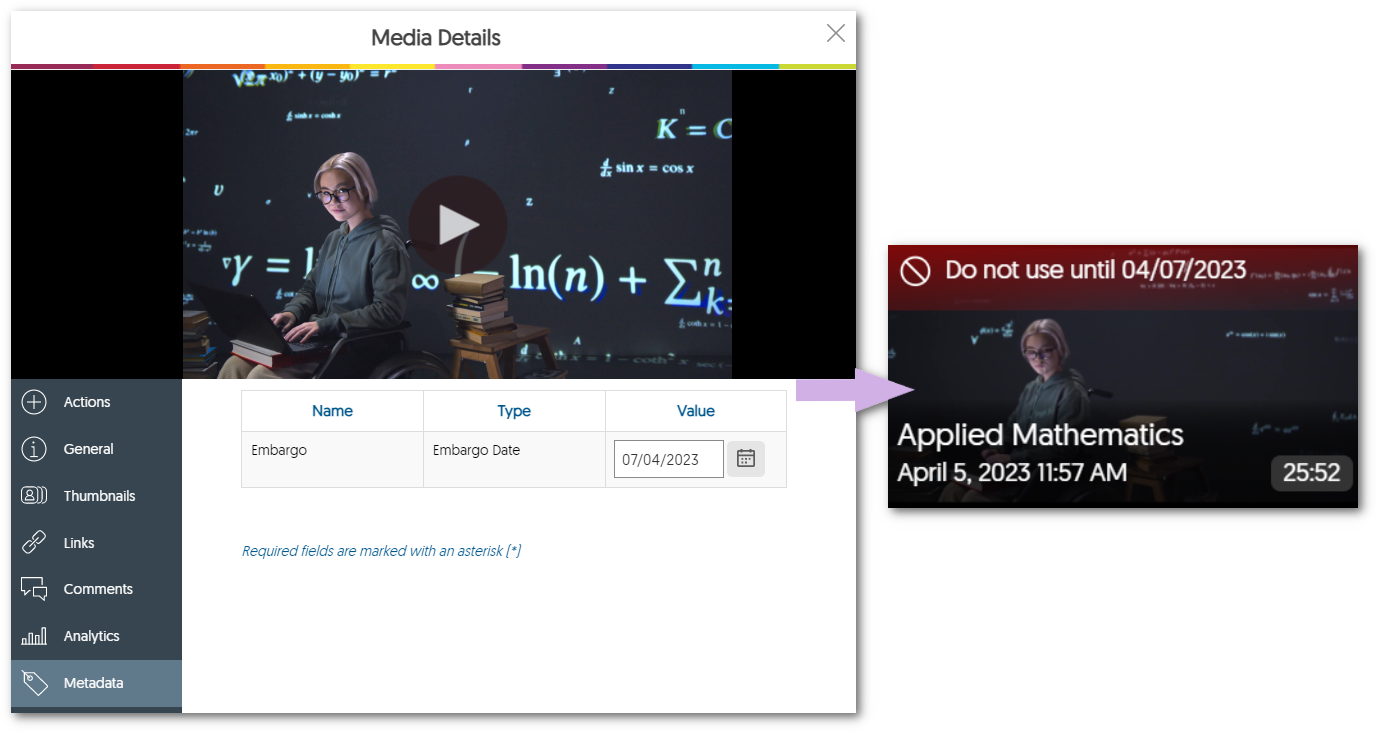
- CampusTube now Supports Viewing Live Streams
Building upon our initiative to broadcast and publish RTMP live streams across the Video Platform, Content Creators can now live stream to an internal audience using the the internal-facing CampusTube.
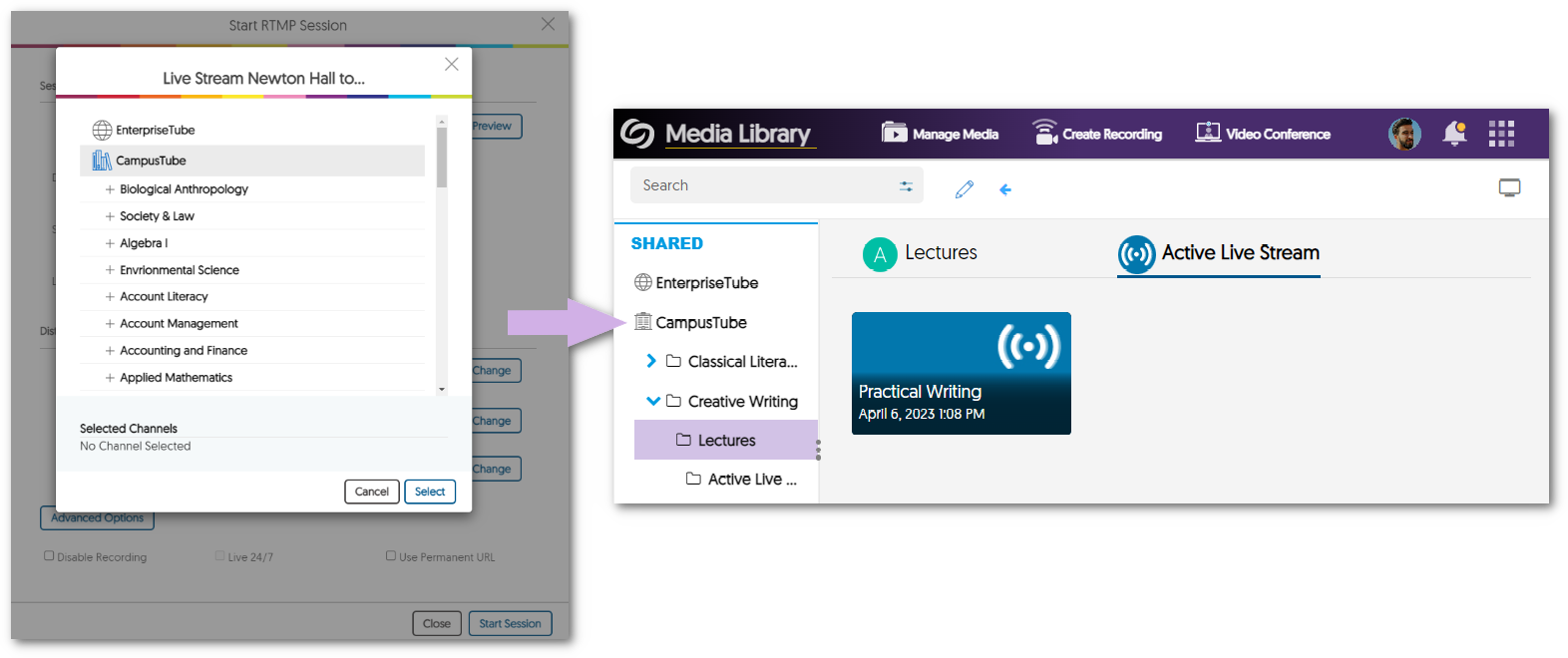
- RTMP Streams Now Support Fixed Stream Keys
To provide a consistent integration point for third-party RTMP encoders, RTMP streams can now be integrated into the video platform with fixed stream keys. This enhancement ensures a consistent integration experience and allows administrators to maintain the same stream key for each session, enhancing the efficiency of their workflows. Further, to provide an added layer of security, the stream key token can be regenerated. - View Real-Time Analytics for Individual Stream in Multi-Live Stream
Live stream real-time analytics now provide more granular reporting for multi-stream sessions with details regarding Stream Health, Download Bandwidth, and Transcoding Status for each stream within the session.
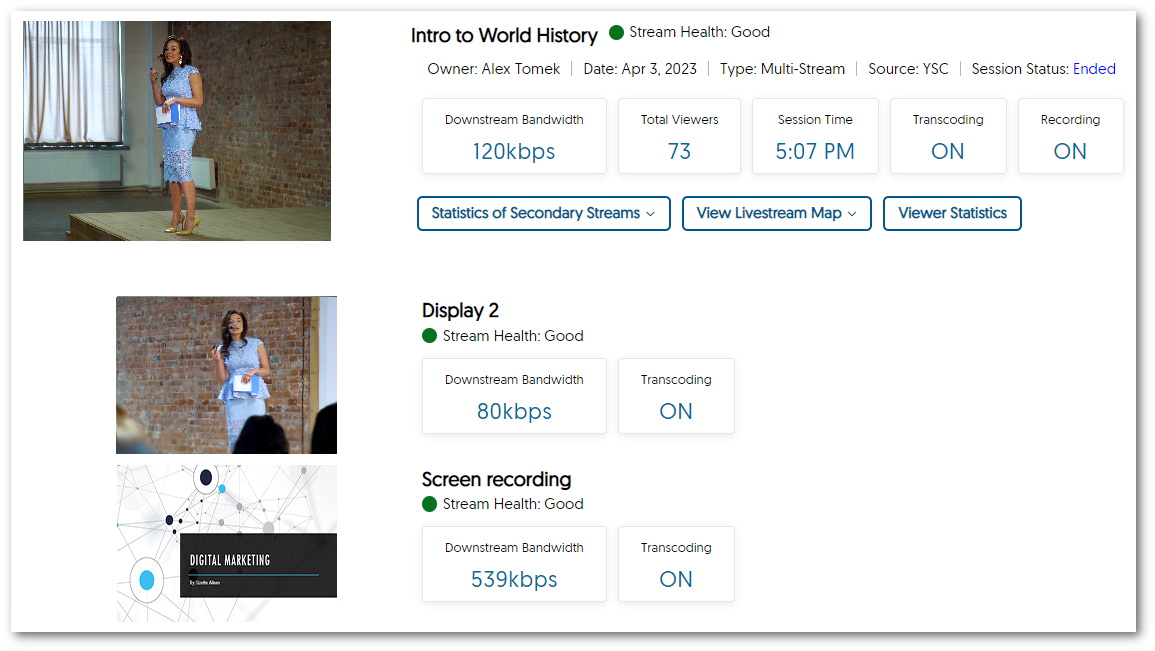
- QR Code-Based Consent Form Distribution
Institutions can now easily distribute consent forms using a simple and convenient QR code system. This simplifies the consent process and ensures that all necessary forms are obtained efficiently.
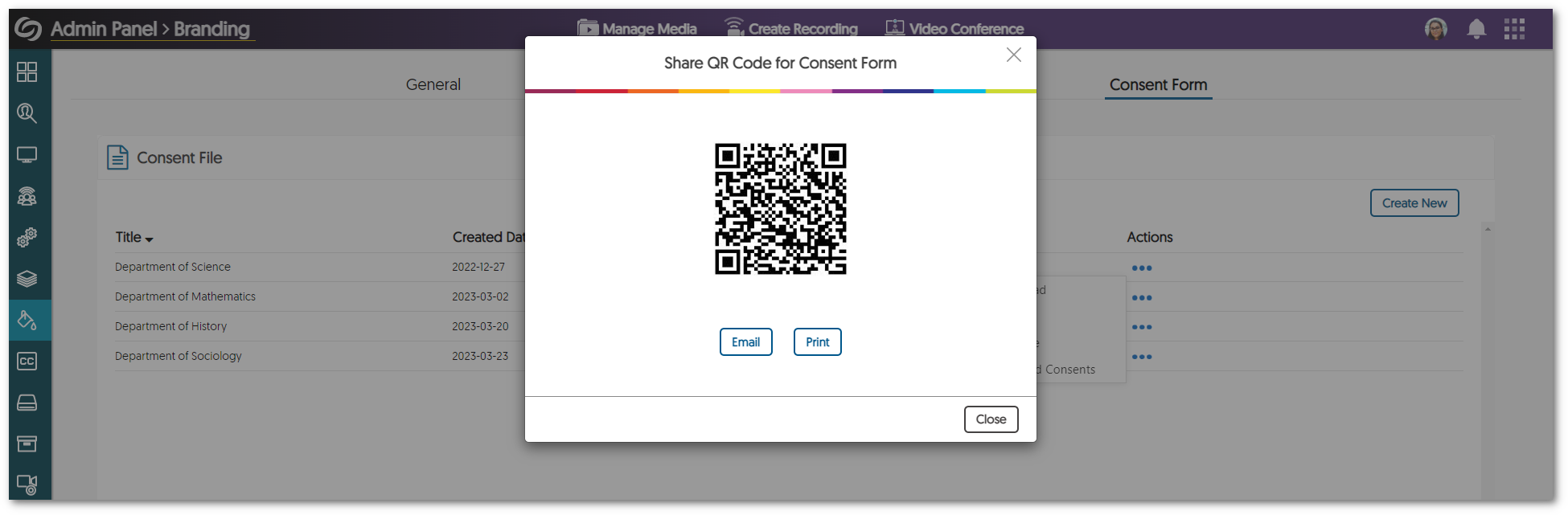
- Bulk-Merge Videos into a New Video Using Shared Folders
We have expanded our Bulk Merge feature to allow users to merge media content within a shared folder. With this new functionality, the owner of the folder can merge multiple videos into a single video without having to launch the Video Editor.
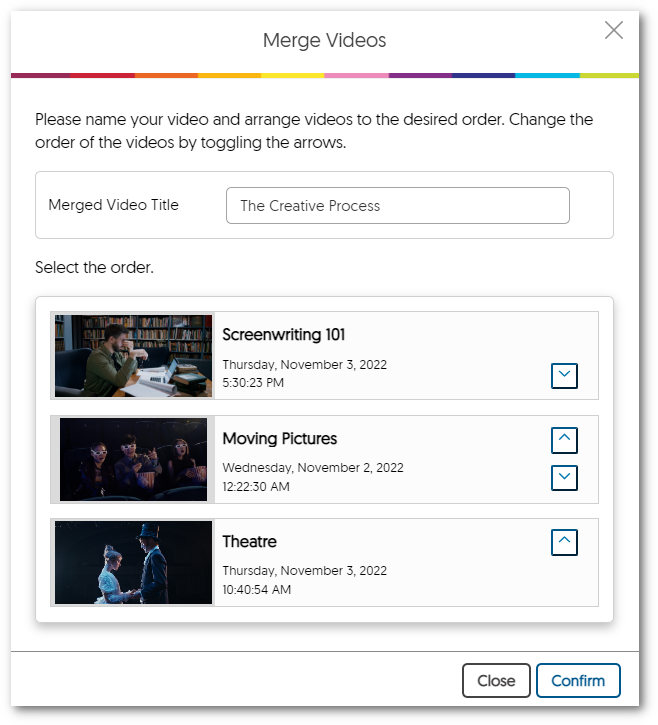
- Automatically Add the YuJa LTI Link to New Moodle Courses
Administrators can now set up their LTI configuration within Moodle to automatically enable YuJa for newly created Moodle courses.

- Improved Folder Navigation Capabilities for Media Chooser
Our previous breadcrumb-based navigation system has been replaced with a more intuitive tree-navigation system that allows Content Creators to view and transition between hierarchical folders more easily.
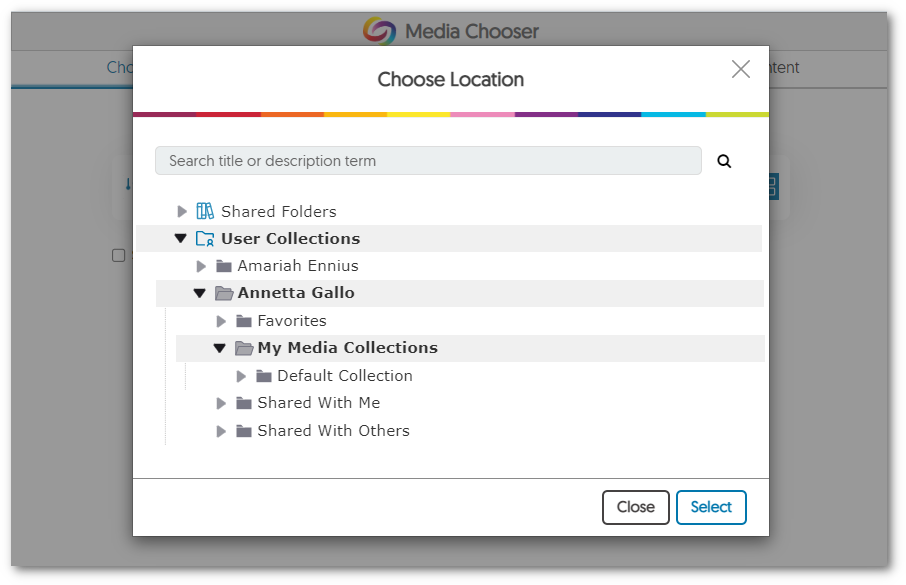
- Optimized Media Transcode File Size
We have made several backend improvements to handle media transcode size and quality while retaining the quality of their content. - New APIs for Managing Content and Folders
We have added new APIs to manage video content. To learn how to use these and any of our other APIs, please visit our API Support guide.
- Publish/Unpublish Content: Allow users to publish or unpublish content from both the EnterpriseTube and CampusTube libraries.
- Group Folder Assignment: Assign groups of users to a given shared folder within the CampusTube.
- Enable RSS: Folders with public permission on the EnterpriseTube can have an RSS feed enabled.
- Edit Folder Permissions: Edit sharing permission of a CampusTube or EnterpriseTube Folder.
- Deep EnterpriseTube Customizability Including Adding Custom Menu Tabs to Video Channels and Adding Video Carousels
-
April 3, 2023
YuJa Verity Test Proctoring Platform – “Jade” Version Released to US, CAN, AUS, and EU Zones
Australia Zone Canada Zone European Union Zone United States Zone YuJa Verity Test Proctoring PlatformWe have successfully pushed an update to all instances residing in the United States, Canada, Australia, and the European Union. This update includes enhancements to the UI for Verity Quiz settings, the ability to create and save custom quiz profiles, a new live-proctoring dashboard for students, an option to download proctored sessions, and support for Moodle version 4.1.
- Instructors Can Create and Save Custom Proctoring Profiles
Instructors can now supports the creation of custom profiles for their proctoring settings. These profiles can be easily accessed and applied immediately to an upcoming proctored test.
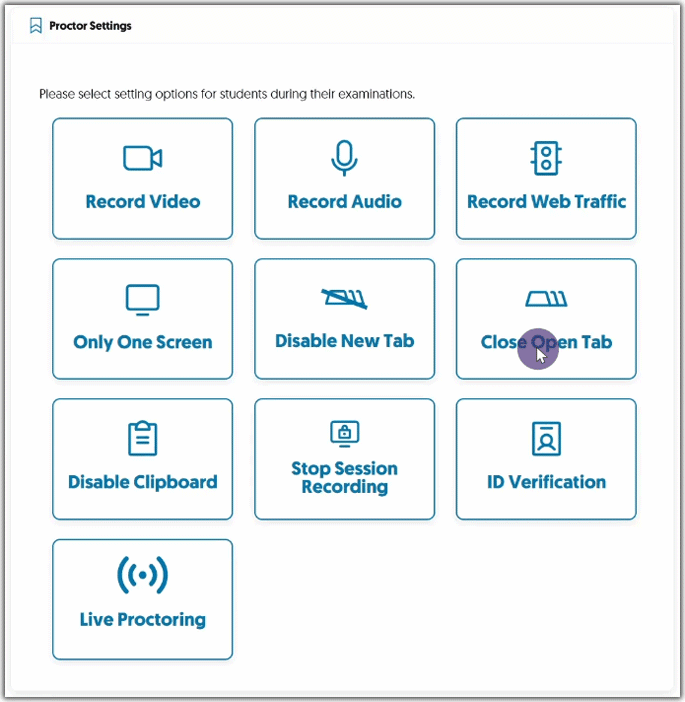
- New Intuitive Button Layout for Proctor Settings
We have updated the UI to provide a modern look for instructors and optimized how they view and interact with settings. By introducing an intuitive button layout, we have made it simple for instructors to navigate through all proctor settings with ease. With a few clicks, instructors can effortlessly apply desired settings to their proctored tests.
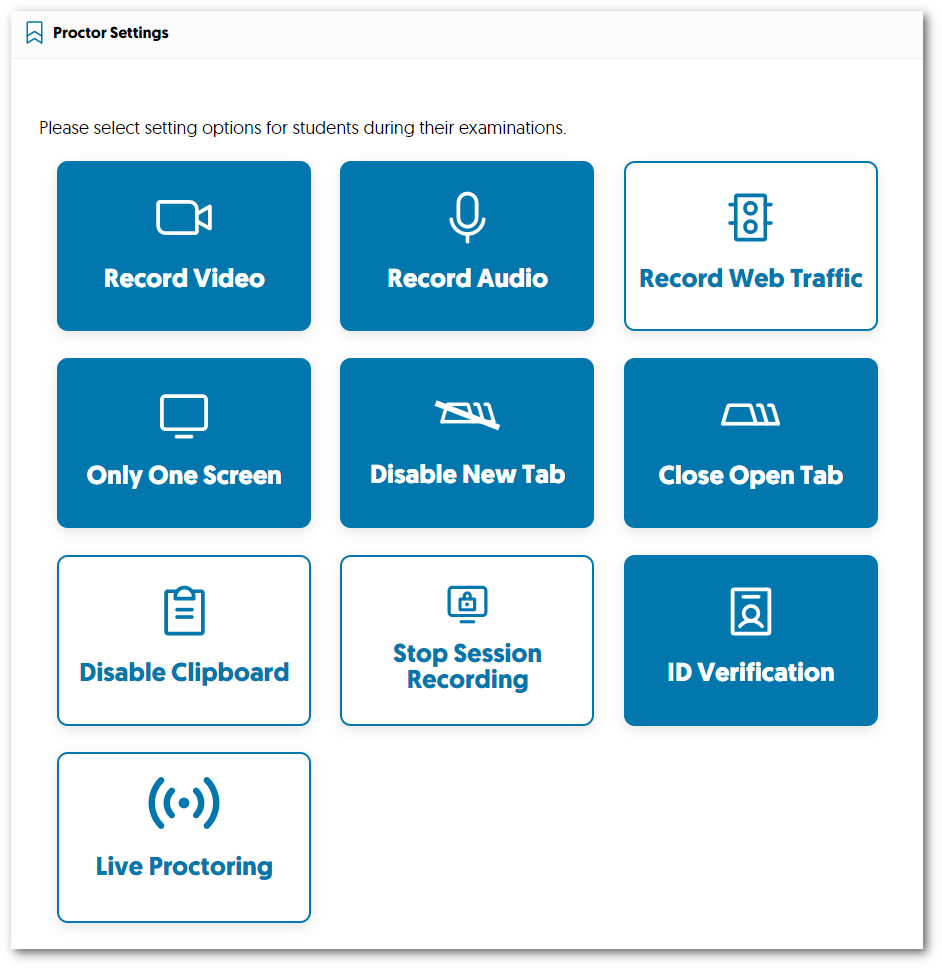
- Live-Proctoring Dashboard for Students
Building upon our previous update for the instructor dashboard, the Live-Proctoring Dashboard for students provides steps to authenticate themselves for test sessions and a dynamic panel showcasing upcoming live tests. Students can easily register for upcoming sessions by selecting their preferred timeslot before the start of the test.
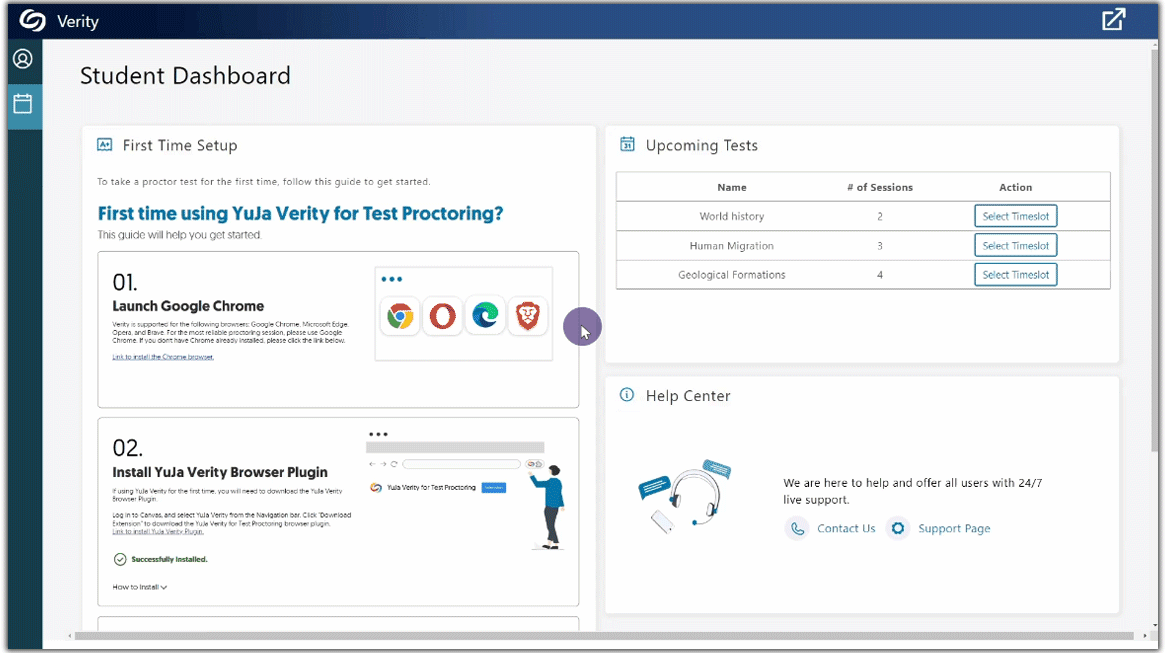
- Download Verity Recordings
Instructors and admins now have the option to access a downloadable version of proctored sessions for offline viewing. A download link can be requested from the specific session they wish to review, and it will be conveniently delivered to their email inbox.
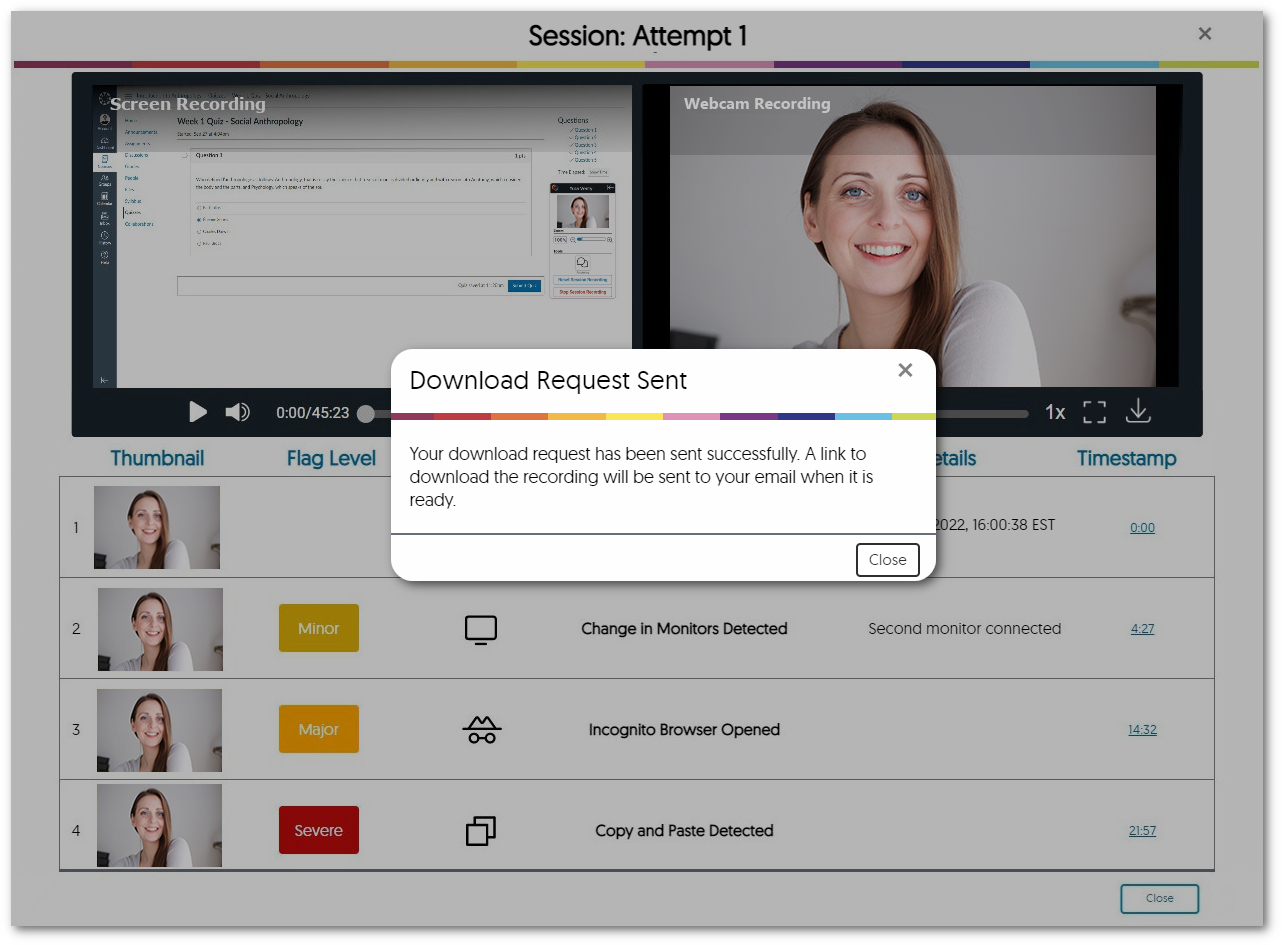
- Support for Moodle Version 4.1
We are pleased to announce that Moodle admins can now enable Verity for Moodle version 4.1. To learn how to install Verity on your Moodle platform, please visit our guide on Integrating the Video Platform into Moodle. If Verity is already installed on your Moodle platform, no extra steps are required, and you may update your platform.

- Instructors Can Create and Save Custom Proctoring Profiles
-
March 31, 2023
YuJa Panorama Digital Accessibility Platform – “Francs Peak” Version Released to US, CAN, AUS, and EU Zones
Canada Zone European Union Zone United States Zone YuJa Panorama LMS Accessibility PlatformWe have successfully pushed an update to all YuJa Panorama Digital Accessibility Platform instances residing in the United States, Canada, and the European Union. This release provides our users with a gradient reader and optical character recognition for alternative formats, new “silent courses” for Panorama, accessibility scores for GIFs, support for OpenOffice, options to filter institution reports by sub-accounts and terms, view a breakdown of all courses in the institution report, choose to enable the WYSIWYG editor, and improved text formatting and report generation.
- New Gradient Reader to Provide Focused Reading by Eliminating Unnecessary Eye Movements
To enhance visual word recognition, the new Gradient reader is designed to reduce distractions and increase the reader’s focus by providing a guiding color gradient. The gradient facilitates a smooth shift between lines of text, eliminating unnecessary eye movements when reading.
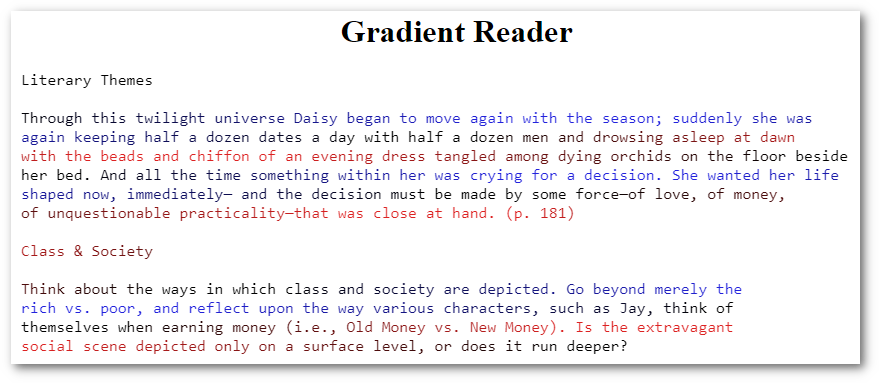
- AI-Powered Text Recognition for Scanned Documents and Images That Contain Handwritten or Digital Text
Any documents containing images and GIFs with text can now be converted into a digital format that can be processed by screen readers and searched electronically. Whether it’s handwritten or digital text, Panorama’s optical character recognition (OCR) engine can provide fast conversions for entire documents. New capabilities with this engine include:
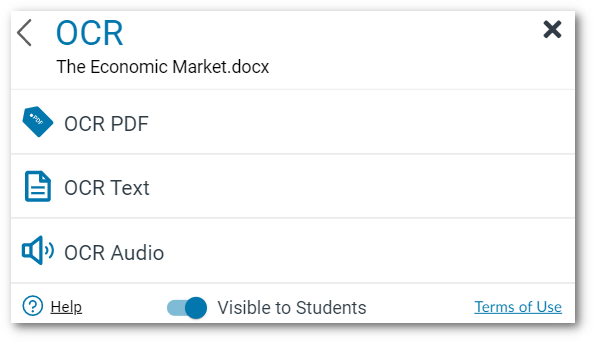
- PDF from Scanned Documents – Creates a PDF document that allows text in images and GIFs to be searched and read aloud by screen readers.
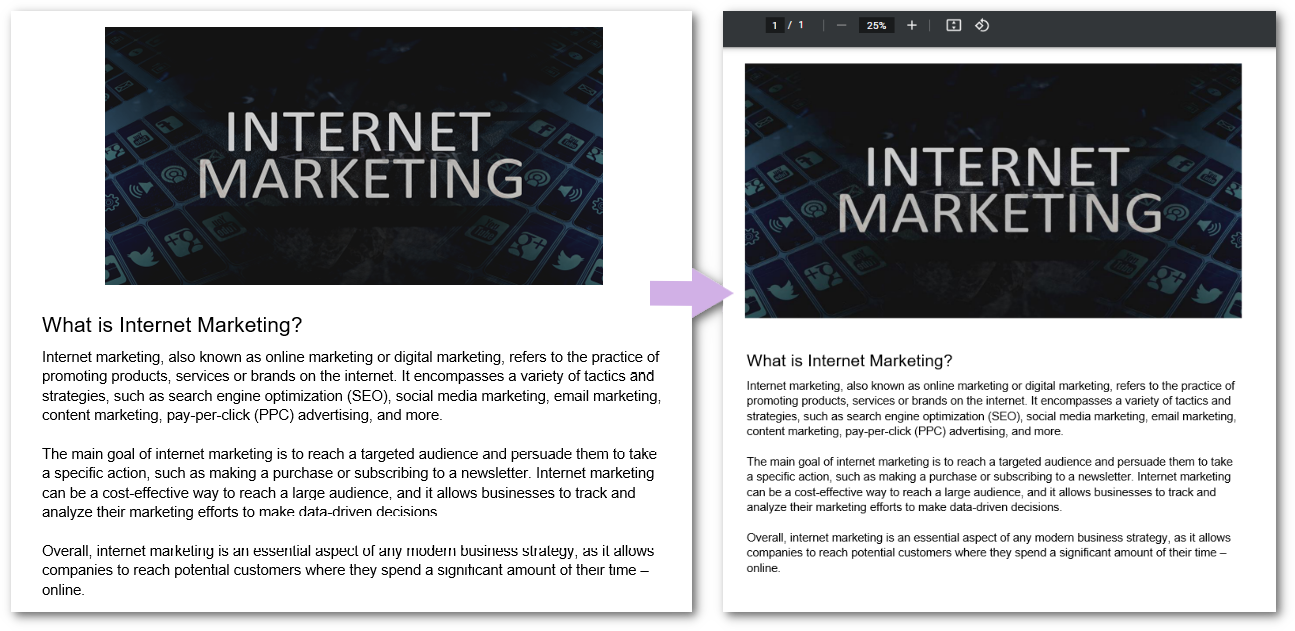
- Plain Text from Scanned Content – Recommended for those who’d like plain text, Panorama will extract and display text within images and GIFs as a plain text (TXT) file.
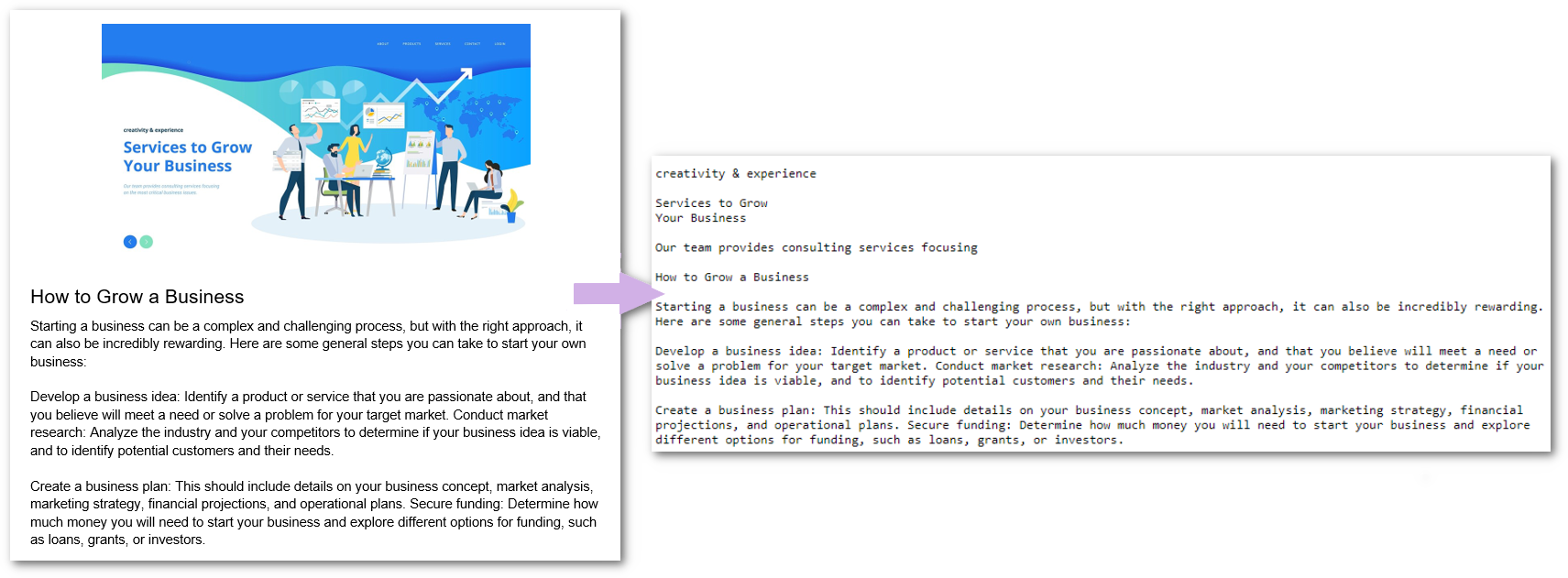
- Audio Podcast from Scanned Content – Auditory learners can use the OCR tool to extract text within images and GIFs into an MP3 text-to-speech audio player.
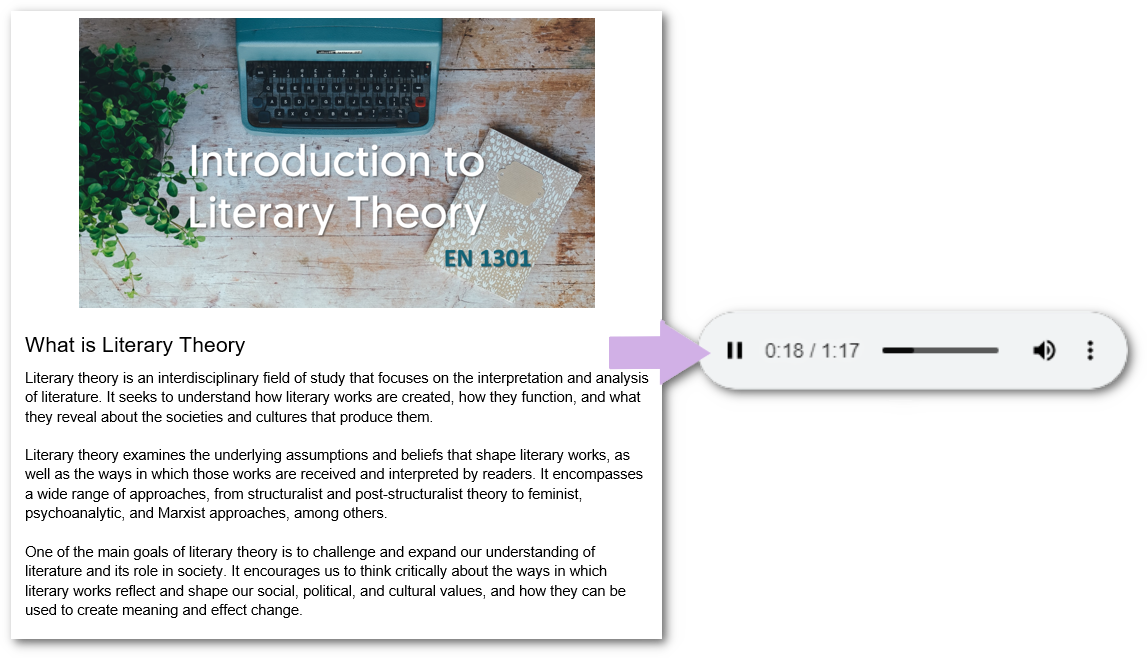
- PDF from Scanned Documents – Creates a PDF document that allows text in images and GIFs to be searched and read aloud by screen readers.
- Support of Departments and Sub-Accounts for Reporting and Analytics
Panorama now offers admins comprehensive insights into the accessibility of their institution. We now offer the option to filter analytics through sub-accounts, organizations sharing an LMS across multiple schools can select specific institutions from which to access and download reports. Moreover, sub-accounts can be used by organizations with multiple branches and be filtered by term to narrow analytic reports for key areas of interest, providing institutions with accessibility data points over a specified period of time.
[dropshadowbox align=”none” effect=”raised” width=”auto” height=”” background_color=”#ececec” border_width=”0″ border_color=”#ececec” rounded_corners=”false” inside_shadow=”false” ][/dropshadowbox]
- Add Silent Courses to Conceal Panorama from Students While Instructional Staff Review Accessibility Concerns
Admins can now add a Silent course to allow instructors to view all analytic reports and adjust the accessibility of their documents while ensuring that Panorama is not visible to enrolled students.
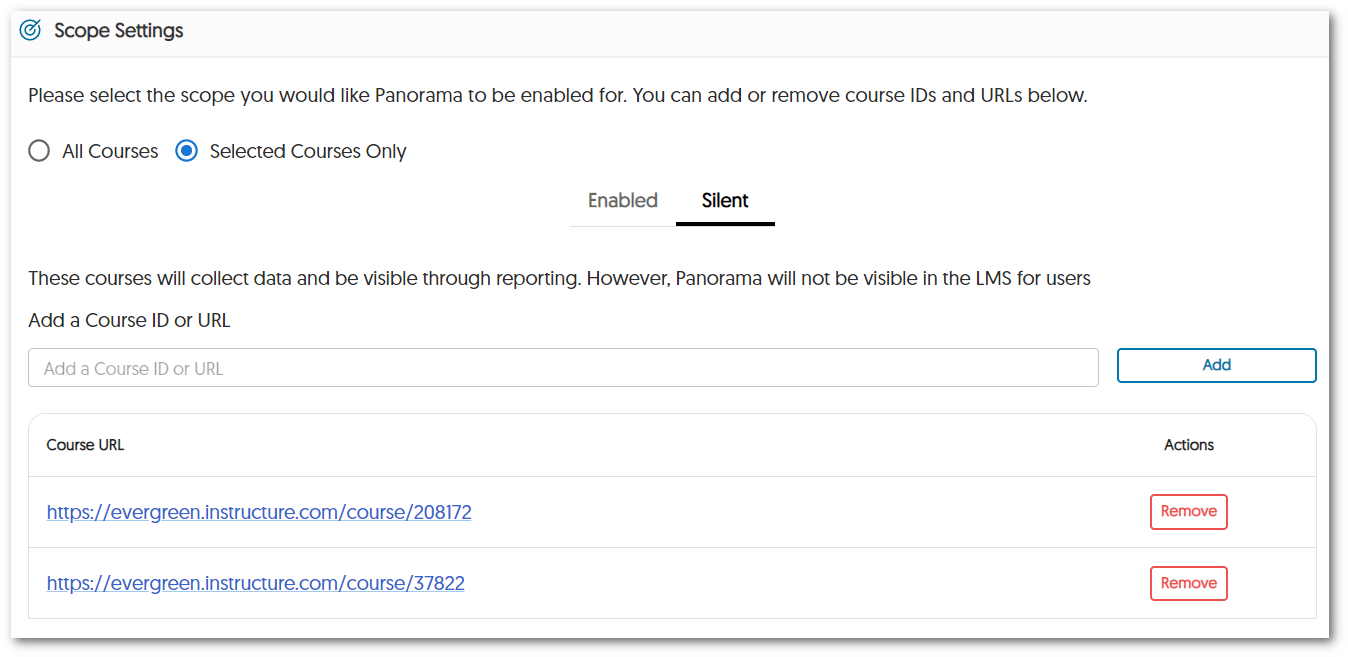
- Ability to Identify Potentially Harmful GIFs Using New Accessibility Engine Built to Analyze Color Intensity and Transitions
To foster a more inclusive digital experience that extends beyond traditional documents, Panorama will now produce Accessibility Reports for GIFs. By analyzing the intensity of color transitions between frames, Panorama can flag GIFs that have the potential to pose a risk to the well-being of individuals.
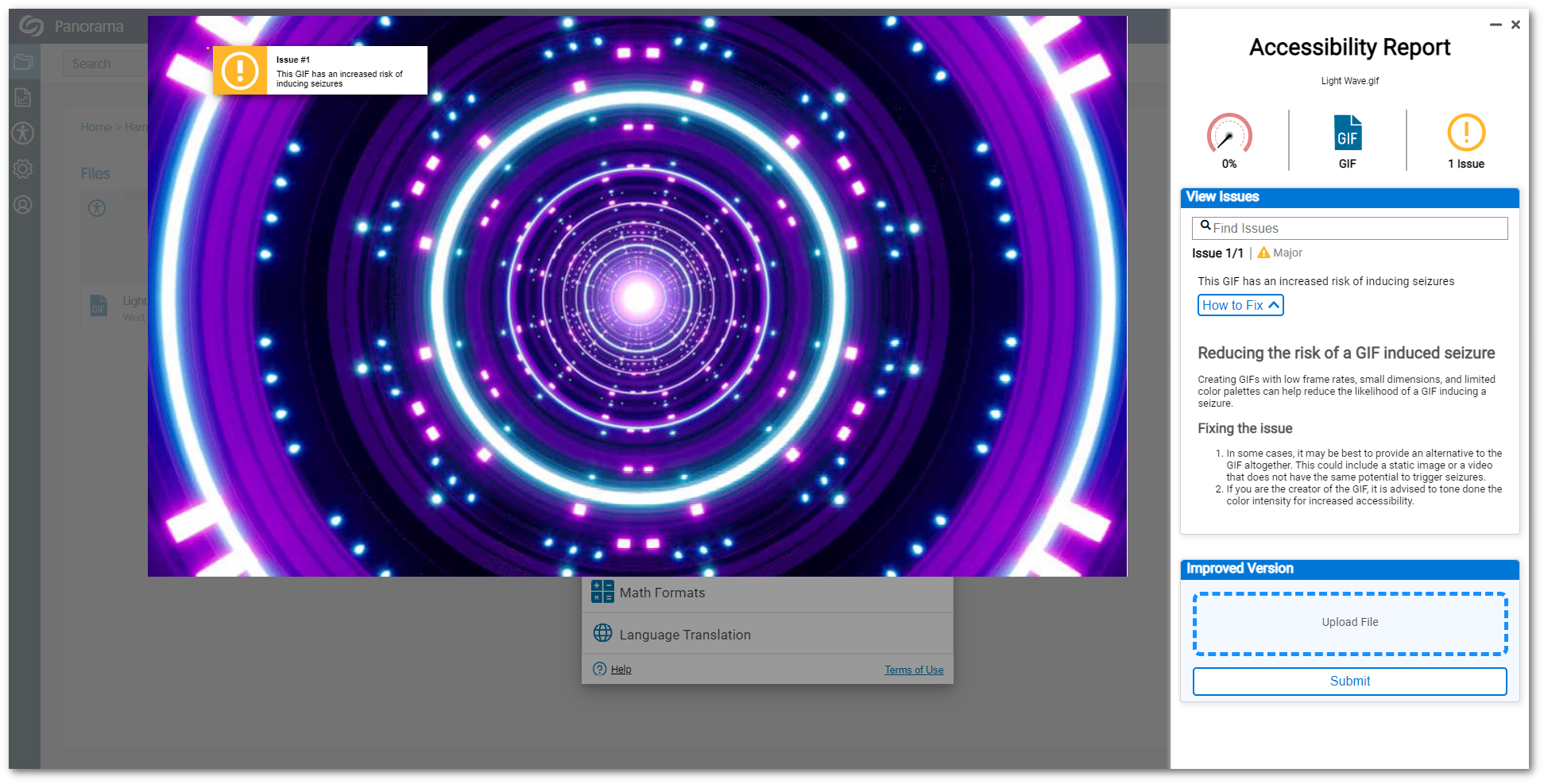
- Support for OpenOffice Documents Including ODT, ODP, ODS, RTF, XLSX, and XLS
Our OpenOffice users will be pleased to know that we now support ODT, ODP, ODS, RTF, XLSX, and XLS documents for Alternative Formats and Accessibility Reports.

- Downloadable Institution Report Offers Breakdown by Course
Downloading the Institution Report now allows administrators to view monthly accessibility scores, the least and most accessible courses, and a breakdown of files processed for each course.
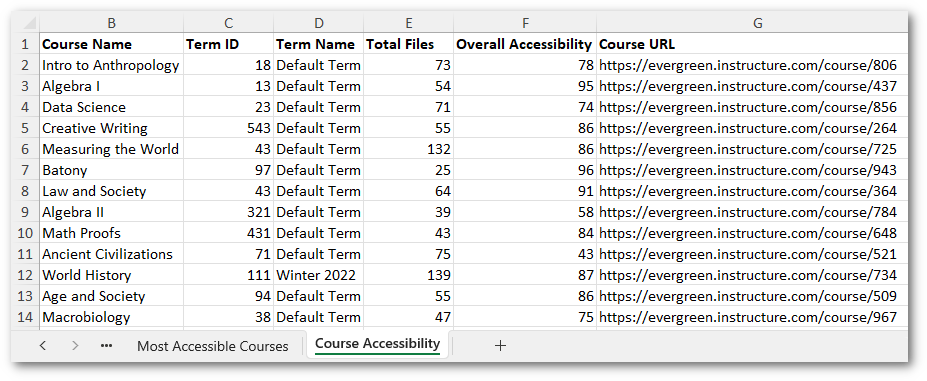
- Connect to the Browser Extension with a Click of a Button
For institutions using the Browser Extension, connecting Panorama to the Browser Extension has now become even easier. Previously, first-time users would have had to launch Panorama within a new tab, but we’ve simplified the process with a one-click connection. Now, all you have to do is download the browser extension, click Connect, and let Panorama enhance documents and improve website accessibility.
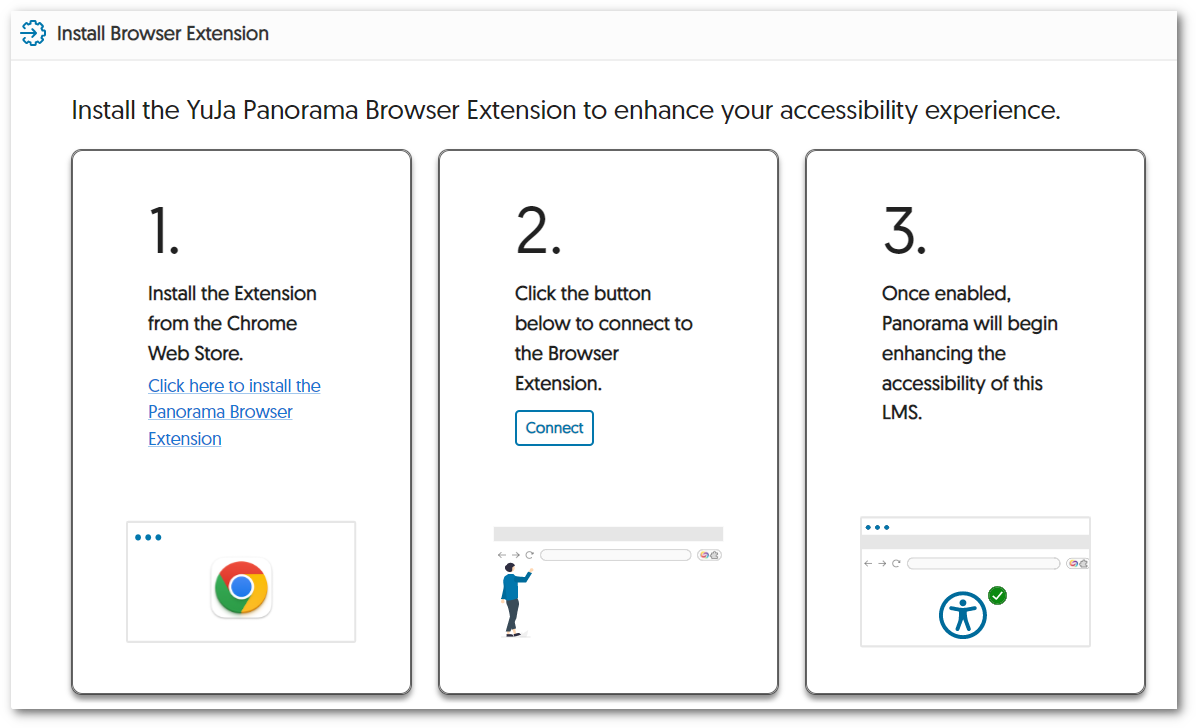
- Enable the Prefered WYSIWYG Editor
Admins can now customize which WYSIWYG editor they wish to use in their LMS. Choose to enable the Panorama checker, the default LMS checker, or enable/disable both.
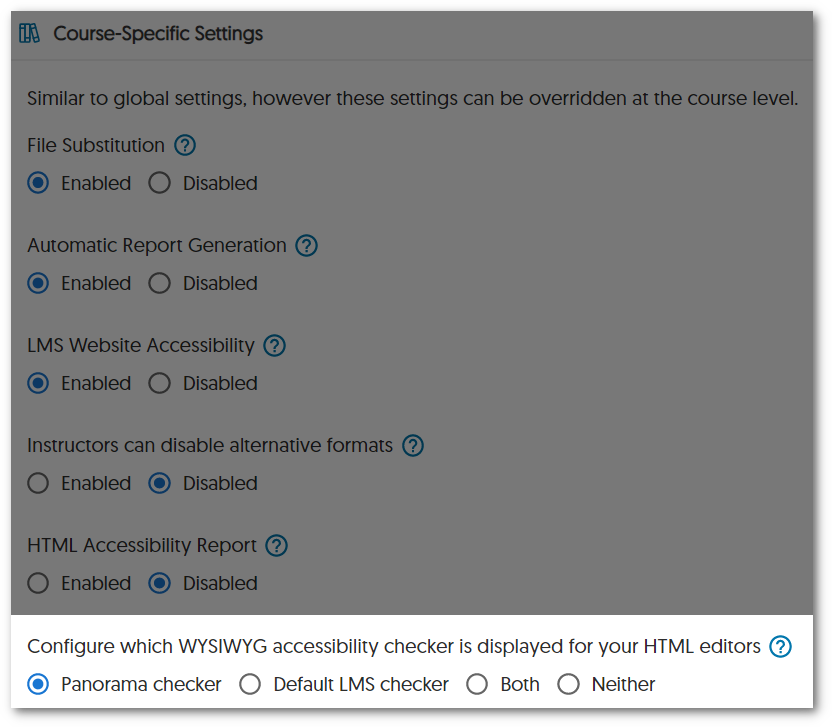
- Optimized Delivery Time for Alternative Formats
We have optimized our conversions for Alternative Formats to provide up to 60% faster delivery times. - Improved Text Formatting
Institutions with large data points for graphs will notice a more optimized UI when information is displayed.
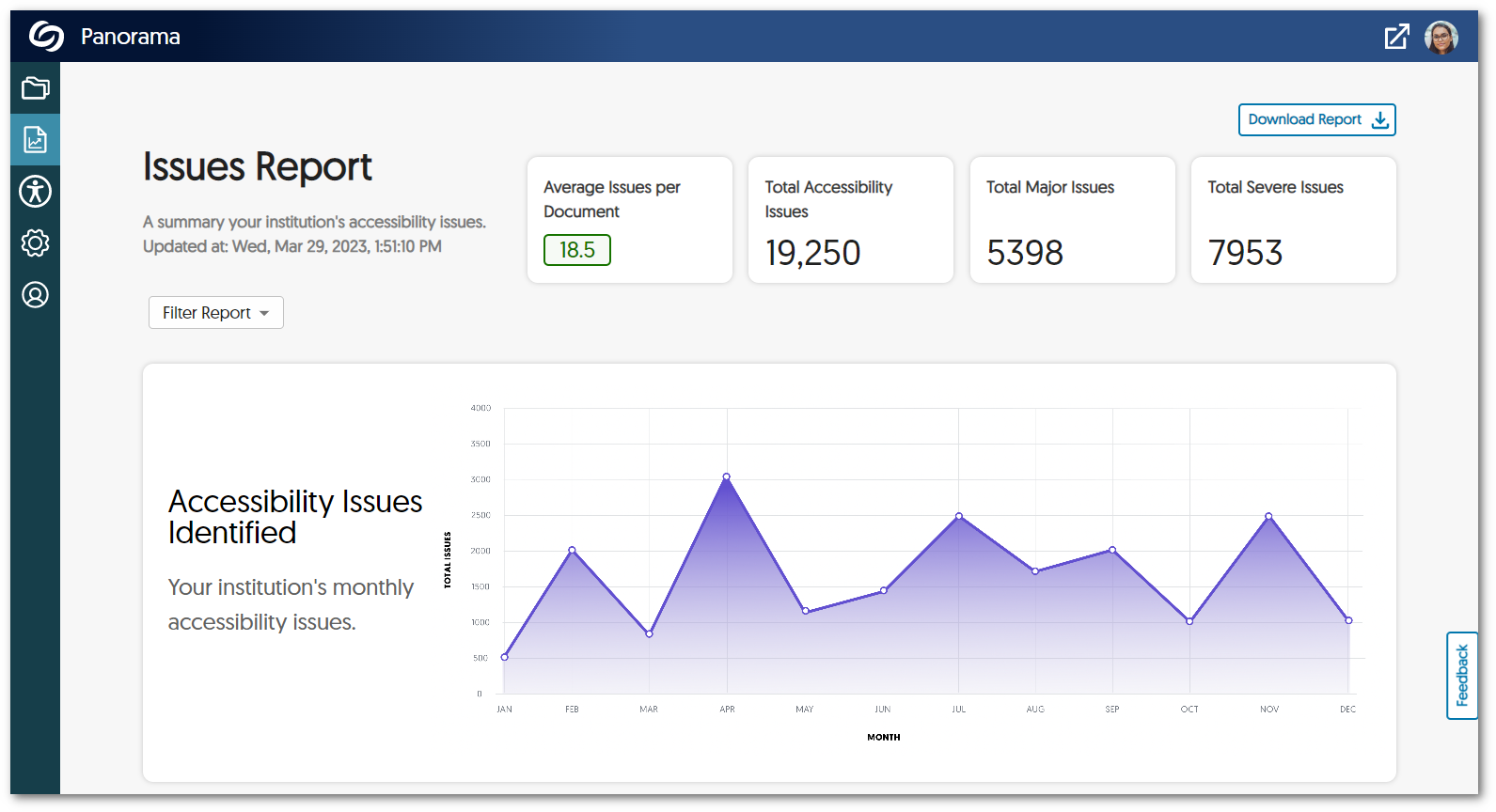
- Optimized Pre-Generated Reports
We have enhanced pre-generated reports to run more efficiently for institutions.
- New Gradient Reader to Provide Focused Reading by Eliminating Unnecessary Eye Movements
-
March 22, 2023
YuJa Engage Student Response System – Update RC20230315 to US, CAN, AUS, and EU Zones
Australia Zone Canada Zone European Union Zone United States Zone YuJa Engage Student Response SystemWe have successfully pushed an update to all YuJa Engage Student Response System instances residing in the United States, Canada, Australia, and the European Union. This release provides our users with a new mobile app for Engage, a dashboard for students, a redesigned Instructor View for sharing Polls, and overall improvements to the platform.
- D2L Brightspace and Moodle LTI 1.3 Integration for Student Response System
D2L and Moodle admins may integrate YuJa Engage for their institution to allow polls and surveys to be created and published directly to desired courses. Students may then access YuJa Engage, participate in polls and surveys, and have their grades synced to the LMS Gradebook. To learn more about the integrations, please visit our support guide on integrating the YuJa Engage platform for D2L Brightspace or Moodle.
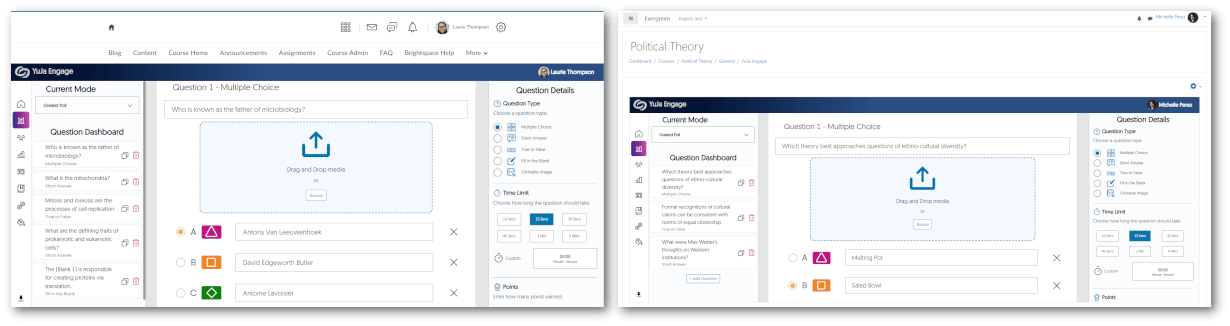
- Mobile IOS App for Students
To provide students with on-the-go access to Polls and results, we have released the highly anticipated iOS app for YuJa Engage. Download the app through the App Store to join polls and view results directly from your smartphone. Future updates will provide an Android app for students to download and access Polls.
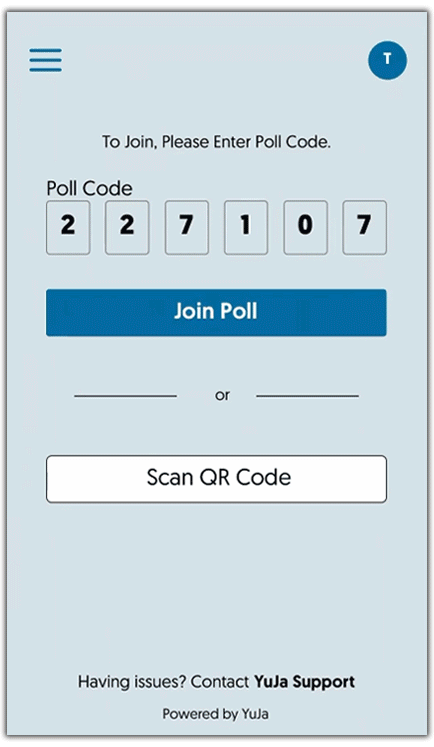
- New Dashboard Homepage for Students
Students can stay up to date with recent Polls and results through the new dashboard for their homepage. By offering instant viewing of active and past Polls in real-time and the ability to join Polls using codes, students can access everything they need from a single, easy-to-use location.
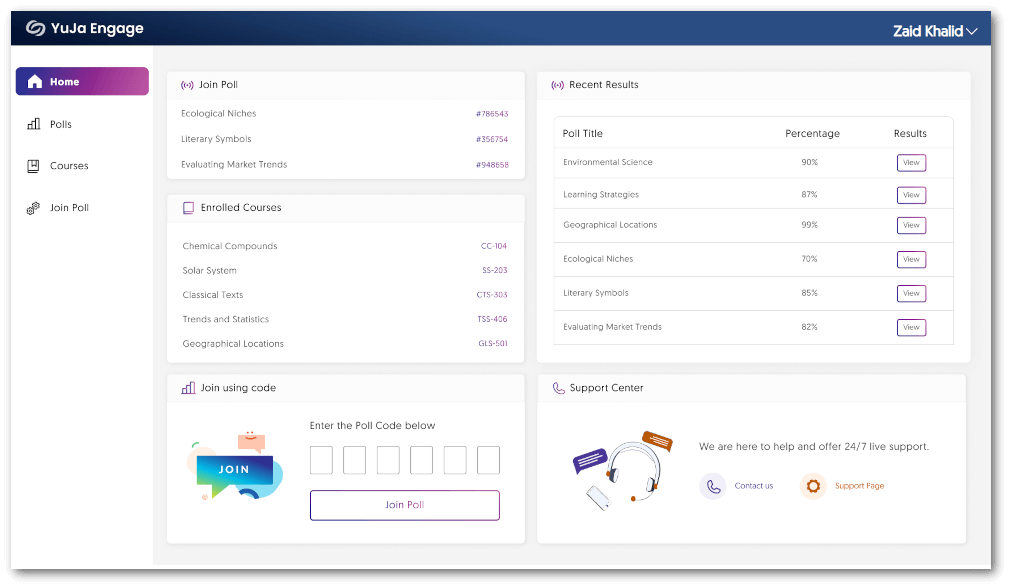
- New Poll Activation Dashboard for Instructors
We have updated the UI to provide a fresh new look for instructors to view the results of their live Polls. Instructors can see responses to questions as they are completed, a breakdown of attempts, and an Activity Feed of participants in the Poll.
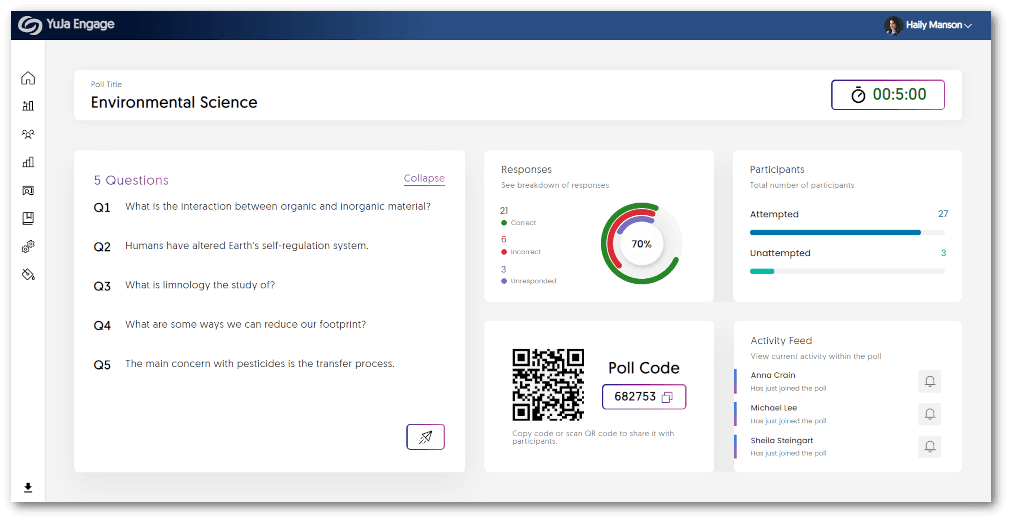
- Bug Fixes and Optimizations
We have optimized the performance of YuJa Engage and made several bug fixes to improve the user experience. Highlighting some of these optimizations and fixes are:- Joining a Poll after it has ended will direct the participant to the results page.
- More responsive UI when participating in Polls from a smartphone.
- Faster response time when viewing past Poll results.
- D2L Brightspace and Moodle LTI 1.3 Integration for Student Response System
-
March 22, 2023
YuJa Verity Test Proctoring Platform – Update RC20230317 Released to US, CAN, AUS, and EU Zones
Australia Zone Canada Zone European Union Zone United States Zone YuJa Verity Test Proctoring PlatformWe have successfully pushed a release to all instances residing in the United States, Canada, Australia, and the European Union. This update enhances the live-proctoring dashboard for instructors to create human-proctored tests.
- Live-Proctoring Dashboard for Instructors
The Live-Proctoring dashboard provides instructors with tools to manage online tests in real time. Keep track of Past, Upcoming, and Active sessions with a user-friendly interface that allows instructors to see when tests are scheduled and plan accordingly.
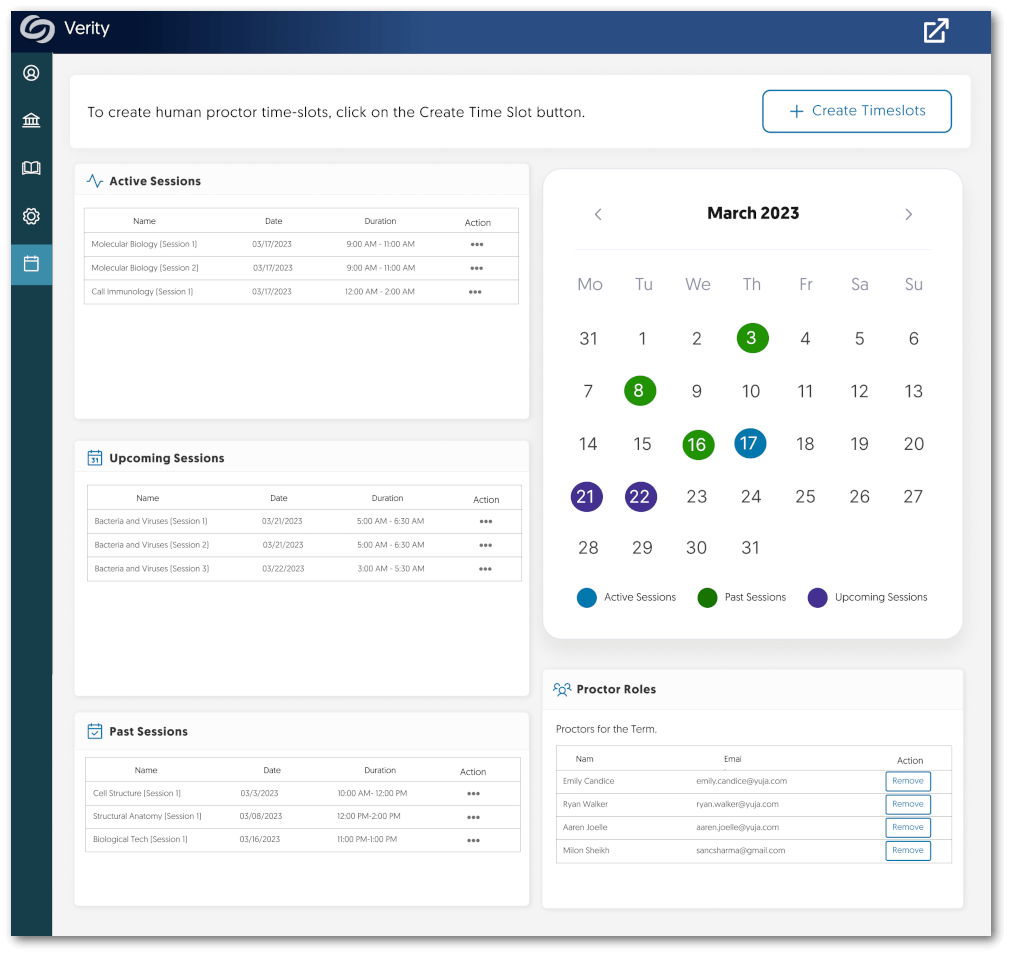
- Create Human-Proctored Sessions in Three Simple Steps
Creating a human-proctored session is easy with our simple three-step process:- Create Sessions
- Assign Proctors
- Confirm details
By following these steps, instructors can create reliable and secure human-proctored test sessions. To learn more about creating a human-proctored session, please visit our guide on Creating a YuJa Verity Live-Proctoring Test.
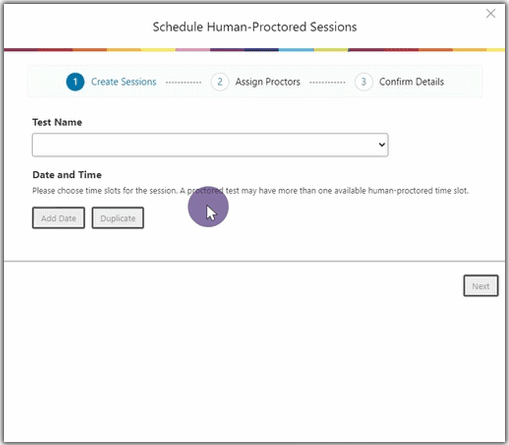
- Live-Proctoring Dashboard for Instructors
-
March 8, 2023
Software Capture for PC – Update v12.1.0.0 Released to US, CAN, AU, and EU Zones
Australia Zone Canada Zone European Union Zone United States Zone YuJa Lecture Capture ModuleWe have successfully pushed an update to all Software Capture for PC instances residing in the US, Canada, Australia, and the European Union. This update includes migrating to a 64-bit architecture to improve performance, the ability to customize additional default configurations when installing and registering the Software Capture application, and improvements to the overall application based on field data.
- Upgrade to a 64-Bit Architecture and 50%+ Improvement in Memory Footprint
Migrating to the 64-bit architecture has significantly improved the performance of the Software Capture application by allowing it to take advantage of the larger memory space available in compatible systems. As a result, the Software Capture application will be able to allocate the appropriate memory resources for the workload and, as a result, will use memory resources approximately 50-60% more efficiently, as well as complete tasks much faster than previous versions.
In practical terms, the Software Capture application can now address bottleneck issues that resulted in devices such as webcams disconnecting, or crashes due to a lack of memory resources. With the improved architecture, the application can take full advantage of any allocated memory, allowing for better scaling when handling high-intensity scenarios (such as multiple 4k cameras at high framerates).

- Improved Fleet Management Capabilities Related to Improved Remote Configuration Deployment Deploy Capabilities
As part of our strategic plan to enhance large-scale remote deployments of the Software Capture application, Administrators can remotely set and override many configurations and settings. By deploying a configuration file to devices, admins can simultaneously set standard customized settings across hundreds of devices. Some of these adjustments include the following:
- Default Media Capture Engine
- Language Override settings
- Webcam and Screen Capture settings
- System settings, including the use of alternate rendering modes
To learn how to download, edit, and deploy the configuration file for your institution, please refer to our guide on Auto-Registering and Configuring the Software Capture Application for PC.

- Resolved Stability and Field Issues
We have resolved the a number of smaller issues to enable an enhanced user experience:- Resolved an issue that prevented users from utilizing Watchpoint folders to publish recordings to their selected channels.
- Resolved an issue that only allowed users to select channels from the Internal Library. With this resolved, users will be able to select any channel to publish recordings in.
- Upgrade to a 64-Bit Architecture and 50%+ Improvement in Memory Footprint
-
March 5, 2023
YuJa Verity Test Proctoring Platform – Update RC20230302 Released to US, CAN, AUS, and EU Zones
Australia Zone Canada Zone European Union Zone United States Zone YuJa Verity Test Proctoring PlatformWe have successfully pushed an update to all YuJa Verity Test Proctoring Platform instances residing in the US, Canada, Australia, and the European Union. This update includes a look into our new Live Proctoring feature, integration support for D2L Brightspace, new placements for Reports, and a Student Exemption list for all Learning Management Systems.
- Verity Live Proctoring (Beta)
YuJa Verity now offers additional protection to the integrity of online tests by providing human-controlled live-proctoring sessions in conjunction with our established AI-based reports. Instructors can enable the feature within their quiz settings and set specific time slots for tests to be monitored. Students then have the flexibility to register for slots that best suit their needs.

- Support for D2L Brightspace Now Available
To ensure exam integrity with test proctoring, YuJa Verity is now available for D2L Brightspace. Instructors can set specific restrictions on individual quizzes, view recordings of testing sessions, detailed reports of suspicious activities, as well as their courses. To learn how to integrate YuJa Verity with your D2L Brightspace instance, please visit our guide on Integrating YuJa Verity for Test Proctoring into D2L Brightspace.

- Additional Placement for Reports
To provide admins and instructors with a convenient location to view their reports, Institution Reports and Course Reports can now be accessed directly from the YuJa Verity LTI link (in addition to their existing placements).

- Student Exemption List for all Learning Management Systems
Similar to our previous update for Canvas and Moodle, instructors can now disable YuJa Verity for individual students who are already within a physically proctored environment. Simply access the quiz settings and add students to the exempted students list. For more information on how to access and use this feature, please visit our support guide on Creating an Exempted Student List.

- Sort Verity Results Alphanumerically
When reviewing the Verity Results table, instructors can organize the list of students alphanumerically.
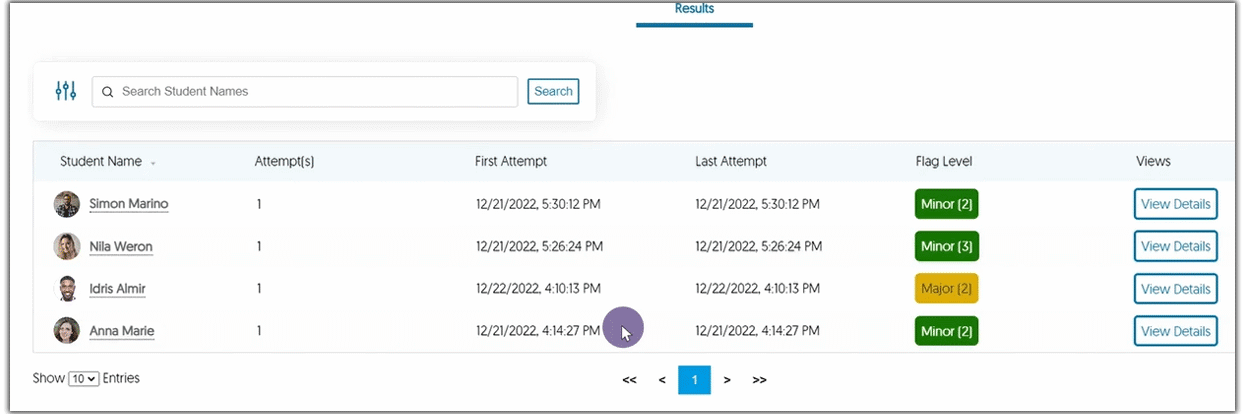
- Enable Stop Session Recording at the Institution and Course Level
Our previous update disabled the Stop Session Recording feature for Moodle and Canvas and allowed instructors to enable the feature for individual quizzes. This update enhances the feature and allows instructors to use any LMS to enable Stop Session Recording from our new Settings options, accessed through the Verity LTI link. By accessing the link, admins can choose to enable the feature for their institution, and instructors can configure the setting for their courses.
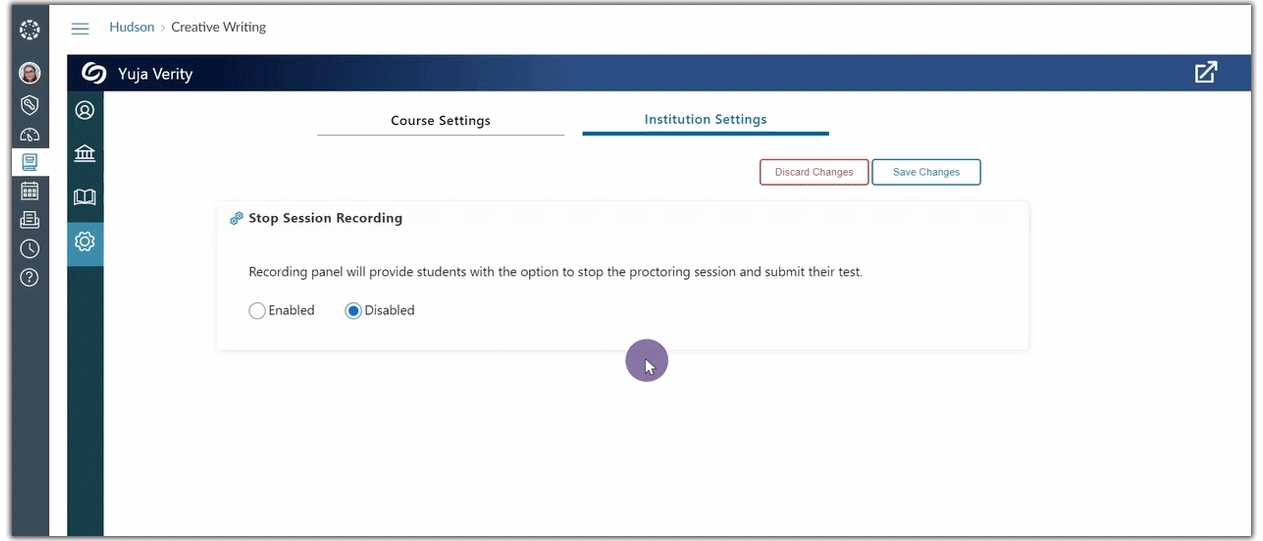
- Verity Live Proctoring (Beta)
-
March 3, 2023
Enterprise Video Platform – Minor Update RC20230303 Released to US, CAN, AU and EU Zones
Australia Zone Canada Zone European Union Zone United States Zone YuJa Enterprise Video PlatformWe have successfully pushed a minor follow-up release to all instances residing in the United States, Canada, Australia, and the European Union. This update allows Content Creators to broadcast and publish RTMP live streams to multiple locations.
- Broadcast and Publish RTMP Live Streams to Multiple Locations
We have redesigned how media is distributed to the Video Platform to provide Content Creators with more options for where to publish and stream their media. When activating an RTMP session, Content Creators may now select multiple locations, including EnterpriseTube and CampusTube, to publish and view their recordings. To learn how to set up and use RTMP streaming, please visit our Overview of RTMP Live Streaming guide.

- Broadcast and Publish RTMP Live Streams to Multiple Locations
-
March 2, 2023
Panorama Digital Accessibility Platform – Update RC20230302 Released to US, CAN, AUS, and EU Zones
Canada Zone European Union Zone United States Zone YuJa Panorama LMS Accessibility PlatformWe have successfully pushed an update to all Panorama Digital Accessibility Platform instances residing in the US, Canada, and the European Union. This update includes a personal repository to upload and test the accessibility of documents, synced document uploads, YouTube caption detection, and the ability to adjust the access to Alternative Formats at the institution or course level.
- New Content Repository for Creating Accessible Media
Panorama’s goal is to provide a centralized Digital Accessibility strategy with Learning Organizations. This release, we are delivering the next major part of this vision with the introduction of new Contents Repository for use by both individual users, as well as, Departments. Use cases include:- Instructor Repository – Organize a personal repository of documents with detailed Accessibility Scoring, as well pre-generated Accessibility Alternatives.
- Library and Reserve Desk – The University Library can manage their digital reserves and provide resources to students in an accessible way.
- Student Content Store – Students are now empowered to self-manage their digital content with their private repository for digital contract

- Improved Versions Automatically Update to Canvas
Our Canvas users will be pleased to know that improved versions of documents uploaded within the Panorama Platform will automatically update to the underlying LMS course.

- YouTube Caption Detection Added as a Real-Time Accessibility Suggestion
Building upon the Real-Time Accessibility Engine capabilities, we have added a new accessibility suggestion that will detect if captions are available for linked YouTube videos.

- Launch the Panorama Platform from the Redesigned Browser Extension
We have provided a more modern look to the Panorama browser extension and have included direct access to the Panorama Portal through the new Launch Portal button.

- Instant Access to Panorama-Enabled Courses
Previously, newly added courses to Panorama would require instructors to wait 24 hours before their course reports could be viewed. We have improved this to allow instructors access to Panorama-enabled courses as soon as a course has been added. - Enhanced Navigation Sidebar
To easily navigate the Panorama Platform, we have organized the navigation menu into specific drop-down menu sections for reports and configurations.

- Pre-Generate Panorama Reports
Institutions with a large data sets can choose to pre-generate their Institution, Issues, and Content Reports to provide instant access to their analytics. Panorama will automatically suggest this feature when generating reports take longer than expected, or admins may directly access this feature from their Panorama settings.

- View All Documents for Each Issue Type
Panorama’s Course Report now offers admins and instructors the option to view a list of documents generated by any issue. Users may view the Accessibility Report of the documents and upload improved versions to fix accessibility issues.
- Adjust the Access to Alternative Formats at the Institution or Course Level
Admins that want to adjust the access to alternative formats can do so within their Panorama institution settings. Instructors may then enable or disable alternative formats for their specific course, such as disabling translations for language courses.

- Improved Accessibility and Responsiveness of the Website Accessibility Panel
The Website Accessibility panel can now be translated into French and Spanish and will automatically adjust to either language if they are the browser’s preferred setting. Additionally, we have improved its responsiveness to allow for comfortable viewing on any screen size.

- New Content Repository for Creating Accessible Media