-
January 19, 2024
YuJa Enterprise Video Platform Update – “Banyan” Released to CAN, AU and EU Zones
Australia Zone Canada Zone European Union Zone YuJa Enterprise Video PlatformWe have successfully pushed an update to all Enterprise Video Platform instances residing in Canada, Australia, and the European Union. The highlights for this update include the option to update Software Capture remotely, rewind live streams, establish custom transcoding profiles, new thumbnails for file types, preview slides and watermarks in the Video Editor, new IMS Caliper Analytics support, live stream placeholders, publish Software Capture recordings to EnterpriseTube and CampusTube folders, and so much more.
- New Fleet Management Capability – Update Software Capture Versions Remotely
Adding to our fleet management capabilities, Administrators can click a button on the Admin Panel’s Devices tab to remotely deploy the latest Software Capture version to a classroom computer (requires upcoming Software Capture Version 14.1).
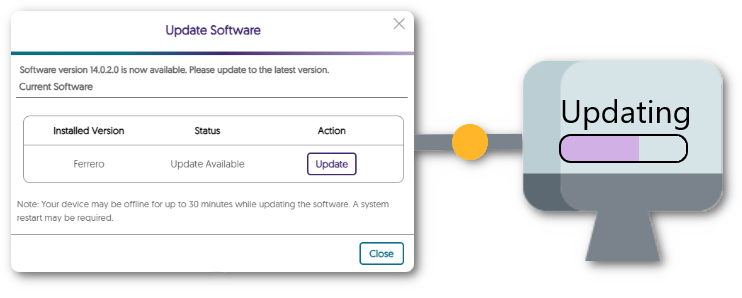
- My Media Now Shows Real-Time Recording Status Updates for Active Software Captures
To accurately reflect the status of a Software Capture session in real-time, we have introduced new placeholder states, such as Recording, Paused, and Uploading to Cloud. We have a few more state to add in an upcoming release such as Upload Failed and Upload Stalled when the classroom or user’s computer is switched off.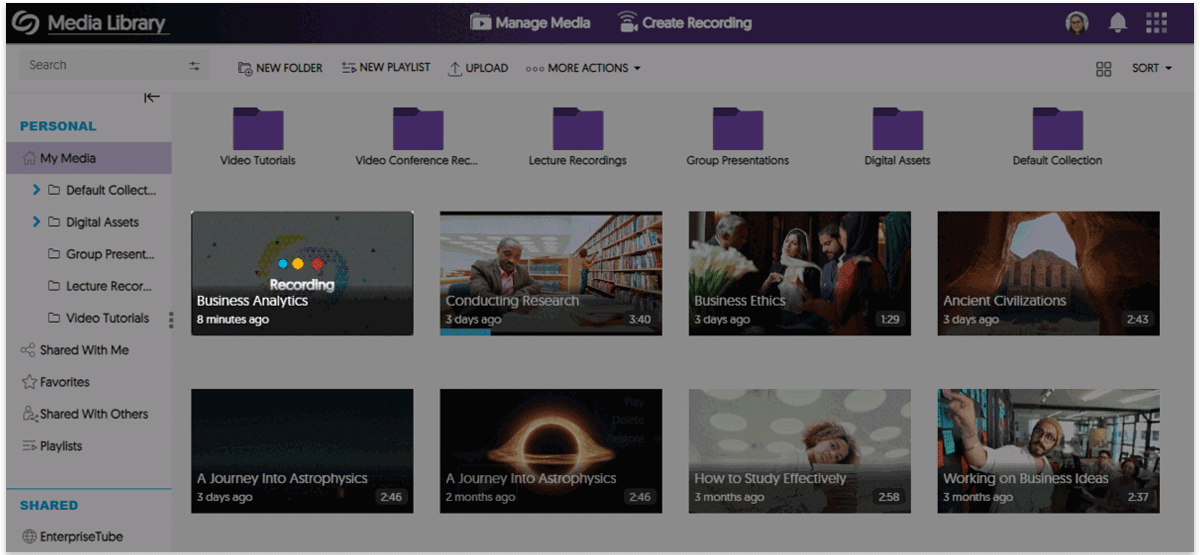
- Rewind a Live Stream with a Refreshed Live-Stream Media Player with Integrated DVR-Style Rewind Controls
We are introducing a refreshed Live Stream Media Player interface with new capabilities to rewind live streams and then jump to live at the click of a button. We also refreshed the iconography, scrubber bar, and player controls, with more to come in upcoming releases.
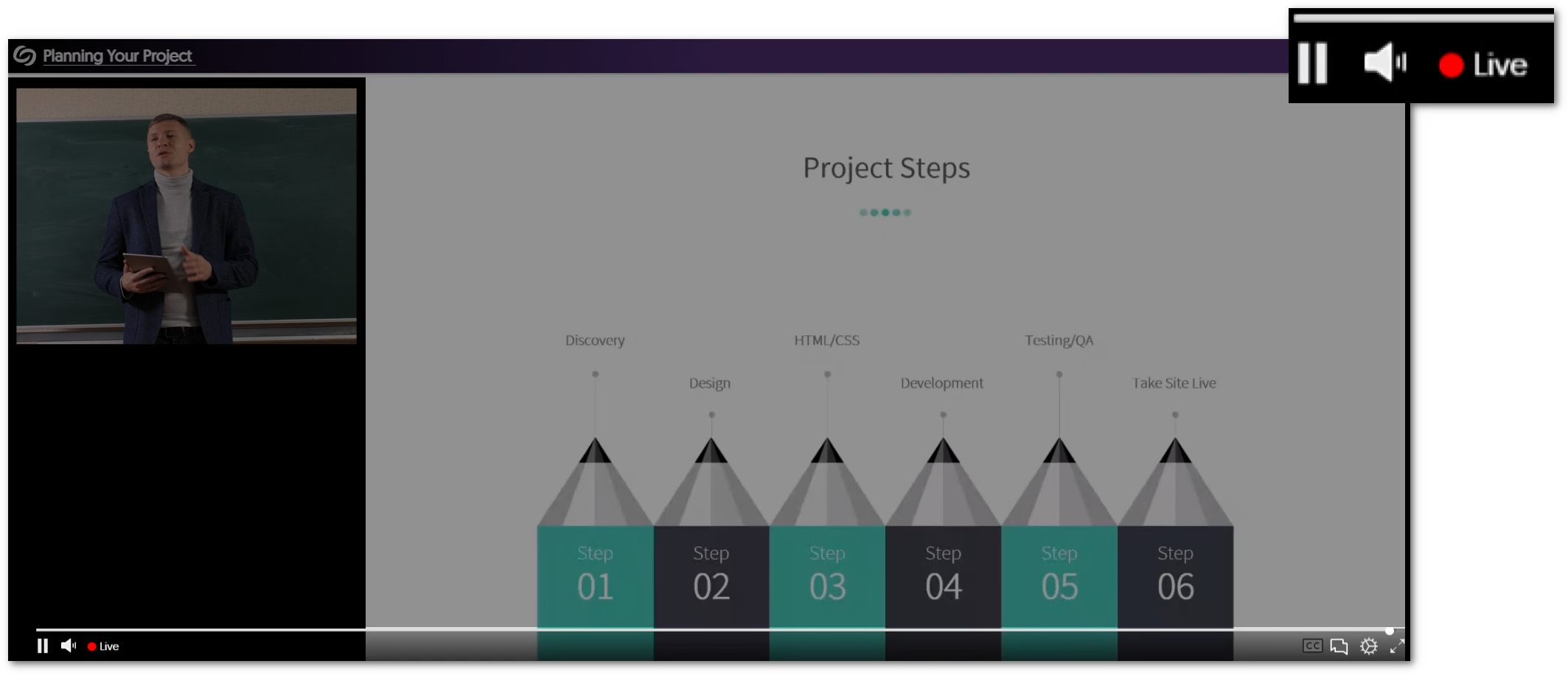
- Establish Custom Transcoding Profiles to Encode a Video with a Specific Resolution and Bitrate
Administrators can create a customized Transcoding Profile that Content Creators can subsequently apply to their videos.
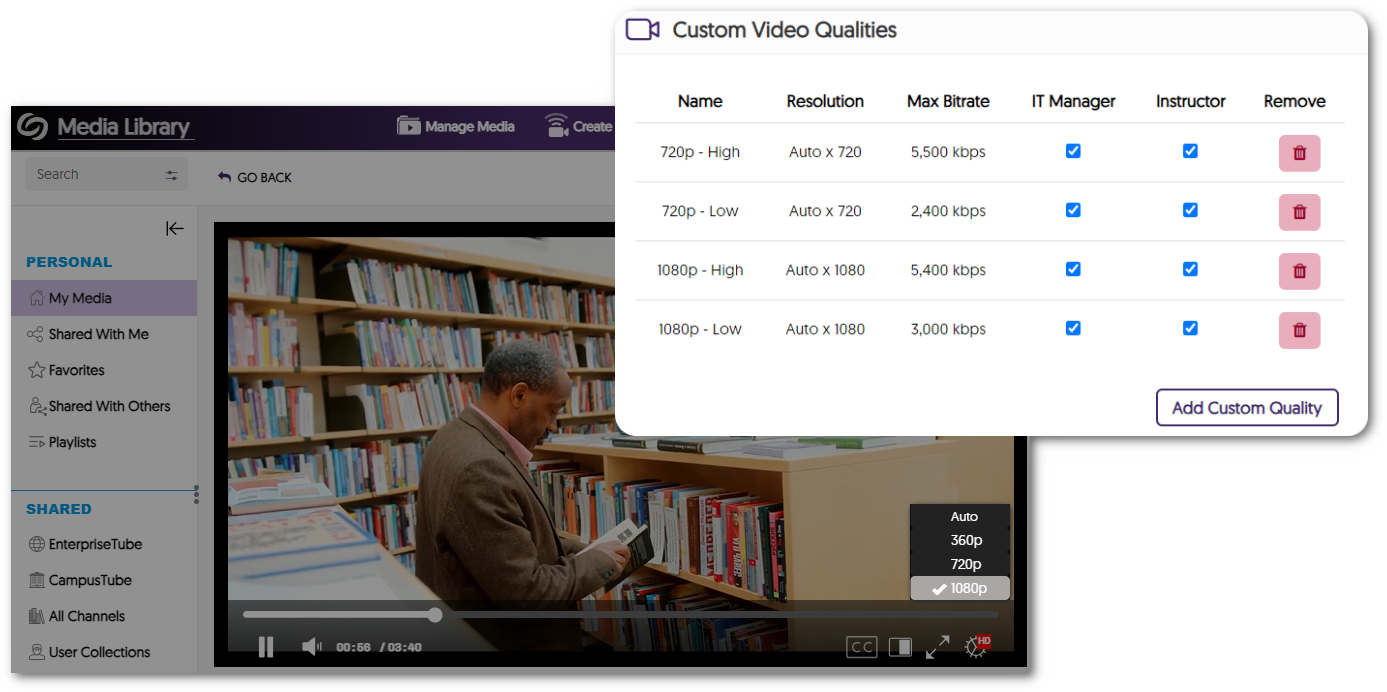
- New Digital Asset Management Capabilities with Auto-Generated Thumbnails for a Variety of File Types
We now support auto-generating preview thumbnails for various new file types, such as TIFF, NEF, RAW, EPS, SVG, PDF, and PSD.
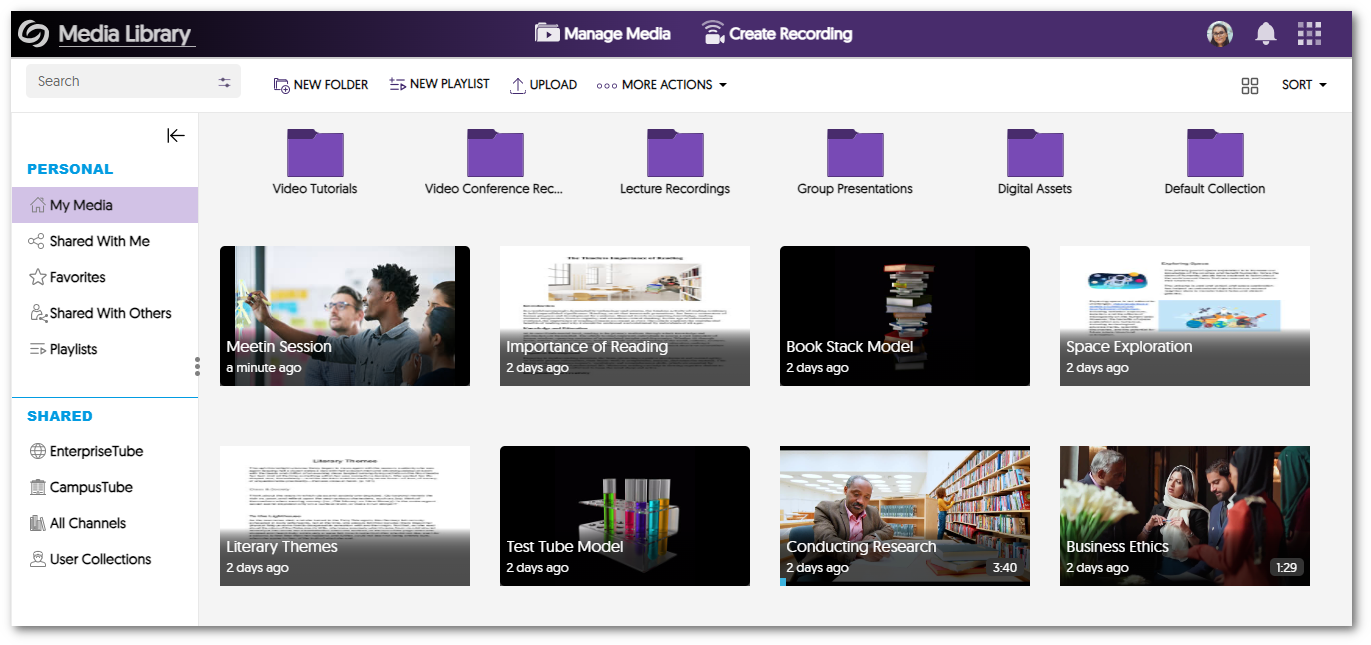
- Video Editor Now Offers the Ability to Preview Slides, Watermarks, and Overlay Changes
Content Creators can now preview their watermarks, slides, and overlay edits within the Video Editor without having to save their videos.
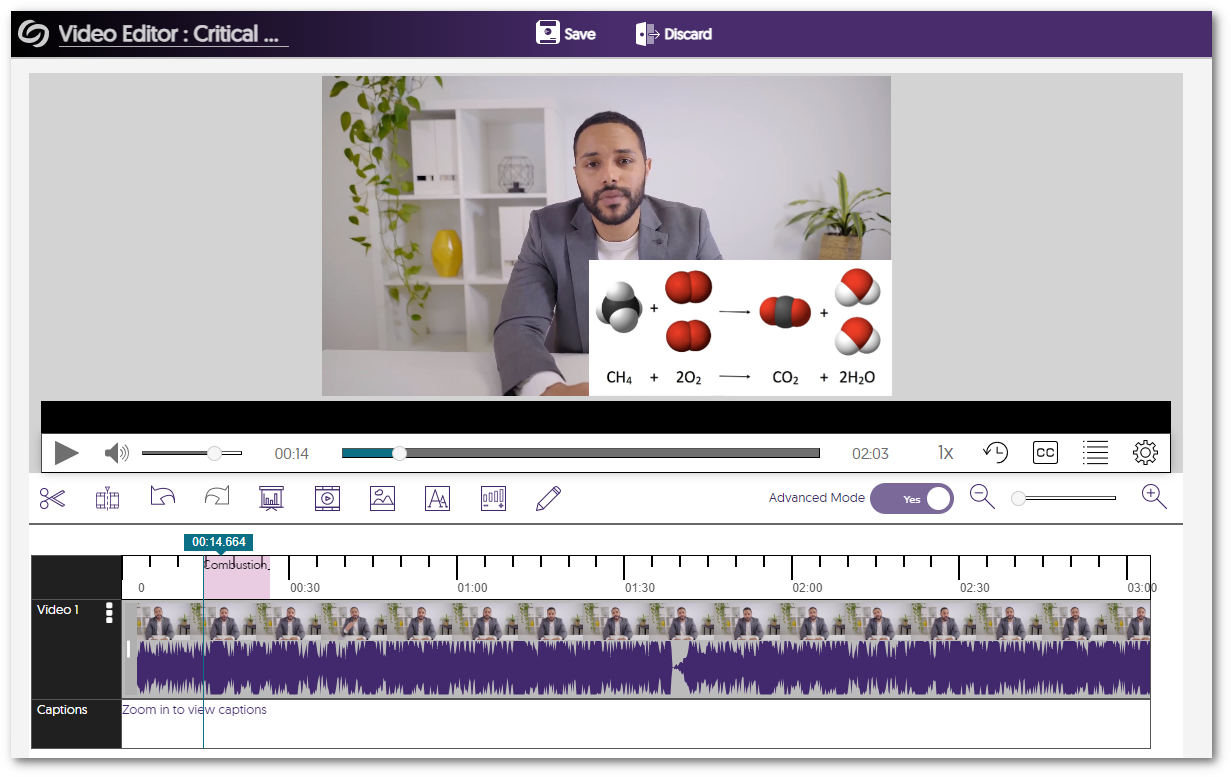
- New IMS Caliper Analytics Support – In-Depth Integration of Video Viewership Data
We have integrated additional data with our third-party Caliper Analytics integration that enables administrators to make more informed decisions about their content. Our analytics now provide information on whether videos were restarted, the points to which the videos were forwarded, and whether captions were enabled.

- New Live Stream Placeholder for Upcoming Live Streams in Both CampusTube (Shared Folders) and Course Channels
Scheduled live streams within the CampusTube (Shared Folders) and Course Channels will have an improved live stream placeholder thumbnail detailing the start date and time of the event.
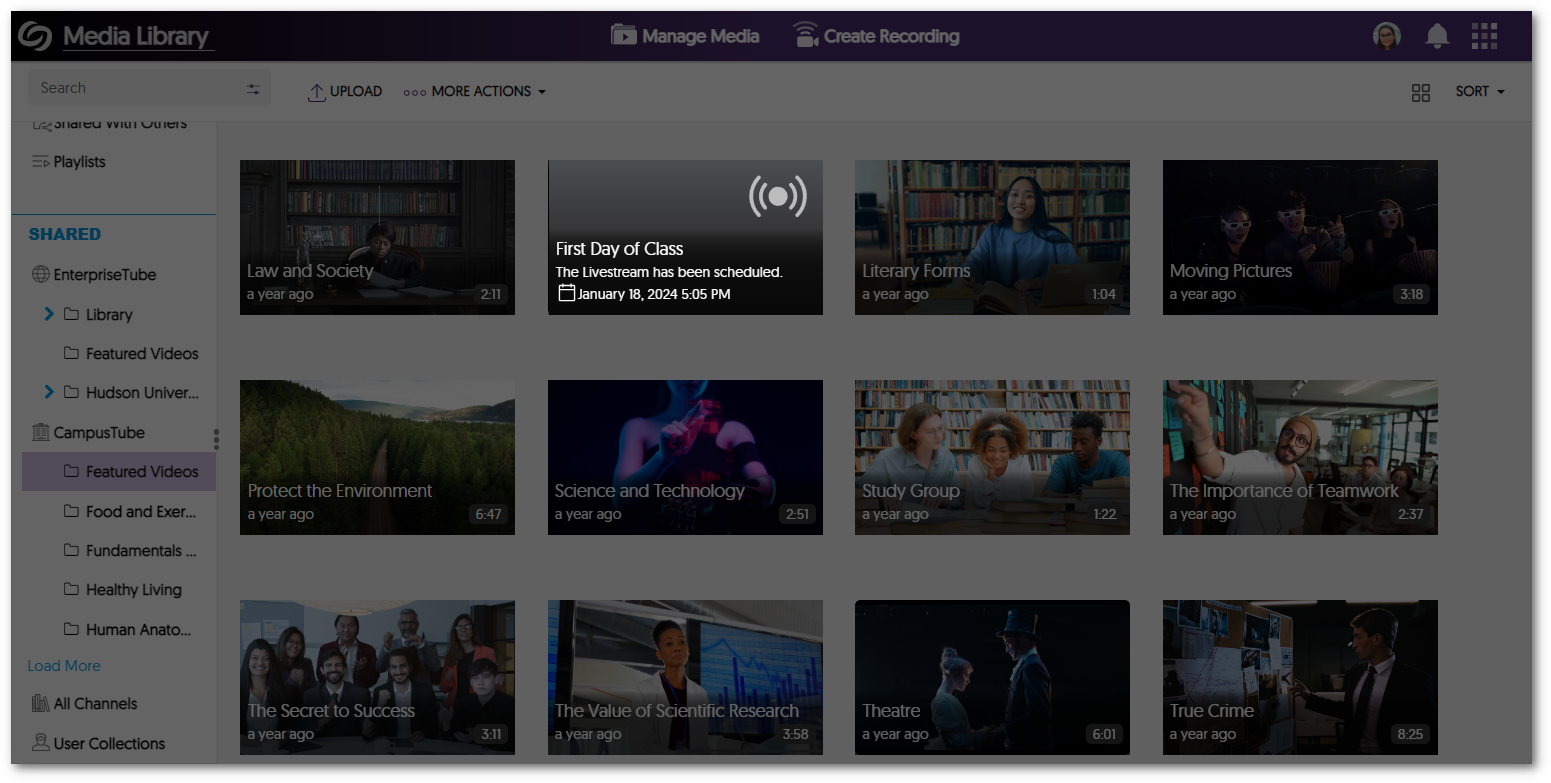
- Publish Auto-Scheduled Software Capture Recordings to EnterpriseTube and CampusTube Folders
When scheduling Software Capture sessions through the Devices panel, Administrators can publish auto-scheduled recordings directly to EnterpriseTube and CampusTube folders.
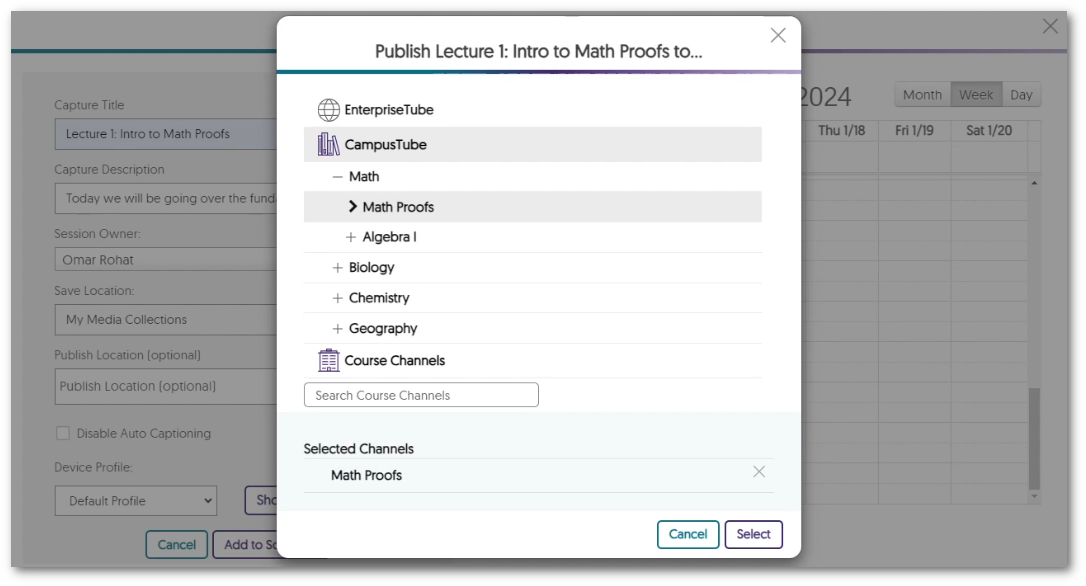
- Media Chooser LTI 1.3 Support for Moodle Plugins
Our previous release provided an update to support the Media Chooser in the new TinyMCE plugin for Moodle version 4.1 and up, using LTI 1.1. In this release, for Moodle 4.1 and up, we have added LTI 1.3 support for the Media Chooser in the new TinyMCE plugin and the Atto and Legacy TinyMCE plugins. We highly recommend upgrading your Moodle plugins to take advantage of the new capabilities.
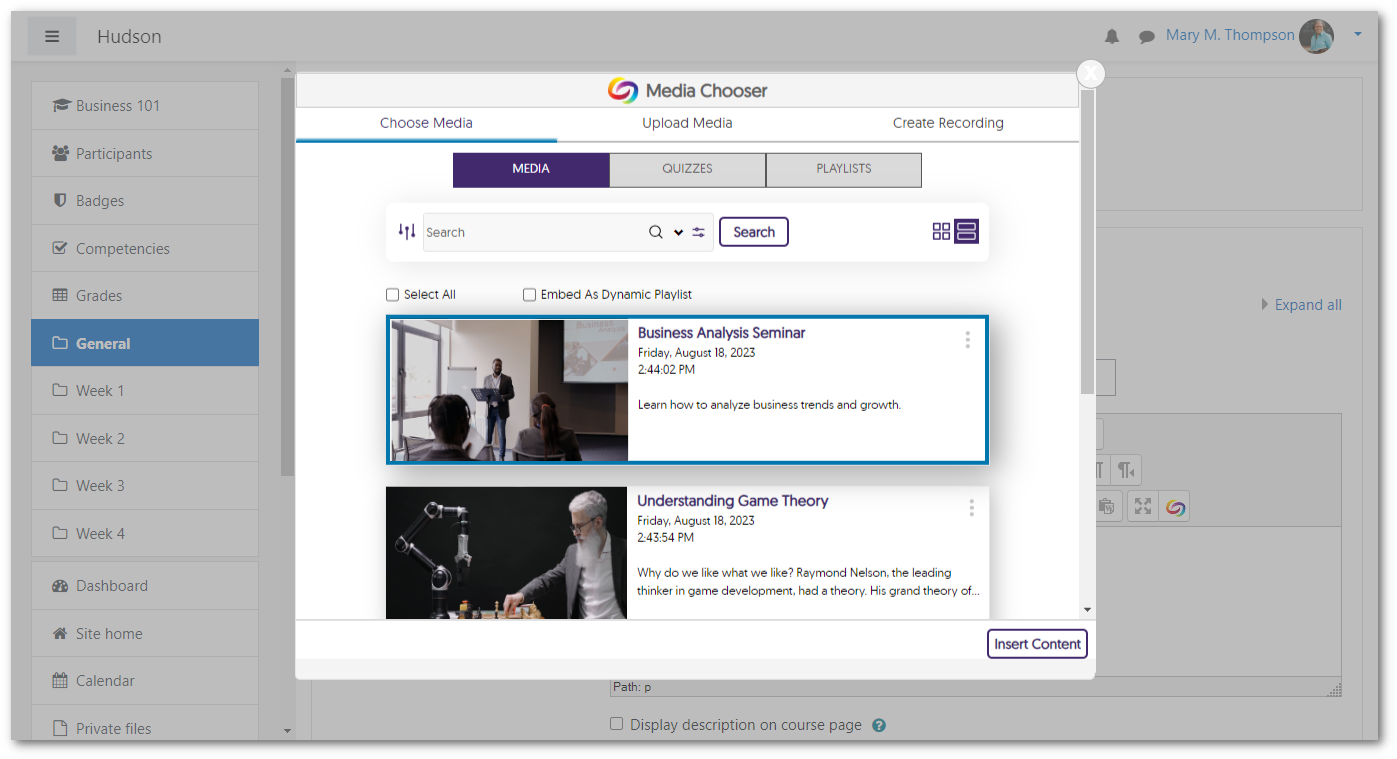
- Use JavaScript to Control the YuJa Media Player
For web designers looking to create enhanced video experiences, we have introduced a new API that enables the creation of custom JavaScript to control various functions, including starting, pausing, resuming, showing/hiding captions, adjusting volume, and skipping to a specified time. Additionally, certain events can be tracked with custom JavaScript to provide information on how viewers interact with the media player. - AI-Generated Video Chapters Are Now Available to Unauthenticated Viewers
Viewers watching content within an institution’s EnterpriseTube can now view AI-generated Video Chapters, allowing them to select key moments of impact within the recording. Previously this was only available to authenticated users.
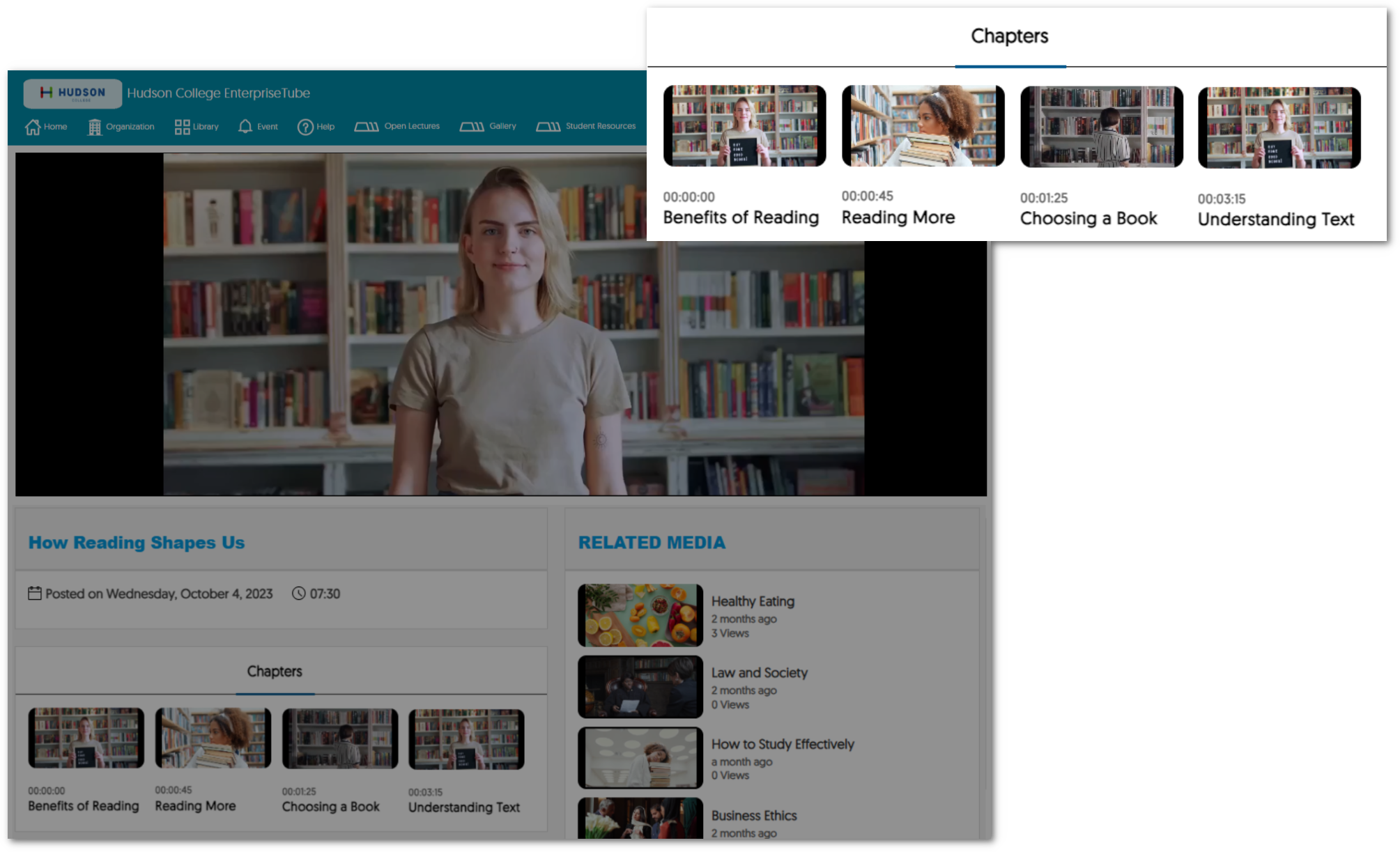
- Admins Can Create Digital Consent Forms Within the New Text Editor
Administrators now have the option to create consent forms directly within the Video Platform instead of uploading a PDF form.
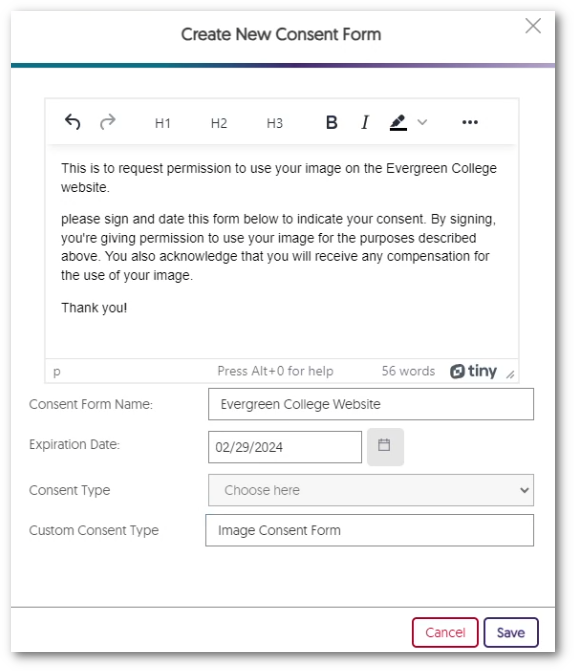
- Enhanced Search Modal for Find a User
We have enhanced the search modal for Find a User by providing a searchable table list view of users and their associated email addresses.
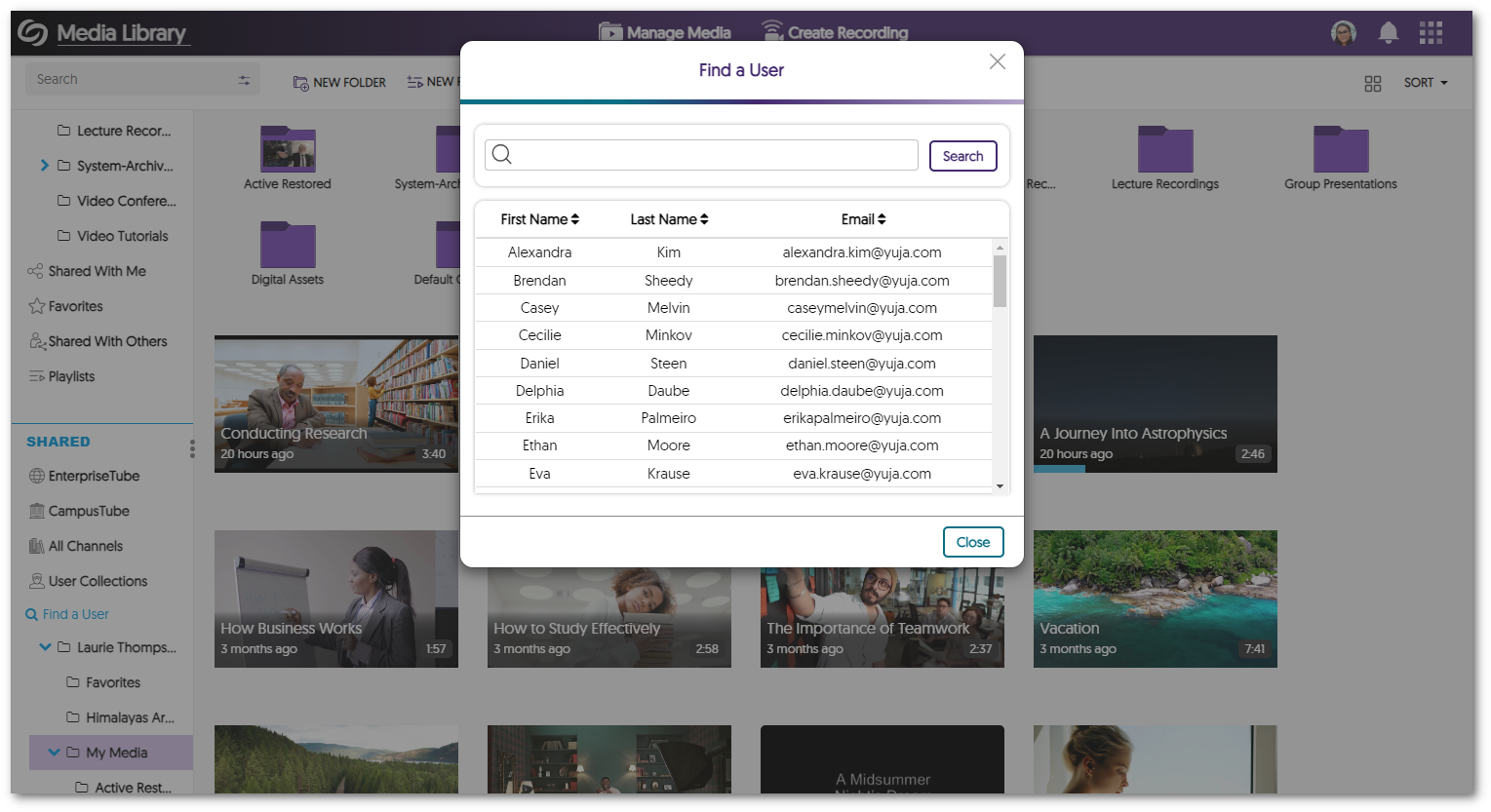
- New APIs for Scheduling and Content Management
We have added new APIs to schedule and manage content. To learn how to use these and any of our other APIs, please visit our API Support guide.- Hub Live Streaming: Schedule a live-stream session through the Hardware Hub.
- EnterpriseTube and CampusTube Content Management: Publish and unpublish content within EnterpriseTube and CampusTube folders.
- Manual Start for the Hardware Hub: Hardware Hub sessions can now be scheduled with a manual start option.
- New Fleet Management Capability – Update Software Capture Versions Remotely
-
January 12, 2024
YuJa Verity Test Proctoring Platform – “Quartz” Released to US, CAN, AUS, and EU Zones
Australia Zone Canada Zone European Union Zone United States Zone YuJa Verity Test Proctoring PlatformWe have successfully pushed an update to all instances residing in the United States, Canada, Australia, and the European Union. This update includes text and audio chat for the Live Proctoring, a new accessible design for Verity’s proctor settings, new restrictions to disable right-clicking and printing, the option to enforce screen recording, view website links visited by students, a redesign of the Verity Browser Extension, updated list view of Profiles, and overall usability enhancements.
- Verity Live: Integrated Text Chat for Automated Browser Extension and Lockdown App Proctoring
For live proctoring sessions, proctors and students can communicate with each other through our built-in chat feature.
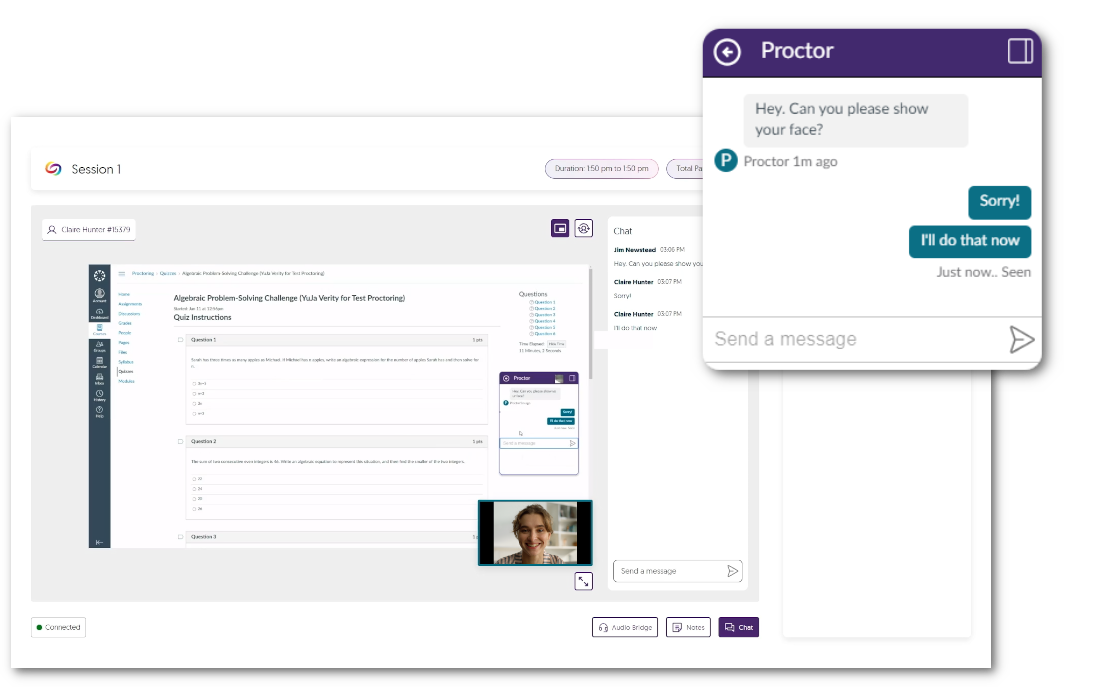
- Verity Live: Audio Chat for Automated and Lockdown App Proctoring
Proctors and students can communicate with each other during a live assessment by establishing a two-way audio connection.
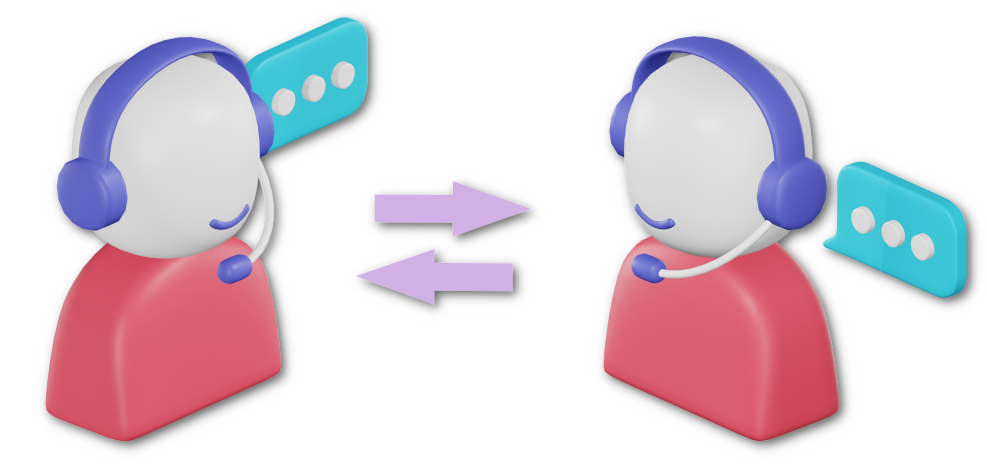
- New Accessible Design for Verity’s Proctor Settings
We have redesigned the Verity proctor settings to better suit smaller screens. By designing smaller UI elements and reorganizing each proctor setting, instructors can easily view and navigate to their desired settings on any screen size.
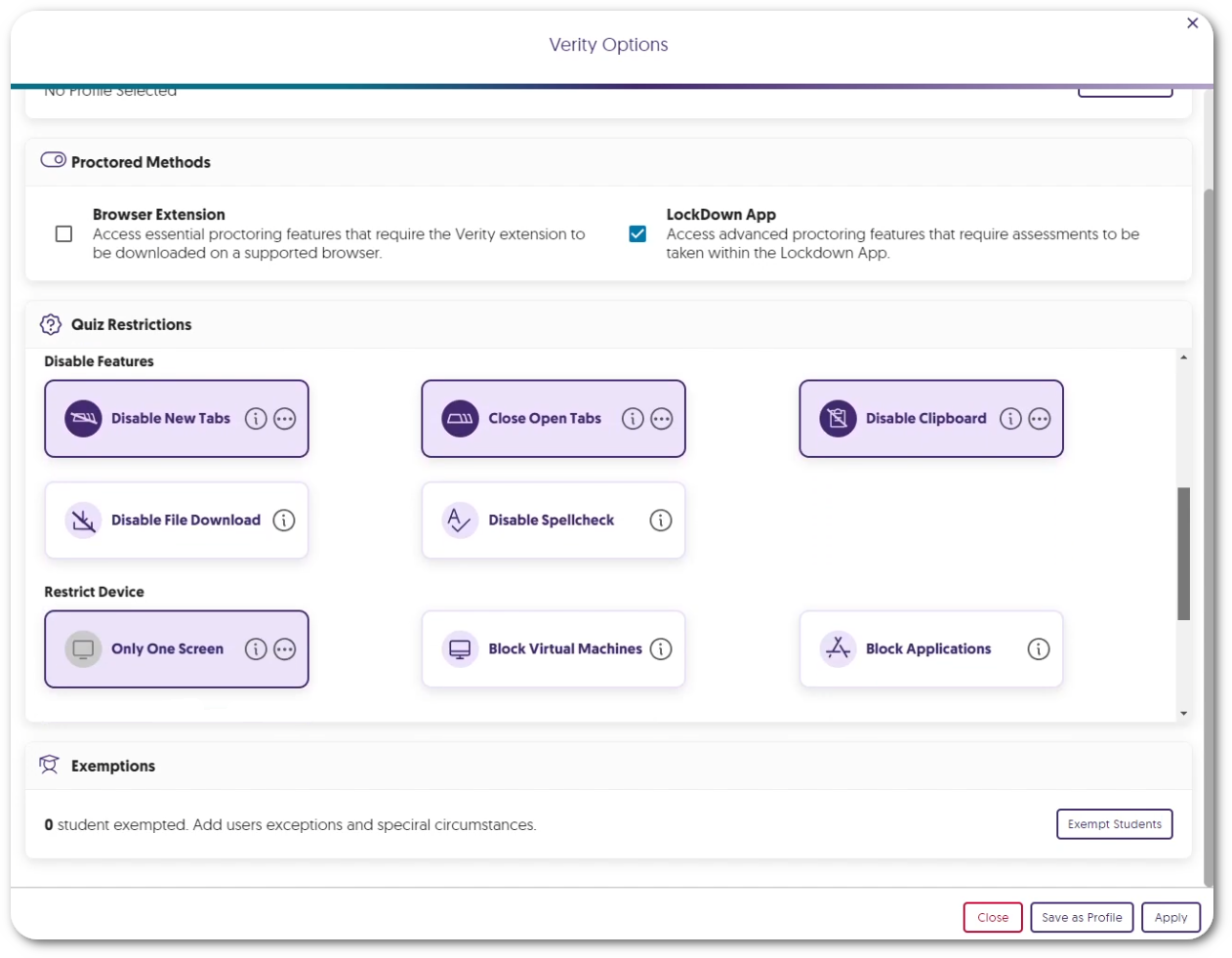
- Screen Recording Is Now an Optional Proctor Setting
Instructors can enable our screen recording feature on a per-assessment basis to provide proctoring features that are only necessary for paper-based assessments within a remote environment.
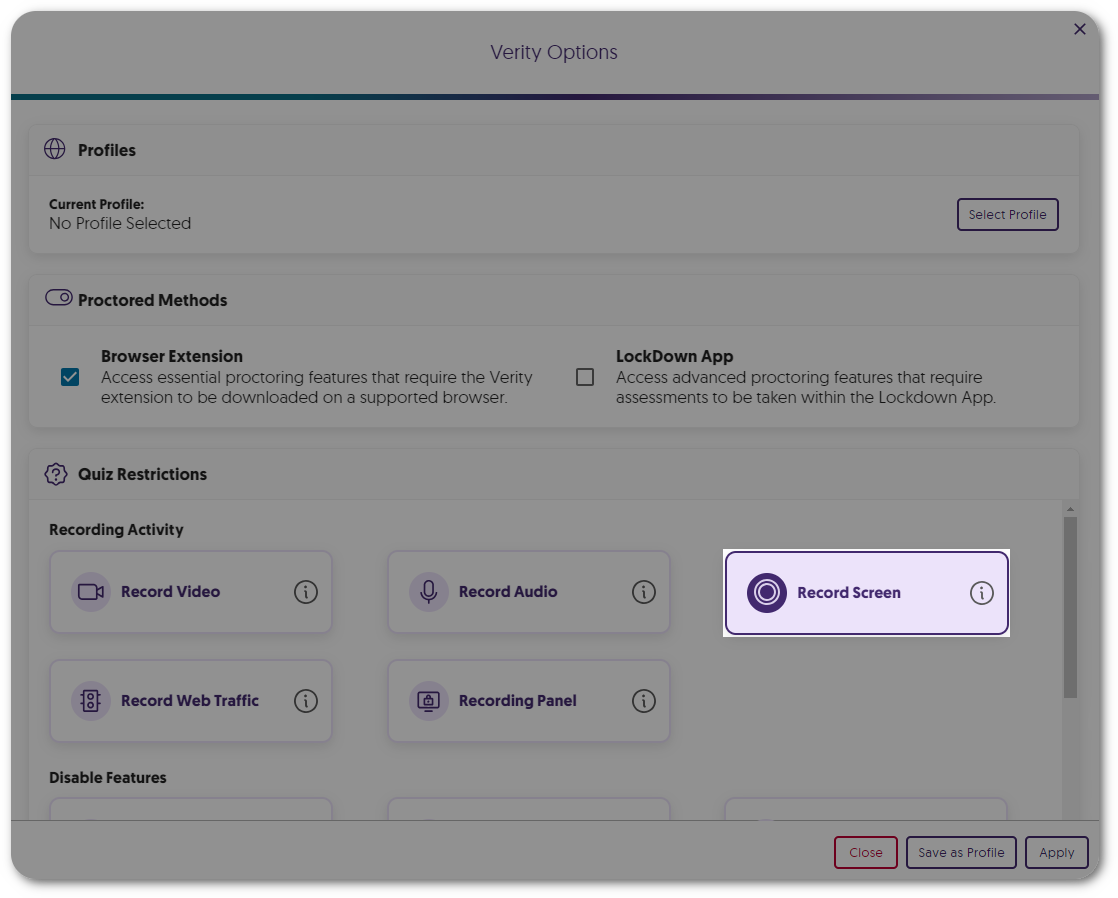
- Enhanced System Check to Enforce Screen Recording
To increase security measures, the Verity System Check will now require students to share their entire screen instead of having the option to share a tab or window for recording.
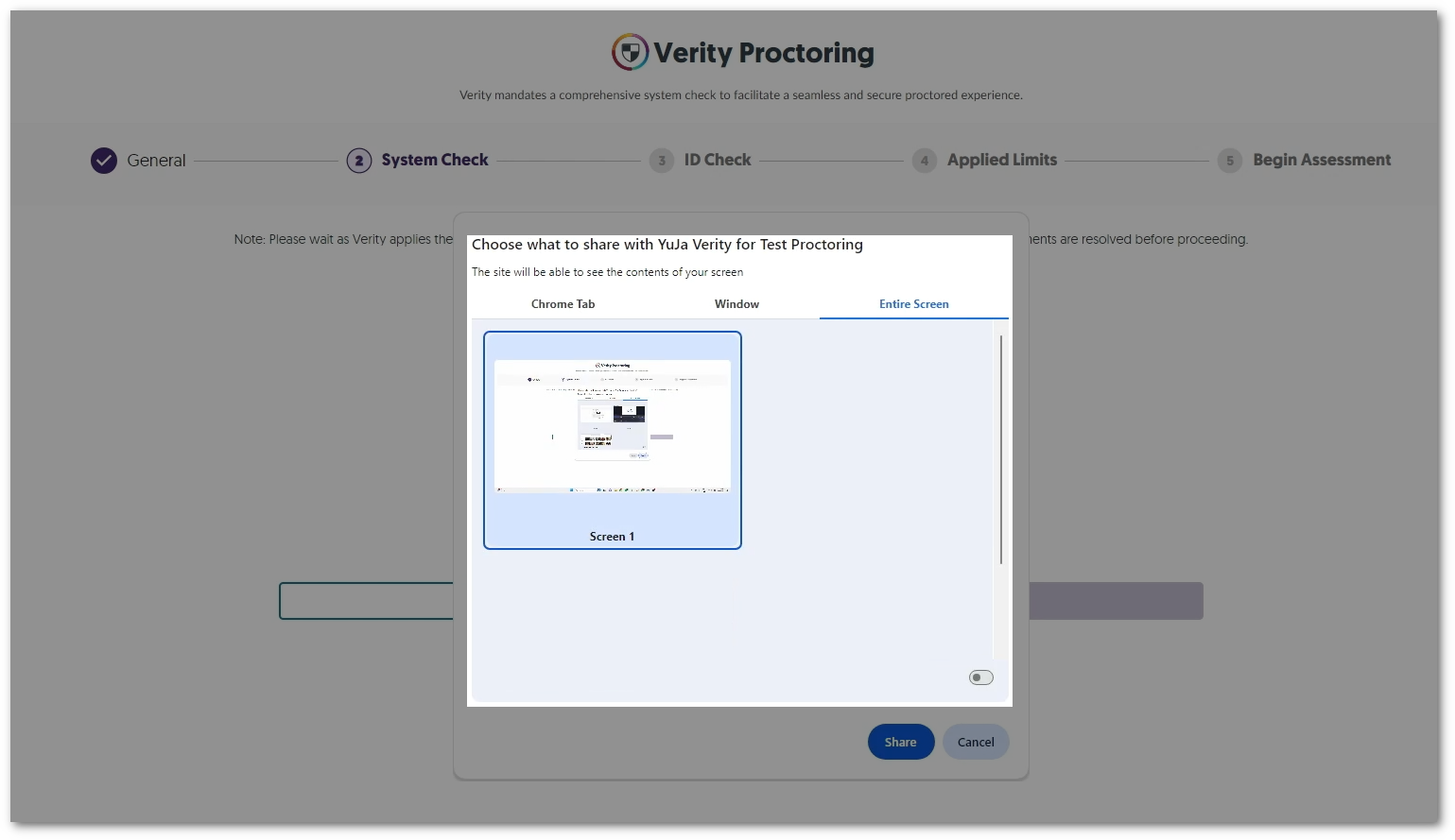
- Review a List of Websites Visited by Students
Instructors can enable Record Web Traffic to track and review specific websites visited by each student during an assessment.
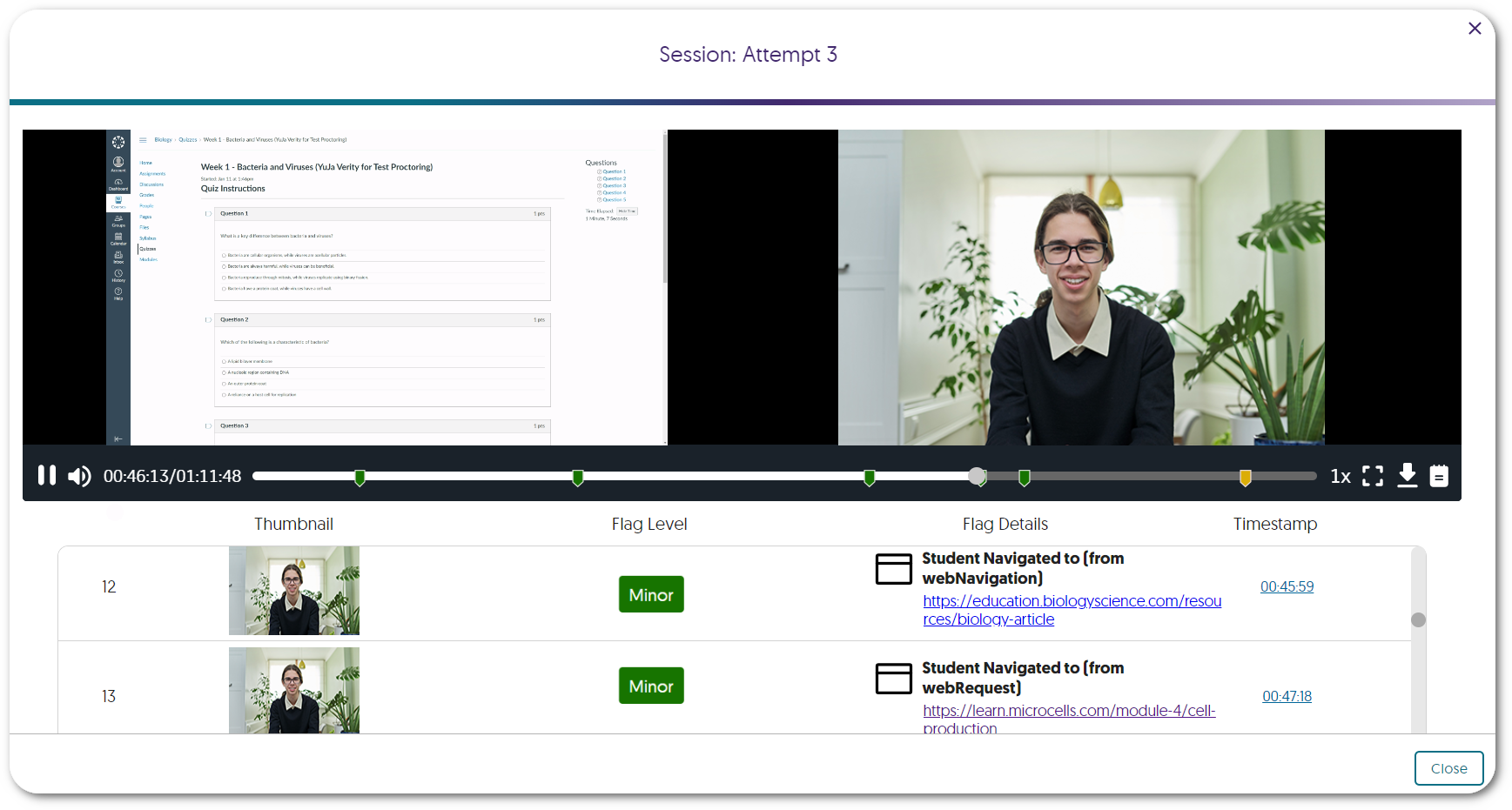
- Flagged Event for Server Disconnections
In cases where a student’s device may become disconnected from Verity’s servers, such as losing internet connection, Verity will flag the issue for instructors to review.
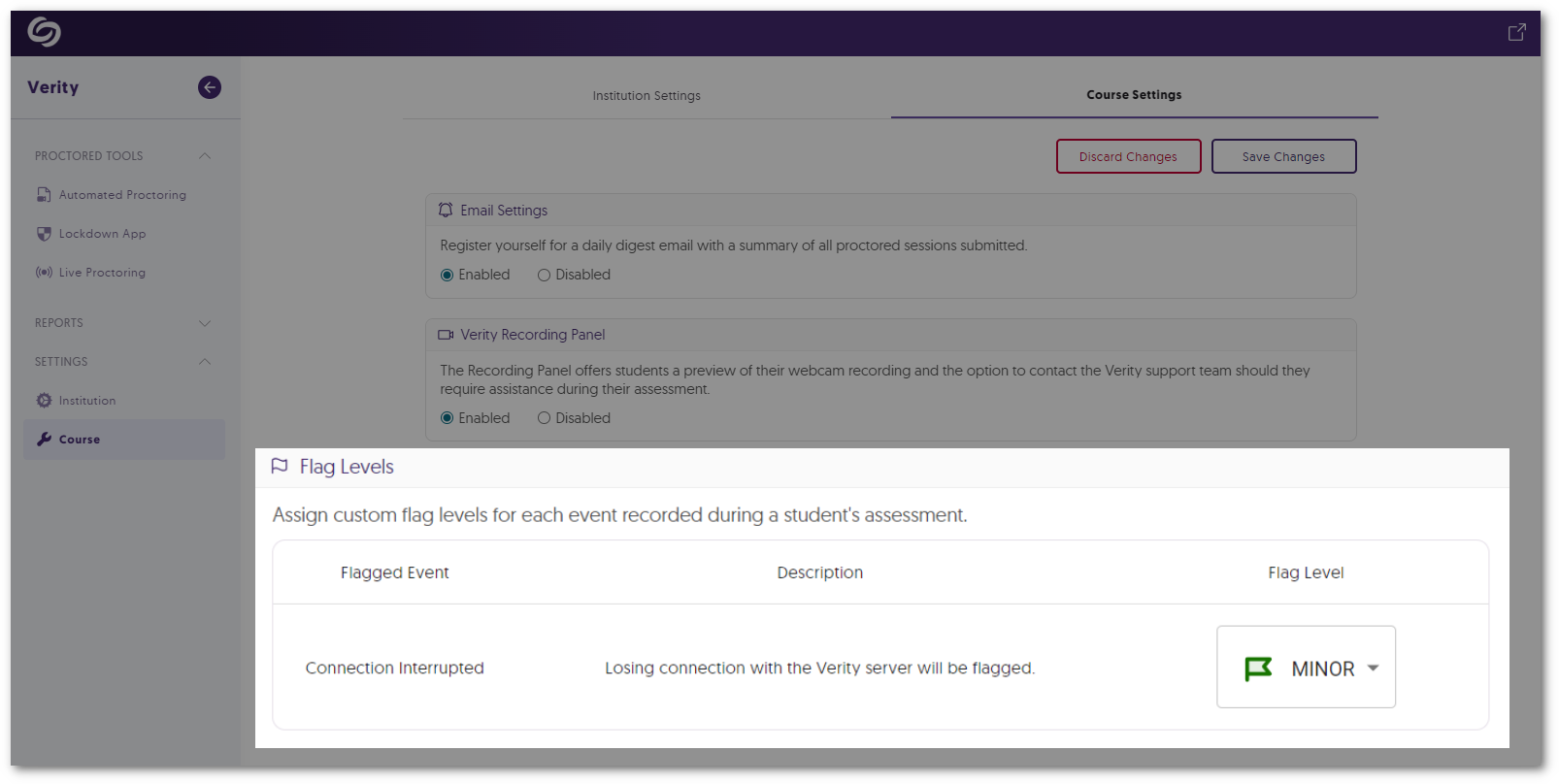
- Automated Proctoring: Flagged Event for When Webcam Feed Goes Dark
If Verity cannot detect a student’s environment for reasons such as a covered webcam, the event will be flagged for instructors to review.
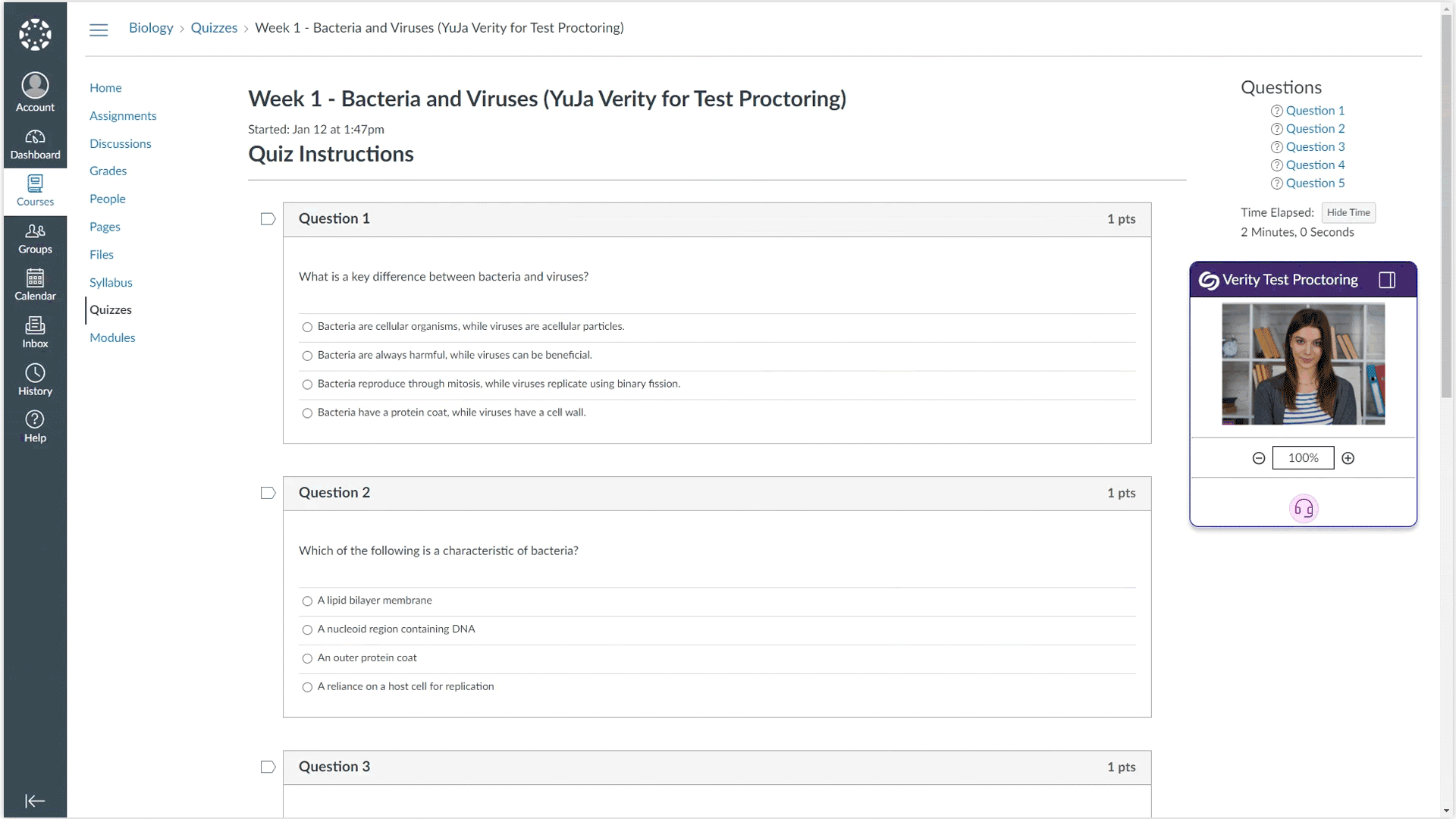
- New Automated Proctor Setting: Disable Right-Click
Similar to our built-in feature to disable right-click in the Lockdown App, instructors can now prevent students from using the right-click function during their Automated assessments.
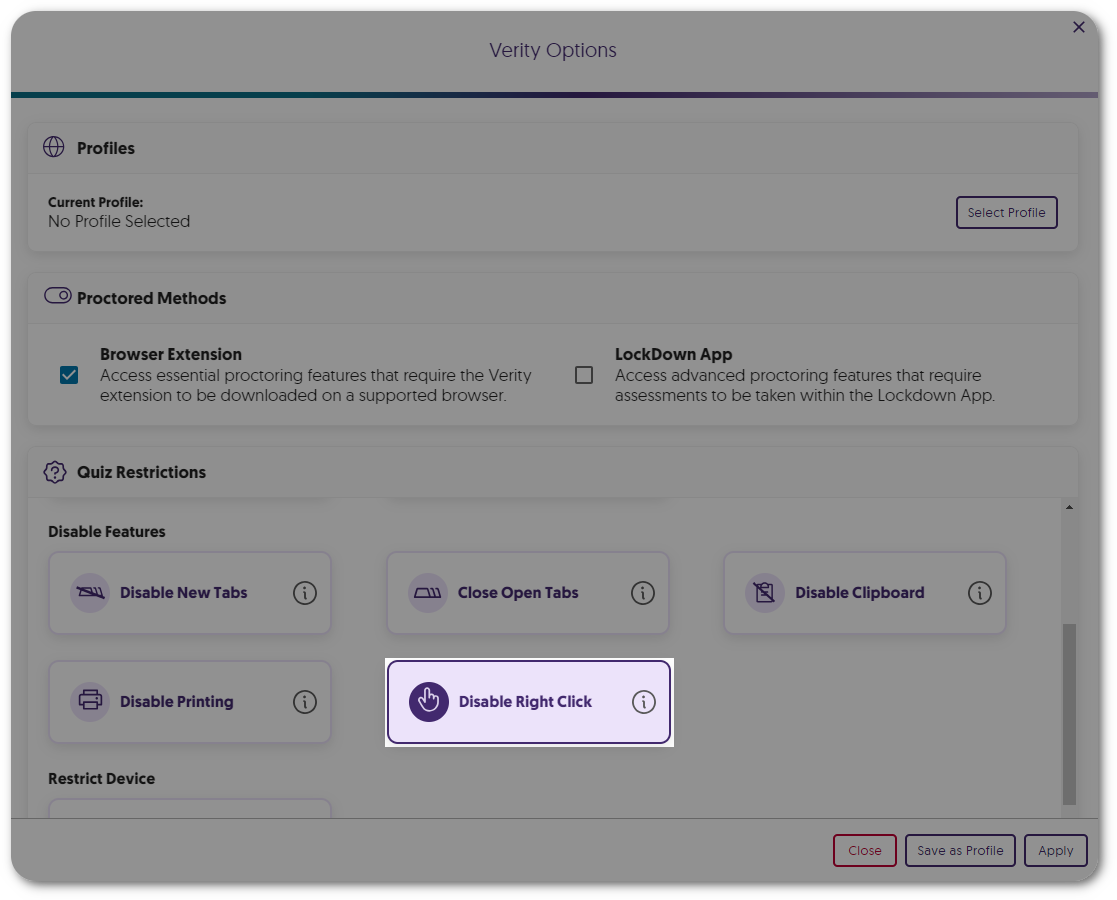
- New Automated Proctor Setting: Disable Printing
Instructors can now prevent students from using the print function during their Automated assessments.
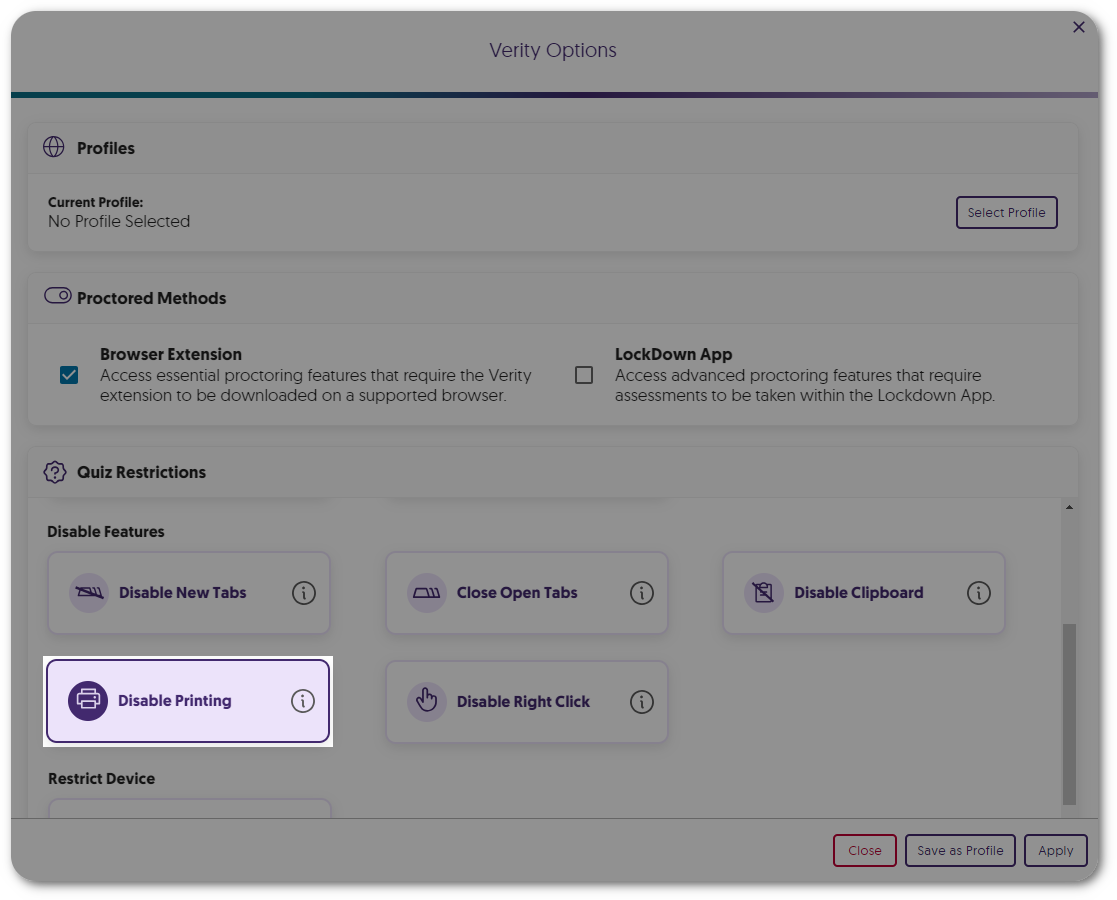
- Choose to Enable Manual ID Verification
Instructors can select manual ID verification in favor of AI-enhanced verification when reviewing student IDs.
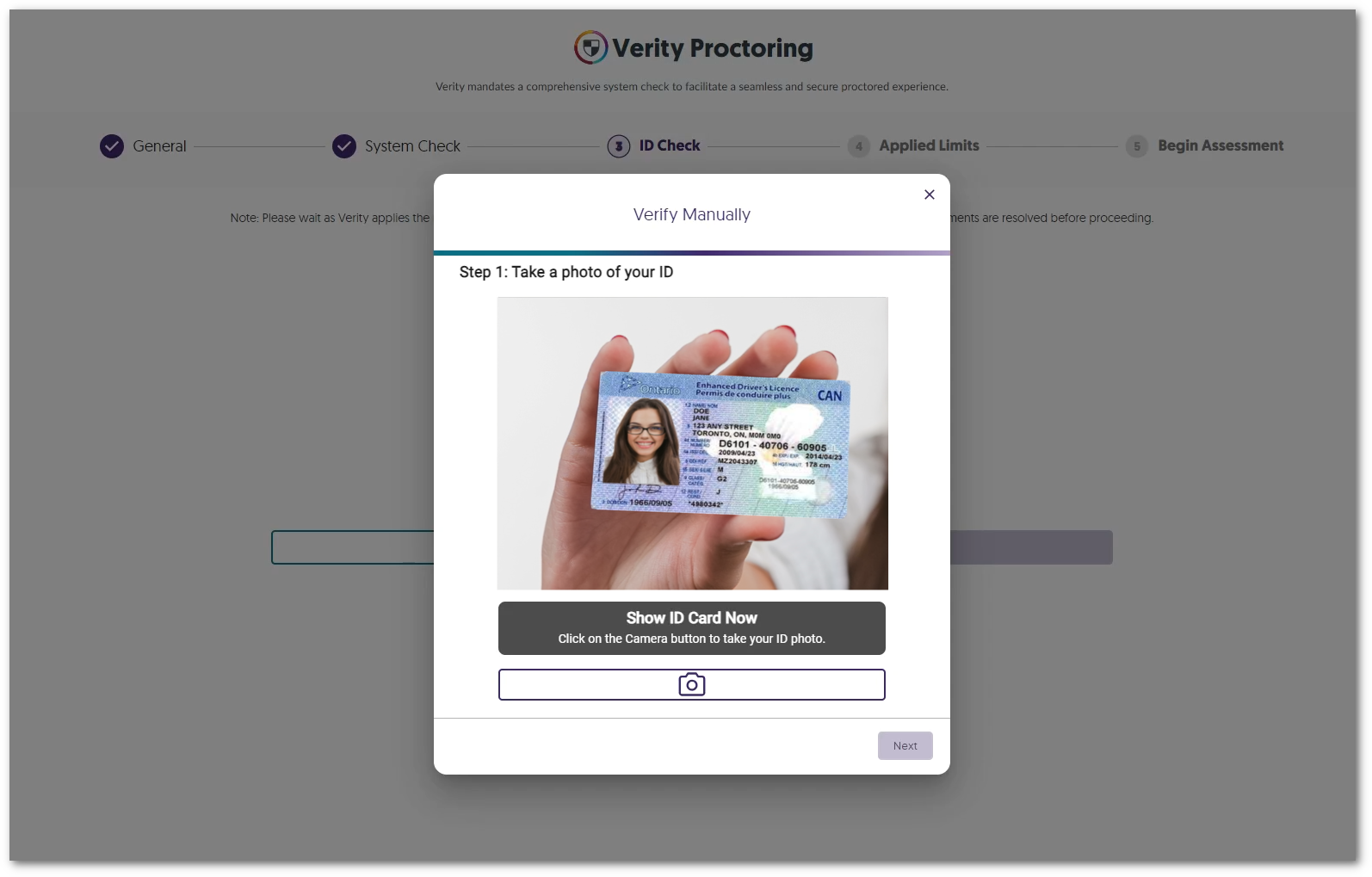
- Launch the Verity Portal from the Redesigned Browser Extension
We have provided a more modern look to the Verity Browser Extension and have included direct access to the Verity Portal through the new Launch Portal button.
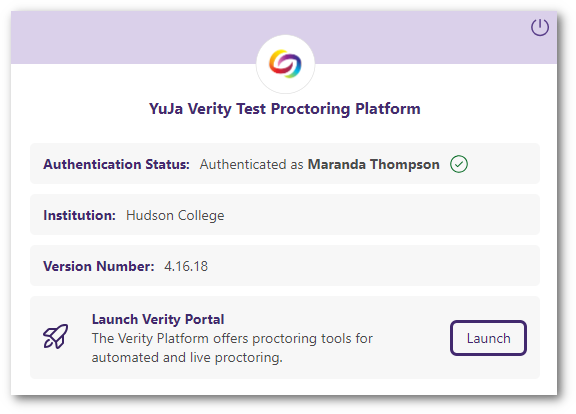
- Search for Profiles Within the New List View
Instructors can access a dedicated window to view and select profiles, which includes a searchable list to quickly find their desired profile.
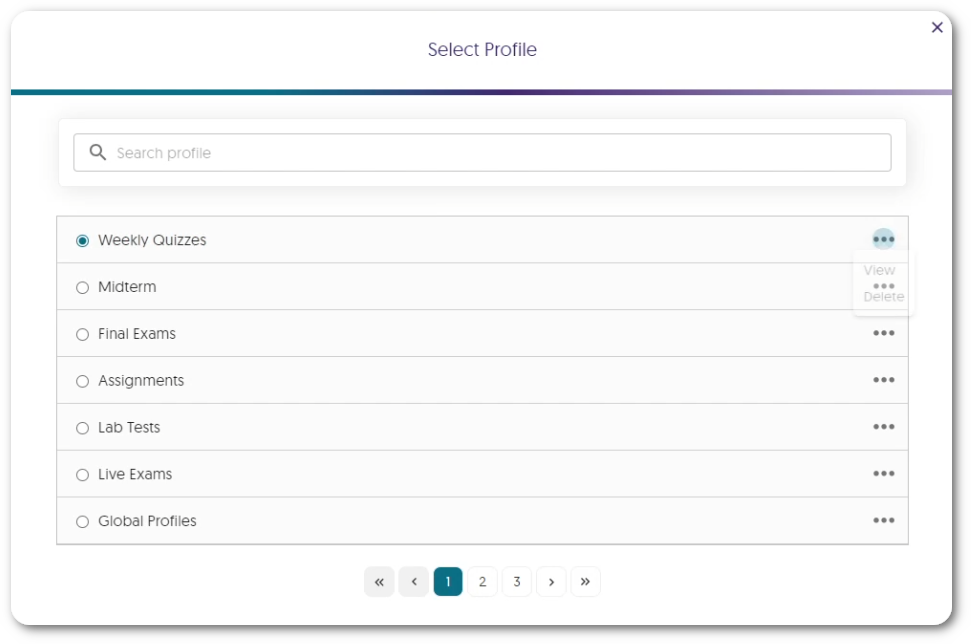
- Overall Usability Enhancements
Verity is committed to providing the best experience for instructors and students, which is why we’ve been hard at work providing some usability enhancements, such as:- The new Exemptions UI provides an at-a-glance view of the number of students who have been exempted from Verity.
- The System Check will automatically skip steps that are not required.
- Verity Live: Integrated Text Chat for Automated Browser Extension and Lockdown App Proctoring
-
January 7, 2024
YuJa GenAI Video Power Pack Update – January 2024
Australia Zone Canada Zone European Union Zone United States Zone YuJa Enterprise Video Platform YuJa GenAI Video PowerPackWe have successfully pushed an update to all Enterprise Video Platform instances residing in Canada, Australia, and the European Union. This update includes new generative AI capabilities for dubbing audio.
- New Generative AI Capability – Add AI-Generated Multi-Lingual Dubbing to Create Language Tracks
Content Creators can use AI credits to auto-generate audio language tracks for their videos. This enables an English speaker’s audio to be presented to a viewer as an audio track in French, German, Spanish, or any of our dozen available languages.
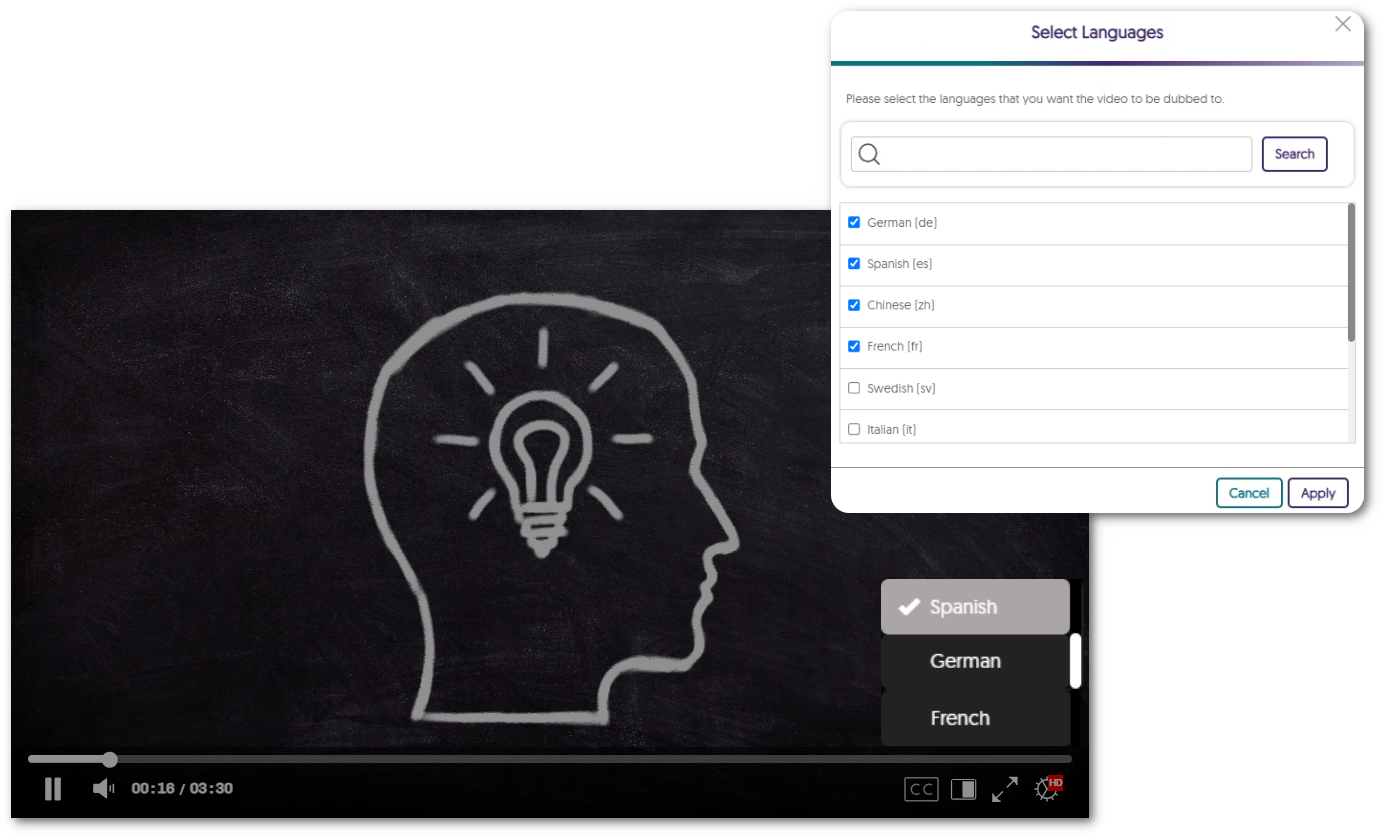
- New Generative AI Capability – Add AI-Generated Multi-Lingual Dubbing to Create Language Tracks
-
December 29, 2023
YuJa Enterprise Video Platform Mobile App – “Archer” Released to iOS and Android App Store
Australia Zone Canada Zone European Union Zone United States Zone YuJa Enterprise Video PlatformWe have successfully pushed a new YuJa Enterprise Video Platform Mobile App to the iOS and Android App Stores. This brand-new mobile app, for both iOS and Android, features a new My Media tab for users to access their content, a redesigned Media Player with added functionality, a refreshed Course Channels view, and so much more. We are just getting started with adding new capabilities to our new mobile app. Please note that our old Mobile App will no longer be available by the end of January.
- A Brand-New Mobile App for iOS and Android
We have fully redesigned the Mobile App from the ground-up to be faster, more modern, and compatible with new devices. Available for both iOS and Android, our new Mobile App features a modernized UI and performance enhancements to greatly improve the user experience.
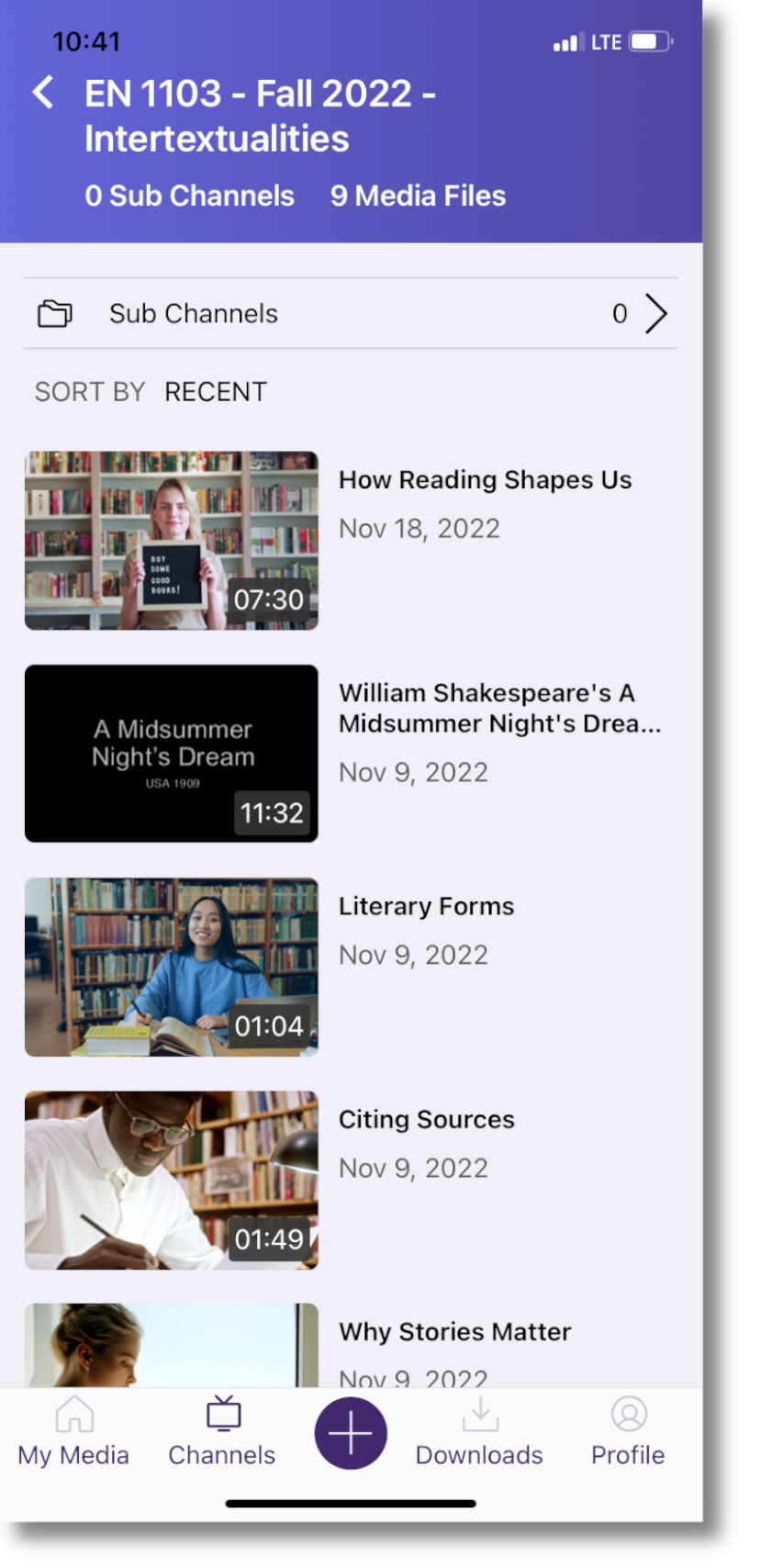
- Access Your My Media Library On the Go
Access a My Media tab that provides users with the ability to view all content in their collection as well as upload new media.
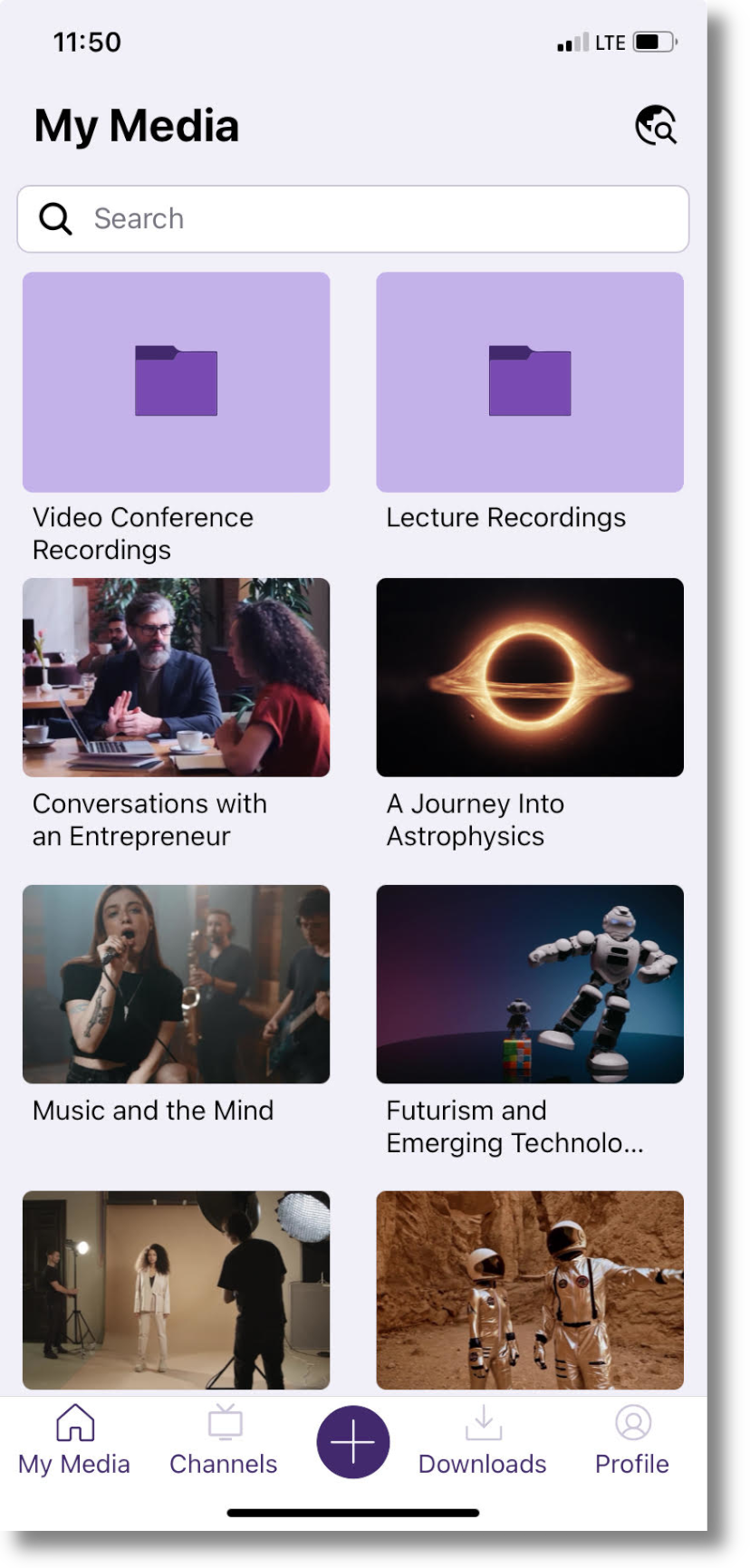
- New Video Player Features Added Functionality and a Fresh UI
Our new Video Player includes added functionality to take full advantage of the features already available to users in the HTML5-based web app. This includes the ability to view multi-stream videos, toggle on captions and subtitles, move 10 seconds forward or backwards, and more. Additionally, the UI has been fully redesigned and features a sleek look with modernized icons.
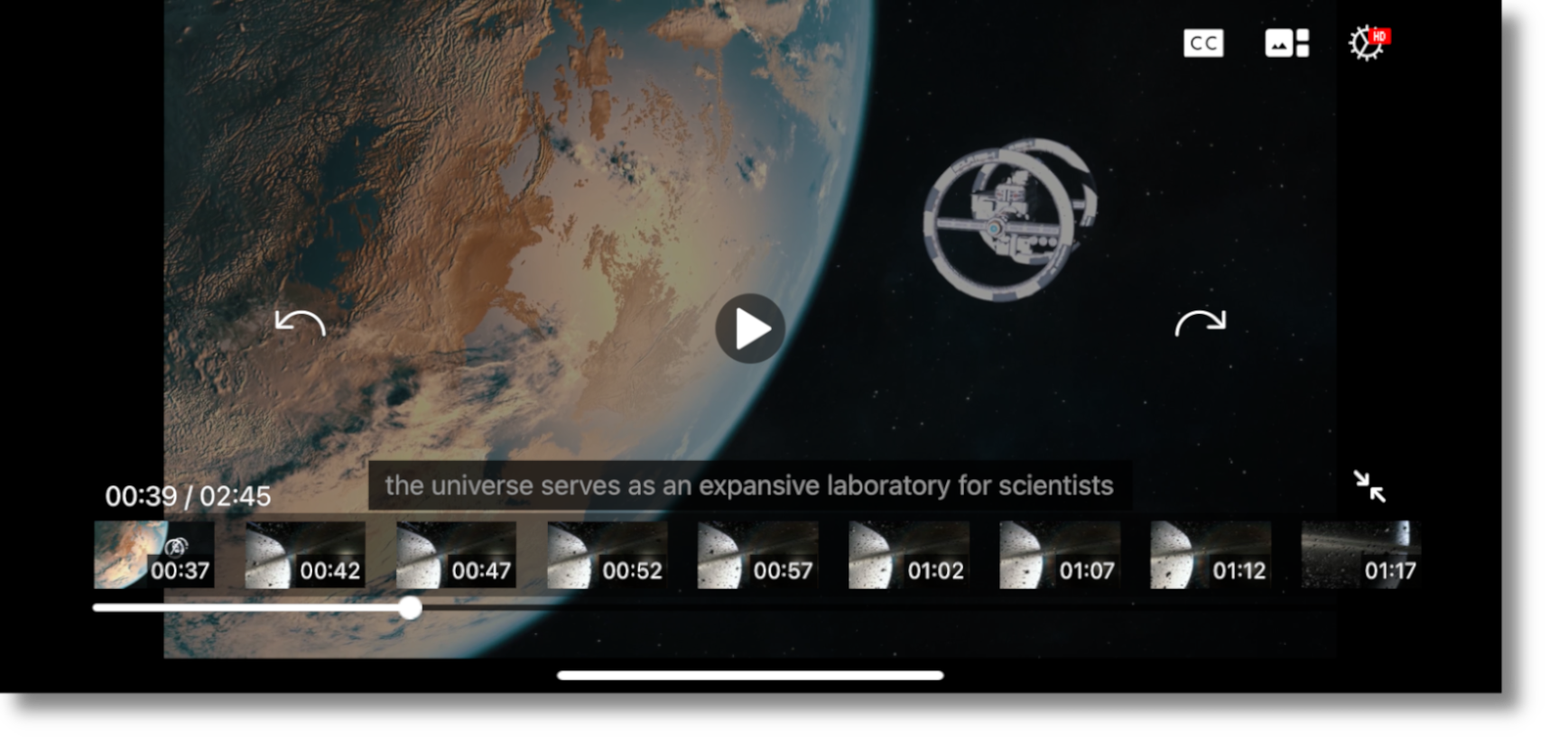
- A New Way to View Course Channels
We are introducing a new Channels view, where all videos within a Channel will be visible to ensure that users can easily access all content published to their courses.
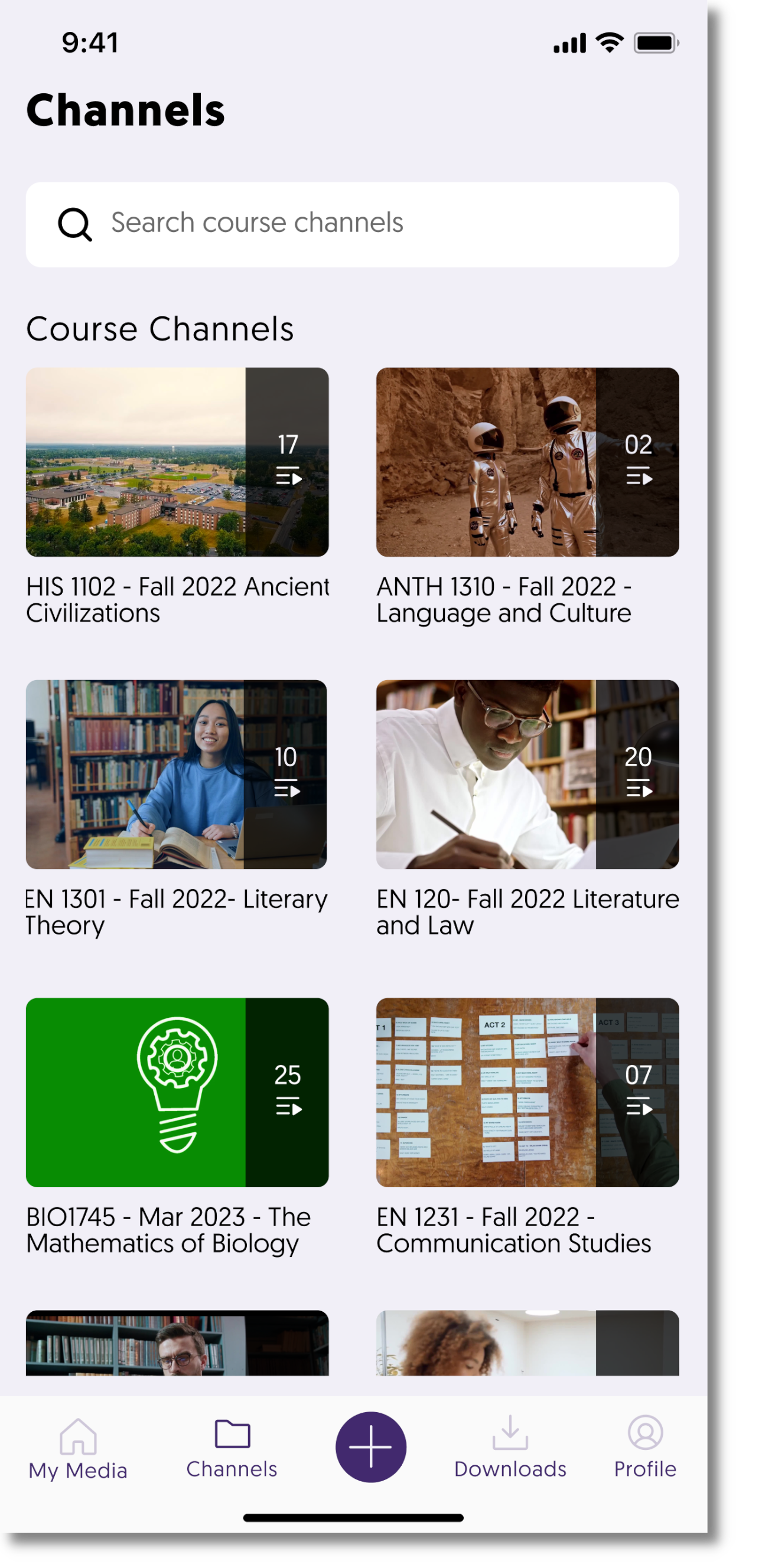
- My Media Now Supports Robust Global Search
A new global search functionality on the My Media page enables users to search and access all of their media content.
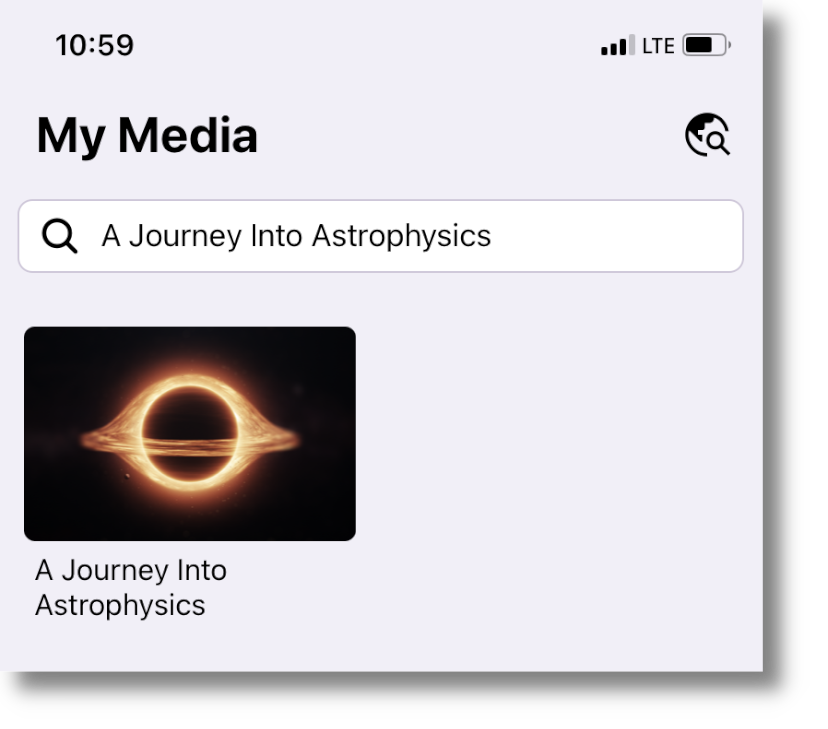
- New In-App Support Page to Address User Queries and Concerns
We have introduced an in-app support page to address all user queries and concerns regarding our products and services. YuJa Help will allow users to call our toll-free support line, send us an email, and access product documentation, all in one place.
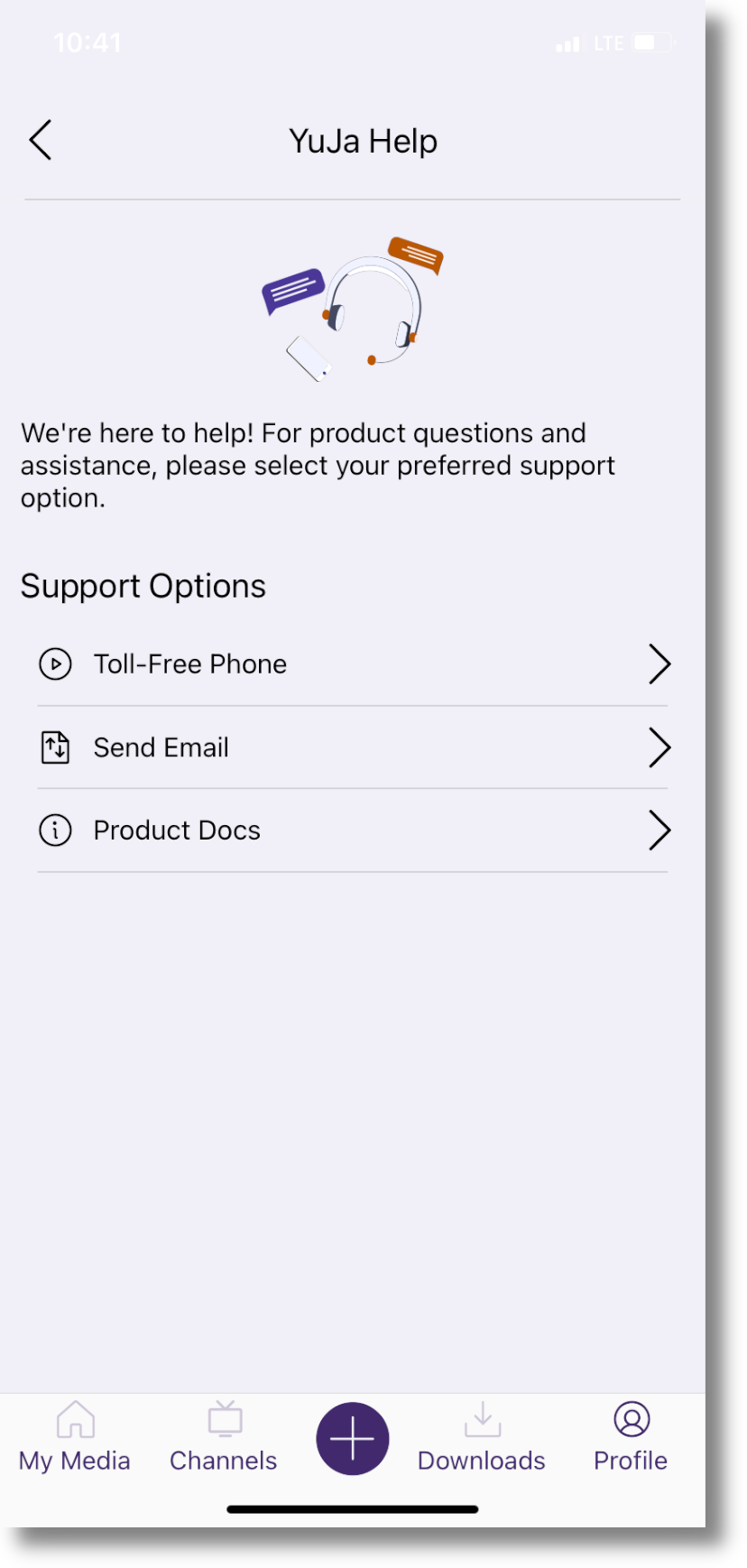
- Users Can Now Open Links and Access Various Document Types
In our previous app, users were only able to access and watch videos. We have now added functionality so users can open hyperlinks, as well as access PDFs, Excel spreadsheets, Word documents, PowerPoint presentations, and more.

- New Recording Workflow for Increased Efficiency with Support for Files App
We created a new recording workflow that allows users to easily navigate to their camera and create audio and video recordings, which can then be uploaded directly to their My Media Library or posted on Course Channels.
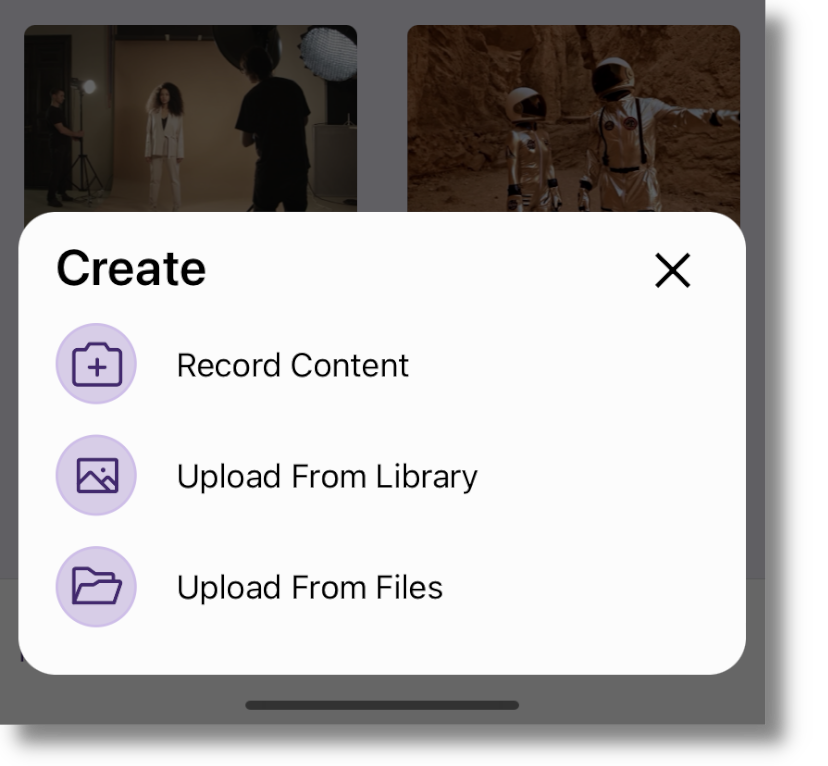
- Track App Issues in Real-Time for Quick Resolutions
To provide our users with faster device compatibility, YuJa Engineers now receive action logs to help us track and diagnose app issues, which we aim to resolve within 30 days. - Improved Mobile Download Flow for Added Convenience
Our improved mobile download flow makes it easier than ever to download content. This includes a dedicated Downloads page, which allows users to conveniently track and manage their downloaded content.
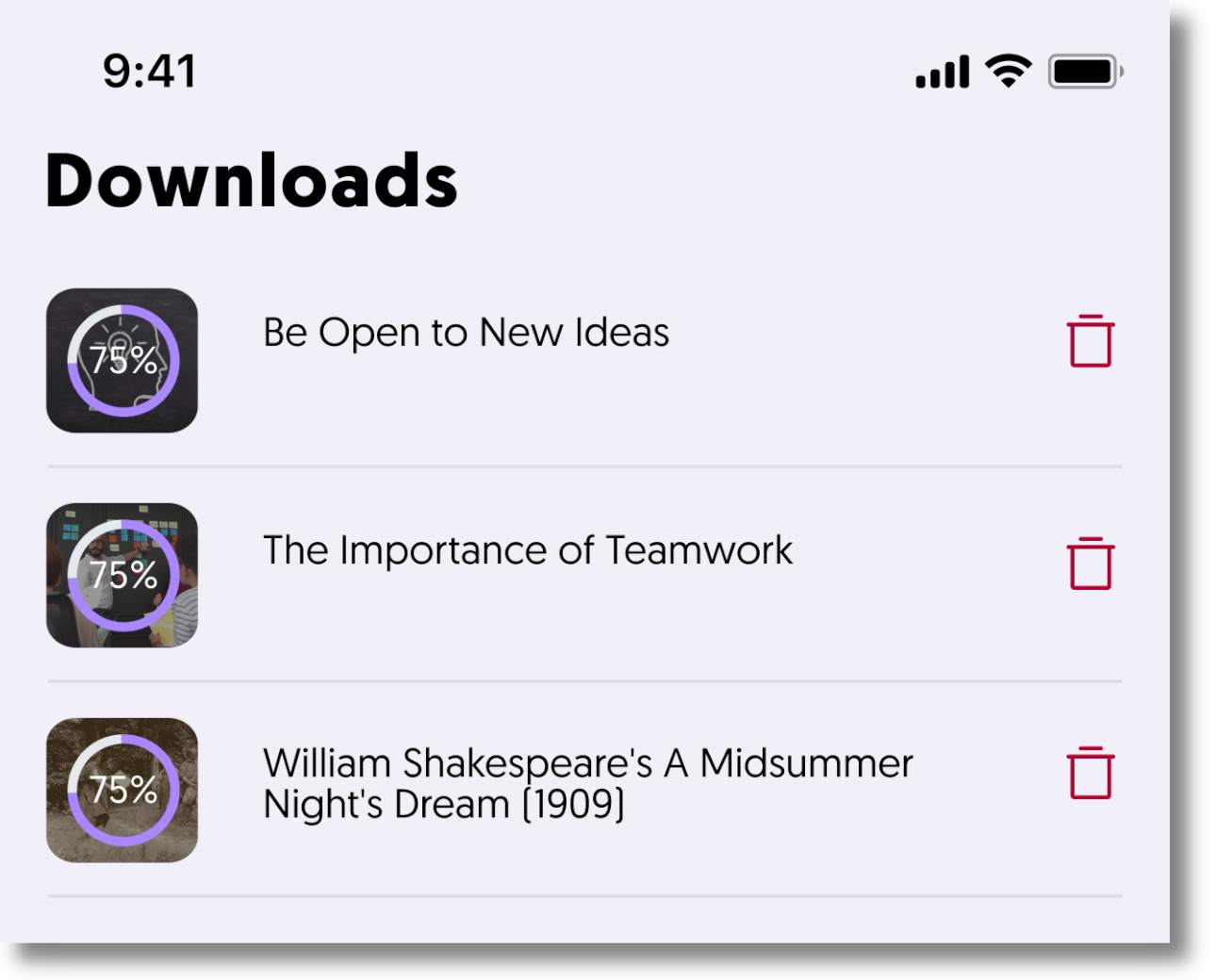
- A Brand-New Mobile App for iOS and Android
-
December 20, 2023
YuJa Engage Student Response System Update – “Rome” Released to US, CAN, AUS, and EU Zones
Australia Zone Canada Zone European Union Zone United States Zone YuJa Engage Student Response SystemWe have successfully pushed an update to all YuJa Engage Student Response System instances residing in the United States, Canada, Australia, and the European Union. This release provides our users with the option to add video content to questions, grade short answer questions with search and filter options, real-time participant results for Polls and Surveys, auto-roster sync for Canvas and D2L Brightpsace, the option to duplicate Polls and Surveys, improved screen reader capabilities and tab navigation, and a refined user experience with new interactive elements.
- Engagement Questions Can Include Video Content
Creators can now add video content to their Poll and Survey questions, allowing participants to view videos before selecting an answer.
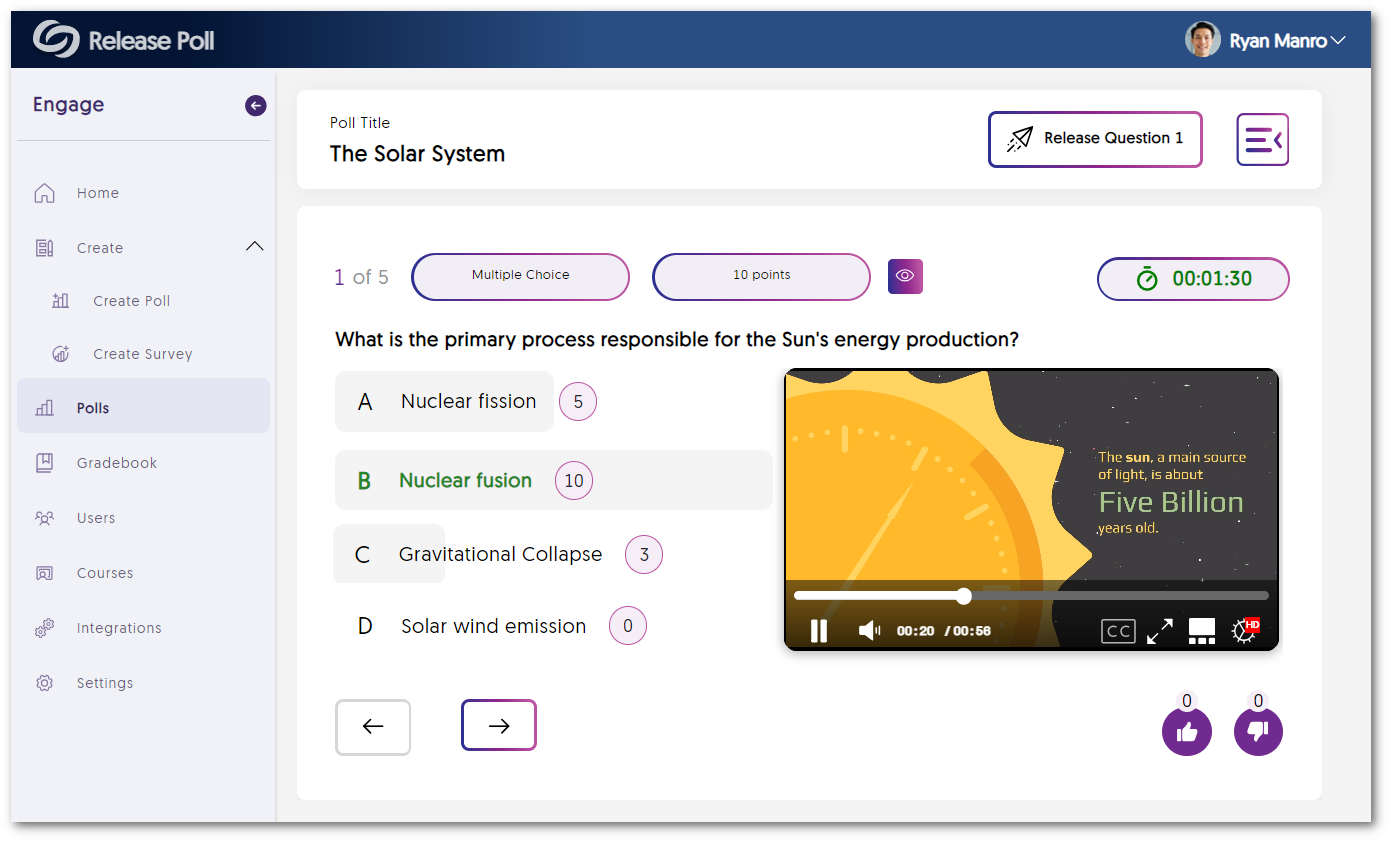
- Grade Short Answer Questions with Search and Filter Options
Creators who wish to review and manually grade Short Answer questions will now be presented with a list of participants with options to filter based on correct or incorrect answers.
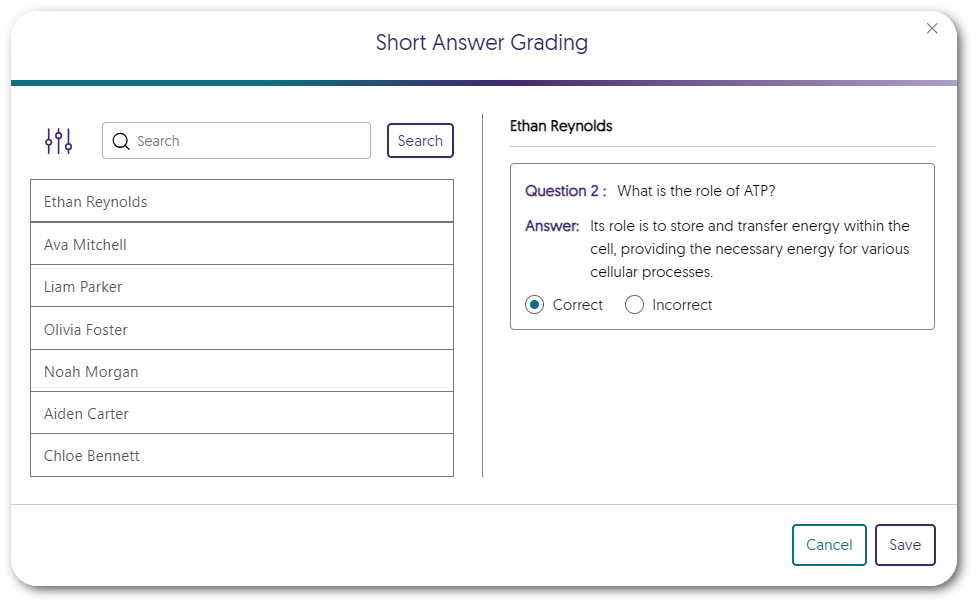
- Real-Time Participant Results for Polls and Surveys
For live Polls and Surveys, participant results are now updated in real-time immediately after submission.
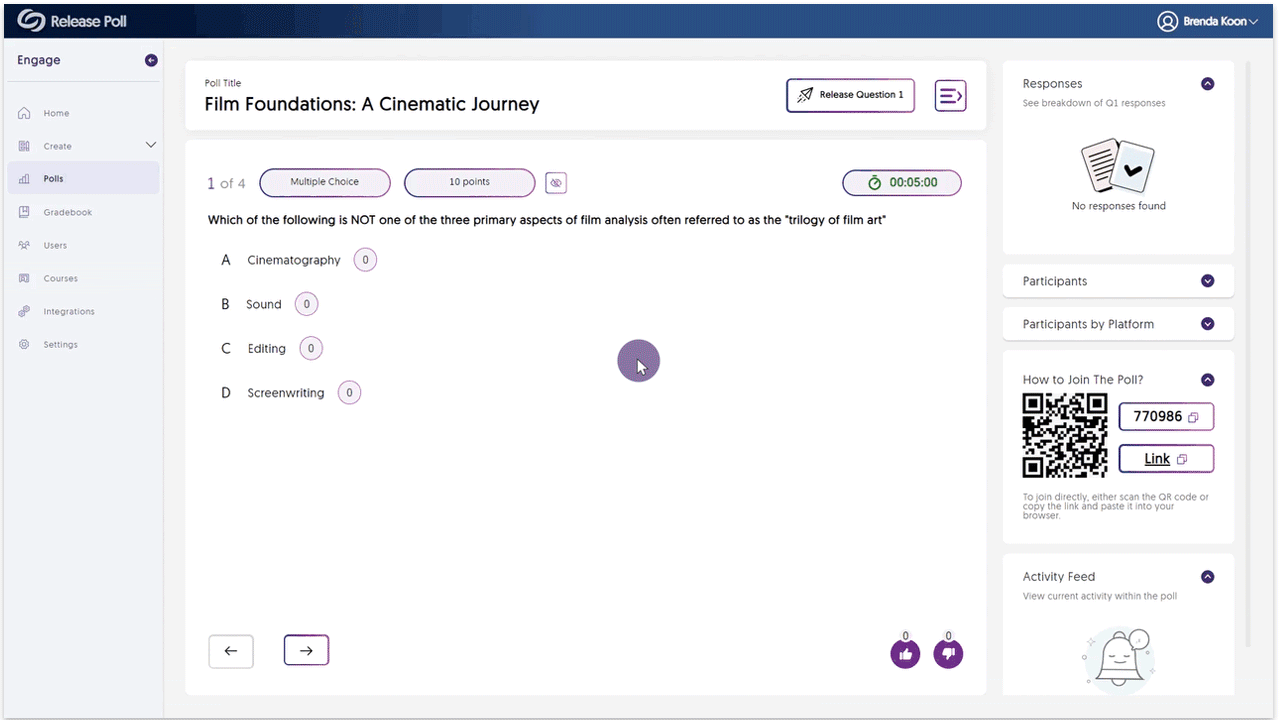
- Auto-Roster Sync for Canvas and D2L Brightspace
Our Canvas and D2L Brightspace integrations now offer course roster sync to automatically retrieve a list of users for the selected course.
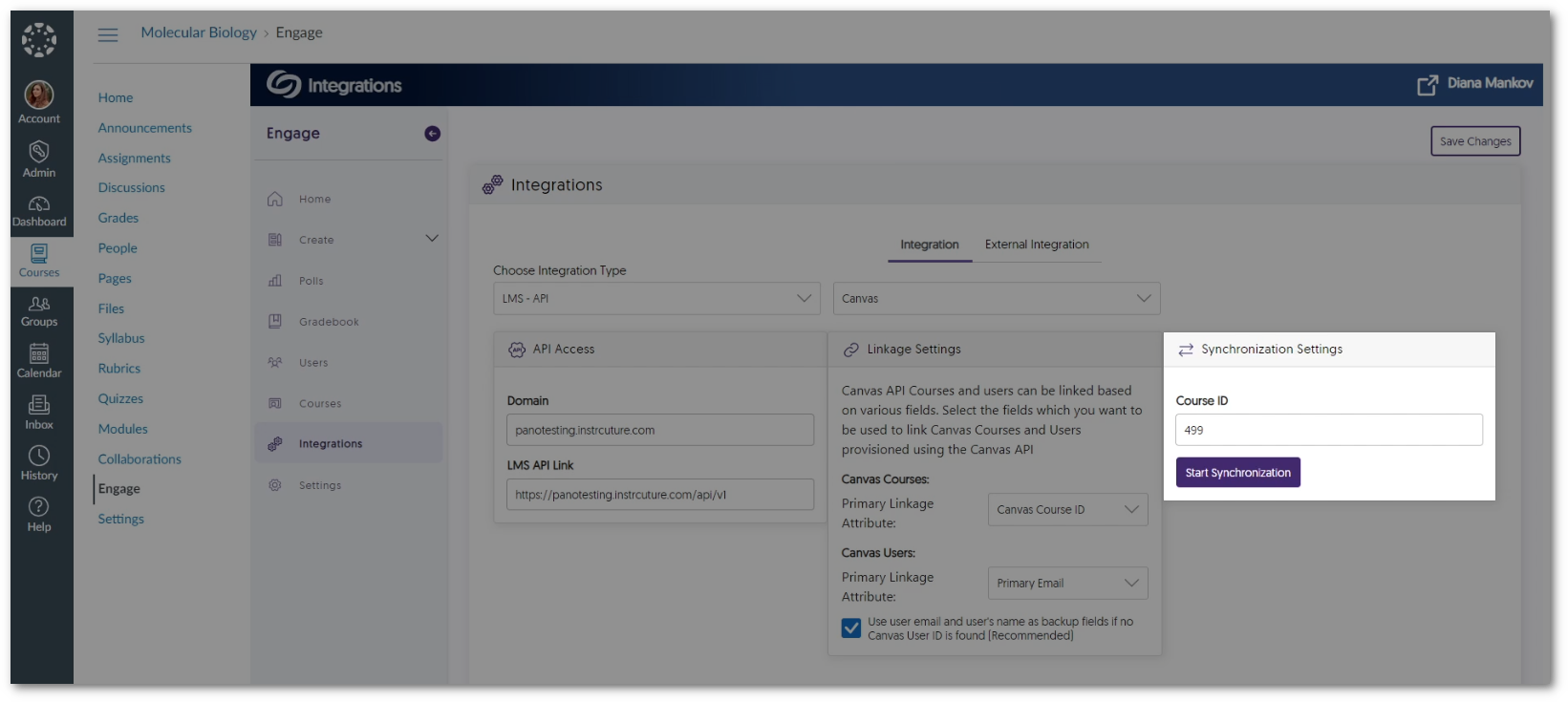
- Create Duplicate Polls and Surveys for Editing
IT Managers and Creators can duplicate their Polls and Surveys to instantly create an additional copy to edit.
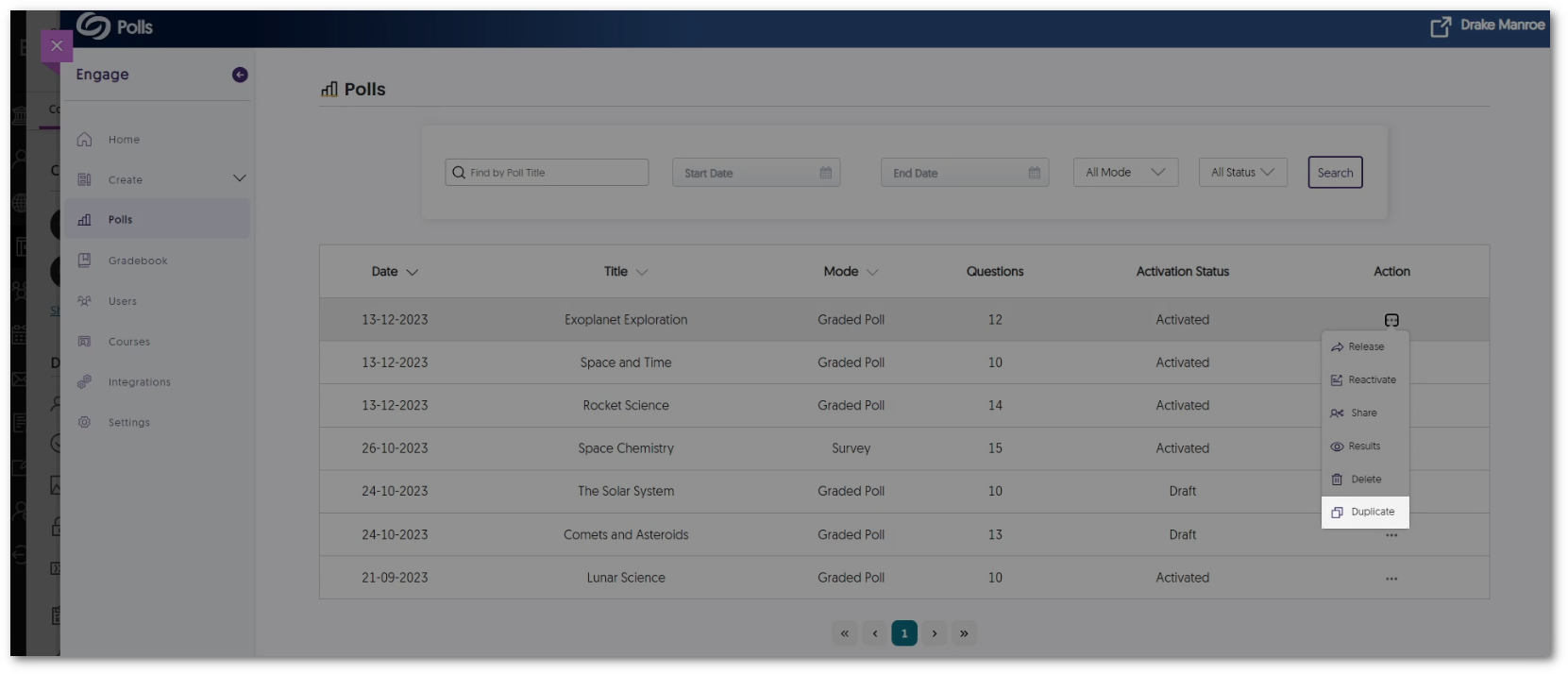
- Improved Compatibility with Screen-Reader Narrations
The Engage platform now offers fully narrated text for screen readers to read aloud. - Enhanced Keyboard Accessibility Shortcuts
We have enhanced keyboard navigation, enabling IT Managers, Creators, and Participants to easily tab through the Engage platform. - Refined User Experience within Specific Interactive Elements
We have made several improvements to enhance the usability of Engage across the web and mobile app, such as:- New pages to clearly indicate when a Poll has closed or is waiting to be released.
- Individuals will automatically log in to their respective roles.
- Updated UI for QR code scanning.
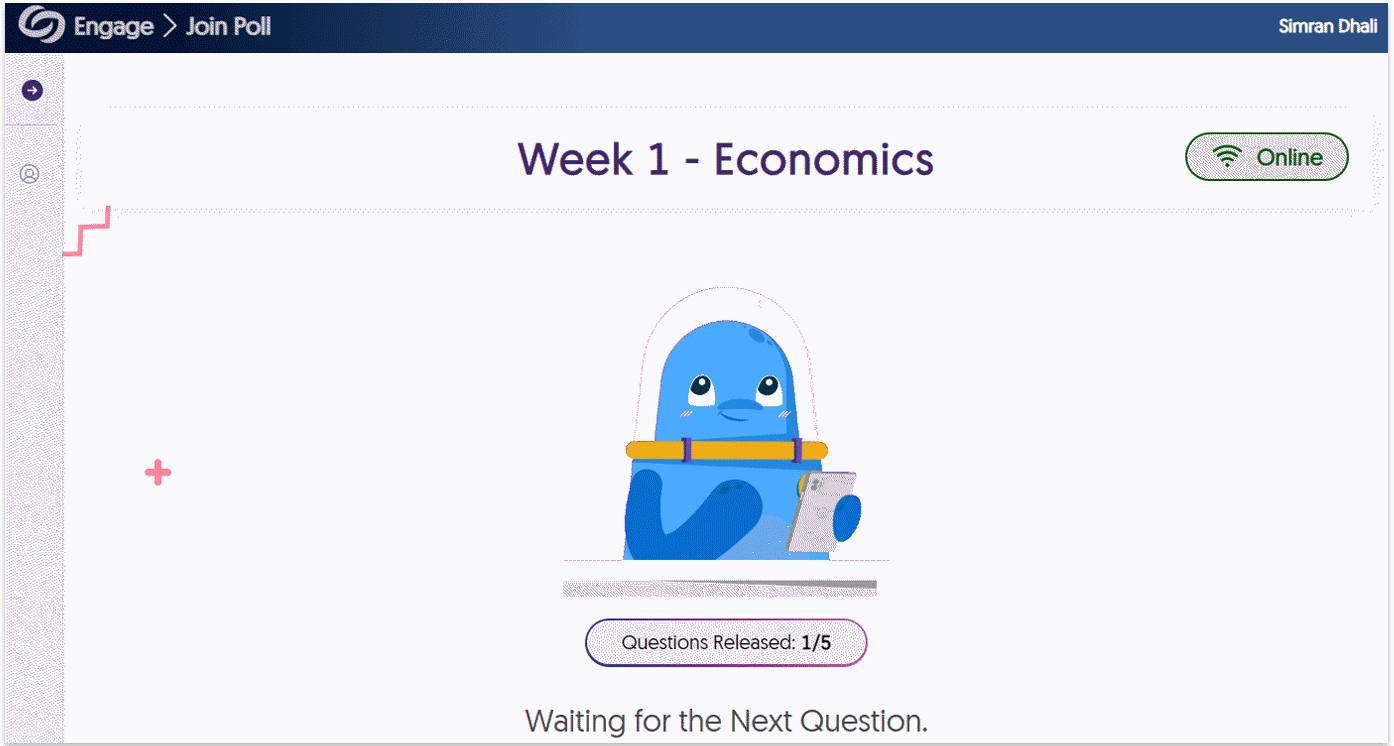
- Engagement Questions Can Include Video Content
-
December 8, 2023
YuJa Panorama Digital Accessibility Platform – “Lincoln Peak” Version Released to US, CAN, AU, and EU Zones
Australia Zone Canada Zone European Union Zone United States Zone YuJa Panorama LMS Accessibility PlatformWe have successfully pushed an update to all YuJa Panorama Digital Accessibility Platform instances residing in the United States, Canada, European Union, and Australia. This release provides our users with updates to our Remediation Engine to support HTML documents, the option to add alt-text to all occurrences of an image in Canvas, a new OCR conversion engine, enable Panorama in specific LMS sub-accounts, new design tool elements, Themes and Templates for the Accessible Design Tool, increased accessibility checks for images, HTML and DOCX files, and so much more!
- New Inline WCAG 2.1-Aligned Remediation Engine for HTML Issues Directly within Accessibility Reports
Complementing our Remediation Engine for inline accessibility issue resolution of Microsoft Word documents and PowerPoints, we’ve now extended these capabilities to HTML documents inside Accessibility Reports to resolve issues such as:- Alternative text for images.
- Non-descriptive hyperlink text.
- Unformatted lists.
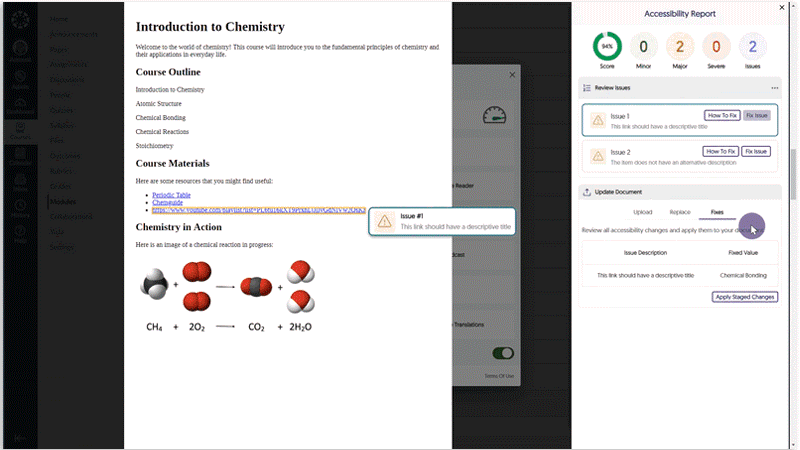
- Find-and-Tag to Add Alt-Text to all Occurrences of an Image Within Canvas
Tired of alt-tagging the same image in multiple courses? Now Content Creators can instantly create and apply alt-text to all instances of the same image in multiple HTML areas of their LMS or only to instances without a description.
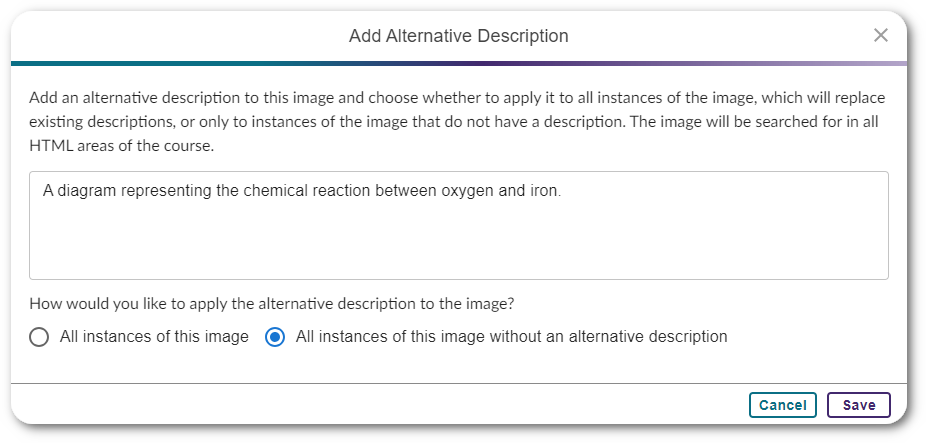
- Enhanced Support for OCR, PDF Tagging, DOCX, and HTML Conversions
We’re introducing an OCR conversion engine to provide greater capabilities in generating distinct documents based on the OCR-ed content.- OCR Overlaid Tagged PDF: Generate a tagged PDF that allows for selectable text overlaid on the original document.
- OCR Reconstructed Tagged PDF: Generate a brand new tagged PDF.
- OCR Reconstructed DOCX Document: Generate a brand new DOCX file.
- OCR Reconstructed HTML Document: Generate a brand new HTML file.
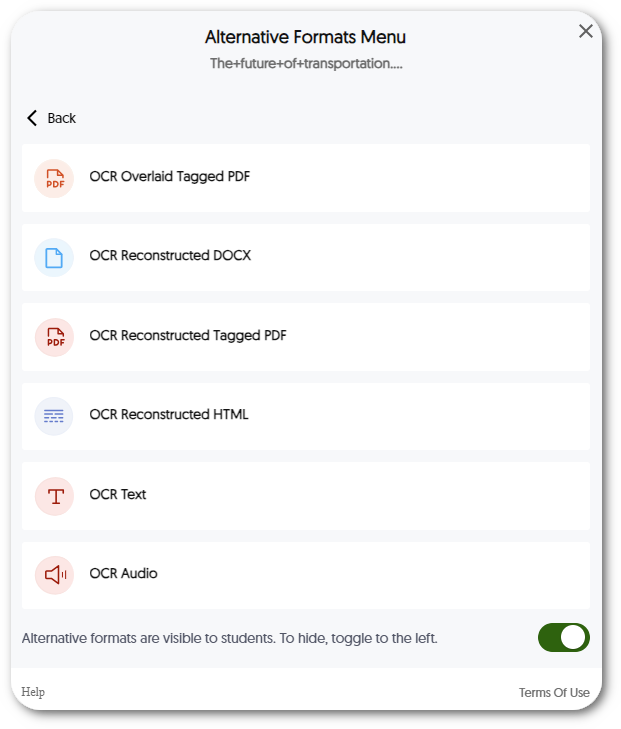
- Enable Panorama in Specific Sub-Accounts / Sub-Orgs / Nodes
Admins can now view a hierarchical list of institution sub-accounts / sub-orgs / nodes and choose which accounts to enable Panorama in to allow course-scanning for Accessibility Reports, Alternative Formats, and more.
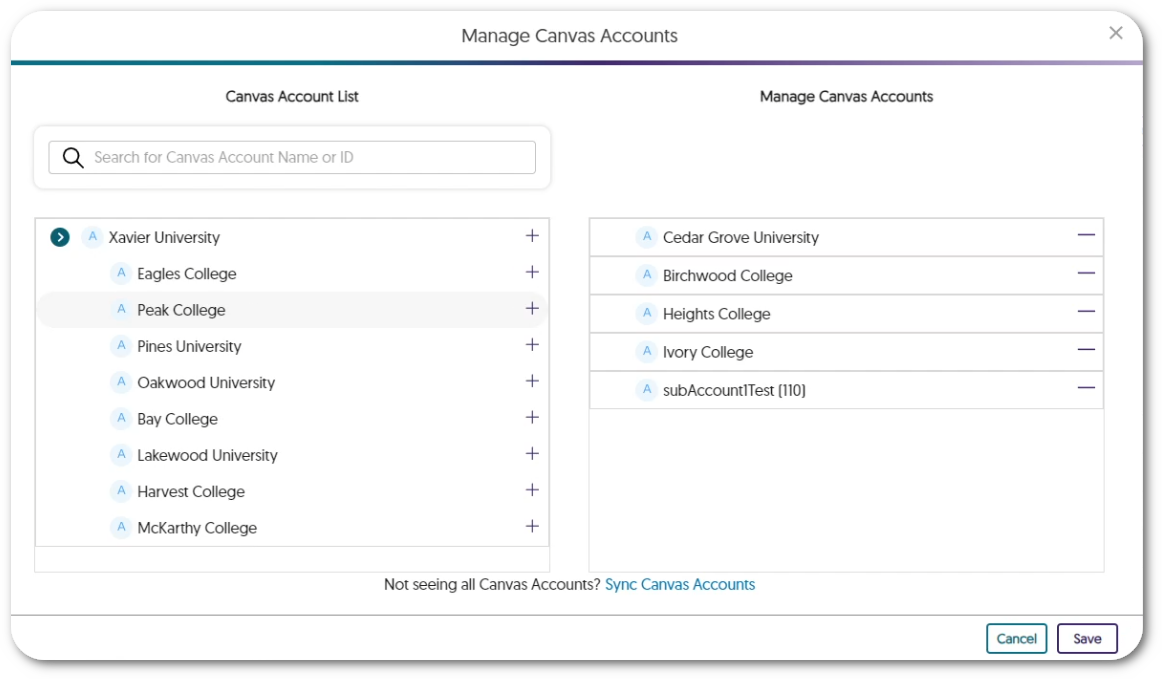
- Accessibility Report: Docx Lists Will Be Checked for Proper Formatting
The Accessibility Report for DOCX files will check if ordered and unordered lists within the document are formatted correctly.
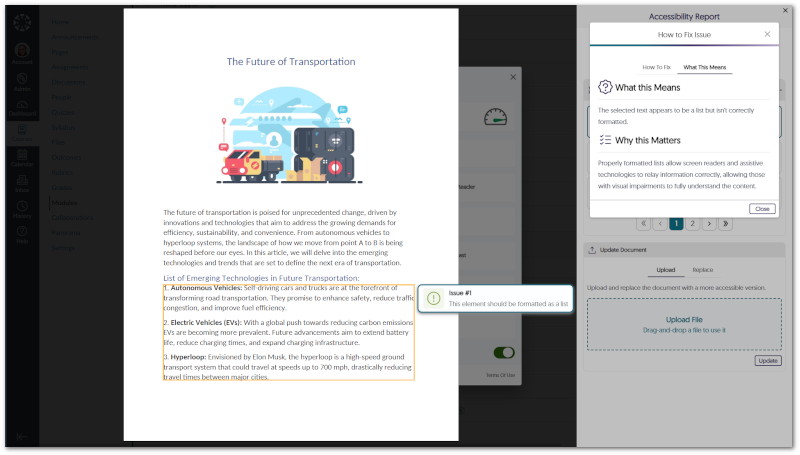
- Broader Set of Accessibility Checks for Images
We’ve added additional accessibility checks to ensure images are accessible to all viewers.- Flag alternative text longer than 120 characters.
- Flag images that have the file name as the alternative text.
- Flag images that have placeholder text as the alternative text (e.g. “Photo” or “Image”).
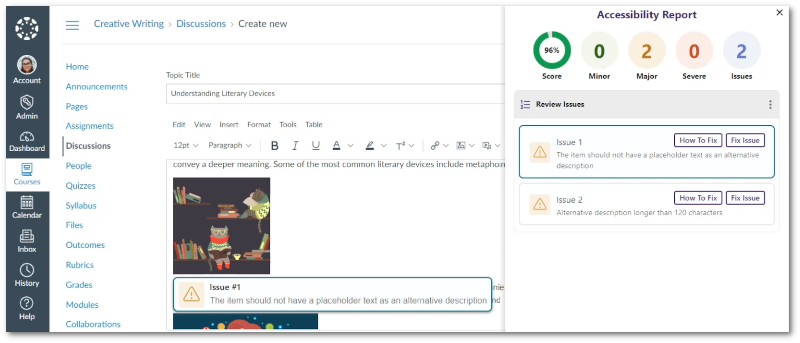
- Increased the Number of Accessibility Checks for HTML Content
We’ve also added additional accessibility checks to ensure that HTML content is accessible with two additional checks:- Flag adjacent links with the same URL.
- Flag tables with no content.
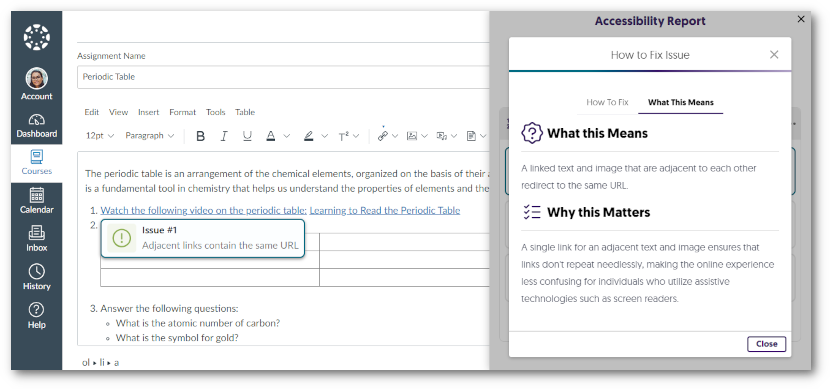
- Accessibility Check to Ensure Vimeo Videos Contain Captions
Linked Vimeo videos in HTML documents will be scanned to ensure the video contains captions.
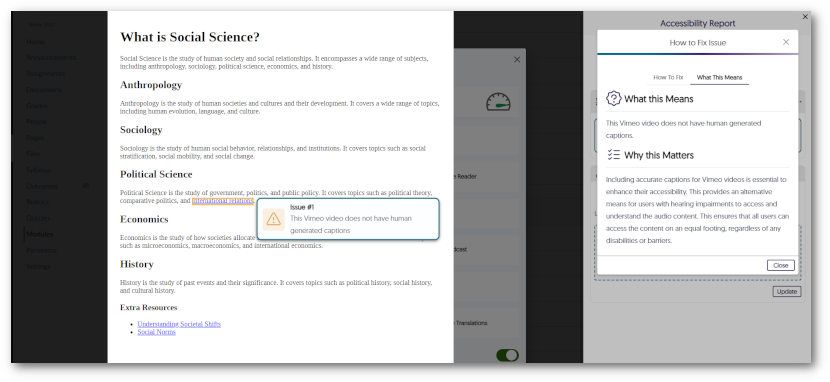
- Export Reports With a Date Range and the Preferred File Format
Admins and Instructors can now select the date range of data to include in their reports and receive them as a JSON or Excel file via email.
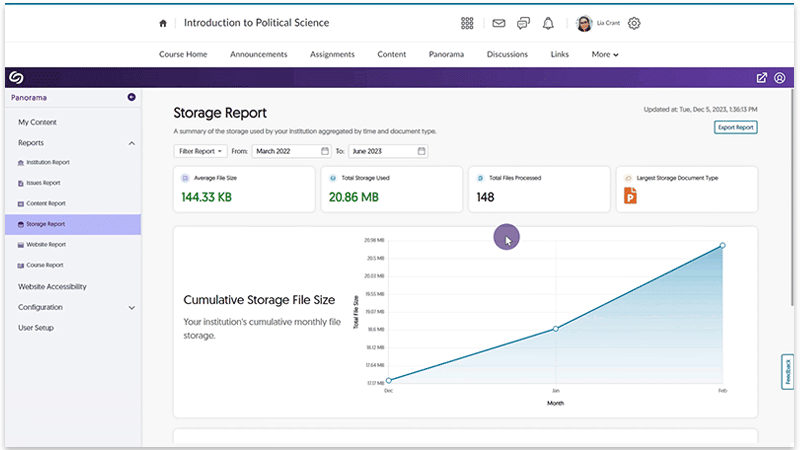
- Downloaded Course Reports Will Include All Issues
When downloading a Course Report, it will now contain all issues detected within the course. This will allow admins and instructors to receive all the information of the report as seen within the Panorama LTI app. - New Alternative Format: Enhanced HTML View
With Enhanced HTML view, HTML documents can be displayed in a dedicated tab to customize the appearance of the document using the Website Accessibility tool for a more personalized viewing experience.
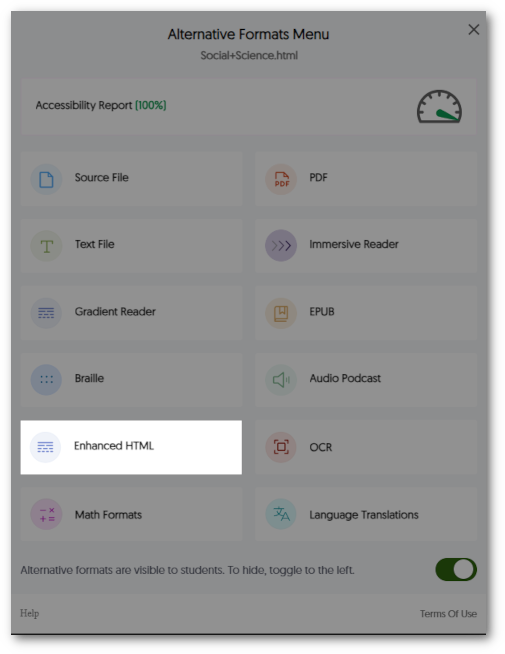
- Keyboard Accessibility Support for the Design Tool
Creators can access and navigate through the Design Tool through the use of their keyboard. - Disable the Check for Specific Accessibility Issues
We now allow administrators to turn off their preferred checks for accessibility issues. While we recognize the significance of not disabling issues that Panorama can detect, we understand the importance of providing institution administrators with the flexibility to meet their institution’s accessibility needs.
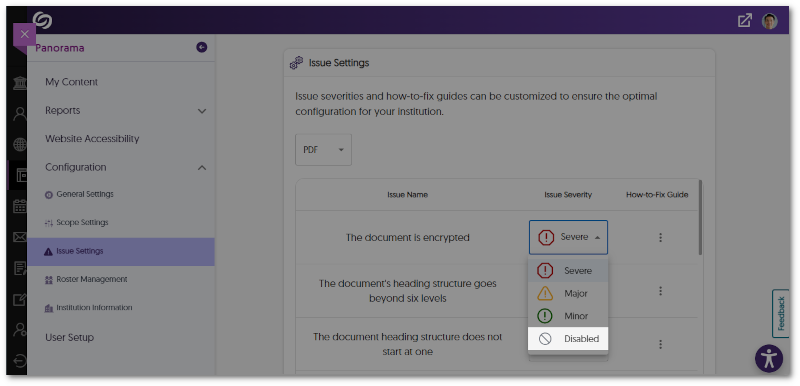
- Panorama REST API to Generate Alternative Formats Reports
We have added additional support for third-party API integrations to allow individuals to access information regarding their documents and options to generate Alternative Formats and Accessibility reports. To learn how to use our APIs, please visit our Panorama API guide. - Option to Disable the Panorama Design Tool
We have provided a course-level setting instructors can use to disable the Panorama Design Tool.
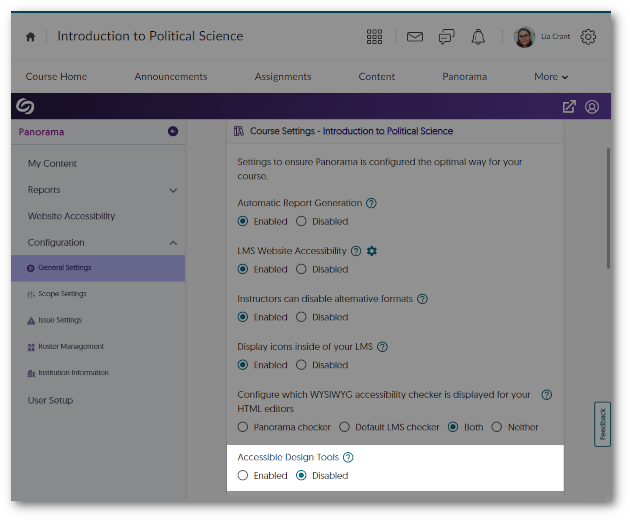
- New Inline WCAG 2.1-Aligned Remediation Engine for HTML Issues Directly within Accessibility Reports
-
December 6, 2023
Enterprise Video Platform & Himalayas Update – “Alpine” Released to US Zones
United States Zone YuJa Enterprise Video Platform YuJa Himalayas Archiving ModuleWe have successfully pushed an update to all instances residing in the United States. For a complete summary of the release, please refer to the corresponding release tags.
-
November 24, 2023
YuJa Enterprise Video Platform Update – “Alpine” Released to CAN, AU and EU Zones
Australia Zone Canada Zone European Union Zone YuJa Enterprise Video PlatformWe have successfully pushed an update to all Enterprise Video Platform instances residing in Canada, Australia, and the European Union.
- New Generative AI to Detect Video Chapters (Moments of Impact)
With the use of new Generative AI capabilities, Video Chapters allow viewers to automatically select key moments of impact within a video or audio recording.
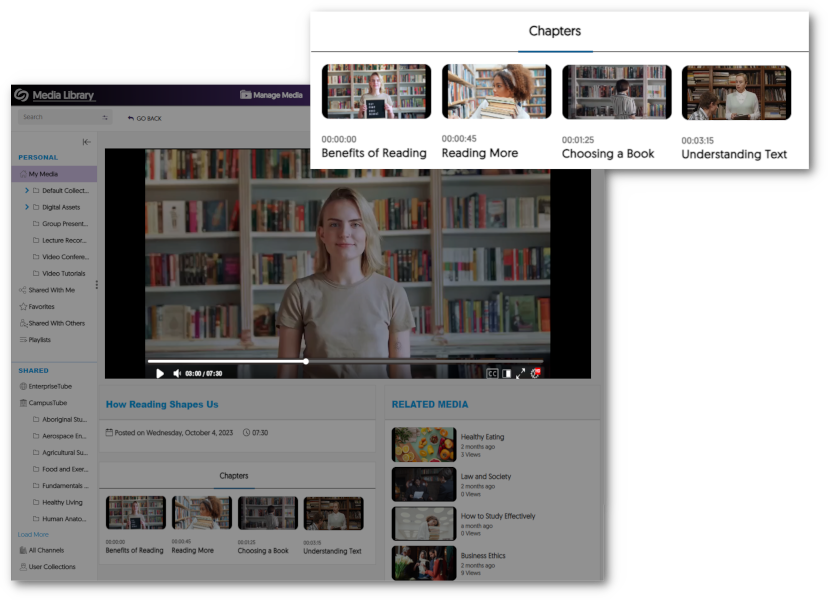
- Video Editor Introduces New Audio Waveform Engine to View Multi-Track Audio
The Video Editor features an updated audio waveform processing engine that allows you to view independent audio streams on separate tracks instead of the previous single track that displayed all audio waveforms.
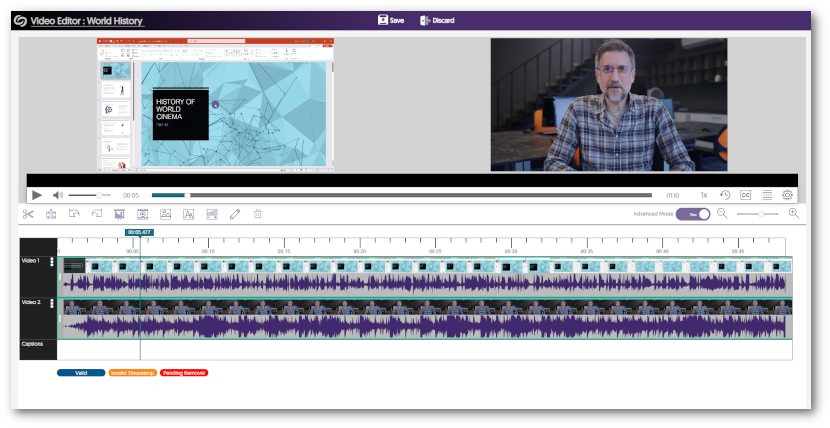
- Video Editor Adds Synchronized Splits for Video and Audio Streams
Our updated Audio Waveform engine allows Content Creators to split a video and its associated audio track simultaneously, enabling synchronized splitting and movement of tracks.
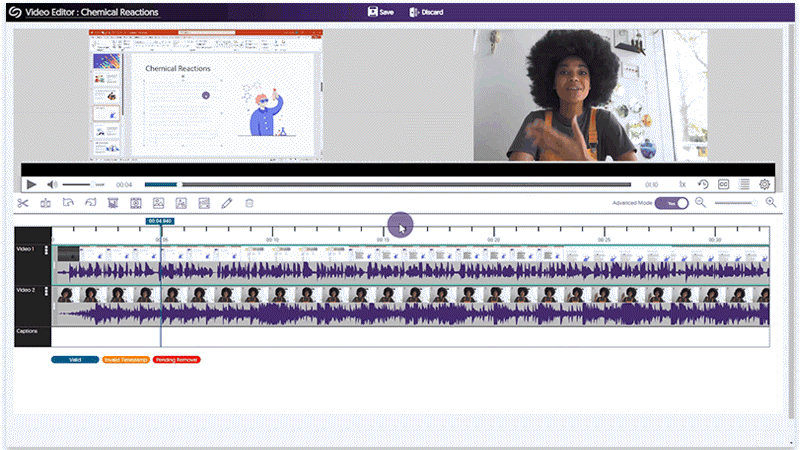
- Video Editor Can “Build a Multi-Stream Video” By Adding Full-Length, Independent Streams
Content Creators can import video clips as new, independent streams, allowing them to create multi-stream videos with up to four streams within a single video.
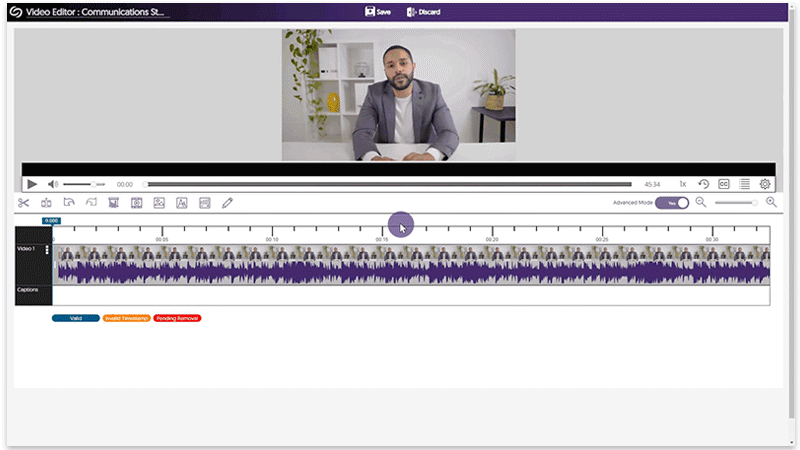
- Umbrella System Now Supports the Canvas LMS
Quick recap, the Umbrella System enables better support of multi-campus systems with both central administration alongside distributed sub-administration of individual campus nodes. Umbrella System now supports the Canvas LMS complementing our existing support of Blackboard and D2L Brightspace.
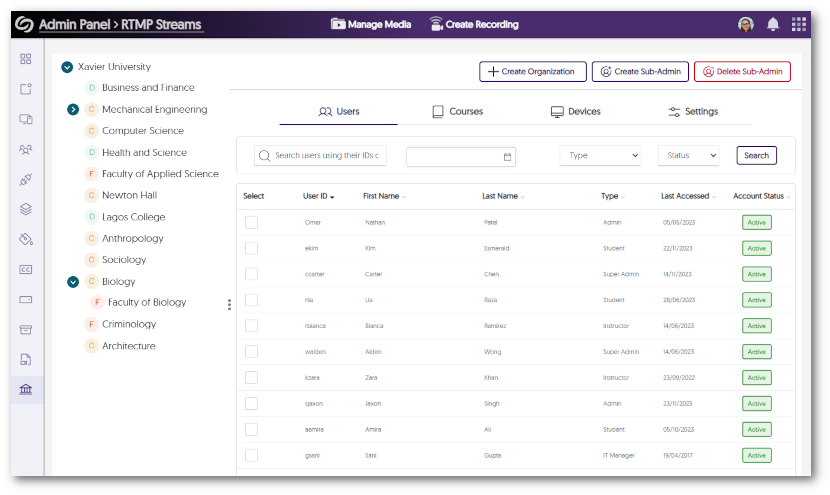
- More Granular Live Captioning Permission Management
Administrators can set specific permissions on a per-user or role basis to administer the use of live captions for Software Capture, Hardware Hub, and RTMP live streams.
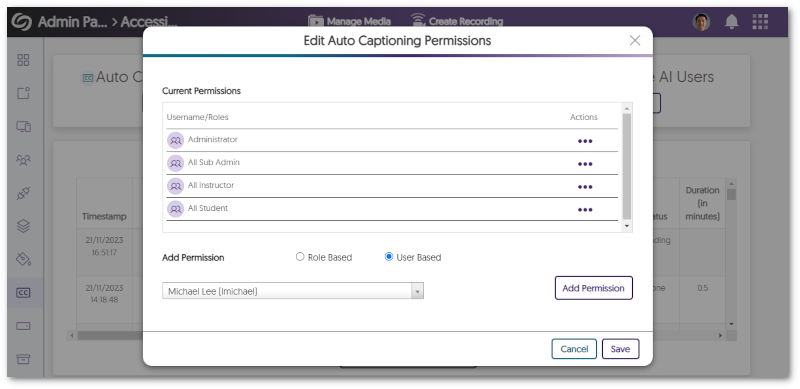
- Updated Sidebar Iconography with Subtle Animation Element
The Video Platform’s Sidebar within the Admin Panel, My Account, and Himalayas has been enhanced with a new color palette and the introduction of new icons featuring animated elements.
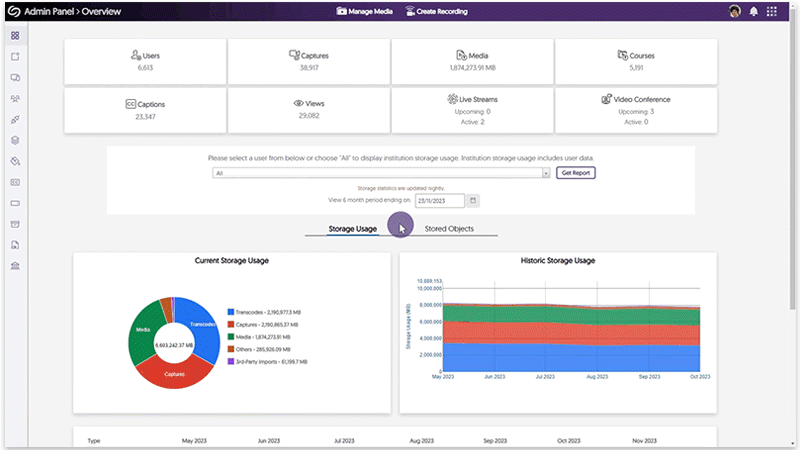
- Video Quizzes Support Automatic Grading for Short Answer
Video Quizzes will allow instructors to set grading options for Short Answer question types. Instructors can manually review the answer and enter a grade or automatically assign full points for answers greater than a specified word count.
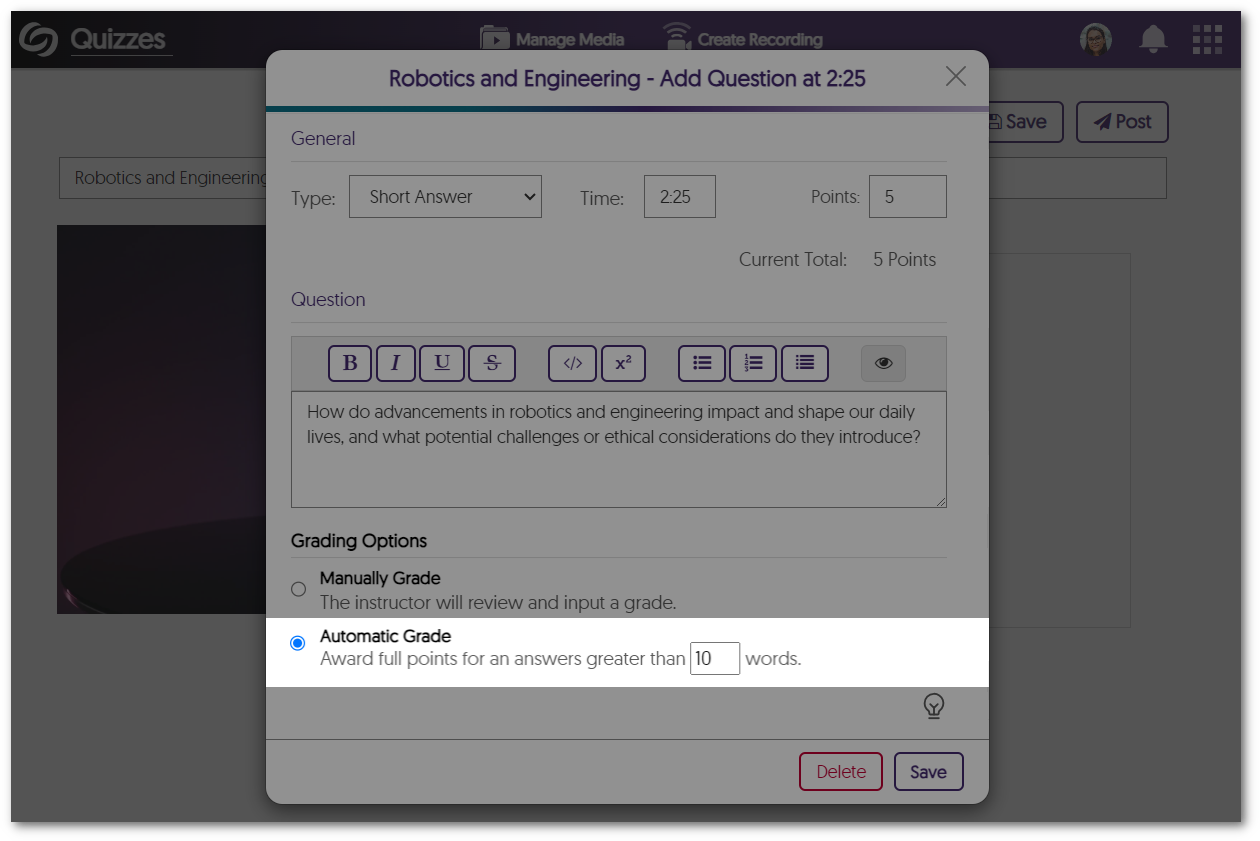
- Video Quizzes Support Partial Points for Select Multiple
Content Creators can now award partial points for the Select Multiple question type when students select some of the correct options instead of requiring them to select all the right answers.
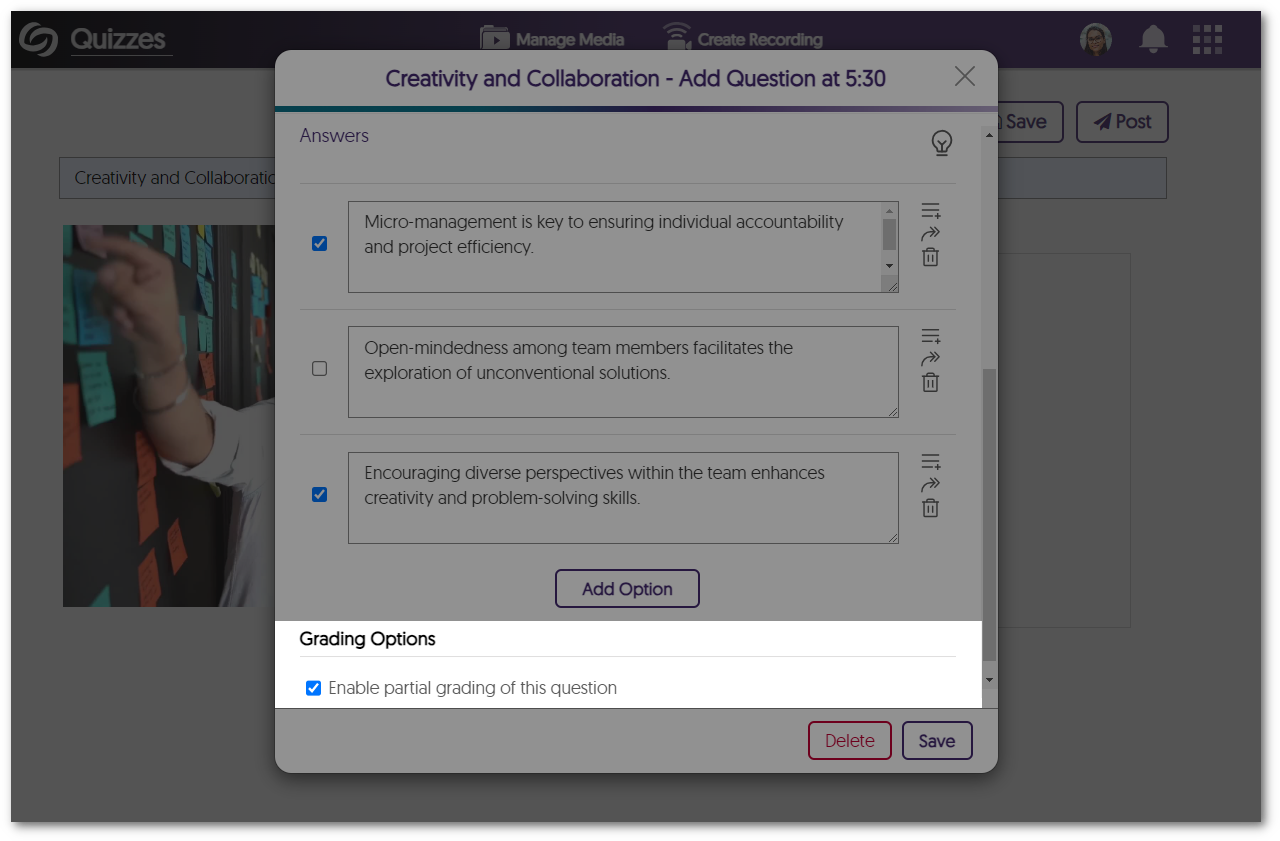
- New Micro-Interactive Elements Within the Video Player
To enhance the viewing experience when utilizing the Video Player, we have added subtle fade and slide transitions when navigating through various features.
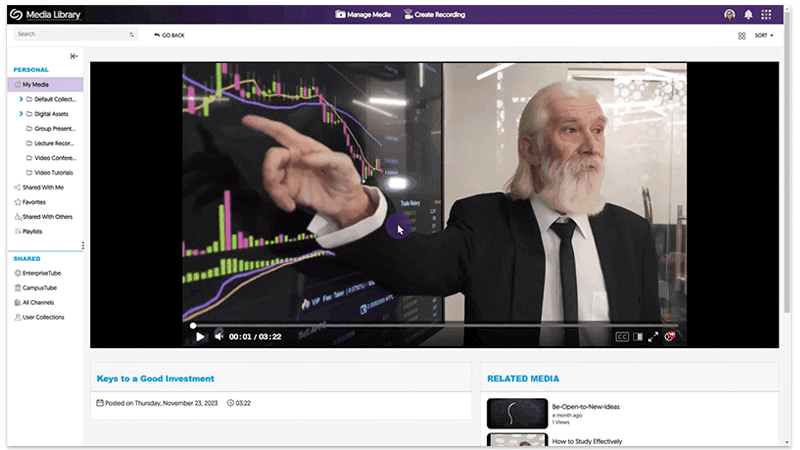
- Visual Refresh for the Organization Tab Within the Admin Panel
Building on our recent enhancements to the Organization tab’s UI elements, we’ve extended our improvements to other key sections, including the Courses and Devices pages, to provide new icons and a refined color palette.
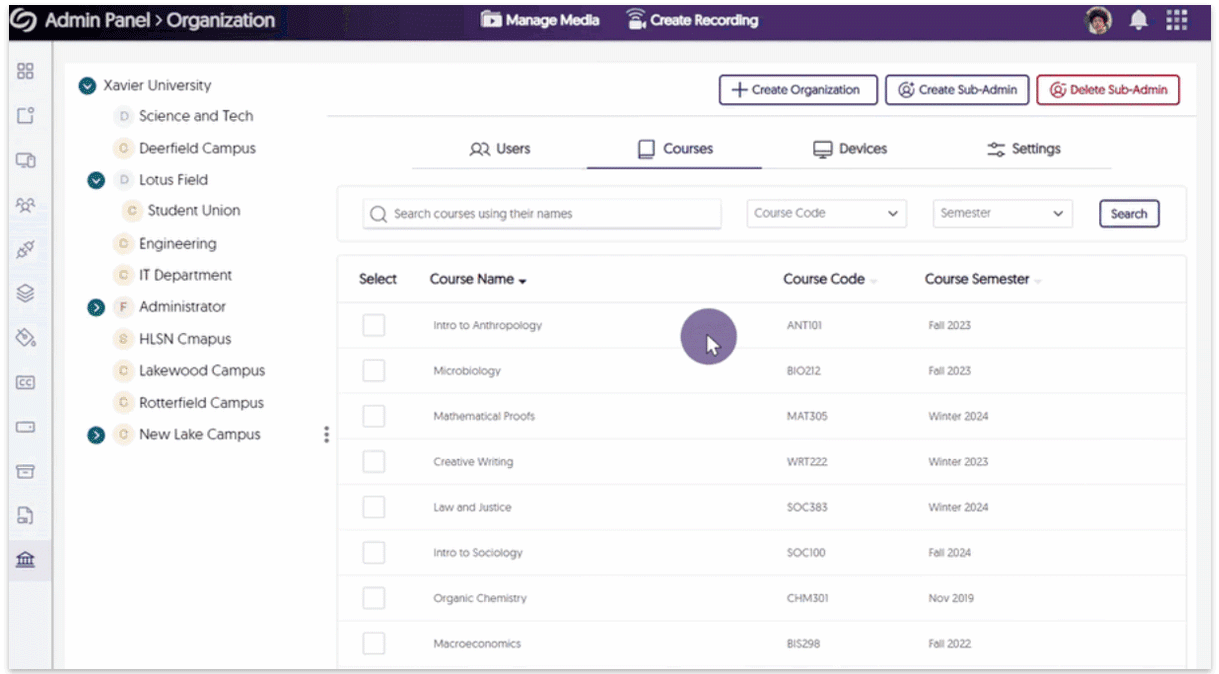
- Moodle 4.1: TinyMCE Support for the Media Chooser Directly Within Insert Menu
Content Creators using the newest TinyMCE plugin for their Moodle 4.1 instance will now be able to access the Media Chooser directly from the Insert menu.
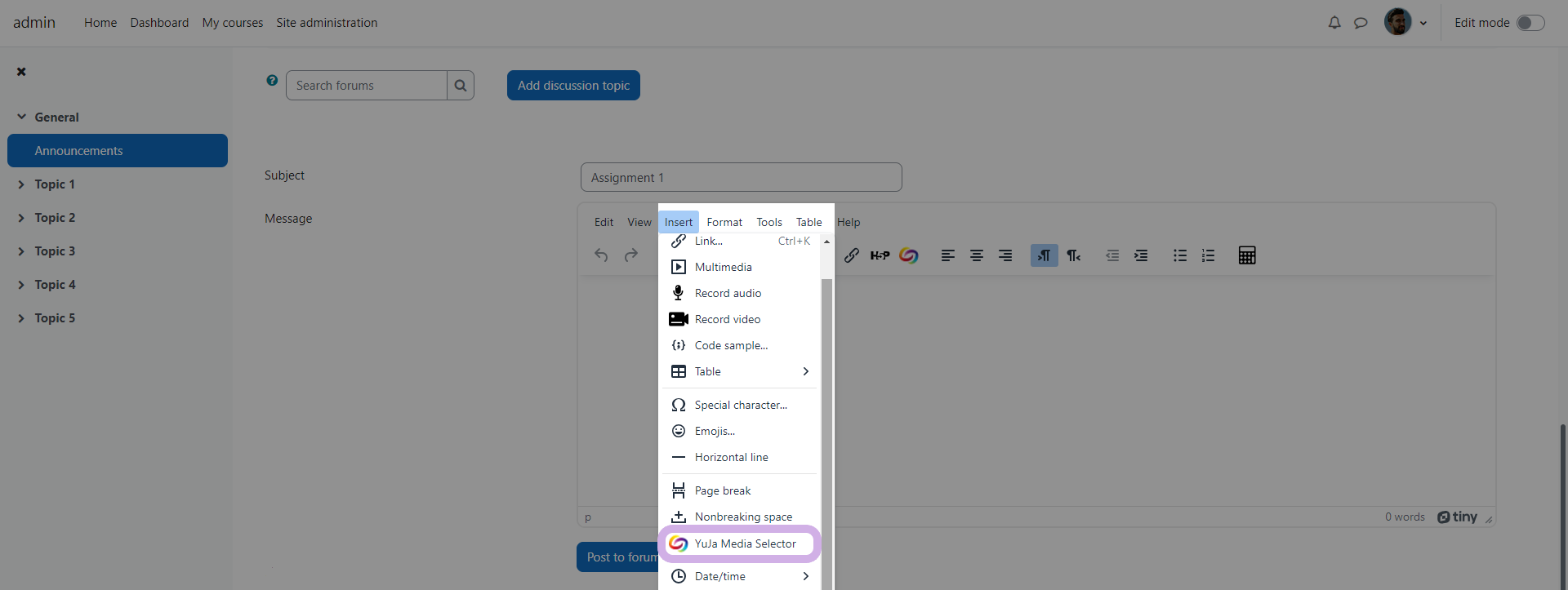
- Prioritized Human-Captioning Over Auto-Captions
Video content will now prioritize human-generated captions, automatically replacing any auto-generated captions. These human-generated captions will then be utilized for transcript generation, ensuring content is accurately transcribed. - Visual Refresh of Toast Messages
We have improved our toast messages by adding new animations, colors, and icons.
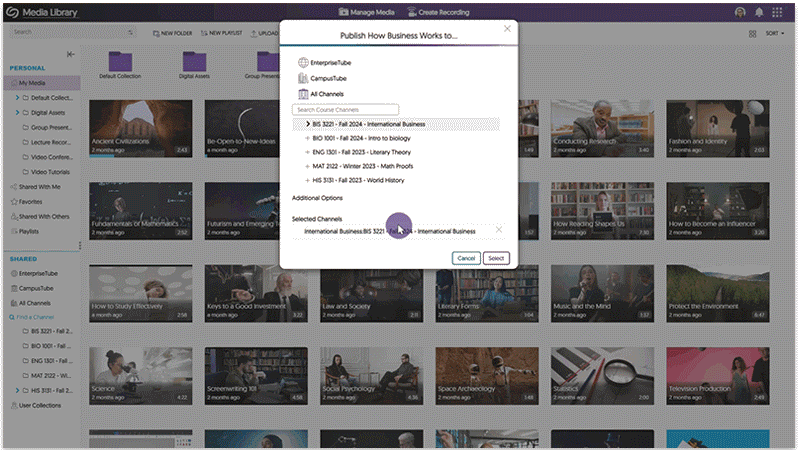
- New Generative AI to Detect Video Chapters (Moments of Impact)
-
November 21, 2023
YuJa Verity Test Proctoring Platform – “Pearl” Released to US, CAN, AUS, and EU Zones
Canada Zone European Union Zone United States Zone YuJa Verity Test Proctoring PlatformWe have successfully pushed an update to all instances residing in the United States, Canada, Australia, and the European Union. This update includes a new redesign for the Live Proctoring Dashboard, the option to assign custom flag levels for events, ability to take private proctoring notes within the Proctoring Video Player when reviewing results, new proctor settings – such as Audio Detection, Block Virtual Machines, and Block Applications – ability to create institution-wide Proctoring Global Profiles, a pre-assessment compatibility check, and a new UI redesign for blocking embedded content.
- Verity Live: New Dashboard for Live Proctoring
Verity Live, a module within the YuJa Verity Test Proctoring Platform, has undergone a significant update to its dashboard, with an emphasis on adding new capabilities and user experience improvements. These changes provide a more intuitive and seamless navigation experience for proctors. Now, proctors can effortlessly explore various views, including:- Gallery: Conveniently view multiple live cameras within an improved dashboard panel
- Screen View: Single-click to flip to view all proctored student’s screens
- Student-Specific View: Select and focus on a single student’s view with a specialized full-screen view.
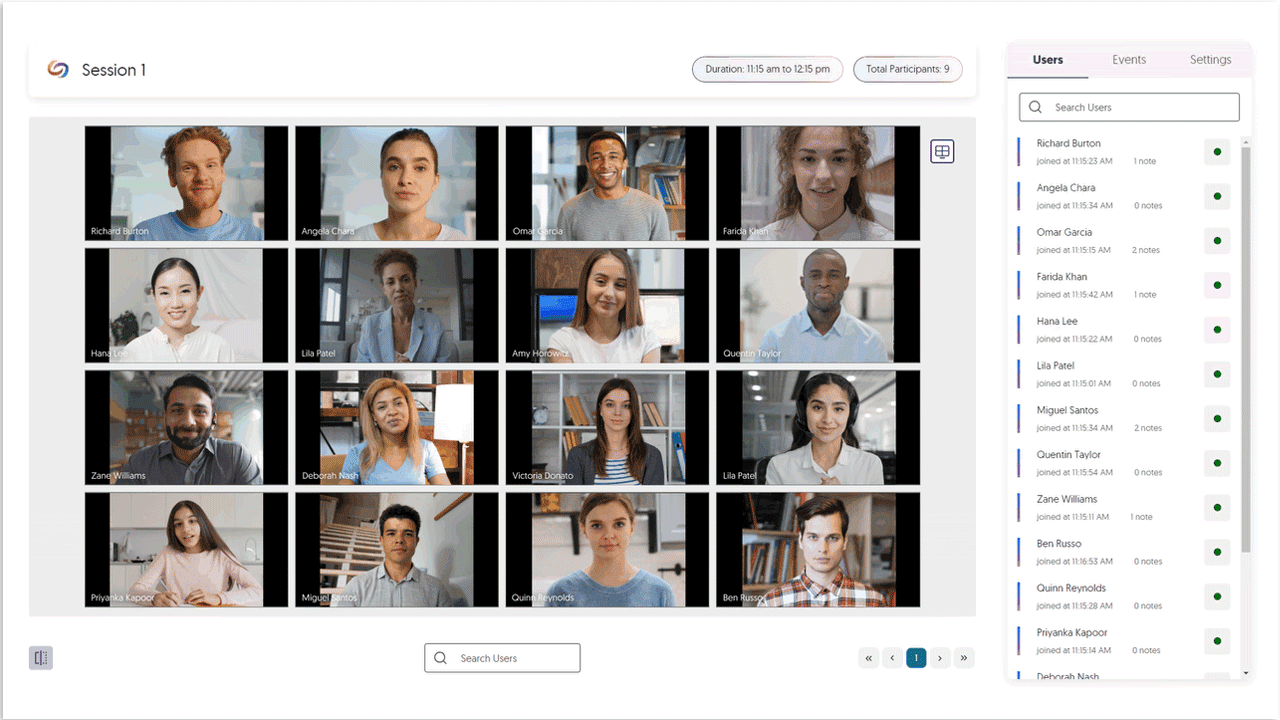
- Verity Live: Student-Specific View
Expanding upon our Student-Specific View, this feature will allow proctors to direct their attention to a specific student during an assessment by simply selecting a student and accessing a full-screen view of the live recording to oversee a detailed perspective of the student’s testing environment.
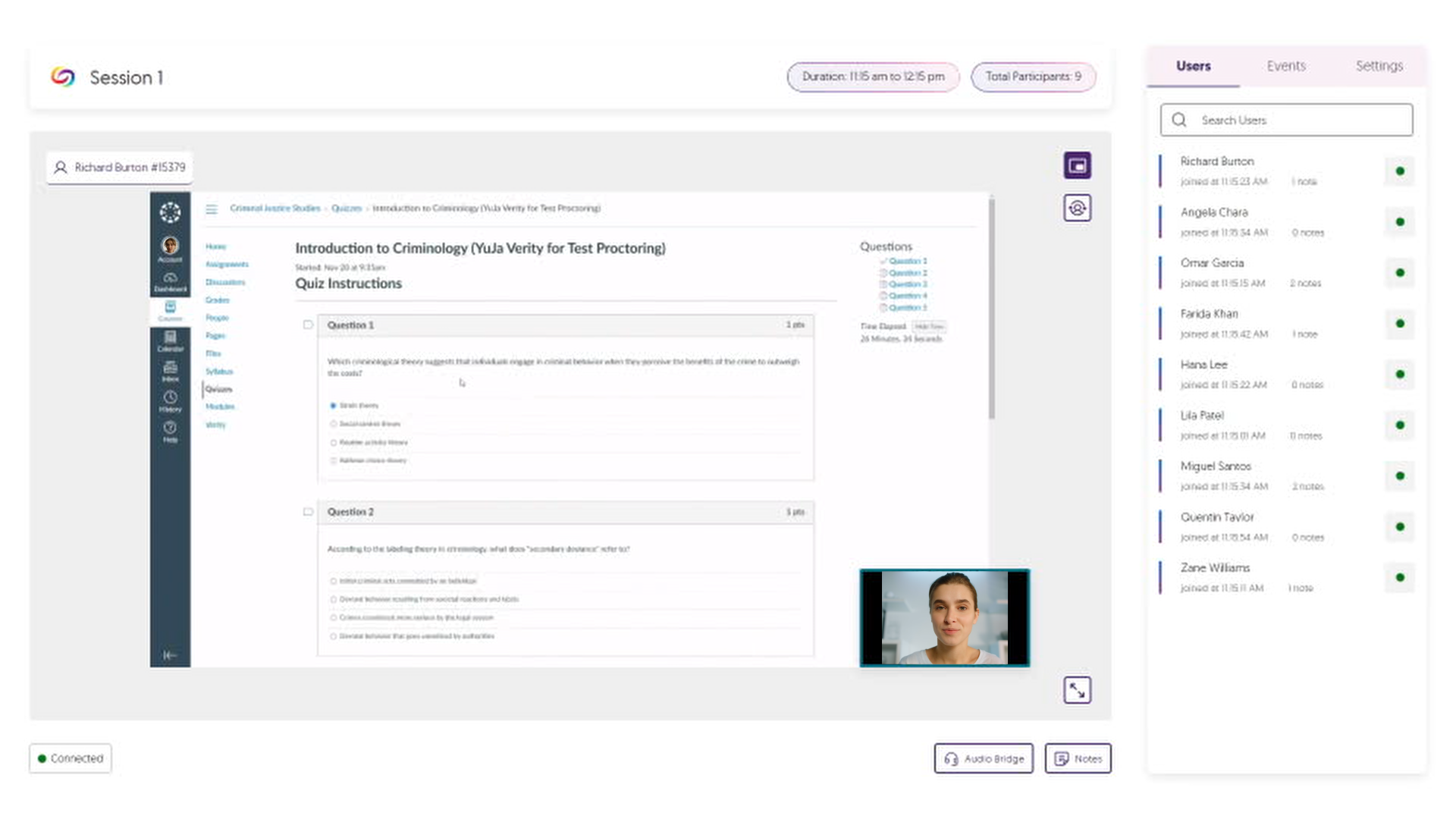
- Assign Custom Flag Levels for Events
Instructors have the flexibility to tailor event flagging to meet their standards by assigning custom flag levels—Minor, Major, or Severe—for events recorded during proctored sessions. Additionally, instructors can choose to have certain events ignored by Verity by simply choosing not to flag an event.
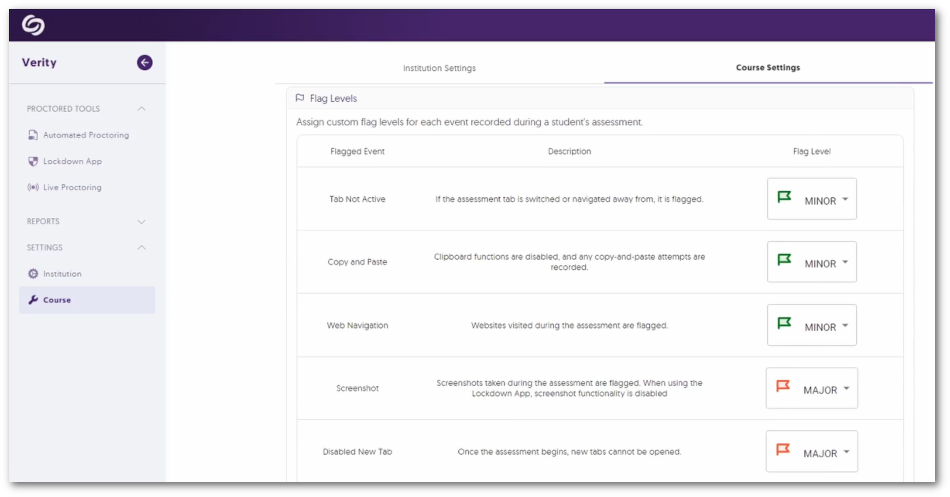
- Proctoring Video Player Notetaking When Reviewing Sessions
Complementing Verity’s automated event tracking and logging, when reviewing proctored assessments, instructors can now take notes directly within the Proctoring Video Player to manually keep track of important details in recorded sessions.
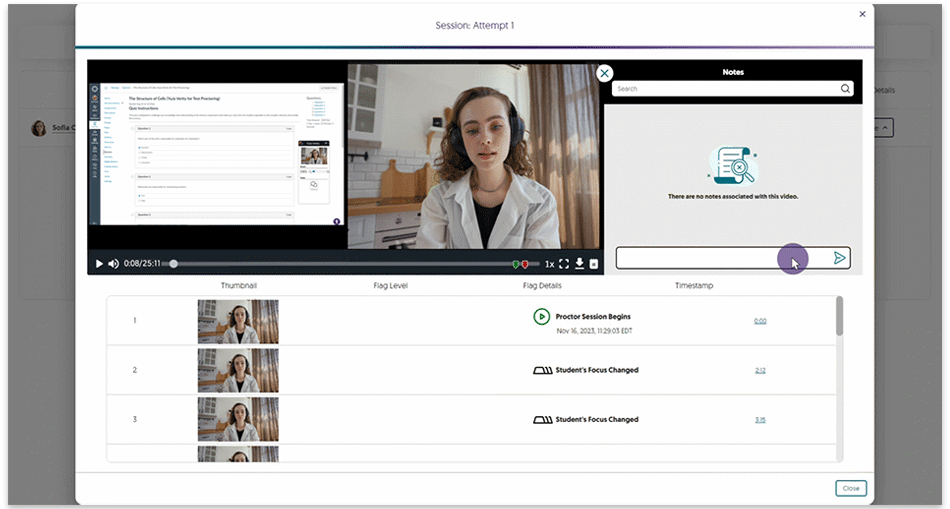
- New Event to Flag Audio Detection
To ensure the integrity of a student’s testing environment, any loud audio occurrences during the assessment are automatically flagged if the Record Audio setting is enabled. This will allow assessment reviewers to focus on areas of concern, aiding in the detection of potential unauthorized assistance.
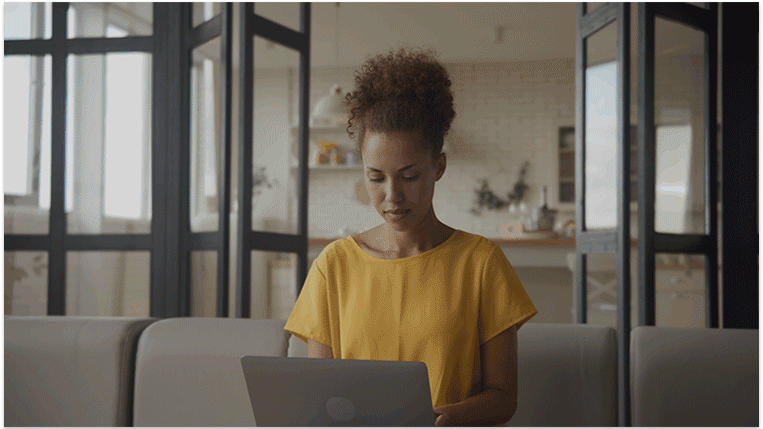
- New Lockdown App Setting: Block Virtual Machines
Virtual machines provide students access to multiple operating systems on a single device, which can be used to bypass proctor settings. The Lockdown App will allow instructors to enable virtual machine detection to provide online integrity during proctored assessments. If a virtual machine is detected, this will prevent students from starting or continuing their assessment.
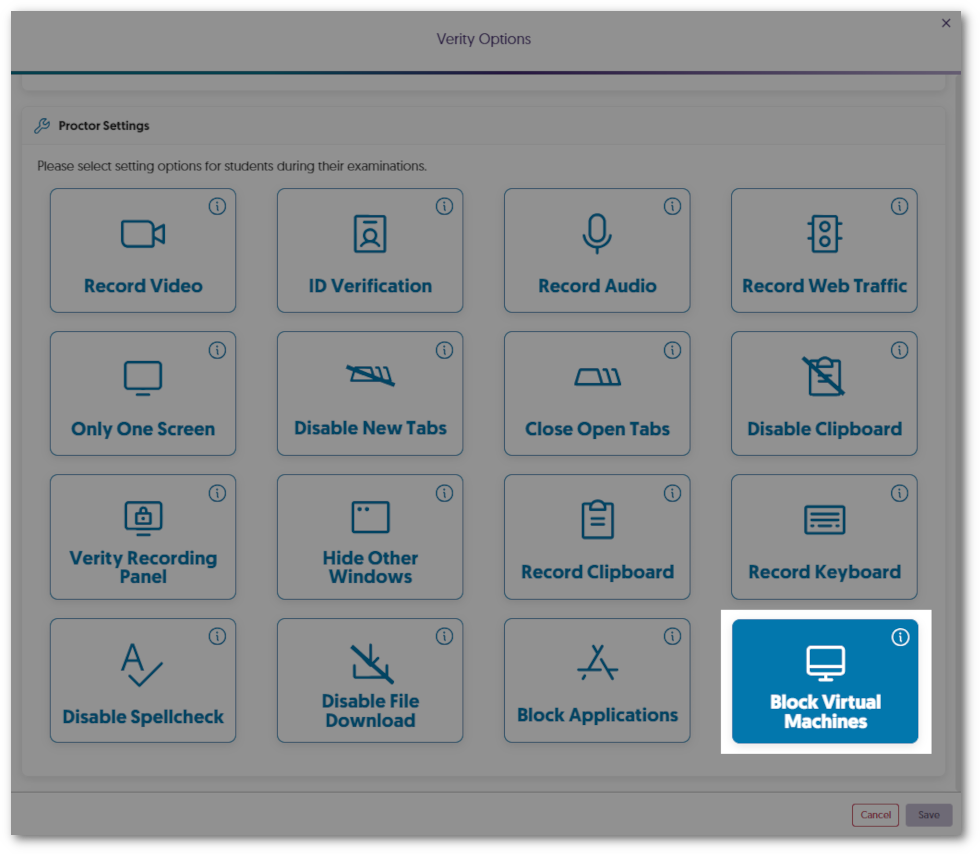
- New Lockdown App Setting: Block Applications from Running
Instructors now have more control during online proctored assessments with the new Block Application feature for the Lockdown App. By listing as many applications as desired, instructors can prevent students from using tools, such as social media and Microsoft apps, to provide distraction-free assessment.
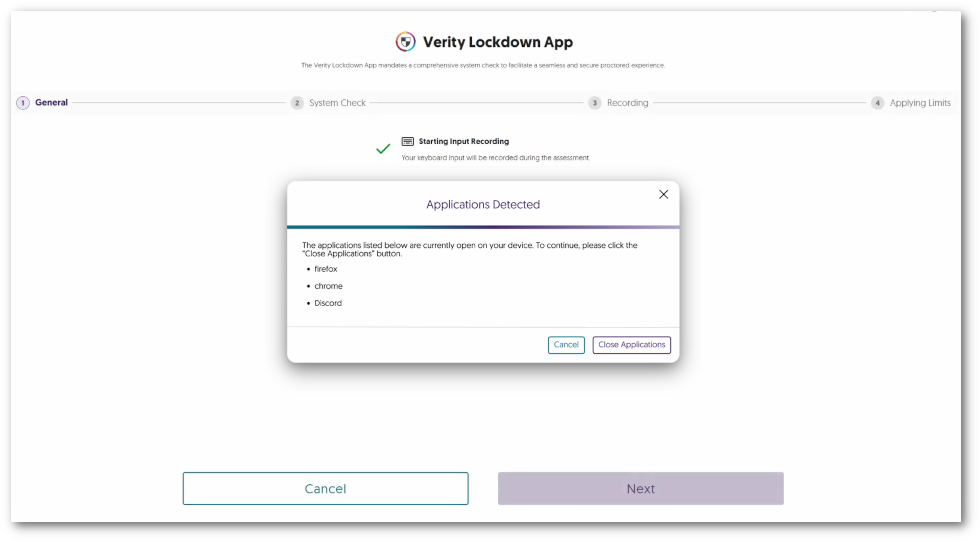
- Create Global Profiles for Institution-Wide Proctor Settings
To streamline access to proctor settings on a per-assessment basis that consistently meets requirements for a standardized online environment, administrators can now establish Global Profiles for their institution. Instructors will then have access to select these profiles to apply the required proctor settings to their assessments.
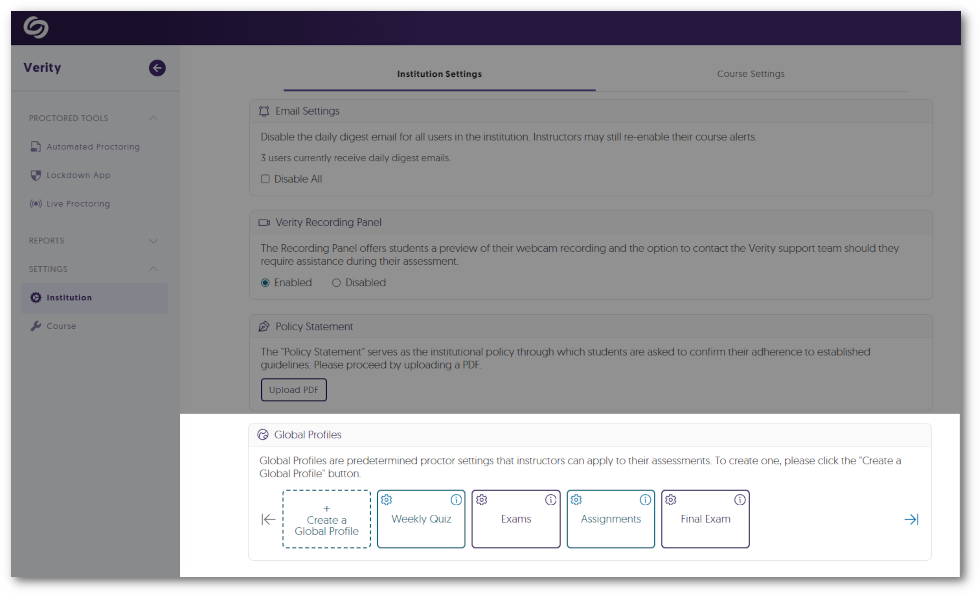
- Lockdown App: Pre-Assessment Compatibility Check
Students requiring the use of the Lockdown App for their assessments will now have the opportunity to conduct a comprehensive pre-assessment compatibility check. This will provide students with information regarding the upcoming proctored assessment, including details on monitored actions, assessment restrictions, and verification of external devices, such as audio and video. This proactive step ensures students are well-prepared and their devices meet all necessary requirements before starting the assessment.

- Refreshed UI to Block Embedded Content
Assessment administrators can allow students to access specific web pages during their assessment; however, some pages may incorporate embedded content from external sources. To provide students with a clear indication that they do not have access to this content, we’ve provided a refreshed UI that will only block the embedded areas, ensuring the rest of the web page is visible.
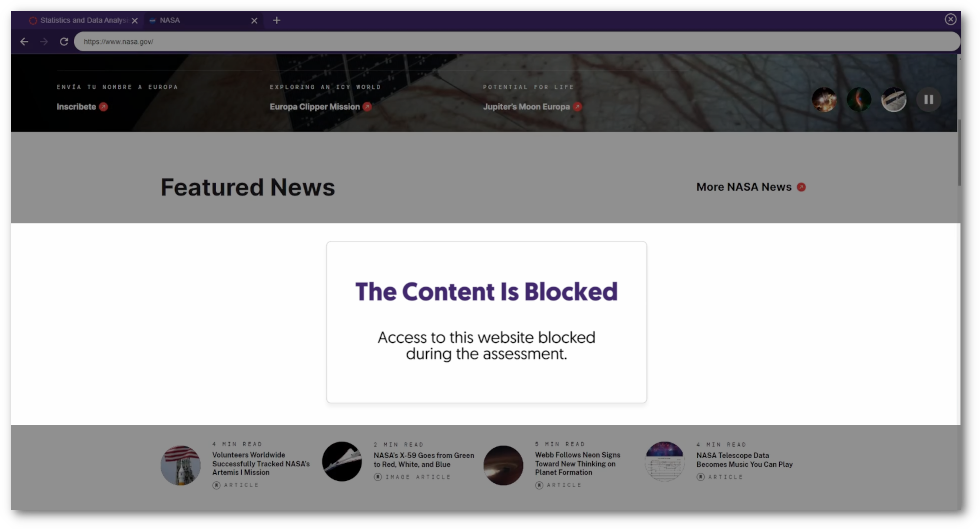
- Verity Live: New Dashboard for Live Proctoring
-
November 7, 2023
YuJa GenAI Video Power Pack Update – November 2023
Australia Zone Canada Zone European Union Zone United States Zone YuJa Enterprise Video Platform YuJa GenAI Video PowerPackWe have successfully pushed an update to all Enterprise Video Platform instances residing in Canada, Australia, and the European Union.
- New Generative AI to Detect Video Chapters (Moments of Impact)
With the use of new Generative AI capabilities, Video Chapters allow viewers to automatically select key moments of impact within a video or audio recording.
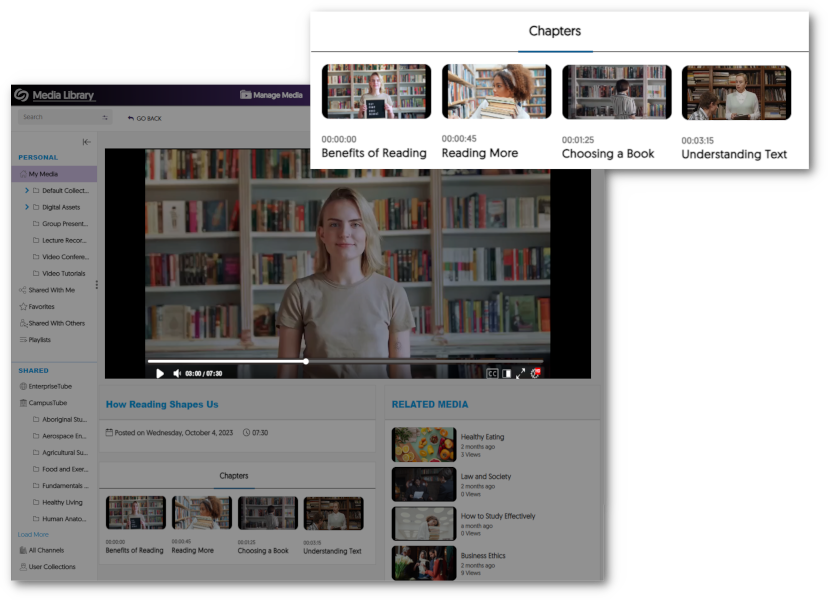
- New Generative AI to Detect Video Chapters (Moments of Impact)