-
June 15, 2023
YuJa Panorama Digital Accessibility Platform – “Mount Haltia” Version Released to US, CAN, and EU Zones
Australia Zone Canada Zone European Union Zone United States Zone YuJa Panorama LMS Accessibility PlatformWe have successfully pushed an update to all YuJa Panorama Digital Accessibility Platform instances residing in the United States, Canada, and the European Union. This release provides our users with video tutorials for all “How-to-Fix” guides, Custom LTI Role Mapping, expanded support for D2L Brightspace, enhanced scanning for Powerpoint presentations, Accessibility Reports regeneration for HTML content, Shared files no longer include Accessibility Reports, and enhanced security for the panorama LTI app.
- Every “How to Fix” Guide Now Includes a Video Tutorials
We have enhanced the Panorama “How-to-Fix” guides by introducing short video tutorials for every accessibility concern. Embedded directly within the Accessibility Report, these videos aim to assist users in creating accessible documents.
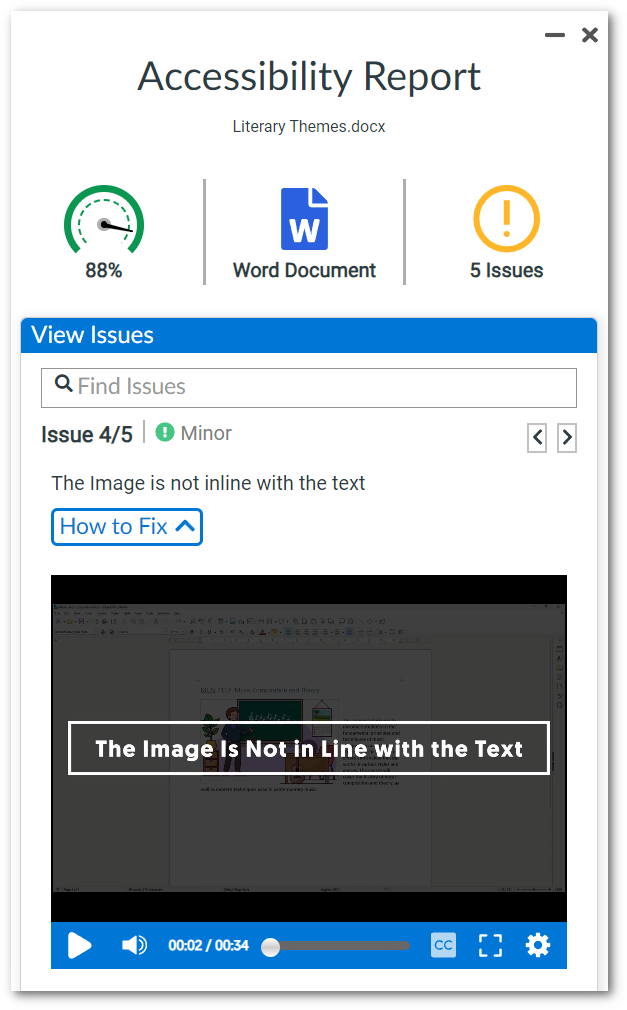
- Custom LTI Role Mapping
Administrators now have the option to configure how users are signed into the Panorama LTI app upon launch. By configuring their LTI role mapping, LMS-specific roles can be adjusted to match the institution’s needs for their Panorama role structure.
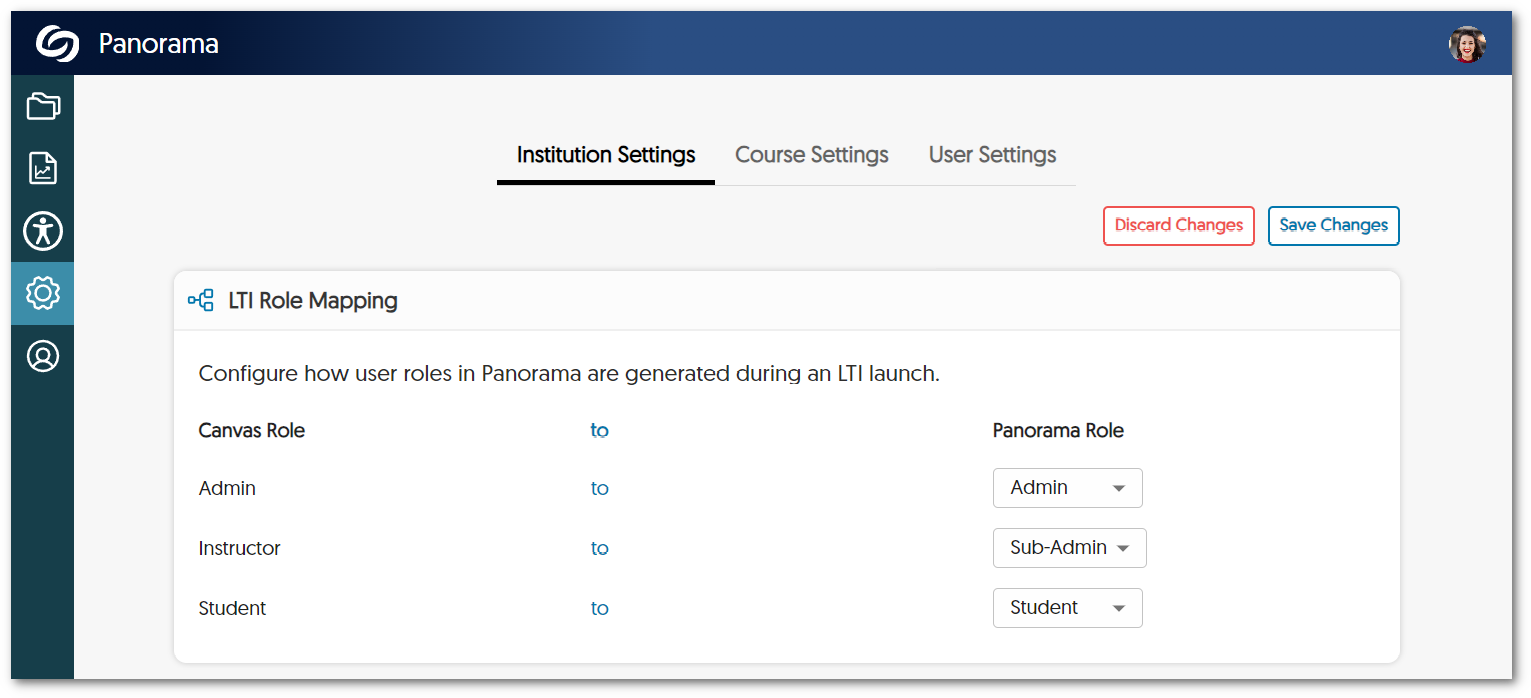
- Real-Time Updates for Accessibility Scores in Course Reports
We have implemented an auto-update feature for the Accessibility Scores of documents within Course Reports. Now, whenever a file is updated, the Accessibility Score will be updated immediately, enabling users to receive instant insights into the accessibility status of their documents.
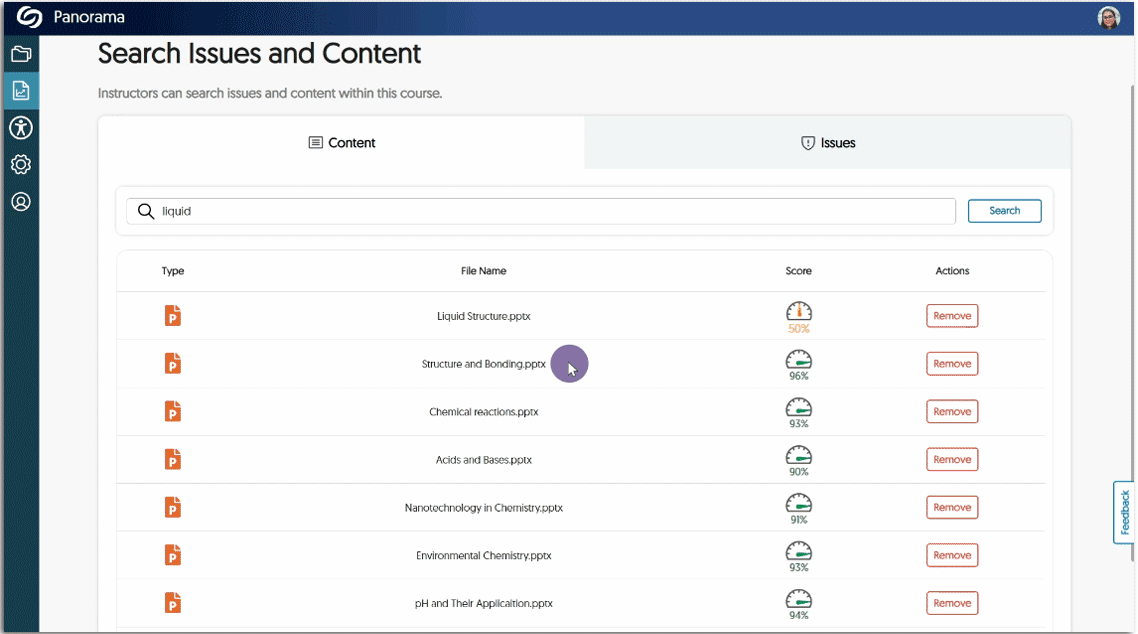
- Expanded Support to Identify Files and Content Areas within D2L Brightspace
As part of our ongoing commitment to enhancing the accessibility of D2L Brightspace, Panorama has been updated to detect files in additional areas. Specifically, Panorama will now detect files inside HTML areas in Lessons View, ensuring comprehensive accessibility coverage across the platform.
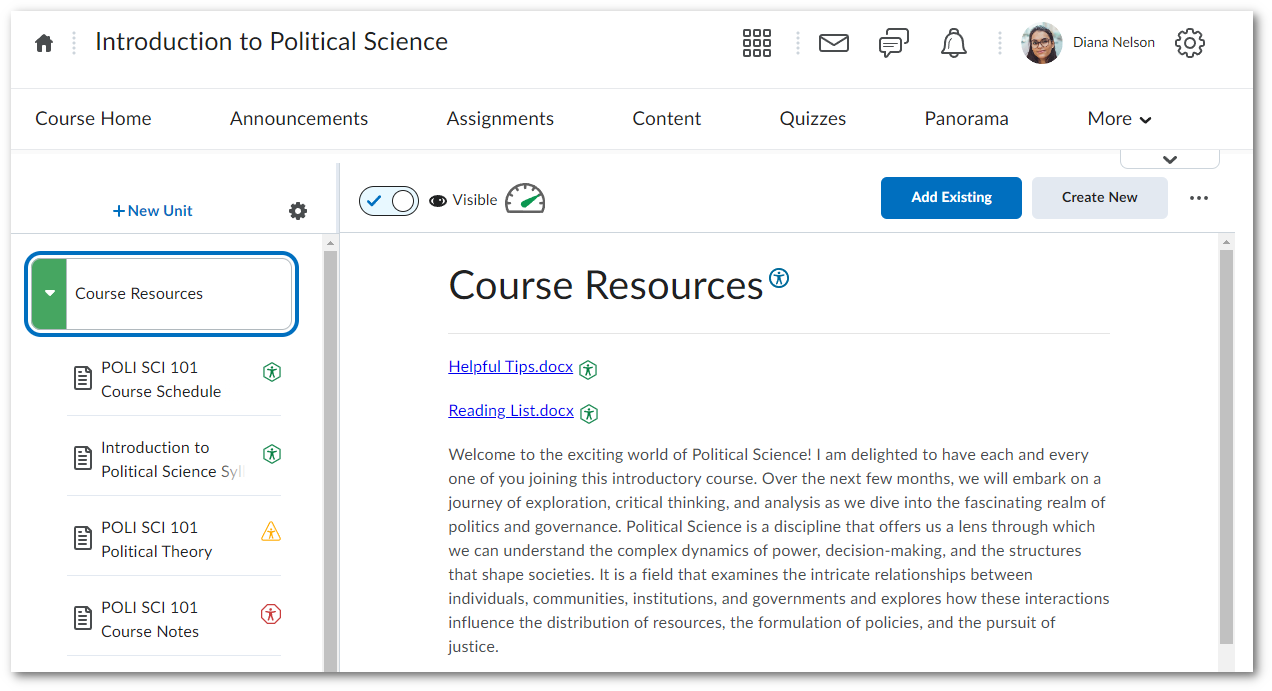
- Automatic File Scans During the Creation of HTML-Based Pages in D2L Brightspace
To streamline the accessibility workflow on D2L Brightspace, Panorama now incorporates real-time scanning for files added to HTML pages being created. This ensures that when files are added to a page, Panorama will automatically perform a scan before the page is saved, providing immediate accessibility analysis.
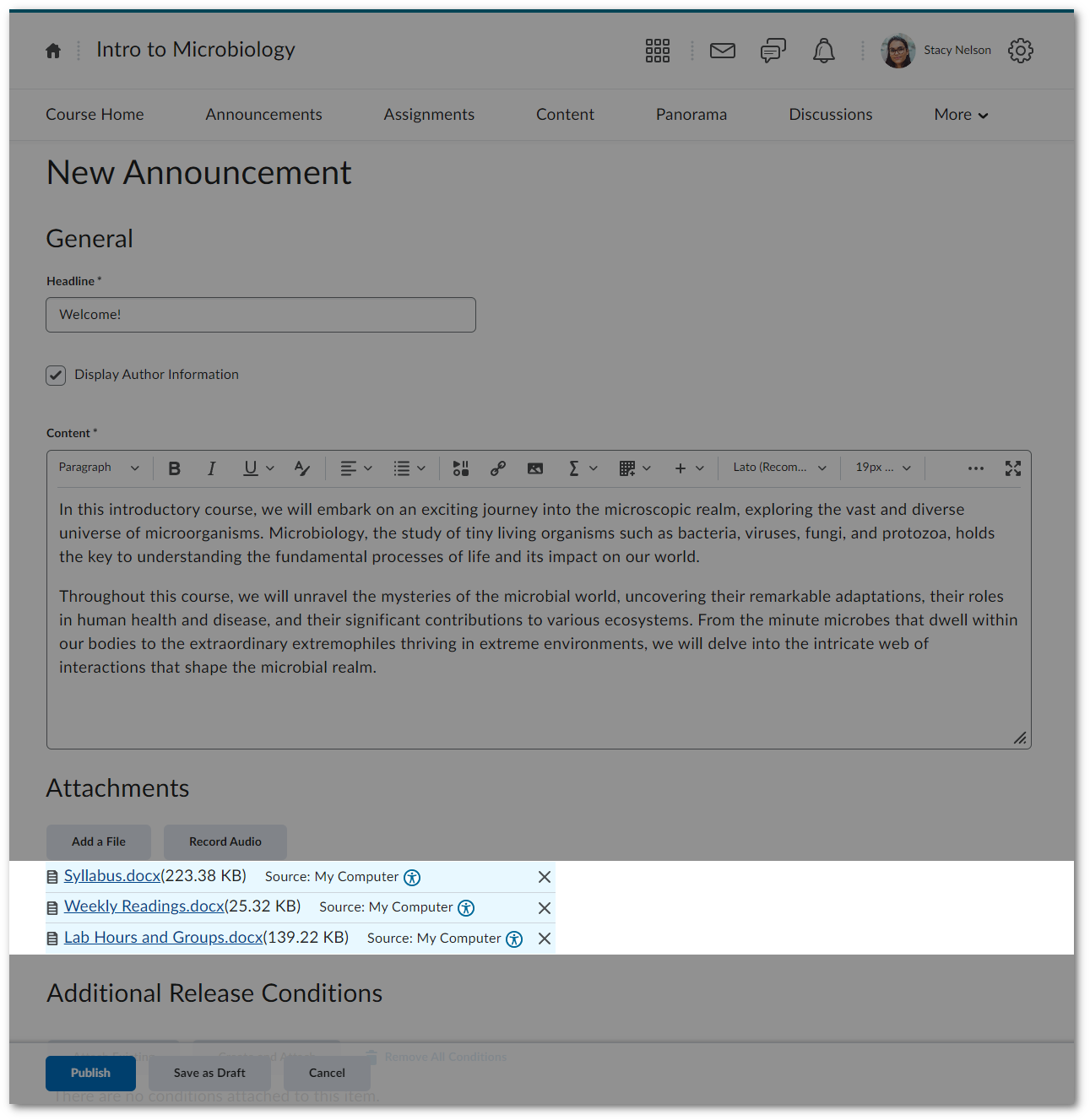
- Enhanced PowerPoint Scanning for Generating Alternative Formats
We have expanded Panorama’s scanning capabilities to include improved recognition and detection of various background colors and images in PowerPoint presentations. This ensures Panorama can recognize any PowerPoint and generate its Alternative Formats in a timely manner.
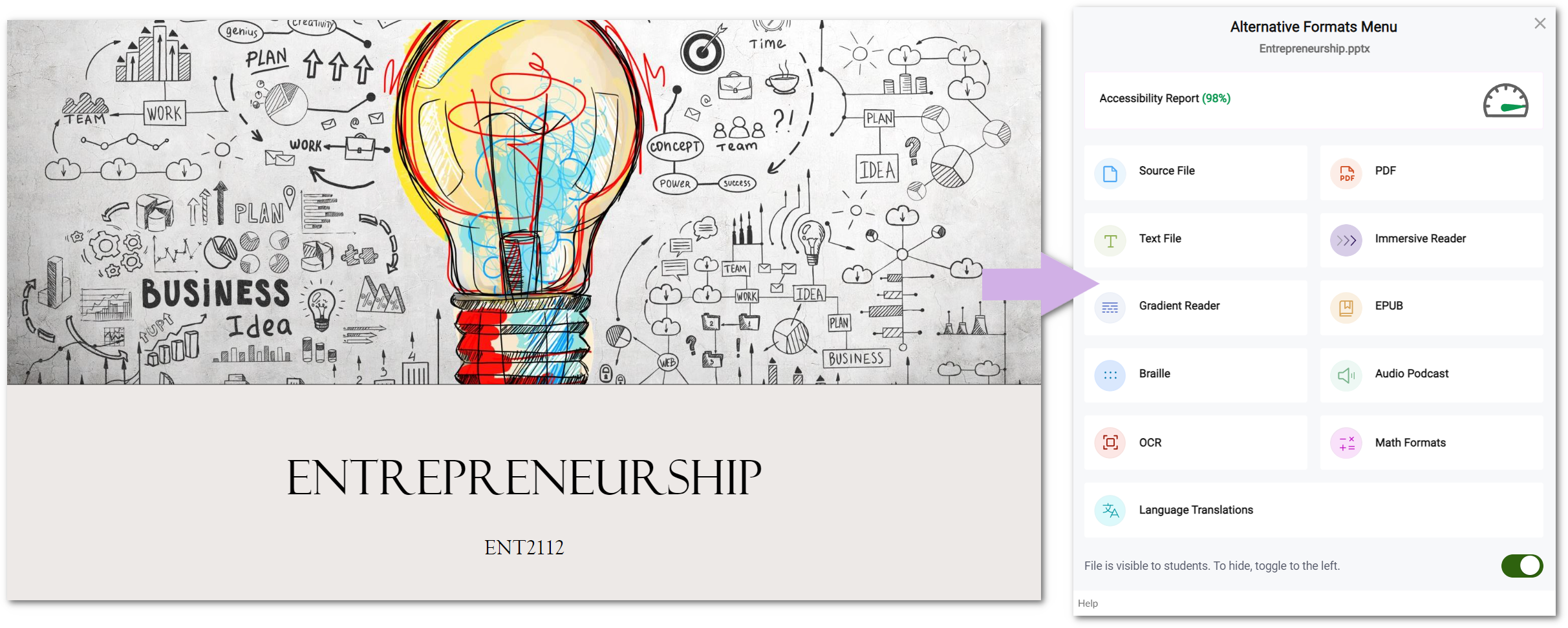
- Editing an HTML Page Will Regenerate its Accessibility Report
To provide the most accurate reports for HTML pages, we have implemented an automatic process that regenerates the Accessibility Report whenever an HTML page is edited. This real-time regeneration guarantees that the report always reflects the most up-to-date information, allowing for improved accuracy and timely identification of accessibility issues. - Improved Panorama’s Compliance with JAWS
We have aligned Panorama more closely with JAWS, one of the most widely used screen reader software. We have extended keyboard navigation to additional areas like the My Content page and ensured consistent labeling of elements.
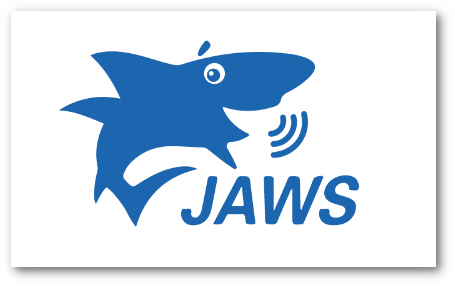
- Shared Files No Longer Include Their Accessibility Report
When sharing files from your personal repository, My Content, the associated Accessibility Report will no longer be shared. This allows you to have exclusive access to accessibility improvements, relieving the intended recipients from the need to interpret the report.
- Every “How to Fix” Guide Now Includes a Video Tutorials
-
June 5, 2023
YuJa Panorama Digital Accessibility Platform – “Huron Peak” Version Released to US, CAN, and EU Zones
Canada Zone European Union Zone United States Zone YuJa Panorama LMS Accessibility PlatformWe have successfully pushed an update to all YuJa Panorama Digital Accessibility Platform instances residing in the United States, Canada, and the European Union. This release provides our users with several updates. Highlights include: UI enhancements to the Alternative Formats menu, options to customize How-to-Fix guides, new Course Analytics for Institution Reports, expanded support for the WYSIWYG editor inside D2L Brightspace, Accessibility Reports for content created with TinyMCE 6.0, expanded support for Panorama in Blackboard Ultra, new Panorama rest APIs to retrieve reports, and the option to set a data retention policy.
- Refreshed Alternative Formats Menu Interface
We have updated the Alternative Formats Menu with a refreshed and modernized UI that showcases all available alternative formats while minimizing the steps required to view a preferred format. In future releases, we aim to provide custom branding through icon colors and font adjustments to meet the branding needs of institutions.
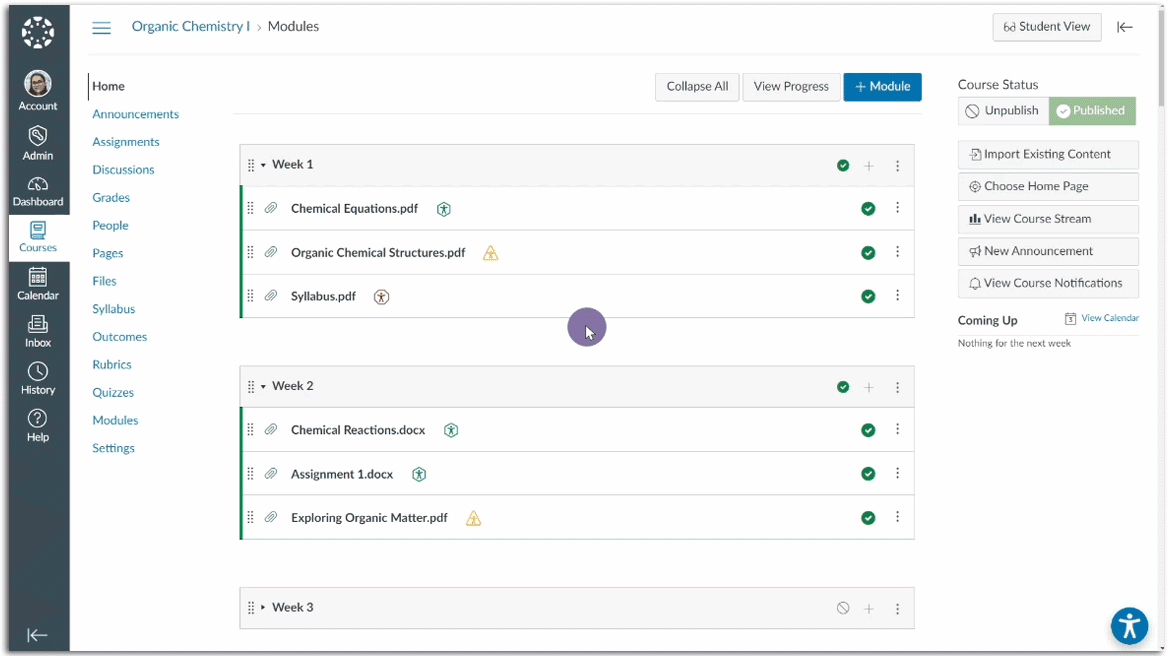
- Editable “How-to-Fix” Guides to Meet the Unique Needs of Institutions
Administrators can edit the “How-to-Fix” guides using an integrated WYSIWYG editing interface to meet the exact needs and protocols of their institutions. Add new text, images, and links, and adjust formatting for guides. To provide guidelines on accessible content, each issue will now be accompanied by a link to its relevant Web Content Accessibility Guidelines to provide more information when editing the “How-to-Fix” guides.
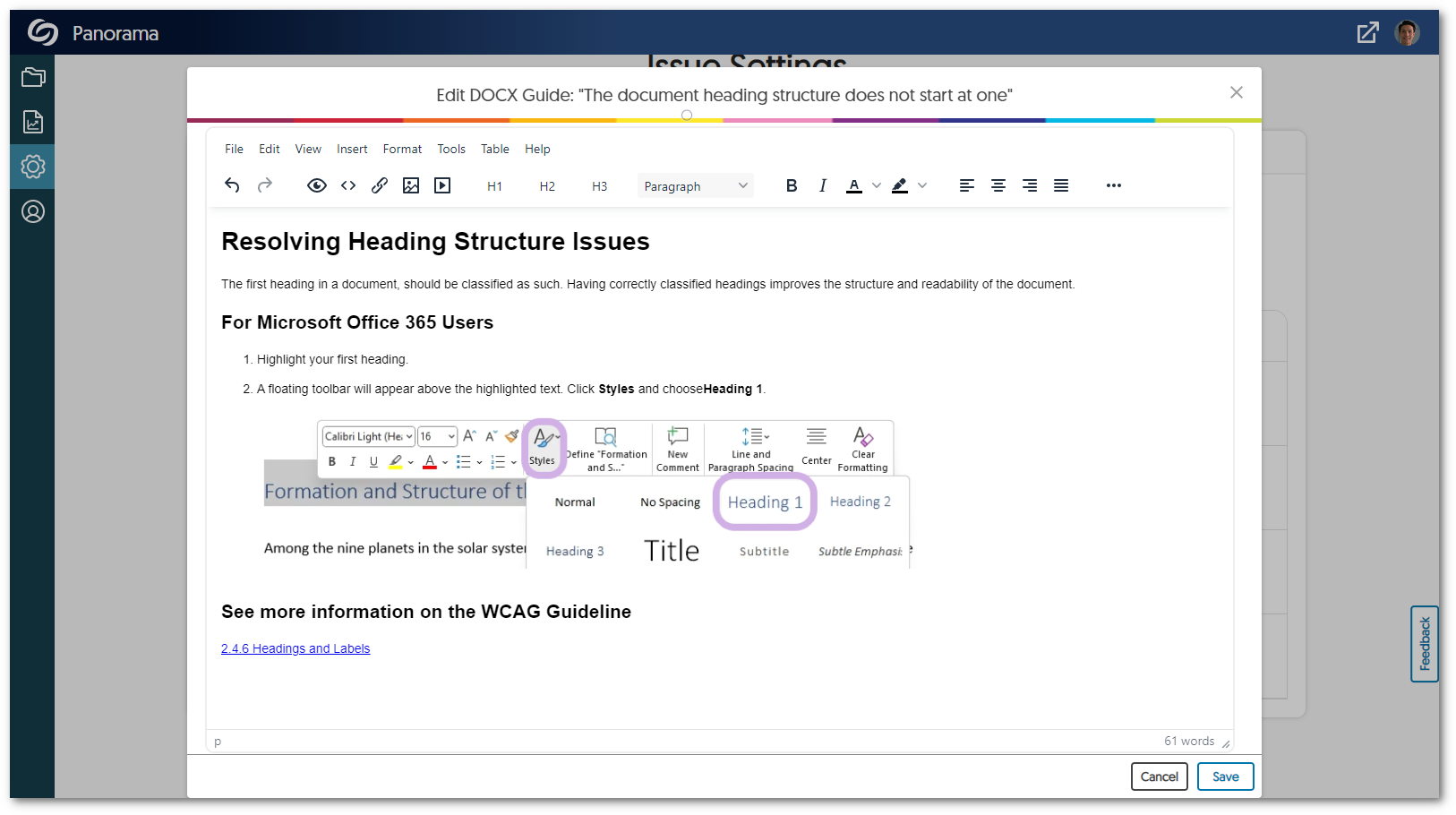
- Upgraded Text and Images within Each “How-to-Fix” Guide
We have upgraded the Panorama “How-to-Fix” guides by improving all texts and images to provide more easy-to-follow instructions for improving the accessibility of content. In a near-term release, we will focus on bringing short video tutorials for each issue to help users create accessible content for their documents.
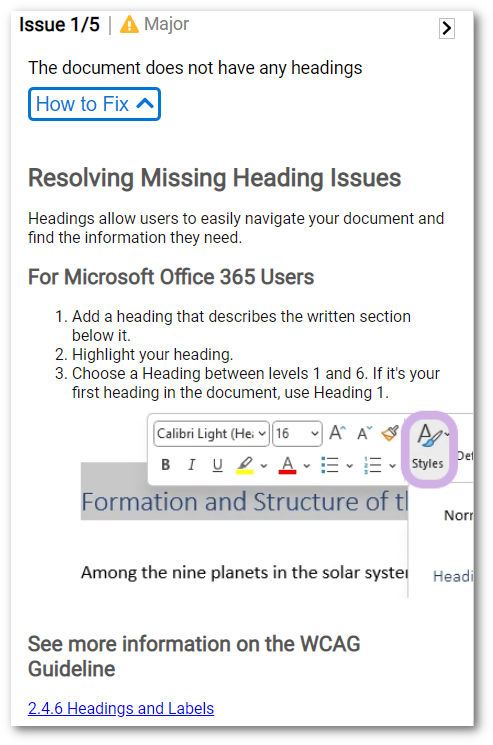
- Institution Report Offers Viewing for Key Course Metrics
The Institution Report provides a greater depth of analysis for admins looking to quickly gain more information about courses in their institution. Administrators now have access to key metrics, such as accessibility scores, storage sizes, and the number of files and downloads for all courses. If more detailed reports for courses are required, administrators can select any course to view its corresponding Course Report.
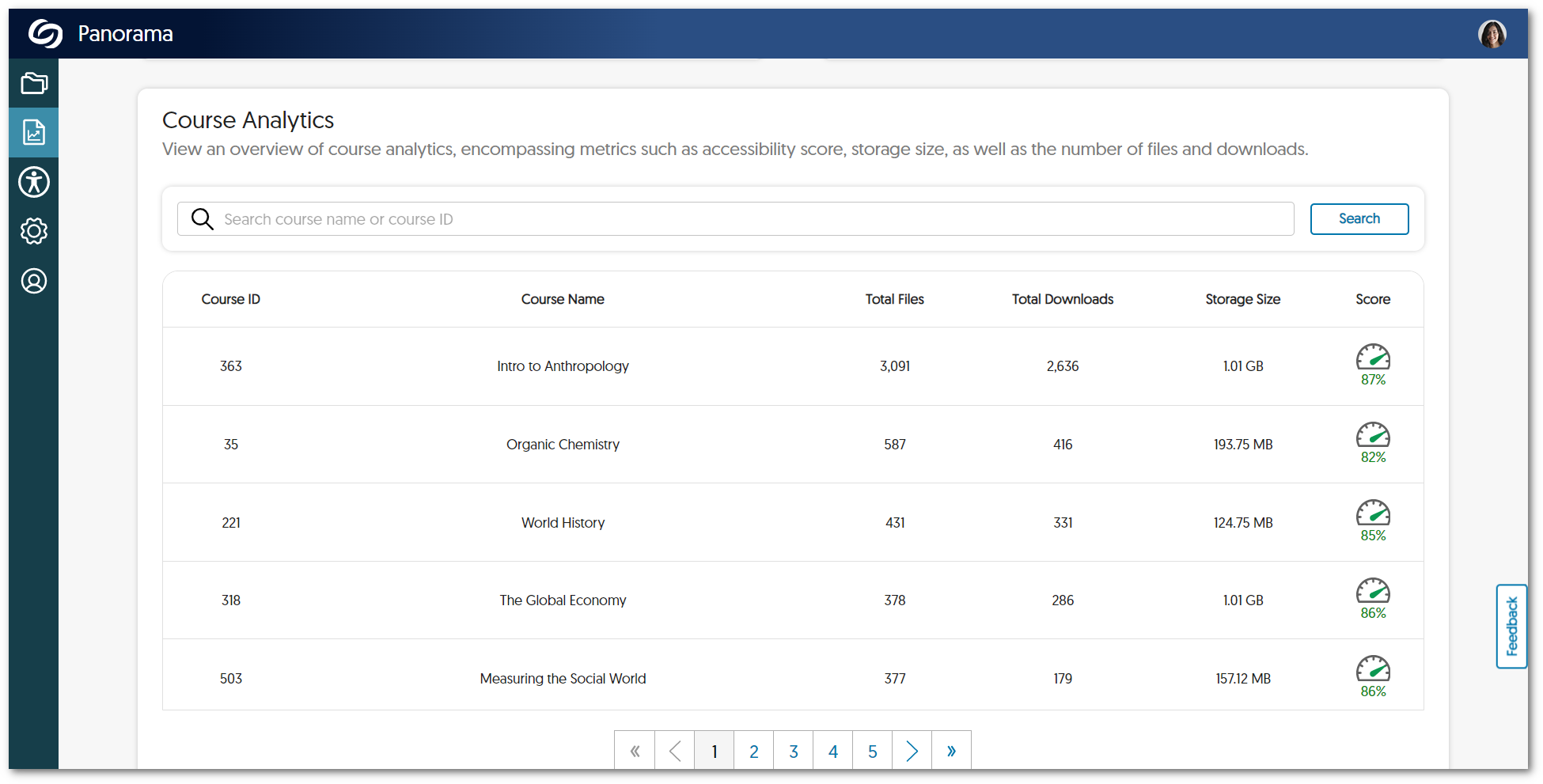
- Expanded Support for WYSIWYG Editor Inside D2L Brightspace Lessons View
As part of our ongoing efforts to increase accessibility in all areas of D2L Brightspace, we now support real-time accessibility checks with our WYSIWYG editor in the new Lessons View. By offering real-time analysis and actionable suggestions, Content Creators can create accessible content within their D2L Brightspace environment. Our checks are essential in ensuring content is accurate and in compliance with Web Content Accessibility Guidelines (WCAG).
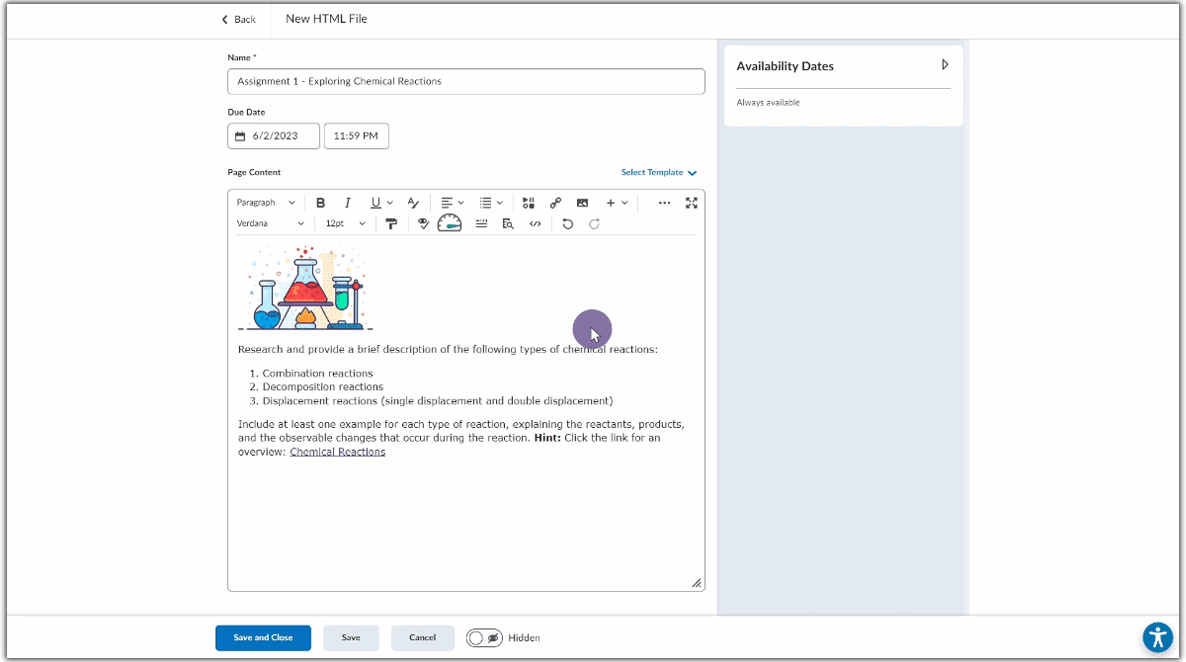
- Accessibility Score Support for TinyMCE 6.0 in Moodle 4.1
With the recent TinyMCE 6.0 release available to all Moodle 4.1 users, Panorama can now assess the accessibility of content created using the TinyMCE 6.0 editor. This enables Panorama to accurately evaluate the accessibility of content created using TinyMCE 6.0 and provide users with accessibility scores.
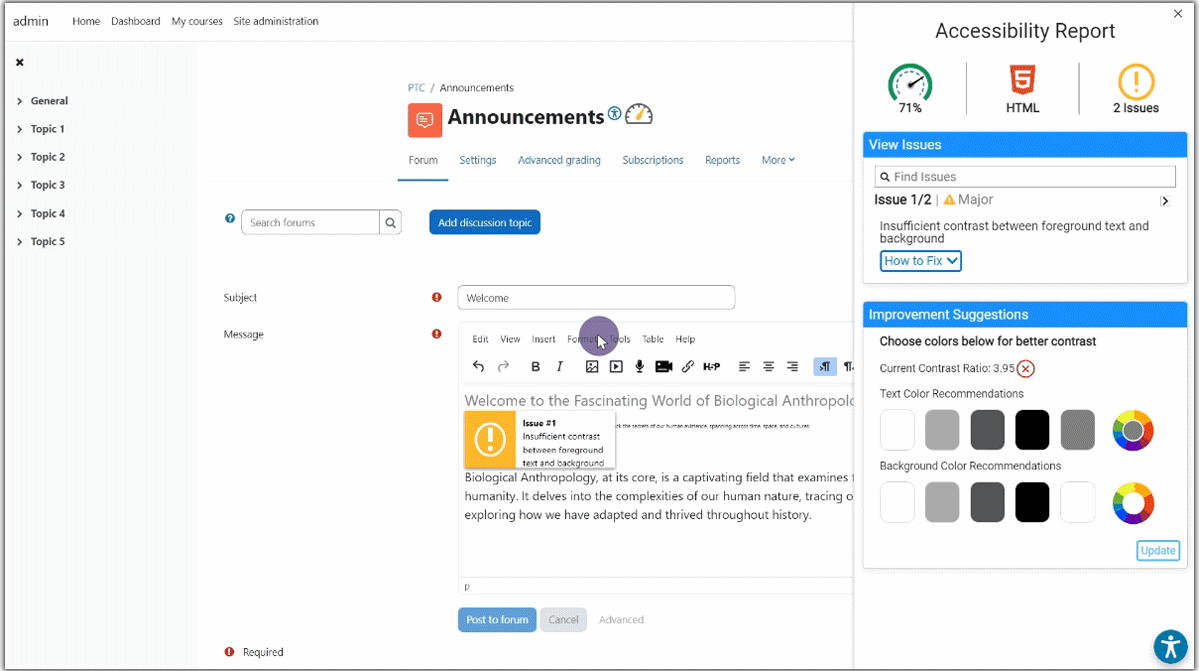
- Expanded Support for Panorama in Blackboard Ultra
To increase accessibility scans for our Blackboard Ultra users, during course scans, files are now identified in the Content and Assignment sections of Blackboard. In addition, if HTML reporting is enabled, files from the Discussion section and Assessment region will also be included in the reports. With these enhancements, administrators and instructors will benefit from increased accuracy in accessibility scores for both institution and course-level reporting.
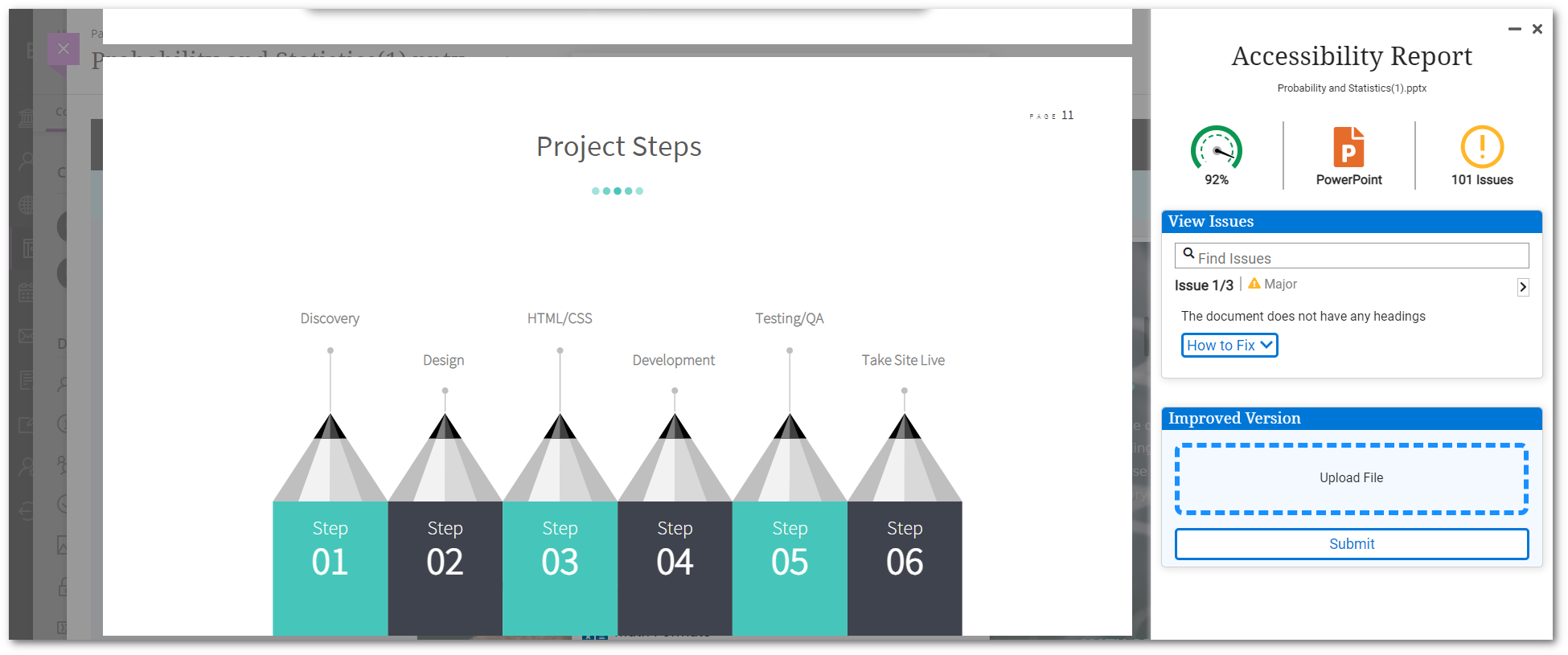
- Apply Multiple Filters to the Roster Management
To enhance the Roster Management experience, administrators can now apply multiple filters that provide greater precision when viewing the roster.
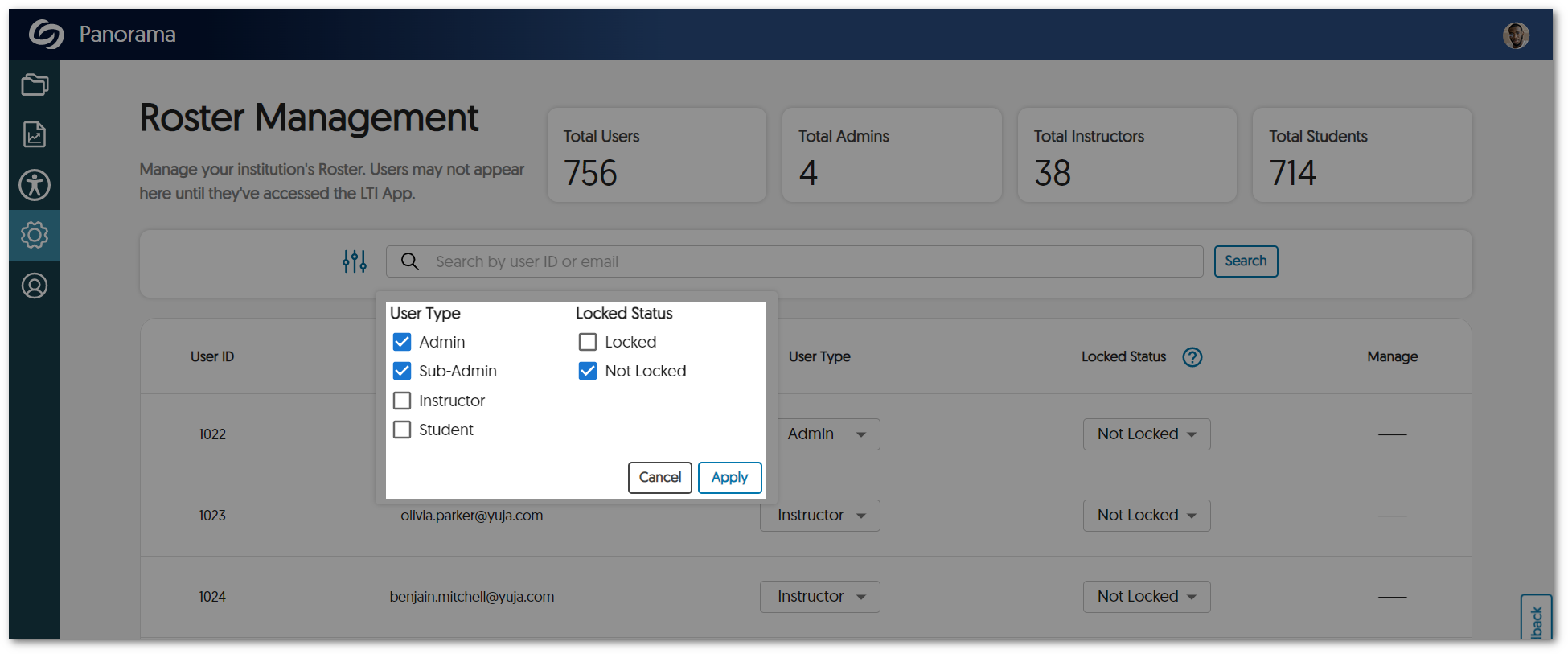
- Accessibility Scores for HTML-Based Pages in List View
Previously, instructors would have to click on each HTML-based page to review its accessibility score. We have now refined how instructors view accessibility scores by providing accessibility icons in sections where HTML pages are listed.
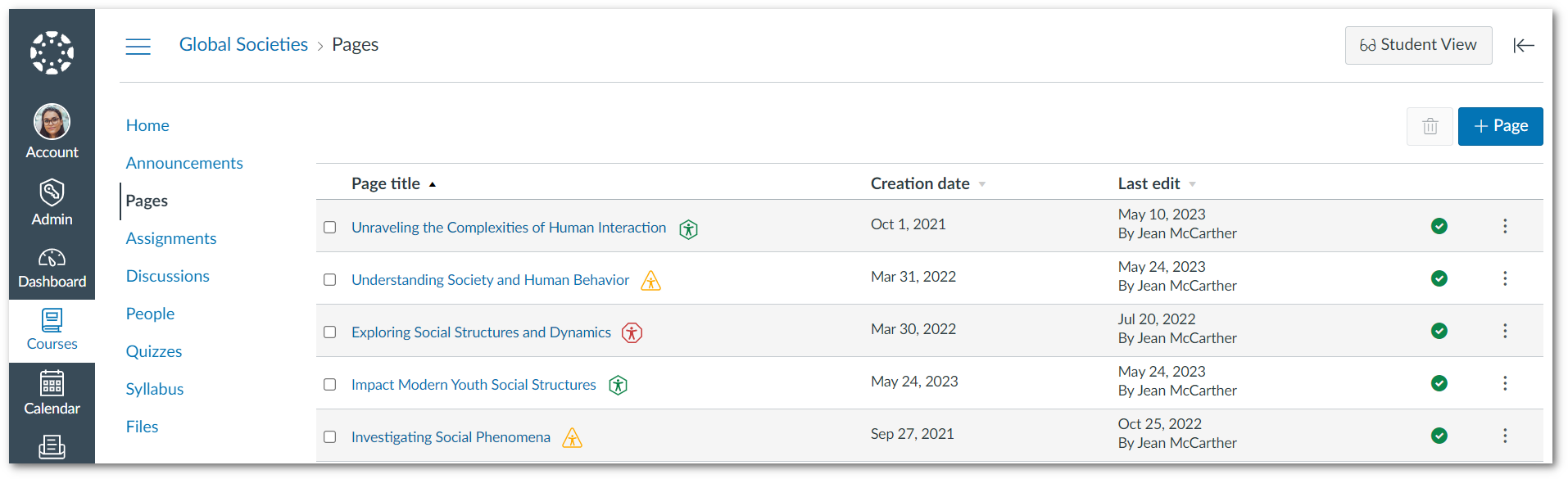
- Enhanced Panorama’s Screen Reader Compliance
In line with our dedication to fostering inclusivity and accessibility, we have significantly improved Panorama’s screen reader compliance. Screen readers can now efficiently and more accurately interpret content found within Panorama, such as the LTI App, Website Accessibility, LMS Visualizer, and more. - Course Reports Provide Average Accessibility Scores of Documents
Institution and Course Reports now provide a graph showcasing the average accessibility score for each file type.
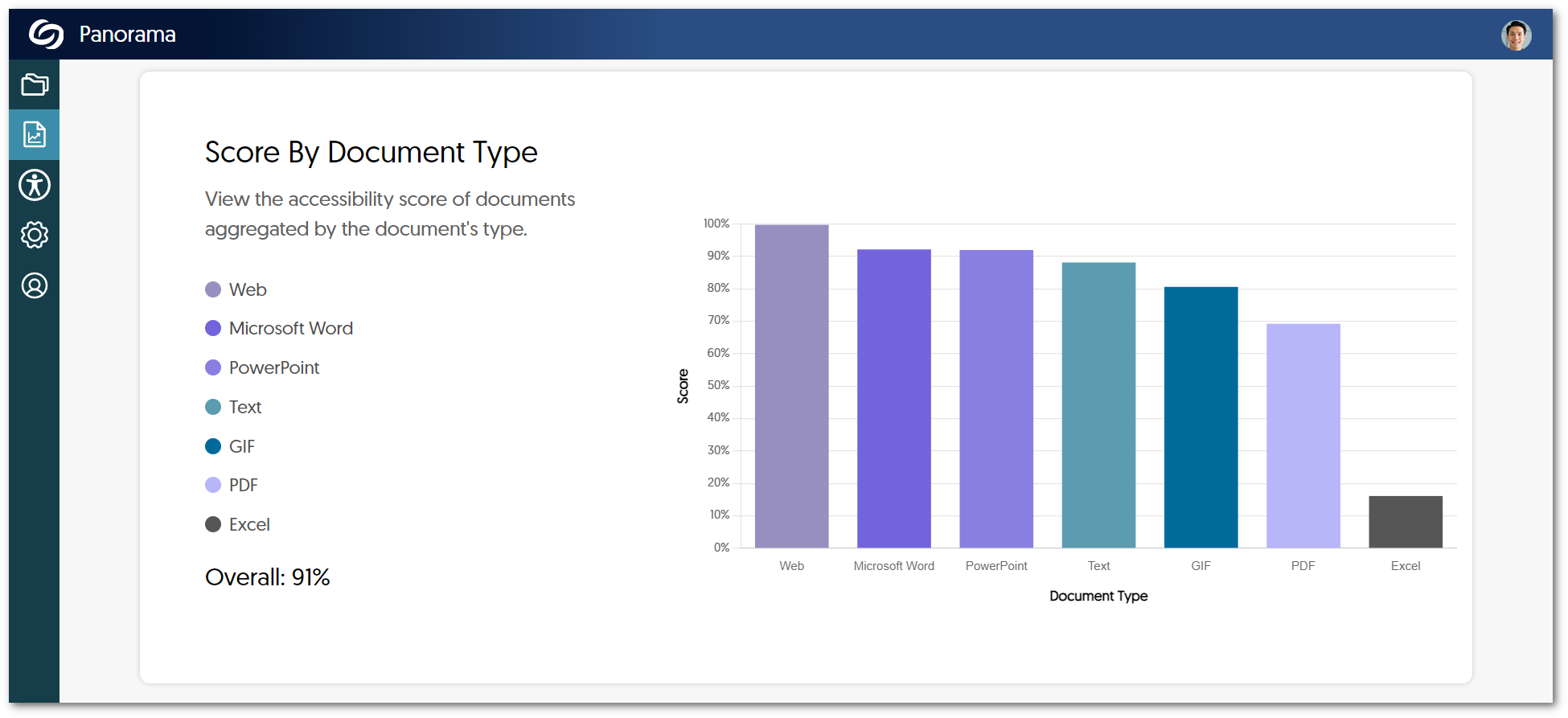
- Panorama REST API to Retrieve Reports
We have added support for third-party API integration to allow administrators and instructors to access information regarding document accessibility issues and institution and course-level reporting. To learn how to use our APIs, please visit our Panorama API guide. - View Accessibility Impact Scores
Administrators can view impact scores for each course to see how they affect the overall institution score. This feature will allow administrators to focus on the least accessible courses and view changes to the impact score as users adjust courses.
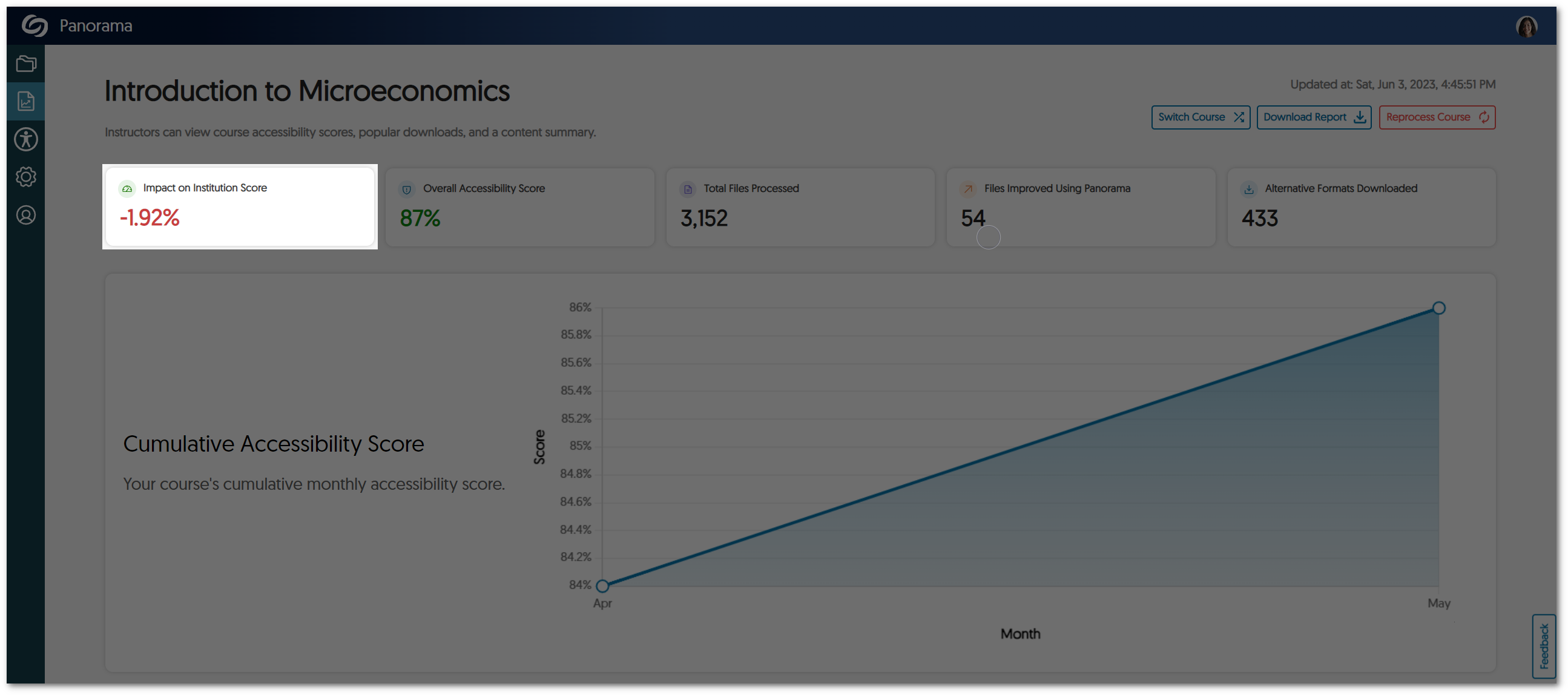
- Improved Color Adjustments for Website Accessibility
Previously, adjusting the Contrast, Saturation, and Monochrome settings for Website Accessibility would, in certain circumstances, change the formatting of pages. We have updated these settings to ensure the original formatting of pages is kept intact.
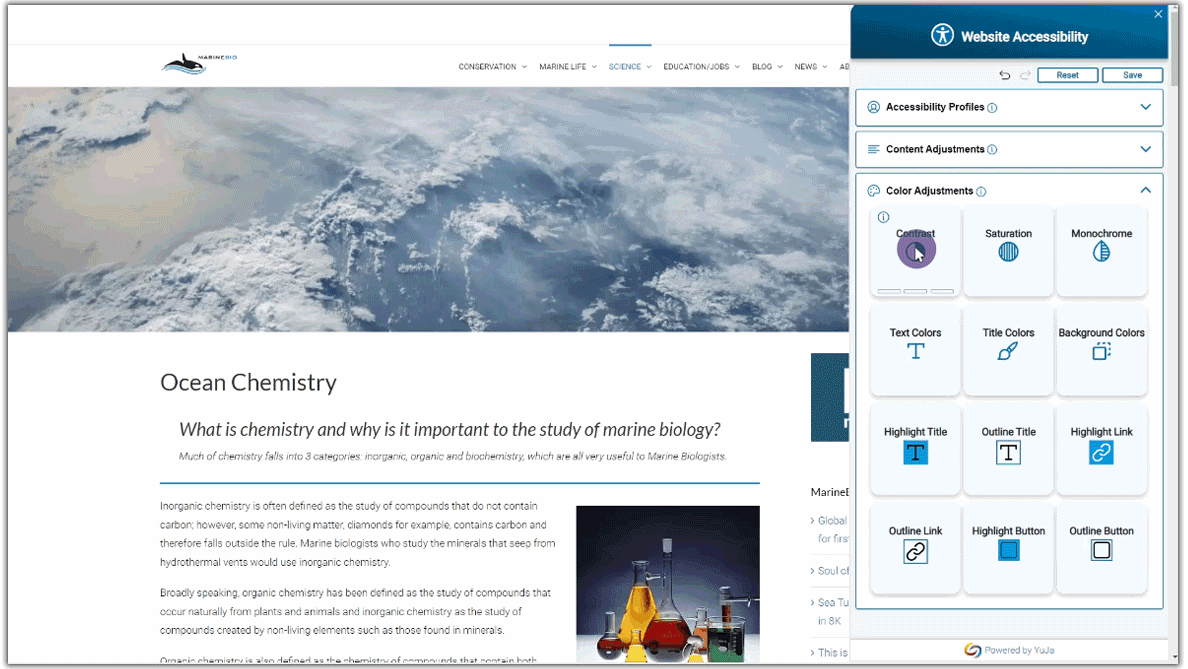
- Administrators Can Now Create Data Retention Policy
Administrators can set Panorama to remove all data after a specified number of months automatically. This feature gives administrators and instructors a clean slate when using Panorama between semesters or school years.
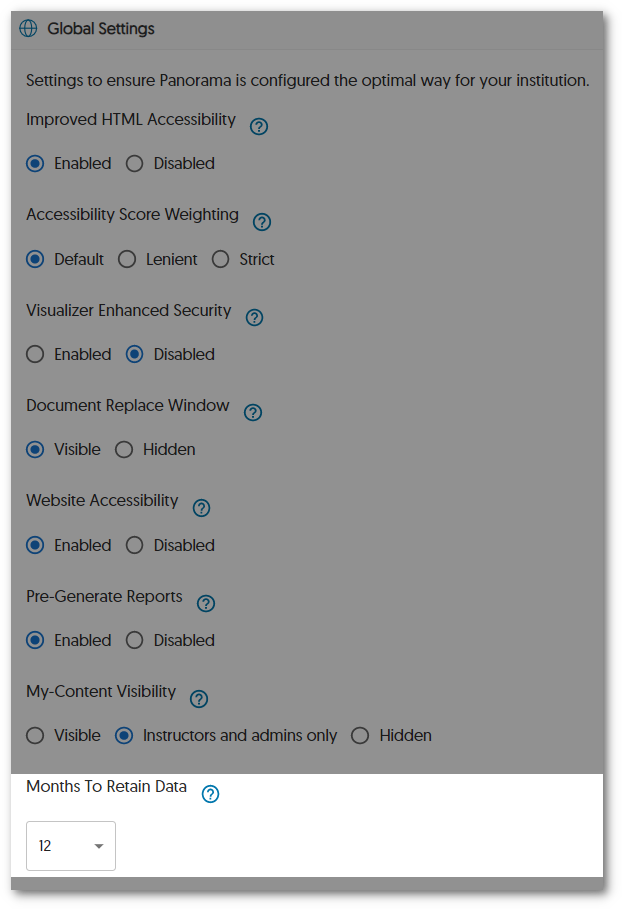
- Adjust the Visibility of My Content
Administrators can adjust the visibility of My Content, the personal repository for users, to be visible to all, available to instructors and administrators, or completely hidden from view.
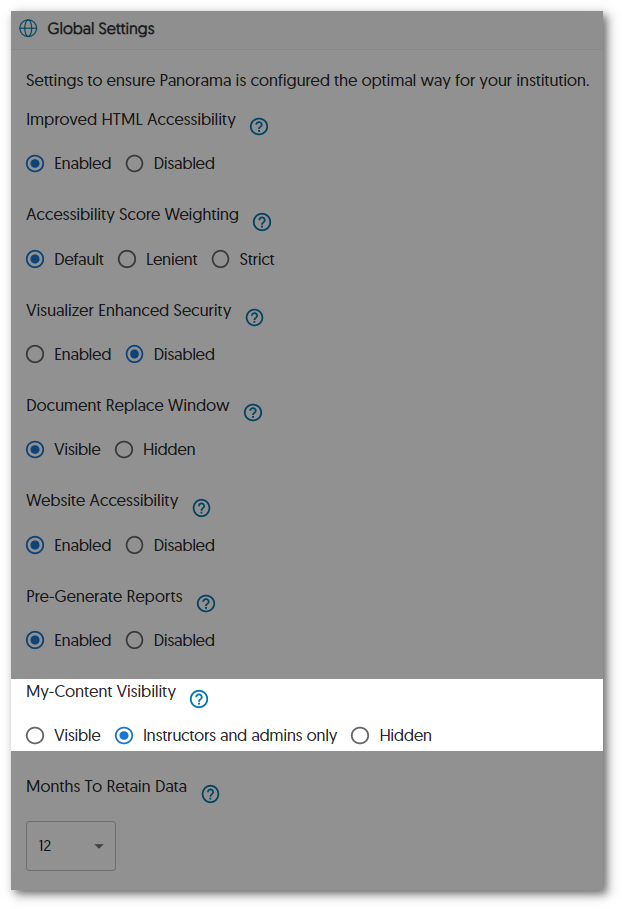
- Refreshed Alternative Formats Menu Interface
-
May 5, 2023
YuJa Panorama Digital Accessibility Platform – “Glacier Peak” Version Released to US, CAN, AUS, and EU Zones
Canada Zone European Union Zone United States Zone YuJa Panorama LMS Accessibility PlatformWe have successfully pushed an update to all YuJa Panorama Digital Accessibility Platform instances residing in the United States, Canada, and the European Union. This release provides our users with the use of Panorama without the browser extension In D2L Brightspace, expanded support for HTML formats, new infrastructure to support zero downtime during product updates, support for Moodle 4.1, improvements to the WYSIWYG editor, sharing and uploading capabilities for the Panorama Content Repository, our new Roster Management and Scope setting capabilities, assign sub-admins to hierarchical accounts, new Storage Reports, automatic accessibility scans, and more.
- D2L Brightspace Does Not Require the Browser Extension
We have expanded our partnership with D2L’s Business Development Team and worked together to eliminate the need for the Browser Extension. All Panorama’s tools, including reports and alternative formats, are now accessible in D2L Brightspace without requiring the use of the Panorama browser extension. Please contact your Customer Success Manager to use this new integration. - Expanded Support for HTML Formats and Reports Inside D2L Brightspace
We now support HTML formats and reports in the D2L Lessons View, allowing Panorama to access even more areas of D2L Brightspace. With these enhancements, administrators, and instructors will benefit from increased accuracy in accessibility scores for both institution and course-level reporting.
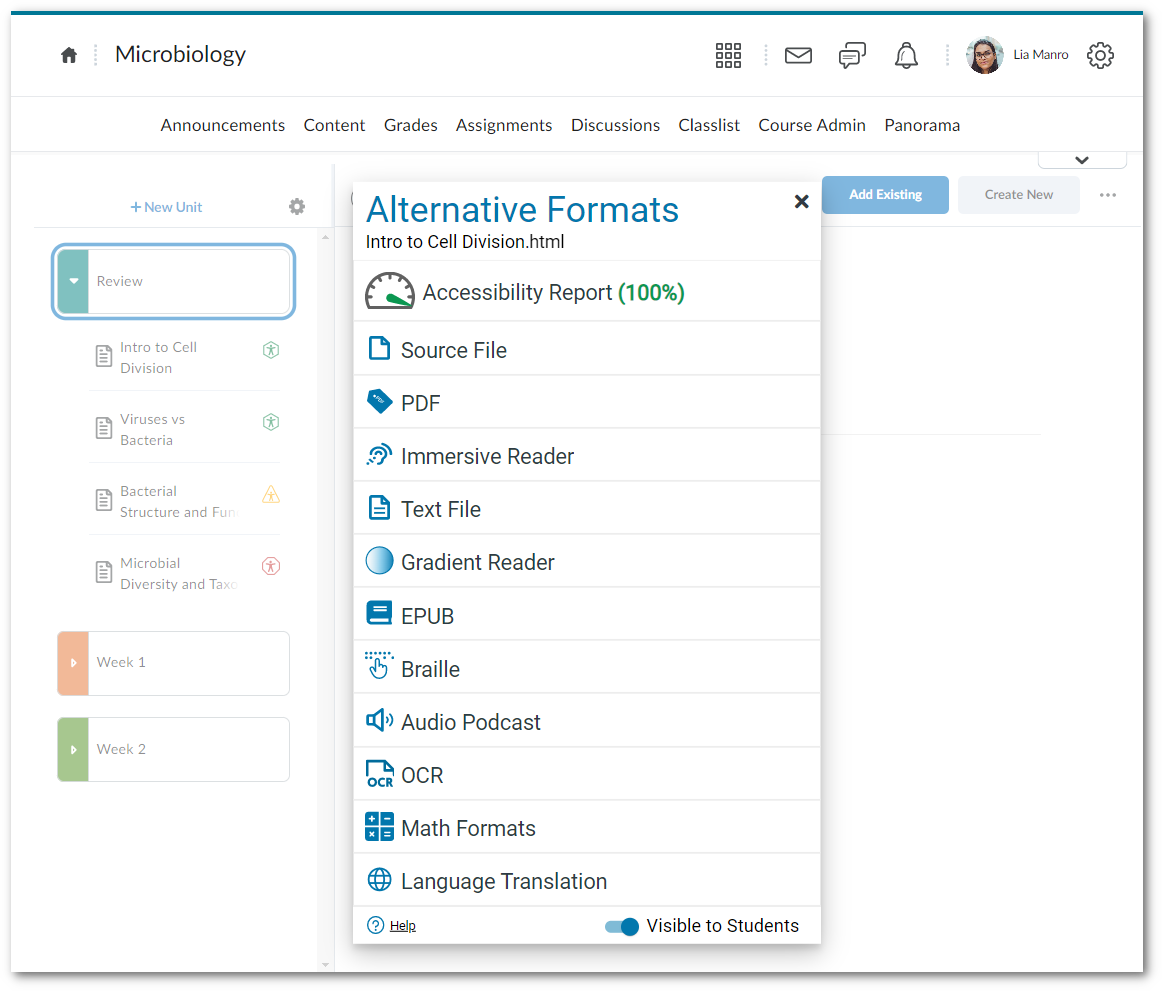
- View Reports and Alternative Formats for HTML Content Within the Panorama LTI App
Previously, HTML reports were only accessible within the location of their respective file. We have now broadened Panorama’s ability to assess the accessibility of institutions by taking into consideration Accessibility Scores for files and embedded HTML content. This updated functionality allows Panorama to precisely evaluate the accessibility of an institution’s content when generating Institution Reports and individual Course Reports during scans. - Zero Downtime During Releases
Previously, a brief period of downtime was required for updates to appear on Panorama. We are pleased to announce that we have implemented a zero downtime release cycle, ensuring users have uninterrupted access to Panorama. - Panorama Now Supports Moodle 4.1
In continuing to ensure Panorama is available to all our users, we’re pleased to announce our latest support for Moodle 4.1.

- Real-Time Color Contrast Ratio Detection within WYSIWYG Editor
To provide Content Creators with a high degree of contrast accuracy, Panorama will now calculate the contrast ratio between text and background color. With ratios ranging from 1 to 21, content creators can confidently select the color that provides the most sufficient contrast.
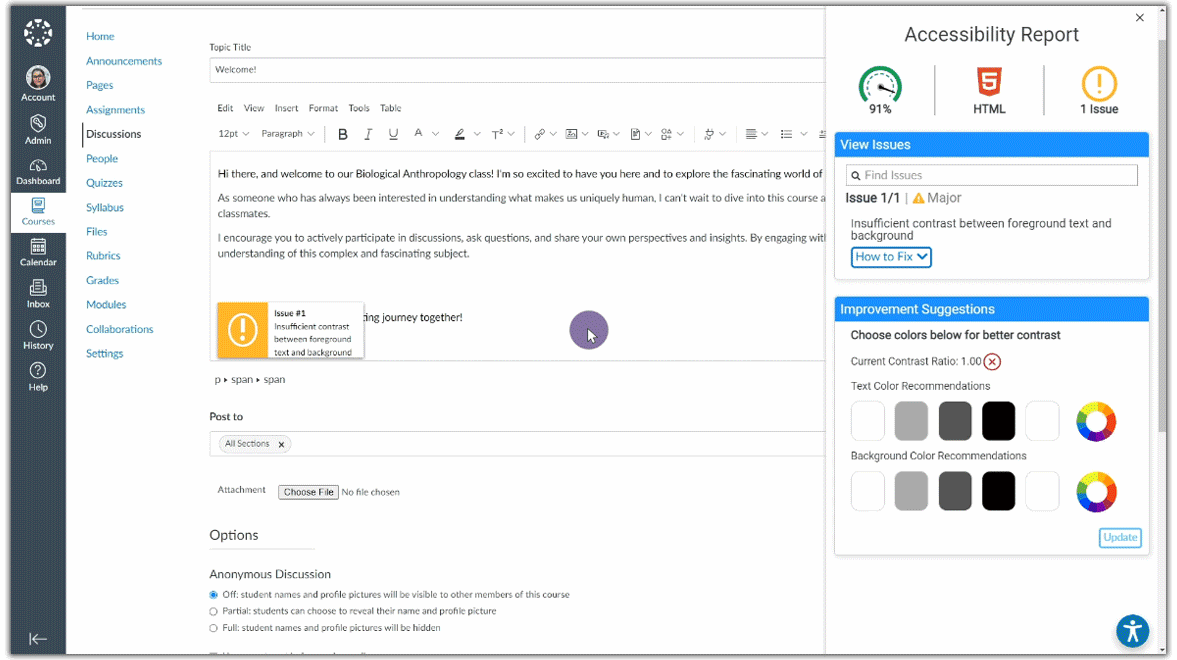
- Improved Contrast Detection for Gradient Background
To provide accessible content, we’ve improved Panorama’s ability to detect when there isn’t enough contrast between the text and gradient backgrounds.
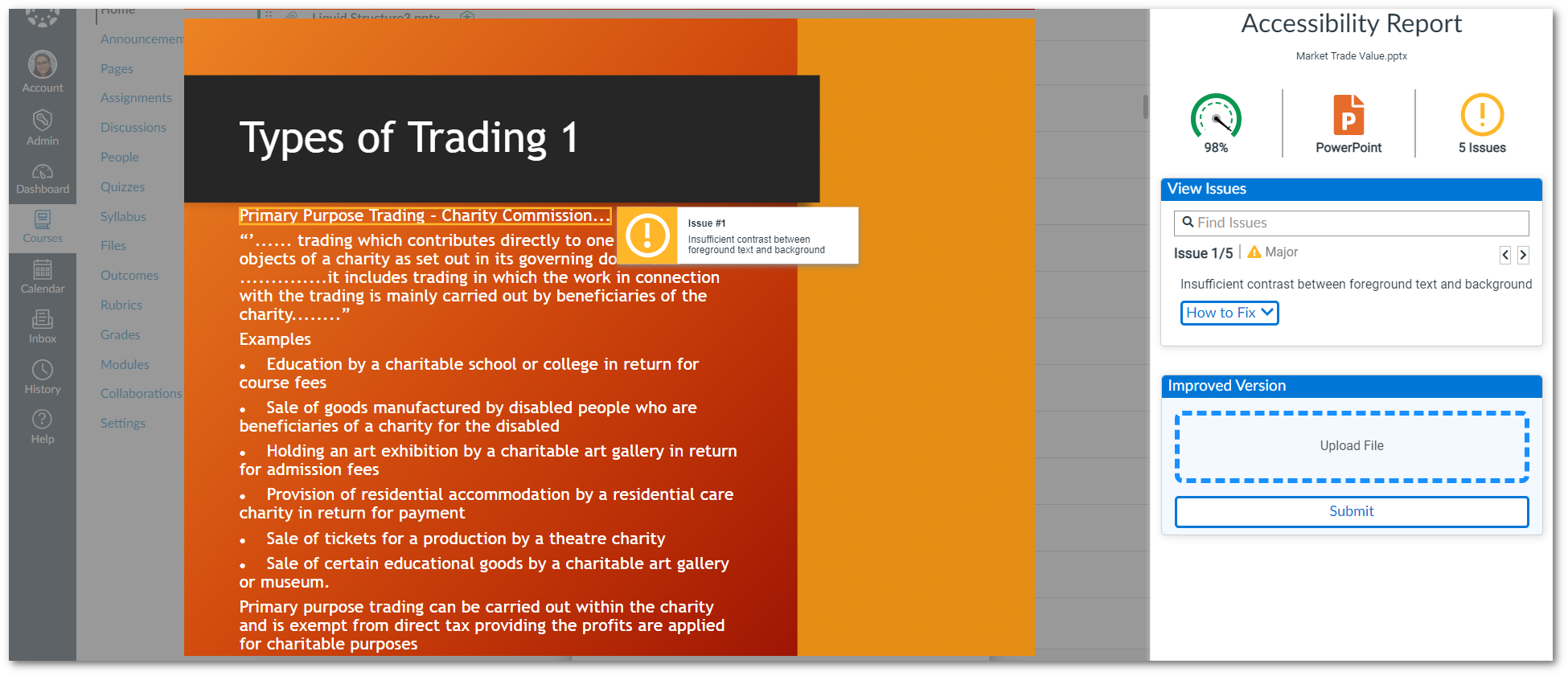
- New Real-Time HTML Header Checks within WYSIWYG Editor
As part of our ongoing efforts to ensure comprehensive accessibility checks for our WYSIWYG editor, we have implemented new measures to identify missing table headers and skipped heading orders. These checks are essential in ensuring content is accurately labeled and defined for individuals who utilize accessibility tools such as screen readers.
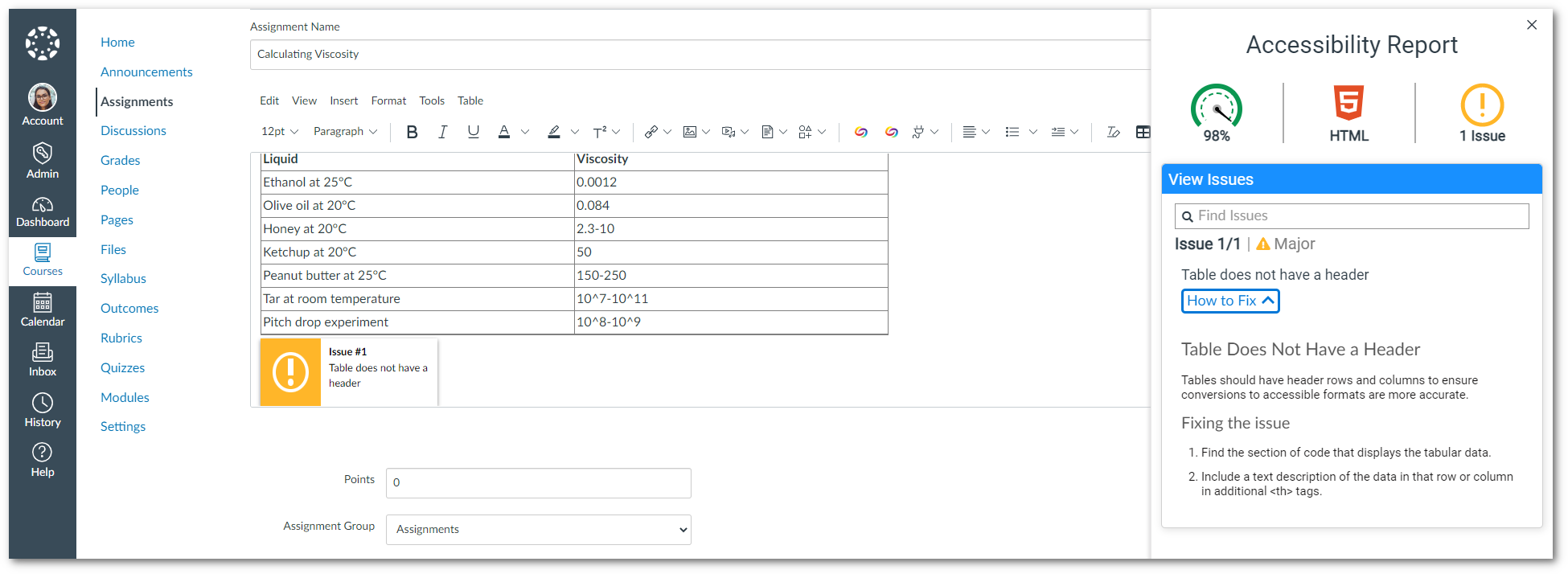
- Improved Upload and Sharing Capabilities for the Content Repository
To make sharing and uploading content more convenient for users, we have introduced a new feature that enables users to drag and drop files directly into their personal content repository. Additionally, users can now share items via email, allowing for seamless and effortless content-sharing with any individual.
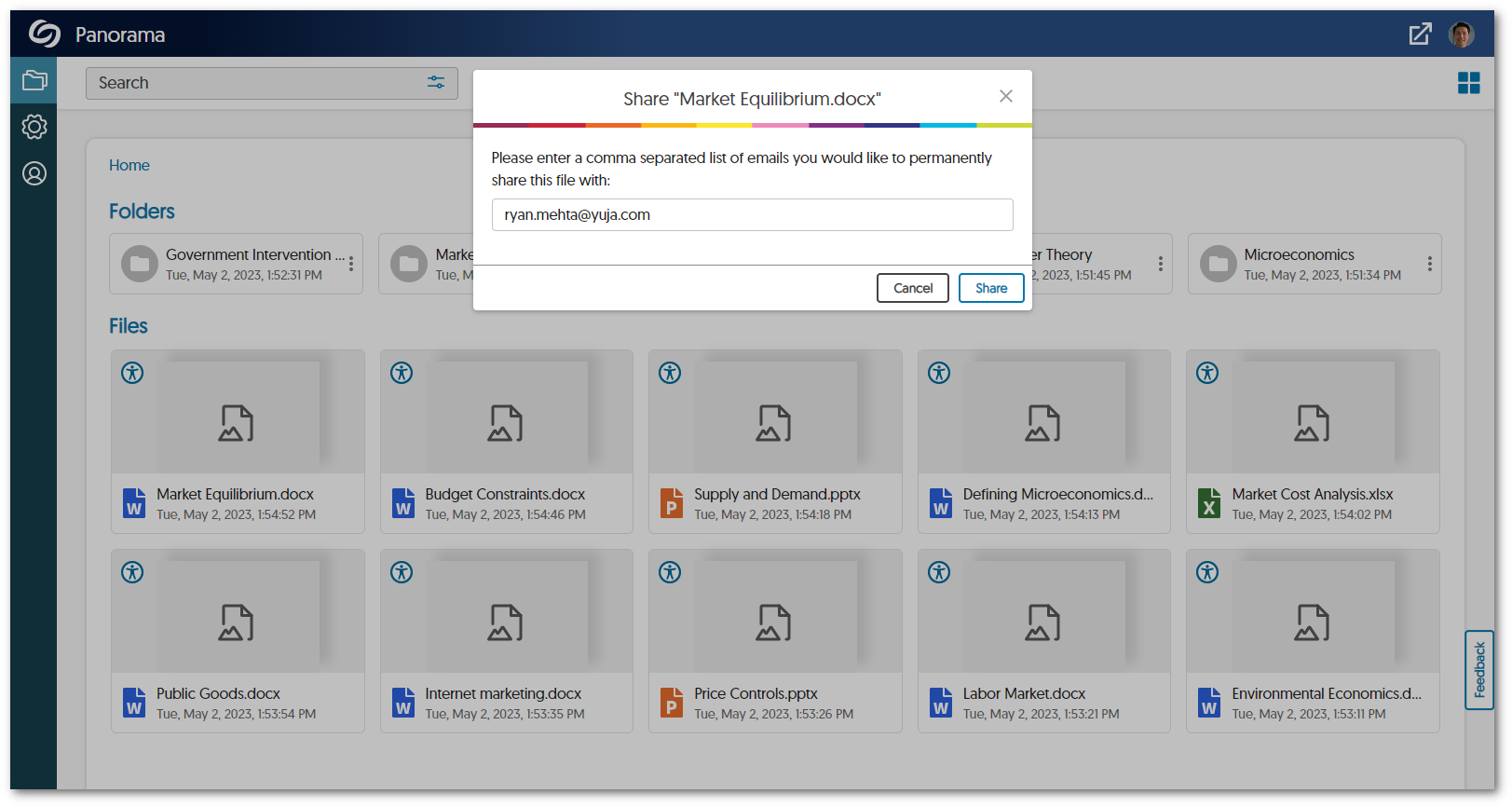
- Panorama Will Accurately Identify User Roles Across Courses and Distinguish Between User Role and Course Role
We are pleased to announce that Panorama has been updated to provide complete accuracy in identifying user roles across courses in an LMS. With this enhancement, Panorama now detects the user’s specific role in each course, allowing for seamless navigation and appropriate access levels within each course. This means if a user is an instructor in one course and a student in another, Panorama will automatically recognize the user and assign the appropriate user role. - New Roster Management to Manage Users and Adjust User Role Mapping
We are pleased to announce the addition of our new Roster Management tab, which provides administrators with a comprehensive list of all users associated with their institution. The tab displays each user’s role within the institution, whether it be Admin, Sub-Admin, Instructor, or Student. Administrators can easily adjust role mappings through the Roster Management tab to provide users with customized access to Panorama’s role-specific features.
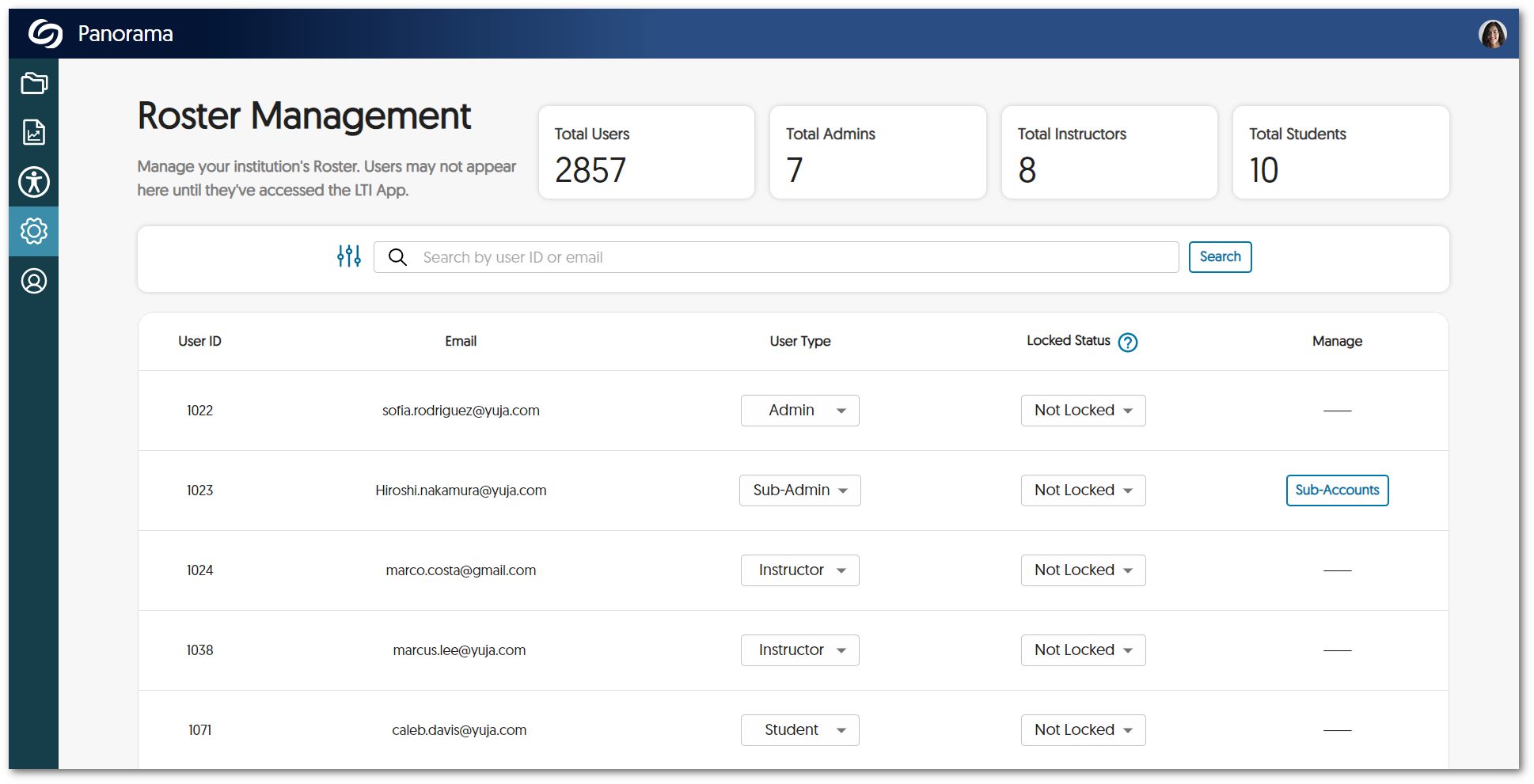
- Assign Hierarchical Accounts to Sub-Admins
Our latest role mapping feature allows administrators to assign LMS hierarchical accounts to sub-admins, allowing them access to view institutions, issues, content, and storage reports for all courses within their assigned accounts. With this feature, administrators can delegate tasks efficiently to review the accessibility content of their institution. For detailed instructions on assigning sub-accounts to sub-admins, please visit our guide on Assigning Sub-Accounts to Sub-Admins in the Panorama Platform.
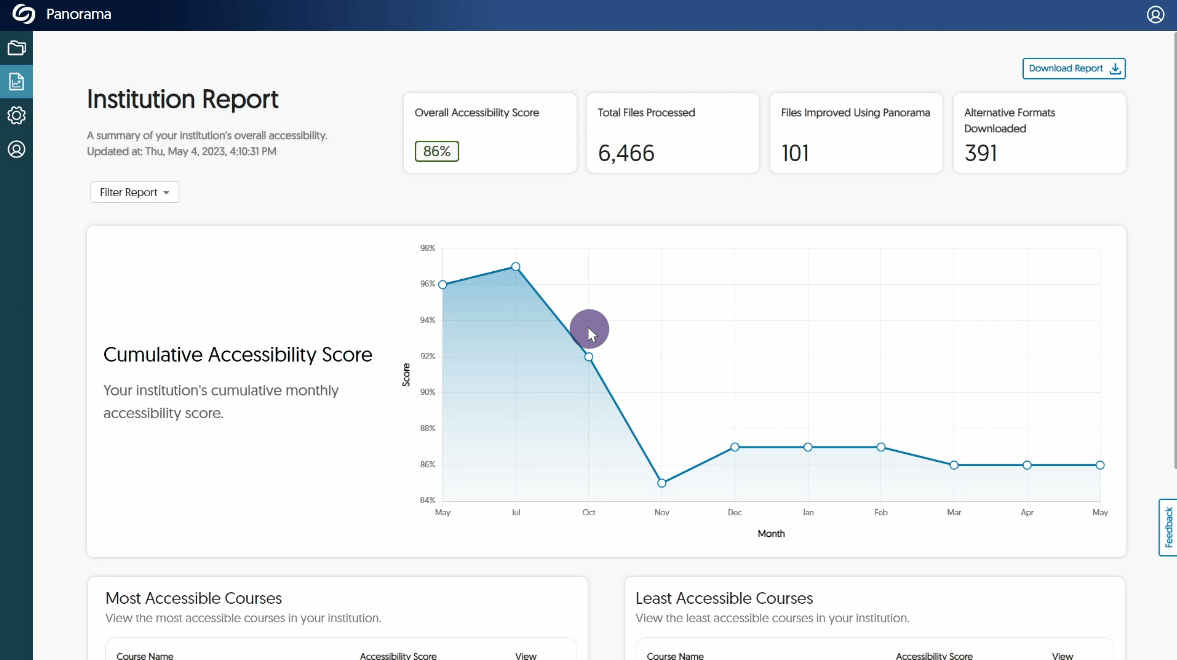
- Upload Improved Documents to Canvas from Course Reports
To facilitate the seamless upload of improved documents within Canvas, users will no longer have to refresh their Canvas environment for uploaded documents to appear. This functionality ensures that any uploaded documents within the Course Report will automatically be reflected in the corresponding documents within Canvas. Unfortunately, this feature will only be available in Canvas due to LMS restrictions.
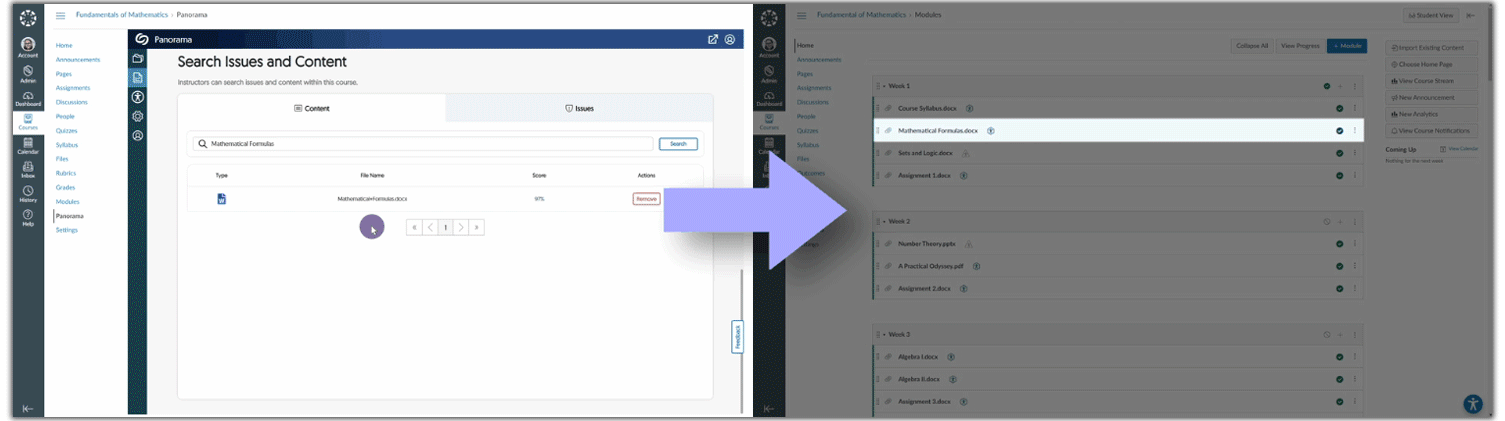
- Access Comprehensive Storage Reports at a Glance
To help administrators manage their storage usage, Panorama now provides a new Storage Report containing a summary of key storage details, which can be filtered by term or sub-accounts. These details include the average file size, total storage used, the number of files processed, and a breakdown of file sizes based on the document type. This allows administrators to gain a clear overview of their institution’s storage usage and manage their storage resources more efficiently.
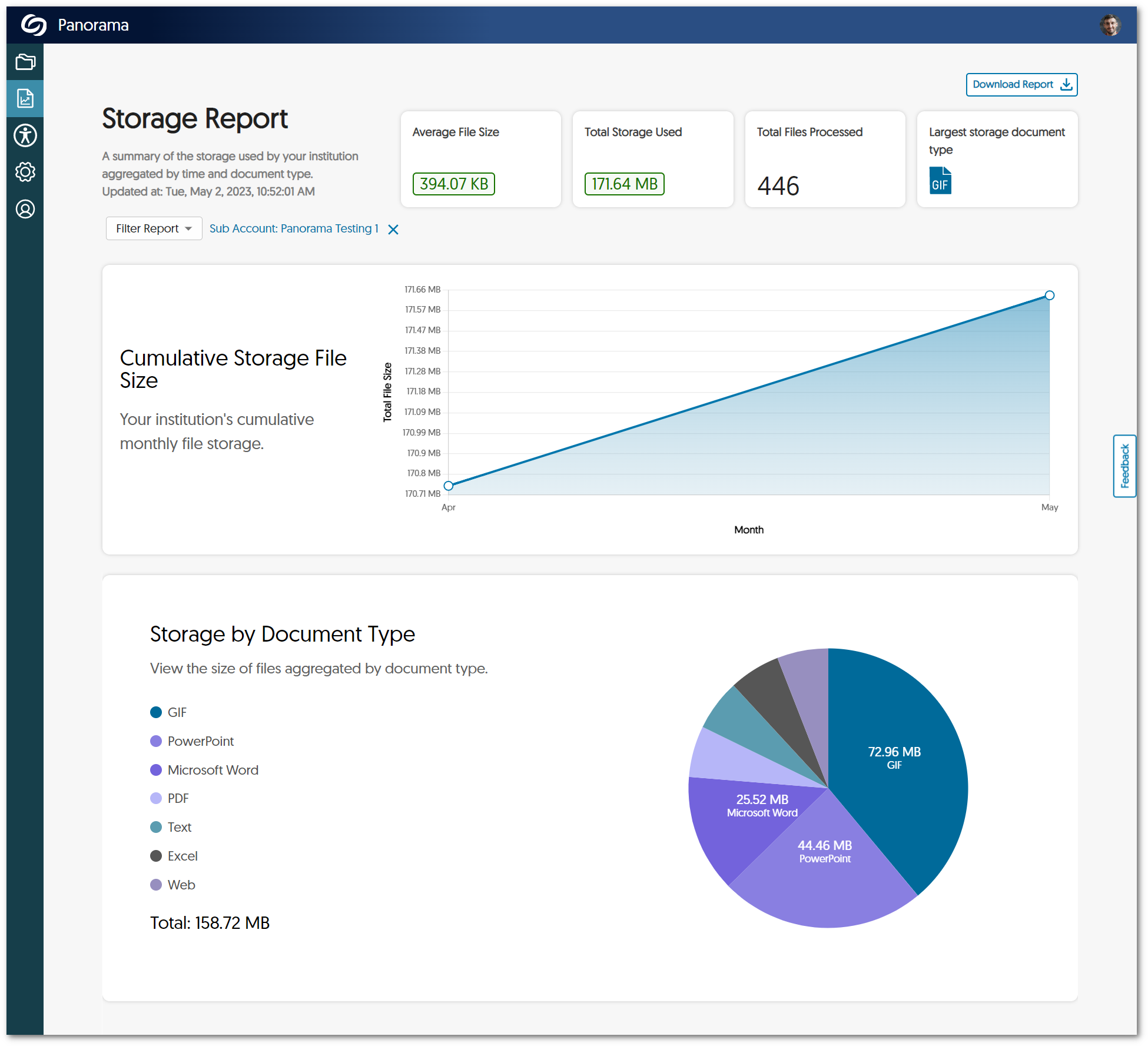
- Enhanced UI & Instant Reports Analysis for Scope Settings
We have enhanced the user interface and functionality of our Scope Settings to enable the Panorama LTI app to scan and evaluate the accessibility of courses instantly. The updated display now features a straightforward toggle switch that can be easily adjusted from Visible to Hidden for any course. By adding and designating courses as either Visible or Hidden, Panorama is now able to generate all analytical reports without requiring administrators to access each course individually.
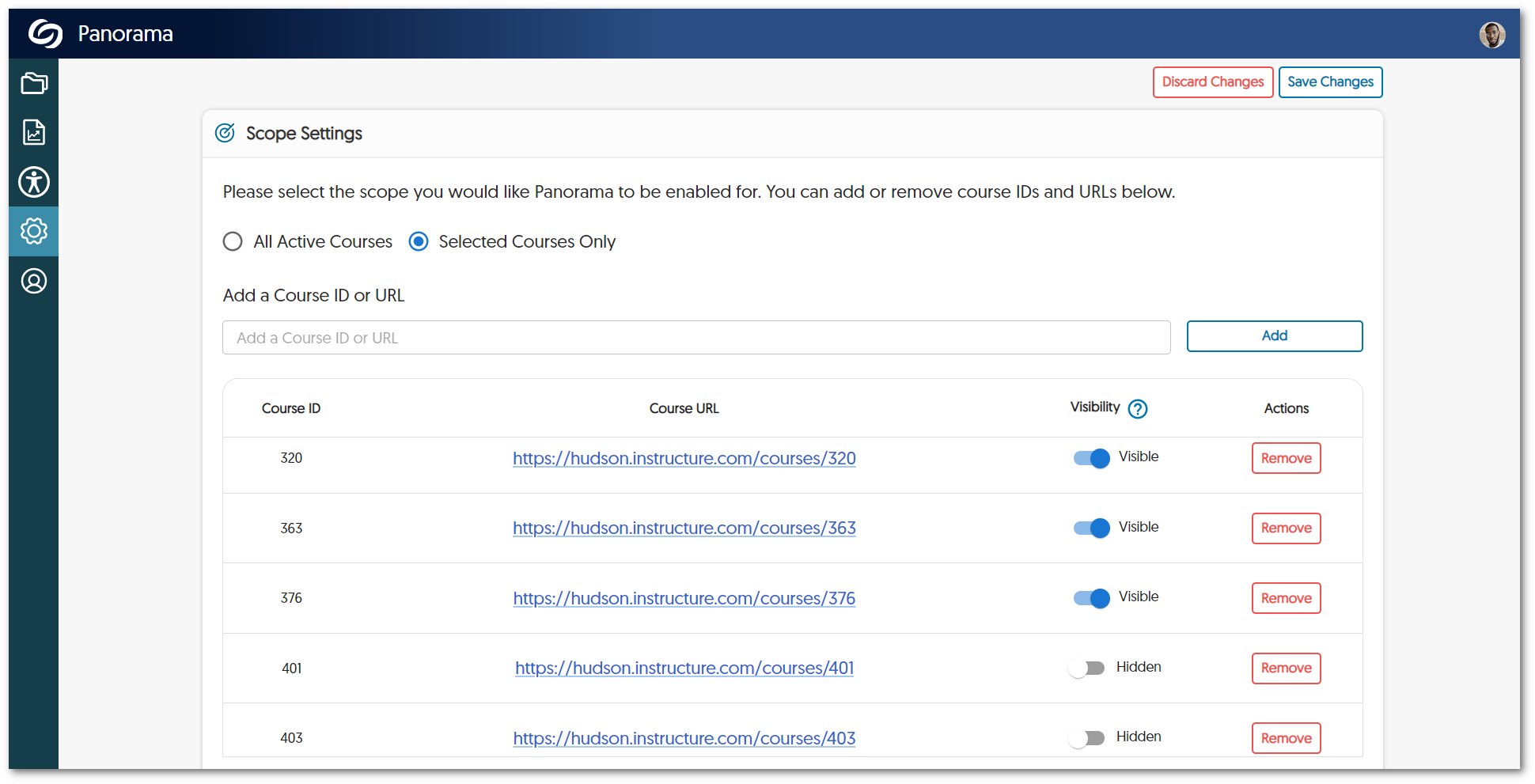
- Automatic Accessibility Scans for New Courses
Administrators have the option to set up regular scans each night to find newly created courses. Any detected course will automatically be sent for processing, allowing administrators to keep up with accessibility reports for their institution. If administrators prefer, they also have the option to scan for new courses manually every hour.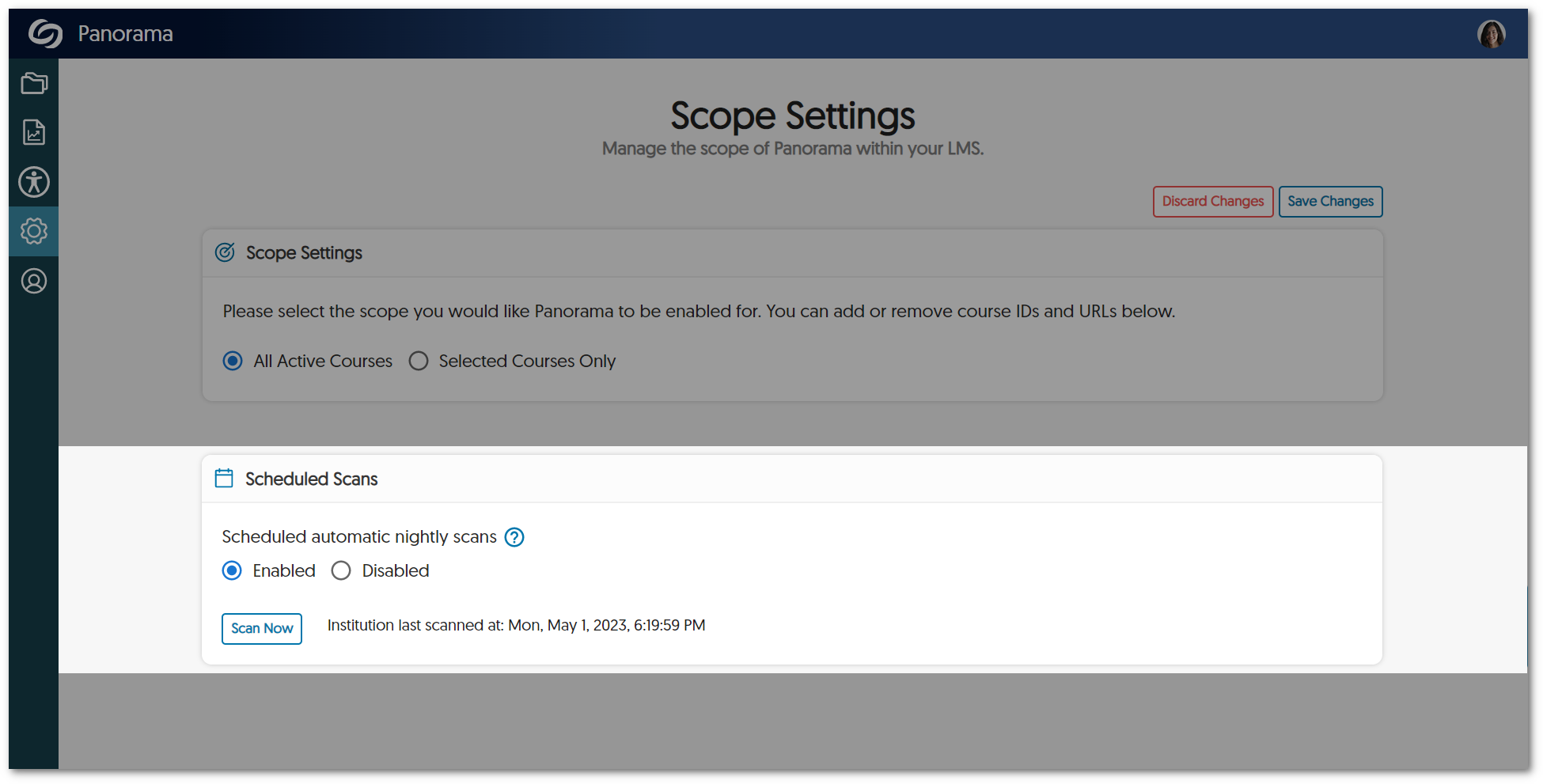
- D2L Brightspace Does Not Require the Browser Extension
-
March 31, 2023
YuJa Panorama Digital Accessibility Platform – “Francs Peak” Version Released to US, CAN, AUS, and EU Zones
Canada Zone European Union Zone United States Zone YuJa Panorama LMS Accessibility PlatformWe have successfully pushed an update to all YuJa Panorama Digital Accessibility Platform instances residing in the United States, Canada, and the European Union. This release provides our users with a gradient reader and optical character recognition for alternative formats, new “silent courses” for Panorama, accessibility scores for GIFs, support for OpenOffice, options to filter institution reports by sub-accounts and terms, view a breakdown of all courses in the institution report, choose to enable the WYSIWYG editor, and improved text formatting and report generation.
- New Gradient Reader to Provide Focused Reading by Eliminating Unnecessary Eye Movements
To enhance visual word recognition, the new Gradient reader is designed to reduce distractions and increase the reader’s focus by providing a guiding color gradient. The gradient facilitates a smooth shift between lines of text, eliminating unnecessary eye movements when reading.
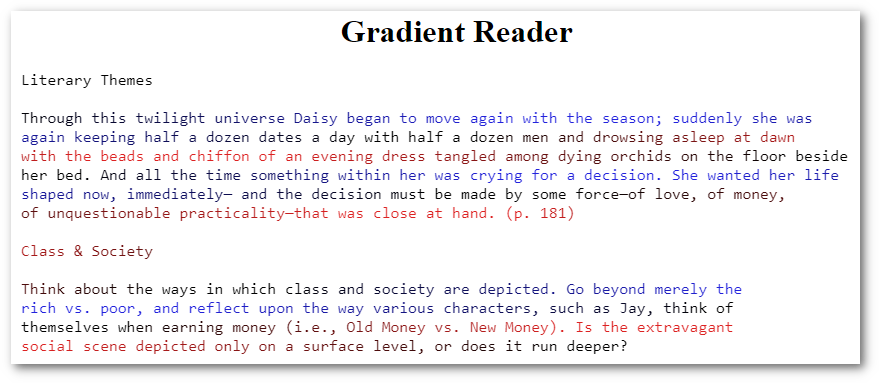
- AI-Powered Text Recognition for Scanned Documents and Images That Contain Handwritten or Digital Text
Any documents containing images and GIFs with text can now be converted into a digital format that can be processed by screen readers and searched electronically. Whether it’s handwritten or digital text, Panorama’s optical character recognition (OCR) engine can provide fast conversions for entire documents. New capabilities with this engine include:
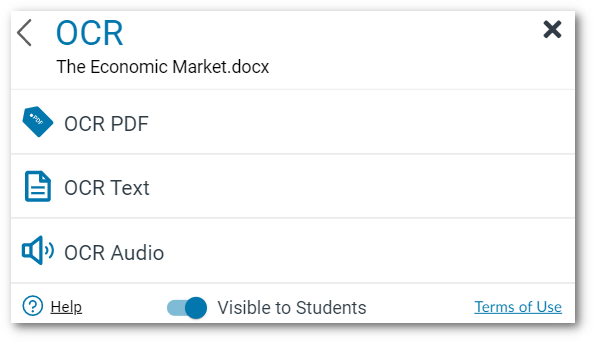
- PDF from Scanned Documents – Creates a PDF document that allows text in images and GIFs to be searched and read aloud by screen readers.
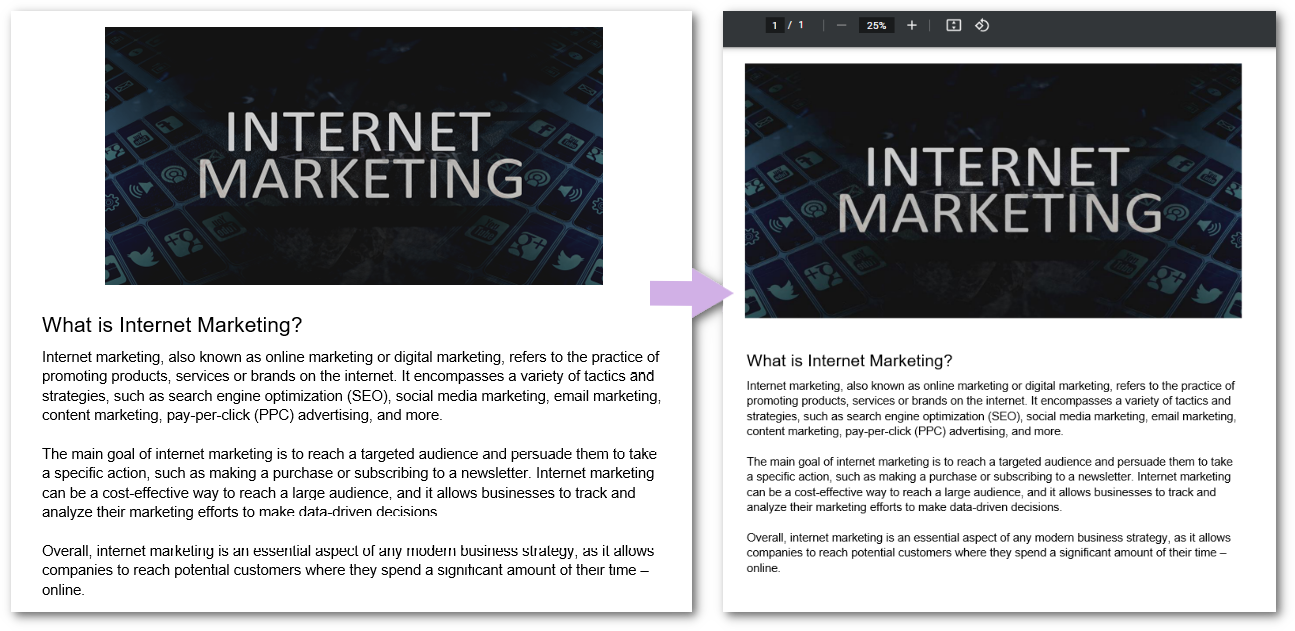
- Plain Text from Scanned Content – Recommended for those who’d like plain text, Panorama will extract and display text within images and GIFs as a plain text (TXT) file.
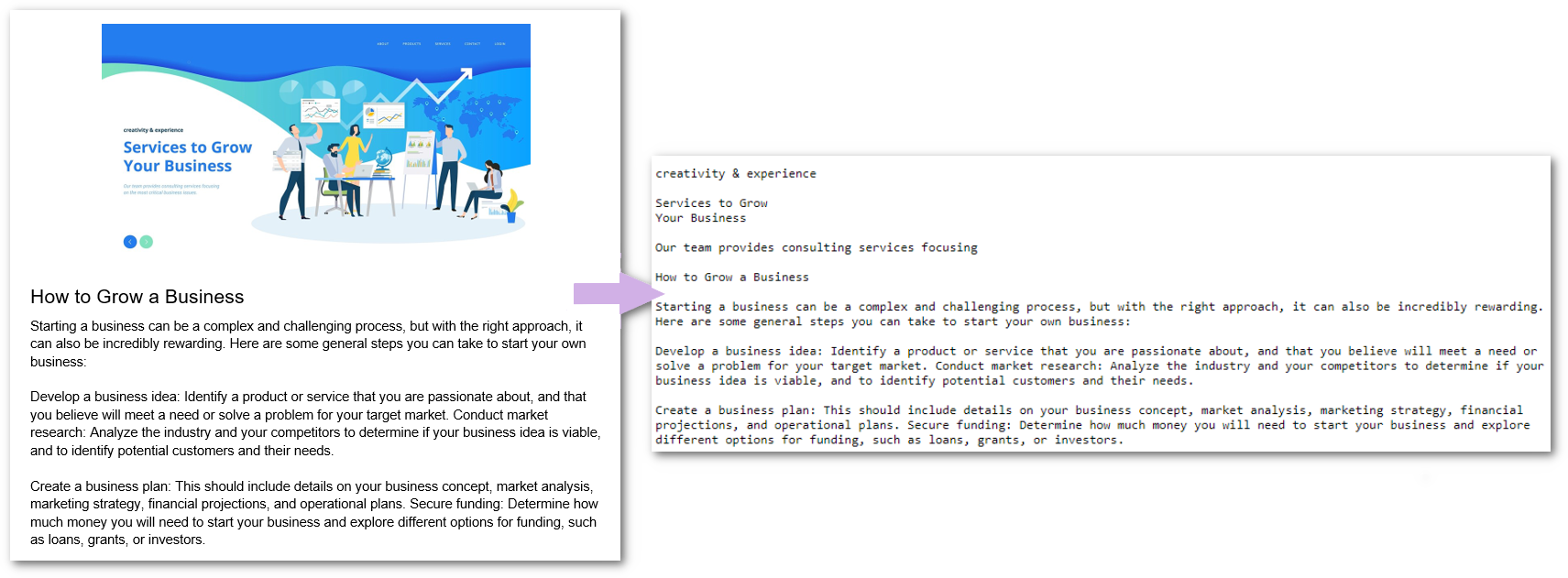
- Audio Podcast from Scanned Content – Auditory learners can use the OCR tool to extract text within images and GIFs into an MP3 text-to-speech audio player.
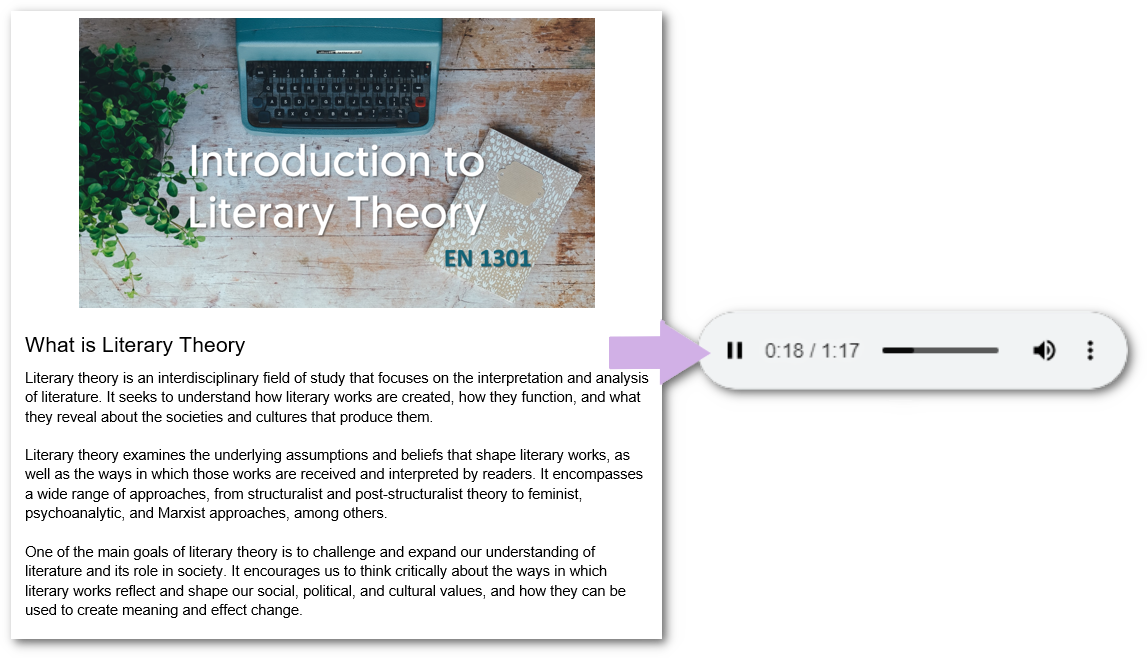
- PDF from Scanned Documents – Creates a PDF document that allows text in images and GIFs to be searched and read aloud by screen readers.
- Support of Departments and Sub-Accounts for Reporting and Analytics
Panorama now offers admins comprehensive insights into the accessibility of their institution. We now offer the option to filter analytics through sub-accounts, organizations sharing an LMS across multiple schools can select specific institutions from which to access and download reports. Moreover, sub-accounts can be used by organizations with multiple branches and be filtered by term to narrow analytic reports for key areas of interest, providing institutions with accessibility data points over a specified period of time.
[dropshadowbox align=”none” effect=”raised” width=”auto” height=”” background_color=”#ececec” border_width=”0″ border_color=”#ececec” rounded_corners=”false” inside_shadow=”false” ][/dropshadowbox]
- Add Silent Courses to Conceal Panorama from Students While Instructional Staff Review Accessibility Concerns
Admins can now add a Silent course to allow instructors to view all analytic reports and adjust the accessibility of their documents while ensuring that Panorama is not visible to enrolled students.
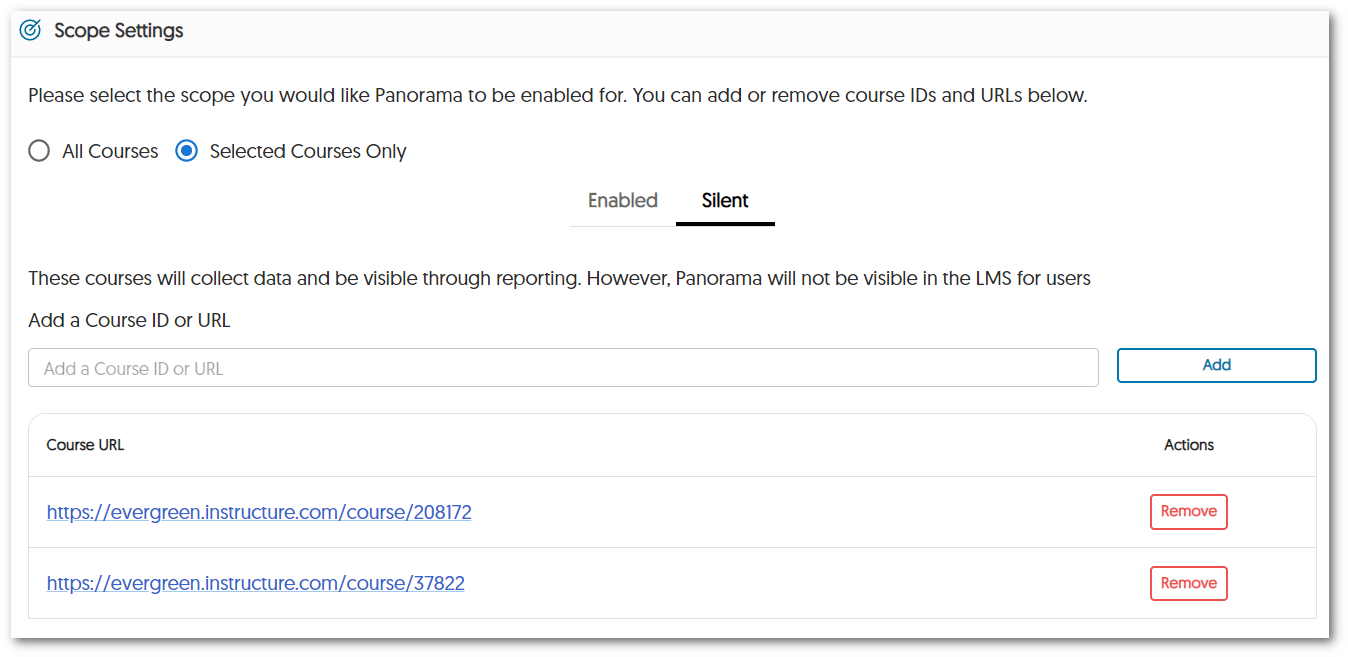
- Ability to Identify Potentially Harmful GIFs Using New Accessibility Engine Built to Analyze Color Intensity and Transitions
To foster a more inclusive digital experience that extends beyond traditional documents, Panorama will now produce Accessibility Reports for GIFs. By analyzing the intensity of color transitions between frames, Panorama can flag GIFs that have the potential to pose a risk to the well-being of individuals.
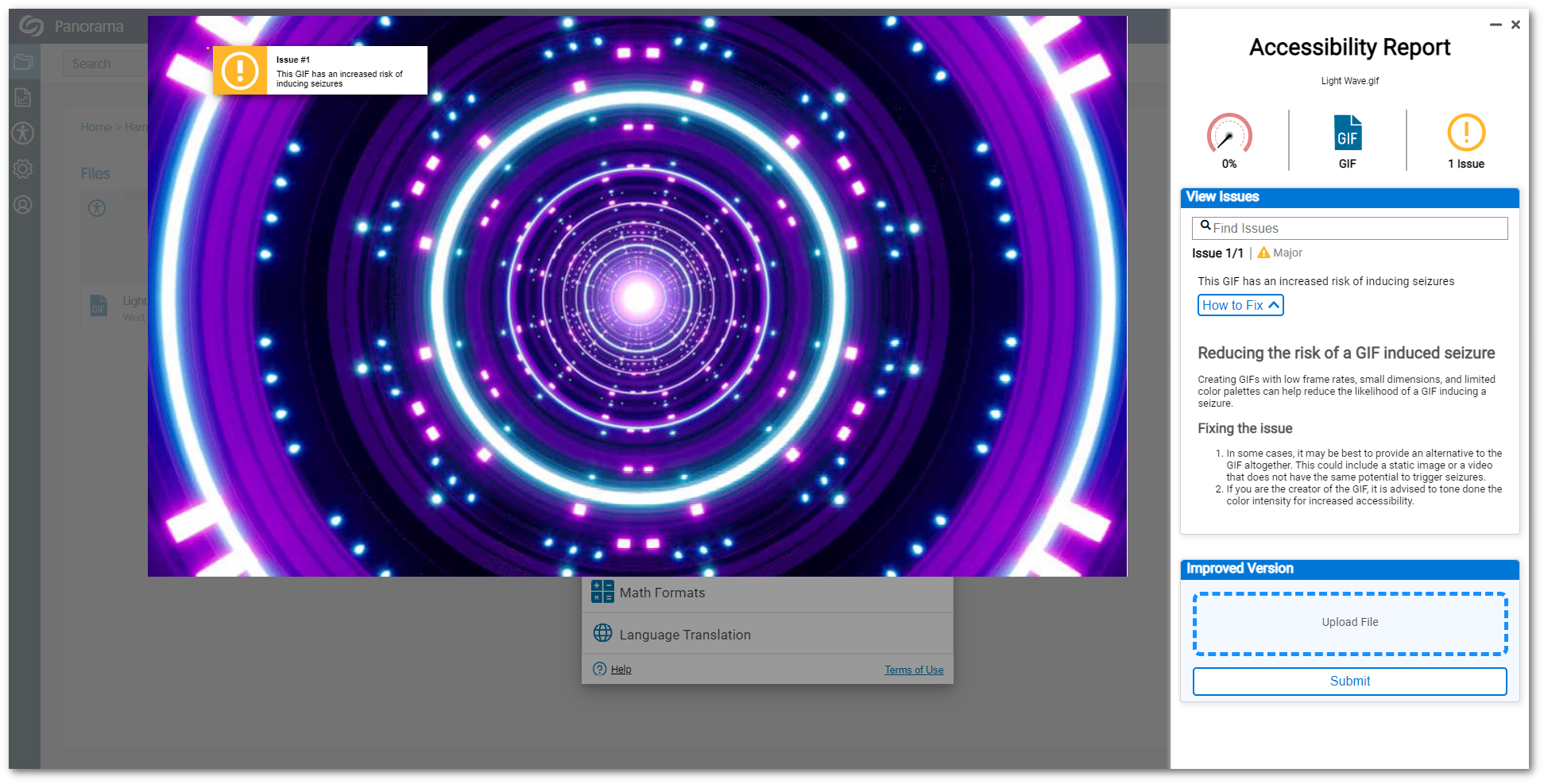
- Support for OpenOffice Documents Including ODT, ODP, ODS, RTF, XLSX, and XLS
Our OpenOffice users will be pleased to know that we now support ODT, ODP, ODS, RTF, XLSX, and XLS documents for Alternative Formats and Accessibility Reports.

- Downloadable Institution Report Offers Breakdown by Course
Downloading the Institution Report now allows administrators to view monthly accessibility scores, the least and most accessible courses, and a breakdown of files processed for each course.
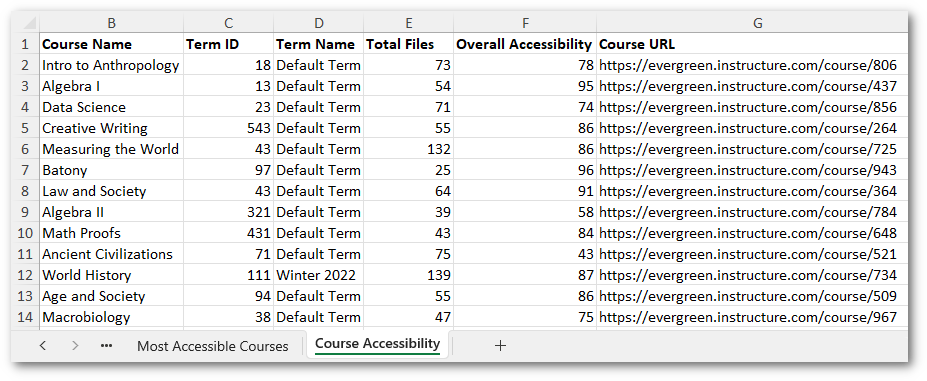
- Connect to the Browser Extension with a Click of a Button
For institutions using the Browser Extension, connecting Panorama to the Browser Extension has now become even easier. Previously, first-time users would have had to launch Panorama within a new tab, but we’ve simplified the process with a one-click connection. Now, all you have to do is download the browser extension, click Connect, and let Panorama enhance documents and improve website accessibility.
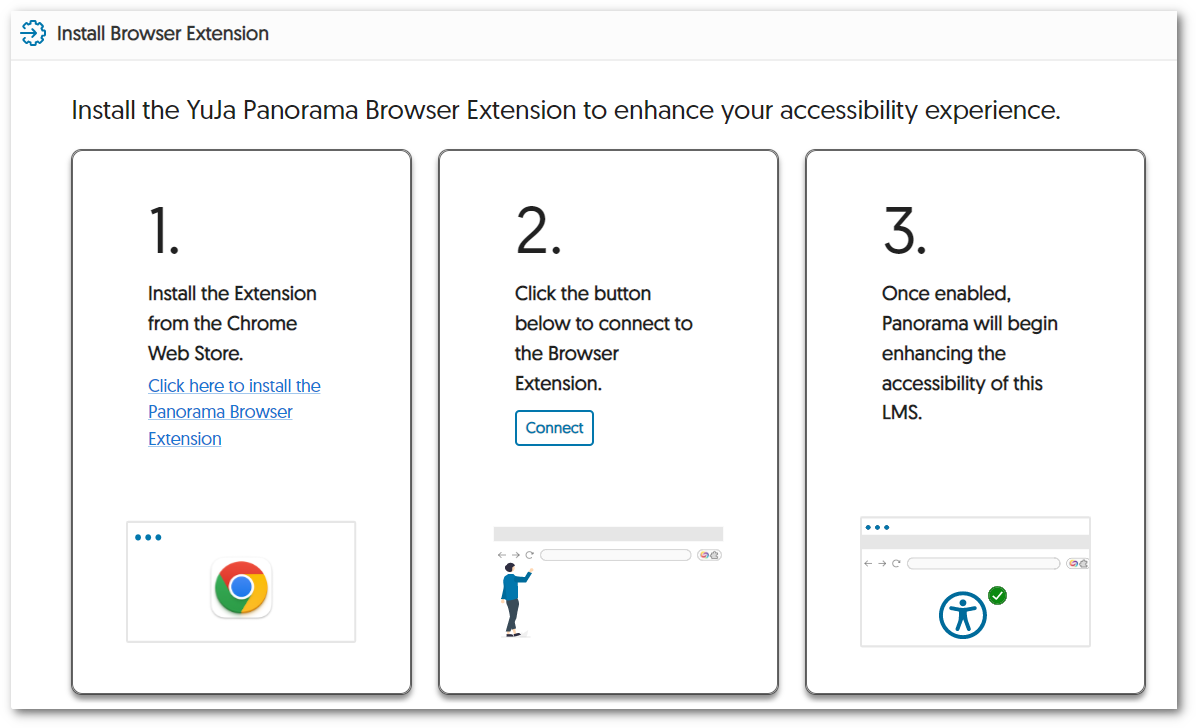
- Enable the Prefered WYSIWYG Editor
Admins can now customize which WYSIWYG editor they wish to use in their LMS. Choose to enable the Panorama checker, the default LMS checker, or enable/disable both.
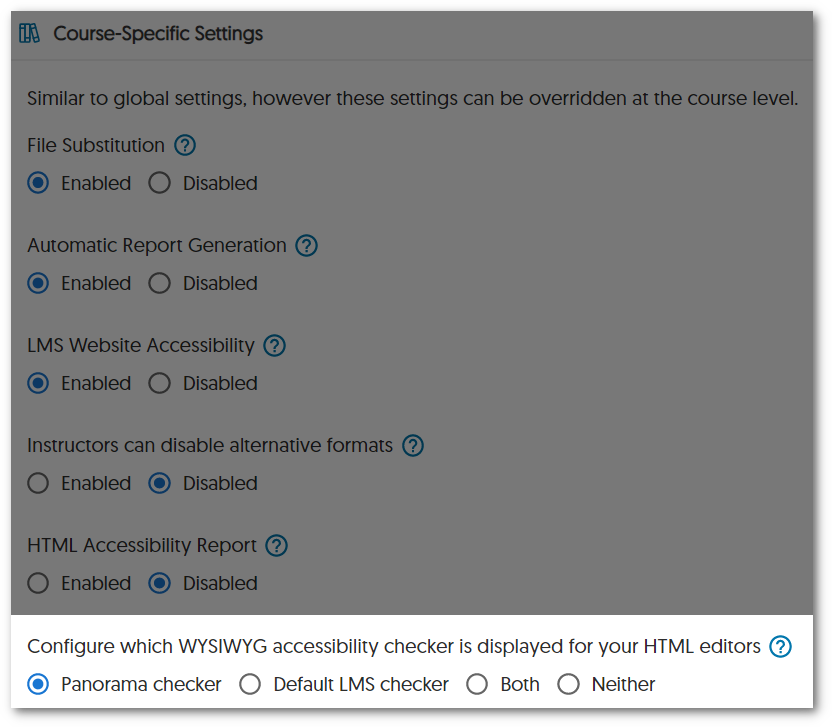
- Optimized Delivery Time for Alternative Formats
We have optimized our conversions for Alternative Formats to provide up to 60% faster delivery times. - Improved Text Formatting
Institutions with large data points for graphs will notice a more optimized UI when information is displayed.
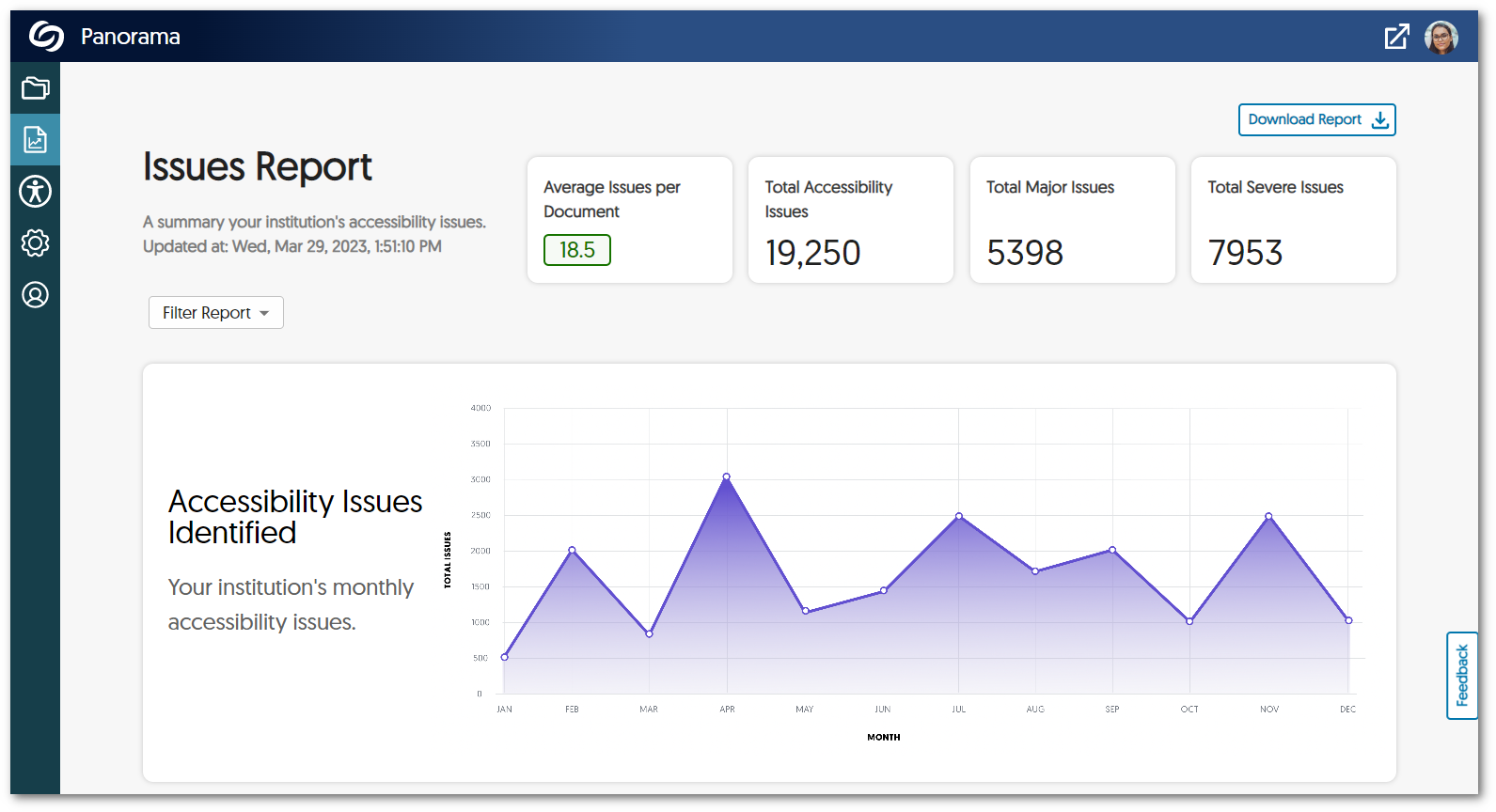
- Optimized Pre-Generated Reports
We have enhanced pre-generated reports to run more efficiently for institutions.
- New Gradient Reader to Provide Focused Reading by Eliminating Unnecessary Eye Movements
-
March 2, 2023
Panorama Digital Accessibility Platform – Update RC20230302 Released to US, CAN, AUS, and EU Zones
Canada Zone European Union Zone United States Zone YuJa Panorama LMS Accessibility PlatformWe have successfully pushed an update to all Panorama Digital Accessibility Platform instances residing in the US, Canada, and the European Union. This update includes a personal repository to upload and test the accessibility of documents, synced document uploads, YouTube caption detection, and the ability to adjust the access to Alternative Formats at the institution or course level.
- New Content Repository for Creating Accessible Media
Panorama’s goal is to provide a centralized Digital Accessibility strategy with Learning Organizations. This release, we are delivering the next major part of this vision with the introduction of new Contents Repository for use by both individual users, as well as, Departments. Use cases include:- Instructor Repository – Organize a personal repository of documents with detailed Accessibility Scoring, as well pre-generated Accessibility Alternatives.
- Library and Reserve Desk – The University Library can manage their digital reserves and provide resources to students in an accessible way.
- Student Content Store – Students are now empowered to self-manage their digital content with their private repository for digital contract

- Improved Versions Automatically Update to Canvas
Our Canvas users will be pleased to know that improved versions of documents uploaded within the Panorama Platform will automatically update to the underlying LMS course.

- YouTube Caption Detection Added as a Real-Time Accessibility Suggestion
Building upon the Real-Time Accessibility Engine capabilities, we have added a new accessibility suggestion that will detect if captions are available for linked YouTube videos.

- Launch the Panorama Platform from the Redesigned Browser Extension
We have provided a more modern look to the Panorama browser extension and have included direct access to the Panorama Portal through the new Launch Portal button.

- Instant Access to Panorama-Enabled Courses
Previously, newly added courses to Panorama would require instructors to wait 24 hours before their course reports could be viewed. We have improved this to allow instructors access to Panorama-enabled courses as soon as a course has been added. - Enhanced Navigation Sidebar
To easily navigate the Panorama Platform, we have organized the navigation menu into specific drop-down menu sections for reports and configurations.

- Pre-Generate Panorama Reports
Institutions with a large data sets can choose to pre-generate their Institution, Issues, and Content Reports to provide instant access to their analytics. Panorama will automatically suggest this feature when generating reports take longer than expected, or admins may directly access this feature from their Panorama settings.

- View All Documents for Each Issue Type
Panorama’s Course Report now offers admins and instructors the option to view a list of documents generated by any issue. Users may view the Accessibility Report of the documents and upload improved versions to fix accessibility issues.
- Adjust the Access to Alternative Formats at the Institution or Course Level
Admins that want to adjust the access to alternative formats can do so within their Panorama institution settings. Instructors may then enable or disable alternative formats for their specific course, such as disabling translations for language courses.

- Improved Accessibility and Responsiveness of the Website Accessibility Panel
The Website Accessibility panel can now be translated into French and Spanish and will automatically adjust to either language if they are the browser’s preferred setting. Additionally, we have improved its responsiveness to allow for comfortable viewing on any screen size.

- New Content Repository for Creating Accessible Media
-
January 31, 2023
YuJa Panorama for Digital Accessibility – Minor Update RC20230131 Released to US, CAN, and EU Zones
Canada Zone European Union Zone United States Zone YuJa Panorama LMS Accessibility PlatformWe have successfully pushed an update to all YuJa Panorama for Digital Accessibility instances residing in the United States, Canada, and the European Union. This minor update provides our users with improvements to our new LTI app and standalone Panorama Portal, released in December. Users can expect enhanced responsiveness in the Panorama Portal, custom role mapping in D2L Brightspace, improved text and language support, and downloadable XLSX reports across the Panorama platform.
- Increased Responsiveness of the Panorama Portal
Users will notice instant UI improvements across the Panorama Portal, which will now automatically fit any screen size and can be manually resized to provide users with a seamless experience.

- Custom Role Mapping Available For D2L Brightspace
Institutions using D2L Brightspace can now add their custom role list for administrators, instructors, and students to standardized system roles. Please note that when custom roles are enabled, default roles are disabled, and changes may take up to 24 hours to be reflected.

- New Accessible Layout for Institution Settings
We have updated the panels for Institution Settings to provide a two-column view for admins to access quickly.

- Improved UI Text
We have standardized all text across the LTI app and the Panorama Portal to provide users with clear information about their institution and courses.
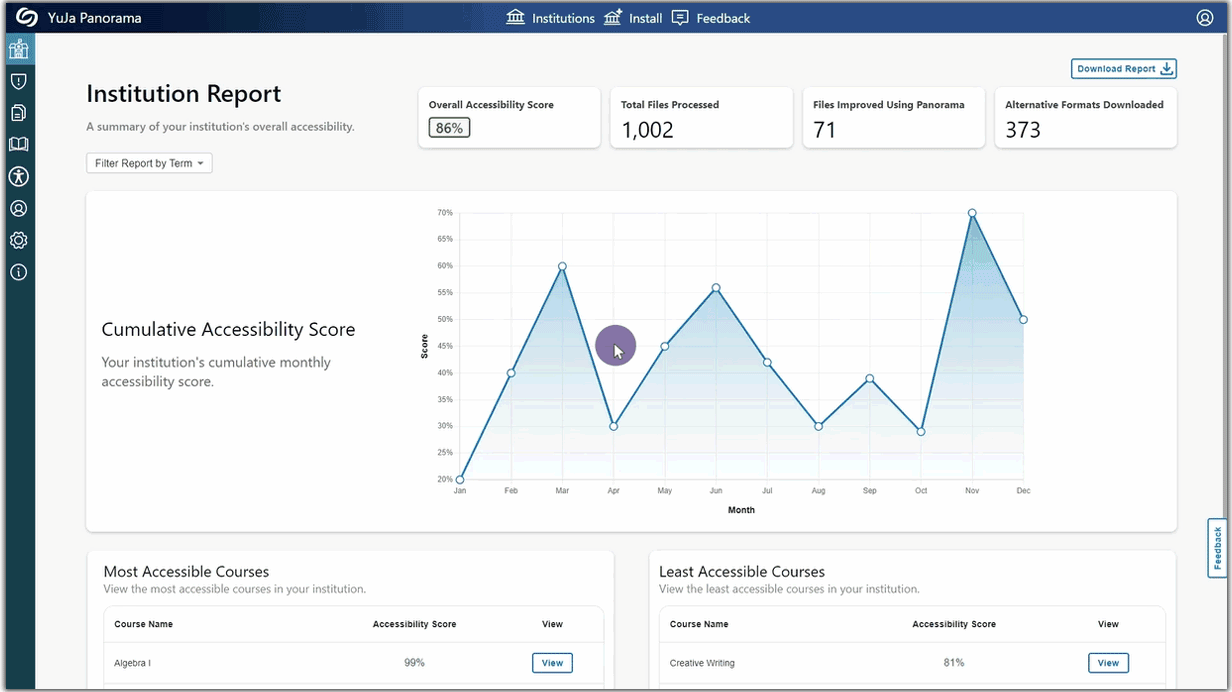
- Download Content Report Data
Admins can now download a summary of their Content Report from the Panorama Portal. - All Downloadable Reports are Available in XLSX
All reports will be available to download as XLSX files to help admins and instructors identify trends and organize data.
- Spanish and French Language Support for the Panorama Portal
The entirety of the Panorama Portal now has language support for Spanish and French.
- Increased Responsiveness of the Panorama Portal
-
January 6, 2023
YuJa Panorama for Digital Accessibility – Minor Update RC20230106 Released to US, CAN, and EU Zones
Canada Zone European Union Zone United States Zone YuJa Panorama LMS Accessibility PlatformWe have successfully pushed an update to all YuJa Panorama for Digital Accessibility instances residing in the United States, Canada, and the European Union. This minor update provides our users with access to Alternative Formats and Accessibility Reports from the LTI app, optimizations to the Feedback form, improved sign-up for the Panorama Management Platform, faster HTML to PDF processing speeds, and several minor UI improvements to the LTI app.
- Access Full Alternative Formats and Accessibility Reports from the LTI App
We have improved our LTI app to allow administrators and instructors to view Alternative Formats and Accessibility Reports from the content menu within their Course Report. In addition to viewing Alternative Formats, admins and instructors may also download and reprocess their documents.

- Optimized Submission Forms for Feedback
As Panorama continues to grow, we’d like to have your input on new suggestions, designs, and other comments you may have to enhance your overall experience when using Panorama. To help facilitate transparent communication on feedback, submitted forms will receive timely responses to requests.

- Enhanced Sign-up for the Panorama Management Platform
Users will no longer be required to sign up using an access token. Simply navigate to the User Setup page on the LTI app, and click Create Account to sign up for the Panorama Platform. For more information on how to sign up for the Platform, please visit our guide on Signing Up for the Panorama Management Platform.

- Optimized HTML to PDF Conversion
We have optimized our HTML to PDF conversion rates for faster processing speeds. - UI Enhancements for the LTI App
As Panorama has recently migrated to a new LTI App, we’ve touched up some finer details with our UI. Expect more of these enhancements in future releases.
- Access Full Alternative Formats and Accessibility Reports from the LTI App
-
December 19, 2022
YuJa Panorama for Digital Accessibility – Update RC20221219 Released to US, CAN, and EU Zones
Canada Zone European Union Zone United States Zone YuJa Panorama LMS Accessibility PlatformWe have successfully pushed an update to all YuJa Panorama for Digital Accessibility instances residing in the United States, Canada, and the European Union. This release provides our users with significant enhancements to our PDF-Processing sub-system, an upgraded LTI app, re-designed analytics reporting, a new Immersive Reader for Alternative Formats, support for D2L Lessons and Moodle Chapters, and keyboard accessibility improvements.
- New Elastically Scaling PDF Processing Sub-System for Faster Throughput
To support extremely high-volume PDF processing-throughput, we are introducing a new elastic-scaling PDF Processing Sub-System. Customers can expect even faster processing of media content, which will make a difference for large institutions at the start of the semester when thousands of courses are being copied-forward and instructors are actively creating large volumes of content.
- New Institution Report with Improved At-a-Glance Summary Information
Along with significant updates to the UI, the Institution Report now offers administrators the ability to view the Total Number of Files Processed, File Improvements, and Alternative Formats Downloaded. The average accessibility score will now be presented as a yearly graph, which can be downloaded for offline viewing. Users can also review a list of Most and Least Accessible Courses.

- Redesigned Institutional Accessibility Issues Report with Analysis of Top Accessibility Issues
To provide a comprehensive overview of issues detected, Panorama now offers admins a month-to-month breakdown of issues detected. Most occurring issues can be viewed in a list format. These issues are organized into their respective categories (Severe, Major, and Minor), and admins are provided a breakdown of the documents most affected.

- Redesigned Contents Report Provides Breakdown of Popular Formats
To provide administrators with a full breakdown of content-related issues, Panorama now offers users the ability to review the average file utilization, total number of downloads, most popular format, and most popular format uploaded. Users can also view graphs related to Popular Alternative Format Upload and Download, as well as a Content and Popular Format Download summaries.

- Improved Course Report Provides In-Depth Accessibility Scores
Providing administrators and instructors with information regarding course-specific issues, Course Reports features a month-to-month summary of the average Accessibility Score. Instructors can view the overall popularity of Alternative Formats, view popular document types, and have access to view specific Accessibility Scores and issues for their course content.
- New Immersive Reader for Alternative Formats
We have merged High Contrast and Text-to-Speech Alternative Formats and now offer a new Immersive Reader to cater to individual needs. Customize text sizes, font types, themes, and highlight parts of speech such as nouns, verbs, adjectives, and adverbs. The Immersive Reader offers many more customizable options for students to explore, such as Line Focus, Picture Dictionary, and Translations. Students will have the flexibility to adjust these options and follow along with the text reader.
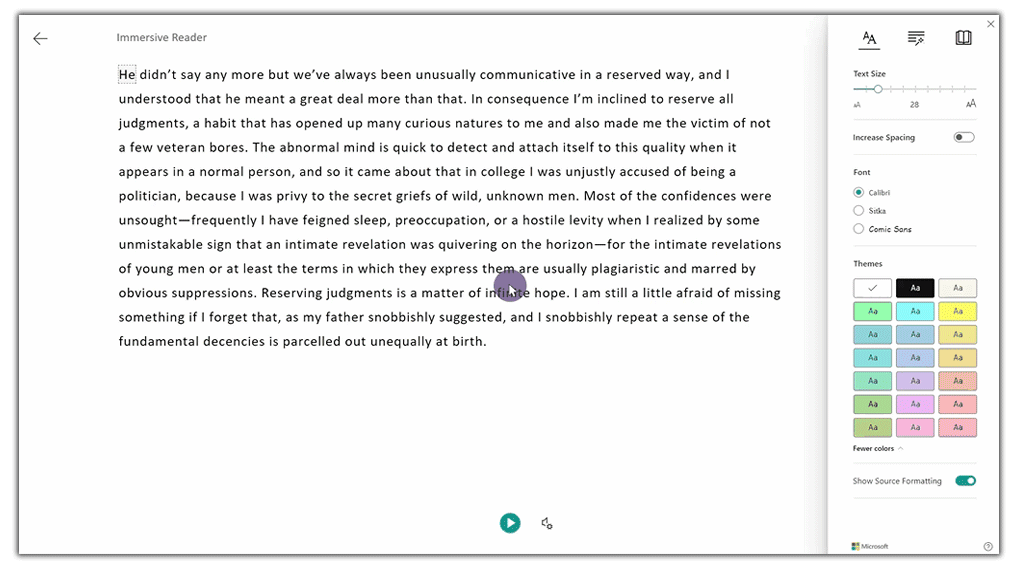
- Automatic Document Reprocessing When Using the Moodle File Picker
Panorama will now detect if a document has been replaced using the Moodle File Picker and will automatically reprocess the new file.
- Support for the New D2L Lessons View
We have updated the Panorama browser extension to support the new Lessons view in D2L Brightspace.
- Support for Moodle Chapters
In continuing to integrate Panorama into new areas of Moodle, we now generate Alternative Formats for Moodle Chapters. Future updates will further expand Panorama into other areas, such as Discussion Topics.

- More Responsive and Accessible Keyboard Navigation
As an accessibility product, Panorama is dedicated to continuous improvements to our UI to ensure that it’s responsive and accessible to all users. In this release, we’ve improved the keyboard navigation of our tools.
- New Elastically Scaling PDF Processing Sub-System for Faster Throughput
-
October 28, 2022
YuJa Panorama for Digital Accessibility – Update RC20221028 Released to US, CAN, and EU Zones
Canada Zone European Union Zone United States Zone YuJa Panorama LMS Accessibility PlatformWe have successfully pushed an update to all YuJa Panorama for Digital Accessibility instances residing in the United States, Canada, and the European Union. This release provides our users with a new direct-access Panorama Platform (in addition to the LTI-only integration), Alternative Formats for math equations, privacy and security enhancements, and a more responsive and accessible UI.
- New Standalone Panorama Platform for Admins and Instructors
To provide more flexibility to admins and instructors, we have created a Standalone Platform that can be used to manage their institution, access the LTI App, and review the functionality of the APIs for their Alternative Formats.
In future releases, institutions will be able to customize their personal domain, access features like our upcoming Library and Reserve Desk capabilities, and more. The Standalone Platform will soon have support for SSO integration and a Sandbox environment where users can view Alternative Formats and Accessibility Reports. For more information, please visit our support guide on Signing Up for the Panorama Management Portal.
- New Alternative Math Formats Support for Printed and Handwritten Math Equations
To expand upon our alternative formats, we now support converting documents containing math equations into MP3 files and clear text (i.e. numbers and symbols to words) to improve readability. Whether your document contains printed math equations or chemical diagrams, we support up to a dozen image types to ensure that Panorama is as accessible as possible. Below are examples of some of our supported math formats, including printed math and handwritten math.
- Math Equation Support for Screen Readers
We have implemented a new feature that will allow users to have math equations read aloud to them when using screen readers across all instances. This includes equations embedded in documents and included in images. - Improved Accessibility for Alternative Formats Button
Our Accessibility Icon will now change shape based on the document’s accessibility score. There will be five different shapes to ensure that instructors with color impairments can easily distinguish the scores.

- Users Can Now Convert all Text Files to LaTeX
In continuing to provide alternative formats, Panorama can now convert text-based files to LaTeX. This includes the ability to recognize and convert math equations within documents, whether they be directly embedded into the document or included as an image.

- Instructors and Admins Can Now Hide Alternative Formats
With the implementation of our new toggle switch, instructors and admins can choose to enable or disable student access to the Alternative Formats menu for individual files.

- Admins Can Now Test Alternative Formats API Access
If alternative formats are not being generated, admins may test the API access for their institution through the new Panorama Management Platform. For more information, please visit our guide on Testing the Alternative Formats API Access. - Enhanced Privacy and Security for the Panorama Chrome Extension
To provide our users with the latest standards for privacy and security, as well as performance enhancements, Panorama’s Chrome extension will now adopt Manifest V3. - Optimized Institution Report Exporting
We have optimized the performance of institution reporting across all Panorama instances. Exporting reports will now take significantly less time. - More Responsive and Accessible User Interface
By partnering with third-party auditors, we have identified key areas of improvement for Panorama’s UI. In this release, we’ve improved the responsiveness and accessibility of our UI across all instances. In future releases, we will continue to identify and expand upon the accessibility of our Platform.
- New Standalone Panorama Platform for Admins and Instructors
-
September 30, 2022
YuJa Panorama for Digital Accessibility – Update RC20220930 Released to US, CAN, and EU Zones
Canada Zone European Union Zone United States Zone YuJa Panorama LMS Accessibility PlatformWe have successfully pushed an update to all YuJa Panorama for Digital Accessibility instances residing in the United States, Canada, and the European Union. This release focuses on enhanced real-time suggestions for WYSIWYG content, new accessibility profiles and features for webpage and in-LMS page content, an option for Admins and Instructors to reprocess all items within a course, and more.
- New Real-Time Accessibility Suggestions Available within WYSIWYG Editor
Building on the Real-time Accessibility Suggestion Engine introduced last release, we have added new accessibility suggestions for WYSIWYG Editor content. Panorama will now make suggestions and prompt instructors to fix issues associated with font size, color contrast, alternative text, and descriptive text. Content Creators will be prompted when there is a detected accessibility issue—which will be flagged as Minor, Major, or Severe—and subsequently offered an appropriate solution.
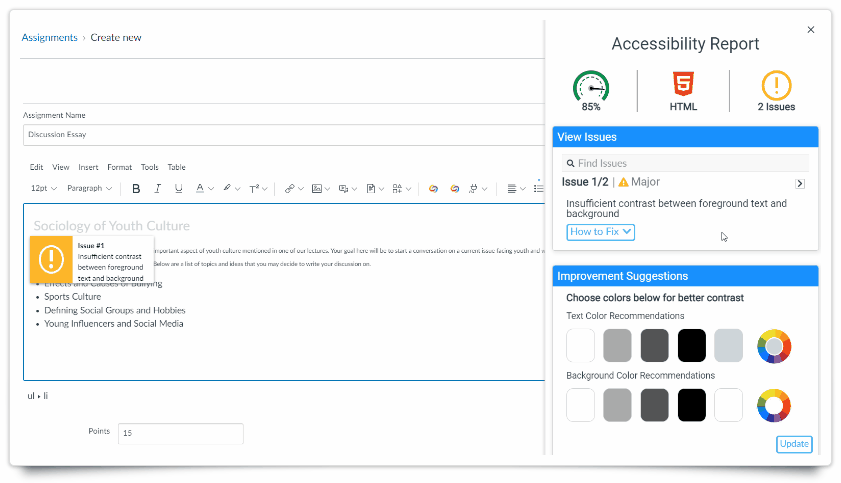
- Real-Time Improvement Suggestions for Color Contrast When WCAG 2.1 Color Contrast Issues Are Detected
Suggestions for color contrast allow Content Creators to resolve WCAG 2.1 color contrast issues by choosing from a recommended selection of complementary text or background colors.

- Real-Time Improvement Suggestions for Font Sizes When Font Readability Issues Are Detected
Font size issues that could affect readability will automatically be detected and easy-to-use recommendations to adjust the text size are provided.

- Customized Website Accessibility Profiles for Motor Impairment, Color Blindness, Dyslexia, Visually Impairments, Seizure-Prone Users, and More
To make web-based content more accessible to viewers, we have implemented an improved layout alongside one-click Accessibility Profiles, which will automatically alter the website or LMS content for viewers with: motor impairments, color blindness, visual impairments, dyslexia, ADHD, cognitive or learning disabilities, and those prone to seizures.
- Addition of Font Face Designed to Be Easier to Read for Dyslexic Users
Further enhancements include the addition of Comic Sans to the list of Readable Fonts, and a customizable option for the Reading Guide.
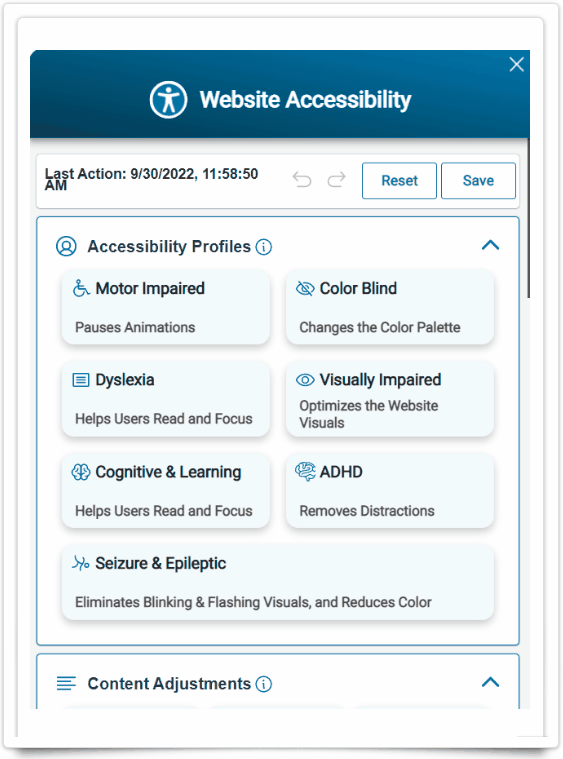
- Ability to Reprocess All Documents Within a Course To Take Advantage of Newly Introduced Accessibility Engine Enhancements
Admins and Instructors who wish to re-generate Alternative Formats and Accessibility Reports for a course may do so with the click of a button. Simply access your Course Report or Content tab within the Panorama LTI app and select Reprocess Course.

- Support for Moodle Books
In continuing to integrate Panorama into new areas of Moodle, we now generate Alternative Formats and an Accessibility Score for Moodle Books. Future updates will further expand Panorama into other areas such as Discussion Topics and Moodle Chapters.

- New Real-Time Accessibility Suggestions Available within WYSIWYG Editor