-
November 12, 2022
YuJa Himalayas for Data Archiving and Compliance – Update RC20221104 Released to US, CAN, and EU Zones
Canada Zone European Union Zone United States ZoneWe have successfully pushed a maintenance update to all YuJa Himalayas for Data Archiving and Compliance instances residing in the United States, Canada, and the European Union. This release provides our users with a new feature to view and download individual group recordings for Microsoft Teams, annual recurring policies will now run from the date of creation, and improved UI and text across the platform.
- View and Download Individual Group Recordings for Microsoft Teams
To provide admins with more flexibility in how they retrieve recordings from Microsoft Teams, we have implemented a new feature to view and download specific recordings. The Group Provisioning and Mapping panel provides admins with a list of groups for their institution. When user recordings are filtered, only recordings for the selected groups will appear.

- Annual Recurring Policy Will Now Run from the Date of Creation
Previously, all annual recurring policies would run on the 31st of December. We have optimized this feature to run annually from the date the policy is created. - Bug Fixes and Optimizations
- Resolved an issue where Automatic Enrollment did not add users under the Manual Enrollment list for the Blackboard Collaborate integration.
- Improved UI design and text across the platform.
- View and Download Individual Group Recordings for Microsoft Teams
-
November 4, 2022
YuJa Engage Student Response System – Update RC20221104 to US, CAN, and EU
Canada Zone European Union Zone United States Zone YuJa Engage Student Response SystemWe have successfully pushed an update to all YuJa Engage Student Response System instances residing in the United States, Canada, and the European Union. This release provides our users with Blackboard LTI 1.3 integration, new survey polls for non-graded questions, the ability for instructors to share an entire poll, as well as add images to their questions, and various performance optimizations and bug fixes.
- Blackboard Learn LTI 1.3 Integration
This update will allow our users to integrate YuJa Engage into their Blackboard instance. Polls may be created and published directly to desired courses and viewed by admins, instructors, and students. Future updates will focus on providing Grade Book sync across all instances. For more information, please visit our support guide on Integrating YuJa Engage for Blackboard Learn.

- New Survey Polls for Non-Graded Questions
Instructors may now create and publish a survey to administer non-graded polls. These polls do not have correct answers and can provide insight into ideas and opinions students wish to express.

- Instructors Can Now Share Entire Polls
We have added a new feature that will provide instructors and students with a more dynamic learning experience. In addition to being able to share individual questions throughout a lecture, instructors will now be able to share an entire poll with their students. Instructors may choose to use this feature as part of a mid-class structured assessment for their students to gauge student comprehension and boost engagement.
- Upload Images for Questions
Poll creators may now add images to their questions. Future releases will allow creators to add images to possible answers.

- Optimized Performance and Bug Fixes
We have optimized the performance of YuJa Engage and made several bug fixes to improve the user experience. Highlighting some of these optimizations and fixes are:
-
- Fixed an issue where poll results were not accurately displayed.
- Resolved an issue where longer poll questions would not save.
- The countdown timer is now synced for creators and viewers.
- Resolved crash issues when pausing the poll.
- Updated the UI text for viewers.
- Fixed redirect links.
- Blackboard Learn LTI 1.3 Integration
-
October 28, 2022
YuJa Panorama for Digital Accessibility – Update RC20221028 Released to US, CAN, and EU Zones
Canada Zone European Union Zone United States Zone YuJa Panorama LMS Accessibility PlatformWe have successfully pushed an update to all YuJa Panorama for Digital Accessibility instances residing in the United States, Canada, and the European Union. This release provides our users with a new direct-access Panorama Platform (in addition to the LTI-only integration), Alternative Formats for math equations, privacy and security enhancements, and a more responsive and accessible UI.
- New Standalone Panorama Platform for Admins and Instructors
To provide more flexibility to admins and instructors, we have created a Standalone Platform that can be used to manage their institution, access the LTI App, and review the functionality of the APIs for their Alternative Formats.
In future releases, institutions will be able to customize their personal domain, access features like our upcoming Library and Reserve Desk capabilities, and more. The Standalone Platform will soon have support for SSO integration and a Sandbox environment where users can view Alternative Formats and Accessibility Reports. For more information, please visit our support guide on Signing Up for the Panorama Management Portal.
- New Alternative Math Formats Support for Printed and Handwritten Math Equations
To expand upon our alternative formats, we now support converting documents containing math equations into MP3 files and clear text (i.e. numbers and symbols to words) to improve readability. Whether your document contains printed math equations or chemical diagrams, we support up to a dozen image types to ensure that Panorama is as accessible as possible. Below are examples of some of our supported math formats, including printed math and handwritten math.
- Math Equation Support for Screen Readers
We have implemented a new feature that will allow users to have math equations read aloud to them when using screen readers across all instances. This includes equations embedded in documents and included in images. - Improved Accessibility for Alternative Formats Button
Our Accessibility Icon will now change shape based on the document’s accessibility score. There will be five different shapes to ensure that instructors with color impairments can easily distinguish the scores.

- Users Can Now Convert all Text Files to LaTeX
In continuing to provide alternative formats, Panorama can now convert text-based files to LaTeX. This includes the ability to recognize and convert math equations within documents, whether they be directly embedded into the document or included as an image.

- Instructors and Admins Can Now Hide Alternative Formats
With the implementation of our new toggle switch, instructors and admins can choose to enable or disable student access to the Alternative Formats menu for individual files.

- Admins Can Now Test Alternative Formats API Access
If alternative formats are not being generated, admins may test the API access for their institution through the new Panorama Management Platform. For more information, please visit our guide on Testing the Alternative Formats API Access. - Enhanced Privacy and Security for the Panorama Chrome Extension
To provide our users with the latest standards for privacy and security, as well as performance enhancements, Panorama’s Chrome extension will now adopt Manifest V3. - Optimized Institution Report Exporting
We have optimized the performance of institution reporting across all Panorama instances. Exporting reports will now take significantly less time. - More Responsive and Accessible User Interface
By partnering with third-party auditors, we have identified key areas of improvement for Panorama’s UI. In this release, we’ve improved the responsiveness and accessibility of our UI across all instances. In future releases, we will continue to identify and expand upon the accessibility of our Platform.
- New Standalone Panorama Platform for Admins and Instructors
-
October 21, 2022
Enterprise Video Platform – Update RC20221021 Released to CA and EU Zone
Canada Zone European Union Zone YuJa Enterprise Video PlatformWe have successfully pushed a minor update to all instances residing in Canada and the European Union. This release includes a number of smaller issue and improvements that have also been included in the simultaneously-released United States update.
-
October 21, 2022
YuJa Engage Student Response System – Update RC20221021 to US, CAN, and EU
Canada Zone European Union Zone United States Zone YuJa Engage Student Response SystemWe have successfully pushed an update to all YuJa Engage Student Response System instances residing in the United States, Canada, and the European Union. This update provides our users with the ability to Scan QR Codes to log-in, Progressive Web App support for iOS and Android devices, along with several performance optimizations and bug fixes.
- Scan QR Codes to Log In and Join Live Polls
Students will now be able to log in and join live polls when scanning the QR code.
- Progressive Web App Support Enabling iOS and Android Device Support
To provide users with quick access to Engage on their mobile devices, we have added support to implement YuJa Engage as a Progressive Web App. Download the web app through Safari or Chrome and access your account, join polls, and view results directly from your smartphone.

- Optimized Performance and Bug Fixes
We have optimized the performance of YuJa Engage and made several bug fixes to improve the user experience. Some improvements include enhancements made to the PowerPoint plugin, the login page, and the overall UI. Highlighting some of these optimizations and fixes are:- Resolved an issue that prevented poll result counts from showing in some cases.
- Instructors will now be able to edit the title and description of a poll draft.
- Class Results page will now be visible to those attempting the quiz as anonymous users.
- Fixed an issue that prevented Bulk User uploads via CSV.
- Scan QR Codes to Log In and Join Live Polls
-
October 21, 2022
YuJa Verity for Test Proctoring – Update RC20221020 Released to US, CAN, AND EU Zones
Canada Zone European Union Zone United States Zone YuJa Verity Test Proctoring PlatformWe have successfully pushed an update to all YuJa Verity for Test Proctoring instances residing in the United States, Canada, and the European Union. This update provides our users with an improved UI for the Proctoring Results table to view ID verification photos, a new quick setup guide for students, a new UI page for unauthenticated students, student account authentication for proctored sessions, and several improvements and bug fixes across all instances.
- Improved User Experience for the Student Results Table to View ID Verification Photos
Before beginning a proctored session, students are required to verify themselves and their student ID. We have updated the Results table to include the ID verification photo for instructors to view.

- New Quick Setup Guide for Students Accessing Verity
To provide students with clear instructions on how to enable Verity for their proctored session, we have implemented a Quick Setup Guide for Verity-enabled quizzes. Students attempting to access their quiz will be prompted with a three-step guide.

- New Quiz Setup Guide for Unauthenticated Students
Students trying to access a YuJa Verity-enabled quiz without the proper prerequisites will be presented with our new Setup Guide. By following three simple steps to enable their proctoring session, students will be able to begin their quiz.

- Student Account Authentication for Proctored Sessions
Before the start of a quiz, students will be required to confirm their name to ensure the correct LMS account is authenticated for the proctored session.

- Optimized Performance & Resolved Bug Including the Folllowing:
- Resolved an issue where the Canvas theme editor was not blocking quizzes within certain links in the Course Navigation menu.
- Fixed styling issues on Moodle.
- Users will no longer be able to proceed past System Check if their share screen has stopped.
- Adjusted monitoring of flagged events.
- Improved User Experience for the Student Results Table to View ID Verification Photos
-
October 21, 2022
YuJa Video Conference Platform – Update RC20221018 Released to US, CAN, and EU Zones
Canada Zone European Union Zone United States ZoneWe have successfully pushed an update to all Video Conference platform instances residing in the United States, Canada, and the European Union. This update provides our users with an increased number of video participants, support for HD webcams, live chat engagement through emoji reactions, the ability to open a screenshare in a separate tab, and improved stability.
- Increased Number of Video Participants to 100
In continuing to enhance the overall collaborative experience, we have increased the number of simultaneous video participants to 100. For future releases, we intend to continue our efforts to attain 200 on-video participants.

- Support for HD Webcams
Participants may now take advantage of their HD webcams. Stream and record high-definition videos on our Video Conference platform. - Live Chat Engagement Through Emoji Reactions
Express yourself with emoji reactions! By providing a fun alternative to engage with the live chat, we continue to foster new experiences to enhance the quality of our Video Conference platform.

- View Screenshare in Separate Tab
To provide more flexibility with how participants view the Video Conference platform, we have implemented a feature to open a live Screenshare within a new tab. Participants now have the freedom to move the Screenshare and enlarge the video. - Improved Video Conference Stability
In an effort to significantly improve user experience, we have adjusted our back-end server support to provide better connectivity. For future releases, we intend to improve our protocols on network trafficking to include support for firewalls and VPN settings.
- Increased Number of Video Participants to 100
-
October 14, 2022
Enterprise Video Platform – Update RC20221014 Released to Canadian and European Union Zones
Canada Zone European Union Zone YuJa Enterprise Video PlatformWe have successfully pushed an update to all YuJa Enterprise Video Platform instances residing in Canada and the European Union. This update provides our users with an enhanced user experience for the Admin Panel’s Devices page, new Group Management options for internal CampusTube media distribution, added security options for Live Streams, and several improvements and bug fixes across the Video Platform. This update will be released to the United States zones next Friday.
- Redesigned and Higher-Performance Devices Panel with New Summary Statistics and Admin Options
We have released a comprehensive redesign of the Admin Panel’s Devices page. The focus of this re-design is to provide a more modern UX experience that also sets the stage for two features focused on Hardware Hub Fleet Management and Software Capture Application Remote Administration and Source Management.
New capabilities include better performance with hundreds of simultaneously connected Devices, new tab for reviewing and filtering upcoming device schedules, Device Status Summary Cards, as well as an improved Device Preview section.
- New Group Provisioning, Automation and Permission Management for CampusTube Media Distribution
To provide Administrators with provisioning flexibility and automation for their CampusTube, Groups can now be created through their institution’s SSO integration. Content Creators may give special permission to entire Groups to edit media files within CampusTube Media Channels. For more information, please visit our support guides on Integrating Your Institution’s SSO with Groups and Sharing Folders with Groups.
- The Advanced Search Console is Now Available Within the Media Chooser LMS Extension
In providing the same interactive search capabilities found within the Video Platform’s Media Library, the Advanced Search Console is now available to use within the Media Chooser for all LMS users.

- Ability to Create Secure Live Stream Links with Enhanced Security Access Controls, Including Single-Sign-On
We have added Live Stream Security Settings to the list of options for pre-scheduled Live Streams. Users can now create private Live Streams that have access-controlled restrictions including Institution’s Single-Sign-On, custom password, IP address, geo-location or domain. - Enhanced Gallery View Thumbnails for CampusTube
Users are now able to see summary statistics on the nested Media Channels within the CampusTube, as well as a thumbnail preview of recently added video content.
- New API to Add or Remove Bookmarks from Recordings
We have added a new API that allows Content Creators to add or remove bookmarks for their recordings. To learn how to use this API or any of our other APIs, please visit our API support guide. - Enhanced Media Chooser User Interface
To provide users with more relevant metadata in the video descriptions, we have enhanced the Media Chooser UI and set the default layout to List View.

- Option to Require Students to Enable Third-Party Cookies to Ensure Tracking of Analytics and Course Grades
Instructors now have the option to Require Authenticated Viewing to ensure that video analytics are collected. If third-party cookies are blocked by the viewer, they will be prompted with an error message and instructions on how to enable Third-Party Cookies.

- Redesigned and Higher-Performance Devices Panel with New Summary Statistics and Admin Options
-
October 14, 2022
YuJa Engage Student Response System – Update RC20221014 Released to US, CAN, and EU
Canada Zone European Union Zone United States Zone YuJa Engage Student Response SystemWe have successfully pushed an update to all YuJa Engage Student Response System instances residing in the United States, Canada, and the European Union. This is a new product, and this update provides our users with live polling and audience engagement capabilities, CSV file support for roster imports, and a Microsoft PowerPoint Ribbon add-in for Poll Integration.
- Student Response System for Understanding and Comprehension
YuJa Engage offers an interactive course experience for students and instructors. With the goal of bringing an active learning environment to any course, the Student Response System (SRS) provides instructors the ability to create and publish live polls and view analytics for individual questions to gain a deep apprehension of student success. To learn more about our Student Response System, visit the YuJa Engage product page.

- CSV File Support for Bulk-User Import
Courses may require a large number of users to be uploaded to the Manage Users panel. We now provide the option to have a CSV file of a list of users uploaded to the YuJa Engage platform. To learn how to create and upload import files, please visit our support guide on Creating a YuJa Engage CSV File.
- Microsoft PowerPoint Ribbon Add-On for Poll Integration
The YuJa Engage plugin can be installed in the Microsoft PowerPoint ribbon to provide users with a more seamless Student Response System. The plugin will allow users to insert individual questions within their PowerPoint presentation and view the associated results. To learn how to install and use the plugin, please visit our support guide on Integrating the YuJa Engage Plugin with PowerPoint.

- Student Response System for Understanding and Comprehension
-
September 30, 2022
YuJa Panorama for Digital Accessibility – Update RC20220930 Released to US, CAN, and EU Zones
Canada Zone European Union Zone United States Zone YuJa Panorama LMS Accessibility PlatformWe have successfully pushed an update to all YuJa Panorama for Digital Accessibility instances residing in the United States, Canada, and the European Union. This release focuses on enhanced real-time suggestions for WYSIWYG content, new accessibility profiles and features for webpage and in-LMS page content, an option for Admins and Instructors to reprocess all items within a course, and more.
- New Real-Time Accessibility Suggestions Available within WYSIWYG Editor
Building on the Real-time Accessibility Suggestion Engine introduced last release, we have added new accessibility suggestions for WYSIWYG Editor content. Panorama will now make suggestions and prompt instructors to fix issues associated with font size, color contrast, alternative text, and descriptive text. Content Creators will be prompted when there is a detected accessibility issue—which will be flagged as Minor, Major, or Severe—and subsequently offered an appropriate solution.
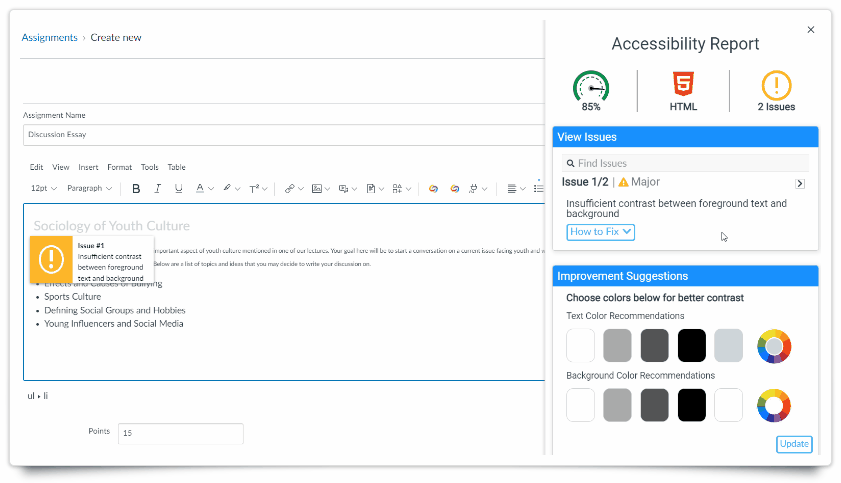
- Real-Time Improvement Suggestions for Color Contrast When WCAG 2.1 Color Contrast Issues Are Detected
Suggestions for color contrast allow Content Creators to resolve WCAG 2.1 color contrast issues by choosing from a recommended selection of complementary text or background colors.

- Real-Time Improvement Suggestions for Font Sizes When Font Readability Issues Are Detected
Font size issues that could affect readability will automatically be detected and easy-to-use recommendations to adjust the text size are provided.

- Customized Website Accessibility Profiles for Motor Impairment, Color Blindness, Dyslexia, Visually Impairments, Seizure-Prone Users, and More
To make web-based content more accessible to viewers, we have implemented an improved layout alongside one-click Accessibility Profiles, which will automatically alter the website or LMS content for viewers with: motor impairments, color blindness, visual impairments, dyslexia, ADHD, cognitive or learning disabilities, and those prone to seizures.
- Addition of Font Face Designed to Be Easier to Read for Dyslexic Users
Further enhancements include the addition of Comic Sans to the list of Readable Fonts, and a customizable option for the Reading Guide.
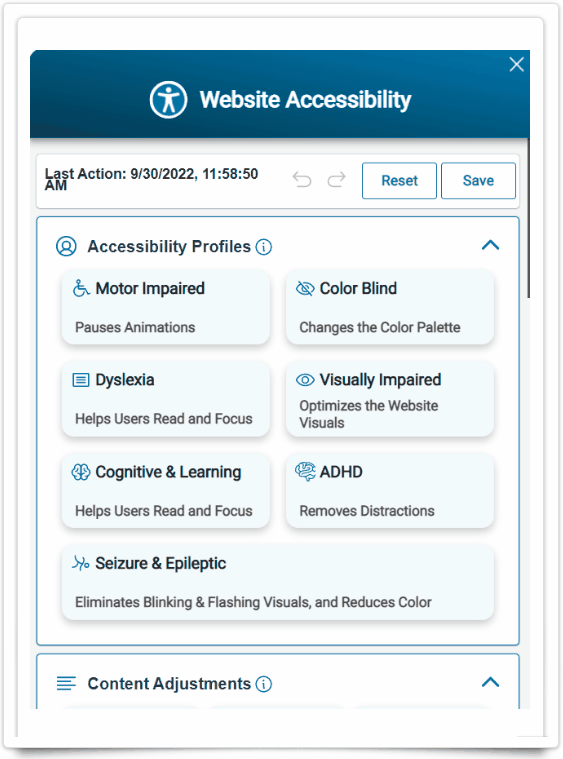
- Ability to Reprocess All Documents Within a Course To Take Advantage of Newly Introduced Accessibility Engine Enhancements
Admins and Instructors who wish to re-generate Alternative Formats and Accessibility Reports for a course may do so with the click of a button. Simply access your Course Report or Content tab within the Panorama LTI app and select Reprocess Course.

- Support for Moodle Books
In continuing to integrate Panorama into new areas of Moodle, we now generate Alternative Formats and an Accessibility Score for Moodle Books. Future updates will further expand Panorama into other areas such as Discussion Topics and Moodle Chapters.

- New Real-Time Accessibility Suggestions Available within WYSIWYG Editor