-
April 28, 2023
YuJa Verity Test Proctoring Platform – “Kainite” Version Released to US, CAN, AUS, and EU Zones
Australia Zone Canada Zone European Union Zone United States Zone YuJa Verity Test Proctoring PlatformWe have successfully pushed an update to all instances residing in the United States, Canada, Australia, and the European Union. This update includes the beta version for Verity Lockdown, monitoring external tools with Verity, the option to create practice tests, and a new Assessment tab to view all tests.
- New Verity Lockdown App (Beta) Available as Part of Standard Offering
Building on the capability of our Verity Chrome extension, the Verity Lockdown Browser sets a new standard in secure testing for remote proctoring. By using an application-based testing environment grants us the freedom and flexibility to surpass the limitations of third-party browser extensions, allowing us to more deeply monitor the activity of students.The browser will prevent students from viewing other applications on their device and enforce strict measures to prevent common methods of bypassing proctor settings. This feature can easily be accessed and enabled for each test, allowing the instructor to decide the level of security they wish to apply on a per-test basis. The beta launch will only be supported for Canvas, with the full launch being available to Blackboard SaaS, D2L Brightspace, and Moodle users.
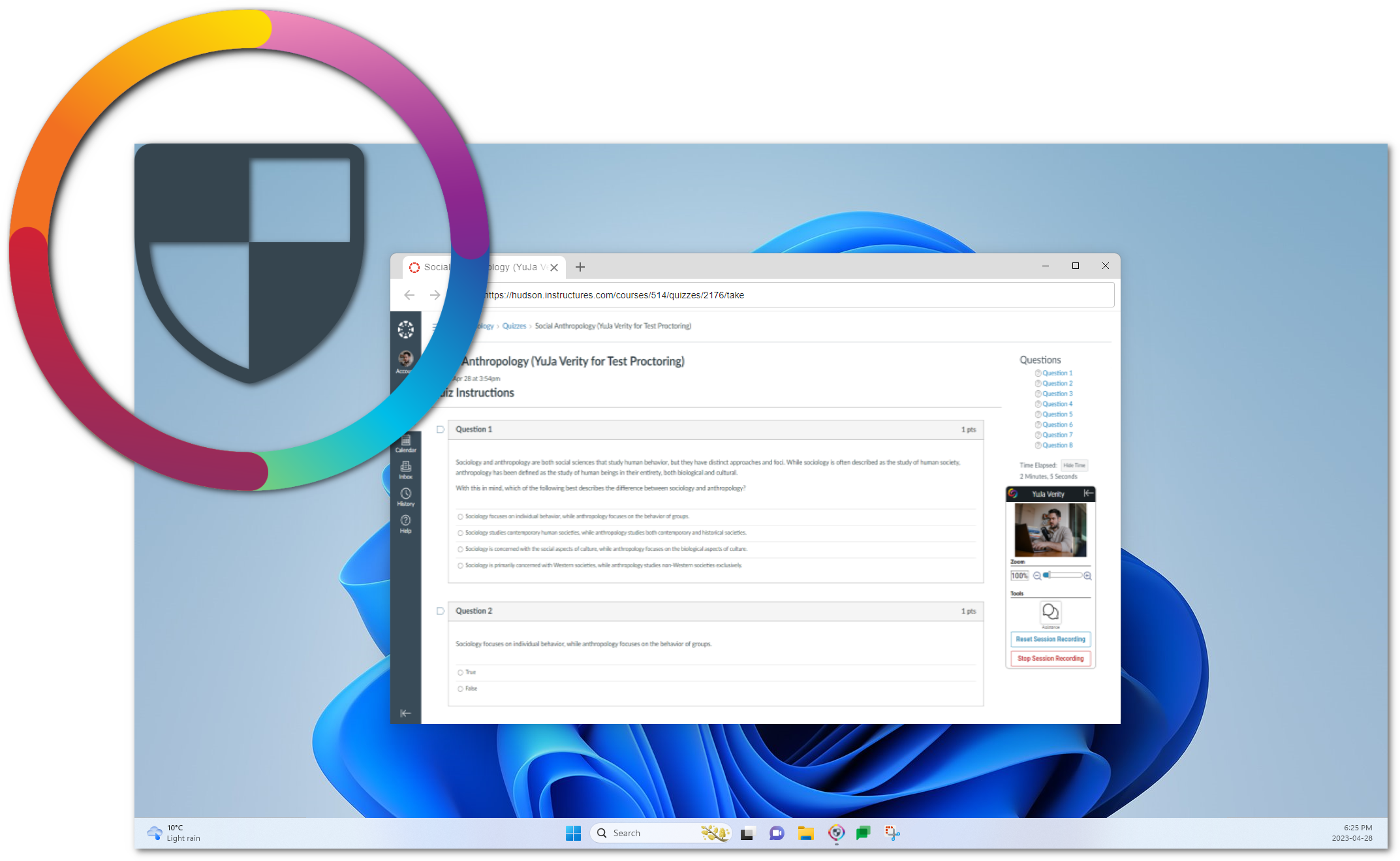
- Dedicated Workflow to Create Practice Verity Tests in Canvas and D2L Brightspace
Verity now offers an improved workflow to launch practice tests for instructors seeking to familiarize themselves with our Platform’s proctored test functionality. With a click of a button, Verity automatically generates a test complete with predefined Proctor Settings and curated questions. To learn how to create a practice test, please visit our support guide for Canvas or D2L Brightspace. Our next release will provide Blackboard SaaS and Moodle users with practice tests.
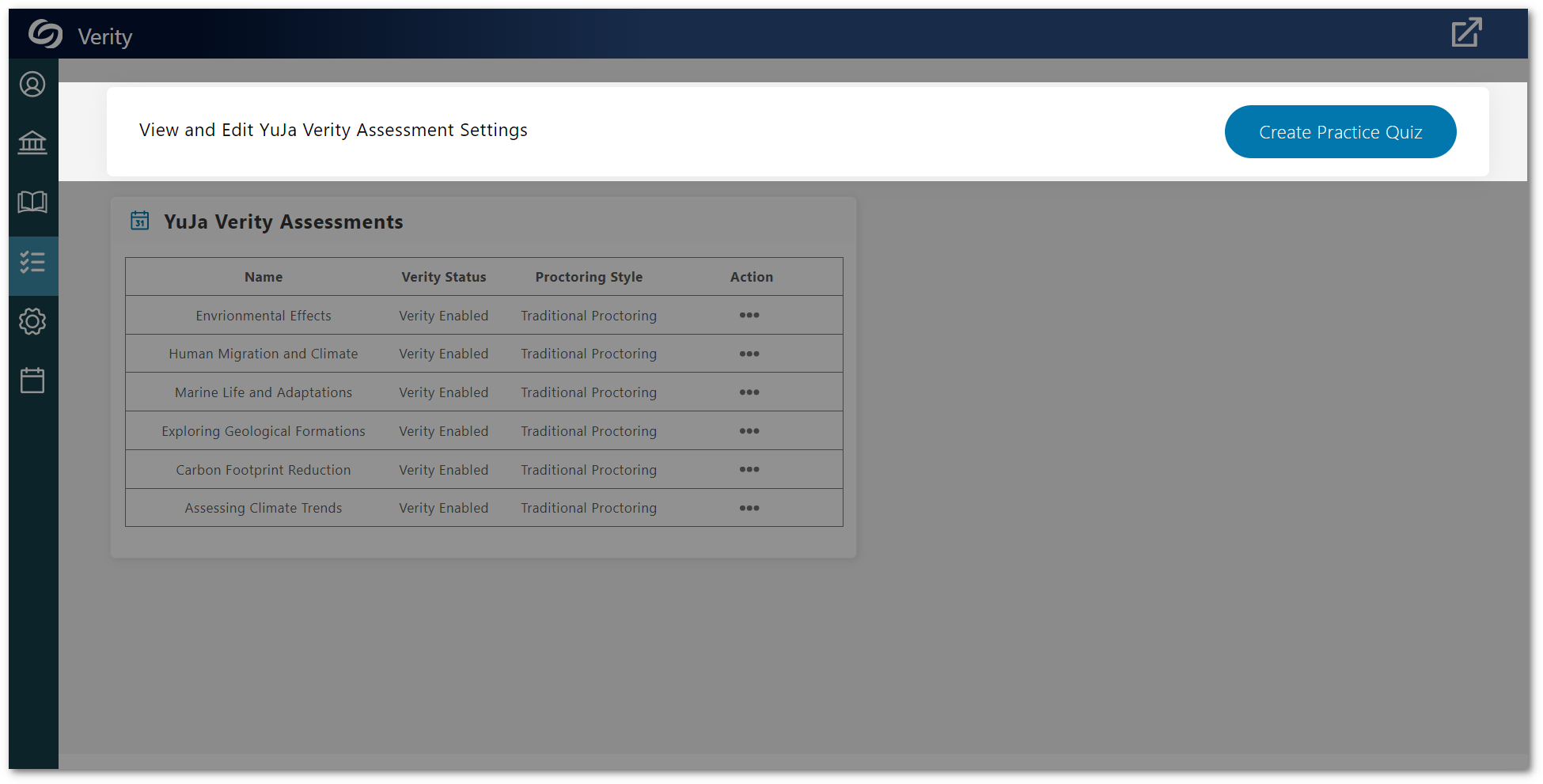
- Monitor External Tool Assessments with Verity
Verity can be enabled for assessments embedded as external tools within Canvas. This significant enhancement enables instructors to seamlessly create quizzes and assignments outside their Learning Management System while taking advantage of Verity’s monitoring capabilities to record students as they complete their assessments. To learn how to incorporate External Tools with Verity, please visit our guide on How to Use Verity to Proctor a Third-Party Exam in Canvas.
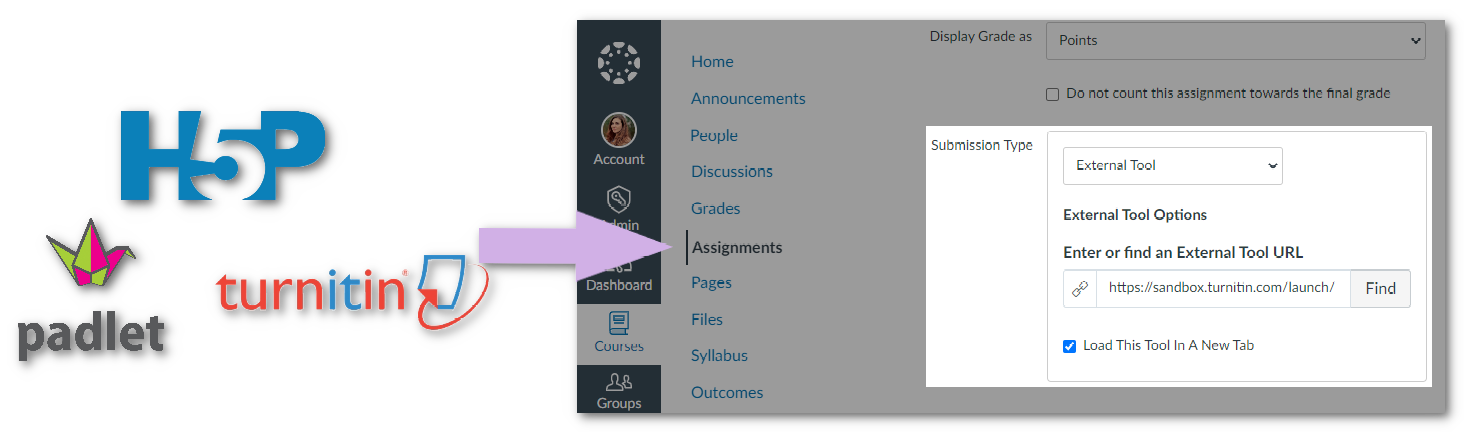
- New Assessment Tab to View All Verity Tests
Instructors can access a comprehensive list of all Verity-proctored tests associated with a course by navigating to the Assessment tab within the Verity LTI app. From there, instructors can access test results and navigate to test settings to make adjustments.
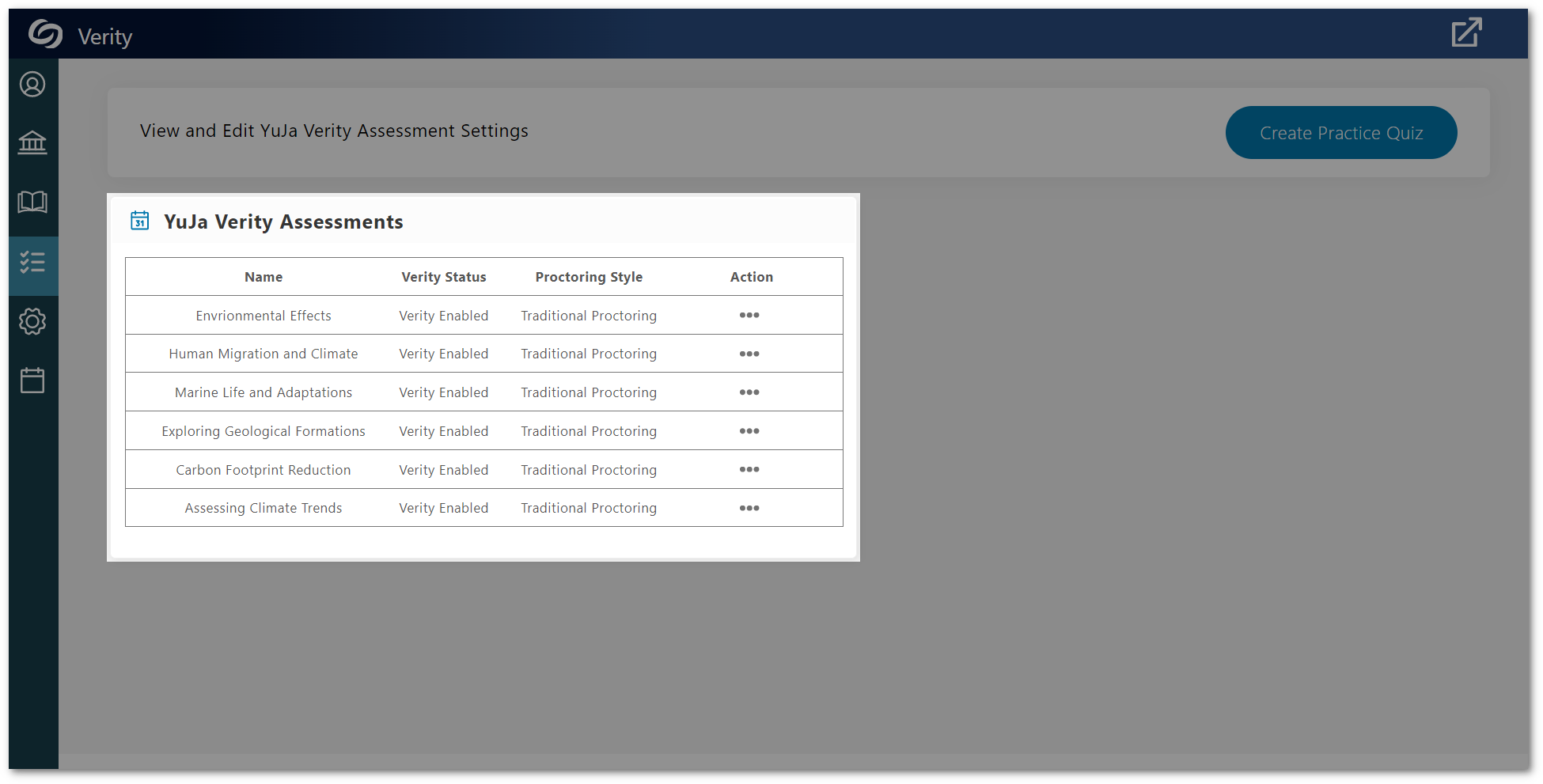
- New Verity Lockdown App (Beta) Available as Part of Standard Offering
-
April 3, 2023
YuJa Verity Test Proctoring Platform – “Jade” Version Released to US, CAN, AUS, and EU Zones
Australia Zone Canada Zone European Union Zone United States Zone YuJa Verity Test Proctoring PlatformWe have successfully pushed an update to all instances residing in the United States, Canada, Australia, and the European Union. This update includes enhancements to the UI for Verity Quiz settings, the ability to create and save custom quiz profiles, a new live-proctoring dashboard for students, an option to download proctored sessions, and support for Moodle version 4.1.
- Instructors Can Create and Save Custom Proctoring Profiles
Instructors can now supports the creation of custom profiles for their proctoring settings. These profiles can be easily accessed and applied immediately to an upcoming proctored test.
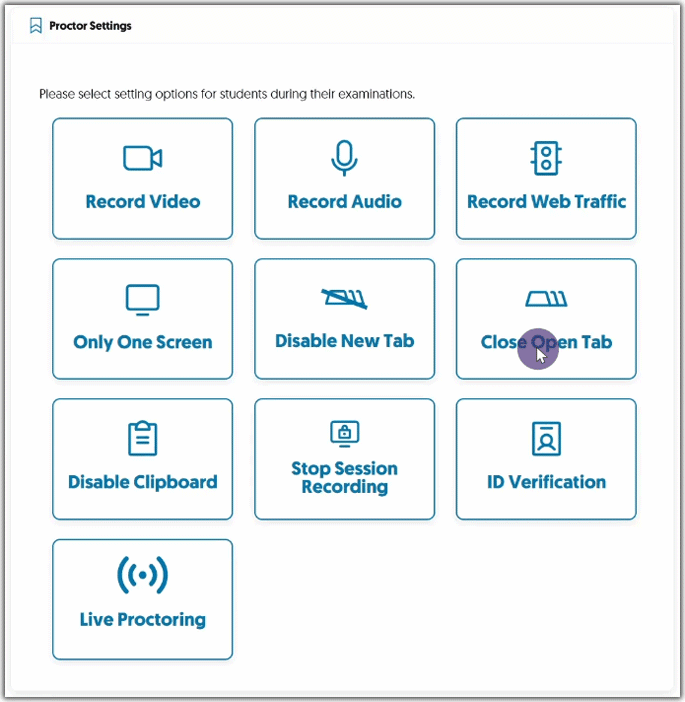
- New Intuitive Button Layout for Proctor Settings
We have updated the UI to provide a modern look for instructors and optimized how they view and interact with settings. By introducing an intuitive button layout, we have made it simple for instructors to navigate through all proctor settings with ease. With a few clicks, instructors can effortlessly apply desired settings to their proctored tests.
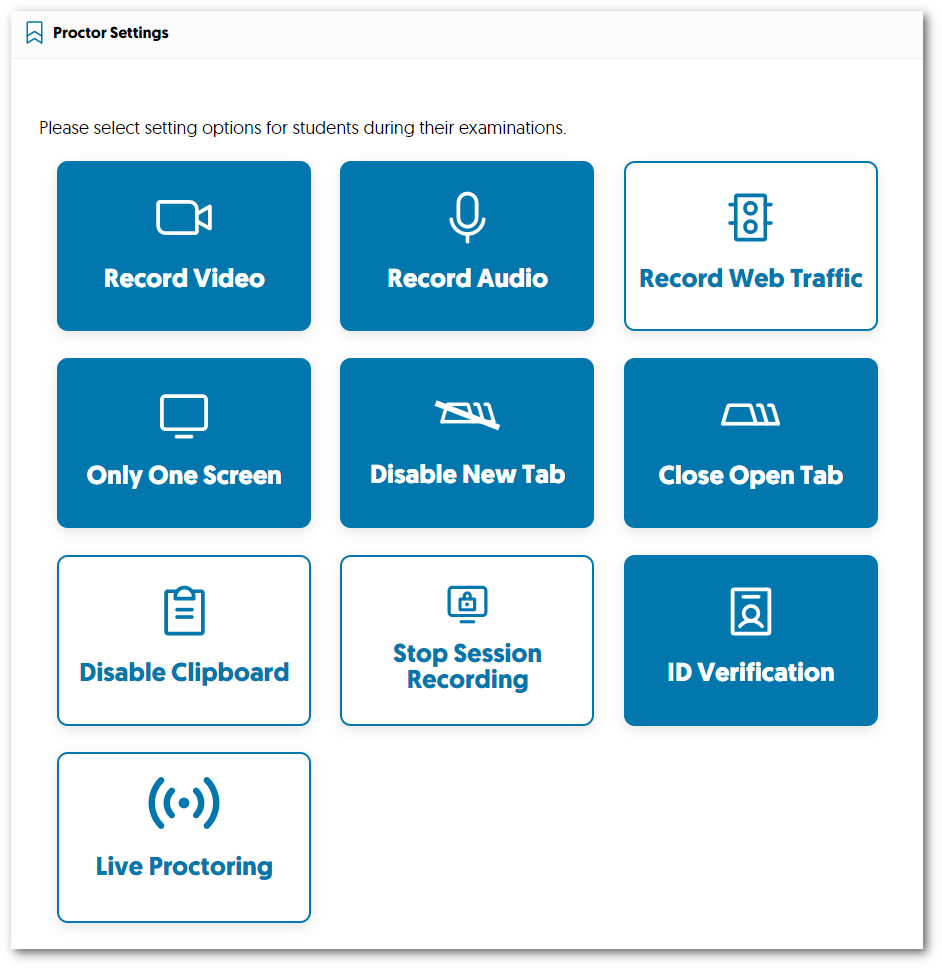
- Live-Proctoring Dashboard for Students
Building upon our previous update for the instructor dashboard, the Live-Proctoring Dashboard for students provides steps to authenticate themselves for test sessions and a dynamic panel showcasing upcoming live tests. Students can easily register for upcoming sessions by selecting their preferred timeslot before the start of the test.
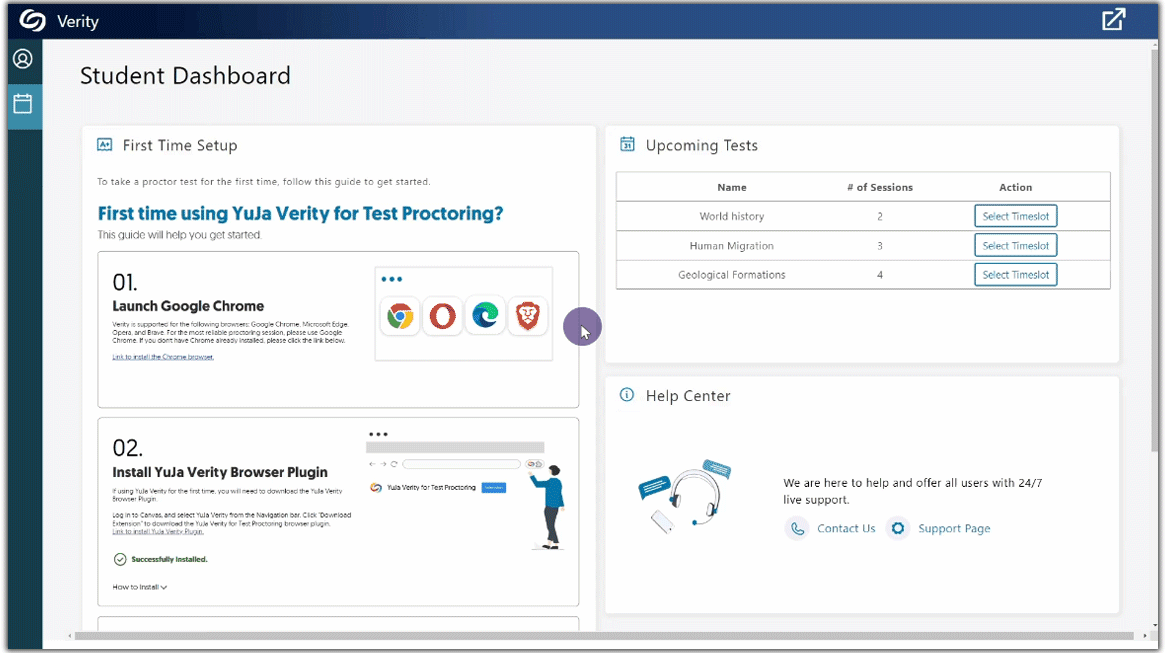
- Download Verity Recordings
Instructors and admins now have the option to access a downloadable version of proctored sessions for offline viewing. A download link can be requested from the specific session they wish to review, and it will be conveniently delivered to their email inbox.
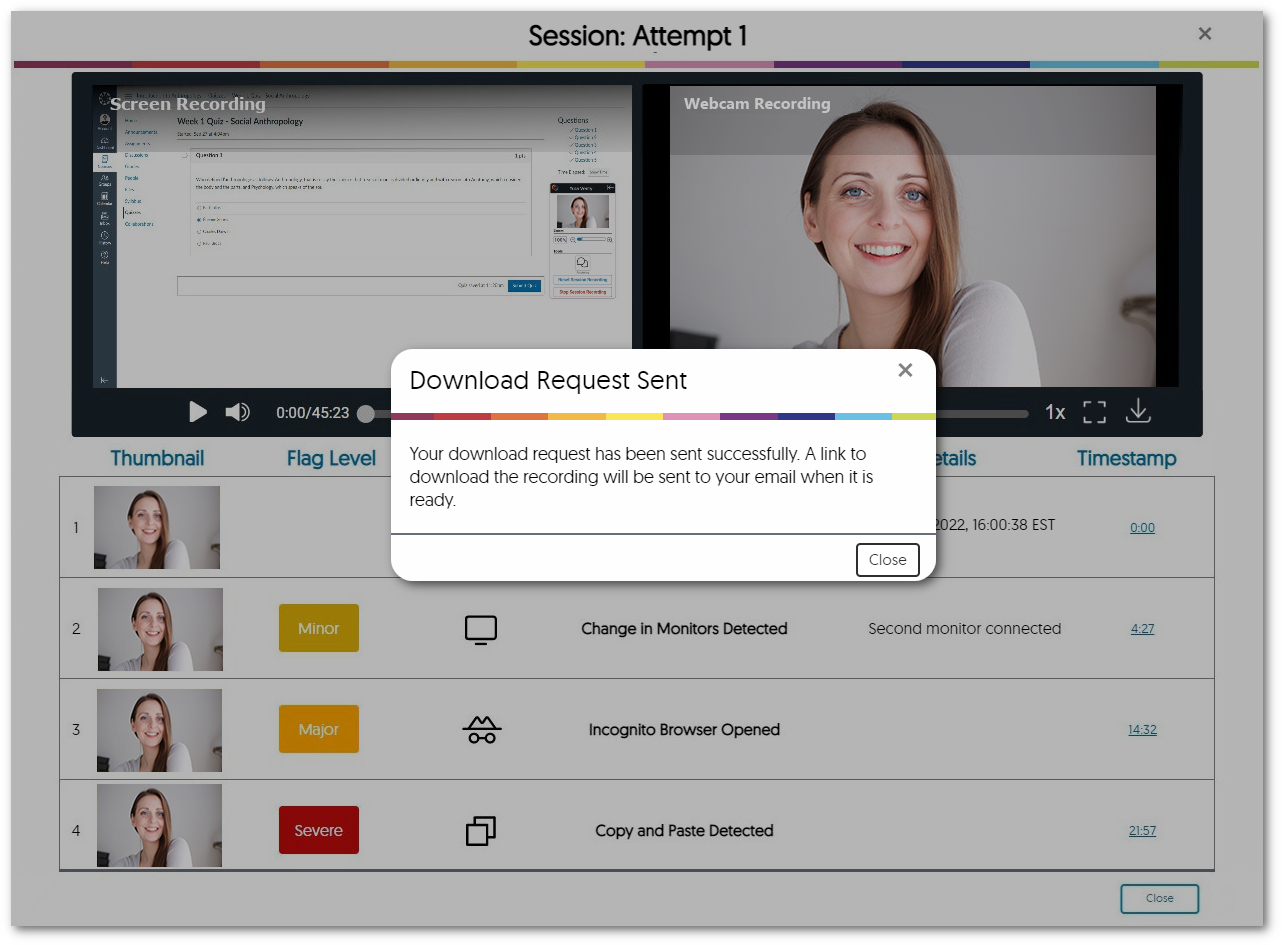
- Support for Moodle Version 4.1
We are pleased to announce that Moodle admins can now enable Verity for Moodle version 4.1. To learn how to install Verity on your Moodle platform, please visit our guide on Integrating the Video Platform into Moodle. If Verity is already installed on your Moodle platform, no extra steps are required, and you may update your platform.

- Instructors Can Create and Save Custom Proctoring Profiles
-
March 22, 2023
YuJa Verity Test Proctoring Platform – Update RC20230317 Released to US, CAN, AUS, and EU Zones
Australia Zone Canada Zone European Union Zone United States Zone YuJa Verity Test Proctoring PlatformWe have successfully pushed a release to all instances residing in the United States, Canada, Australia, and the European Union. This update enhances the live-proctoring dashboard for instructors to create human-proctored tests.
- Live-Proctoring Dashboard for Instructors
The Live-Proctoring dashboard provides instructors with tools to manage online tests in real time. Keep track of Past, Upcoming, and Active sessions with a user-friendly interface that allows instructors to see when tests are scheduled and plan accordingly.
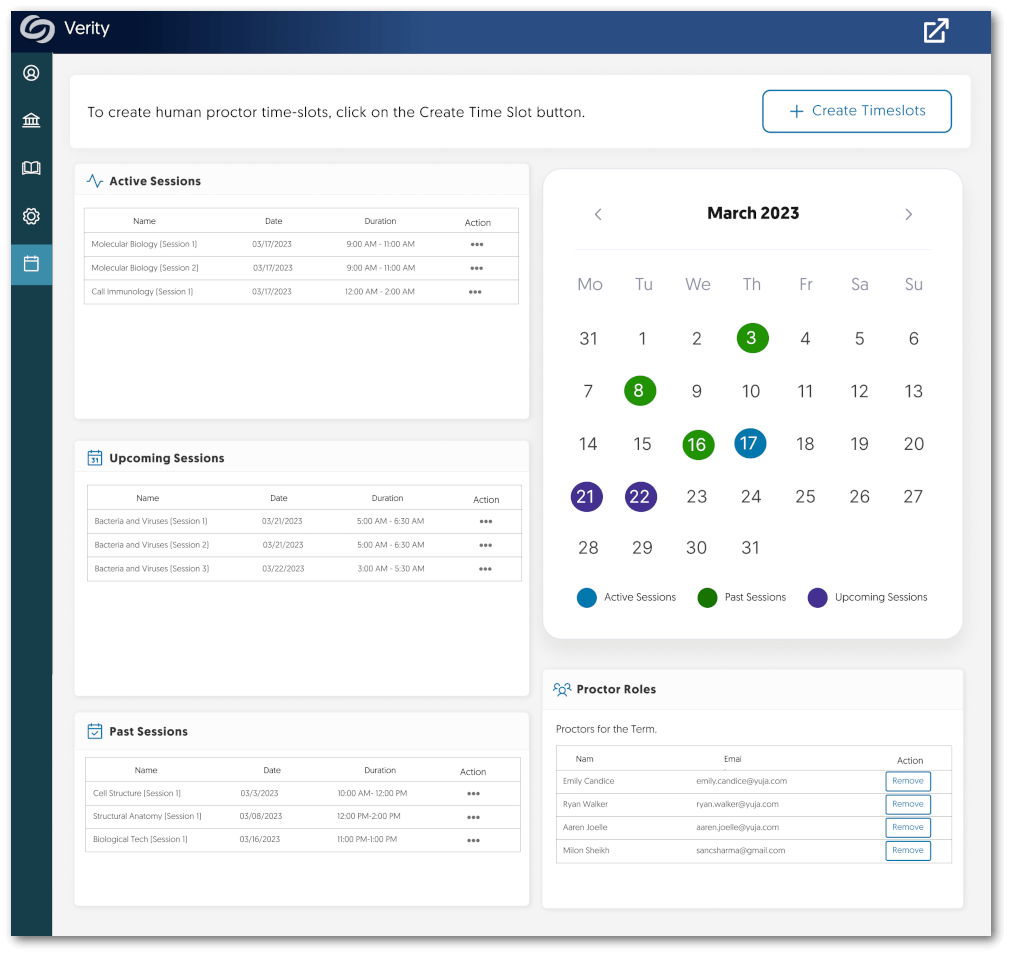
- Create Human-Proctored Sessions in Three Simple Steps
Creating a human-proctored session is easy with our simple three-step process:- Create Sessions
- Assign Proctors
- Confirm details
By following these steps, instructors can create reliable and secure human-proctored test sessions. To learn more about creating a human-proctored session, please visit our guide on Creating a YuJa Verity Live-Proctoring Test.
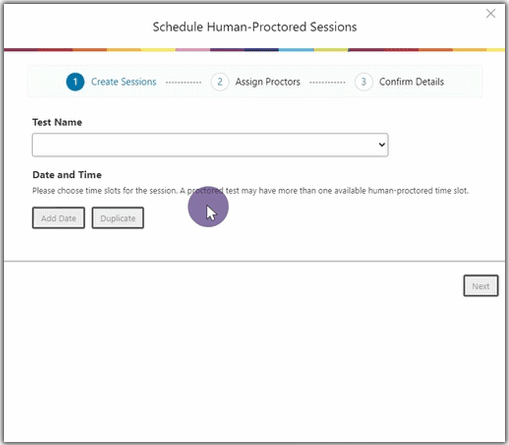
- Live-Proctoring Dashboard for Instructors
-
March 5, 2023
YuJa Verity Test Proctoring Platform – Update RC20230302 Released to US, CAN, AUS, and EU Zones
Australia Zone Canada Zone European Union Zone United States Zone YuJa Verity Test Proctoring PlatformWe have successfully pushed an update to all YuJa Verity Test Proctoring Platform instances residing in the US, Canada, Australia, and the European Union. This update includes a look into our new Live Proctoring feature, integration support for D2L Brightspace, new placements for Reports, and a Student Exemption list for all Learning Management Systems.
- Verity Live Proctoring (Beta)
YuJa Verity now offers additional protection to the integrity of online tests by providing human-controlled live-proctoring sessions in conjunction with our established AI-based reports. Instructors can enable the feature within their quiz settings and set specific time slots for tests to be monitored. Students then have the flexibility to register for slots that best suit their needs.

- Support for D2L Brightspace Now Available
To ensure exam integrity with test proctoring, YuJa Verity is now available for D2L Brightspace. Instructors can set specific restrictions on individual quizzes, view recordings of testing sessions, detailed reports of suspicious activities, as well as their courses. To learn how to integrate YuJa Verity with your D2L Brightspace instance, please visit our guide on Integrating YuJa Verity for Test Proctoring into D2L Brightspace.

- Additional Placement for Reports
To provide admins and instructors with a convenient location to view their reports, Institution Reports and Course Reports can now be accessed directly from the YuJa Verity LTI link (in addition to their existing placements).

- Student Exemption List for all Learning Management Systems
Similar to our previous update for Canvas and Moodle, instructors can now disable YuJa Verity for individual students who are already within a physically proctored environment. Simply access the quiz settings and add students to the exempted students list. For more information on how to access and use this feature, please visit our support guide on Creating an Exempted Student List.

- Sort Verity Results Alphanumerically
When reviewing the Verity Results table, instructors can organize the list of students alphanumerically.
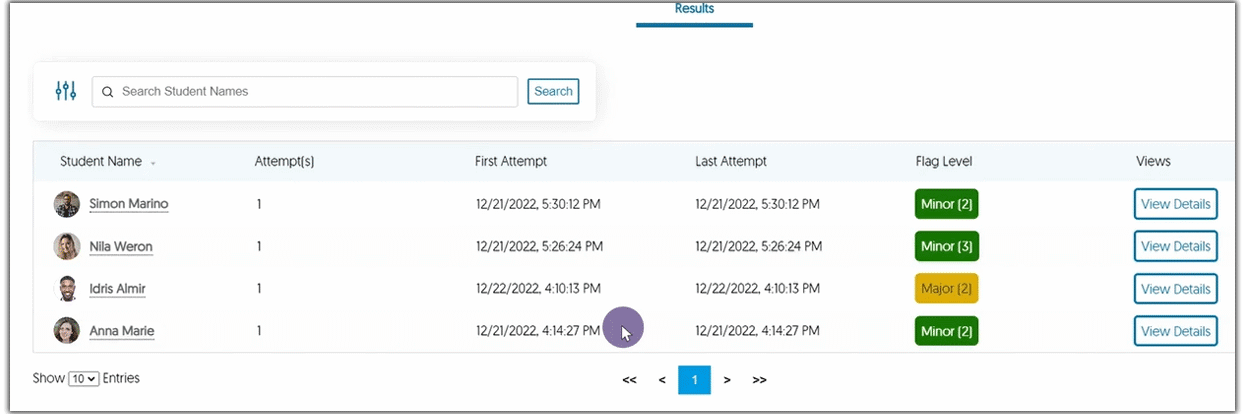
- Enable Stop Session Recording at the Institution and Course Level
Our previous update disabled the Stop Session Recording feature for Moodle and Canvas and allowed instructors to enable the feature for individual quizzes. This update enhances the feature and allows instructors to use any LMS to enable Stop Session Recording from our new Settings options, accessed through the Verity LTI link. By accessing the link, admins can choose to enable the feature for their institution, and instructors can configure the setting for their courses.
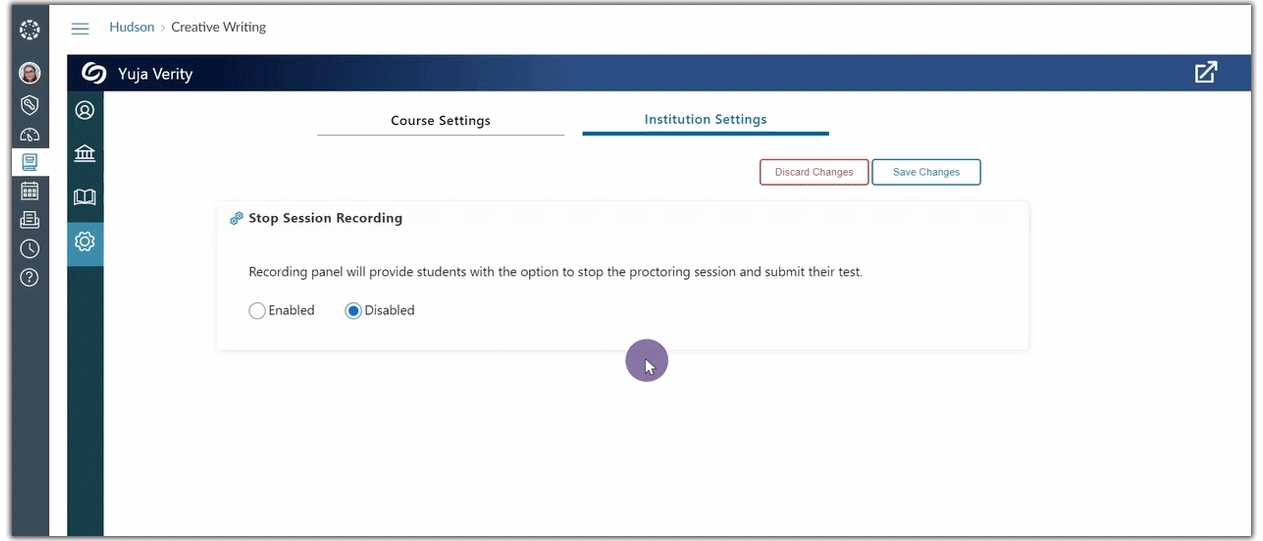
- Verity Live Proctoring (Beta)
-
January 25, 2023
YuJa Verity for Test Proctoring – Update RC20230126 Released to US, CAN, and EU Zones
Canada Zone European Union Zone United States Zone YuJa Verity Test Proctoring PlatformWe have successfully pushed an update to all YuJa Verity for Test Proctoring instances residing in the US, Canada, and the European Union. This update includes integration for Blackboard Learn Ultra, the ability to exempt students from using YuJa Verity, support for External Tool in Canvas, the option to disable Stop/Reset Recording for the YuJa Verity Recording Panel, and several bug fixes and optimizations.
- Support for Blackboard Learn Ultra Now Available
To ensure exam integrity with test proctoring for our Blackboard users, YuJa Verity is now available for Blackboard Learn Ultra. Instructors can set specific restrictions on individual quizzes, view recordings of testing sessions, detailed reports of suspicious activities, and entire detailed reports for their courses. To learn how to integrate YuJa Verity with your Blackboard Learn Ultra instance, please visit our guide on Integrating YuJa Verity for Test Proctoring into Blackboard Learn Ultra.

- Exempt Students from Using YuJa Verity
Moodle and Canvas instructors can disable YuJa Verity for individual students by accessing the YuJa Verity setting for their quizzes. Future updates will also allow Blackboard instructors to utilize this feature.

- Disabled Stop Sessions Recording for the YuJa Verity Recording Panel
The Stop Session recording feature will no longer be enabled by default for Moodle and Canvas students. Instructors who wish to enable the option may do so by accessing the YuJa Verity settings for their quiz. Future updates will also allow Blackboard instructors to utilize this option.

- Bug Fixes and Optimizations
We have optimized the performance of YuJa Verity and made several bug fixes to improve the user experience. Highlighting some of these optimizations and fixes are:
- Resuming a Quiz will track to the same Verity attempt.
- Improved recordings when retaking a proctored quiz.
- Proctored results can be organized alphabetically.
- Support for Blackboard Learn Ultra Now Available
-
December 22, 2022
YuJa Verity for Test Proctoring – Update RC20221201 Released to US, CAN, AND EU Zones
Canada Zone European Union Zone United States Zone YuJa Verity Test Proctoring PlatformWe have successfully pushed an update to all YuJa Verity for Test Proctoring instances residing in the US, Canada, and the European Union. This update includes integration for Blackboard Original, the Instructor Reporting table, and enhancements to New Quizzes for Canvas.
- Support for Blackboard Original Now Available
To ensure exam integrity with test proctoring for our Blackboard users, YuJa Verity is now available for Blackboard Original (Ultra coming soon). Instructors can set specific restrictions on individual quizzes, view recordings of testing sessions, detailed reports of suspicious activities, and entire detailed reports for their courses. To learn how to integrate YuJa Verity with your Blackboard Original instance, please visit our guide on Integrating YuJa Verity for Test Proctoring into Blackboard Original.

- New Proctoring Report for Instructors
To provide an overview of student and course results for Verity, instructors can access Proctoring Reports, which provide a breakdown of all quizzes taken by students, including their attendance, grade, and flag level for the session. Individual details for each quiz provide a flag breakdown to view the most severe cases for quizzes.

- Enhancements to Canvas New Quizzes
We have improved upon our Canvas New Quizzes integration by providing instructors the ability to preview Verity-enabled quizzes. We have also added a more convenient location for the Results Table within Build and provided password protection to ensure the integrity of the quiz.
- Support for Blackboard Original Now Available
-
December 1, 2022
YuJa Verity for Test Proctoring – Update RC20221201 Released to US, CAN, AND EU Zones
Canada Zone European Union Zone United States Zone YuJa Verity Test Proctoring PlatformWe have successfully pushed an update to all YuJa Verity for Test Proctoring instances residing in the US, Canada, and the European Union. This update includes access to our new Institution Reports, student access to listed URLs, and passwords for Verity-enabled quizzes.
- New Admin Reporting for Institutions
YuJa Verity now offers system-wide information for test proctoring. Institution Reports allow admins to view:
- The overall proctoring results Flag Level of their institution.
- The number of Proctored Extensions downloaded.
- A monthly count of proctored tests taken.
Admins may also view top flagged courses within each category (i.e., Severe, Major, Minor) and have quick access to the Verity Results table for each course.

- Allow Student Access to Only Listed URLs
Instructors can allow students to connect to specific websites by creating a list of accessible URLs for test proctoring. This feature is perfect for students to access resources such as public domain libraries or any other URLs the instructor wishes to add.

- Integrated Passwords for Proctored Quizzes
To ensure students cannot take a proctored quiz without the YuJa Verity extension enabled, we have integrated auto-generated LMS passwords for all Verity-enabled quizzes to provide an additional level of security and integrity to the proctoring process. Students will automatically be allowed access to quizzes once authenticated through the Verity extension.
- New Admin Reporting for Institutions
-
November 12, 2022
YuJa Verity for Test Proctoring – Update RC20221110 Released to US, CAN, AND EU Zones
Canada Zone European Union Zone Uncategorized United States Zone YuJa Verity Test Proctoring PlatformWe have successfully pushed an update to all YuJa Verity for Test Proctoring instances residing in the US, Canada, and the European Union. This update includes the ability to enable full-screen viewing of the Video Player, a new expandable student verification window, support for additional browsers, and new Verity Results placements for Canvas and Moodle.
- Enable Full-Screen Viewing of the Video Player
The Video Player features a full-screen viewing experience for instructors reviewing proctoring sessions. Full screen can be enabled for individual screen-capture or webcam recordings, or instructors can choose to view both recordings in full screen.

- New Expandable Student ID Verification Window
We have implemented a new feature that will allow instructors to see the ID verification easily. Instructors can click any ID within the Results table to view high-resolution images.

- Support for New Canvas Quizzes
In keeping pace with updates for our Canvas users, YuJa Verity is now available to use within New Quizzes for Canvas.

- Support for Additional Browsers
YuJa Verity is now supported by the following browsers: Google Chrome, Opera, Microsoft Edge, and Brave. Future releases will focus on providing support for additional browsers, such as Safari and Firefox.

- New Verity Results Placement for Canvas and Moodle
The Verity Results table is now easily accessible under Related Items for Canvas instructors. Moodle instructors will be pleased to see access to Verity Results directly from the Verity-enabled quiz.

- Bug Fixes and Optimizations
To improve the overall user experience for Verity, we have made improvements to the UI and resolved several bugs.
- Resolved issues related to UI text for student names.
- Flag Level 0 will display as “None.”
- Fixed issue for new courses with users being unable to access Verity-enabled quizzes.
- Exit Tabs Here button will close Incognito tabs.
- Enable Full-Screen Viewing of the Video Player
-
October 21, 2022
YuJa Verity for Test Proctoring – Update RC20221020 Released to US, CAN, AND EU Zones
Canada Zone European Union Zone United States Zone YuJa Verity Test Proctoring PlatformWe have successfully pushed an update to all YuJa Verity for Test Proctoring instances residing in the United States, Canada, and the European Union. This update provides our users with an improved UI for the Proctoring Results table to view ID verification photos, a new quick setup guide for students, a new UI page for unauthenticated students, student account authentication for proctored sessions, and several improvements and bug fixes across all instances.
- Improved User Experience for the Student Results Table to View ID Verification Photos
Before beginning a proctored session, students are required to verify themselves and their student ID. We have updated the Results table to include the ID verification photo for instructors to view.

- New Quick Setup Guide for Students Accessing Verity
To provide students with clear instructions on how to enable Verity for their proctored session, we have implemented a Quick Setup Guide for Verity-enabled quizzes. Students attempting to access their quiz will be prompted with a three-step guide.

- New Quiz Setup Guide for Unauthenticated Students
Students trying to access a YuJa Verity-enabled quiz without the proper prerequisites will be presented with our new Setup Guide. By following three simple steps to enable their proctoring session, students will be able to begin their quiz.

- Student Account Authentication for Proctored Sessions
Before the start of a quiz, students will be required to confirm their name to ensure the correct LMS account is authenticated for the proctored session.

- Optimized Performance & Resolved Bug Including the Folllowing:
- Resolved an issue where the Canvas theme editor was not blocking quizzes within certain links in the Course Navigation menu.
- Fixed styling issues on Moodle.
- Users will no longer be able to proceed past System Check if their share screen has stopped.
- Adjusted monitoring of flagged events.
- Improved User Experience for the Student Results Table to View ID Verification Photos
-
September 29, 2022
YuJa Verity for Test Proctoring Platform – Update RC20220929 Released to US, CAN, and EU Zones
Canada Zone European Union Zone United States Zone YuJa Verity Test Proctoring PlatformWe have successfully pushed an update to all YuJa Verity for Test Proctoring Platform instances residing in the United States, Canada, and the European Union. This update provides our users with an improved user experience for the Review Video Player, custom Exam Agreements, asynchronous support integrated into the Verity Recording Panel, and several improvements and bug fixes across Canvas and Moodle instances.
- New Review Video Player UI Featuring Flagged Timestamps
We have provided our users with a sleek redesign of the Review Video Player UI. Instructors will be able to view detected flags as timestamps, citing when the issue was detected, along with a complete description of the potential issue.
- Asynchronous Support Resources Integrated into the Verity Recording Panel
Our Verity support team is here to help! With our new Assistance feature, students can visit our support guides or connect with our dedicated team through ticket, email, or call our toll-free number for immediate assistance.

- New Quick Setup Guide for Students
In recognizing the need to provide students with clear instructions on how to enable Verity for their proctoring session, we have implemented a quick-start guide for Verity-enabled quizzes. Students may access the guide from the Quizzes tab and follow these three easy steps: launch the Chrome browser, install the Verity plugin, and navigate to the Quiz page.
- Improved Our Server-Side Monitoring
Additional infrastructure has been deployed to monitor the server-side load in real-time, allowing us to collect metrics for YuJa Verity to improve stability for existing infrastructures. - Custom Exam Agreements Available for Institutions
Canvas and Moodle Administrators will be able to implement custom Exam Agreements specific to their institution’s exam policies. Students must agree to the terms before beginning their proctored session. Please visit our support guides to learn how to add Exam Agreements to your Moodle or Canvas instance. - Optimized Performance & Resolved Bugs
- Screen-capture recordings are initiated at the start of quizzes.
- Canvas students now have access to Verity-enabled quizzes through the Modules and Grades tab.
- Resolved an issue where some students’ names were not appearing in the Results tab for completed quizzes or would appear multiple times for repeated attempts.
- Fixed Moodle “Start Attempt” dialog preventing access to quizzes.
- Resolved Disable New Tab feature allowing tabs to open under certain conditions.
- New Review Video Player UI Featuring Flagged Timestamps