-
December 22, 2022
YuJa Verity for Test Proctoring – Update RC20221201 Released to US, CAN, AND EU Zones
Canada Zone European Union Zone United States Zone YuJa Verity Test Proctoring PlatformWe have successfully pushed an update to all YuJa Verity for Test Proctoring instances residing in the US, Canada, and the European Union. This update includes integration for Blackboard Original, the Instructor Reporting table, and enhancements to New Quizzes for Canvas.
- Support for Blackboard Original Now Available
To ensure exam integrity with test proctoring for our Blackboard users, YuJa Verity is now available for Blackboard Original (Ultra coming soon). Instructors can set specific restrictions on individual quizzes, view recordings of testing sessions, detailed reports of suspicious activities, and entire detailed reports for their courses. To learn how to integrate YuJa Verity with your Blackboard Original instance, please visit our guide on Integrating YuJa Verity for Test Proctoring into Blackboard Original.

- New Proctoring Report for Instructors
To provide an overview of student and course results for Verity, instructors can access Proctoring Reports, which provide a breakdown of all quizzes taken by students, including their attendance, grade, and flag level for the session. Individual details for each quiz provide a flag breakdown to view the most severe cases for quizzes.

- Enhancements to Canvas New Quizzes
We have improved upon our Canvas New Quizzes integration by providing instructors the ability to preview Verity-enabled quizzes. We have also added a more convenient location for the Results Table within Build and provided password protection to ensure the integrity of the quiz.
- Support for Blackboard Original Now Available
-
December 22, 2022
YuJa Engage Student Response System – Update RC20221222 to US, CAN, and EU Zones
Canada Zone European Union Zone United States Zone YuJa Engage Student Response SystemWe have successfully pushed an update to all YuJa Engage Student Response System instances residing in the United States, Canada, and the European Union. This release provides our users with automatic sync for courses and user data as well as redesigns for our UI.
- Enhanced UI for Student Response
We have updated the UI to provide a more modern look for students and optimize how they view and interact with Polls and Surveys. Future updates will continue to enhance our UI for creators and IT managers.
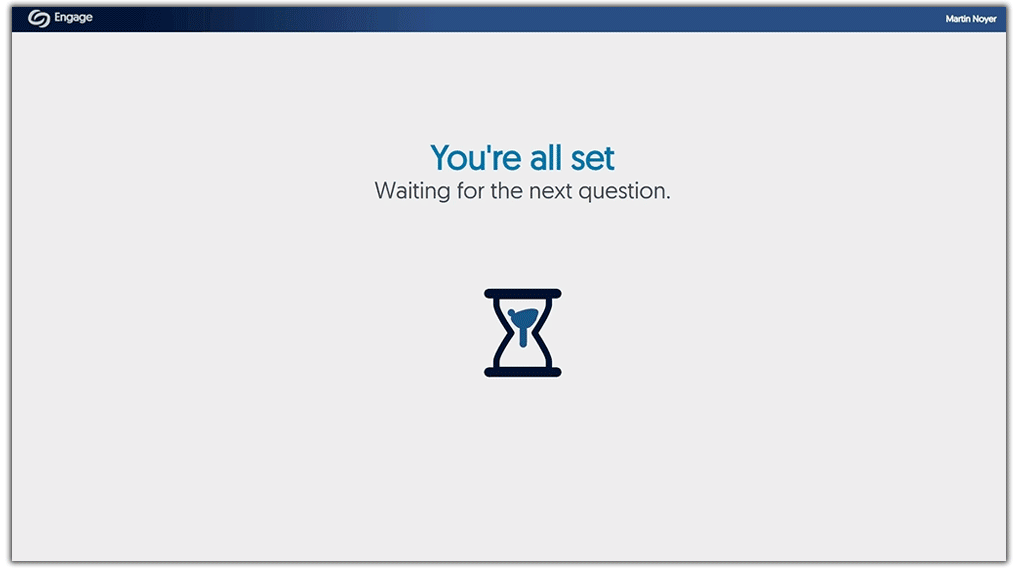
- Automatically Sync LMS Course Data and Users
In providing a more synchronous experience with our LTI integration, IT managers may enable automatic sync for course data and users. This will allow YuJa Engage to automatically update any changes to the course name, course code, and students enrolled in a course once the LTI link is accessed.

- Bug Fixes and Optimizations
We have optimized the performance of YuJa Engage and made several bug fixes to improve the user experience. Highlighting some of these optimizations and fixes are:- Resolved an issue that prevented images from appearing on the Class Results page.
- Limited the pagination to ten when viewing polls, courses, and users.
- Fixed issues for incorrect response count.
- Resolved copy-and-paste issues.
- Minor UI changes to icons.
- Enhanced UI for Student Response
-
December 19, 2022
YuJa Panorama for Digital Accessibility – Update RC20221219 Released to US, CAN, and EU Zones
Canada Zone European Union Zone United States Zone YuJa Panorama LMS Accessibility PlatformWe have successfully pushed an update to all YuJa Panorama for Digital Accessibility instances residing in the United States, Canada, and the European Union. This release provides our users with significant enhancements to our PDF-Processing sub-system, an upgraded LTI app, re-designed analytics reporting, a new Immersive Reader for Alternative Formats, support for D2L Lessons and Moodle Chapters, and keyboard accessibility improvements.
- New Elastically Scaling PDF Processing Sub-System for Faster Throughput
To support extremely high-volume PDF processing-throughput, we are introducing a new elastic-scaling PDF Processing Sub-System. Customers can expect even faster processing of media content, which will make a difference for large institutions at the start of the semester when thousands of courses are being copied-forward and instructors are actively creating large volumes of content.
- New Institution Report with Improved At-a-Glance Summary Information
Along with significant updates to the UI, the Institution Report now offers administrators the ability to view the Total Number of Files Processed, File Improvements, and Alternative Formats Downloaded. The average accessibility score will now be presented as a yearly graph, which can be downloaded for offline viewing. Users can also review a list of Most and Least Accessible Courses.

- Redesigned Institutional Accessibility Issues Report with Analysis of Top Accessibility Issues
To provide a comprehensive overview of issues detected, Panorama now offers admins a month-to-month breakdown of issues detected. Most occurring issues can be viewed in a list format. These issues are organized into their respective categories (Severe, Major, and Minor), and admins are provided a breakdown of the documents most affected.

- Redesigned Contents Report Provides Breakdown of Popular Formats
To provide administrators with a full breakdown of content-related issues, Panorama now offers users the ability to review the average file utilization, total number of downloads, most popular format, and most popular format uploaded. Users can also view graphs related to Popular Alternative Format Upload and Download, as well as a Content and Popular Format Download summaries.

- Improved Course Report Provides In-Depth Accessibility Scores
Providing administrators and instructors with information regarding course-specific issues, Course Reports features a month-to-month summary of the average Accessibility Score. Instructors can view the overall popularity of Alternative Formats, view popular document types, and have access to view specific Accessibility Scores and issues for their course content.
- New Immersive Reader for Alternative Formats
We have merged High Contrast and Text-to-Speech Alternative Formats and now offer a new Immersive Reader to cater to individual needs. Customize text sizes, font types, themes, and highlight parts of speech such as nouns, verbs, adjectives, and adverbs. The Immersive Reader offers many more customizable options for students to explore, such as Line Focus, Picture Dictionary, and Translations. Students will have the flexibility to adjust these options and follow along with the text reader.
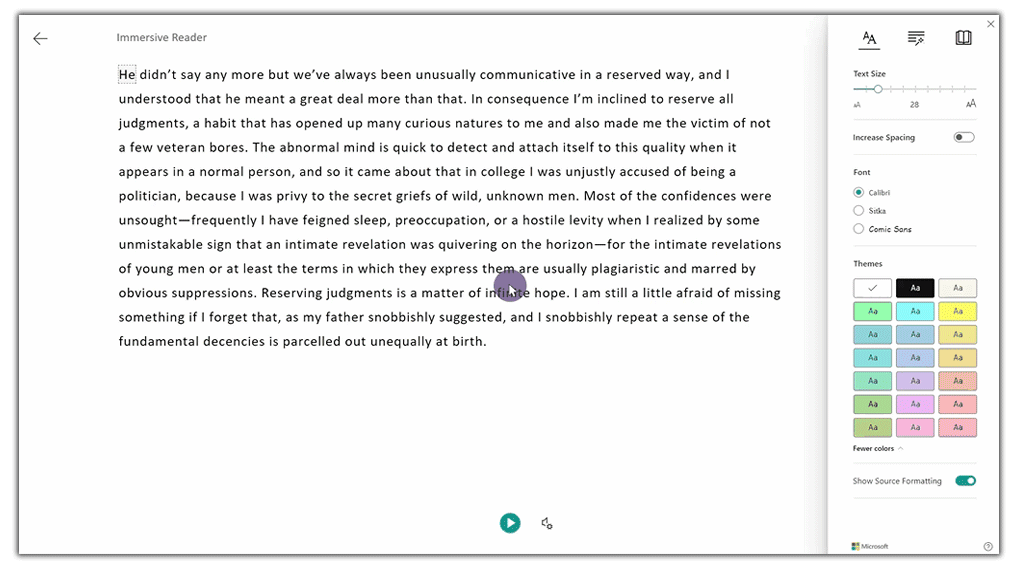
- Automatic Document Reprocessing When Using the Moodle File Picker
Panorama will now detect if a document has been replaced using the Moodle File Picker and will automatically reprocess the new file.
- Support for the New D2L Lessons View
We have updated the Panorama browser extension to support the new Lessons view in D2L Brightspace.
- Support for Moodle Chapters
In continuing to integrate Panorama into new areas of Moodle, we now generate Alternative Formats for Moodle Chapters. Future updates will further expand Panorama into other areas, such as Discussion Topics.

- More Responsive and Accessible Keyboard Navigation
As an accessibility product, Panorama is dedicated to continuous improvements to our UI to ensure that it’s responsive and accessible to all users. In this release, we’ve improved the keyboard navigation of our tools.
- New Elastically Scaling PDF Processing Sub-System for Faster Throughput
-
December 8, 2022
Software Capture for PC – Update 11.3.23.0 Released to US, CAN, and EU Zones
Canada Zone European Union Zone United States ZoneWe have successfully pushed an update for Software Capture for PC binary to all instances residing in the US, Canada, and the European Union focused on improved performance and stability across a broad set of new and legacy computer architectures. This update also includes new shape tools for the Annotation toolbar, automatic uploads for failed recordings, low-resolution warnings when trying to generate automatic indexes, reduced load times, and several optimizations and 75+ bug fixes and improvements that include issues identified in the field.
- New Shape Tool Available for the Annotation Toolbar
Adding to the Annotation Toolbar, instructors will be able to utilize a variety of shape tools to enhance their live streams and recordings. To learn how to enable and use the Annotation Toolbar, please visit our guide on Using the Annotation Toolbar.

- Automatic Uploads to My Media for Failed Recordings
The YuJa Software Capture application will now automatically recover and upload failed recordings. Content creators can access and play their recovered recordings from their My Media folder.
- Low-Resolution Warning for Automatic Index Generation
To provide instructors with assurance for their automatic index creation, we now provide a warning message for low-resolution captures. For more accurate indexing, users will need to switch to a higher resolution.

- Reduced Load Times for the YuJa Software Capture Application
In an effort to make navigating through the Software Capture application a seamless experience, we have significantly reduced load times for opening YSC settings and switching between recording devices.
- Bug Fixes and Optimizations
We have optimized the performance of the YuJa Software Capture application and made several bug fixes to improve the user experience. Highlighting some of these optimizations and fixes are:- YSC will no longer need to restart for system-wide settings to take effect.
- YSC can now auto-launch from any installed location.
- Fixed issues related to automated sessions not starting.
- YSC will automatically disable inaccessible/in-use devices for automated sessions.
- New Shape Tool Available for the Annotation Toolbar
-
December 8, 2022
YuJa Video Conference Platform – Update RC20221210 Released to US, CAN, and EU Zones
Canada Zone European Union Zone United States ZoneWe have successfully pushed an update to all Video Conference Platform instances residing in the United States, Canada, and the European Union. This update provides our users with the re-release of our Video Conference mobile app and an increased number of video participants.
- YuJa Video Conference Mobile Release
We have re-released our Video Conference mobile app for IOS and Android to provide a secure and reliable experience similar to our desktop application. Mobile Video Conference attendees will be able to view shared screens and a list of participants. They will also have access to the live chat feature to engage with others during the session.

- Increased Number of Video Participants to 120
In continuing to enhance the overall collaborative experience, we have increased the number of simultaneous video participants to 120 and dial-in users to six. For future releases, we intend to incrementally increase video participants in an effort to attain 200 on-video participants.
- YuJa Video Conference Mobile Release
-
December 2, 2022
YuJa Engage Student Response System – Update RC20221202 to US, CAN, and EU Zones
Canada Zone European Union Zone United States Zone YuJa Engage Student Response SystemWe have successfully pushed an update to all YuJa Engage Student Response System instances residing in the United States, Canada, and the European Union. This release provides our users with an improved Grade Book UI, live poll results for PowerPoint slides, and several optimizations and bug fixes.
- Live Poll Results for PowerPoint Slides
We have updated our PowerPoint poll integration to provide instructors and students with instant feedback for polls and surveys. View live results during PowerPoint presentations to enhance the overall experience of class participation.

- Improved Grade Book UI
We have updated our Grade Book UI to provide instant access to poll questions and participants. Instructors may simply access their published polls, view questions, and analyze individual student responses.

- Bug Fixes and Optimizations
We have optimized the performance of YuJa Engage and made several bug fixes to improve the user experience. Highlighting some of these optimizations and fixes are:- Names entered for anonymous poll participants will now appear in the Grade Book.
- Optimized backend LMS integration for Canvas and Blackboard Learn.
- Poll codes for PowerPoint will now appear for each poll slide.
- Fixed issues for missing question labels.
- Live Poll Results for PowerPoint Slides
-
December 1, 2022
YuJa Verity for Test Proctoring – Update RC20221201 Released to US, CAN, AND EU Zones
Canada Zone European Union Zone United States Zone YuJa Verity Test Proctoring PlatformWe have successfully pushed an update to all YuJa Verity for Test Proctoring instances residing in the US, Canada, and the European Union. This update includes access to our new Institution Reports, student access to listed URLs, and passwords for Verity-enabled quizzes.
- New Admin Reporting for Institutions
YuJa Verity now offers system-wide information for test proctoring. Institution Reports allow admins to view:
- The overall proctoring results Flag Level of their institution.
- The number of Proctored Extensions downloaded.
- A monthly count of proctored tests taken.
Admins may also view top flagged courses within each category (i.e., Severe, Major, Minor) and have quick access to the Verity Results table for each course.

- Allow Student Access to Only Listed URLs
Instructors can allow students to connect to specific websites by creating a list of accessible URLs for test proctoring. This feature is perfect for students to access resources such as public domain libraries or any other URLs the instructor wishes to add.

- Integrated Passwords for Proctored Quizzes
To ensure students cannot take a proctored quiz without the YuJa Verity extension enabled, we have integrated auto-generated LMS passwords for all Verity-enabled quizzes to provide an additional level of security and integrity to the proctoring process. Students will automatically be allowed access to quizzes once authenticated through the Verity extension.
- New Admin Reporting for Institutions
-
November 25, 2022
YuJa Enterprise Video Platform – Update RC20221125 Released to CAN and EU Zones
Canada Zone European Union Zone YuJa Enterprise Video PlatformWe have successfully pushed an update to all YuJa Enterprise Video Platform instances residing in Canada and the European Union. This release provides our users with remote management tools for Software Capture, new third-party hardware support, new API scoping capabilities, Video Quiz improvements, Bulk Merge for videos, and much more. This update will be released to the United States zones next Friday.
- Enhanced Fleet Management and Remote Administration Capabilities for Software Capture Devices
Building upon the recently improved Devices Panel, Content Creators may access the Devices page to perform operations on classroom-installed Software Capture application including:- Remotely create custom recording profiles for the YuJa Software Capture application.
- Update existing profiles to shared recording profiles.
- Adjust bitrate settings for live streaming and adjust recording devices settings.
In essence, institutions can now remotely deploy Software Capture application packages, configure them with pre-defined configuration files, and then use the new Fleet Management tools to adjust remote configuration, deployment, and monitoring of the Software Capture application. To learn more about our remote profiles feature, please visit our support guide on Creating a Profile Remotely.

- Audio Segment Amplification Adjustments Available Within the Video Editor
Content Creators may now digitally raise or lower the audio within their video with the Video Editor. Select specific segments and then adjust the audio to the desired volume for that specific section. To learn how to adjust audio, please visit our support guide on Adjusting Audio Levels in the Video Editor.

- Customizable API Endpoint Scopes for API Tokens
Administrators now have granular control of API tokens for API endpoints. Create customized tokens that allow token-holders to have access to specific APIs.

- Streamlined Way to Bulk-Merge Videos into a New Video
Content Owners looking to combine multiple videos into a single video can now easily do so. Our new Bulk Merge feature allows users to connect multiple videos without having to even launch the Video Editor. For example, this will allow individual students to merge their assignments effortlessly before submission.

- Add Multiple Video Quiz Questions at Given Timepoints
In providing a complete learning experience, instructors can choose to add multiple pre-assessment, mid-video, and summative assessment questions to their Video Quiz at a given timepoint.

- Sync Video Quiz Gradebook Data for Group Owners
Instructors wishing to preview the Video Quiz, including the Gradebook Sync, can now do so for their courses. Additionally, this feature will allow students with TA roles or other higher-level roles to take part in graded video quizzes. - Drag & Drop Media Content Now Available in List View
Achieving parity with the Grid View, Content Owners may now simply drag-and-drop media content into their media folders while in List View. This feature provides a completely streamlined experience between our Grid View and List View for media content.

- Metadata Schemas are Now Integrated with the Advanced Search Console
The Advanced Search Console will now auto-populate metadata schemas that are defined by an Organization’s administrator.

- Improved Auto-Scaling and Detection for Video Playback
To provide users with faster initial playback, we have made improvements to the Media Player to adjust the video quality ahead of the initial playback based on the initial network characteristics. - Added Support for NCast Third-Party Hardware Encoders
Complementing our market-leading integration with Matrox, Extron, and Epiphan, we have now added support for NCast hardware encoders. Users can now register their NCast devices and upload recordings directly to their My Media folder.

- Live Stream Player Chat Can be Disabled
Complementing the new Live Stream single sign-on capabilities added in the previous release, we now allow administrators to disable the Live Stream Chat for a live stream. - Create Custom URLs for Videos
Content Owners wishing to create personalized links to enhance URL branding may now do so for their media content. By creating unique links, media content will retain the underlying URL while providing custom identifiers.

- Enhanced Fleet Management and Remote Administration Capabilities for Software Capture Devices
-
November 19, 2022
YuJa Engage Student Response System – Update RC20221118 to US, CAN, and EU
Canada Zone European Union Zone United States ZoneWe have successfully pushed an update to all YuJa Engage Student Response System instances residing in the United States, Canada, and the European Union. This release provides our users with Canvas LTI 1.3 integration, an update to the PowerPoint Ribbon Add-in, improved accessibility for Survey Polls, and various performance optimizations and bug fixes.
- Canvas LTI 1.3 Integration
Similar to our Blackboard Learn integration, this update allows users to integrate YuJa Engage into their Canvas instance. Polls may be created and published directly to desired courses and viewed by admins, instructors, and students. For more information, please visit our support guide on Integrating YuJa Engage for Canvas.

- New Installation Method for the PowerPoint Ribbon Add-in for Poll Integration
To provide users with an easier installation method, we have updated the YuJa Engage plugin to be installed directly from the Office Add-ins store. This method will allow our users to take advantage of the plugin for browser-based PowerPoint presentations. Simply search for the YuJa Engage plugin and click Add to integrate and administer live polls during PowerPoint presentations. For more information, please visit our support guide on Integrating the YuJa Engage plugin with PowerPoint.

- New UI for the YuJa Engage Plugin for PowerPoint
We have enhanced the overall UI of the YuJa Engage plugin for PowerPoint. Question types and questions are now displayed clearly on individual cards, allowing instructors to access and integrate questions into their presentations effortlessly. To utilize the new UI, please install the YuJa Engage plugin through the PowerPoint Add-ins store.

- Improved Accessibility for Survey Polls
Survey Polls can now be accessed directly through the main navigation menu.

- Optimized Performance and Bug Fixes
We have optimized the performance of YuJa Engage and made several bug fixes to improve the user experience. Highlighting some of these optimizations and fixes are:- Polls will now autosave as drafts.
- Users can now drag and drop images into poll questions.
- Updated the Manage Polls table to include Survey Polls.
- Canvas LTI 1.3 Integration
-
November 12, 2022
YuJa Verity for Test Proctoring – Update RC20221110 Released to US, CAN, AND EU Zones
Canada Zone European Union Zone Uncategorized United States Zone YuJa Verity Test Proctoring PlatformWe have successfully pushed an update to all YuJa Verity for Test Proctoring instances residing in the US, Canada, and the European Union. This update includes the ability to enable full-screen viewing of the Video Player, a new expandable student verification window, support for additional browsers, and new Verity Results placements for Canvas and Moodle.
- Enable Full-Screen Viewing of the Video Player
The Video Player features a full-screen viewing experience for instructors reviewing proctoring sessions. Full screen can be enabled for individual screen-capture or webcam recordings, or instructors can choose to view both recordings in full screen.

- New Expandable Student ID Verification Window
We have implemented a new feature that will allow instructors to see the ID verification easily. Instructors can click any ID within the Results table to view high-resolution images.

- Support for New Canvas Quizzes
In keeping pace with updates for our Canvas users, YuJa Verity is now available to use within New Quizzes for Canvas.

- Support for Additional Browsers
YuJa Verity is now supported by the following browsers: Google Chrome, Opera, Microsoft Edge, and Brave. Future releases will focus on providing support for additional browsers, such as Safari and Firefox.

- New Verity Results Placement for Canvas and Moodle
The Verity Results table is now easily accessible under Related Items for Canvas instructors. Moodle instructors will be pleased to see access to Verity Results directly from the Verity-enabled quiz.

- Bug Fixes and Optimizations
To improve the overall user experience for Verity, we have made improvements to the UI and resolved several bugs.
- Resolved issues related to UI text for student names.
- Flag Level 0 will display as “None.”
- Fixed issue for new courses with users being unable to access Verity-enabled quizzes.
- Exit Tabs Here button will close Incognito tabs.
- Enable Full-Screen Viewing of the Video Player