-
January 31, 2025
YuJa AutoPilot AI Platform Update – v25.1.0 Release
Australia Zone Canada Zone European Union Zone Geographic Zone Middle East Zone Modules Singapore Zone United States Zone YuJa AutoPilot AI Remediation ModuleWe have successfully pushed an update to all YuJa AutoPilot AI Platform instances residing in the US, Canada, Australia, Singapore, the Middle East, and the European Union. This update includes the option to download and edit a template, which can then be uploaded into Power BI.
- New Report Template for Presenting AutoPilot Analytics in Power BI
As an administrator, you can now present your AutoPilot analytics easily in Power BI using our report template. Simply upload the template along with your exported report in a JSON format to visualize your AutoPilot report.
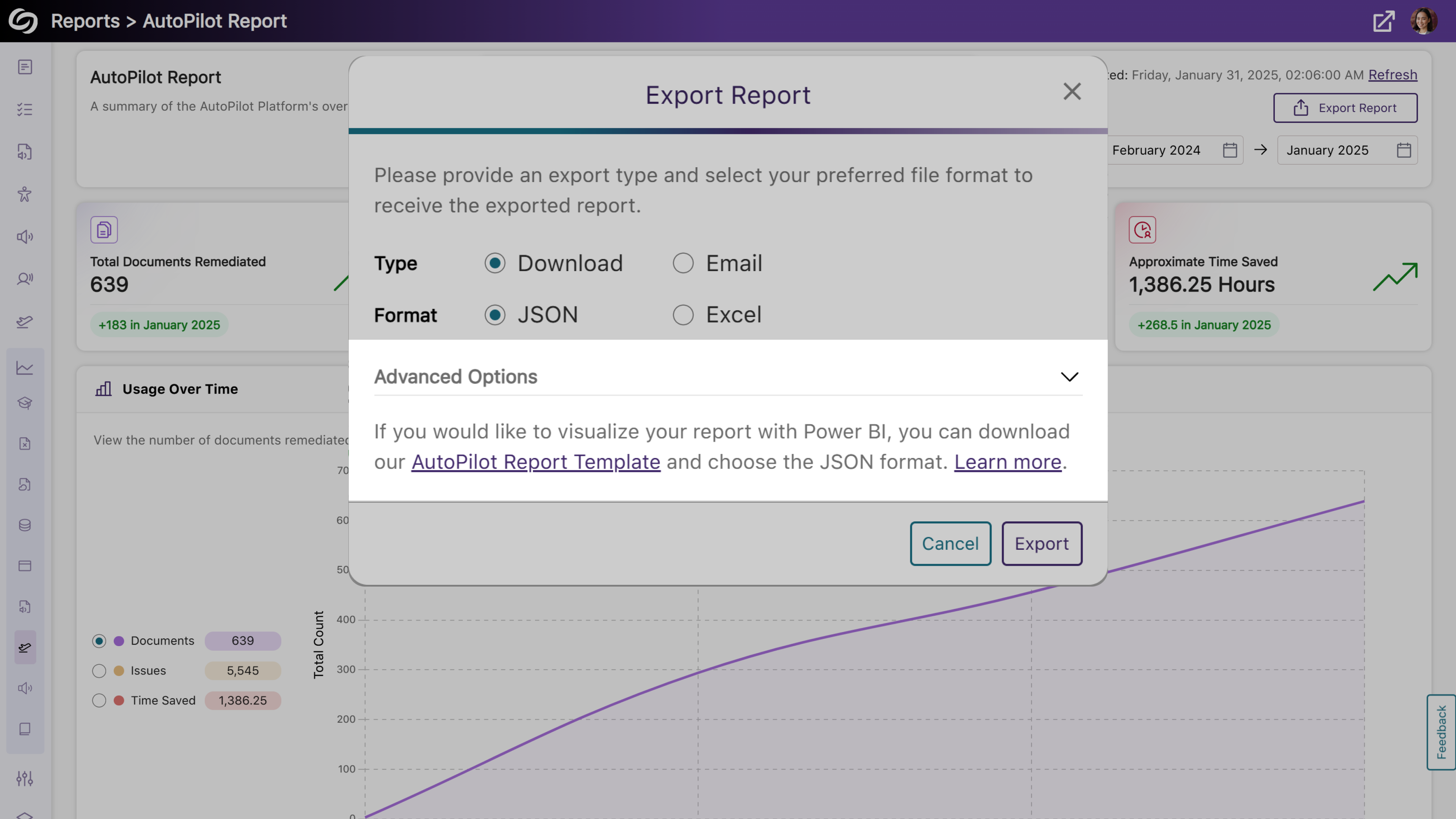
- New Report Template for Presenting AutoPilot Analytics in Power BI
-
January 31, 2025
YuJa AccessNotes Note-Taking Platform Update – v25.1.0 Release
Australia Zone Canada Zone European Union Zone Middle East Zone Singapore Zone United States Zone YuJa AccessNotes Note-Taking PlatformWe have successfully pushed an update to all YuJa AccessNotes Note-Taking Platform instances residing in the US, Canada, Australia, Singapore, the Middle East, and the European Union. This update includes sharing audio recordings, supporting external audio devices, importing images from a web search, and embedding articles in tags to describe complex concepts.
- Add Descriptions to Your Tags to Understand Complex Terms
When you’re unsure about a complex topic or concept and would like further clarification, adding descriptions allows you to search for and embed articles in your tags. By entering a few keywords, you can browse a catalog of search results to find the one that best clarifies the topic you’re struggling with.
- Import Images to Tags Through the Built-In Web Search
In addition to embedding images from your device to a tag, AccessNotes now supports direct image import from the web through the built-in search engine. This allows instant embedding of visuals or illustrations without the need to download images. Simply search for an image, choose the one you like, and add it to the tag.
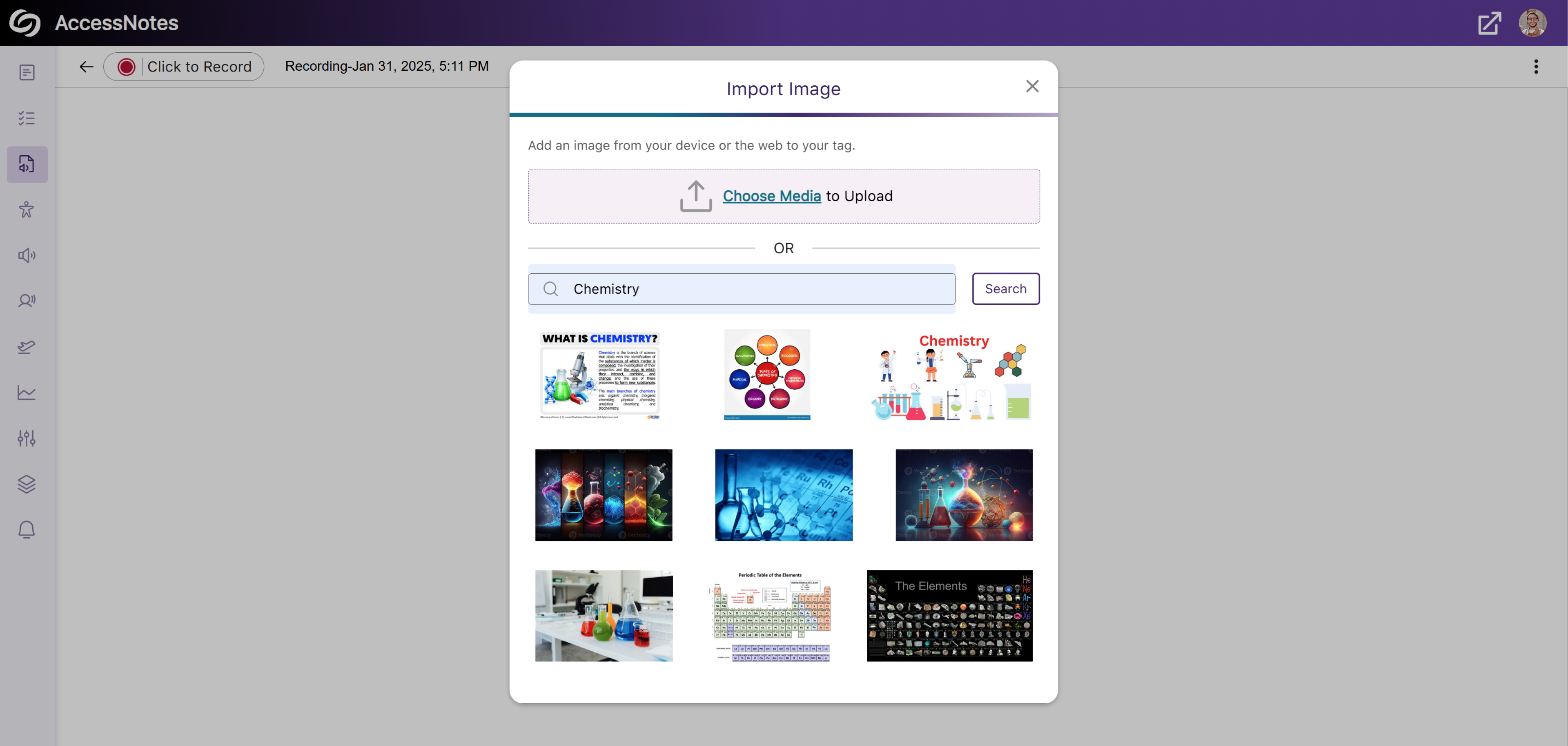
- Dedicated Option to Download Audio Transcripts as a TXT File
We’ve updated AccessNotes to include a Download button in the Transcript panel, offering easier access to the audio transcripts in a TXT format.
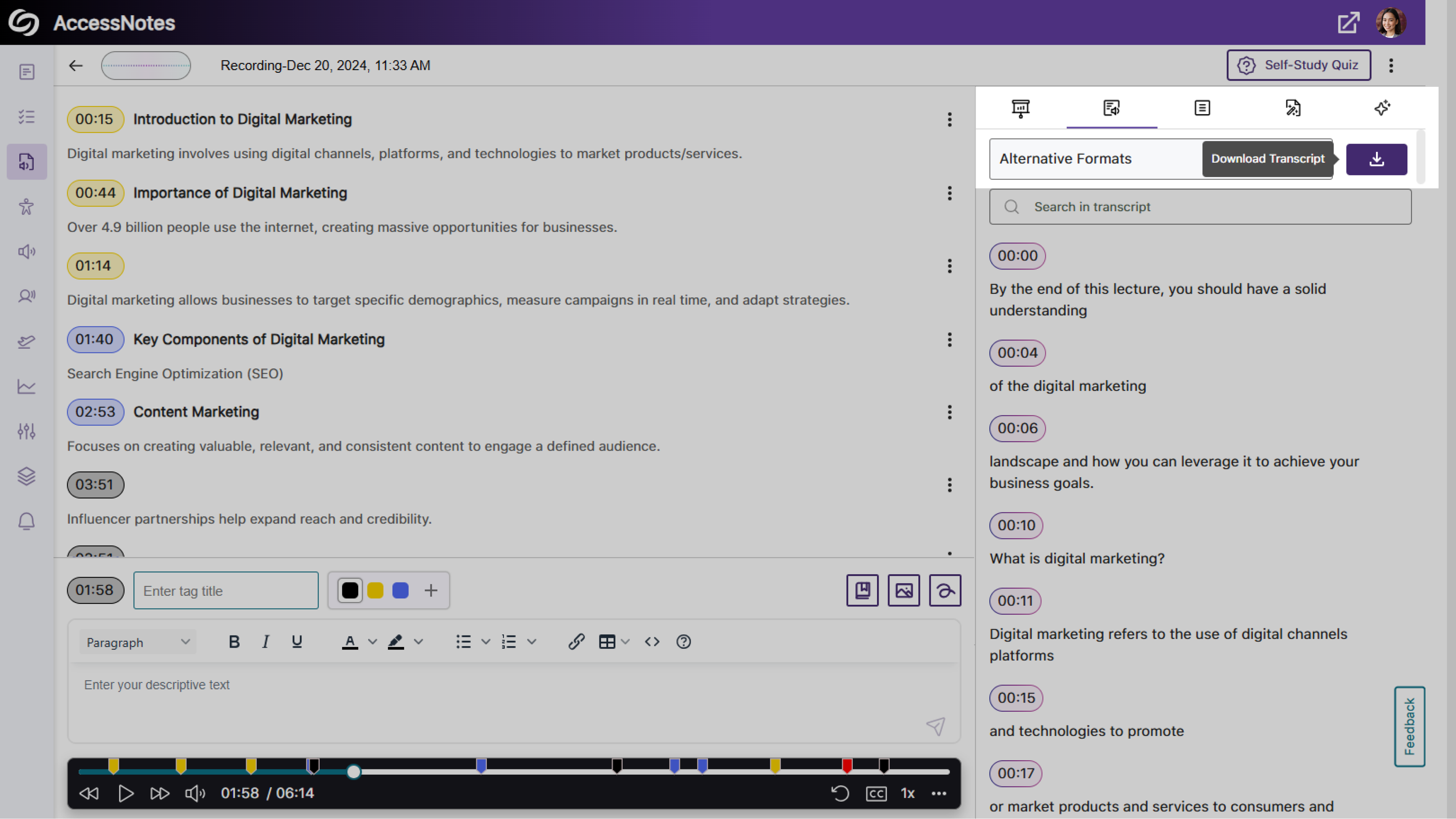
- Expanded Audio Source Options for Note Recording
Previously, audio notes could only be recorded using your device’s built-in audio source. With this update, AccessNotes detects and displays all external audio sources connected to your device, allowing you to select the source that best meets your recording preferences.
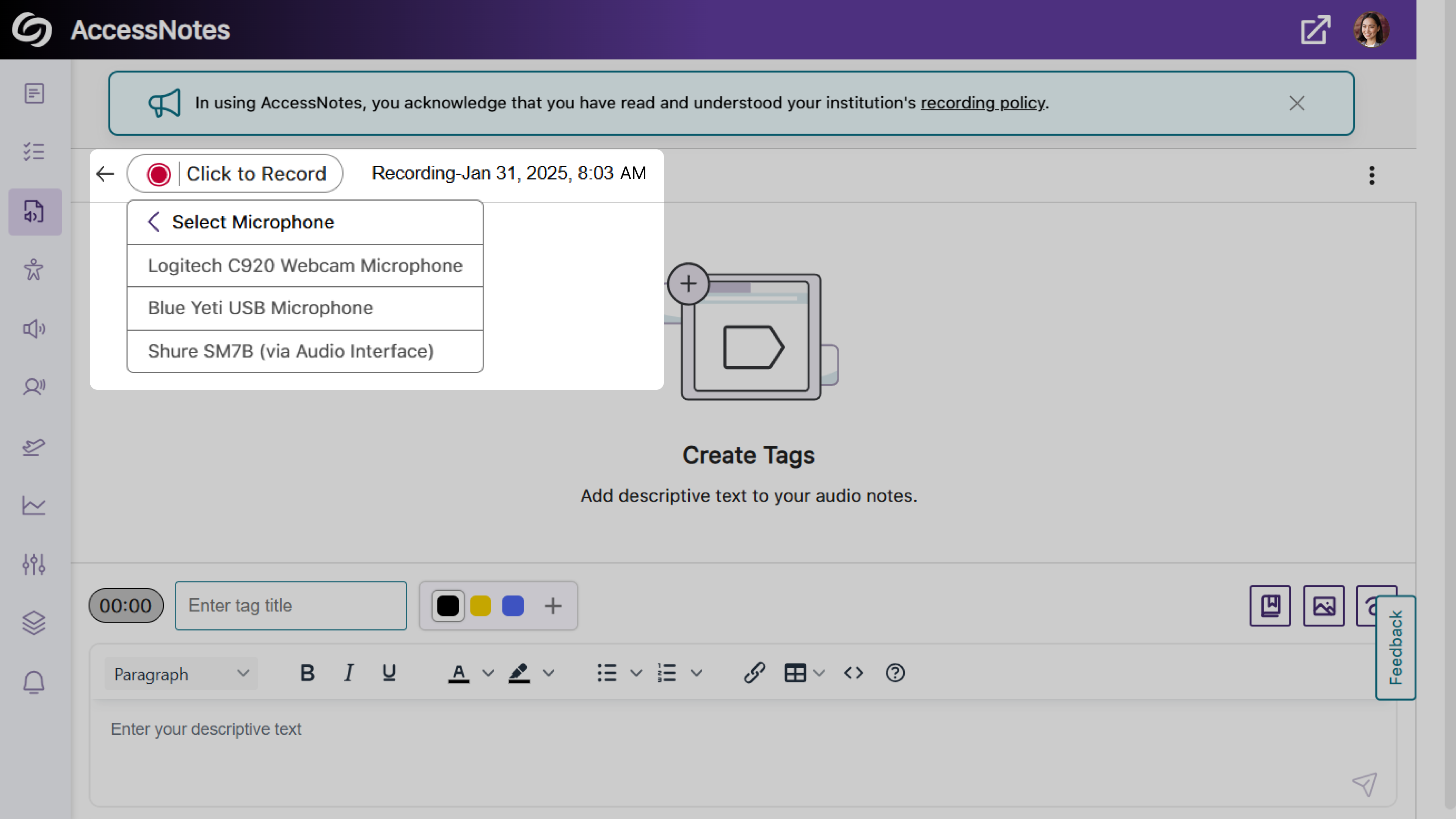
- Share Your Audio Recordings with Anyone
AccessNotes now supports audio note sharing through email, allowing materials to be easily distributed amongst peers or colleagues. Once an audio note is shared, recipients can download the shared note without requiring an AccessNotes login. You can enable this feature as an administrator by navigating to Configurations > General Settings > Institution Settings.
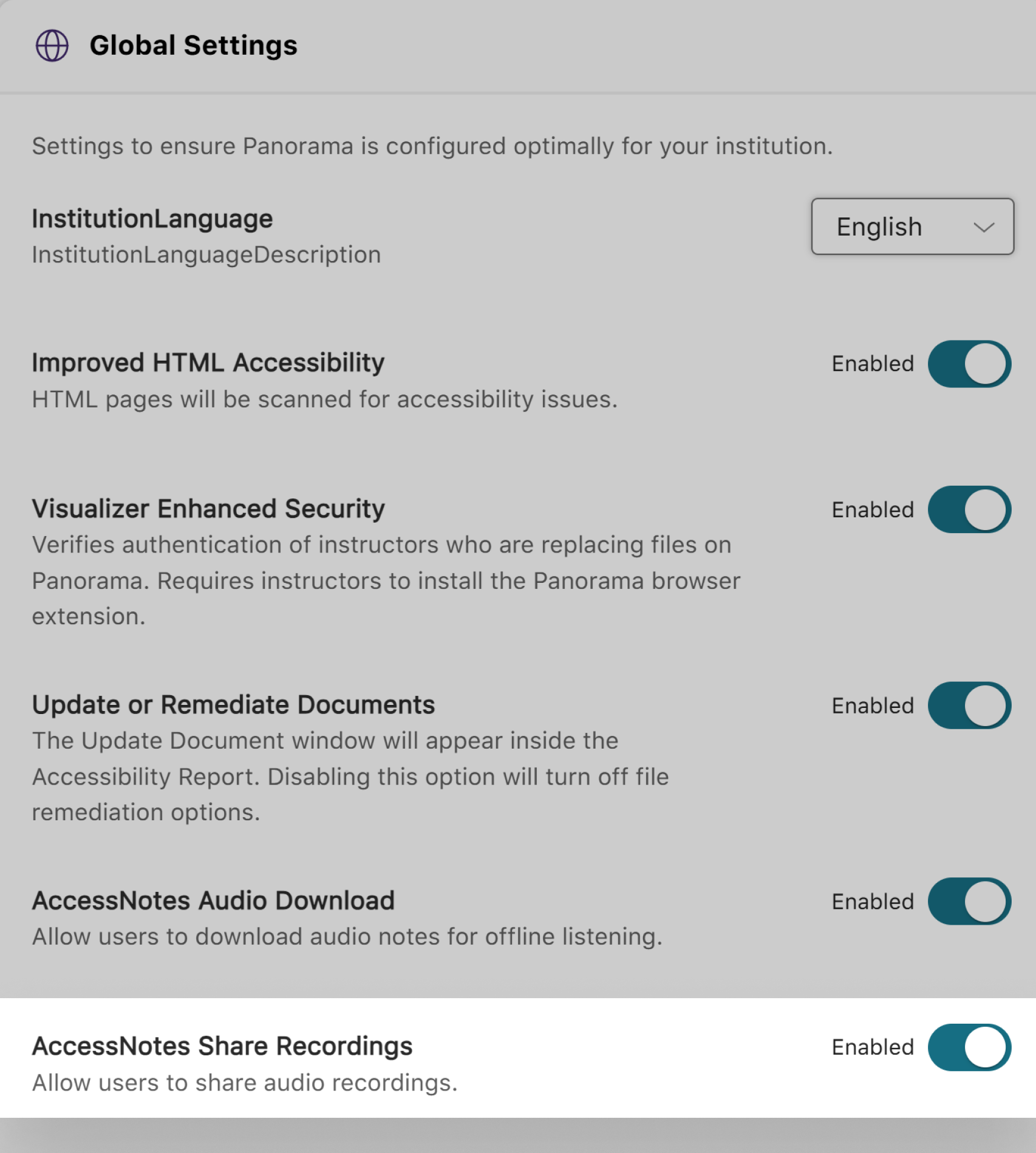
- Add Descriptions to Your Tags to Understand Complex Terms
-
January 31, 2025
YuJa SmartSpeaker AI Platform Update – v25.1.0 Release
Australia Zone Canada Zone European Union Zone Middle East Zone Singapore Zone United States Zone YuJa SmartSpeaker Vocalization ModuleWe have successfully pushed an update to all YuJa SmartSpeaker instances residing in the US, Canada, Australia, Singapore, the Middle East, and the European Union. This update includes the option to embed YuJa SmartSpeaker into course content, expanded support to read content in D2L quizzes, more options to adjust YuJa SmartSpeaker, and a report template for presenting analytics in Power BI.
- Embed YuJa SmartSpeaker into Canvas and D2L Course Content
As an instructor, you can embed YuJa SmartSpeaker into course content to allow students instant text-to-speech audio without them needing to highlight content manually. If you prefer using the SmartSpeaker widget as an overlay rather than embedded, you can simply adjust this preference in Default Course Settings.
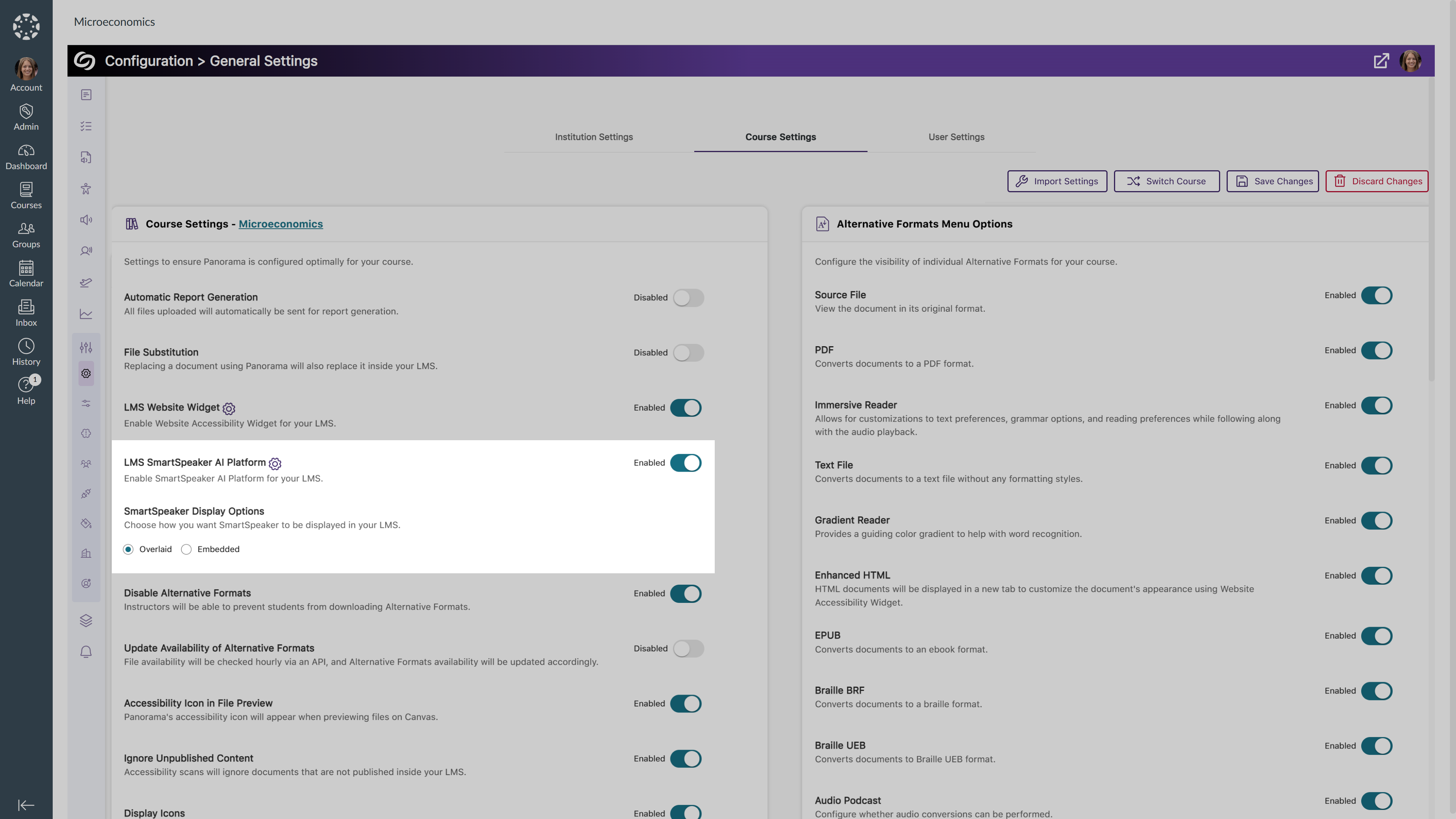
- YuJa SmartSpeaker Support for D2L’s Quiz-Taking Page
Building on its existing capabilities to read aloud course content, such as in Announcements and Discussions, Yuja SmartSpeaker is now available on the D2L quiz-taking page, offering text-to-speech support for students when taking a quiz.

- Redesigned YuJa SmartSpeaker Widget for a More Personalized Experience
The YuJa SmartSpeaker Widget has been revamped with a redesigned UI and enhanced capability for a more customized listening experience. Key updates include:- Redesigned SmartSpeaker Widget UI with an expandable icon, allowing you to collapse the widget when not in use.
- Included an on-hover volume bar for easy volume adjustment during audio playing.
- New option to disable the rewind and fast-forward functions according to your listening preferences.

- New Report Template for Presenting YuJa SmartSpeaker Analytics in Power BI
As an administrator, you can now easily present your YuJa SmartSpeaker analytics in Power BI using our report template. Simply upload the template along with your exported report in a JSON format to visualize your report.
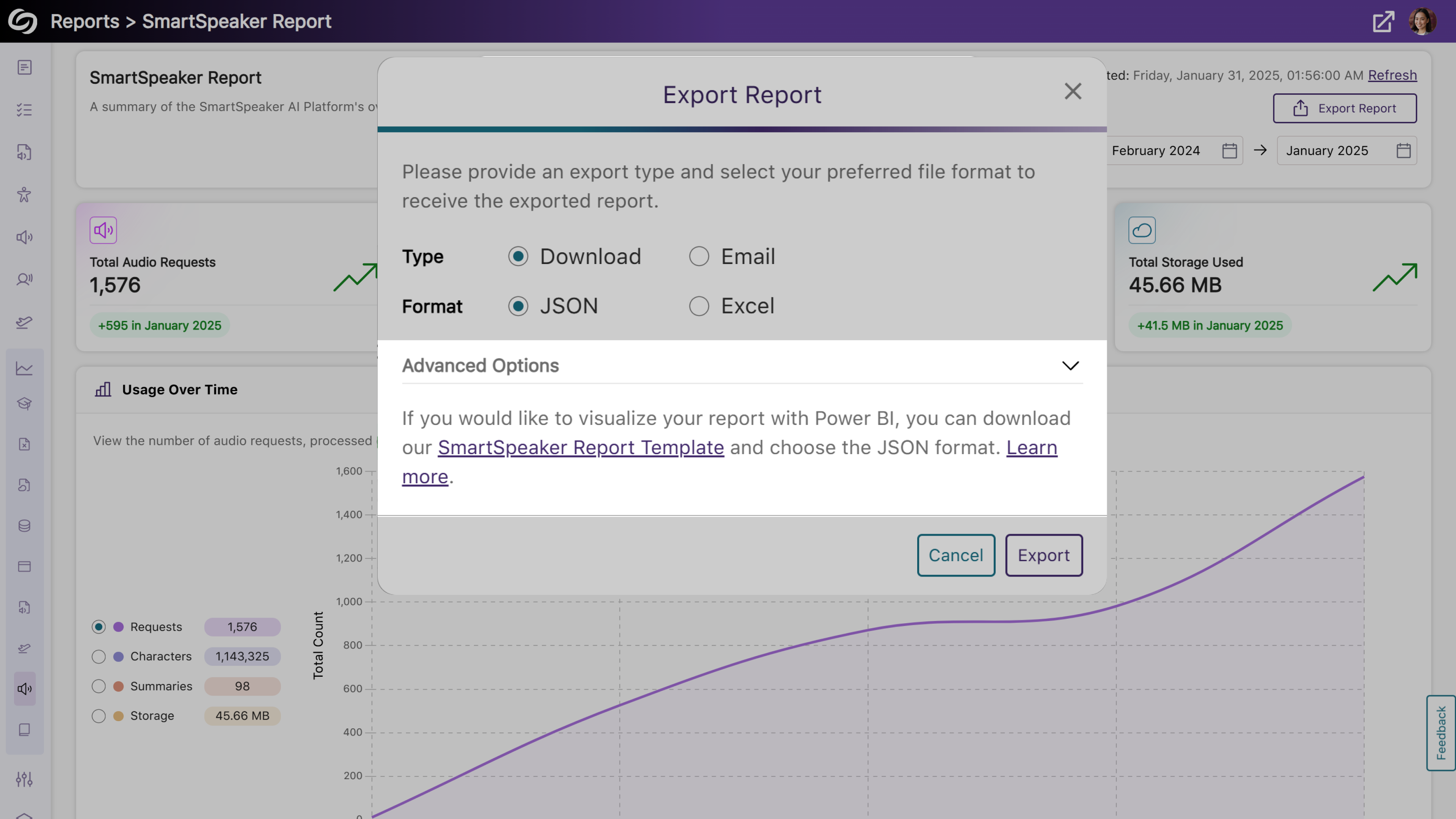
- Embed YuJa SmartSpeaker into Canvas and D2L Course Content
-
January 31, 2025
YuJa Panorama LMS Accessibility Platform Update – v25.1.0 Release
Australia Zone Canada Zone European Union Zone Middle East Zone Singapore Zone United States Zone YuJa Panorama LMS Accessibility PlatformWe have successfully pushed an update to all YuJa Panorama LMS Accessibility Platform instances residing in the US, Canada, Australia, Singapore, the Middle East, and the European Union. This update includes an activity tracker to view a history of events on YuJa Panorama, support for automatic file replacement in Moodle and D2L, real-time progress of course scans, enhanced screen reader capabilities, and more.
- Comprehensive Activity Tracking and Audit Logging to Capture Platform Actions
The new Activity panel in YuJa Panorama now tracks activity by capturing detailed user actions across the platform, providing administrators with deeper insights into user behavior. Additionally, administrators can export activity reports for record-keeping or advanced data visualization.
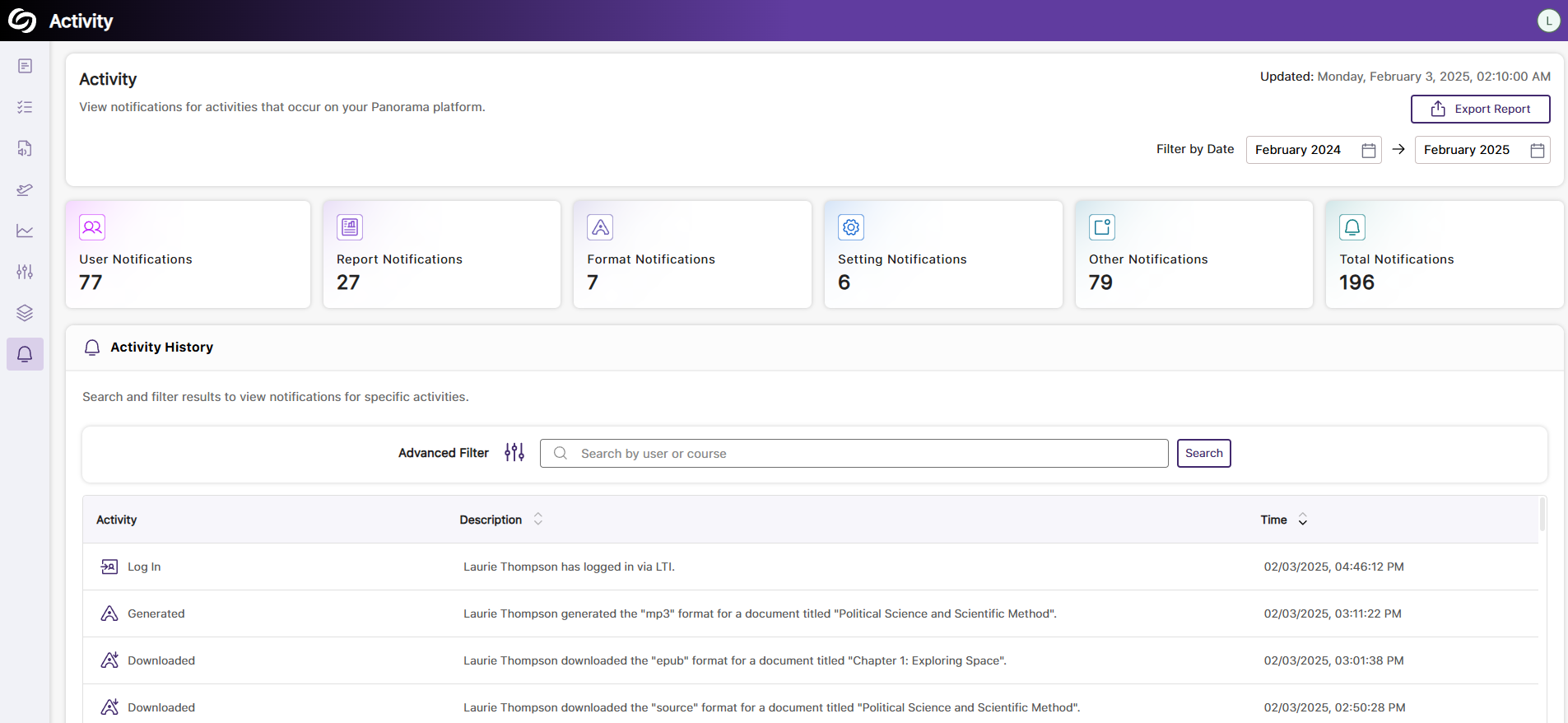
- Support for Automatic File Replacement in Moodle After Remediating the Document
For documents added as files through the activity or resource section in Moodle, YuJa Panorama will support instant document replacement after accessibility issues have been remediated. This ensures that all resolved issues are automatically reflected in the original corresponding documents, providing students with the most up-to-date versions.
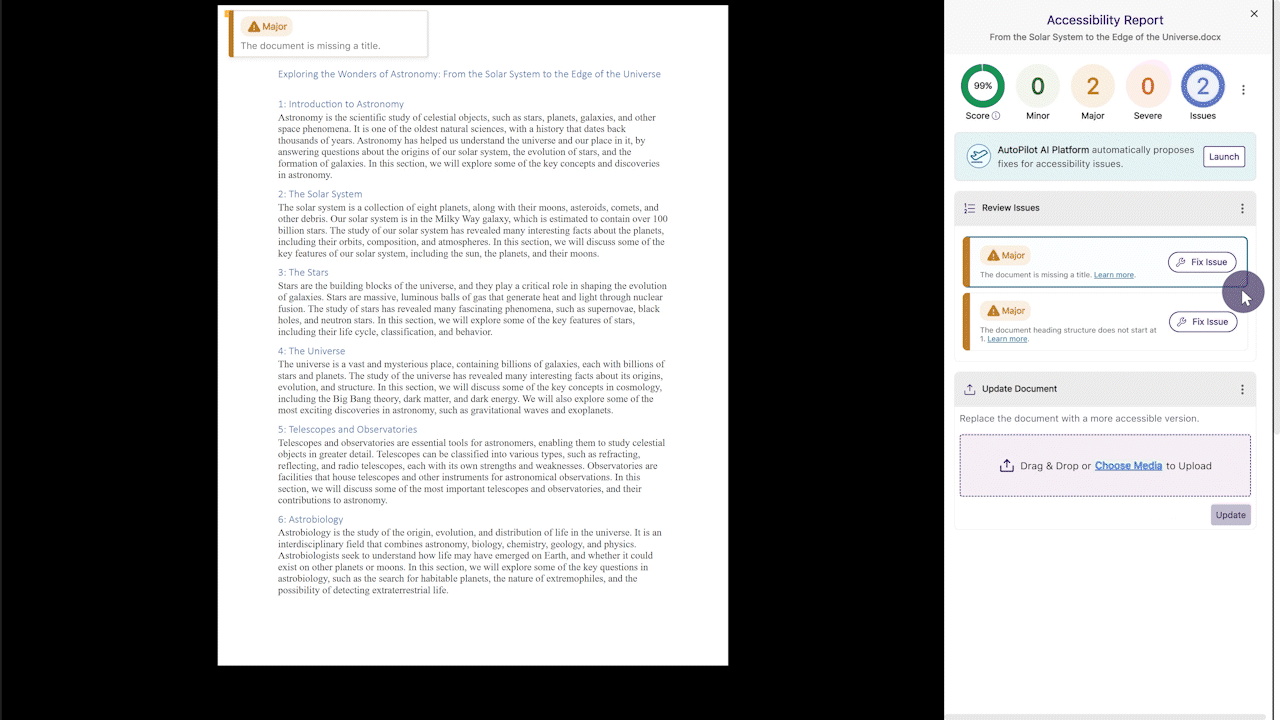
- Support for Automatic D2L Document and HTML Content Replacement After Remediating the Document
Whether you are remediating documents or HTML content in D2L, YuJa Panorama will automatically update the original files or content to reflect the changes without requiring you to manually reupload them.

- View Real-Time Progress of Course Scans That Are Processing
Institutions with YuJa Panorama enabled for selected accounts, organizations, or nodes can now access a detailed course scan log. This allows administrators to monitor the scan status of courses in real time, providing insights into whether the scan is in progress, complete, or has failed.
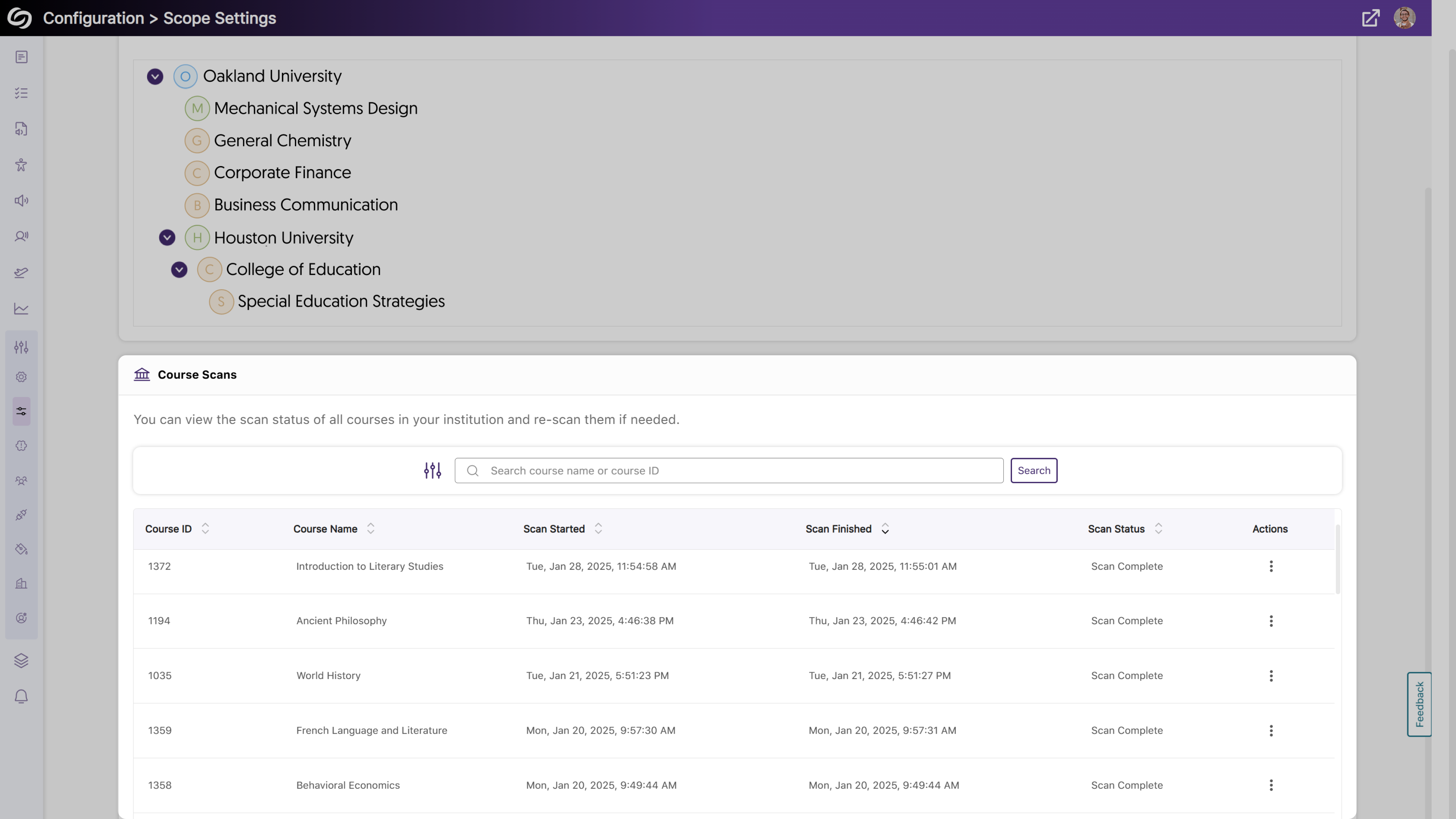
- The Flagged Broken Links Issue Will Provide Specific Error Codes
When broken links are now flagged, specific error codes will be provided, helping you know what is wrong with the link without trying to access it.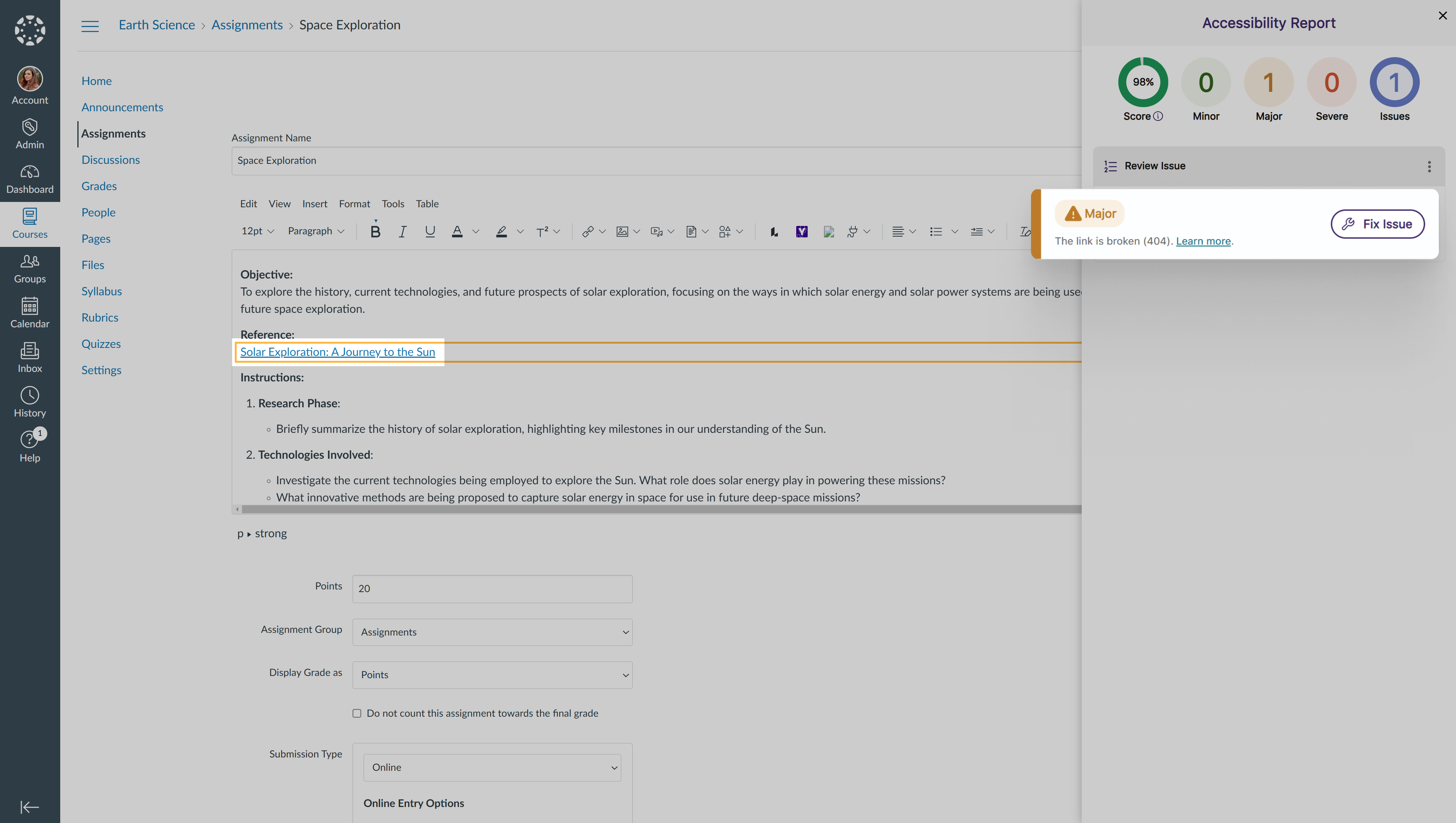
- New Search Bar to Locate Courses in the Scope Setting
As an administrator, you can now use a search bar within the Scope Settings to more easily locate courses you wish to manage.
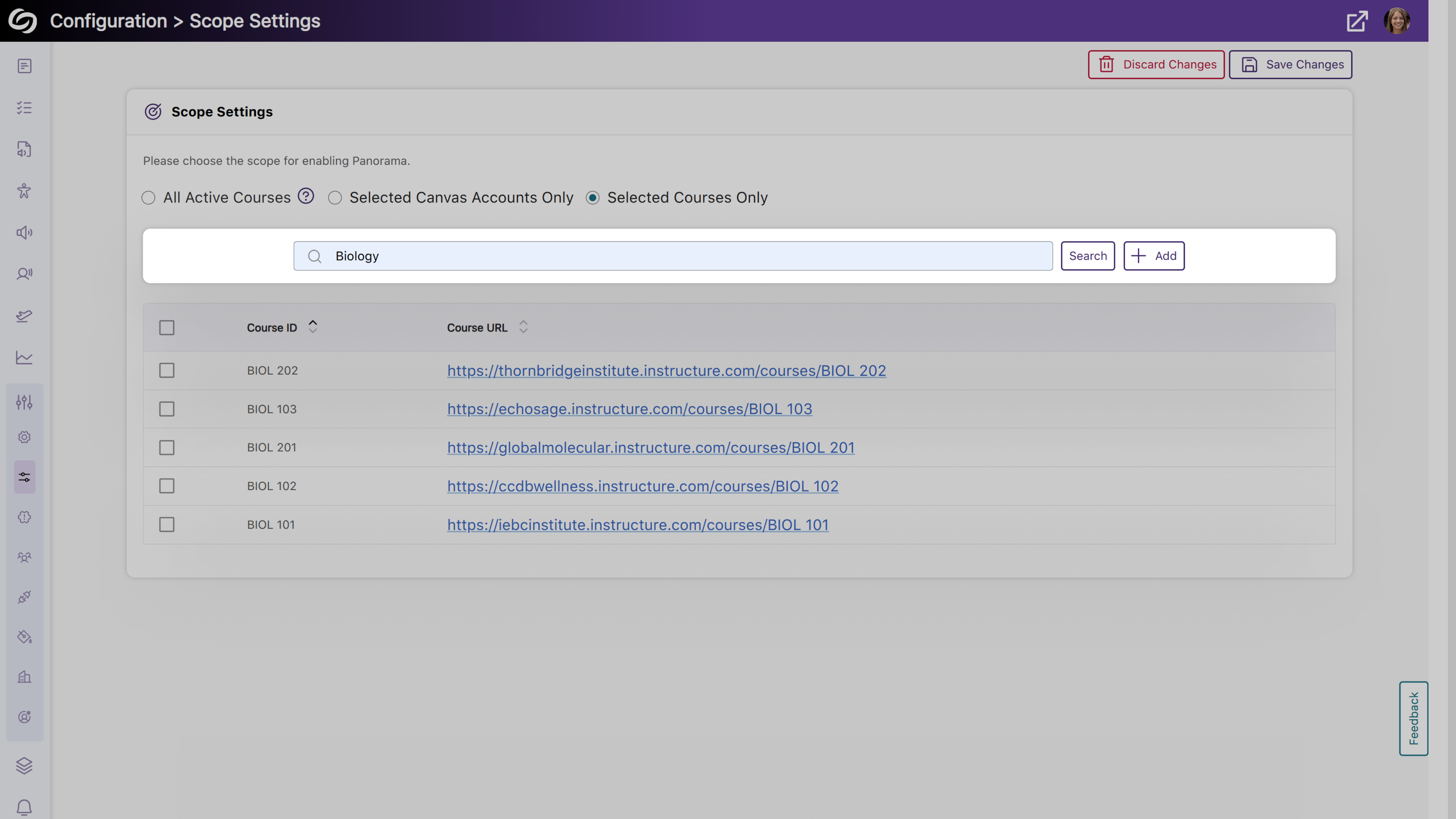
- More Flexibility to Set a Default Language for Your Institution
Building on our previous localization support for individual language customization, administrators can set a default language for all users within the institution. To select a preferred language, go to Global Settings > Institution Language.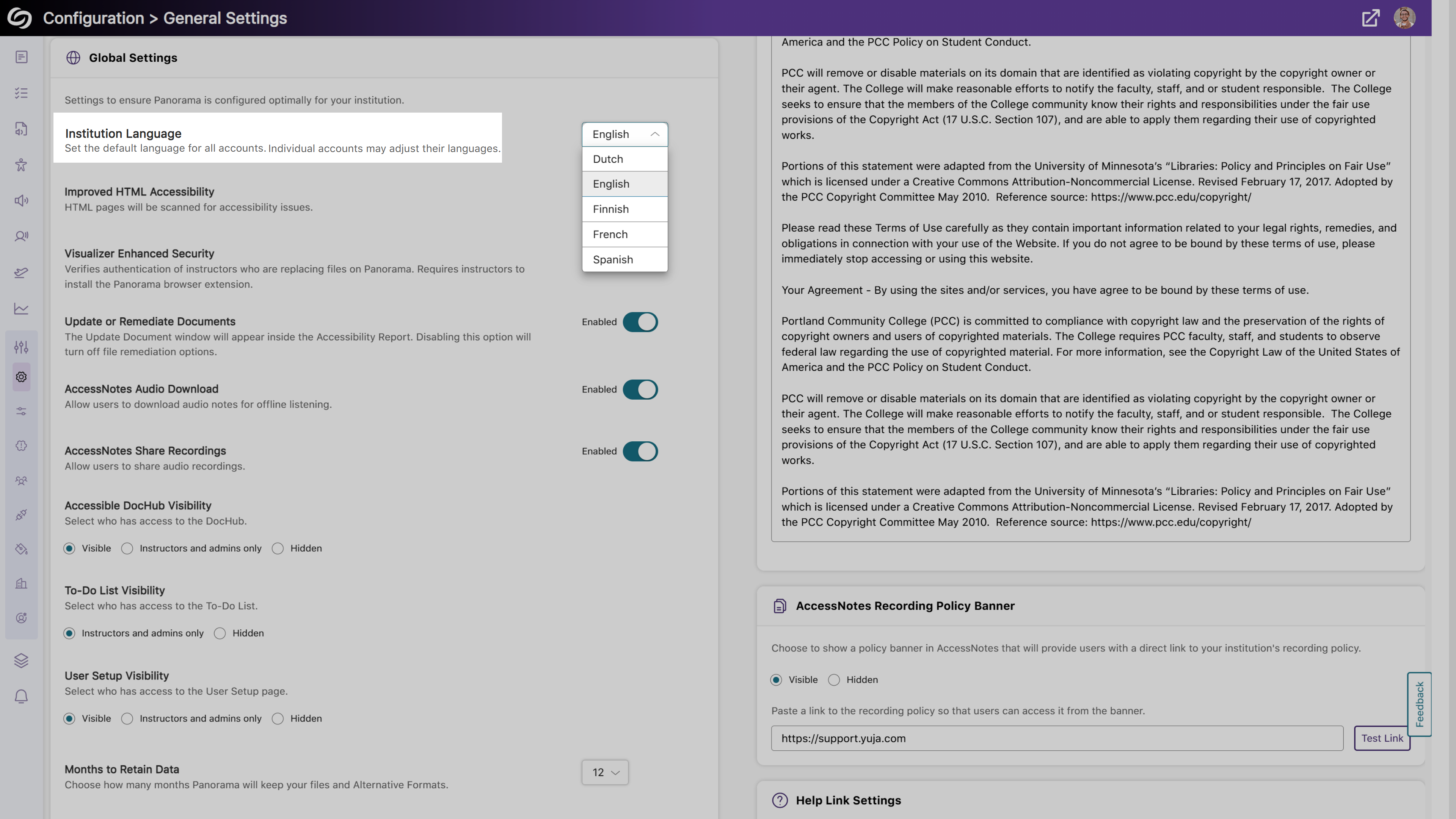
- Enhanced Compatibility with Screen Readers for Improved Accessibility
We’ve improved compatibility with screen readers to ensure comprehensive content accessibility. Key updates include:- Enhanced screen reader support for the Fix Issue window and How to Fix Issue page
- Updated narrative descriptions of accessibility icons to include distinct file names, ensuring accurate access to alternative formats for the desired documents.
- More Comprehensive API Checks to Ensure a List of Instructors is Retrieved
Administrators will be able to test their LMS API access to ensure a list of instructors can be retrieved.
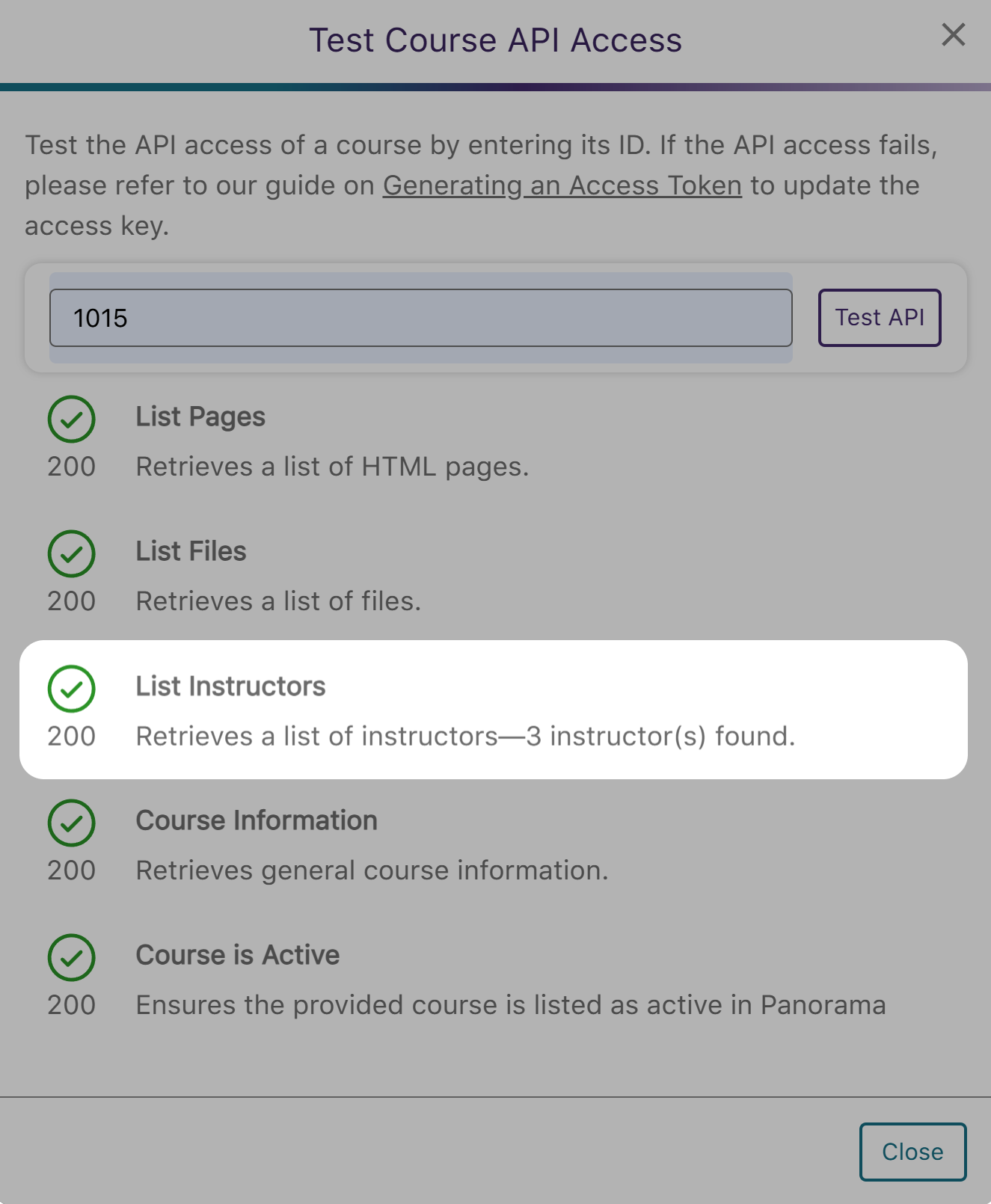
- Comprehensive Activity Tracking and Audit Logging to Capture Platform Actions
-
January 15, 2025
YuJa FeedbackFlow Assessment Platform – v25.1.0 Release
Australia Zone Canada Zone European Union Zone Middle East Zone Singapore Zone YuJa FeedbackFlow Assessment PlatformWe have successfully pushed an update to all YuJa FeedbackFlow Assessment Platform instances residing in Canada, Australia, and the European Union. This update includes the option to create interactive assessments featuring video-based questions and responses, customize grading methods for individual questions, embed YuJa FeedbackFlow Assessments to LMS with Grade Book Sync, and evaluate submissions using YuJa FeedbackFlow Grading Tool.
- Create Unique and Interactive Assessments Featuring Video-Based Questions and Responses
When text-based interactions aren’t enough, video-based questions and responses provide a richer, more dynamic range of expression. Simply record or upload a video of your question, and participants will respond with their own recording using YuJa FeedbackFlow’s built-in video recorder.
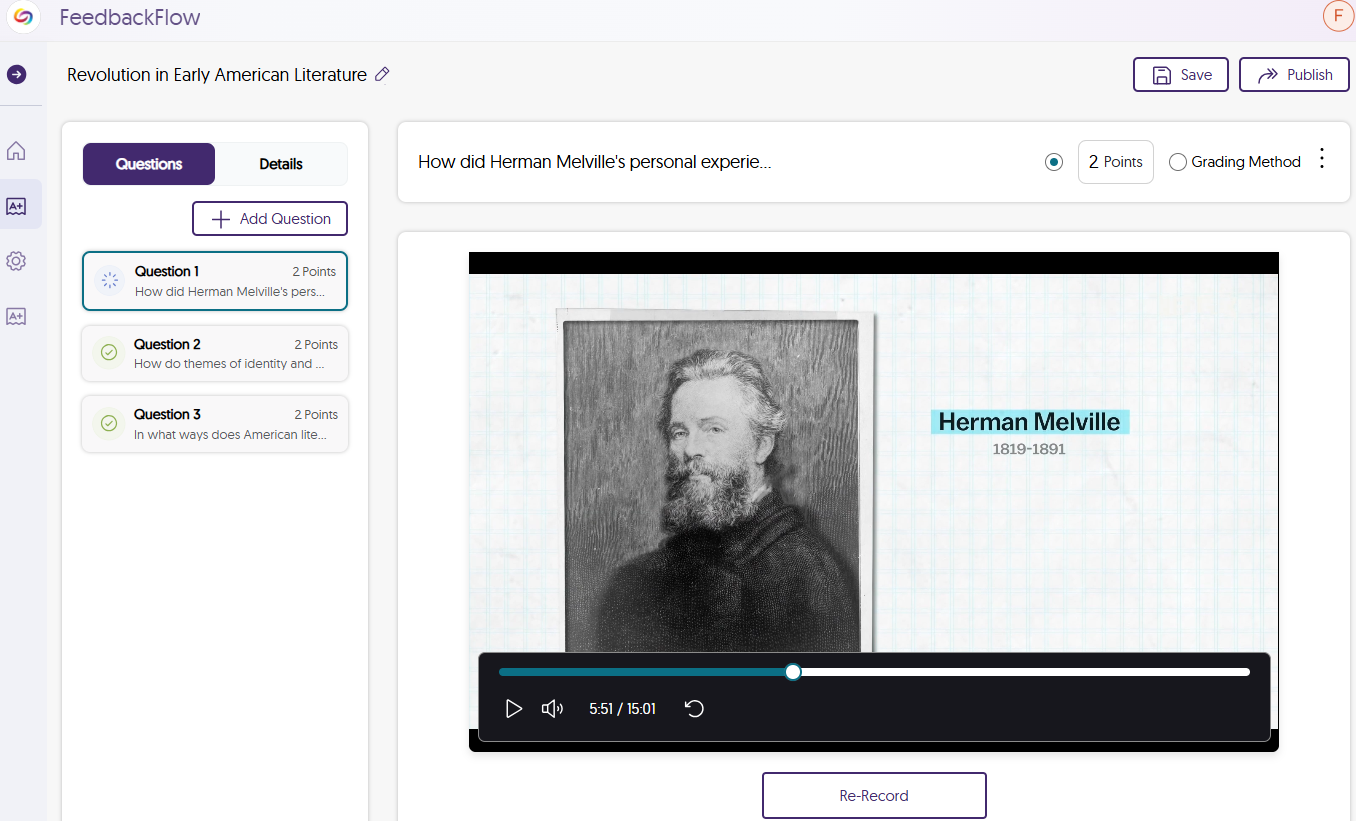
- Choose Your Preferred Grading Method for Individual Questions
Each question can have its own grading method assigned to it to determine how many points the question is worth. These grading methods include:- Rubrics: For questions with multiple criteria for full points, you can create a rubric to define each criterion and allocate points based on how well the participant meets each one.
- Scale Rating: Use a sliding scale to establish criteria with varying levels based on how well participants meet them. This method is ideal for non-traditional grading systems, such as letter grades, that aren’t based on points.
- Comments: If you prefer not to assign points or levels to a question, you can add a comment to guide the participant on the type of answer you’re looking for.
After creating your grading method, you can save it as a template to use in future assessments.
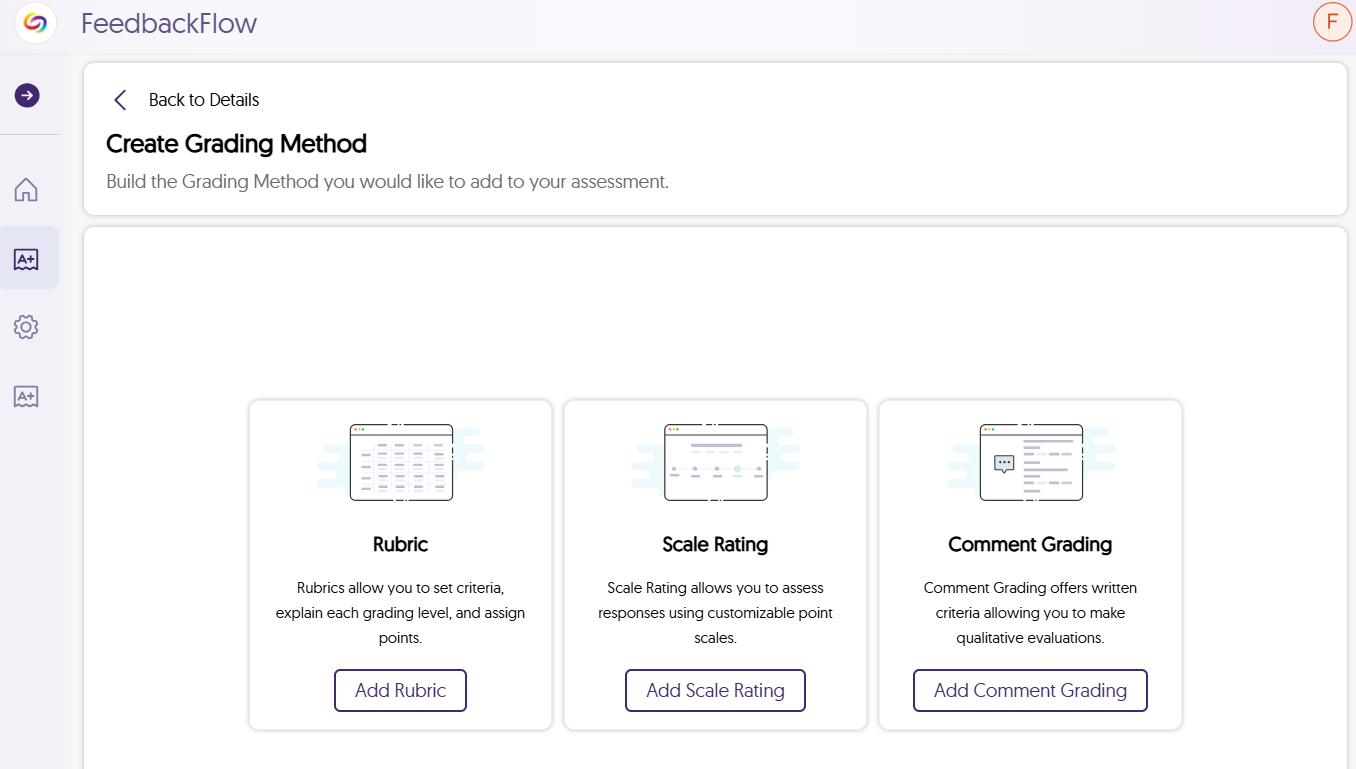
- Embed YuJa FeedbackFlow Assessments in Your LMS with Grade Book Sync
With the YuJa Video Platform’s Media Chooser, you can easily embed assessments as LMS assignments, allowing students to participate directly in their course. Once you grade the assessment, the results are automatically synced to the LMS grade book.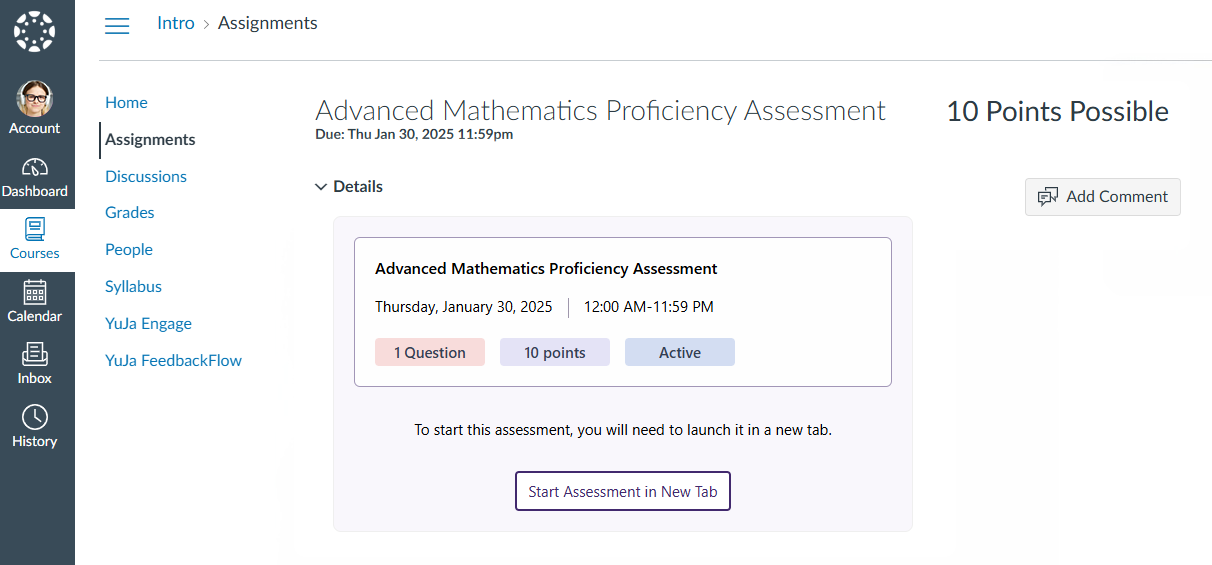
- Evaluate Submissions Using YuJa FeedbackFlow Grading Tool
As participants complete their assessment, you will be able to use the grading tool to evaluate results. After reviewing each answer, you can assign a grade based on the grading method that was chosen. To help participants do better for future assessments, you have the option to provide constructive feedback, offering help on how they can improve their responses.
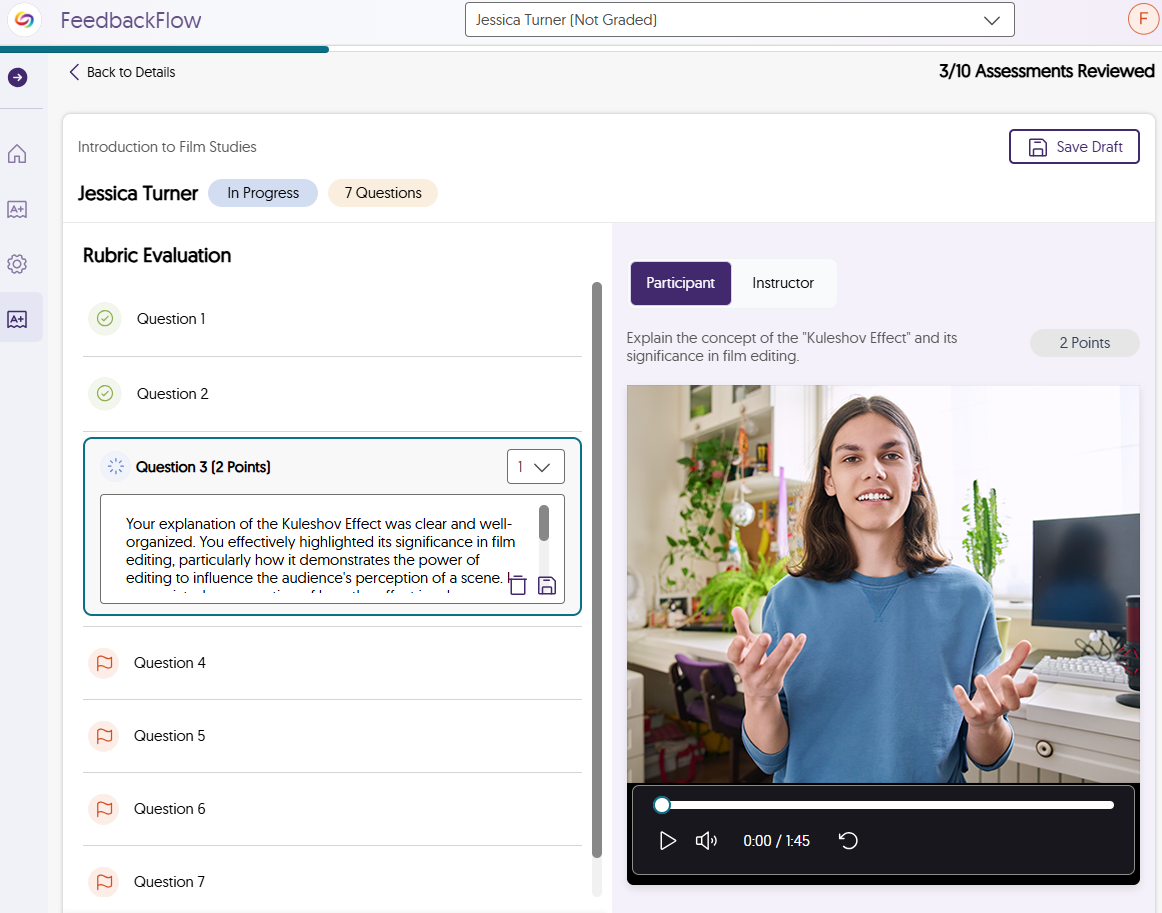
- Create Unique and Interactive Assessments Featuring Video-Based Questions and Responses
-
January 15, 2025
YuJa Enterprise Video Platform Update – v25.1.0 Release
Australia Zone Canada Zone Middle East Zone Singapore Zone United States Zone YuJa Enterprise Video PlatformThis week, we’re rolling out a major product update across all YuJa Enterprise Video Platform instances. The highlights for this update include an option to create your enhanced audio descriptions with our built-in editor, upload a SRT or VTT file for enhanced audio descriptions, narrate video scenes with embedded audio descriptions and automatic speech-to-text, pin frequently used folders and channels to the video platform’s sidebar, and more.
- Create Your Own Enhanced Audio Descriptions with Our Built-in Audio Description Editor
We’re introducing a new Audio Description Editor to help institutions create and edit Enhanced Audio Descriptions directly within the Video Platform to describe scenes for those who are visually impaired. This allows for pinpoint accuracy on where you would like the Enhanced Audio Descriptions to be read, by positioning the playback bar at the desired scene and writing out your descriptions.
Not sure how to describe a scene? If you have GenAI PowerPack enabled on your Video Platform, our Gen AI comes integrated with our editor to help you write enhanced descriptions with a simple click of a button.
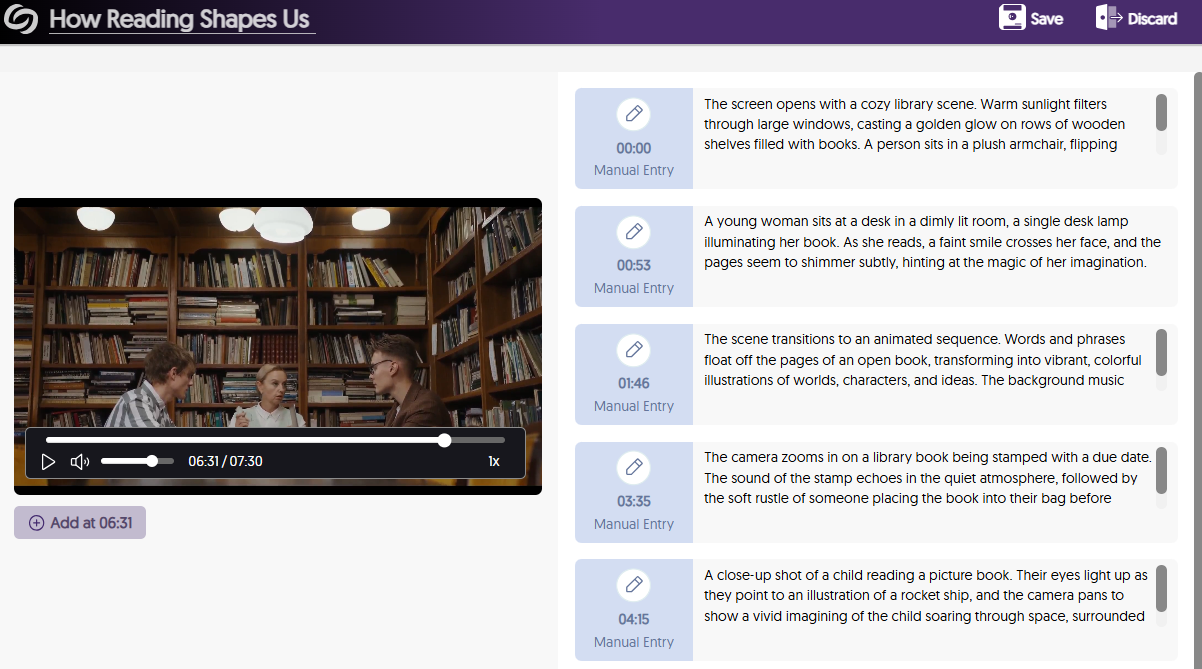
- Upload a SRT or VTT File for Enhanced Text-to-Speech Audio Descriptions and Use Our Editor to Make Updates
Have an SRT or VTT file ready for your Enhanced Audio Descriptions? Simply upload it directly to your video for Enhanced text-to-speech Audio Descriptions. If you need to update the file, our Enhanced Audio Description editor makes it easy to make manual adjustments. Plus, if your platform has the GenAI PowerPack enabled, you can use Gen AI to enhance and update your existing descriptions.
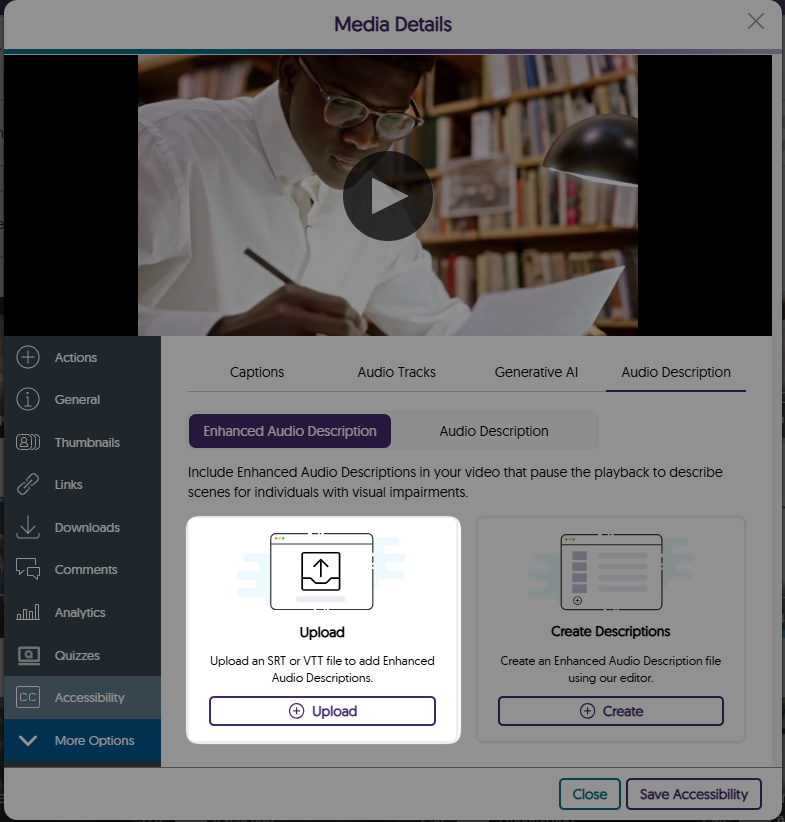
- The Media Player Pauses and Narrates Videos with Embedded Text-to-Speech Audio Descriptions
In traditional cases where audio descriptions are provided, natural pauses in dialogue may not provide sufficient time to describe the scenes for those who need assistance. To address this issue, the Media Player automatically pauses videos to read your Enhanced Audio Descriptions in a natural way that provides enough time for viewers to understand the entire context of the scene.
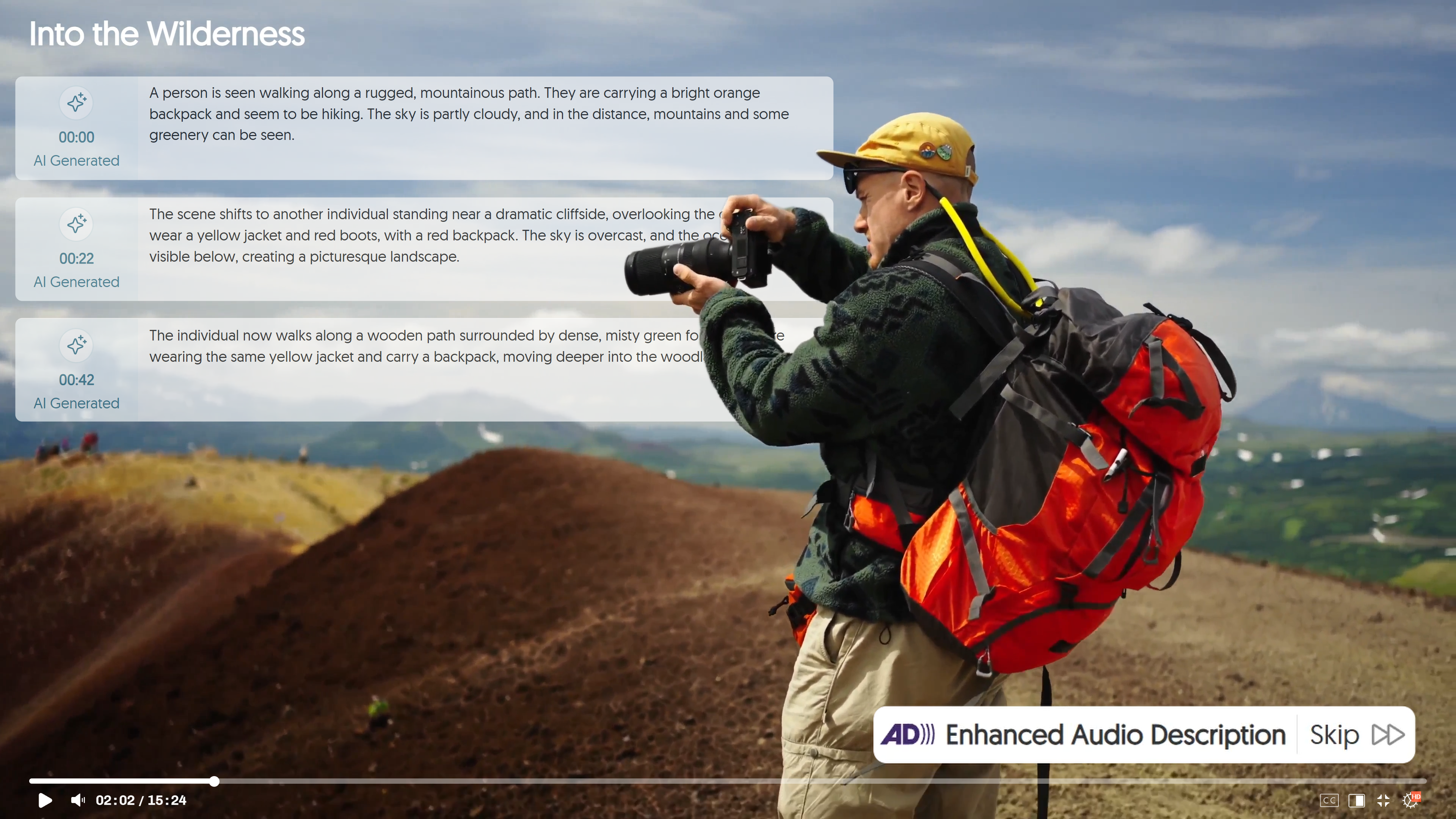
- Pin Frequently Used Folders and Channels to the Video Platform’s Sidebar
Easily keep track of important folders and channels by pinning them to the sidebar on the Manage Media page. In a future release, we will provide additional account-level and institutional-level customization capabilities.
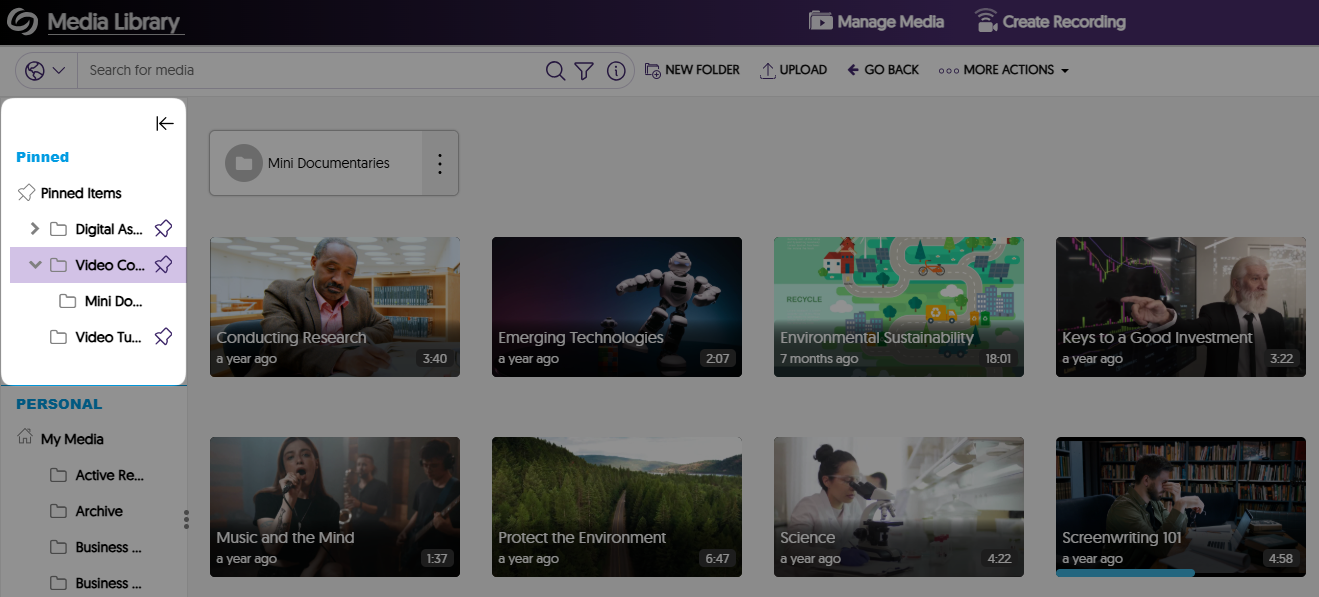
- Protect Your Account With Two-Factor Authentication
As an institution admin, you can manage two-factor authentication on a role basis for all non-admin and admin users. This will ensure that when you or other users attempt to sign in to the Video Platform, they will be required to enter a six-digit authentication code sent to their email. By default, this feature is enabled for admins and can be managed for all roles by navigating to the Admin Panel > Platform > Platform Settings > Additional Options > Security & Privacy.
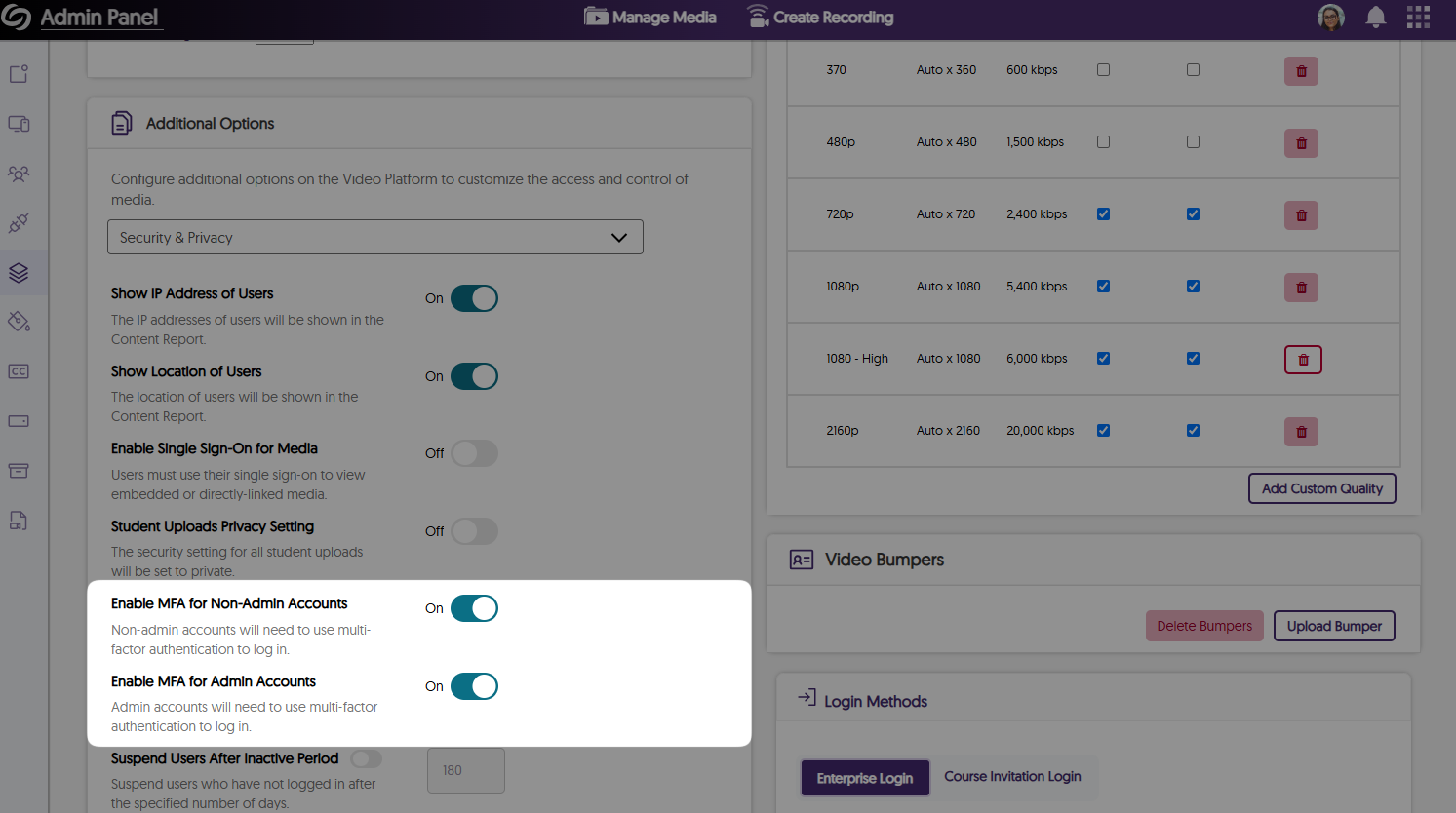
- The Authentication Page Has Been Updated With a New Modernized Interface
If you are not logged into the Video Platform when you access a direct link, you will see our new authentication page, which is better aligned with our branding theme by providing an updated color palette and visuals.
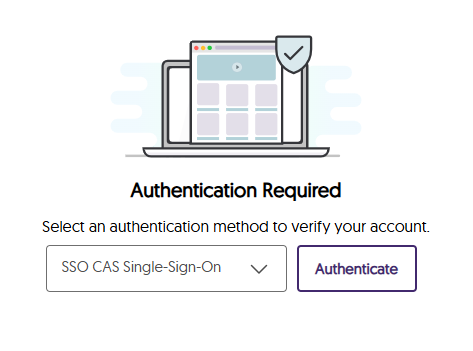
- Instructors Can Access the Content Report for Videos Through the Media Details Window
As an instructor and course owner, you can now easily access the Content Report for any video through its Media Details window. This will ensure when you’re in a course, you never have to manually navigate to the Content Report to see video analytics. - More Streamlined Publishing Capabilities for Recordings
Previously, only after creating a recording did you have the option to publish it to your desired channels and save it to personal folders. Now, you can customize the publish and save locations anytime before or after the recording by accessing the settings for the Browser Capture.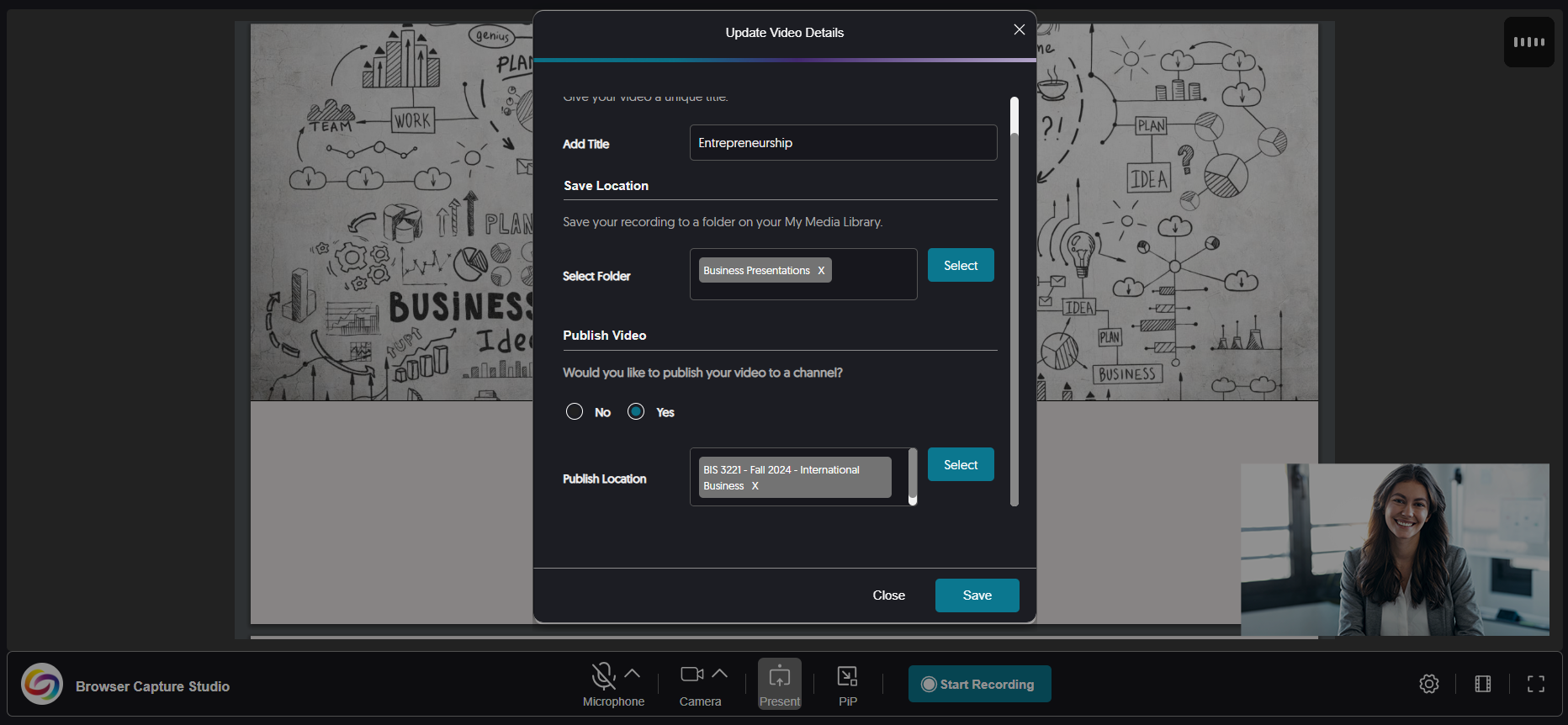
- Improved the Responsiveness for the Usage & Analytics Content Report
We have updated the Content Report in Usage & Analytics to be more responsive on various screen sizes by adjusting spacing and alignment issues. - More In-Depth Audit Logs to Track Deleted Items and Mobile Activities
We’ve expanded our audit logs to track files that are permanently deleted from the Recycle Bin according to the retention policy.

- Create Your Own Enhanced Audio Descriptions with Our Built-in Audio Description Editor
-
January 15, 2025
Lecture Capture Portfolio Update – PC Capture and Apple Capture Updates – v25.1.0 Release
Australia Zone Canada Zone European Union Zone Middle East Zone Singapore Zone United States Zone YuJa Lecture Capture ModuleExciting news! This week, we’re rolling out a significant product update across our Lecture Capture Portfolio! For the YuJa Software Capture for PC, this update includes improved screen reader compatibility with enhanced navigational focus, an audible countdown before recordings start, and integrated support for Kuando Busylight.
- YuJa Software Capture Will Automatically Switch to the Legacy Engine for ARM-Based Processors
Currently, devices with ARM-based processors are only compatible with YuJa Software Capture’s Legacy Engine. To ensure the correct engine is always selected, YuJa Software Capture automatically detects ARM-based processors and switches to the Legacy Engine.
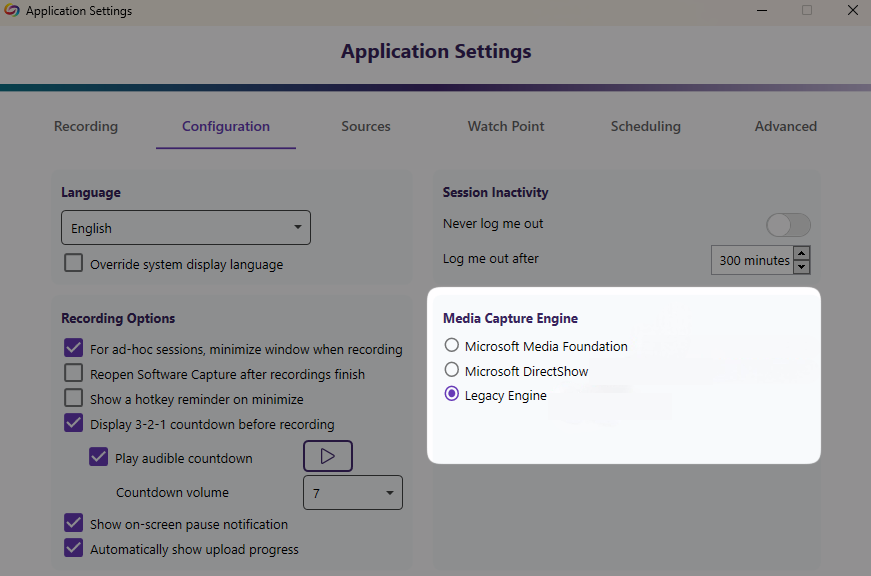
- Improved the Performance of YuJa Software Capture
For this update, we have made major improvements to address dozens of defects that could affect your ability to record and upload content in more niche circumstances.
For the YuJa Software Capture for Apple, this update includes the option to remotely update YuJa Software Capture though Video Platform, remotely stop recording from the Video Platform, and set the default resolution for video captures, as well as the new toast notification to indicate issues during recordings, and a streamlined installation process with built-in internal audio script.
- The Annotation Toolbar Has Been Redesigned and Includes New Features
The Annotation Toolbar now offers more features for creating on-screen text and drawings.
- Draw various shapes on your screen, such as circles, squares, and stars.
- Use the Vanishing Pen to draw on the screen, with your annotation fading away after a few seconds.
- Easily reverse or reapply changes with the redo and undo options.
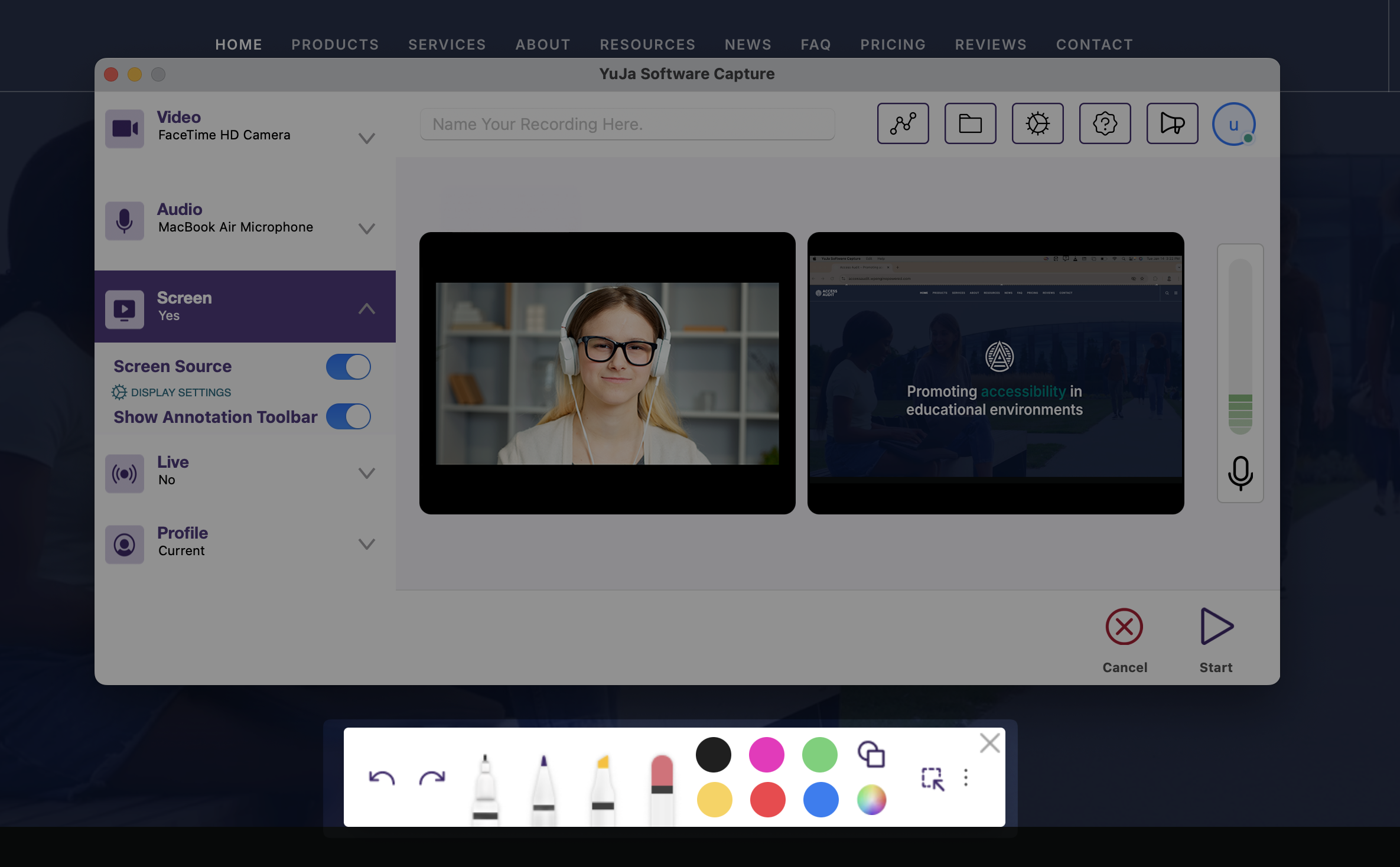
- View Who Is Logged in on the YuJa Software Capture Application
For institutions that utilize a single device shared among multiple users, you can now view who is signed in to the YuJa Software Capture application by clicking the profile icon.
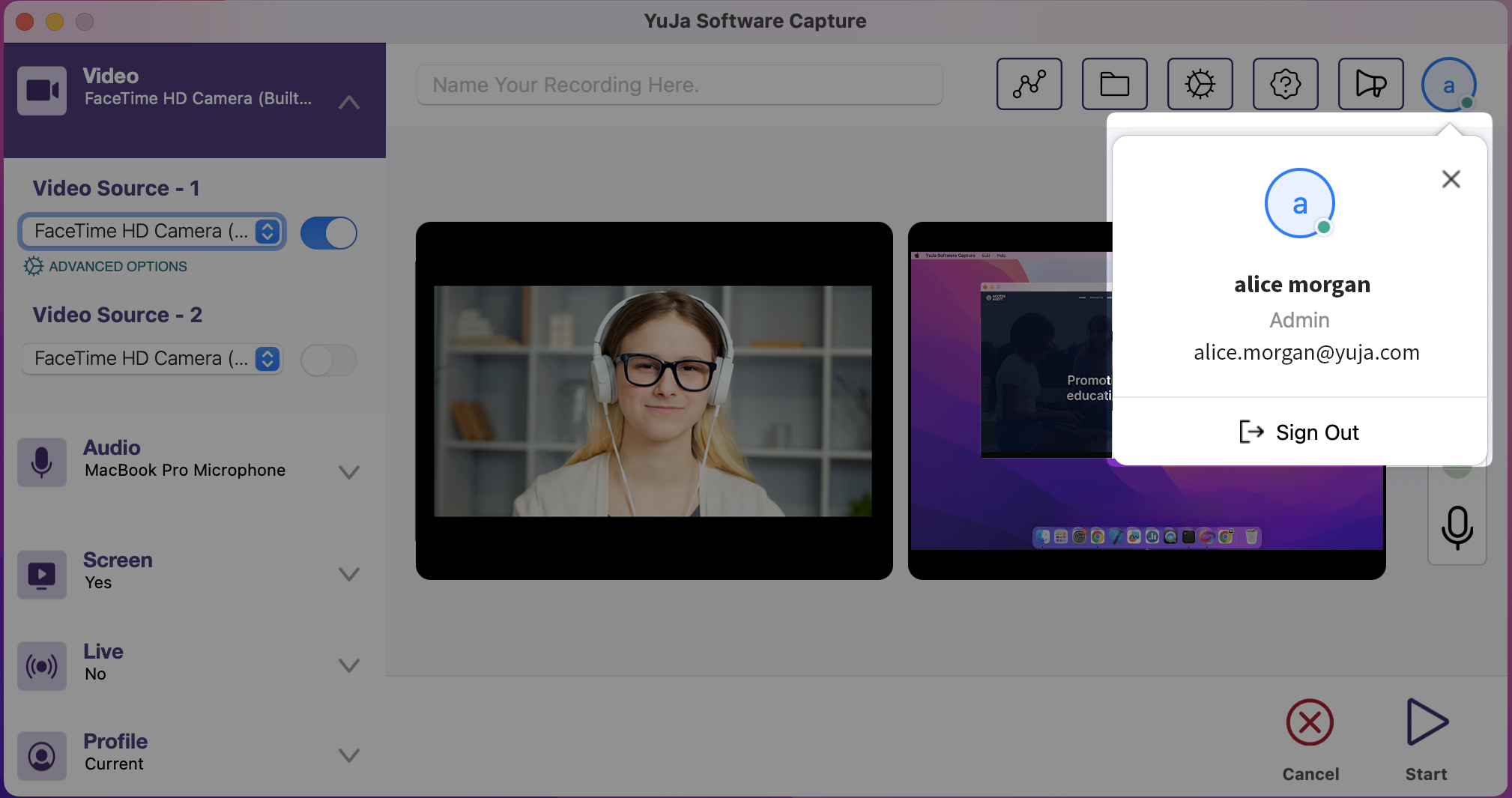
- YuJa Software Capture Will Automatically Switch to the Legacy Engine for ARM-Based Processors
-
December 20, 2024
YuJa Panorama LMS Accessibility Platform Update – v24.9.0 Release
Australia Zone Canada Zone European Union Zone Middle East Zone Singapore Zone United States Zone YuJa Panorama LMS Accessibility PlatformWe have successfully pushed an update to all YuJa Panorama LMS Accessibility Platform instances residing in the US, Canada, Australia, Singapore, the Middle East, and the European Union. This update includes a new alternative format of library reference, new how-to-fix guides and tutorials for HTML content, a new option to organize content by transferring items across folders, and more.
- New Alternative Format: Create a Library Reference to Help Locate Your Reading Material
In certain situations, such as when only a chapter of a text is provided, your readers may want the complete reference for material so they can find it on their own. To assist them, we have introduced a new Library Reference Alternative Format that allows you to include details about the reading material, such as the author’s name, date of publication, and publisher.
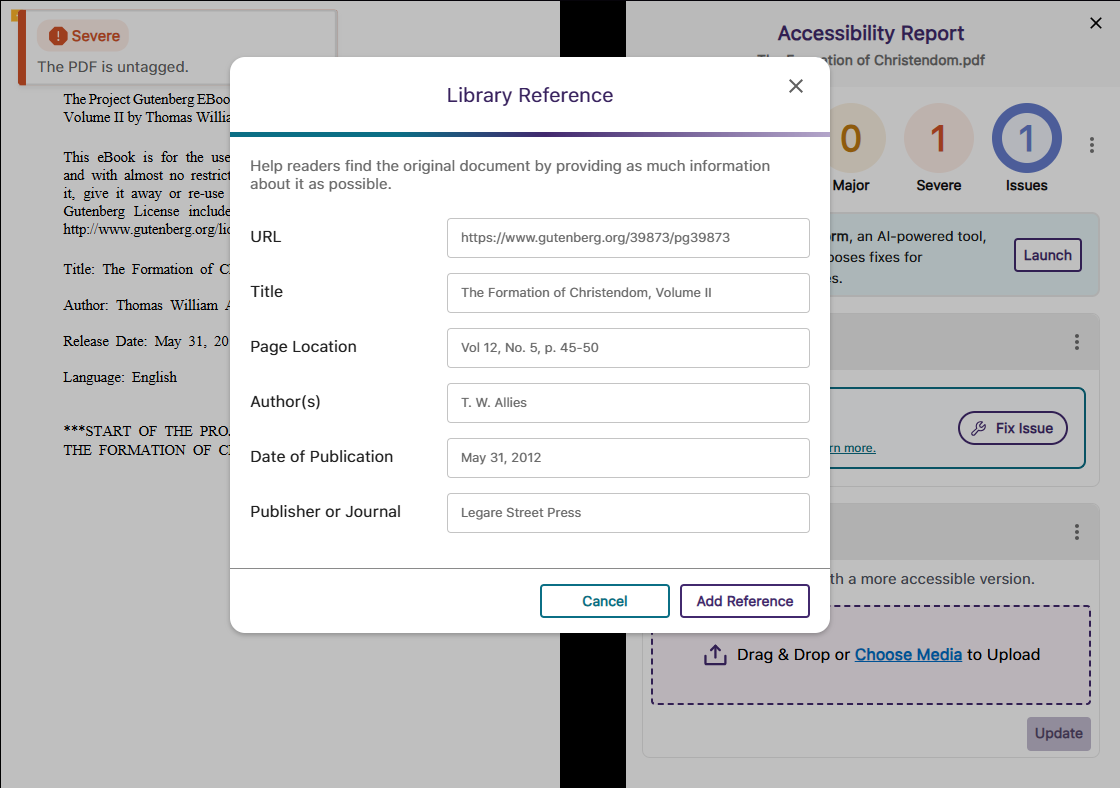
- New How-to-Fix Guides and Video Tutorials for HTML Content Specific to the LMS
To make our embedded “How to Fix” guides more accessible and easier to follow, we have focused our efforts on an industry-first project to create over 90 guides and video tutorials that address HTML accessibility issues specific to D2L Brightspace, Canvas, and Moodle. This will ensure that whenever you are unsure how to resolve an issue manually, each guide is tailored to your LMS so that you can follow the steps exactly as they are shown.
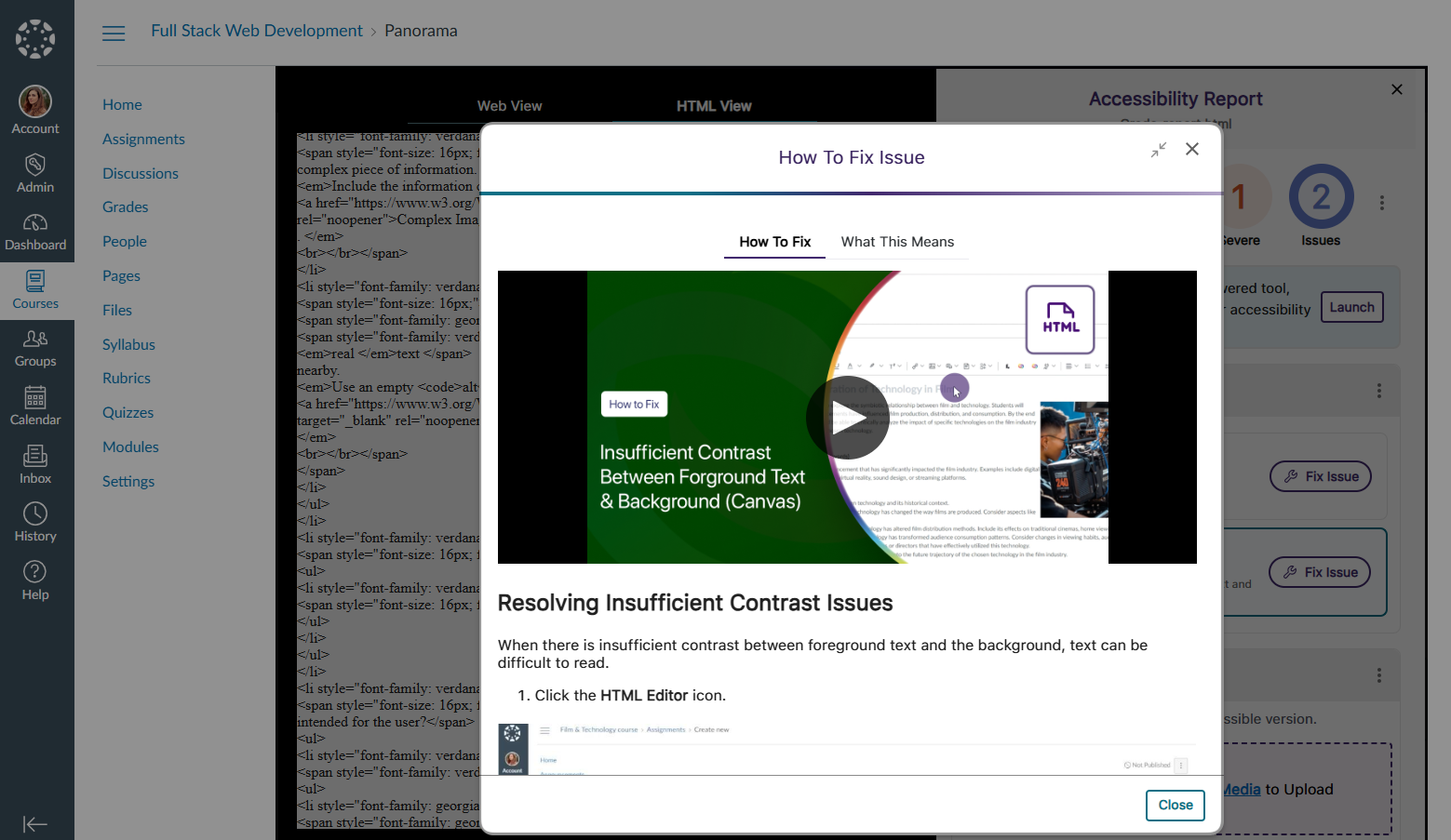
- Organize Content by Transferring Items from One Folder to Another in DocHub
With our new options for moving items between folders, organizing content in DocHub is easier than ever. You can select the content you want to move and click the Move button to transfer files or folders. Alternatively, you can simply drag and drop your items into and out of folders.
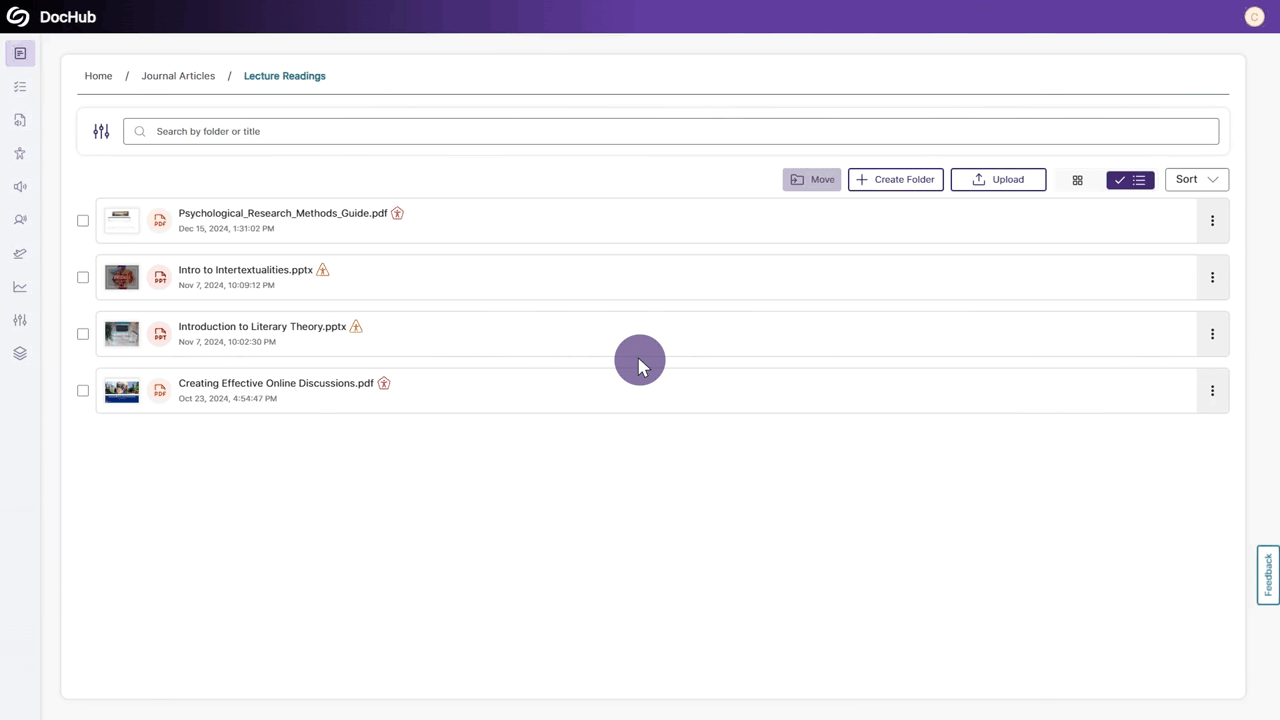
- Optimized First-Time Scans for D2L Brightspace Courses to be More Efficient
By optimizing how we handle our API calls for D2L Brightspace, we’ve addressed throttling issues to ensure that first-time scans for newly created courses start immediately and are completed within 20 minutes or less rather than being delayed to a later date. - Resolve Missing Human-Generated Caption Issues by Manually Verifying that Captions are Present for Video Content
In cases where human-generated captions are not required or feasible for all videos, YuJa Panorama will identify the issue and allow you to override it by confirming that the video has at least auto-generated captions.

- High-Performance Administrator Audit Log to Track All Major Activities on the Platform
In this release, we have set up our backend infrastructure to fully support in-depth audit logging for administrators to monitor user actions and changes performed on YuJa Panorama. Administrators will soon have access to the audit logs, allowing them to view users’ activities, such as deleted items, configured settings, downloaded reports, and more. Keep an eye out for the next YuJa Panorama update alert, which will provide a full-featured release of our audit logging capabilities. - User-Friendly Improvements to the Remediation Process
We have made a couple of tweaks to the remediation process to help you fix your documents more quickly.- Turn off the Confetti Animation: To make remediating many documents less disruptive, you can disable the confetti animation that activates after a document is remediated.
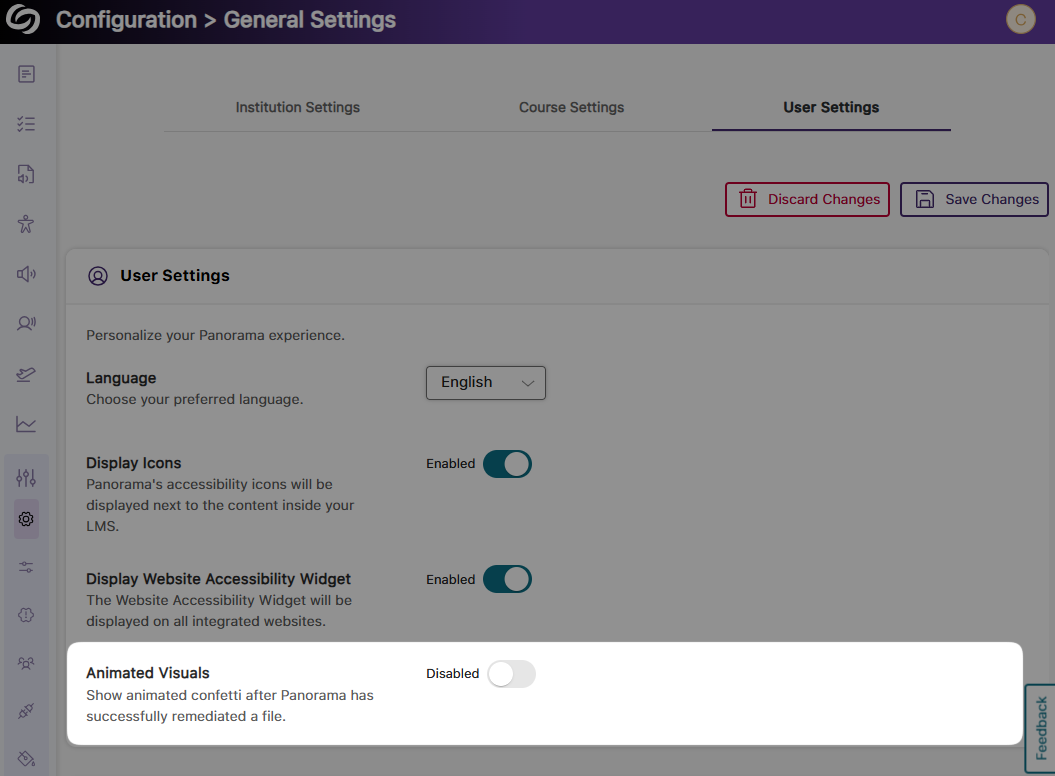
- Updated Buttons in the Accessibility Report: The “Fix Issue” button is now the primary indicated action you can take to fix issues. If you prefer to manually know how to fix issues, the “Learn more” link replaces the “How to Fix” button, providing access to our step-by-step guides.

- Turn off the Confetti Animation: To make remediating many documents less disruptive, you can disable the confetti animation that activates after a document is remediated.
- Significantly Faster Accessibility Report Generation for HTML Content
We have improved the process for generating Accessibility Reports for HTML content, ensuring reports are generated up to 60% faster. - D2L Brightspace Support for Viewing “Accordion” Content in the Gradient Reader and Enhanced HTML
We have expanded YuJa Panorama to new areas of D2L Brightspace. Now, for Content pages that organize items using an “accordion,” the Gradient Reader and Enhanced HTML formats can be generated to display content within the layout.
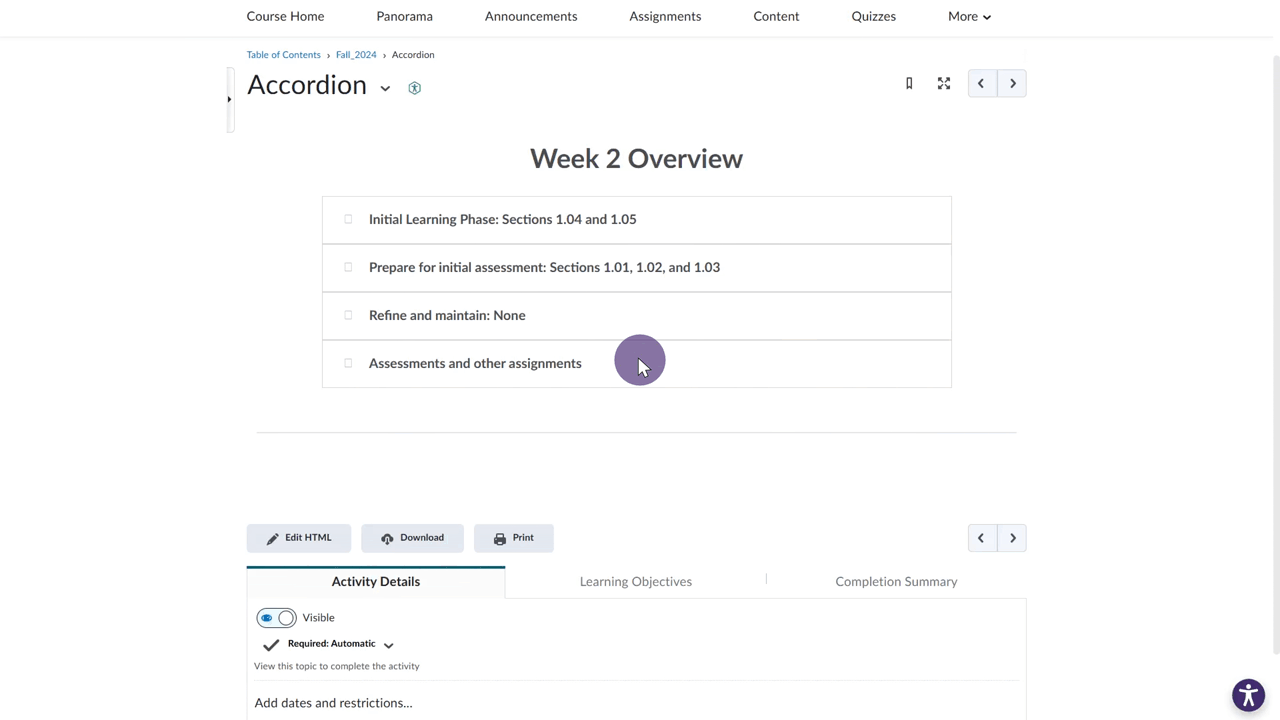
- Improved Capabilities for Retrieving Files in Moodle Instances Using AWS Storage
For institutions that utilize AWS storage with their Moodle instance, we have updated YuJa Panorama to retrieve these files more accurately, allowing Accessibility Reports to be generated more consistently.
- New Alternative Format: Create a Library Reference to Help Locate Your Reading Material
-
December 20, 2024
YuJa AccessNotes Note-Taking Platform Update – v24.9.0 Release
Australia Zone Canada Zone European Union Zone Middle East Zone Singapore Zone United States Zone YuJa AccessNotes Note-Taking PlatformWe have successfully pushed an update to all YuJa AccessNotes Note-Taking Platform instances residing in the US, Canada, Australia, Singapore, the Middle East, and the European Union. This update includes the option to ask AI Assistant to auto-create quizzes based on recordings, enable auto-transcript scrolling with audio playback, a new search bar in transcripts to search content, a new option to disable the audio file downloads, and more.
- Use GenAI to Auto-Create Quizzes Based on Your Recording to Help You Study
Using our genAI capabilities, YuJa AccessNotes can help you replace traditional flashcard-based studying by analyzing your notes and generating self-study quizzes in multiple-choice or True/False formats. As you take the quiz, answers are provided immediately after responses, allowing you to immediately identify areas of improvement. If you didn’t perform well, you can retake the quiz, or for an additional challenge, create a new set of questions to further test your understanding.
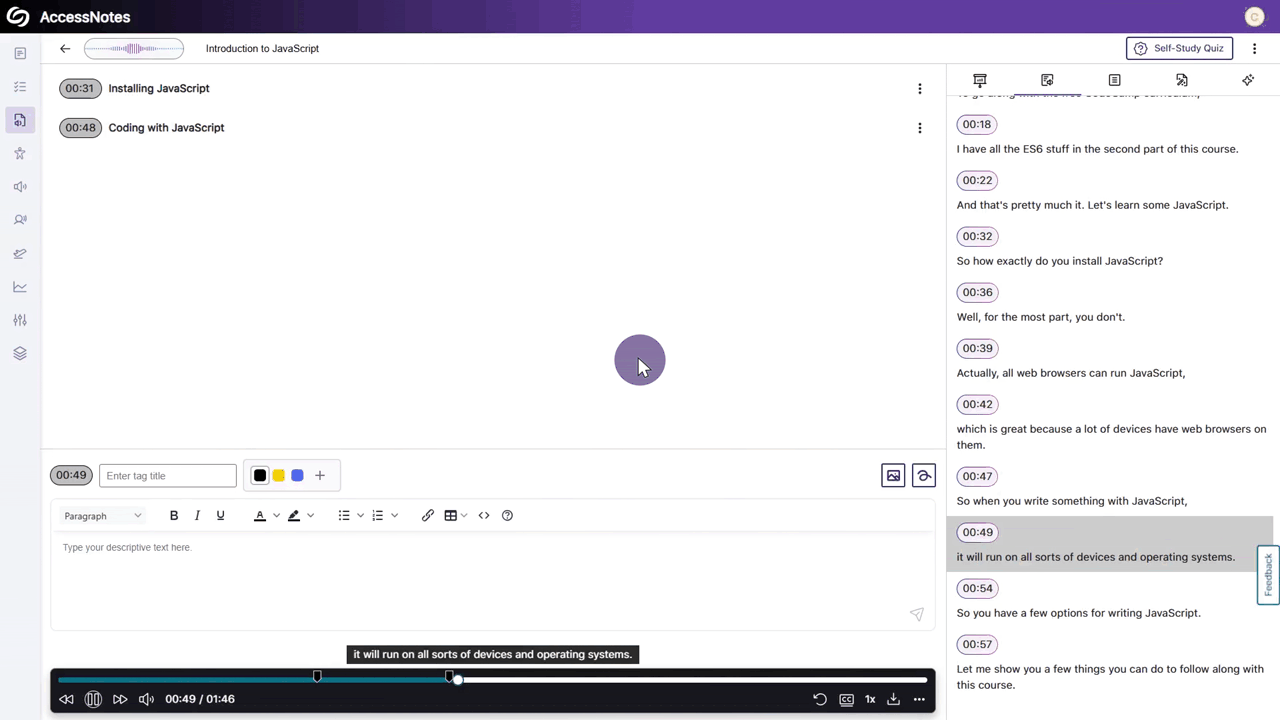
- Enable Auto-Transcript Scrolling That Syncs with Audio Playback
During audio playback, you will no longer be required to manually scroll through the transcript when reading along. Simply enable the new auto-scroll setting from Advanced Options > Transcript Auto-Scroll.
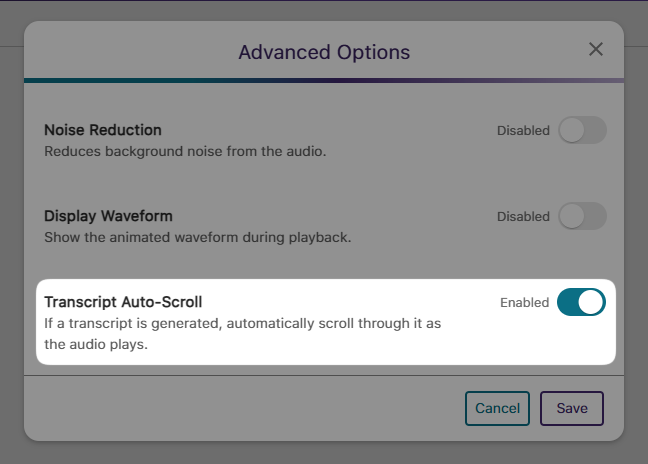
- Generated Transcripts Feature a Search Bar to Help Find Content
We have provided a search bar that shows results alongside their audio timestamps to help you locate content more easily in your transcripts. You can then click on the search result to begin playing your audio note.

- Administrators Can Disable the Downloading of Audio Files
As an administrator, you can disable audio file downloads to protect content privacy. This ensures that recordings, such as lectures or business presentations, remain accessible only within YuJa AccessNotes and cannot be downloaded to personal computers.
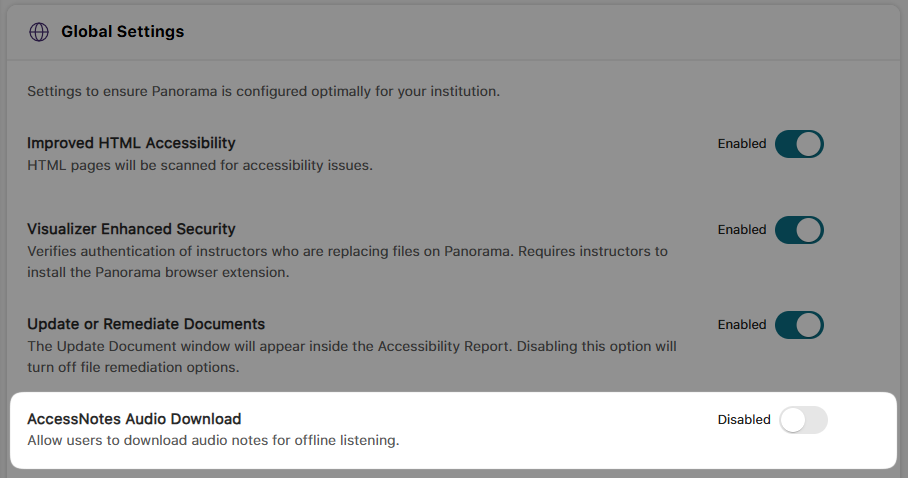
- Create Organized Outlines of Your Notes Using Clear Headings
When a presentation or lecture lacks structure and a simple summary is not enough to understand the content, YuJa AccessNotes can help by generating an outline. Outlines structure entire presentations into clear, text-based formats, including headings and descriptions that summarize the discussions held in each identified audio section.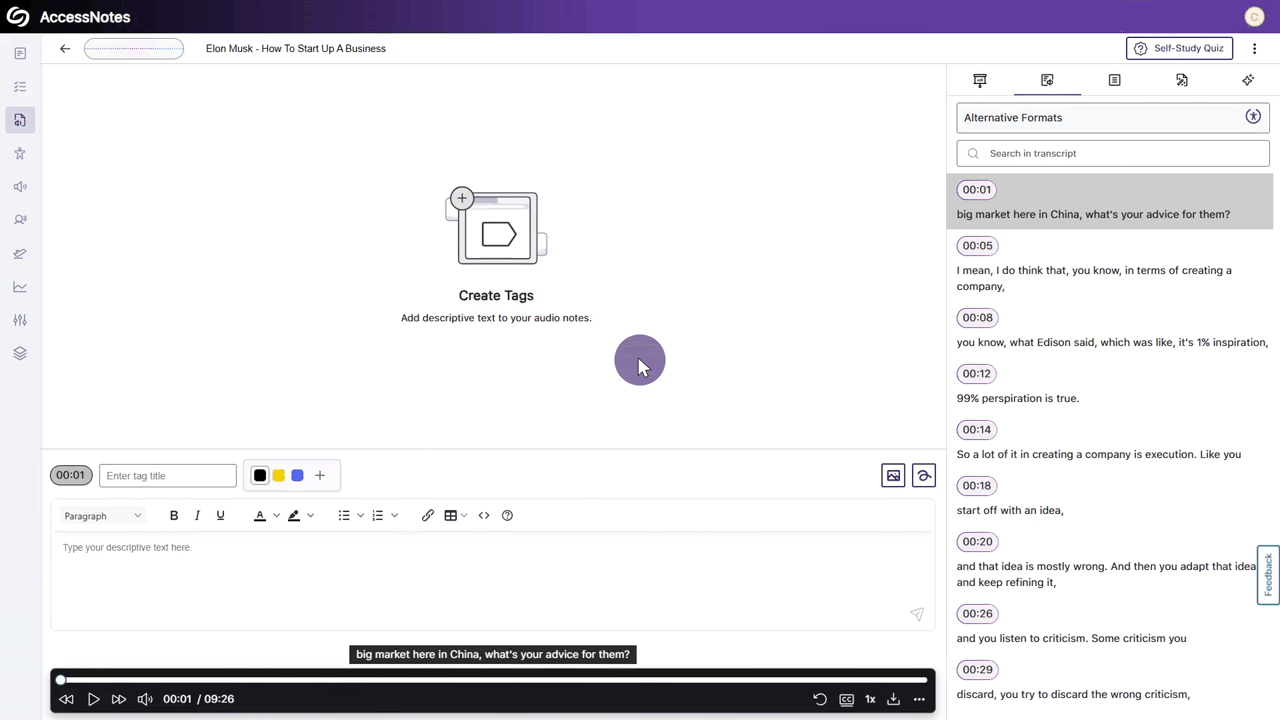
- Organize Content by Transferring Items from One Folder to Another
With our new options for moving items between folders, organizing content in YuJa AccessNotes is easier than ever. You can select the items you want to relocate and click the Move button to transfer files or folders. Alternatively, you can simply drag and drop your items into and out of folders.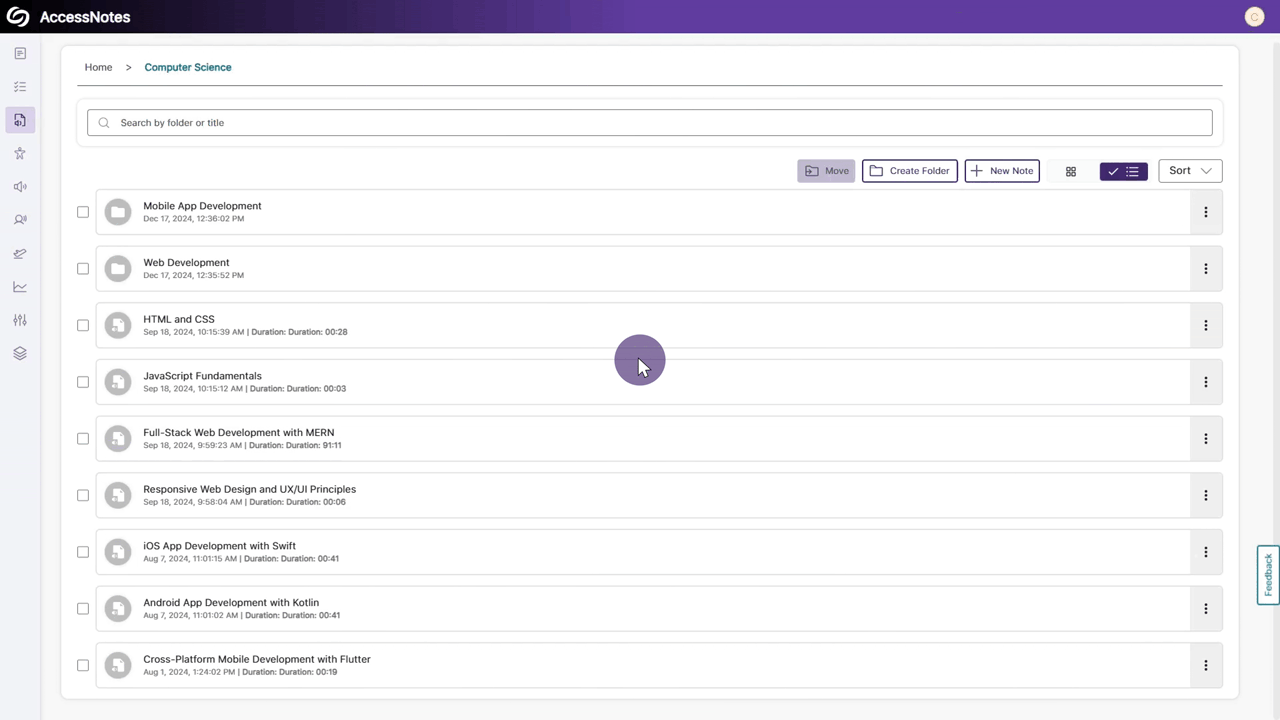
- Use GenAI to Auto-Create Quizzes Based on Your Recording to Help You Study
-
December 20, 2024
YuJa SmartSpeaker AI Platform Update – v24.9.0 Release
Australia Zone Canada Zone European Union Zone Middle East Zone Singapore Zone United States Zone YuJa SmartSpeaker Vocalization ModuleWe have successfully pushed an update to all YuJa SmartSpeaker instances residing in the US, Canada, Australia, Singapore, the Middle East, and the European Union. This update includes a new YuJa SmartSpeaker report which shows key analytics such as total requests and storage used.
- New YuJa SmartSpeaker Report to View In-Depth Usage Analytics
As an administrator, you can now view your institution’s YuJa SmartSpeaker report, which includes key analytics such as the total number of requests, generated summaries, and total storage used. You can analyze these metrics over time by selecting the date range for which you want to view historical usage.
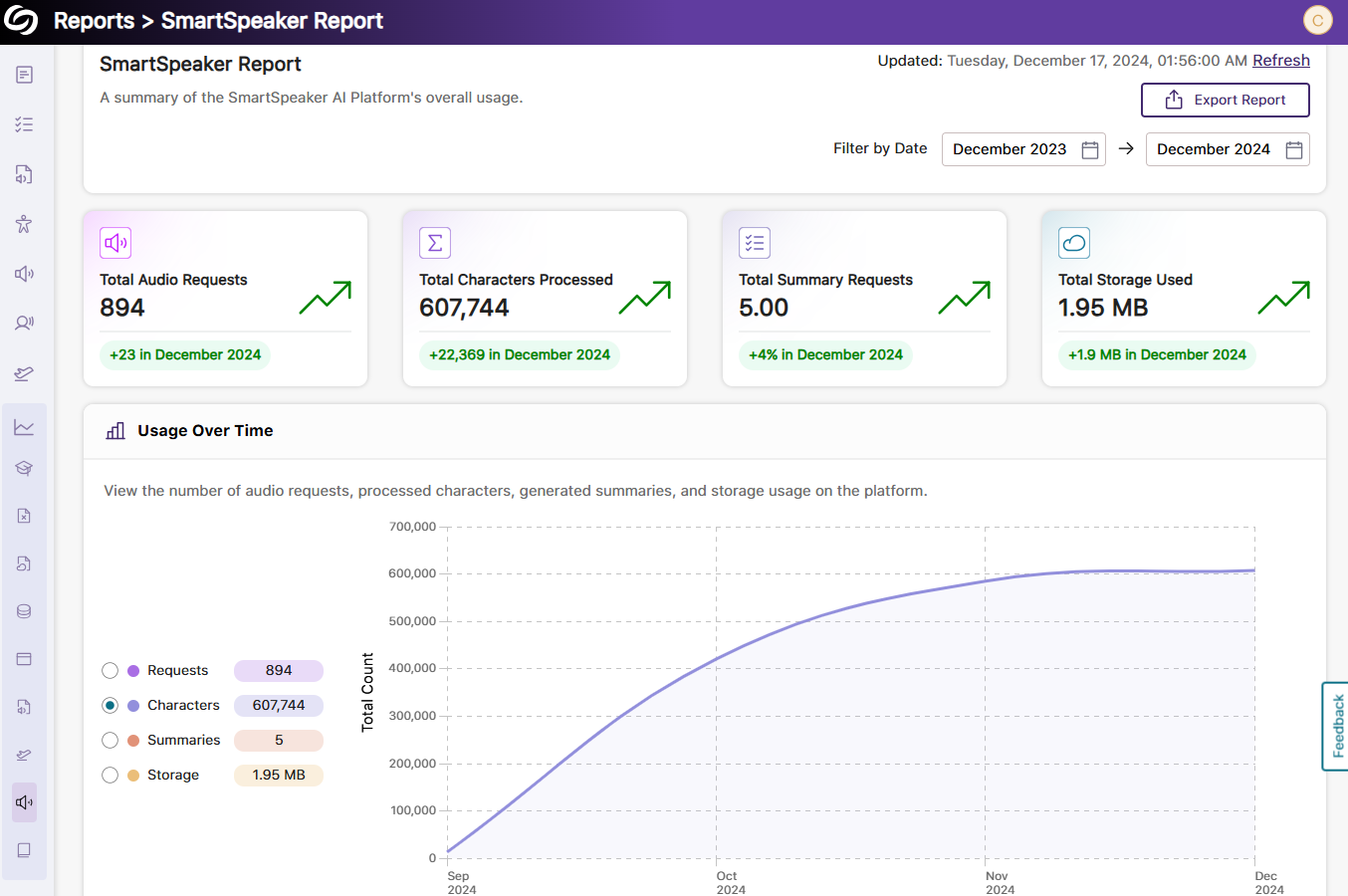
- New YuJa SmartSpeaker Report to View In-Depth Usage Analytics