-
August 9, 2023
Software Capture for PC – Update v12.2.0.0 – Eclair Released to US Zone
United States ZonesWe have successfully pushed an update to all instances residing in the United States. For a complete summary of the release, please refer to the corresponding release tag.
-
August 5, 2023
YuJa Hardware Hub – “Aspen” Firmware Update Now Available
Australian Zones Canadian Zones European Union Zones Hardware Hub United States ZonesWe have released a new Hardware Hub RCS 550 firmware that is available for update. This update provides our users with the option to self-manage firmware updates for the Hardware Hub, the option to remotely reboot the Hardware Hub, improved resolution and frame rates for USB cameras, deeper audit tracking for Hardware Hub events, offline support for pre-scheduled recordings, support for additional cameras and input devices, and support for embedding DVI-D audio.
- Self-Manage Firmware Updates for the Hardware Hub Directly through the Video Platform’s Admin Panel
Administrators will no longer be required to contact YuJa for firmware updates to their Hardware Hub. With our user-friendly approach, simply navigate to the Devices tab on the Video Platform and effortlessly update the Hub firmware with just a click of a button. To learn how to update to the Aspen RC3 release, please visit our guide on How to Update the Hardware Hub Firmware.
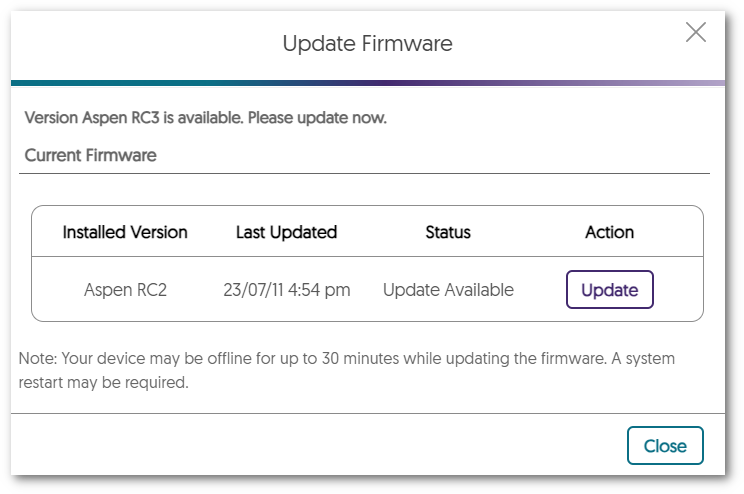
- Remote Reboot Capability for the Hardware Hub
As part of our ongoing commitment to increase remote management capabilities, administrators now have the option to conveniently restart the Hardware Hub device directly from the Video Platform.
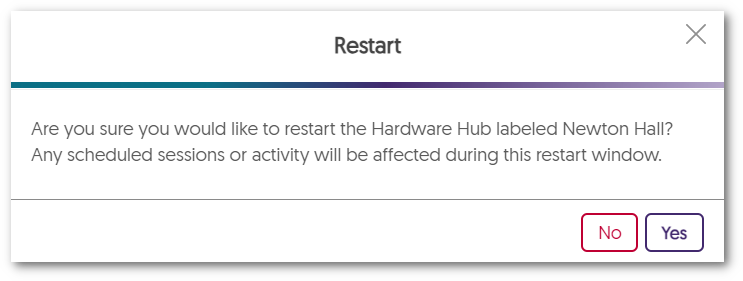
- Improved Resolution and Frame Rate for USB Cameras
Our latest update introduces enhanced camera capabilities through the Hardware Hub, offering support for maximum resolutions of up to 2K at 30FPS or 1080p at 60FPS when utilizing USB cameras. If multiple cameras are selected, each can be configured to custom resolutions and frame rates, ensuring optimal flexibility and high-quality recordings. - Audit Tracking for Tracing Individual Events
The new version of the Hardware Hub now provides audit logging of actions. This will make it possible to review and trace individual recording events and actions, such as:- Connected and disconnected devices.
- The status of webcams and uploads to the Video platform.
- Requests made to the Hub. (e.g. record, pause, resume, etc.)
- Offline Support for Pre-Scheduled Recordings
If the Hardware Hub is offline, pre-scheduled recordings will proceed as planned, ensuring timely and consistent capture. Once the Hub reconnects to the network, recordings are automatically uploaded to the Video Platform.
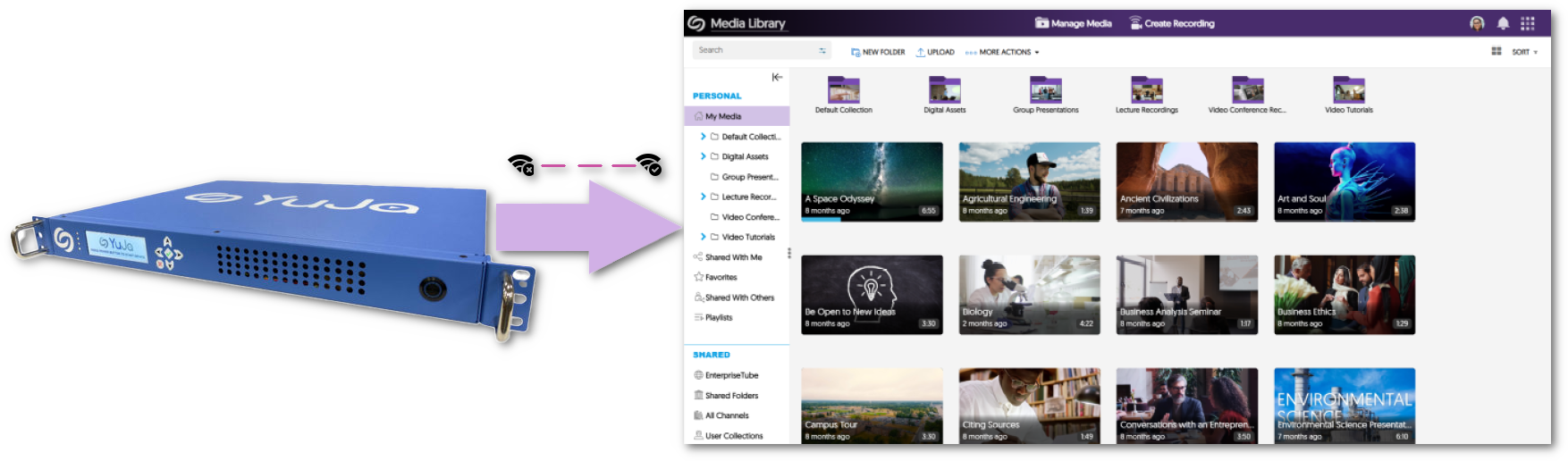
- Expanded Support for Multi-Source Setup
Previously limited to two USB or NDI cameras, we are pleased to announce the Hardware Hub now supports 4-5 USB or NDI cameras simultaneously. This expansion extends further by providing up to three media device inputs to our newest Hardware Hub devices, granting the flexibility to create engaging content with a wider range of sources.
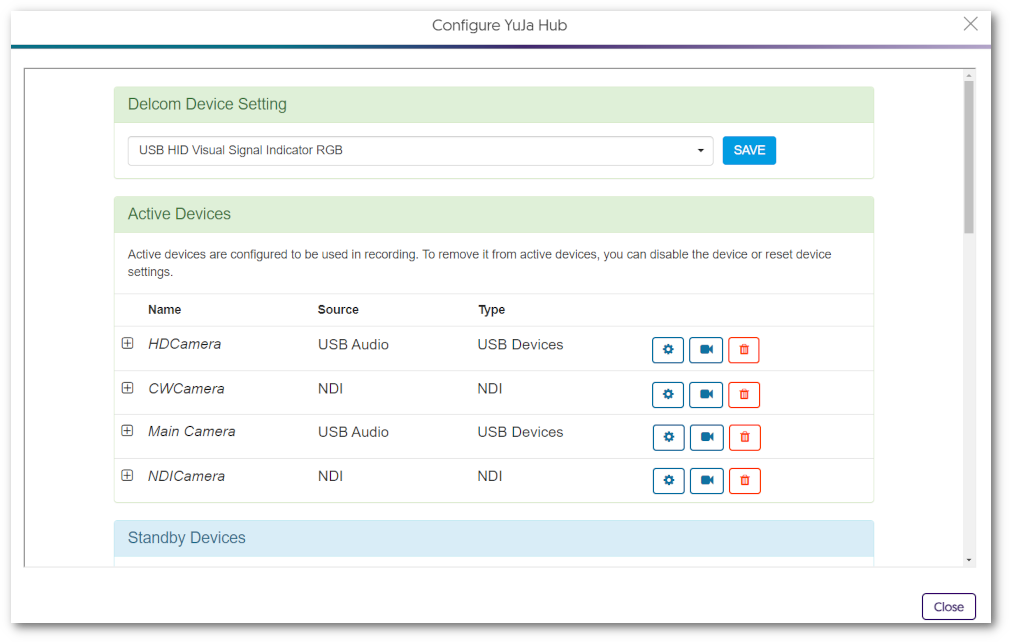
- Support for Embedding DVI-D Audio Imports
While the Hardware Hub has always supported video recordings through DVI-D connectors, we now offer seamless audio embedding for devices that support audio transport using HDMI over DVI-D. This enhancement ensures a comprehensive recording experience, allowing captures for both high-quality visuals and synchronized audio.
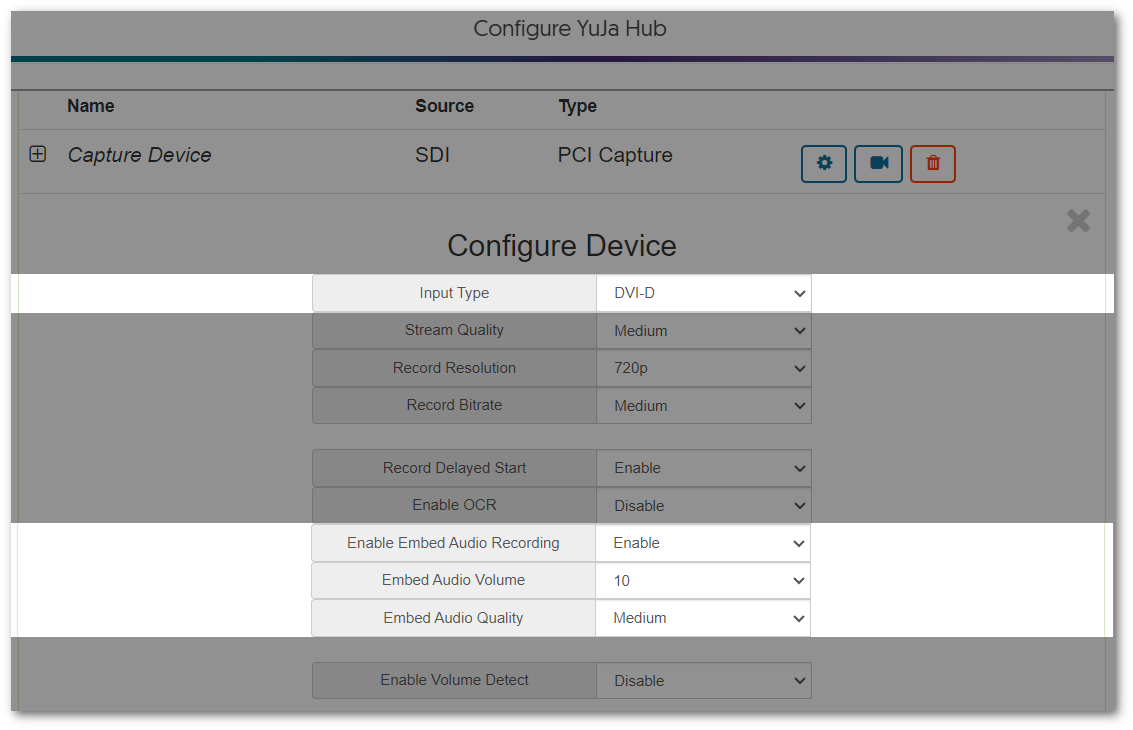
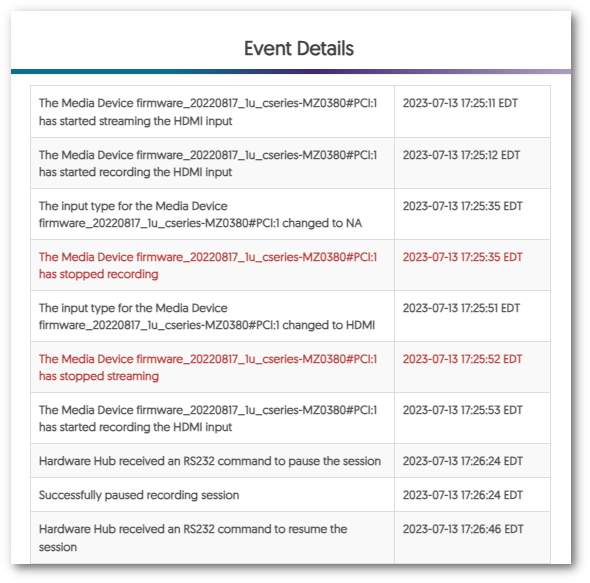
- Self-Manage Firmware Updates for the Hardware Hub Directly through the Video Platform’s Admin Panel
-
August 3, 2023
YuJa Verity Test Proctoring Platform – Minor Update Released to US, CAN, AUS, and EU Zones
Australian Zones Canadian Zones European Union Zones United States Zones YuJa VerityWe have successfully pushed a minor update to all instances residing in the United States, Canada, Australia, and the European Union. This update focuses on enhancing the user experience for the Verity Lockdown App and includes a modal to launch the app from any LMS, a new welcome page, and a comprehensive system check to ensure all requirements are met.
- Launch Lockdown App Assessments Directly from the LMS
In response to providing students with seamless access to the Lockdown App, we have implemented an automatic launch feature. Now, when students click to begin their assessments within their Learning Management System, the Lockdown App will launch, if installed, granting them access to their assessments.
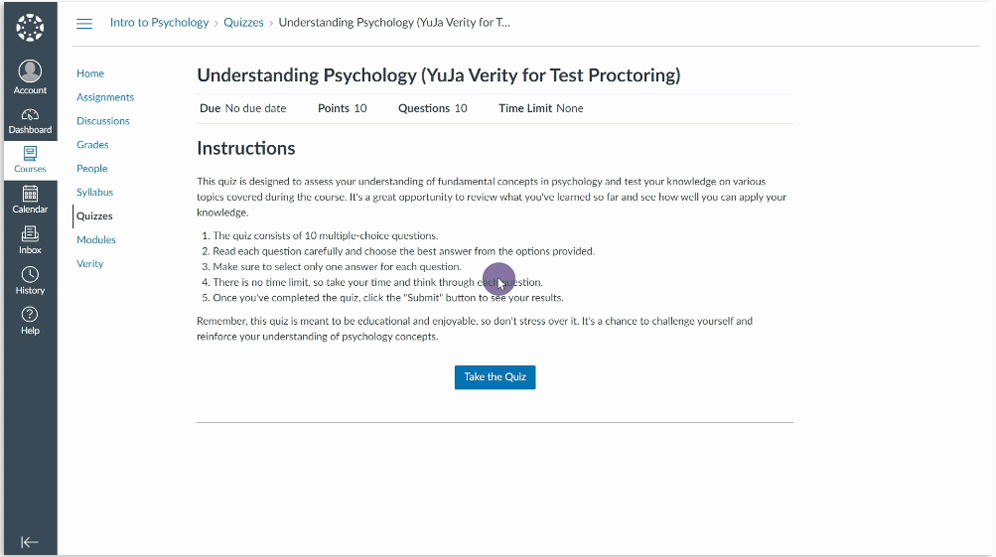
- First-Time Steps to Access Lockdown App Assessments
For students attempting to access a Lockdown assessment for the first time, we have introduced a new, user-friendly two-step process. This process ensures quick access to the app by guiding them through a seamless download and launch experience that will give them direct access to their assessment. - New Welcome Page for the Lockdown App
In the event that the Lockdown App is unable to launch an active assessment, we have implemented helpful instructions in our new welcome page directing students to navigate to their Learning Management System and launch the assessment.
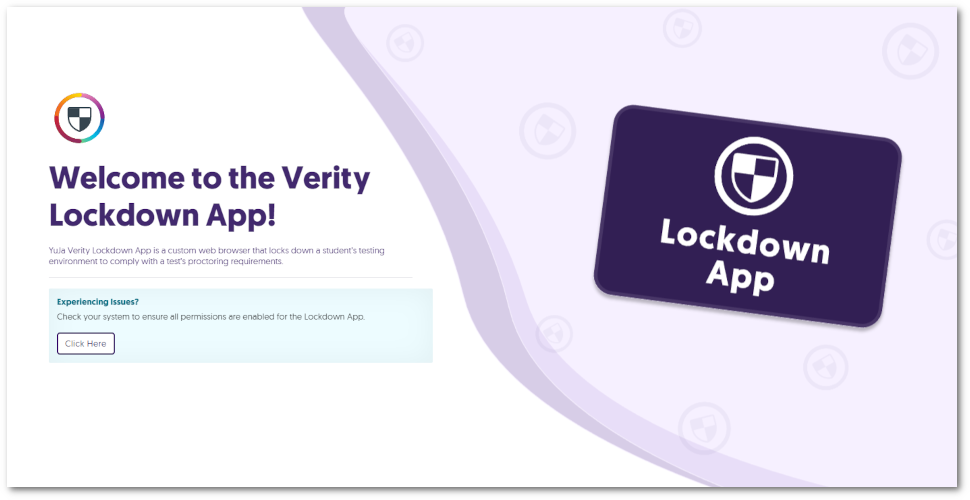
- Detect System Requirements for the Lockdown App
In certain situations, the Lockdown App might encounter permissions that need attention before launching an assessment. To address this, we have introduced a comprehensive system check that can be accessed when the Lockdown app is launched. This check will inform students of any unresolved issues that need to be addressed, ensuring that all necessary permissions are met before the assessment can begin.
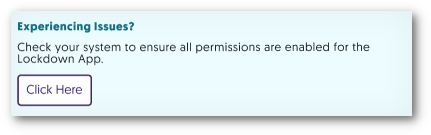
- Launch Lockdown App Assessments Directly from the LMS
-
July 31, 2023
Software Capture for PC – Update v12.2.0.0 – Eclair Released to CAN, AU, and EU Zones
Australian Zones Canadian Zones European Union Zones United States Zones YuJa Software Capture - PCWe have successfully pushed an update to all Software Capture for PC instances residing in the Canada, Australia, and the European Union. This update includes our new feature to distribute recordings with multi-application hosting/join capabilities, auto-detection of repeatedly disconnected devices, a new screen capture engine for dual-display adapters, automatic notifications to switch to software encoding, improved detection of Windows display adjustments during recordings, and improved labeling for Shared Profiles in the Confidence Monitor. This update will be released to US zones next Monday.
- Distributed Recordings with Multi-Application Hosting / Join Capabilities
The Software Capture application introduces a new feature called Distributed Recording to capture recordings across two independently operating Software Capture applications. Use cases for this include one Software Capture application capturing the podium computer in the front of the classroom while another application captures the A/V feeds in the rear of the classroom.
With distributed recordings, users can effortlessly host or join sessions to create dynamic streams using two independently running Software Capture applications. Whether it’s multiple screen capture sources, video feeds, or audio inputs, recordings are seamlessly joined in the cloud for a rich, multi-stream experience. To learn how to use this feature, please visit our guide on How to Use Distributed Recordings for the Software Capture Application for PC.
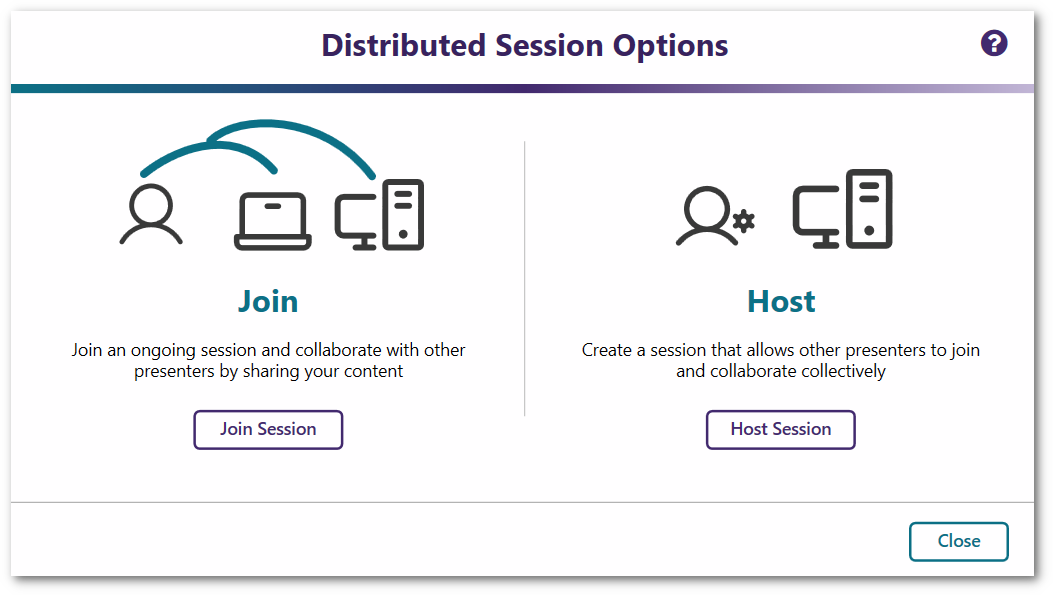
- “Fuzzy Profiles”: Detection of Repeatedly Disconnected Devices Across Underlying System Device ID Reassignment
When devices linked to Profiles are disconnected or updated repeatedly, the Software Capture application could encounter retrieval issues leading to a profile invalidation error. While technically accurate, it would be ideal if the profile could self-heal and use the re-connected devices for recording, even if the underlying system Device ID has changed.
To improve this, we have implemented an update to enhance profile validity by implementing additional device ID identification methods. These methods ensure seamless device retrieval by updating their unique IDs to the Software Capture application and ensuring the integrity of the Profiles. - New Screen Capture Engine for Dual-Display Adapters
Some devices contain dual graphic adapters to increase their performance under heavy use. To ensure the Software Capture application maintains accurate screen recordings, we’re introducing our new Windows Graphic Capture engine to ensure the correct adapter is always used.
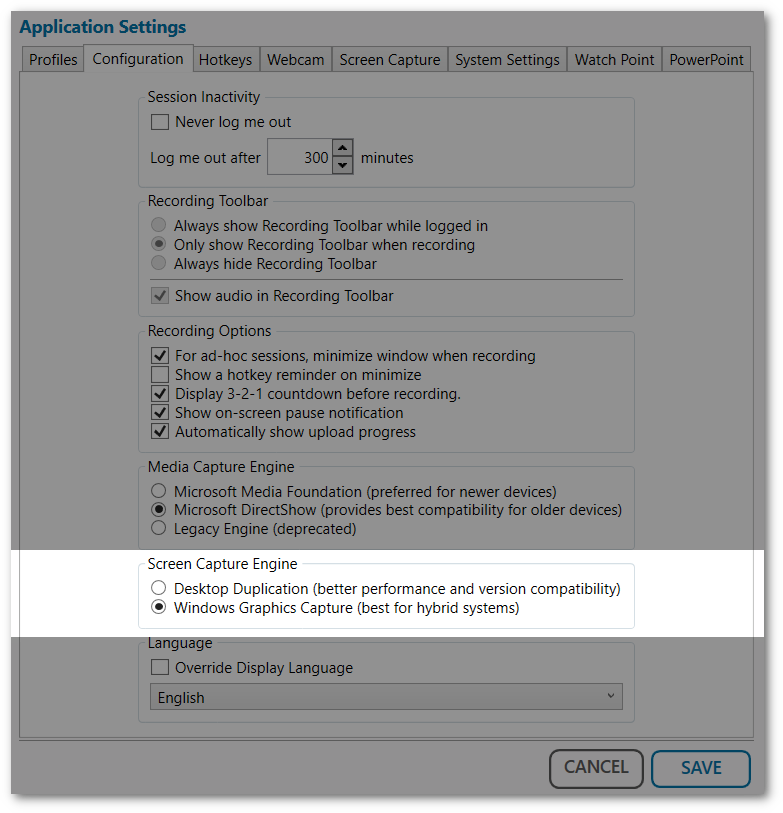
- Automatic Notification to Switch to Software Encoding for Computers Maintaining High-End Framerates
By default, the Software Capture application utilizes hardware encoding for both screen and video captures. However, for devices that might face difficulties in maintaining high-end framerates and video quality, the application automatically detects this issue and will recommend switching to Software Encoding. - Improved Labeling for Shared Profiles in the Confidence Monitor
In identifying the need for users to distinguish between identically named regular and shared profiles in the Confidence Monitor, we’ve implemented a minor update to recognize shared profiles. Simply look for the label “(shared)” next to all shared profiles to ensure the correct selection is made.
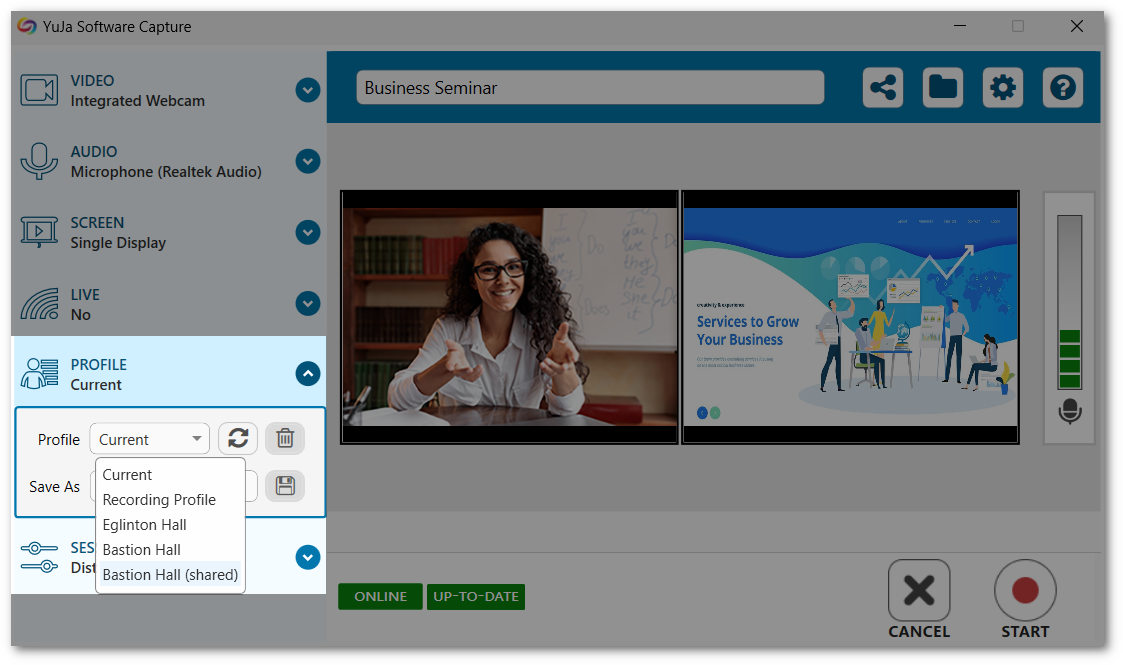
- Improved Detection of Windows Display Adjustments During Recordings
The Software Capture application now detects adjustments to Windows Display settings. When settings such as resolution or extending the display are modified, the Software Capture application will automatically recognize these adjustments and restart the screen recording process to reflect the new settings.
- Distributed Recordings with Multi-Application Hosting / Join Capabilities
-
July 26, 2023
YuJa Engage Student Response System Update – “Nottingham” Released to US, CAN, AUS, and EU Zones
Australian Zones Canadian Zones Engage Student Response System European Union Zones United States ZonesWe have successfully pushed an update to all YuJa Engage Student Response System instances residing in the United States, Canada, Australia, and the European Union. This release provides our users with a new “Word Cloud” question type for surveys, the option to save questions in Question Banks, Live reactions to Polls, multiple attempts for Polls with LMS Gradebook Sync support, real-time response viewing for Short Answers and Fill in the Blank questions, and downloadable QR codes for Polls and Surveys.
- New “Word Cloud” Question Type for Surveys
Word Cloud question types are designed to gather participants’ ideas and present them for everyone to view. As participants contribute their answers, they will be visually displayed, allowing the perspectives of those engaging with the Poll to show. When multiple participants provide the same answer, it will appear larger in the Word Cloud, representing the collective view shared among participants.
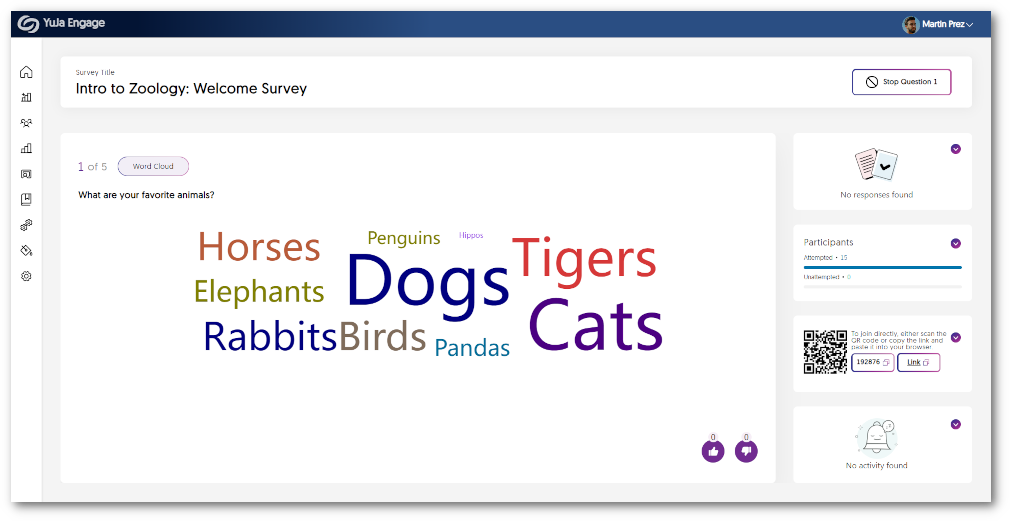
- Create Question Banks to Save Questions for Future Use
With Question Banks, Creators can save frequently used questions for easy access when creating Polls and Surveys. Simply select the relevant Question Bank and effortlessly copy your desired questions into new Polls or Surveys.
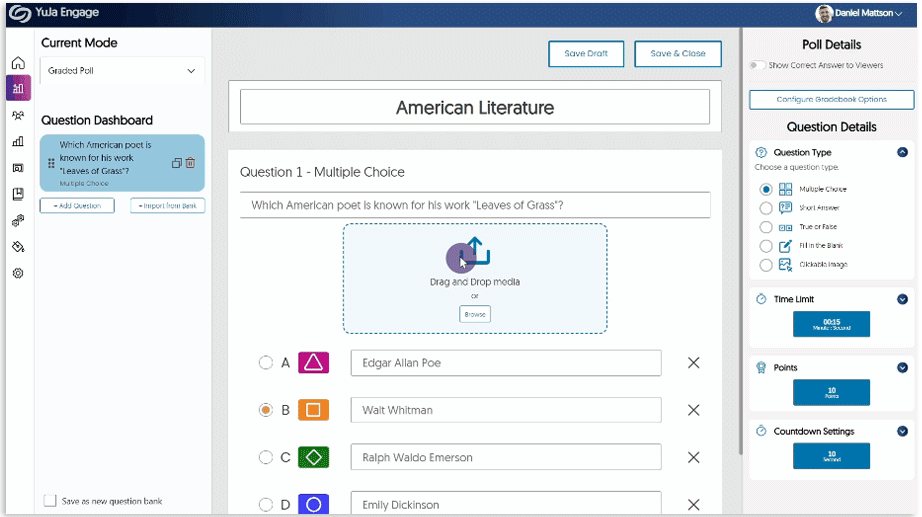
- Live “Thumbs Up” or “Thumbs Down” Reactions to Poll Questions
Participants can now effortlessly express their opinions on questions using the “thumbs up” or “thumbs down” feature.
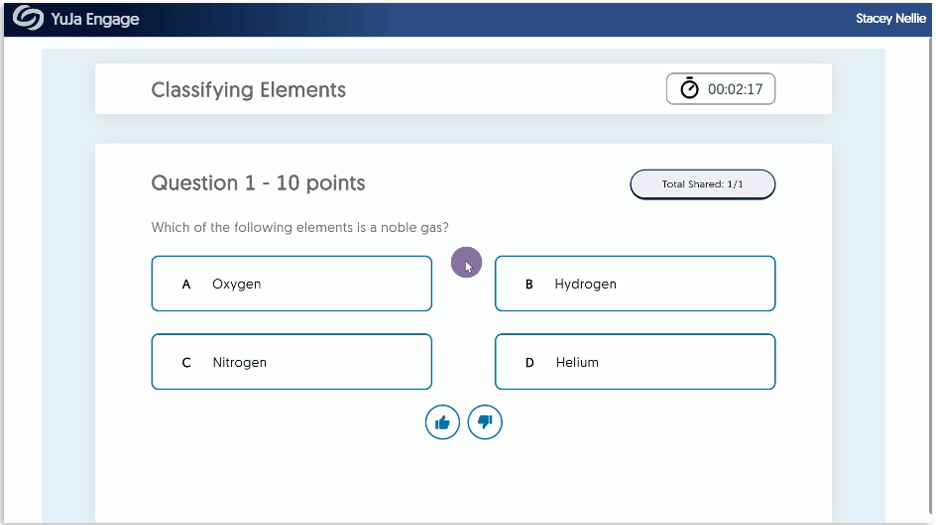
- Configure Poll Attempts for LMS Gradebook Sync
YuJa Engage allows Creators to grant participants extra attempts on their Polls and choose between recording all attempts or the most recent attempt. When selecting “Record All Attempts,” Engage will securely store all attempts for Creators to review within the Engage Gradebook, enabling comprehensive analysis.If IT Managers have integrated Engage with their LMS, these attempts will then be seamlessly synced with the LMS gradebook through one of several options:- Send First Attempt to LMS.
- Send Most Recent Attempt to LMS.
- Send Highest Score Attempt to LMS.
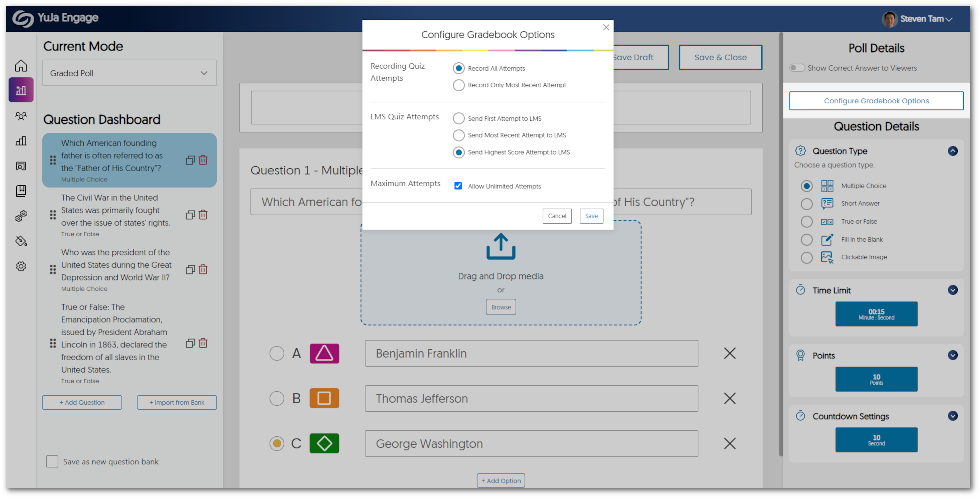
- Real-time Response Viewing for Short Answers and Fill in the Blank Questions
Similar to other question types, Creators can now seamlessly view responses in real-time for short answers and fill-in-the-blank questions within the Release Poll dashboard. As participants submit their answers, they will appear under each question, providing instant responses to Creators.
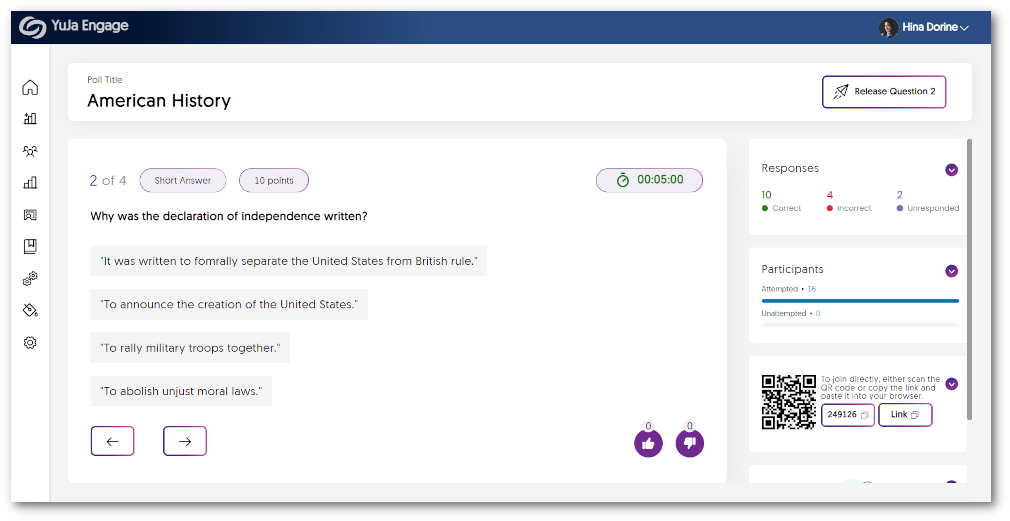
- Downloadable QR Codes for Polls and Surveys
Creators can now download Poll or Survey QR codes as images and seamlessly embed them anywhere they desire, ensuring convenient access for participants. Whether on discussion boards, PowerPoint slides, or via email, YuJa Engage makes it easier than ever for anyone to join.
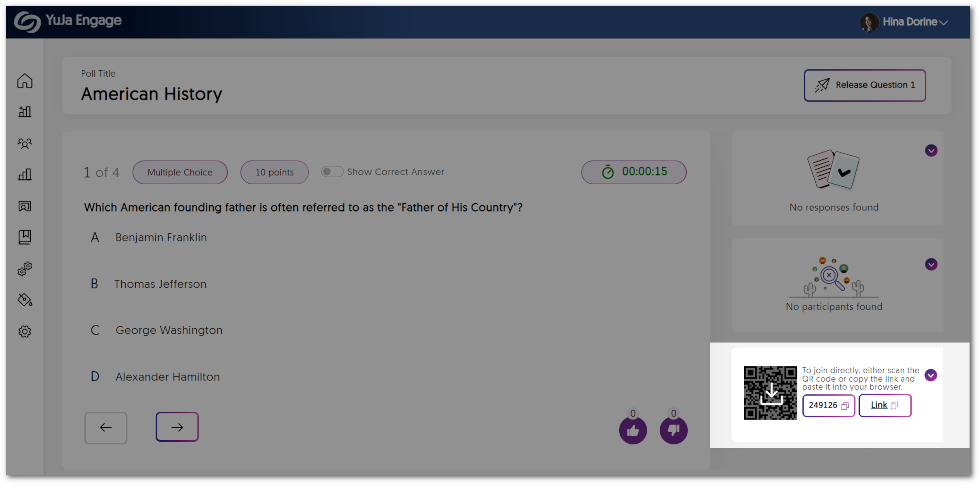
- New “Word Cloud” Question Type for Surveys
-
July 19, 2023
YuJa Verity Test Proctoring Platform – “Microcline” Version Released to US, CAN, AUS, and EU Zones
Australian Zones Canadian Zones European Union Zones United States Zones YuJa VerityWe have successfully pushed an update to all instances residing in the United States, Canada, Australia, and the European Union. This update includes third-party assessment support for the Lockdown App and Live Proctoring, AI-enhanced ID verification for the Lockdown App, a new Assessment tab for the LTI app, presets settings for Automated Proctoring and the Lockdown App, and new analytics for Institution and Course Reports.
- Monitor Third-Party Assessments Integrated With Either Verity Lockdown App or Live Proctoring
Building on our support for third-party assessments through the Verity Browser Extension, we now provide the monitoring of assessments through the Verity Lockdown App and Live Proctoring. The Lockdown App offers robust measures to enforce strict assessment protocols, including:
- Access to only the Lockdown App during assessments.
- Recording of user inputs, such as keystrokes and clipboard activity.
- Disabling file downloads.
In addition, Live Proctoring provides live video recordings of students as they complete their assessments. By choosing either one or both, users can create the most secure environment for their third-party assessments.
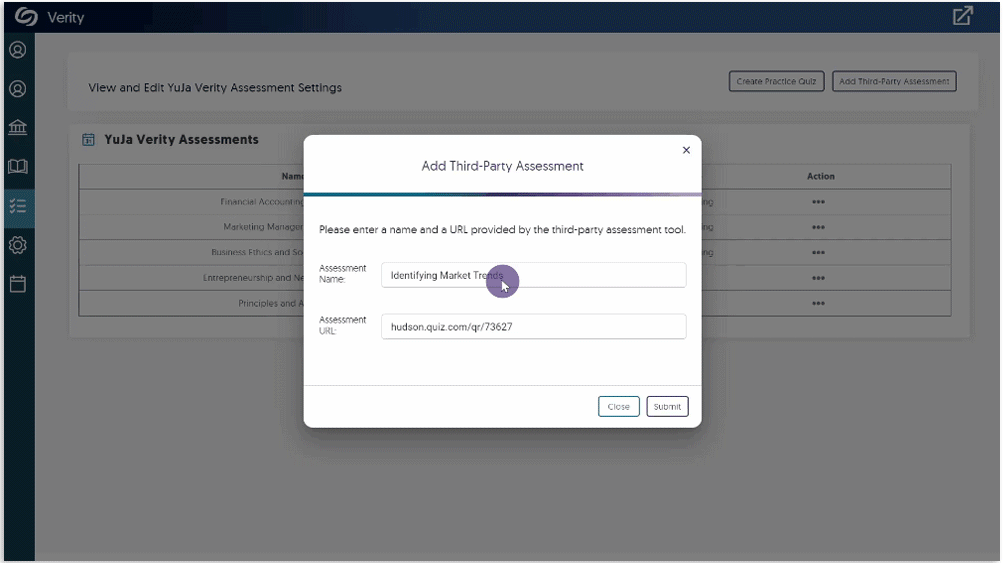
- Optional AI-Enhanced ID Verification
The Verity Lockdown App provides ID verification through AI-enhanced facial recognition software. Users can seamlessly capture and upload an image of their ID and face, allowing Verity Lockdown to perform advanced analysis to determine the authenticity of the match. We expect to release a similar capability to the Verity Browser Extension in a near-term release.
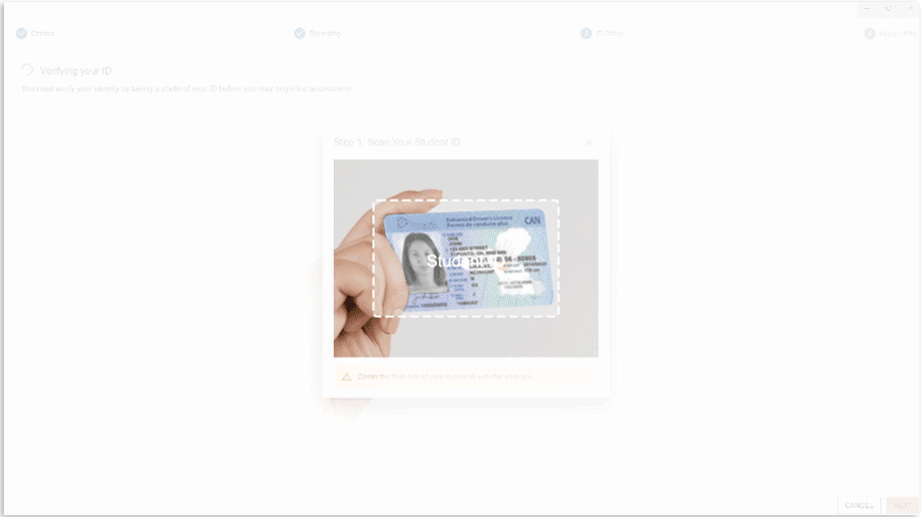
- Access All Proctored Assessments Directly from the LMS-Integrated Verity App
To optimize the student experience, we have established a centralized location that contains all proctored assessments. From the new Assessment tab, students can select their desired quiz or third-party assessment and access it through their browser or the Verity Lockdown App.
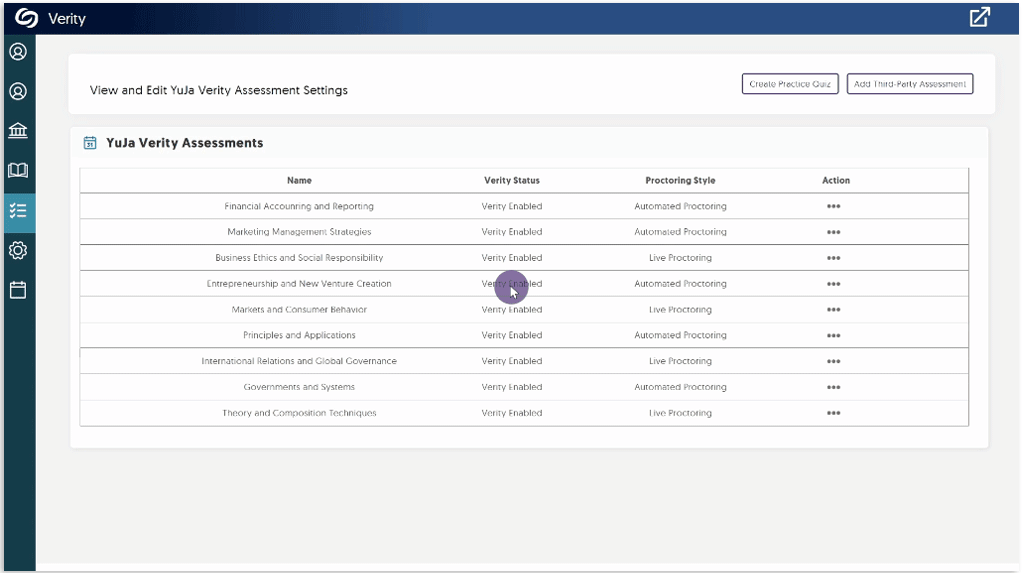
- Proctor Setting Presets for the Browser Extension and Lockdown App
To conveniently access the preferred proctoring mode for assessments, we have added presets to select either Automated Proctoring or Lockdown App settings.
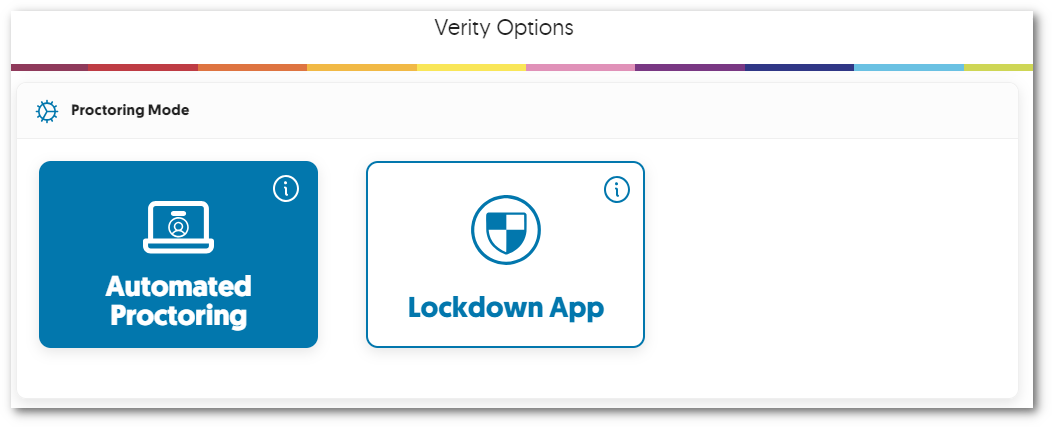
- New Live Proctoring Analytics for Institution and Course Reports
To provide a greater depth of analysis for our reports, institution reports will now feature a monthly count of quizzes taken and live sessions created. Administrators can review these analytics to determine the needs of their institution for various proctoring modes.
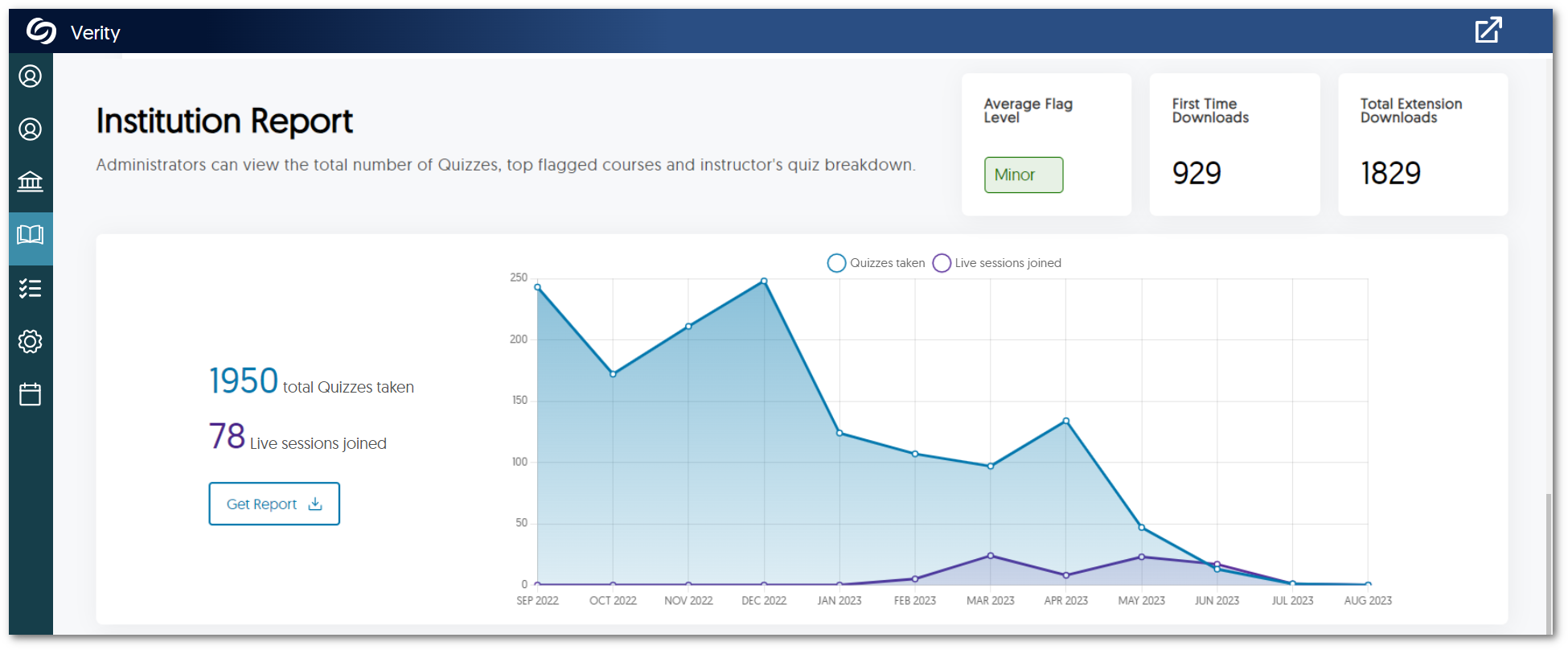
The Course Report offers a comprehensive table showcasing Students’ Live Experience, which includes a detailed list of registered sessions for each student and their corresponding attendance record.
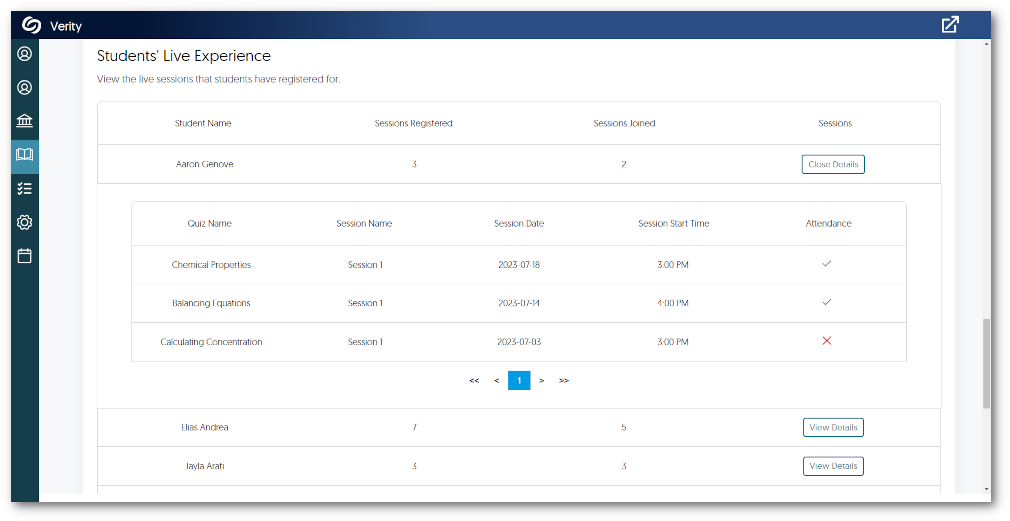
- Monitor Third-Party Assessments Integrated With Either Verity Lockdown App or Live Proctoring
-
July 15, 2023
Himalayas Enterprise Archiving Platform Update – “Xanthium” Released to US Zones
Himalayas Enterprise Archiving Platform United States ZonesWe have successfully pushed an update to all instances residing in the United States. For a complete summary of the release, please refer to the corresponding release tag.
-
July 15, 2023
Enterprise Video Platform Update – “Xanthium” Released to US Zones
Enterprise Video Platform United States ZonesWe have successfully pushed an update to all instances residing in the United States. For a complete summary of the release, please refer to the corresponding release tag.
-
July 14, 2023
YuJa Panorama Digital Accessibility Platform – “Iceberg Peak” Version Released to US, CAN, and EU Zones
Canadian Zones European Union Zones Panorama for Digital Accessibility United States ZonesWe have successfully pushed an update to all YuJa Panorama Digital Accessibility Platform instances residing in the United States, Canada, and the European Union. This release provides our users with automatic font size adjustments through our new Remediation Engine, a comprehensive report for Website Accessibility, a student-centric tool to display Website Accessibility on any page, the option to add downloadable files from any page to My Content, new improvements to the WYSIWYG Editor, filters for content search in the Course Report, new admin-specific settings, and more.
- Remediation Engines: A New Class of Accessibility Tools
With our latest update, we’re introducing an industry-first by launching a new class of Engines to Panorama called Remediation Engines. This type of Engine complements our existing set of Engines with the distinction that while an Accessibility Engine identifies accessibility issues, a Remediation Engine can actually remediate the issue within the document. In upcoming releases, we plan to broaden the scope of available Remediation Engines that will perform document remediations across a wider set of accessibility concerns and supported file formats. - New Microsoft Word Remediation Engine Capability – Adjust Font Size Issues for all Word Documents
Our first innovation in the Remediation Engine space is a new Microsoft Word Remediation Engine which allows content owners to select specific font size adjustments for each issue, review their selection, and then directly apply the change to their actual document.
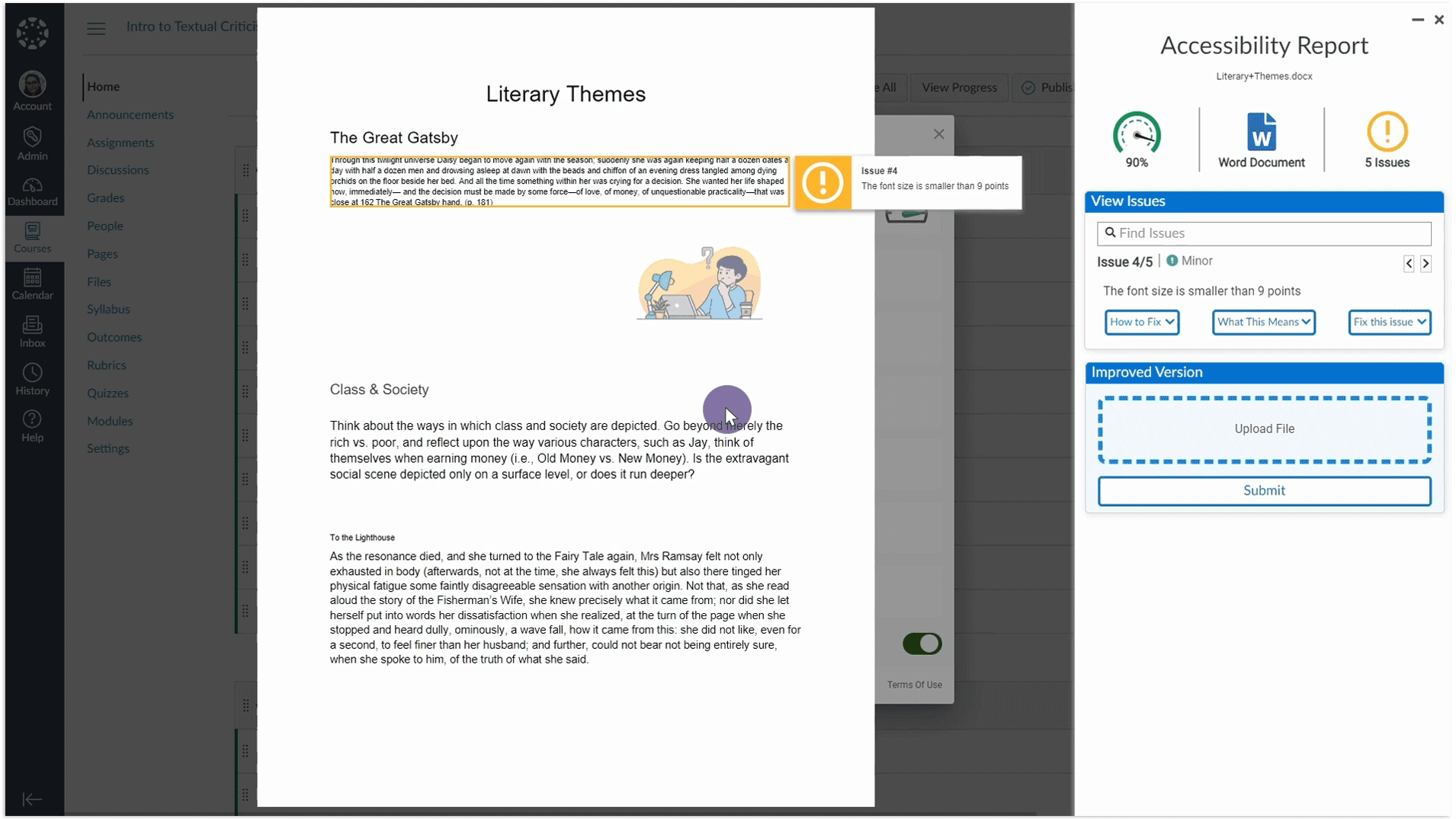
- Comprehensive Website Accessibility Reporting Based on the Website Accessibility Widget
Panorama now provides a new Website Accessibility Report, offering a comprehensive summary of key accessibility modifications performed when using the Website Accessibility Widget. This report includes:- The total number of adjustments, encompassing Content and Color Adjustments.
- Most frequently utilized Content and Color Adjustments.
- A detailed breakdown of each Content and Color Adjustment employed.
By taking advantage of this feature, administrators gain valuable insights into students’ preferences for the accessibility of their Learning Management Systems (LMS) and external websites.
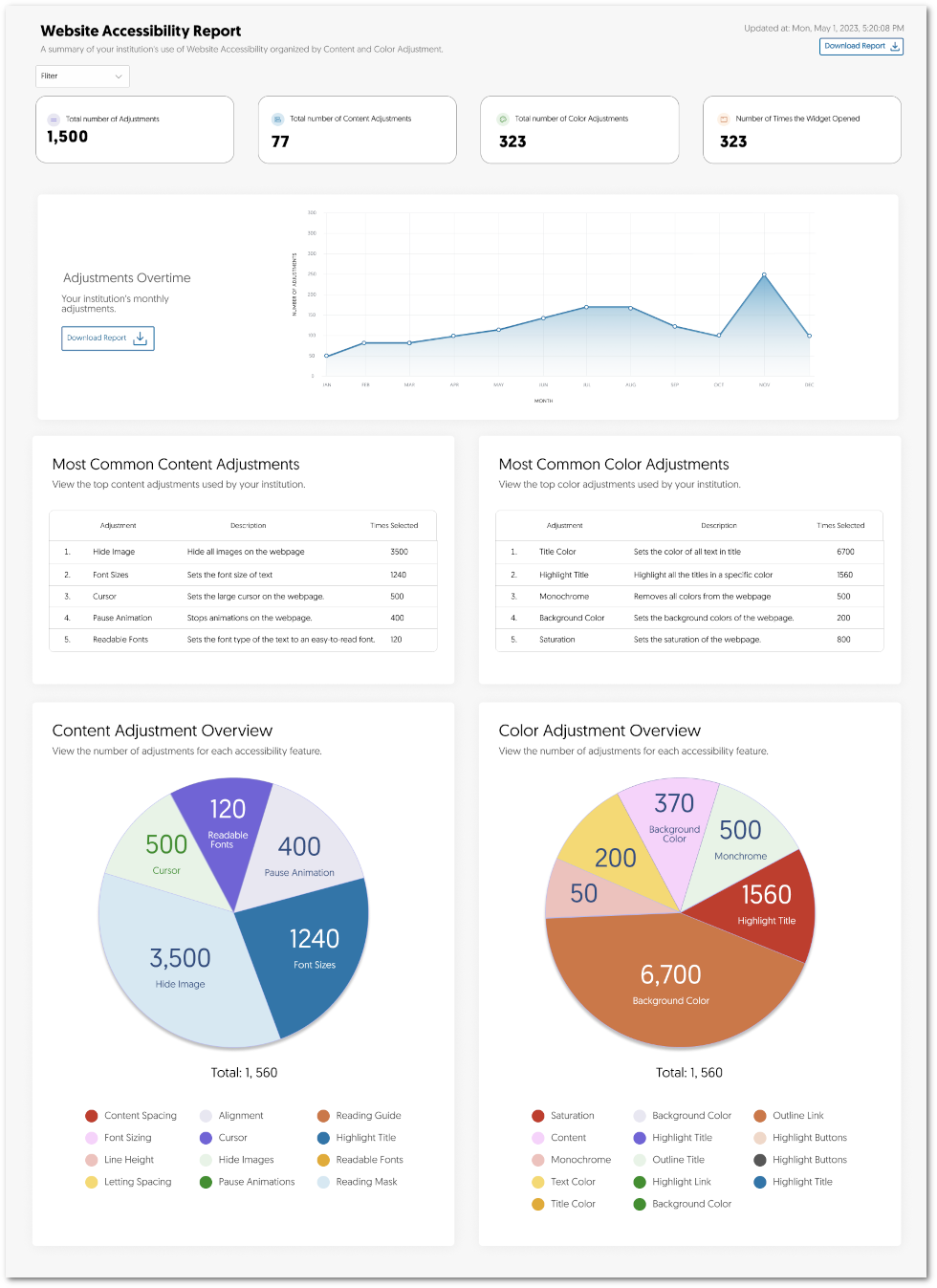
- New Accessibility Tool Built for Students to Improve Accessibility of Any Website
Our 2023 Four Quadrant Accessibility Strategy focused on delivering accessibility solutions on four quadrants:- LMS Accessibility
- Website Accessibility
- Content Library Accessibility
- Student Self-Service Accessibility
We are now delivering on the last quadrant – Student Self-Service Accessibility- with a Panorama Browser Tool that a user can apply to any website to create a more personalized and accessible web browsing environment. This means that students can traverse any website in their learning journey that is outside of university-managed infrastructure and benefit from Panorama’s accessibility tools.
- Website Accessibility Scans for Documents to Add to My Content
When students have access to My Content, Website Accessibility seamlessly scans and presents a comprehensive list of downloadable files found on the web page. This intuitive feature allows students to effortlessly view files and conveniently add them to their personal repository, My Content.
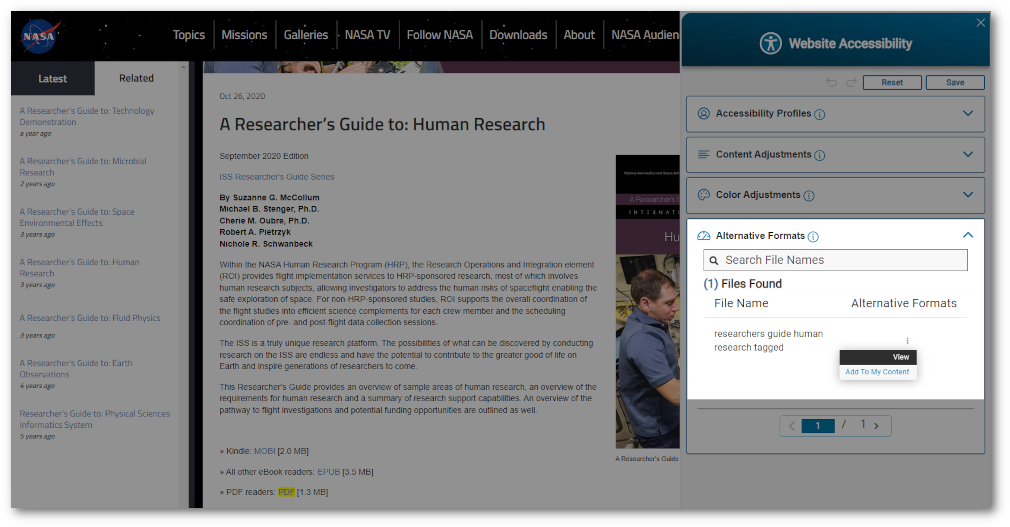
- New WYSIWYG Real-Time Engine Improvement: Detection of Unhelpful Descriptive Texts for URLs
URL Descriptions provide users with information about the content contained within a website. Understanding that certain descriptive texts may not be helpful, the WYSIWYG Editor identifies common unhelpful descriptions, such as “click here” and “click more,” and allows users to adjust the descriptive text for their URLs.
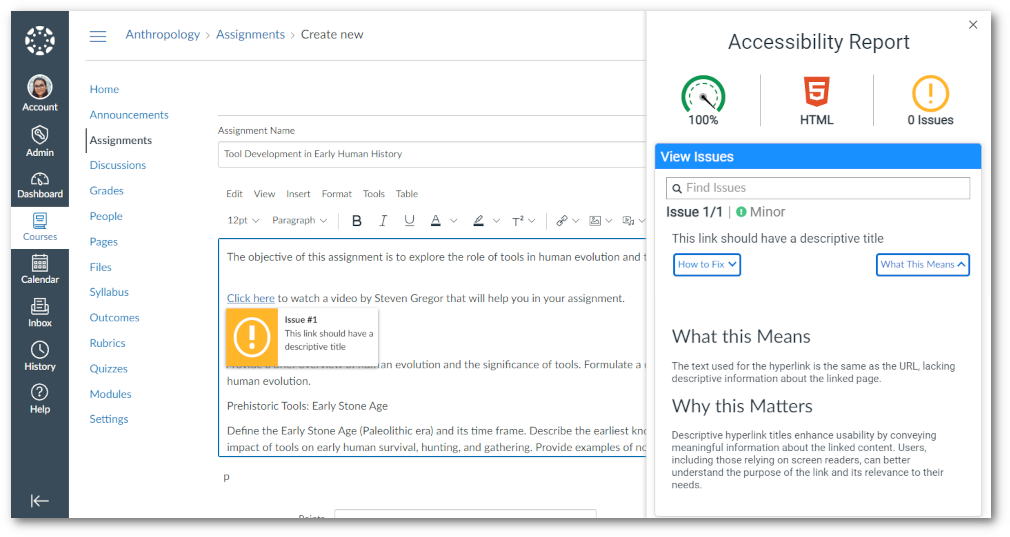
- New WYSIWYG Real-Time Engine Improvement: HTML Table Caption Check
As part of our ongoing efforts to ensure comprehensive accessibility checks for our WYSIWYG editor, we have implemented a check for missing table captions. This check is essential in ensuring the content within tables is accurately described to users.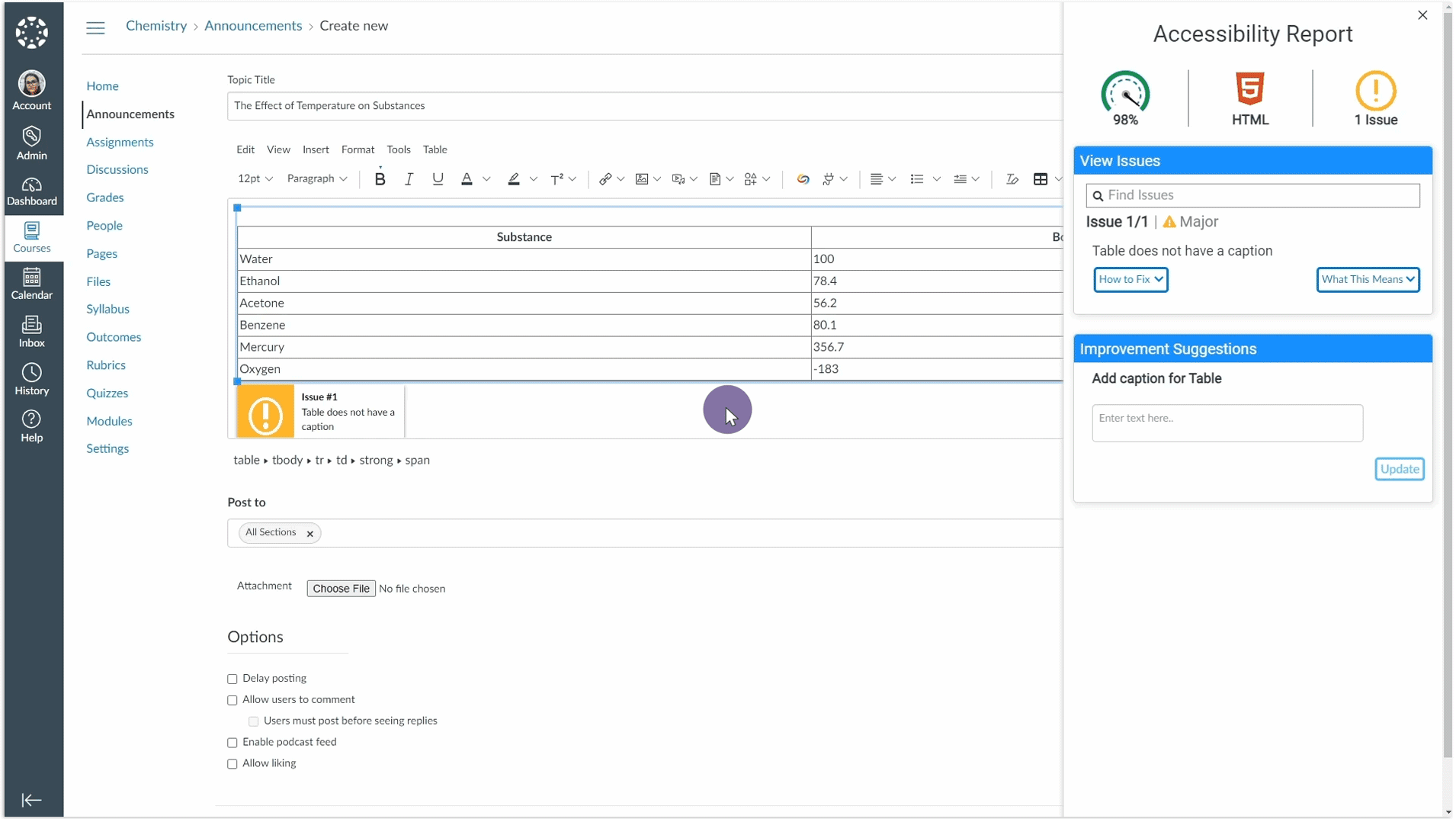
- New WYSIWYG Real-Time Engine Improvement: Classify Images as Decorative
Decorative images are specifically intended for visual enhancement and do not provide any additional information. By categorizing an image as decorative with the WYSIWYG Editor, assistive technologies, such as screen readers, will disregard it, enabling users to navigate through relevant content in their learning environment.
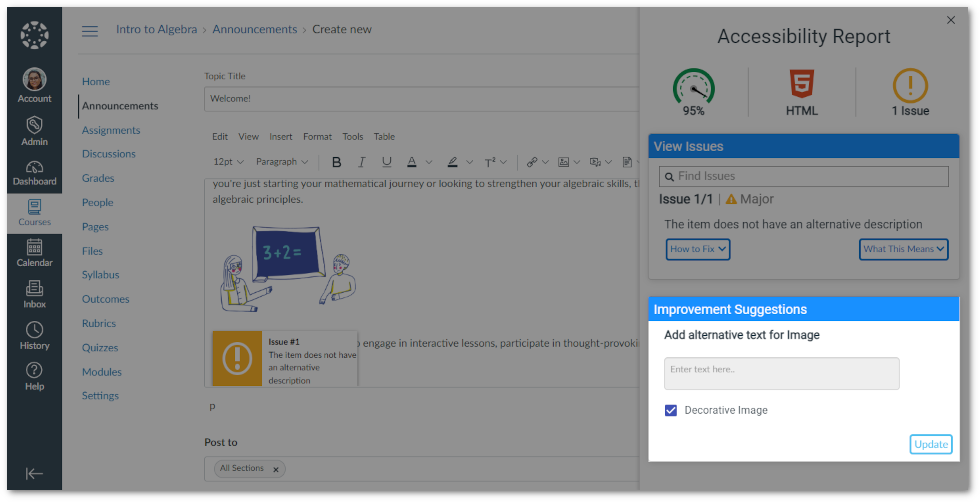
- New WYSIWYG Real-Time Engine Improvement: HTML Lists will be Checked for Proper Formatting
To generate precise accessibility reports for content, Panorama’s WYSIWYG Editor verifies the adherence to proper HTML formatting for ordered and unordered lists. This ensures that content meets the required standards, enhancing the overall accessibility of the material.
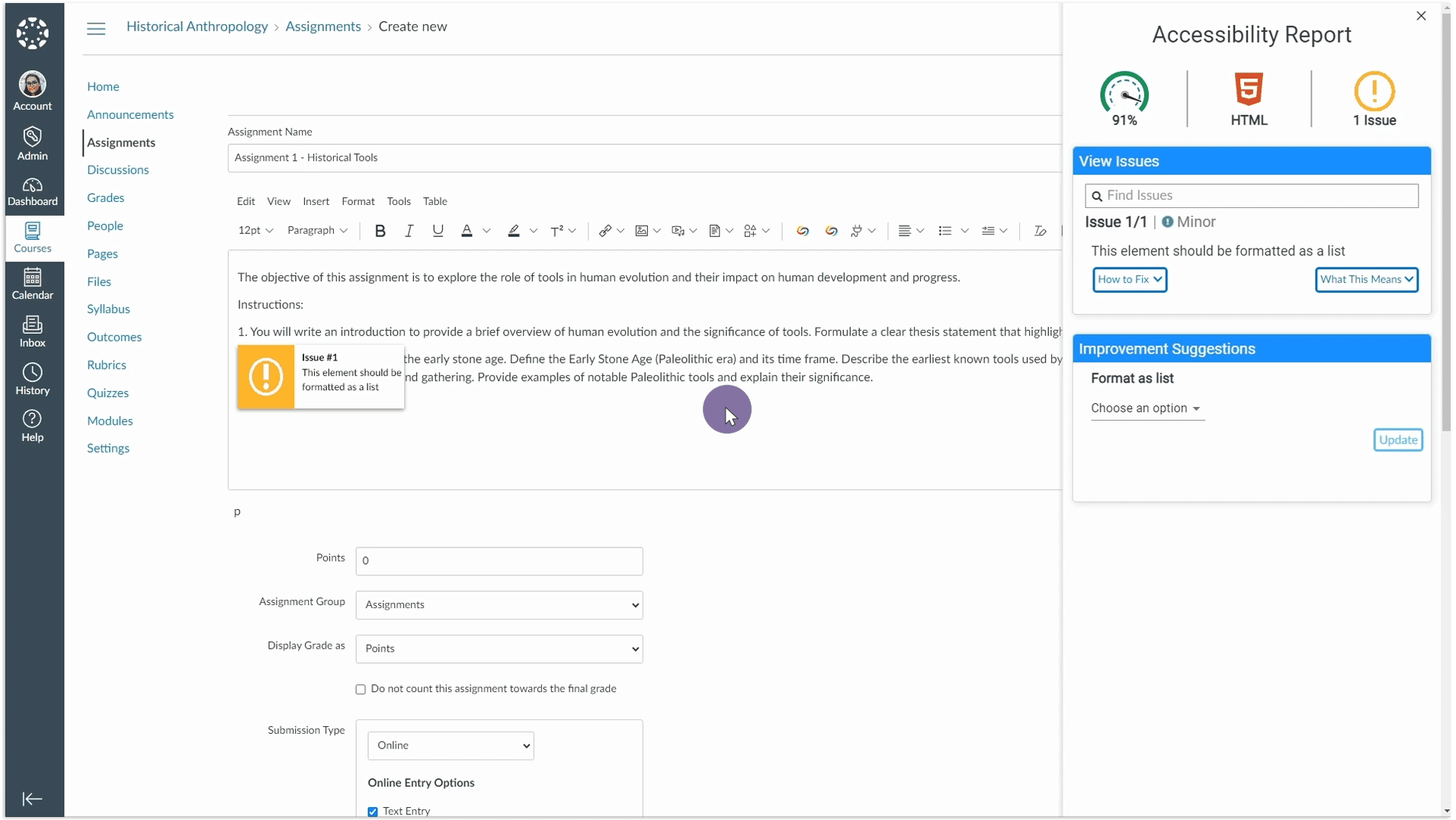
- Adjust the Visibility of User Setup at the Institution Level
Similar to how administrators can adjust the visibility of My Content, we are now extending this feature to include the User Setup page. Simply adjust the visibility under Global Settings to be visible to all, available to instructors and administrators, or completely hidden from view.
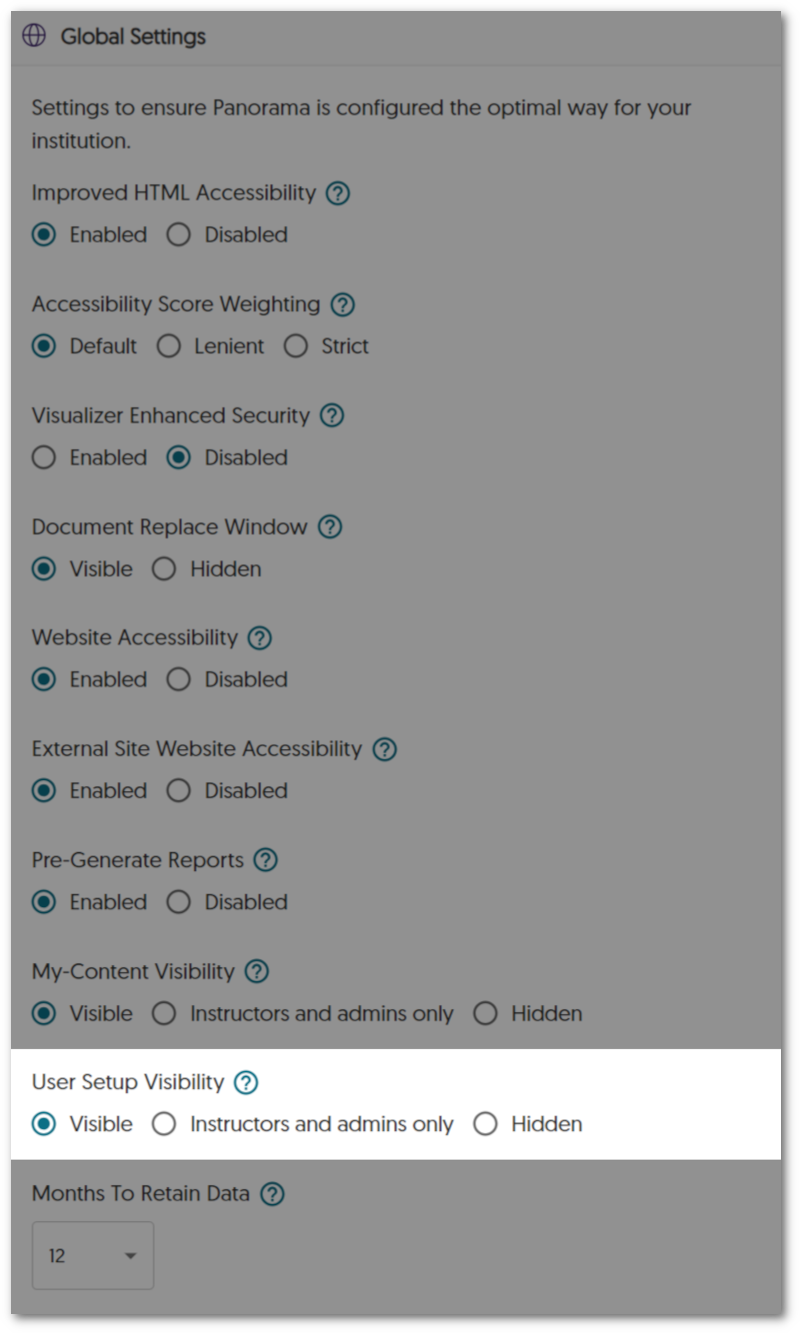
- Customize the “Help” Link for the Alternative Formats Menu
The Alternative Formats menu offers a Help button which can now be customized by the administrator, allowing for a custom link to be specified.
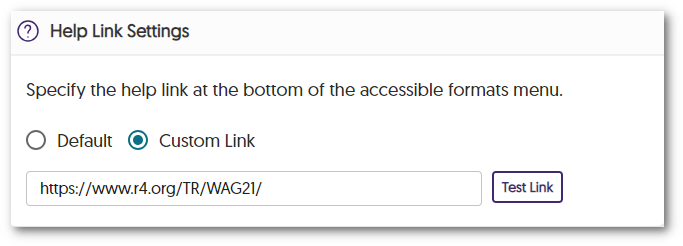
- The Course Report Content Search Now Offers Filters by File Type
To facilitate easy navigation for administrators and instructors, we have introduced a filtering option that organizes search results for Content in Course Reports based on file type.
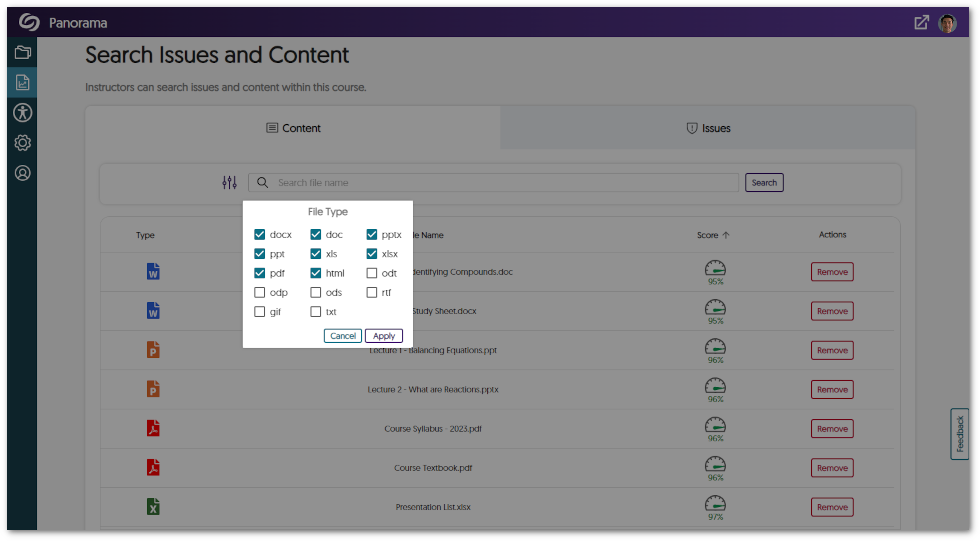
- Administrators can Disable Course Settings for Instructors
To provide administrators with complete control over the accessibility of learning environments for courses, we now allow them to turn off course-specific settings for instructors.
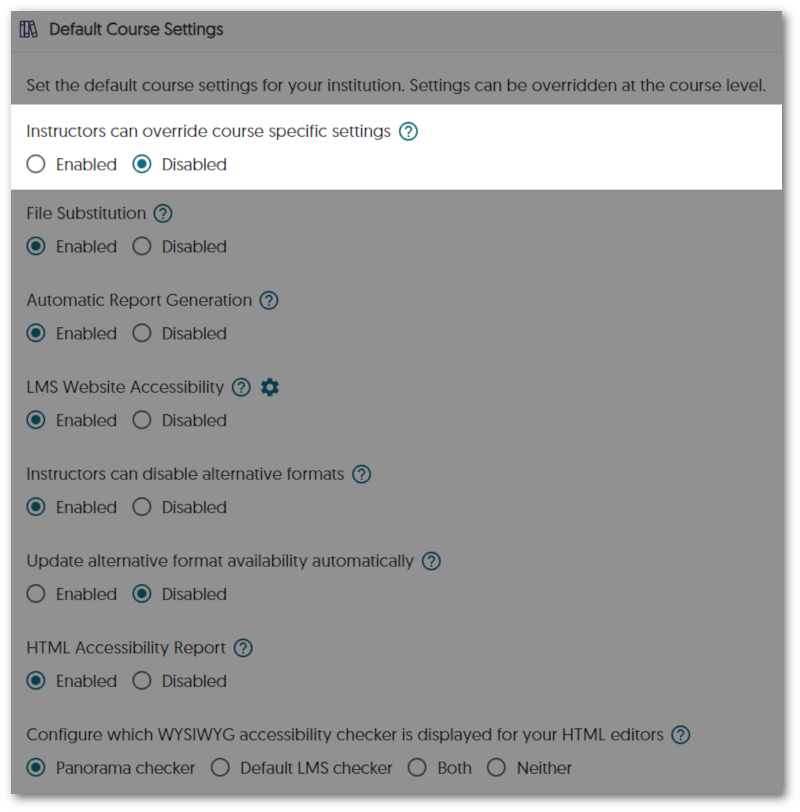
- Panorama will Verify Document Availability for Accessible Alternative Formats in Canvas
Canvas offers instructors the option to mark specific documents as unavailable. When generating alternative formats, Panorama conducts a check every hour to verify that students have access to the document before proceeding with the generation of alternative formats. This ensures that alternative formats are created only for documents that are accessible to the student.
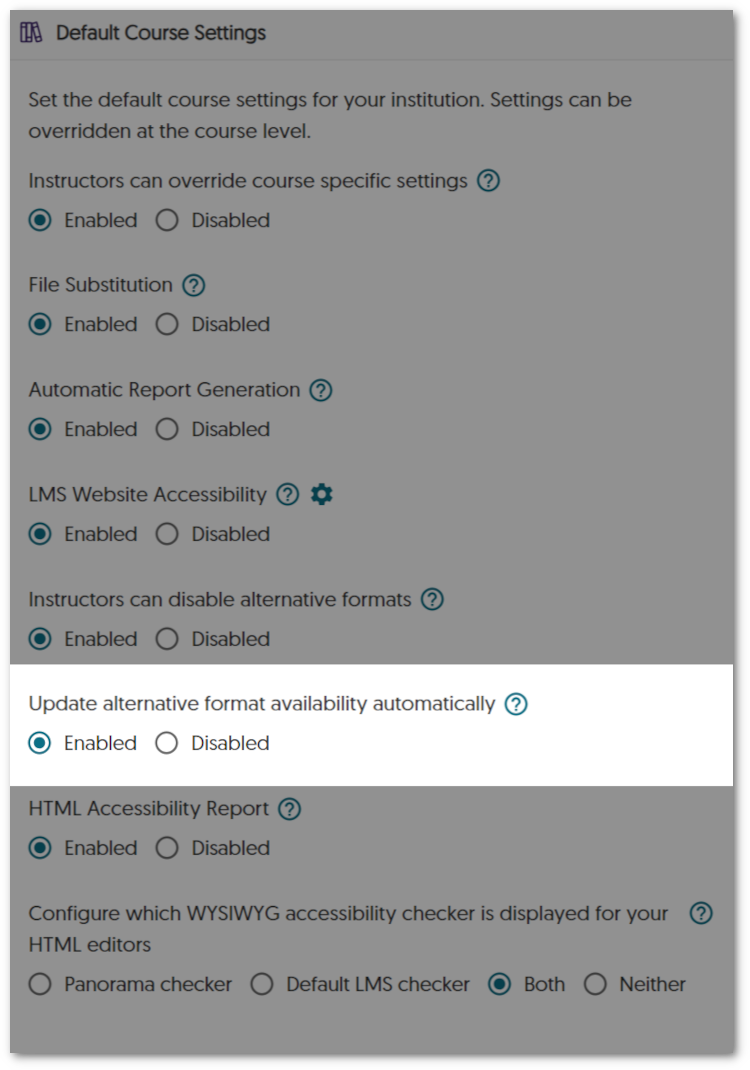
- Pre-Generation of Analytics Reporting will be Automatically Enabled
As institutions incorporate more campuses into Panorama, we will automatically enable Pre-Generate Reports when All Courses are selected in the Scope Settings. This will provide institutions with increased performance results for their institution reports.
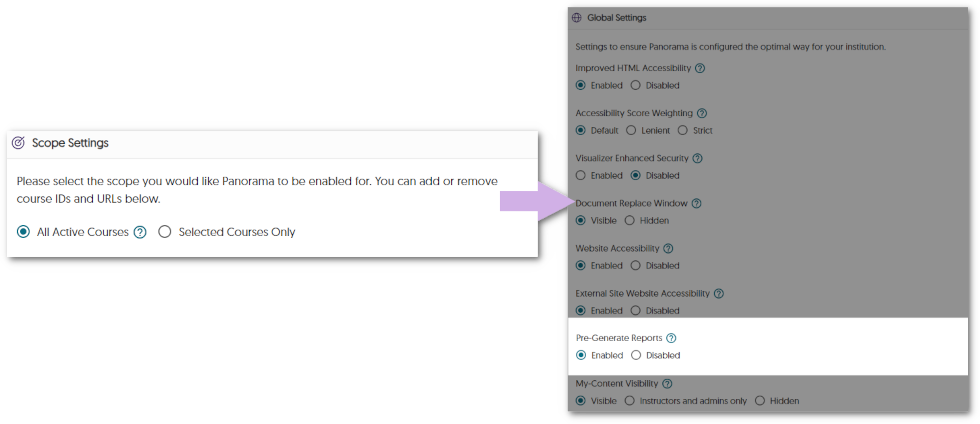
- Enhanced Scanning of Courses for Large Institutions
We have enhanced our backend infrastructure to facilitate efficient scanning for institutions with thousands of courses. - Custom Placement for the Website Accessibility Icon on Individual Domains
Previously, administrators could designate a single location for the Website Accessibility icon on web pages. We have enhanced this feature to provide administrators with the flexibility to set custom icon placements for each domain, offering greater control over the visual integration of Website Accessibility.
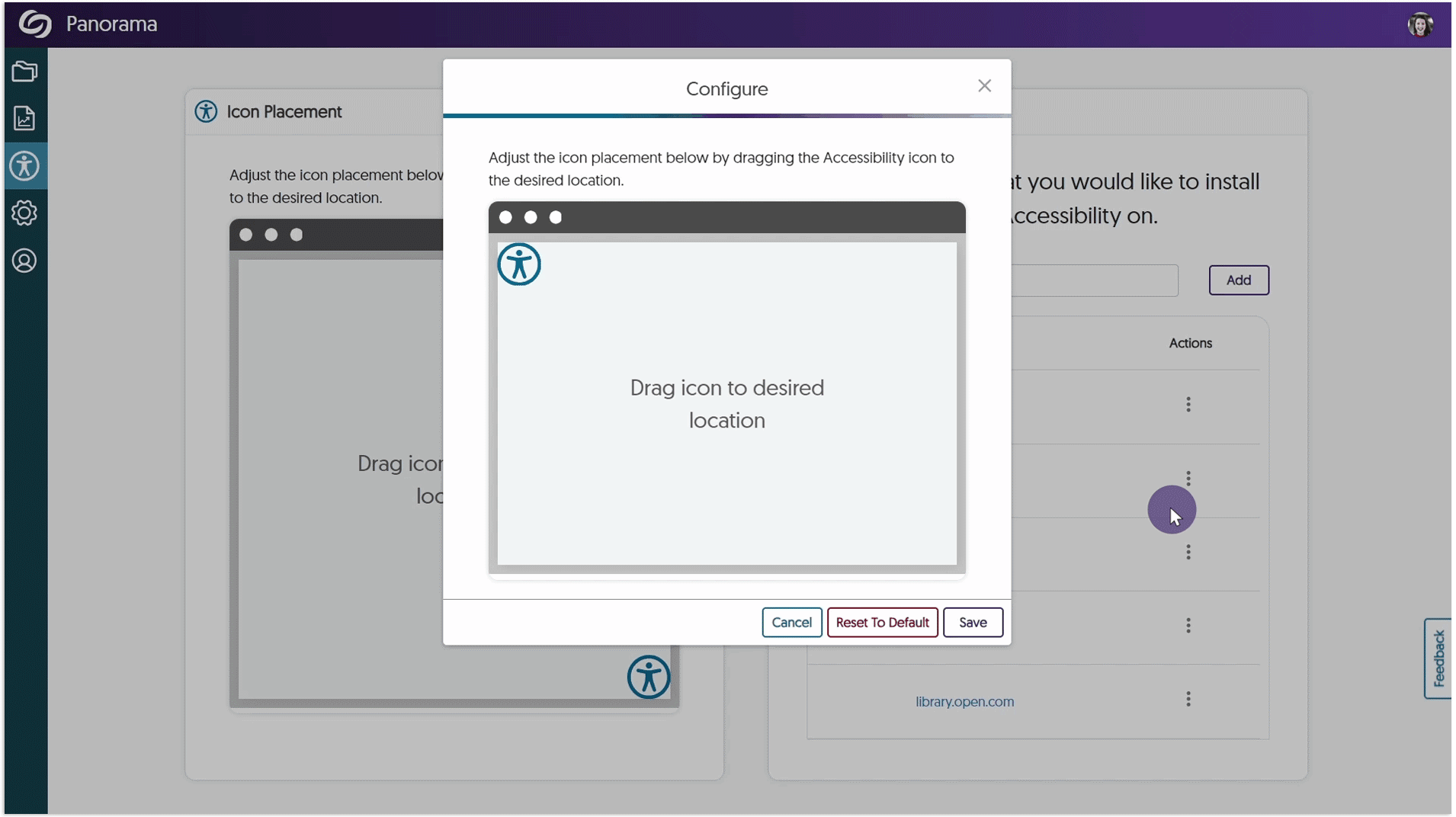
- Enhanced Branding Across the Panorama Platform
As we continue to grow and partner with more institutions, we’re dedicated to providing a modern look and feel to the Panorama Platform. To achieve our branding goals, we have refined our designs for buttons and dialog boxes. Future releases will focus on color schemes for layouts, icon enhancements, and updates to our fonts.
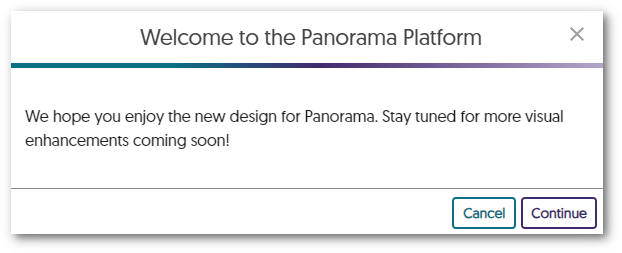
- Remediation Engines: A New Class of Accessibility Tools
-
July 7, 2023
YuJa Enterprise Video Platform Update – “Xanthium” Released to CAN, AU and EU Zones
Australian Zones Canadian Zones Enterprise Video Platform European Union ZonesWe have successfully pushed an update to all Enterprise Video Platform instances residing in Canada, Australia, and the European Union. Release highlights include: independent Admin Panels for institutions with multiple schools within an Umbrella System structure, ability to rearrange streams by drag-and-drop in the Video Editor, ability to set download permissions for CampusTube folders, ability to archive courses within Courses & Groups, dynamic user-language support for Dutch and Finnish languages, ability to embed playlists through the Media Chooser, and so much more. This update will be released to US zones next Friday.
- Drag-and-Drop, Multi-Stream Adjustment in the Video Editor
As part of a multi-release plan to enhance the Video Editor, the tool now enables Content Creators to move inserted video clips along their timeline via drag-and-drop. Simply add a clip to your video and drag it to your desired location. For a complete list of features available in the Video Editor, please visit our guide on the Video Editor Overview.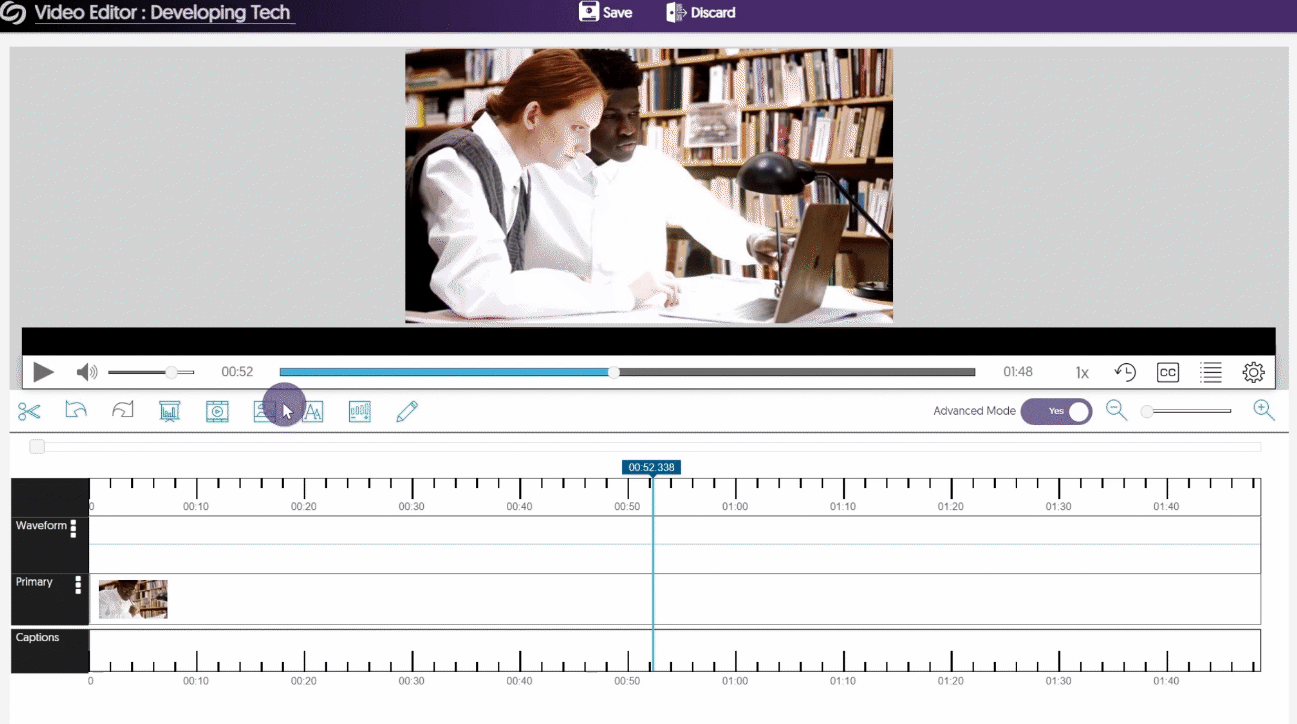
- Custom Admin Panel Management for Each School within an Umbrella System
In our initial phase, we provided our partnered Umbrella System institutions the option to provision courses and users into the correct hierarchical element (sub-institution) using existing attributes from upstream infrastructure (LMS, SIS, SSO). Building on this, our latest release introduces Admin Panel management for each school, along with synchronized viewing of Video Platforms.- Administrator Allocation: Each top-level element can have an allocated System Administrator that will grant the sub-institution its own dedicated Video Platform instance.
- Admin Panel Management: Administrators can efficiently access and manage multiple Video Platform instances with respect to Branding and Platform settings.
- Synchronized Management: Administrators, instructors, and students can access their complete Media Libraries, courses, roster, or devices across different Video Platforms they are members of.
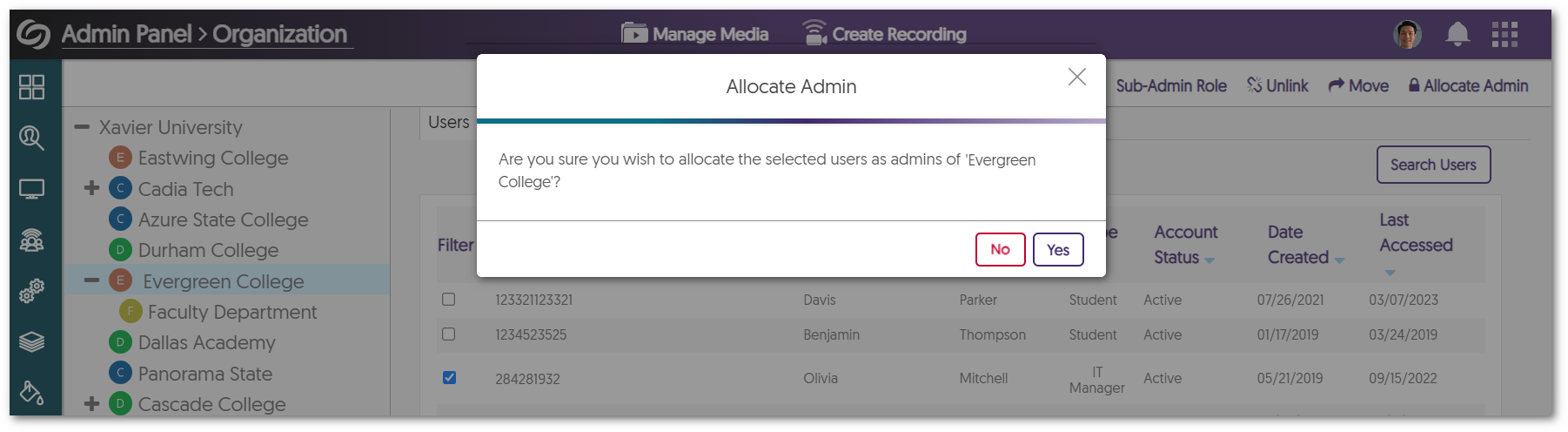
- Ability to Archive Courses within Courses & Groups
Administrators and instructors can now archive and unarchive courses within the Video Platform. When courses are required, a simple Unarchive action brings them back to the active Courses tab.
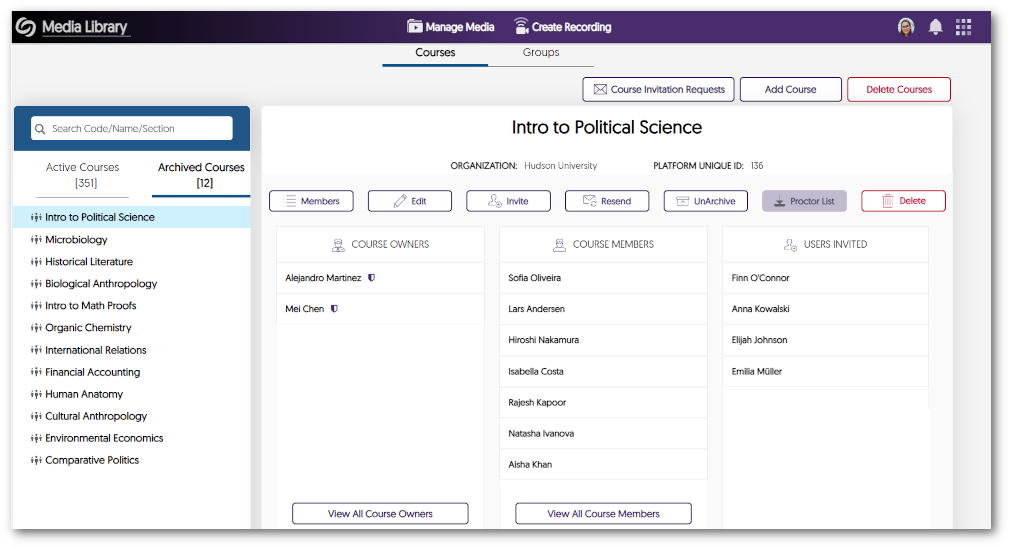
- Set Permission to Download Videos within CampusTube Folders
Content Owners now have the option to grant users with Read Only permission the ability to download videos within designated folders for their CampusTube. By conveniently configuring folder permissions, users can not only view but also download media content within CampusTube.
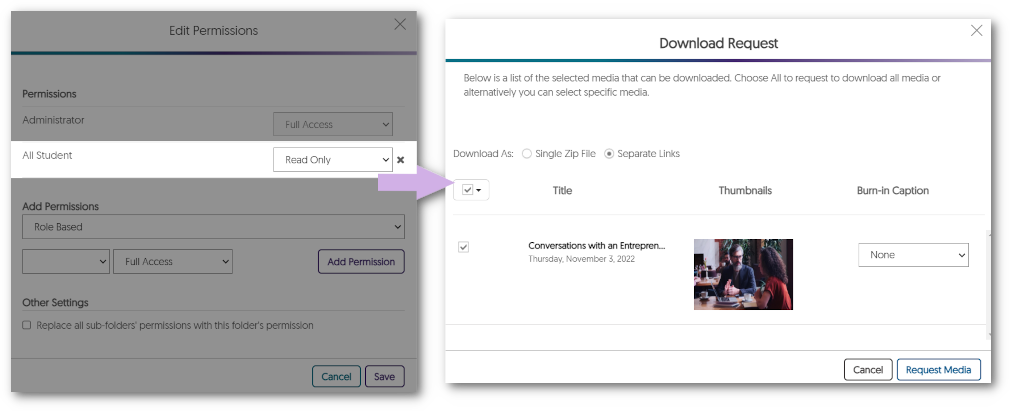
- Bulk-Merge Videos Tool Enhanced to Filter “Shared With Me” Content
In previous updates, we enhanced the Bulk Merge functionality to provide Content Creators with the capability to merge videos within shared folders. In this current release, we now provide Bulk Merge functionality for videos located within “Shared With Me”. This feature enables Creators to conveniently select multiple videos, rearrange their order, and effortlessly generate a new video that combines group projects, assignments, and other relevant content.
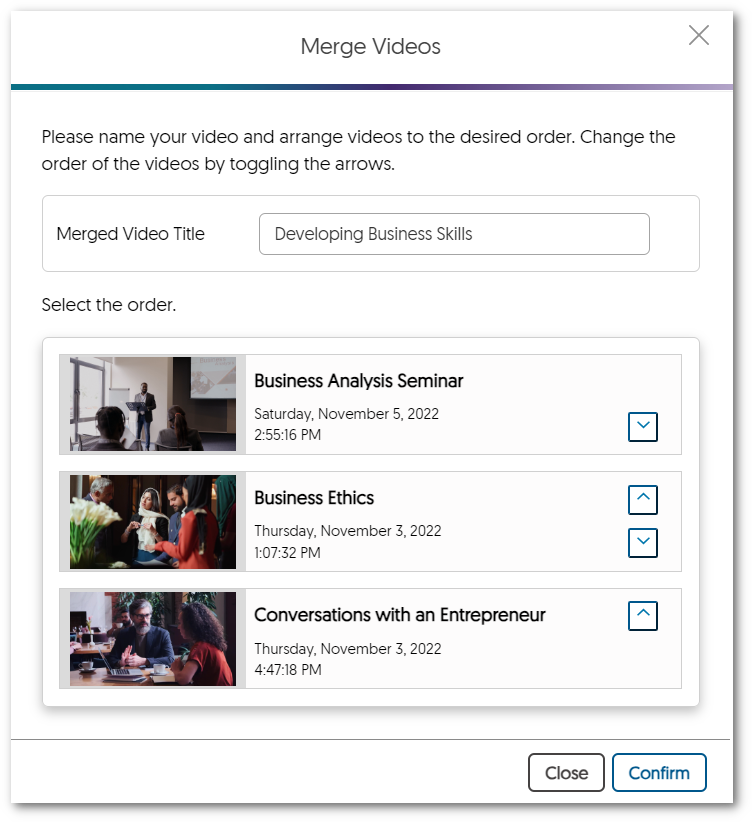
- Support for Dutch and Finnish Languages
As the Video Platform continues to expand into new regions, we’re committed to providing local language support to our users. The Video Platform will now fully support Dutch and Finnish languages across the entire Platform. Simply access your My Account settings to adjust your language preferences.- Dutch Language Support
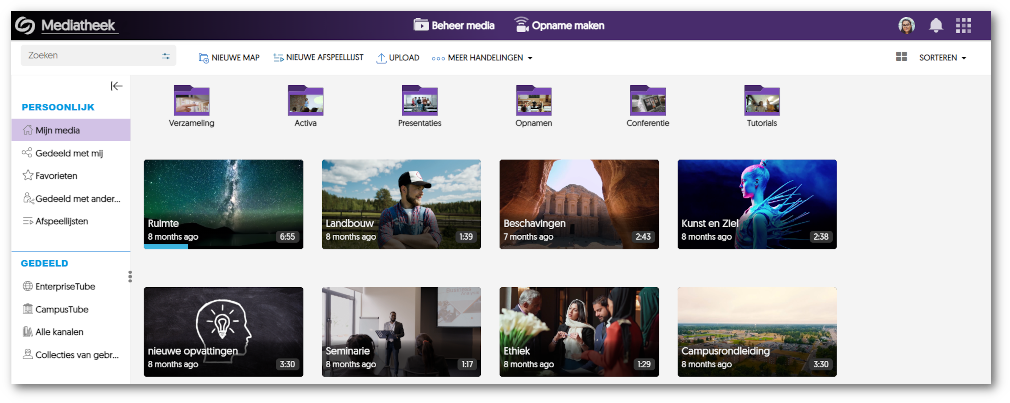
- Finnish Language Support
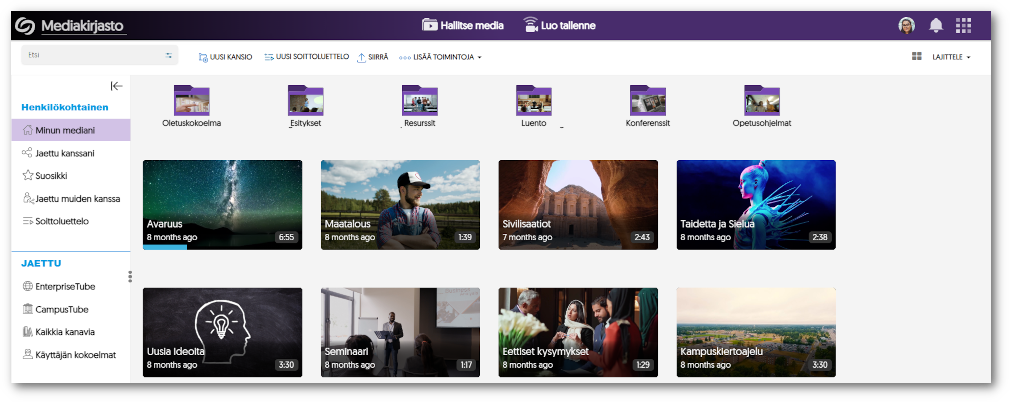
- Dutch Language Support
- Embed Playlist Objects Through the Media Chooser
We have added a dedicated tab within the Media Chooser for Content Creators to effortlessly select and embed their Playlists within their Learning Management System. By using the LTI 1.3 integration, Playlists can be embedded without the need to enable cookies, simplifying the process when using the Media Chooser.
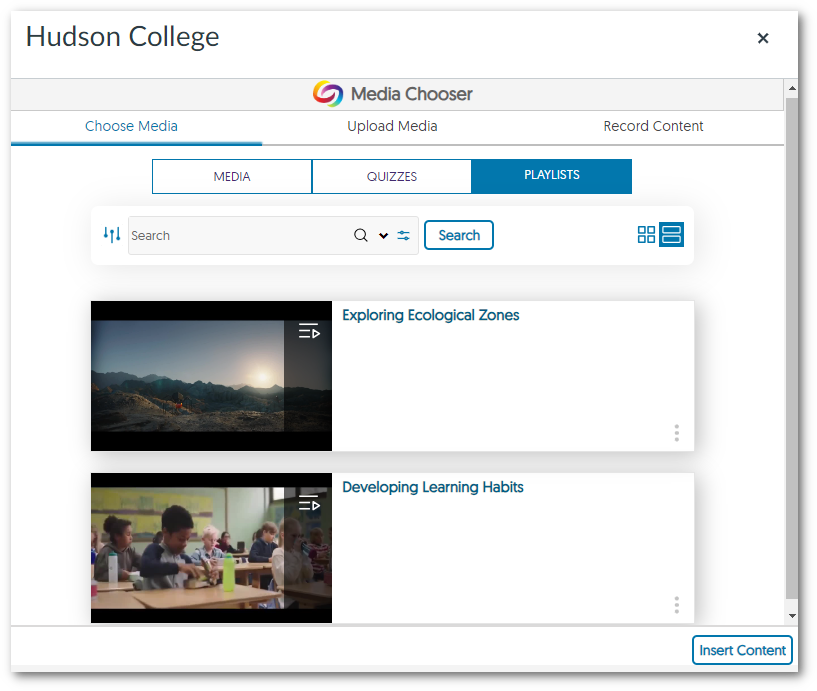
- Media Chooser Will Auto-Detect Gradeable Areas for Video Quiz Insertions
To optimize the integration of Video Quizzes into the gradebook of Learning Management Systems (LMSs), the Media Chooser will only permit Video Quizzes to be embedded into gradable areas of the LMS. With this feature, grades will be accurately synced to the LMS gradebook and reduce potential user errors of insertion of a Video Quiz in an area the LMS does not support gradebook synchronization.- Gradeable Areas
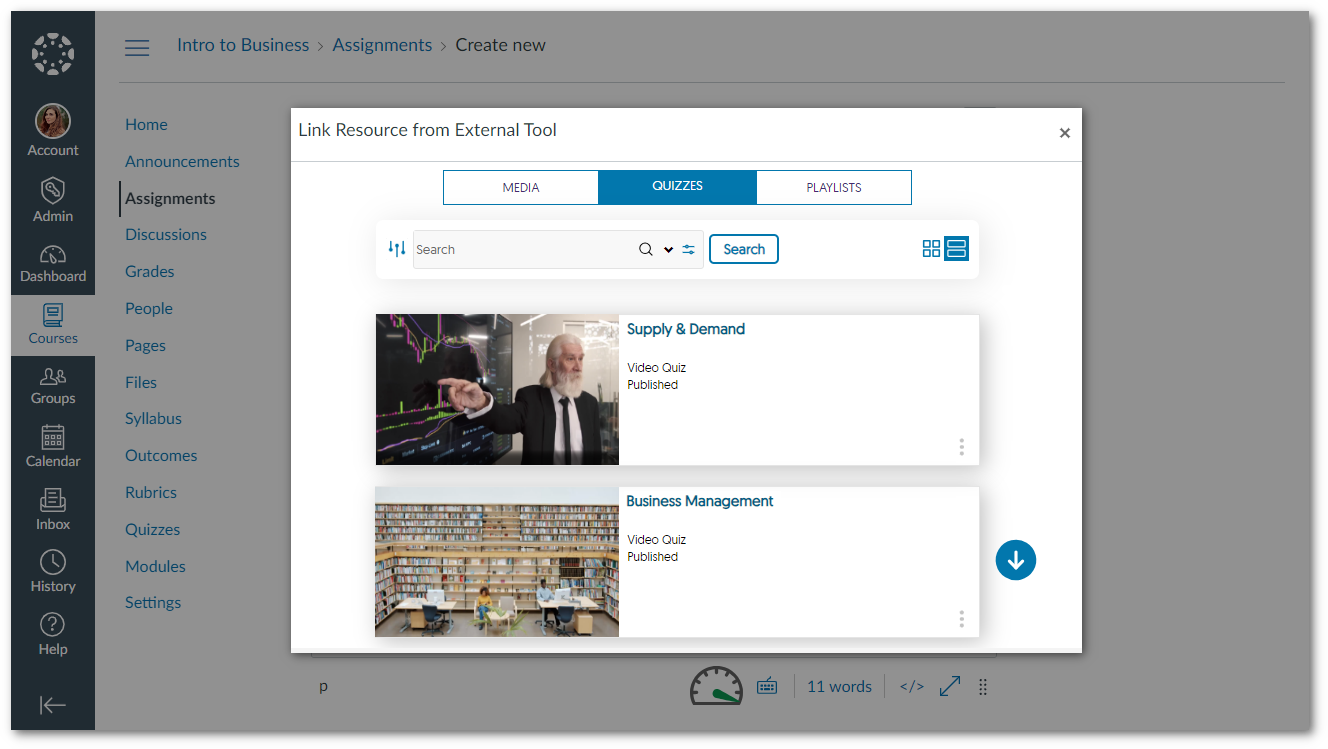
- Non-Gradeable Areas
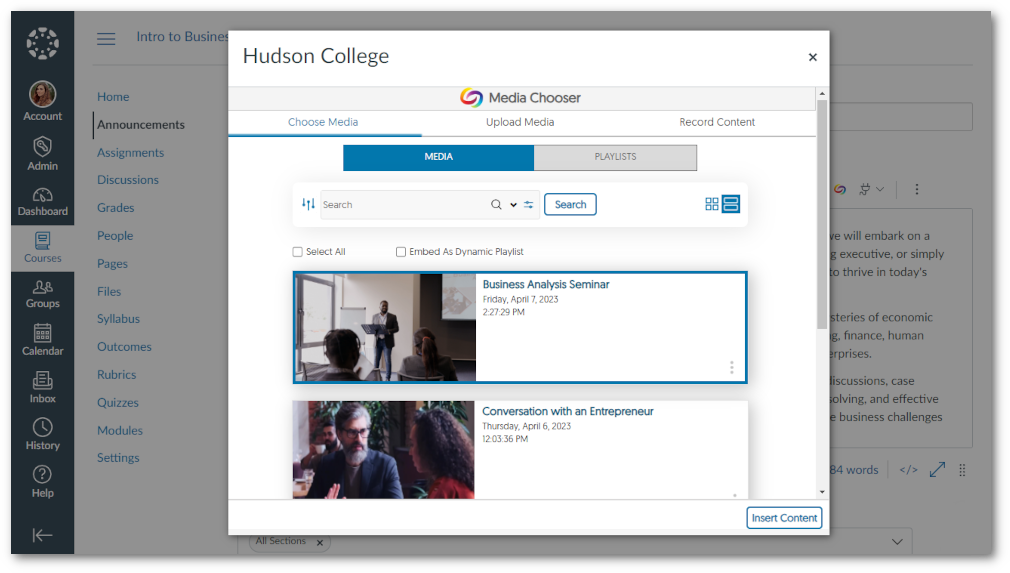
- Gradeable Areas
- Simplified the Playlist Creation Process
We have further improved the process for creating Playlists within the Video Platform. By following our step-by-step process, you can generate a personalized playlist to share or embed using the Media Chooser. For more information on how to create and share your own custom Playlists, simply visit our guide on How to Create and Share Playlists.
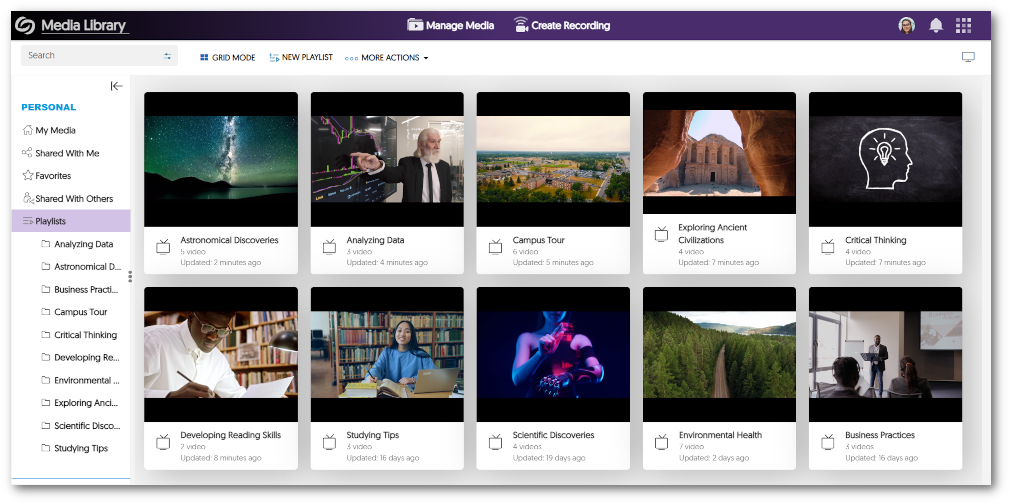
- Locate Video Quizzes with our Search Features
In response to the growing use of Video Quizzes, quizzes can be easily located using the Search bar and Advanced Search Console. Content Creators will no longer be required to locate the corresponding video for a quiz and can instead search for the Video Quiz title, streamlining the workflow for quiz management.
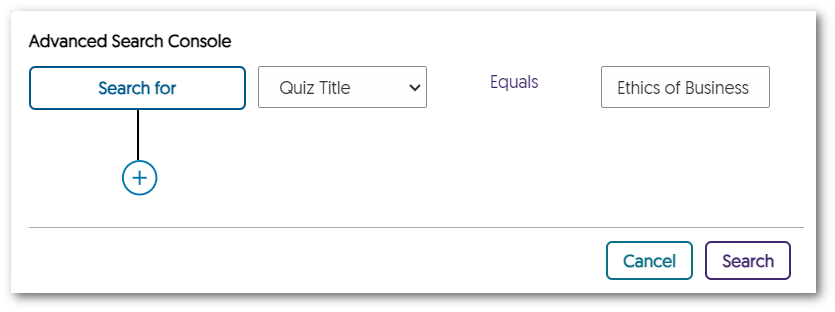
- Visual Video Quiz Badge on Video Thumbnails with Quizzes
We have added a visual enhancement to thumbnails to help users identify Video Quizzes without accessing the Media Details window for their selected media. Simply look for the Quiz indicator in the top-right corner of thumbnails to identify Video Quizzes.

- Improved Subscription Management of Hub Hardware Alert Emails
We understand that administrators may have preferences regarding email notifications for Hub Hardware issues and alerts. To provide flexibility, Administrators can selectively enable specific email notifications based on their unique requirements.
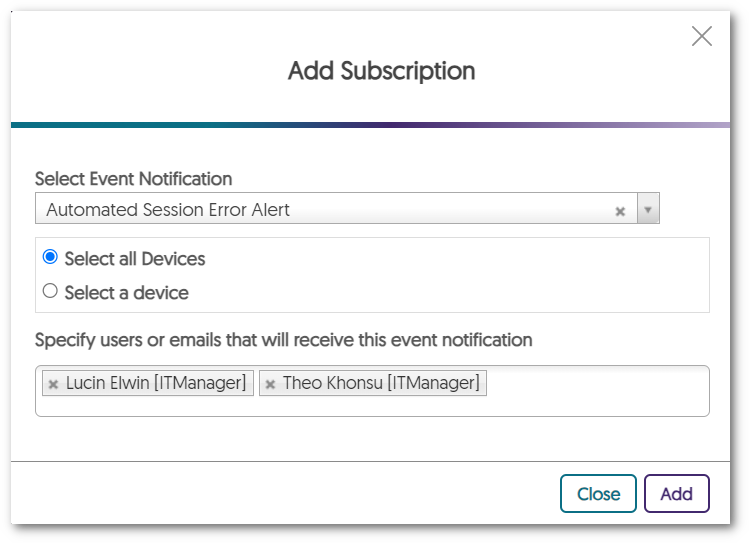
- Courses and Groups Offer Distinct APIs
With our transition into creating a distinction between Courses and Groups, we now provide separate APIs for each instance. This will give administrators results targeted toward their desired space. - Video Player Keyboard Accessibility Shortcuts now Mirror YouTube
The Video Platform has always supported keyboard accessibility shortcuts for our Video Player. We have now redesigned our accessibility keys to match YoutTube’s by recognizing the need to provide familiar and intuitive shortcuts. With this, viewers can effortlessly use keyboard shortcuts to adjust speed, video quality, volume, screen display, sidebar actions, and so much more.
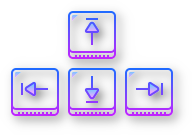
- Enhanced Branding Across the Video Platform
As we continue to grow and partner with more institutions, we’re dedicated to providing custom branding for institutions while maintaining a consistent look and feel to the Video Platform. To achieve our branding goals, we have refined our designs for buttons and dialog boxes. Future releases will focus on color schemes for default layouts, icon enhancements, and updates to our fonts.
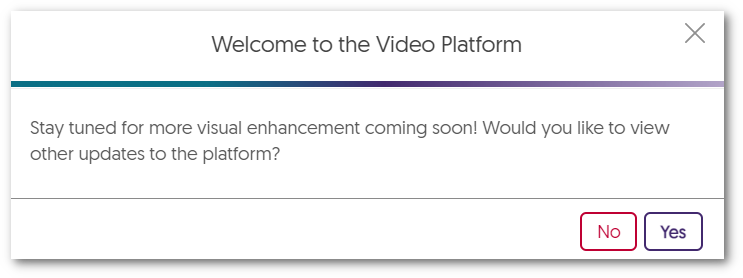
- Drag-and-Drop, Multi-Stream Adjustment in the Video Editor
Subscribe to the YuJa newsletter to receive regular product updates directly to your inbox.
Real-Time Alerts
Use the RSS link to create a real-time alert feed.