-
March 22, 2024
YuJa Hardware Hub Update – “Fuji”
Australian Zones Canadian Zones European Union Zones Hardware Hub United States ZonesWe have released a new Hardware Hub RCS 550 firmware that is available for update within the Devices Panel. This update allows our users to embed external audio with video streams and remotely pause and resume Hardware Hub sessions.
- Embed External Audio Sources With Video Streams to Improve Synchronization
The Hardware Hub has always supported the option to create single streams with both video and audio through the use of HDMI/SDI inputs. Now, we’re adding the Embed Audio Type setting for external audio devices linked to the Hardware Hub. This allows Content Creators to integrate external audio into their video stream, producing a single stream with synced audio and video.
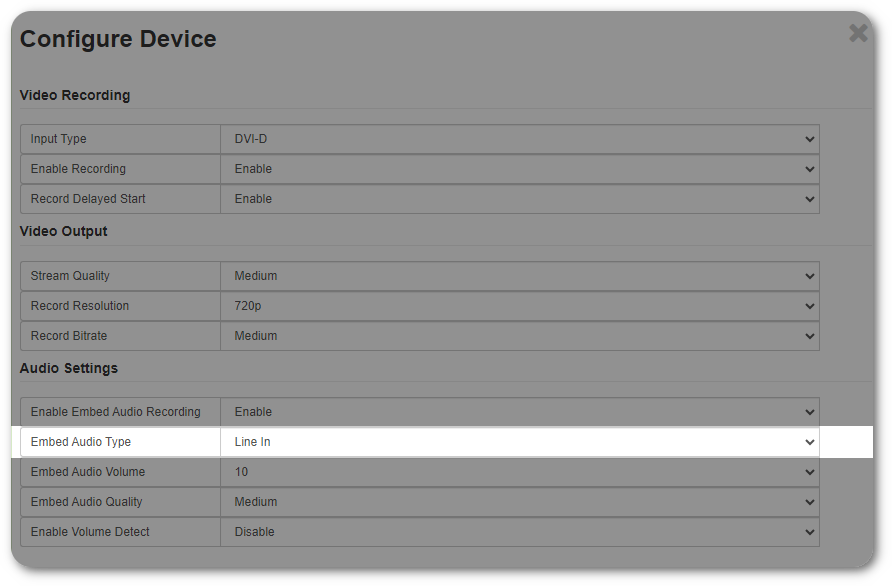
- Remotely Pause and Resume Hardware Hub Sessions
Administrators can control sessions remotely from the Devices page within the Admin Panel by pausing and resuming sessions. Previously, remotely activated, pause and resume options were only available via RS 232 controls.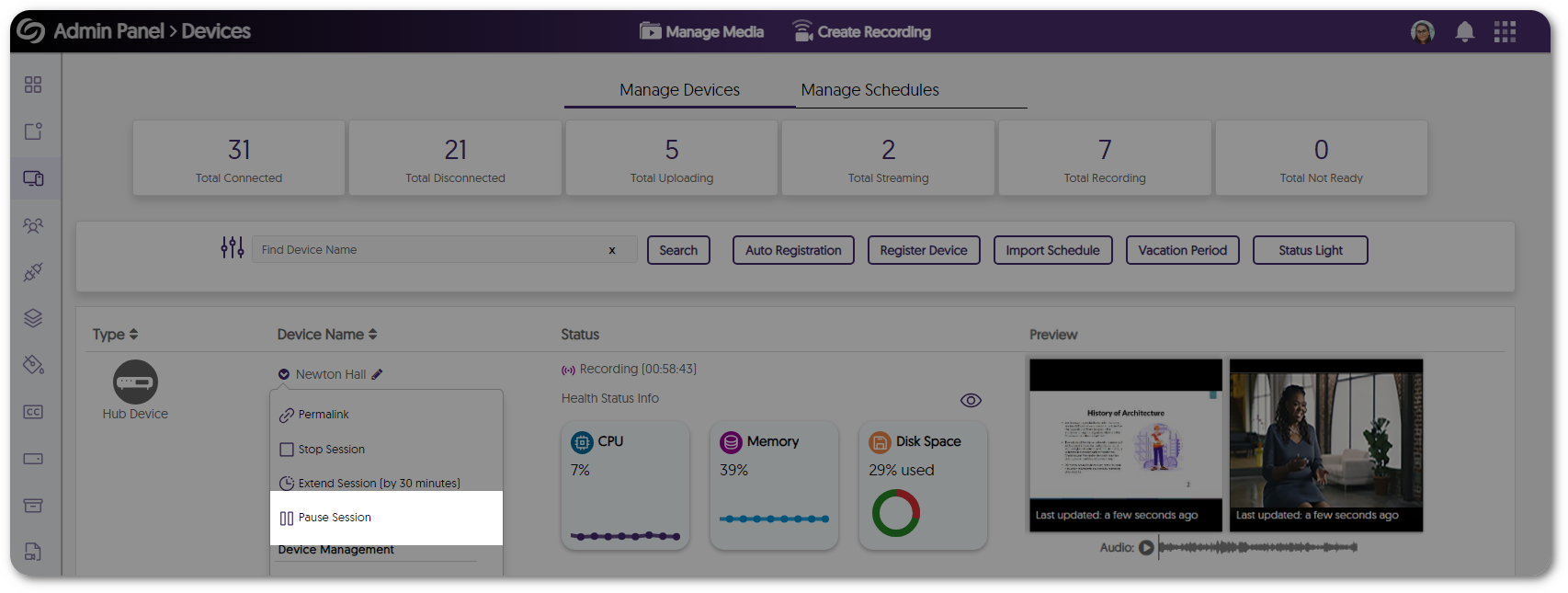
- Embed External Audio Sources With Video Streams to Improve Synchronization
-
August 30, 2023
YuJa Hardware Hub – “Everest” Firmware Update Now Available
Australian Zones Canadian Zones European Union Zones Hardware Hub United States ZonesWe have released a new Hardware Hub RCS 550 firmware that is available for update within the Devices Panel. This update provides our users with real-time health and performance monitoring and the option to publish and live stream to EnterpriseTube and CampusTube folders.
- Real-Time Health and Performance Monitoring for the Hardware Hub
The Hardware Hub is trusted for seamless, end-to-end video capture and distribution. To ensure the reliability of your device during sessions, we now offer live tracking for the performance of the Hardware Hub. View analytics such as:- CPU Temperature reading
- Video streaming quality
- Storage management
- Hardware issues
By monitoring the performance of the Hub, administrators will be able to take note of crucial readings to better manage their recordings.
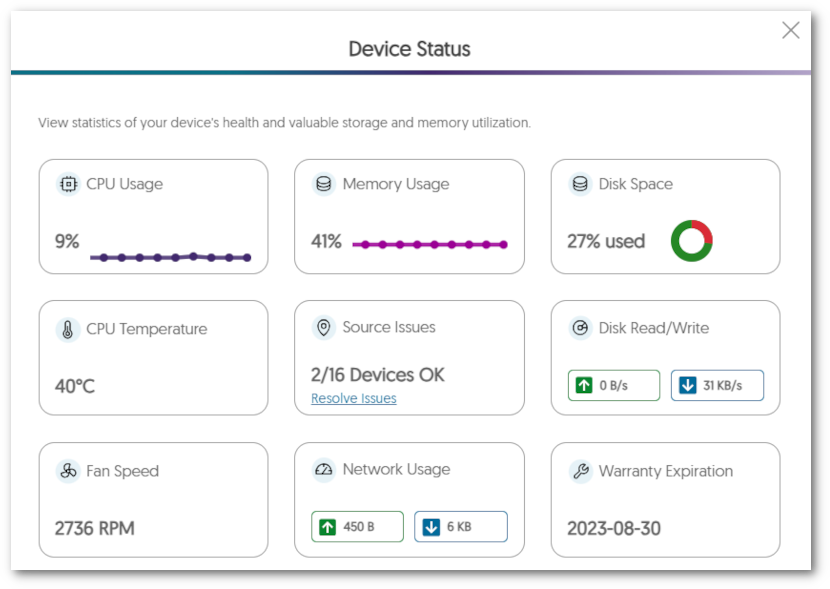
- Manage and Resolve Issues for Configured Devices
We have added a check for source issues within the Device Status report by providing instant viewing of how many devices are experiencing issues. If any device is experiencing problems, simply click ‘Resolve Issues’ to be directed to the device configuration page, where adjustments can be made or seen for pressing issues such as connecting a device to the correct source or viewing which device has disconnected.
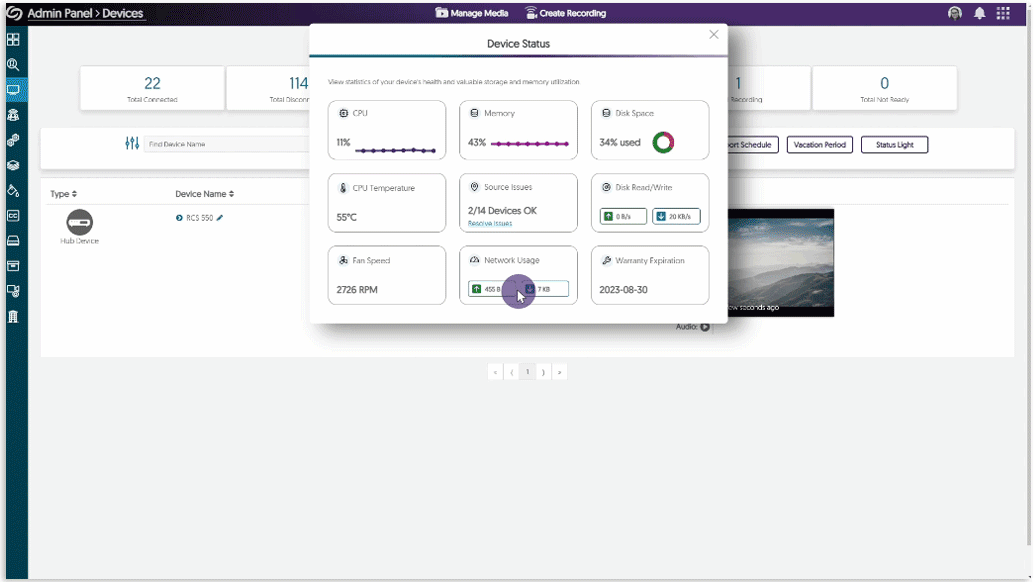
- Live Stream and Publish to the EnterpriseTube and CampusTube
The Hardware Hub has previously been able to live stream and publish to Channels inside the Video Platform. We are now expanding this capability to allow users to publish to any location within their EnterpriseTube or CampusTube folders.
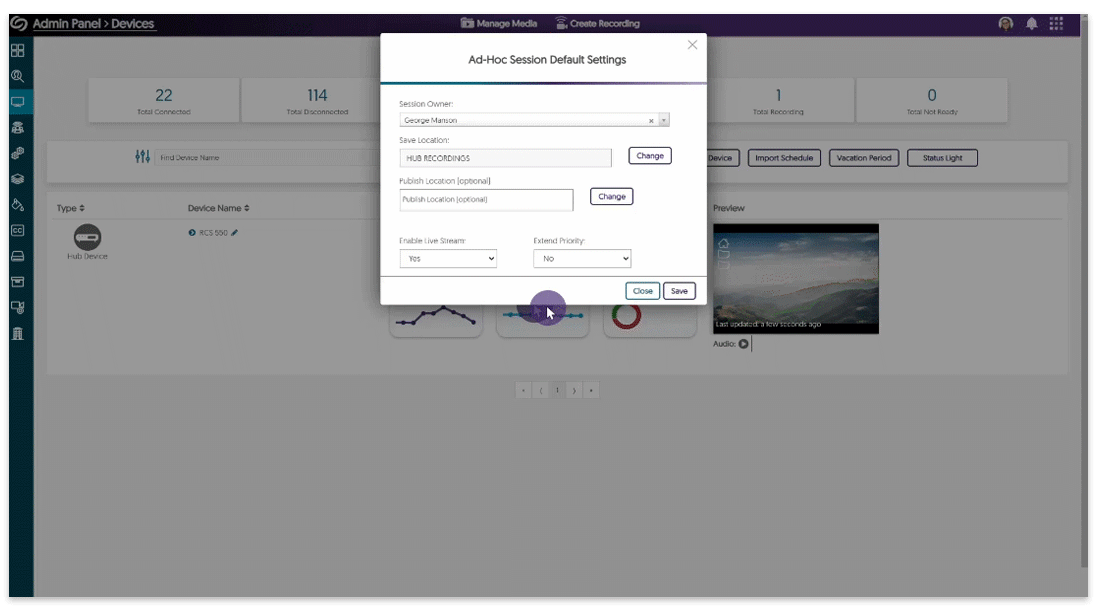
- Real-Time Health and Performance Monitoring for the Hardware Hub
-
August 5, 2023
YuJa Hardware Hub – “Aspen” Firmware Update Now Available
Australian Zones Canadian Zones European Union Zones Hardware Hub United States ZonesWe have released a new Hardware Hub RCS 550 firmware that is available for update. This update provides our users with the option to self-manage firmware updates for the Hardware Hub, the option to remotely reboot the Hardware Hub, improved resolution and frame rates for USB cameras, deeper audit tracking for Hardware Hub events, offline support for pre-scheduled recordings, support for additional cameras and input devices, and support for embedding DVI-D audio.
- Self-Manage Firmware Updates for the Hardware Hub Directly through the Video Platform’s Admin Panel
Administrators will no longer be required to contact YuJa for firmware updates to their Hardware Hub. With our user-friendly approach, simply navigate to the Devices tab on the Video Platform and effortlessly update the Hub firmware with just a click of a button. To learn how to update to the Aspen RC3 release, please visit our guide on How to Update the Hardware Hub Firmware.
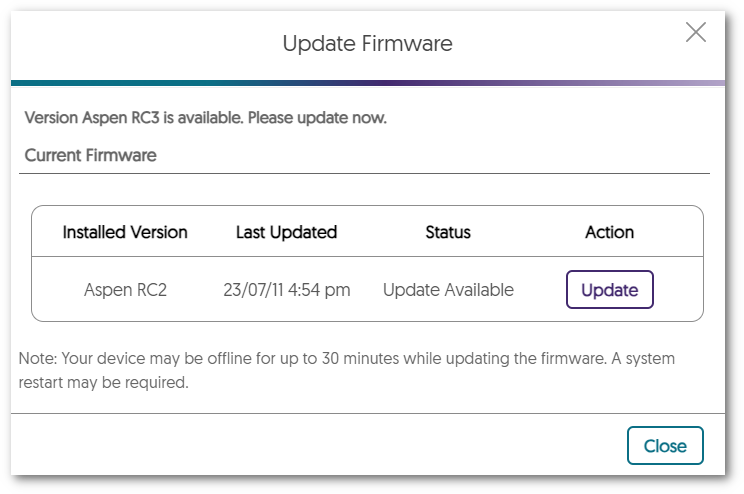
- Remote Reboot Capability for the Hardware Hub
As part of our ongoing commitment to increase remote management capabilities, administrators now have the option to conveniently restart the Hardware Hub device directly from the Video Platform.
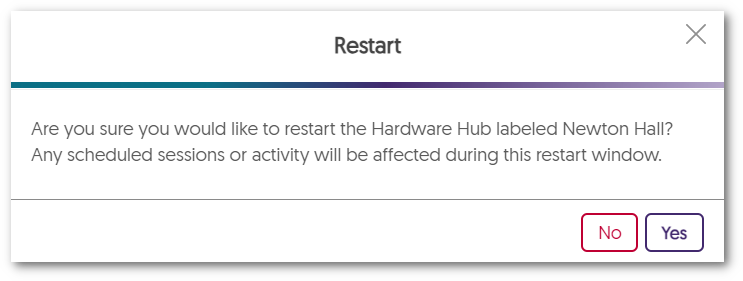
- Improved Resolution and Frame Rate for USB Cameras
Our latest update introduces enhanced camera capabilities through the Hardware Hub, offering support for maximum resolutions of up to 2K at 30FPS or 1080p at 60FPS when utilizing USB cameras. If multiple cameras are selected, each can be configured to custom resolutions and frame rates, ensuring optimal flexibility and high-quality recordings. - Audit Tracking for Tracing Individual Events
The new version of the Hardware Hub now provides audit logging of actions. This will make it possible to review and trace individual recording events and actions, such as:- Connected and disconnected devices.
- The status of webcams and uploads to the Video platform.
- Requests made to the Hub. (e.g. record, pause, resume, etc.)
- Offline Support for Pre-Scheduled Recordings
If the Hardware Hub is offline, pre-scheduled recordings will proceed as planned, ensuring timely and consistent capture. Once the Hub reconnects to the network, recordings are automatically uploaded to the Video Platform.
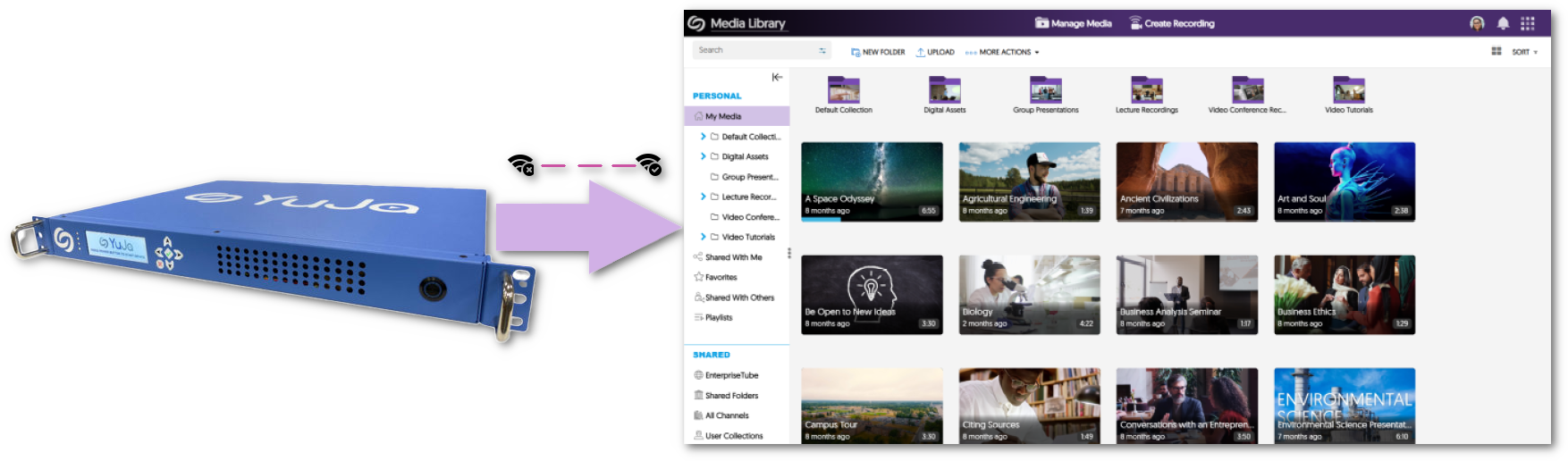
- Expanded Support for Multi-Source Setup
Previously limited to two USB or NDI cameras, we are pleased to announce the Hardware Hub now supports 4-5 USB or NDI cameras simultaneously. This expansion extends further by providing up to three media device inputs to our newest Hardware Hub devices, granting the flexibility to create engaging content with a wider range of sources.
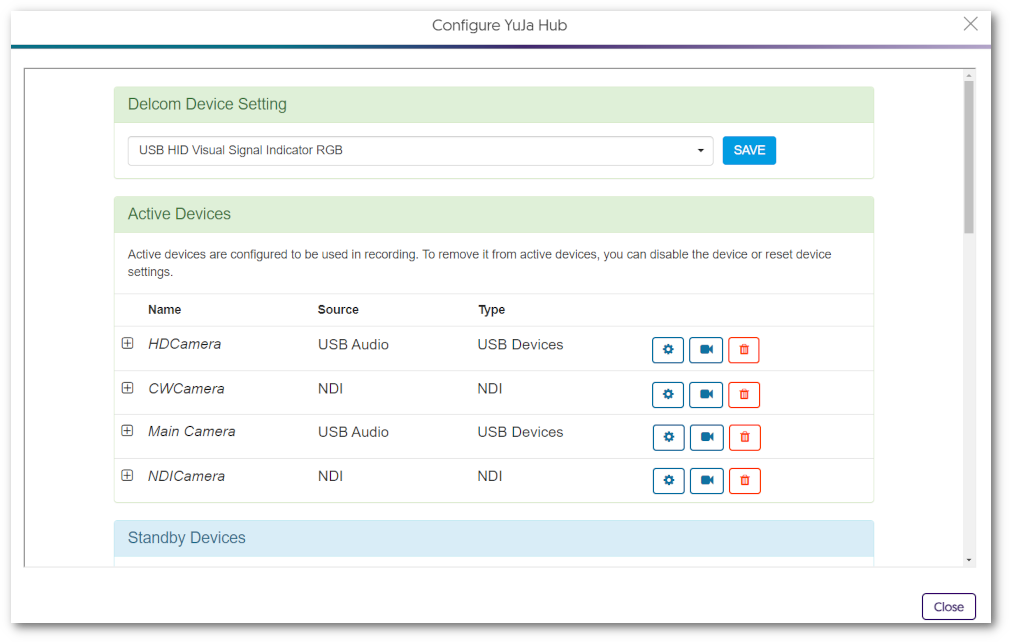
- Support for Embedding DVI-D Audio Imports
While the Hardware Hub has always supported video recordings through DVI-D connectors, we now offer seamless audio embedding for devices that support audio transport using HDMI over DVI-D. This enhancement ensures a comprehensive recording experience, allowing captures for both high-quality visuals and synchronized audio.
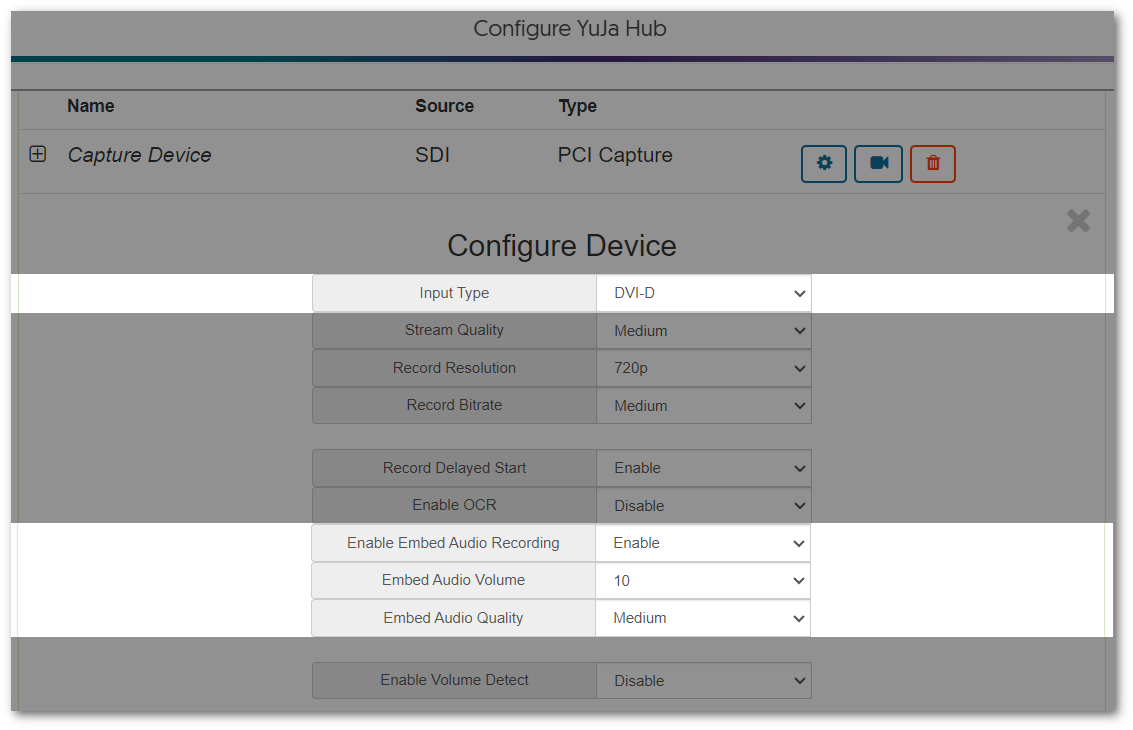
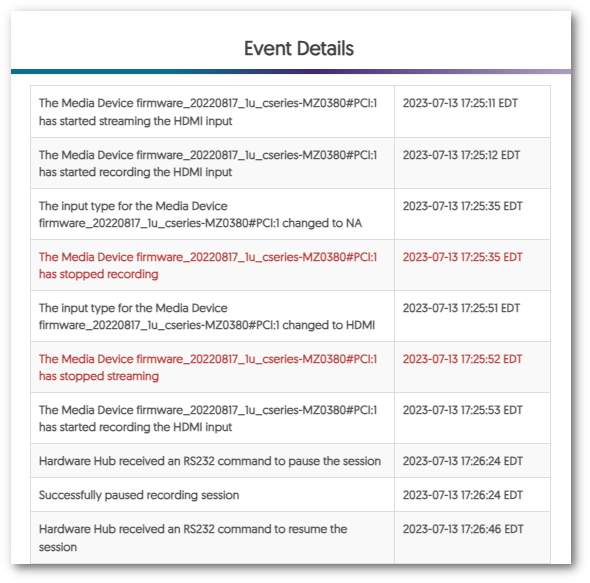
- Self-Manage Firmware Updates for the Hardware Hub Directly through the Video Platform’s Admin Panel
-
September 16, 2022
YuJa Hardware Hub – Firmware Update Now Available
Canadian Zones European Union Zones Hardware Hub United States ZonesWe have released a new Hardware Hub (5 series) firmware update that is available for update. This update provides our users with NDI camera compatibility, HDMI and SDI-embedded audio preview, as well as includes 20+ smaller fixes and improvements. Please contact your Customer Success Manager to request an update.
- NDI-Compatible Cameras Are Now Supported on the YuJa Hardware Hub
In recognizing the need for institutions to manage remote video sources, we now support NDI compatibility. Simply connect your NDI-enabled camera to the network to take advantage of this feature. Manage your video preview, stream quality, recording resolution, and embedded video and audio sources when configuring your NDI-compatible cameras. For support on how to activate and configure your NDI-compatible cameras, please click here.

- View Embedded Audio for HDMI and SDI Sources
We have provided Admins the option to listen to embedded audio previews for their connected sources directly from the Devices tab within the Admin Panel.

- NDI-Compatible Cameras Are Now Supported on the YuJa Hardware Hub
-
February 18, 2022
Hardware Hub Firmware – Update v6.50 Now Available
Hardware HubWe have a new firmware available for Hardware Hubs. If you are interested in updating to the latest firmware, please contact your Customer Success Manager or Account Manager. This firmware is a maintenance release that also adds the ability to record HDCP signal devices such as MacBook inputs, improved robustness of livestreams, and 20+ smaller improvements. Please note that the firmware is available upon request.
- HDCP Signal Recording and Livestream Support
This update now allows Hardware Hubs to support recording and livestreams from MacBook and other HDCP signal devices.

- Show IP Address for the Hub on the Session Page
Administrators can now easily locate the IP Address for their Hub on the Hardware Hub Settings panel.

- Increased Robustness if the Hardware Hub Powers off or Terminates Abnormally
This update provides added robustness if your Hardware Hub abnormally powers off during a live stream or recording session. - Service to Support Hub Watchdog Hardware
In the rare case you find your Hardware Hub in an error state, this update now supports new 24/7 physical “Watchdog Hardware”, which will assist in automatically rebooting the Hub without intervention.
- HDCP Signal Recording and Livestream Support
-
August 16, 2021
Hardware Hub Firmware – Update v6.00 Now Available
Canadian Zones Enterprise Video Platform European Union Zones General Platform Hardware Hub United States ZonesWe have successfully published a Firmware update for Hardware Hubs available to all customers in the United States, Canada and the European Union. Reach out to your Customer Success Manager to schedule your firmware update.
- Device Profile Management
As Organizations continue to expand their usage of the hybrid learning model, remote management of lecture capture devices becomes a linchpin to the model’s success. With new remote Device Profile Management tools for YuJa Hardware Appliances, Administrators can now define their room types and configure recording sources all from the Video Platform’s Admin Panel. Click here to learn more about creating a Device Profile.
- Real-Time Local HDMI Source Preview
A new local preview of most sources connected to the Hardware Hub is now available for Organizations who use the YuJa Hardware Appliance to record lecture room connector. View a preview of available screen and webcam sources by connecting a display to the Hardware device’s HDMI output. Click here to learn more more about the Hardware Appliance’s Local HDMI source preview capabilities.

- Smaller Bug Fixes and Improvements
Multiple improvements have been made to improve device stability, management of network disconnect situations, consistency of device previews and more.
- Device Profile Management
-
March 23, 2021
Hardware Hub Firmware – Update v5.00 Now Available
Enterprise Video Platform Hardware HubA new Hub firmware is available for both the RCS-430 and RCS-550 models focused on improving the handling of specific scenarios and edge-cases. To request your Hubs to be updated, please provide a list of Hub UDIDs to your designated Customer Success Manager.
- Improved Source Recovery Logic During Disconnections
The Hub-side and video processing-side has been improved to better handle situations where the audio or video source disconnects intermittently during the recording.
- Improved Internet Disconnection Recovery Logic
Improved live stream resumption in situations where the Hub’s Internet becomes unstable or disconnects temporarily.
- Added Firmware Version Summary within Source Details Tab
To help organizations track the versions of the specific components of their Hub’s firmware.

- Improved LCD Screen Status Indicators
Improved the status indicators that are displayed for the Hub’s recording statuses.
- In addition to the above improvements, a number of fixes for specific scenarios were also improved including:
- Resolved issue where, in some situations, RS 232 commands did not transmit correctly to the RCS-550 Hub.
- Improved source synchronization when a pause and resume operation occur via RS-232 commands.
- Resolved issue where if inline audio is unplugged during the recording, the audio wouldn’t record after being plugged in back.
- Resolved issue that prevented capture at the 1920 x 1200 aspect ratio
- Resolve issue that could result in a slow memory usage and generate excessive logs
- Improved stability and quality of HDMI Embedded Audio recording
- Improved Source Recovery Logic During Disconnections
-
August 15, 2020
Hardware Hub 1U and 2U Firmware Available
Canadian Zones European Union Zones Hardware Hub United States ZonesA new Hardware Hub maintenance release is now available that provides the following improvements:
- #171733025 – Resolved rare issue which could cause a portion of the video to record but not be playable with the audio.
- #159841557 – Upgraded firmware to be more efficiently execute on a Windows 10 operating system base configuration.
- #173822351 – Resolved issue which could cause the live stream to remain disconnected after a Hub disconnects and reconnects from the Internet.
- #173823798 – Introduced new 2U and 1U BIOS process when the unit loses power to return to a Connected state instead of requiring a power-cycle.
- #174050106 – Resolved rare issue where a multi-part video could fail to upload all parts.
- #173970211 – Resolved issue of a un-closed file handler which could occur during a live stream with an inline audio device.
-
July 11, 2020
New 1U Hardware Hub RCS-550 and MCS-550 Available to Order
Hardware HubA new YuJa Hardware Hub model is now available for order with rolling shipment dates commencing in August and September. This fully integrated 1U form-factor is a next-generation, high-performance video appliance that offers video encoding and streaming capabilities. Our 1U Hardware Capture product family will include two models: Model RCS-550-PRO, which offers three video capture source inputs, and MCS-550-PRO that provides two video capture source inputs along with a 5-pin balanced audio Phoenix connector capability.

- RCS-550-PRO Offers Three Video Capture Sources
The RCS-550-PRO model offers the ability to simultaneously capture and live stream three video sources including SDI, HDMI, DVI and more. Unbalanced audio capabilities for mic-in, line-in and USB are also provided. - MCS-550-PRO Offers 5-Pin Balanced Audio Phoenix Connector
The MCS-560-PRO model offers the ability to simultaneously capture and live stream two video sources including SDI, HDMI, DVI, as well as a balanced audio source that uses a 5-Pin Phoenix Connector. This facilities flexible audio connection with various balanced audio inputs. - Dual Network Ports
All new models include two Ethernet LAN Ports that can be utilized simultaneously. - 244×68 Pixel Backlit LCD Display with 6 Button Keypad
All new models include a LCD backlit with 6 button keypad that provides real-time status information on the unit’s activity. Newer capabilities that take advantage of the LCD will be added in future network-based firmware updates. - Integrated Trusted Platform Module (TPM) Security and Cryptography Technology
All new models include a integrated TPM module that provides hardware-based security and security-related function with a secure crypto-processor that is specifically designed to carry out cryptographic operations. This ensures the integrity of the boot code and firmware that is loaded. - Integrated Pulse Width Modulation (PWM) Fan for Better Cooling and Power Management
All new models include a new Pulse Width Modulation (PWM) Fan controller that is able to control the level of power delivered to the fan. This enables more efficient unit cooling while lowering power consumption.
- RCS-550-PRO Offers Three Video Capture Sources
-
March 7, 2020
Hardware Hub Firmware Update – March 2020 Release
Hardware Hub UpdateA new Hardware Hub firmware release is now available. This firmware is primarily a maintenance update with a larger firmware update scheduled for early-Spring. To request a firmware update to your organization’s Hardware Hub’s please contact your Customer Success Manager. A summary of the updates is provided below.
- HDCP Signal Detection
The Hardware Hub will now detect an inbound HDCP signal and display this within the Devices Source’s tab.
- New Disconnection State Alerts
In instances where a Hardware Hub is disconnected for more than 10 minutes, an alert will be issued. Below are the rules that govern disconnection and re-connection alerts:- Hub is Disconnected (more than 10 mins) followed by Hub is Connected (more than 2 mins): Hub notifiers will receive a Hub Reconnected email.
- Hub is Connected (more than 2 mins) followed by Hub Disconnected (more than 10 mins): Hub notifiers will receive a Hub Disconnected email.
- Smaller Improvements
In instances where a Hardware Hub is disconnected for more than 10 minutes, an alert will be issued. Below are the rules that govern disconnection and re-connection alerts:- #167764910 – Hardware Hub – Resolved a rare issue where the stream uploading could stall.
- #168906970 – Hardware Hub – Improved appliance recovery logic in very rare situations where an abnormal event triggers a crash in the capture card device driver.
- #169371452 – Hardware Hub – Improved audio alert when the Device’s panel is detecting the appliance’s audio source. Previously it showed an “error detecting signal” rather than the more accurate “searching for signal”-type message.
- HDCP Signal Detection
Subscribe to the YuJa newsletter to receive regular product updates directly to your inbox.
Real-Time Alerts
Use the RSS link to create a real-time alert feed.